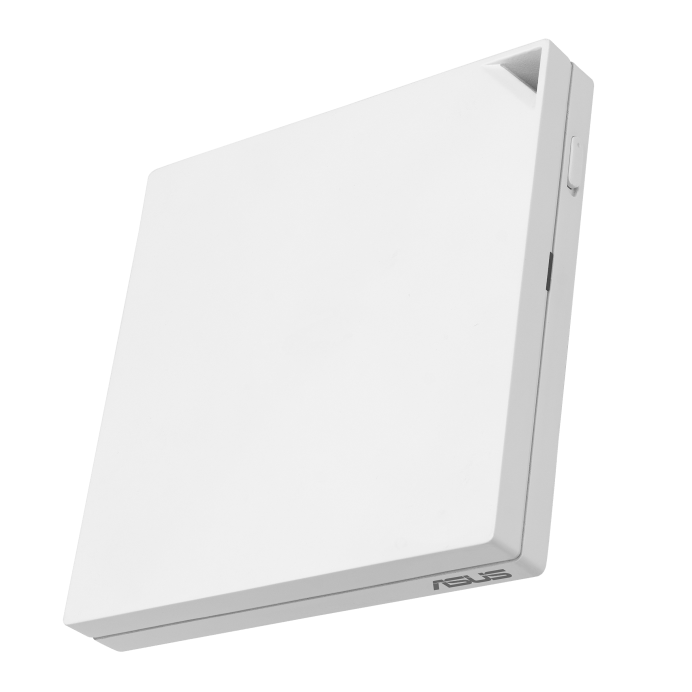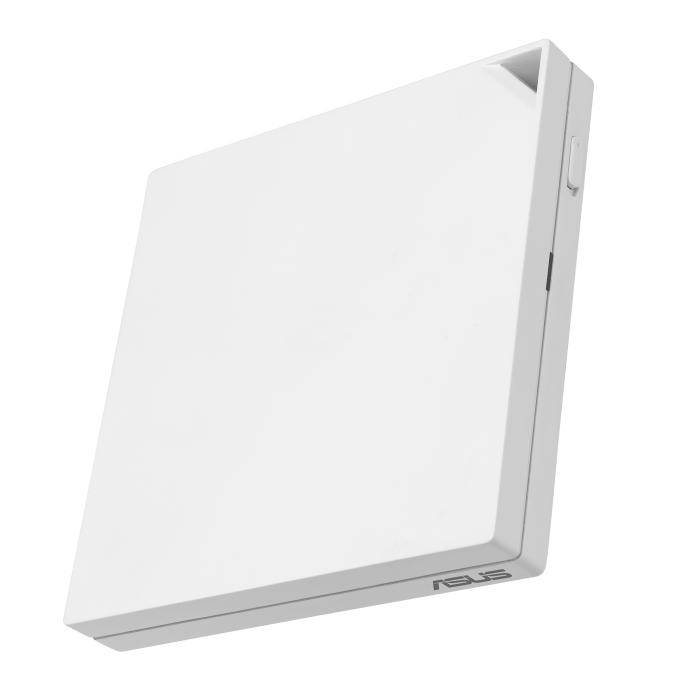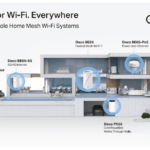In the ever-evolving landscape of networking technology, ASUS continues to make waves with its latest addition to the router family – the ASUS RT-AX57 Go. This palm-sized powerhouse redefines versatility, seamlessly transitioning from a home networking solution to a portable router that adapts to various scenarios.

ASUS has been on a product release spree, and the RT-AX57 Go stands out with its innovative design and functionality. From its compact size to its multi-purpose capabilities, this router is a game-changer.

The AX3000 Dual Band Travel Router is made for business travellers in mind.
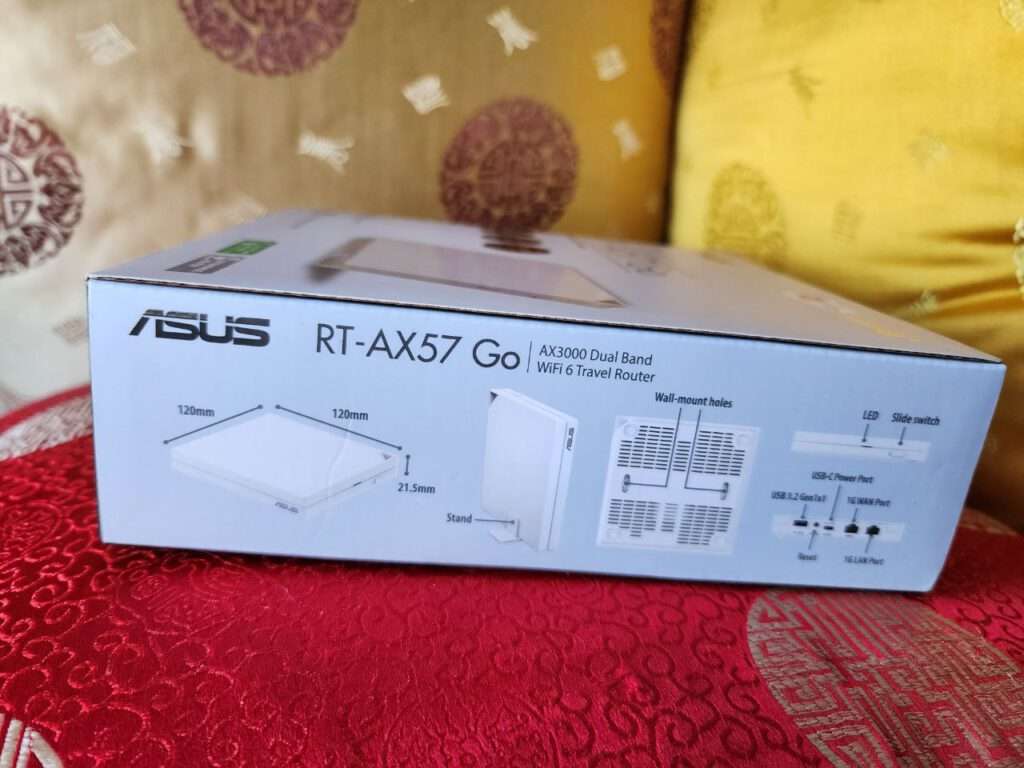
But it’s also built with an option to wall mount, could be a good solution if your location is ever changing but you would like to bring your own setup.
Unboxing
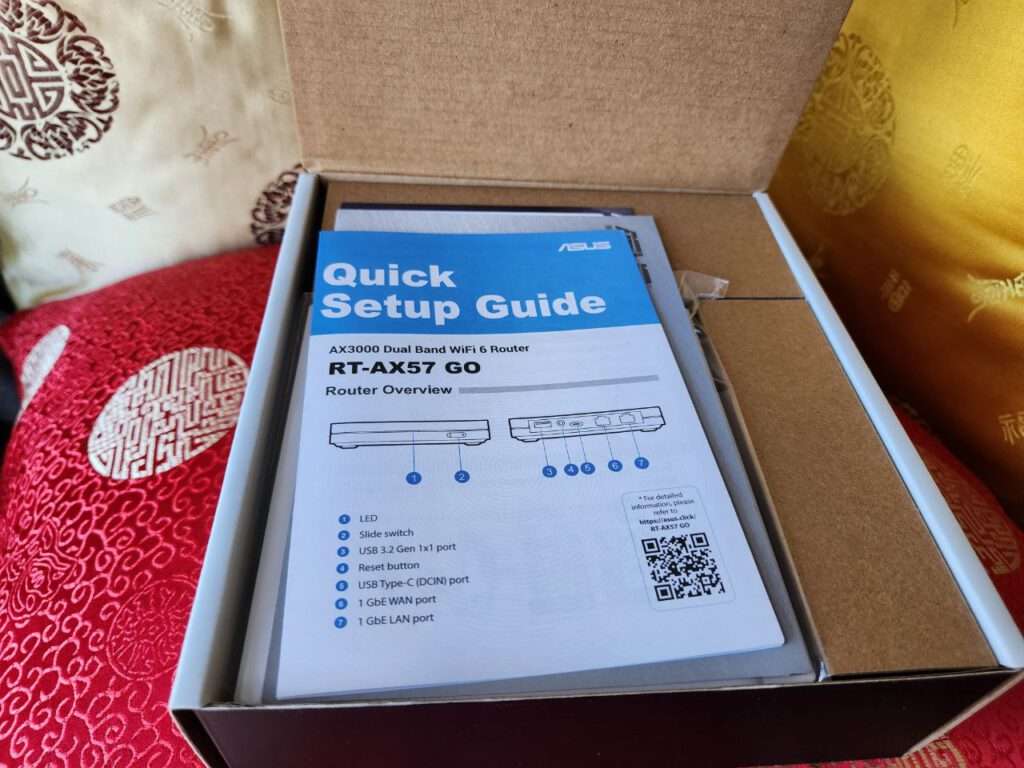
ASUS maintains its signature packaging style with the AX57 Go, and the contents are as impressive as the exterior.

Here we have the first time login info to access the router and it even includes a QR code for quick access

under the route lies the bunch of accessories which includes the USB-C power supply as we can see the Router runs up to 18W

The router’s appearance is striking, with a square design that fits in the palm of your hand.

Here we can see its ultra-thin body with ASUS logo on the front,

and a functional shortcut key on the side.

The inclusion of a lanyard hole for outdoor use but I would not recommend any metal wires to be use near the router
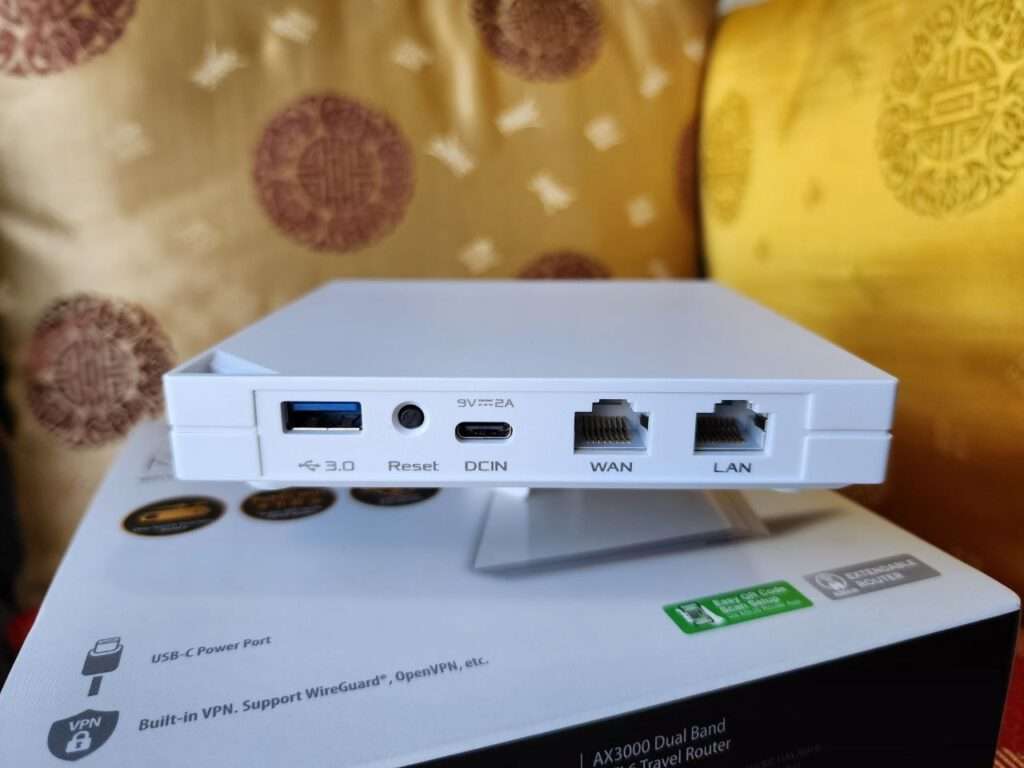
a range of interfaces at the back, including USB3.2Gen1 A data port, USB-C DCIN, WAN & LAN 1Gbps Port

1x meter RJ-45 Cable

and a protective sleeve which includes a slot for a portable charger as seen above

here’s a tiny table for the router to rest 😀

I feel that this router could be an option for minimalistic people who would prefer a slim router without any antennas and doesn’t look like a speaker round container
Internal Specs
The ASUS RT-AX57 Go has a MediaTek MT7981B chip running at 1.3 GHz, 512 MB RAM, and 128 MB storage for firmware.
It has a new design with five antennas for better Wi-Fi reception 3x 5G and 2x 2.4G
The router uses 2×2 MU-MIMO for wireless transfers on both 2.4 GHz and 5 GHz bands. With Wi-Fi 6, it provides theoretical bandwidth of 574 Mbps on 2.4 GHz and 2402 Mbps on 5 GHz.
The USB port is 3.2 Gen1 which has transfer speed of up to 5Gbps
Setup
Since this is a portable Router I’ll only use my Samsung Android Phone to setup
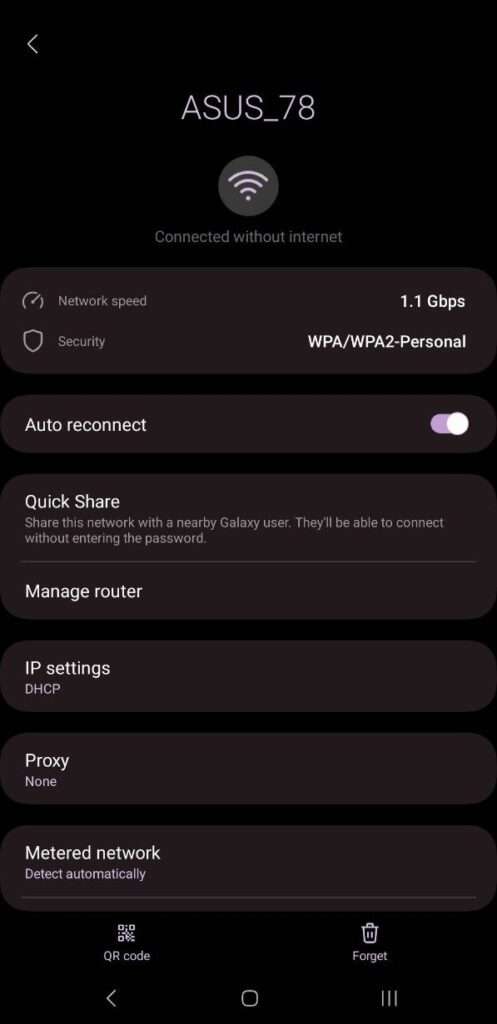
here we are connected for the first time without any connection to the internet
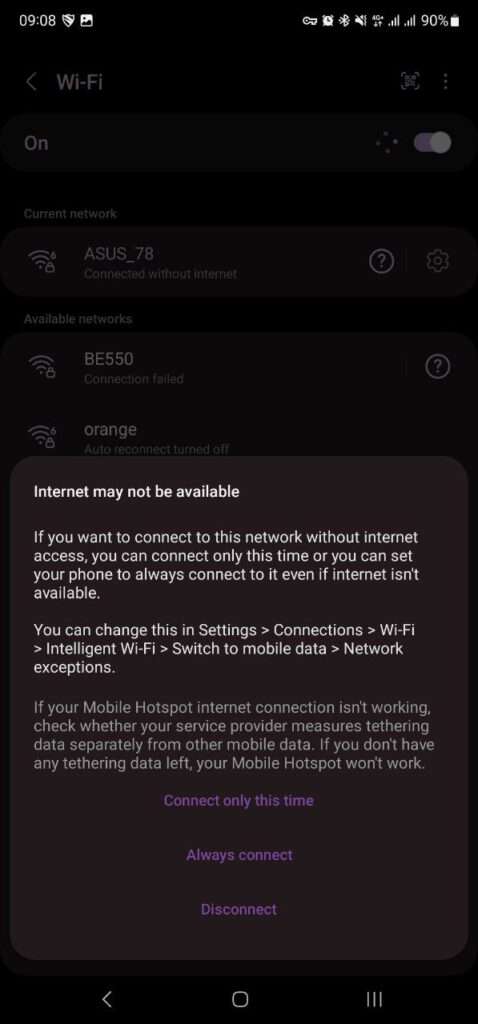
it’s the usual prompt to use https to access the Router Web GUI

after login with default password we can setup the internet connectivity
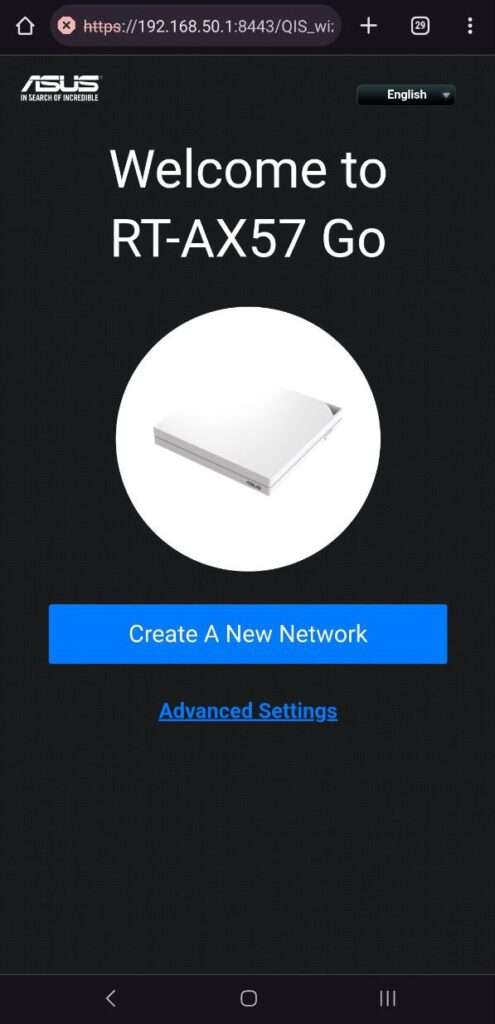
At the moment we will choose the default method
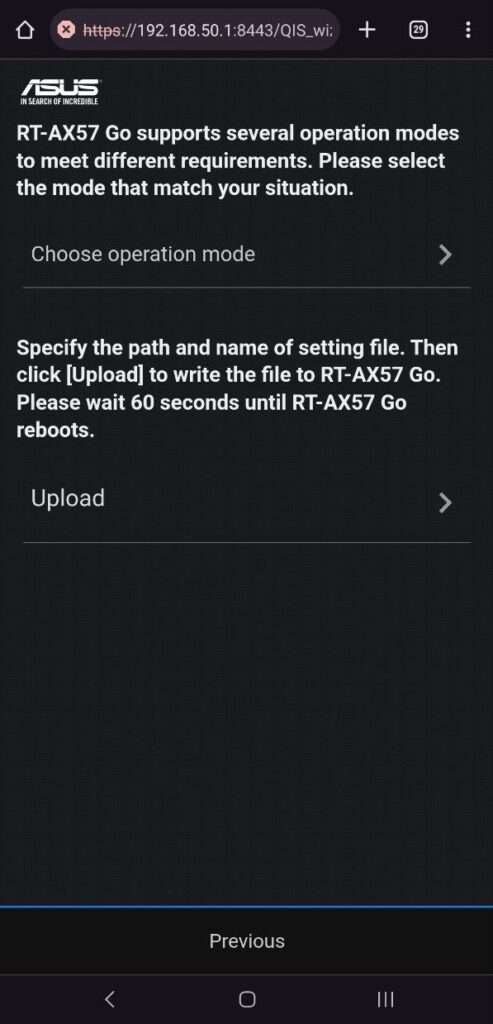
we have connected the WAN port to our main router
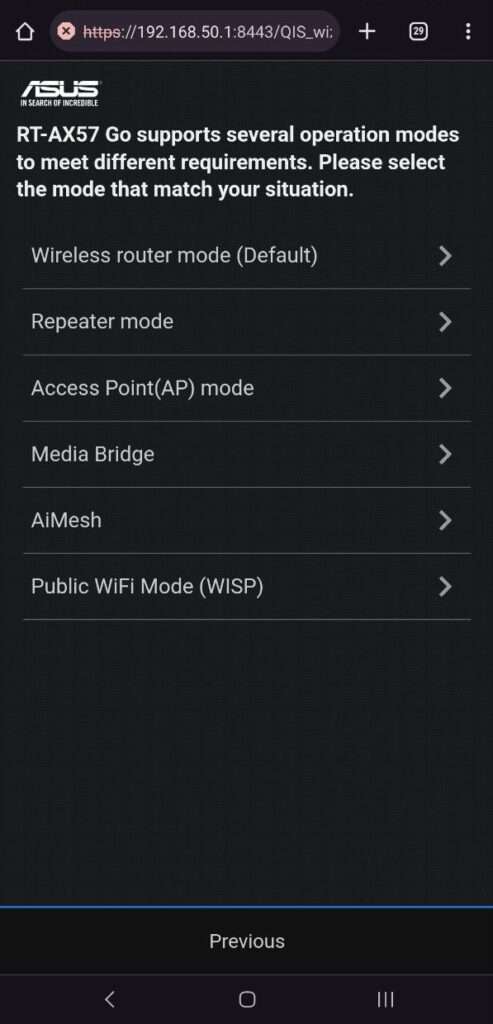
After connecting to the internet the router is smart enough to alert for a firmware upgrade and let’s do it.
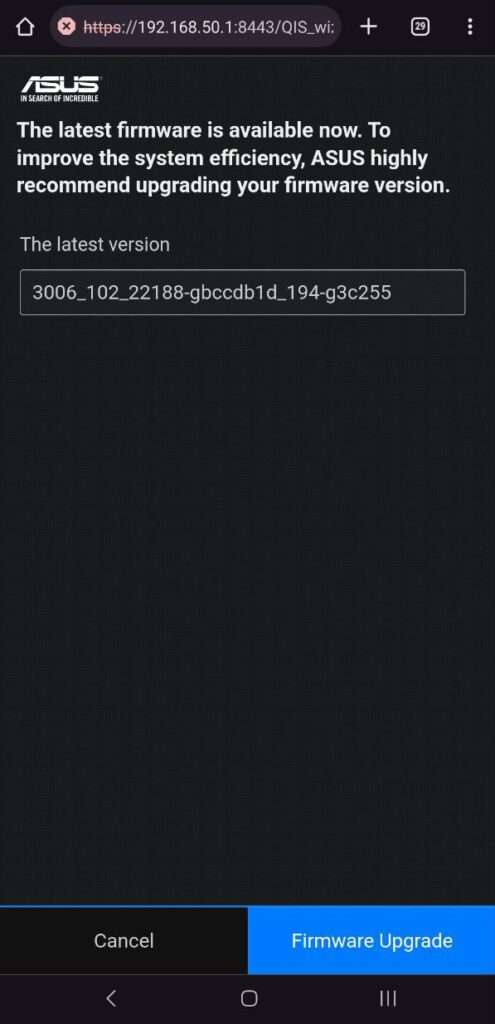
After 3 minutes it rebooted and we can finally login to the router

Network looks good to go and it works like a regular ASUS router.
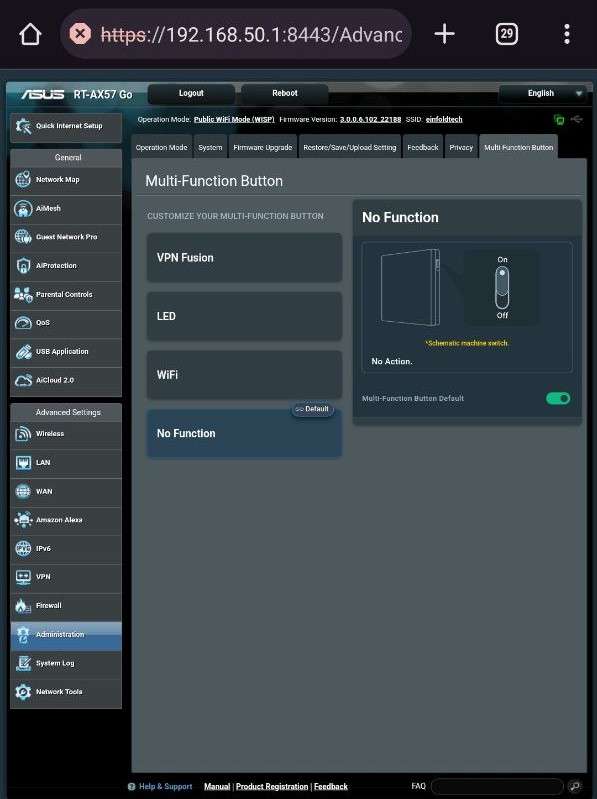
There’s an option to configure the hardware button to do these 4 functions which.
and like newer ASUS routers there’s an option to join the AI MESH

This feature is found mostly on Business routers which is the Guest Network Pro which let’s you setup Captive Guest Portal like office/hotel lobby.
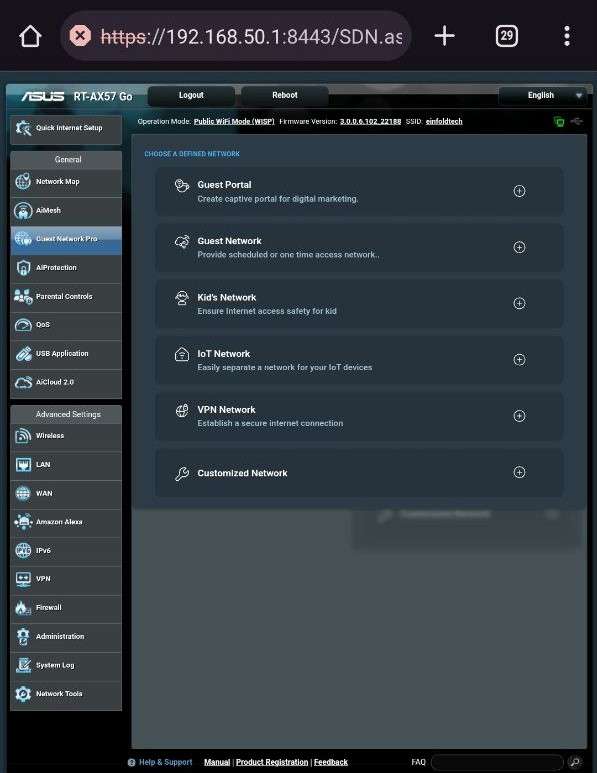
There’s also another great function for the USB which is file sharing by using the AiDisk App or normal file sharing like FTP & SMB
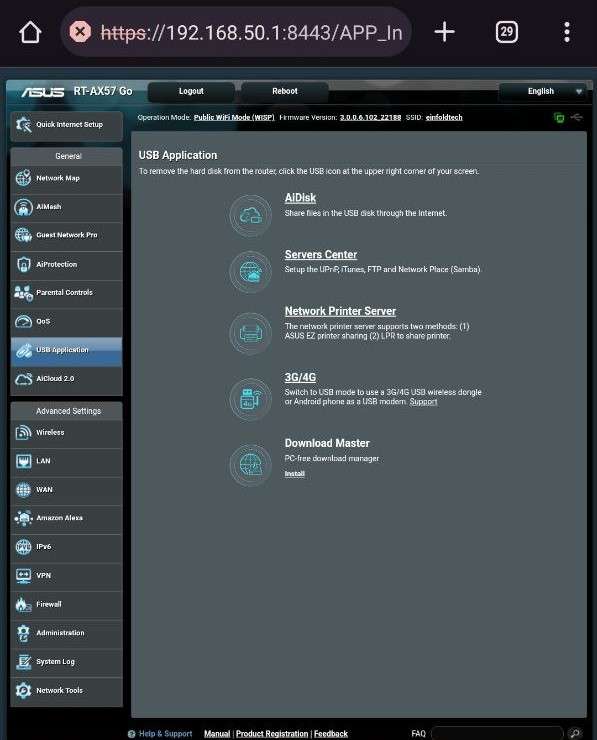
Travel Mode
Next we tried using the USB tethering mode together with a portable charger
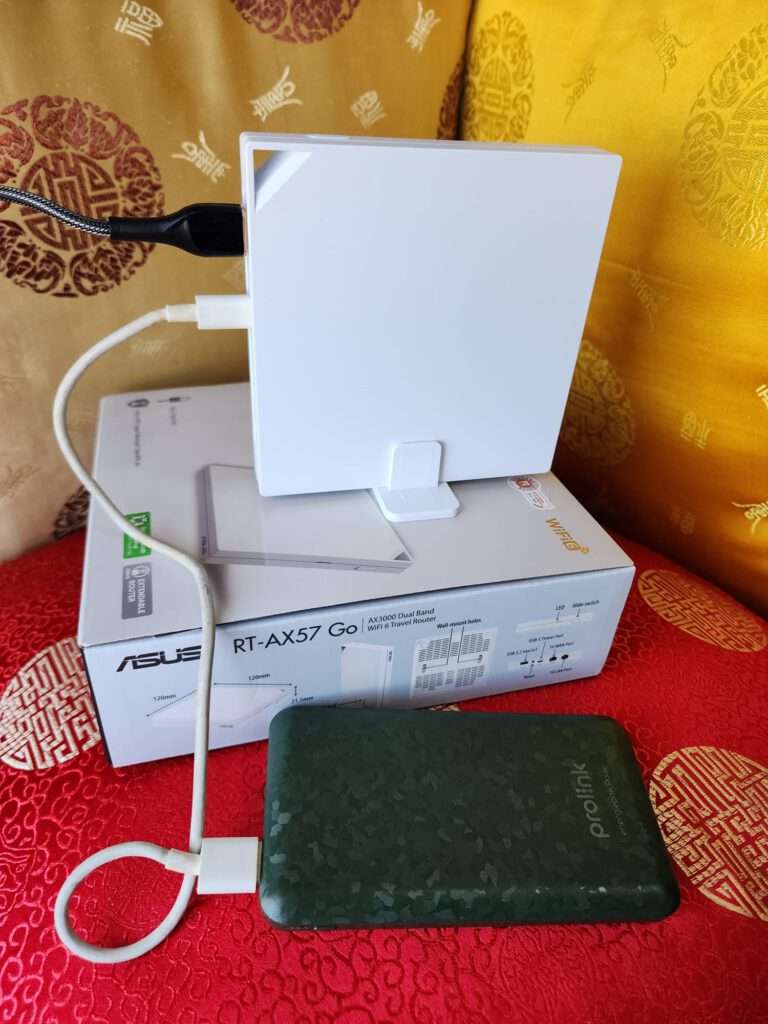
Just need to turn on USB tethering on the phone
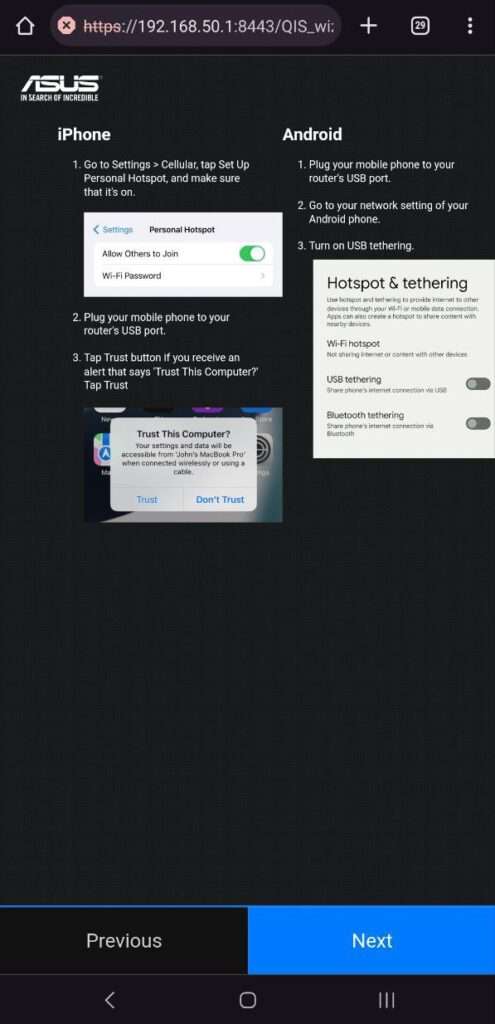
Using this method the router will share the internet access of your mobile data to the WIFI network
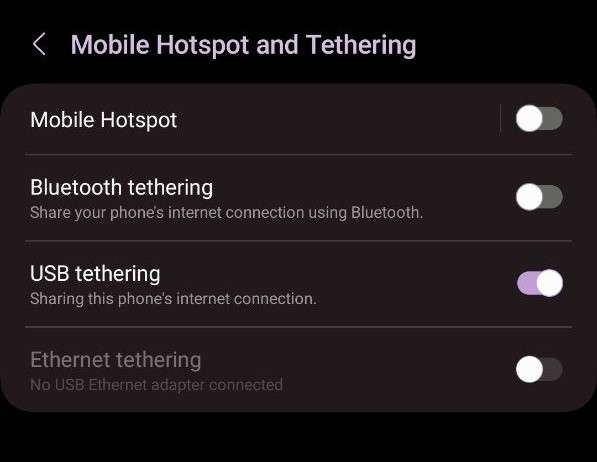
Here we can see the Internet is connected via Secondary WAN which is supplied by the USB 3.0

For our test cases we tried connecting with a MacBook and the connection is quite stable.

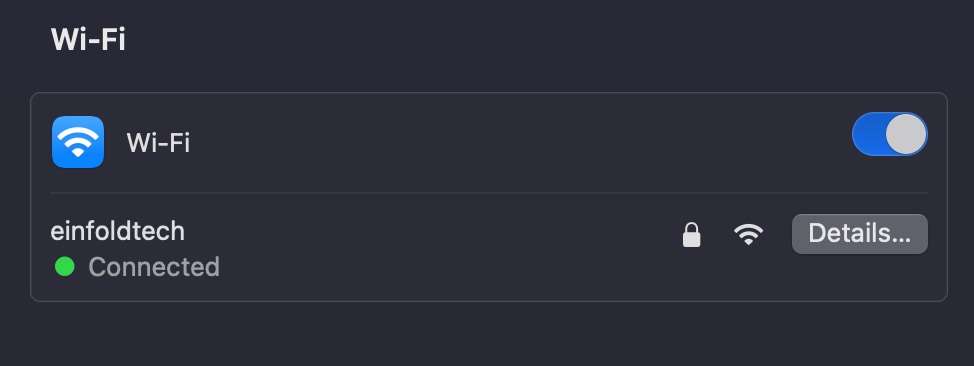
Speed is decent for a 4G network
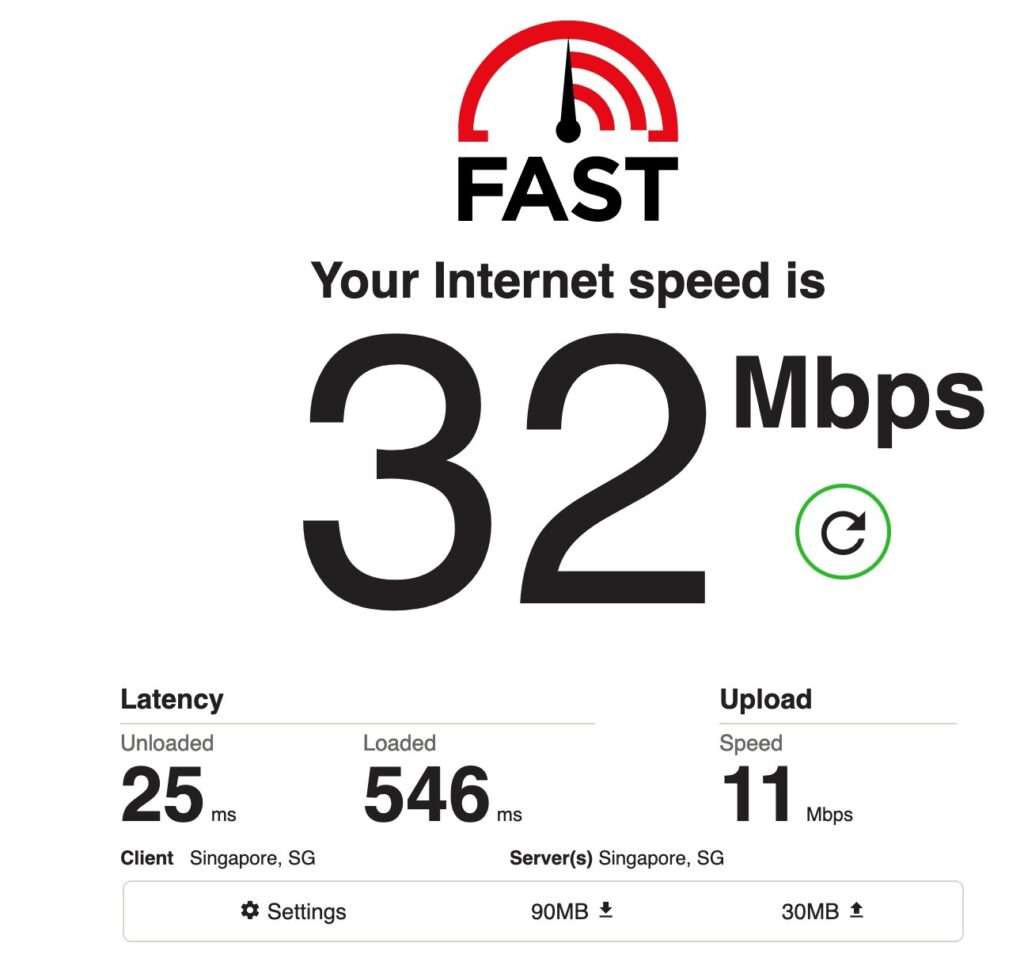
Summary
The ASUS RT-AX57 Go emerges as a unique and versatile router, meeting the demands of various user scenarios. Its portability, coupled with efficient and stable network performance, makes it an ideal choice for camping enthusiasts and small to medium-sized businesses requiring temporary shared networks. ASUS once again proves its commitment to innovation and user-centric design.