ASUS Mini PN53-B featuring the latest AMD Ryzen 9 6900HX processors and support for high-speed DDR5 memory, Mini PC PN53-B is ready to take on demanding workloads, yet its diminutive size takes up minimal space on a desk and makes it suited for applications where traditional PCs won’t fit, such as for home theatre. MediaTek MT7922 Wi-Fi 6E 160Mhz (802.11ax) networking ensures stable, high-speed data transfers, even in crowded networking environments, and a USB-C port with supports Power Delivery [PD] data transfer, power and DisplayPort functionality over a single cable.
At the front of the unit there are a number of features/ports which will be handy for quick access. On this side we have the following:
1x Power Button
2x USB 3.2 Gen 2
1x USB 3.2 Gen 2 Type-C Support display output & Power Delivery [PD]
1 x Combo Mic/ Headphone Audio jack
1x HDD LED

1 x USB 4 Type-C Support power delivery and display up to 4K resolution at 60Hz
3 x USB 3.2 Gen 1
2 x HDMI 2.1 display up to 8K resolution at 60Hz
1 x Realtek Gaming LAN 2.5Gbe
1 x DC-in
1 x Display port 1.4 Support up to 4K resolution at 60Hz

To upgrade or add-in extra hardware and you need to unscrew.
You can add additional hardware into your Mini PC. It’s support 2x DDR5 4800mhz (Total 32GB), one SATA 6Gb/s 2.5inch HDD/SSD and two PCI-e 4 M.2 NVME drives.
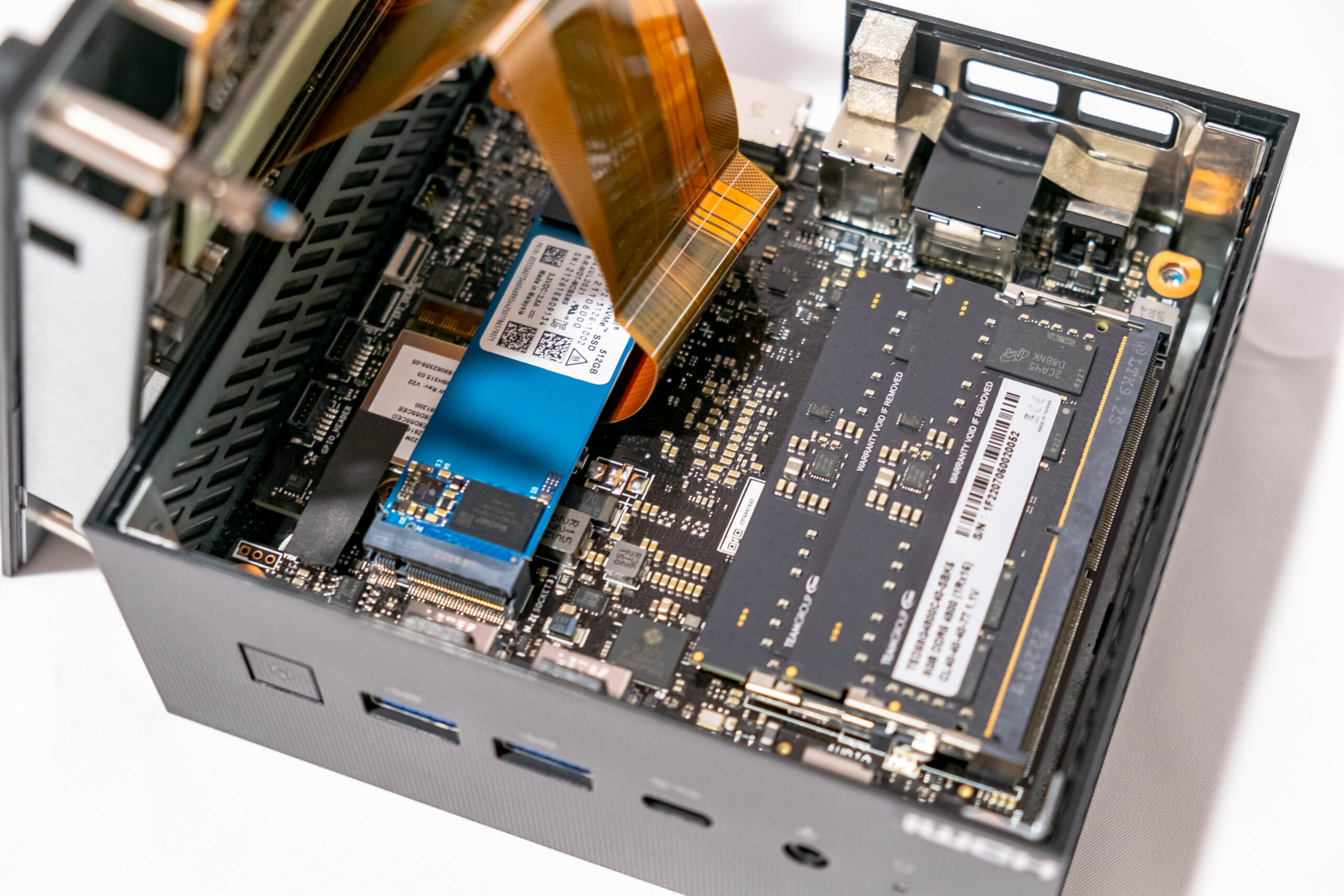
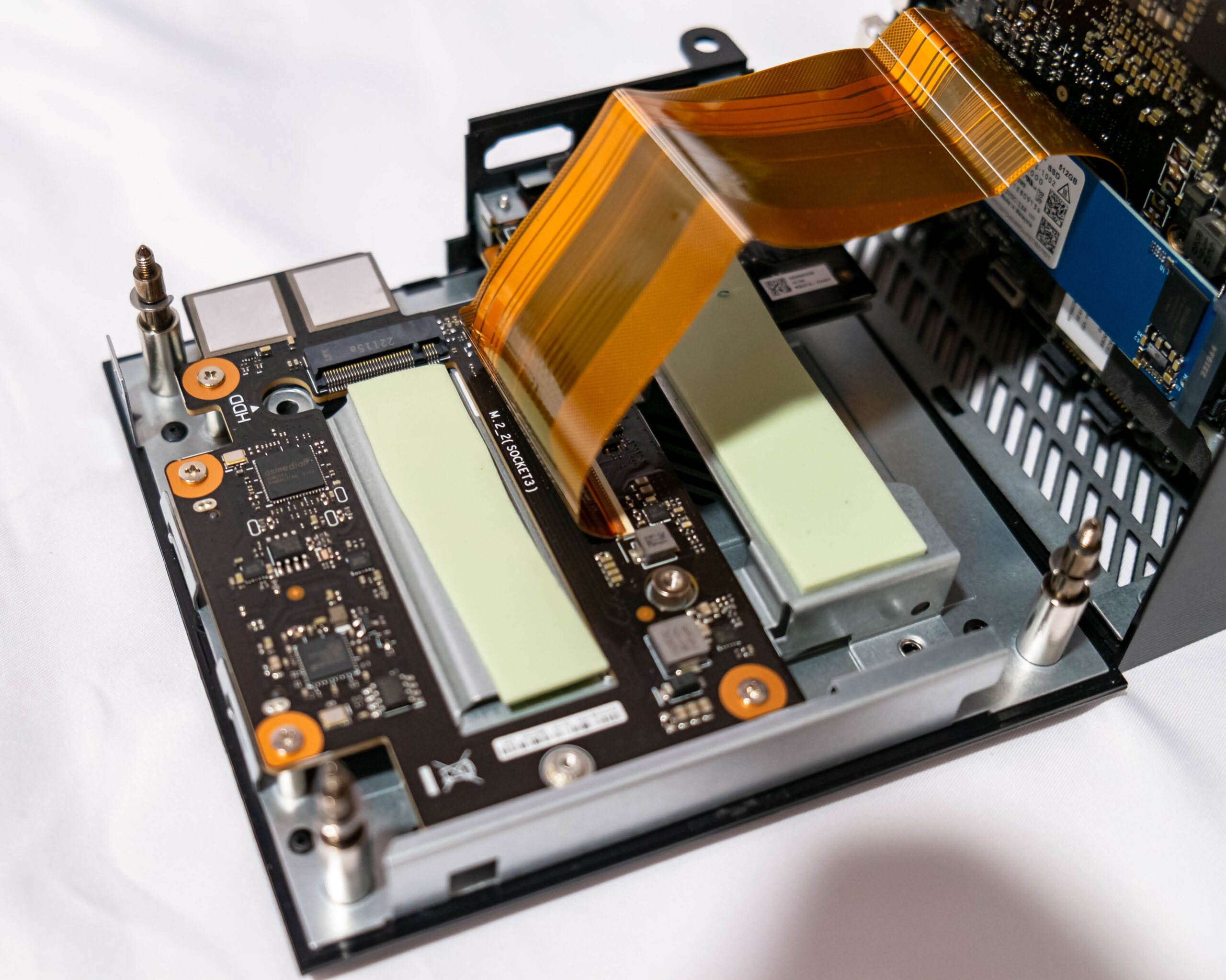
It comes with a 150watts AC adapter [ADP-150CH B]


Technical Specifications:
Notice: Our review PN53-B unit do not include SSD, Ram and OS.
Dimensions
120 x 130 x 58 mm (WxDxH) [0.9L]
Processor
AMD Ryzen 9 6900HX – Cores 8 / 16 Threads
Memory
TeamGroup 16GB DDR5 4800Mhz Dual Channel
Graphics
AMD Radeon Graphics RNA2 680M
Storage
Western Digital PC SN530 512GB NVMe 1.4 PCI-E Gen 3
Network
MediaTek MT7299 Wireless 802.11AX (WiFi 6E) + Realtek Gaming 2.5 Gbe LAN
OS Support
Windows 11
Warranty
3 Years on-site
SRP
$929
We will be running comparing two systems side by side with a AMD 5600G desktop grade computer.
| SYSTEM 1 | SYSTEM 2 | |
| Model | PN53-B | DIY Computer |
| Motherboard | ASUS | ASUS ROG STRIX B550-I GAMING |
| CPU | AMD Ryzen 9 6900HX – 8 Cores/16 Threads | AMD Ryzen 5 5600G – 6 Cores/12Threads |
| Ram | TeamGroup DDR5 5200Mhz 16GB | G.Skill Neo DDR4 3600Mhz 16GB |
| GPU | AMD RDNA2 -12CU Radeon 680M | AMD Vega 7 -7CU Radeon Vega [Overclocked 2200Mhz] |
| SSD | WD PC SN530 512GB PCI-E 3 NVME | Crucial P2 512GB PCIE-3 NVME |
| OS | Microsoft Windows 11 Pro 22H2 | Microsoft Windows 11 Pro 22H2 |
| Bios | 1.0.1.00 | 2803 |
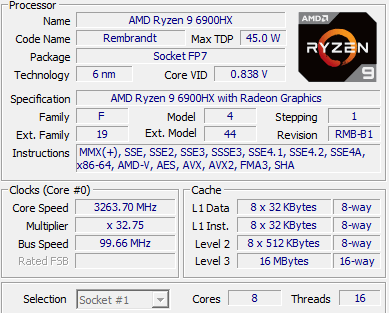
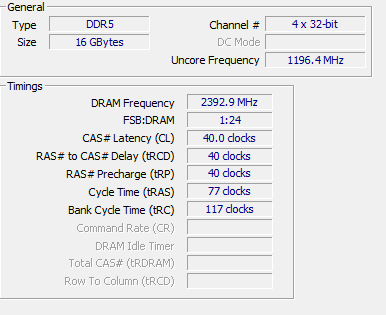
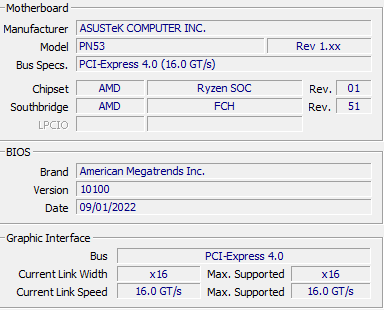
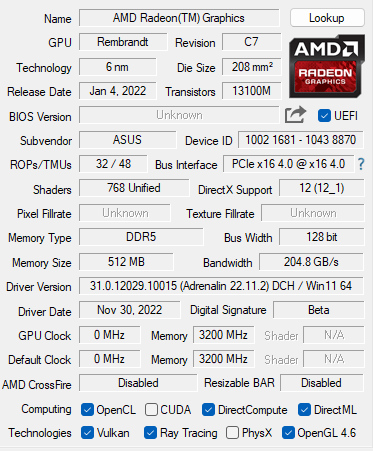
Benchmark
Cinebench R23
Improvements to Cinebench Release 20 reflect the overall advancements to CPU and rendering technology in recent years, providing a more accurate measurement of Cinema 4D‘s ability to take advantage of multiple CPU cores and modern processor features available to the average user
| CineBench R23 | ||
| Single Core | Multi Core | |
| ASUS PN53-B | 1505 | 11797 |
| ASUS DIY 5600G | 1426 | 10905 |
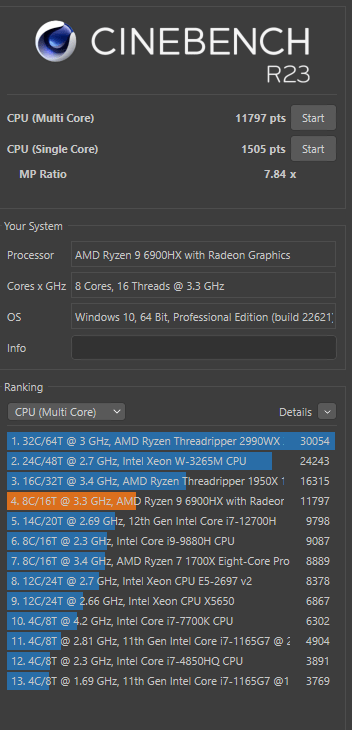
PCMark 10
PCMark 10 features a comprehensive set of tests that cover the wide variety of tasks performed in the modern workplace. With a range of performance tests, custom run options, Battery Life Profile, and new Storage benchmarks, PCMark 10 is the complete PC benchmark for the modern office.
| PCMark 10 | ||||
| Essentials | Productivity | Digital Content | Score | |
| ASUS PN53-B | 10545 | 9450 | 8192 | 6700 |
| ASUS DIY 5600G | 10316 | 9723 | 6605 | 6250 |
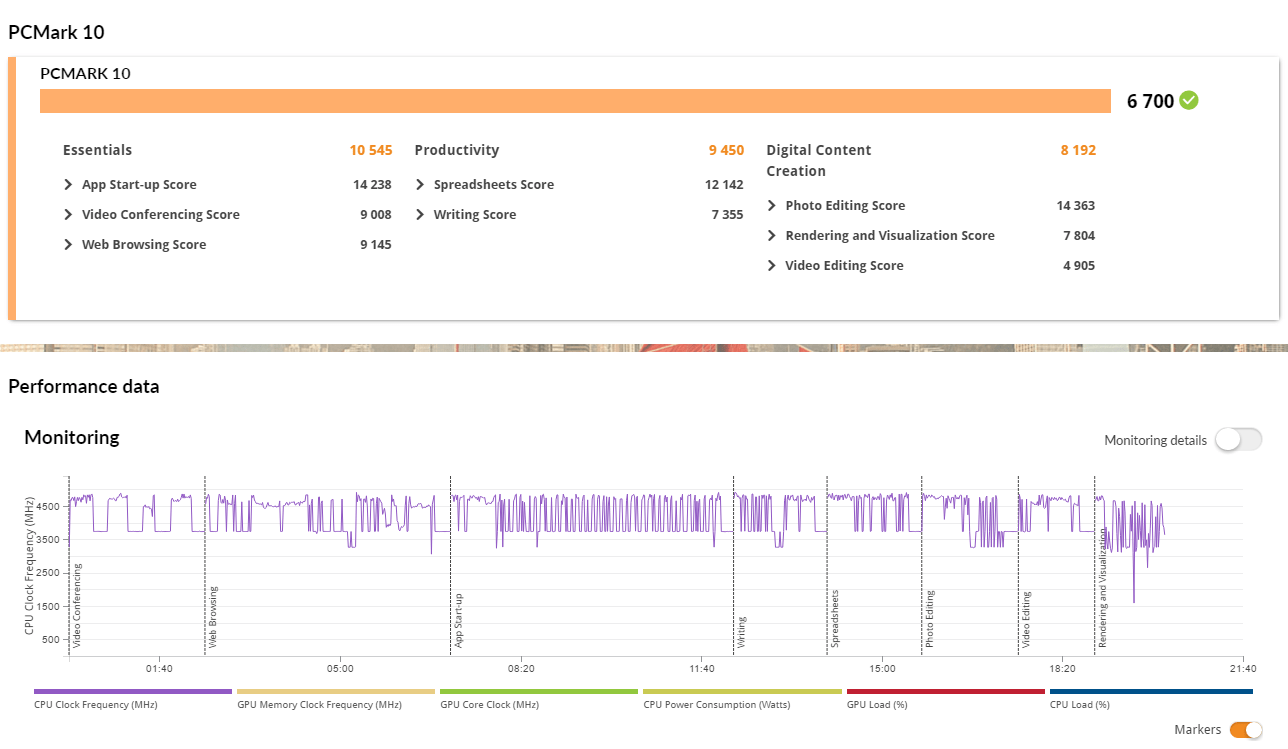
Passmark Benchmark
PassMark runs heavy mathematical calculations that stress the CPU’s performance at compression, encryption, and physics-related tasks.
| PassMark | ||||||
| CPU | 2D | 3D | Memory | Disk | Score | |
| ASUS PN53-B | 24651.6 | 867 | 5069.4 | 2704.1 | 17088.8 | 6338.7 |
| ASUS DIY 5600G | 2112.6 | 665.8 | 2794.3 | 3222.8 | 15357.7 | 5267.7 |
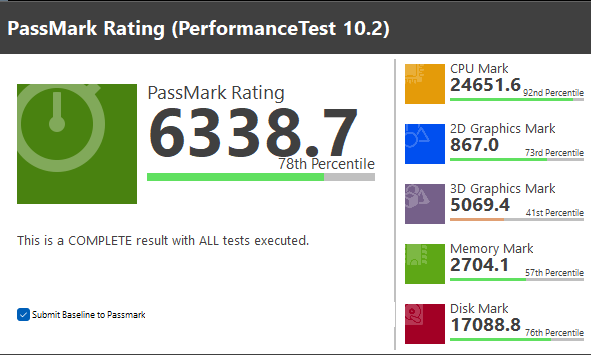
3Dmark Advanced Edition
3DMark includes everything you need to benchmark your PC and mobile devices in one app. Whether you’re gaming on a smartphone, tablet, notebook, or a desktop gaming PC, 3DMark includes a benchmark designed specifically for your hardware.
| 3DMark Advanced Edition – CPU Profile | ||||||
| 1 Thread | 2 Threads | 4 Threads | 8 Threads | 16 Threads | Max Threads | |
| ASUS PN53-B | 932 | 1781 | 3429 | 5656 | 6224 | 6160 |
| ASUS DIY 5600G | 882 | 1734 | 3422 | 5208 | 5609 | 5654 |
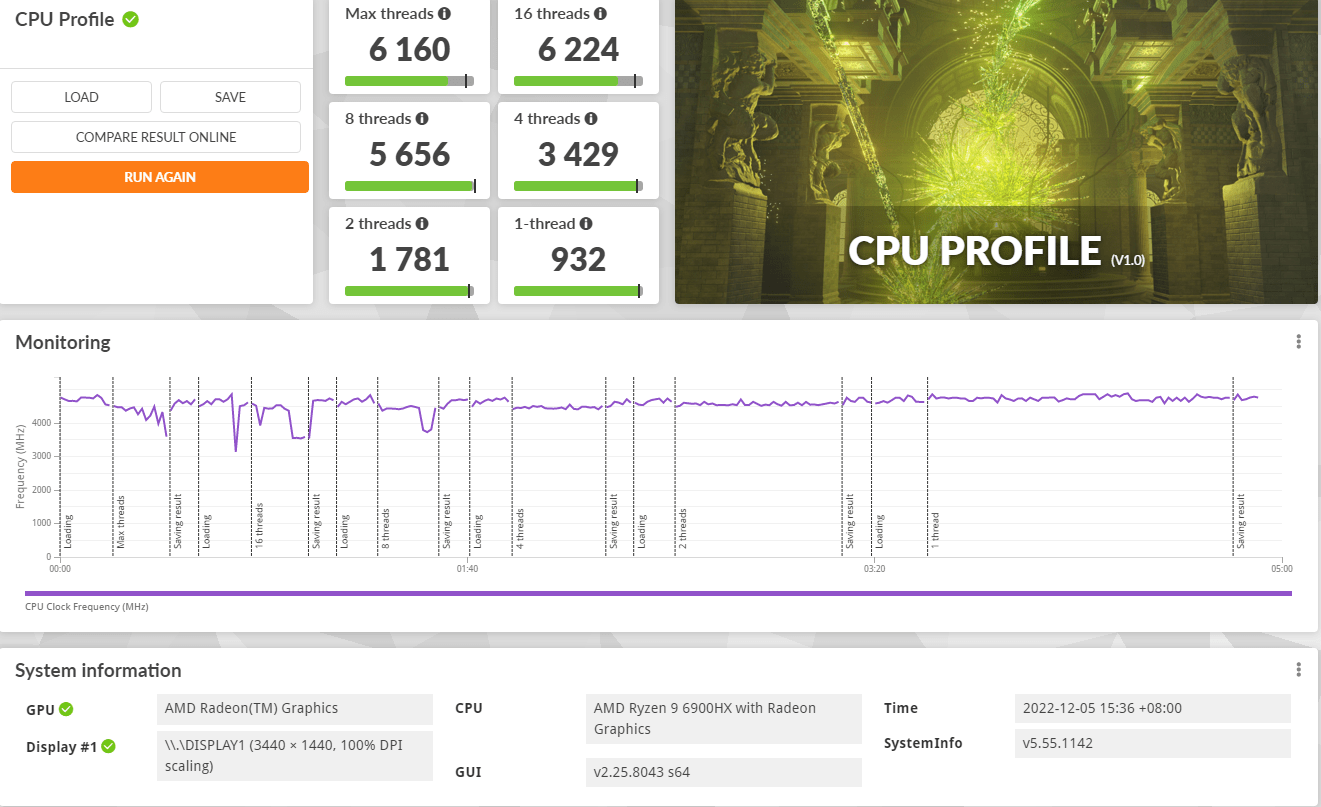
| 3DMark Advanced Edition | ||||||
| Fire Strike | Night Raid | Storage | Time Spy | Wild Life Extreme | Speed Way | |
| ASUS PN53-B | 5989 | 22449 | 1507 | 2472 | 3925 | 237 |
| ASUS DIY 5600G | 3817 | 14010 | 1153 | 1496 | 2355 | Fail |
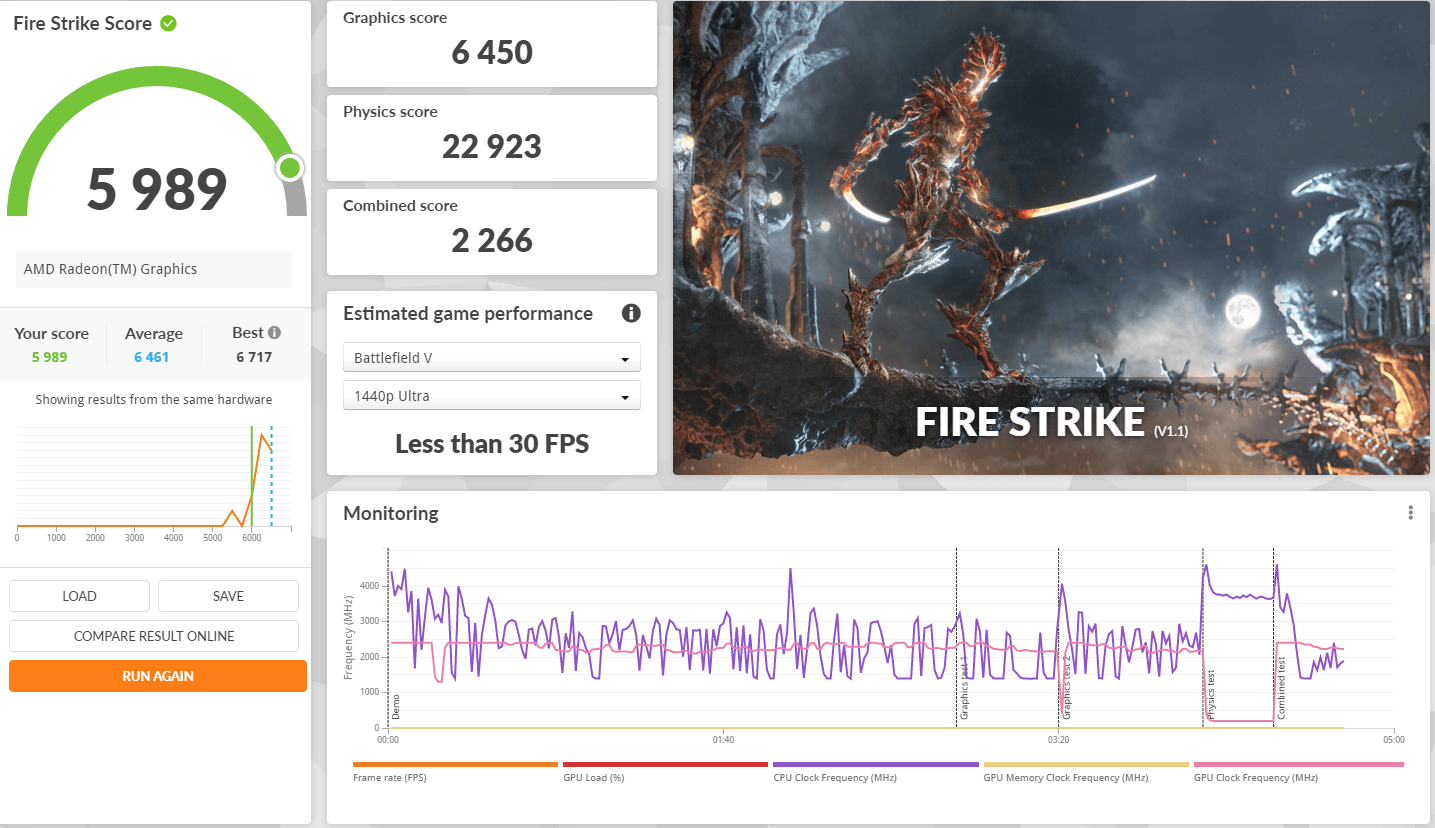
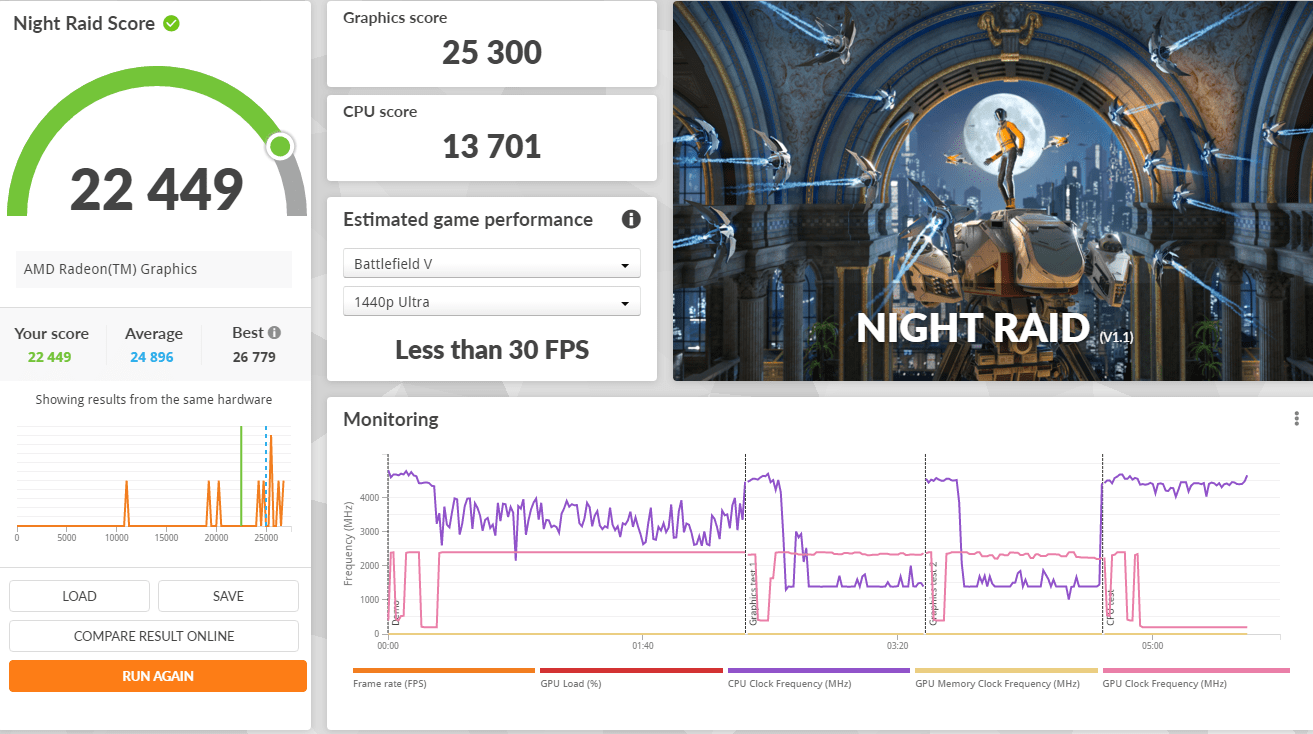
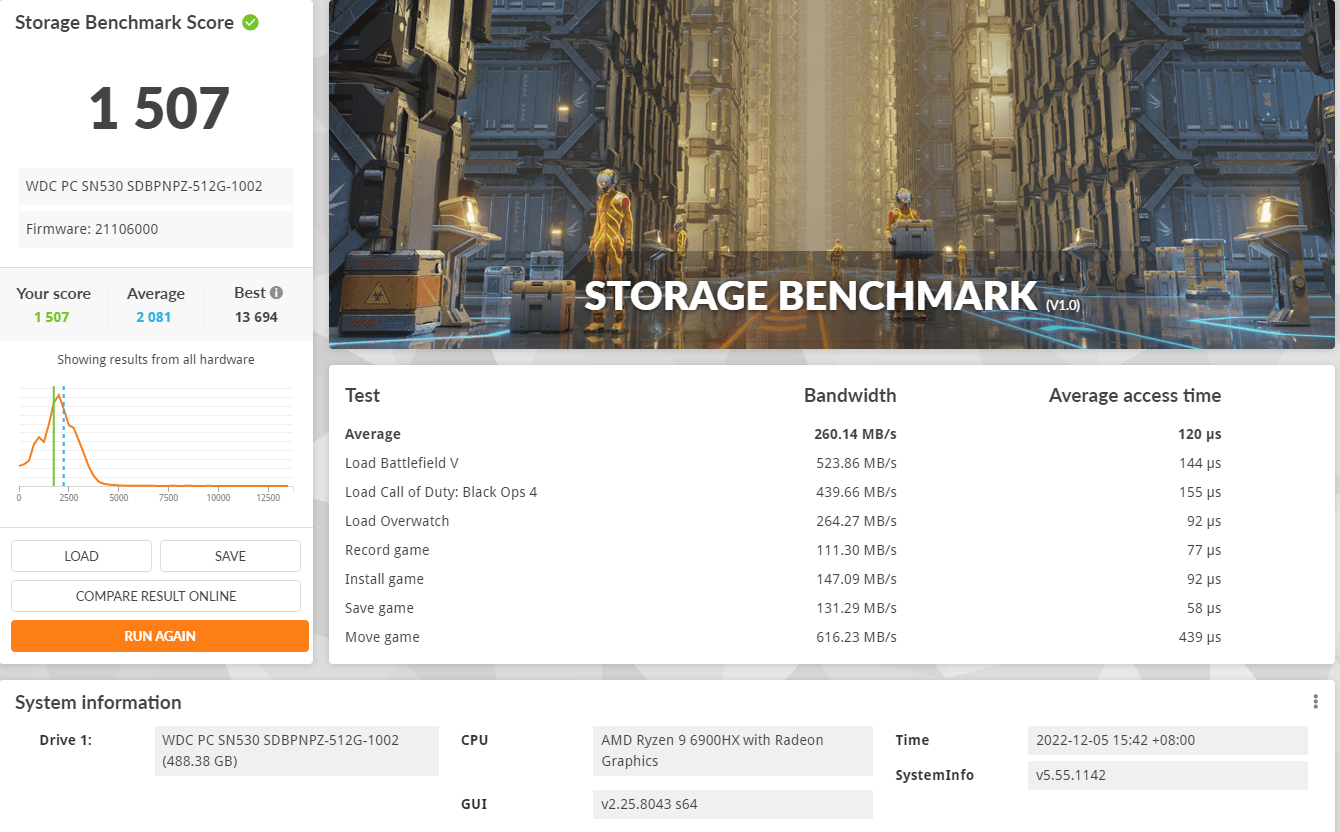
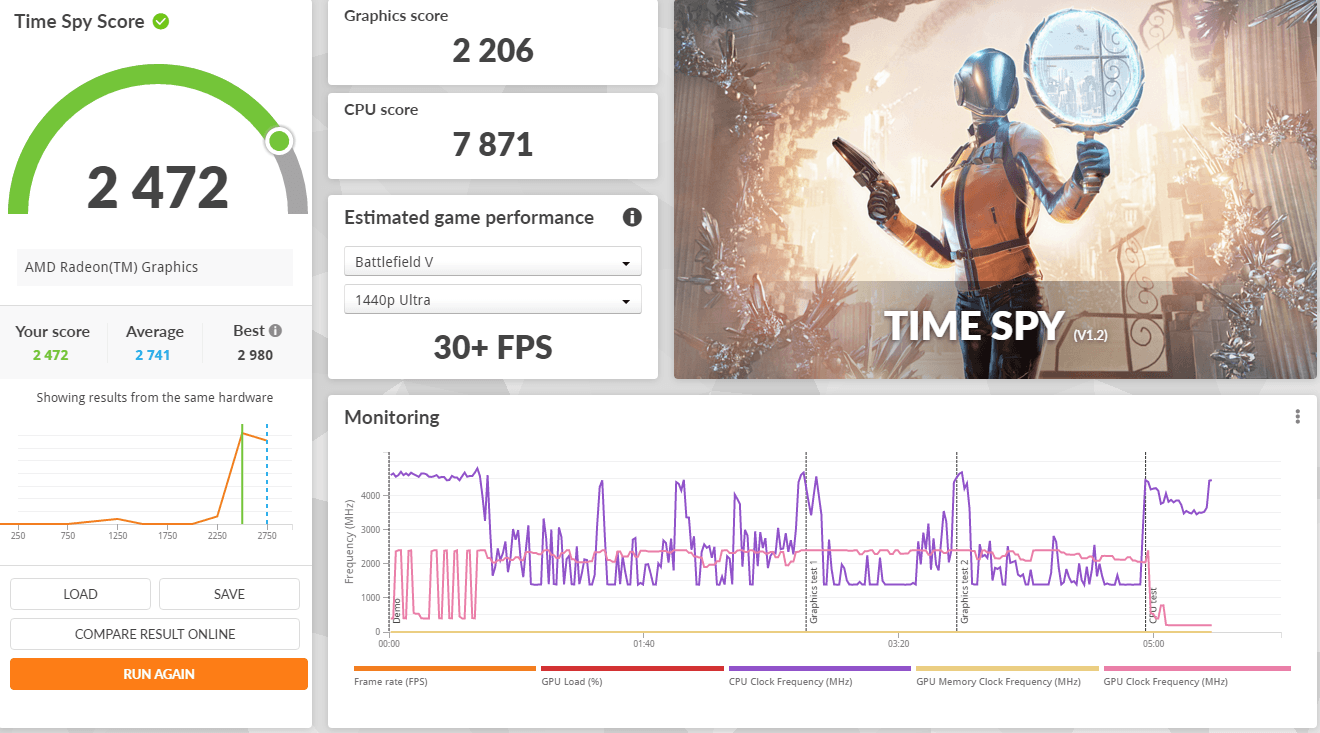
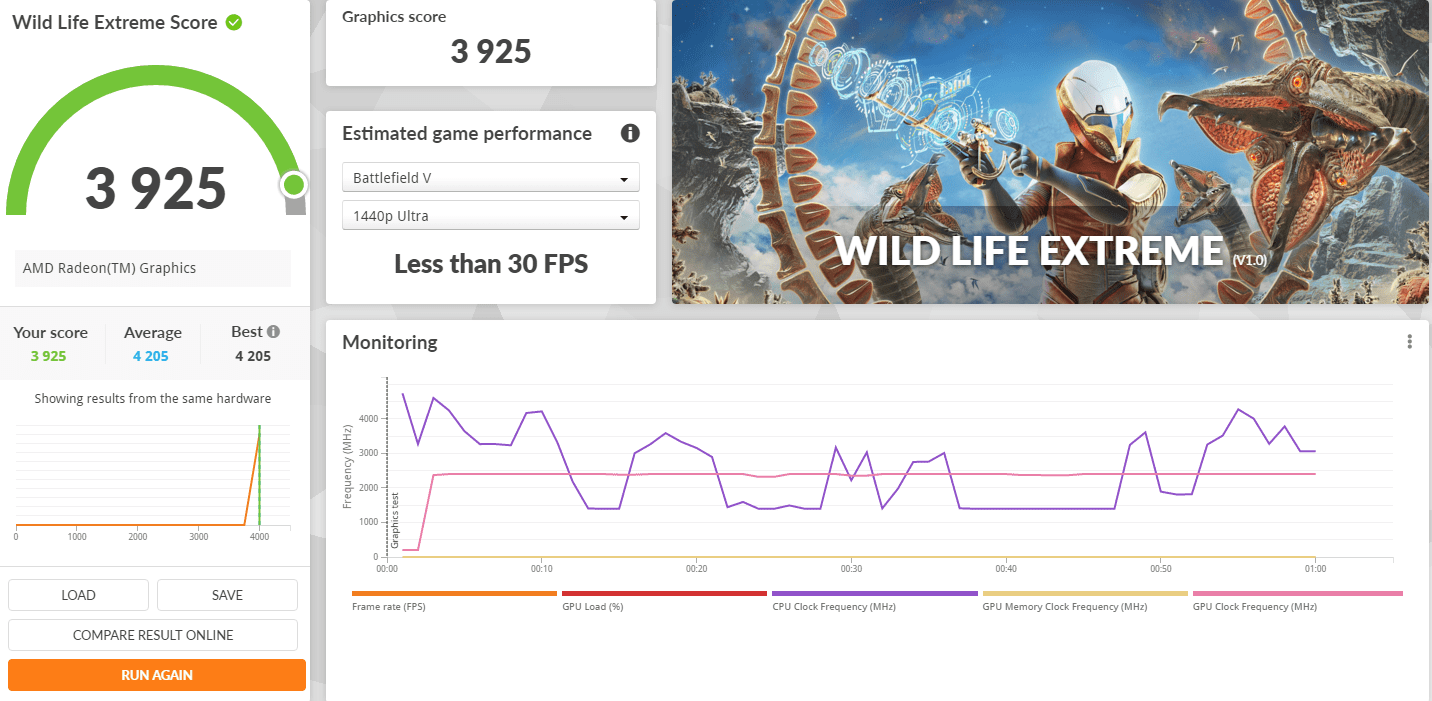
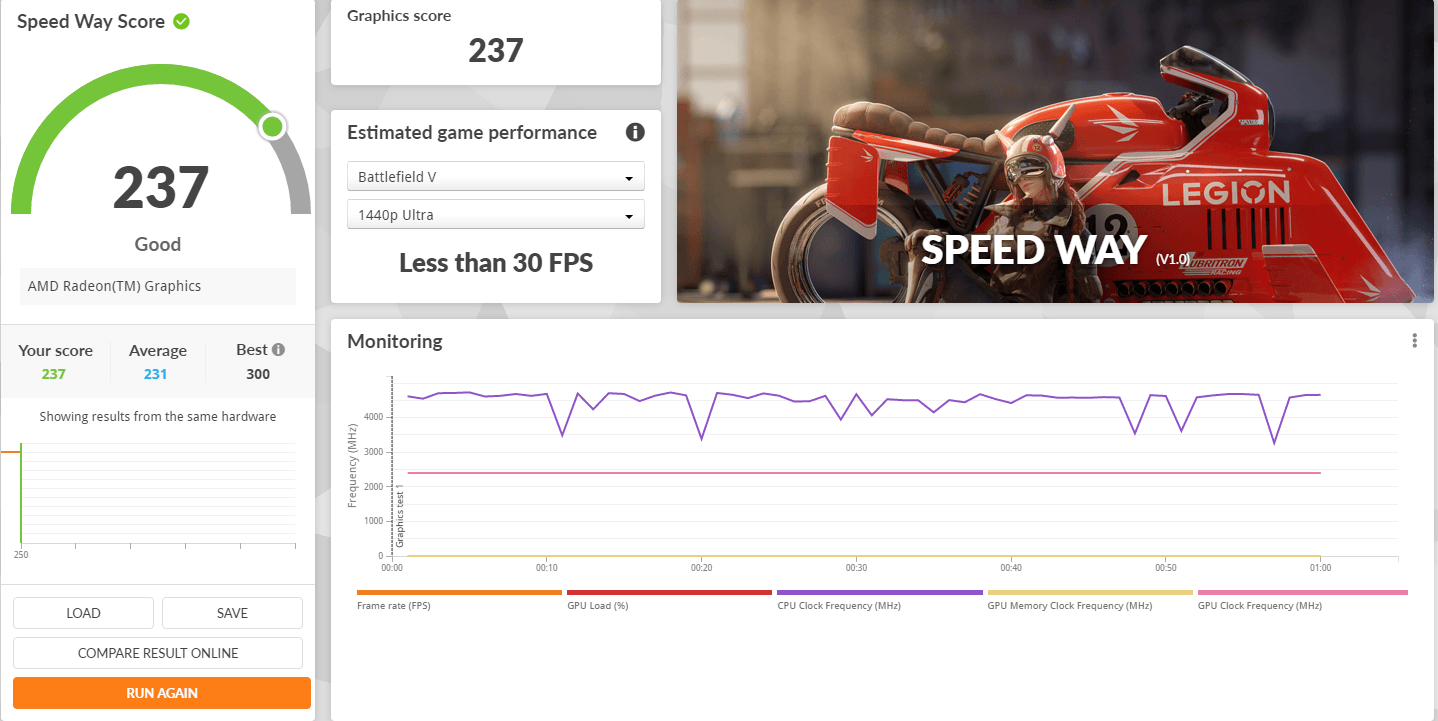















Hi ist there any possibility to test if the USB4 Port are fully capable of using the TB3 protocol needed for eGPU’s?
Hi, I just tested usb4 port is working with Razer core x egpu enclosure, and nvidia drivers installed successfully.
Hi. Having seen a YouTube review of the PN64, where they mentioned the high fan noise level, is it the same with the PN53? Thanks in advance.
Perfect thanks for the answer, because I ordered a 6900HX here aund my main GFX card is in an Razer eGPU enclosure.
Hopefully I get my system soon
Hi Patrick,
The fan noise aren’t loud at all.
Oh, thanks. Probably the thermal management is different from that of the Intel PN (in the YouTube video it is very noisy, one of the noisiest, compared to e.g. a Minisforum UM690…).