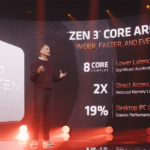ROG Strix Impact II Wireless gaming mouse is the wireless and improved model of the Strix Impact II Wired which had rave reviews online. This wireless mouse has 16000 dip with 400 IPS optical sensor. The wireless mouse has an internal battery that can last up to 89 hours or 48 huors with RGB lighting. It works wirelessly with 2.4 Ghz dongle or Wired using the cable provided.
Unboxing



Mouse is packed nicely in the protective plastic and behind we find the USB charging cable and manual
Hardware

I like the front design of the mouse. It has a sports car feel to it

Here’s a quick look at the bottom of the mouse with the special plastic pads for extra smoothness

RGB lighting on the mouse which has a semi translucent plastic
The mouse weighs 93g and has a dimension of 120mm x 62.5mm x 39.5mm. This is typically the standard size for mouse and is not too big for homo sapiens. I find the weight is just nice and it doesn’t feel much difference from a wired mouse.

The cable provided is a 2 meters long USB Type-C and comes with ROG branding.
The charing port is located at the front of the mouse like normal wired mouse. The dongle has a house at the back of the mouse and fit in nicely when not in use.
We can see the RGB lighting from the ROG logo and also from the wheel button. It’s not that distracting but adds the feel of speed. The wheel has a nice feel to it and scrolling works good.

On the right side there isn’t any buttons but ridges to improve the grip and an embossed ROG logo.

2 side buttons which can customised and program with macros

There are 4 levels of DPI toggle which is located underneath the mouse. 400, 800, 1600, 3200 DPI settings and I’m mostly on 1600 as that’s the speed I find more comfortable using and for gaming. But I find it troublesome to change it when I’m gaming. I only find it useful when doing editing photos.

The ON/OFF toggle is also located at the bottom. It’s a sliding type which make it less prone to turning on when it’s in your bag. As you can see there is 4 white patches and A shaped pattern on the bottom which are made of PTFE which allows it to glide smoothly on any surface. Best use with a mousepad for more buttery smoothness.
Battery life is almost as good as what is provided. Charging take a little more than 2 hours but I find with that since I can use the mouse while charging it.

There is 2 side buttons on the left and programmable when you download the Armoury Crate software.
A short intro :
Armoury Crate is an enhanced driver-based, peripherals-configuration utility that offers extensive controls. An intuitive UI lets you easily tune ROG Strix Impact II Wireless to suit your gameplay – adjust performance and surface calibration settings, program and map buttons, customize lighting effects, and more. You can even track hardware stats during gameplay for data analysis.

Customisable DPI settings for the mouse

Adding macro function to the side button

Every button can be customised in the Armoury Crate software

Macro settings that you can bind to the side buttons which includes keyboard strokes.

Battery levels and sleep mode settings


AURA Sync to change the RGB patterns and it’s able to sync with other ROG peripherals

Best to keep the mouse up to date with the update center

Lift-off Distance settings good for high sensitivity modes

The software is quite buggy and I find it ridiculous to install so many programs just for a wireless mouse.
Take a look at the number of application once I install it.

There is so many running apps that are running in the background. I think it’s unnecessary.
Comparison

Strix Impact II size is slightly bigger and fills my right hand better

Side view comparison

Top view of logitech M331 silent mouse beside the gaming mouse
Usage

Gaming on this mouse is a breeze and no difference found from using a wired mouse. Maybe even better as I don’t need a mouse bungee with this ROG Strix Impact II model. I also tried using the mouse for photo editing and it’s gliding well enough for me to rotate and navigate with precision.
Final Thoughts
I find that ROG Strix Impact II Wireless gaming mouse is a breeze to use and game with and performs as good as a wired mouse. It met my expectations and I don’t have to worry about changing batteries. Quality of the button and scroll wheel is good and RGB is a bonus. Gliding is smooth and easy to gauge for fast gaming. But I hope the software is will improve in the future updates. ASUS ROG Strix Impact II Wireless gaming mouse is a good choice for any gamers looking for a wireless solution for on the go gaming.