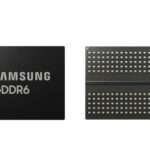The Asus ZenScreen Go MB16AWP is the latest portable monitors from ASUS and has a Full HD IPS panel with 60 Hz refresh rate. The ZenScreen Go has a 15.6 inch and comes with a 7800 mAh battery that can last at least 3 hours.
Unboxing
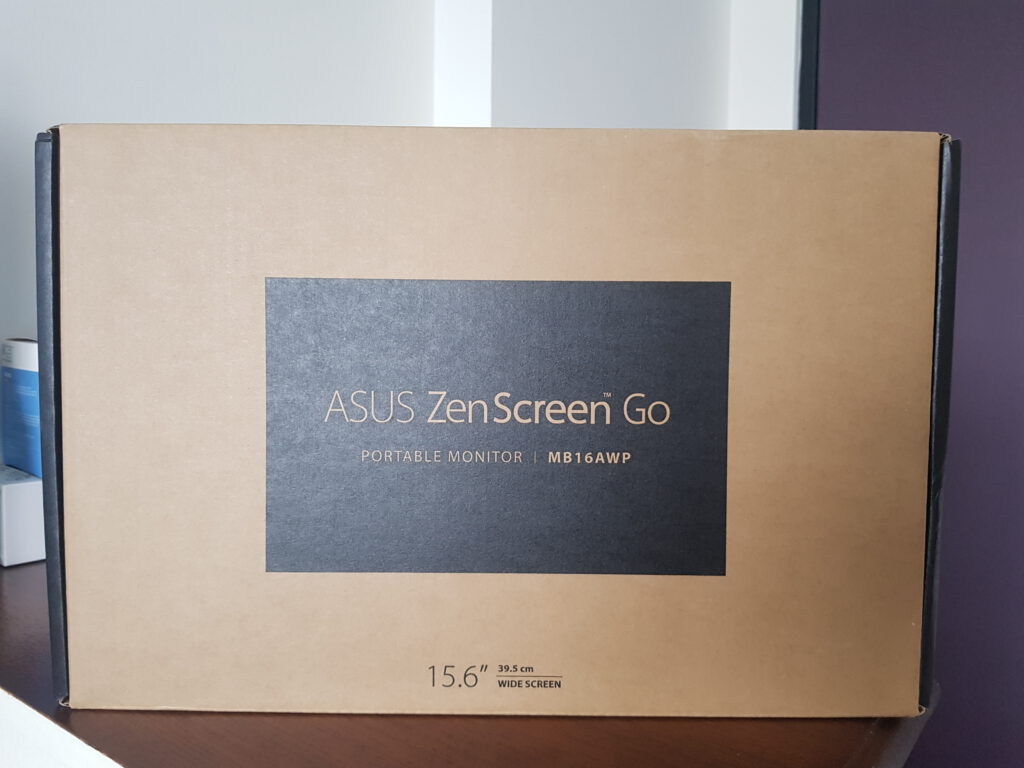
Nice solid packaging
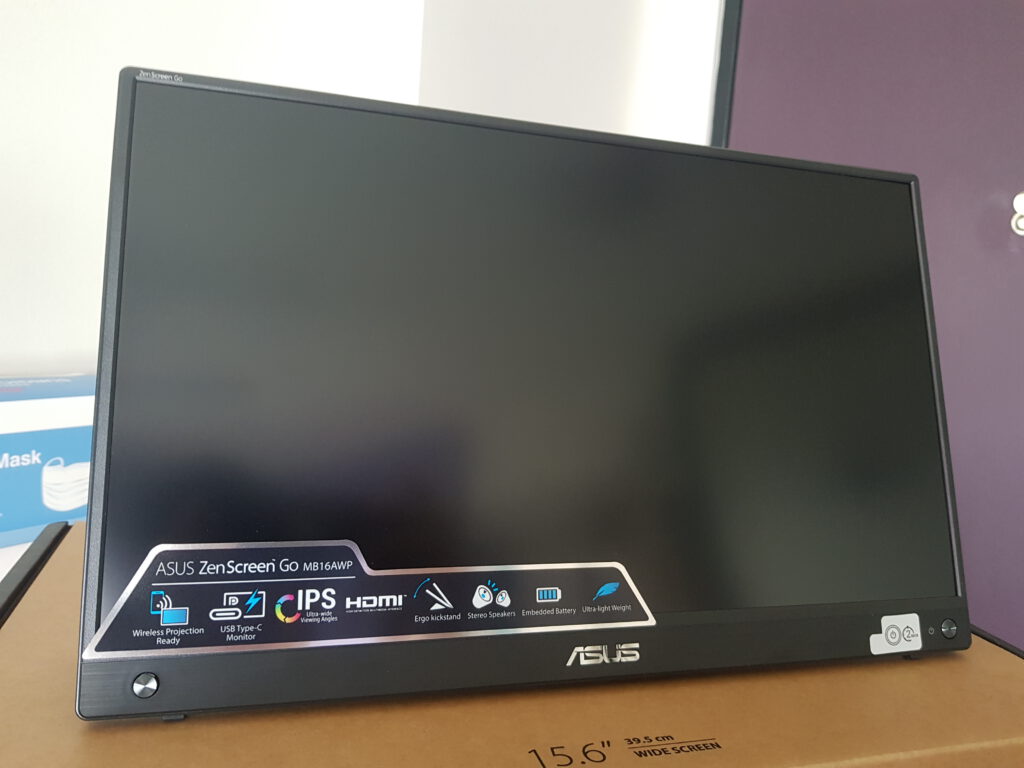
included in the package there is a Mini HDMI to HDMI adapter, power adapter, USB-C Cable.

There is a also a cool ZenScreen sleeve and tripod hole cover for the back.

Sleeve for the monitor
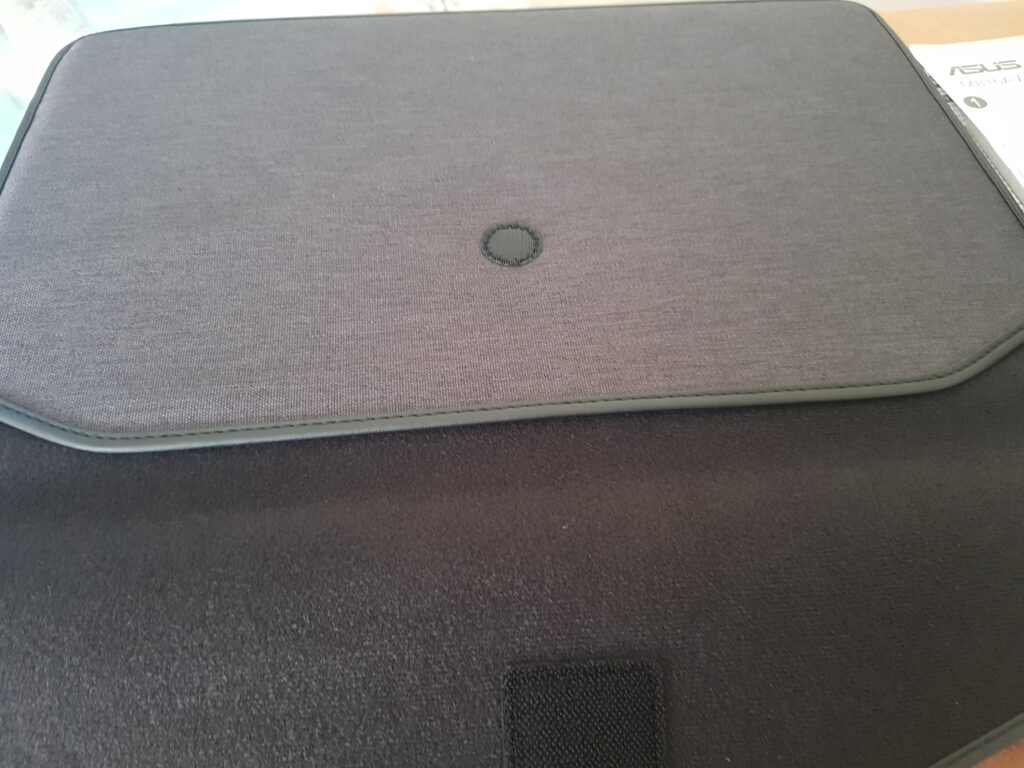
Fit just nice and able to charge the monitor when it’s in the sleeve

Design
The design of Asus ZenScreen Go MB16AWP is pretty sleek and made of quality plastic that has metallic look. The bezels are considerably thin around the top and sides and slightly thicker at the bottom to support the buttons.
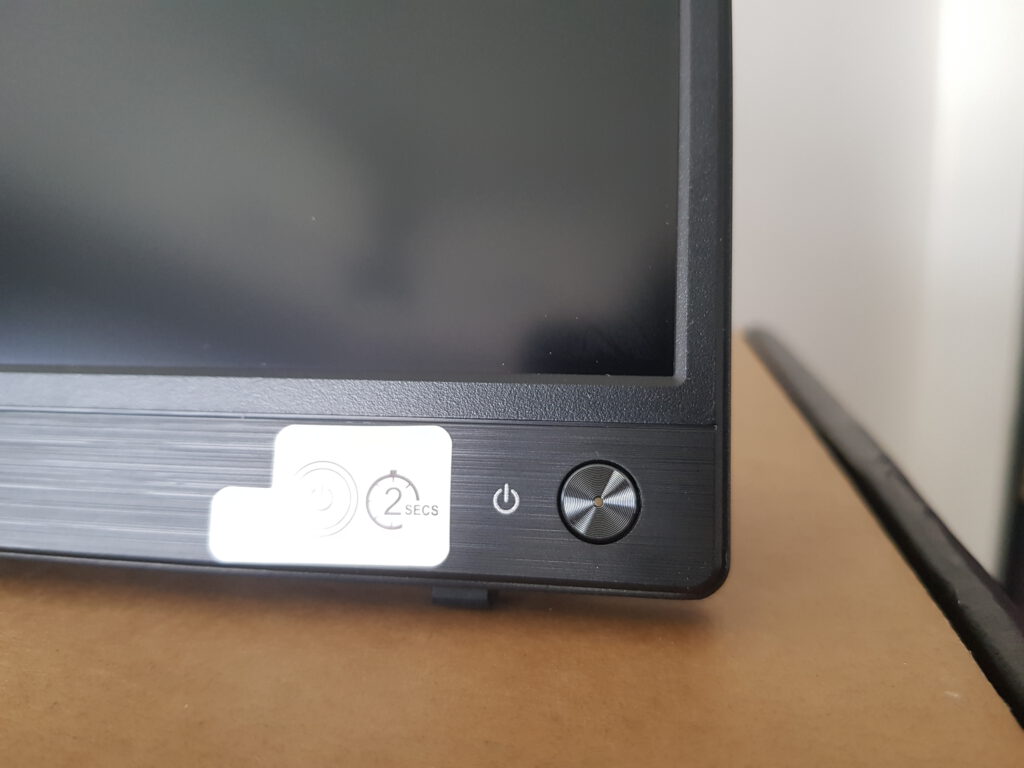
There is a 5 way joystick button on the left side which prompts the OSD menu and a simple power button on the right.
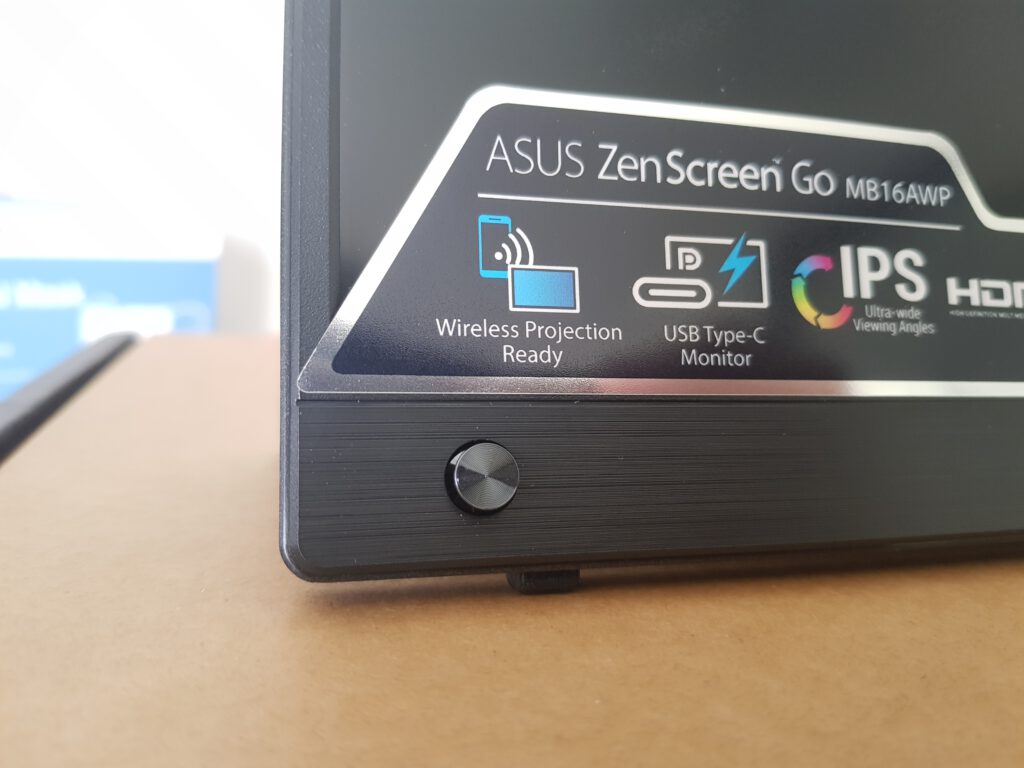
Speakers are located at the top left and right and it’s 1W each.
There are a few input on the left side like the 3.5mm headphone jack, mini-HDMI port and USB-C DisplayPort for output display and one more USB-C at the bottom left for charging.
On the back we have the adjustable kickstand which is able to tilt +15° ~ +75°
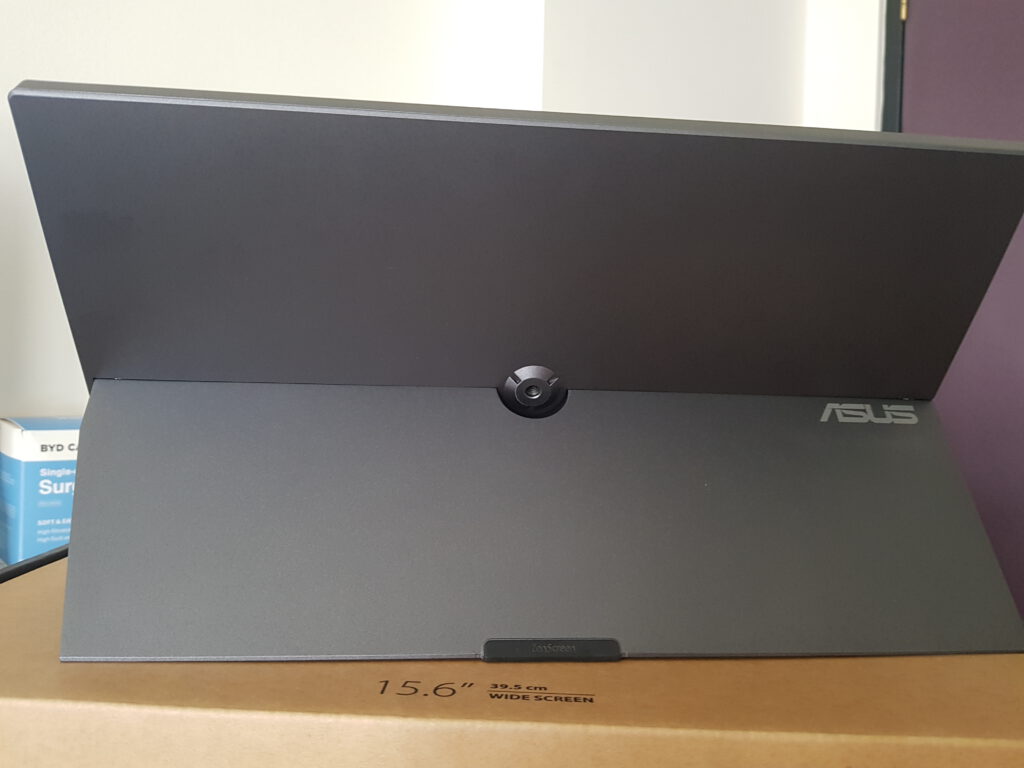
There’s also the stand 1/4 -inch threaded tripod socket if you need some height on the monitor.


At the bottom we have rubber feel that is good to keep it stable.
OSD
Here’s some of the OSD menu items.
Battery
There’s a built-in battery for this portable wireless monitor and the battery is rated at 7,800 mAh. The battery is able last for 3.5 hours with full brightness and 100% volume. Charging the battery took about 2.5 hours from 0 to 100 percent.
Wireless
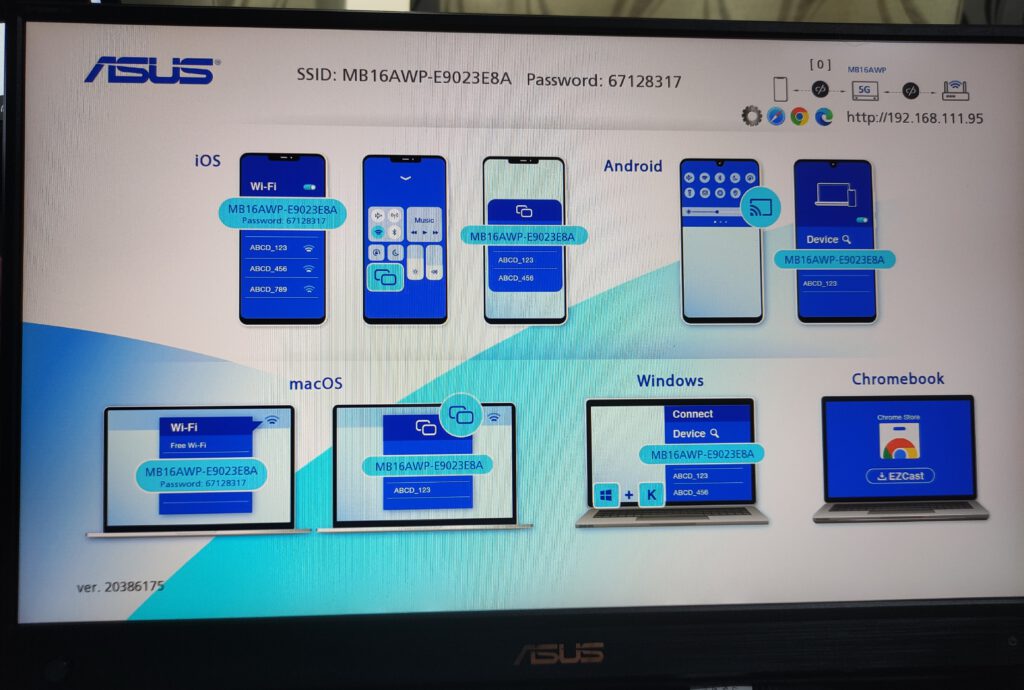
Connectivity via wireless is quite easy to setup. Just select wireless mode and a prompt page will show the connection settings and how to setup for different devices.
Setup with Windows or MacOS is quick and no-fuss
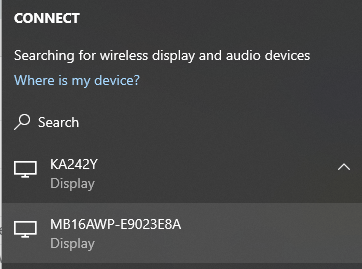
Image Quality

Here we have a Full HD 1920 x 1080 IPS display which has a viewing angle of (CR≧10, H/V) : 178°/ 178° and a brightness of 250. Contrast ratio is 1200:1 and a response time of 5ms. The refresh rate is 60Hz and backlight is LED.

There a a few view modes on the settings for different viewing purpose. I find that standard mode is the most natural and well balanced.
There’s some weird twitching or focusing that I noticed here
Video Quality

I played some video from Netflix and Youtube and it was pretty decent but the speakers lack bass like most speakers/laptop it’s fine for casual watching.
There’s a gaming mode which is called GamePlus and it enabled a permanent Crosshair on the screen, it also has a countdown timer to remind you how long you have been gaming and a display alignment settings.
Conclusion

The Asus ZenScreen Go MB16AWP portable monitor is a strong contender in the portable monitor range. It has a 15.6″ Full HD screen and 3.5 hours long battery life. I think this would be a good choice for insurance agent or property agent to present while their clients can view the monitor closer to them.
The ZenScreen Go MB16AWP cost SGD $799 and is available for sale