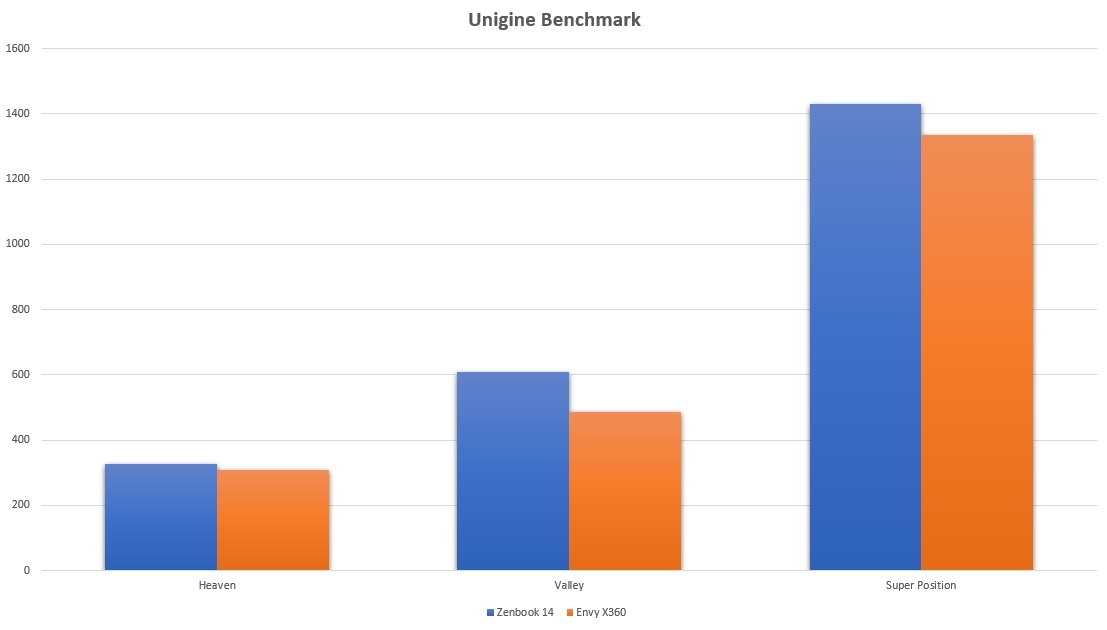The Asus ZenBook series is a popular lineup of laptops which offers affordable as well premium range of laptops. Today, we are doing a review of Asus ZenBook 14 UM433DA. The laptop comes with the superior build quality of Asus’ ZenBook series along with an AMD 3rd generation Ryzen 7 series mobile processor.

The notebook comes with a 14-inch Full HD display with a matte coating that repels fingerprints, an AMD Ryzen 7 3700U processor paired with Radeon Vega 10 integrated graphics, 8GB DDR4 RAM Dual channel and 1TB PCIe x4 NVMe SSD as the configuration available for purchase.

ZenBook includes an ErgoLift hinge that tilts the laptop to a better typing position, a NanoEdge slim bezel display with a good webcam position, and a touchpad.

The 3D infrared (IR) camera on ZenBook 14 comes with 4-lens element and supporting 720P resolution. It has see-in-the-dark capabilities that ensure fast, reliable hands-free face login with Windows Hello.
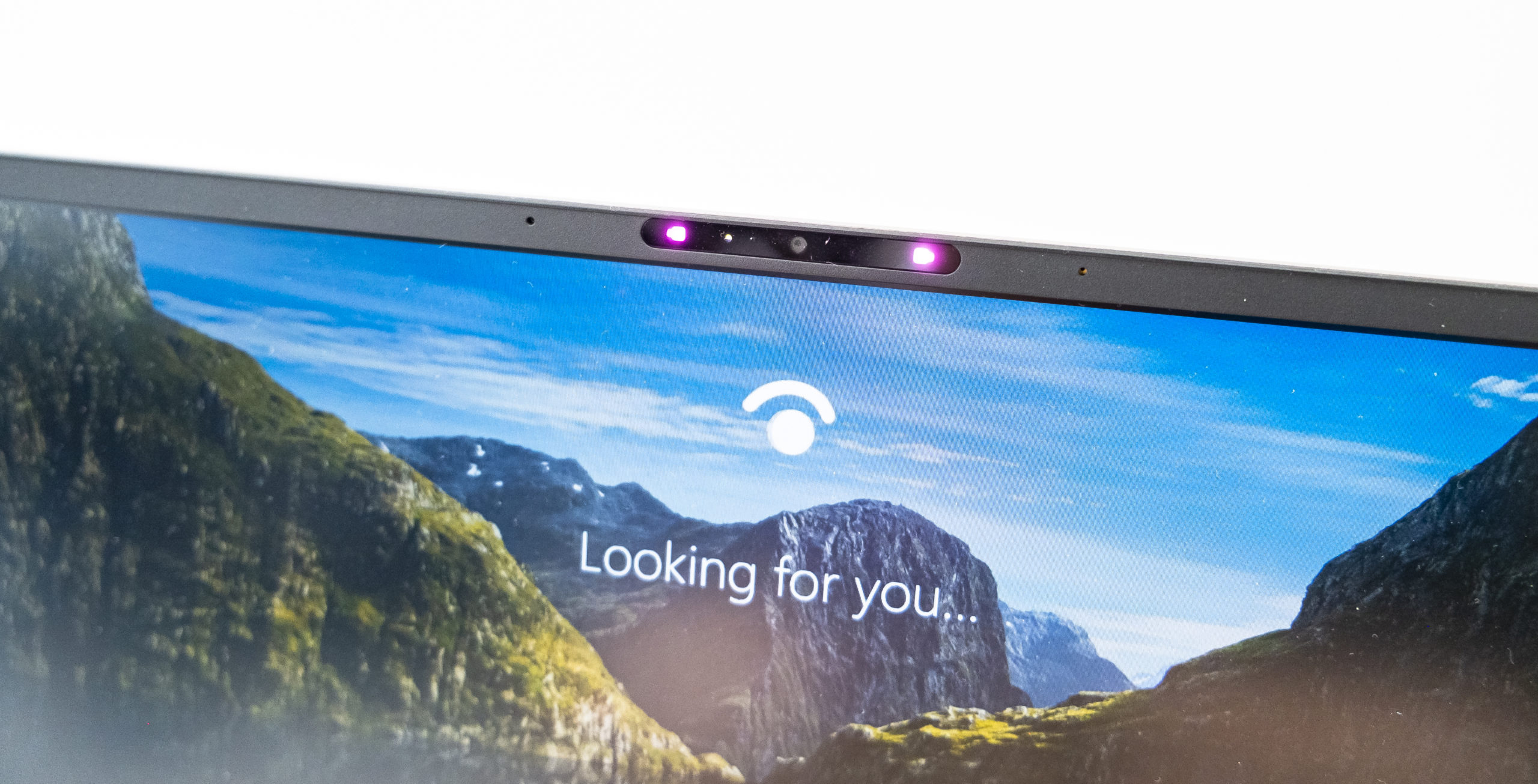
The Precision Touchpad (PTP) technology supports up to four-finger smart gestures and it uses a touchPad that is suitable for precise mouse pointer navigation due to its average size. Both left and right mouse clicks can be triggered correctly by touching or applying pressure on the pad. There’s an icon in the upper right corner that allows a number pad to be projected onto the touchPad.
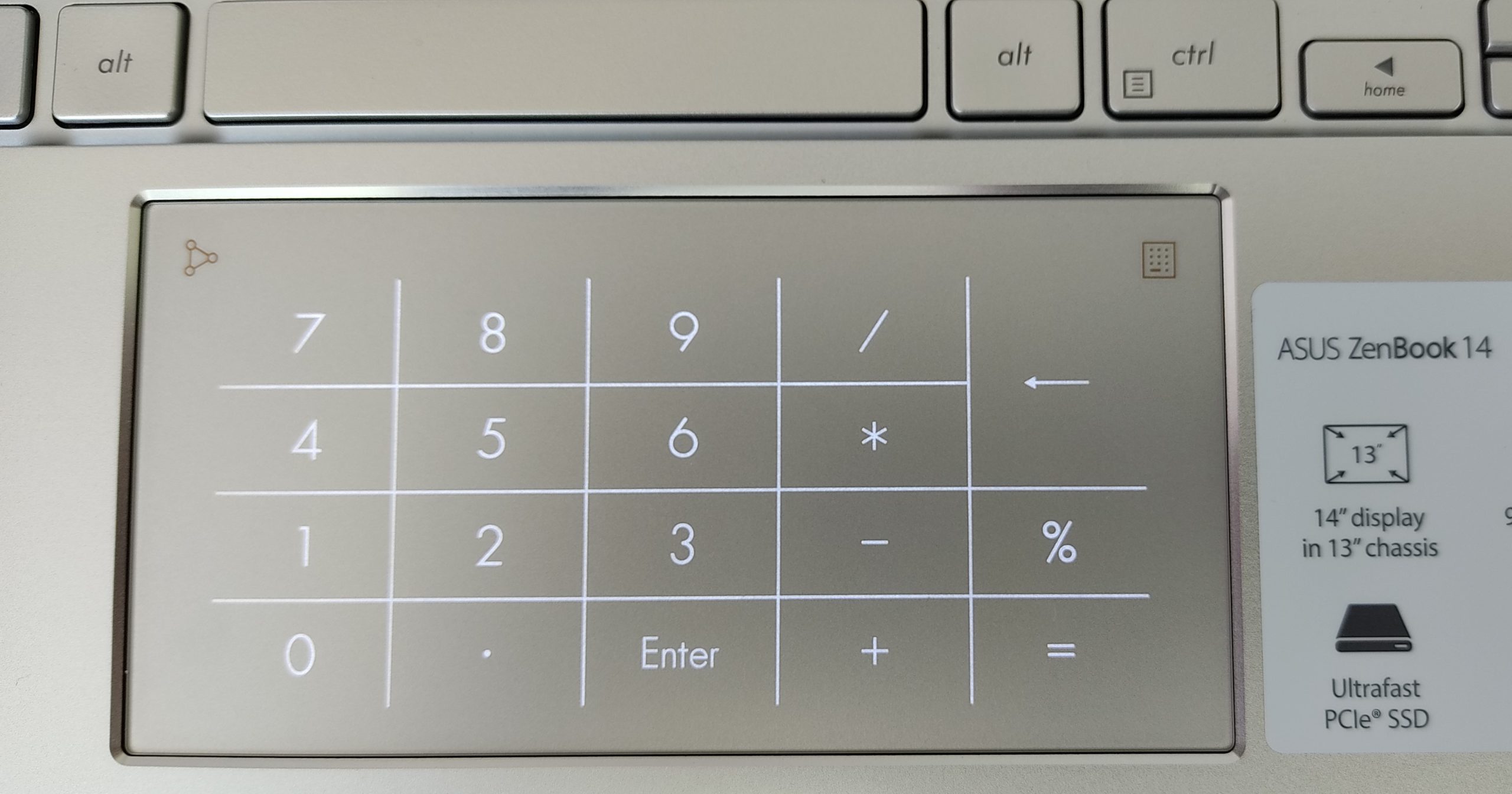
The laptop comes with two bottom firing stereo speakers giving you one of the best audio experiences on a laptop. These speakers are tuned by Harmon Kardon to deliver a balanced audio experience.

The keyboard feel excellent and are in line with the high design standards.

The weighs for the laptop is 1.15kg and has an all-metal design to give it a premium appeal. It’s ultraportable design, with an ultracompact, ultralight chassis.

Cooling ultra-slim laptops is especially hard. When you lift the lid, the chassis raises to reveal a hidden vent that increases airflow. On the Left side hot air is blowing out through the opening and pumped out of exhausts in the edges of the chassis. Slight ramps in the outlets help direct warm air upward, separating it from the cooler layer of intake air below.

We were quite disappointed to see that the laptop uses a round pin power port instead of the USB-C standard. The laptop comes with an HDMI port, a USB-A 3.1 port, and a USB-C 3.1 port on the left side of the body. In addition, the laptop also has a single USB-A 2.0 port, an SD Card slot and a headphone jack on the right side of the port.


| Model | Asus ZenBook 14 (UM433DA) |
| Display | 14” LED-backlit Full HD (1920 x 1080) 16:9 slim-bezel NanoEdge anti-glare display |
| Processor | AMD Ryzen R7-3700U |
| Graphics | Integrated AMD Radeon RX Vega 10 Graphics |
| Storage | 1TB PCIe x4 SSD |
| Memory | 8GB LPDDR34 2400MHz |
| Ports |
|
| Wi-Fi and Bluetooth |
|
| Software | Windows 10 Home (64bit) |
| Battery |
|
| Dimensions | 31.9cm x 19.9cm x 16.9cm; 1.15kg |
| Audio |
|
| Keyboard and Trackpad |
|
CPUZ & GPUZ

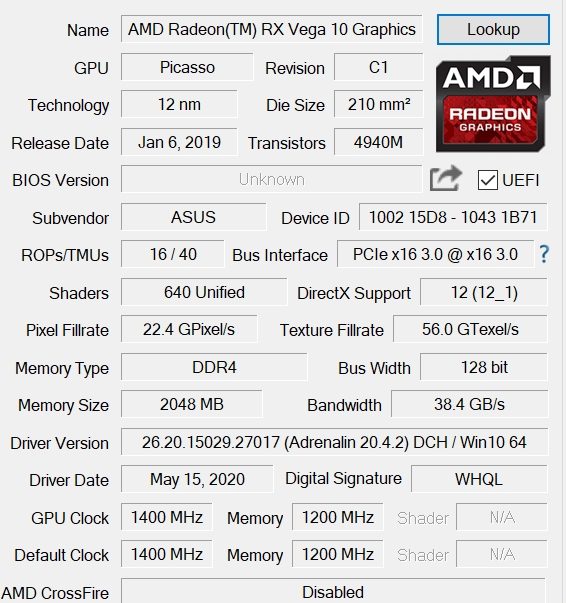
Benchmark:
We will be using HP envy X360 “Ryzen 5 2500U” for our comparison against ASUS Zenbook “Ryzen 7 3700U” in our benchmark test.
| Model | ASUS Zenbook 14 UM433DA | HP Envy x360 |
| CPU | AMD Ryzen 7 3700U | AMD Ryzen 5 2500U |
| GPU | AMD Radeon RX Vega 10 | AMD Radeon RX Vega 8 |
| Storage | Samsung PM981 1TB NVME M.2 | Samsung 840EVO 256Gb SATA M.2 |
| RAM | 8GB LDDR4 2400Mhz Dual-Channel | 8GB LDDR4 2400Mhz Dual- Channel |
| Driver | AMD Adrenalin 2020 Edition 20.4.2 | AMD Adrenalin 2020 Edition 20.4.2 |
PCMark 10
PCMark 10 features a comprehensive set of tests that cover the wide variety of tasks performed in the modern workplace. With a range of performance tests, custom run options, Battery Life Profile, and new Storage benchmarks, PCMark 10 is the complete PC benchmark for the modern office.
| Essentials | Productivity | Digital Content Creation | Score | |
| Zenbook 14 | 6992 | 5547 | 3438 | 3662 |
| Envy X360 | 6698 | 5313 | 2973 | 3390 |
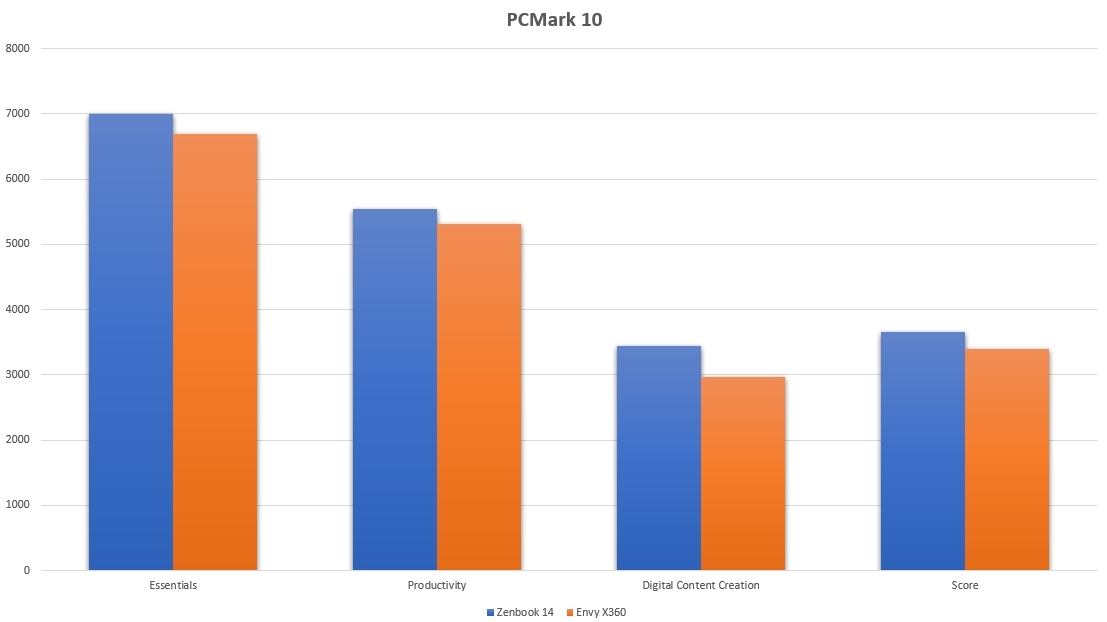
Cinebench R20
Improvements to Cinebench Release 20 reflect the overall advancements to CPU and rendering technology in recent years, providing a more accurate measurement of Cinema 4D‘s ability to take advantage of multiple CPU cores and modern processor features available to the average user.
| CPU | |
| Zenbook 14 | 1462 |
| Envy X360 | 1231 |
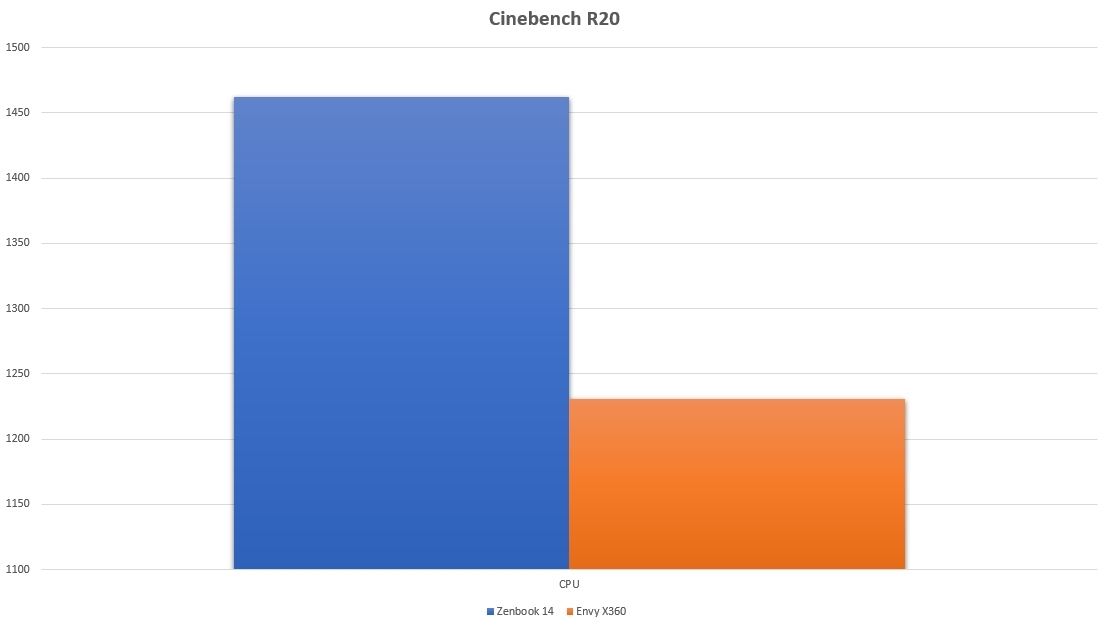
Geekbench 5
Geekbench 5 measures your processor’s single-core and multi-core power, for everything from checking your email to taking a picture to playing music, or all of it at once. Geekbench 5’s CPU benchmark measures performance in new application areas including Augmented Reality and Machine Learning, so you’ll know how close your system is to the cutting-edge.
| Single-Core | Multi-Core | Computing | |
| Zenbook 14 | 867 | 3052 | 9248 |
| Envy X360 | 831 | 2327 | 7958 |
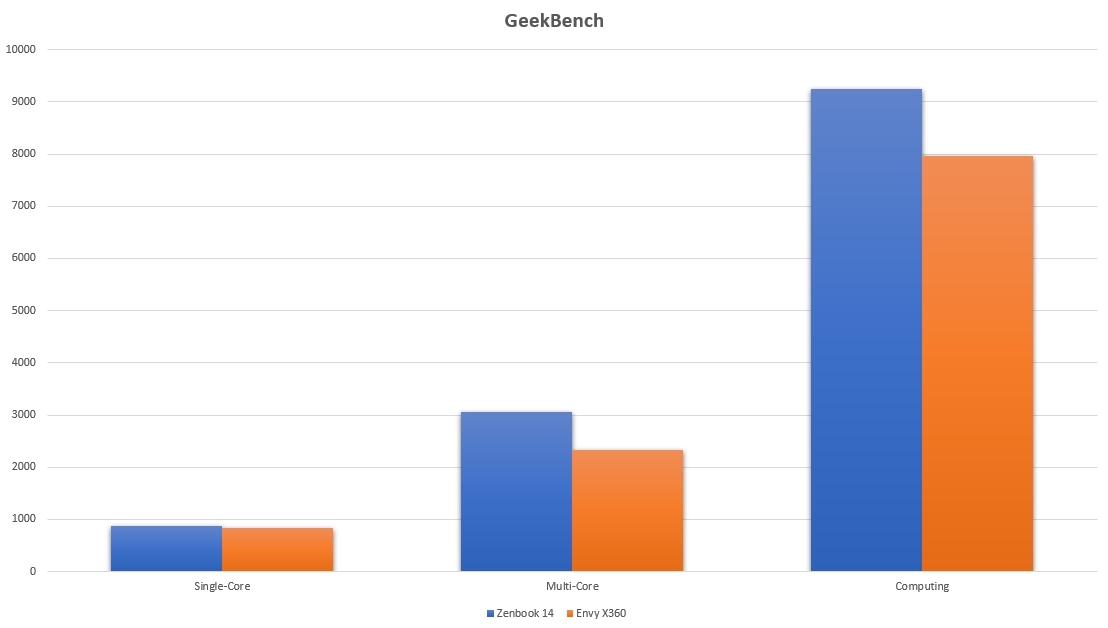
3Dmark Advanced Edition
3DMark includes everything you need to benchmark your PC and mobile devices in one app. Whether you’re gaming on a smartphone, tablet, notebook, or a desktop gaming PC, 3DMark includes a benchmark designed specifically for your hardware.
| Fire strike extreme | Night Raid | Sky Diver | Time Spy | |
| Zenbook 14 | 907 | 7485 | 6779 | 827 |
| Envy X360 | 936 | 7580 | 7139 | 789 |
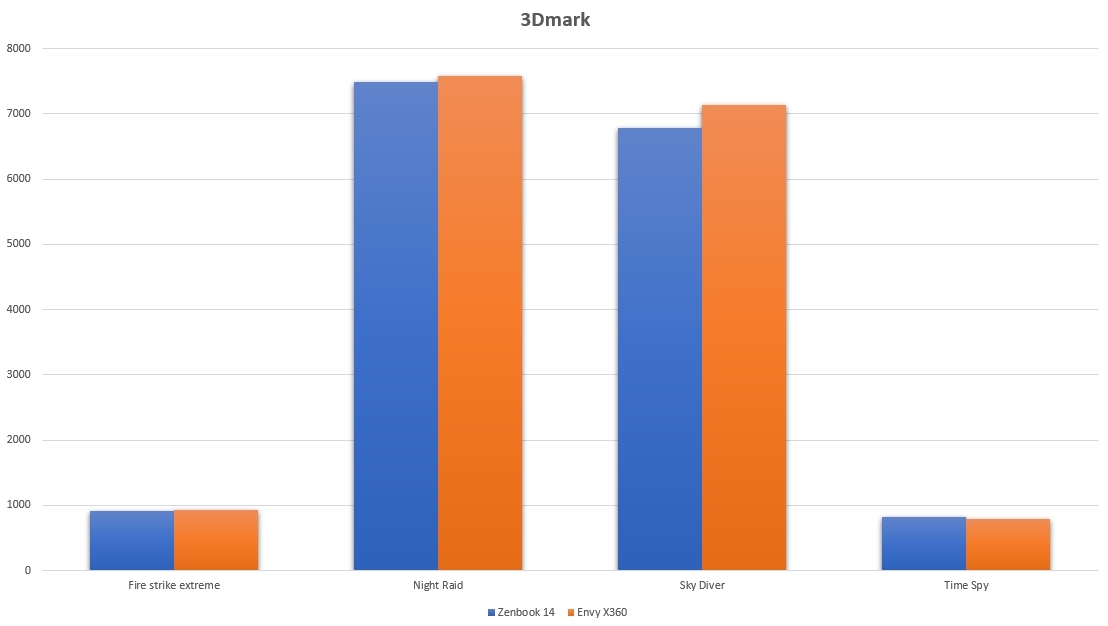
Unigine Benchmark
Benchmark is a GPU-intensive benchmark that hammers graphics cards to the limits. This powerful tool can be effectively used to determine the stability of a GPU under extremely stressful conditions, as well as check the cooling system’s potential under maximum heat output.
| Heaven | Valley | Super Position | |
| Zenbook 14 | 326 | 610 | 1432 |
| Envy X360 | 307 | 486 | 1335 |