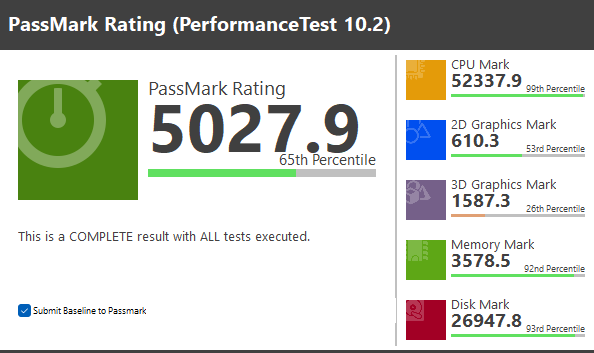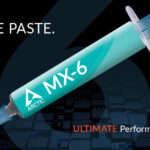Today we have Asus TUF Gaming X670E-Plus WIFI . The TUF Gaming series, as the name already implies, refers to gaming, however, unlike the heaped ROG Strix series (we all know that ROG is the Republic Of Gamers, that is, also a gaming direction), TUF Gaming boards do not have any special “highlights” or “baubles” for overclocking, the backlight is minimal or not at all, in general the design is simpler, well, the series simply means: “play a lot, hard, you’ll have enough normal operation of the hardware, stability is guaranteed.”
The Asus TUF Gaming X670E-Plus WiFi comes in a standard box of the series’ signature design (in black and gray). The kit is located under the board in a separate compartment.
Form factor
The Asus TUF Gaming X670E- Plus WiFi is motherboard is made in the ATX form factor, has dimensions of 305x244mm, and it has 9 mounting holes for installation in the case
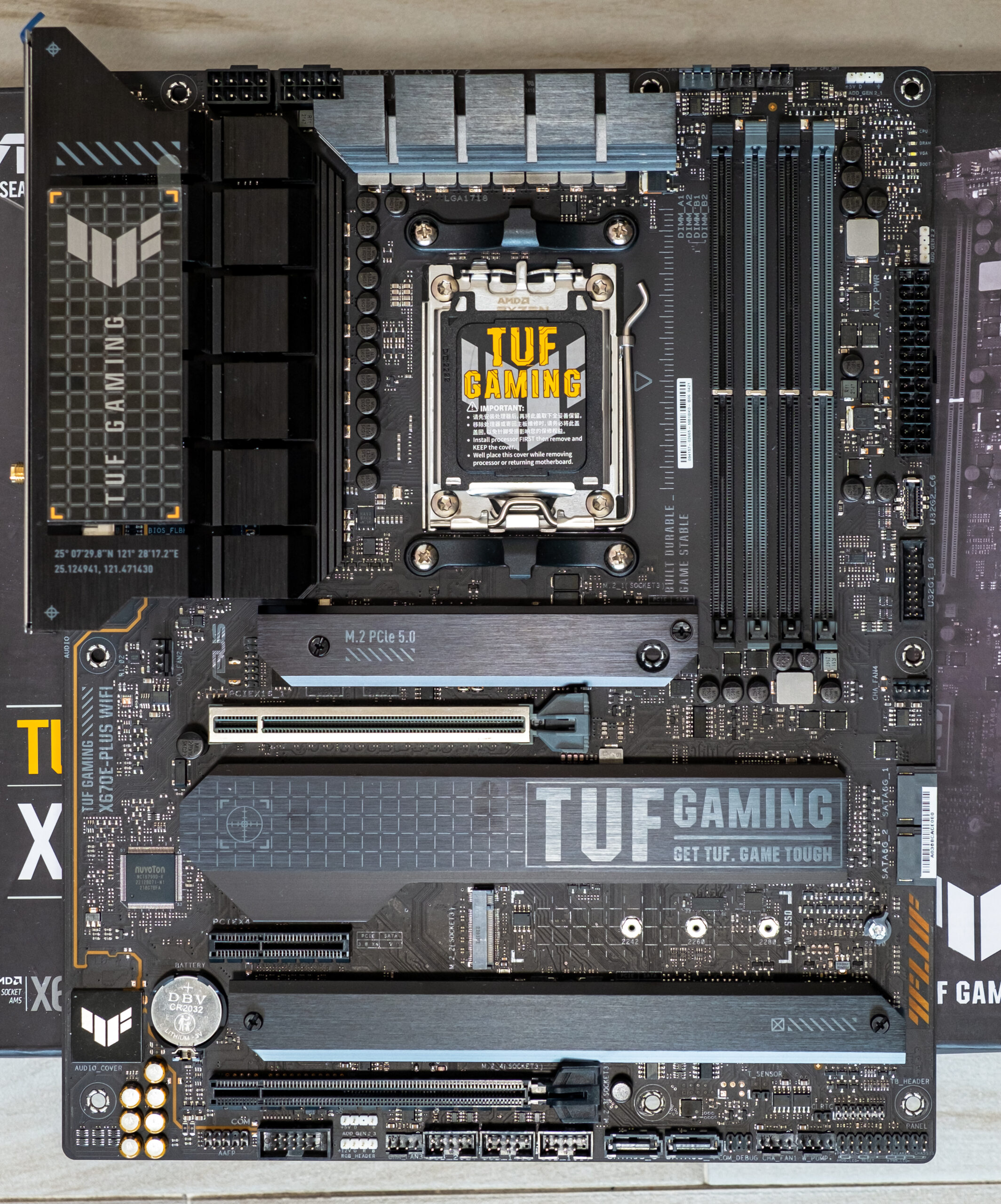
There is no protective plate (backplate).
On the rear IO itself, there are a total of ten USB ports, 2 of which are USB 3.2 Gen 2×2 and other is USB 3.2 Gen 2 (Both Type-C ports). The other three Type-A are USB 3.2 Gen 2 and five Type-A USB 3.2 Gen 1 ports. Also located on the rear IO are the Wi-Fi antenna headers, the Realtek 2.5Gbe LAN port, as well as a Realtek S1220A 5-plug audio stack with SPDIF. When you’re using an AMD Ryzen 7000 series and need video outputs, HDMI and DisplayPort here have that covered.
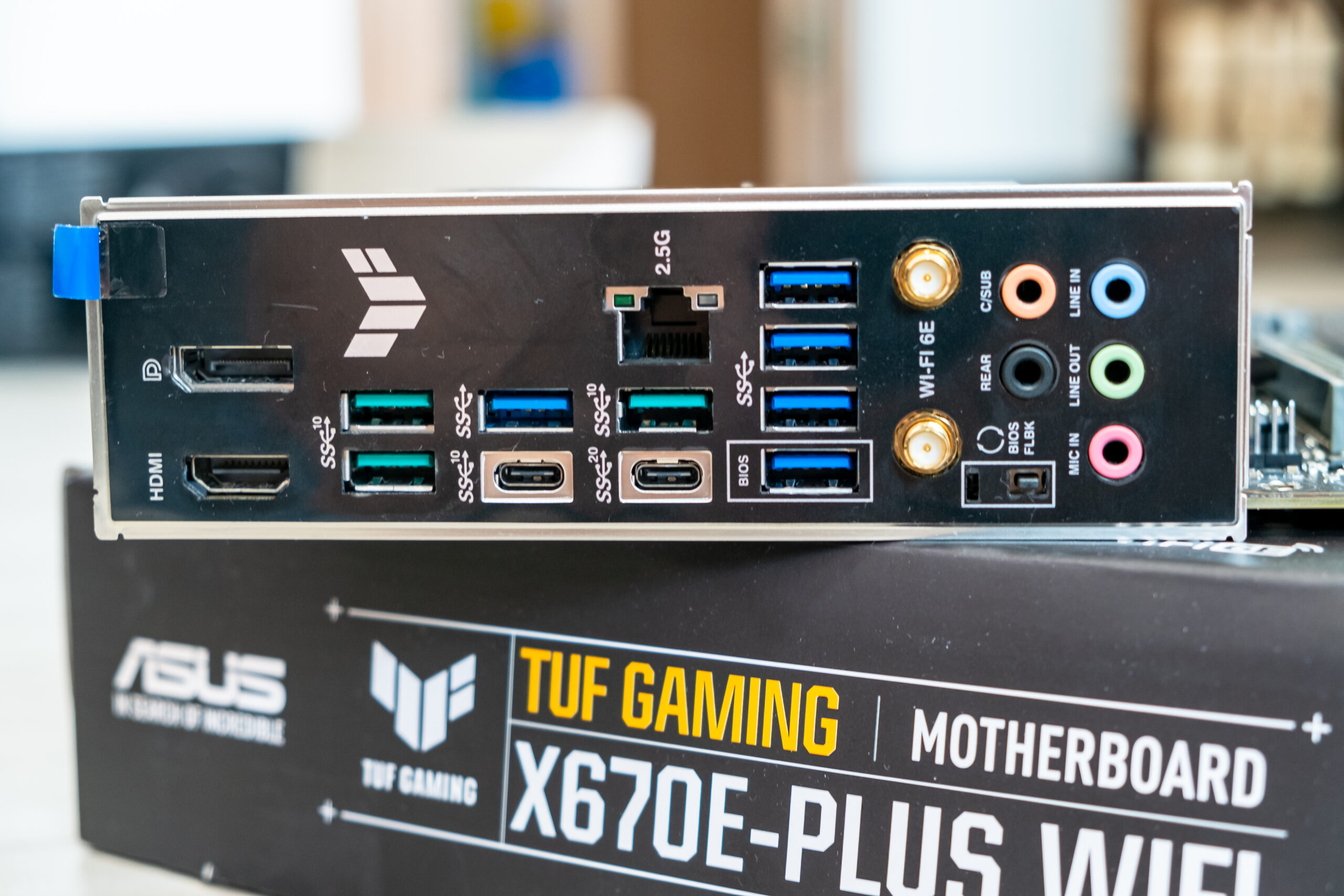
Specifications
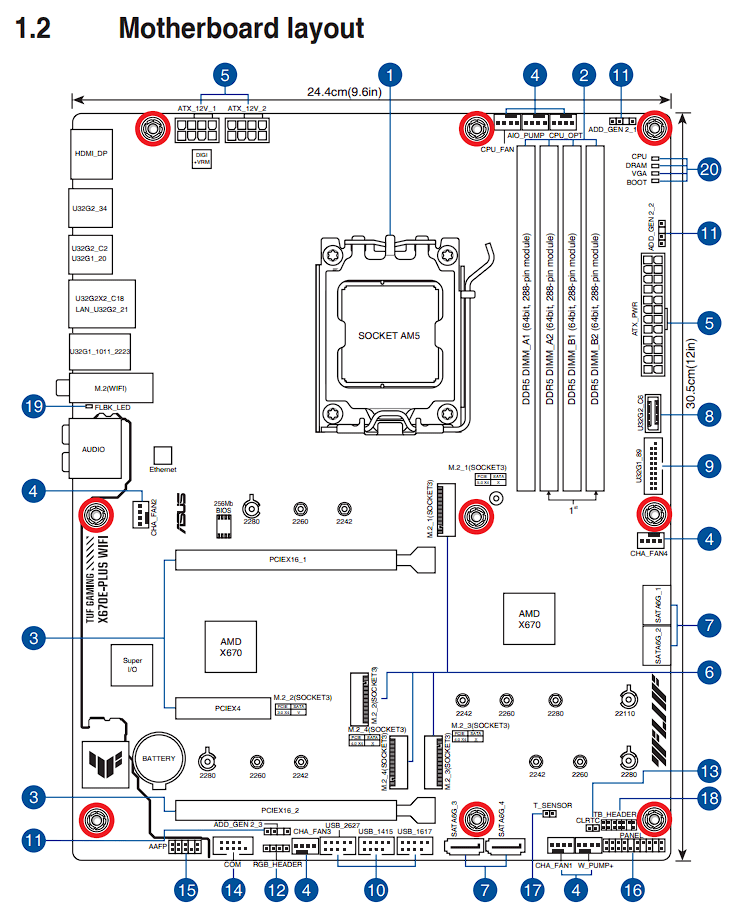
| Supported Processors | AMD Ryzen 7xxx under AM5 |
|---|---|
| Processor socket | AM5 |
| Chipset | AMD X670E |
| Memory | 4 × DDR5, up to 128 GB, up to DDR5-6400 (XMP/Expo), two channels |
| Audio | 1 × Realtek S1220A (7.1) |
| Network Controllers | 1 × Marvel Aqtion AQC113 Ethernet 10Gbps 1 × Intel Dual Band Wireless AX210NGW (Wi-Fi 802.11a/b/g/n/ac/ax (2.4/6 GHz) + Bluetooth 5.2) |
| Expansion Slots | 1 × PCI Express 5.0 x16 1 × PCI Express 4.0 x16 (x4 mode) 1 × PCI Express 4.0 x16 (x4 mode) |
| Drive Connectors | 4× SATA 6 Gb/s (X670E) 1× M.2 (CPU, PCIe 5.0 x4 for 2260/2280/22110 devices) 1x M.2 (CPU PCIe 4.0 x4 for 2260/2280/22110 devices) 1x M.2 (X670 PCIe 4.0 x3 & SATA for 2260/2280/22110 devices) 1x M.2 (X670 PCIe 4.0 x4 for 2260/2280/22110 devices) |
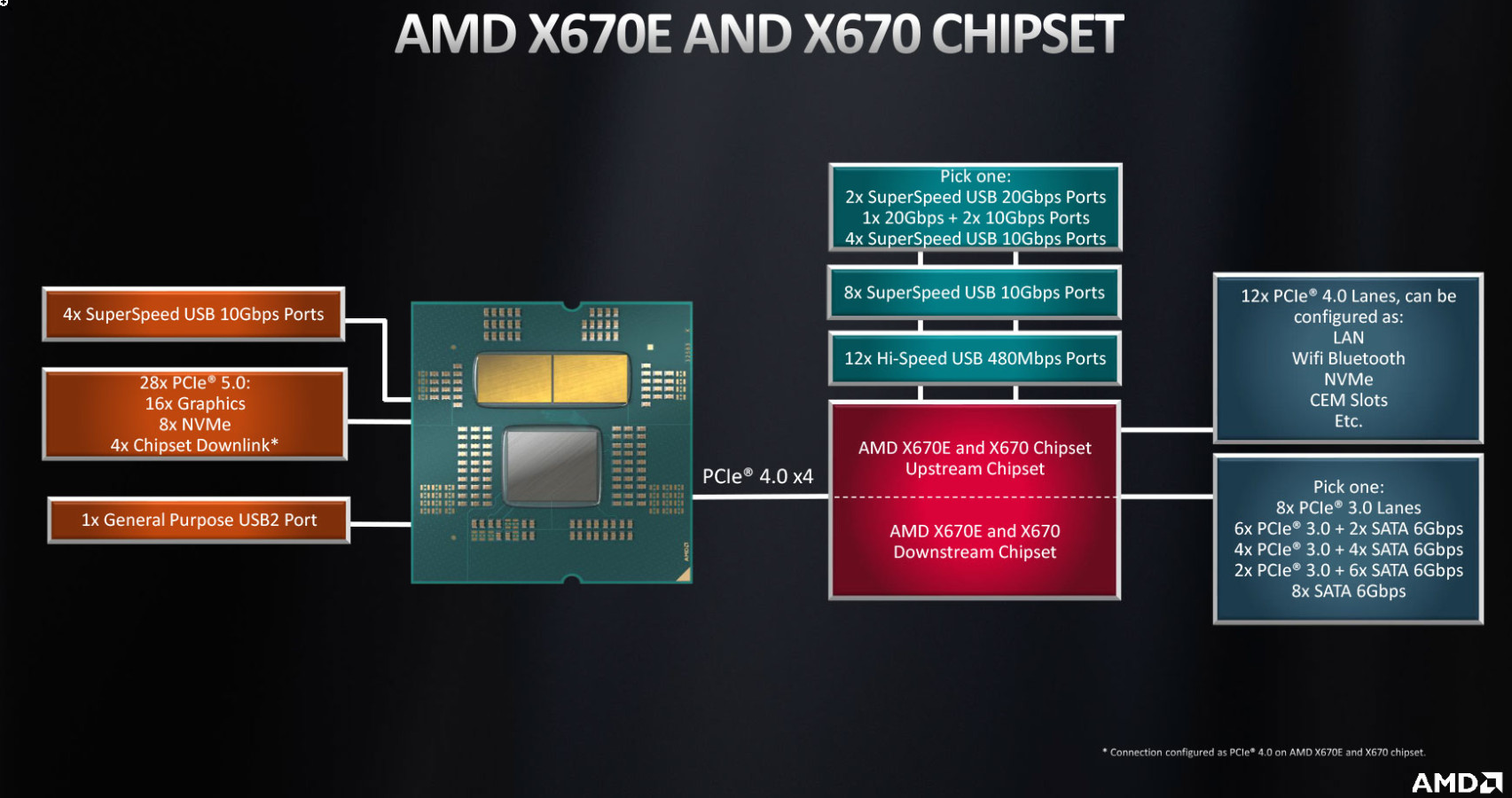
Ryzen 7000 processors support 3 USB 3.2 Gen2 Type-C ports, 1 USB 3.2 Gen2 Type-A port, 1 USB 2.0 port, 28 I/O lanes (including PCI-E 5.0), but 4 lanes of them go for interaction with X670/X670E, 16 more lanes are PCI-E 5.0 slots for video cards. There are 8 PCIe 5.0 lines left: 4 lines are an M.2 slot, the remaining 4 can be configured by motherboard manufacturers to choose from.
In turn, the X670/X670E chipset supports up to: 8 USB 3.2 Gen2 ports, 2 USB 3.2 Gen2x2 ports, 12 USB 2.0 ports, 24 I/O lines, of which again 4 are needed for communication inside chipset chips (see below). The remaining 20 lanes are distributed as 12 PCIe 4.0 + 8 PCIe 3.0 (including up to 8 SATA ports).
Thus, in total, from the X670 / X670E + Ryzen 7000 tandem, we get:
- 16 PCI-E 5.0 lines for video cards (from the processor);
- 2 USB 3.2 Gen2x2 ports (from the chipset);
- 12 USB 3.2 Gen2 ports (4 from processor, 8 from chipset);
- 13 USB 2.0 ports (1 from the processor, 12 from the chipset);
- 8 SATA 6Gb/s ports (from chipset)
- 8 lanes PCIe 5.0 (from the processor), 4 of which – to the M.2 slot, 4 – can form different combinations of ports and slots (depending on the manufacturer of motherboards);
- 12 PCI-E 4.0 lanes (from the chipset), which can form different combinations of ports and slots (depending on the motherboard manufacturer);
- 8 PCI-E 3.0 lanes (from the chipset), which can form different combinations of ports and slots (depending on the motherboard manufacturer).
Total: 25 USB ports, 28 free PCI-E lanes (including up to 8 SATA ports).

There are two main points to be made here:
- Differences between X670 and X670E chipsets
- Why the chipset consists of two chips.
The AMD X670 and X670E chipsets are completely equivalent in functionality (a set of ports and lines), but the PCIe x16 slot (for video cards) that receives data from the processor in the case of the X670E receives the PCie version 5.0, and in the case of the X670 – 4.0. The lack of version 5.0 in the video slot helps to reduce the cost of motherboards in the case of X670, because developers will be able to save on PCIe 5.0 signal amplifiers (redrivers), which are still very expensive, and motherboards with X670 do not have extremely strict requirements for PCB layout, to avoid signal distortion.
The X670/X670E chipset received a lot more ports and PCIe lanes than its predecessor, and in order not to get one very hot chip, remembering the problem of the X570 chipset, which at the initial stages required a very noisy fan, AMD divided the functionality into two chips according to the principle: uplink and downlink. The “upstream” chip is connected to the processor via PCIe 4.0 x4, and the “downstream” chip is connected to the “upstream” via another PCIe 4.0 x4 connection. Both chips are manufactured by ASMedia.
The new generation of Ryzen 7xxx supports both traditional DDR5 memory modules with Intel XMP (Extreme Memory Profile) (which are adjusted to the characteristics laid down in XMP through Direct Over Clock Profile (DOCP)), and modules with AMD’s proprietary Expo profile.
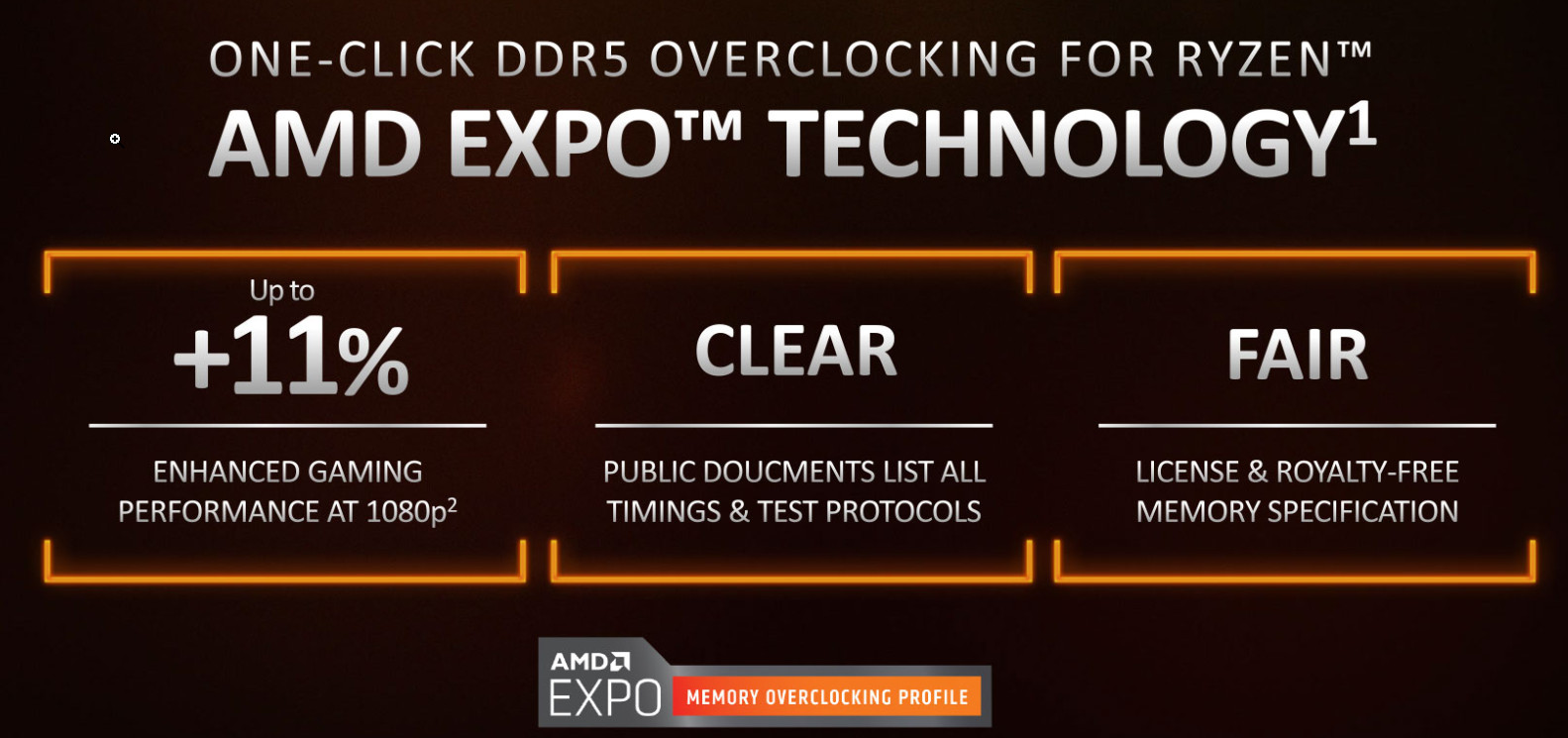
All this will be discussed in detail in the material on the Ryzen 9 7950X processor itself and the Zen4 architecture, here I will only note that so far we do not have such memory modules. (we used 5200MHz memory via XMP).
ASUS X670E Plus WiFi supports AMD 7000 generation processors made for socket AM5.

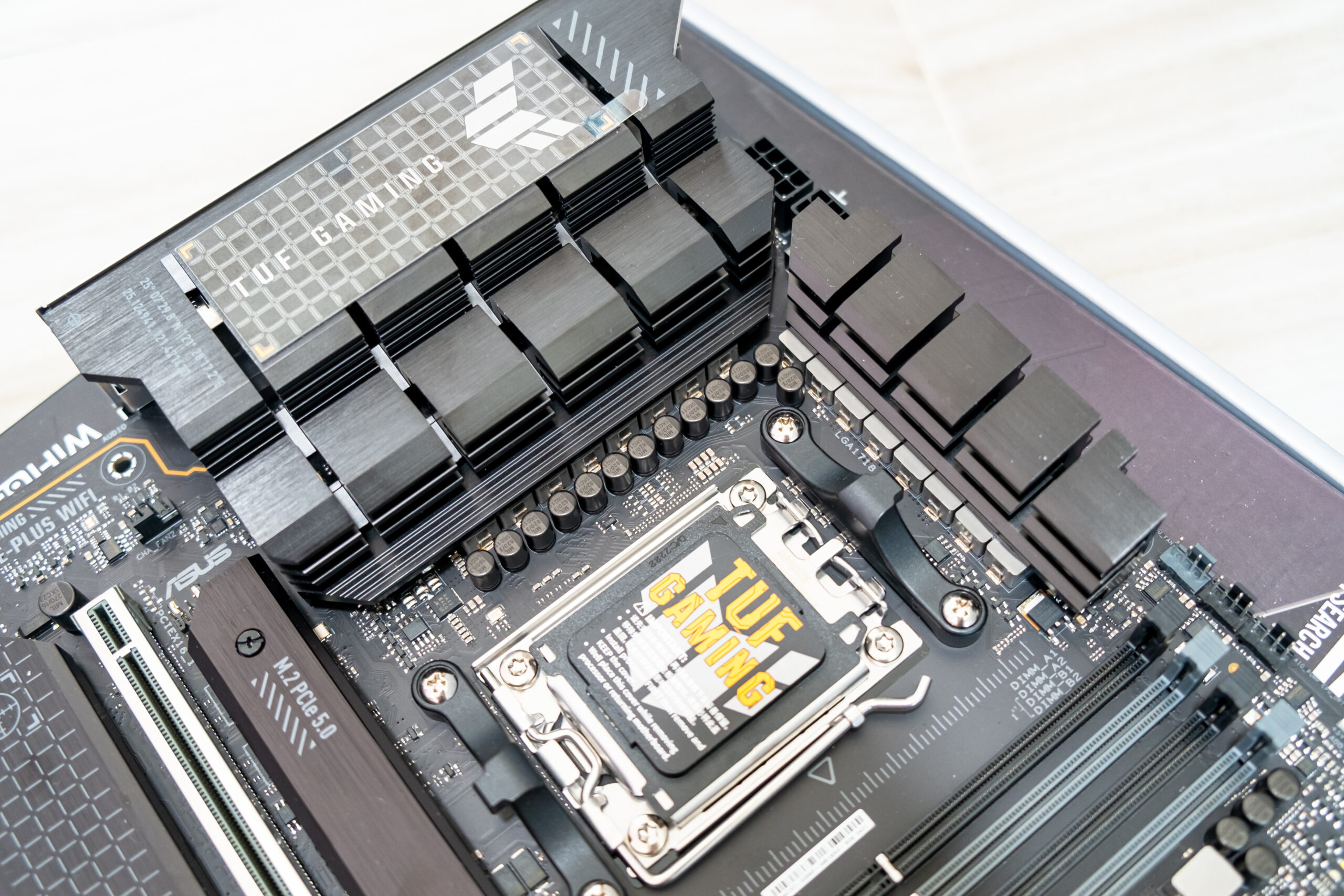
The VRM heat sink print with “TUF GAMING”.

To install memory modules on the ASUS board there are 4 DIMM-slots (for dual channel memory in the case of using only 2 modules, they should be installed in A2 and B2, marked in gray color). The board supports unbuffered DDR5 (non-ECC) memory, and the maximum memory capacity is 128 GB. XMP & EXPO profiles are supported.
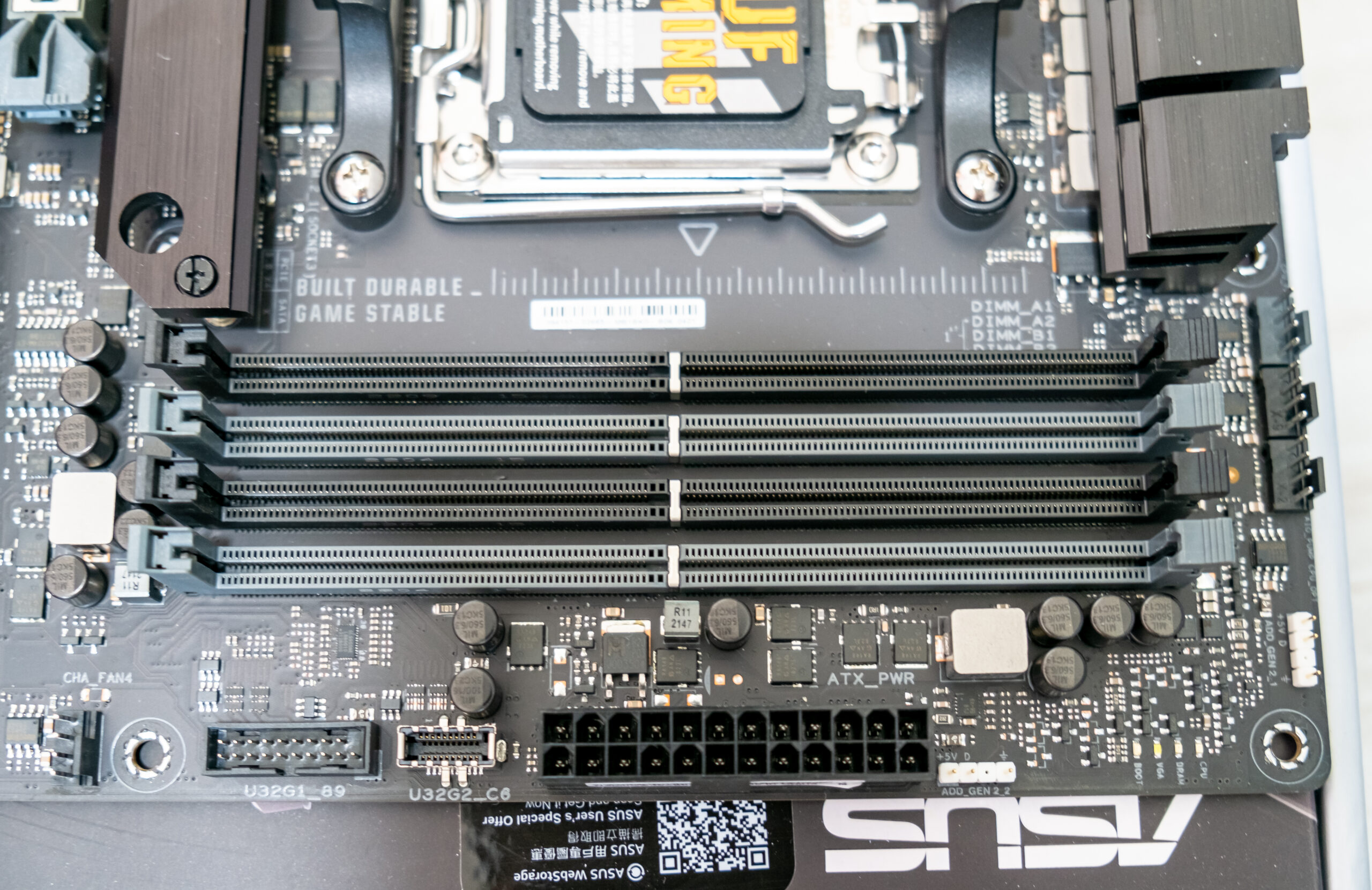
There are two ATX12V (8 pins) powering the CPU.
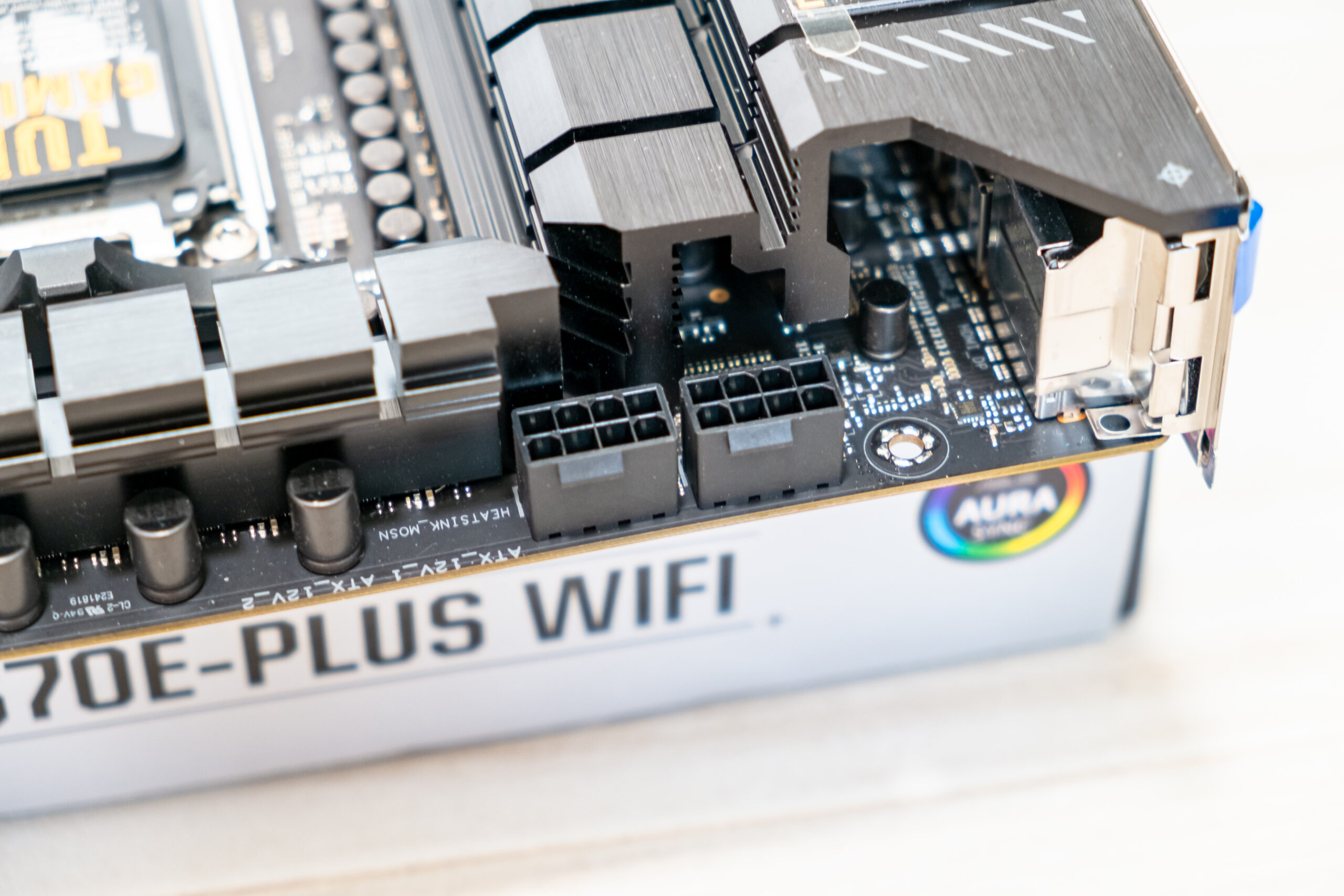
Dismantle
The circuit is cover with 14 + 2 + 2: 14 phases – the processor core, 2 phases – SoC (IGPU) and 2 phases – VDD_MISC.
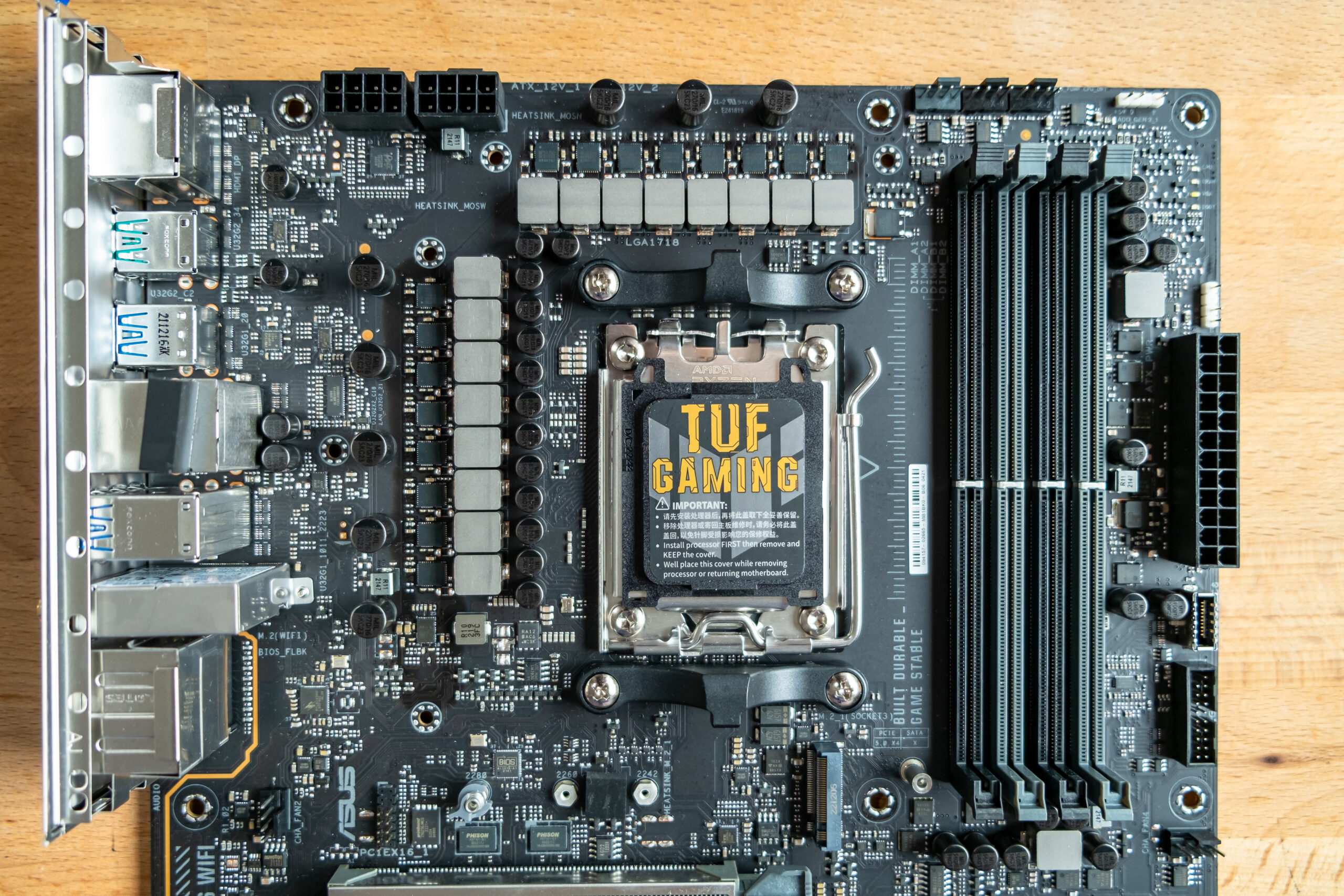
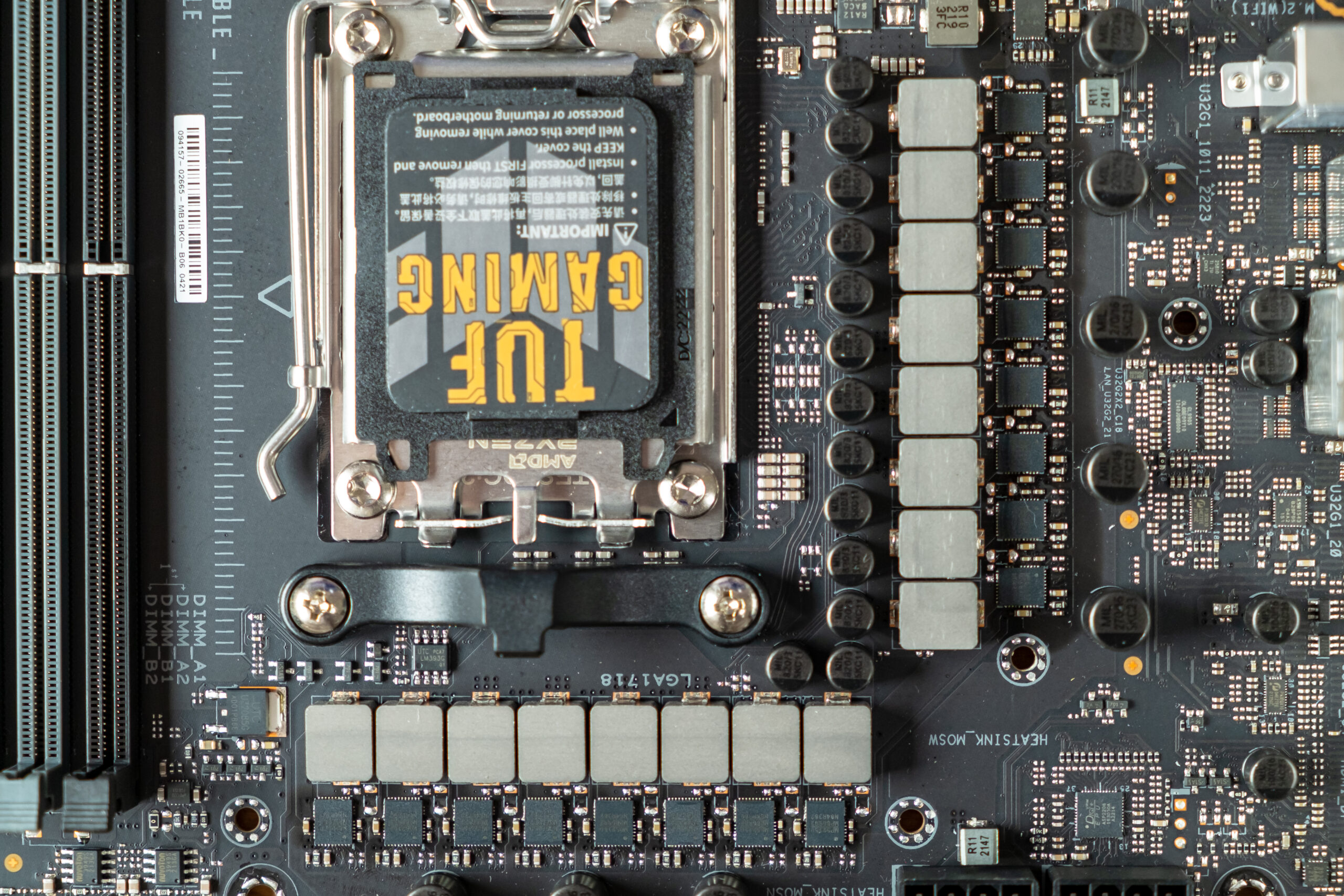
On the VRM components, there are two coolers that are separate, they do not use a heat pipe as a connection. The top one is more massive, and the bottom one is slightly smaller.
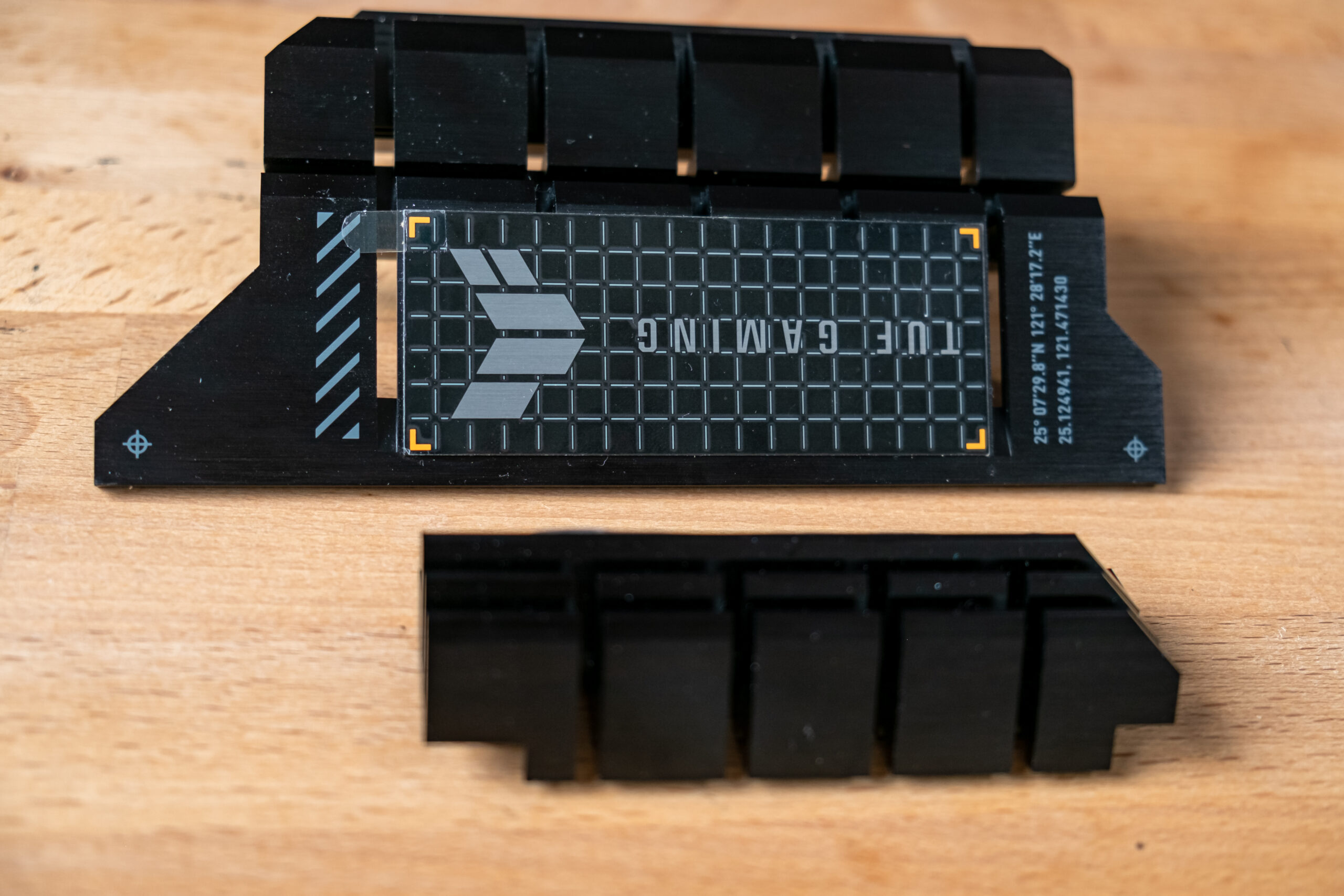
The power supply unit is a 14+2-phase configuration with teamed up performance and 70-amp integrated MOSFETs. On this board, Asus used Monolithic Power Systems’ MPS2150 integrated MOSFETs, which have a maximum continuous current of 70 A, which means that the CPU can receive a maximum of 1,120 amps of current. The VRM controller is a DIGI+ brand ASP2206, and it is located on the bottom side of the board. Behind the integrated MOSFETs are MicroAlloy chokes and Black Metallic 10K capacitors
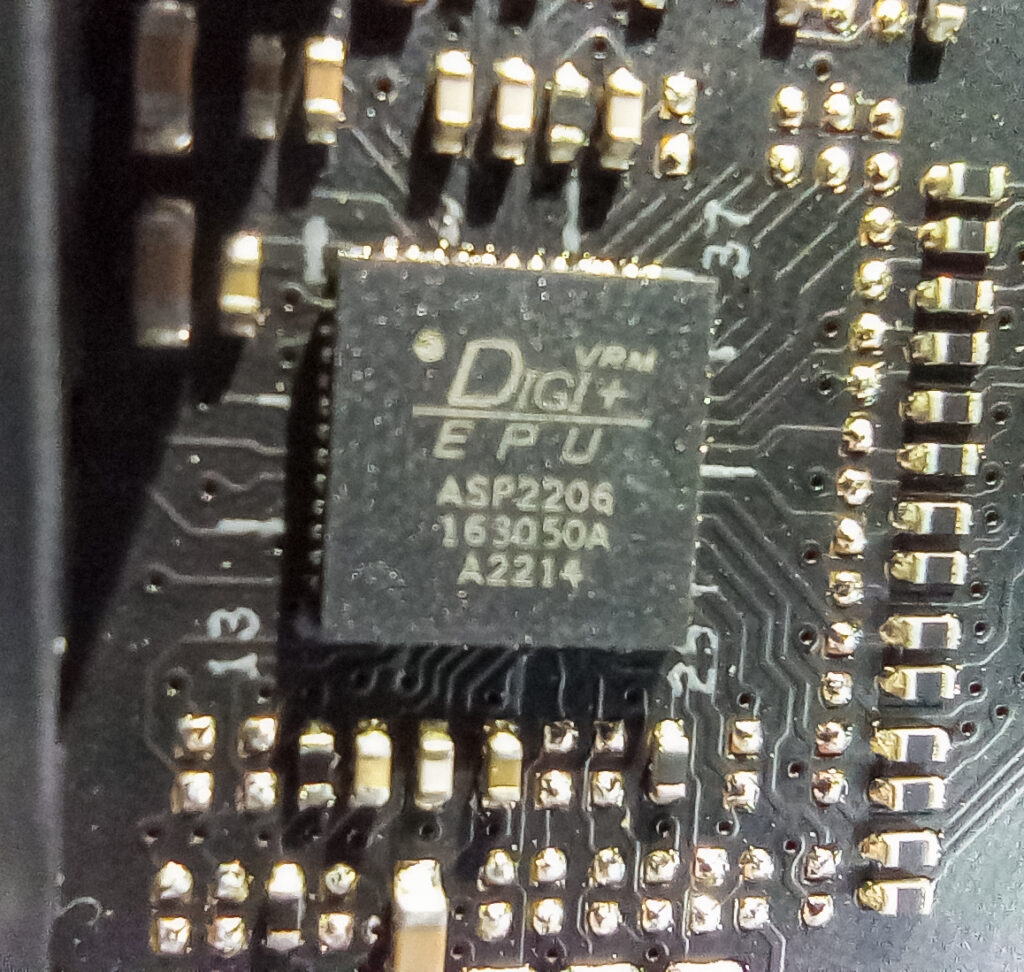
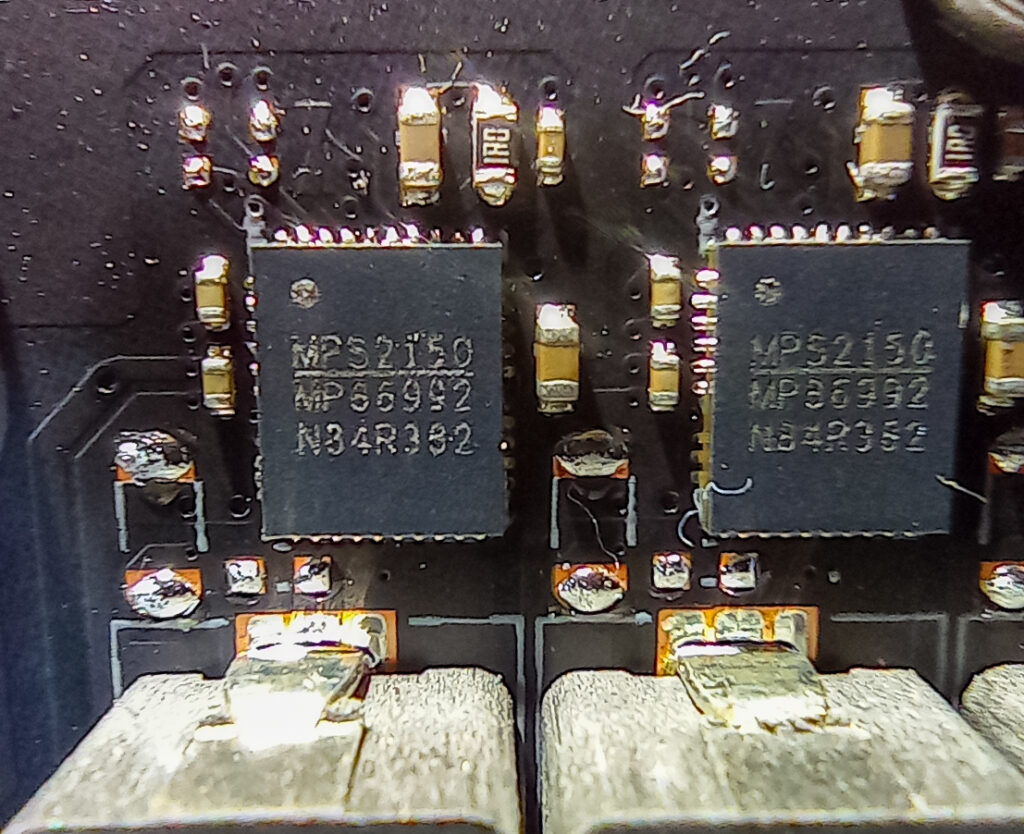
At the bottom of the board are the usual ports and headers, so there we find the front audio contacts, COM port, fan connector, RGB headers, three USB 2.0 internal connectors, two vertical SATA connectors, CL_RTC T_Sensor headers, front panel contacts, another 4-pin fan connector and LPC Debug header.
The audio unit is a bit older but quite satisfactory. CODEC is Realtek’s S1220A with support for 120 dB SNR playback and 113 dB SNR recording (Line-in) and formats up to 32-bit/192 kHz. There’s automatic headphone impedance adjustment (front and back), internal headphone and speaker amplifier, built-in premium audio capacitors, de-pop circuitry, channels on separate PCB layers, etc.
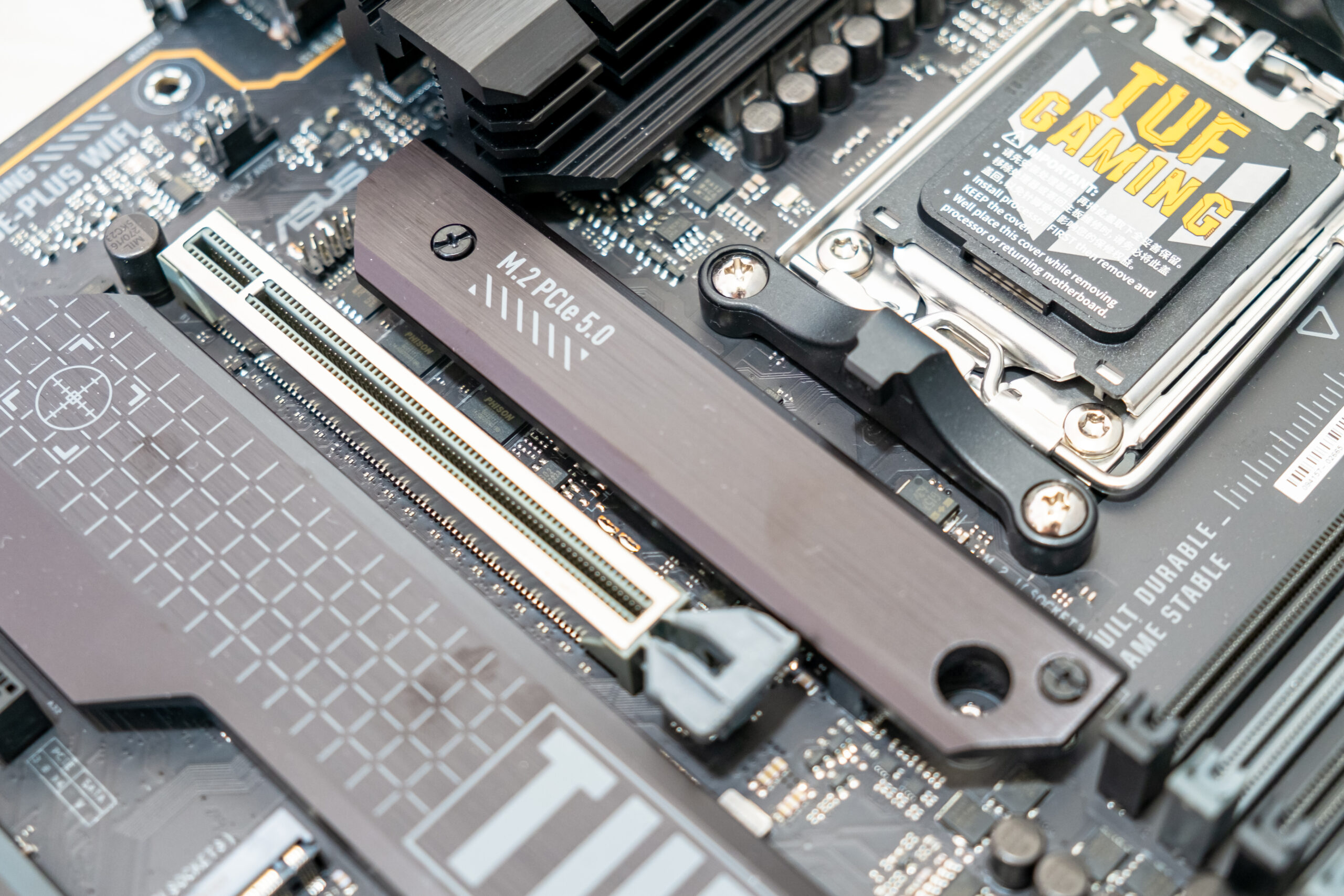
When it comes to storage, there are M.2_1 and M.2_3 slots managed by the processor. The X670 chipset manages M.2_2 and M.2_4 slots that are PCIe 4.0 x4 standard, and there are also four SATA 6Gbps ports with support for AMD RAIDXpert2 technology. All of them are equipped with the Q-latch SSD locking system, which is an excellent system. The two chipsets are located under the large cooler with the TUF GAMING inscription, separated from each other, and they get very hot during operation.
The M2_1 & M.2_3 receive data from the CPU, M.2_2 & M.2_4 receive data from the X670 chipset. All support 2260/2280/22110 module sizes.

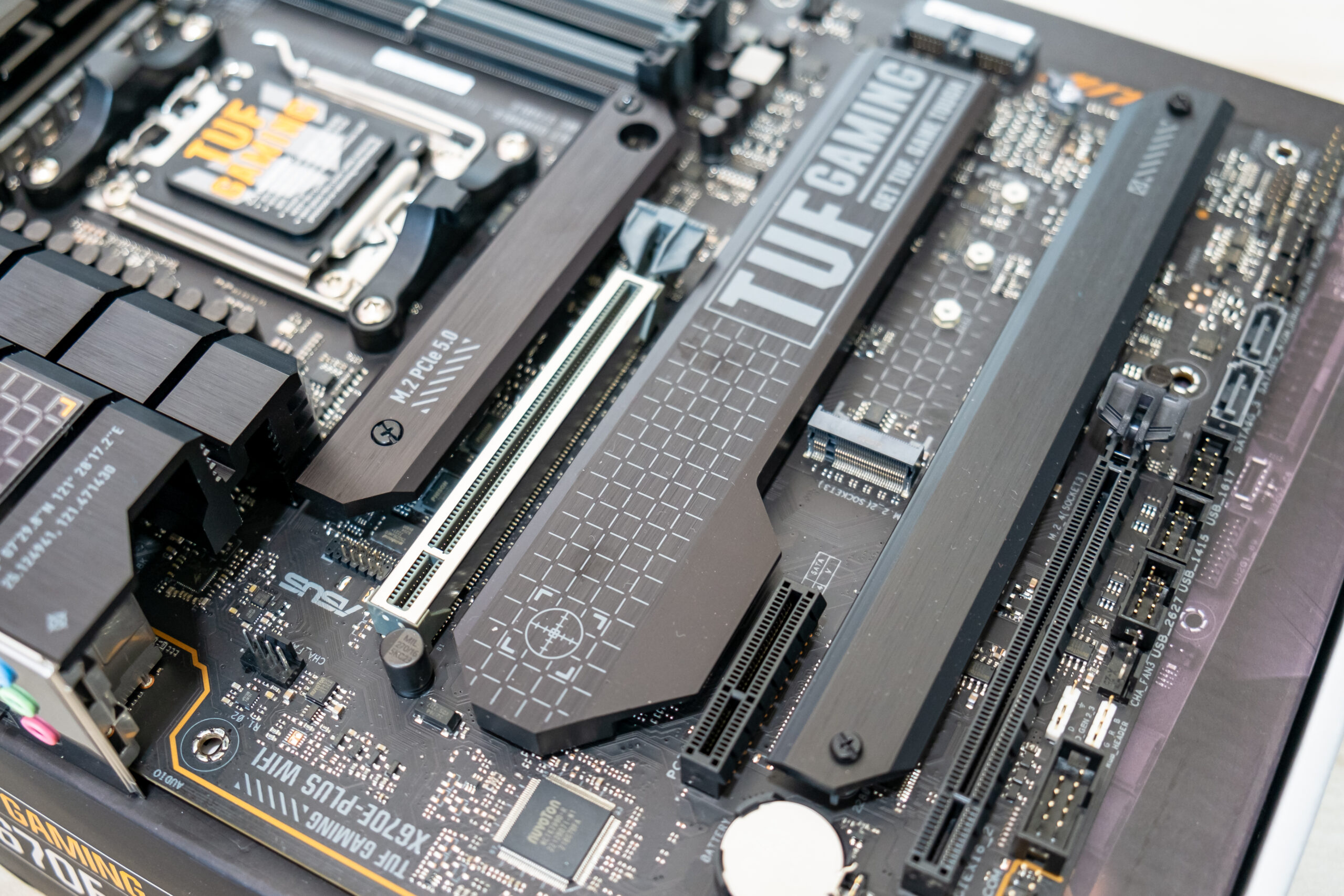
Now let’s look at the bottom heat sink.
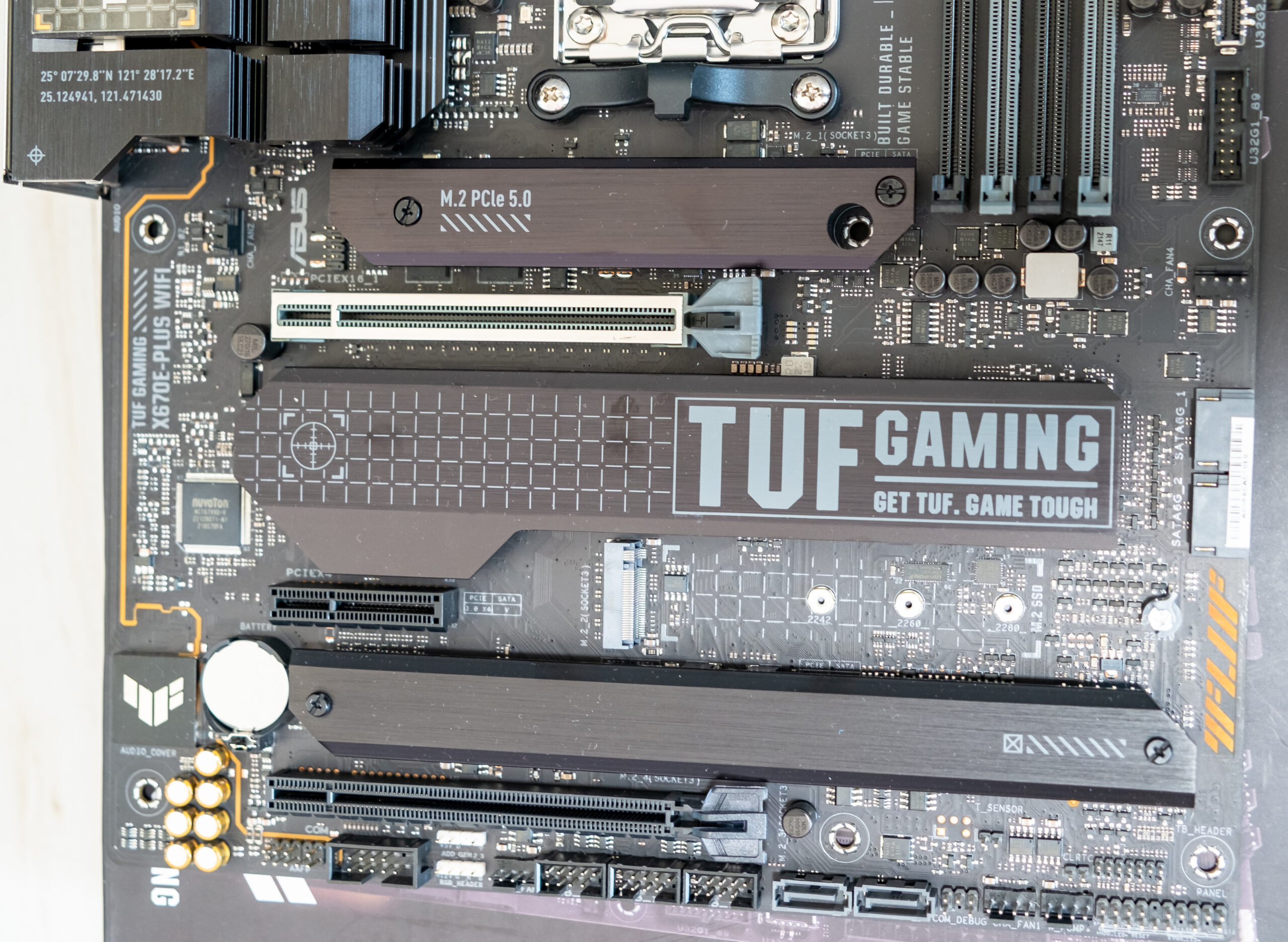
Two heat sink to cover PCIe M.2 SSD and one heat sink cool down the two AMD X670 chipsets.

The X670E chipset has 20 PCIe lines (plus 4 lines per uplink with the processor). We count how many lines are spent on support (communication) with a particular element:
- PCIe slot x16_2 (4 lines PCIe 4.0);
- PCIe slot x16_3 (4 lines PCIe 4.0);
- SATA 0,1,2,3 (4 PCIe 4.0 lanes);
- M.2_2 Port (4 lines PCIe 3.0 & SATA – Share with SATA 1&2 bandwidth));
- M.2_4 (4 PCIe 4.0 lanes);
- Realtek (Ethernet 2.5Gb/s) (1 PCIe 3.0 lanes));
- Intel AX210NGW WIFI/BT (Wireless) (1 line PCIe 3.0)
*AMD RAID Xpert Technology supports both NVMe RAID 0/1/10 and SATA RAID 0/1/10.
** M.2_2 slot shares bandwidth with SATA6G_1&2. When M.2_2 runs at PCIe x4 mode, SATA6G_1&2 will be disabled.
15 PCIe lanes (version 8 4.0 and version 7 version 3.0) were occupied, including 6 SATA ports.
Now let’s look above at how the processors work in this configuration. All Ryzen 7xxx have 24 PCIe lines (plus 4 downlink lines with chipset). Let’s see the distribution:
- M.2 port (M2.1_CPU) (4 PCIe 5.0 lines);
- M.2 Port (M2.3_CPU) (4 PCIe 4.0 lanes));
- PCIe x16 (16 PCIe 5.0 lines);
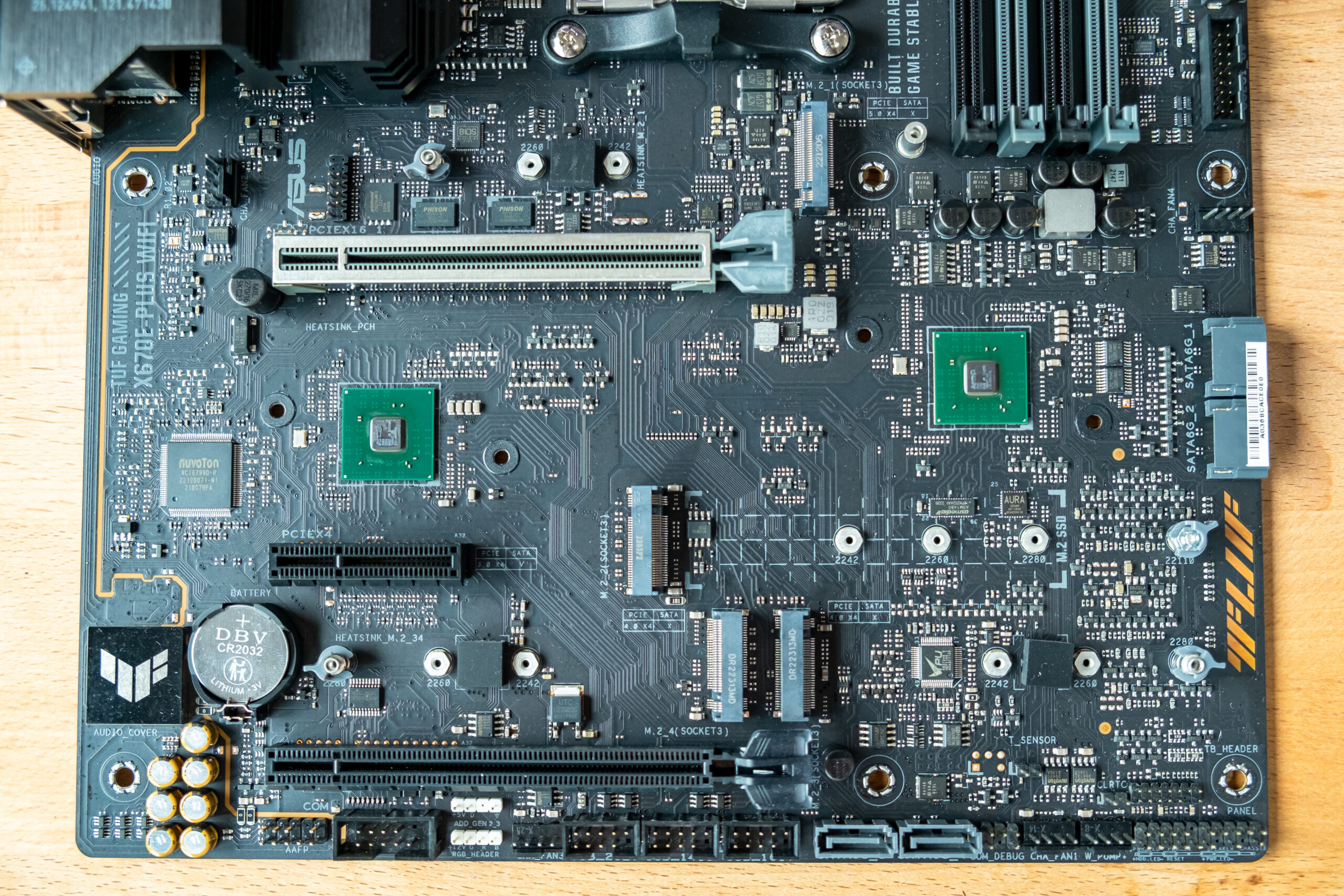
Overall view
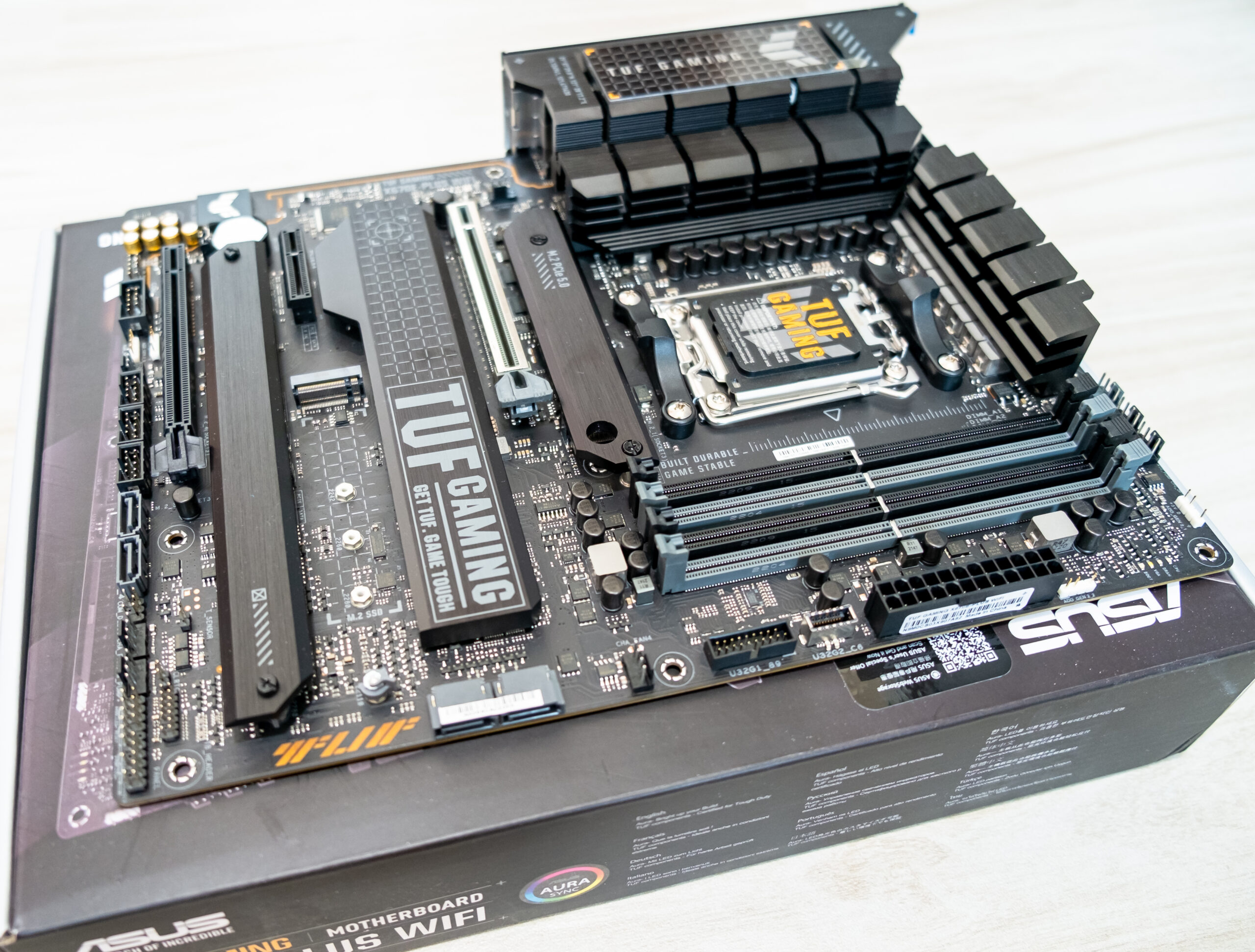
Benchmark
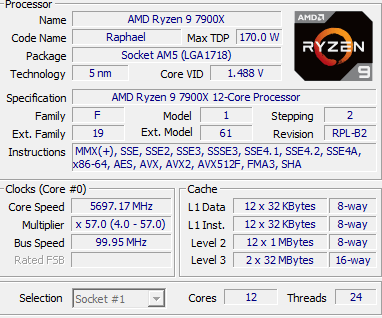
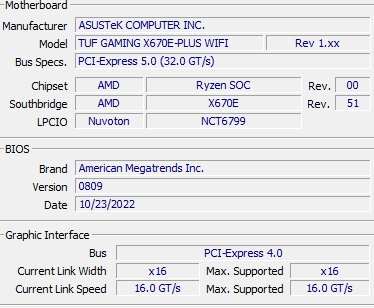
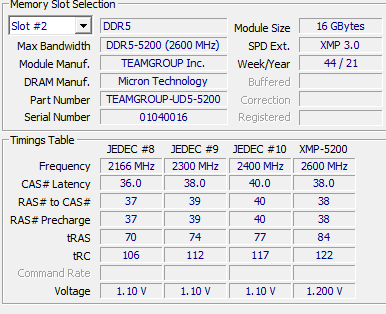
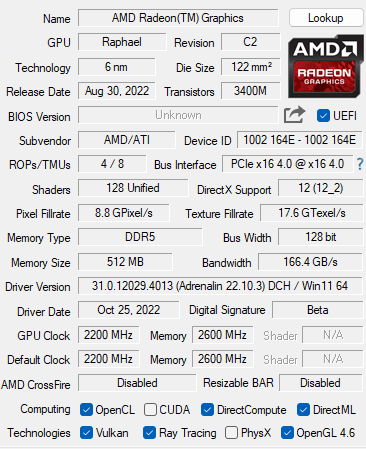
How We Test ASUS TUF Gaming X670E Plus WIFI?
AMD X670E TUF Gaming WiFi is a midrange motherboard from ASUS. As such, our workstation, based on an TUF X670E Plus Wifi motherboard and AMD Ryzen 9 7900X 12 cores 24 threads processor. The ram we will be using TeamGroup DDR5 5200Mhz memory kit. AMD IGPU RDNA2 2CuU and ADATA PCIe 4.0 1TB SSD is used as well to run with benchmark. On the Comparison, we will be using AsRock Z790 PG-ITX/TB4 with Intel Core i9 13900K to run side by side to see perform better.
| SYSTEM 1 | SYSTEM 2 | |
| Motherboard | ASUS TUF X670E PLUS WIFI | AsRock Z790 PG-ITX/TB4 |
| CPU | AMD Ryzen 9 7900X | Intel Core i9 13900K |
| Ram | TeamGroup DDR5 5200Mhz | TeamGroup DDR5 4800Mhz |
| GPU | AMD RDNA2 -2CU | Intel UHD 770 -32EUs |
| SSD | ADATA PCIe 4.0 1TB | ADATA PCIe 4.0 1TB |
| OS | Microsoft Windows 11 Pro 22H2 | Microsoft Windows 11 Pro 22H2 |
| Bios | 0809 – 23/10/22 | 2.03 – 6/10/22 |
Cinebench R23
Improvements to Cinebench Release 20 reflect the overall advancements to CPU and rendering technology in recent years, providing a more accurate measurement of Cinema 4D‘s ability to take advantage of multiple CPU cores and modern processor features available to the average user
| CineBench R23 | ||
| Single Core | Multi Core | |
| ASUS TUF X670E PLUS WIFI | 2003 | 28176 |
| AsRock Z790 PG-ITX/TB4 | 2226 | 35939 |
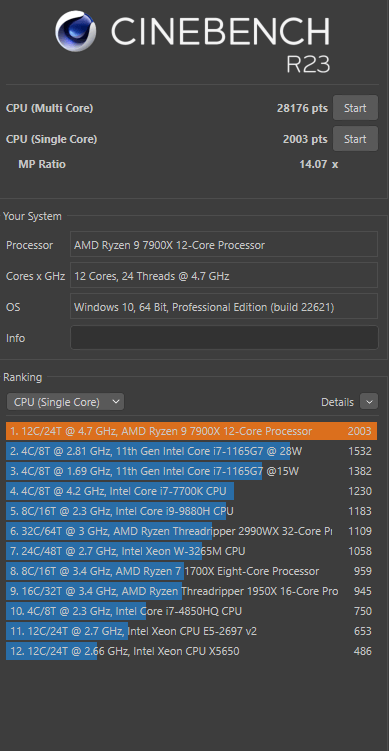
PCMark 10
PCMark 10 features a comprehensive set of tests that cover the wide variety of tasks performed in the modern workplace. With a range of performance tests, custom run options, Battery Life Profile, and new Storage benchmarks, PCMark 10 is the complete PC benchmark for the modern office.
| PCMark 10 | ||||
| Essentials | Productivity | Digital Content | Score | |
| ASUS TUF X670E PLUS WIFI | 12512 | 11849 | 6867 | 7212 |
| AsRock Z790 PG-ITX/TB4 | 12079 | 8537 | 7648 | 6624 |
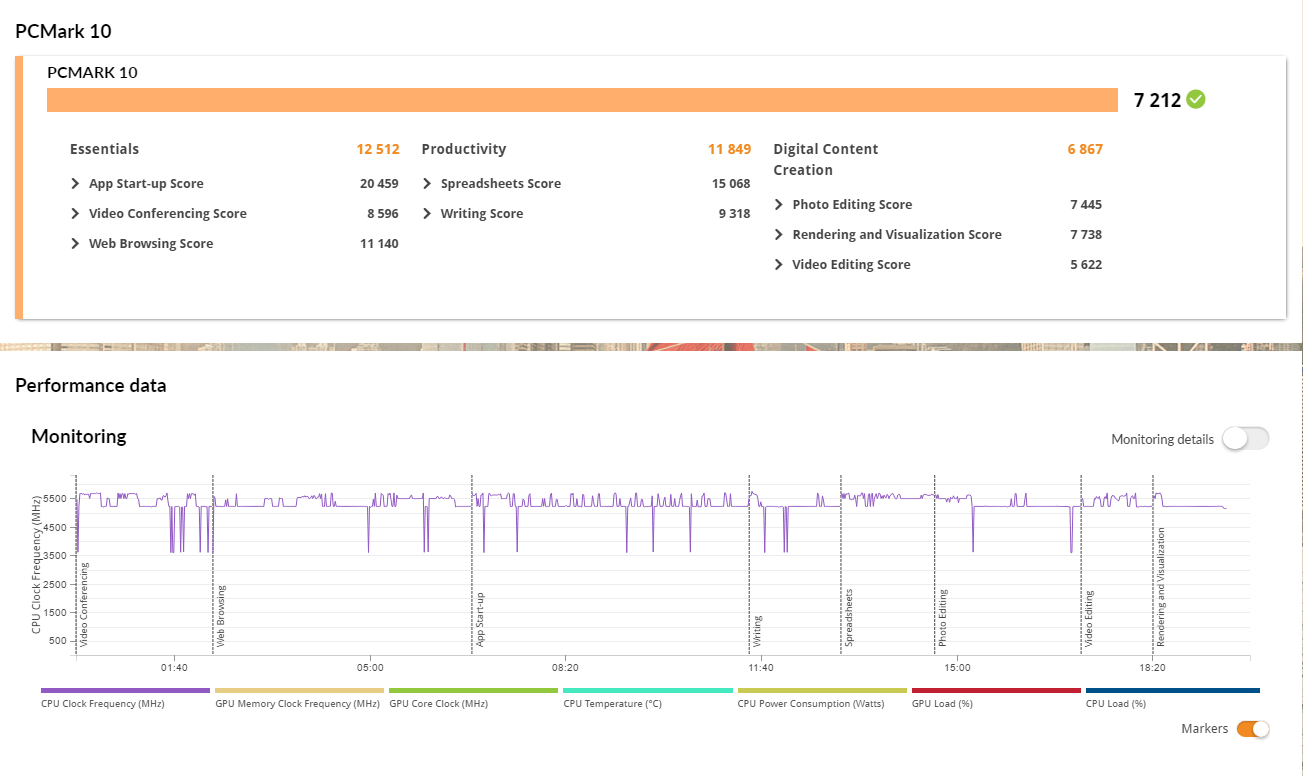
Geekbench 5
Geekbench 5 measures your processor’s single-core and multi-core power, for everything from checking your email to taking a picture to playing music, or all of it at once. Geekbench 5’s CPU benchmark measures performance in new application areas including Augmented Reality and Machine Learning, so you’ll know how close your system is to the cutting-edge.
| GeekBench | |||
| Single Core | Multi Core | OpenCL | |
| ASUS TUF X670E PLUS WIFI | 2156 | 18646 | 7618 |
| AsRock Z790 PG-ITX/TB4 | 2166 | 22510 | 9797 |
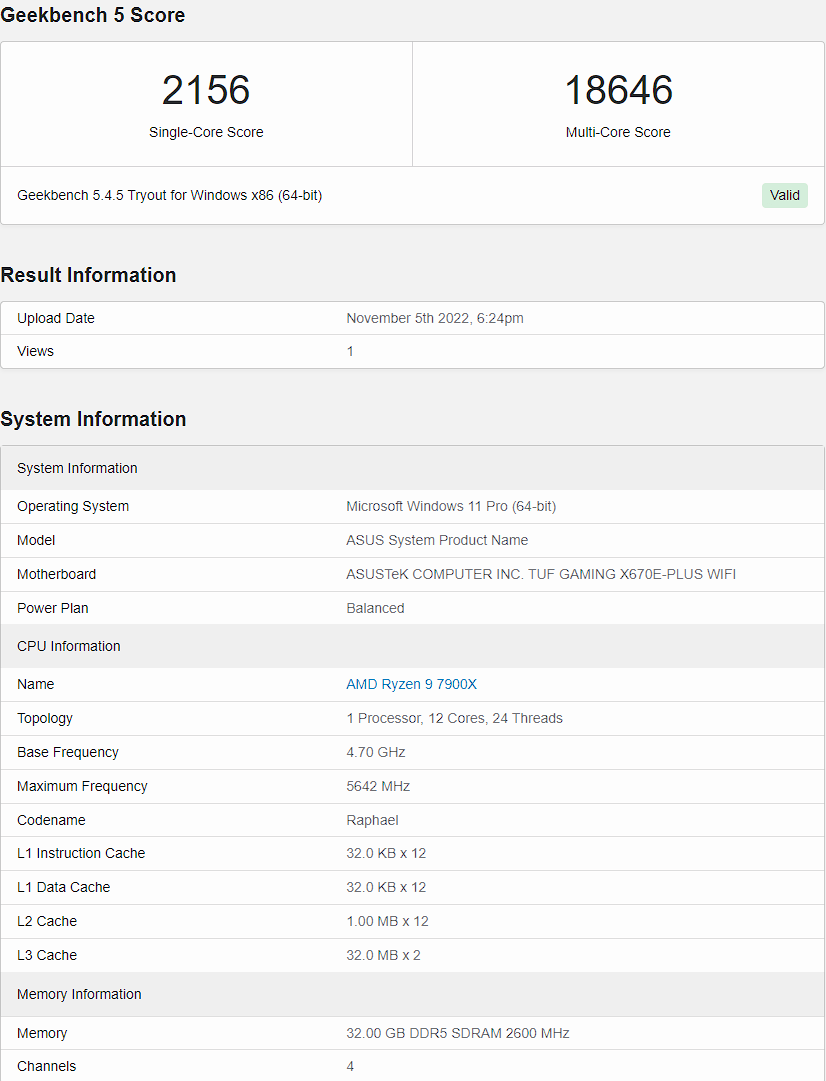
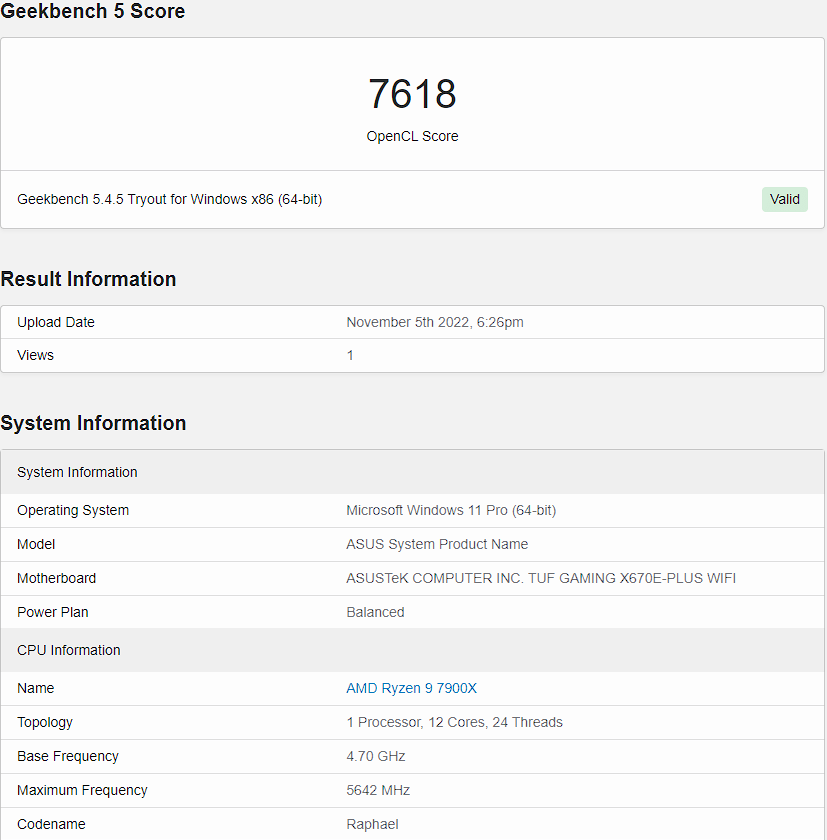
3Dmark Advanced Edition
3DMark includes everything you need to benchmark your PC and mobile devices in one app. Whether you’re gaming on a smartphone, tablet, notebook, or a desktop gaming PC, 3DMark includes a benchmark designed specifically for your hardware.
| 3DMark Advanced Edition – CPU Profile | |||||||
| 1 Thread | 2 Threads | 4 Threads | 8 Threads | 16 Threads | Max Threads | ||
| ASUS TUF X670E PLUS WIFI | 1110 | 2177 | 4252 | 8001 | 11710 | 12853 | |
| AsRock Z790 PG-ITX/TB4 | 1237 | 2435 | 6473 | 8800 | 10685 | 14209 | |
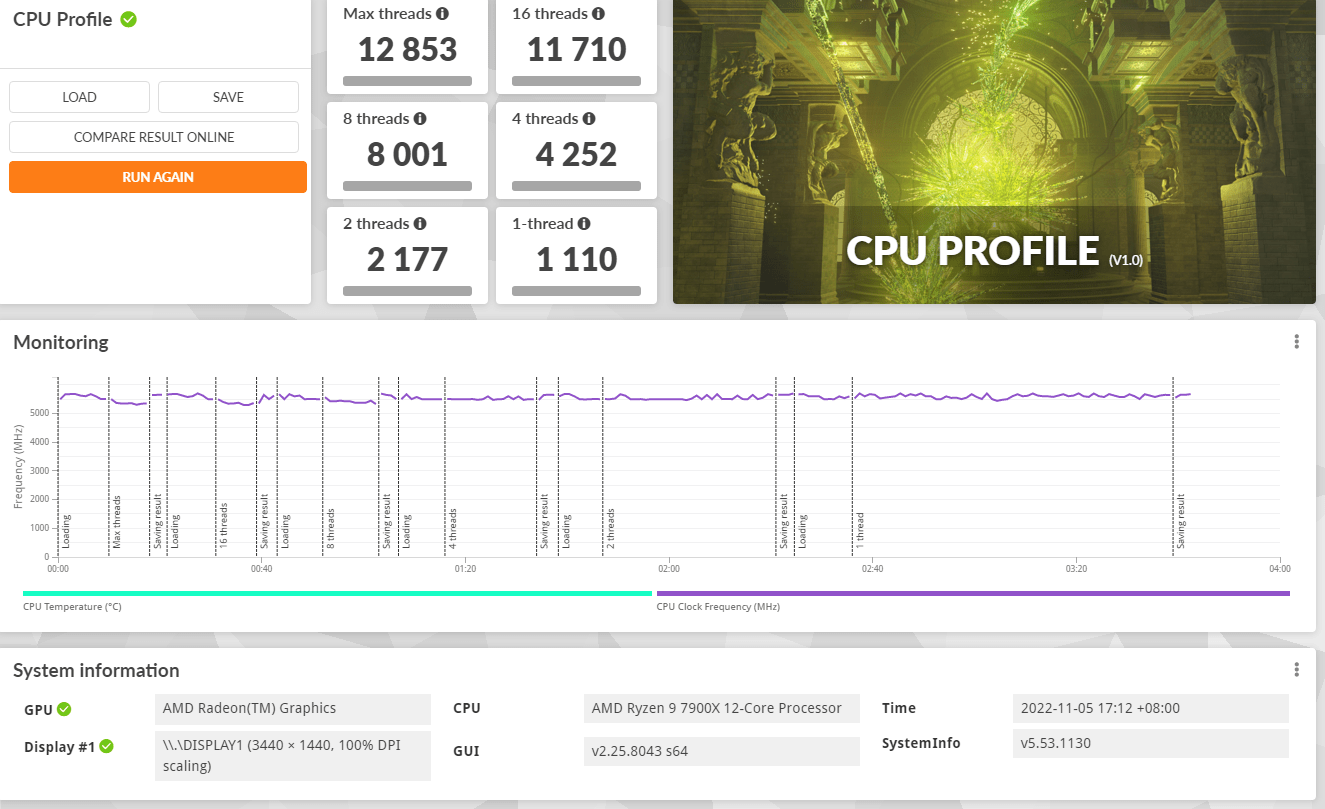
| 3DMark Advanced Edition | ||||||
| Fire Strike | Night Raid | Port Royal | Storage | Time Spy | Wild Life Extreme | |
| ASUS TUF X670E PLUS WIFI | 2150 | 10492 | 303 | 2598 | 818 | 1367 |
| AsRock Z790 PG-ITX/TB4 | 2801 | 13617 | Fail to run | 2264 | 965 | 1981 |
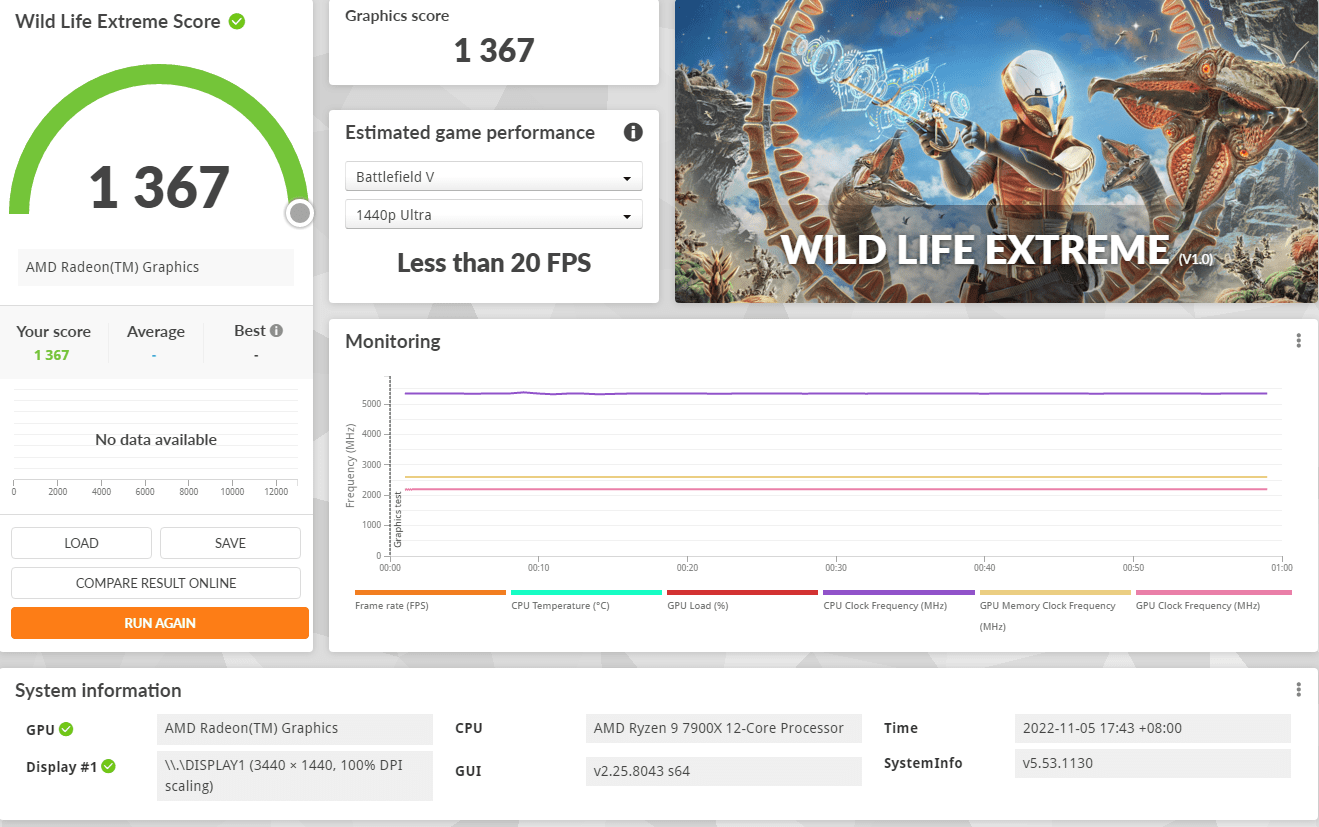
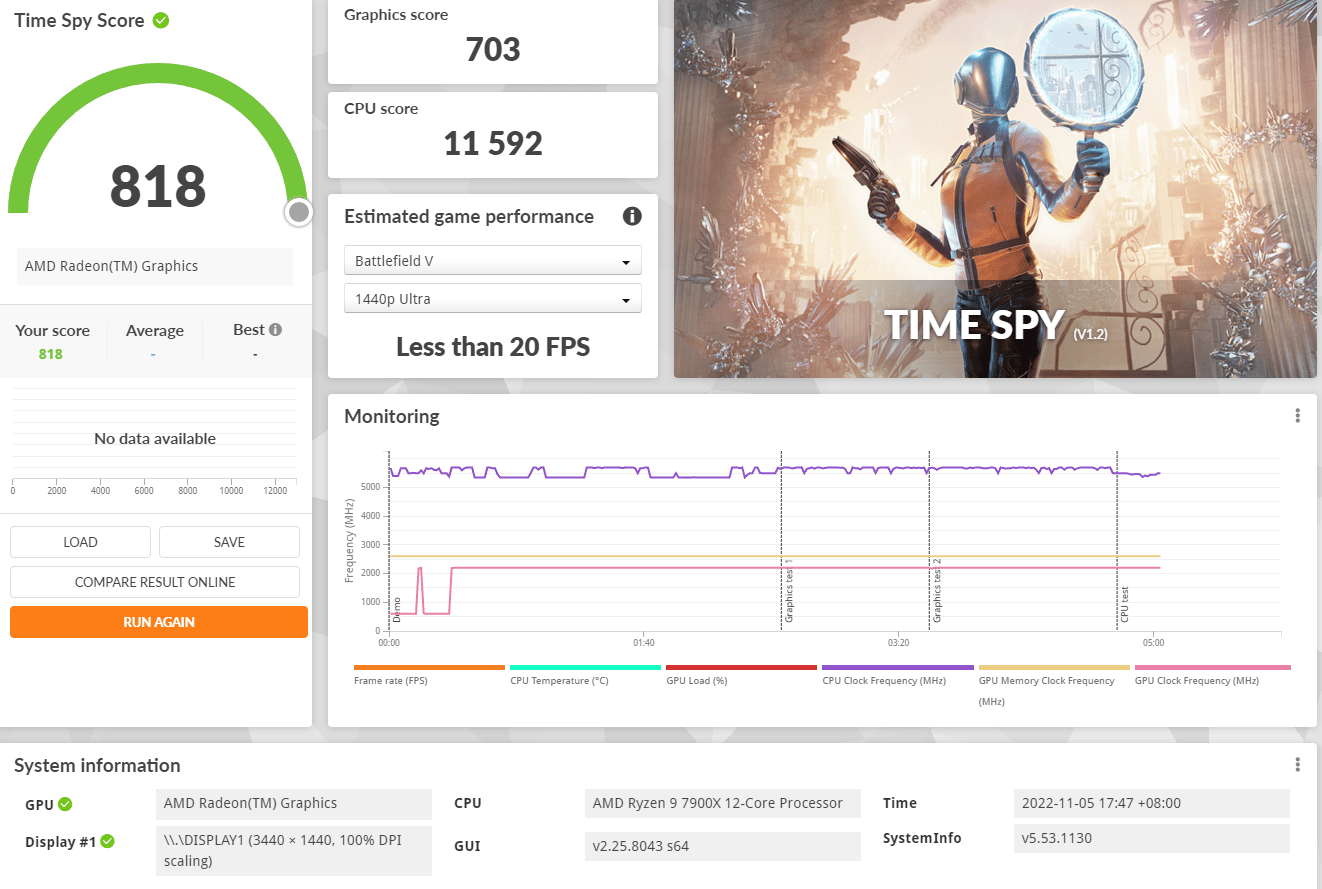
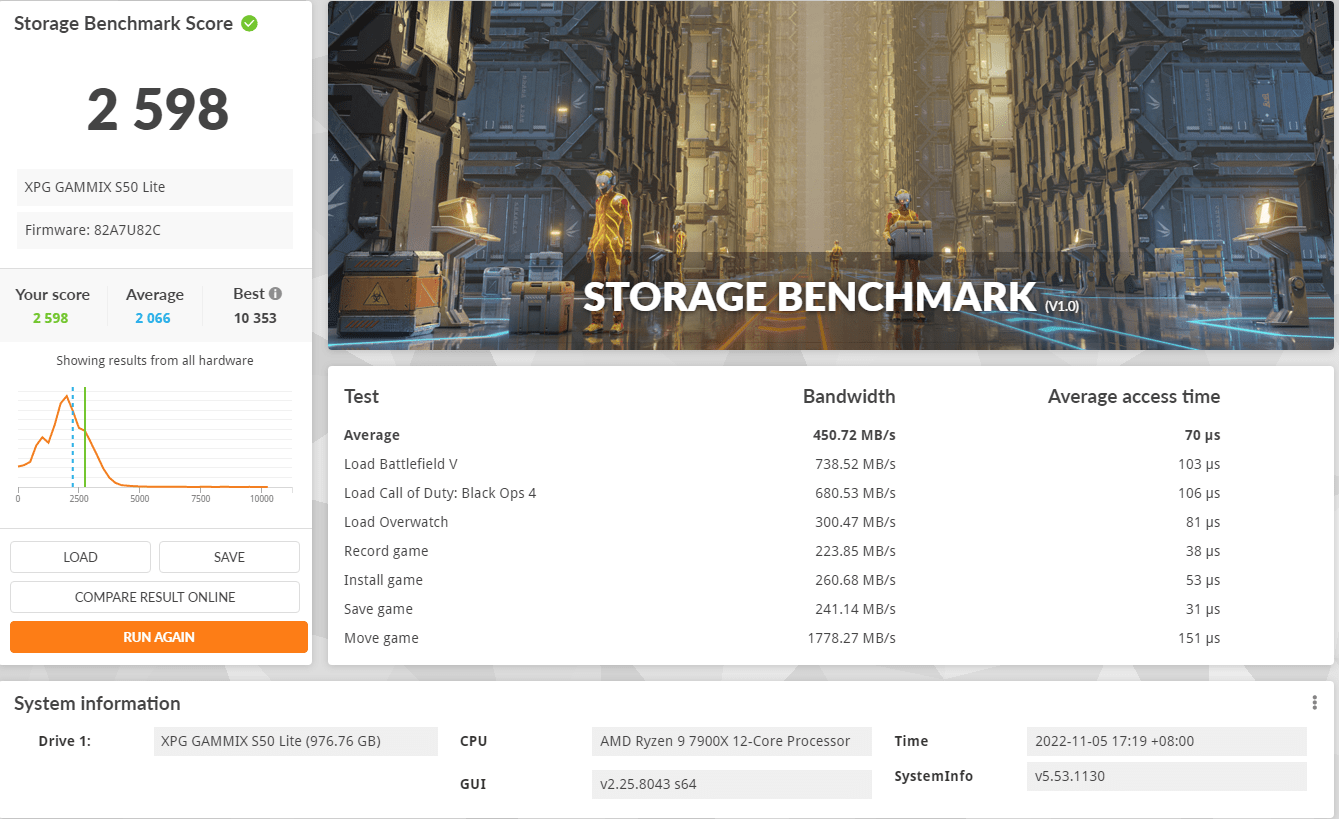
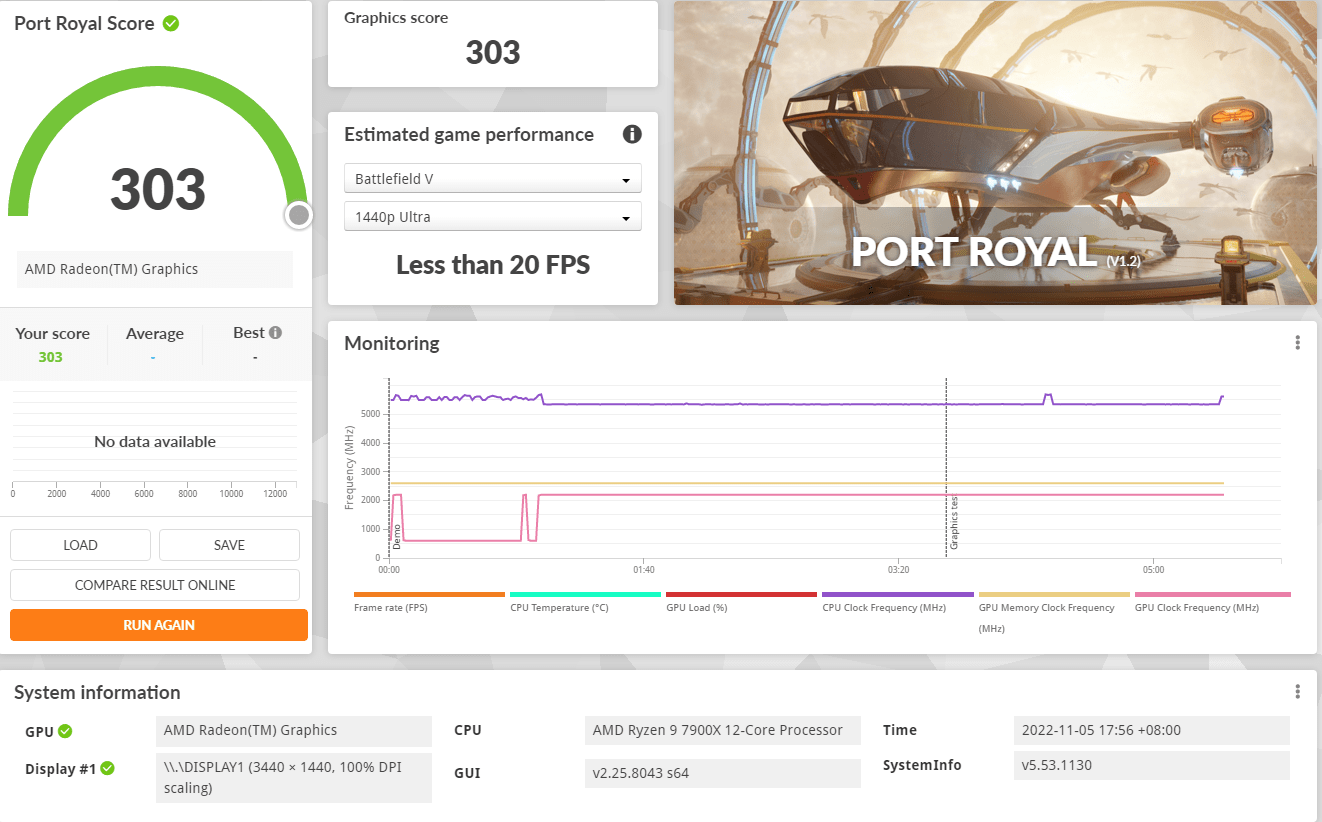
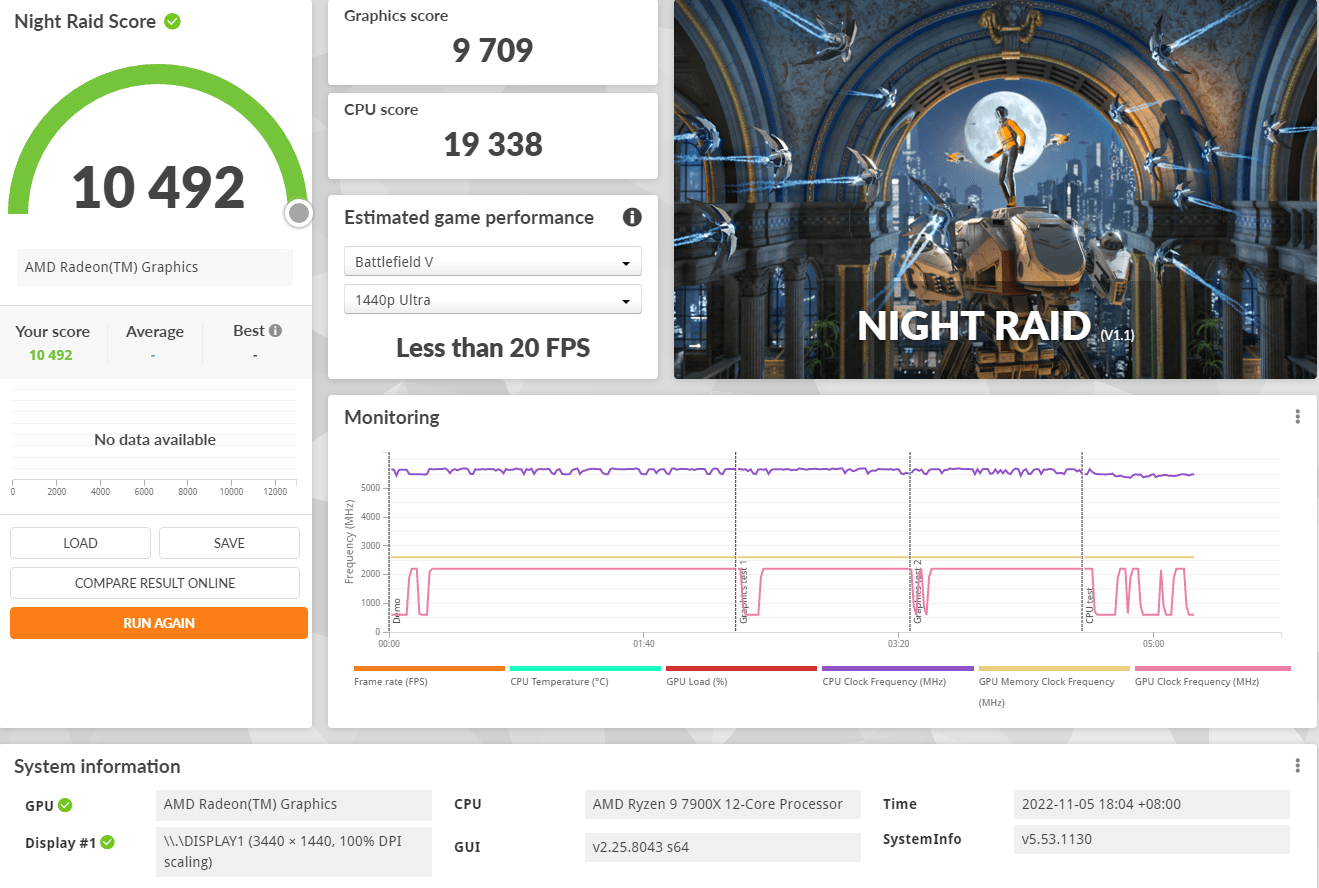
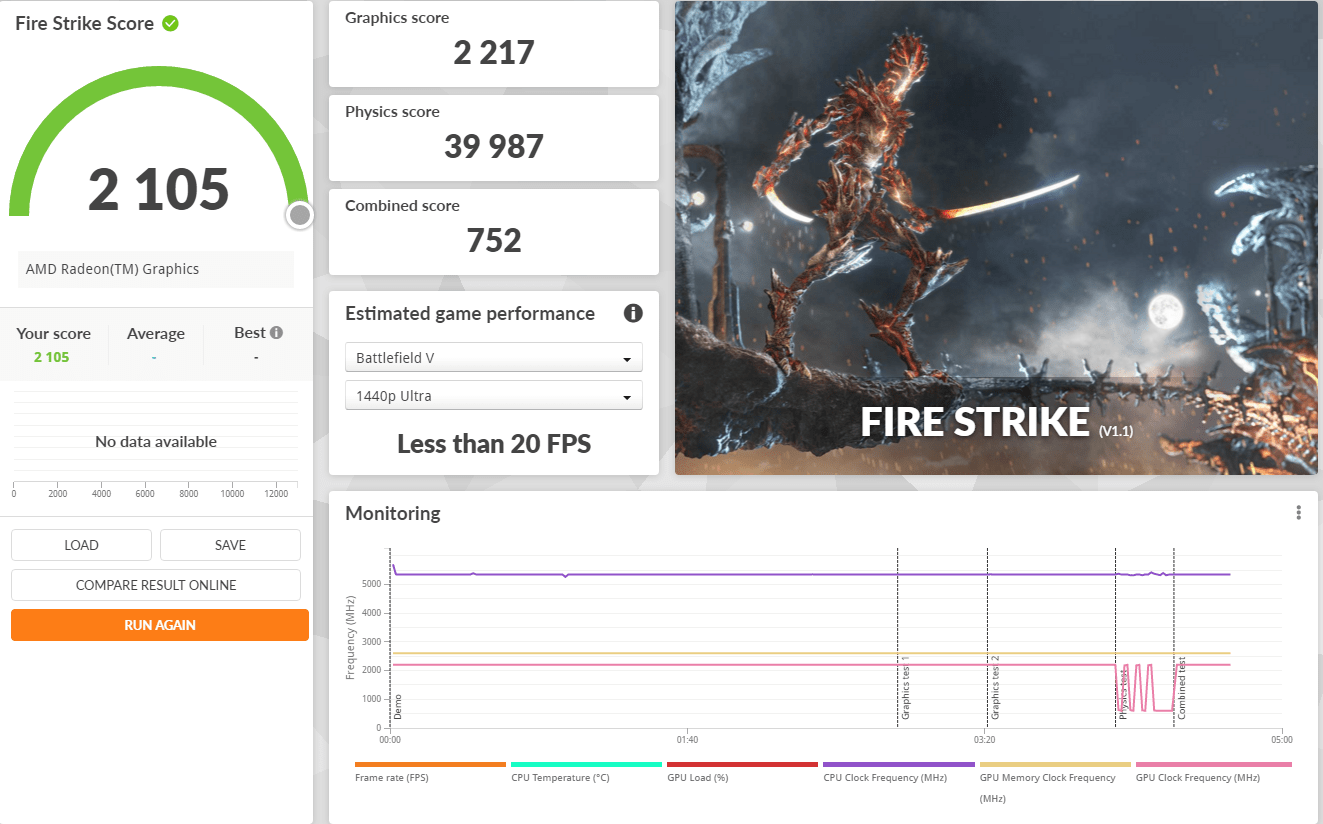
Passmark Benchmark
PassMark runs heavy mathematical calculations that stress the CPU’s performance at compression, encryption, and physics-related tasks.
| PassMark | ||||||
| CPU | 2D | 3D | Memory | Disk | Score | |
| ASUS TUF X670E PLUS WIFI | 52337.9 | 610.3 | 1587.3 | 3578.5 | 26947.8 | 5027.9 |
| AsRock Z790 PG-ITX/TB4 | 58647 | 493 | 1983.1 | 3393.3 | 2167.8 | 3773.3 |