The ASUS RT-BE86U is a third budget-friendly addition to the RT-BE series, featuring a design similar to the previous RT-AX86U model. This dual-band WiFi 7 router offers speeds of up to 6.8Gbps, providing an affordable option for users looking to embrace the latest WiFi 7 technology without breaking the bank.
- Technical Specification
- Hardware: Processor information
- MLO Technology: Multi-Link Operation
- LAN Ports Feature:
- ASUSWRT 5.0 Web Interface
- ASUS Ai Protection Pro
- Parental Controls
- Game Acceleration
- Wireless
- MLO
- Benchmark Test: LAN Internet
- Benchmark Mesh node: IPhone 15 Pro Max “Wifi 6E” – Layout & information
- Living room – Benchmark
- Bedroom – Benchmark
- Master room – Benchmark
- Benchmark: DIY PC “Wifi 7” – Layout & information
- Why should you buy ASUS RT-BE86U?
- ASUS RT-BE86U
- Pros
- Cons

Technical Specification
| Model | RT-BE86U |
| Wi-Fi Bandwidth | Dual-band BE6800 |
| 2.4GHz Wi-Fi Specs | 3×3 BE |
| (channel width) | Up to 1032Mbps |
| (20/40MHz) | |
| 5GHz Wi-Fi Specs | 4×4 BE |
| (channel width) | Up to 5764Mbps |
| (20/40/80/160MHz) | |
| Guest Network Pro (SDN) and VLAN | Yes |
| AiMesh-ready | Yes |
| Gigabit Ports | None |
| Multi-Gig Ports | 1x 10Gbps WAN/LAN |
| 4x 2.5Gbps LAN | |
| Multi-Link Operation | Yes |
| Link Aggregation | (LAN 1 and WAN) |
| Dual-WAN | Yes |
| USB Ports | 1 x USB 3.0, 1 x USB 2.0 |
| Mobile App | Asus Router |
| QoS | Yes |
| Parental Control | Yes |
| Processing | 2.6Ghz quad-core CPU |
| Memory | 256MB Flash |
| Ram | 1 GB DDR4 RAM |
| Ai Protection Pro | Yes |
| Asus Gaming Features | None |
| Dimensions | 235*90*316 mm |
| Weight | 854g |
| Firmware Version | 3.0.0.6.102_37174 |
| Price | $559 |
Hardware: Processor information
The RT-BE86U is powered by the Broadcom BCM4916, a high-performance quad-core ARM v8 compliant 64-bit processor designed specifically for the next generation of 10Gb wireless applications. The quad-core B53 @2.6Ghz CPUs deliver ample processing power to handle the throughput demands of Broadcom’s ultra high-performance Wi-Fi 7 access point chips while still leaving plenty of headroom for running additional customer value-added applications. The BCM4916 also features a dual-issue runner network processor and a high-performance Security Processing Unit (SPU). With its integrated 10G/5G/2.5G multi-Gig PHY, this platform is perfectly suited for supporting the next generation of multi-gigabit broadband networks.
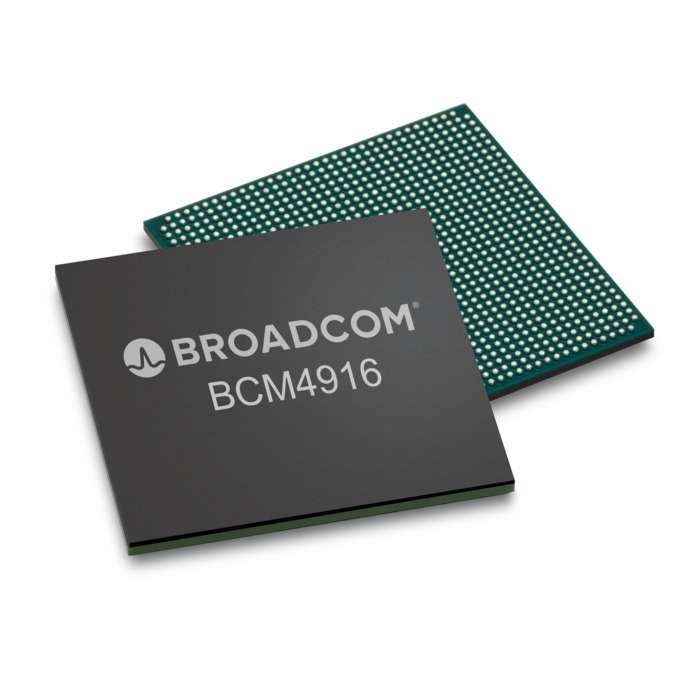
Features
• Quad-core ARMv8-compatible CPUs
• Dual Issue Runner – Packet processor
• DDR3 and DDR4 memory interface
• Fully Integrated 10/5.0/2.5 Gb Ethernet PHY for WAN or LAN
• 3 USXGMII Ethernet ports • Quad integrated 1Gb Ethernet PHYs
• Dual USB ports • High-performance Security Processing Unit
• Secure Boot and Arm TrustZone, with advanced TEE (trusted execution environment) offering high levels of security
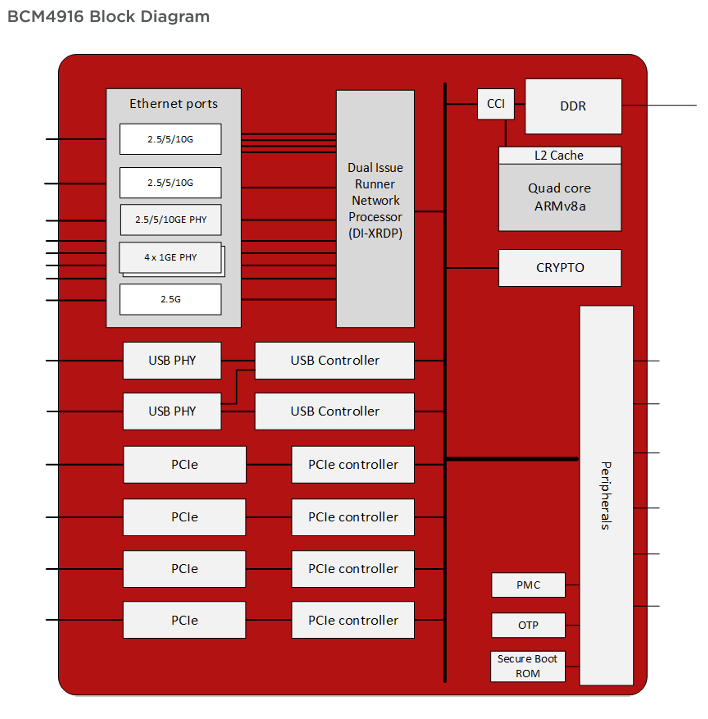
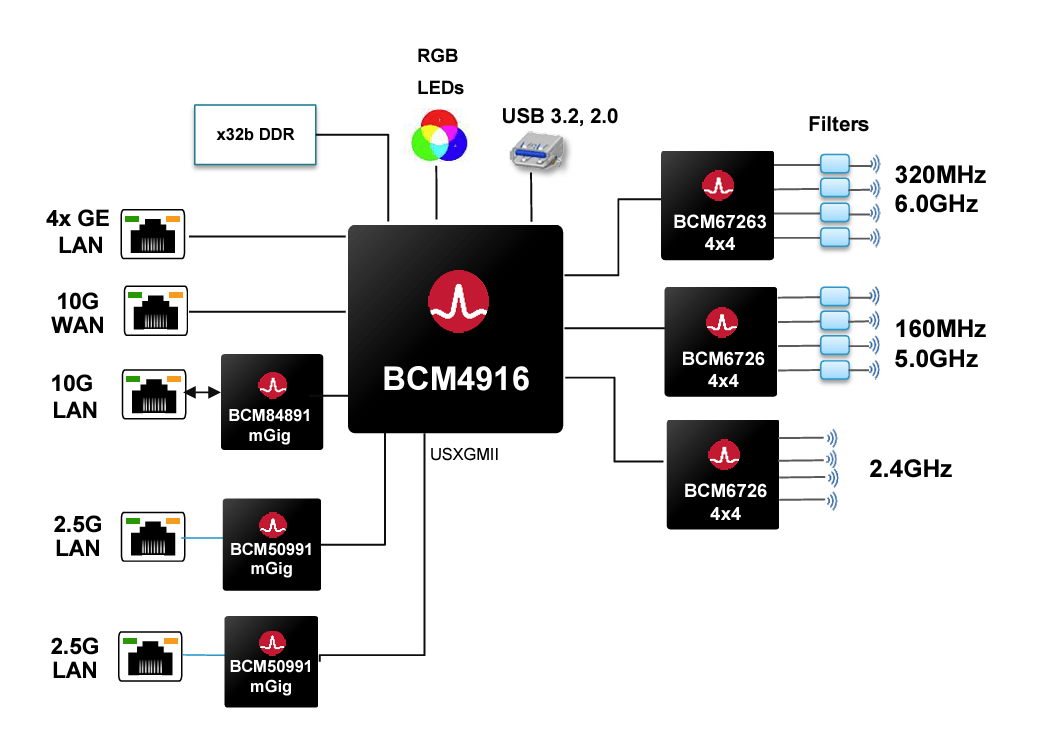
MLO Technology: Multi-Link Operation
Wi-Fi 7’s Multi-Connection Mode technology (MLO) is an innovative wireless network transmission technology that enables devices to engage in simultaneous data transmission and reception across various frequency bands and channels. This capability allows devices to establish connections on the 2.4 GHz and 5 GHz bands simultaneously. As a result, network speeds are enhanced, latency is reduced, and overall reliability is improved, offering a more efficient and seamless wireless experience.
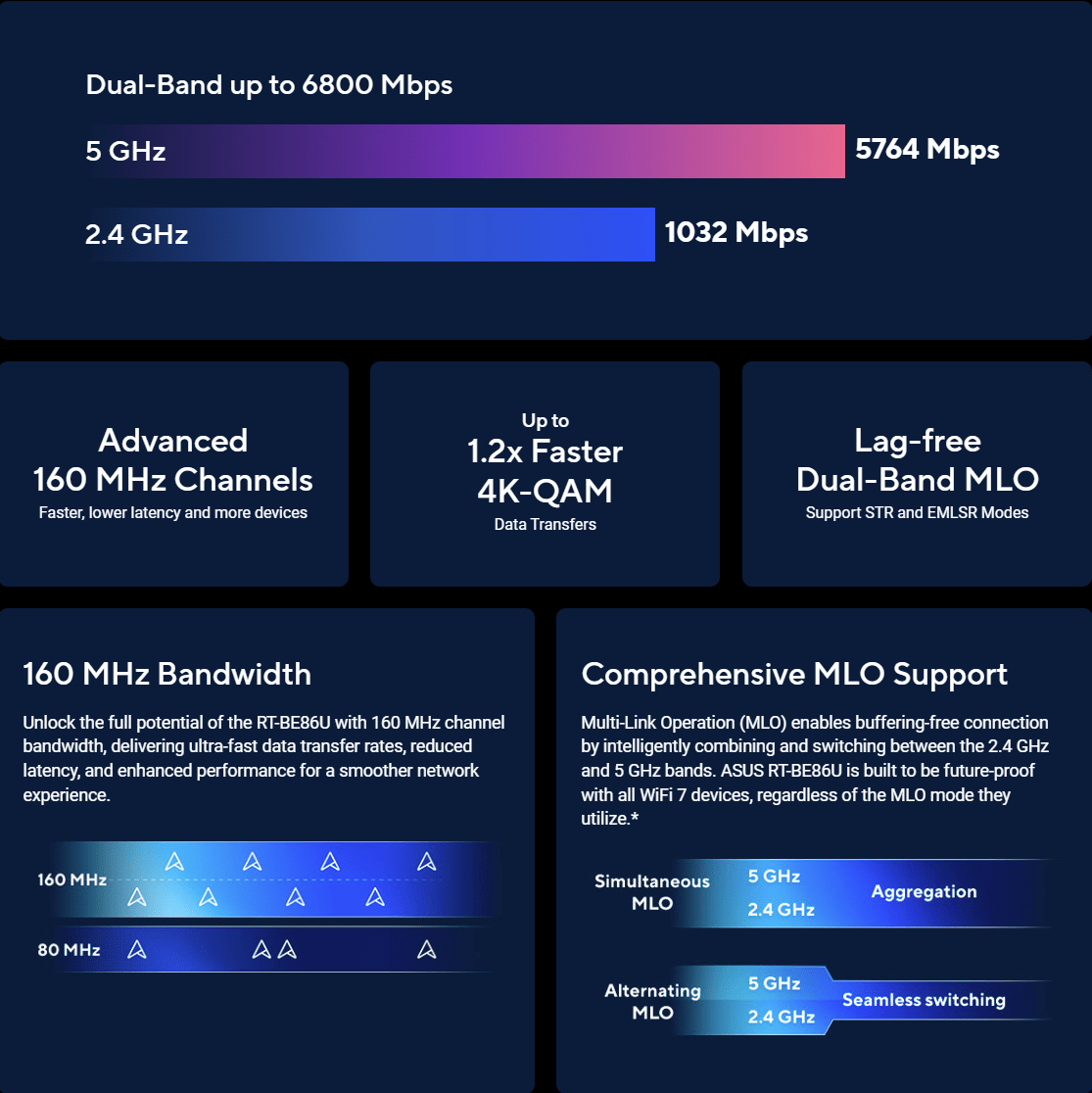
The front of the router features several LED indicator lights that provide real-time updates on the status of the router’s connections.

The RT-BE86U’s design strikes a balance between functionality and style. Drawing inspiration from the RT-AX86U, it features a vertical standing design that minimizes its footprint, making it suitable for tight spaces. The matte black finish with a WIFI 7 word appearance at the rear. One of the integrated antennas are strategically positioned to maximize signal strength without adding bulk. Ventilation grills on the sides and bottom ensure efficient heat dissipation, contributing to the router’s reliability during extended use.
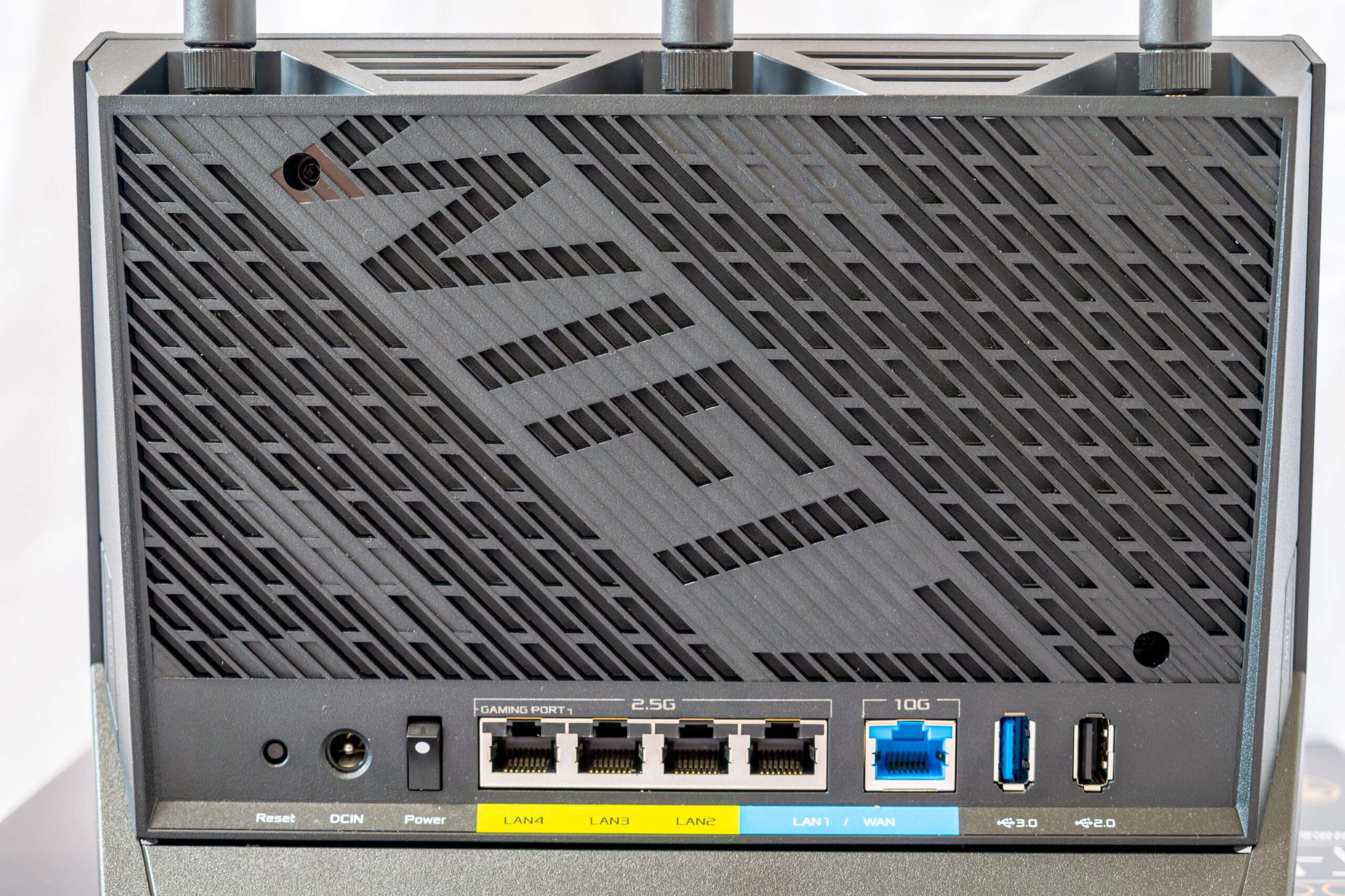
The RT-BE86U is packed with extensive connectivity options, including a 10Gbps WAN/LAN port and four 2.5Gbps LAN ports. It also includes USB 3.0 port and USB 2.0 for connecting external storage and peripherals. These features make the router future-proof, ready to support internet connections with speeds up to 10Gbps.
LAN Ports Feature:
If you have a 10Gbps switch, you can connect it to the “Blue Port” to extend 10Gbps connectivity across your internal network. Alternatively, you can configure the Internet port to use LAN 1. However, this setup limits your internet connection speed to 2.5Gbps, while maintaining a 10Gbps speed within the internal network.
The gaming port, which offers 2.5GbE bandwidth speed, is located on LAN 4. Additionally, LAN1 and LAN 2 support 802.3ad link aggregation, allowing for a combined bandwidth speed of 5GbE.

ASUSWRT 5.0 Web Interface
The new ASUSWRT 5.0 introduces enhancements such as a streamlined interface for easier configuration and the inclusion of default custom network channels, further solidifying its role as a reliable companion innavigating networking tasks. The ASUSWRT 5.0 label firmware version starting with 3.0.0.6 onward.
Below is the main login web page: 192.168.50.1 < Default login
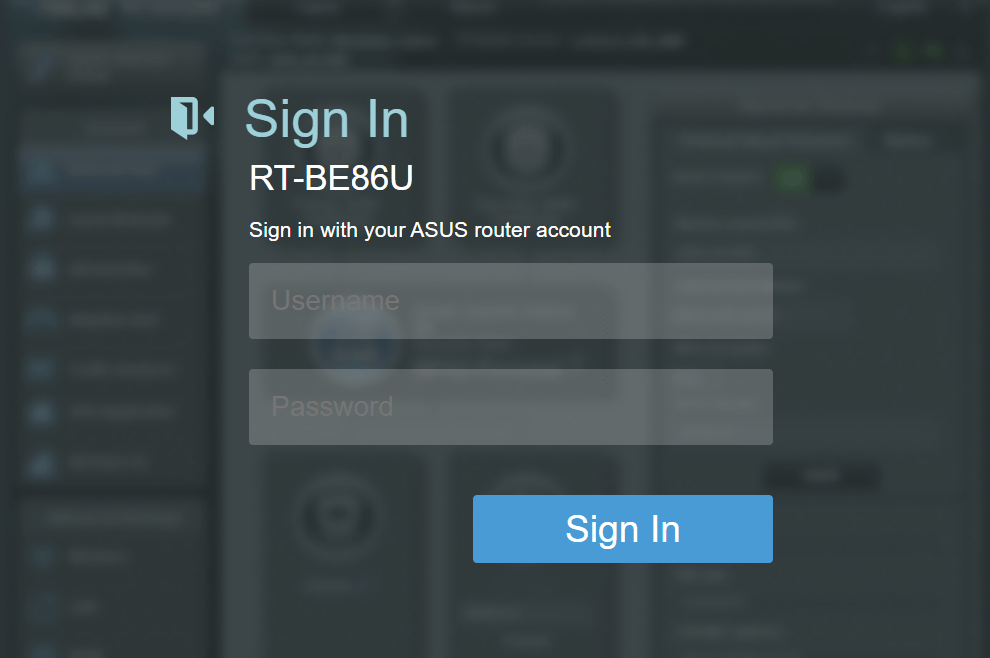
The usual main page of the router’s web GUI provides an overview of essential system metrics, including CPU and RAM usage. It also offers detailed information such as the number of devices connected to the wireless network or Ethernet ports, allowing users to monitor their network at a glance.
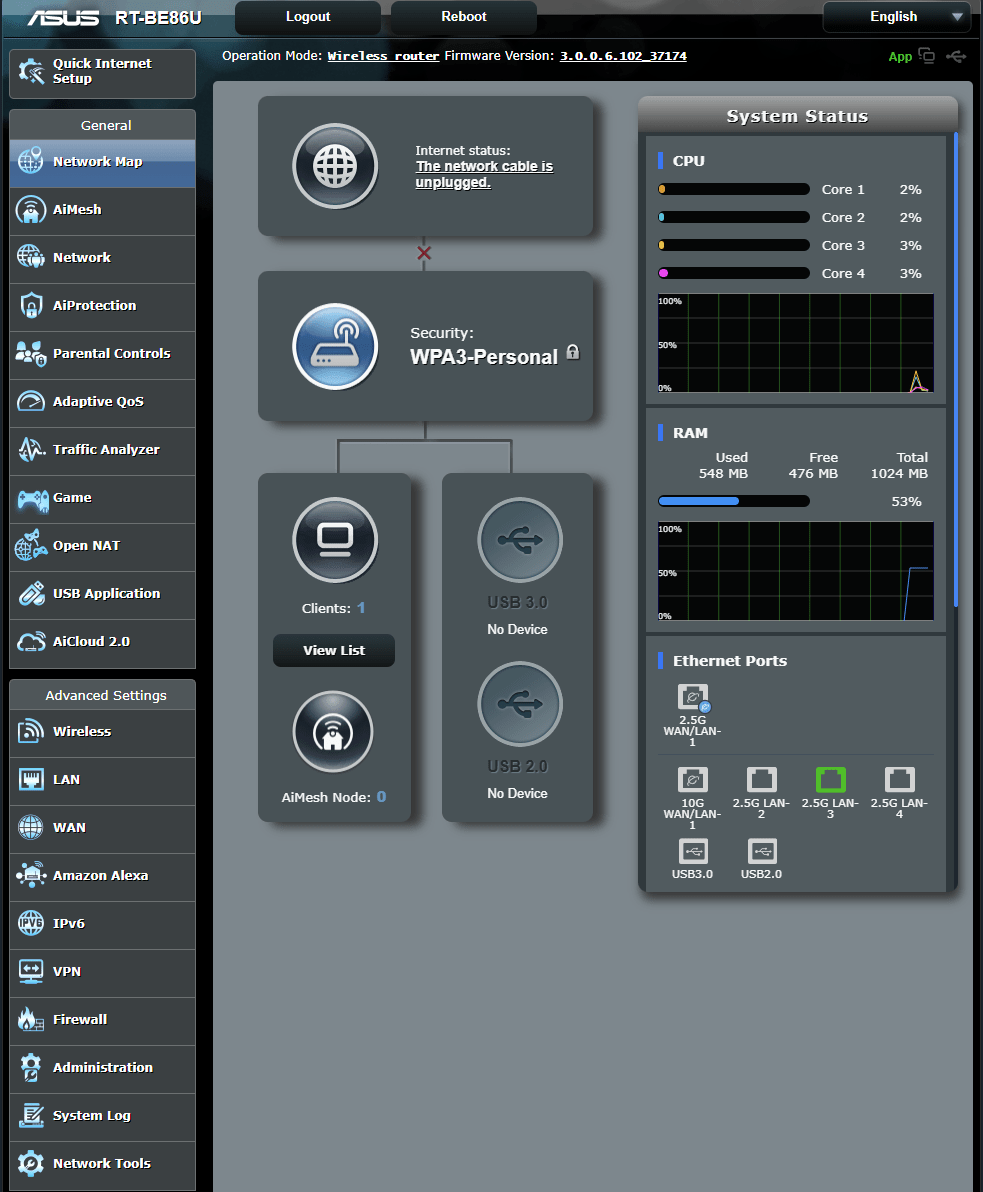
AiMesh can create a single, house-wide network name so there’s no need to constantly switch between networks as you roam around your home. AiMesh keeps an eye on the signal strength to your device, and switches it seamlessly to another source if necessary. If you prefer separate network names for each frequency band, you can do that as well — AiMesh is designed to work the way you want!
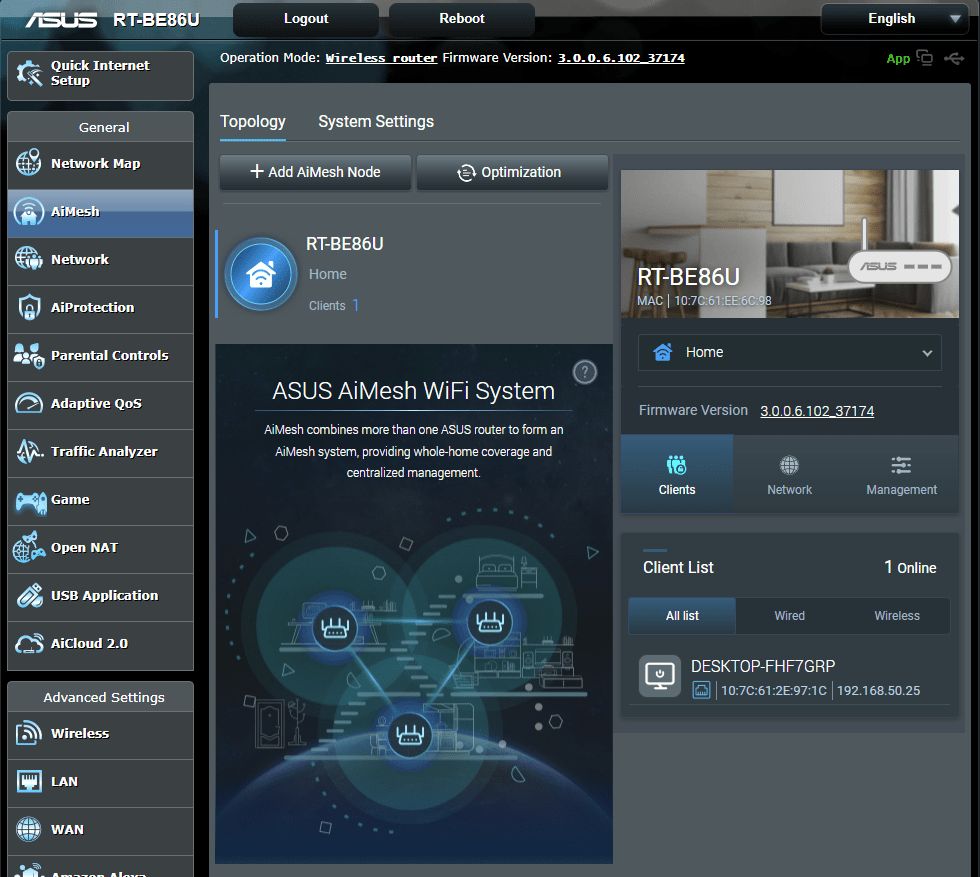
ASUS Ai Protection Pro
We tested ASUS Ai Protection from 16th January 2025 to 20th January 2025, and it proved to be the best among all router protection features we’ve evaluated across different brands. Plus, Ai Protection is free forever, adding even more value to ASUS routers.
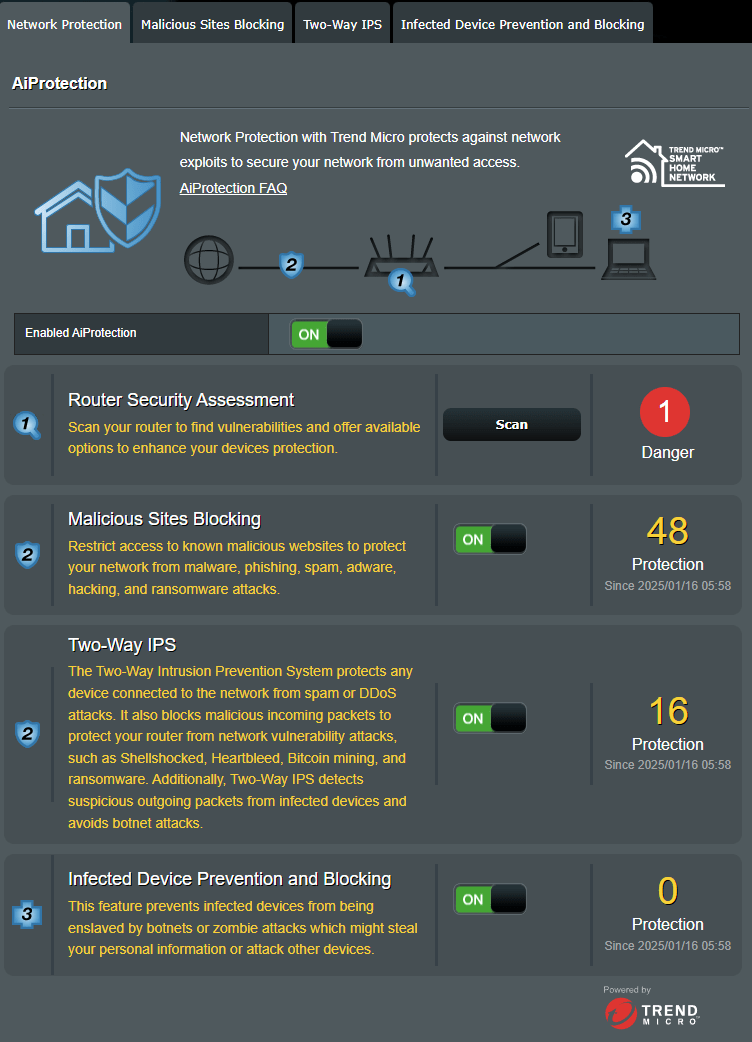
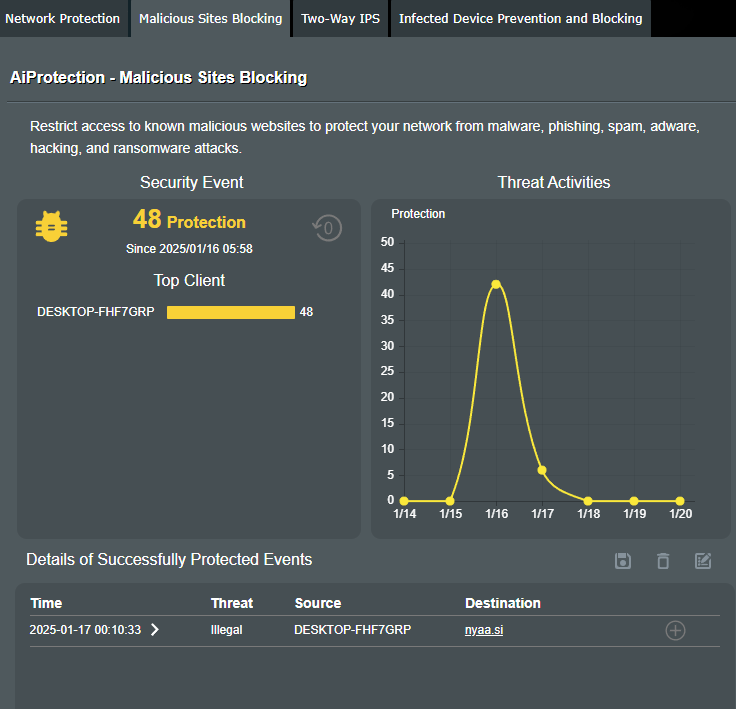
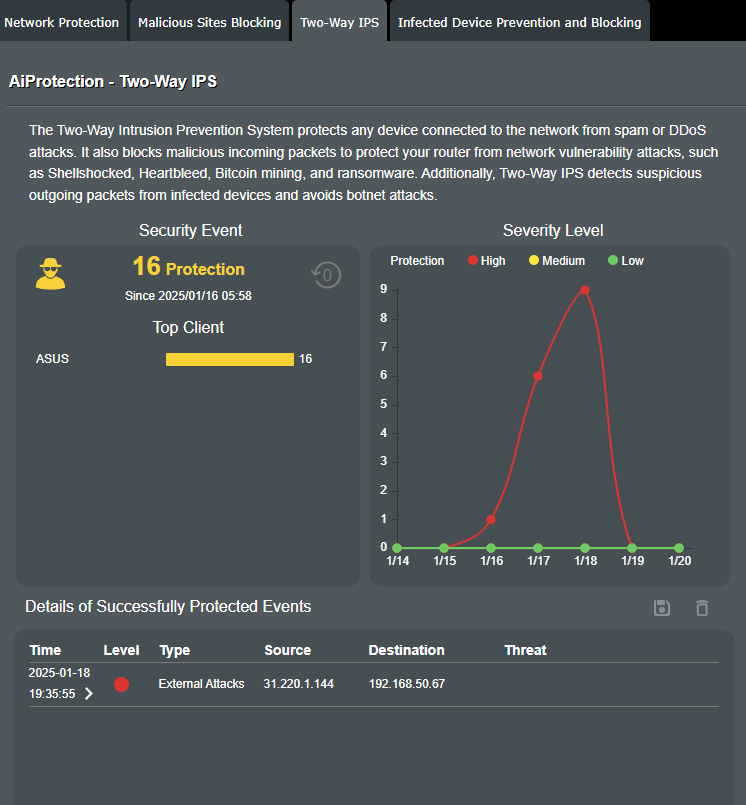
Parental Controls
We tested the Parental Controls feature, and while it generally works well, the Adult content filtering is not entirely effective, with some websites not being blocked as expected. However, the controls do allow you to adjust the time and date settings for individual devices, providing flexibility in managing internet access schedules.
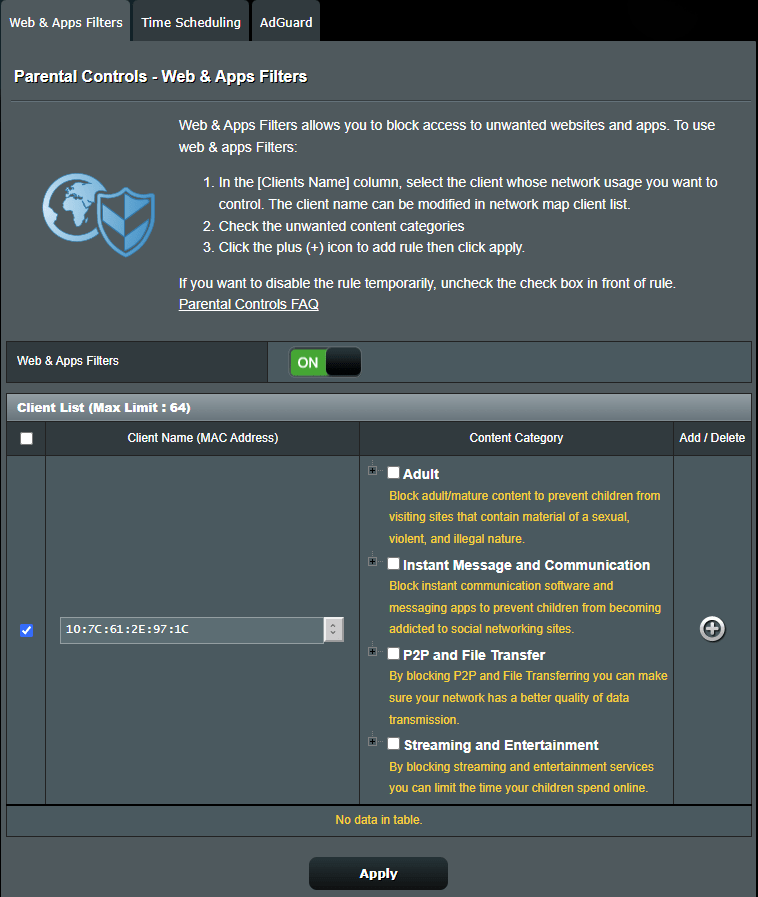
Game Acceleration
To utilize the Game Port feature, ensure your computer is connected directly to LAN Port 4, designated as the Gaming Port. Game Acceleration optimizes your connection by routing you through the shortest path to the fastest server, helping you achieve the lowest possible ping for a smoother gaming experience. However, we never try this feature before.
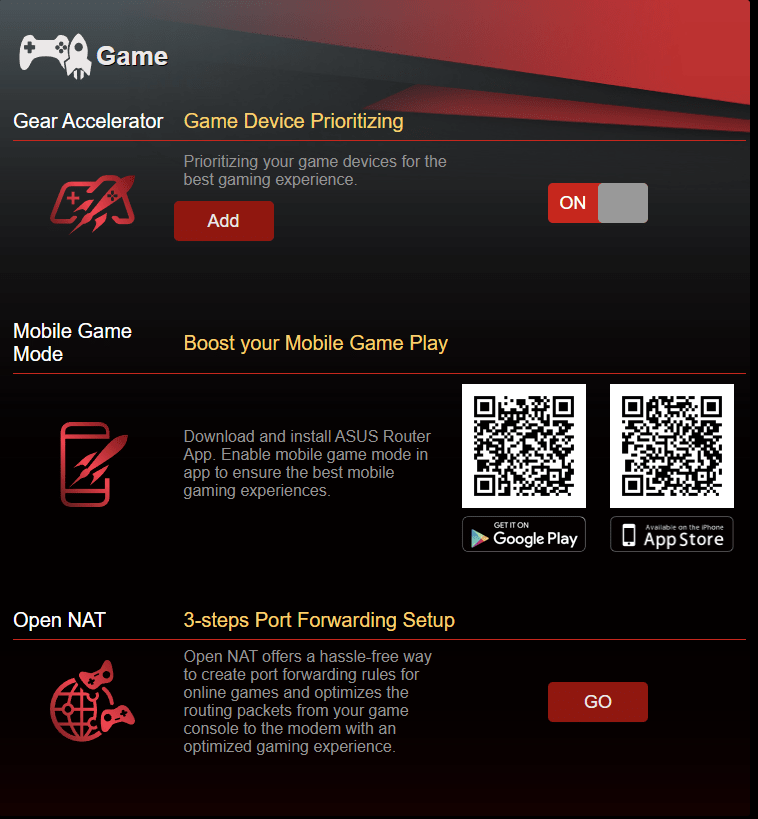
Wireless
ASUS routers stand out by offering an extensive range of options and settings to customize your wireless configuration to suit your needs. In contrast, many other brands only provide basic settings, limiting customization and control over your network.
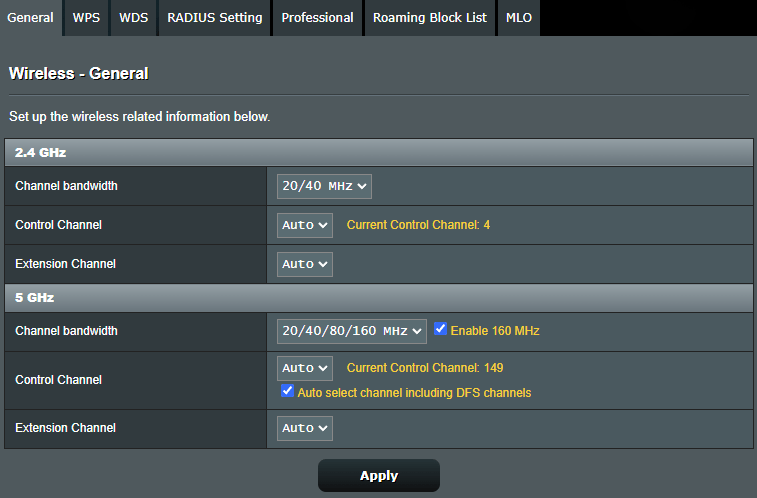
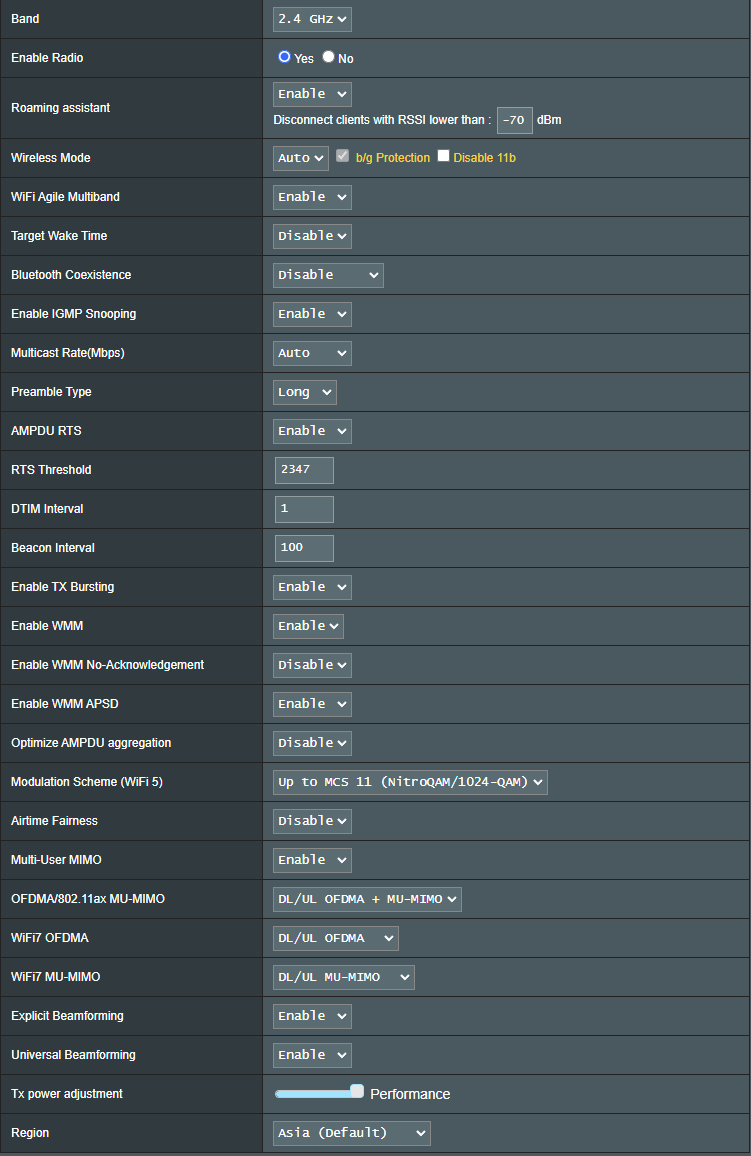
MLO
You have the option to create a new MLO (Multi-Link Operation) SSID and connect it to the same subnet for enhanced flexibility and improved network performance.
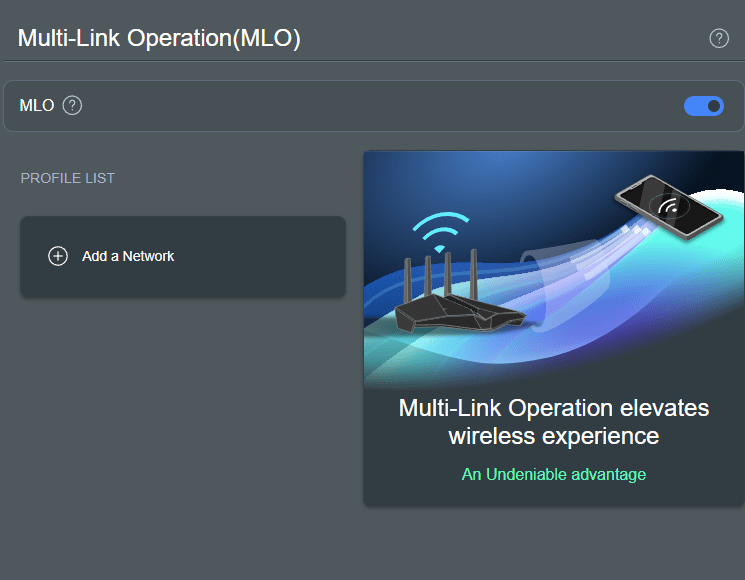
Benchmark Test: LAN Internet
We are using an M1 2.5Gbps internet connection, and this benchmark was conducted by testing the connection directly from the router to the internet.
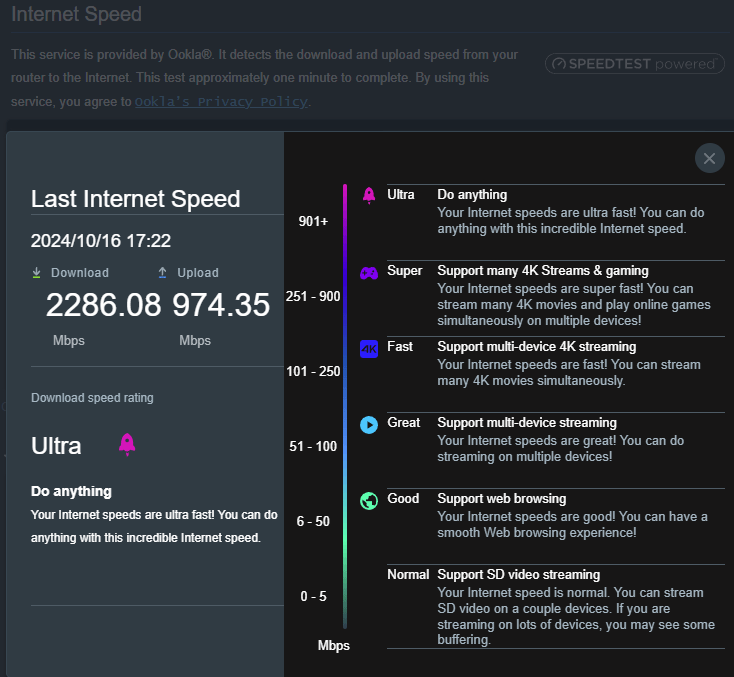
Benchmark Mesh node: IPhone 15 Pro Max “Wifi 6E” – Layout & information
Below is the floor plan of the 5 rooms BTO layout.
The service provider will utilize M1 Fibre 2.5Gbps, and our primary router is the RT-BE86U, but we will be testing the mesh connection. For our WIFI 6E testing, we will be utilizing the latest device from Apple, the Iphone 15 Pro Max and all our devices installed with latest driver and firmware.
| Device | Firmware/Software |
| ASUS RT-BE86U | 3.0.0.6.102_37174 |
| Iphone 15 Pro Max | iOS 18.3 Beta 3 Build 22D5055b |
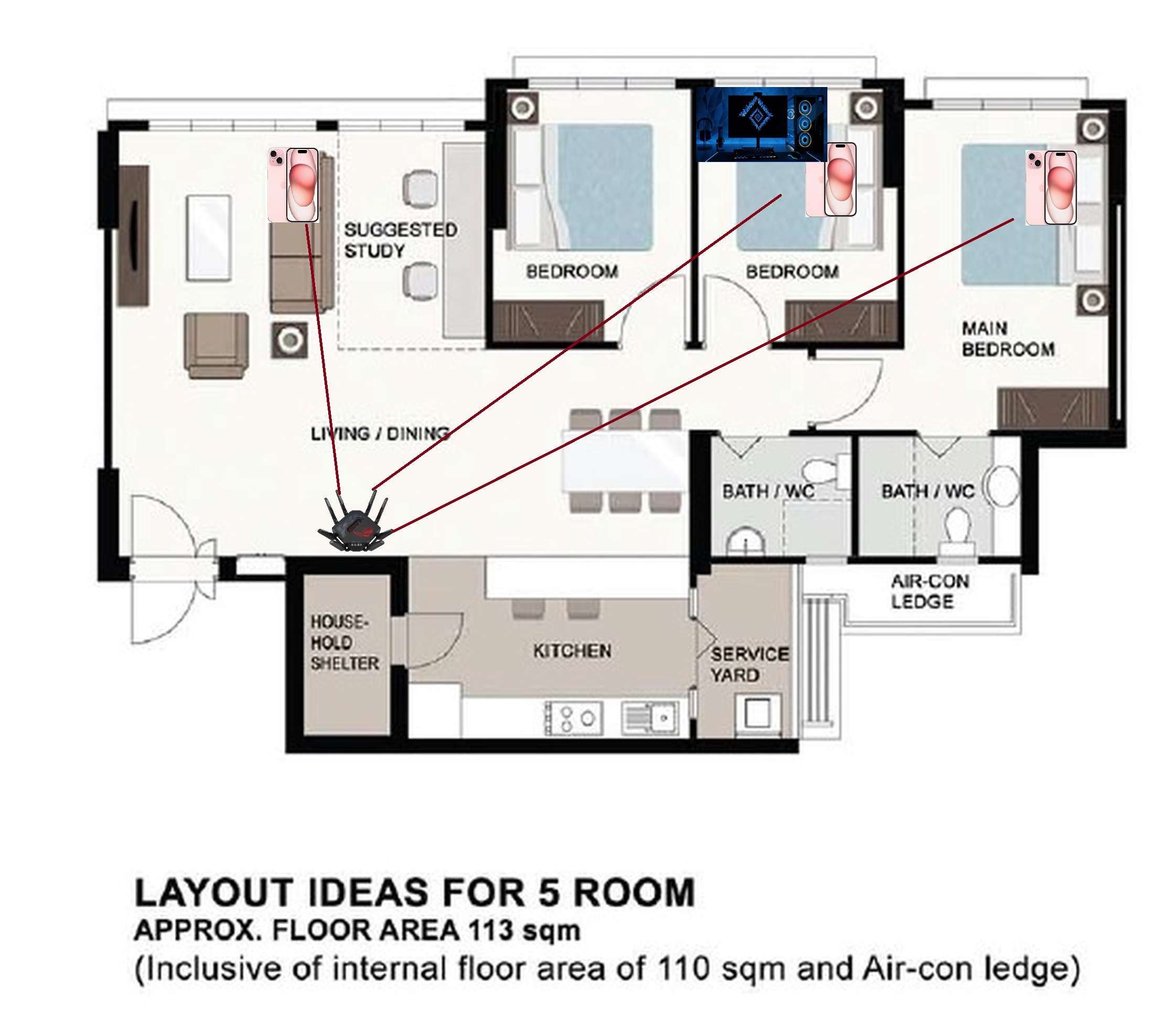
Living room – Benchmark
The benchmark test results below were obtained in the living room, positioned 5 meters away from the router.
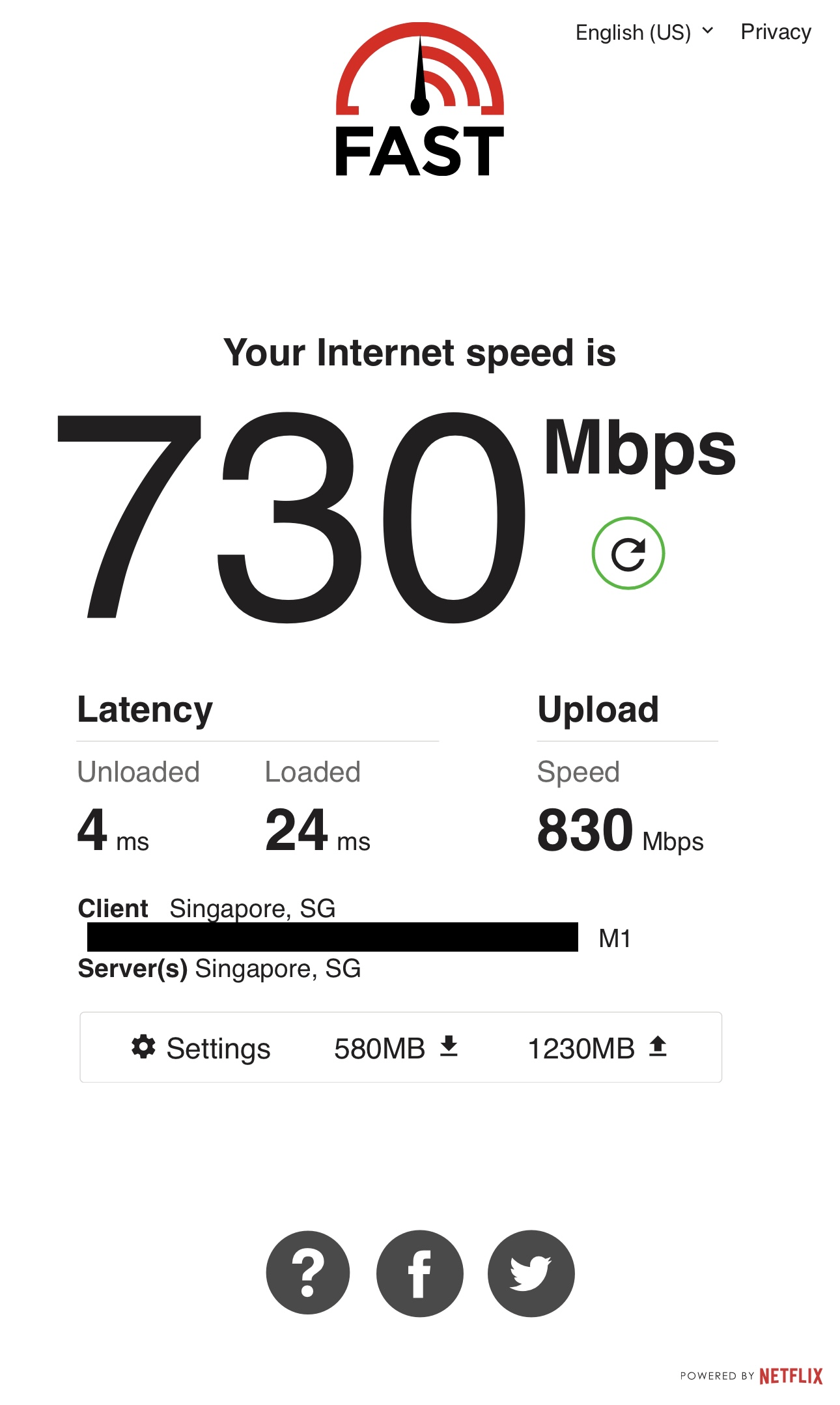
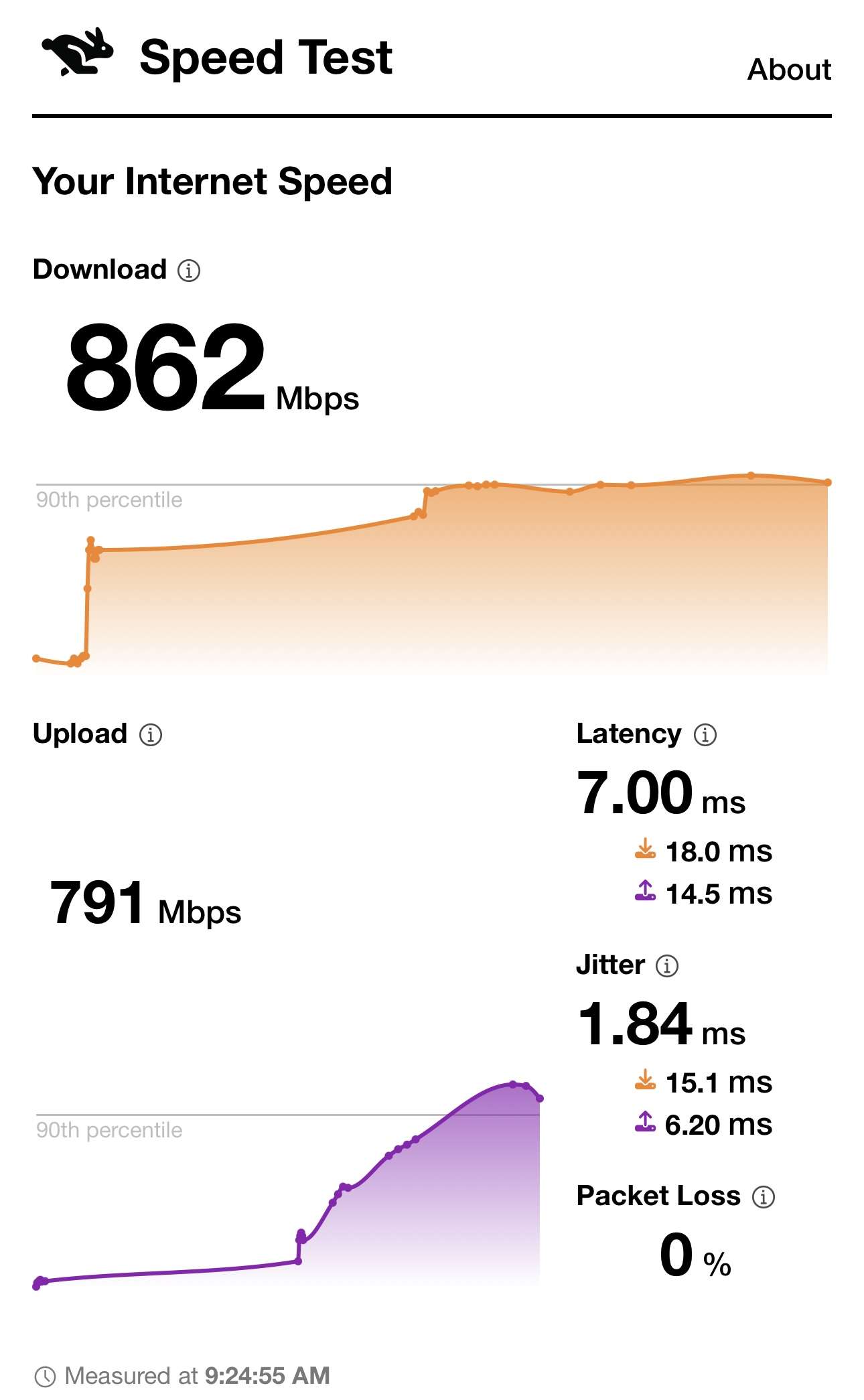
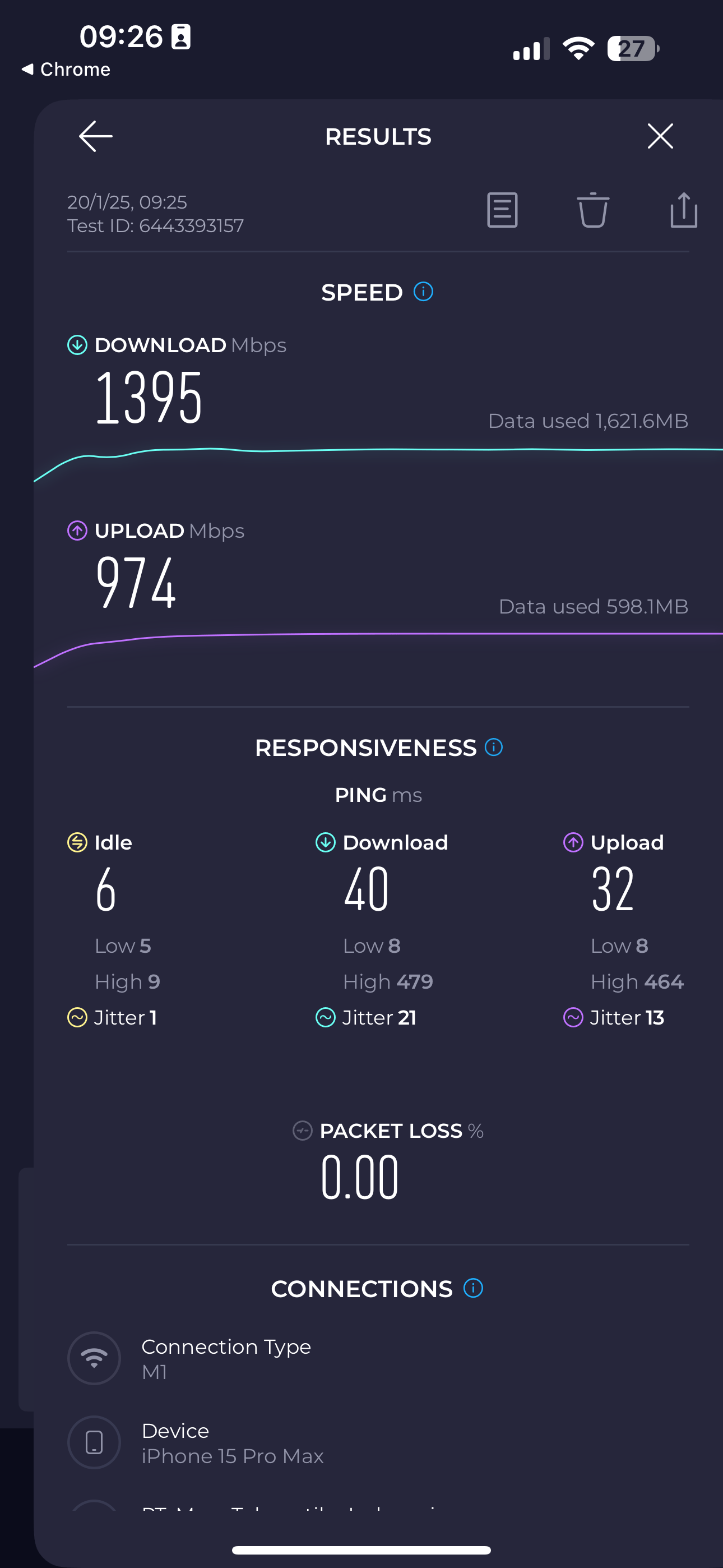
Bedroom – Benchmark
The benchmark test results below were obtained in the Bedroom.
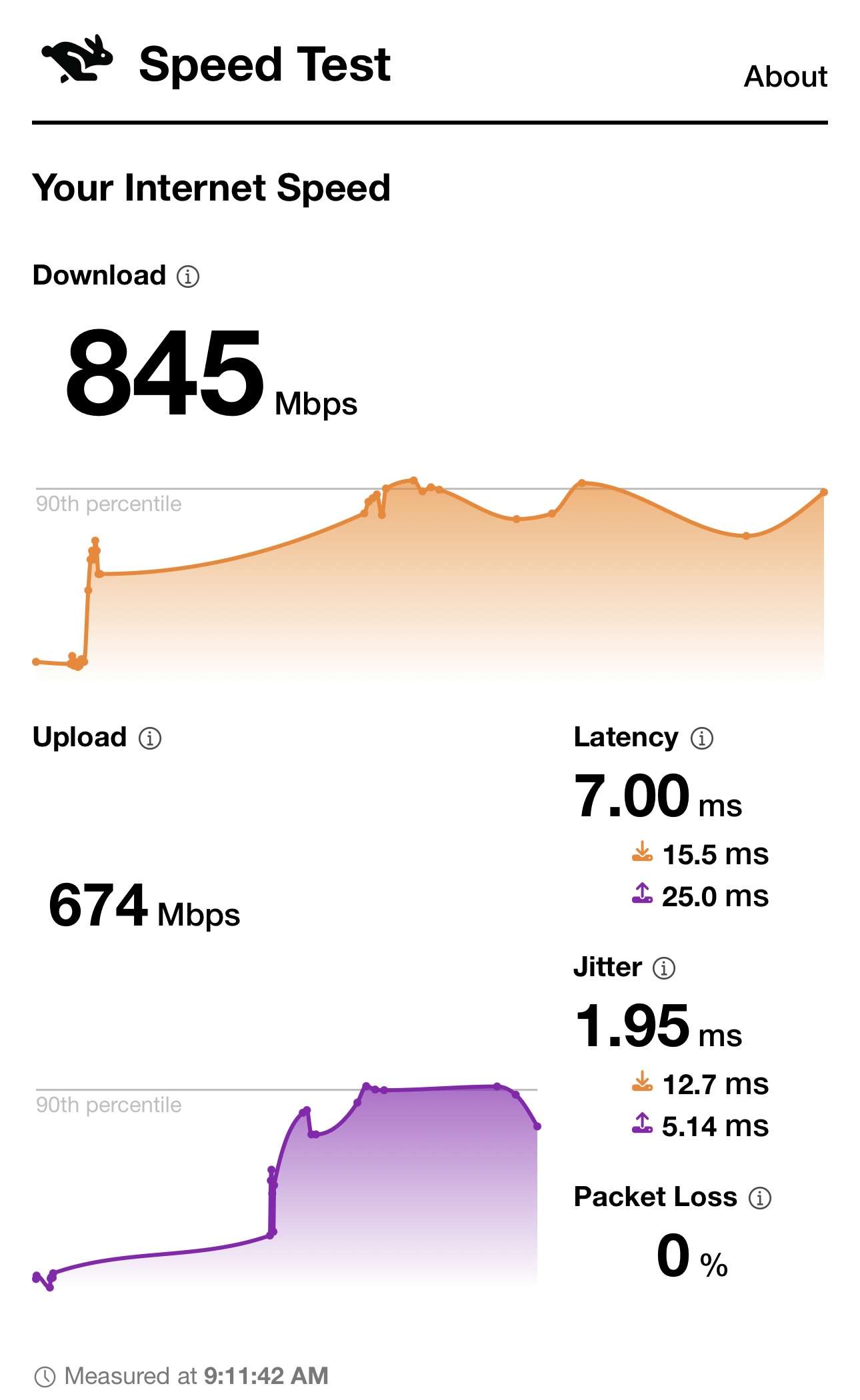
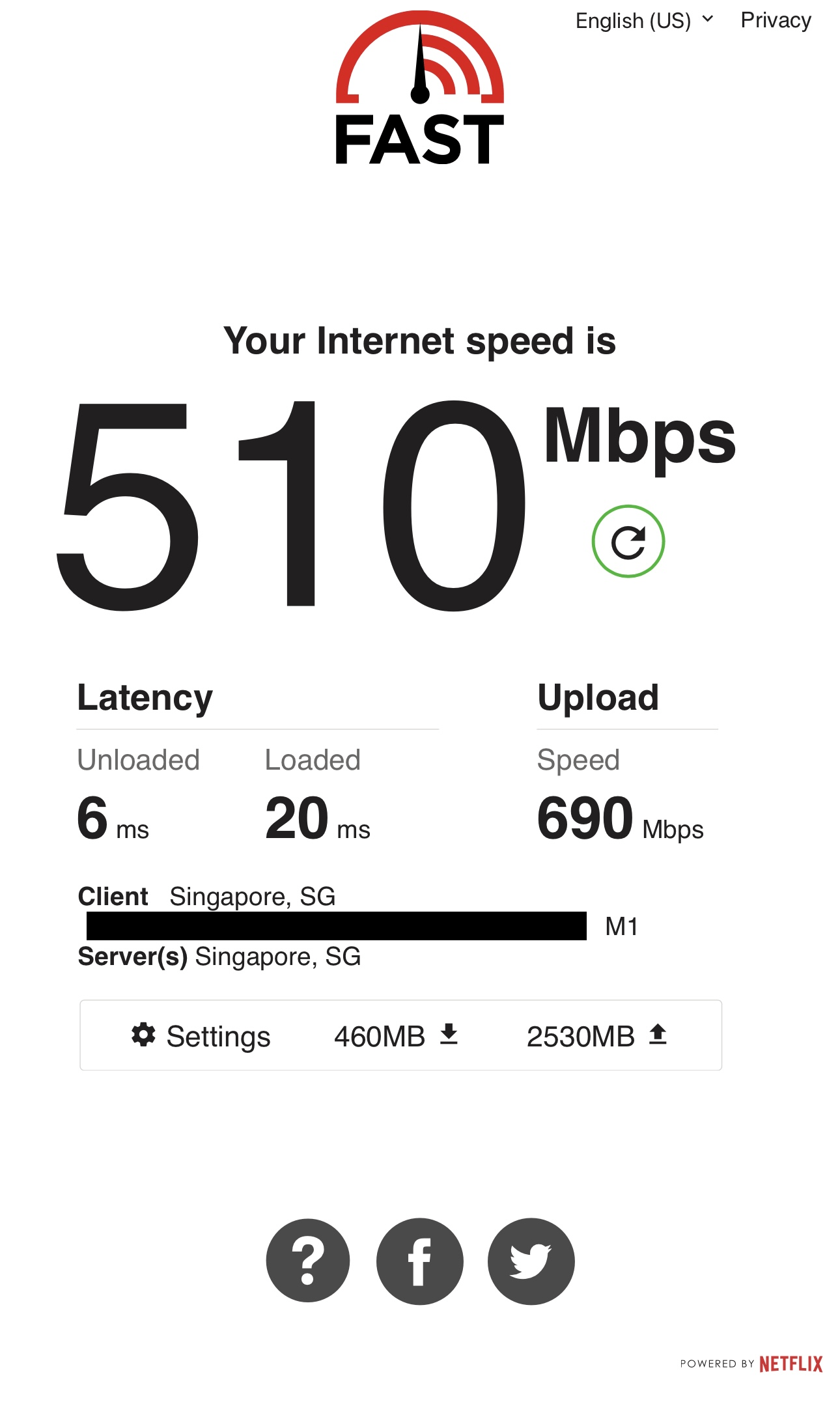

Master room – Benchmark
The benchmark test results below were obtained in the Master room
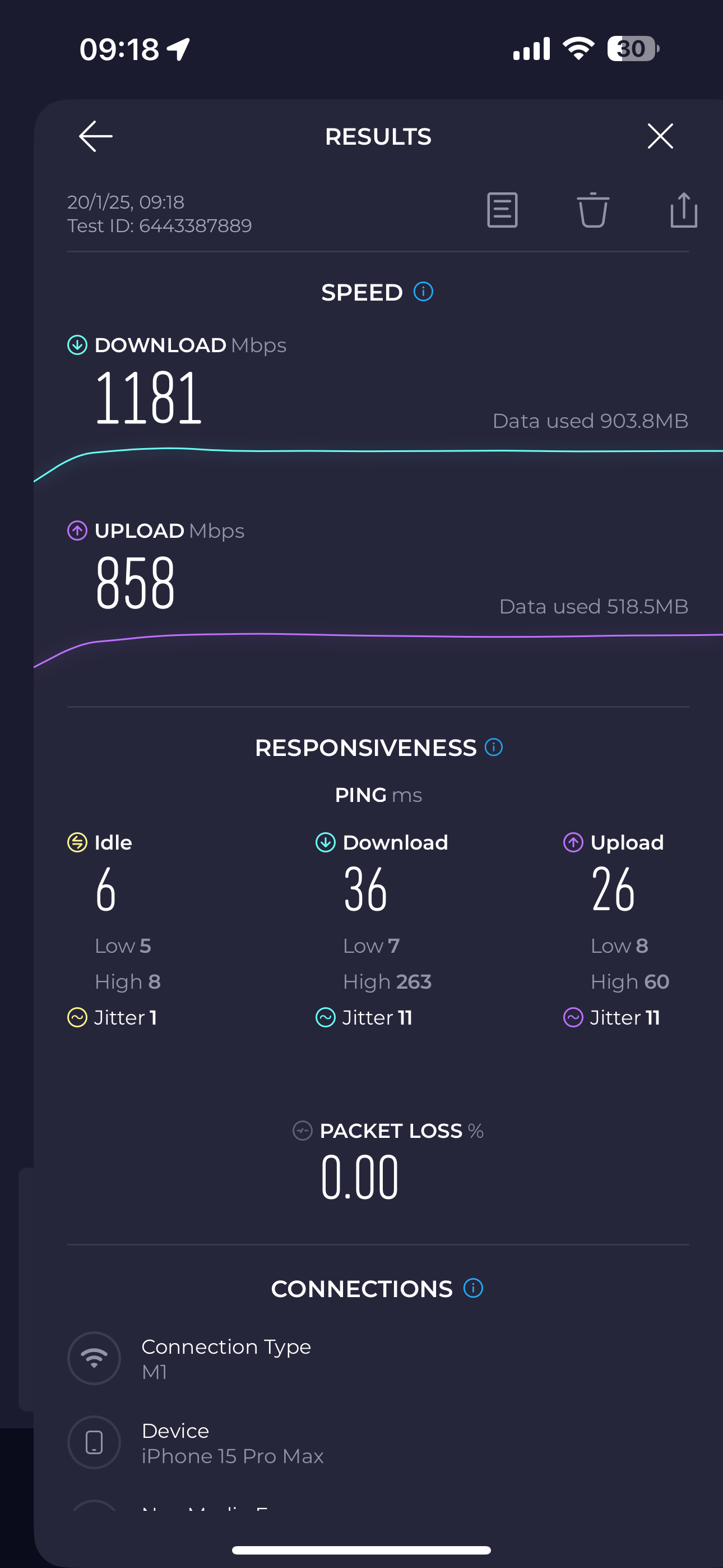
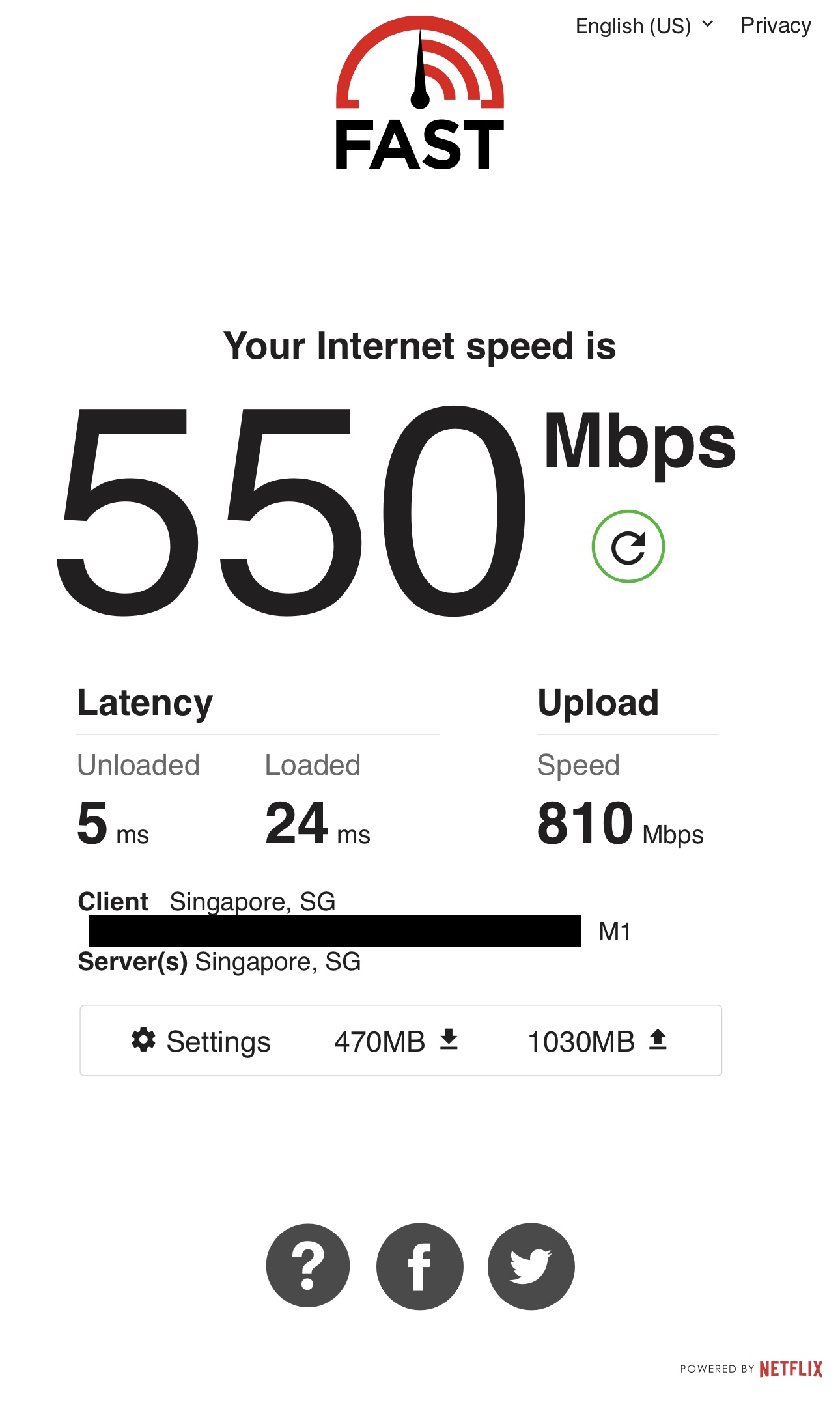
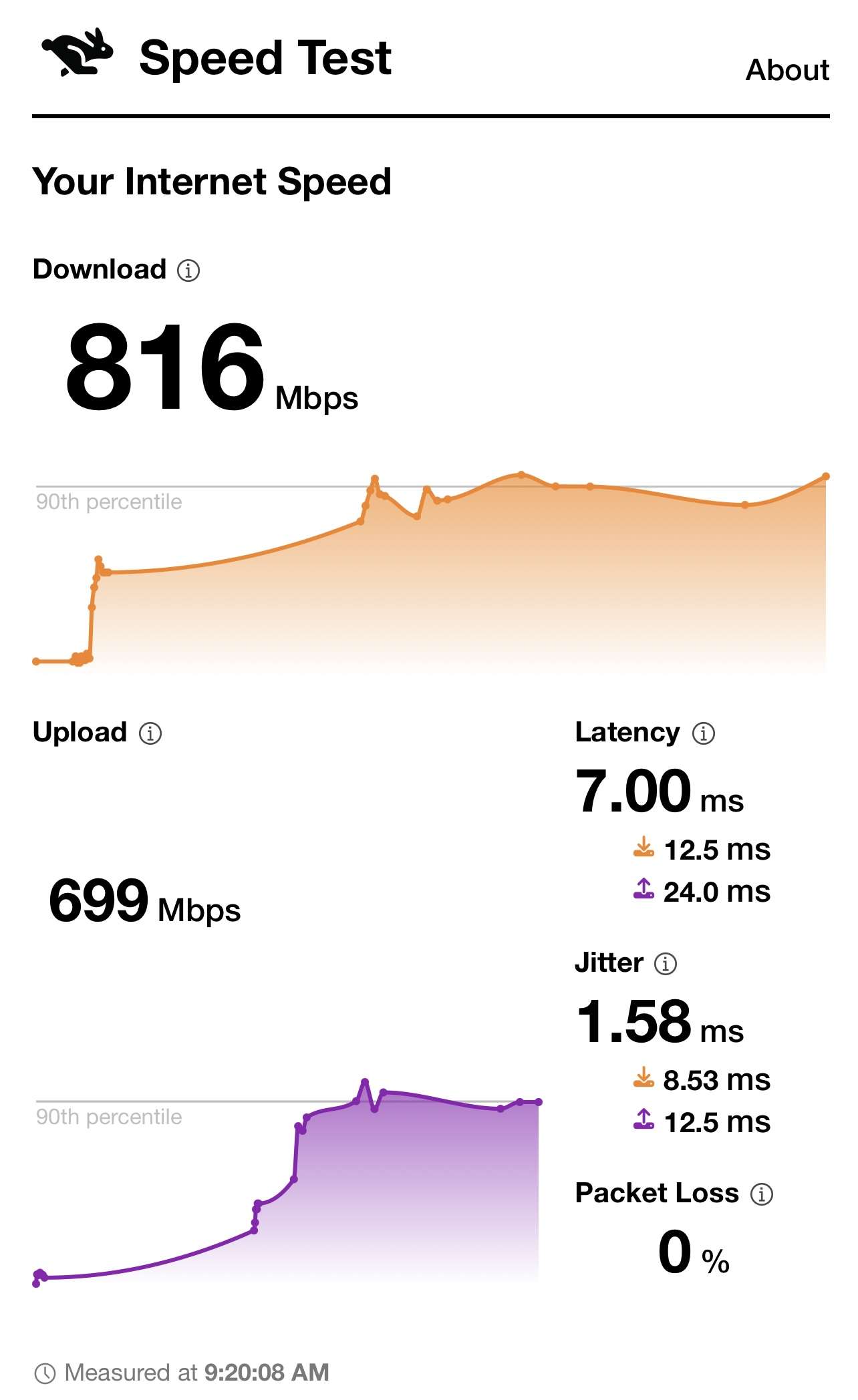
Benchmark: DIY PC “Wifi 7” – Layout & information
For our WiFi 7 testing, we’ll be using the RT-BE88U with an M1 Fibre 2.5Gbps connection. The Testing will be based on official Microsoft Windows 11 24H2 build to evaluate performance.
To enable MLO, you need Windows 11 Build 24H2.
| DIY Computers | System MLO |
| Processor | Intel Core i9 13900K |
| RAM | 32Gb DDR5 6000mhz |
| GPU | ASUS ROG Strix RTX 4080 |
| Windows Build | 24H2 26100.2894 |
| Wireless chip | Intel BE200 Driver 23.100.0.4 |
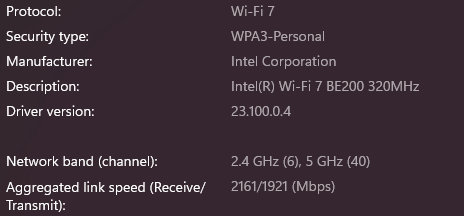
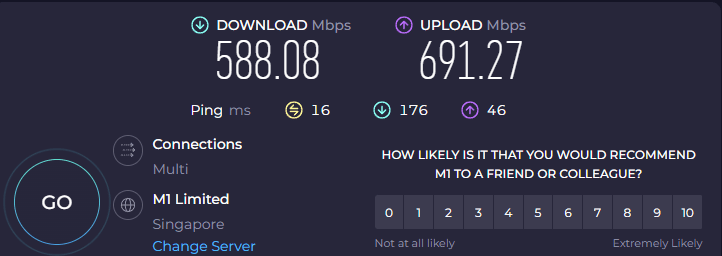
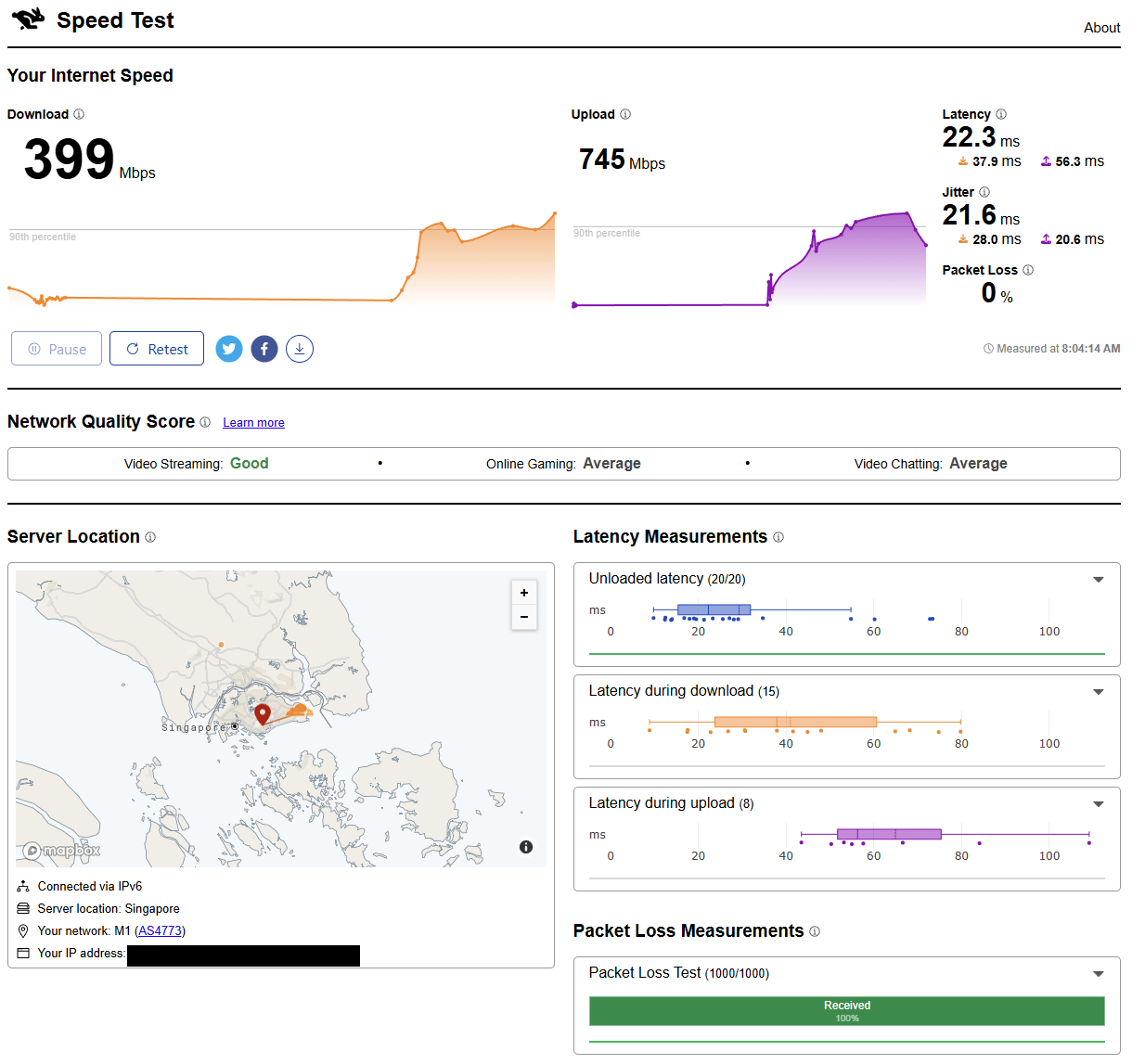

Why should you buy ASUS RT-BE86U?
The ASUS RT-BE86U is a well-rounded, budget-friendly WiFi 7 router that balances performance and affordability. By focusing on essential features and excluding the 6GHz band, ASUS provides a practical solution for users looking to adopt WiFi 7 without overspending. Its compact design, reliable speeds, and robust security make it an excellent choice for budget-conscious buyers who don’t need all the bells and whistles of premium models.
For those seeking a cost-effective entry point into WiFi 7, the ASUS RT-BE86U delivers solid value and dependable performance.













