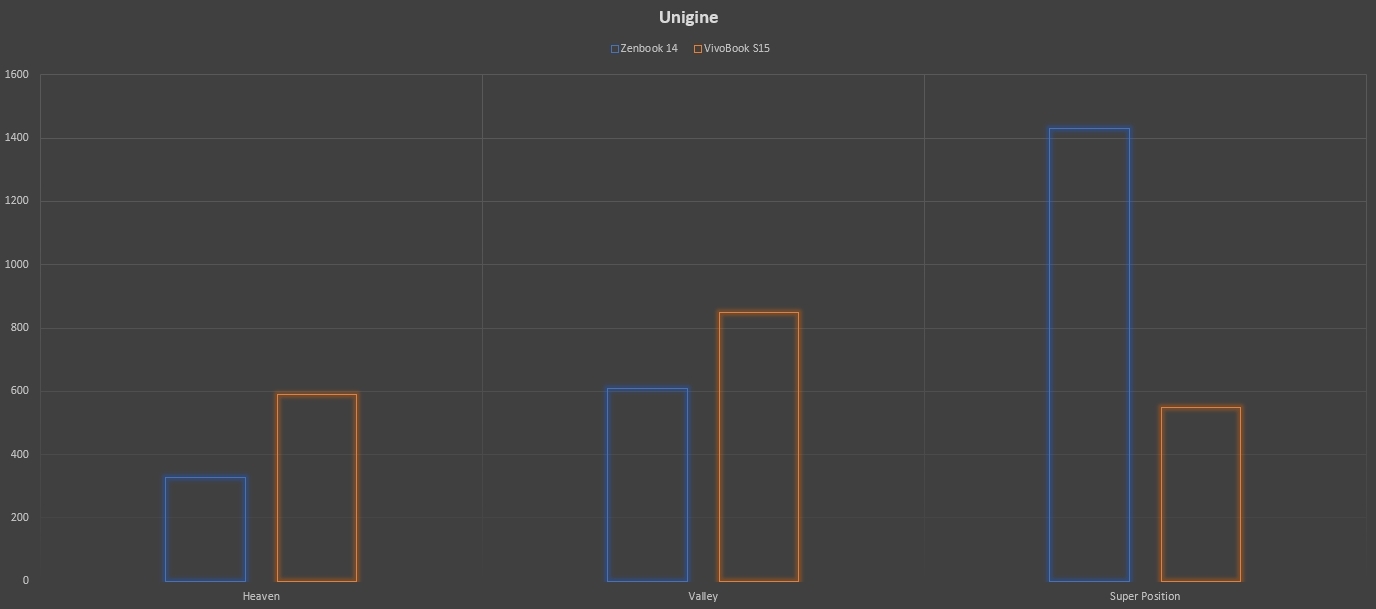The VivoBook series ASUS’s mid-range consumer laptops designed to be one step below the Zenbook. The VivoBook series itself is further divided into two range of S14 and S15 models. The test unit we have today is the 15.6-inch VivoBook S15 S533FL for home users who want an affordable laptop for browsing, word processing, emailing, general multi-tasking, or the occasional schoolwork.

Powering this device is a very capable 10th Gen Intel Core i7-10510U that’s paired with 8 GB of RAM and a 1TB SSD. This CPU is paired with an entry-level Nvidia MX250 GPU with 2 GB video memory.
For those who don’t know, Intel offers two 10th Gen CPU lines for laptops: Comet Lake and Ice Lake. Comet Lake is cheaper and is effectively the same chip as two-year old 8th Gen Intel chips. Ice Lake, on the other hand, is a whole new beast. It features a far more powerful integrated graphic chip (named Iris Plus), some beefed up AI processing power, and it’s manufactured on a more efficient 10 nm process, which should, in theory, also translate to better battery life.
| Model | ASUS VivoBook S15 S533FL |
| CPU | Intel 10th Gen Core i7- 10510U codename: CometLake |
| GPU | Intel UHD Graphics & Geforce MX250 with 2GB DDR5 “Micron” |
| Storage | Intel 660P PCIe NVMe M.2 – 1TB |
| RAM | 8GB LDDR4 2666Mhz Dual-Channel |
The S15 has a usual 16:9 aspect ratio Full HD [1920 x 1080] with IPS matte panel and 100% sRGB color reproduction.

The VivoBook S15 has an aluminum chassis that extends to the interior, keeping the silver & black finish throughout. laptops employ a sizable Precision touchpad with fingerprint scanner for Windows 10 Hello sign-in. As for the keyboard, “Enter” button highlight with green color and all keycap are backlit, and should be fine for a day of productivity. Keycaps on the S15 have been enlarged for a better typing experience, and flanking the keys on either side are bottom-firing speakers, you’re getting a certified by Harman Kardon speaker.

Available ports are similar to what you find on the ASUS Zenbook 14 UM433DA with one major difference: Extra 1 USB Type A Port.
The laptop comes with an HDMI port, a USB-A 3.1 port, and a USB-C 3.1 port and a headphone jack on the left side of the body. In addition, the laptop also has two USB-A 2.0 port, an SD Card slot on the right side of the port.


VivoBook also includes an ErgoLift hinge that tilts the laptop to a better typing position and keeping the laptop cool.

| Model | Asus VivoBook S15 (S533FL) |
| Display | 15” LED-backlit Full HD (1920 x 1080) 16:9 slim-bezel NanoEdge anti-glare display |
| Processor | Intel Core i7- 10510U Quad-Core 1.8Ghz with Turbo Boost 4.9Ghz |
| Graphics | Integrated Intel UHD Graphics & Nvidia GeForce MX250 2GB DDR5 |
| Storage | Intel 660P 1TB PCIe x4 M.2 SSD Nvme |
| Memory | 8GB LPDDR4 2666MHz |
| Ports |
|
| Wi-Fi and Bluetooth |
|
| Software | Windows 10 Home (64bit) |
| Battery |
|
| Dimensions | 35.98cm x 23.38cm x 1.61cm; 1.8kg |
| Audio |
|
| Keyboard and Trackpad |
|
CPUZ & GPUZ
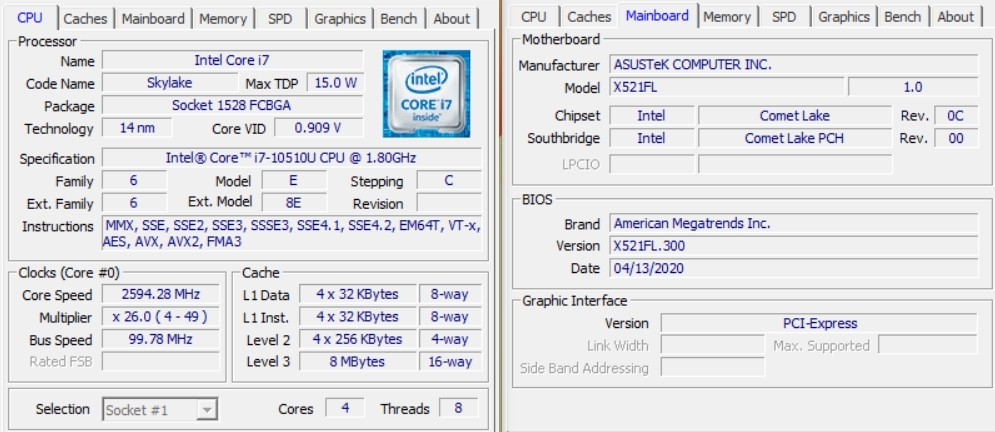
Benchmark:
Comparison two models:
| Model | ASUS VivoBook S15 S533FL | ASUS Zenbook 14 UM433DA |
| CPU | Intel 10th Gen Core i7- 10510U | AMD Ryzen 7 3700U |
| GPU | Intel UHD Graphics & Geforce MX250 with 2GB DDR5 “Micron” | AMD Radeon RX Vega 10 |
| Storage | Intel 660P PCIe NVMe M.2 – 1TB | Samsung PM981 1TB NVME M.2 |
| RAM | 8GB LDDR4 2600Mhz Dual-Channel | 8GB LDDR4 2400Mhz Dual-Channel |
| Driver | Nvidia GeForce 452.06 | AMD Adrenalin 2020 Edition 20.5.1 |
PCMark 10
PCMark 10 features a comprehensive set of tests that cover the wide variety of tasks performed in the modern workplace. With a range of performance tests, custom run options, Battery Life Profile, and new Storage benchmarks, PCMark 10 is the complete PC benchmark for the modern office.
| Essentials | Productivity | Digital Content Creation | Score | |
| Zenbook 14 | 6992 | 5547 | 3438 | 3662 |
| VivoBook S15 | 7848 | 6978 | 3411 | 4098 |
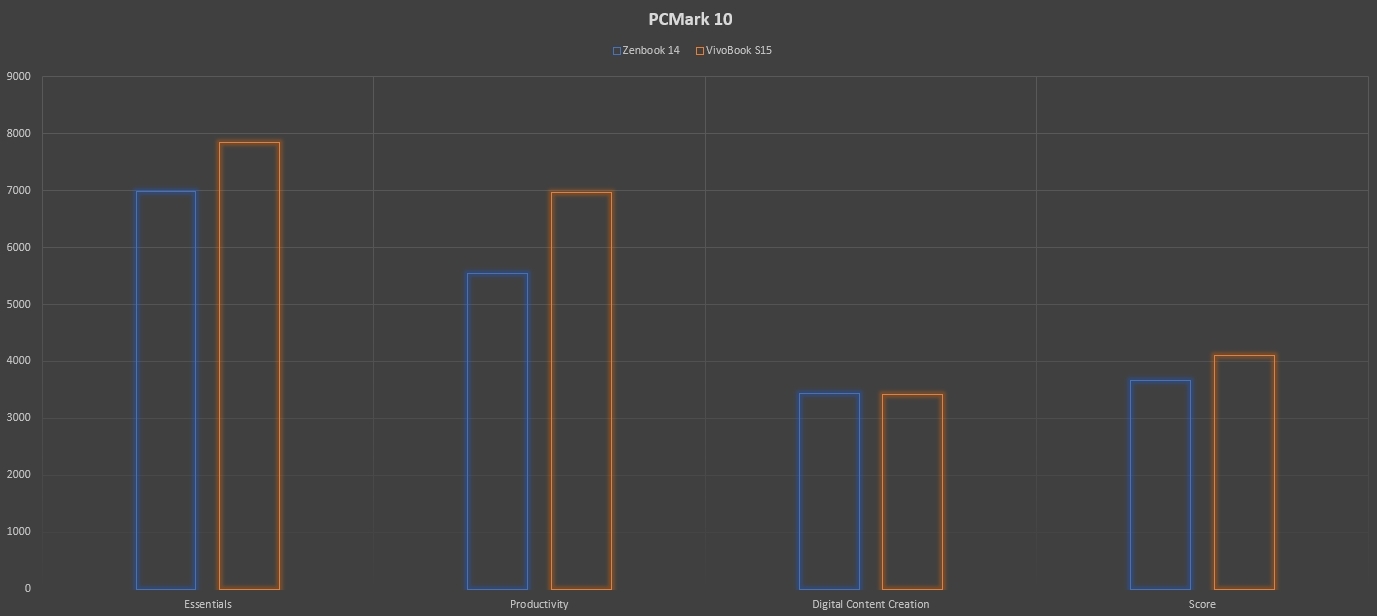
Cinebench R20
Improvements to Cinebench Release 20 reflect the overall advancements to CPU and rendering technology in recent years, providing a more accurate measurement of Cinema 4D‘s ability to take advantage of multiple CPU cores and modern processor features available to the average user.
| CPU | |
| Zenbook 14 | 1462 |
| VivoBook S15 | 1437 |
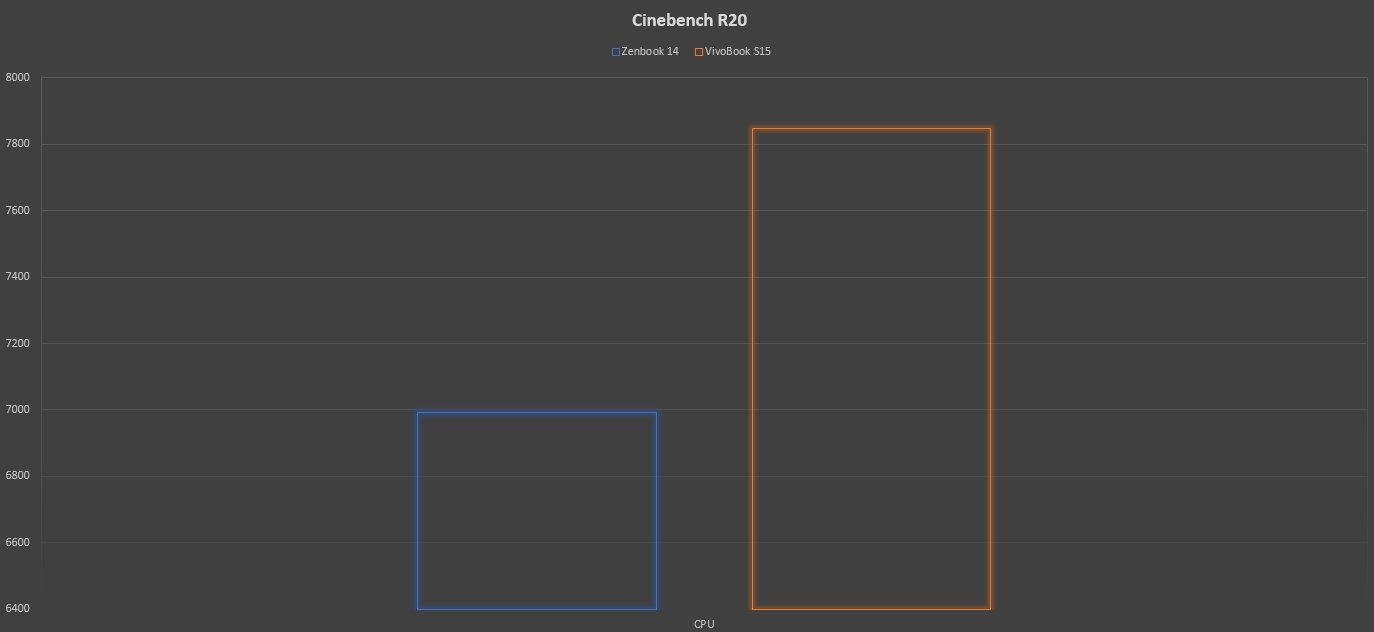
Geekbench 5
Geekbench 5 measures your processor’s single-core and multi-core power, for everything from checking your email to taking a picture to playing music, or all of it at once. Geekbench 5’s CPU benchmark measures performance in new application areas including Augmented Reality and Machine Learning, so you’ll know how close your system is to the cutting-edge.
| Single-Core | Multi-Core | |
| Zenbook 14 | 867 | 3052 |
| VivoBook S15 | 1224 | 3554 |
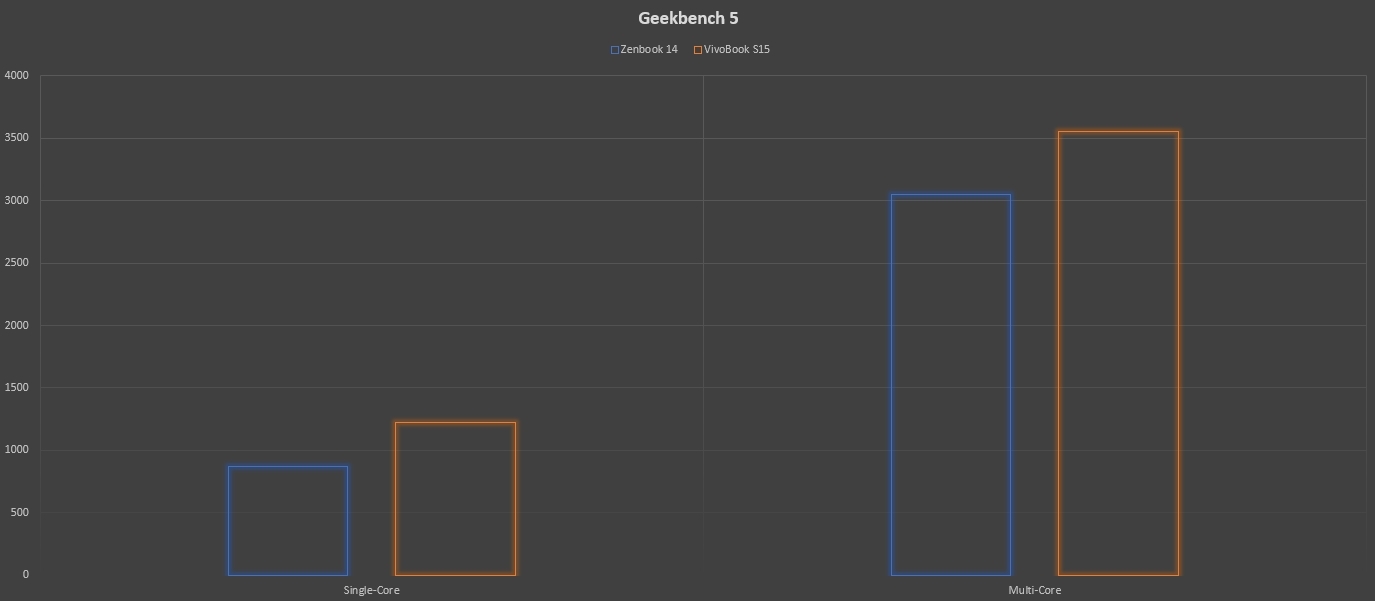
3Dmark Advanced Edition
3DMark includes everything you need to benchmark your PC and mobile devices in one app. Whether you’re gaming on a smartphone, tablet, notebook, or a desktop gaming PC, 3DMark includes a benchmark designed specifically for your hardware.
| Fire strike extreme | Night Raid | Sky Diver | Time Spy | |
| Zenbook 14 | 907 | 7485 | 6779 | 827 |
| VivoBook S15 | 1763 | 11843 | 10269 | 1273 |
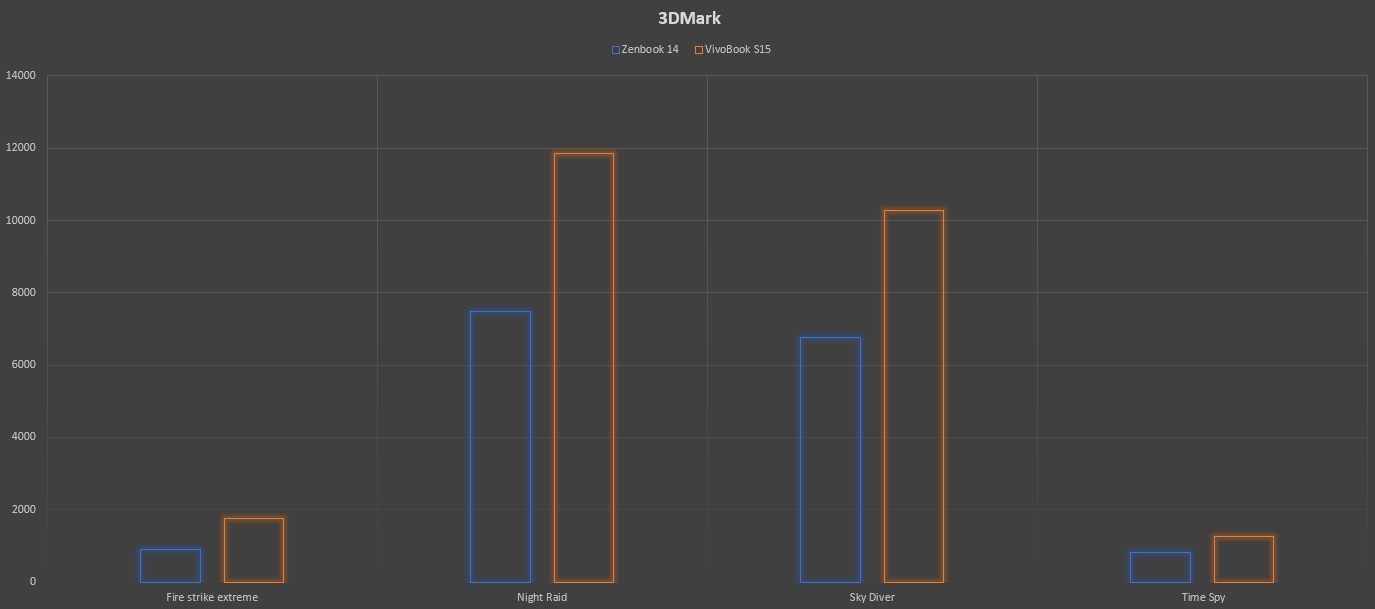
Unigine Benchmark
Benchmark is a GPU-intensive benchmark that hammers graphics cards to the limits. This powerful tool can be effectively used to determine the stability of a GPU under extremely stressful conditions, as well as check the cooling system’s potential under maximum heat output.
| Heaven | Valley | Super Position | Super Position | |
| Zenbook 14 | 326 | 610 | 1432 | 827 |
| VivoBook S15 | 590 | 849 | 549 | 1273 |