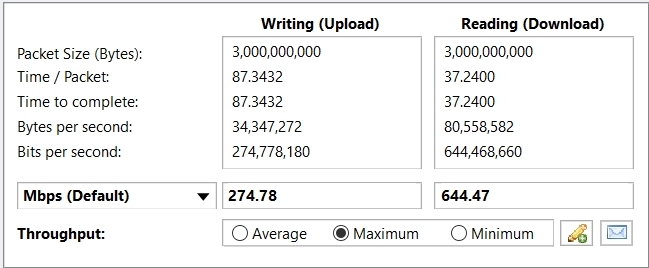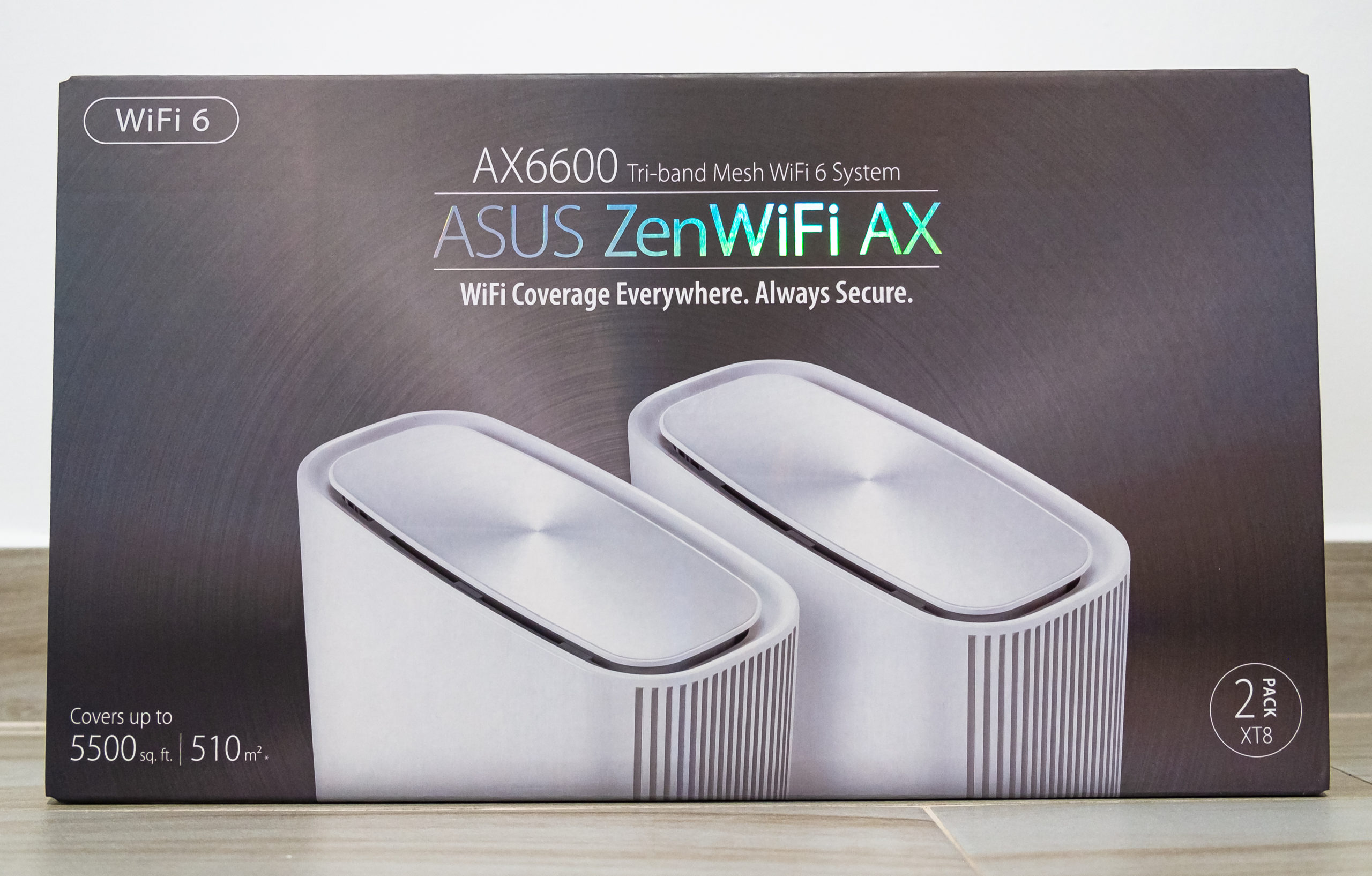The ASUS ZenWiFi AX is a bundle kit. It doesn’t take up as much desk space as a traditional router, measuring 160 x 75 x 161.5 mm. The design is plain plastic exterior. The back of the router are the ports you need to get the router connected to the internet. There’s a Gigabit WAN port with future-proofed 2.5Gbps port. There are three Gigabit Ethernet ports for wired devices, which is fairly standard fare for any router. Also there’s a USB 3.1 Gen 1, which you can plug -in storage into if you want to use the system as a storage sharing or torrent downloading.
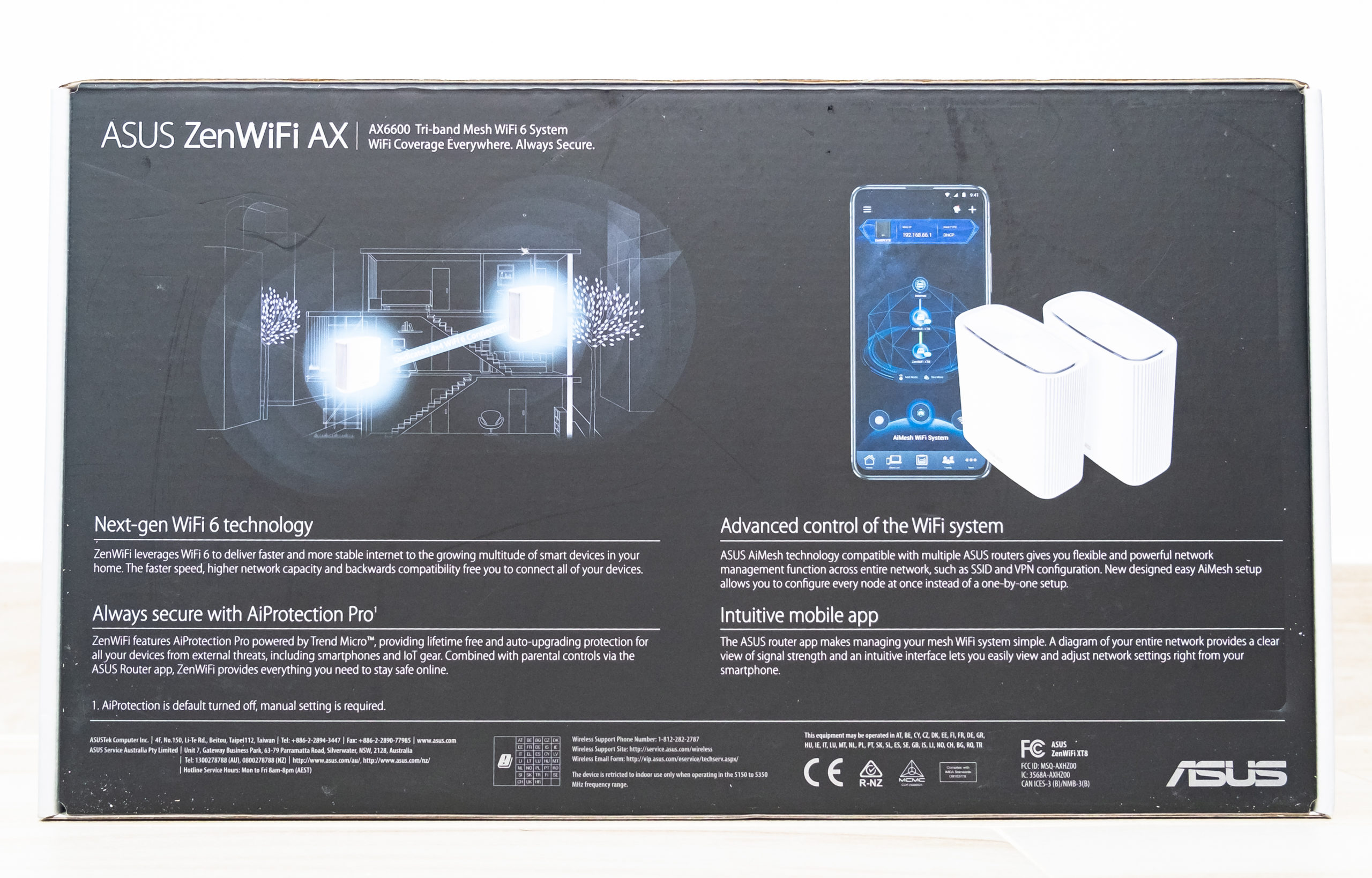 Each node have a 2.5Gbps port WAN and you can pick any of them to setup as main router. The first device that you connect needs to be plugged into your Optical Network Terminal. Setting the ZenWiFi AX up is pretty easy, but you can do it via a mobile phone or PC and you can use the ASUS mobile app, available on Android and iOS. This takes you through the entire system configuration. The instructions take you through connecting the first device to your network and setting the internet.
Each node have a 2.5Gbps port WAN and you can pick any of them to setup as main router. The first device that you connect needs to be plugged into your Optical Network Terminal. Setting the ZenWiFi AX up is pretty easy, but you can do it via a mobile phone or PC and you can use the ASUS mobile app, available on Android and iOS. This takes you through the entire system configuration. The instructions take you through connecting the first device to your network and setting the internet.

The XT8 is a Wi-Fi 6 system that uses the latest 802.11ax technology. As such it supports WPA3 encryption, 1024 QAM, Orthogonal Frequency-Division Multiple Access (OFDMA) data transmissions, 20/40/80/160 MHz bandwidth, MU-MIMO simultaneous data streaming, and direct to client signal beamforming. It’s a tri-band AX6600 system that can reach maximum data rates of up to 574Mbps on the 2.4GHz band, 1201Mbps on one of the 5GHz bands, and 4804Mbps on the second 5GHz band. Each node is equipped with six internal antennas, a 1.5GHz quad-core CPU, 512MB of RAM, and 256MB of SPI memory.


On the rear side, the ASUS ZenWiFi AX has a dedicated area for the ports and some of the switch: from the left, there’s a Power port, Power switch button, three LAN ports, one WAN port and a USB 3.0 port (useful for connecting to a printer) USB 3.0 [for storage]. The USB port that mainly specializes in the development of network-attached storage devices and can be act as AiCloud storage.

Specification
| Model | ZenWifi AX RT-AC95Q [AX6000] |
| CPU | Broadcom BCM6755 ARM v8 Cortex A7 @ Quad Core 1.5 GHz |
| SPI chipset | Macronix – 256Mb |
| RAM | Nanya NT5CC256M16ER-EK 512MB DDRL3 1866Mhz |
| Ethernet | 1 WAN / 3 GbE Broadcom BCM6755 |
| USB | USB 2.0 / 3.0 Broadcom |
| 2.4Ghz | 2T 2R up to 574Mbps [Support MU-MIMO] |
| 5Ghz | 4T 4R up to 4804Mbps [Support MU-MIMO] |
| Operation mode | Router / Access point /Ai Mesh / Media Bridge |
Interface for ASUS ZenWiFI AX: Ai Mesh 2.0
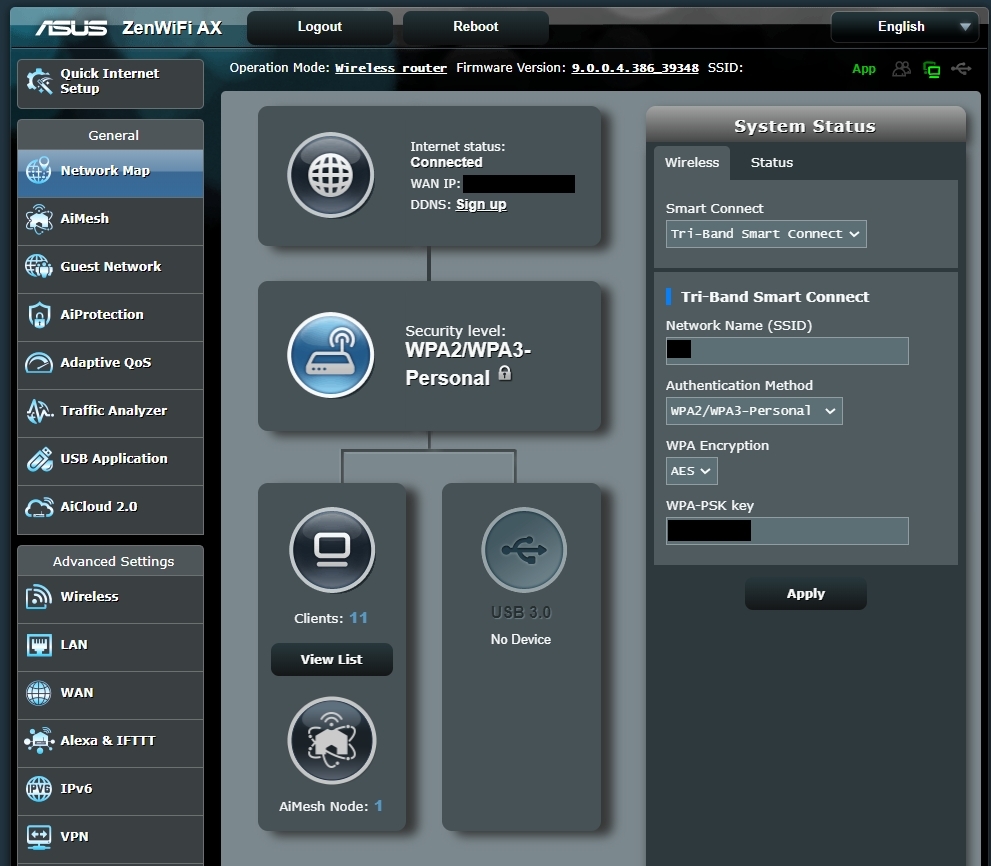
How we test?
First, we make sure all our devices are installed with latest firmware update [9.0.0.4.386.39348 Beta RC2 – 2020/08/06].
We tested with ISP: M1 fibre 1Gbps internet speed (Optical Network Terminal > ASUS ZenWiFi AX).
1st Test: Speedtest M1 server
2nd Test: Internal transfer 3Gb from ASUS VivoBook [Intel Wireless AX201 Driver: 21.90.3.2] to ASUSTOR AS6204T
Speedtest
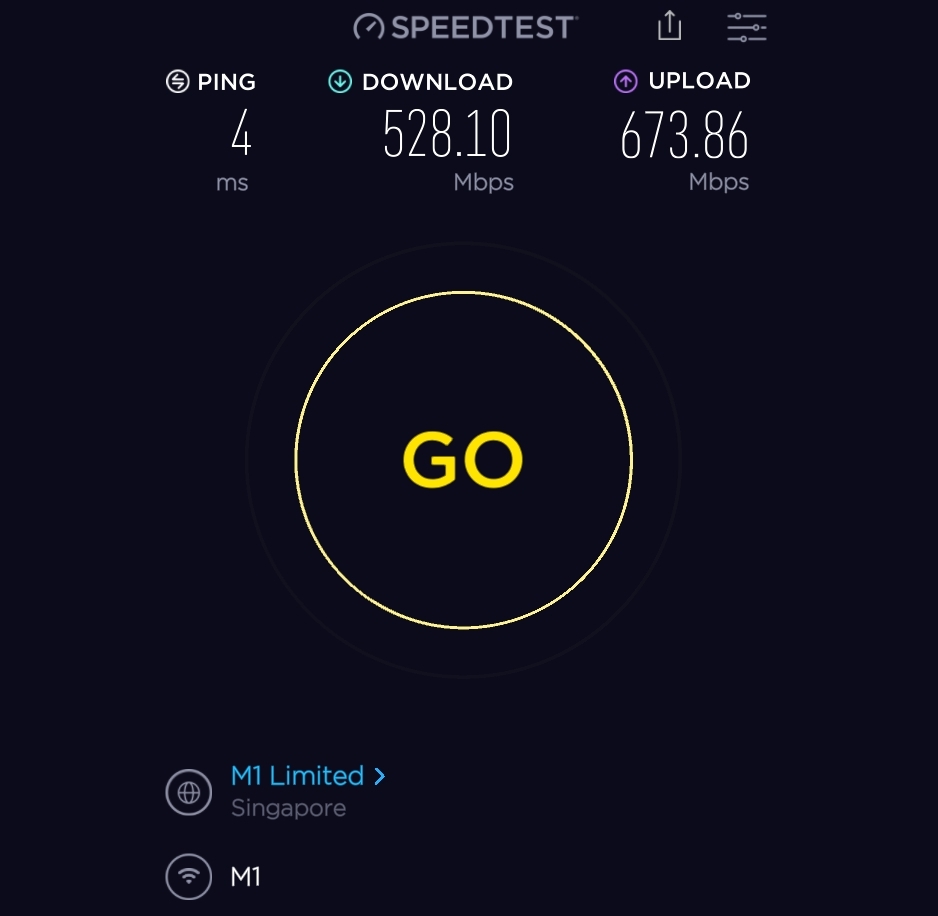
Transferring 3Gb data