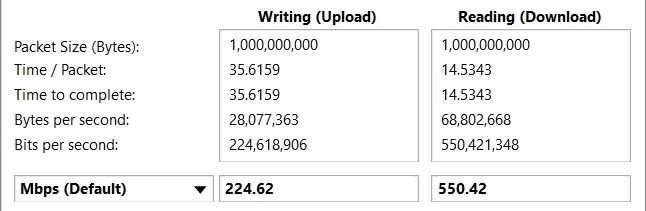The ASUS RT-AC86U is a feature-rich AC2900 router with support for MU-MIMO data streaming and USB data sharing connectivity. It delivers fast 2.4GHz and 5GHz throughput.
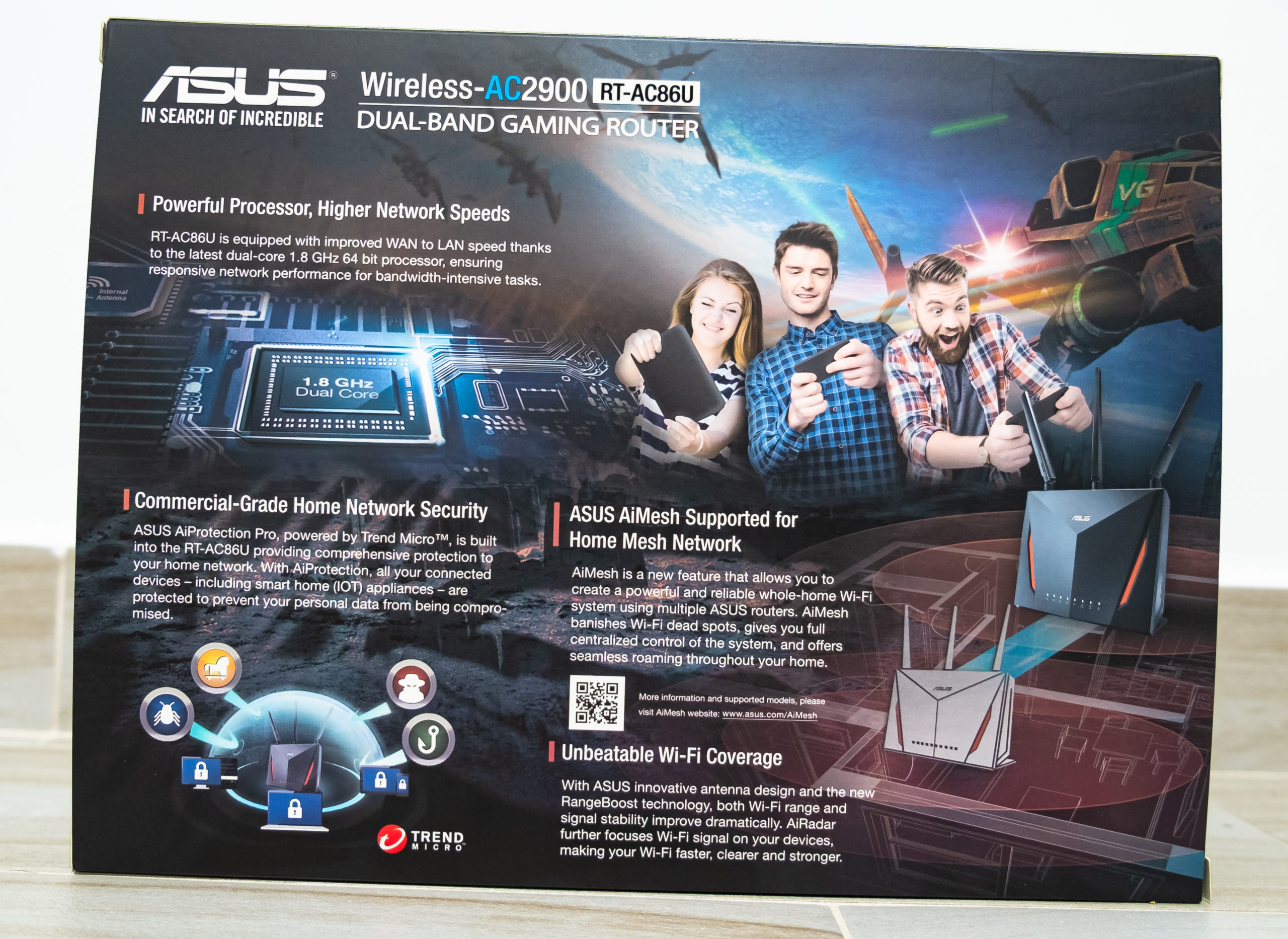
The ASUS made the RT-AC86U router a reliable router, while it comes with a more powerful internal hardware, so it is a better platform for implementing new technologies, more complex features, a better stability and a greater wireless performance. Let’s have a closer look at the AC2900 and see if it can keep its ground against its main competitors in this highly competitive technology segment.

ASUS didn’t change the traditional look of the wireless routers and it’s look similar to RT-AC68U (rectangular case with 3 of external antennas). But, although the RT-AC68U features a dynamic-looking case and three external antennas that point upwards, ASUS decided to make the RT-AC86U a bit more conservative, so it has added inner antennas and it has added four antennas (1 on the inner casing and three are external). The RT-AC86U does have a similar rectangular case (to the RT-AC68U), but there are some significant changes: the front side is now design more like gamer router. The back sections filled with lots of narrow ventilation cut-outs, the central protruded area with the ASUS logo is LED indicators.

On the rear side, the ASUS RT-AC86U has a dedicated area for the ports and some of the buttons: from the left, there’s a round Power button, a Power port, a small recessed Reset button (press and hold it using a paperclip for two second to perform a soft reset and hold it for 10 seconds to perform a hard reset of the system), a USB 2.0 port (useful for connecting to a printer) USB 3.0 [for faster storage], one WAN port and four LAN ports. The USB port that mainly specializes in the development of network-attached storage devices and can be act as AiCloud storage.

On the left side of the router, there’s a small recessed area where you can find two round buttons, one for initiating the WPS process and the other for turning the wireless On or Off.

ASUS also redesign of the antenna.

| Model | RT-AC86U [2900AC] |
| CPU | Broadcom BCM4906 ARM v8 Cortex A53 @ Dual Core 1.8 GHz |
| SPI chipset | Macronix – 256Mb |
| RAM | Micron MT41k256M16TW 512MB DDR3 |
| Ethernet | 1 WAN / 4 GbE Broadcom BCM4906 |
| USB | USB 2.0 / 3.0 Broadcom |
| 2.4Ghz | 3T 3R up to 750Mbps [Support MU-MIMO] |
| 5Ghz | 4T 4R up to 2167Mbps [Support MU-MIMO] |
| Operation mode | Router / Access point |
The Network Map of the RT-AC86U running on the Beta firmware. 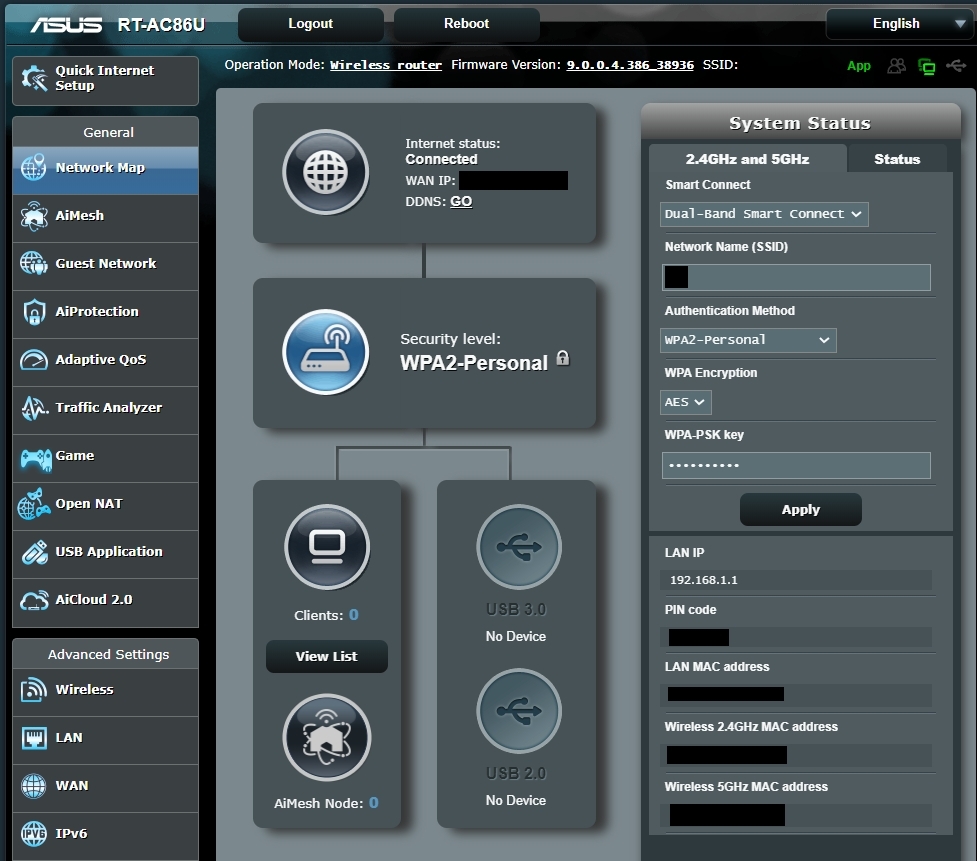
Testing & Benchmark
Below is the floor plan of the House layout.
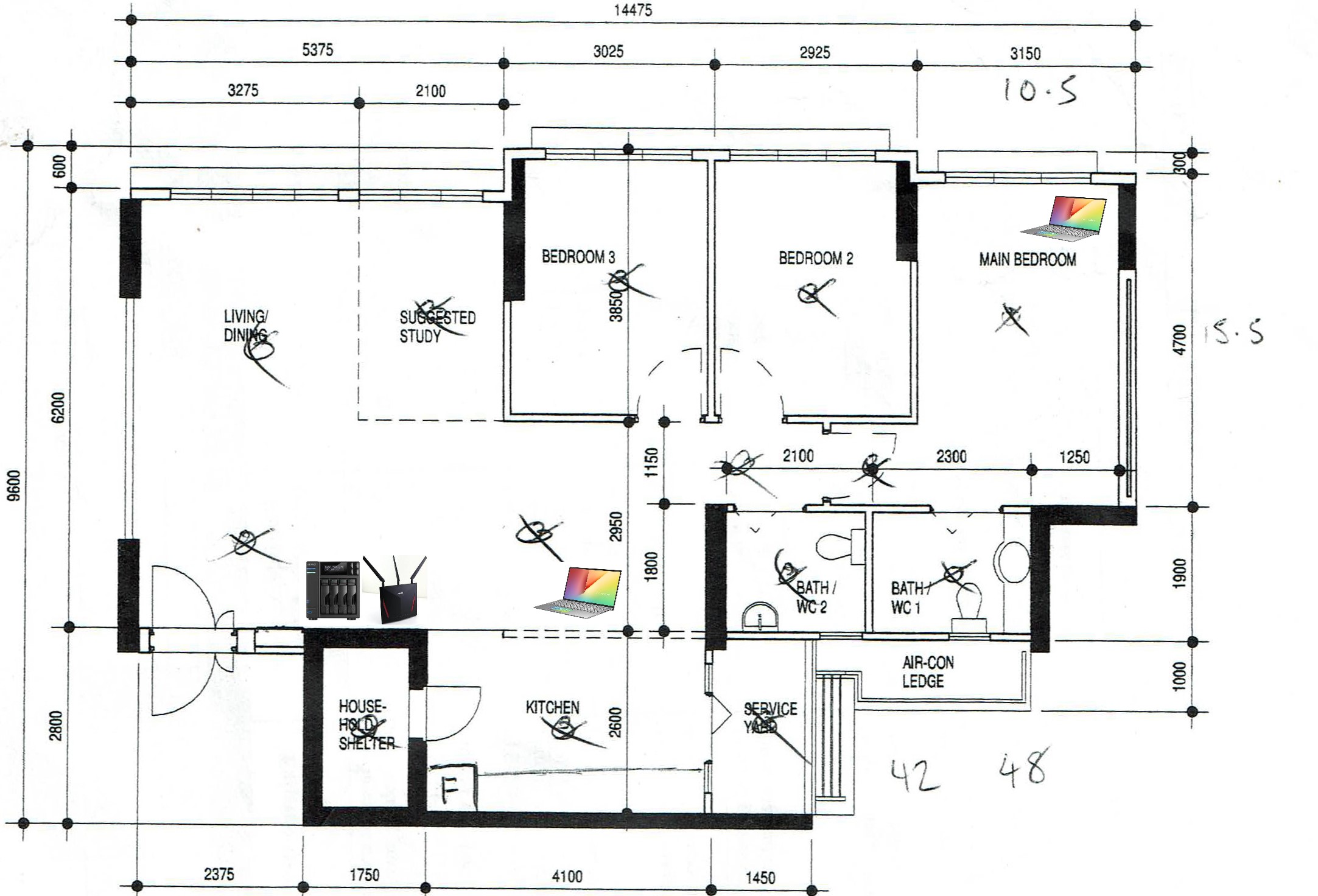
How we test?
First, we make sure all our devices are installed with latest firmware update [9.0.0.4.386.38936 Beta RC2 – 2020/07/16].
We tested with ISP: M1 fibre 1Gbps internet speed (Optical Network Terminal > ASUS RT-AC86U).
1st Test: Speedtest M1 server
2nd Test: Internal transfer 1Gb from ASUS VivoBook [Intel Wireless AX201 Driver: 21.90.3.2] to ASUSTOR AS6204T
Living Room – 5 meters distance
2.4Ghz connection detail:
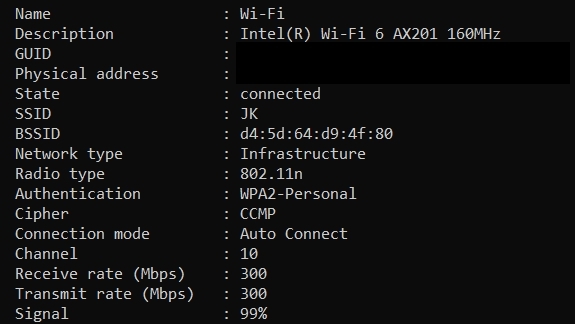
5Ghz connection detail:
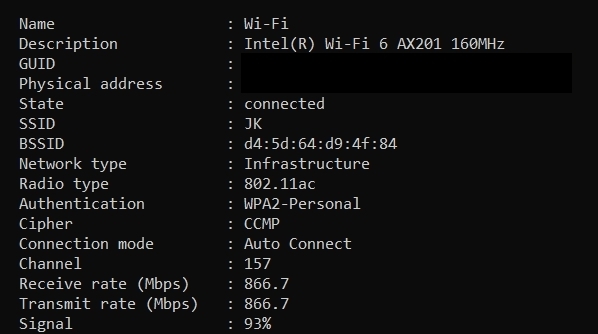
SpeedTest:

Internal transfer speed 2.4Ghz to NAS
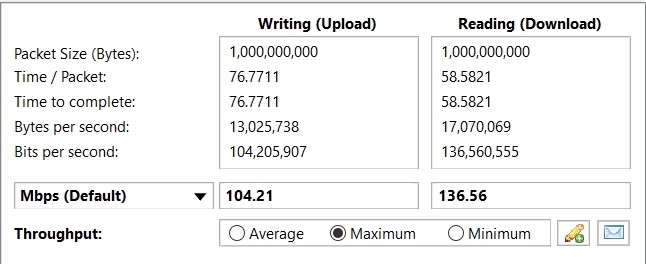
Internal transfer speed 5Ghz to NAS
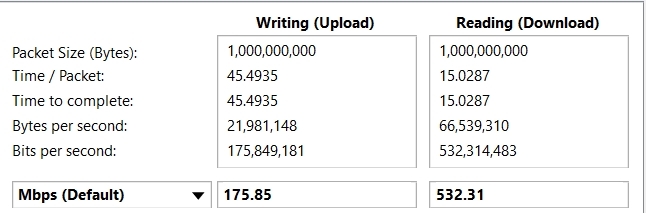
Main Bedroom
Internal transfer speed 2.4Ghz to NAS
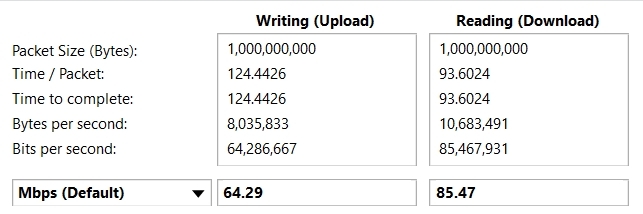
Internal transfer speed 5Ghz to NAS