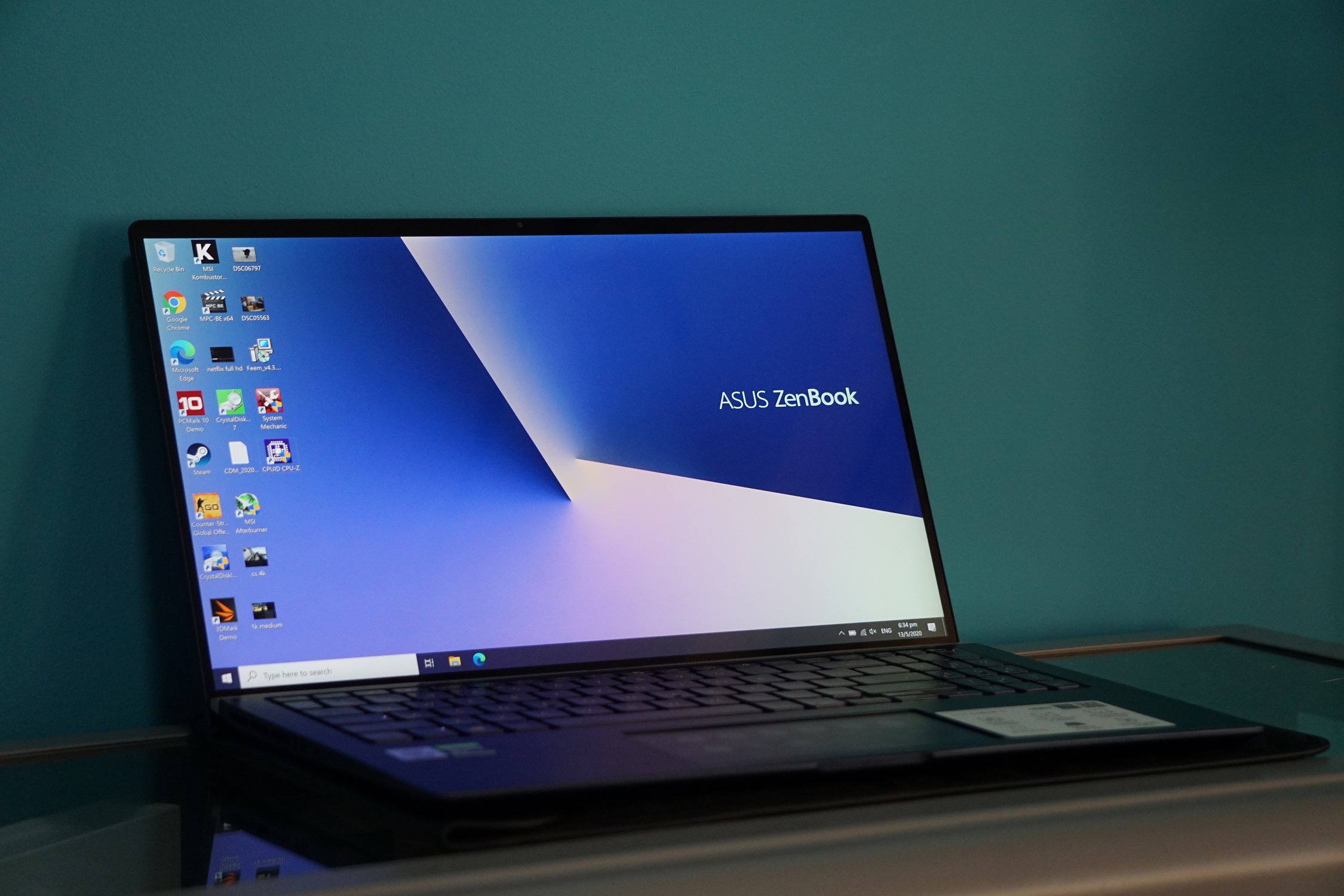ASUS ZENBOOK 15 is slim and lightweight for a 15.6″ 4K laptop with a dedicated GTX 1650 Max-Q graphics card. This compact laptop even includes a secondary monitor which acts as the touchpad it’s the ScreenPad™ 2.0. It’s using the latest Intel Comet Lake processor with 16GB of ram for tackling most professional software out there.
Design
As always, ASUS has it’s iconic swirl metal pattern on the laptop lip but for this model it comes with a Royal blue with gold trim which makes it stands out from the usual white, silver or default black on most notebooks.
The build quality is all aluminum body and it’s really solid. That could play the part of passing the US Military standard of MIL-STD-810G for reliability and durability. For a 15.6″ screen, the body is really compact with a dimension of 35.4 x 22.04 x 1.89 cm (WxDxH) and it only weighs 1.67 KG.
The screen is using an IPS panel 4k 60Hz that has a 92% screen-to-body ratio which makes the bezel only 2.9mm on the side. It has a wide 178° viewing angle and 100% sRGB for colour space.
I really like the ErgoLift hinge on this laptop. It gives the laptop an automatic tilt of 3° when you unveil the screen up to 145°. It helps position the keyboard for optimum use and also improves cooling of the laptop with better airflow. When running high intense application the fans spin faster and they’re not too loud in a normal room environment.







A slim cover is included to keep it safe in your bag.

Connectivity


The ZenBook 15 has two USB-A ports (yay), One for Gen 1 (up to 5Gb/s) and another for Gen 2 (up to 10Gb/s). It also comes with a single USB-C Gen 1 port and the usual HDMI port & audio jack but not forgetting a full-size SD card reader. One missing feature is thunderbolt 3 for better dock connections. It’s also missing an RJ45 port but thankfully they have included the dongle USB3.0 to RJ45 (model : KS70009).


Testing with the RJ45 dongle

Testing with AC router
For Wireless it comes with the latest Intel AX201 WIFI 6 (2×2) and bluetooth 5.1. It’s great to have WIFI 6 on board for future proofing. Currently I don’t have a WIFI 6 router to test but hopefully in the future we can test WIFI 6 for reviews.
Battery
This laptop boast a 8 -Cell 71 Wh Polymer Battery and ASUS claims up to 15.3 hrs of batter life which is typical for the slim laptop. I’ve been using it daily for a couple of weeks now and from my own gauge the battery life is not as expected. I tried watching a 4K movie and before the movie ended the battery was almost empty, however the movie was 3 hours long. But for regular web surfing and occasion gaming it can last about half a day before needing a charge.
Audio
Asus has it’s own SonicMaster technology which is a combination of hardware, software and audio tuning designed with the goal of giving you the very best audio experience. When watching a movie, the sounds is not too bad if you’re just causally watching on Netflix but don’t expect any surround sound coming from the bottom of the laptop and not much of bass for music.
ScreenPad™ 2.0
The latest version of ASUS ScreenPad technology is one of the key features of this laptop. It is actually a 5.65″ touchscreen which first works as a normal trackpad but it’s also a second monitor. It has a high resolution of 2160 x 1080 and it also works in 1000 x 504 mode. It utilizes Intel UHD Graphics 620 which uses lesser battery compared to the main GPU.





Working with Microsoft Word, Powerpoint and Excel it has a range of shortcuts already defined in the ScreenPad. This works best with a mouse in hand. I hope it the future there are more third party software that could make it more useful.
Some apps that are available in AppDeals under MyASUS

Using spotify on the ScreenPad is quite neat and I find it’s there but not so distracting.


When in touchpad mode the background has a dark blur on it.
Camera
It comes with a HDWebcam together with IR camera. I’m using Windows Hello Face to logon into my desktop with the help of the IR camera it unlocks almost immediately and without any pesky passwords. The camera is also very useful right now for zoom meeting but don’t expect mobile phone camera front facing quality. Photo capture is only 1280×720
Keyboard
The keyboard is backlit and feels well-spaced and it is comfortable for typing and feel light to click. The numpad is bonus but just a tad squeezed compared to the qwerty side. There’s 3 level of brightness for backlit if you’re particular about the glow when using in low lit rooms.
Asus ZenBook 15 performance

Intel 10th Gen Comet Lake processor runs in the ZenBook 15 with a 1.8 GHz Intel Core i7-10510U processor which is 4 cores and can boost to 4.9 Ghz. This model comes with soldered memory of 16GB dual-channel and running at 2133 Mhz.
Check out the benchmark test I performed on this laptop. I feel that it meets my expectation for a i7 laptop with 16 GB of RAM.



Storage
a 1 TB NVMe SSD from Samsung is one of the better SSD brands that has good performance and latency. it’s more than enough anyway you can’t install any more as there’s no space for additional drives.


Graphics performance
The ZenBook 15 comes with GeForce GTX 1650 Max-Q with GDDR5 4GB . It’s not the latest from Nvidia without ray-tracing but it’s still powerful enough for video editing and casual gaming. I’ve tried playing a few rounds of CS:GO and it’s able to handle 1080P smoothly at 60hz running at high setting but not for 4K.

Verdict
ASUS has many laptops to offer and ZenBook 15 is a good choice for the features and innovation it delivers every year. This model is slim and packs a performance which you expect from a larger device. ScreenPad 2.0 is good to have and takes time to adjust and find uses for it. It’s built to last and comes with 2 years of international warranty. It’s a great choice for professionals and student with the performance on this ultrabook.