ASUS RT-AC2600 is an entry level of wireless router with combined dual-band speed up to 2600Mbps of 802.11ac “WIFI 5 standard”, by which, in general, thrice faster than the old 802.11n generation wireless standards. As an entry level router in an AC generation router, the RT-AC2600 lack of premium features such as AiProtection Pro and AiMesh. The RT-AC2600 router bundle with M1 ISP 24-month 1Gbps plan (Worth $299) Sign up here.

Highlighted Features
- VPN Server and VPN Client.
- Enhance Media Server
- AiDisk
- Parental Control
- SmartQoS
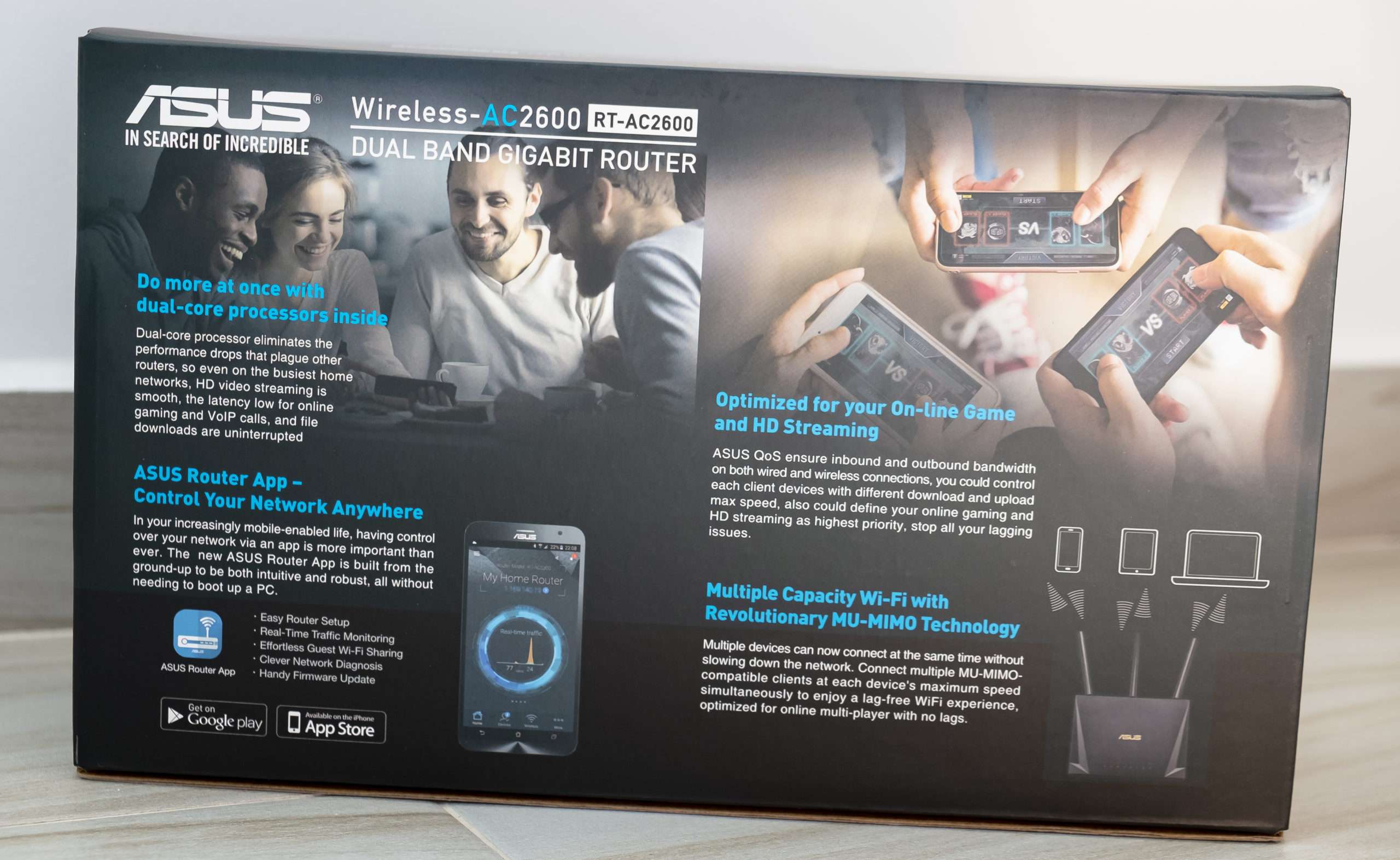
Specification
| Model | RT-AC2600 |
| CPU | MediaTek MT7621AT – 880Mhz Dual cores with Quad thread |
| SPI chipset | Macronix MX30LF1G18AC-TI – 128Mb |
| RAM | Winbond W632GG6KB-15 – 256Mb DDR3 1333mhz (9-9-9) |
| Ethernet | 1 WAN / 4 GbE MediaTek |
| USB | MediaTek USB 3.1 (Gen1) |
| 2.4Ghz | 4T 4R up to 800Mbps [Support MU-MIMO] 5dbi |
| 5Ghz | 4T 4R up to 1733Mbps [Support MU-MIMO] 5dbi |
| Operation mode | Router / Access point |
The RT-AC2600 has a much more minimalist design that looks modern.
The LED indicators present for RT-AC2600 are, a single WAN indicator, four LAN indicator, USB’s indicator, power indicator and wireless indicator.


The back is ventilated for better airflow to the internals and features; you have four Gigabit Ethernet ports along with a Gigabit WAN port, a USB 3.1 [Gen 1] port, power and reset buttons.
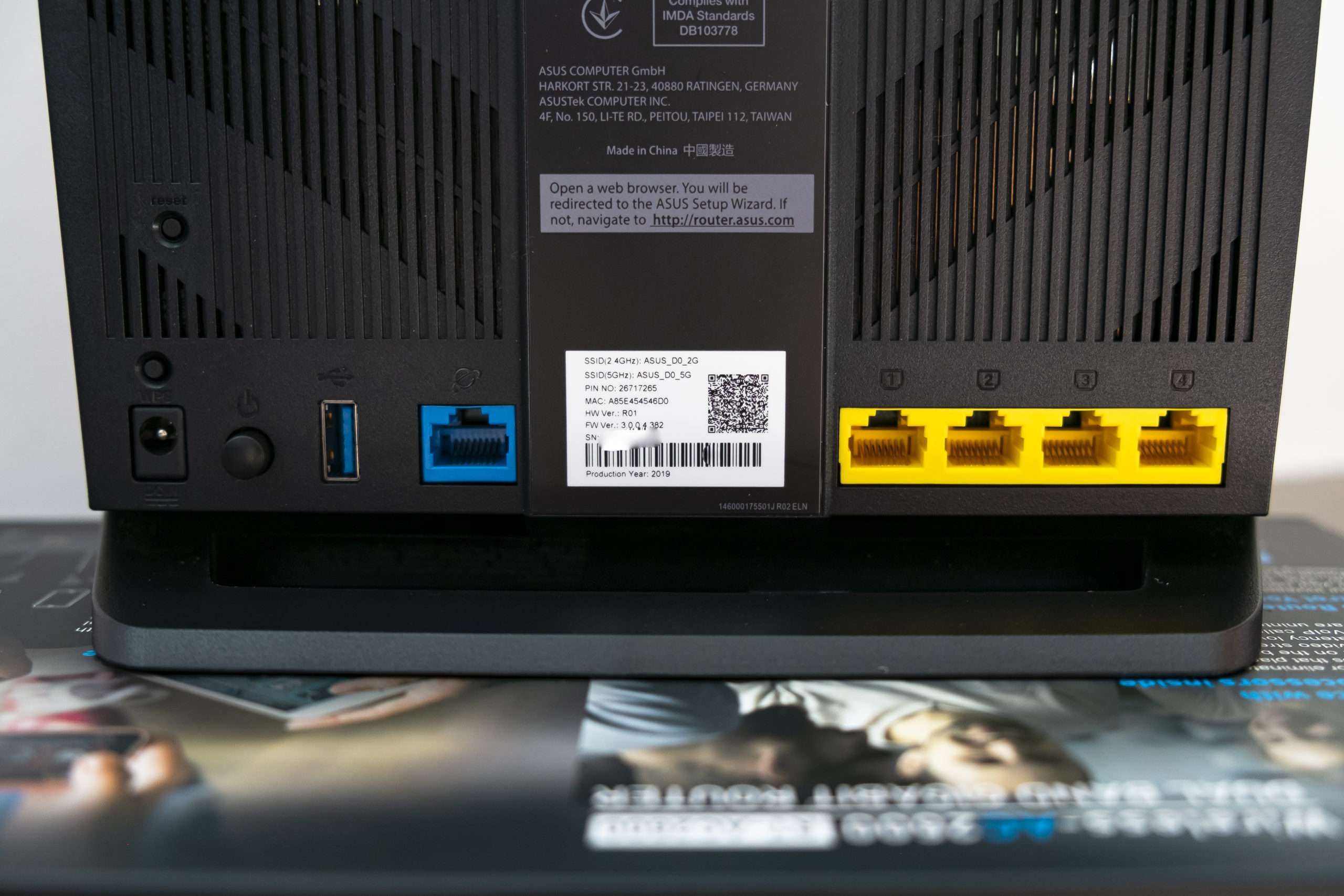
The Network Map of the AC2600 running on the latest firmware. It’s just a classic basic interface without additional feature.

Need more protection ?
This router is lack of ASUS AiProtection Pro and don’t worry! The easiest way to add a layer of protection to your home network and protect it from malware and adult content. Our review will guide you how to add more protection into this router.
By changing your DNS to manual > WAN > Connect to DNS Server automictically > Select “NO”
Is easy to set up and install, requiring just changing two numbers in the settings of your home devices or network router: your primary DNS and your secondary DNS.
Malware Blocking Only
Primary DNS: 1.1.1.2
Secondary DNS: 1.0.0.2
Malware and Adult Content
Primary DNS: 1.1.1.3
Secondary DNS: 1.0.0.3

For IPv6 use: If your ISP support IPv6.
Malware Blocking Only
Primary DNS: 2606:4700:4700::1112
Secondary DNS: 2606:4700:4700::1002
Malware and Adult Content
Primary DNS: 2606:4700:4700::1113
Secondary DNS: 2606:4700:4700::1003
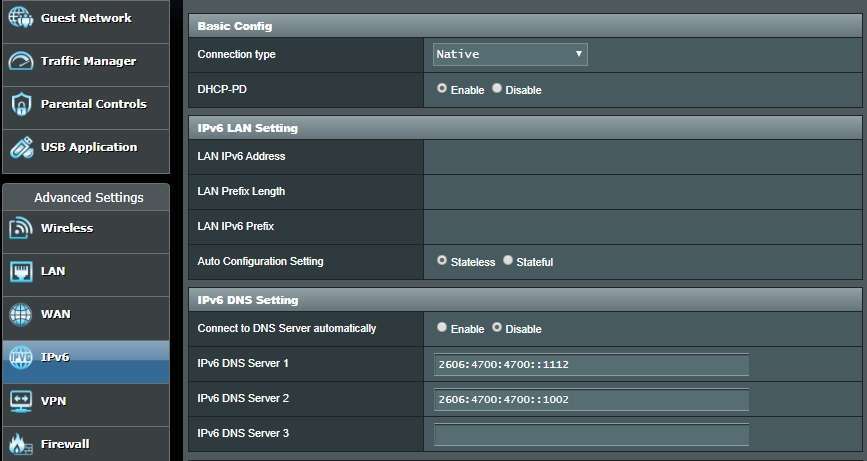
Testing & Benchmark
Below is the floor plan of the House layout.
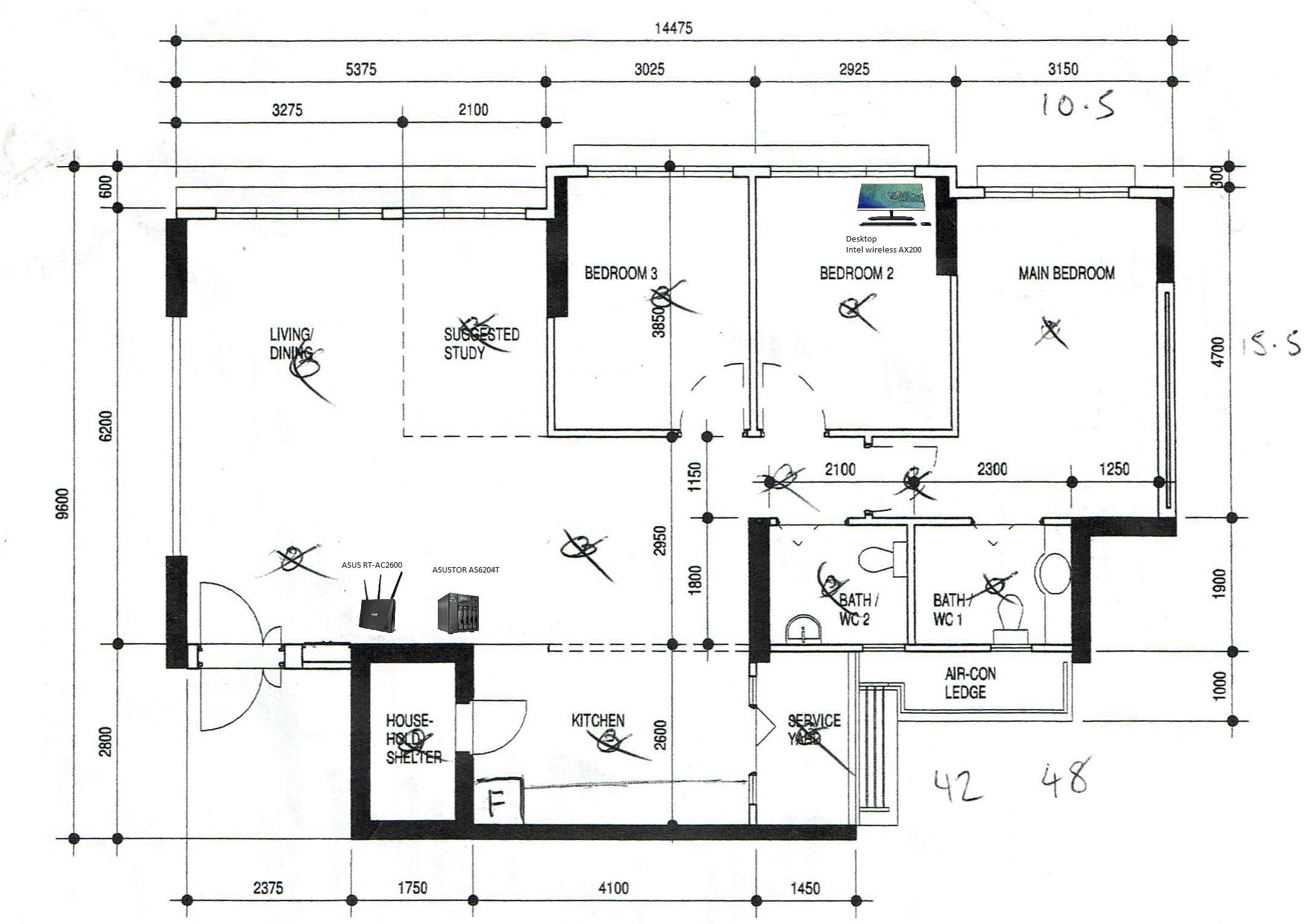
How we test?
First, we make sure all our devices are installed with latest firmware update [3.0.0.4.382.51599 – 2019/04/17].
We tested with ISP: M1 fibre 1Gbps internet speed (Optical Network Terminal > ASUS RT-AC2600).
1st Test: Speedtest M1 server
2nd Test: Internal transfer 1Gb from Desktop [Intel Wireless AX200 Driver: 21.80.2] to ASUSTOR AS6204T
2.4Ghz connection detail:
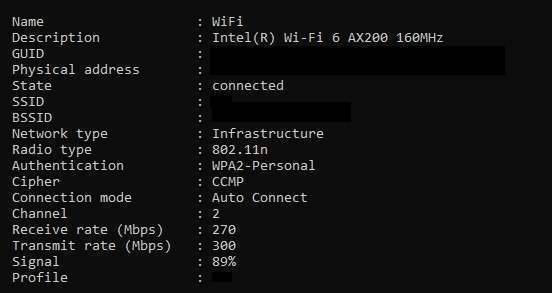
5Ghz connection detail:
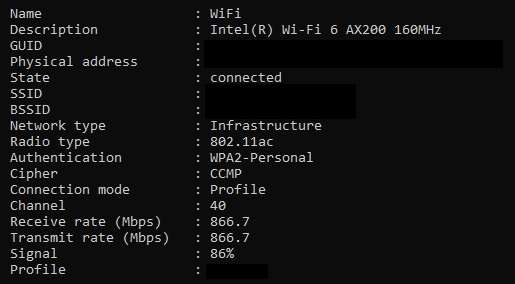
SpeedTest:
Due to COVID-19 pandemicis many people staying at home may affecting the internet speed. The result of the speedtest may not accurate.
2.4Ghz
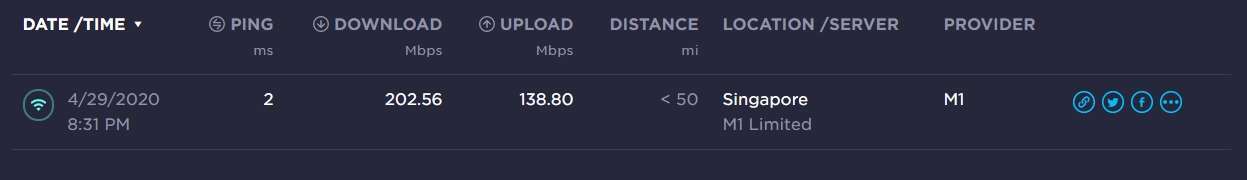
5Ghz

Internal transfer speed 2.4Ghz to NAS
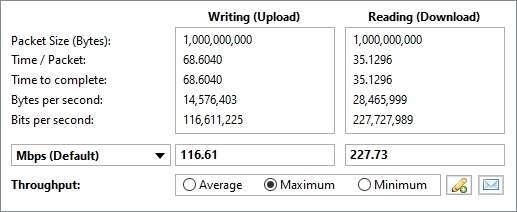
Internal transfer speed 5Ghz to NAS
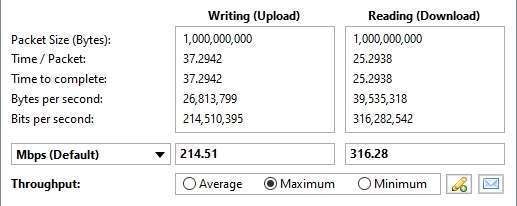
While transferring 1Gb data across to our NAS and we notice the router processor rump up the usage.
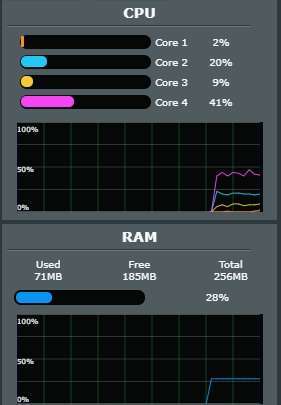













At least this router is far better than Singtel latest Mesh router which 5GHz max out at 220Mbps and 2.4Ghz at 110Mbps.
Hi Ken,
I do agree with you that this router is better than the Singtel router and recently ASUS released new firmware for this router as well.
The Singtel latest Mesh Router has only firmware/software difference and the hardware is the same as 2 previous models of AC1900 from Arcadyan. When connecting as AP, it is automatically configured and there is manual configuration.
This AC2600 is also better than M1’s previous Asus model RT-N12 which is marketing hype advertising 300Mbps but reality the WAN and LAN ports are only 100Mbps. To me, RT-N12 was a useless router for the Singapore market and only suitable third country slow internet. I also think that is the reason why M1 lost its ground to the other telco on a lousy internet connection for their previous 300Mbps plan.
For me, the Singtel 3 generations models are the minimum entry model for today’s requirements and AC2600 is 2 steps better than them. I choose because 2 steps because there are some with better firmware than Singtel but about the same speed or slightly faster.
hi, is the router able to have decent signal in main bedroom? i wonder if it is strong enough for my 4rm bto which, theoretically speaking, is smaller than your floorplan here.
Dear Cling tong,
If you place your router at living room then you need to use 2.4Ghz band to connect from your main bedroom, but also need to see your house layout. if you place the router at the living room wall face directly the 3 walls than you will might have poor connection. My advise is to test the wireless network on airplane mode and playback some youtube video to test.
Need advice currently I am using linksys EA8100 with starhub 1Gbps and constantly facing slow network. Starhub came numerous times but still no able to solve and didn’t want to change new router.
My plan to due in next 6 months later.Comparing M1 network with Ac2600 router, would it be a better choice?
Hi Lewis,
I would say go ahead with M1 1Gbps plan. The RT-AC2600 will improve the network stability and coverage of your house.
Does Asus RT-AC2600 support wifi 6 ?
Dear Eddy,
No. RT-AC2600 only support wifi 5.
can this be use as wifi extender?
Hi Arl,
There are two modes for this router.
Access Point and Router. Repeater isn’t supported.