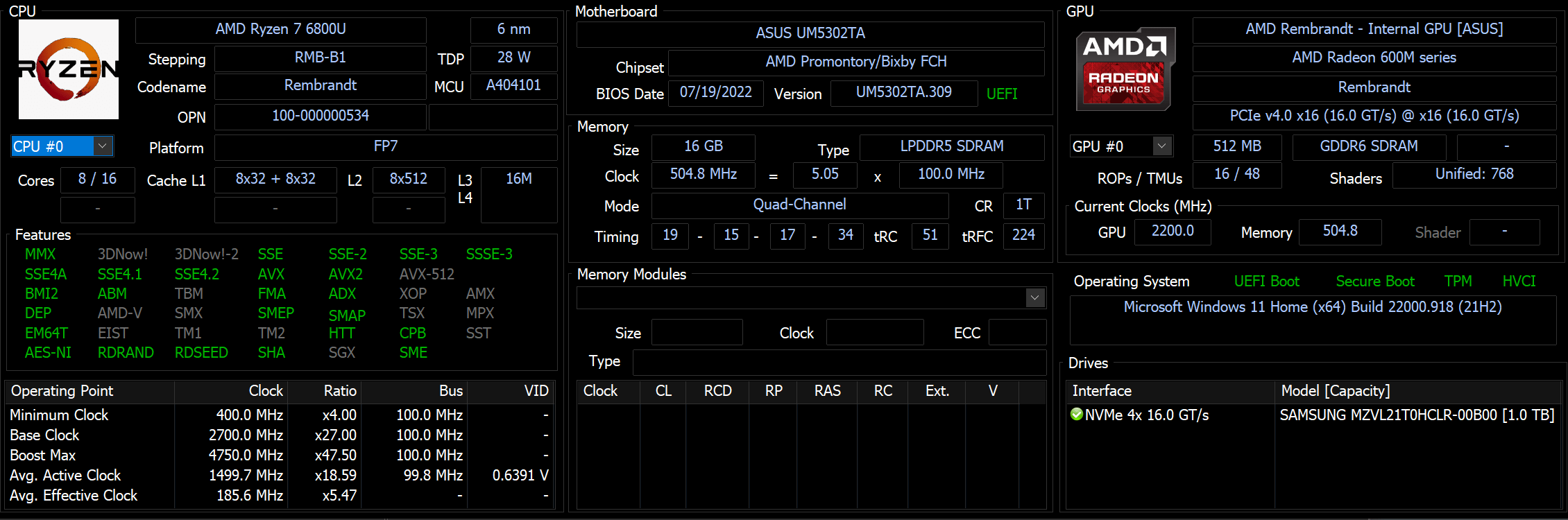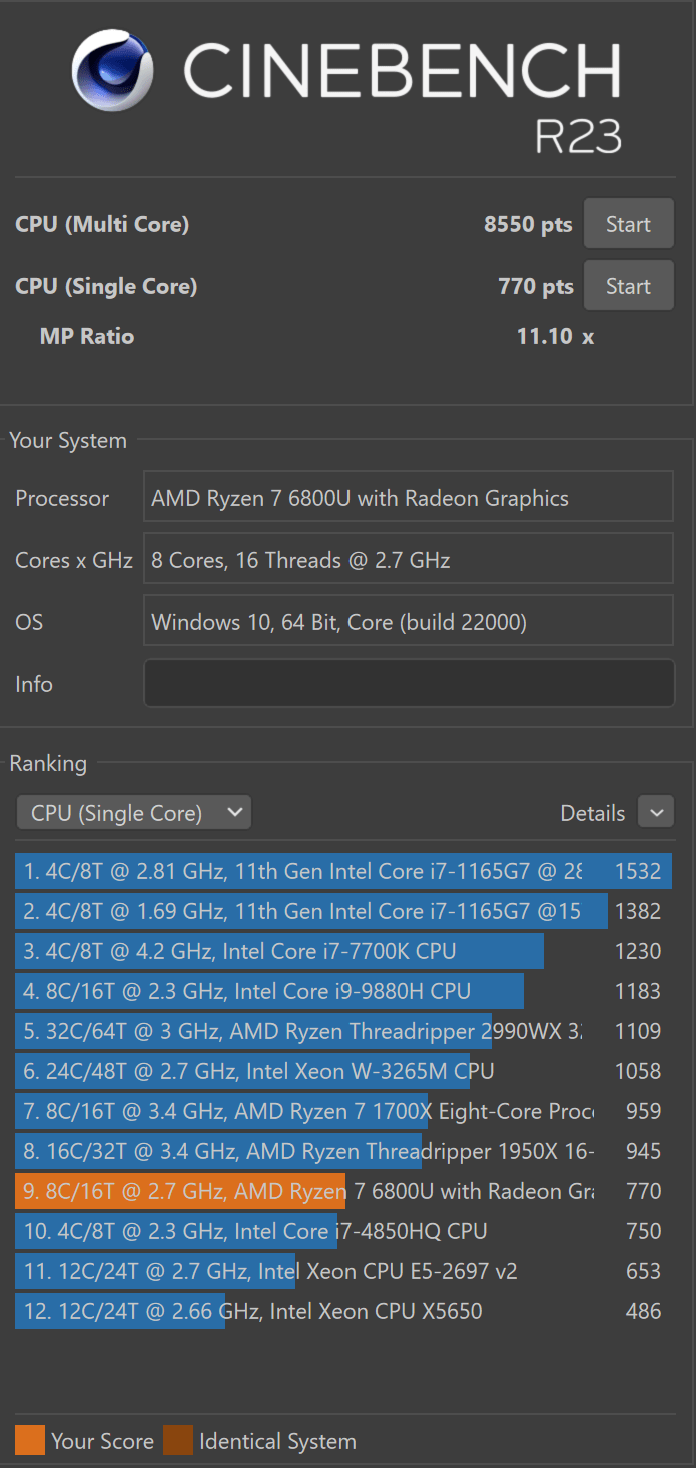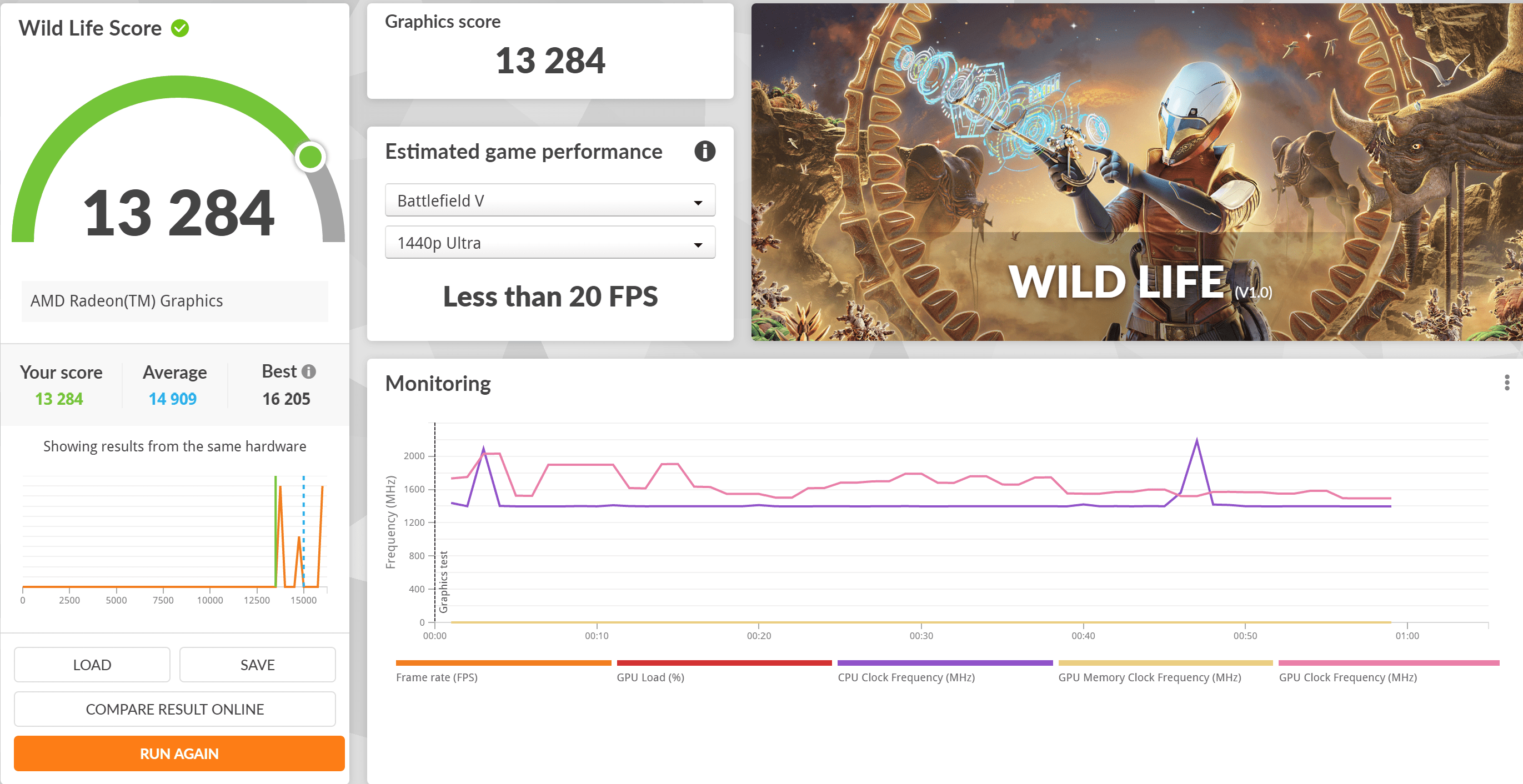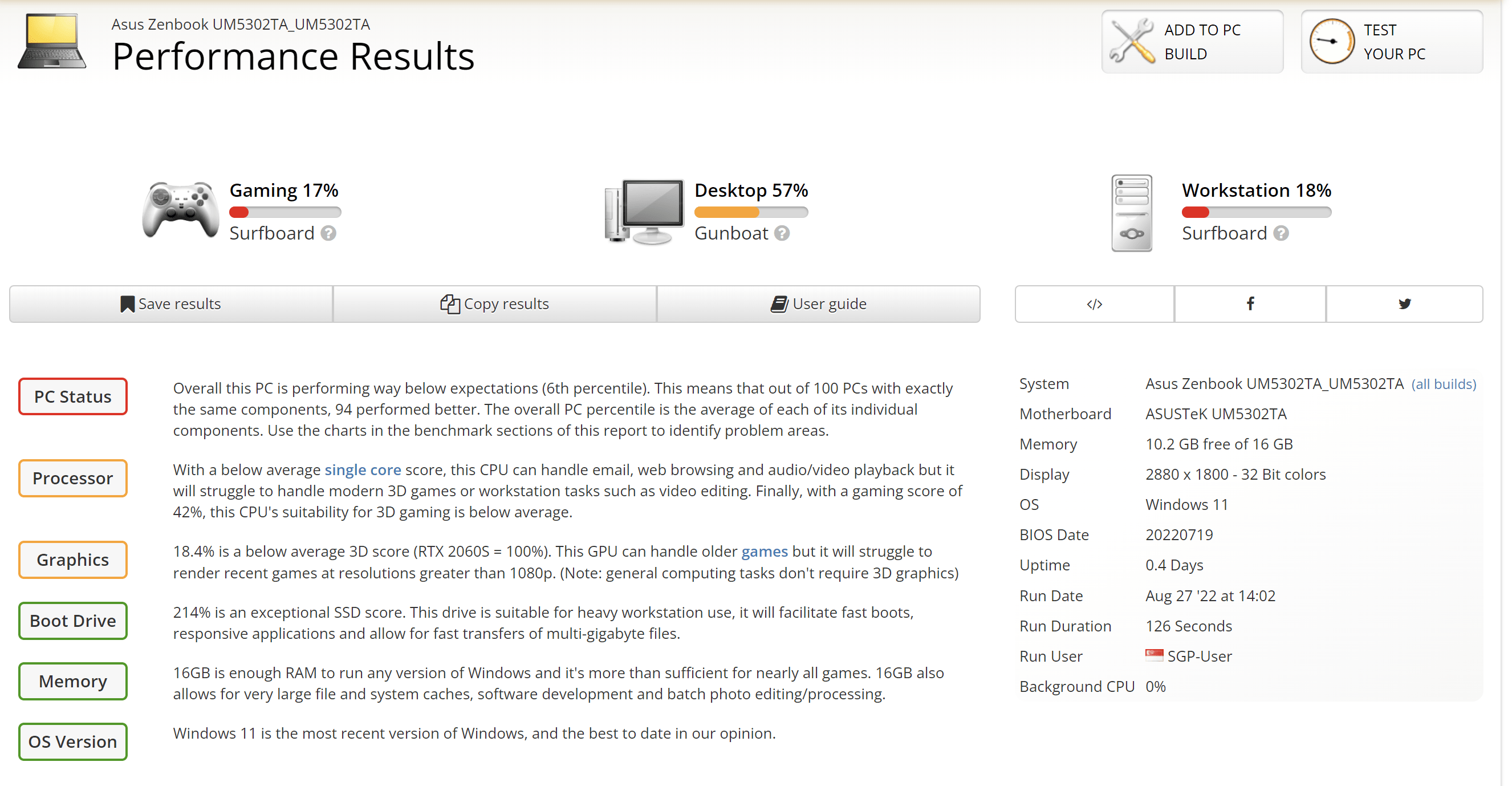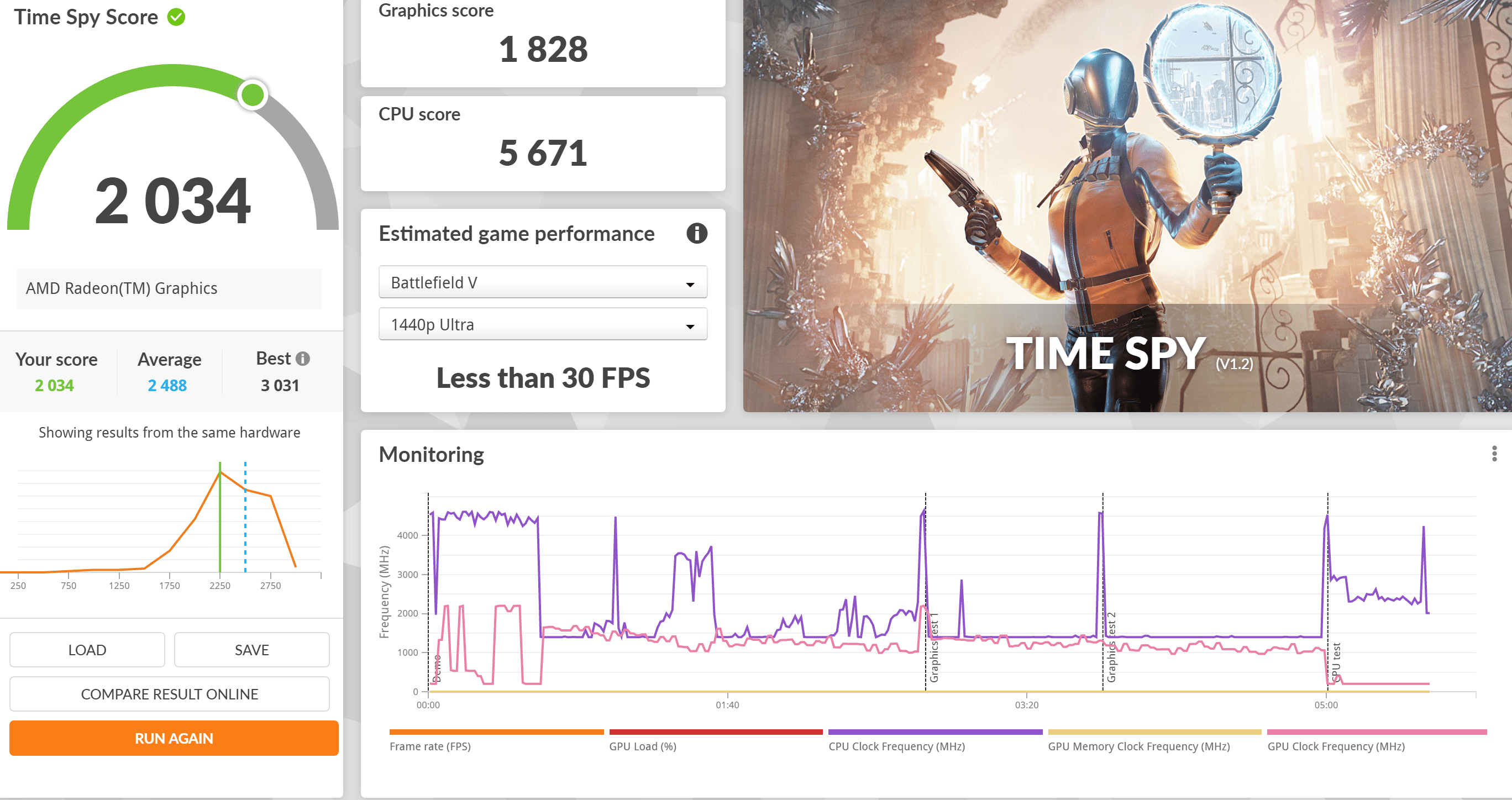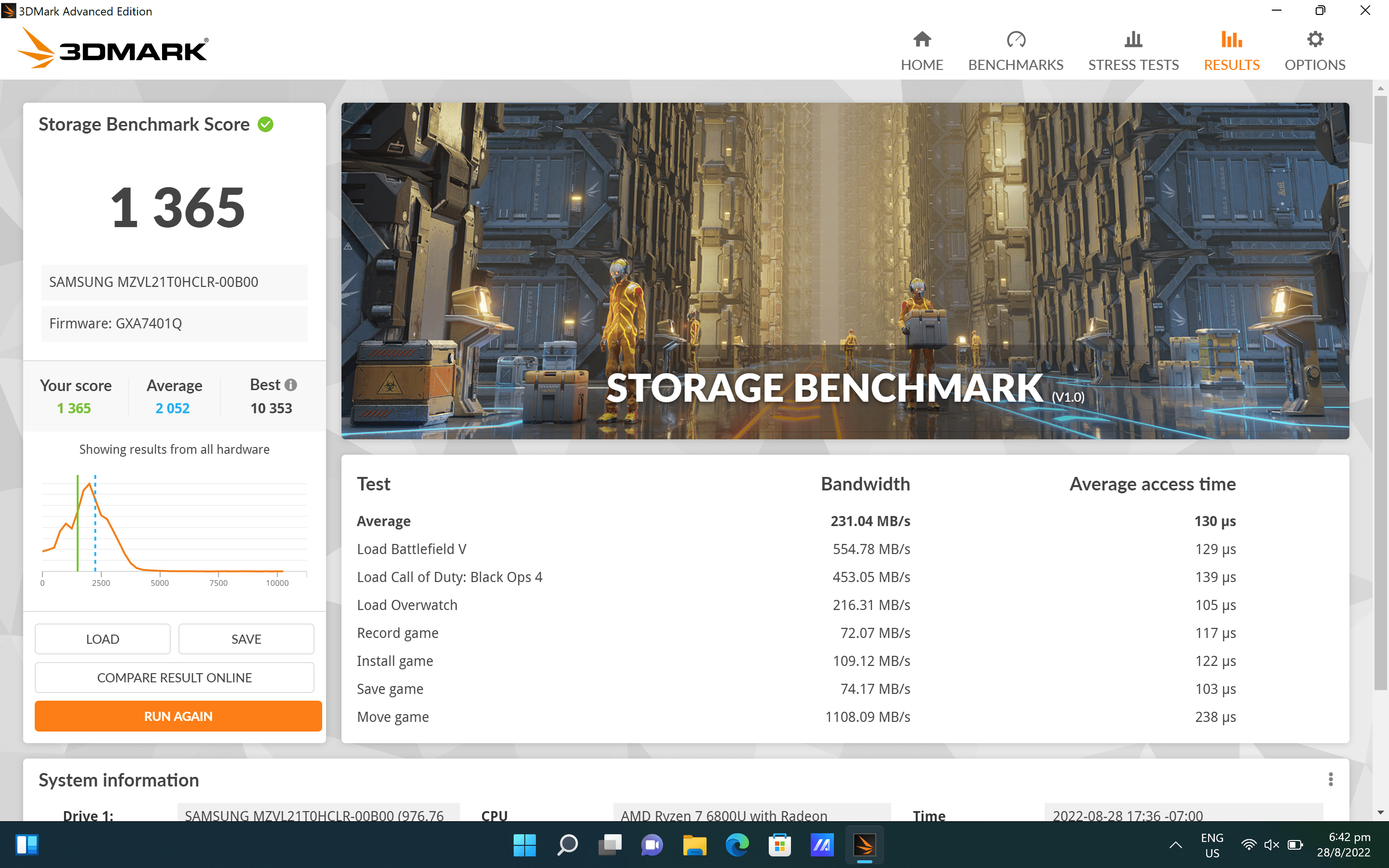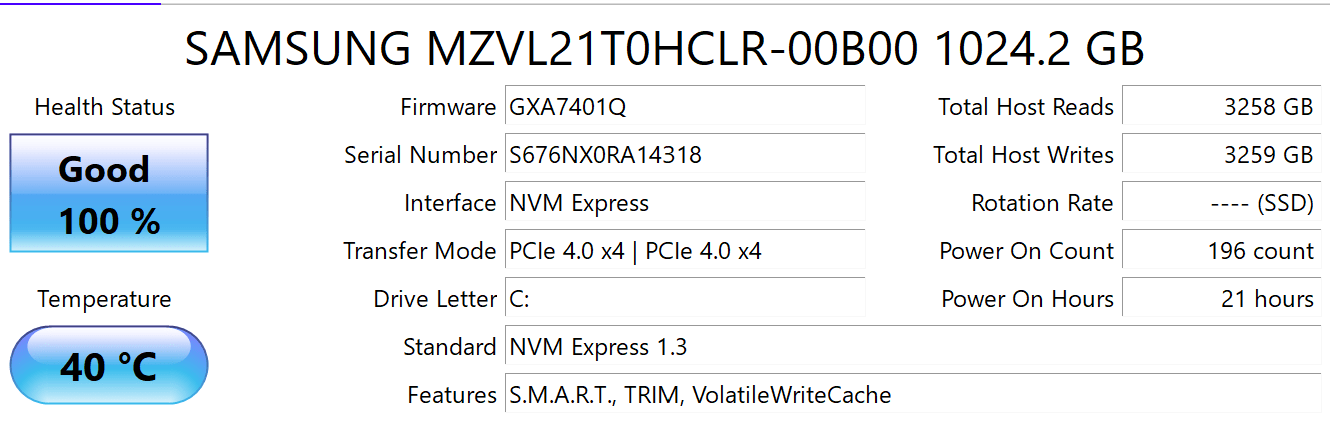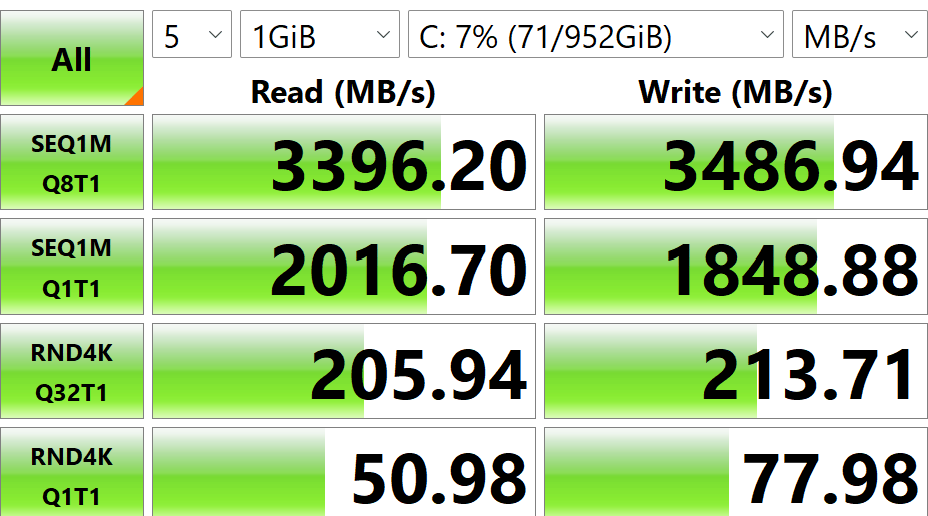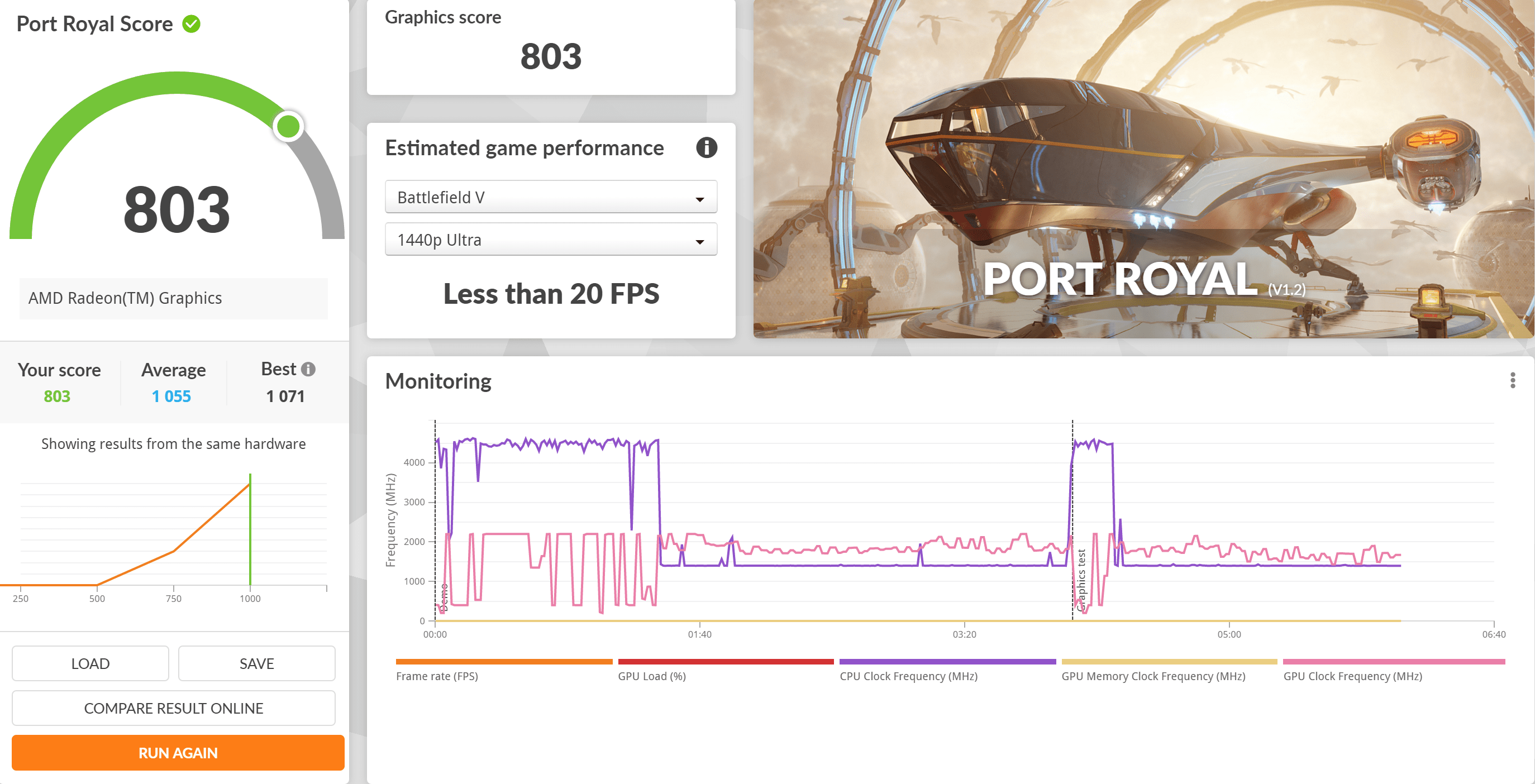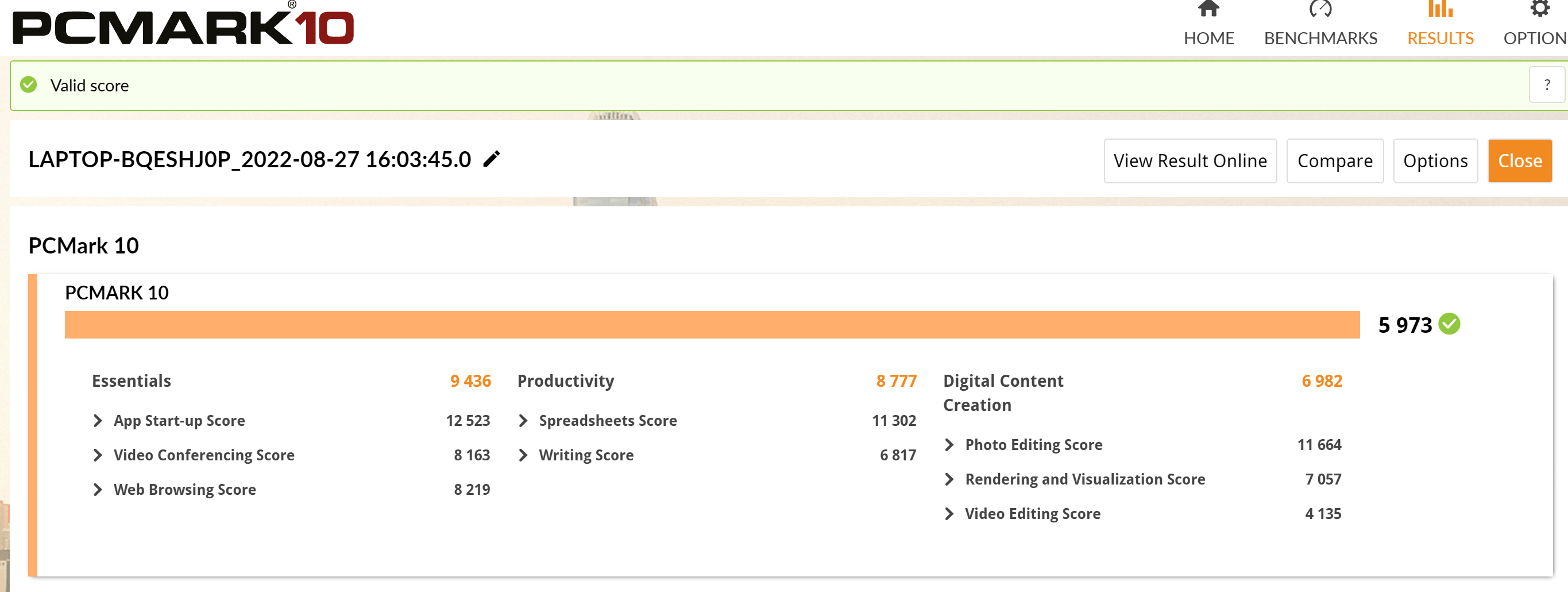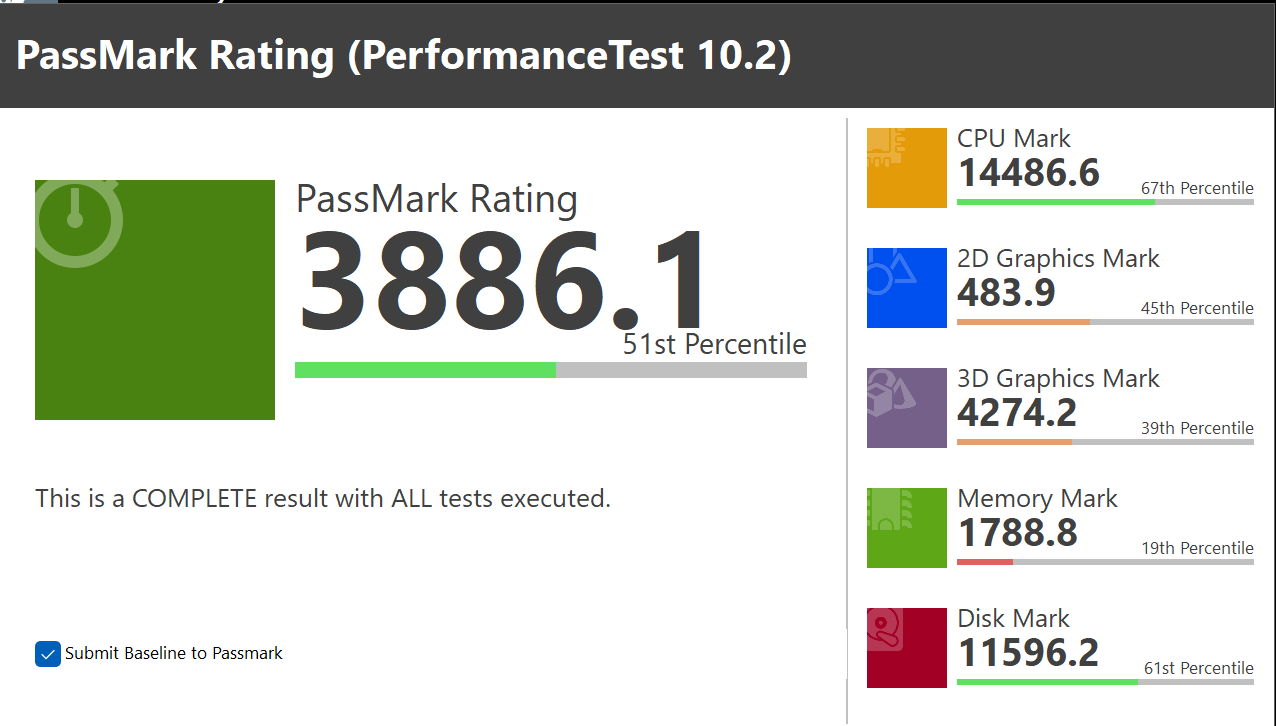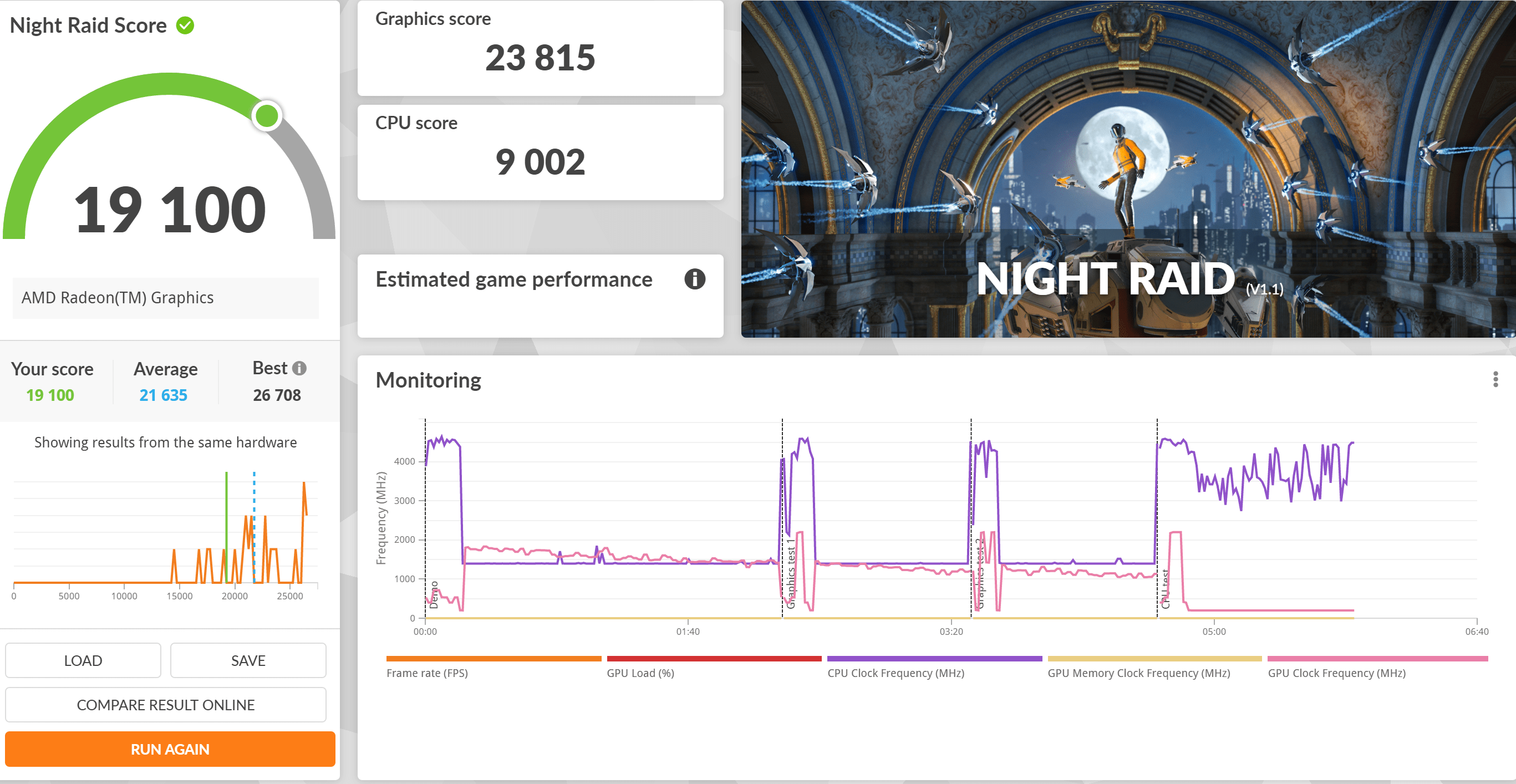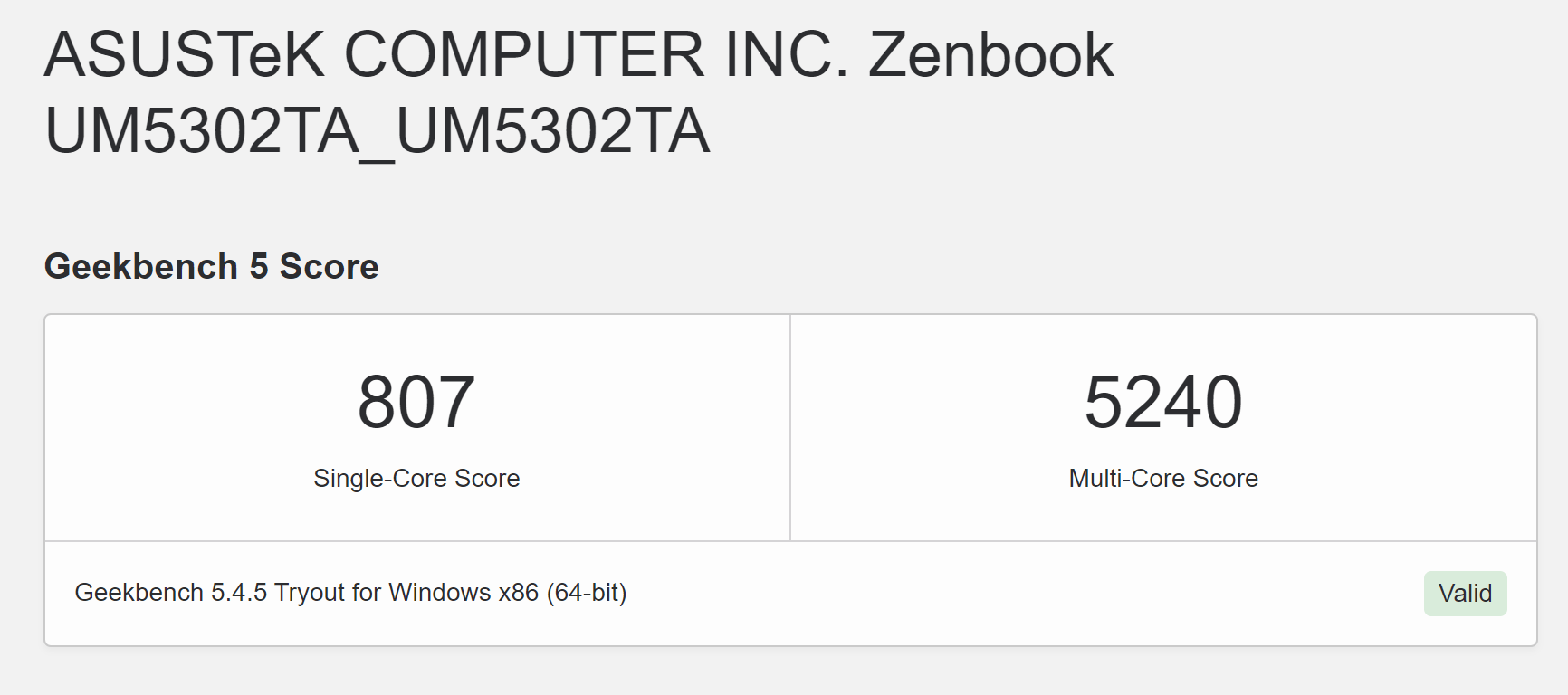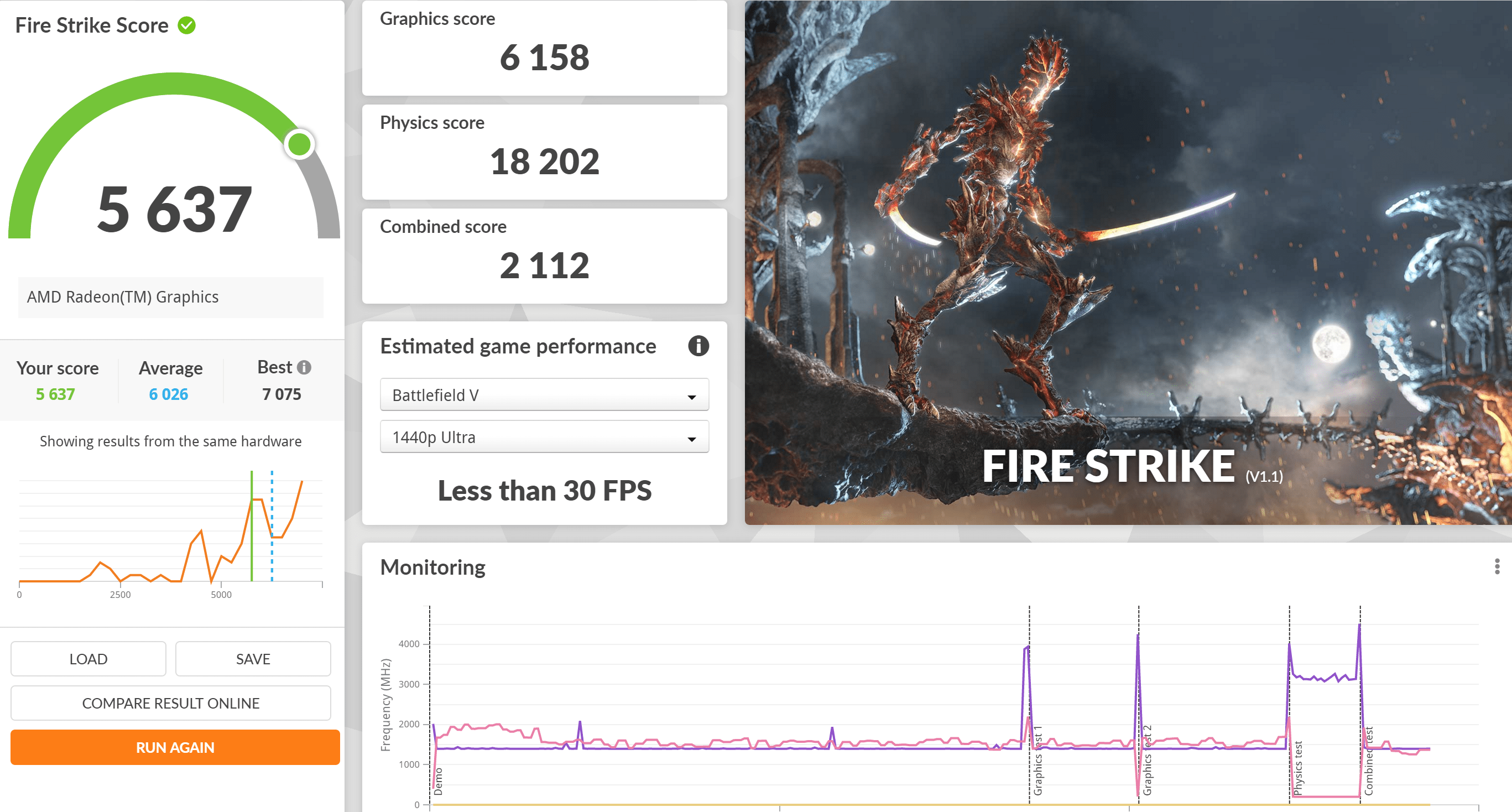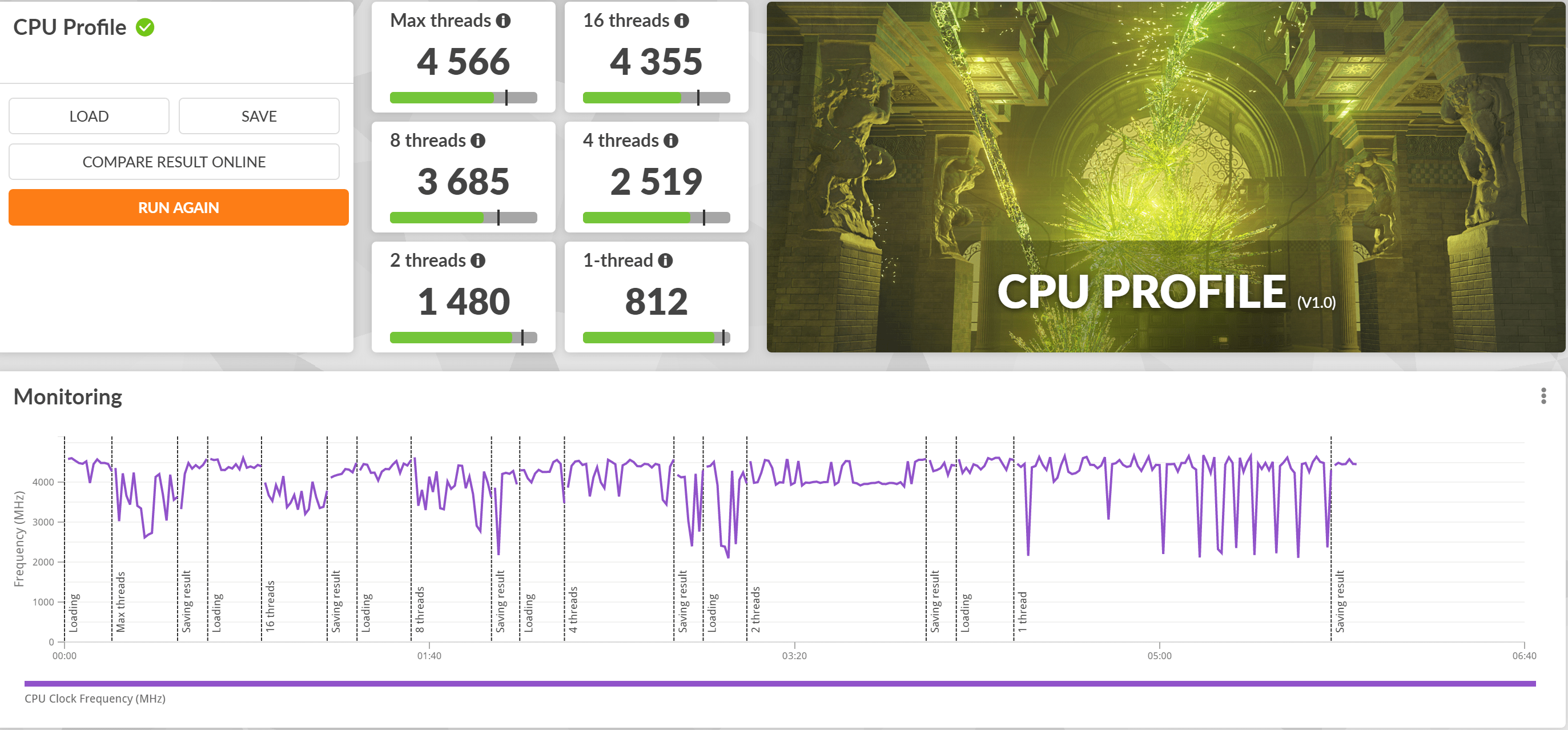The Zenbook S 13 offers a lot of horsepower at affordable price tag; the manufacturer assigns them the role of a high-end hardware for extreme light weight, so you should expect 8 cores processor and high performance PCIe 4.0 storage. Nevertheless, this is quite a solid product, and the presence in the line of a considerable model available with screen sizes 13 inches
Configuration
We tested a laptop with a AMD Ryzen 7 6800U processor and 16 GB of memory. As for other components, AMD Radeon 680M Graphics, a 13-inch OLED screen with a resolution of 2880 x 1800, a 1 TB SSD, a 67 Wh battery are offered. The recommended prices are SGD $2,098.00.

| ASUS Zenbook S 13 OLED (UM5302T, Ryzen 7 Zen3+ AMD) | |
| CPU | AMD Ryzen 7 6800U (6nm, 8 cores/16 threads, up to 4.7GHz, 28W) |
| RAM | 16 GB LPDDR5-6400Mhz |
| Video subsystem | Integrated AMD Radeon 680M RDNA2 12CUs @2.2GHz |
| Screen | 13″ 3840×2400 OLED (16:10) HDR 60Hz |
| Sound subsystem | Stereo harman/kardon speakers |
| Storage device | 1 × SSD 1TB (Samsung MZVL22T0HBLB-00B00, M.2, NVMe, PCIe 4.0 x4) |
| Network interfaces | MediaTek Wi-Fi 6E MT7922 AX211 (IEEE 802.11a/b/g/n/ac/ax, 2.4, 5.0 GHz and 6GHz, MIMO 2×2, channel width 160 MHz) |
| Bluetooth 5 | |
| 3 x USB 3.2 Gen 2 Type-C support display/ Power Delivery | |
| 1 x 3.5mm Combo Audio Jack | |
| with digital NumberPad and illuminated | |
| clickpad | |
| 720p with IR and support Windows Hello | |
| yes | |
| built into the power button | |
| 67WHrs Lithium Ion | |
| 1.1 kg | |
Appearance and ergonomics
The colour of the case is Aqua Celadon. The cover and both body panels are metal.
You need to use two hand to open the laptop lid, due to the laptop grip aren’t as good.

The design turned out to be quite rigid: the panels flex slightly even with fairly strong pressure, but the torsional strength of a thin cover with an OLED screen leaves much to be desired.

Display OLED & Camera
The TÜV Rheinland certified 4K OLED HDR touchscreens produce vivid colours and reduce eyestrain thanks to low blue-light emissions. Additionally, it is equipped with VESA Display HD RTM True Black 500 “for ultra-realistic detail in even the darkest scenes”.
All surfaces are matte, slightly rough, handprints are hardly noticeable on them and come with anti-fingerprint coating on the outer surfaces keeps the elegant finish pristine.
Thanks to the bevels at the front and side edges, the device looks rather “slim”, although the thickness is not extremely small. The frame around the screen is nano edge thin: 5.3 mm on the sides, 7.7 mm at the top (there is a webcam with an indicator, but without a shutter), 11.5 mm at the bottom to the bend of the lid.

Each key in one row is separated by 1.4 millimeters, and each key edge by 0.2 millimeters. It is quite comfortable to press, and the sounds during pressing are quite quiet. It’s come with an illuminated monogram lid logo, there’s per-key White RGB keyboard backlighting, augmented by light bars on either side of the keyboard. This system enables a variety of smart interactive effects.

I/O Ports
On the left side of the laptop there are only one connector: USB 3.2 Gen 2 Type-C (Can be used for data transfer, charge devices with Power Delivery technology and video output.)

On the right; combo minijack for an audio headset and two USB 3.2 Gen 2 Type -C. There is a tiny indicator that, when the adapter is connected, blinks while the battery is charging and stays on when the charge is close to full; in the normal position of the operator.

Benchmark & Information