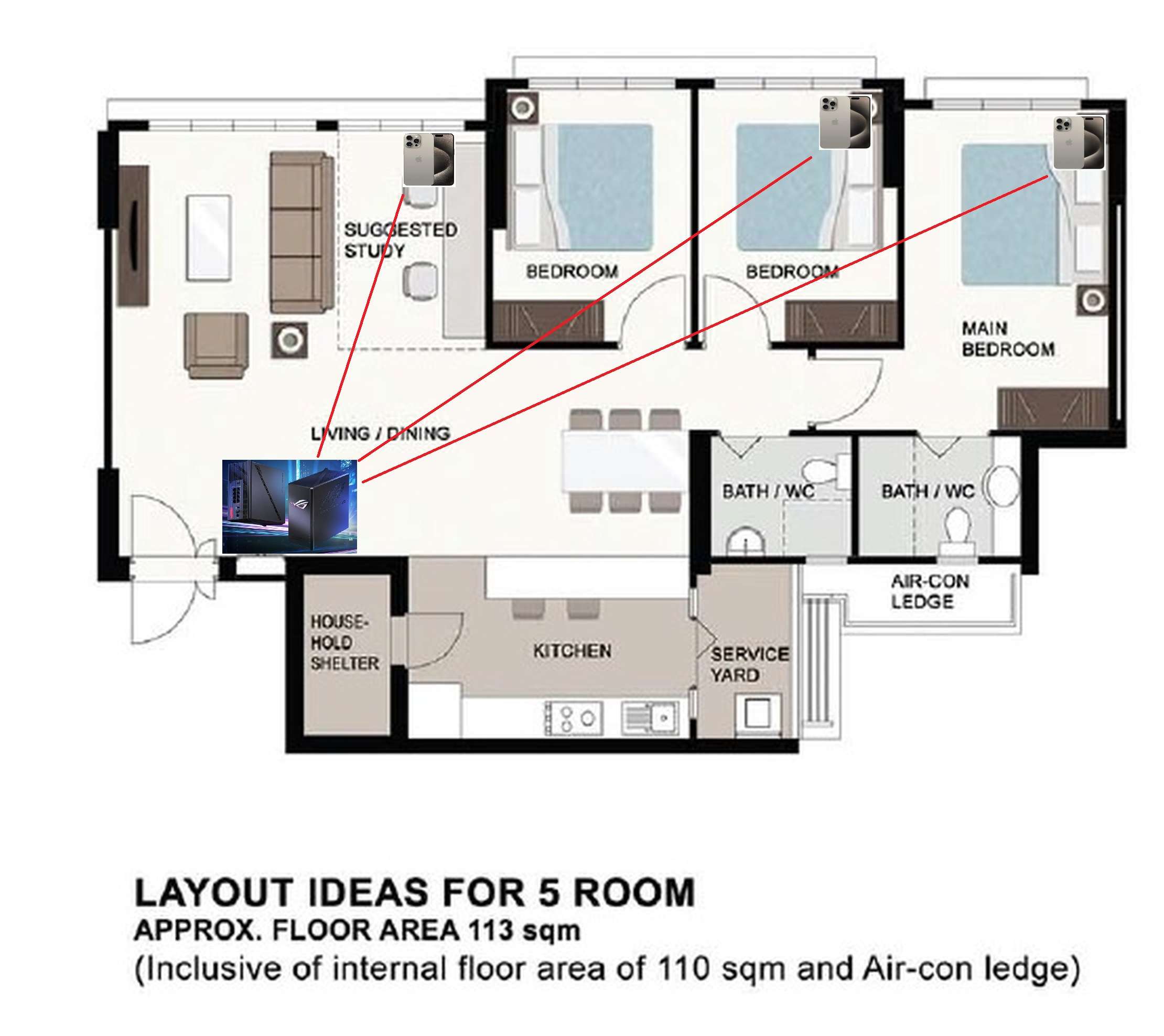The ASUS ROG STRIX GS-BE18000 is ASUS’s latest mainstream router, designed to push the boundaries of next-generation connectivity with WiFi 7 technology. Built for gamers, power users, and households with demanding multi-device environments, it delivers lightning-fast speeds, ultra-low latency, and unmatched stability. With advanced features like Multi-Link Operation (MLO), 4K-QAM, and powerful hardware under the hood, the GS-BE18000 ensures you stay ahead of the curve in both performance and future-proofing. True to the ROG STRIX legacy, it also combines aggressive gaming aesthetics with cutting-edge networking technology, making it not just a router, but a command center for your digital lifestyle.
- Technical Specification
- Hardware: Processor information
- MLO Technology: Multi-Link Operation
- AFC Technology: Automated Frequency Coordination
- ASUSWRT 5.0 Web Interface
- ASUS Ai Protection Pro
- Parental Controls
- Game Acceleration
- Wireless
- MLO
- Benchmark Test LAN 2.5Gbps Ports
- Benchmark Test: LAN Internet
- Benchmark: IPhone 15 Pro Max “Wifi 6E” – Layout & information
- Living room – Benchmark
- Bedroom – Benchmark
- Master room – Benchmark
- Benchmark: DIY PC “Wifi 7” – Layout & information
- Bedroom – Benchmark
- Why should you buy ASUS ROG GS-BE1800?
- ROG STRIX GS-BE1800
- Pros
- Cons
The router is securely protected by the plactic cover and is neatly packed, ensuring it arrives in excellent condition.
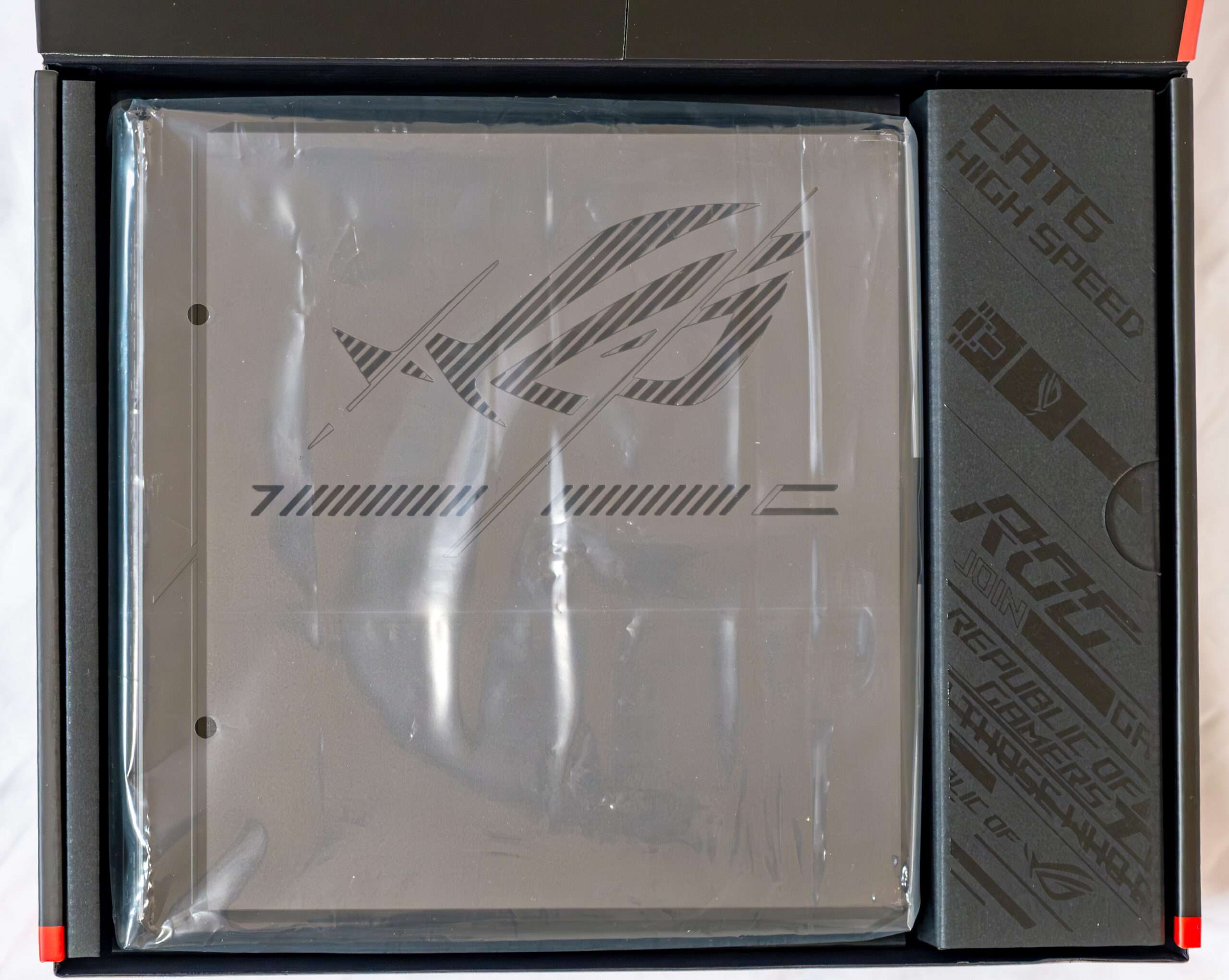
The package came with a premium-grade Cat 6 Ethernet cable.

Technical Specification
| Model | Asus ROG Strix GS-BE18000 Wi-Fi 7 Gaming Router |
| Wi-Fi Bandwidth | Quad-band BE18000 |
| Modulation Scheme | 4096-QAM (all bands) |
| (QAM) | |
| 1st Band | 2×2 2.4GHz BE: up to 688Mbps |
| (Qchannel width) | (20/40MHz) |
| 2nd Band | 4×4 5GHz BE: up to 5764Mbps |
| (channel width) | (20/40/80/160MHz) |
| 3rd Band | 4×4 6GHz-2 BE: up to 11,529Mbps |
| (channel width) | (20/40/80/160/320MHz) |
| Premium Add-on | (all features are free for life) |
| Mesh-Ready | YES (AiMesh) |
| Operating Mode | Router |
| Access Point | |
| Repeater | |
| Media Bridge | |
| Multi-Gig Port | 1x 2.5GBASE-T WAN |
| 7x 2.5GBASE-T LAN | |
| Link Aggregation | Yes |
| Dual-WAN | Yes |
| USB Port | 1 x USB 3.2 Gen 1 |
| Dimensions | 225 x 90 x 225 mm |
| Weight | 927.5 g |
| Processing Power | Quad-core 2.0GHz CPU, 256MB Flash, 2GB DDR4 RAM |
| Firmware | 3.0.0.6.102_39117 Build: 2025/10/31 |
| SGD Price | $499 – 3 Years Warranty |
Hardware: Processor information
The Broadcom BCM6766 + BE6500 is a 4×4 320 MHz Wi-Fi 7 system-on-a-chip (SoC) communications processor that enables low-power, small form factor multi-gigabit access points, routers, repeaters and service provider gateways for residential applications. The SoC features a quad-core ARMv8 CPU with dual 802.11be 4×4 spatial stream 320 MHz WLAN radios and an integrated 802.3-compliant 2.5 Gigabit Ethernet PHY.
MLO Technology: Multi-Link Operation
Wi-Fi 7’s Multi-Connection Mode technology (MLO) is an innovative wireless network transmission technology that enables devices to engage in simultaneous data transmission and reception across various frequency bands and channels. This capability allows devices to establish connections on the 2.4 GHz, 5 GHz, and 6 GHz bands simultaneously. As a result, network speeds are enhanced, latency is reduced, and overall reliability is improved, offering a more efficient and seamless wireless experience.
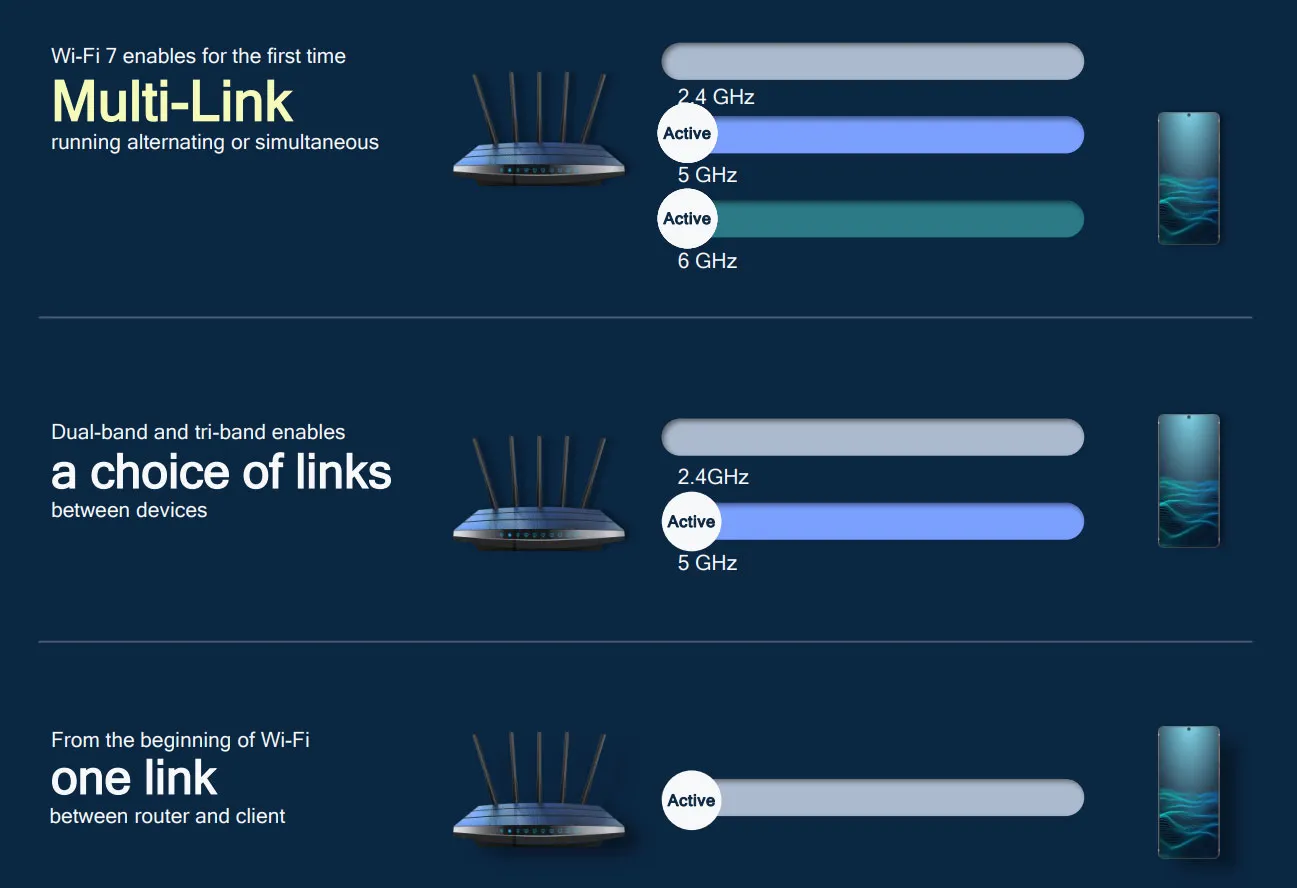
AFC Technology: Automated Frequency Coordination
AFC* (Automated Frequency Coordination) is a wireless spectrum coordination system designed for the 6 GHz band to allow unlicens ed devices,
such as WiFi, to coexist with licensed users without interference. It operates through a cloud database that monitors the loc ati ons and operational
parameters of licensed wireless equipment.
– Device Registration & Information Reporting
The wireless router must report its geographic coordinates,
antenna height, serial number, and other required information,
which must be complete and updated.
– AFC Calculation & Spectrum Assignment
The AFC system calculates available frequencies and
corresponding maximum power levels based on the device’s
location and the licensed user database.
– Spectrum & Power Level Feedback
The AFC system returns the list of available frequencies and
power limits to the dashboard via the cloud.
– Automatic Configuration by AP
The wireless router automatically configures its channels
and power according to AFC guidance to ensure
compliant and interference free operation.
– Daily Re authorization
Every 24 hours, the device must re query the AFC system
to refresh spectrum and power settings for continued
compliance and performance.
Clients that support AFC
Both the access point and client device must support AFC to establish a connection and utilize high
power transmission. If your wireless
device cannot connect to the ROG STRIX GS BE18000, or if it connects but does not show improved performance, update your client device’s
operating system to a version that supports AFC.
AFC is supported on the following client devices:
APPLE
iPhone 15, iphone 16, iphone 17 and newer
iPad Pro 11 inch (4th generation M2) • iPad Pro 12.9 inch (6th generation M2) • iPad Pro 11 inch (5th generation M4) • iPad Pro
13 inch (M4) • iPad Air 11 inch (M2) iPad Air 13 inch (M2) and newer
Samsung
S25 Ultra • S24 Ultra and newer
Intel
AX210 • BE200 and newer
Mediatek/AMD
MT7925 and newer
The build quality of the router is exceptionally solid, and every component feels meticulously assembled. ASUS has also revamped the ROG eye logo, replacing the previous infinity mirror design with an RGB matrix LED, which adds a more premium touch. With customizable ROG Aura RGB lighting effects that let you rock any vibe, while the iridescent ROG logo finish adds depth and sophistication to your setup.

While the GS-BE18000 sports an intimidating, desktop-like design, the side ventilation openings enhance airflow and help dissipate heat efficiently.
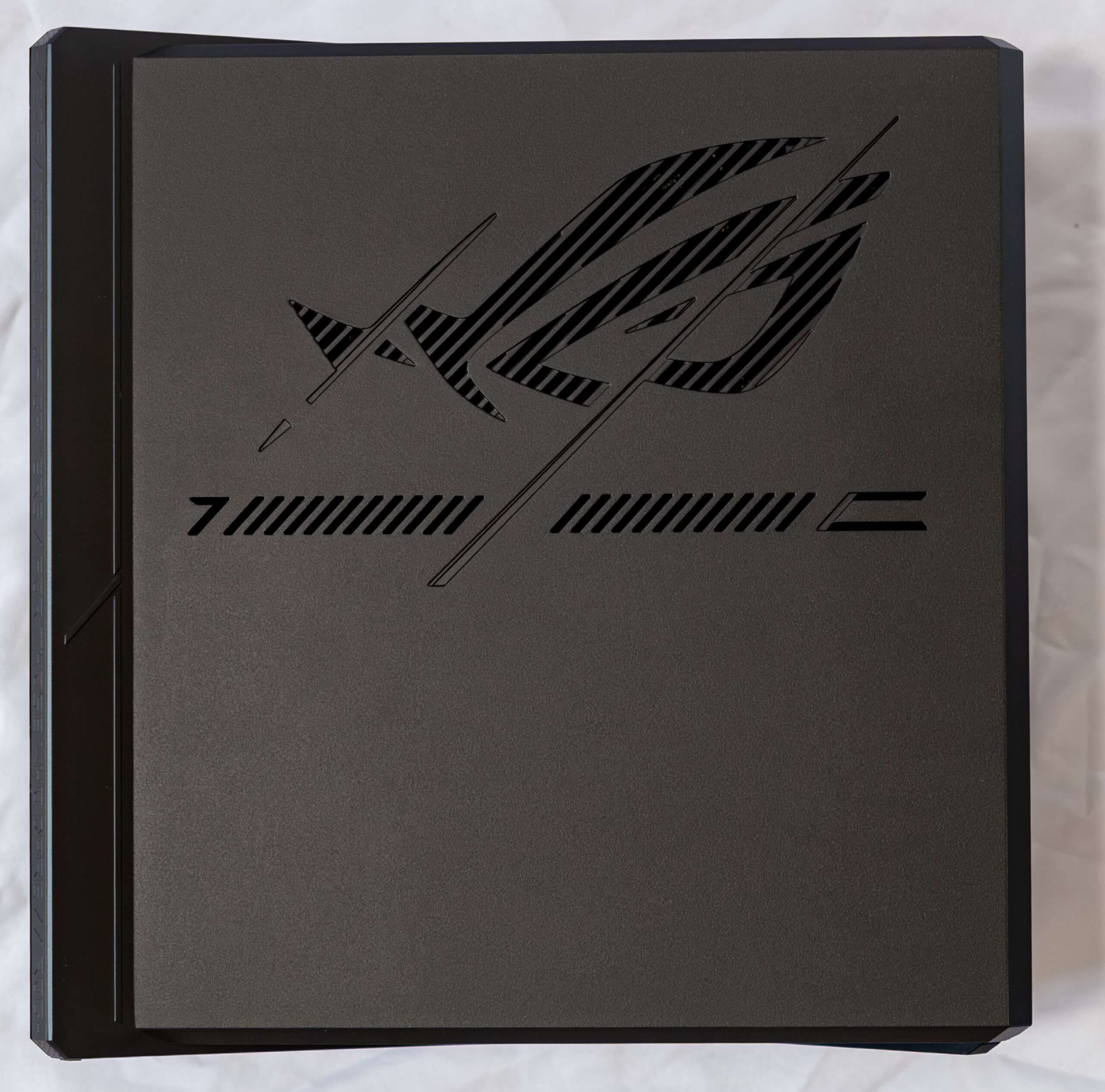
The ROG STRIX GS-BE18000 features eight high-efficiency internal antennas, each supported by a dedicated power amplifier to ensure optimal performance across individual radio frequency chains. The antennas are strategically oriented to enhance directional gain on both the horizontal and vertical planes, effectively reducing dead zones, improving signal isolation, and maintaining consistent, high-quality coverage throughout multi-level environments.

The ROG STRIX GS-BE18000 offers robust connectivity options, featuring eight 2.5Gbps LAN ports that deliver reliable high-speed wired connections for gaming PCs, NAS systems, and other bandwidth-intensive devices. A USB 3.2 Gen 1 port is also available for external storage and peripheral connectivity. However, the lack of 10Gbps ports is a noticeable omission, especially for users looking to fully leverage ultra-high-speed wired networks or future-proof their setups.
Notice: No support of 802.3ad Link aggregation

The GS-BE18000 comes with a 60W power adapter from Leader Electronics, which uses the same connector size as the 65W adapter found on the ROG GT-BE98.

ASUSWRT 5.0 Web Interface
The new ASUSWRT 5.0 introduces enhancements such as a streamlined interface for easier configuration and the inclusion of default custom network channels, further solidifying its role as a reliable companion innavigating networking tasks. The ASUSWRT 5.0 label firmware version starting with 3.0.0.6 onward.
Below is the main login web page: 192.168.50.1 < Default login ip address
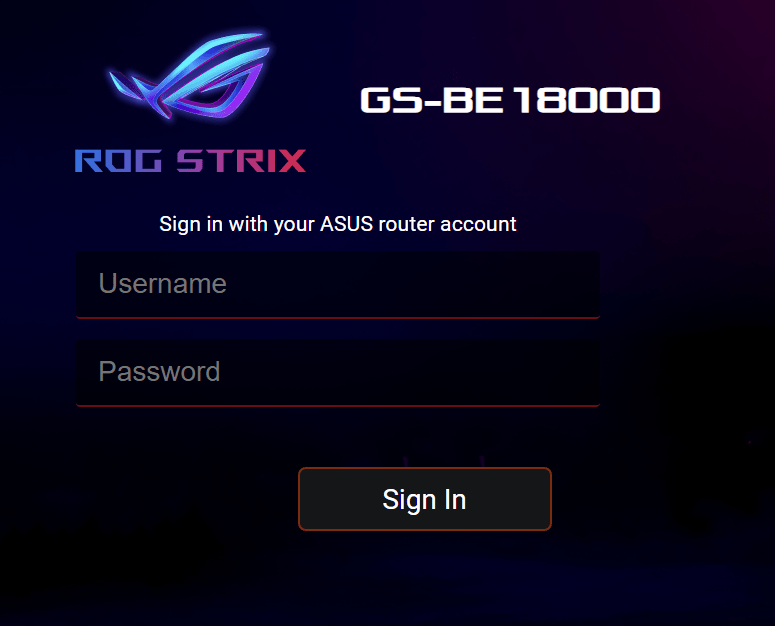
The ROG router’s web GUI differs from that of standard ASUS routers, as it features an additional ROG Dashboard. This dashboard provides a comprehensive display of all network information and gaming modes, offering a more tailored and immersive experience for gamers.
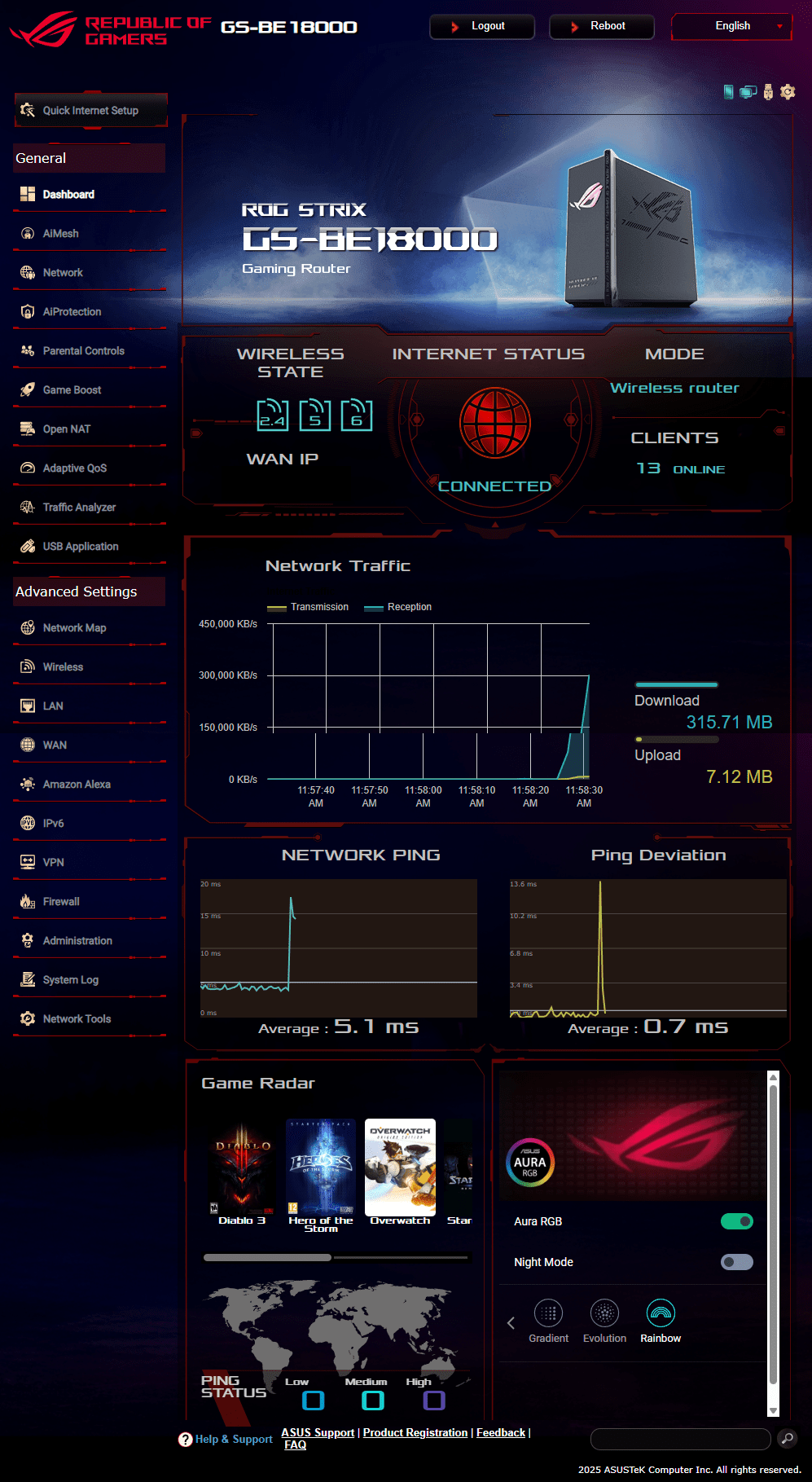
The usual main page of the router’s web GUI provides an overview of essential system metrics, including CPU and RAM usage. It also offers detailed information such as the number of devices connected to the wireless network or Ethernet ports, allowing users to monitor their network at a glance.
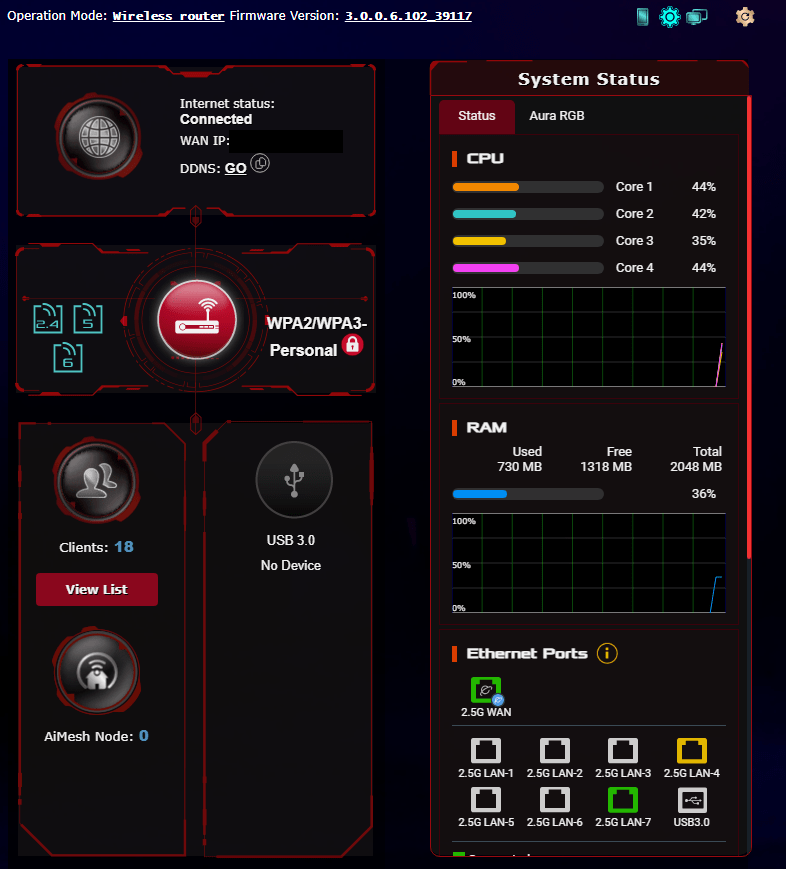
AiMesh can create a single, house-wide network name so there’s no need to constantly switch between networks as you roam around your home. AiMesh keeps an eye on the signal strength to your device, and switches it seamlessly to another source if necessary. If you prefer separate network names for each frequency band, you can do that as well — AiMesh is designed to work the way you want!
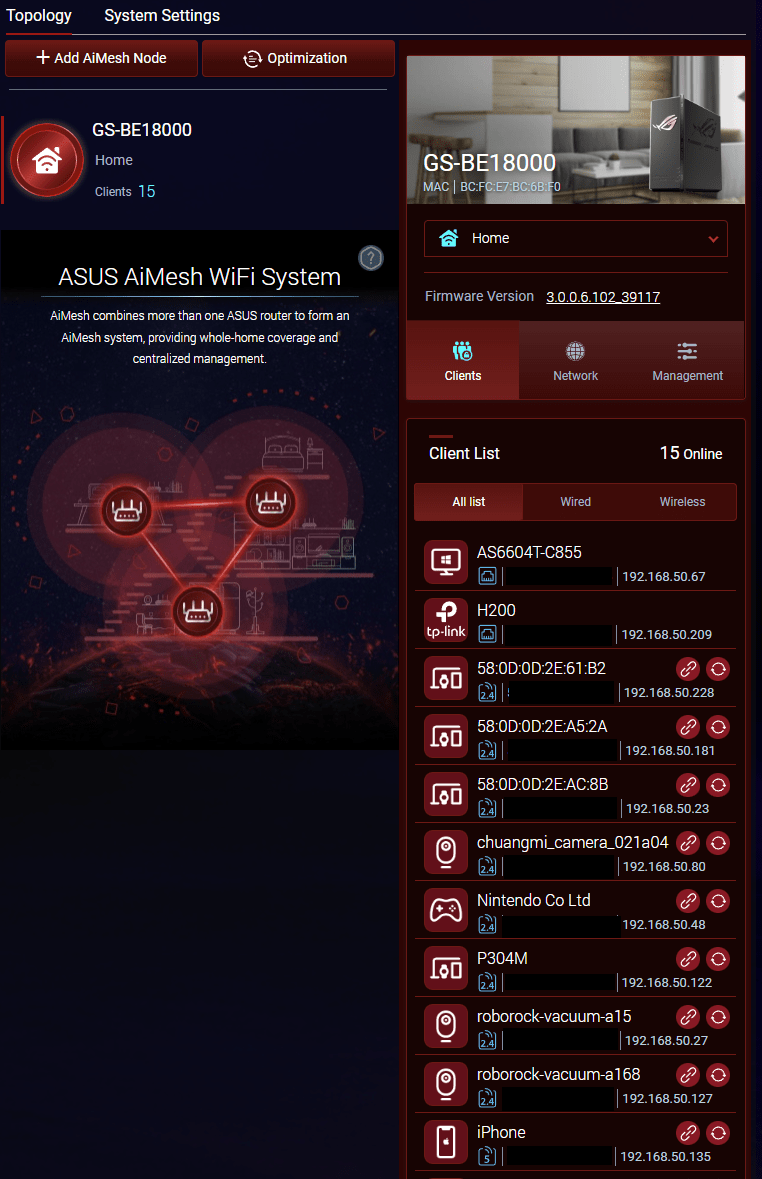
ASUS Ai Protection Pro
We tested ASUS Ai Protection from 21st September 2025 to 6th November 2025, and it proved to be the best among all router protection features we’ve evaluated across different brands. Plus, Ai Protection is free forever, adding even more value to ASUS routers.

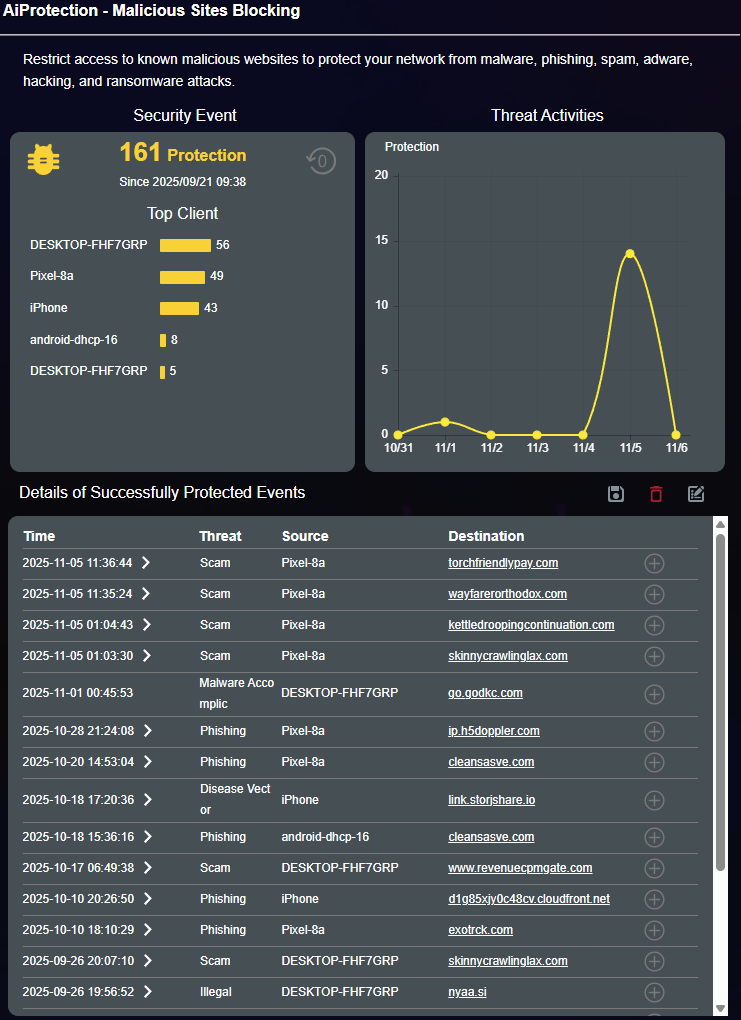
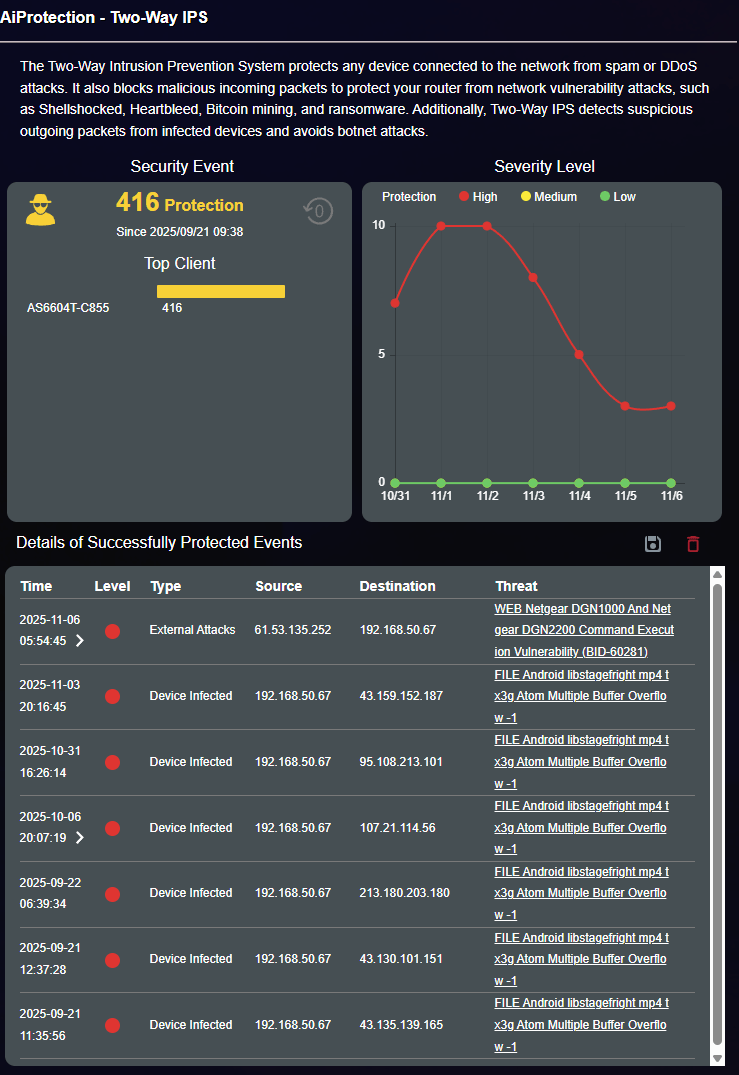
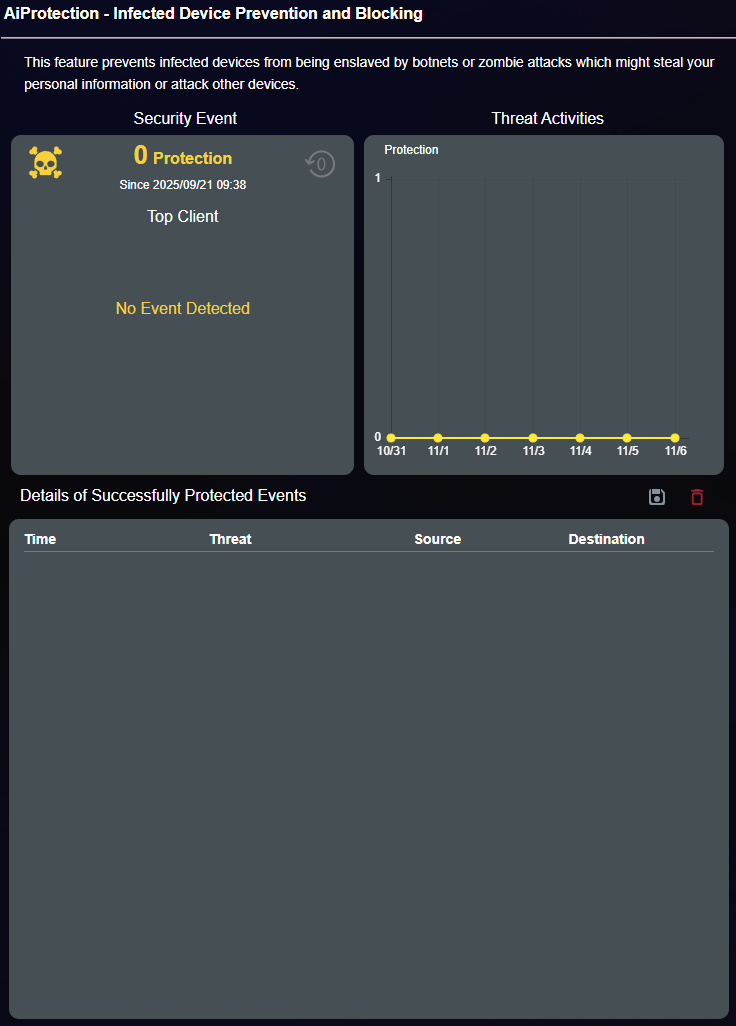
Parental Controls
We tested the Parental Controls feature, and while it generally works well, the Adult content filtering is not entirely effective, with some websites not being blocked as expected. However, the controls do allow you to adjust the time and date settings for individual devices, providing flexibility in managing internet access schedules.
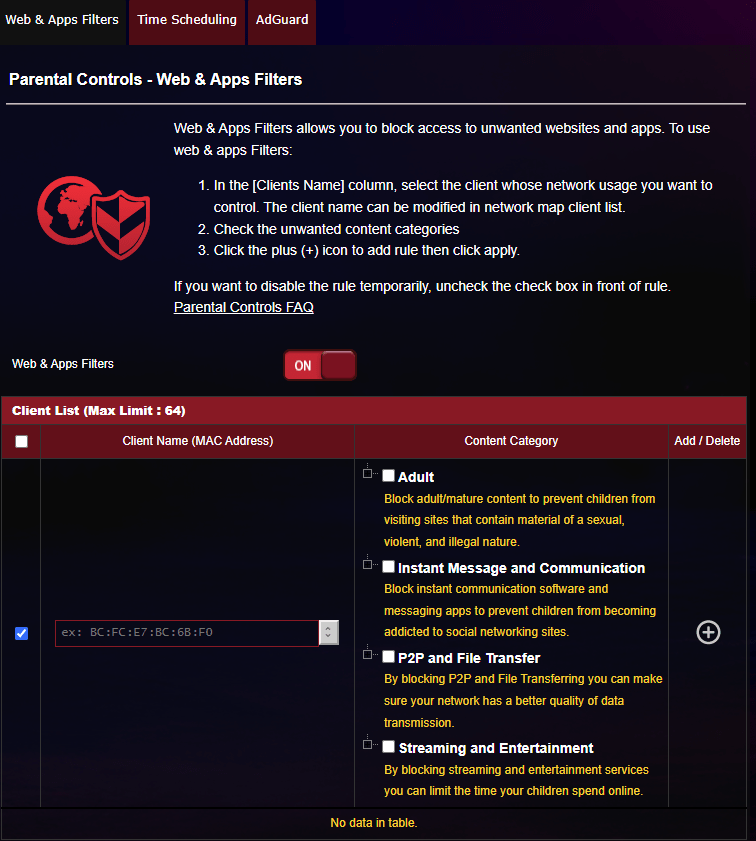
Game Acceleration
To utilize the Game Port feature, ensure your computer is connected directly to LAN Port 5 & 6, designated as the Gaming Port. Game Acceleration optimizes your connection by routing you through the shortest path to the fastest server, helping you achieve the lowest possible ping for a smoother gaming experience. However, we never try this feature before.
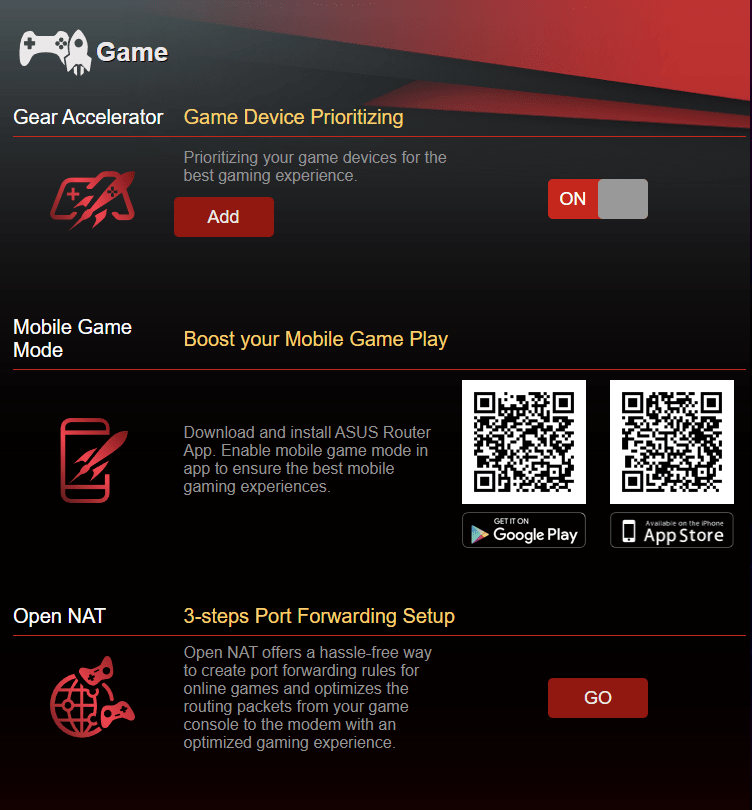
Wireless
ASUS routers stand out by offering an extensive range of options and settings to customize your wireless configuration to suit your needs. In contrast, many other brands only provide basic settings, limiting customization and control over your network.
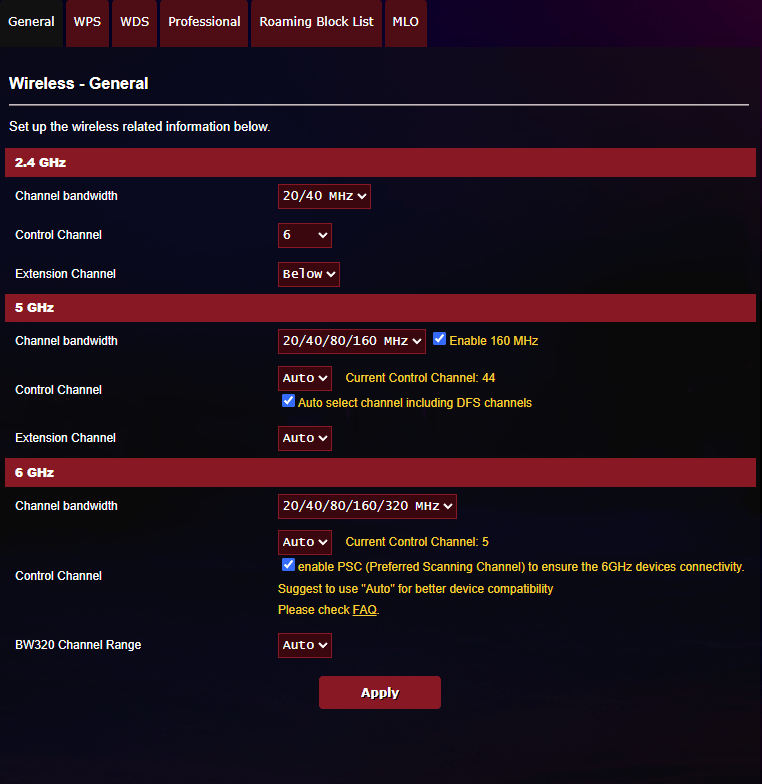
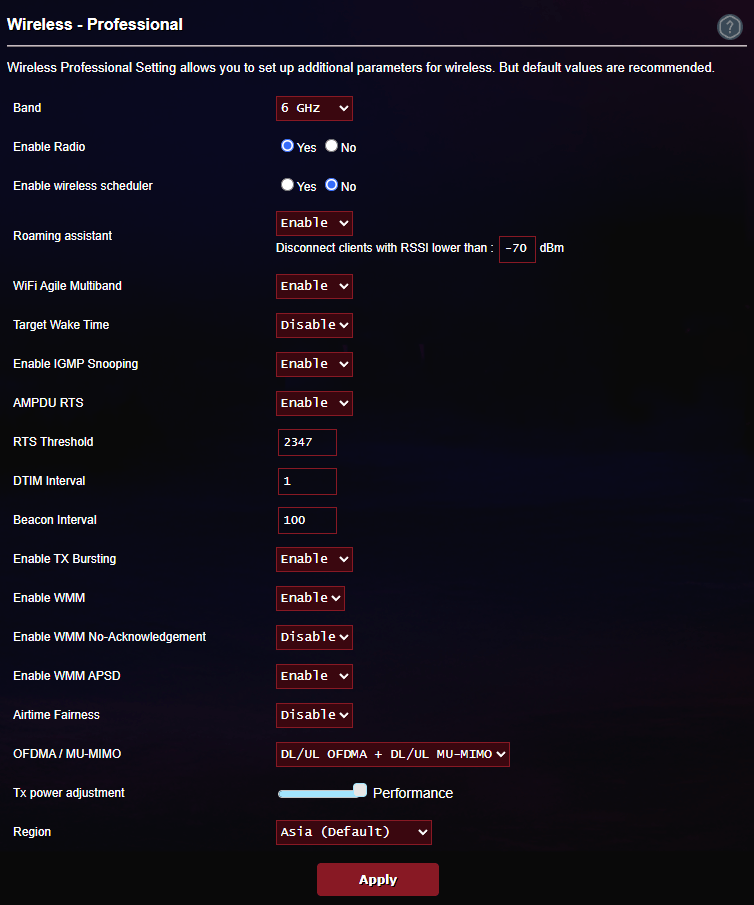
MLO
You have the option to create a new MLO (Multi-Link Operation) SSID and connect it to the same subnet for enhanced flexibility and improved network performance. Alternatively, you can choose not to create a new SSID for MLO; instead, enable MLO on your main SmartConnect SSID by navigating to the network > advanced menu and toggling on the MLO feature.
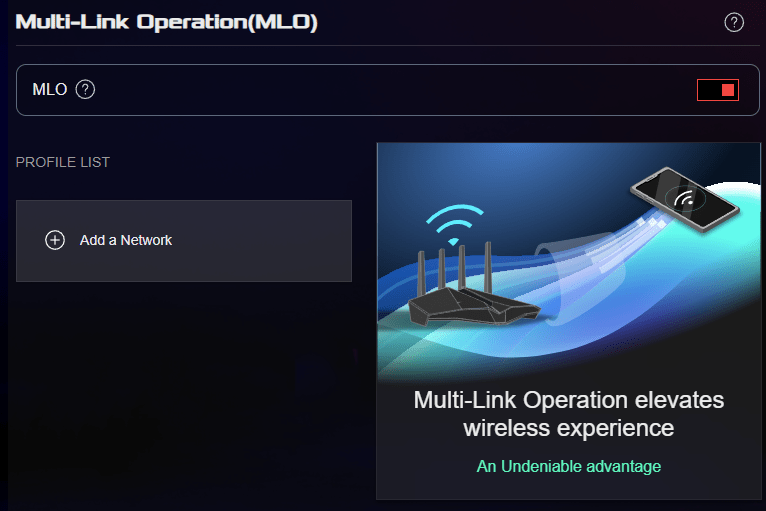
Benchmark Test LAN 2.5Gbps Ports
We’ve set up one DIY systems connected to a TP-Link TL-SX105 switch, with the ROG GS-BE18000 Router serving as our main router. Our entire network is wired with high-quality CAT 7 cable, ensuring high-speed connection.
The system below is configured to share a folder using the latest SMB 3.1.1 and is running the most up-to-date drivers and firmware.
| DIY Computers | System 1 |
| Processor | Intel Core i9 13900K |
| RAM | 32Gb DDR5 6000mhz |
| GPU | RTX 4080 |
| Network Card | ASUS XG-C100C 10Gbe Card |
| Storage | Samsung 980Pro 2TB Nvme SSD PCIE 4.0 |
Information of the connection.
Notice: We connected a 10GbE switch to one of the GS-BE18000’s 2.5GbE LAN ports. Although the interface may display a 10Gbps link speed, the router itself is limited to a maximum throughput of 2.5Gbps due to hardware constraints.

Benchmark Test: LAN Internet
We are using an M1 2.5Gbps internet connection, and this benchmark was conducted by testing the connection directly from the router to the internet.
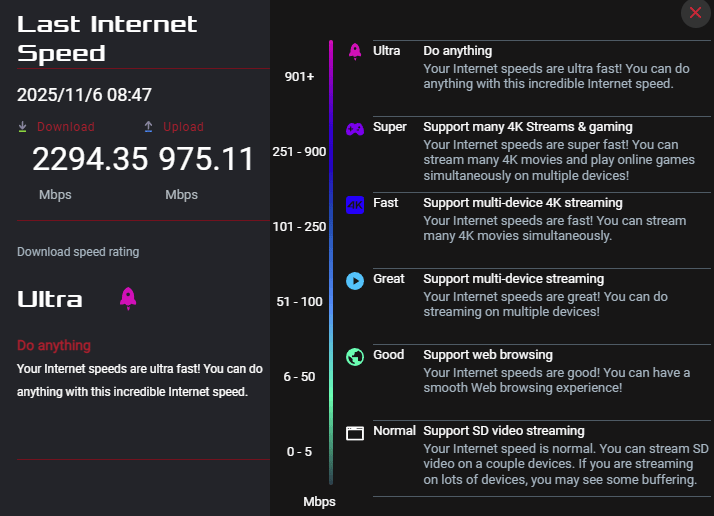
Below benchmark will be base on computer LAN connection.
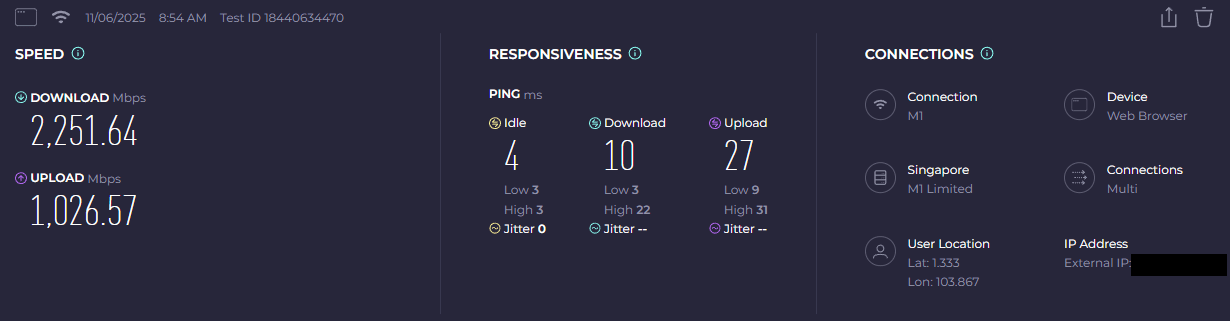
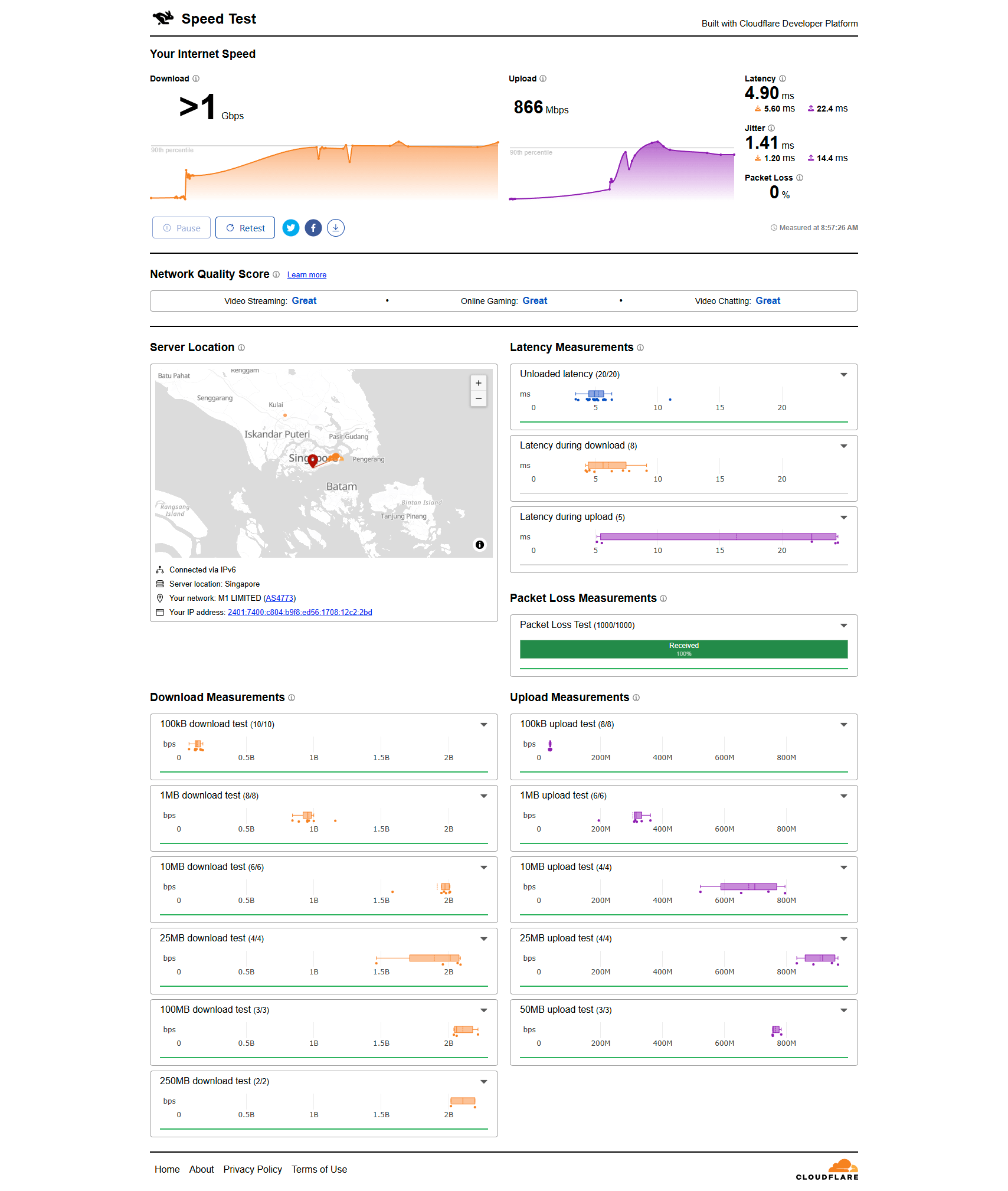
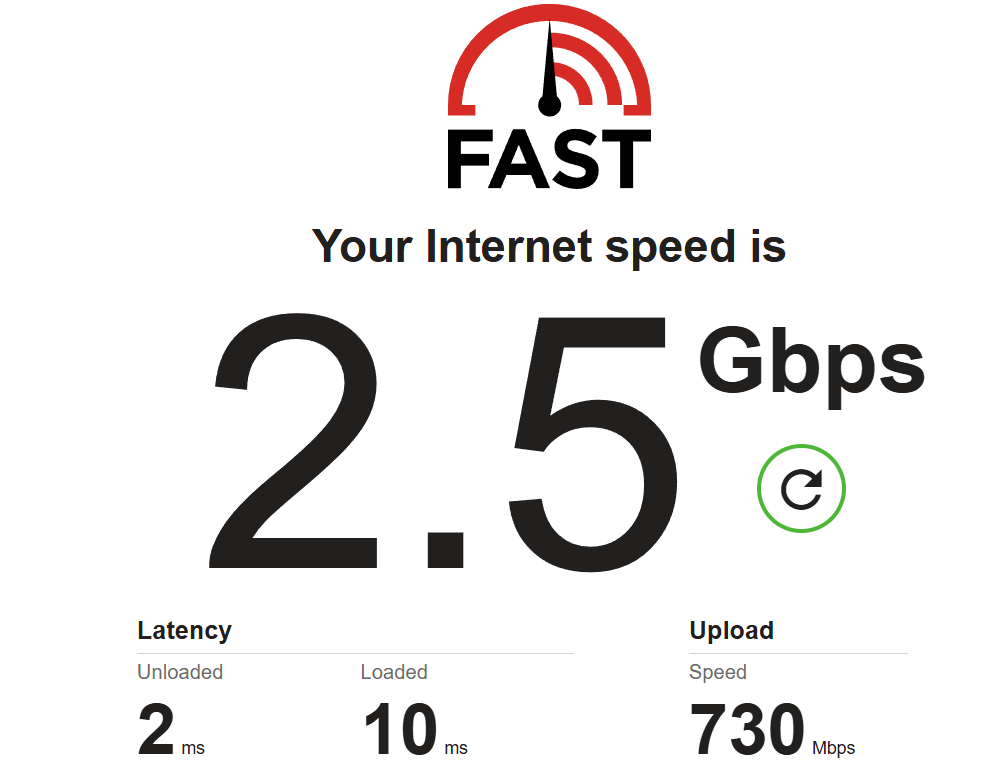
Benchmark: IPhone 15 Pro Max “Wifi 6E” – Layout & information
Below is the floor plan of the 5 rooms BTO layout.
The service provider will utilize M1 Fibre 2.5Gbps, and our primary router is the GS-BE18000, but we will be testing the mesh connection. For our WIFI 6E testing, we will be utilizing the latest device from Apple, the Iphone 15 Pro Max and all our devices installed with latest driver and firmware.
| Device | Firmware/Software |
| ASUS ROG GS-BE18000 | 3.0.0.6.102_39117 Build: 2025/10/31 |
| Iphone 15 Pro Max | iOS 26.1 Build 23B85 |
Living room – Benchmark
The benchmark test results below were obtained in the living room, positioned 5 meters away from the router.
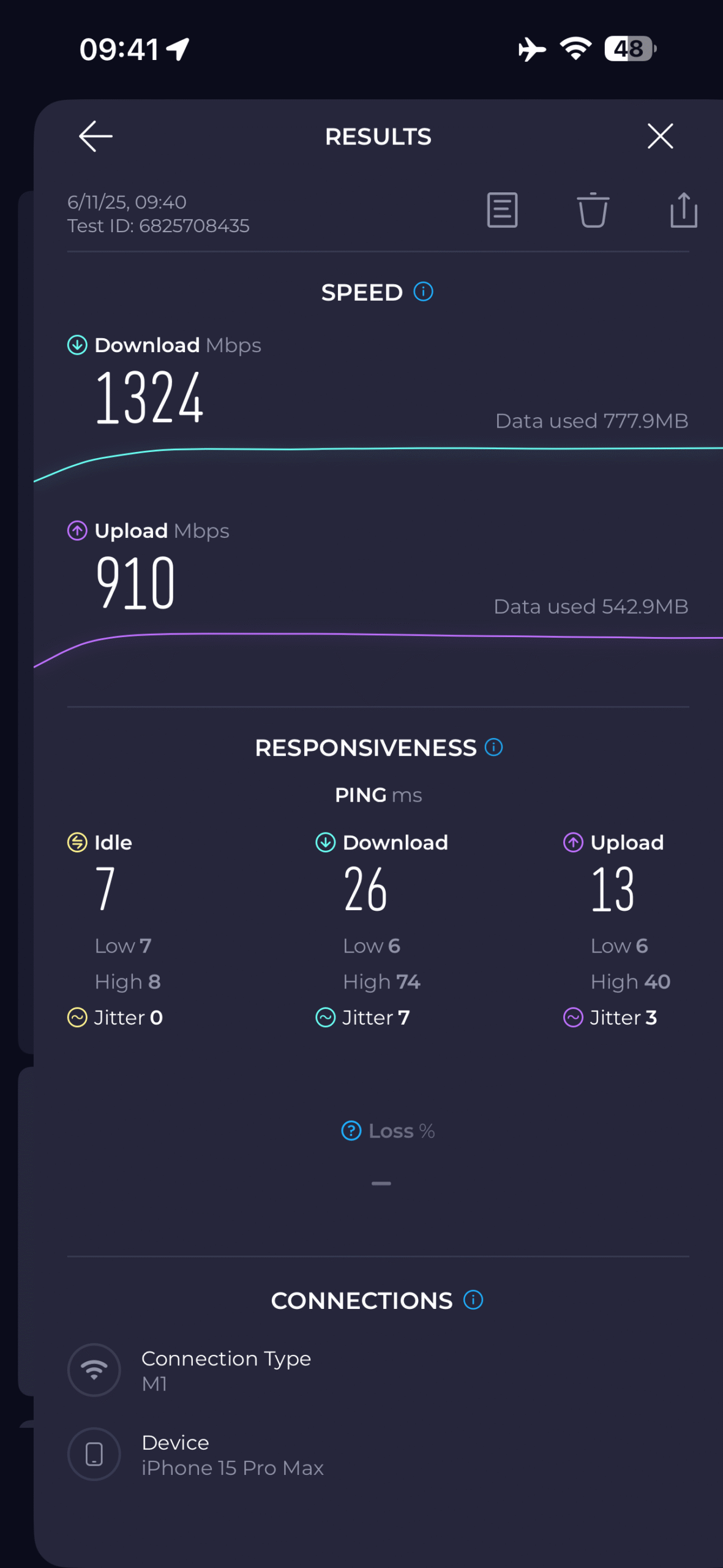
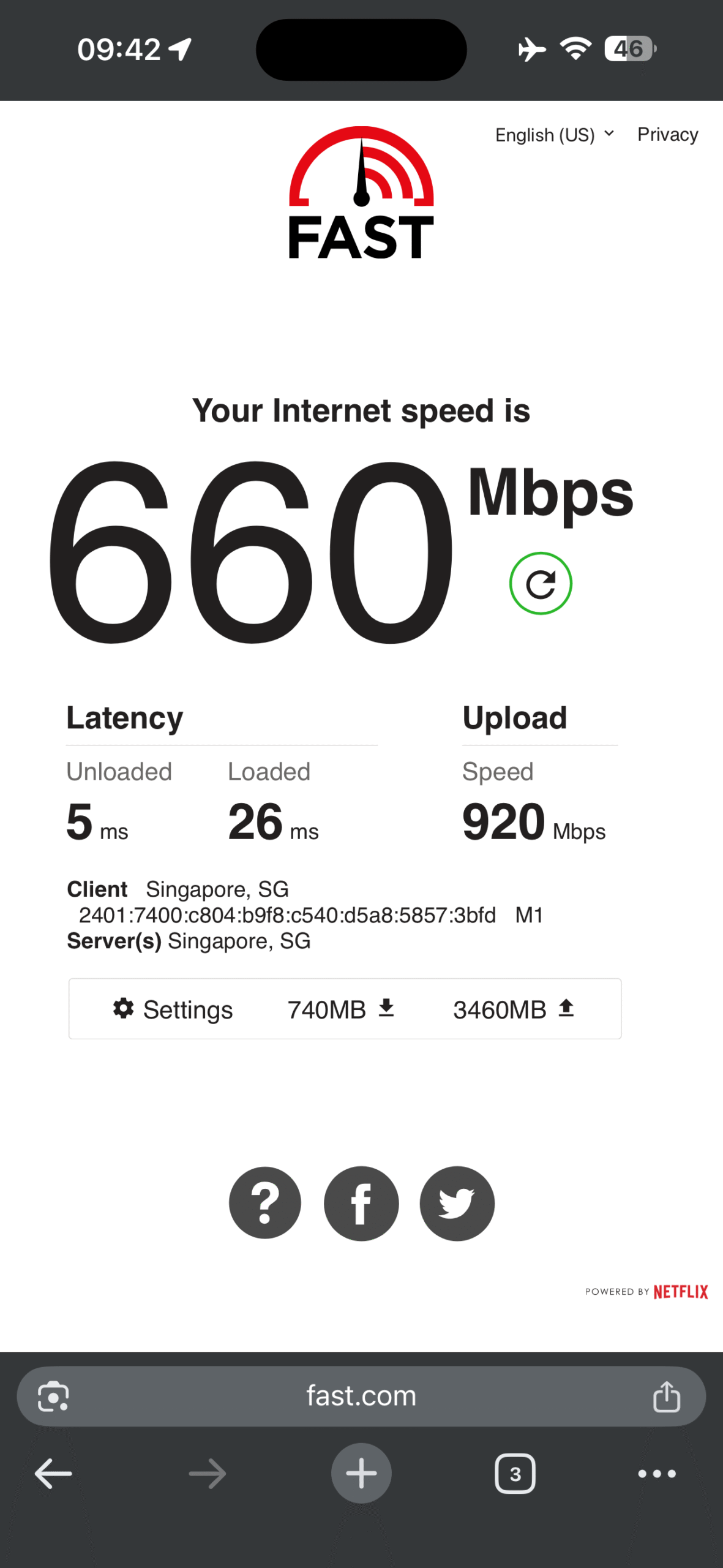
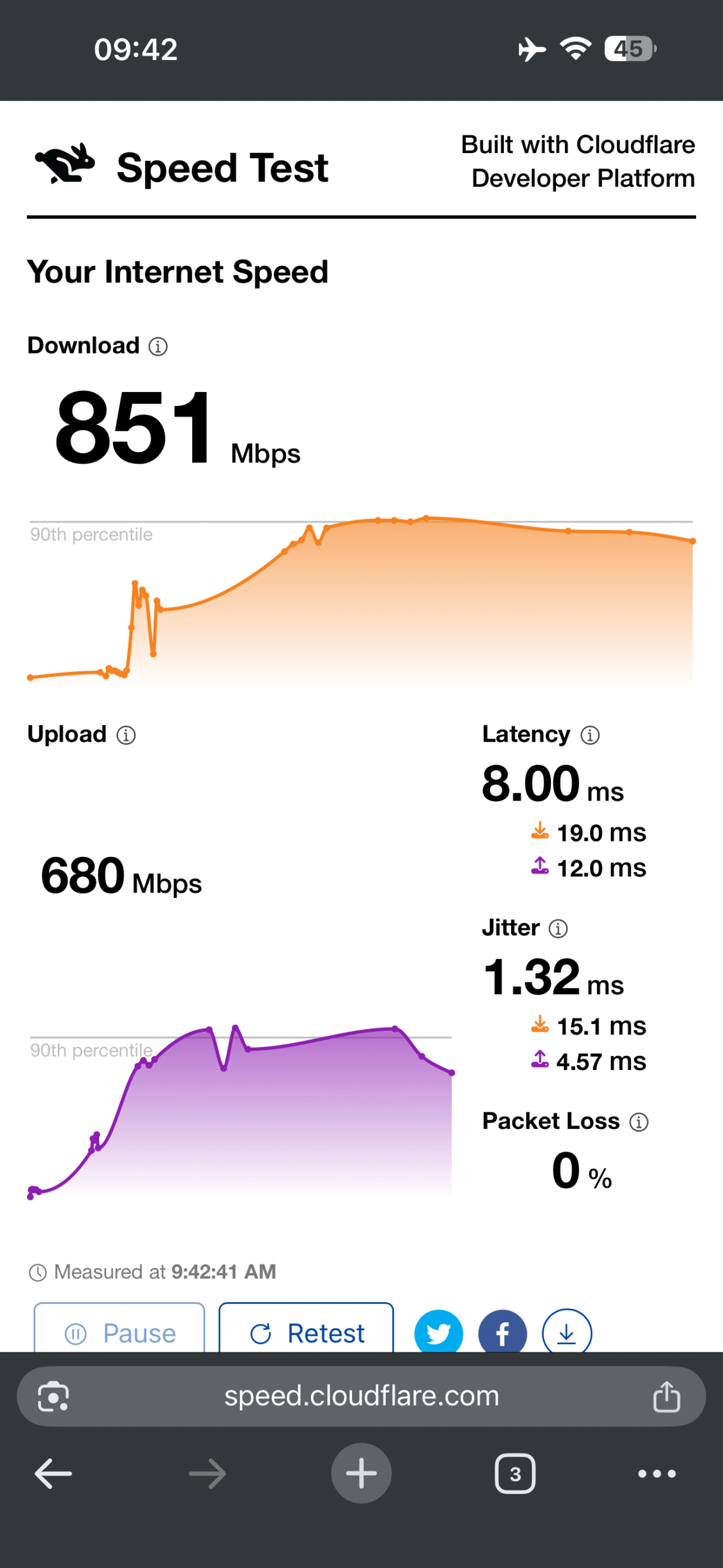
Bedroom – Benchmark
The benchmark test results below were obtained in the Bedroom.
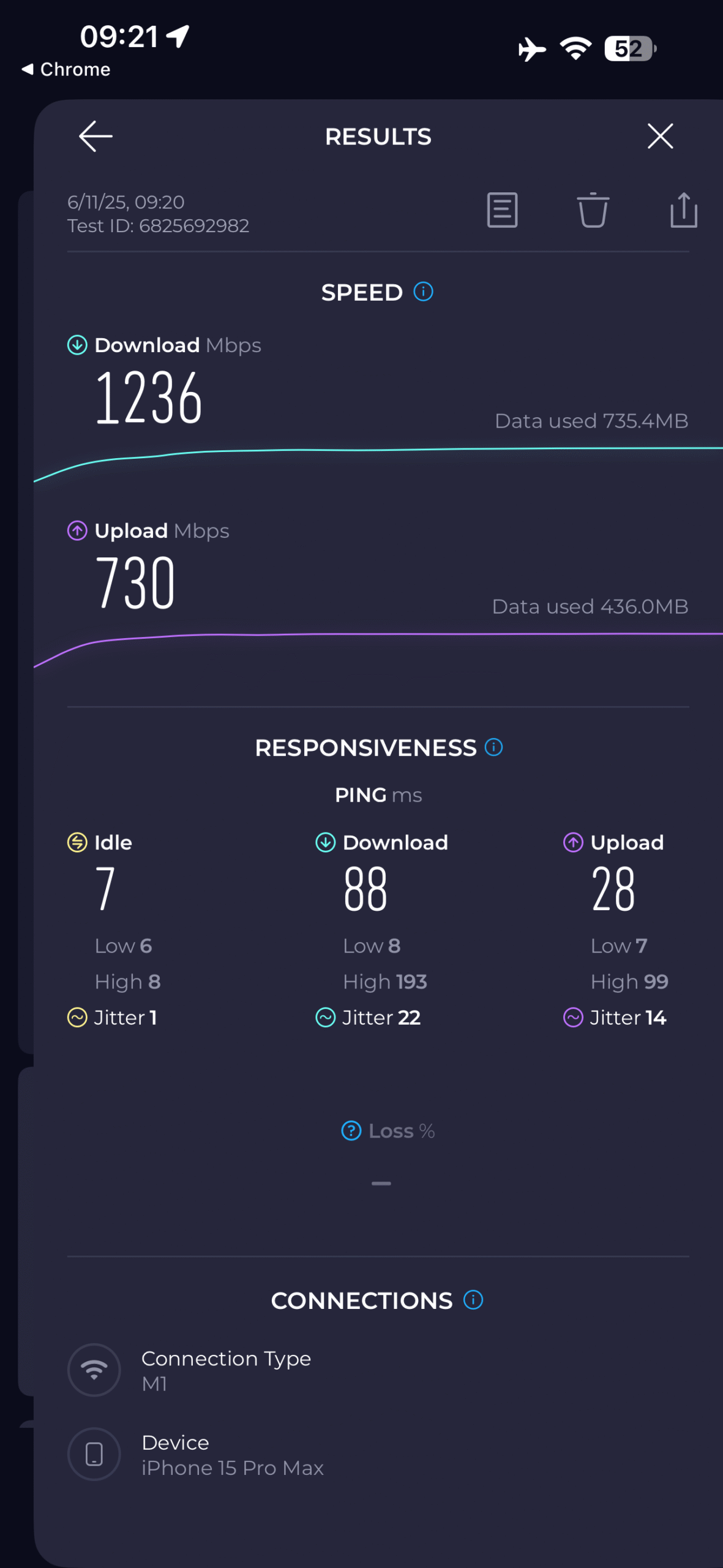
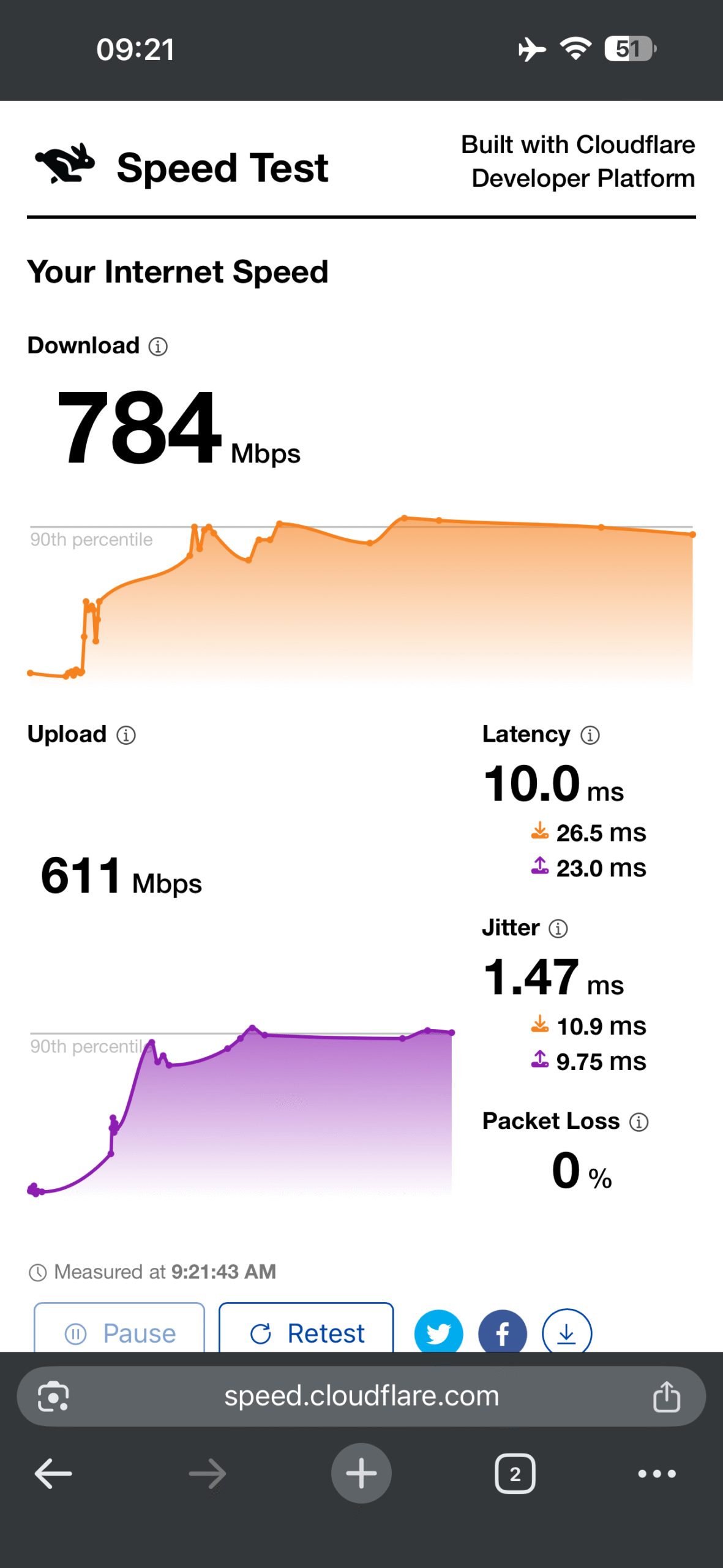
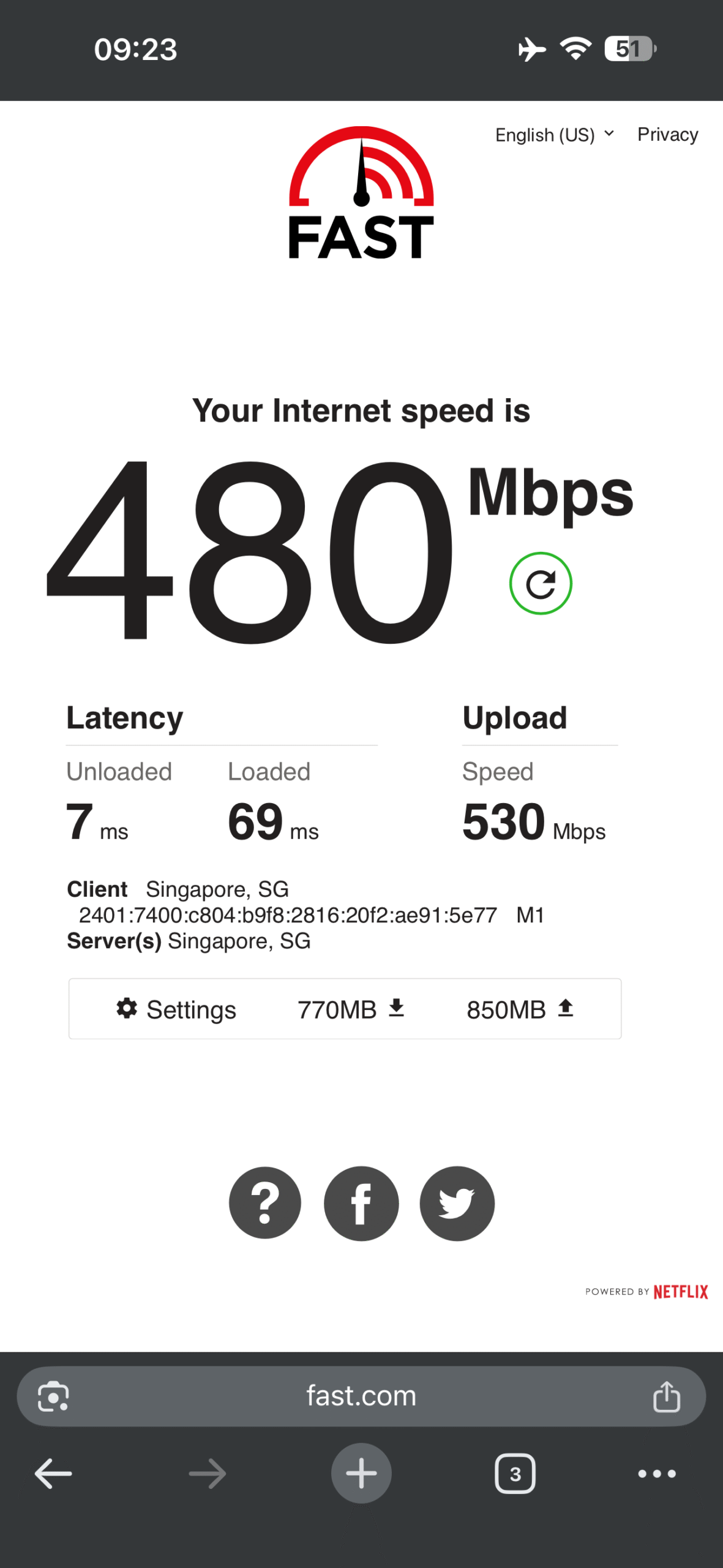
Master room – Benchmark
The benchmark test results below were obtained in the Master room.
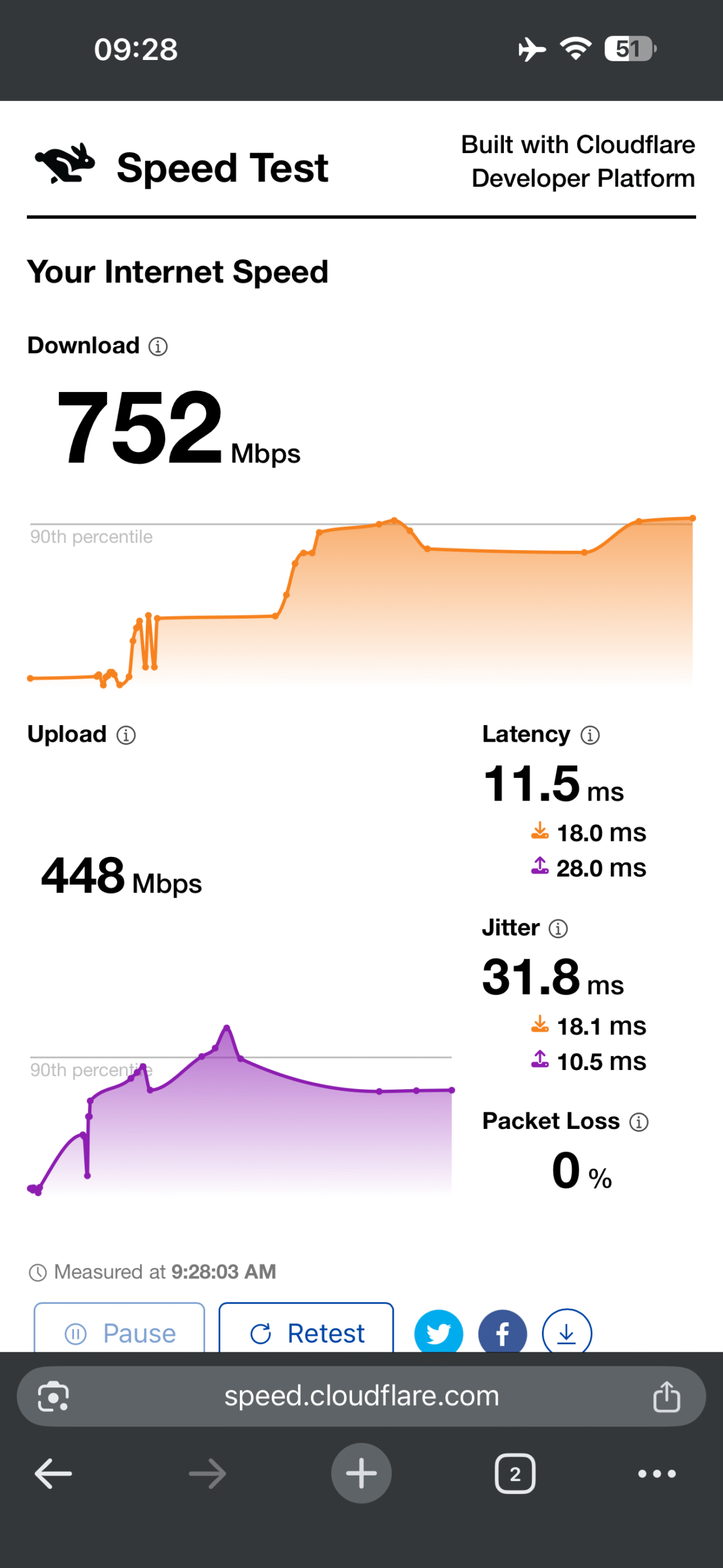
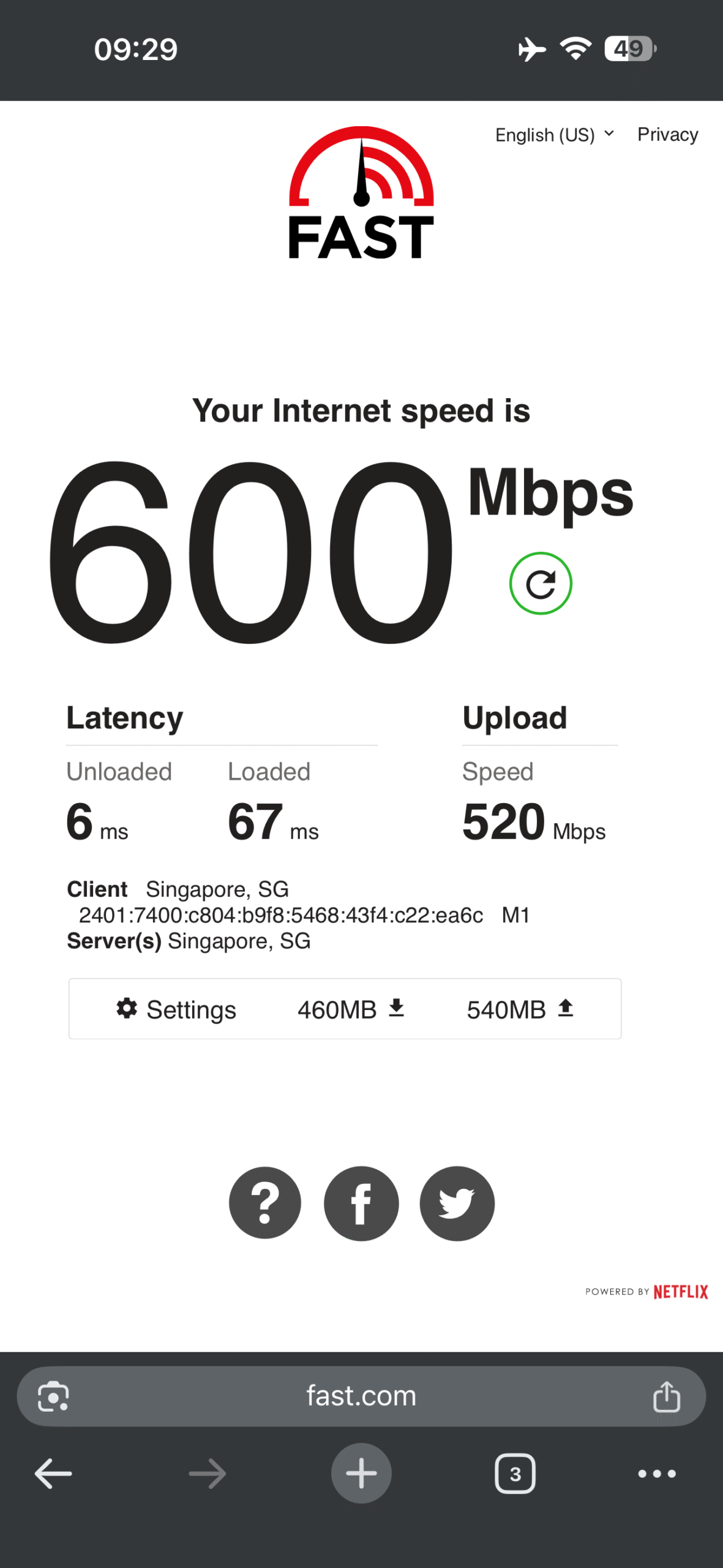
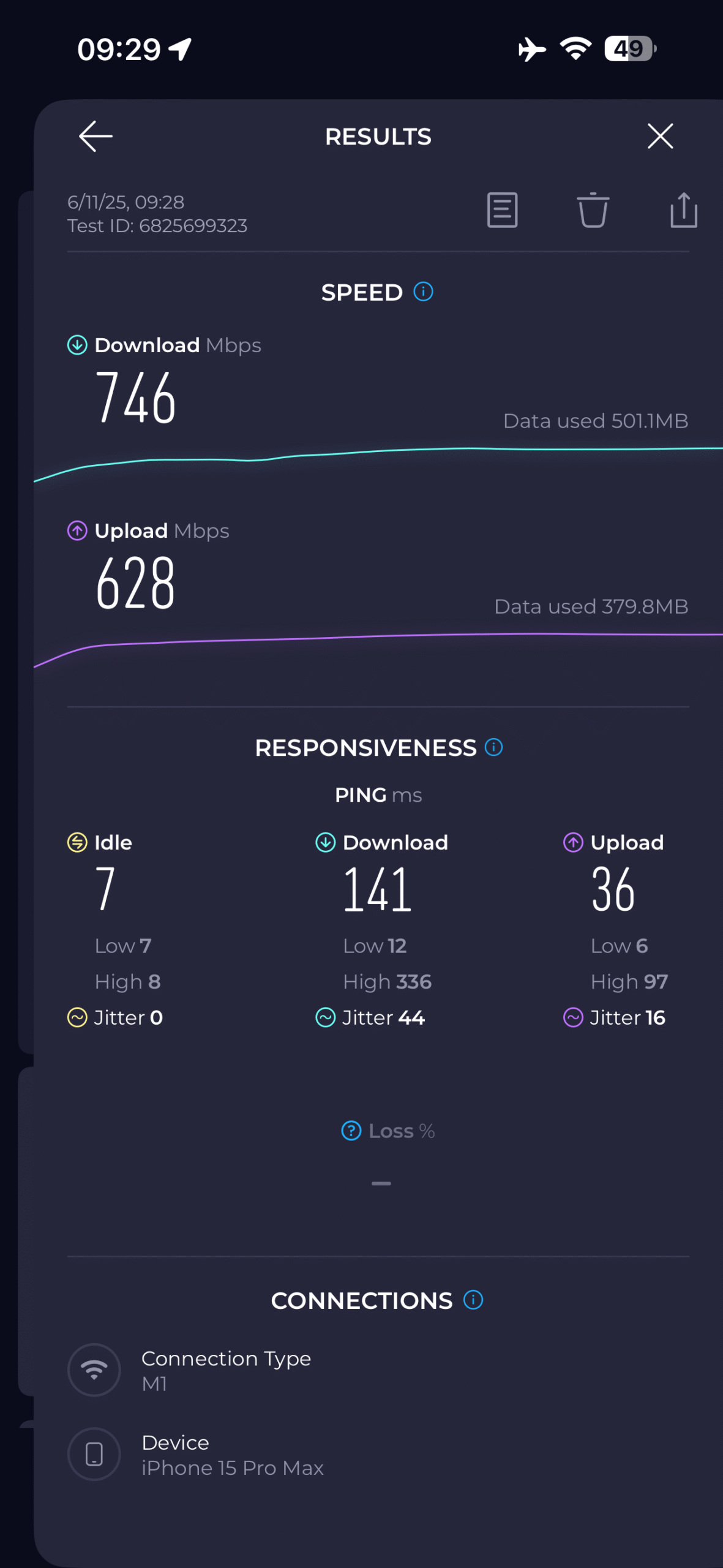
Benchmark: DIY PC “Wifi 7” – Layout & information
For our WiFi 7 testing, we’ll be using the ROG GS-BE18000 with an M1 Fibre 2.5Gbps connection. Testing will involve one DIY PCs, with MLO enabled to evaluate performance.
To enable MLO, you need Windows 11 Build 24H2 and above.
| DIY Computers | System 1 MLO Enable |
| Processor | Intel Core i9 13900K |
| RAM | 32Gb DDR5 6000mhz |
| GPU | RTX 4080 |
| Windows Build | 25H2 26200.7019 |
| Wireless chip | Intel BE200 Driver 23.170.0.1 |
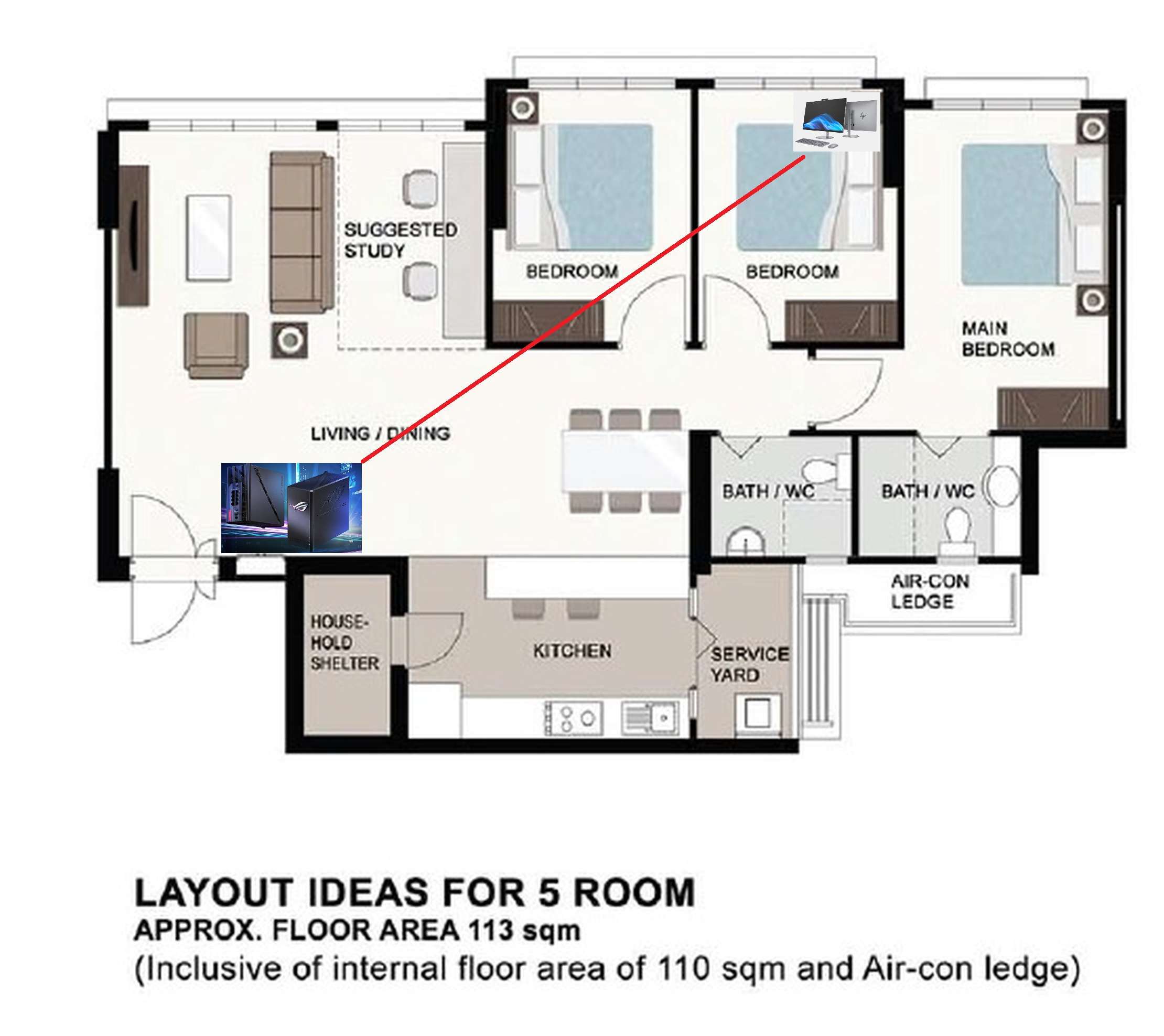
SYSTEM MLO Enable: Link speed 2.6Gbps
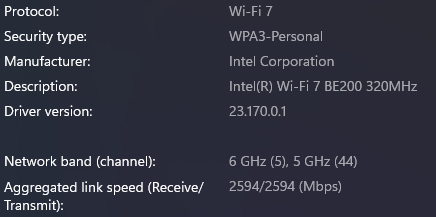
Bedroom – Benchmark
The benchmark test results below were obtained in the Bedroom.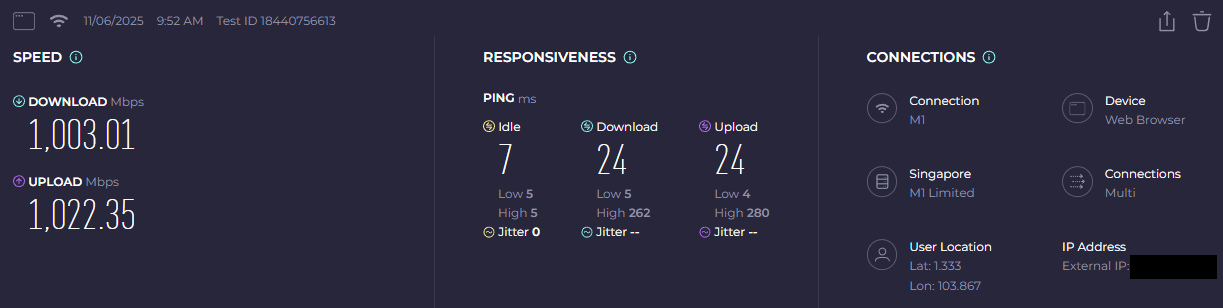
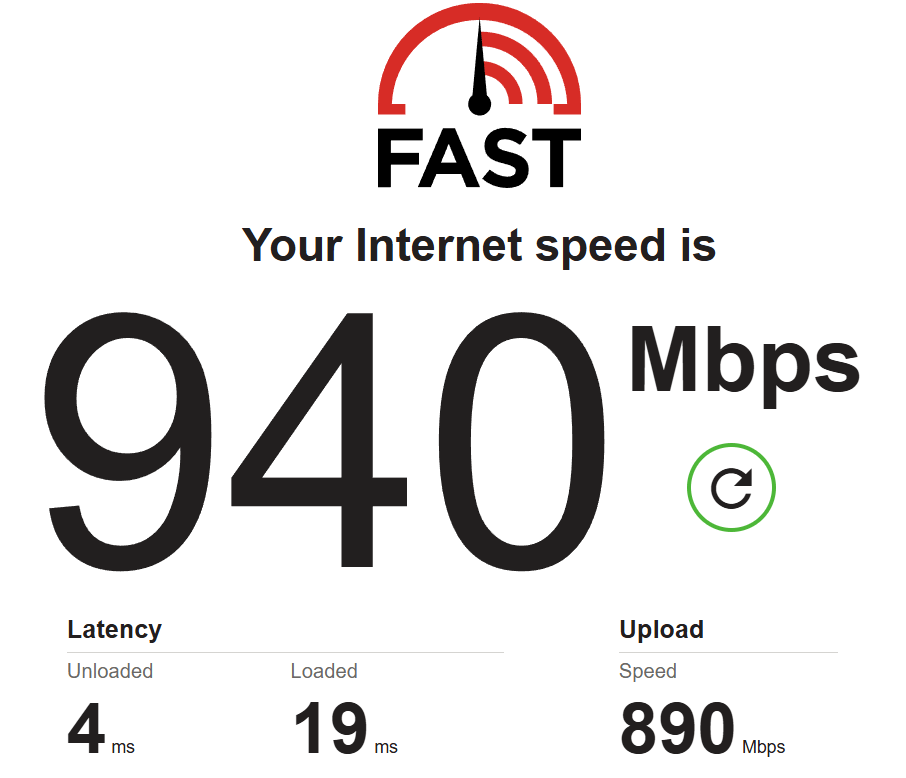
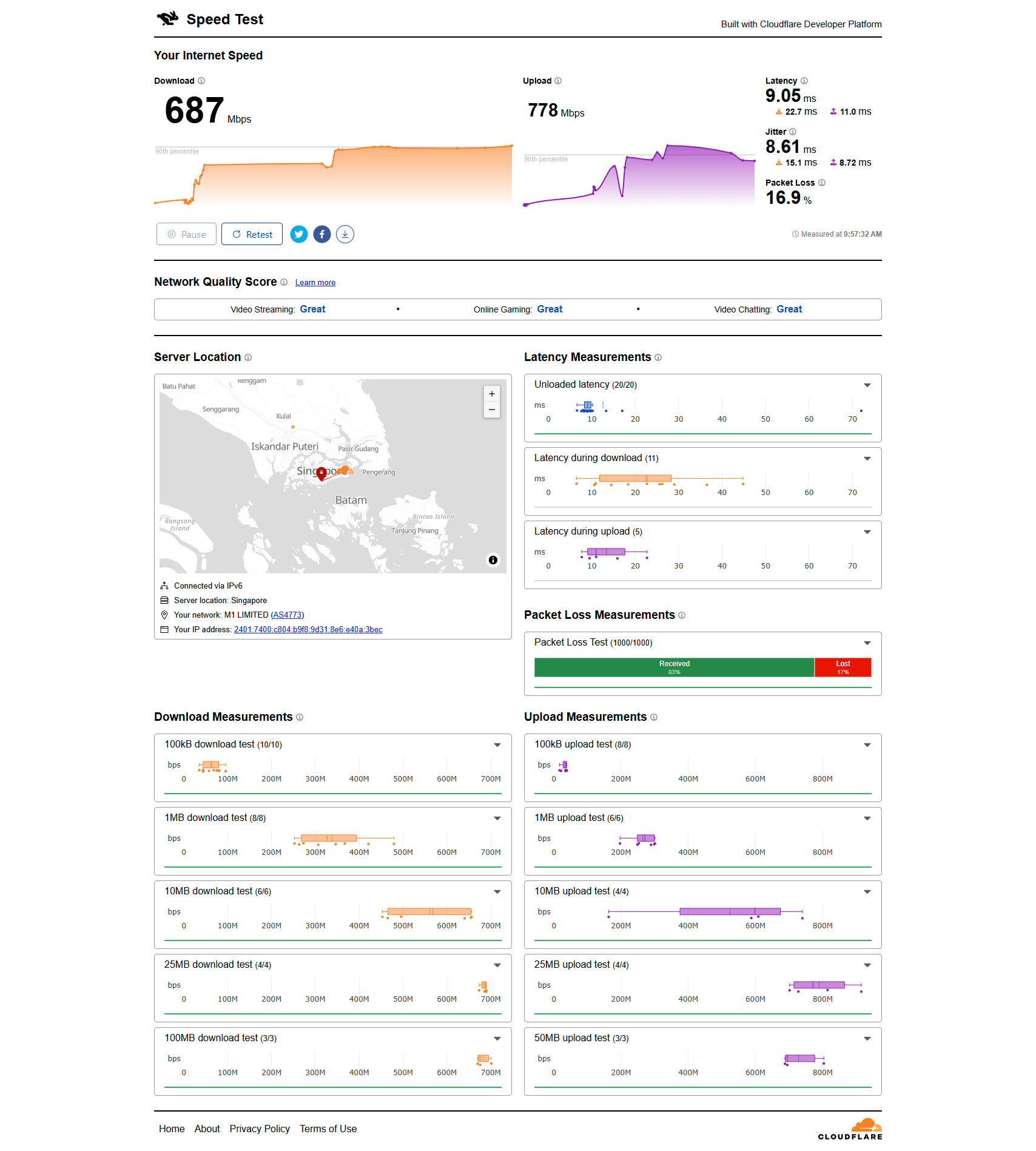
Why should you buy ASUS ROG GS-BE1800?
The ROG STRIX GS-BE18000 exemplifies ASUS’s continued advancement in high-performance networking, leveraging the WiFi 7 standard to deliver superior throughput, reduced latency, and improved efficiency for modern multi-device environments. Its eight high-efficiency internal antennas, each with a dedicated amplifier, provide excellent signal isolation and directional gain, resulting in stable and extensive coverage.
Connectivity is comprehensive, with eight 2.5Gbps LAN ports and a USB 3.2 Gen 1 interface for external storage or peripheral access. The inclusion of ASUS Adaptive Power Control (APC) enhances wireless consistency by dynamically adjusting transmit power to balance performance and interference. Thermal management is well-optimized through its internal design and side ventilation structure, maintaining stability during sustained workloads.
However, the absence of 10Gbps Ethernet ports and lack of 802.3ad Link Aggregation (LACP) limit wired scalability for users with higher bandwidth requirements. Despite these constraints, the GS-BE18000 delivers exceptional wireless performance, strong multi-device handling, and future-ready WiFi 7 capabilities within a refined ROG chassis. It is a well-engineered solution for enthusiasts and professionals seeking high-speed, low-latency networking with ROG’s characteristic build quality and design precision.
Do this router suitable in Singapore?
With Singapore telcos now offering 10Gbps fiber broadband plans at increasingly affordable prices, users may find the ROG STRIX GS-BE18000 less future-proof in terms of wired connectivity. Its 2.5Gbps WAN port limits full utilization of higher-tier plans. However, this router remains an excellent choice for users on 1Gbps or 2.5Gbps plans, delivering outstanding WiFi 7 wireless performance, low latency, and robust network stability suitable for most home and gaming environments.
M1 HomePac 10Gbps – $34.90 monthly
Simba 10Gbps – $29.99 monthly
Starhub UltraSpeed 10Gbps – $59.34 monthly
ViewQwest VQ-X 10Gbps -$30 monthly “No Router included”
Singtel 10Gbps Enhanced Plan – $65.90 monthly “Due to ONR and you cannot change router”
Important note:
During the initial testing phase with an earlier firmware version, we encountered several wireless connectivity issues with certain IoT devices. However, after updating to the latest firmware (Build 3.0.0.6.102_39117), all previously observed issues were fully resolved. We strongly recommend updating to the latest firmware and performing a factory reset after the upgrade to ensure optimal stability and performance.