The ASRock Z890 Pro RS WiFi motherboard follows the ATX form factor, measuring 30.5cm x 24.4cm, and features an 8-layer 2oz copper PCB design. Compared to its predecessor, the Z790 Pro RS WiFi, which had a gray and black color scheme, the Z890 undergoes a complete visual transformation. It adopts a light gray PCB, a silver-white metal heatsink, and a gray diagonal geometric pattern, giving it a fully refined white aesthetic.
On the back features several controllers along with some standard circuitry. The PCB is meticulously crafted, with all soldering points smoothed and polished to eliminate sharp edges. There are no protective backplate on the VRM area.

Let’s look again at the comparison table of the last 4 generations of Z series system chipsets.
| Peculiarities | Z890 | Z790 | Z690 | Z590 |
|---|---|---|---|---|
| Compatibility with Intel processors | Core Ultra 2xx | Core 14/13/12 | Core 14/13/12 | Core 11/10 |
| PCIe Version (CPU) | 4.0 & 5.0 | 4.0 & 5.0 | 4.0 & 5.0 | 3.0 (10th Gen) or 4.0 (11th Gen) |
| Number of PCIe lanes (processor) | 20 versions 5.0 & 4 versions 4.0 = 24 | 16 versions 5.0 & 4 versions 4.0 = 20 | 16 versions 5.0 & 4 versions 4.0 = 20 | 16 (10th Gen) or 20 (11th Gen) |
| PCIe version (chipset) | 4.0 | 3.0 & 4.0 | 3.0 & 4.0 | 3.0 |
| Number of PCIe/SATA lanes (chipset) | 24 4.0 & 8 SATA = 32 | 20 v4.0 & 8 v3.0 or 8 SATA = 28 | 12 v4.0 & 16 v3.0 or 8 SATA = 28 | 18 version 3.0 or 6 SATA = 18 |
| Number of SATA 6.0 Gb/s ports up to | 8 | 8 | 8 | 6 |
| DMI version | 4.0 | 4.0 | 4.0 | 3.0 |
| Number of DMI lines | x8 | x8 | x8 | x8 |
| RAM generation | DDR5 | DDR4 & DDR5 | DDR4 & DDR5 | DDR4 |
| Number of RAM channels | 2 | 2 | 2 | 2 |
| Maximum number of RAM slots | 4 | 4 | 4 | 4 |
| Maximum RAM | 256 GB | 256GB DDR5/128GB DDR4 | 256GB DDR5/128GB DDR4 | 128 GB |
| USB4 ports (40Gbps)(processor) up to | 2 | – | – | – |
| USB 3.2 Gen 2×2 ports (20Gbps) up to | 5 | 5 | 4 | 3 |
| USB 3.2 Gen 2×1 ports (10Gbps) up to | 10 | 10 | 10 | 10 |
| USB 3.2 Gen 1×1 ports (5Gbps) up to | 10 | 10 | 10 | 10 |
| USB 2.0 ports up to | 14 | 14 | 14 | 14 |
| Built-in Wi-Fi support | Wi-Fi 7 | Wi-Fi 7/ WIFI 6E | Wi-Fi 6E | Wi-Fi 6 |
Note that the Z790 has SATA ports included in the total number of PCIe lanes (28 in total), while the Z890 has 24 PCIe 4.0 lanes plus a maximum of 8 SATA lines, meaning that the Z890 chipset essentially has 32 PCIe lines, but 8 lines for SATA ports cannot be reconfigured for other use (while the Z790 simply had 8 PCIe 3.0 lanes, and they could be used for up to 8 SATA ports).
The Core Ultra processors have a total of 24 PCIe lanes (20 of which are version 5.0, and 4 are version 4.0), and there is also a built-in Thunderbolt 4 controller, which essentially gives us 2 USB4 ports (up to 40 Gb/s each).
In total, the new LGA1851 platform (processor + Z890) gives us an increase of 8 PCIe lanes (relative to the LGA1700 platform).
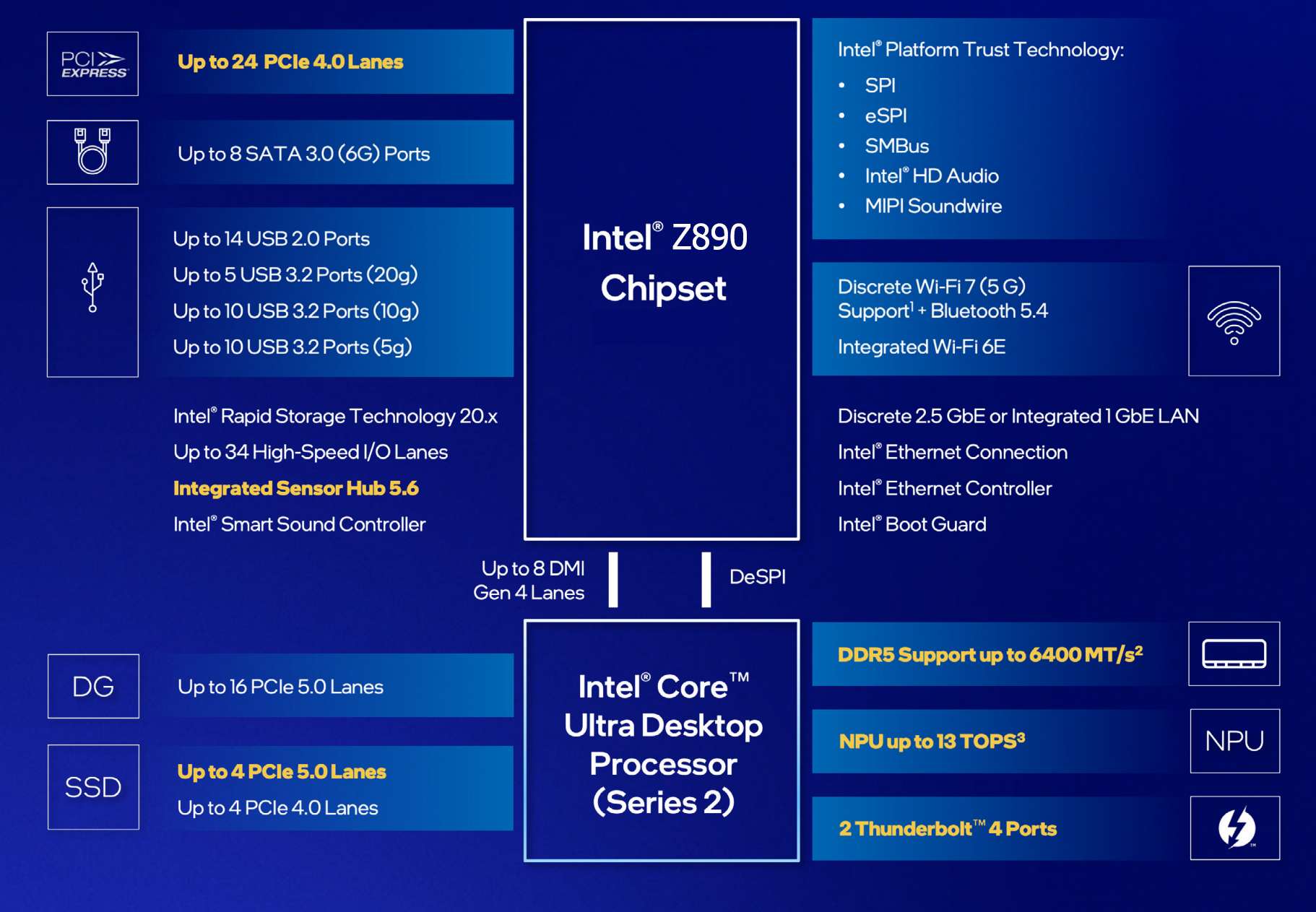
With the transition to a tiled layout, Arrow Lake brings improvements to nearly every component of the processor, including the compute cores, graphics core, input-output interfaces, and the addition of an NPU neural processor. Leveraging one of the most advanced manufacturing technologies—TSMC’s 3nm process—it’s no surprise that expectations were high for improved energy efficiency and reduced heat generation compared to the Raptor Lake series. Notably, Raptor Lake, though significantly refined, still relied on Intel’s older 10nm process. As a result, Arrow Lake was anticipated to deliver a substantial boost in both performance and energy efficiency.

The Compute tile is the centerpiece, housing eight high-performance Lion Cove P-cores and 16 power-efficient Skymont E-cores, with improvements to these cores discussed below. All cores are interconnected via a ring bus and share a 36MB L3 cache for data exchange. Each of the eight P-cores is equipped with a dedicated 3MB L2 cache, while the E-cores are organized into clusters of four, with each cluster sharing a 4MB L2 cache.

The memory controller in Arrow Lake has also been updated, dropping support for the DDR4 standard. Unlike Alder Lake and Raptor Lake, which featured controllers for both DDR4 and DDR5, the new architecture exclusively supports DDR5. This shift eliminates the outdated DDR4 standard and, in theory, allows for slightly more efficient operation of DDR5 subchannels.

The graphics core components in Arrow Lake are distributed across the Graphics and SoC tiles. The Graphics tile serves as the primary component, housing the elements of the graphics pipeline and the computing units located within the Xe cores. Meanwhile, the SoC tile contains the display and media processing engines, as well as the display output interface.
The graphics core in Arrow Lake-S is based on the Xe-LPG graphics architecture, which was first introduced in Meteor Lake mobile processors. This architecture is a significant upgrade over the Xe-LP found in Raptor Lake desktop processors. The Graphics tile features the Xe-LPG core, built on TSMC’s advanced 5nm N5P process. It includes a Xe Render Slice with four Xe cores, comprising 64 EU streaming units, which correspond to 512 unified shader units in competing solutions.
Unlike other architectures in the Xe family, the integrated graphics controller in Arrow Lake lacks XMX blocks for AI tasks. Instead, AI acceleration is handled using DP4a instructions on the main computing units. Despite this limitation, the same XeSS technology will still function, albeit at a somewhat reduced performance level.
The media engine in Arrow Lake-S offers hardware acceleration for video decoding at resolutions of up to 8K at 60 FPS in 10-bit HDR format, with support for VP9, AVC, HEVC, AV1, and SSC video formats. It also supports hardware-accelerated video encoding at resolutions up to 8K at 120 FPS in 10-bit HDR, compatible with VP9, AVC, HEVC, and AV1 formats.
The display output engine can drive up to four displays simultaneously, supporting HDMI 2.1, DisplayPort 2.1, and eDP 1.4 connections. It delivers output signal capabilities of 8K HDR at 60 Hz or 2560×1440p at up to 360 Hz for a single display, and 4K HDR at 60 Hz across four displays.
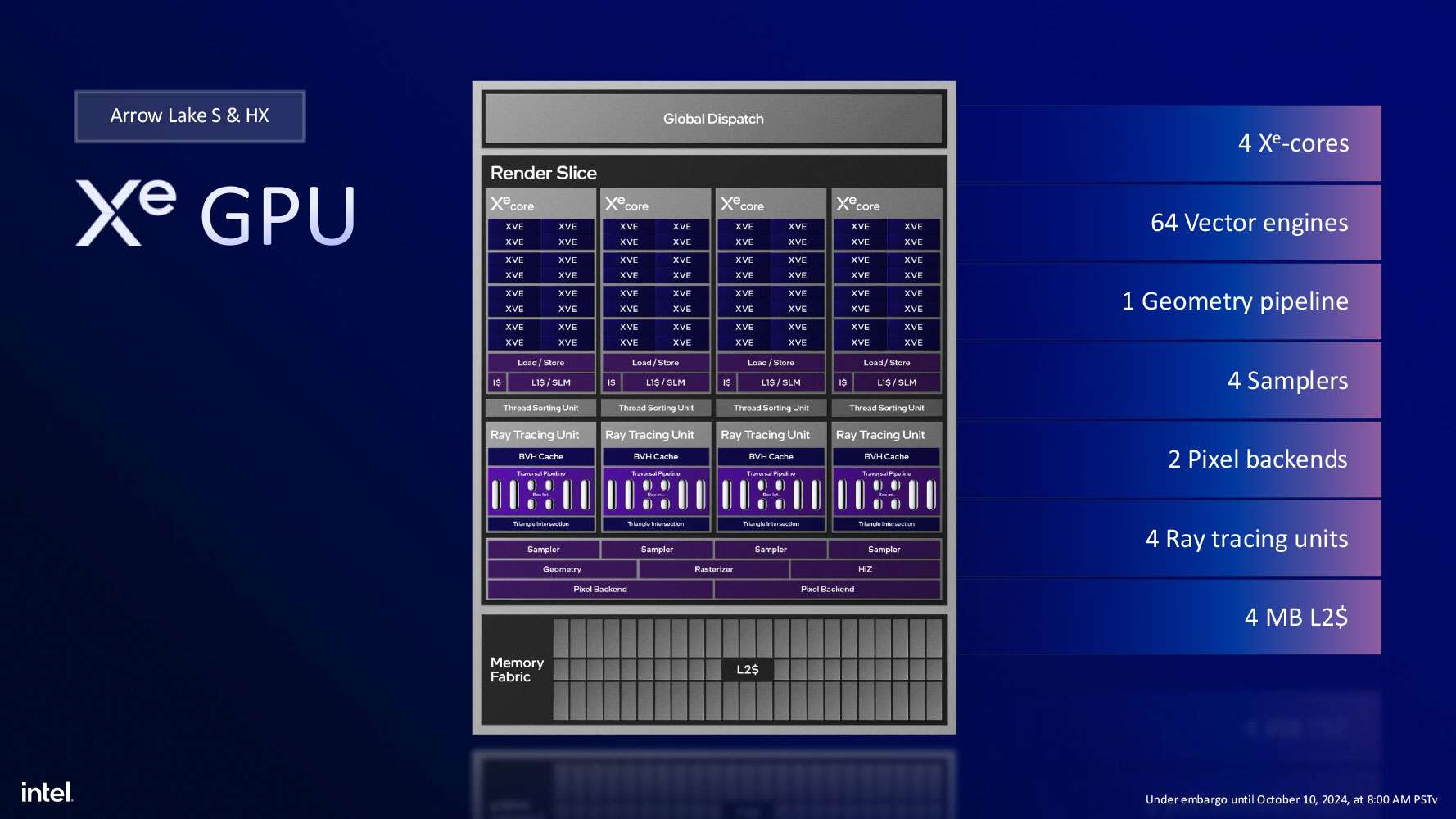
Overall, at the time of their release, Arrow Lake processors stand out as the most technologically advanced solutions in the desktop CPU market. They feature a sophisticated multi-chiplet design, utilize the most advanced manufacturing process for the main compute die, and integrate powerful GPU and NPU capabilities. Initially, five processor models were launched, offering varying specifications and price points.

| P-nuclei | E-cores | Streams | P-core frequency, GHz | E-core frequency, GHz | L2/L3 cache, MB | Consumption, W | Price, $ | |
|---|---|---|---|---|---|---|---|---|
| Core Ultra 9 285K | 8 | 16 | 24 | 3.7-5.7 | 3.2-4.6 | 40/36 | 125/250 | 589 |
| Core Ultra 7 265K | 8 | 12 | 20 | 3.9-5.5 | 3.3—4.6 | 36/30 | 125/250 | 394 |
| Core Ultra 7 265KF | 8 | 12 | 20 | 3.9-5.5 | 3.3—4.6 | 36/30 | 125/250 | 379 |
| Core Ultra 5 245K | 6 | 8 | 14 | 4.2-5.2 | 3.6-4.6 | 26/24 | 125/159 | 309 |
| Core Ultra 5 245KF | 6 | 8 | 14 | 4.2-5.2 | 3.6-4.6 | 26/24 | 125/159 | 294 |
- Core Ultra 9 285K is a flagship processor with 8 P and 16 E cores and a maximum turbo frequency of 5.7 GHz (for comparison, the flagships of previous generations had frequencies of up to 6 GHz and even more).
- Core Ultra 7 265K(F) is a pre-top model with 8 P-cores and 12 E-cores (one of the four clusters with E-cores is disabled) and a turbo frequency of 5.5 GHz.
- Core Ultra 5 245K(F) are currently the youngest models of the family with the number of P-cores reduced to 6 and only eight E-cores (2 of 4 clusters are disabled) with a turbo frequency of up to 5.2 GHz.
Specification
| Supported Processors | Intel Core Ultra 2xx |
|---|---|
| Processor socket | LGA 1851 |
| Chipset | Intel Z890 |
| Memory | 4×DDR5, up to 9066MT/s (XMP), up to 256GB, dual-channel (DIMM/CUDIMM) |
| Audio subsystem | 1 × Realtek ALC897 (7.1) |
| Network controllers | 1×Realtek RTL8125BG Ethernet 2.5Gbps 1×Intel Dual Band Wireless AX211 (Wi-Fi7 802.11a/b/g/n/ac/ax (2.4/5/6GHz) + Bluetooth 5.3) |
| Expansion slots | CPU – 1×PCIe 5.0 x16 Chipset – 2 x PCIe 4.0 x4 Slots (PCIE3 and PCIE4), support x4 mode* – 1 x PCIe 4.0 x1 Slot (PCIE2)* * PCIE1 supports PCIe riser cards to extend one x16 slot to x8/x8 or x8/x4/x4 slots. |
| Storage connectors | CPU 1 x Blazing M.2 Socket (M2_1, Key M), supports type 2280 PCIe Gen5x4 (128 Gb/s) mode* – 1 x Hyper M.2 Socket (M2_2, Key M), supports type 2280 PCIe Gen4x4 (64 Gb/s) mode* Chipset: – 1 x Hyper M.2 Socket (M2_3, Key M), supports type 2280 PCIe Gen4x4 (64 Gb/s) mode* – 1 x Hyper M.2 Socket (M2_4, Key M), supports type 2230/2242/2260/2280 SATA3 6.0 Gb/s & PCIe Gen4x4 (64 Gb/s) modes* – 4 x SATA 3 6.0Gb/s |
| USB ports | CPU: – 2 x Thunderbolt™ 4 Type-C (Rear) Chipset: – 1 x USB 3.2 Gen2x2 Type-C (Front) – 1 x USB 3.2 Gen2 Type-A (Rear) – 6 x USB 3.2 Gen1 (2 Rear, 4 Front) – 8 x USB 2.0 (4 Rear, 4 Front) |
| Rear panel connectors | – 2 x Antenna Ports – 1 x HDMI Port – 1 x DisplayPort 1.4 – 2 x Thunderbolt™ 4 Type-C Ports (40 Gb/s for USB4 protocol; 40Gb/s for Thunderbolt™ protocol)* – 1 x USB 3.2 Gen2 Type-A Port (10 Gb/s) – 2 x USB 3.2 Gen1 Ports – 4 x USB 2.0 Ports – 1 x RJ-45 LAN Port – 1 x BIOS Flashback Button – HD Audio Jacks: Line in / Front Speaker / Microphone |
| Other internal elements | 1x 24-pin ATX power connector 2x 8-pin EPS12V power connector |
| Form factor | ATX (305 × 244 mm) |


Peripheral functionality: USB ports, network interfaces, I/O
Now it’s the turn of USB ports and other I/O. And let’s start with the back panel, where most of them are displayed.
On the back I/O panel of connections including 1x DisplayPort 1.4 (iGPU), 1x HDMI 2.1 (iGPU), 1x USB-A 3.2 Gen2 (10Gb/s), 2x USB 3.1 Gen1 (5Gb/s), 4 x USB-A 2.0 (480Mb/s), 2x USB-C USB 4.0 Thunderbolt 4 (Intel JHL8540), 1x 2.5GBase-T (Realtek), Intel WiFI 6E, Also present on the rear panel feature for the bios flashback is included.

The board has four DIMM slots for installing memory modules. The board supports unbuffered DDR5 (non-ECC) memory, and the maximum memory capacity is 256 GB. Of course, XMP profiles are supported.


In this series, ASRock has introduced the new Memory OC Shield, enhancing memory overclocking stability and performance. This feature helps optimize signal integrity and reduce interference, ensuring higher and more reliable memory frequencies.

On the side of the motherboard, there are four Serial ATA 6 Gb/s ports, which are integrated through the Z890 chipset and support RAID configurations. Additionally, the board includes two USB 3.0 header and one USB – Type C header for front panel connectivity.

The PCIe x16 slot has stainless steel reinforcement that increases durability (which can be important if you change graphics cards quite often, but more importantly, such a slot can more easily withstand bending loads in case of installing a very heavy top-level graphic card. In addition, such protection protects the slot from electromagnetic interference.

The ASRock Z890 Pro RS WIFI motherboard may not be considered a high-end board, but it does feature robust cooling for its MOSFETs. MOSFETs are an essential component of the motherboard’s power delivery system, responsible for regulating and supplying power to the CPU. ASRock has implemented heatsinks in the vicinity of the MOSFETs to aid in heat dissipation. These cooling features can contribute to better overall system stability and longevity, particularly when the motherboard is subjected to heavy loads or extended usage.

Power Phase Design & Component
The ASRock Z890 Pro RS WIFI motherboard requires two ATX12V power connector with 8 pins to provide power to the CPU.
The power supply unit is a 16+1 +1 phase configuration with doubler configuration and integrated MOSFETs. On this board, AsRock used Vishay integrated MOSFETs, which have a maximum continuous current of 60 A, which means that the CPU can receive a maximum of 960 amps of current. The VRM controller is a RT3638AJ from Richtek, and it is located on the top side of the board.

The processor power supply circuit is designed according to the 16+1+1+1 scheme (a total of 19 phases: 16 on VCore (processor core), 1 on iGPU (integrated graphics core), 1 on VCCSA (System Agent, ring bus) and 1 on VNNAON (power saving management).
- Sixteen VCore phase channel has a superferrite choke and SIC623 (60 A) from Vishay
- One VCCGT N-phase channel has a superferrite choke and traditional 4508NH High + 4503NH Low (48 A) from Sinopower
- One VCCSA phase channel has a superferrite choke and SIC659 (50 A) from Vishay
- One VCCAON phase channel has a superferrite choke and SIC623 (60 A) from Vishay



The control of the VCore, VNNAON, and VCCAON circuits is managed by the RT3638AJ PWM controller from the Richtek

The Z890 chipset supports a total of 42 input/output lanes, which can be allocated as follows:
- Up to 10 USB 3.2 Gen1/2 ports (with up to 5 ports supporting USB 3.2 Gen2x2)
- Up to 14 USB 2.0 ports (with lines also used to support 3.2 ports, and each USB 3.2 Gen2x2 port requiring two USB 3.2 Gen2 lanes)
- Up to 8 SATA 6Gbps ports
- Up to 24 PCIe 4.0 lanes
In total, there are 60 HSIO (High-Speed Input-Output) lanes (processor + chipset), highlighted above in bold.

The Realtek 5452E chip enables PD (Power Delivery) charging and data transfer for the front USB Type-C interface

The Genesys Logic GL9004 chipset functions as a redriver switch for the USB 3.2 Gen2 front connector, ensuring signal integrity and stability. This connector is linked to the Realtek 5452E chip, which provides PD charging support for the rear USB Type-C interface.

The NUC121ZC2 chip from Nuvoton is responsible for synchronizing RGB/ARGB lighting and also serves as a monitoring controller for the motherboard, overseeing its operational status. This ARM-based chip ensures stable lighting effects and system health management.
Flashback 2411 dedicated chip that provides BIOS Flashback function.

The NUC121ZC2 controller from Nuvoton (monitoring), as well as NCT6796 from the same Nuvoton (Multi I / O), are closely related to it. The FAN Tuning utility is responsible for the control of the entire set of fans / pumps, and control is also implemented in the UEFI / BIOS settings.

Four Nuvoton 3961SP linear fan drivers, which regulate the DC fan speed across four fan headers, ensuring efficient and precise cooling control.

In this case, the board is equipped with an audio subsystemand Nichicon Fine Gold audiophile capacitors, where the sound is controlled by the Realtek ALC897 audio codec, it generally provides sound output according to circuits up to 7.1 with a resolution of up to 24 bit / 192 kHz. Do not forget that such a codec requires USB 2.0 signal lines to operate. The Realtek ALC897 is essentially a similar chipset to the Realtek ALC892, both of which are mid-range audio solutions from Realtek. They offer mid performance for everyday audio needs but are positioned below the higher-end ALC1220 and other premium audio chips in Realtek’s lineup.

Two Intel JHL9040R chip for ThunberBlot 4/ USB 4 interface.

The Realtek RTS5453P chip enables PD (Power Delivery) charging and data transfer for the Intel JHL9040R USB 4 Type-C interface

The Realtek RTL8125BG Dragon is a 2.5G Ethernet controller that provides high-speed wired networking support. It enables data transfer rates of up to 2.5 Gbps over standard Ethernet connections, offering improved performance compared to the traditional 1Gbps network controllers, making it ideal for high-bandwidth tasks like gaming, video streaming, and large file transfers.

The wireless adapter on the Intel AX211NGW controller enables Wi-Fi 6E (802.11a/b/g/n/ac/ax), supporting 2.4GHz, 5GHz, and 6GHz bands, along with Bluetooth 5.3. It is installed in the M.2 slot (E-key) on the motherboard, and the connectors for external antennas are located on the rear panel, ensuring efficient wireless connectivity and signal reception.

How We Test ASRock Z890 Pro RS WiFi?
Our workstation, based on an ASRock Z890 Pro RS WiFi motherboard and Intel Core Ultra 9 285K 24 cores 24 threads processor. The ram we will be using KLEVV DDR5 7200Mhz memory kit. ASUS ROG STRIX RTX4080 and ADATA PCIe 4.0 1TB SSD is used as well to run with benchmark. On the Comparison, we will be using ASUS ROG Z790 APEX with Intel Core i9 13900k @ 6Ghz and ASUS ROG Z890-i Gaming with Intel Core Ultra 9 285K to run side by side to see perform better.
| System1 | System 2 | System 3 | |
| Motherboard | ROG Z790 APEX ENCORE | ROG Z890-I Gaming | ASRock Z890 Pro RS WIFI |
| Processor | Intel Core i9 13900K Delid Copper ISH @6Ghz offset -0.03 | Intel Core Ultra9 285K – Intel Default | Intel Core Ultra9 285K – Intel Default |
| Ram | ADATA DDR5 32GB 6000Mhz CL30 | KLEVV DDR5 32GB 7200Mhz CL34 | KLEVV DDR5 32GB 7200Mhz CL34 |
| SSD | Samsung 980Pro 2TB NVMe PCIe Gen4 | Lexar NM790 1TB NVMe PCIe Gen4 | Lexar NM790 1TB NVMe PCIe Gen4 |
| Graphics | ROG STRIX RTX4080 OC | ROG STRIX RTX4080 OC | ROG STRIX RTX4080 OC |
| Cooler | ARTIC Cooling III AIO 360mm With Liquid Metal | EK-D AIO 360 III 360mm With Liquid Metal | EK-D AIO 360 III 360mm With Liquid Metal |
| BIOS | 1801 | 1401 | 2.22.AS05 [Beta] |
| OS | Windows 11 64bits 24H23 Build 26100.3037 | Windows 11 64bits 24H23 Build 26100.3037 | Windows 11 64bits 24H23 Build 26100.3194 |
System Information



Cinebench R24
Improvements to Cinebench Release 24 reflect the overall advancements to CPU and rendering technology in recent years, providing a more accurate measurement of Cinema 4D‘s ability to take advantage of multiple CPU cores and modern processor features available to the average user
| GPU | CPU Multi Core | Single Core | |
| Core i9 13900K Delid @ 6Ghz | 27225 | 2211 | 133 |
| ASRock Z890 Pro RS WIFI | 26574 | 2402 | 146 |
| ROG Z890-I Gaming | 27049 | 2460 | 147 |

PCMark 10
PCMark 10 features a comprehensive set of tests that cover the wide variety of tasks performed in the modern workplace. With a range of performance tests, custom run options, Battery Life Profile, and new Storage benchmarks, PCMark 10 is the complete PC benchmark for the modern office.
| Essentials | Productivity | Digital Content Creation | Score | |
| Core i9 13900K Delid @ 6Ghz | 11569 | 11819 | 15693 | 9247 |
| ASRock Z890 Pro RS WIFI | 11416 | 11598 | 18993 | 9749 |
| ROG Z890-I Gaming | 11444 | 11452 | 19055 | 9727 |

3Dmark Advanced Edition
3DMark includes everything you need to benchmark your PC and mobile devices in one app. Whether you’re gaming on a smartphone, tablet, notebook, or a desktop gaming PC, 3DMark includes a benchmark designed specifically for your hardware.
| Max Threads | 16 Threads | 8 Threads | 4 Threads | 2 Threads | 1 Threads | |
| Core i9 13900K Delid @ 6Ghz | 16334 | 11734 | 8425 | 4540 | 2348 | 1212 |
| ASRock Z890 Pro RS WIFI | 18879 | 14991 | 9713 | 5242 | 2709 | 1392 |
| ROG Z890-I Gaming | 18658 | 14974 | 9600 | 5260 | 2721 | 1393 |

| Core i9 13900K Delid @ 6Ghz | ASRock Z890 Pro RS WIFI | ROG Z890-I Gaming | |
| Wild Life Extremme | 60333 | 60799 | 61277 |
| Fire Strike Ultra | 17619 | 17958 | 17648 |
| Time Spy Extreme | 13739 | 14223 | 13865 |
| Solar Bay | 135018 | 140312 | 140522 |
| Port Royal | 18172 | 18403 | 17948 |
| Steel Nomad | 6675 | 6700 | 6707 |
| Speed Way | 7408 | 7459 | 7294 |







Black Myth: Wukong
Black Myth: Wukong is an action RPG rooted in Chinese mythology. The story is based on Journey to the West, one of the Four Great Classical Novels of Chinese literature. You shall set out as the Destined One to venture into the challenges and marvels ahead, to uncover the obscured truth beneath the veil of a glorious legend from the past.
| Core i9 13900K Delid @ 6Ghz | ROG Z890-I Gaming | ASRock Z890 Pro RS WIFI | |
| Average FPS | 81 | 79 | 81 |
| Maximum FPS | 95 | 93 | 96 |
| Minimum FPS | 68 | 65 | 66 |
| Low 5th FPS | 71 | 69 | 70 |


Should you buy ASRock Z890 Pro RS WIFI Motherboard?
The ASRock Z890 Pro RS WiFi motherboard offers a well-balanced mix of performance, expandability, and affordability. With its silver-white design, robust 16+1+1+1+1 phase VRM power supply, and support for Intel 200 series CPUs, it delivers both style and reliability. It includes PCIe 5.0 support, four M.2 NVMe slots, a 2.5G LAN module, and Wi-Fi 6E connectivity, ensuring excellent networking and storage capabilities.
Additional features like the Memory OC Shield, dual 8-pin ATX12V power connectors, and efficient cooling solutions enhance stability for high-performance computing.
Overall, the ASRock Z890 Pro RS WiFi motherboard is an excellent choice for users looking for a cost-effective, feature-packed, and aesthetically appealing solution for their next PC build.
















