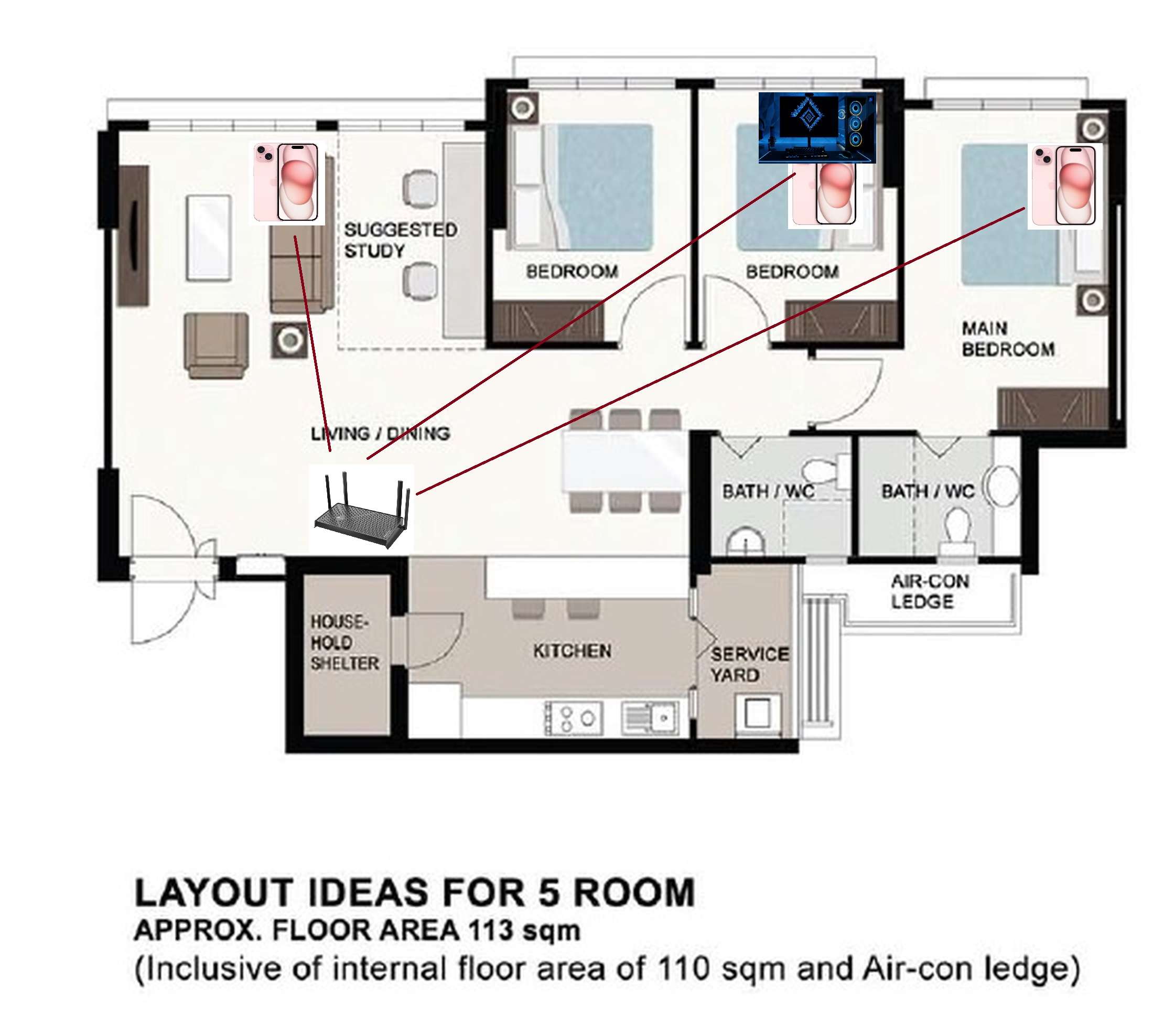TP-Link has introduced the Archer BE400, a second budget-friendly addition to their Archer BE series, featuring a compact and slimmer design. This dual-band WiFi 7 router offers speeds of up to 6.5Gbps, providing an accessible upgrade path for users seeking the latest WiFi 7 technology without a hefty price tag. To maintain affordability, the Archer BE400 excludes the 6GHz band, making it a practical choice for those who can’t justify the expense of premium WiFi 7 routers. Despite its cost-effective design, the BE400 delivers greater wireless bandwidth compared to its Archer BE200.
- Technical Specification
- Hardware: Processor information
- TP Link – Web GUI
- Benchmark Mesh node: IPhone 15 Pro Max “Wifi 6E” – Layout & information
- Living room – Benchmark
- Bedroom – Benchmark
- Master room – Benchmark
- Benchmark: DIY PC “Wifi 7” – Information
- Should you buy TP-Link Archer BE400 or BE230 Router?
- TP Link Archer BE400
- Pros
- Cons
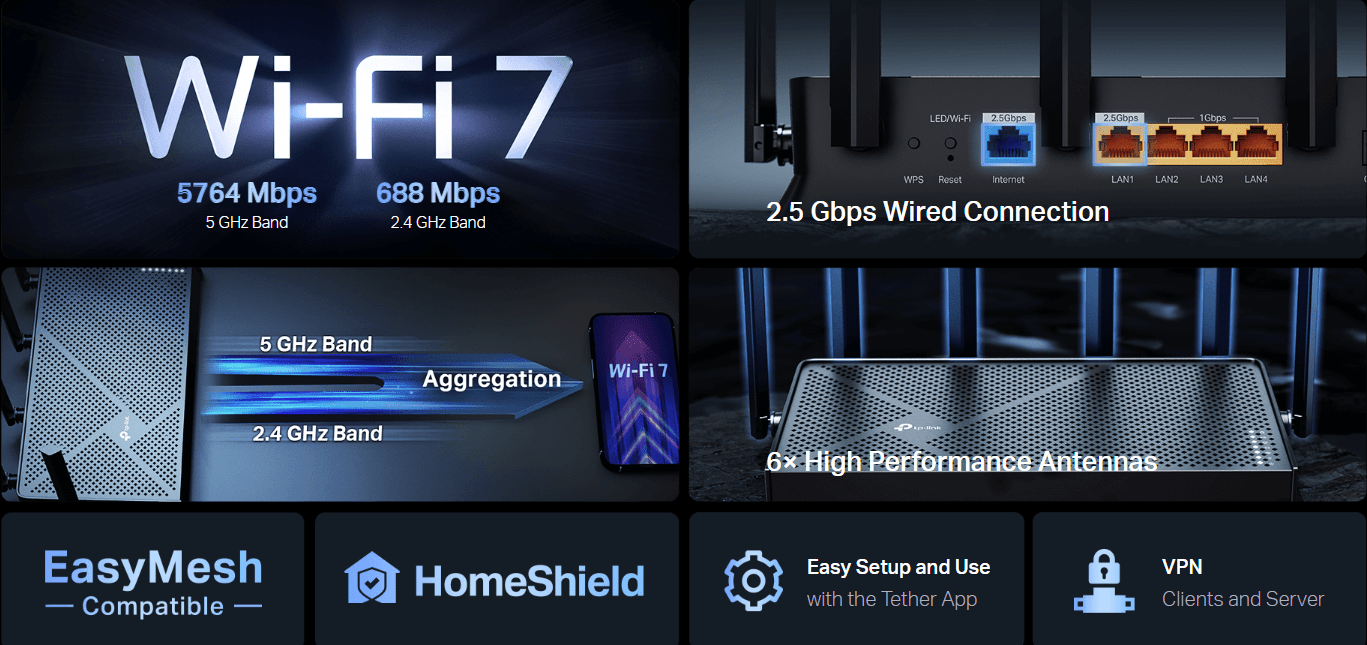
Technical Specification
| Model | TP-Link Archer BE400 |
| Wi-Fi Bandwidth | Dual-band BE6500 |
| 2.4GHz Wi-Fi Specs | 2×2 BE Up to 688Mbps |
| (channel width) | (20/40MHz) |
| 5GHz Wi-Fi Specs | 4×4 BE Up to 5764Mbps |
| (channel width) | (20/40/80/160MHz) |
| 6GHz Wi-Fi Specs | None |
| AiMesh-ready | Yes (EasyMesh) |
| Gigabit Ports | 3x LAN |
| Multi-Gig Ports | 1x 2.5Gbps WAN, 1x 2.5Gbps LAN |
| Multi-Link Operation (MLO) | Yes |
| Link Aggregation | No |
| Dual-WAN | No |
| Operation Mode | Router Mode, Access Point Mode |
| USB Ports | 1 x USB 3.0 |
| Mobile App | TP-Link Tether Apps |
| Processor | Broadcom BCM6766 Qual-Core 2.0Ghz |
| Memory | 1GB DDR4L RAM |
| Built-in Online Protection | Yes, Subscription fee |
| Gaming Features | No |
| Dimensions | 13.52 x 9.25 x 3.90 in |
| (34.34 x 23.4 x 9.9 cm) | |
| Weight | 1.32 lbs (.6 kg) |
| Release Date | Q1 2025 |
| Firmware Version | 1.0.5 Build 20240911 rel.28762(5553) |
| SGD Price | $330 |
The Archer BE400 is equipped with a total of sixantennas—two dedicated to the 2.4GHz band and four for the 5GHz band. All antennas support the 802.11be Wi-Fi 7 specification, with both frequency bands configured for 2×2 or 4×4 MU-MIMO transmission. The router also supports MLO (Multi-Link Operation) technology, allowing devices to connect simultaneously to both the 2.4GHz and 5GHz bands. This enhances WiFi speed, stability, and reduces latency, ensuring efficient use of bandwidth without any being occupied or wasted.
| Wi-Fi band | transport protocol | streaming channel | channel bandwidth | Maximum bandwidth |
| 2.4GHz | Wi-Fi 7(802.11be) | 2 | 20/40MHz | 688Mbps |
| 5GHz | Wi-Fi 7 (802.11be) | 4 | 20/40/80/160MHz | 5,764Mbps |
The 2.4GHz band supports a maximum channel bandwidth of 40MHz with a maximum theoretical speed of 688Mbps. The 5GHz band supports a maximum channel bandwidth of 160MHz, offering a maximum theoretical speed of 5,764Mbps. Combined, these two frequency bands provide a total theoretical bandwidth of 6,500Mbps, which is why the router is labeled with the BE6500 specification.
Hardware specifications: TP-Link BE400 vs TP-Link BE230
Click Here – Archer BE230 Review
| Model | Archer 400 | Archer 230 |
| Wi-Fi Bandwidth | Dual-band BE6500 | Dual-band BE3600 |
| Antennas | Six external antennas | Four external antennas |
| 5GHz Wi-Fi Specs (channel width) | 4×4 BE Up to 5760Mbps (20/40/80/160MHz) | 2×2 BE Up to 2882Mbps (20/40/80/160MHz) |
| Link Aggregation | NO | Yes, LAN 2 and LAN 3 |
As shown in the table above, the Archer BE400 and BE230 have some key differences. The BE400 features 4×4 5GHz, offering higher wireless bandwidth. However, unlike the BE230, the BE400 lacks Link Aggregation, which allows the BE230 to combine LAN 2 and LAN 3 for a total bandwidth of 2Gbps.
Hardware: Processor information
The BCM6766 is a dual 2×2 320 MHz Wi-Fi 7 system-on-a-chip (SoC) communications processor that enables low-power, small form factor multi-gigabit access points, routers, repeaters and service provider gateways for residential applications. The SoC features a quad-core ARMv8 CPU with dual 802.11be 2×2 spatial stream 160 MHz WLAN radios and an integrated 802.3-compliant 2.5 Gigabit Ethernet PHY.

The Archer BE230 router features a sleek black design with a mesh pattern that allows for optimal airflow, helping heat escape through the ventilation holes to keep the router cool during operation.

On the right side of the Archer BE400 router, there are several LED indicator lights that display the status of the router’s connections.

On the rear of the Archer BE400 router, you’ll find various buttons and ports. It features dual 2.5Gbps ports for WAN and LAN 1, along with three 1Gbps LAN ports. Additionally, there’s a USB 3.0 port at the side for storage and Apple Time Machine support.


TP Link – Web GUI
Default IP 192.168.1.1
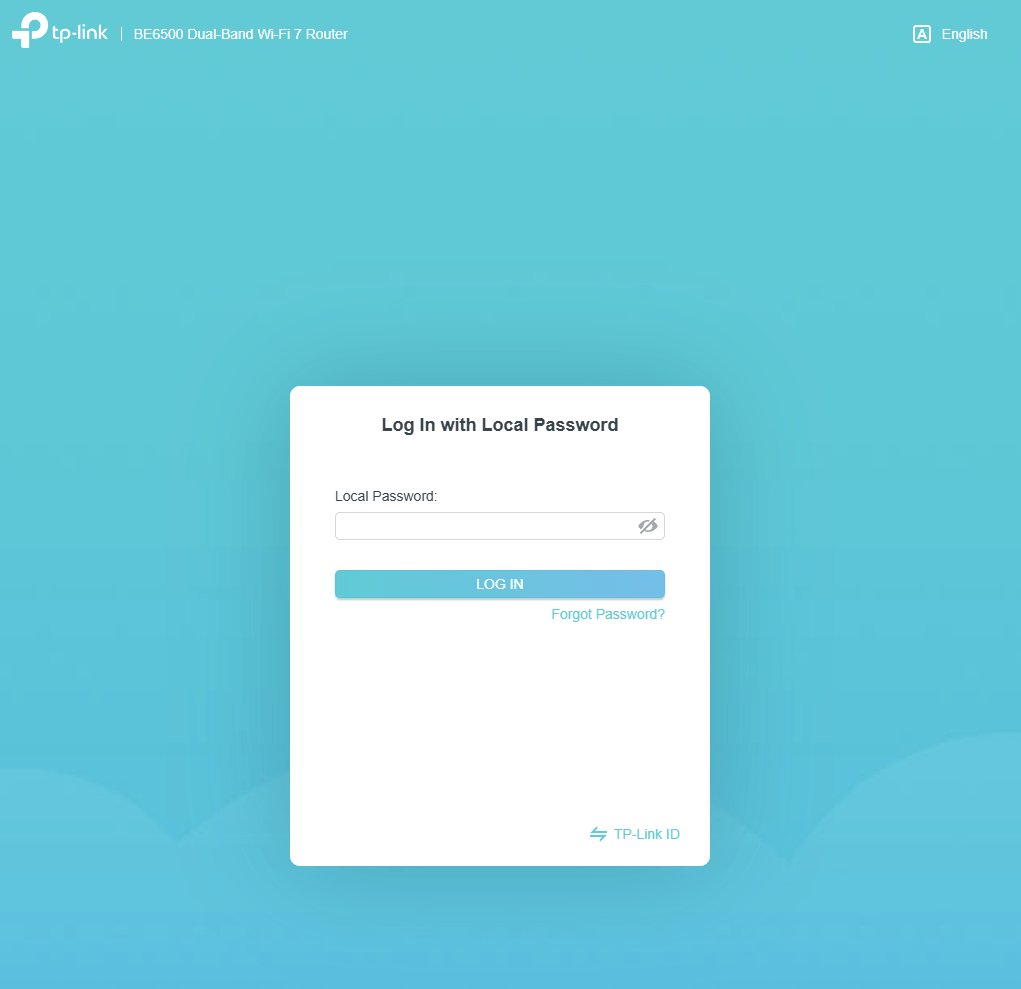
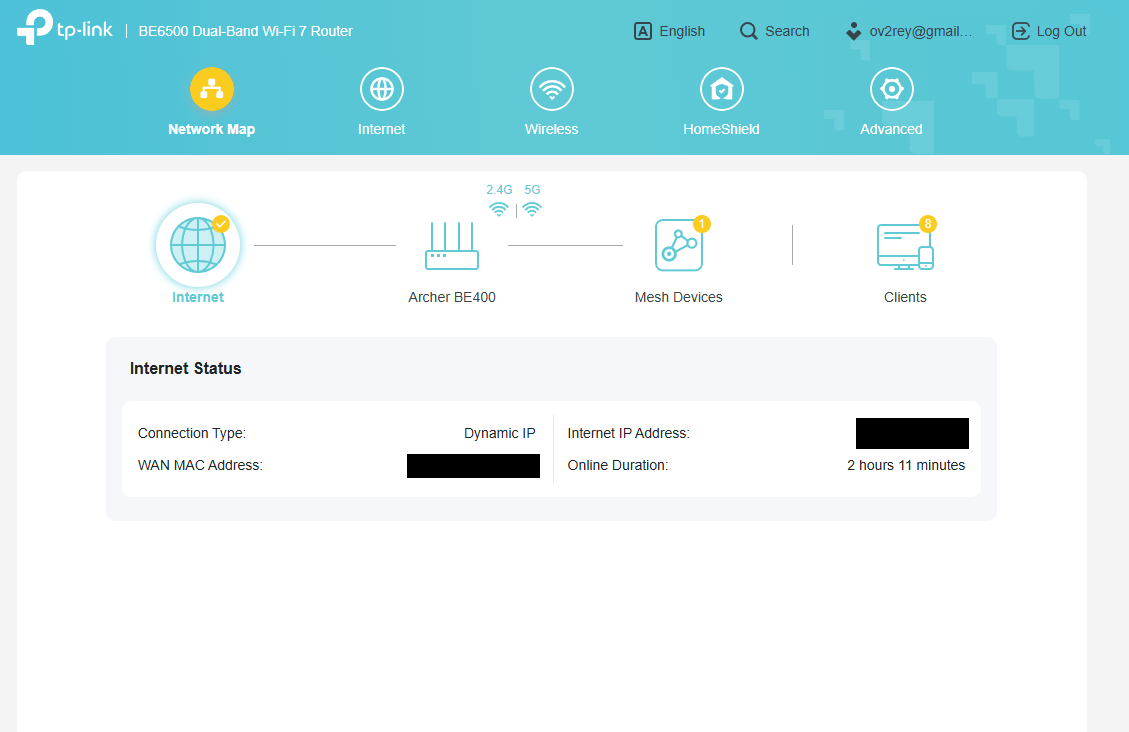
Benchmark Mesh node: IPhone 15 Pro Max “Wifi 6E” – Layout & information
Below is the floor plan of the 5 rooms BTO layout.
The service provider will utilize M1 Fibre 2.5Gbps, and our primary router is the Archer BE400, but we will be testing the mesh connection. For our WIFI 6E testing, we will be utilizing the latest device from Apple, the Iphone 15 Pro Max and all our devices installed with latest driver and firmware.
| Device | Firmware/Software |
| ASUSTOR AS6604T | 4.3.2.R9Q2 |
| TP-Link Archer BE400 | 1.0.5 Build 20240911 rel.28762(5553) |
| Iphone 15 Pro Max | iOS 18.2 Build 22C5125e |
Living room – Benchmark
The benchmark test results below were obtained in the living room, positioned 5 meters away from the router.
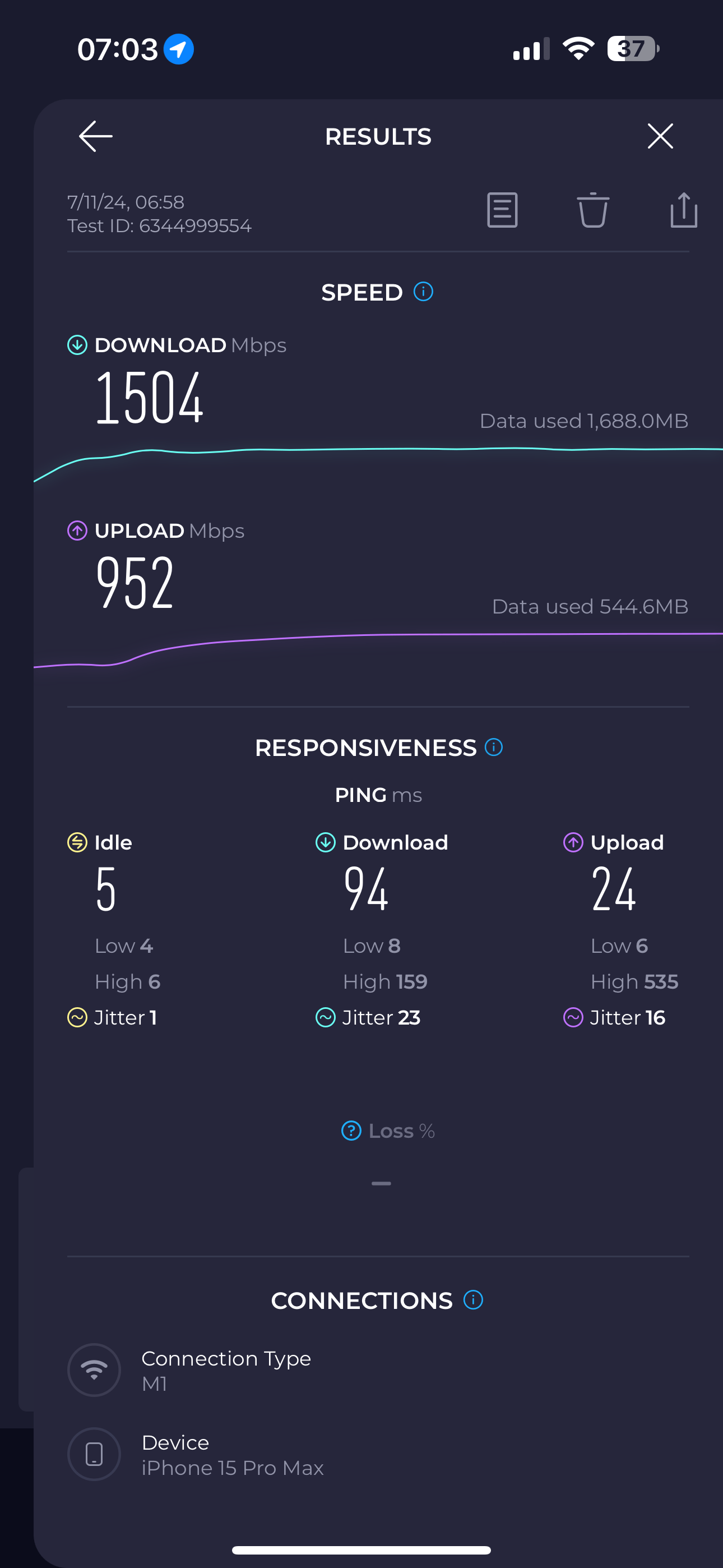
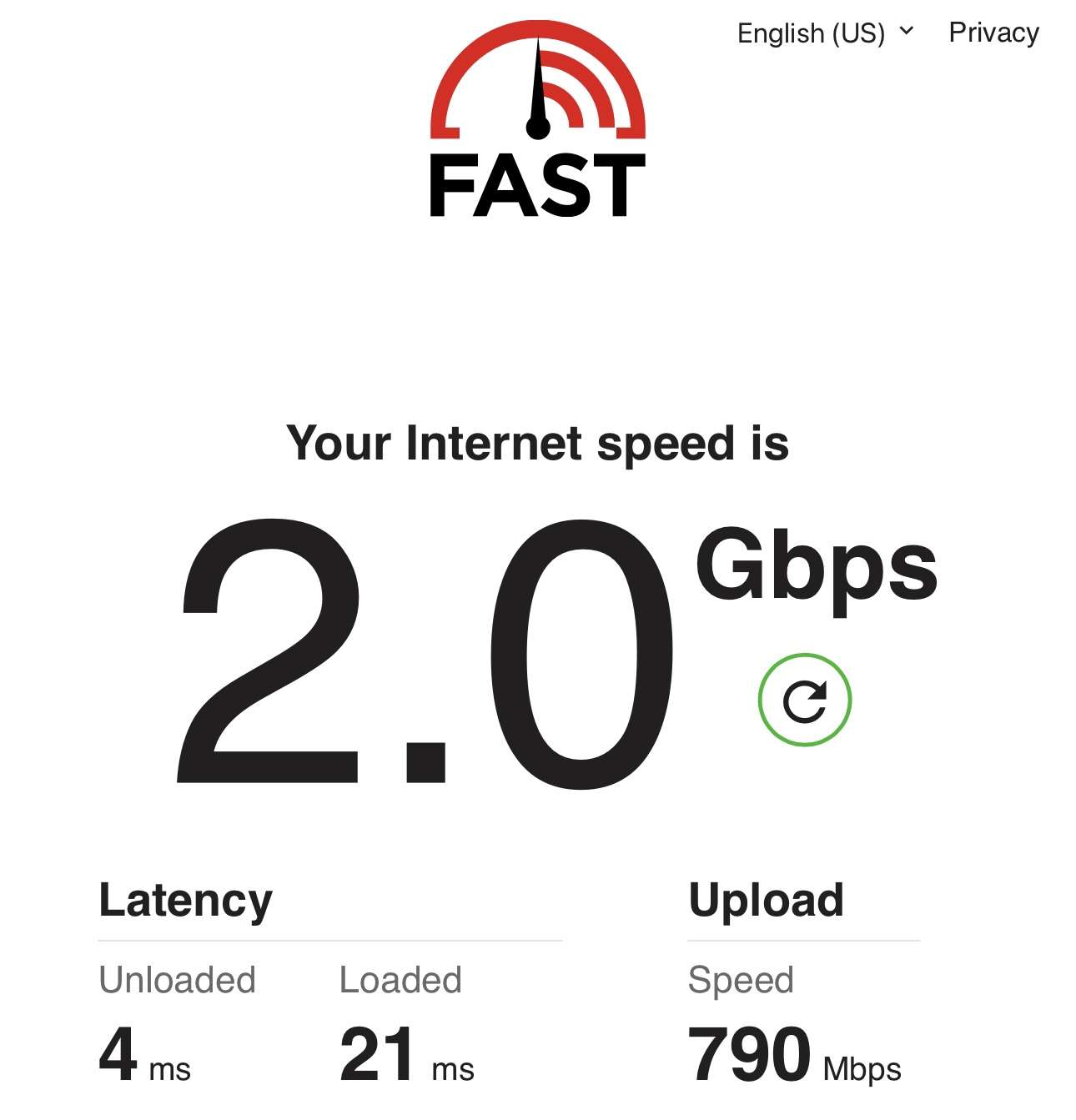
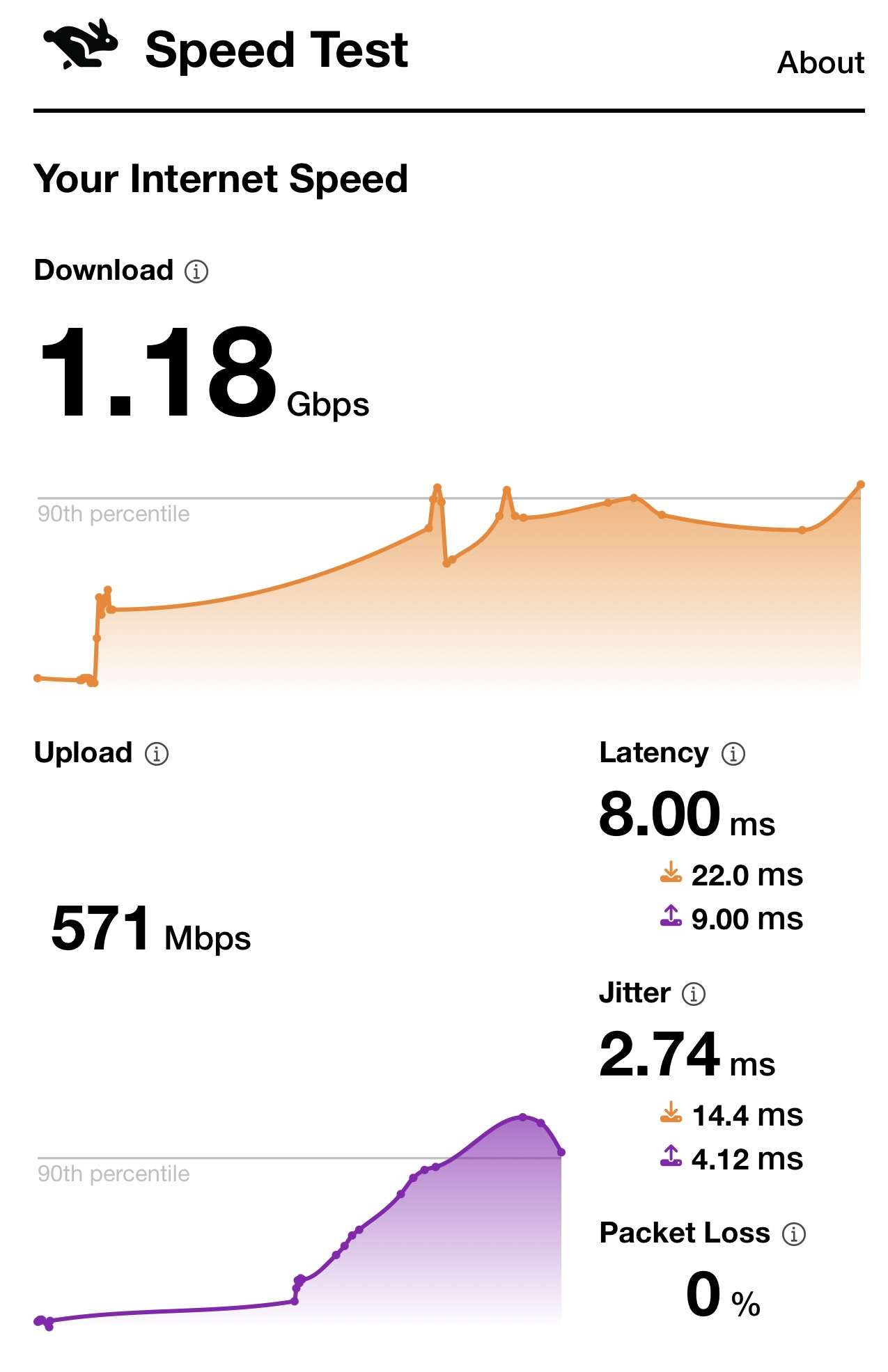
Bedroom – Benchmark
The benchmark test results below were obtained in the Bedroom.


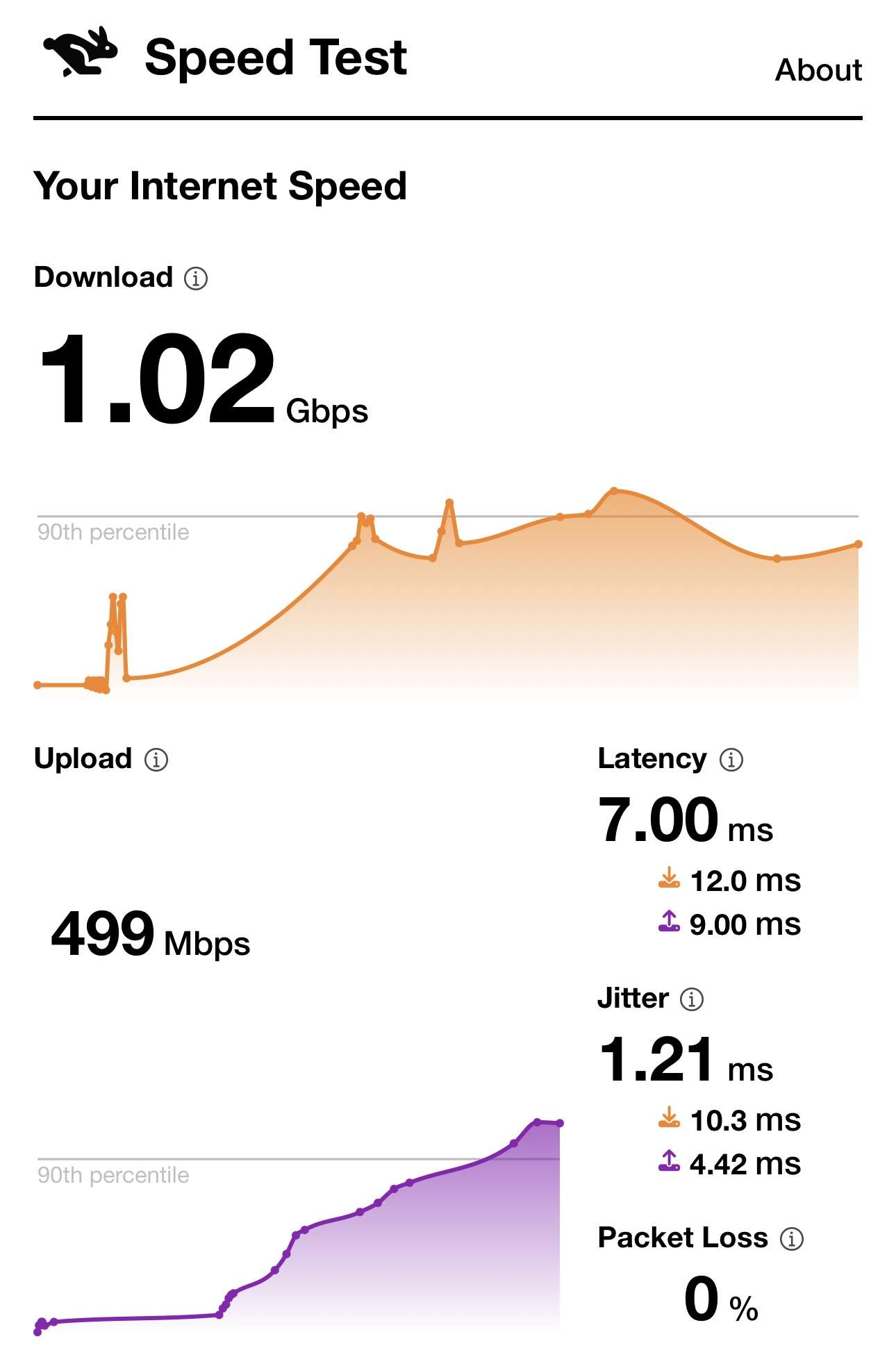
Master room – Benchmark
The benchmark test results below were obtained in the Master room.
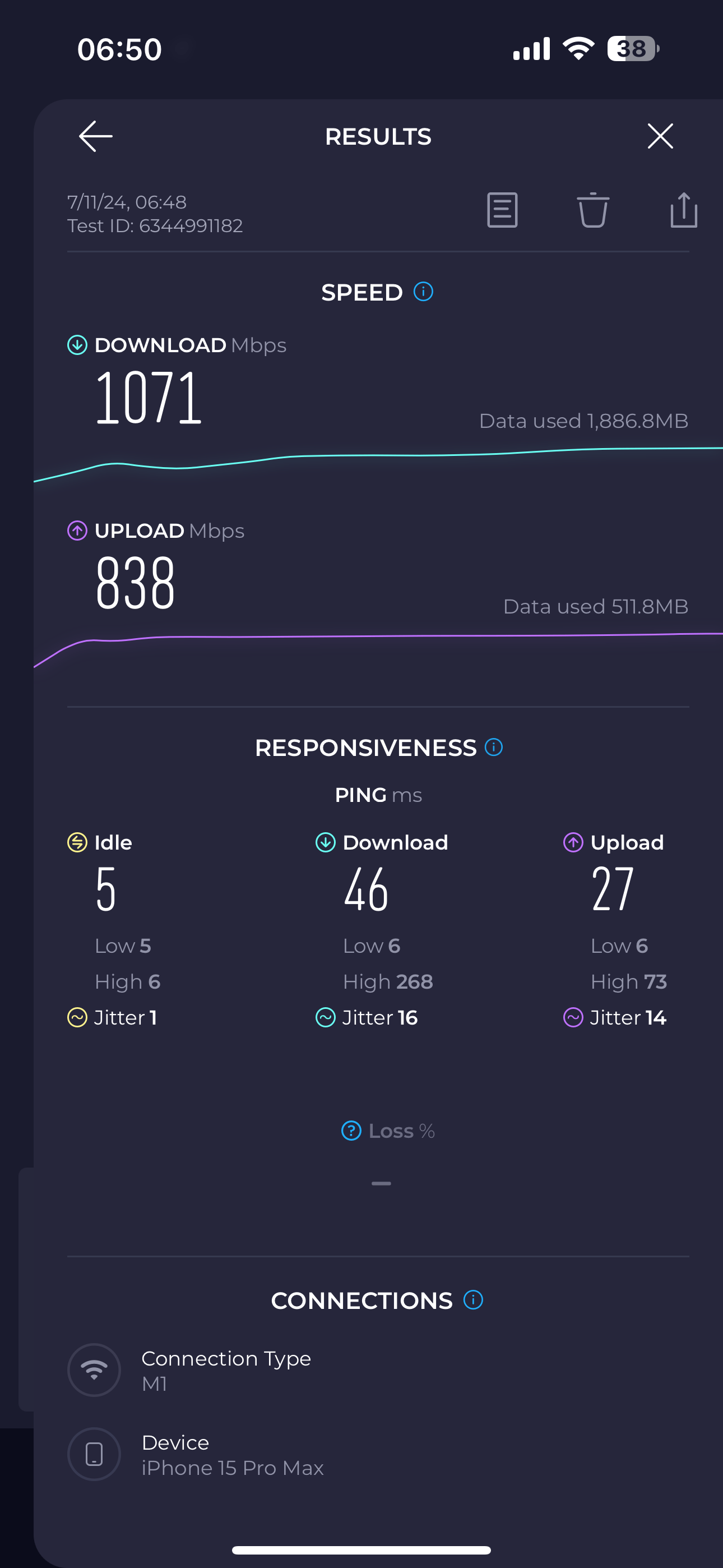
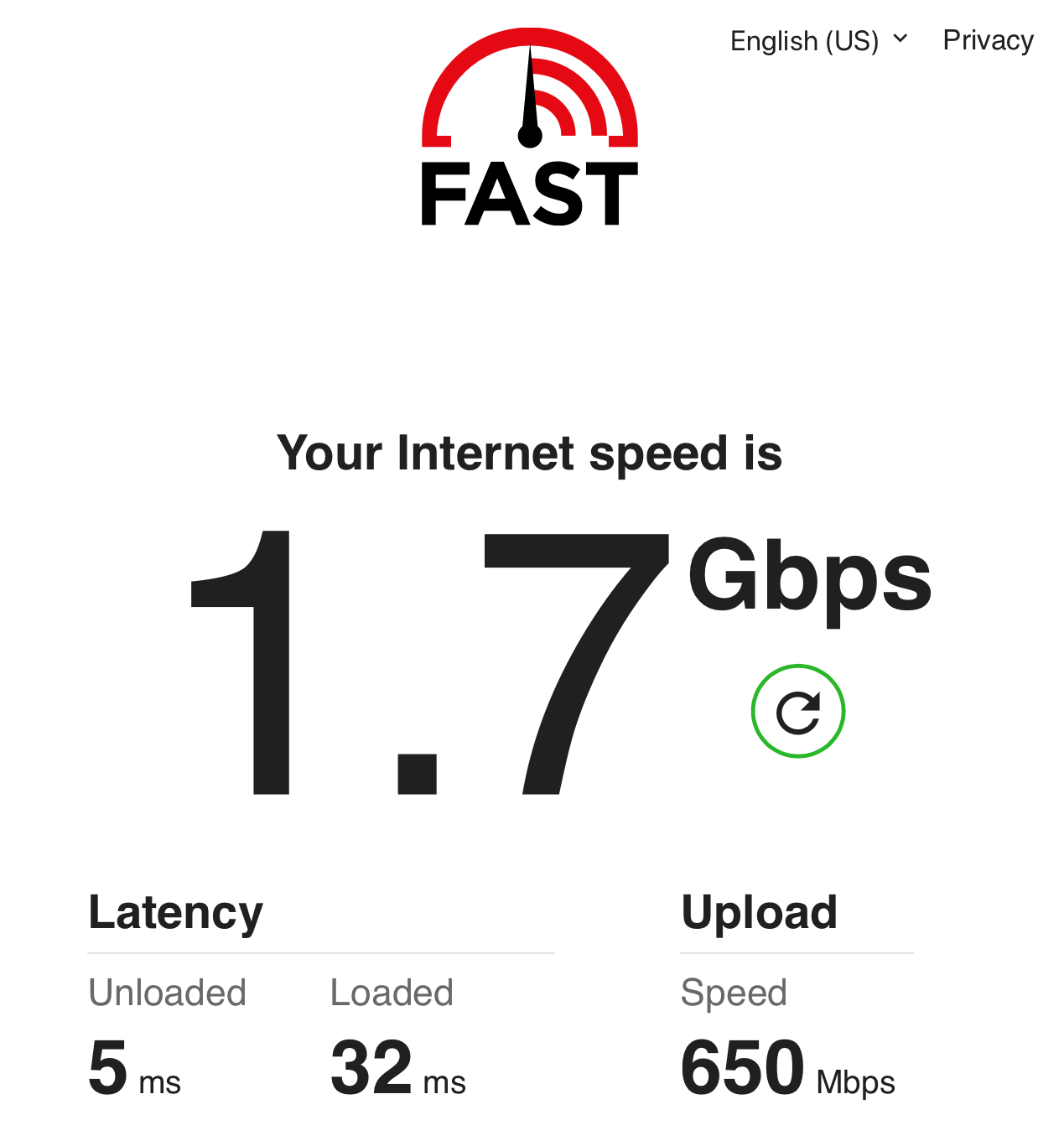
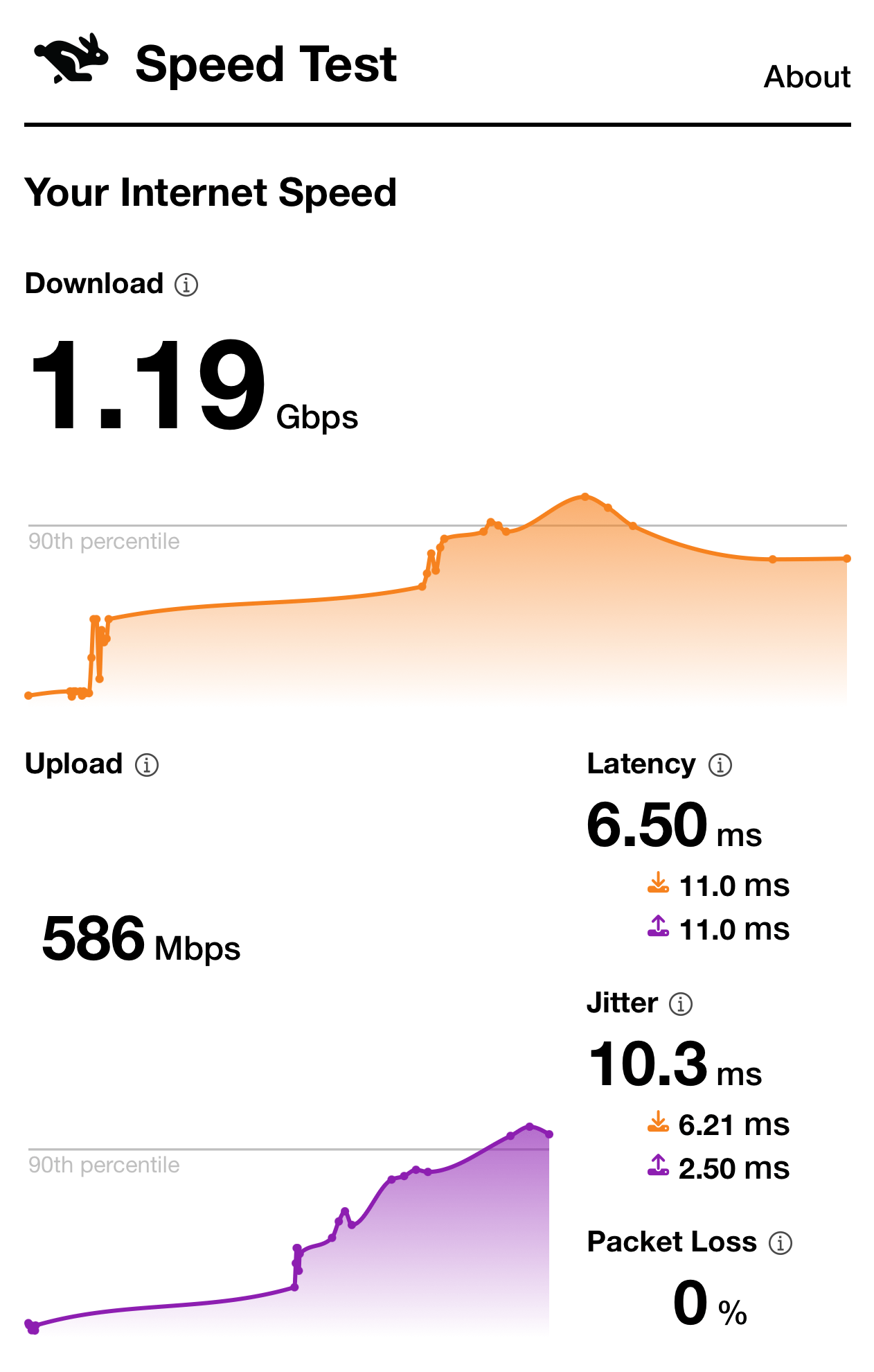
Benchmark: DIY PC “Wifi 7” – Information
For our WiFi 7 testing, we’ll be using the Archer BE400 with an M1 Fibre 2.5Gbps connection. The Testing will be based on official Microsoft Windows 11 24H2 build to evaluate performance.
To enable MLO, you need Windows 11 Build 24H2.
| DIY Computers | System MLO |
| Processor | Intel Core i9 13900K |
| RAM | 32Gb DDR5 6000mhz |
| GPU | RTX 4080 |
| Windows Build | 23H2 26100.2161 |
| Wireless chip | Intel BE200 Driver 23.80.1.3 |
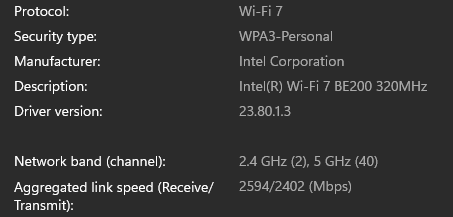
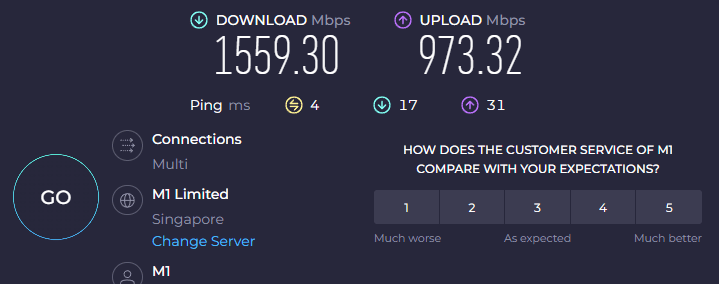
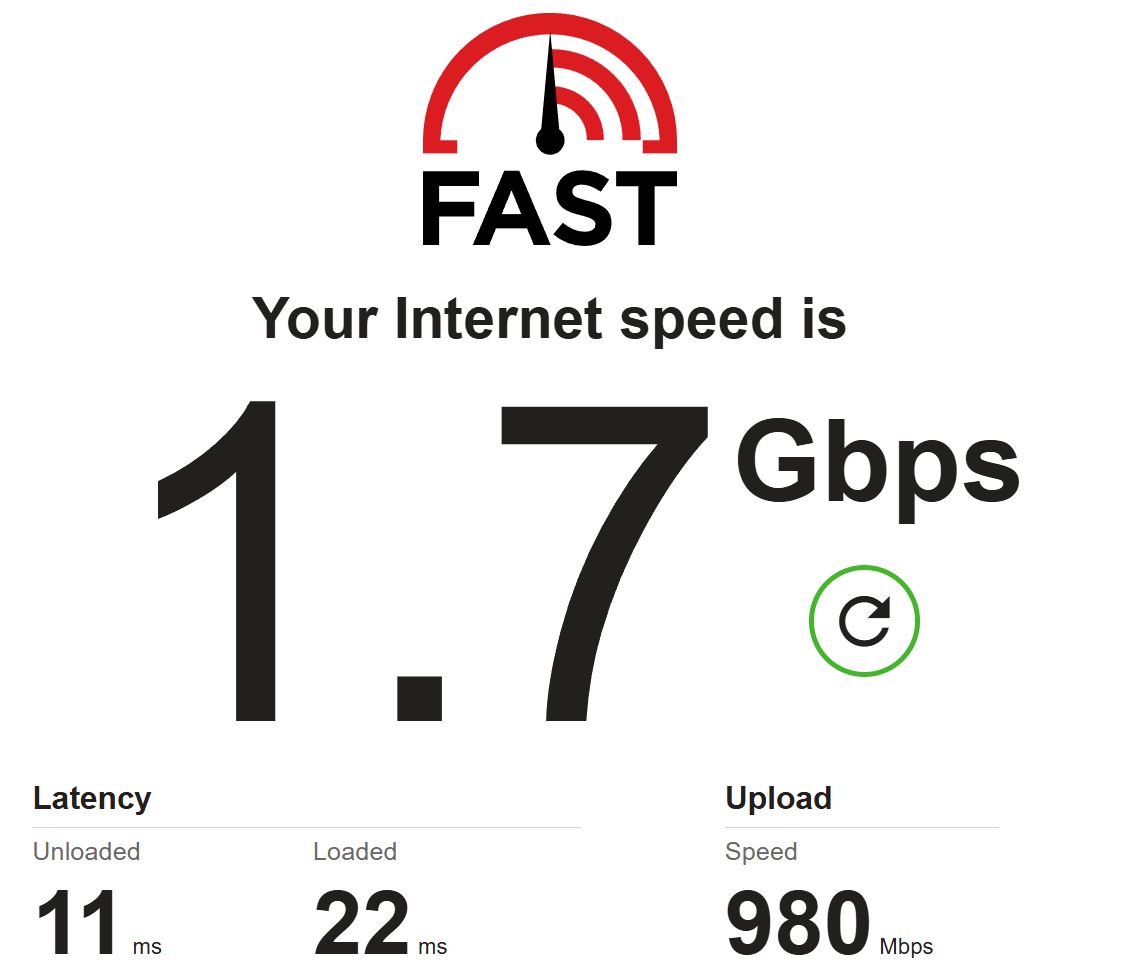
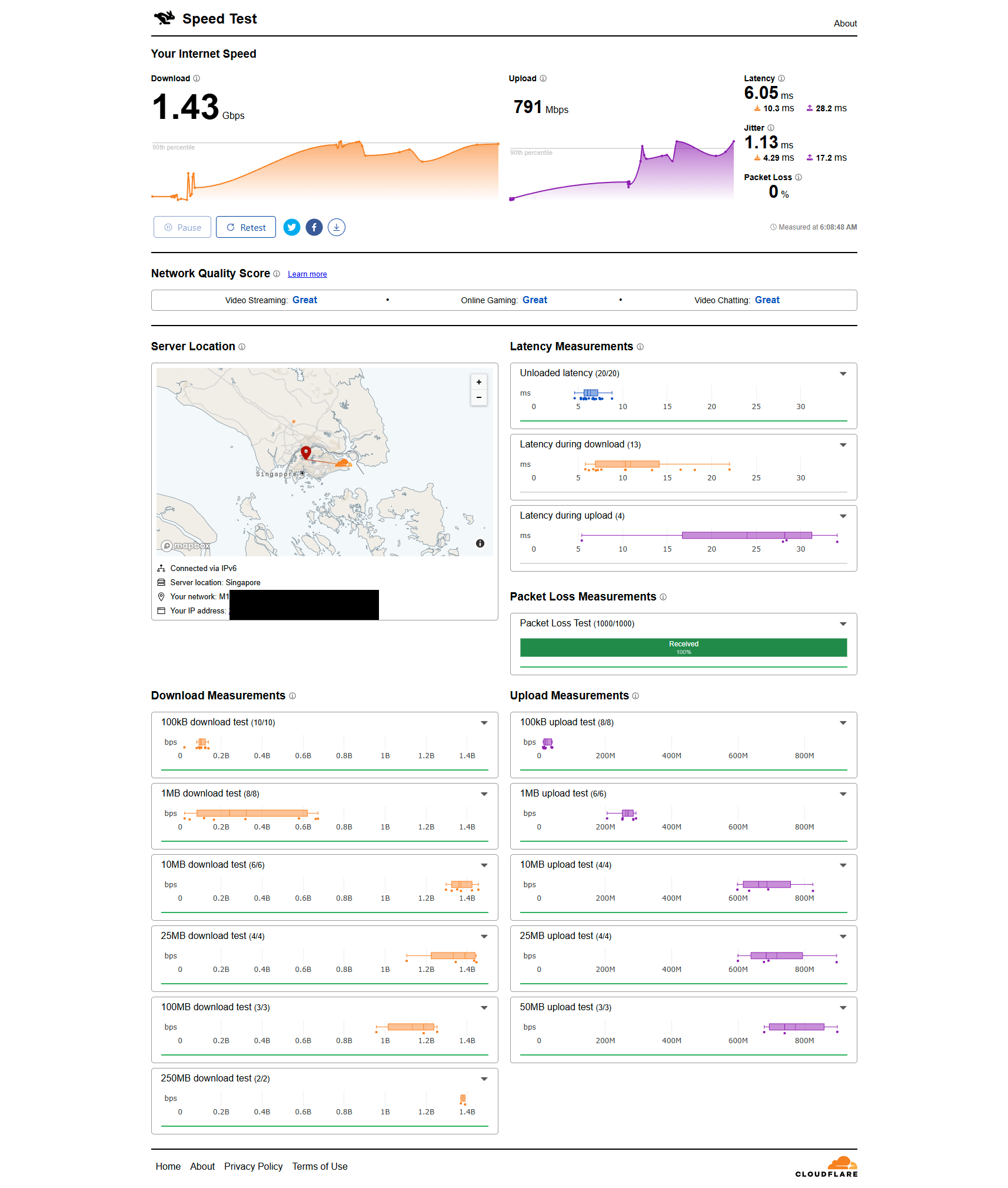
Should you buy TP-Link Archer BE400 or BE230 Router?
While both the Archer BE400 and BE230 offer compelling features for budget-friendly WiFi 7 solutions, each model caters to different needs. The BE400 stands out with its higher 5GHz wireless bandwidth, making it an excellent choice for users prioritizing strong, fast wireless connections. On the other hand, the BE230’s support for Link Aggregation provides enhanced wired capabilities for those who require greater combined LAN bandwidth. Ultimately, choosing between the two depends on whether wireless performance or wired connectivity is more important to the user’s specific setup and needs.