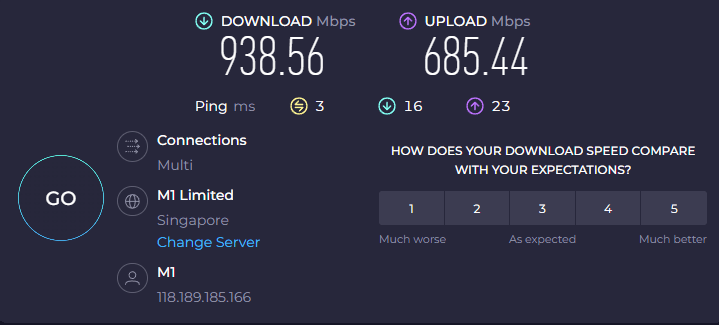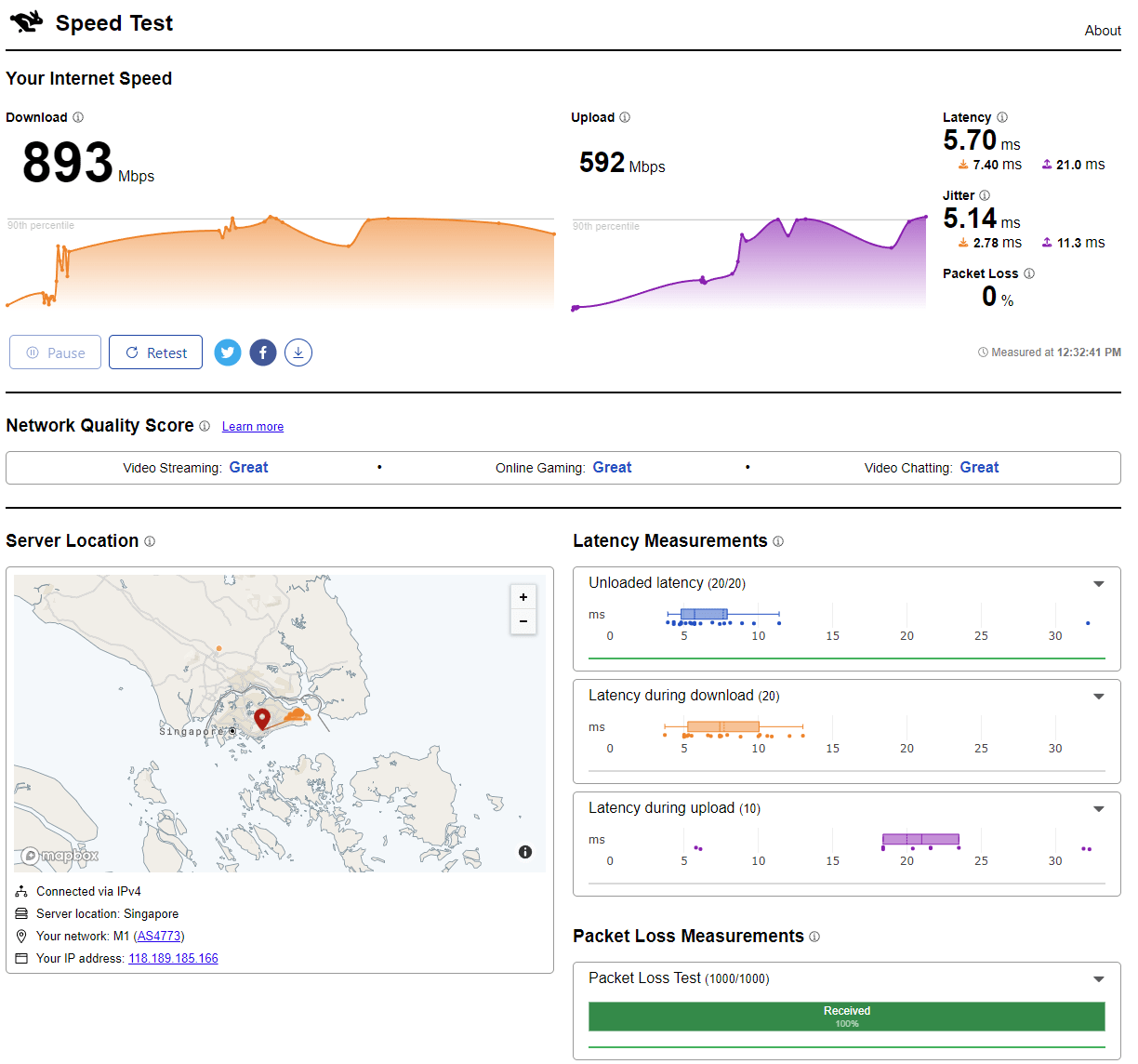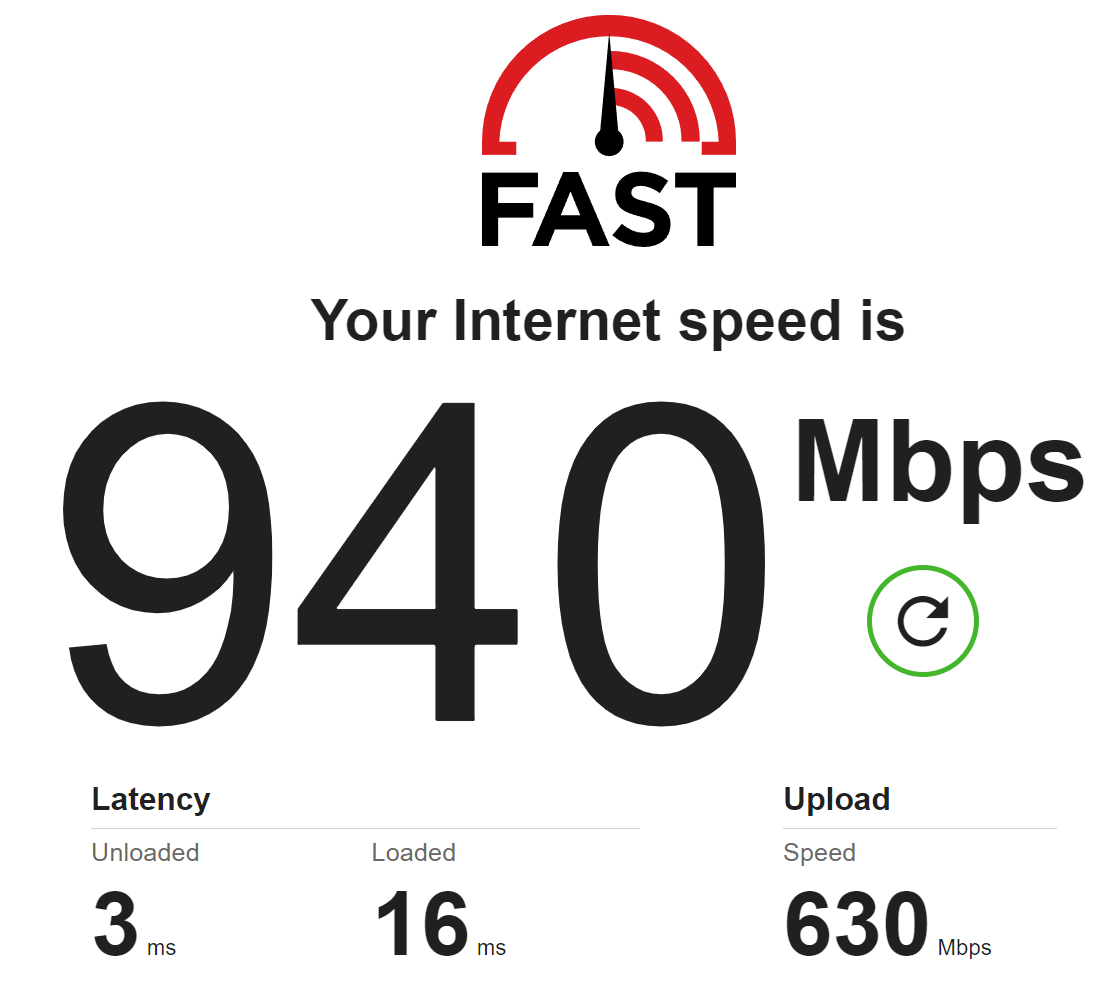The Netgear Orbi 970 Series Quad-Band Wi-Fi 7 Mesh System is a cutting-edge solution that promises gigabit+ wireless speeds, making it ideal for modern networking needs. With its extensive connectivity options and ample coverage, it’s perfect for most homes and small businesses. This premium Wi-Fi system is designed to deliver wired-level performance to your wireless devices, ensuring your home is equipped with the latest in networking technology.
- Specifications
- Hardware: Processor information
- Features
- MLO Technology: Multi-Link Operation
- NetGear Armor
- NetGear Web Interface
- NETGEAR Orbi
- Benchmark Mesh node: IPhone 15 Pro Max “Wifi 6E” – Layout & information
- Living room – Benchmark
- Bedroom – Benchmark
- Bedroom Toilet – Benchmark
- Benchmark Main Router: IPhone 15 Pro Max “Wifi 6E” – Layout & information
- Living room – Benchmark
- Bedroom – Benchmark
- Bedroom Toilet – Benchmark
- Benchmark Main Router: Desktop “LAN 2.5Gbe” – Layout & information
- Benchmark Mesh node: DIY PC “Wifi 7” – Layout & information
- Netgear Orbi 970
- Pros
- Cons

As one of the few Wi-Fi 7 mesh systems on the market, it delivers unmatched throughput performance, making it the fastest option available. Priced at $2,799 for the two-node version, it is also the most expensive consumer mesh system we’ve encountered, whether Wi-Fi 7 or earlier. Designed to cover homes up to 6,600 square feet, this quad-band system is equipped with Netgear’s Armor network security software and features premium components such as 10GbE and 2.5GbE networking ports, along with built-in high-performance amplified antennas.
Specifications
ROUTER
-
WiFi CoverageUp to 3,300 sq. ft.
-
SpeedBE27000 (11,530 + 8,647 + 5,765 + 1,147Mbps)†
-
Simultaneous Quad-Band WiFi with dedicated backhaul
6GHz3 (4×4/320MHz, 4K-QAM): 11,530Mbps
5GHz-1 (4×4/240MHx, 4K-QAM): 8,647Mbps, Dedicated Backhaul
5GHz-2 (4×4/160MHz, 4K-QAM): 5,765Mbps
2.4GHz (4×4/40MHz, 1K-QAM): 1,147Mbps
-
ProcessorQuad-core 2.2GHz processor
-
Memory4GB Flash and 2GB RAM
-
AntennaTwelve (12) high-performance internal antennas with high-power amplifiers
-
Ports
One (1) 10 Gig Internet WAN port
One (1) 10Gbps Ethernet LAN port
Four (4) 10/100/1000/2500Mbps Multi-Gig Ethernet LAN ports
SATELLITE
-
WiFi CoverageUp to 3,300 sq. ft.
-
SpeedBE27000 (11,530 + 8,647 + 5,765 + 1,147Mbps)†
-
Simultaneous Quad-Band WiFi with dedicated backhaul
6GHz3 (4×4/320MHz, 4K-QAM): 11,530Mbps
5GHz-1 (4×4/240MHx, 4K-QAM): 8,647Mbps, Dedicated Backhaul
5GHz-2 (4×4/160MHz, 4K-QAM): 5,765Mbps
2.4GHz (4×4/40MHz, 1K-QAM): 1,147Mbps
-
AntennaTwelve (12) high-performance internal antennas with high-power amplifiers
-
Ports (each)
One (1) 10Gbps Ethernet LAN port
Two (2) 10/100/1000/2500Mbps Multi-Gig Ethernet LAN ports
Hardware: Processor information
The Qualcomm® Networking Pro 1620 Platform sets new Wi-Fi 7 and networking platform performance benchmarks for premium tier networking. It is designed to enable 33 Gbps* peak speeds for massive capacity even in congested environments such as large public venues and enterprises.

The Networking Pro 1620 delivers next-gen Wi-Fi 7 features today, including support for wide 320MHz channels to surge peak speeds, Multi-Link operation to maximize spectrum efficiency and low-latency performance, and 4K QAM to provide a throughput boost via advanced modulation.
The Qualcomm Networking Pro 1620 Platform includes Qualcomm® Multi-User Traffic Management with advanced algorithmic scheduling of bi-directional data using MU-MIMO and OFDMA on all 16 streams and up to 2000 client devices. This platform features powerful computing and an architectural design built for the most challenging infrastructure environments, and supports Qualcomm® Automated Frequency Coordination (AFC) Service¹—enabling higher power operation in the 6GHz band for greater performance and longer range, in regions where available.
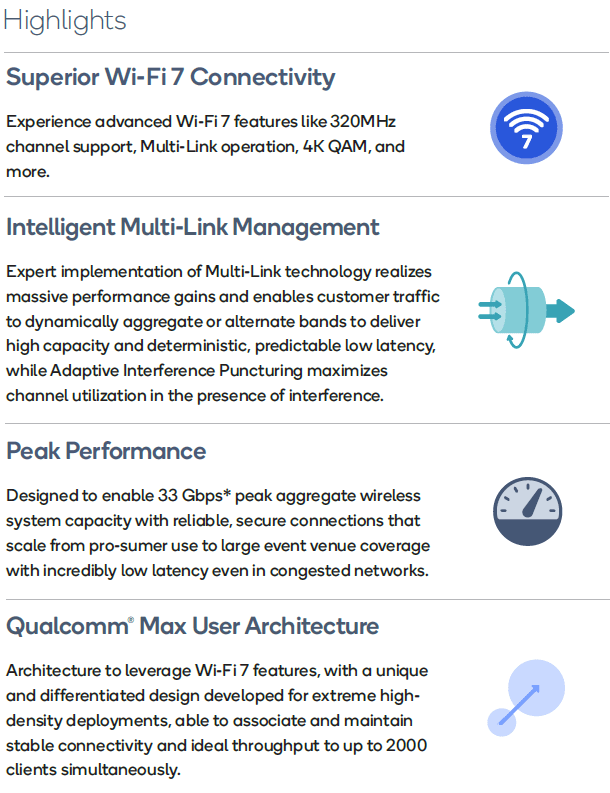
Features
- Massively expanded range of Wi-Fi channels in the 6GHz spectrum, with simultaneous operation in 2.4, 5, and 6GHz spectrum bands.
- 320MHz channel support in the 6GHz band, where available, for max throughput and congestion avoidance for low latency applications.
- 240MHz channel support, key for regions without 6GHz spectrum availability, across 5GHz channels.
- Support for 4K QAM.
- Qualcomm Multi-User Traffic Management provides advanced scheduling algorithms and buffering with bi-directional data support, up to 37-user OFDMA support per channel and spatial multiplexing 4-user UL/DL MU-MIMO support per channel.
- Qualcomm Max User Architecture offers network stability and sustained throughput for up to 2000 users, and flexibility based on memory configuration.
- Qualcomm® Wi-Fi Security Suite offers the most comprehensive WPA3 implementation coupled with state-of-the-art embedded crypto accelerators designed to provide secure transactions across a full range of Wi-Fi data touchpoints.
- Advanced network interfaces for 10GbE WAN and LAN standard networking protocols and PCIe interfaces for platform extensions.
| Qualcomm Networking Pro 1620 Information | |
| Processor Clock Speed | Up to 2.2Ghz |
| Processor Cores | Quad-core Arm Cortex A73 |
| Process Technology | 14nm |
| Wireless Standards | 802.11be, 802.11ax, 802.11ac, 802.11n, 802.11a/b/g |
| Wireless Generations | Wi-Fi 7, Wi-Fi 6E, Wi-Fi 6, Wi-Fi 5, Wi-Fi 4 |
| Wireless spectral Bands | 6GHz, 5GHz, 2.4GHz |
| Spatial Streams | 16 streams |
| Channel Support | 320MHz, 240MHz, 160MHz, 80MHz, 40MHz, 20MHz |
| Peak Speed | 33 Gbps (PHY Rate) |
| 6 Port Integrated | 4 x 2.5 GE + 5 GE + 10 GE Ethernet Switch |
| Supported OS | Openwrt, Linux Kernel 5.4 |
MLO Technology: Multi-Link Operation
Wi-Fi 7’s Multi-Connection Mode technology (MLO) is an innovative wireless network transmission technology that enables devices to engage in simultaneous data transmission and reception across various frequency bands and channels. This capability allows devices to establish connections on the 2.4 GHz, 5 GHz, and 6 GHz bands simultaneously. As a result, network speeds are enhanced, latency is reduced, and overall reliability is improved, offering a more efficient and seamless wireless experience.
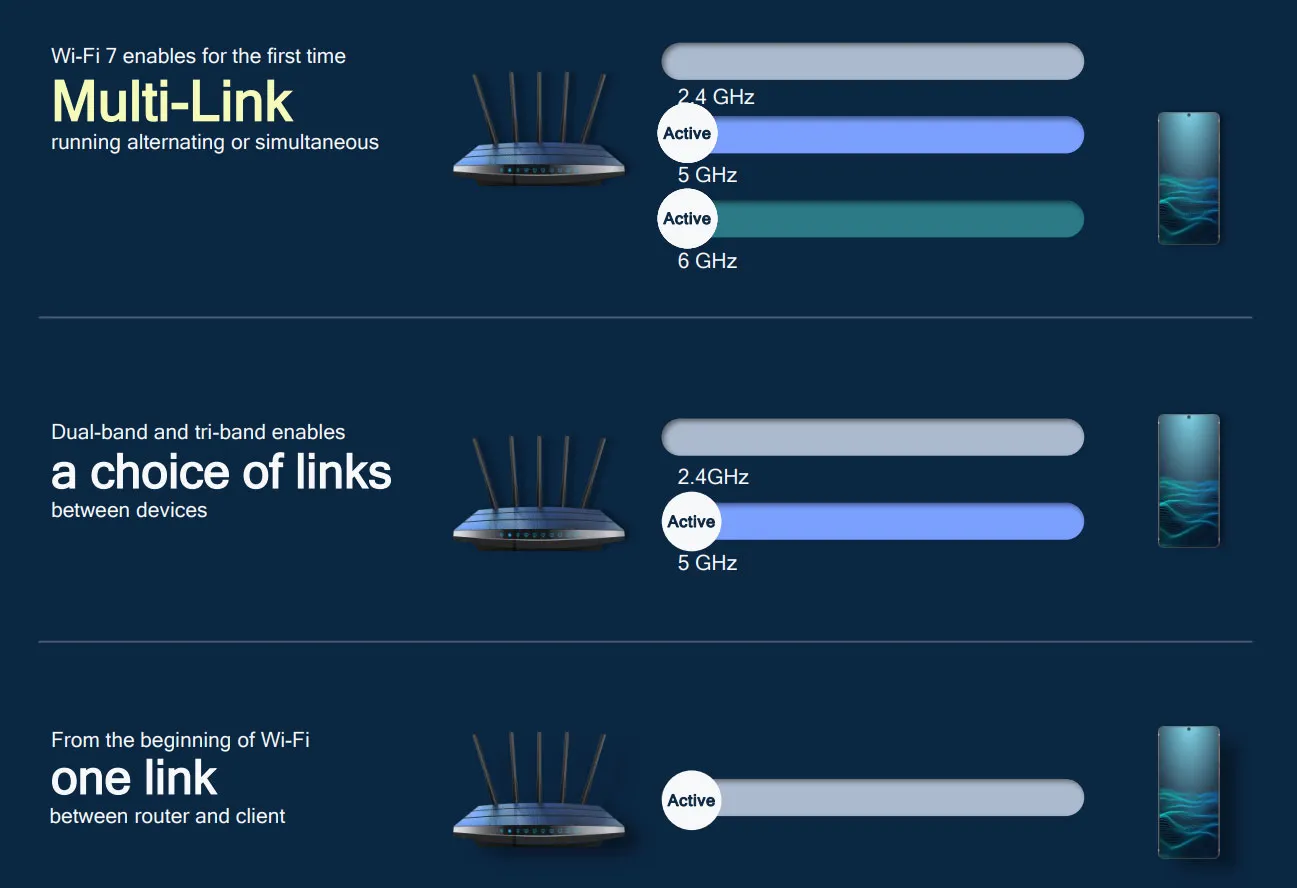
The higher number of available bands is beneficial to avoiding radio congestion, and it helps improve the coverage as different bands penetrate materials differently. However, Orbi 970 will be using Qualcomm Pro 1620 = 16 stream, 33Gbps and Tri-band.
NetGear Armor
NETGEAR Armor keeps your family and your connected devices safe with an automatic shield of protection for your network to stop hackers, password thieves, ransomware, and brute force attacks.
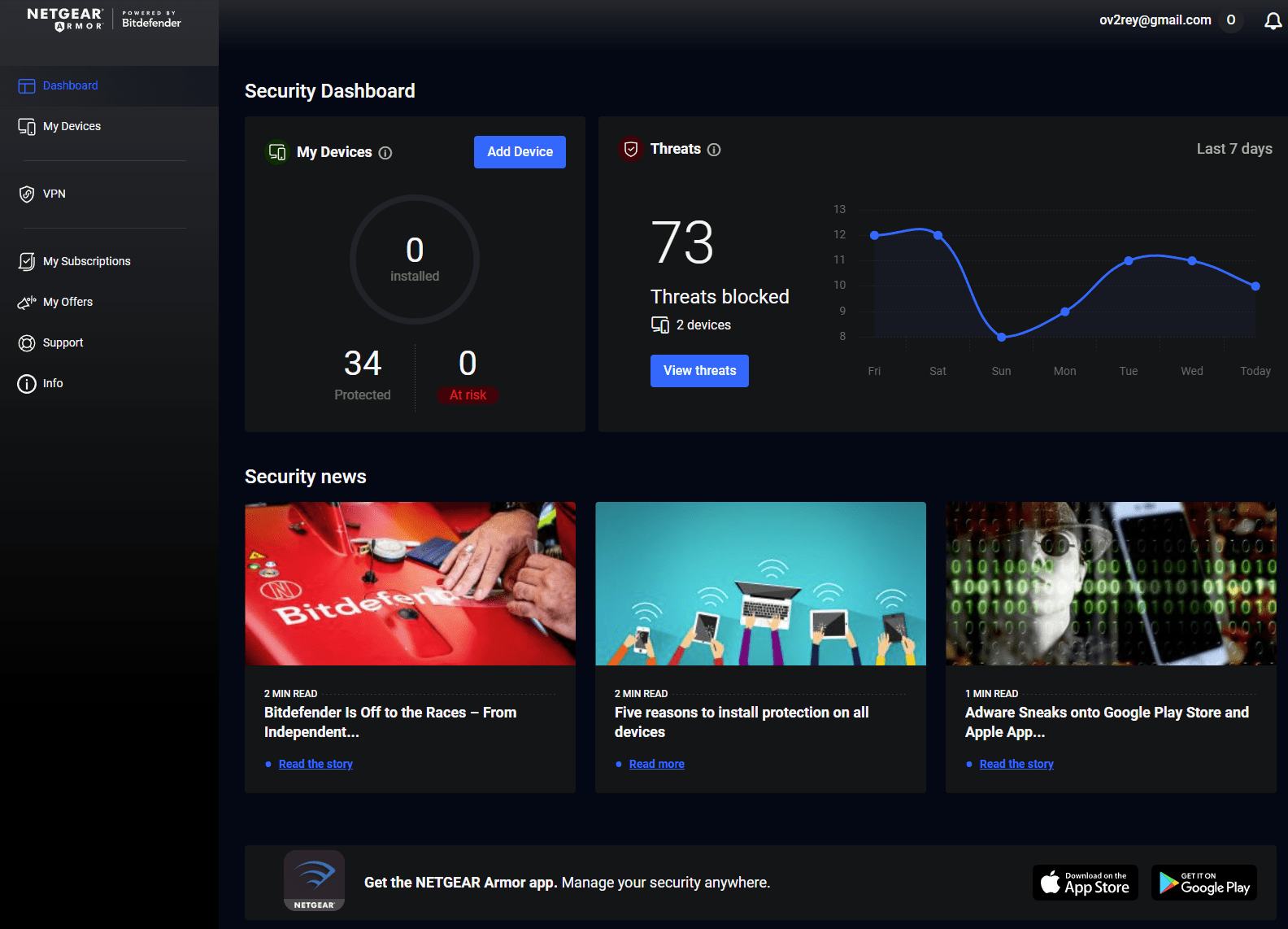
- Protect Everything on Your Home Network
Start protecting computers, cameras, baby monitors, thermostats, and other IoT devices by activating Armor via the Orbi or Nighthawk app. Once activated, Armor will automatically update and check for potential security threats on all the devices connected to your WiFi.
- Smart Home Vulnerability Scans
Armor actively scans your WiFi network and connected devices, then notifies you if there are any detected vulnerabilities.
- Anti-Theft Protection
Bitdefender Security, as part of your Armor subscription, lets you track the location of your devices and remotely wipe any private information if your devices are lost or stolen. (includes Android and Windows Devices)
- Web Protection
Your internet browsing can expose you to potentially dangerous websites, but Armor powered by Bitdefender Security actively protects you. Web Protection, for your iOS devices, alerts you and instantly blocks webpages that possibly contain harmful malware, phishing, or other malicious content.
After testing NetGear Armor for two weeks, we’ve found that its detection and blocking capabilities seem superior to those of ASUS Ai Protection and TP-Link HomeShield Pro.
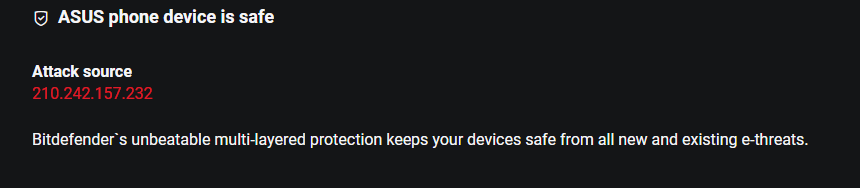
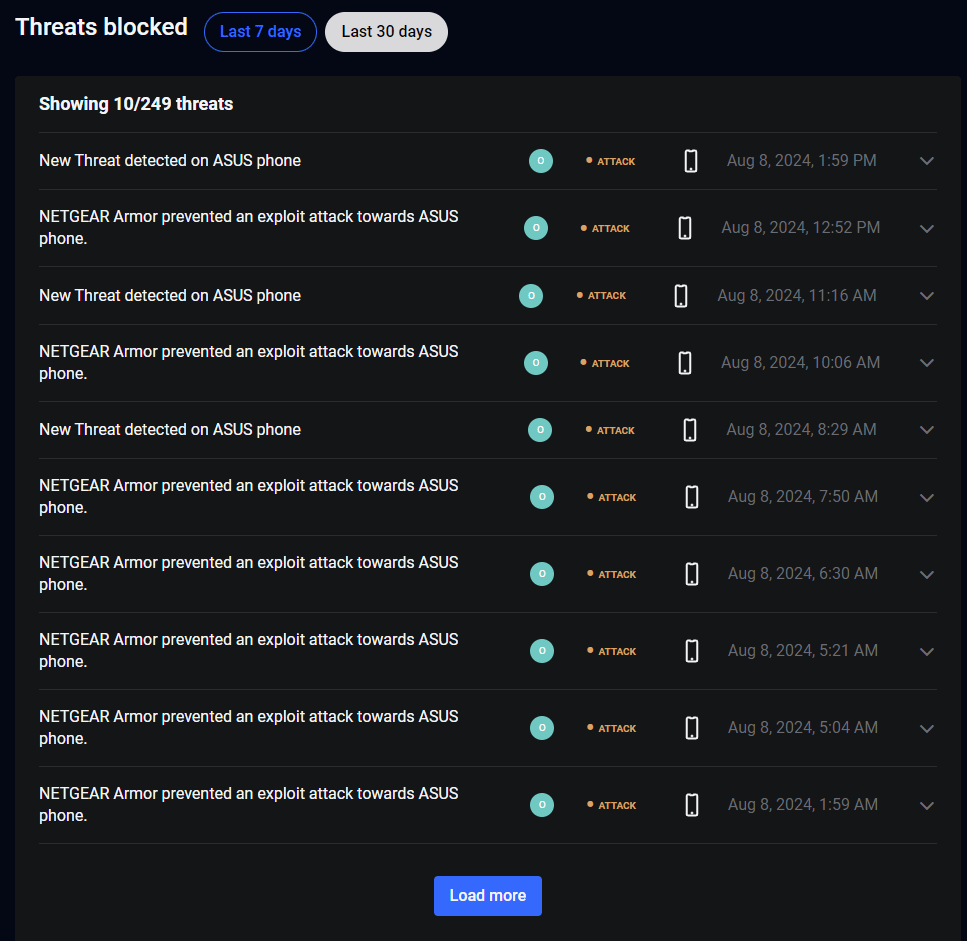
NetGear Armor isn’t free like ASUS Ai Protection; it comes with a yearly subscription fee of $119.99 SGD, which you find ridiculously expensive.
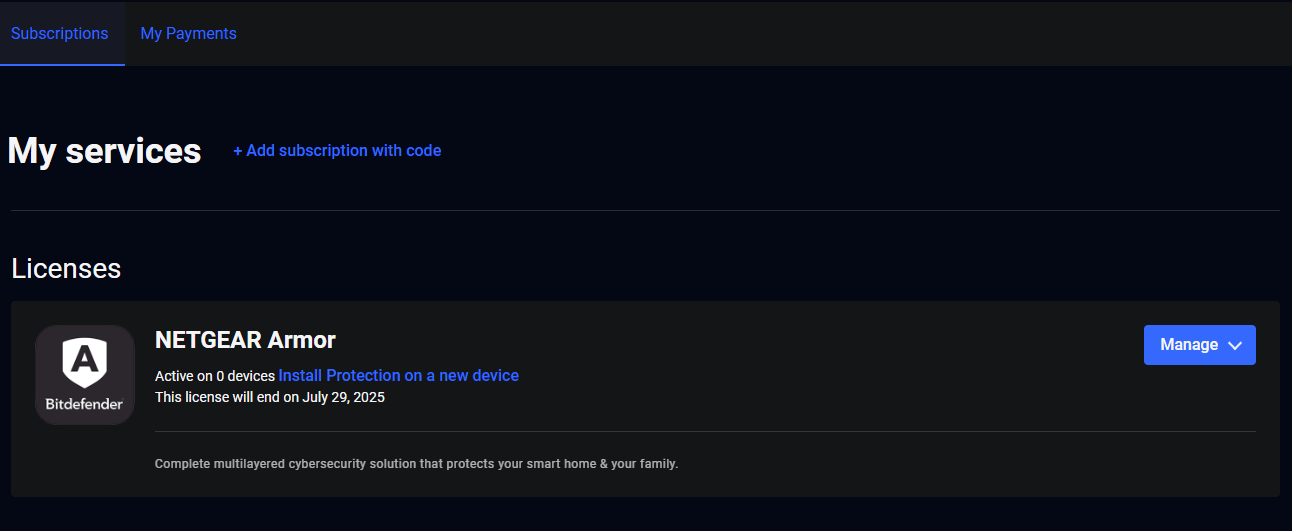
The mobile app for NetGear Armor provides a rating for your security and displays information about any devices that have been attacked. This feature helps you stay informed about your network’s security status and potential threats.
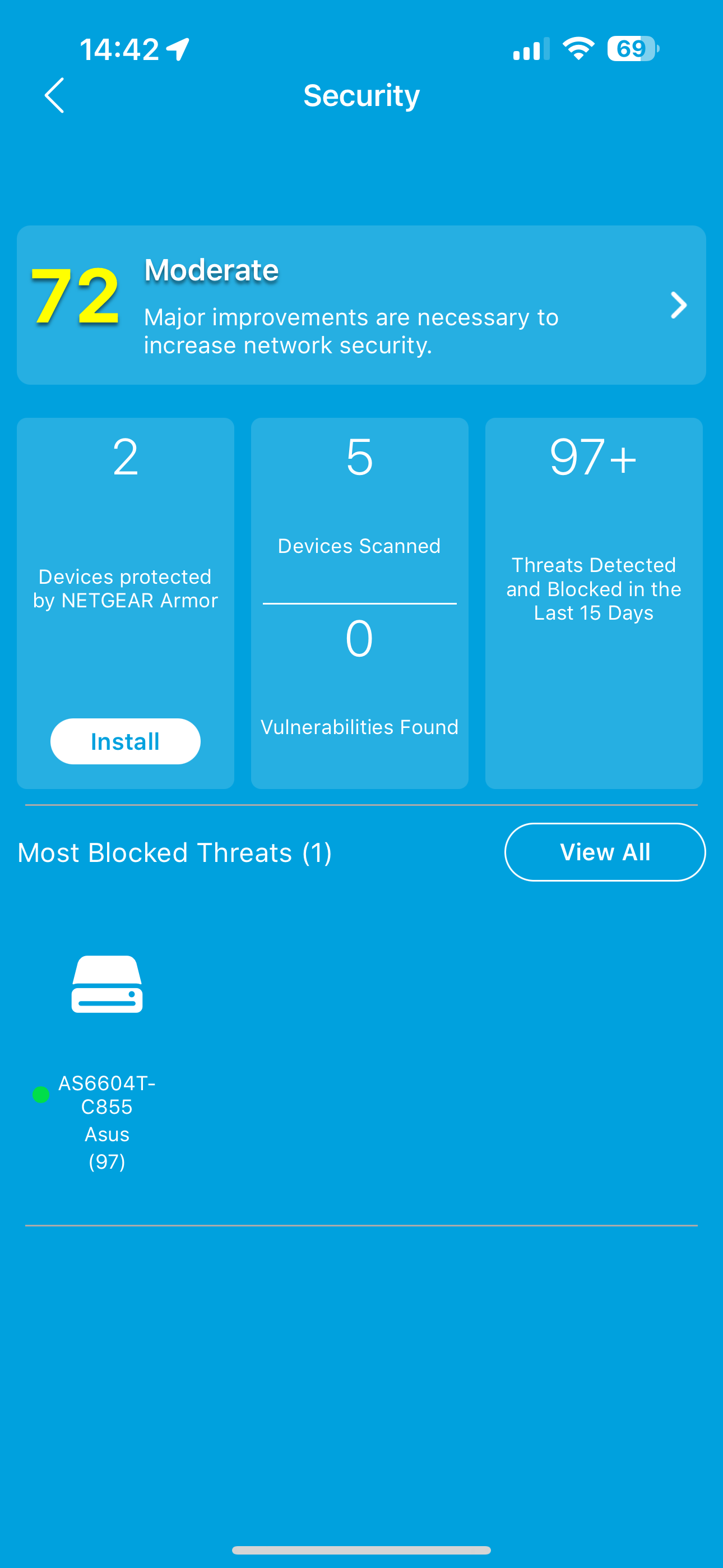
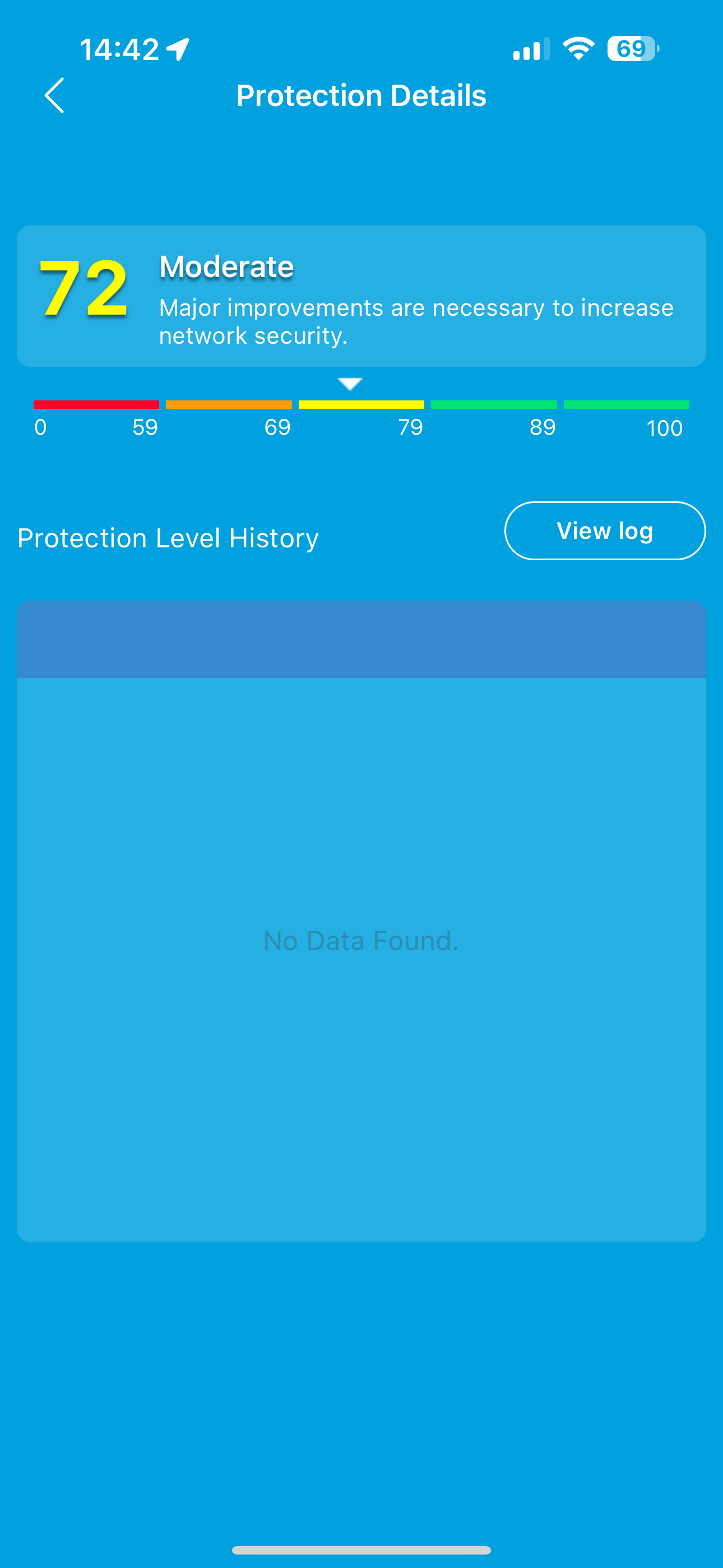
The nodes in the Netgear Orbi 970 Series is design in white with gold trim or black with black trim, and they are quite large by Wi-Fi mesh standards. Each node stands 11.5 inches tall, 5.6 inches wide, and 5.1 inches deep.

The router node is equipped with a 10GbE WAN port, a 10GbE LAN port, and four 2.5GbE LAN ports, all located on the rear panel. Additionally, you’ll find a Sync button for Wi-Fi Protected Setup (WPS), a power port, and a reset button, ensuring robust connectivity and ease of use.
However, we are very disappointed that despite the high price, the router does not support link aggregation features.

The mesh nodes are equipped with a 10GbE LAN port and two 2.5GbE LAN ports, all located on the rear panel. In addition, they feature a Sync button for Wi-Fi Protected Setup (WPS), a power port, and a reset button.

Both adapters use the same plug to avoid potential mix-ups.
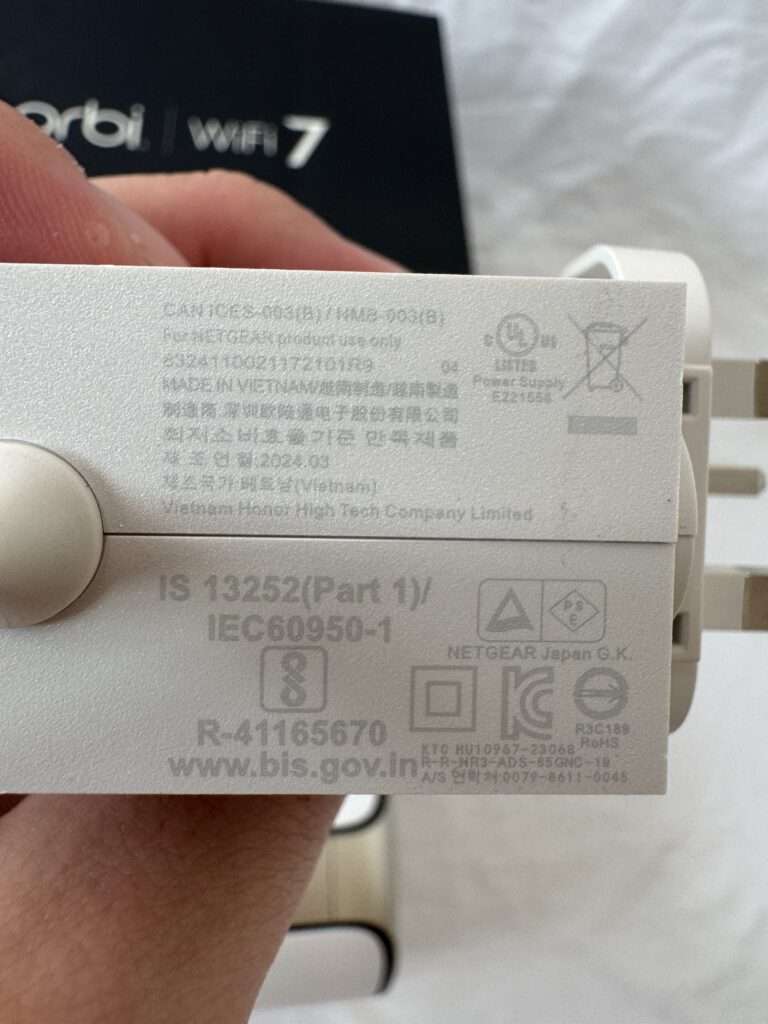
The entire router is designed with ventilation to allow warm air to exit efficiently, helping to maintain optimal performance and prevent overheating.

NetGear Web Interface
The NetGear Web GUI features a classic interface and takes longer to load menus compared to competitors. Additionally, it lacks many advanced settings, which could be a drawback for users seeking more detailed customization and control.
NetGear definitely needs to overhaul the entire Web GUI to make it more modern and visually appealing. A refreshed, more intuitive interface would enhance user experience and make navigation more efficient.
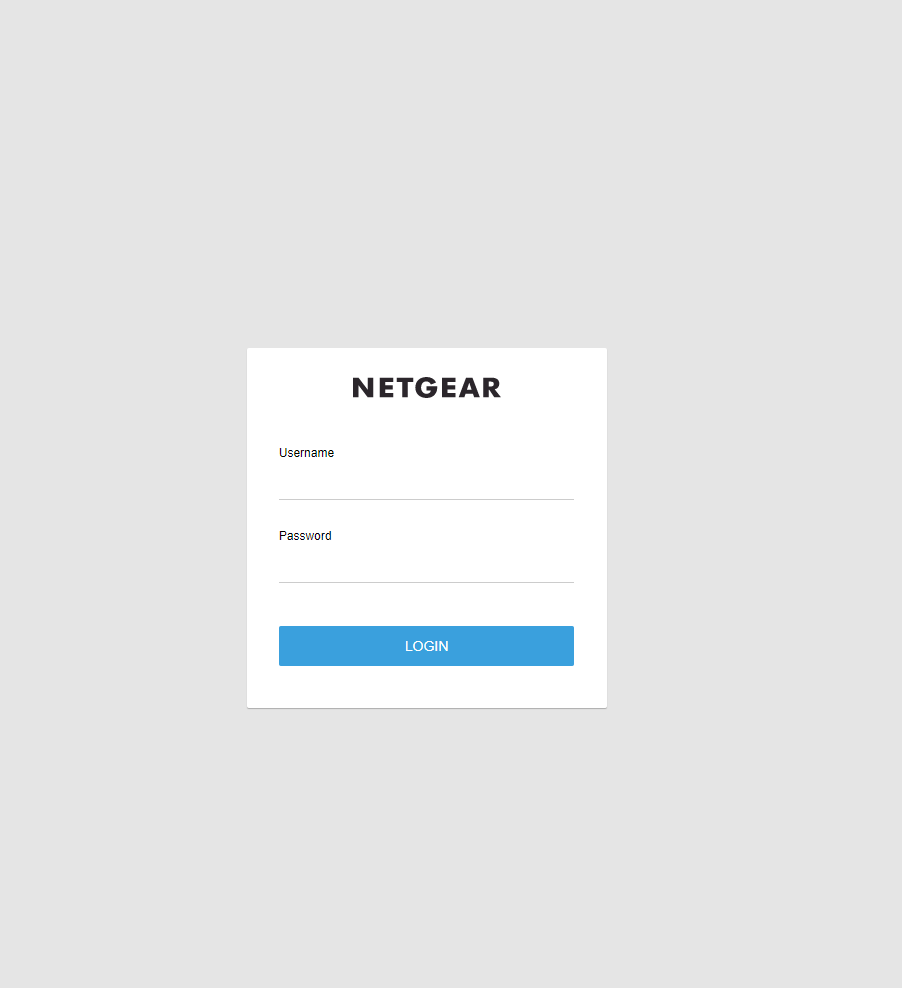
The main “Security” tab in the NetGear Web GUI does not link directly to the Bitdefender page. Instead, you need to manually open the web page at https://armor.netgear.com/ to access the security features.
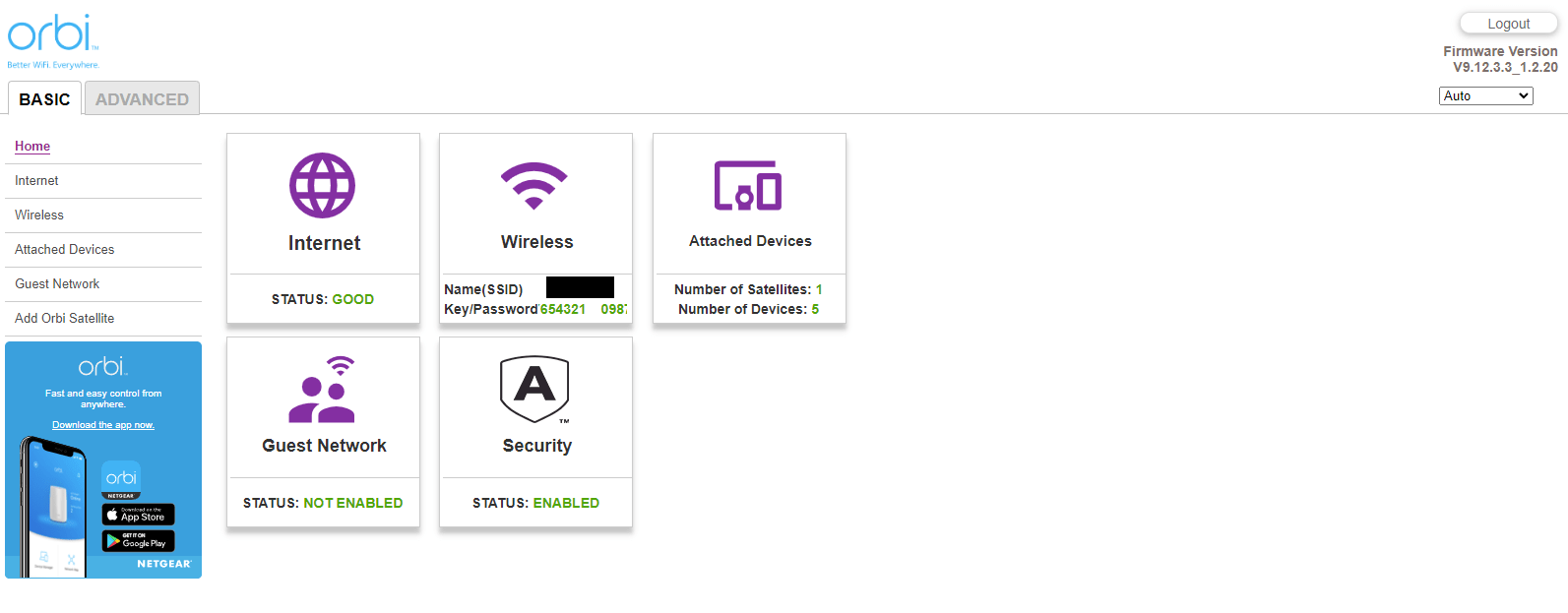
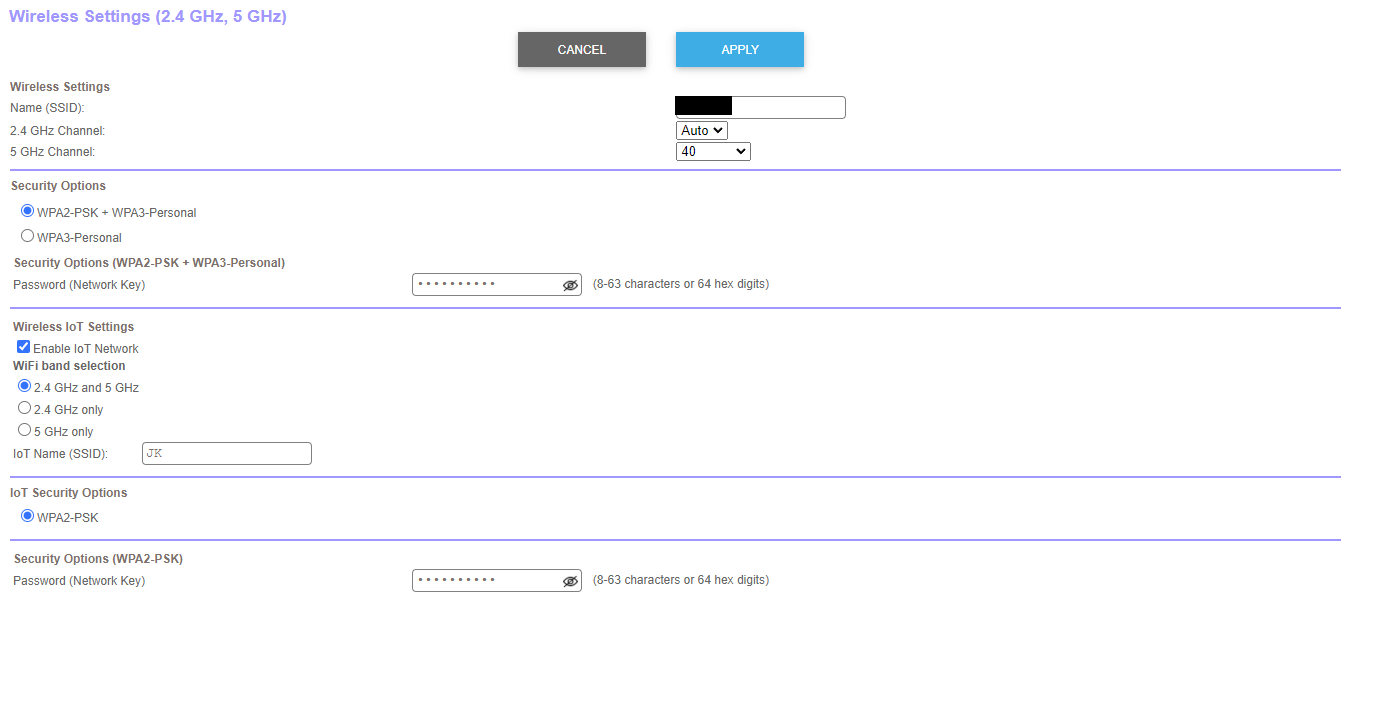
The Wireless settings in the interface lack options for configuring the 6GHz and 2.4GHz channels, and there is no option to disable SmartConnect. This limitation might restrict your ability to fine-tune your network’s performance and manage specific frequency bands.
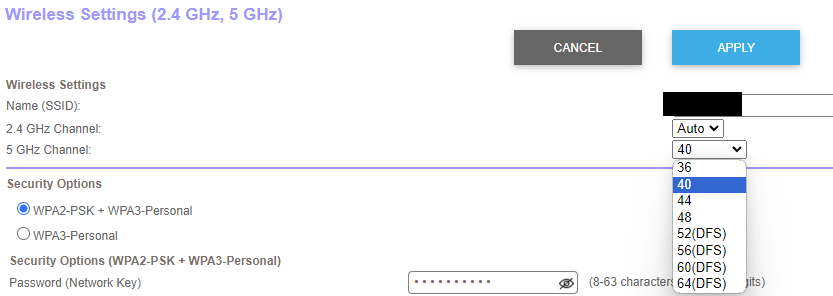
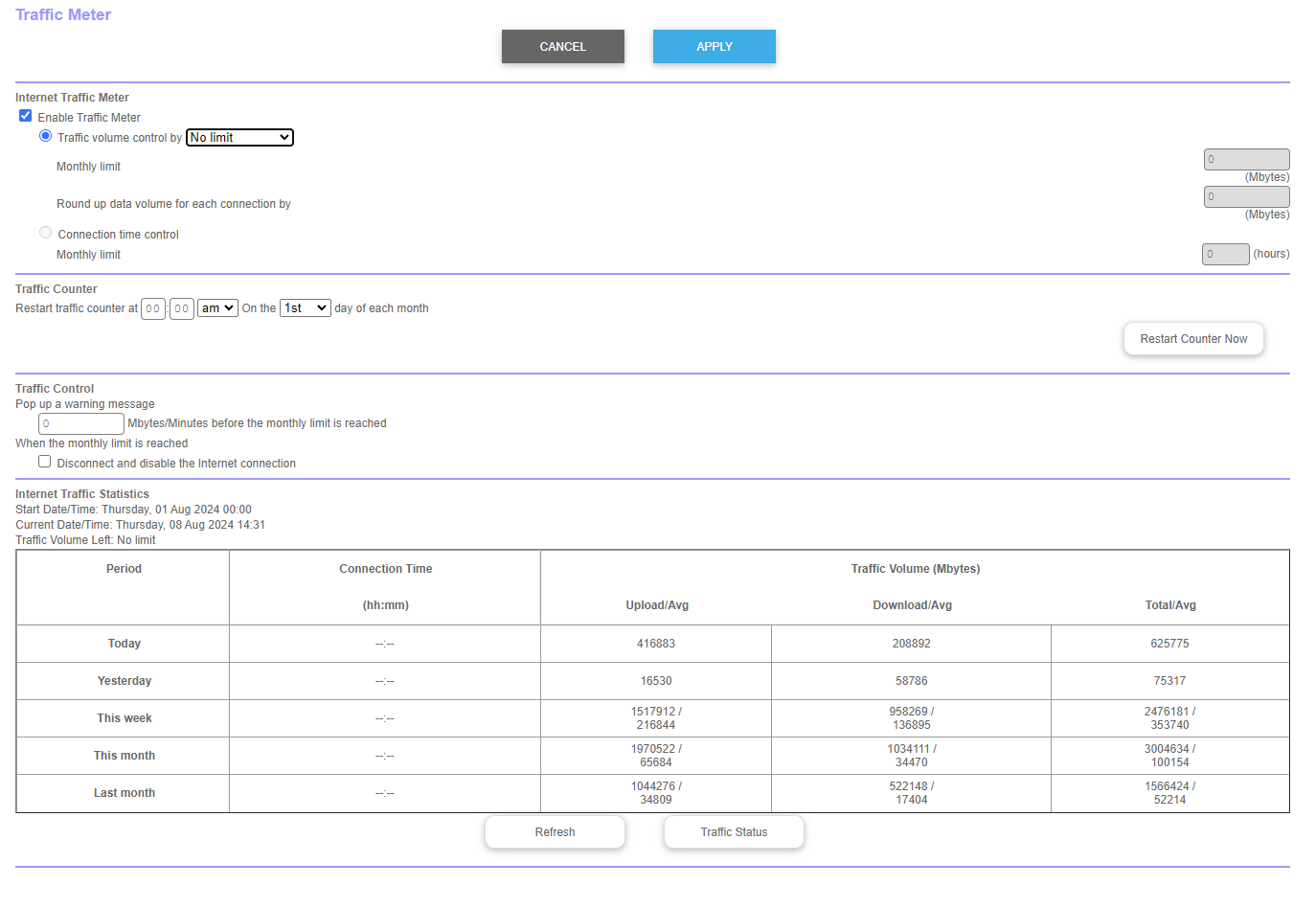
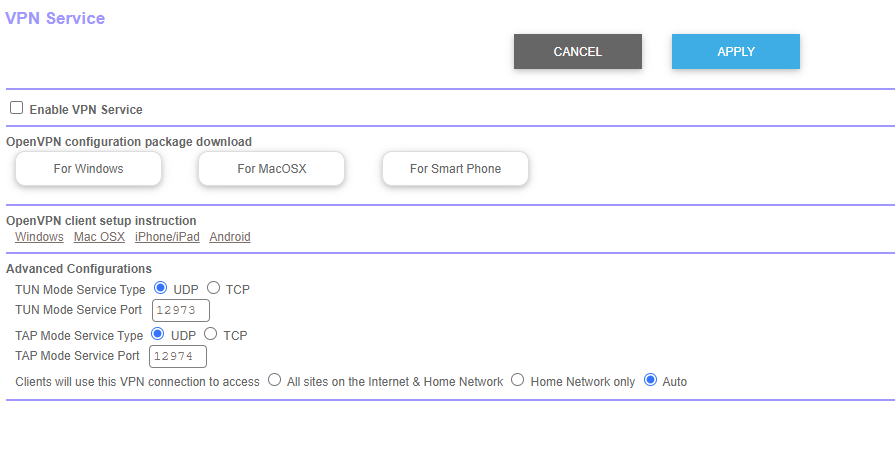
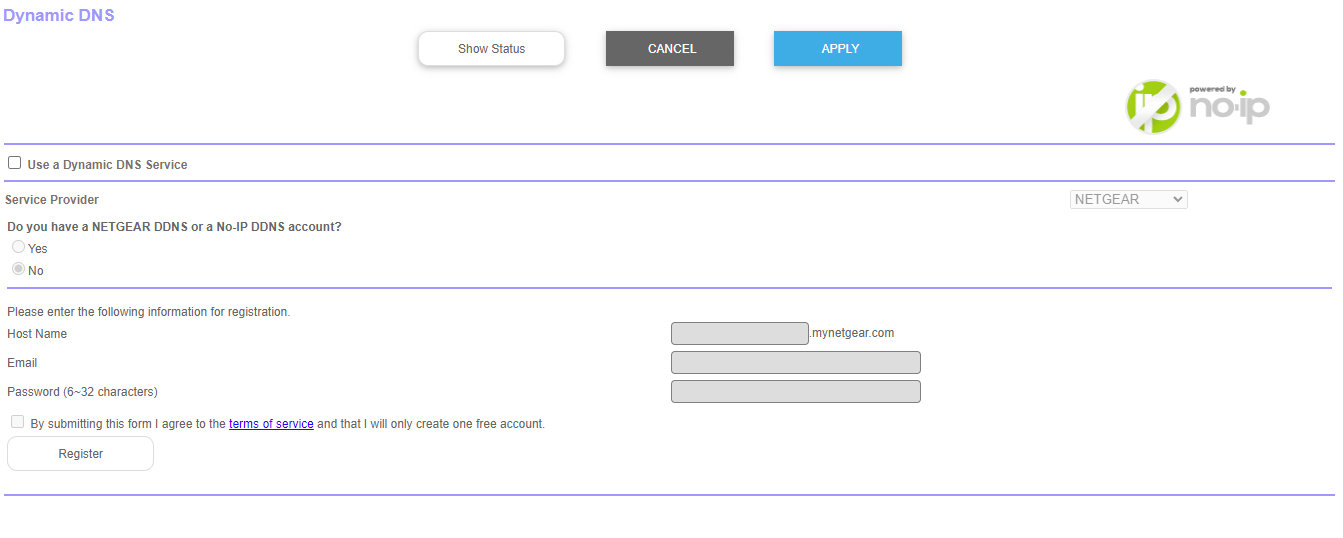
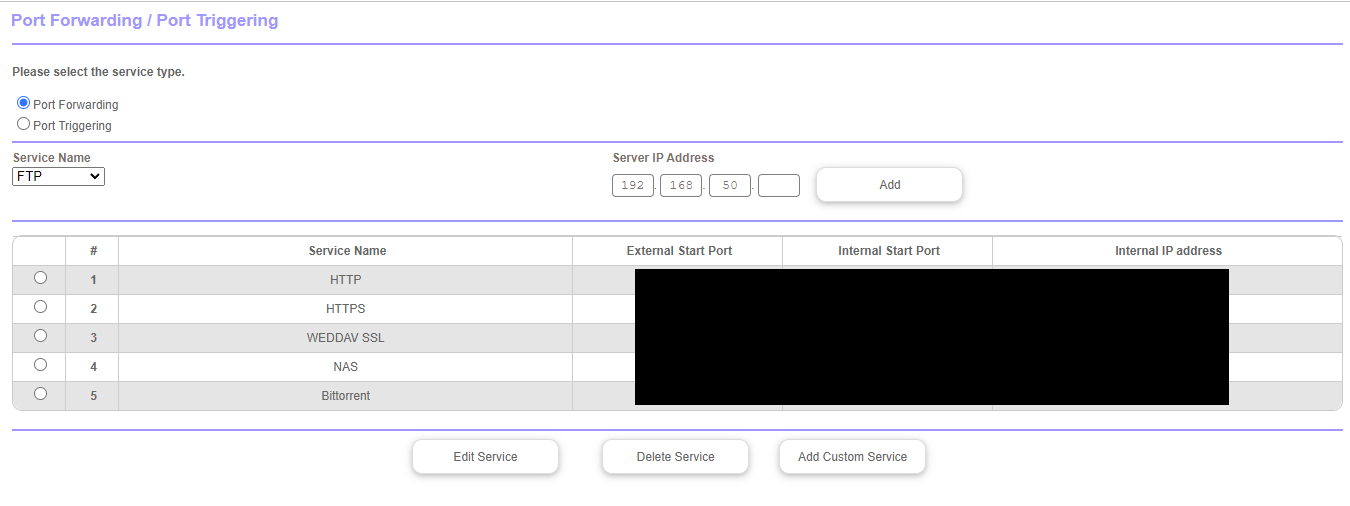
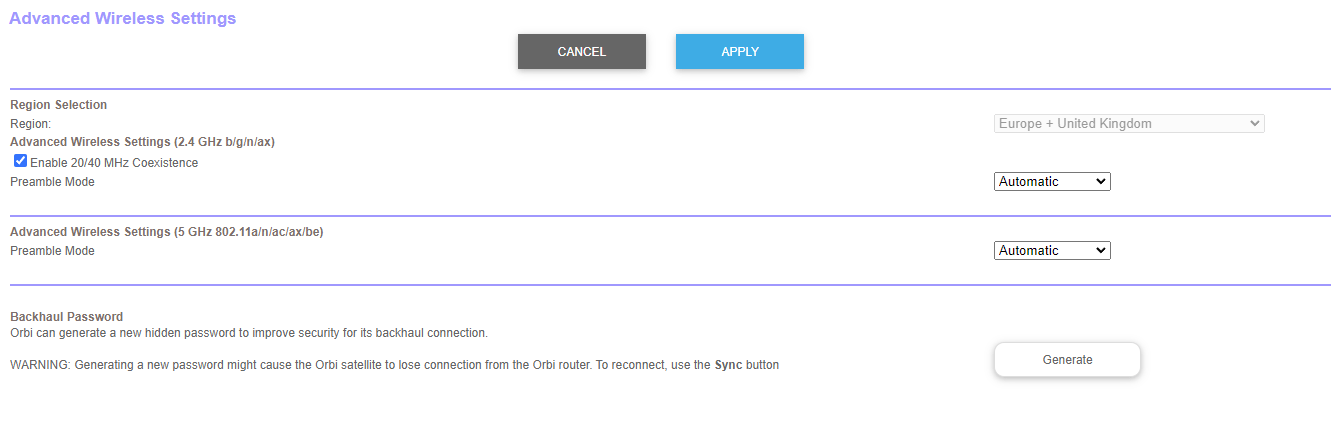
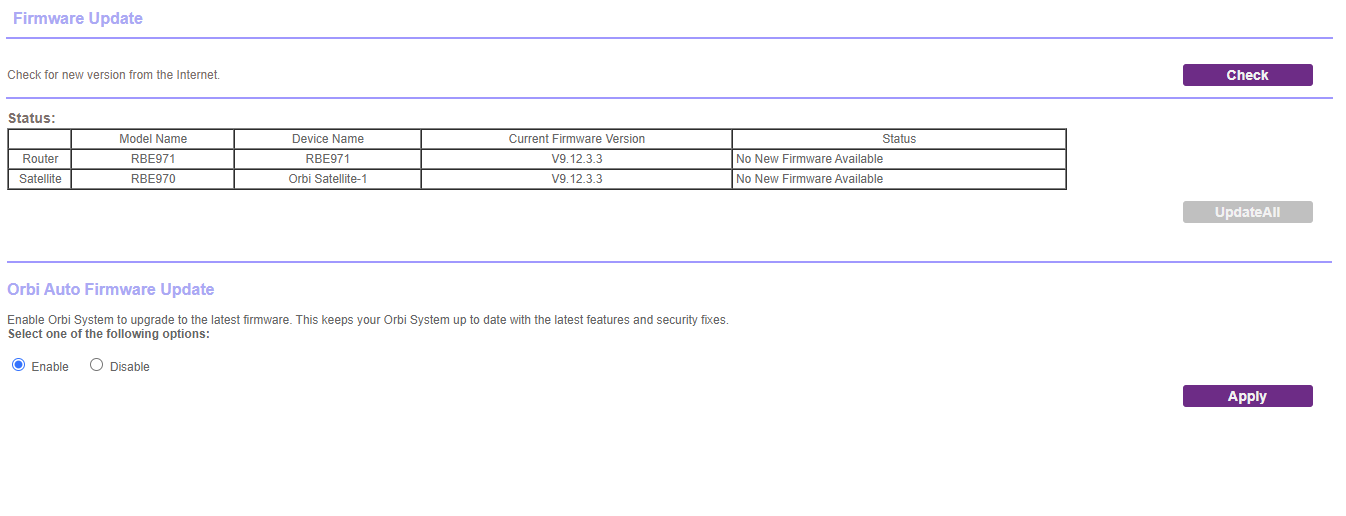
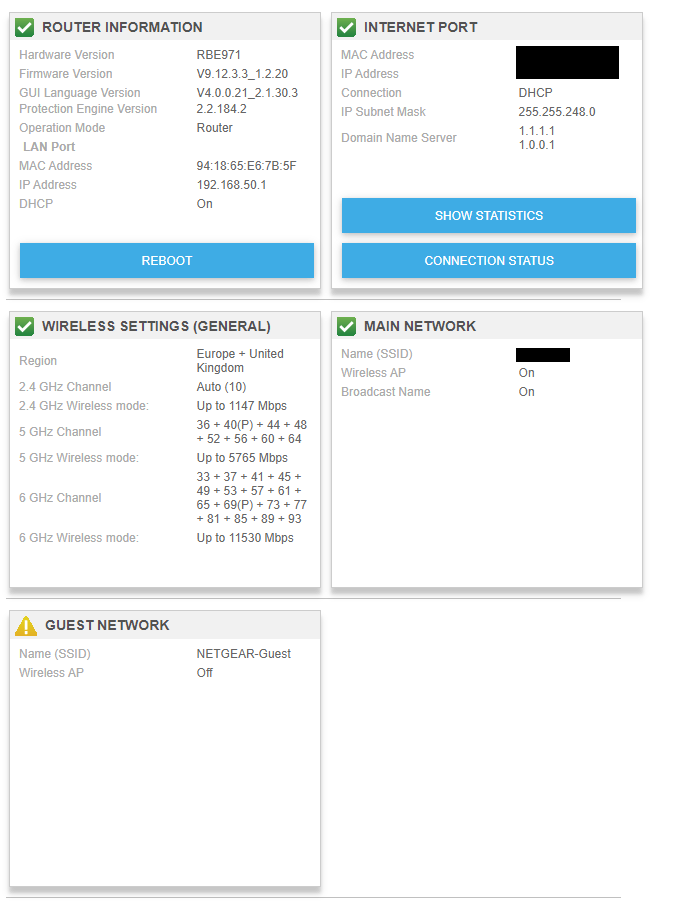
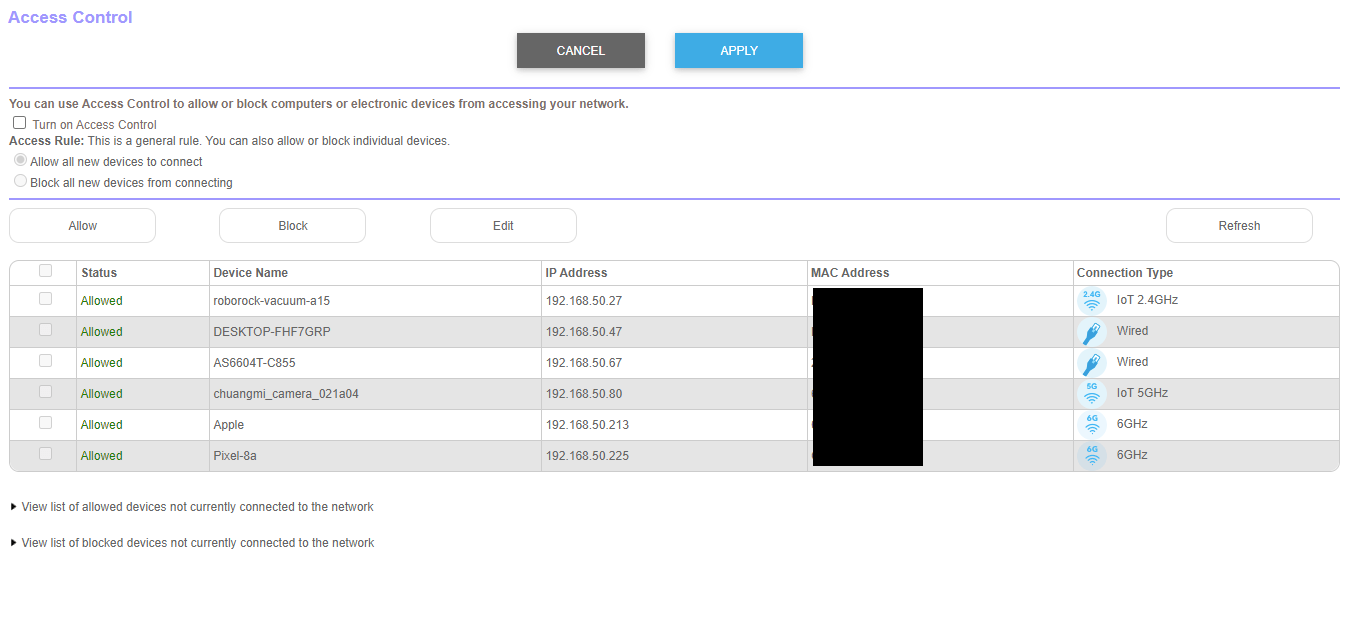
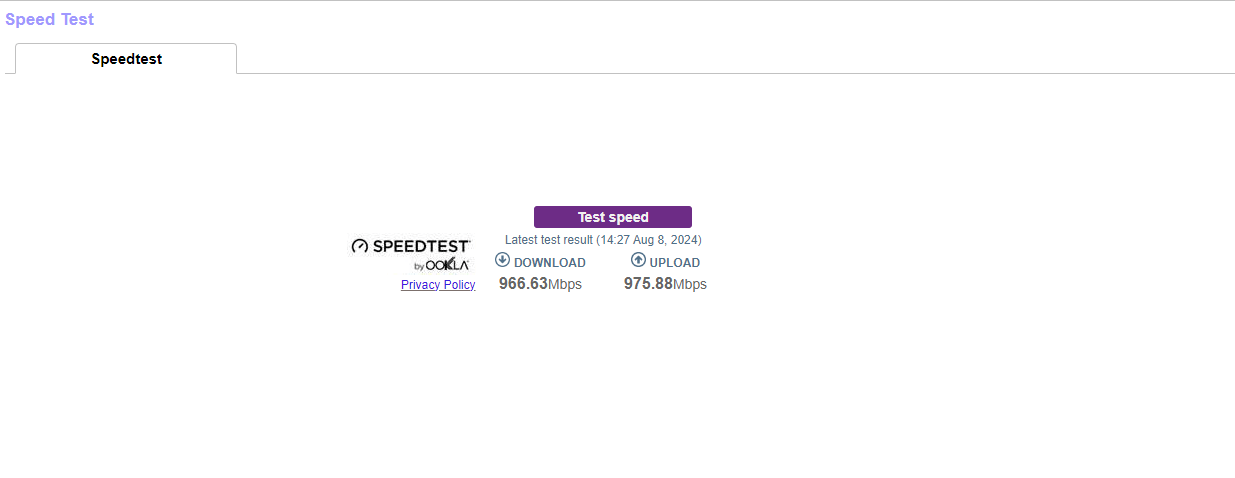
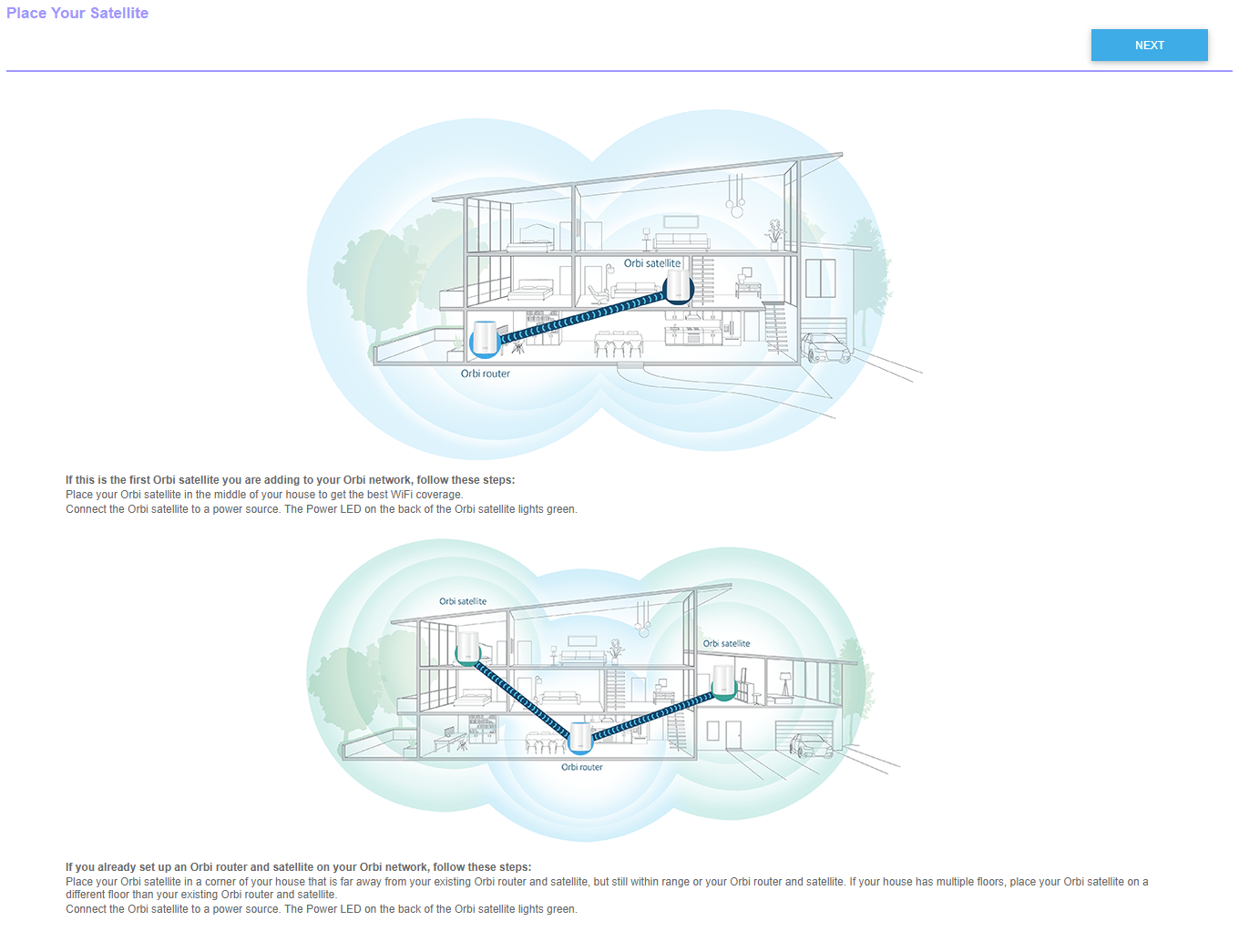
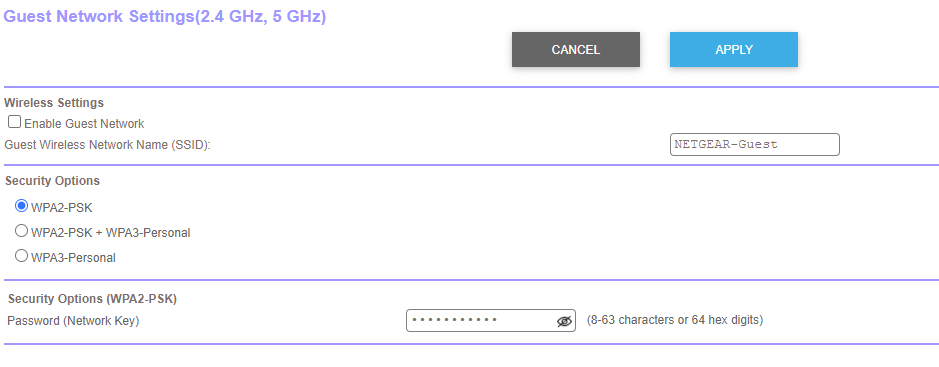
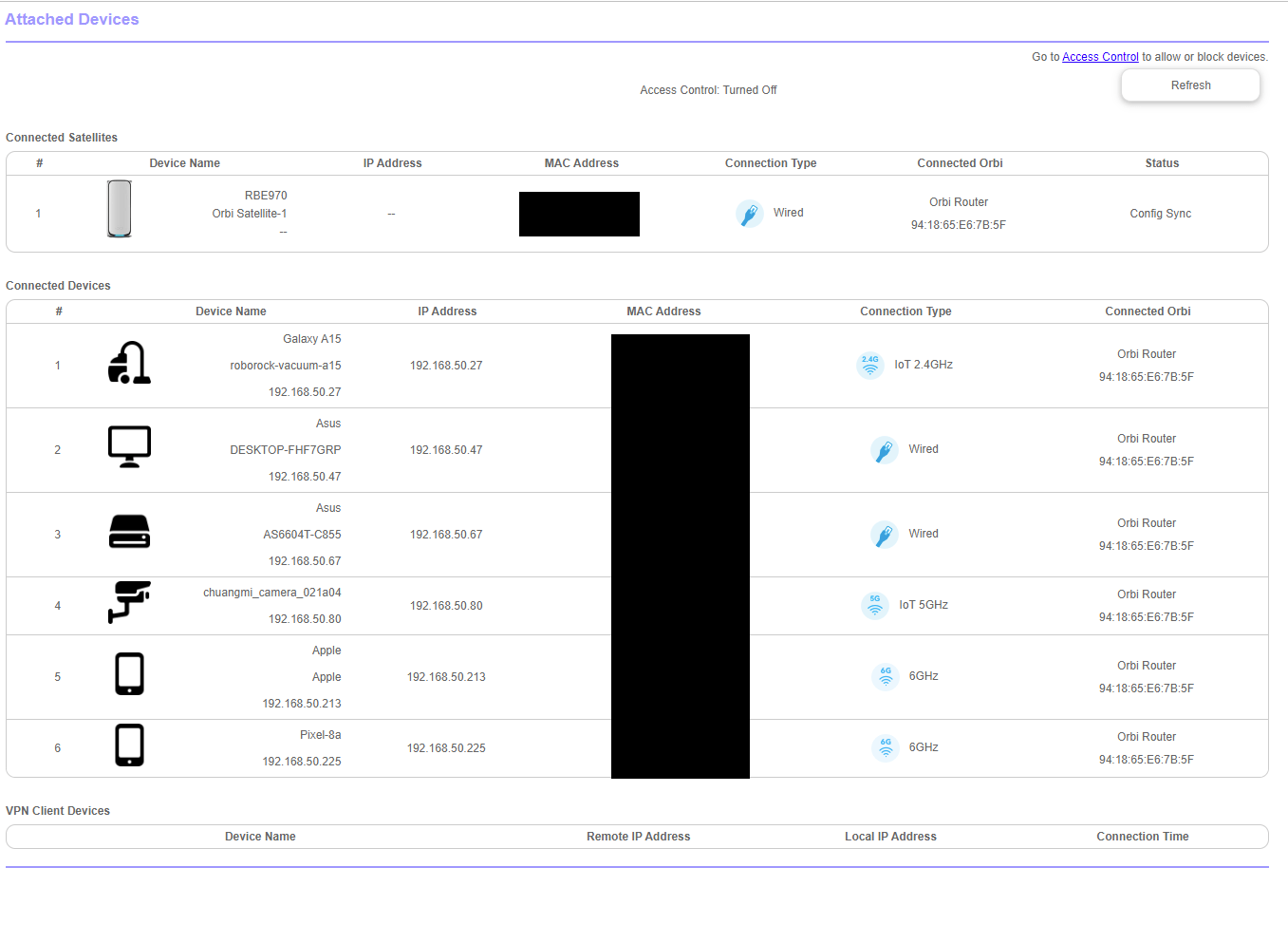
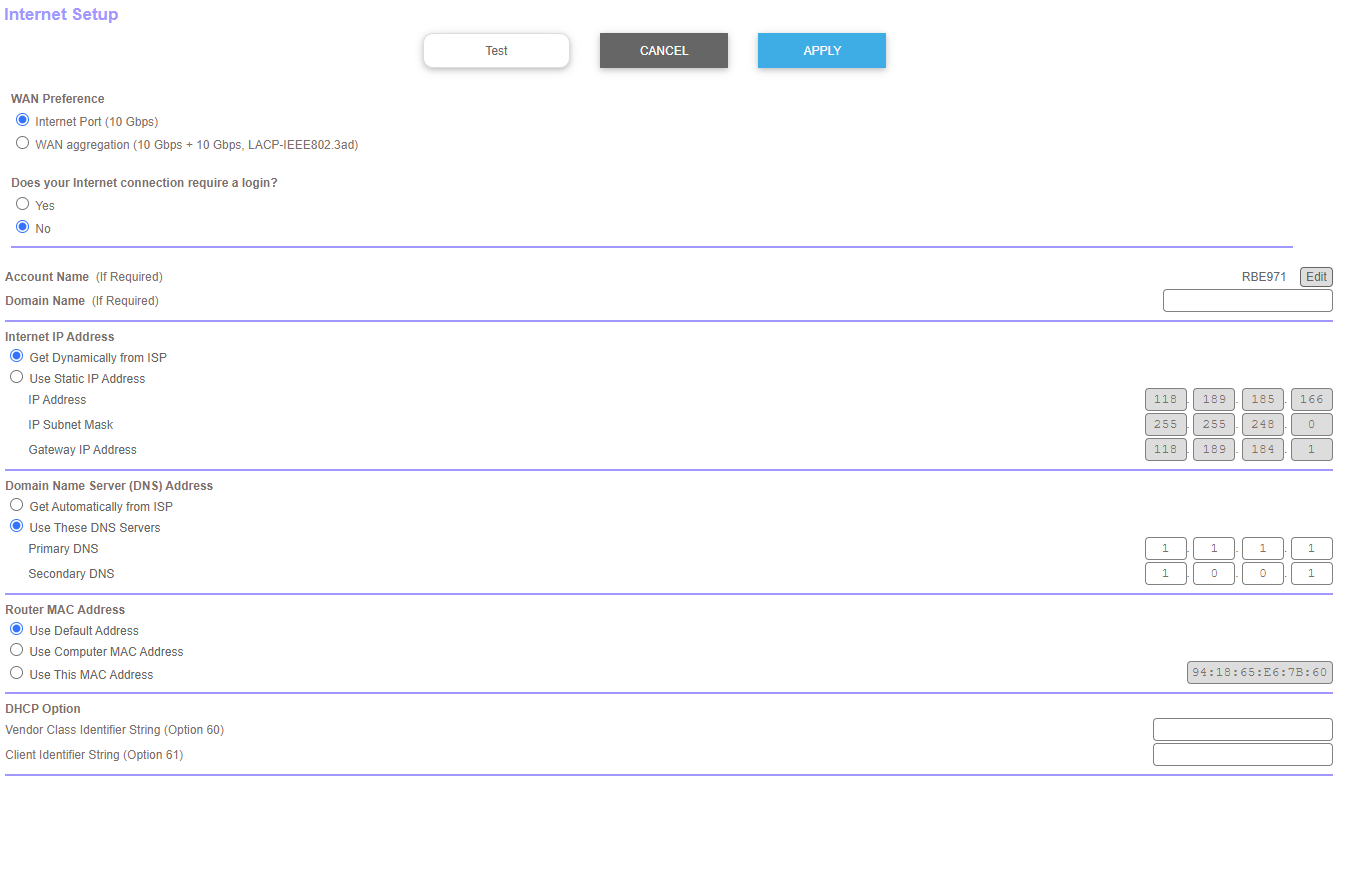
NETGEAR Orbi
The NetGear mobile app features a very basic information GUI, which might limit the depth of information and controls available compared to other brand apps.
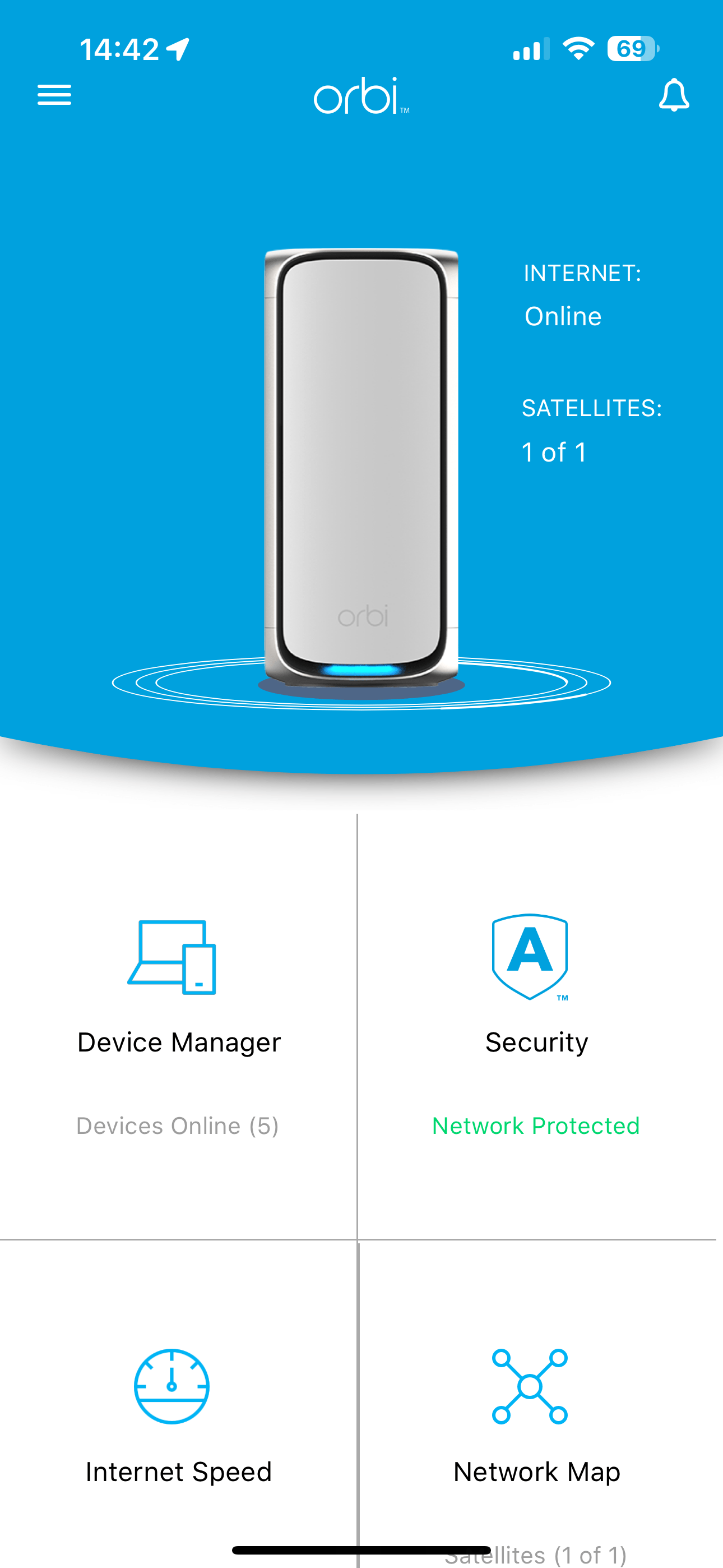
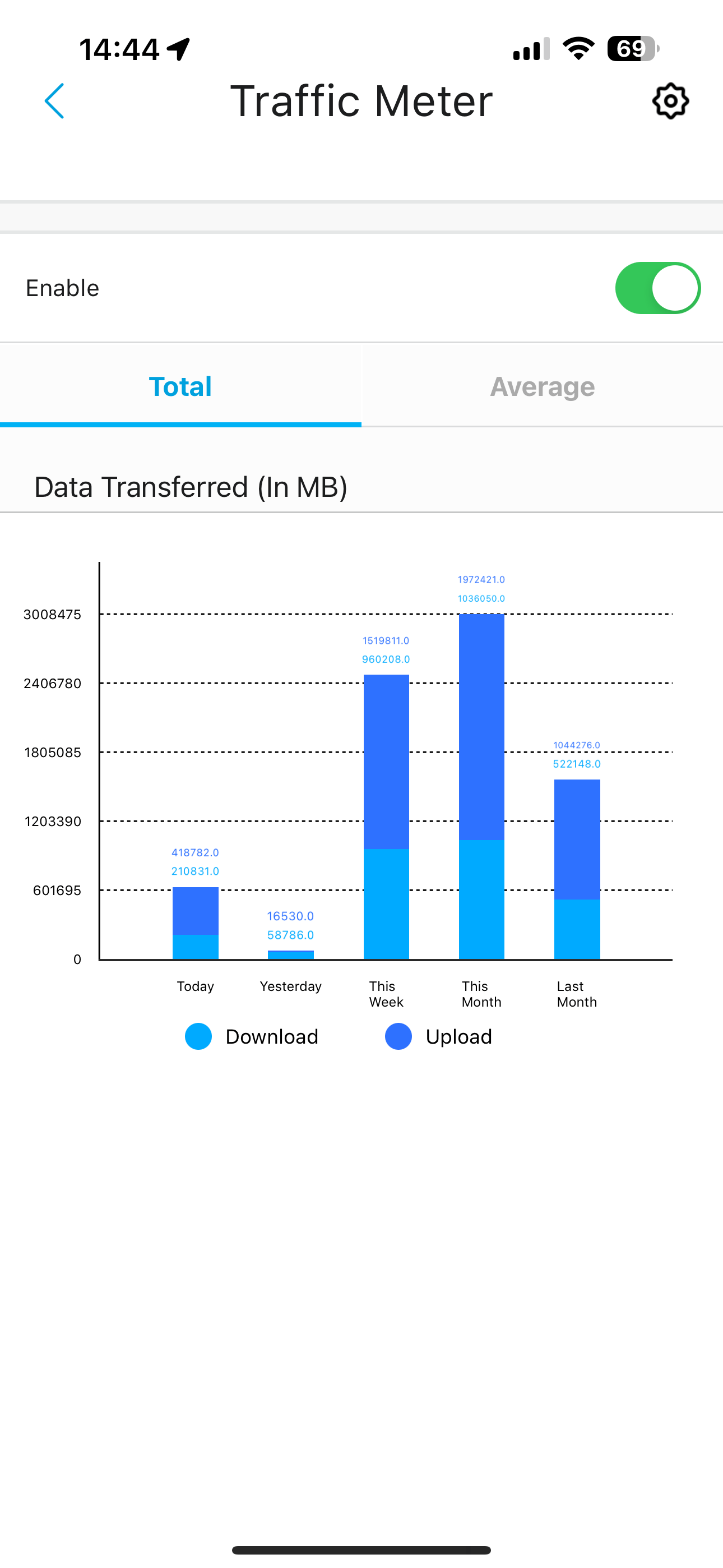
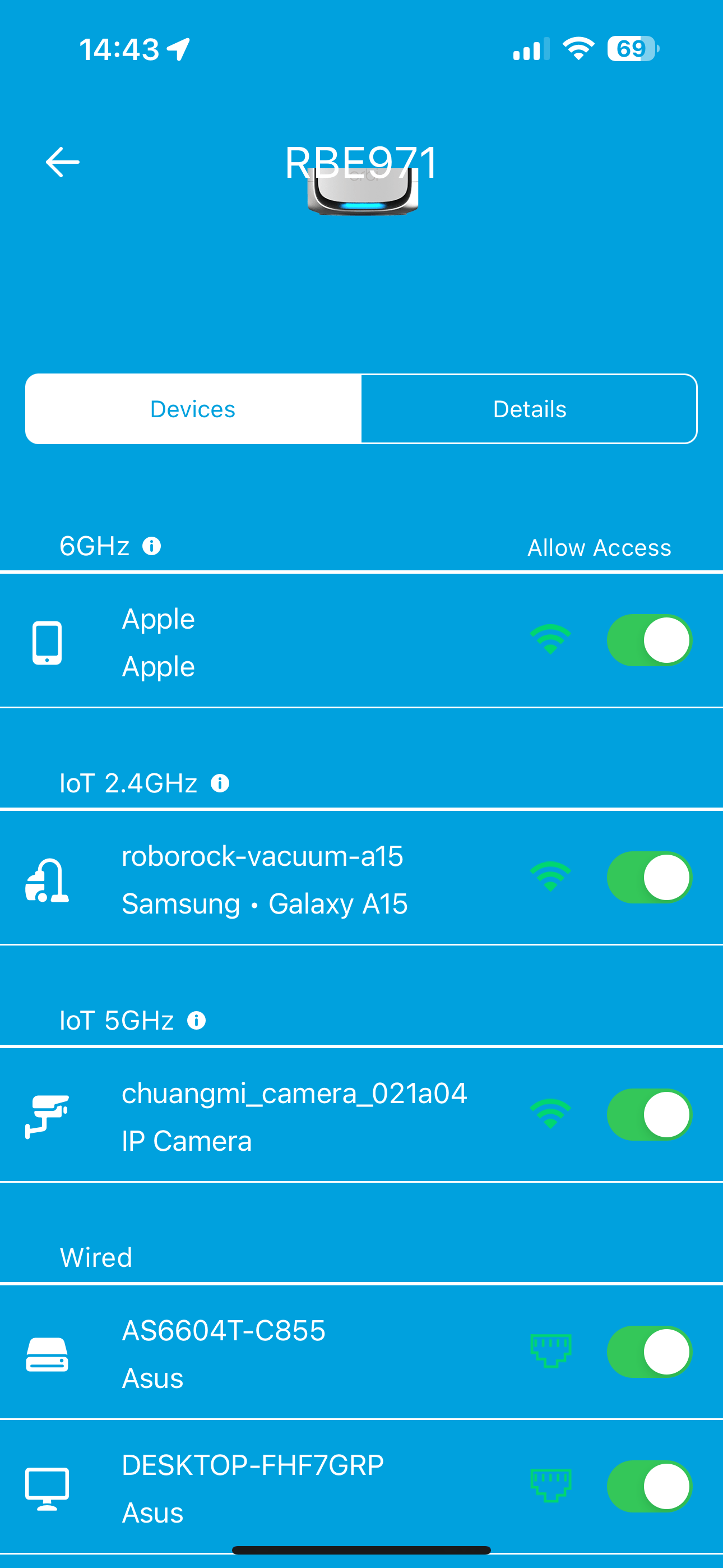
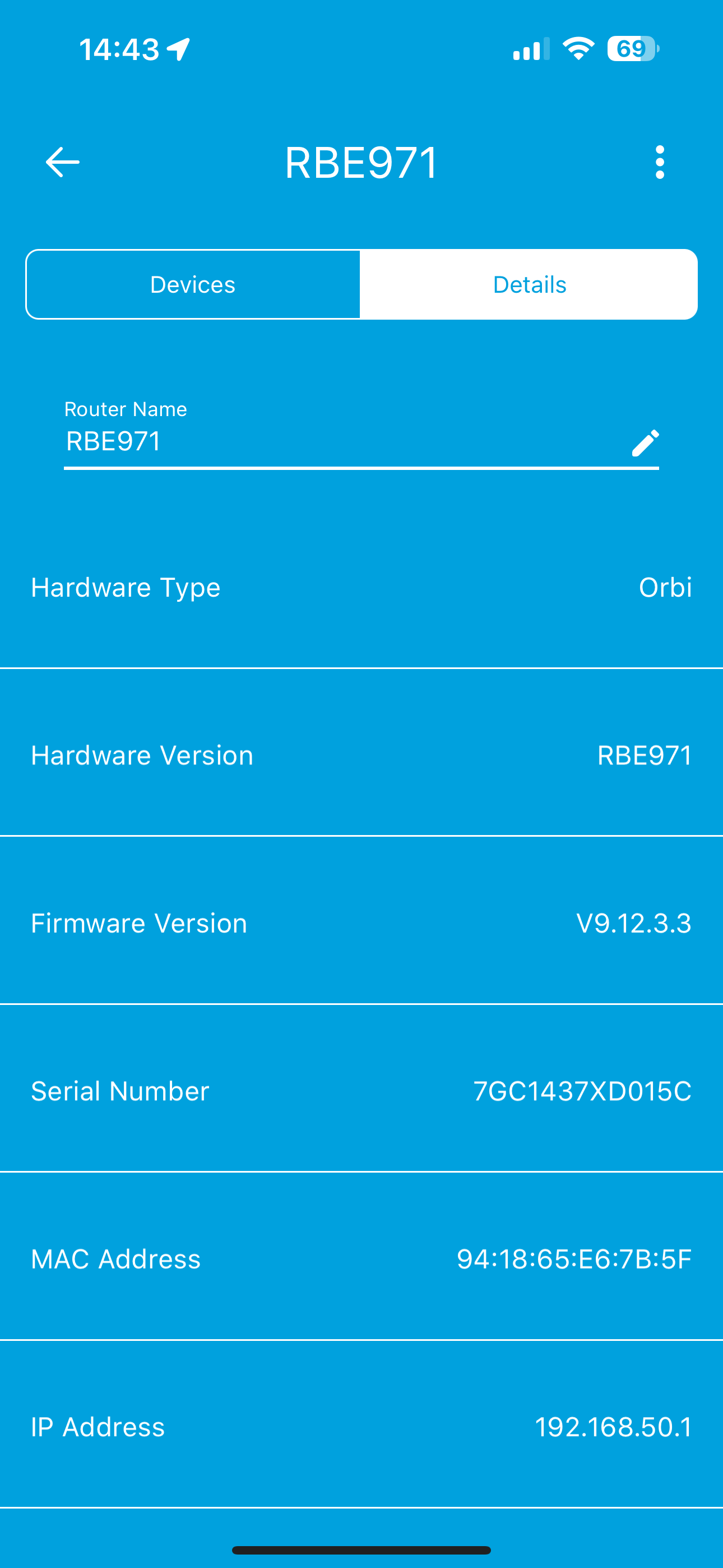
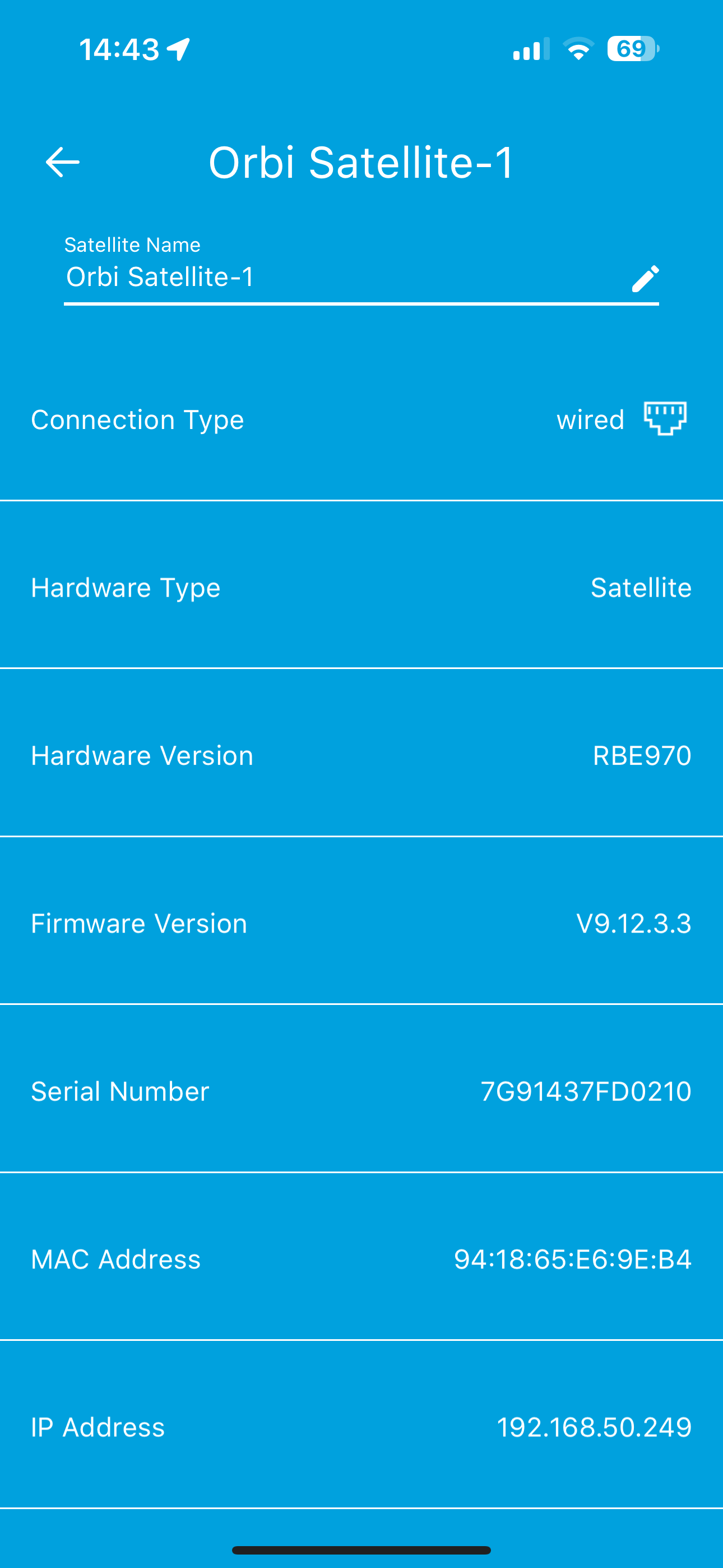
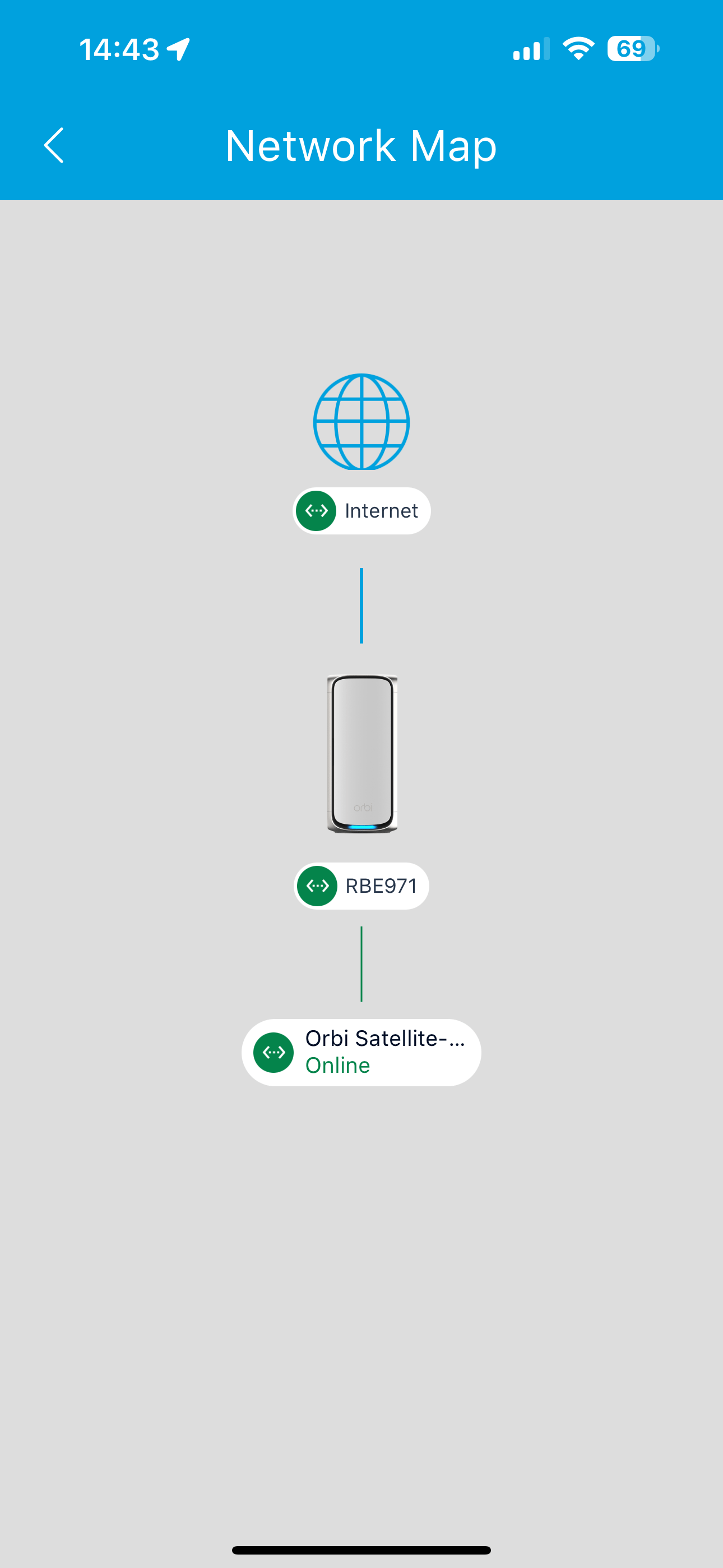
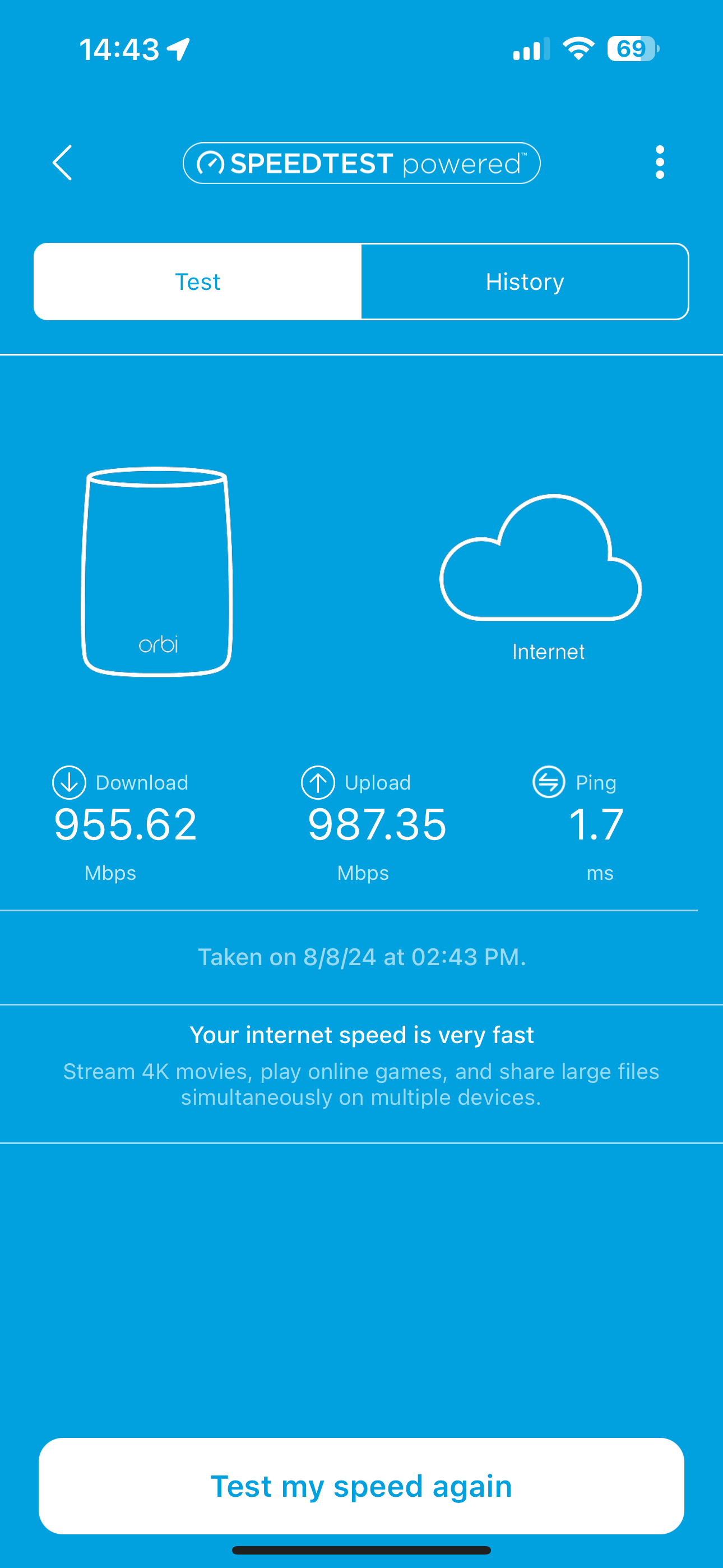
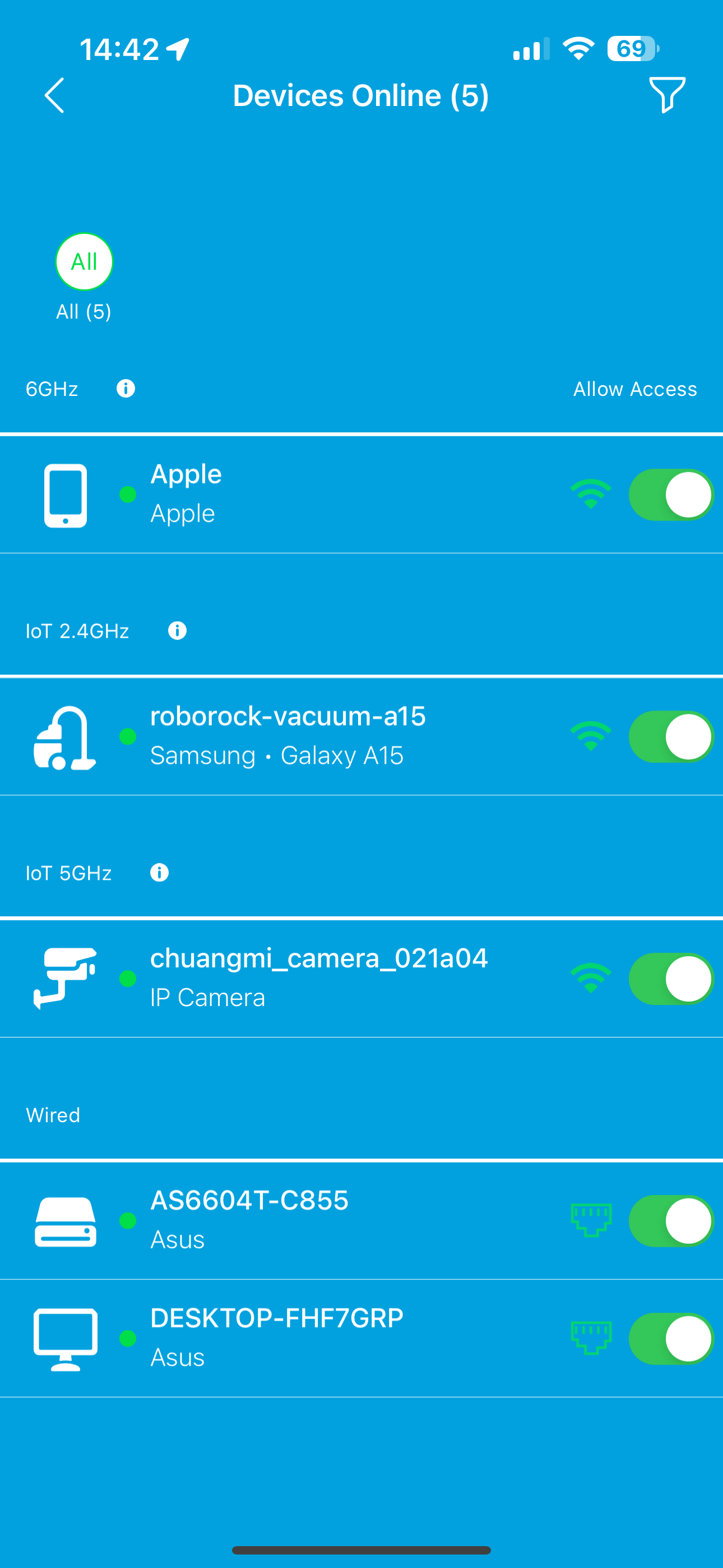
Benchmark Mesh node: IPhone 15 Pro Max “Wifi 6E” – Layout & information
Below is the floor plan of the 5 rooms BTO layout.
The service provider will utilize M1 Fibre 1Gbps, and our primary router is the Orbi 970, but we will be testing the mesh connection. The ASUSTOR AS6604T is connected to the router through 2.5Gbe. For our WIFI 6E testing, we will be utilizing the latest device from Apple, the Iphone 15 Pro Max and all our devices installed with latest driver and firmware.
| Device | Firmware/Software |
| ASUSTOR AS6604T | ADM: 4.3.1 R752 |
| NetGear Orbi 920 | 1.0.11 Build 20231019 rel.63931(5553) |
| Iphone 15 Pro Max | iOS 18.1 Build 22B007p |
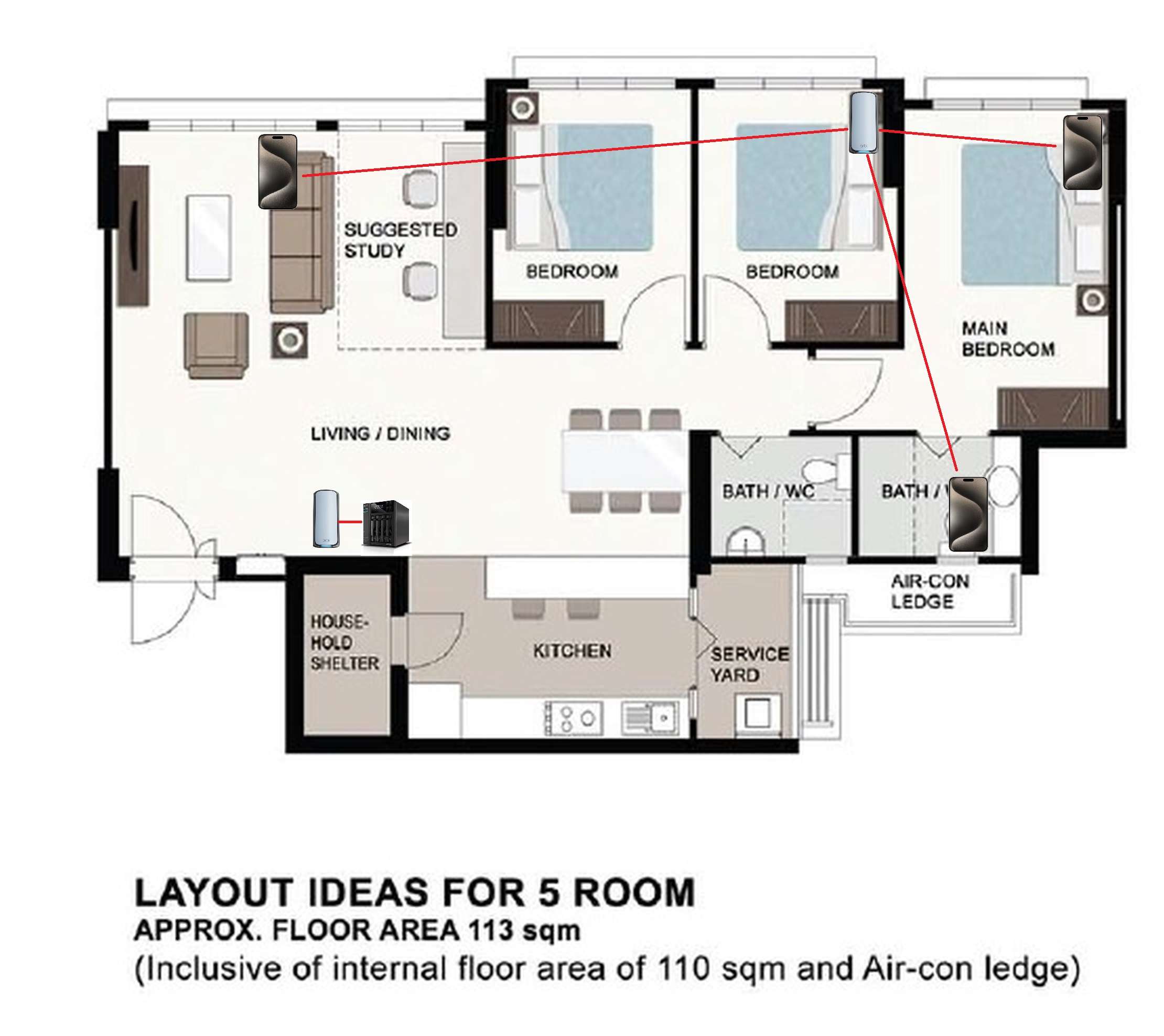
Living room – Benchmark
The benchmark test results below were obtained in the living room, positioned 5 meters away from the router.
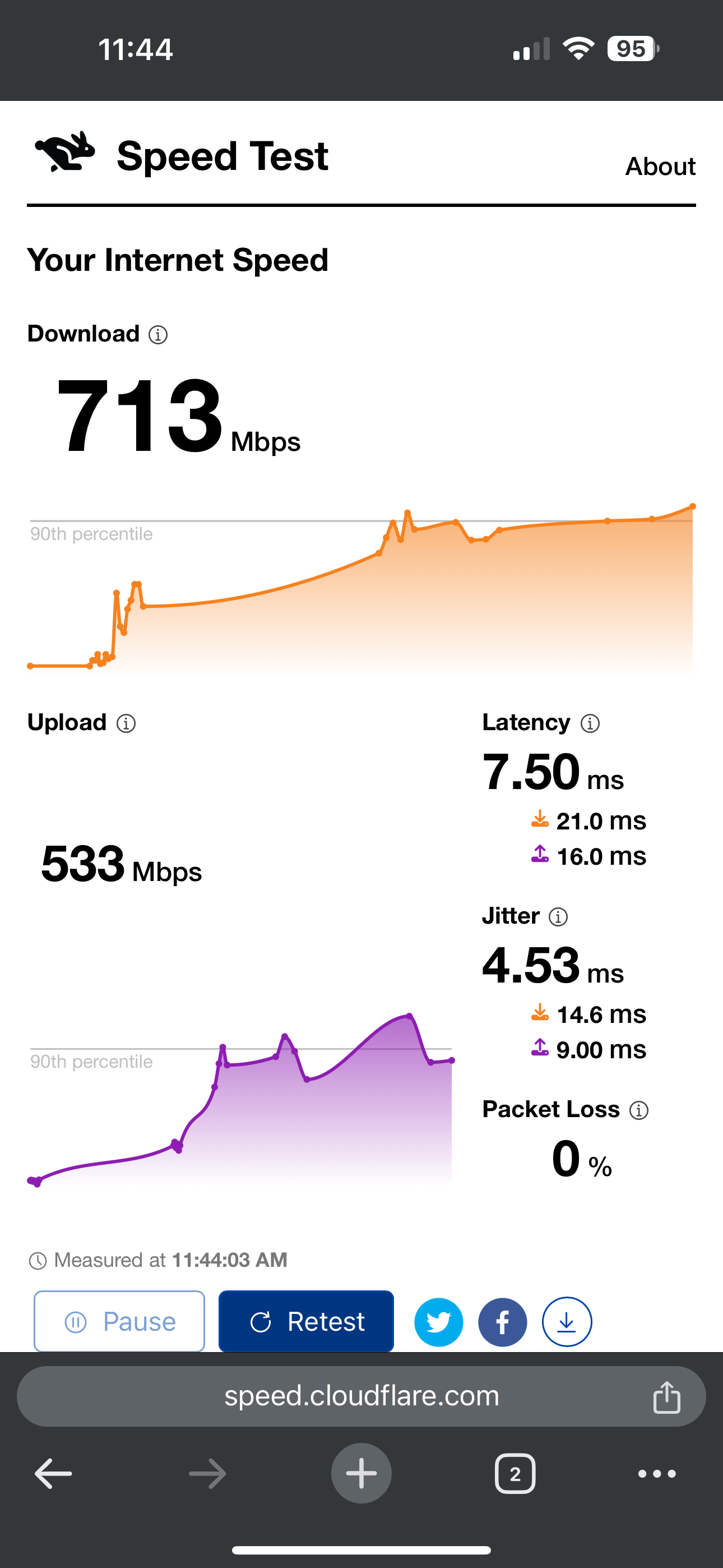
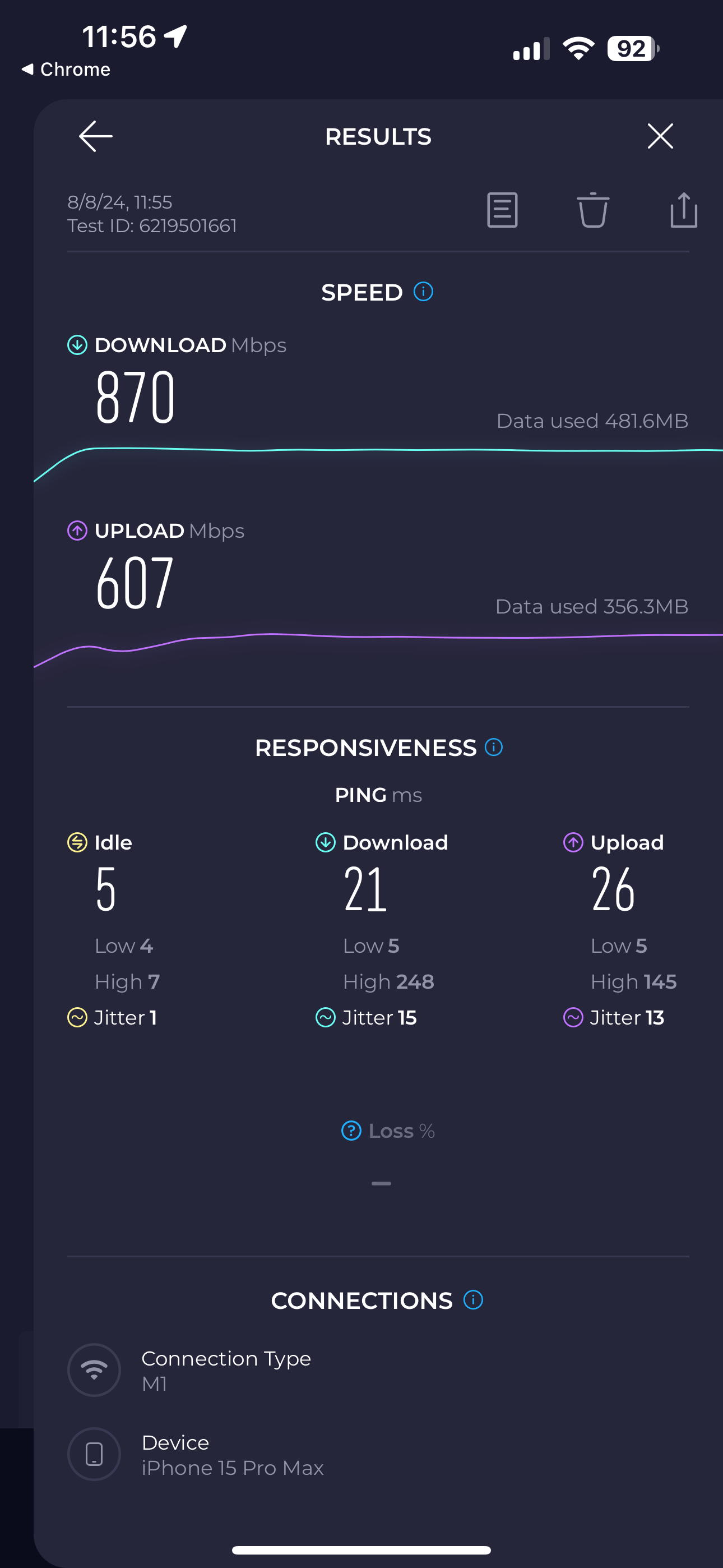
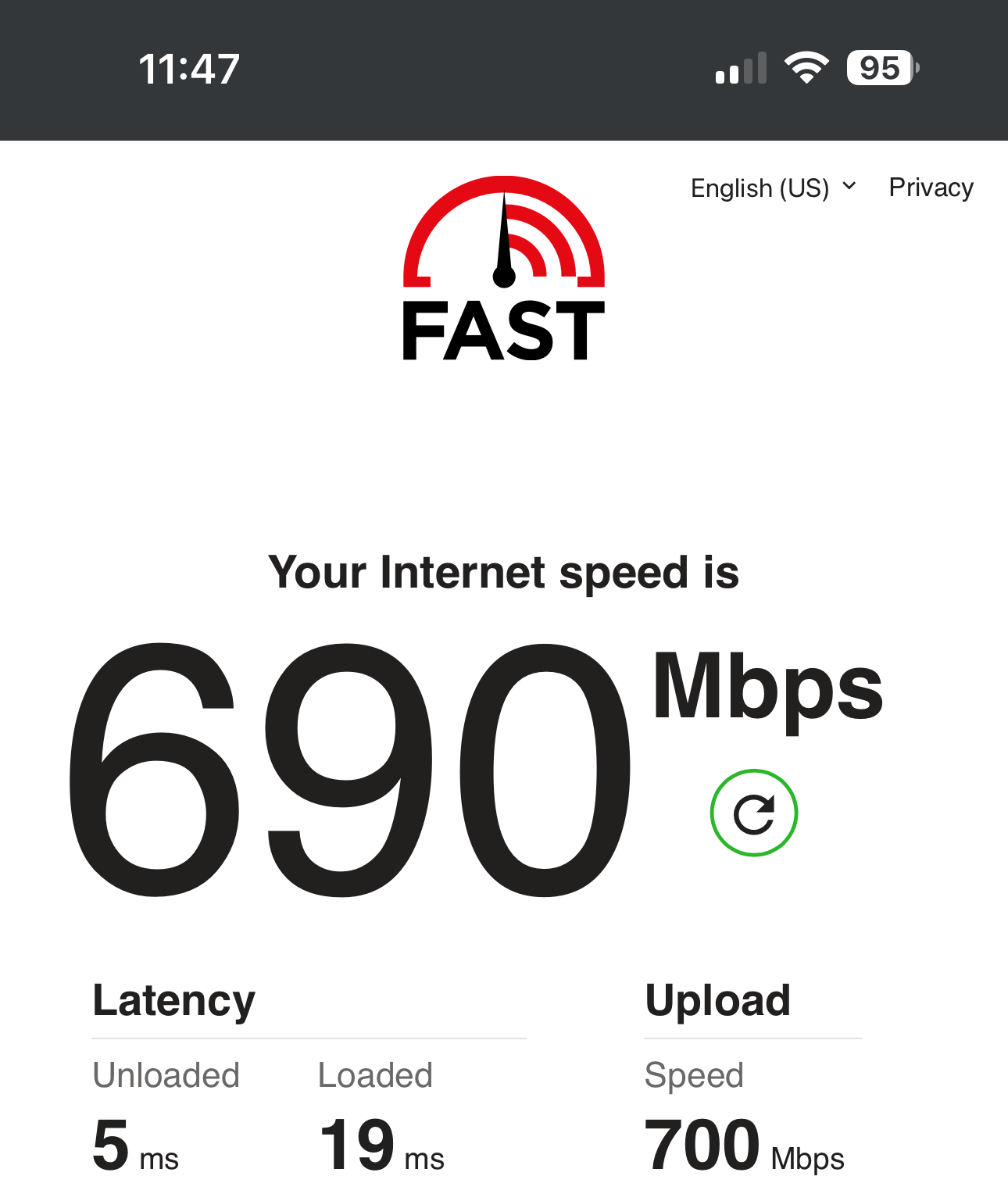
Bedroom – Benchmark
The benchmark test results below were obtained in the Bedroom.
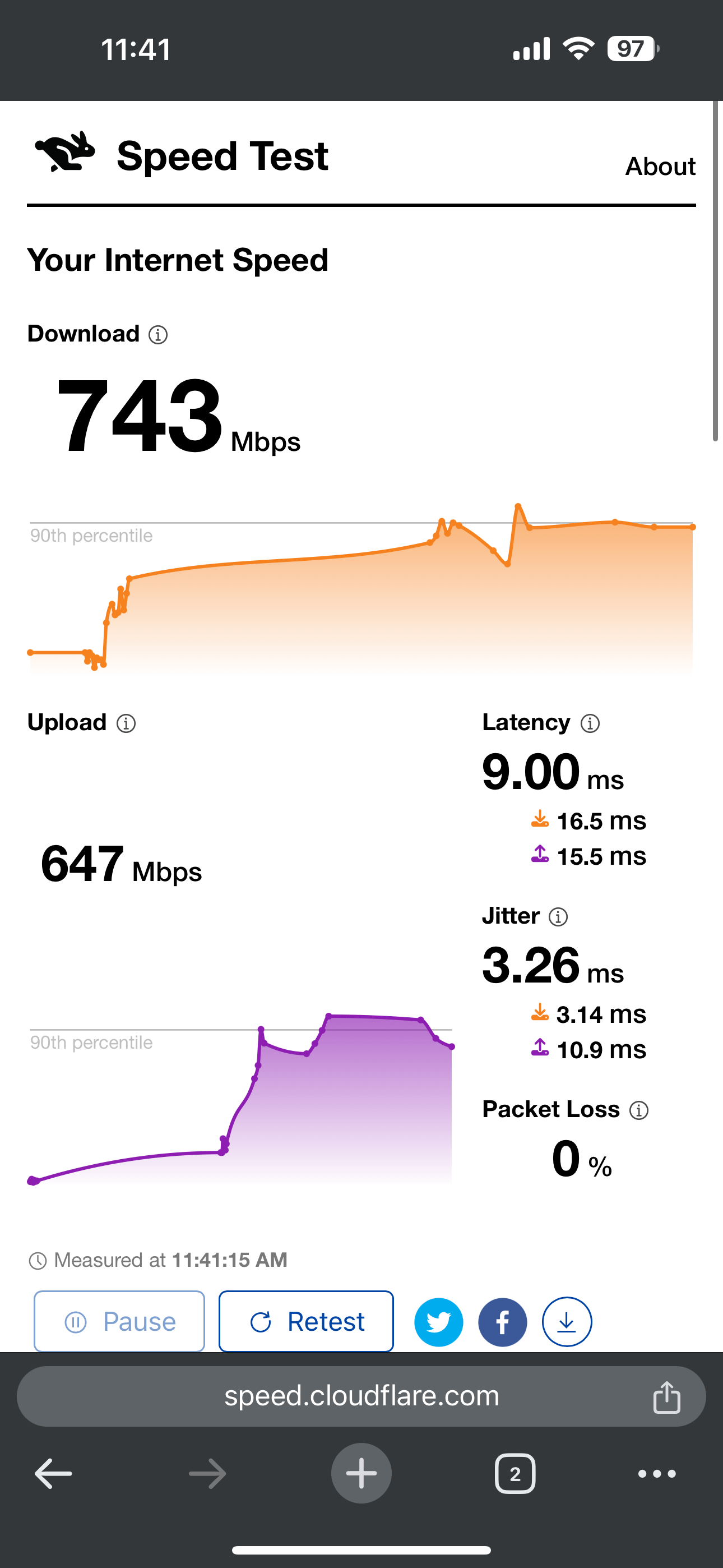
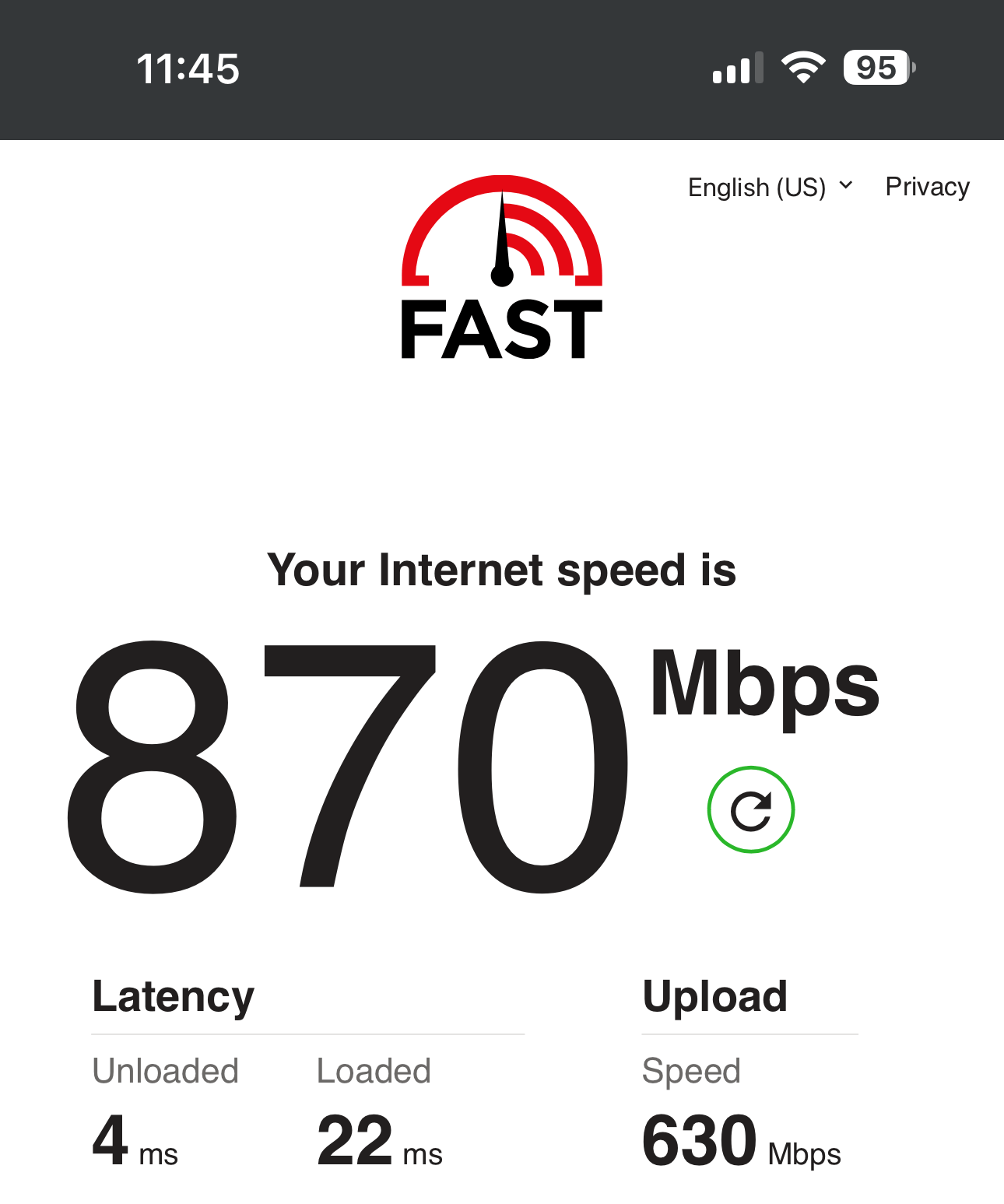
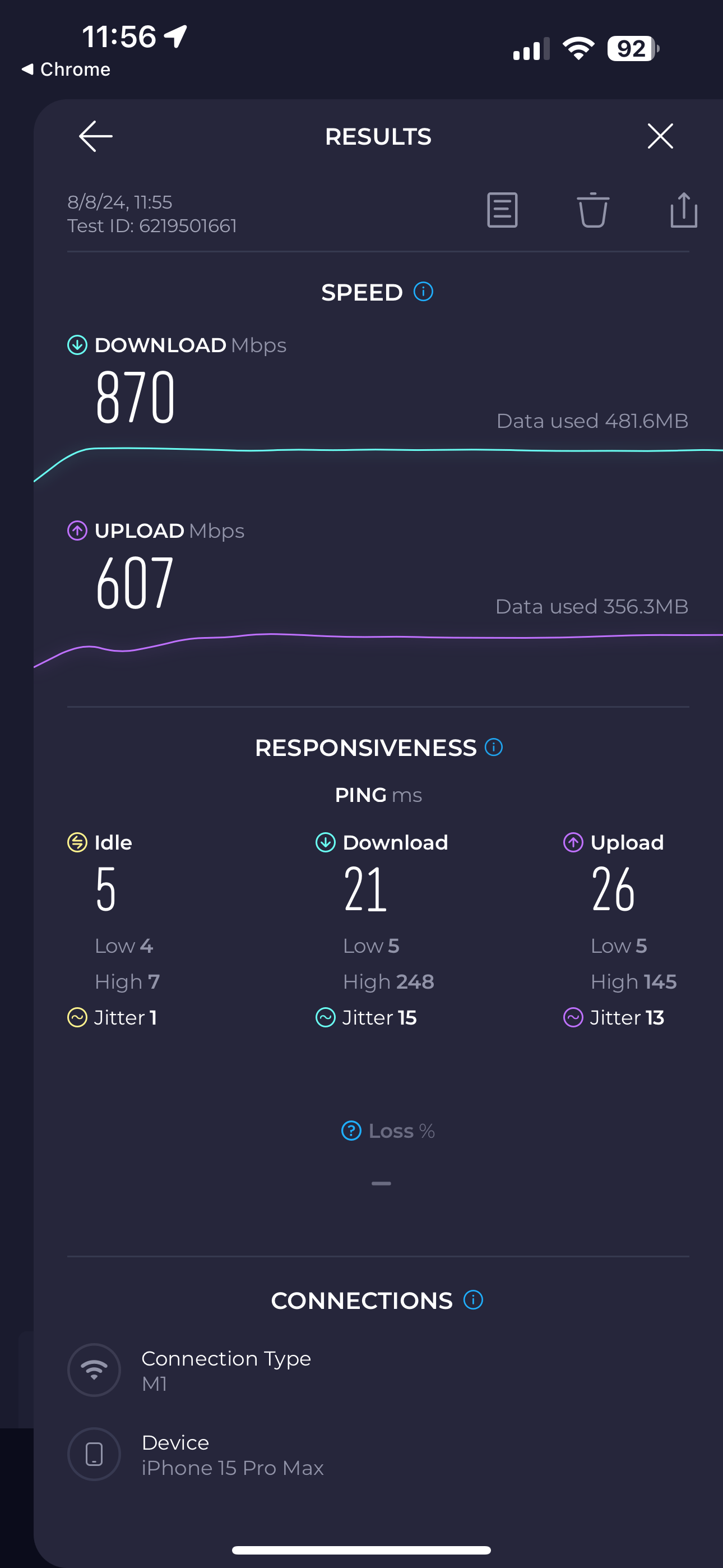
Bedroom Toilet – Benchmark
The benchmark test results below were obtained in the Bedroom toilet.
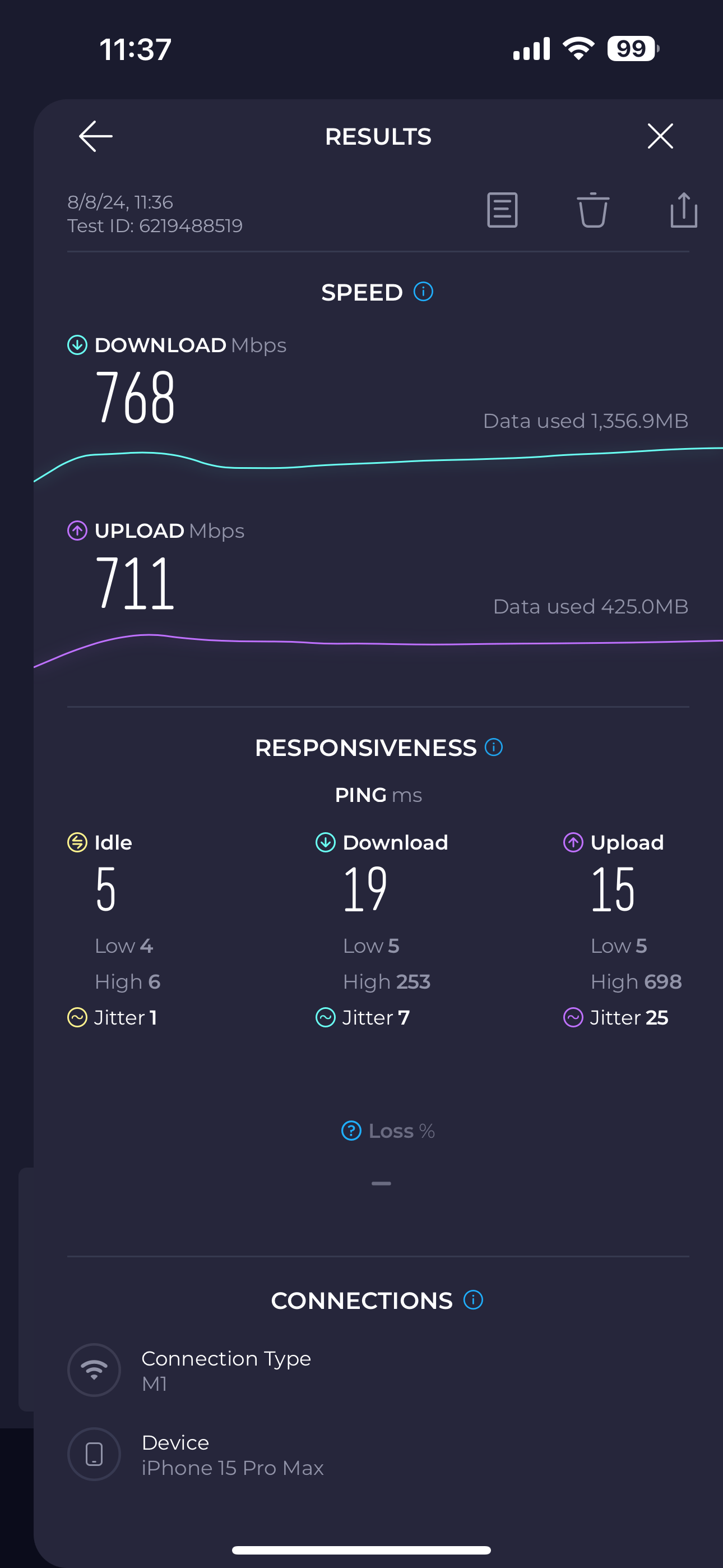
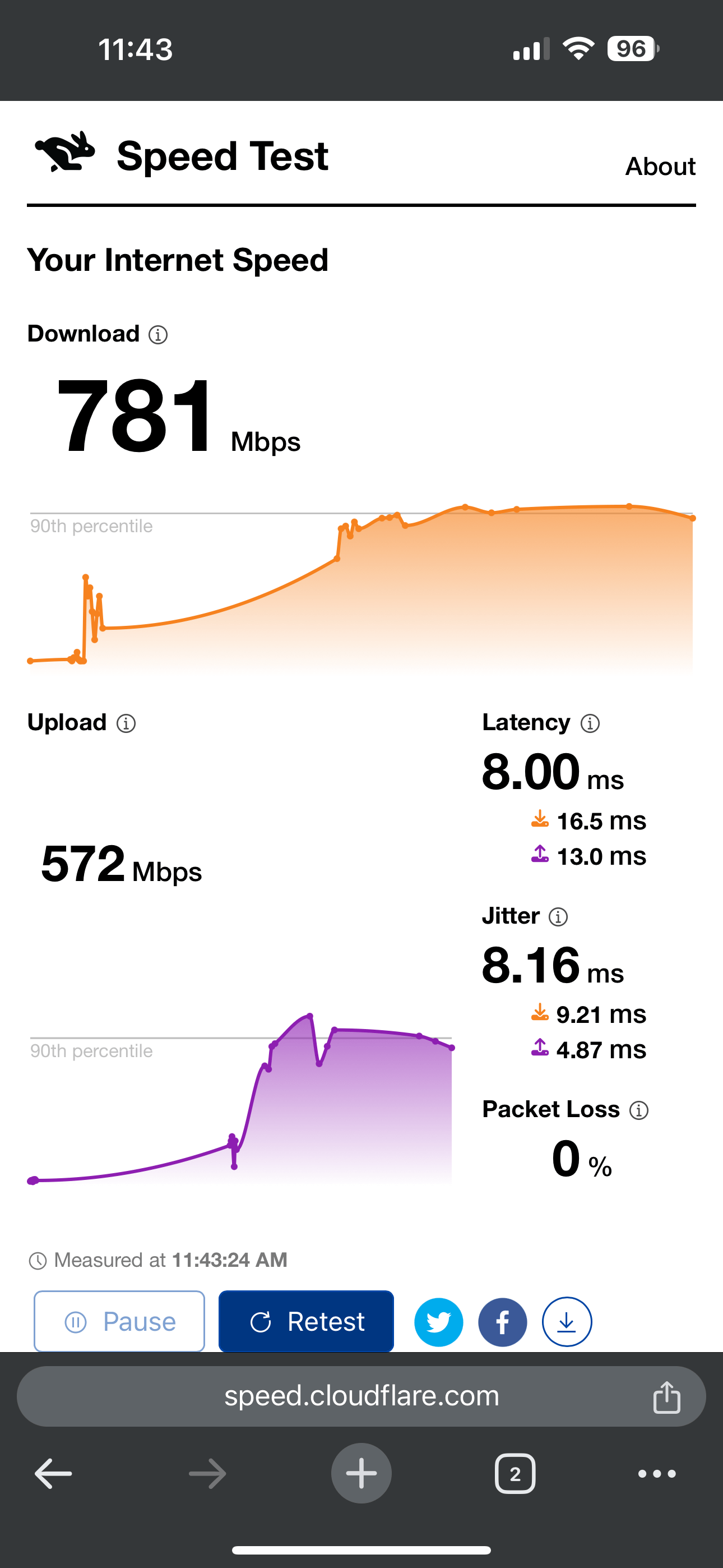
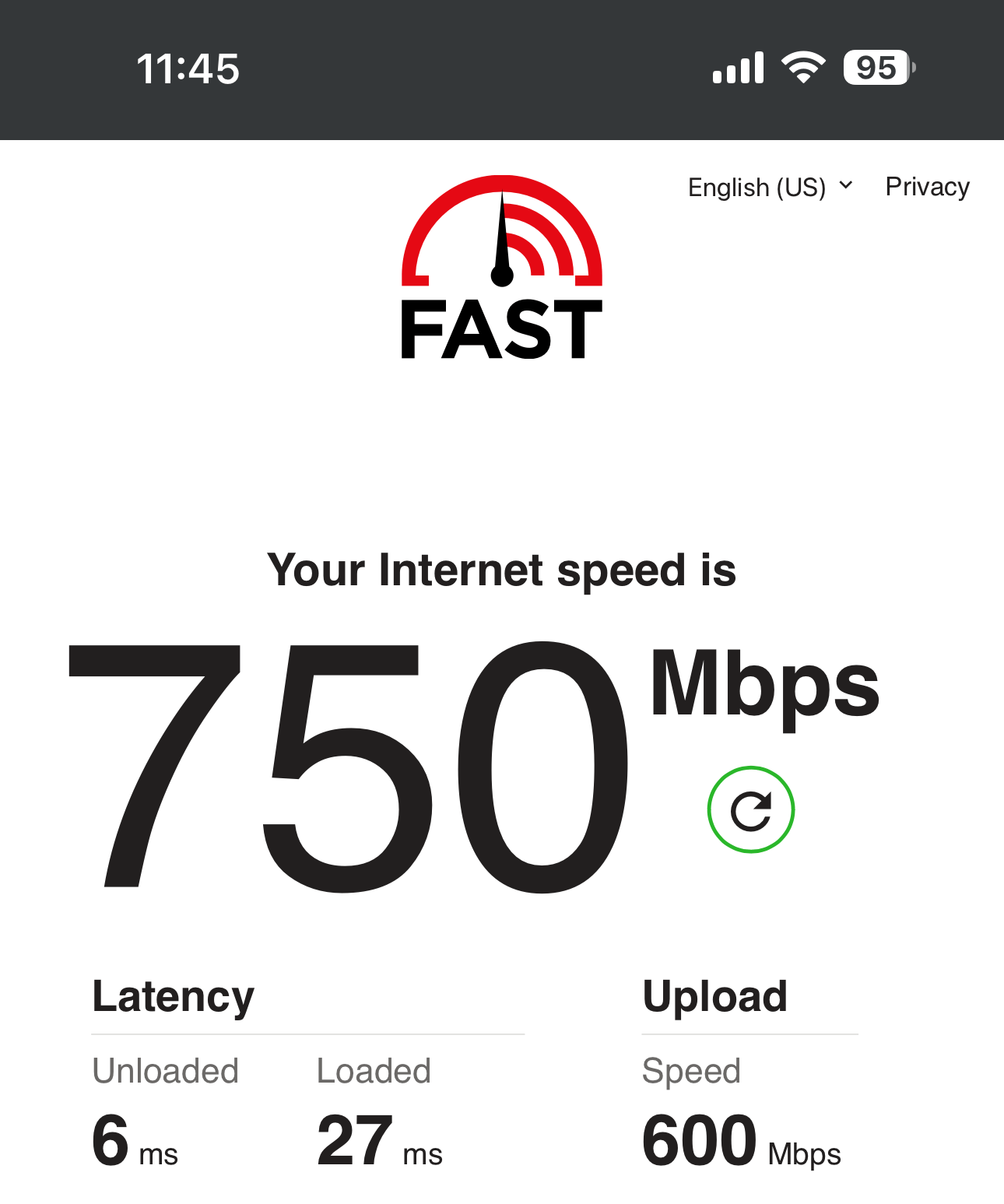
Benchmark Main Router: IPhone 15 Pro Max “Wifi 6E” – Layout & information
Below is the floor plan of the 5 rooms BTO layout.
The service provider will utilize M1 Fibre 1Gbps, and our primary router is the Orbi 970. The ASUSTOR AS6604T is connected to the router through 2.5Gbe. For our WIFI 6E testing, we will be utilizing the latest device from Apple, the Iphone 15 Pro Max and all our devices installed with latest driver and firmware.
| Device | Firmware/Software |
| ASUSTOR AS6604T | ADM: 4.3.1 R752 |
| NetGear Orbi 920 | 1.0.11 Build 20231019 rel.63931(5553) |
| Iphone 15 Pro Max | iOS 18.1 Build 22B007p |
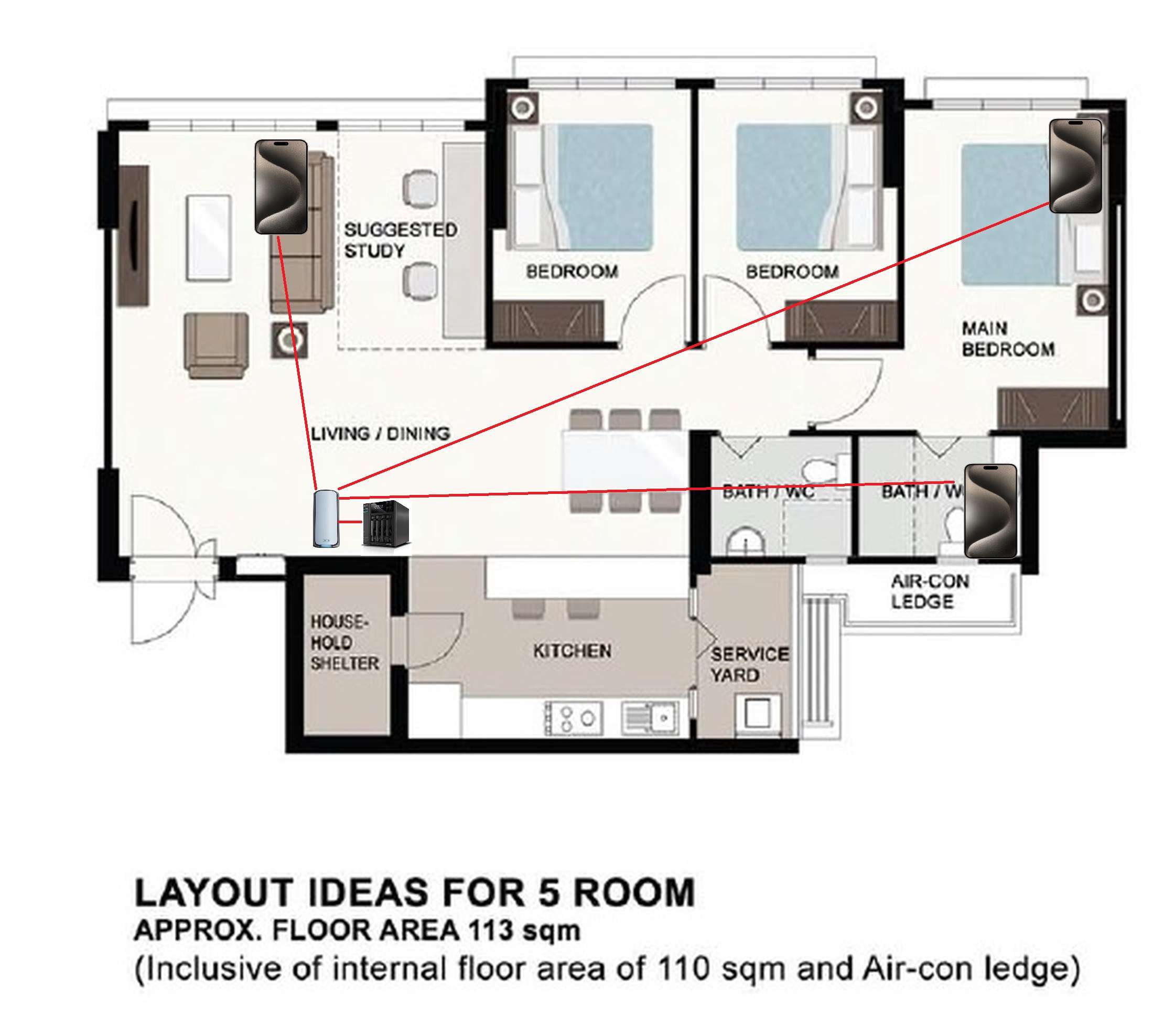
Living room – Benchmark
The benchmark test results below were obtained in the living room, positioned 5 meters away from the router.
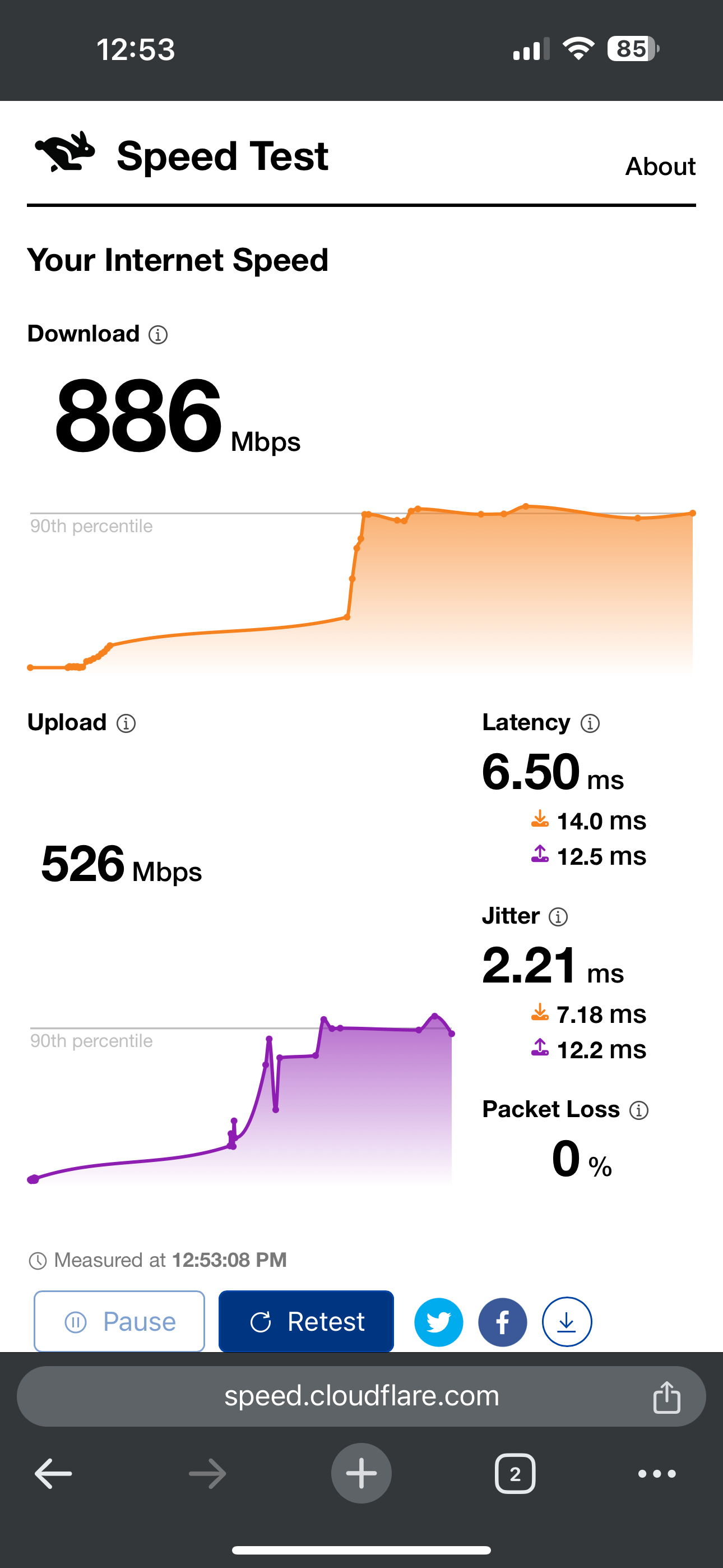
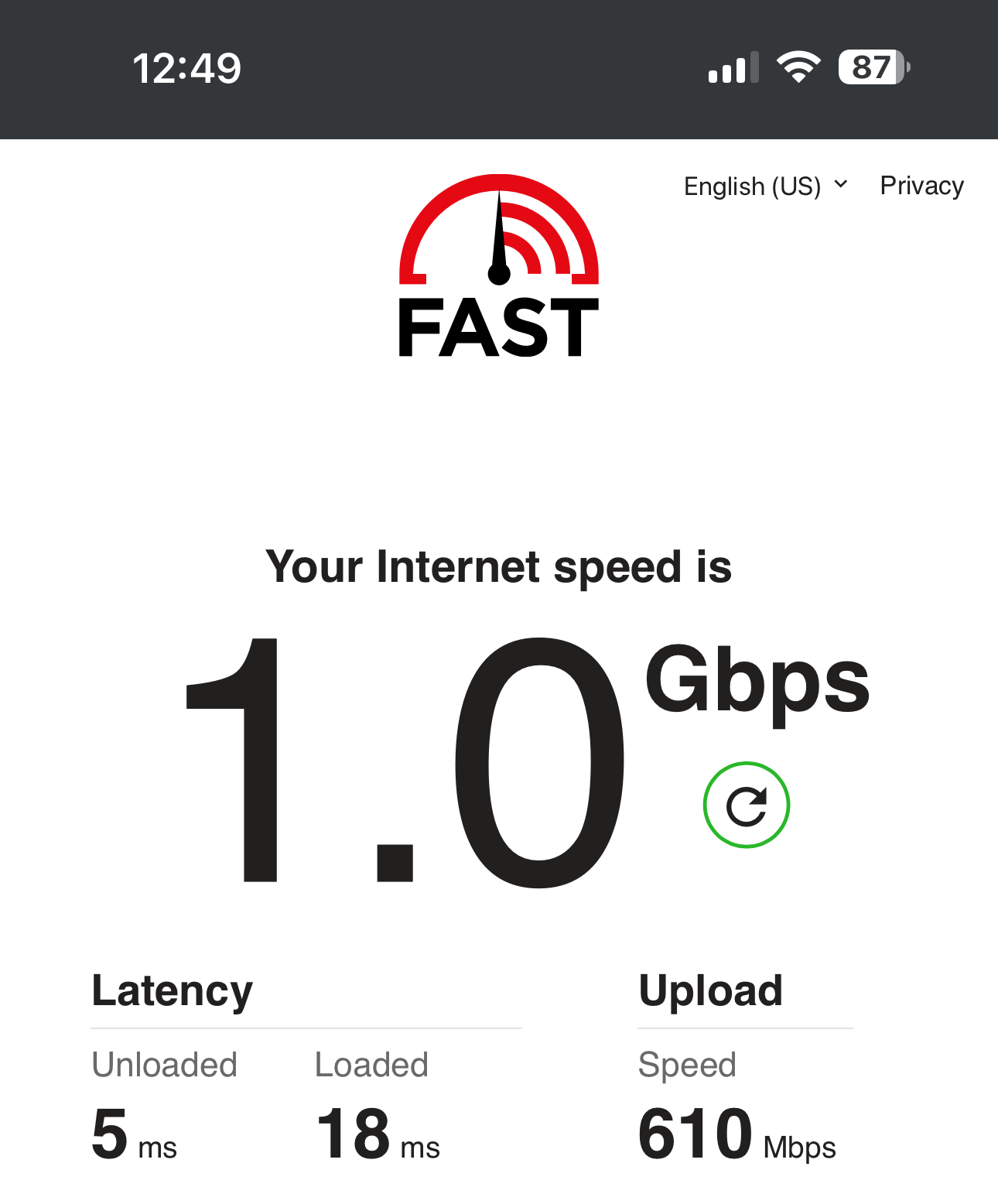
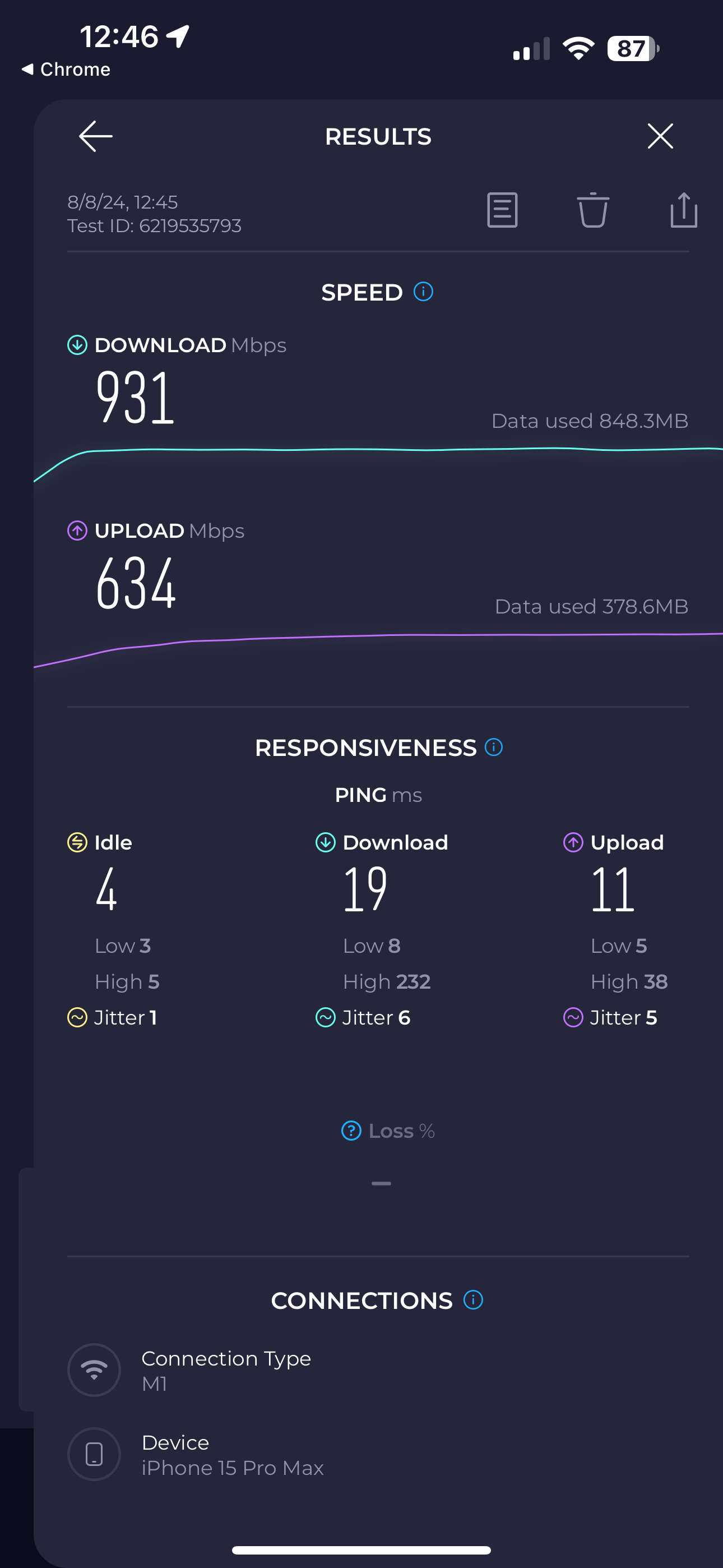
Bedroom – Benchmark
The benchmark test results below were obtained in the Bedroom.
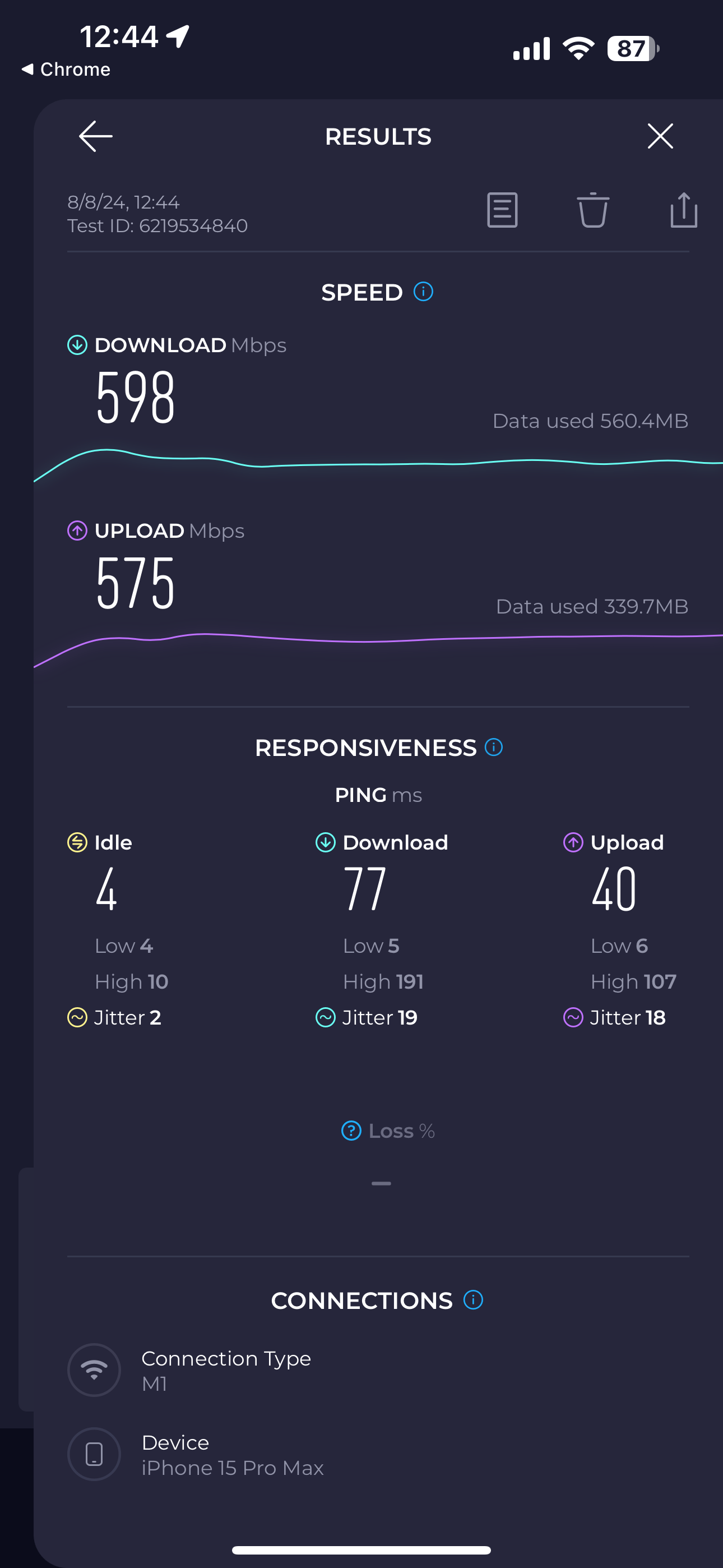
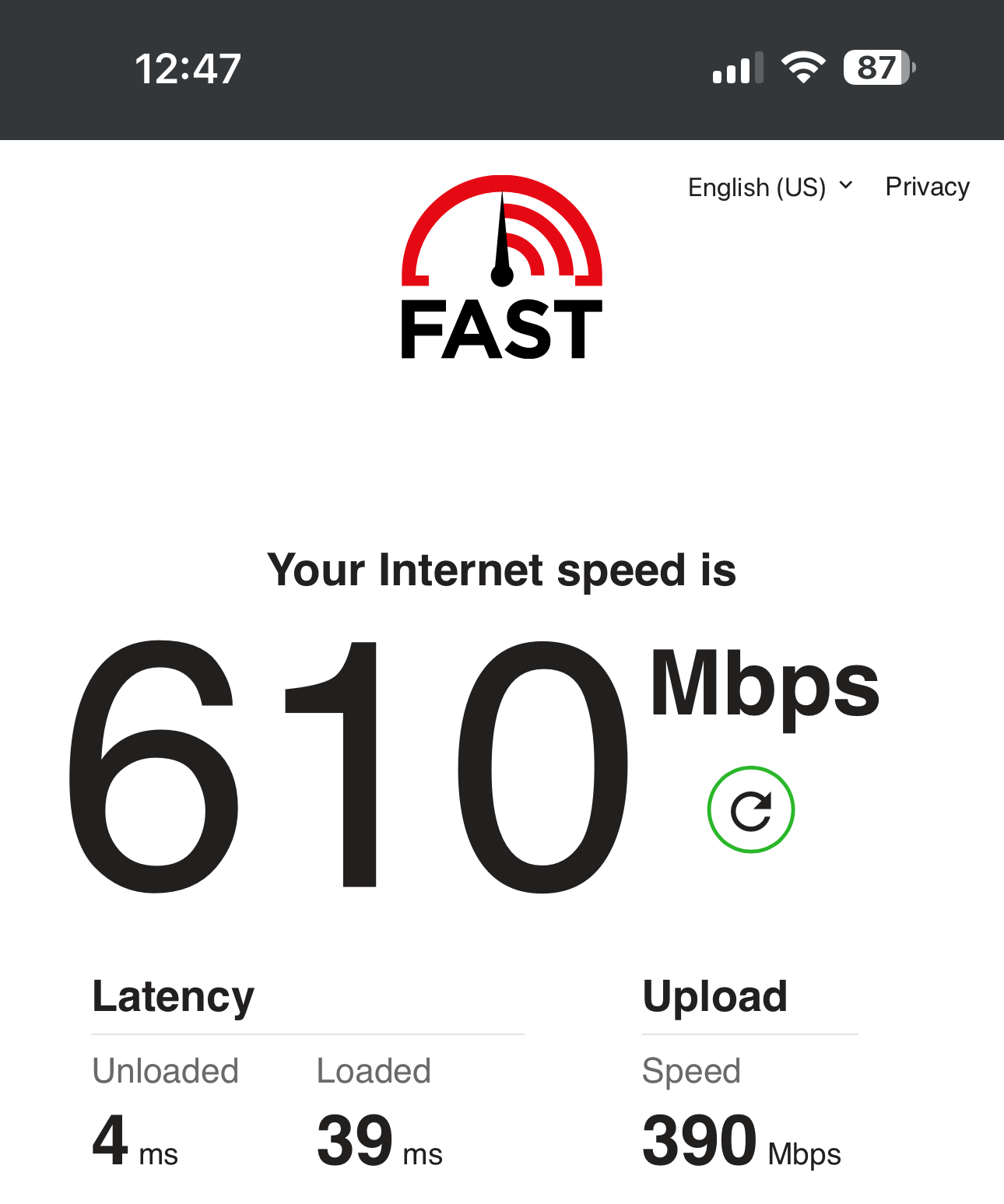
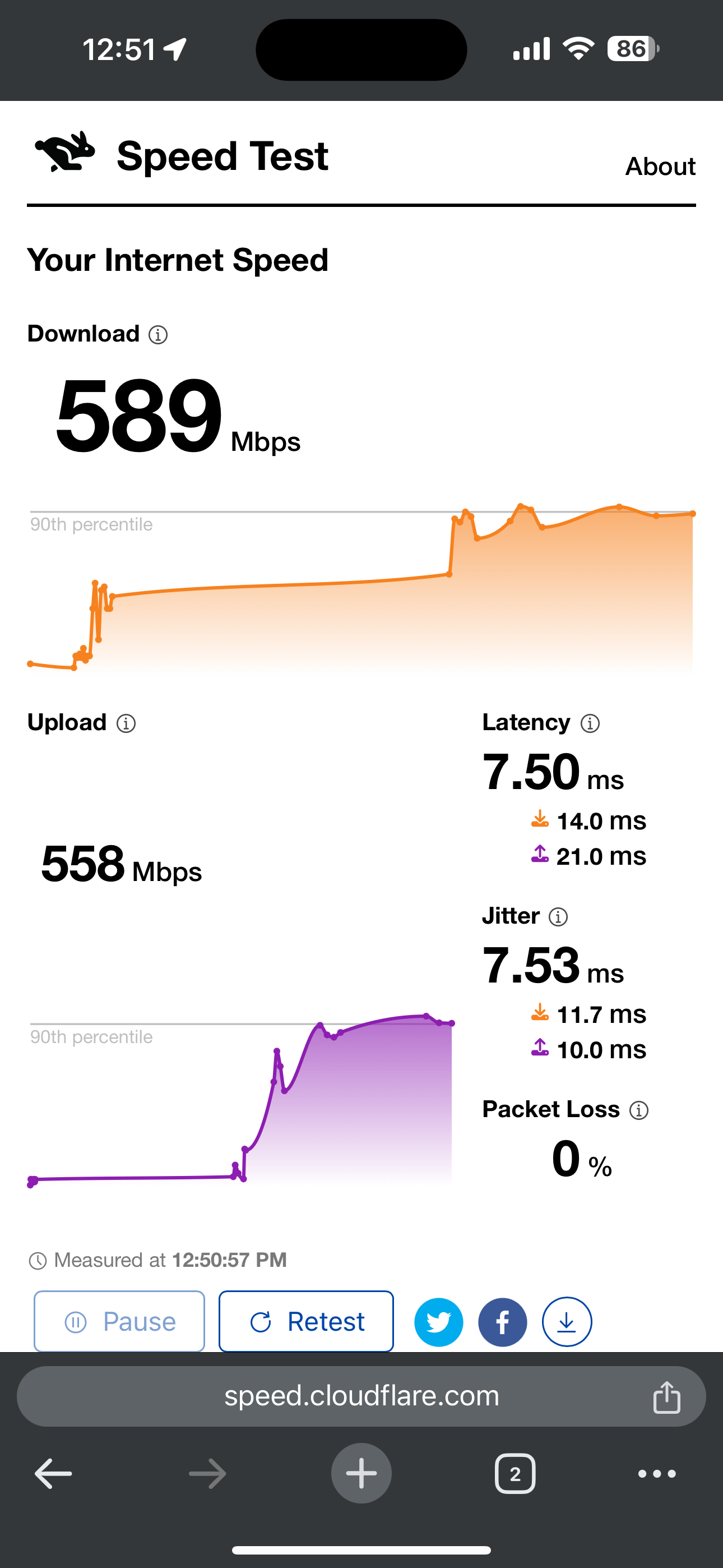
Bedroom Toilet – Benchmark
The benchmark test results below were obtained in the Bedroom toilet.
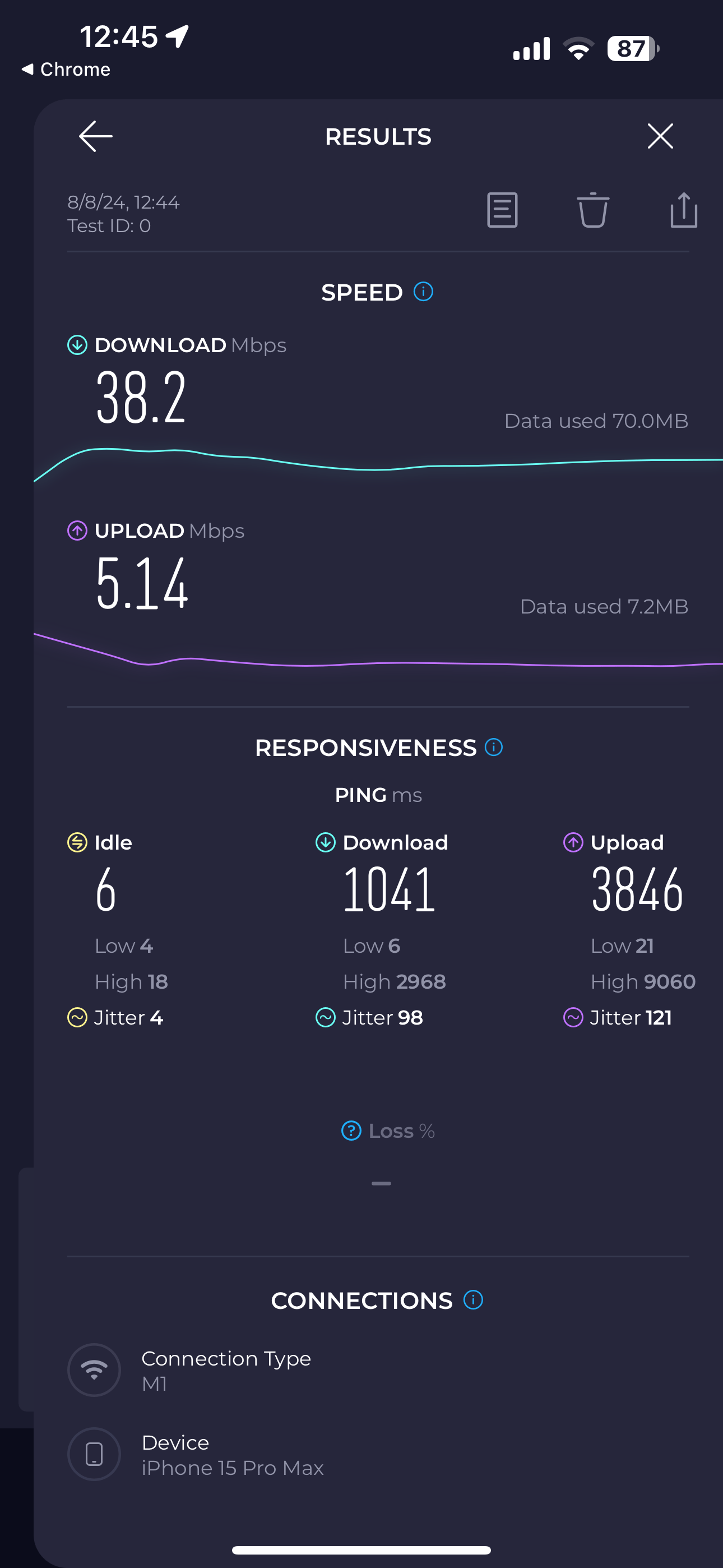
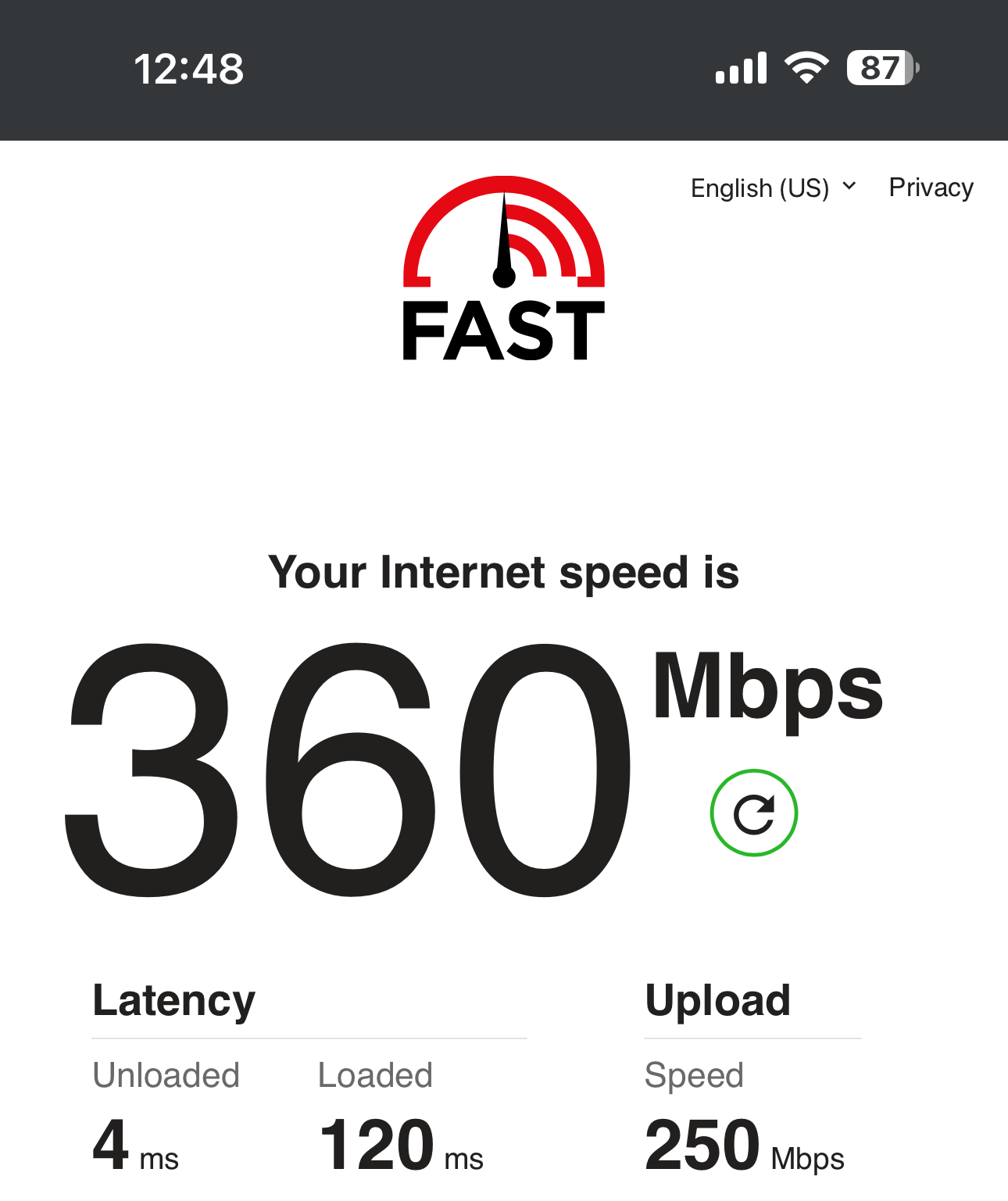
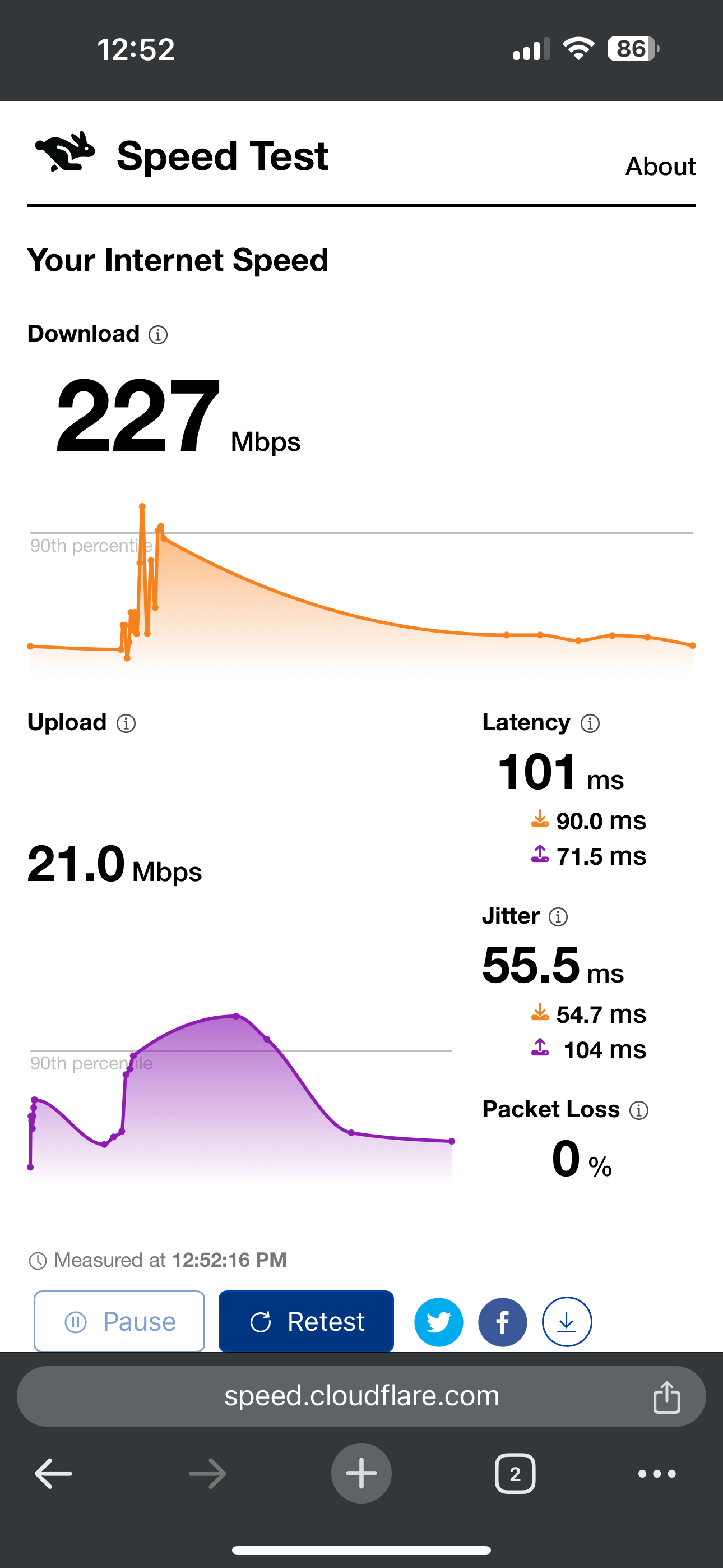
Benchmark Main Router: Desktop “LAN 2.5Gbe” – Layout & information
Below is the floor plan of the 5 rooms BTO layout.
The service provider will utilize M1 Fibre 1Gbps, and our primary router is the Orbi 970. The ASUSTOR AS6604T is connected to the router through 2.5Gbe. For our LAN testing, we will be utilizing the latest device from DIY PC.
| Device | Firmware/Software |
| ASUSTOR AS6604T | ADM: 4.3.1 R752 |
| NetGear Orbi 920 | 1.0.11 Build 20231019 rel.63931(5553) |
| DIY PC | Windows 11 Intel 2.5Gbe LAN |
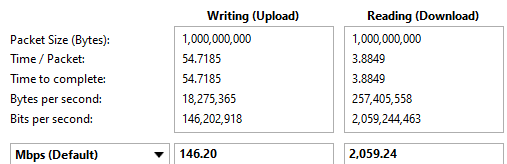
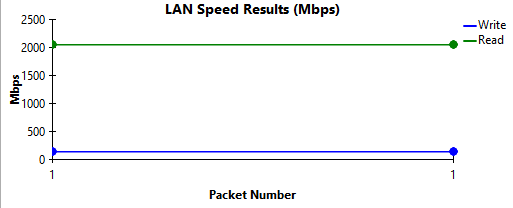
![]()
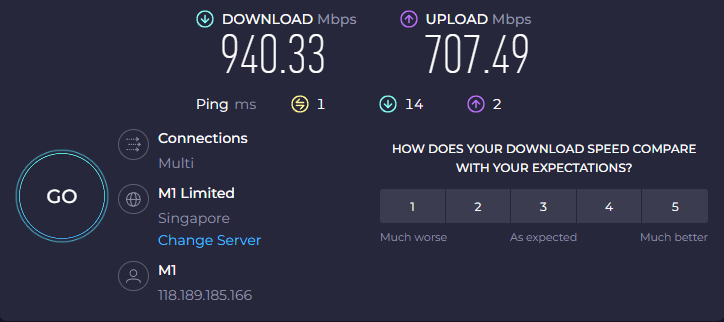
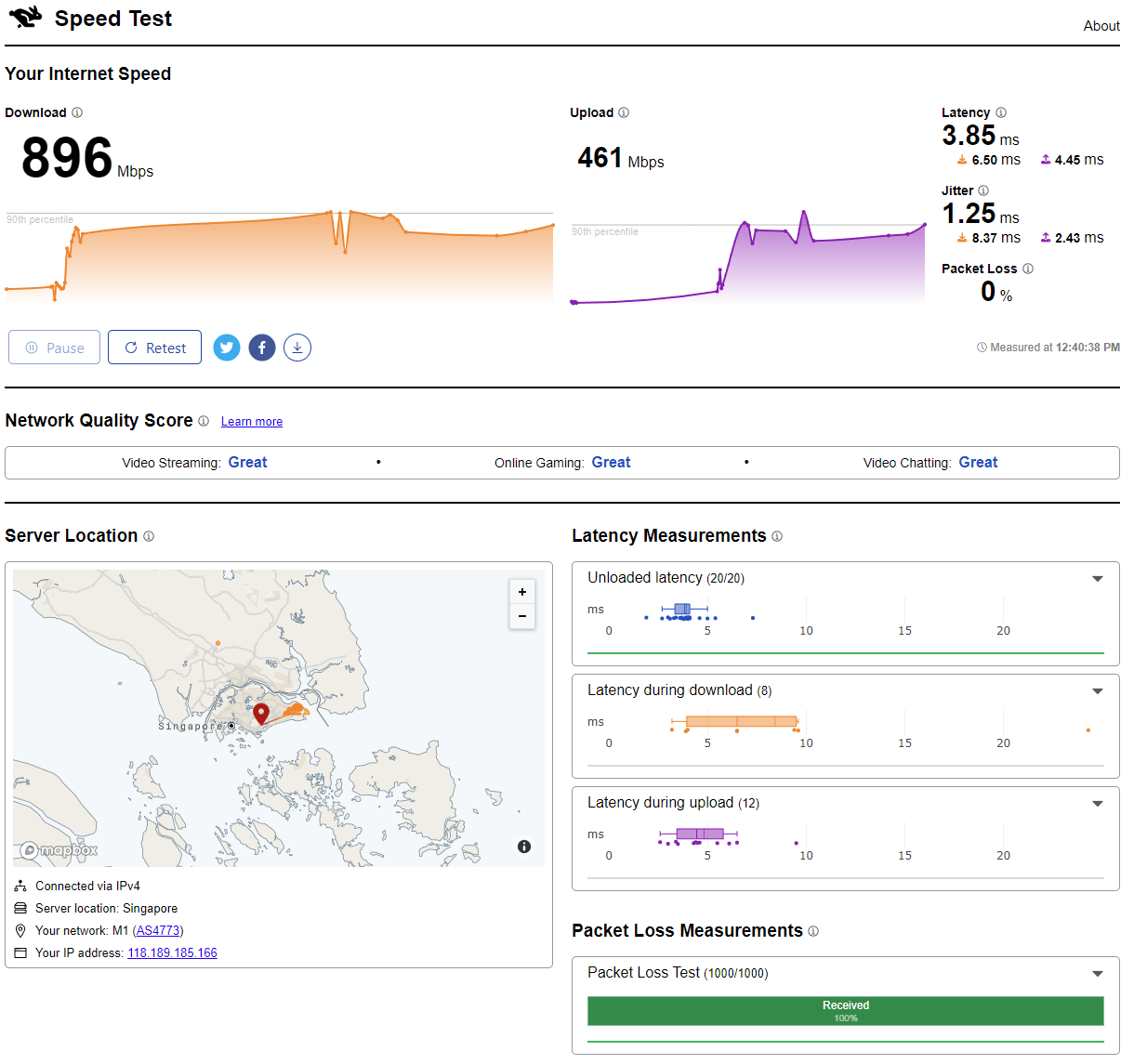
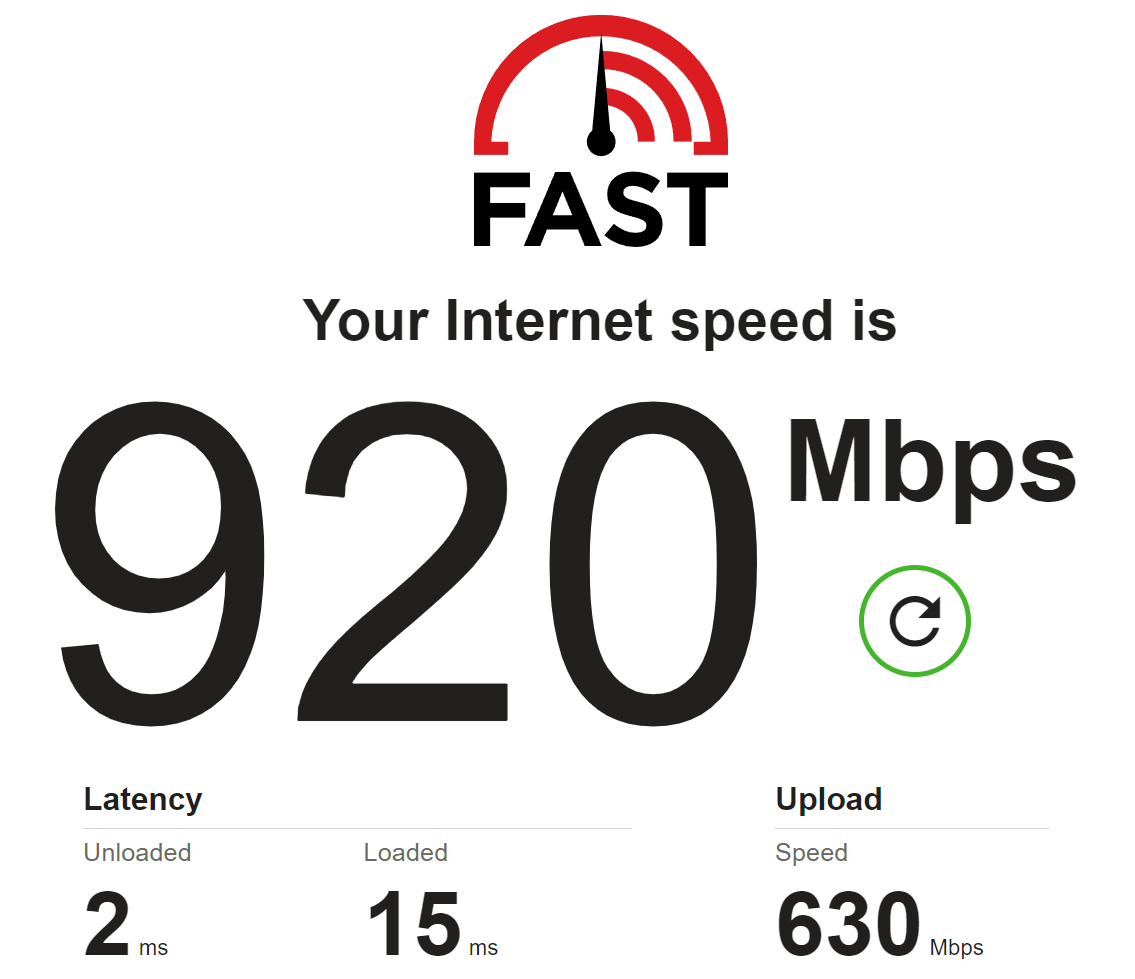
Benchmark Mesh node: DIY PC “Wifi 7” – Layout & information
Below is the floor plan of the 5 rooms BTO layout.
The service provider will utilize M1 Fibre 1Gbps, and our primary router is the Orbi 970, but we will be testing the mesh connection. The ASUSTOR AS6604T is connected to the router through 2.5Gbe. For our WIFI 7 testing, we will be utilizing the latest device from DIY PC.
| Device | Firmware/Software |
| ASUSTOR AS6604T | ADM: 4.3.1 R752 |
| NetGear Orbi 920 | 1.0.11 Build 20231019 rel.63931(5553) |
| DIY PC | Windows 11 MLO not ready/ Intel Wifi 7 |
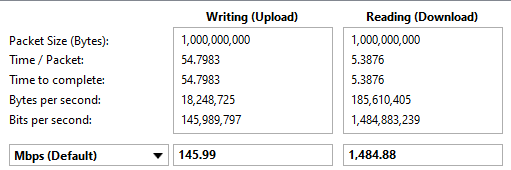
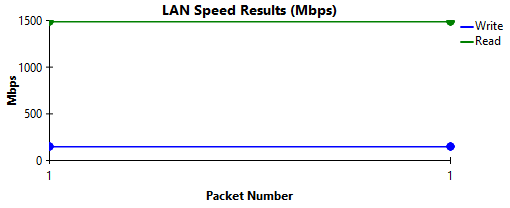
![]()