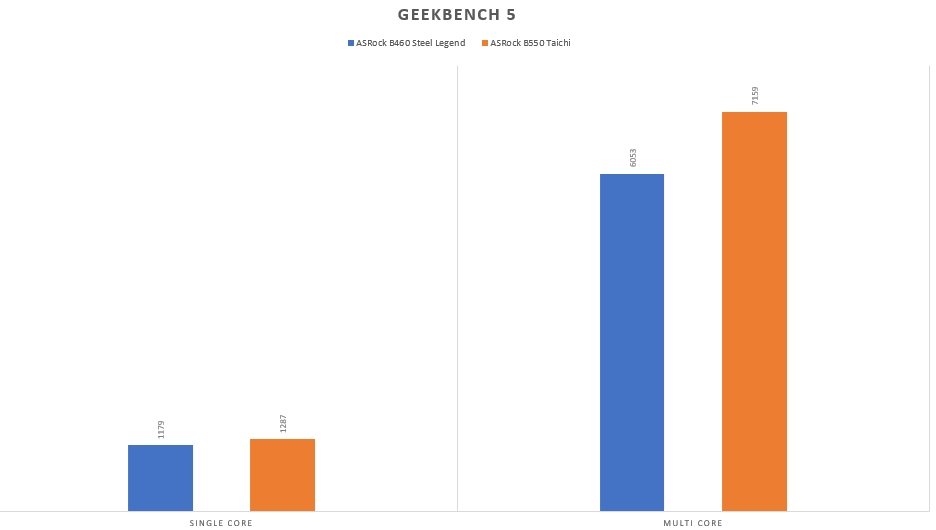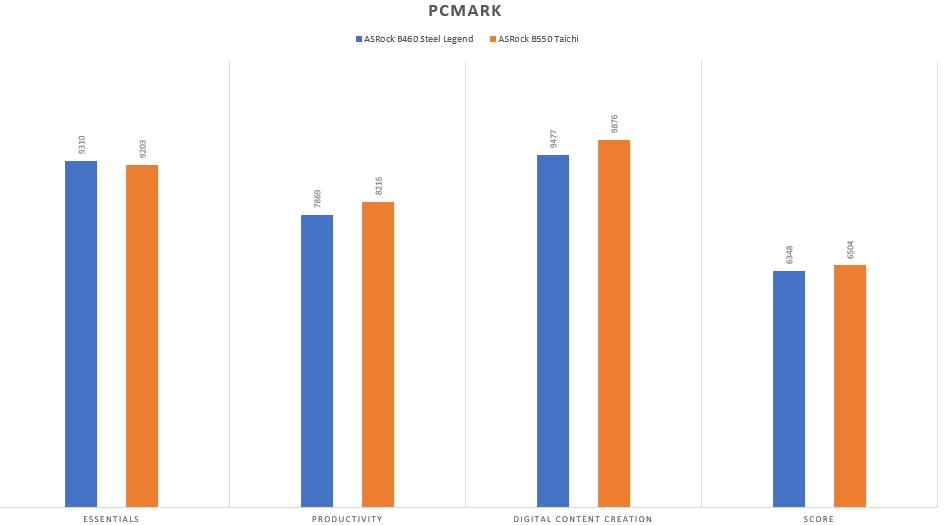ASRock’s flagship Taichi boards are the most top-end options, and on some gaming segment there are Phantom Gaming X series boards, which, although for gamers, have the coolest sets of peripherals, etc. The B550 Taichi comes in a very big box with a hinged cover on top of the box, which the board itself is visible. Steel cold color, gears of a perpetual mechanism.

The ASRock B550 Taichi motherboard design theme: bronze and black color scheme with three customizable RGB LED zones. The board included with 16+2 phase power delivery for CPU and RAM and where the two PCIe slots support a PCIe 4.0 x8/x8 in Crossfire X configuration.

The ASRock TRX40 Taichi motherboard isa ATX form factor, measures 305 × 244 mm and 10 mounting holes for installation in the case. The board is equipped with a metal protective plate on the back. The plate does not have an insulating coating, but is installed at a distance of 3 mm from the PCB, so there should be no problems with short circuits.

On the back I/O panel of connections including two USB 2.0 Type-A, a USB 3.2 Gen2 Type-C and four USB 3.2 Gen1 Type-A ports, as well as a DisplayPort 1.2 and HDMI video output. In addition a total of five 3.5mm audio jacks with a S/PDIF optical output. Touching on the networking capabilities of the Taichi reveals Intel 2.5 Gigabit LAN port with one powered by latest Intel I225-V of 2.5 Gigabit NICs. Also present on the rear panel is a set of antenna connectors for the integrated Intel AX201 802.11ax WIFI6 adapter with wireless speeds up to 2.4Gbps and Bluetooth 5.1. The small button beside display port is to update bios by using “USB Flashback” and makes it easy for user to update bios and troubleshooting.

The AMD B550 Taichi also has eight SATA ports, four of the eight controlled by the chipset and the other four made available from the use of two ASMedia ASM1061 SATA controller. The four SATA ports controlled by the chipset support RAID 0, 1, and 10 arrays.
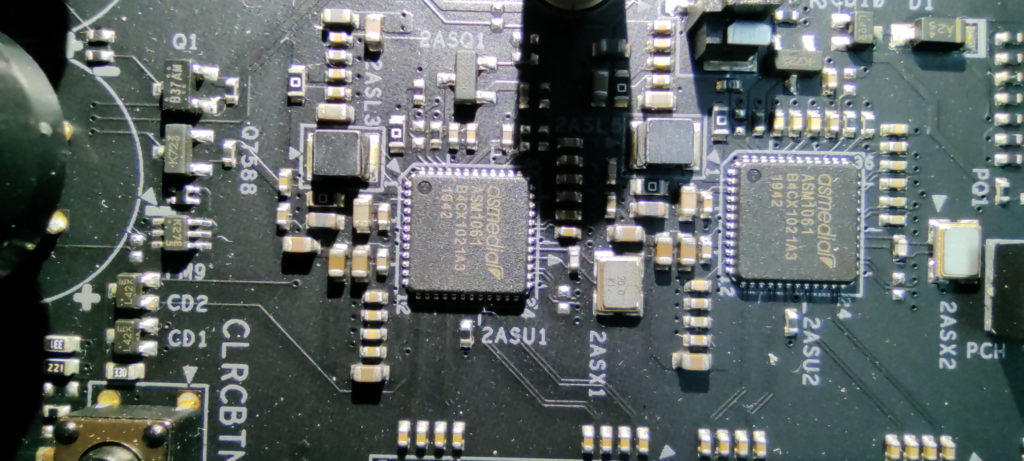

For power users will love this little feature: Debud LED, Reset button and Power button.
In addition, a small CMOS reset button is visible on the right bottom. There is a jumper on the top side of the LED for the same purpose.
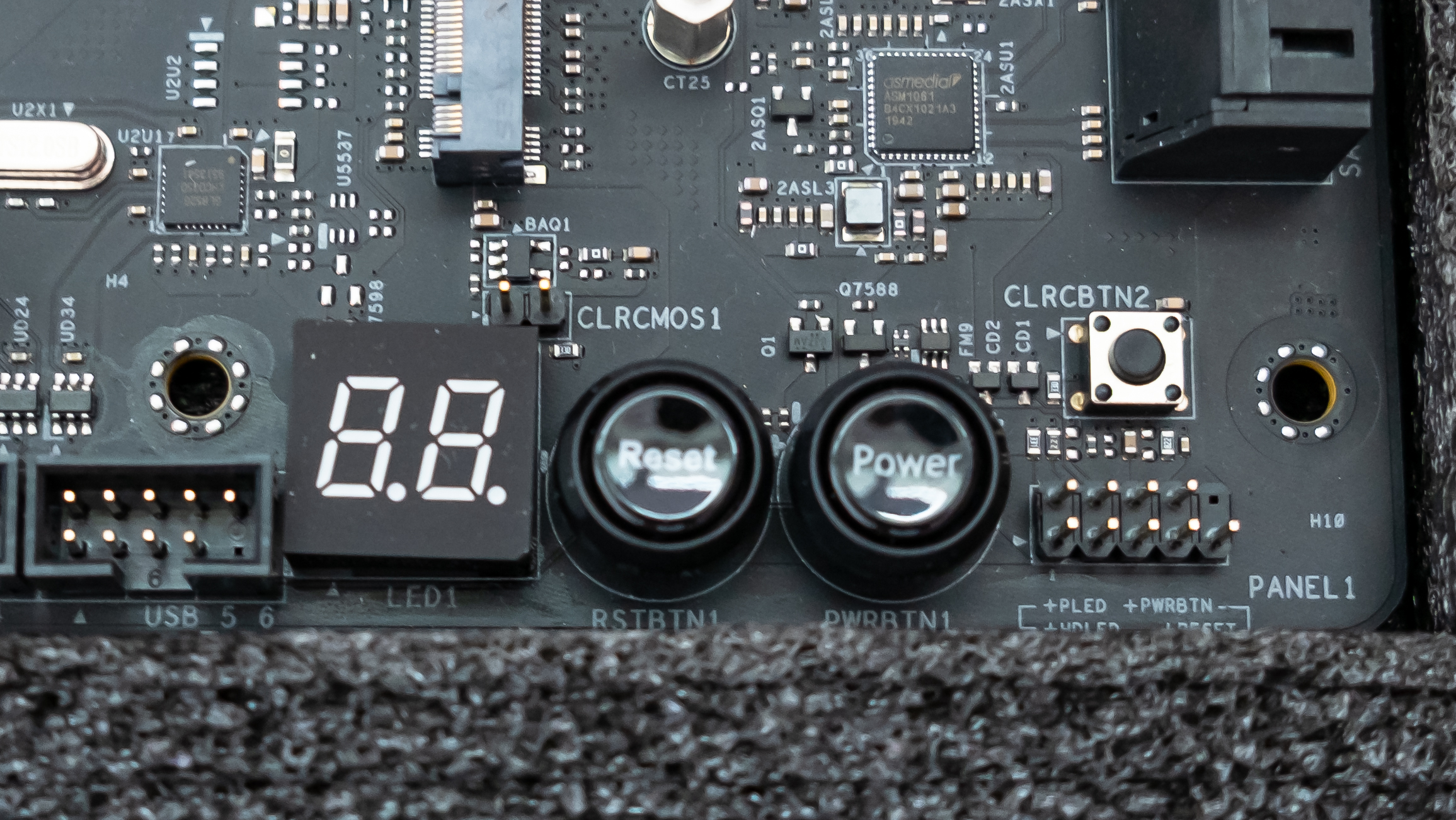
The B550 Taichi features 14+2 phase voltage regulator, which remains fed by both EPS12V (8-pin) & (8-pin) headers: The extra 8-pin connector allows users to exceed the current limit of eight pins (four power, four ground) when overclocking.

The PWM cooling is a pair of bronze-colored aluminum heatsinks, which are interconnected by a single copper heat pipe. On both of the heatsinks is a relatively thick thermal pad.
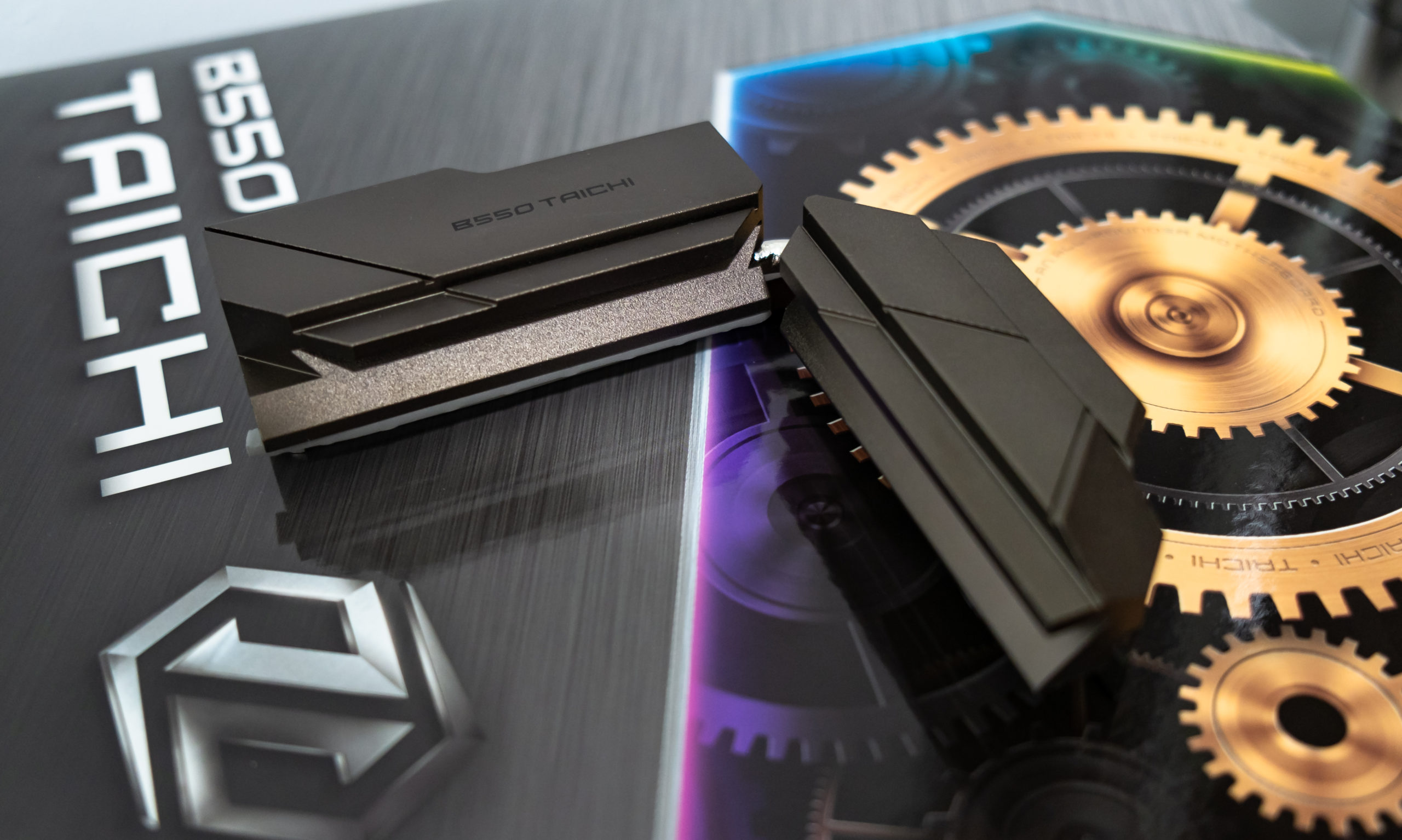
The ASRock B550 Taichi is made up of a 16-phase design with fourteen phases for the CPU, and two for the SoC.
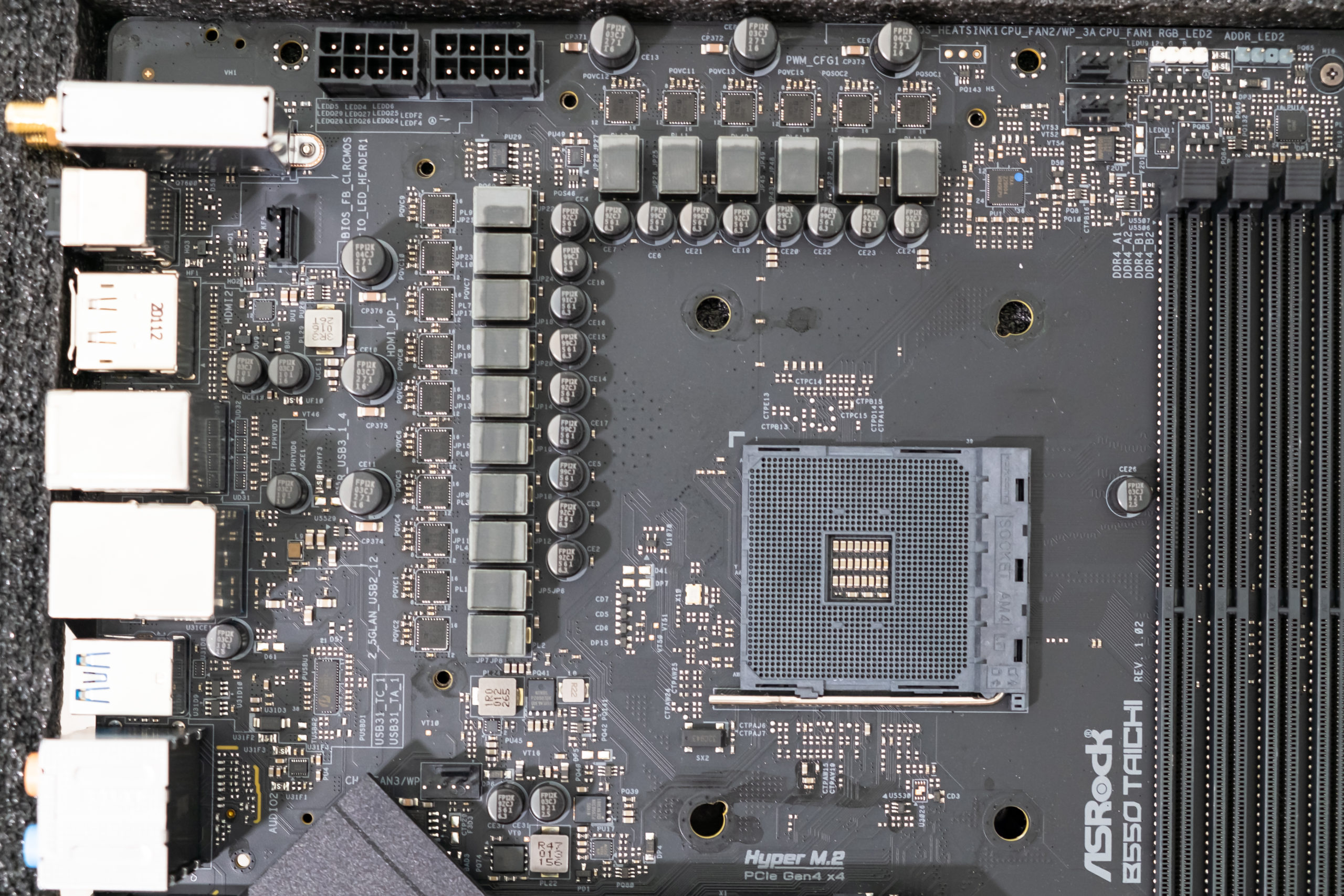
It’s use 16 Vishay SiC654 50A DrMos power stages which makes up both the CPU and SoC sections. The B550 Taichi’s phase doubler is the Intersil ISL6617A with seven doubling up the fourteen CPU power stages and one doubling up the two SoC phases. Providing power to the power delivery is a pair of 12 V ATX CPU power inputs.
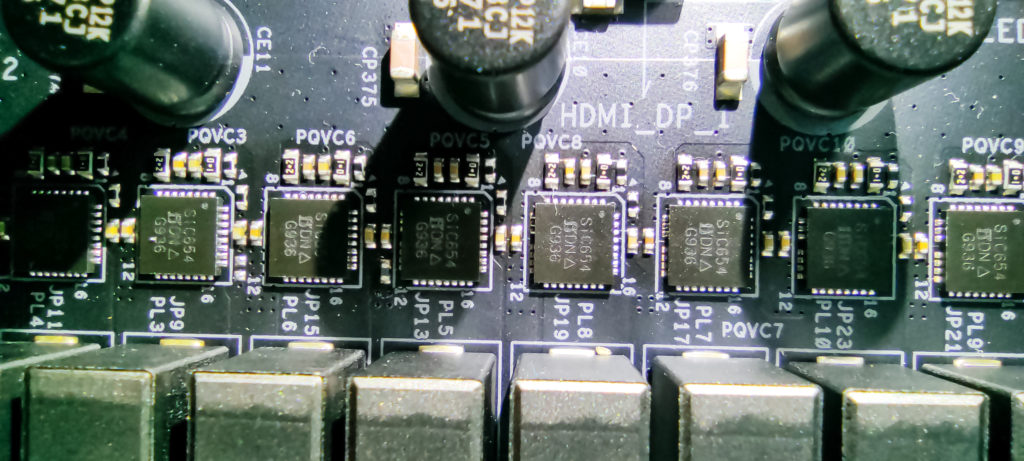
The PWM controller: Intersil ISL229004, which is an 8-channel controller which means the power delivery is operating in a 7+1 configuration.
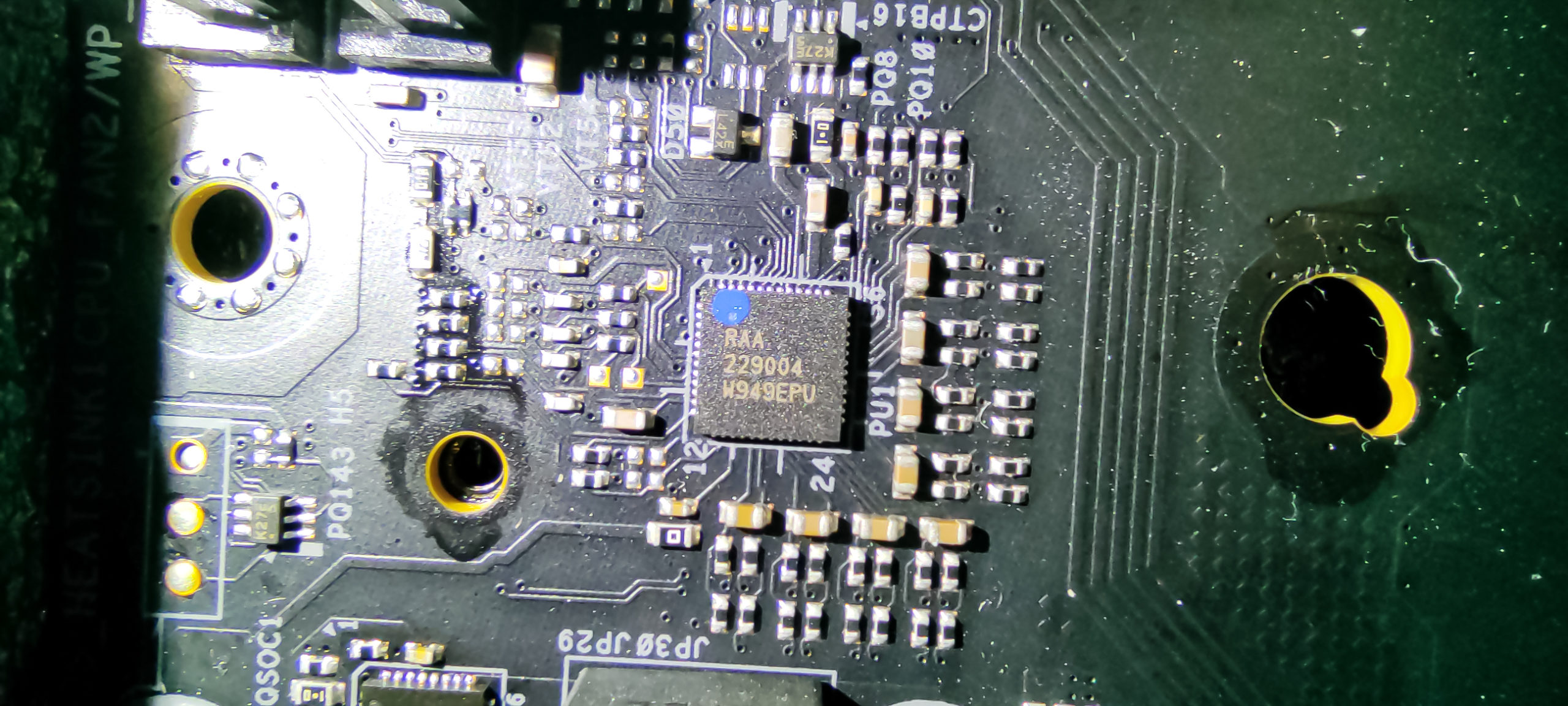
Dismantle of two M.2 Heatsink and AMD Chipset heatsink.
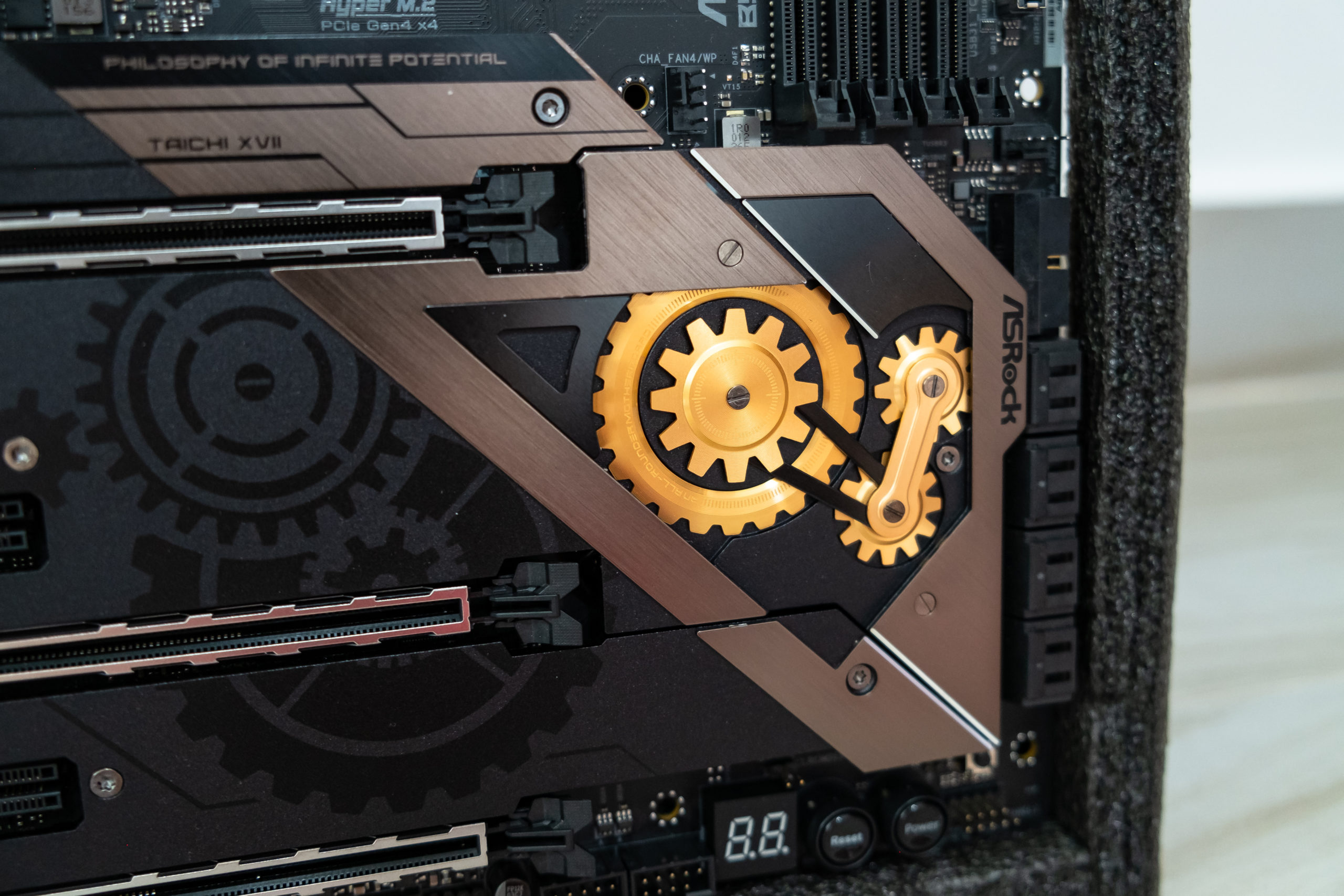



Looking on the boards PCIe, and the top two full-length slots operates at PCIe 4.0 driven directly from a Ryzen 3000 series processor. When the top slot is the sole one active, it runs in x16 mode, however if both are populated, it splits into x8/x8. The other full-length slot operates at PCIe 3.0 x4, and sandwiched in between the full-length slots are two PCIe 3.0 x1 slots. There are a pair of M.2 heatsinks which fit nicely into the board’s bronze and black – the first one is a top-mounted PCIe 4.0 x4 M.2 slot, while the bottom M.2 slot operates at PCIe 3.0 x4.
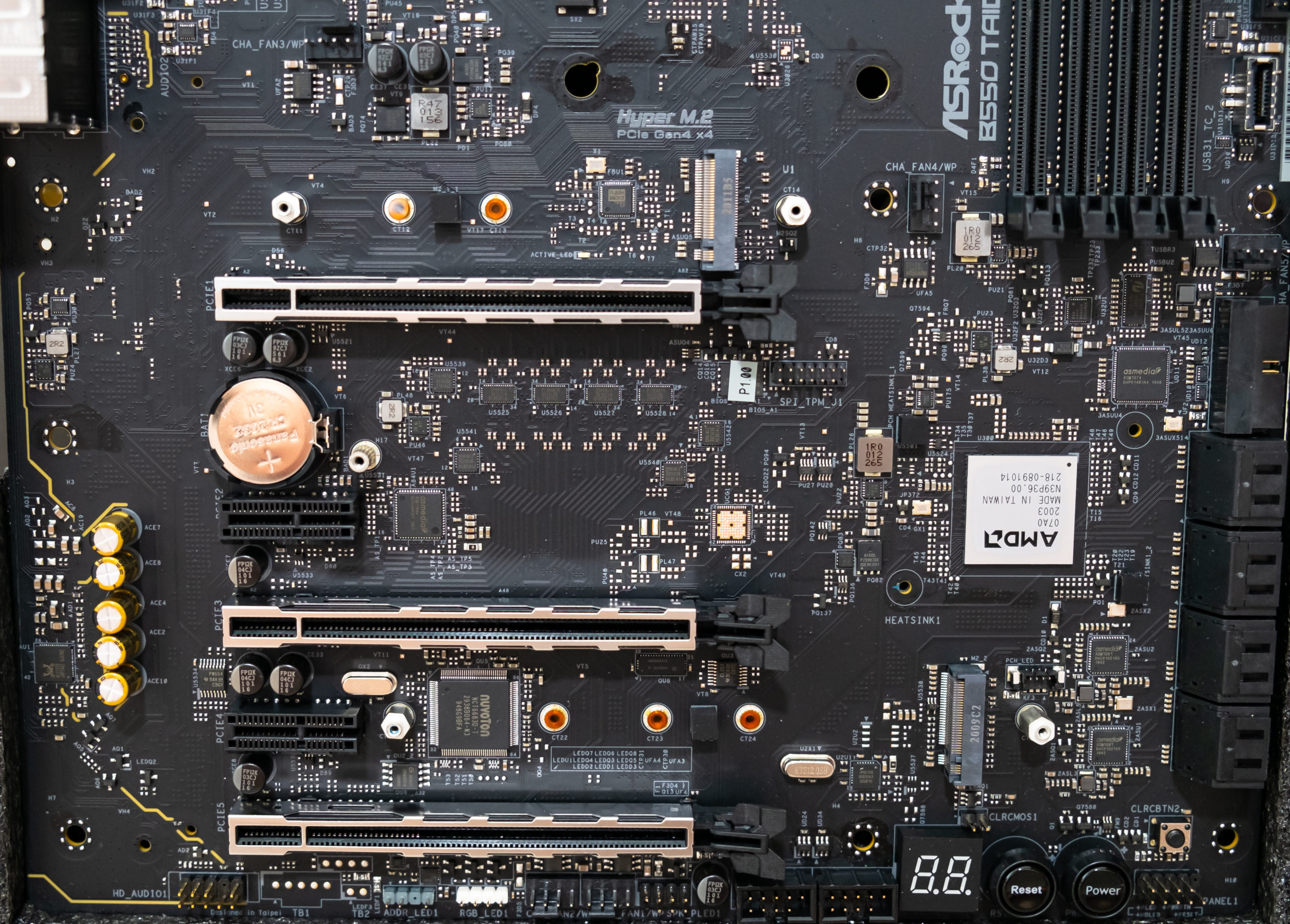
The Realtek ALC1220 manages the sound with Nichicon Fine Gold audiophile capacitors and NXP’s NE5532 is an headset amplifier which can drive headphones and headsets up to 600 Ohm.
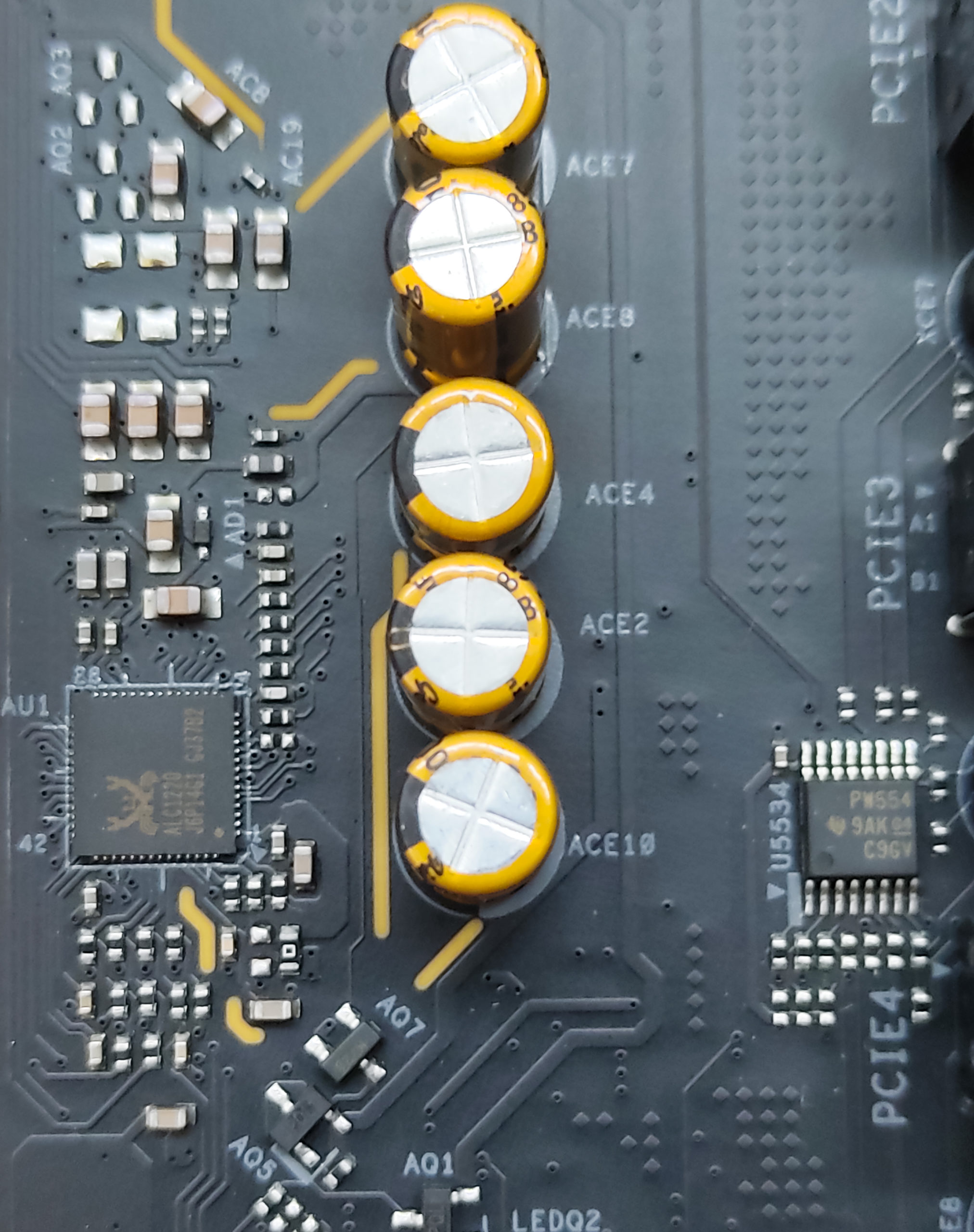
ASRock B550 Taichi supports 3rd generation AMD Ryzen processors, made for AM4 socket. I emphasize that Ryzen 1xxx / 2xxx are not compatible with this B550 chipset. However, the mounting hardware for the cooling systems is the same.
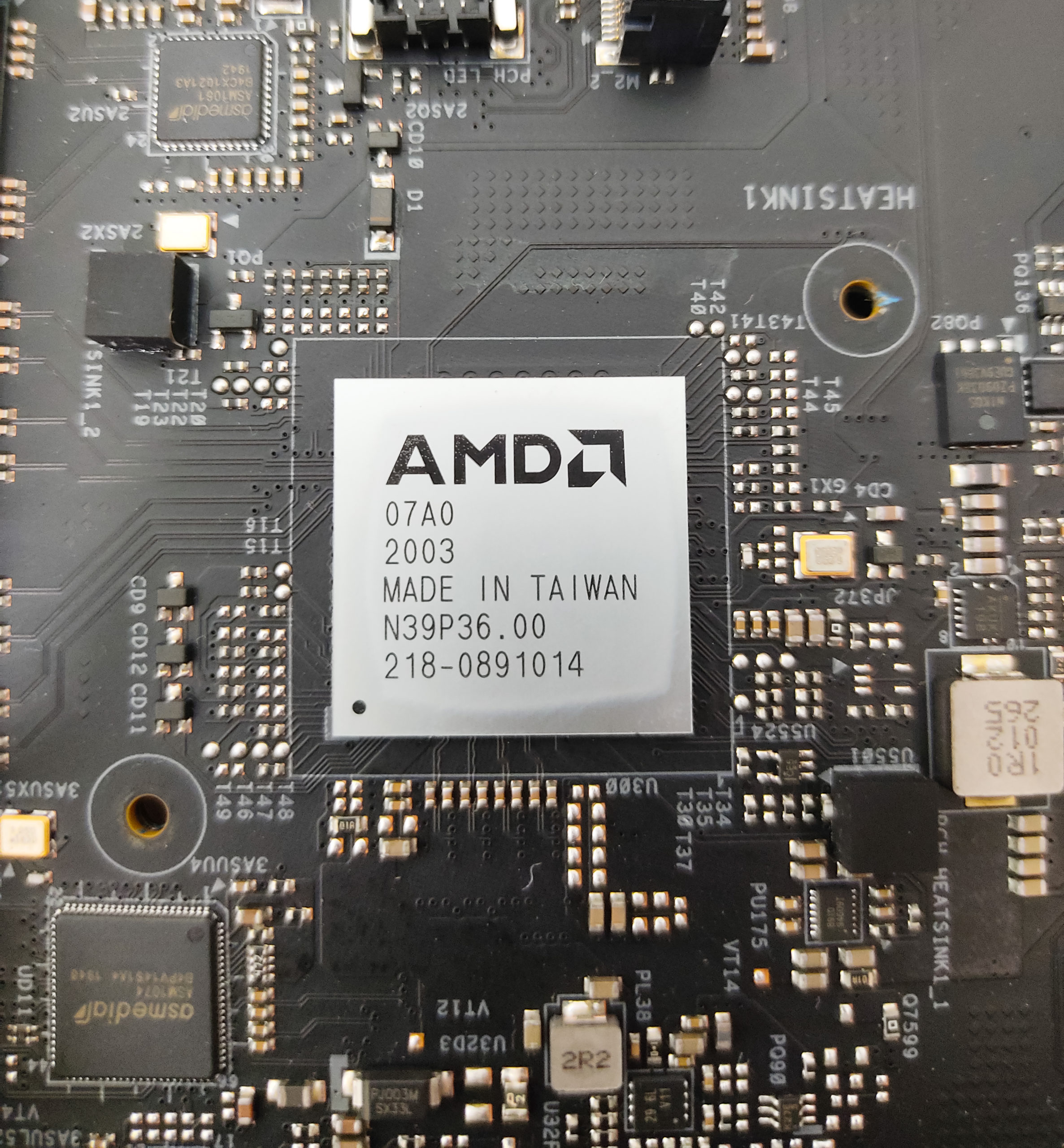
Layout of the board:
So, in addition to USB ports, which we will come to later, the B550 chipset has 16 free PCI-e lanes. We count how many lines are spent on support (connection) with this or that element in the B550:
- 4 SATA ports ( 4 lines) ;
- PCI-ex1 slot ( 1 line) ;
- Intel AX201 (Wi-Fi / BT) ( 1 line );
- Intel I225-V (Ethernet 2.5Gb / s) ( 1 line );
- ASMedia ASM3242 one internal Type-C port (1 USB 3.2 Gen2x2) ( 2 lines );
9 out of 16 PCI-e lanes are allocated. Plus the standard 4 SATA ports (1-4).
Audio codecs / channel Realtek ALC1220 use USB ports to communicate with the chipset, 2 more USB 2.0 lines are spent on the internal ports (4 USB 2.0 ports are used up by default).
We’ll come back to this in the section on USB ports.
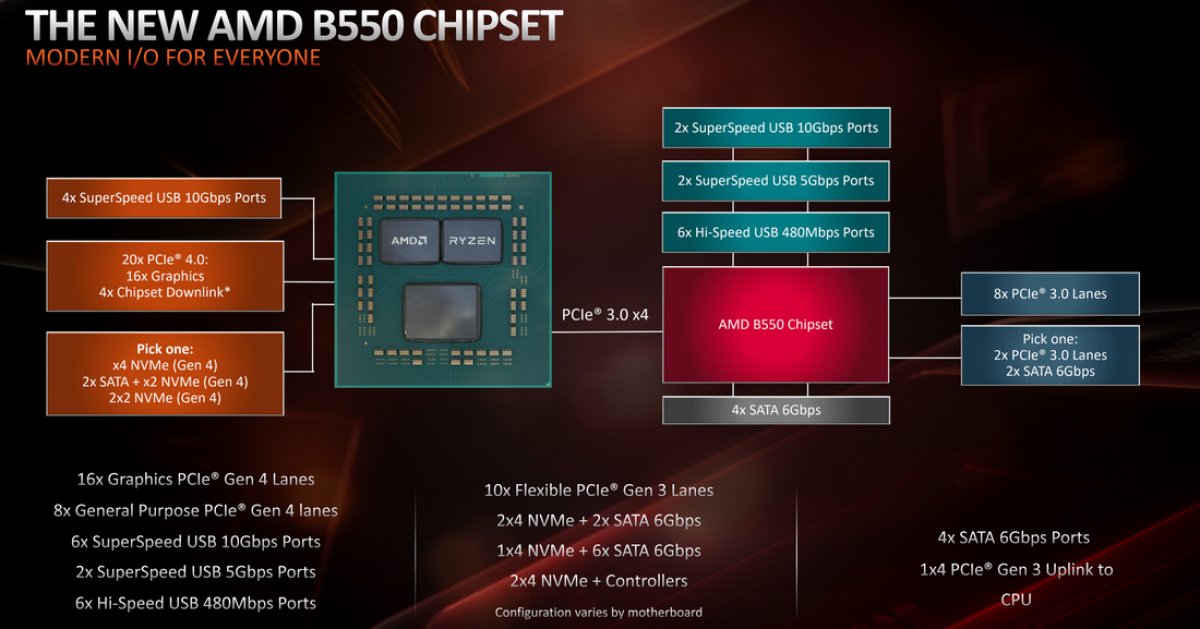
Now let’s take a look at how the processor works in this configuration (remember that it has 24 free PCI-e lanes).
- Slot PCI-ex16_1 always has 16 lines ; * Shares – 8 Only when two graphics cards is slot in
- Slot PCI-ex16_3 always has 8 lines ; *Shares – 8 Only when two graphics cards is slot in
- Slot PCI-ex16_5 always has 4 lines ;
- The M.2_1 slot always has 4 lines.
So, all lines are fully distributed.
The board has 5 slots: 1 PCI-e x16 for video cards, PCI-e x8 for Crossfire X or others devices, one PCI-e x4 and two PCI-e x1. The processor has 24 PCI-e 4.0 lanes for x16 slots.
Obviously, PCI-e lines are enough for all occasions, so you can safely install two to three video cards for AMD CrossFire (they will still get two x8 and one 4x). For those who are suddenly not enough of two video cards, they can install three “radeons” in AMD CrossFireX mode, although such variants with three cards are extremely rare now. The unused PCI-ex16 slots can be used for any peripheral, including NVMe drives, creating very fast RAID arrays (for example, the complete ASRock Hyper M.2 card.
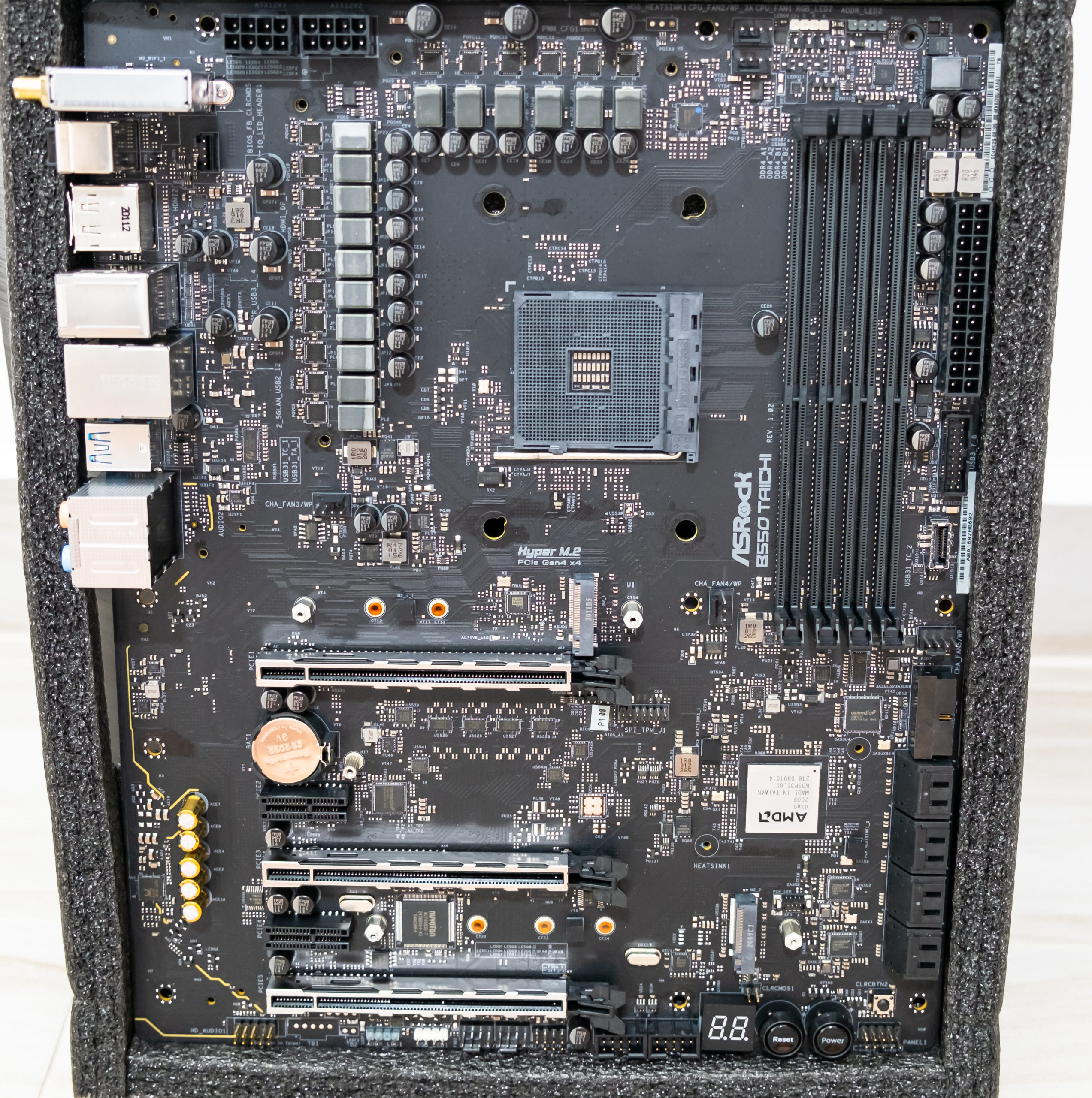
And this board, the distribution chip PI3DX multiplexers from Pericom. PCIe bandwidth between PCIe lane to others hardware such as Intel LAN, Intel AX WIFI and others. All fast USB 3.2 Gen1 / 2 Type-A / Type-C ports are equipped with PI3EQX1004B1 re-drivers from Pericom and ASM1464 from ASMedia, giving a steady voltage, capable of fast charging mobile gadgets through them.
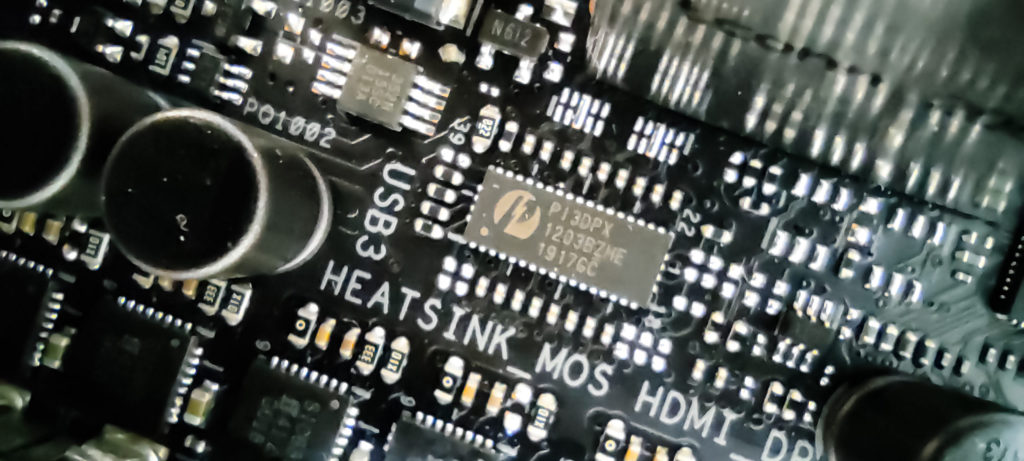
Control over the synchronization of the RGB / ARGB backlighting is assigned to the NUC121ZC2 chip from Nuvoton (ARM-, it also monitors the state of the board.
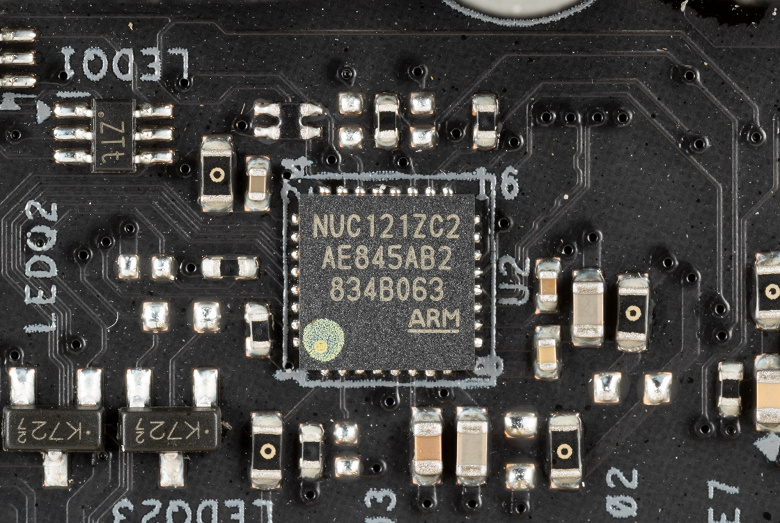
All sockets are controlled through software or BIOS: fans can be controlled either through PWM or by trivial voltage / current changes. The same sockets are also suitable for connecting pumps.
The CO is controlled by an APW8828 controller from Anpec Electronics, which leads the power circuit for the sockets.
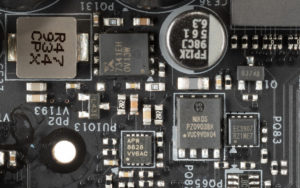
The NUC121Z controller from Nuvoton (monitoring), as well as NCT6796 from the same Nuvoton (Multi I / O), are closely related to it. The FAN Tuning utility is responsible for the control of the entire set of fans / pumps, and control is also implemented in the UEFI / BIOS settings.

There are RGB light up on the back of the motherboard.
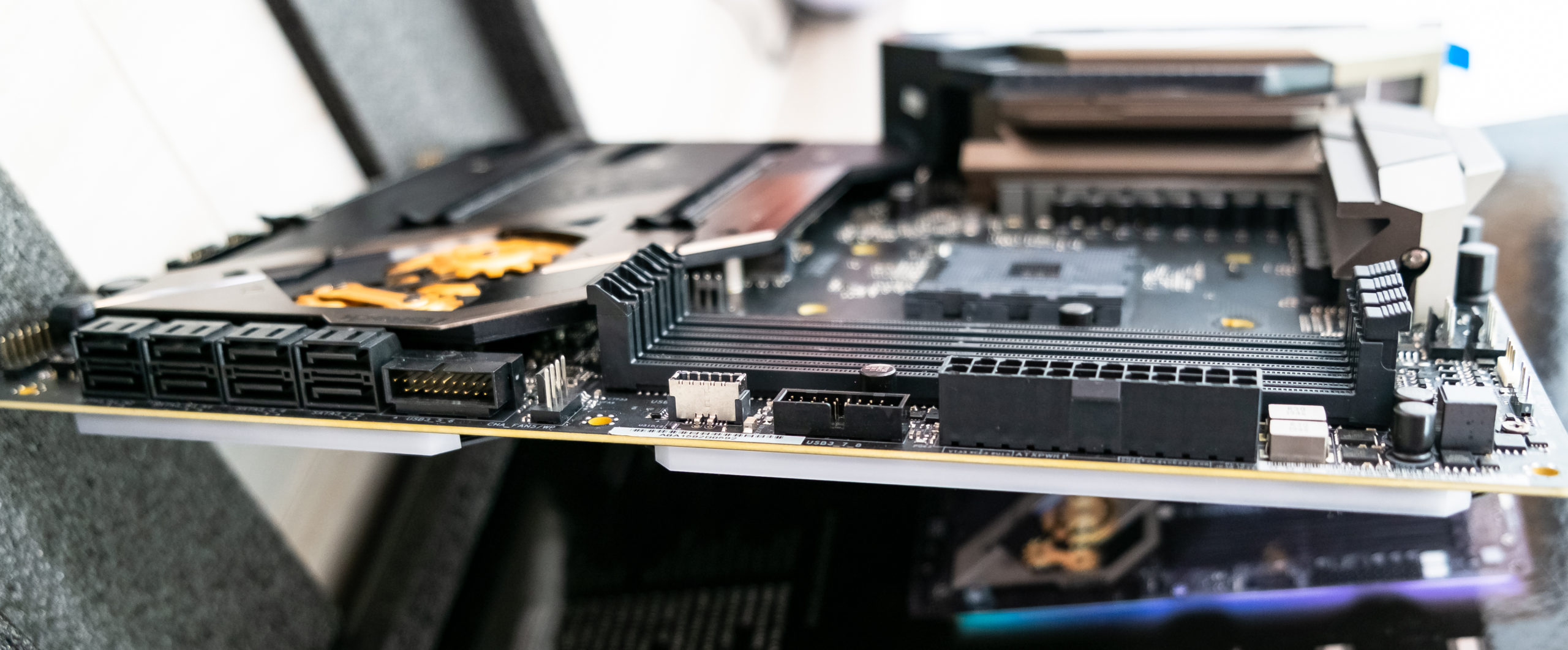
How We Test ASRock B550 Taichi?
AMD B550 Taichi is a high-end motherboard from ASRock. As such, our workstation, based on an B550 Taichi motherboard and AMD Ryzen 3600X 8cores 16 threads processor. The ram we will be using is G.Skill’s F4-3600C16D- 16GTZNC memory kit. Zotac GeForce RTX 2080AMP Extreme graphics card and ADATA SX8200 500Gb M.2 NVMe SSD is used as well to run with benchmark.
Notice: Benchmark will be merge and update on this page, when we have done with upcoming Intel board review.
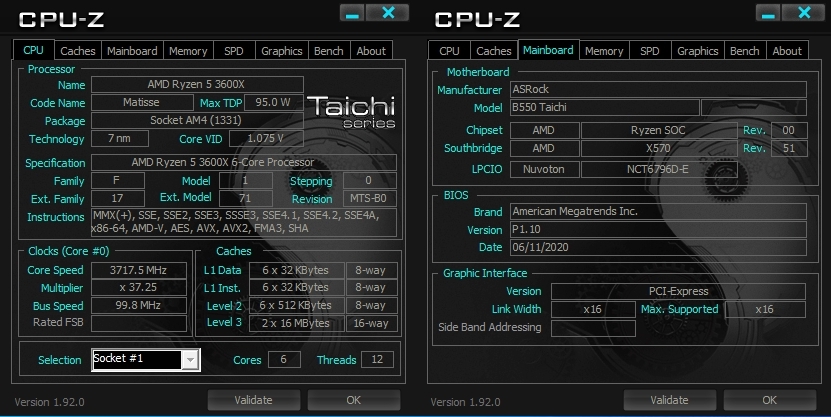
PCMark 10
It’s measures overall system performance for modern office work using tests based on real-world apps and activities. PCMark 10 is the latest version in Futuremark’s series of industry standard PC benchmarks. PCMark benchmarks measure complete system performance using tests based on real-world apps and activities. In PCMark 10, these tests include everyday tasks like browsing websites, video chat, writing and spreadsheets, photo and video editing, and playing games. This makes it an ideal benchmark for testing all types of Windows PC, from tablets and hybrids to notebooks and desktops.
| Essentials | Productivity | Digital Content Creation | Score | |
| ASRock B460 Steel Legend | 9310 | 7869 | 9477 | 6348 |
| ASRock B550 Taichi | 9203 | 8216 | 9876 | 6504 |
3Dmark Advanced Edition
3DMark includes everything you need to benchmark your PC and mobile devices in one app. Whether you’re gaming on a smartphone, tablet, notebook, or a desktop gaming PC, 3DMark includes a benchmark designed specifically for your hardware.
| Fire Strike Extreme | Time Spy | |
| ASRock B460 Steel Legend | 12595 | 10319 |
| ASRock B550 Taichi | 12621 | 10327 |
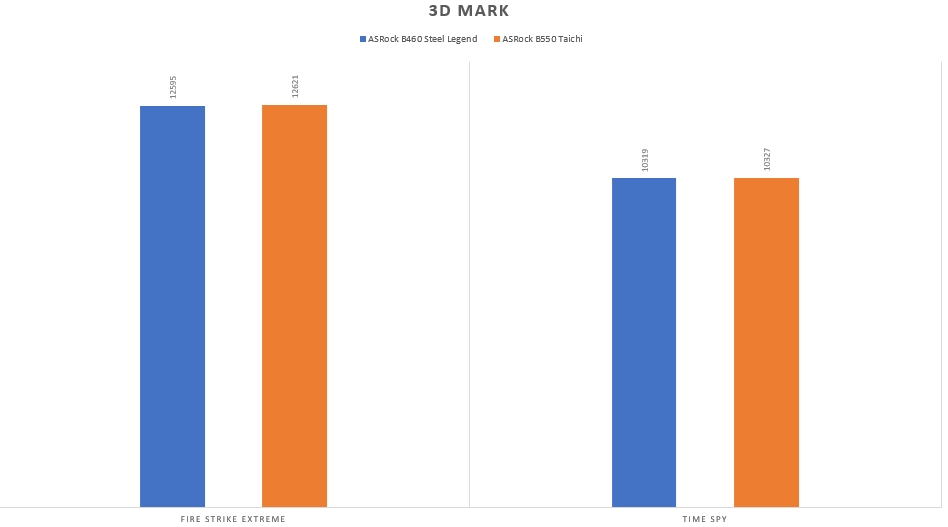
Geekbench 5
Geekbench 5 measures your hardware’s power and tells you whether your computer is ready to roar. How strong is your mobile or desktop system?
| Single Core | Multi Core | |
| ASRock B460 Steel Legend | 1179 | 6053 |
| ASRock B550 Taichi | 1287 | 7159 |