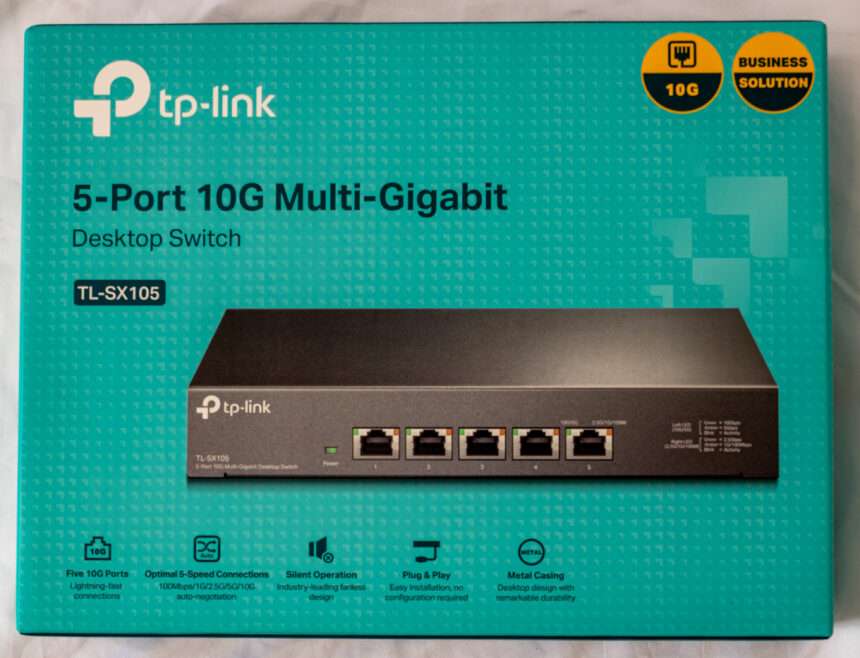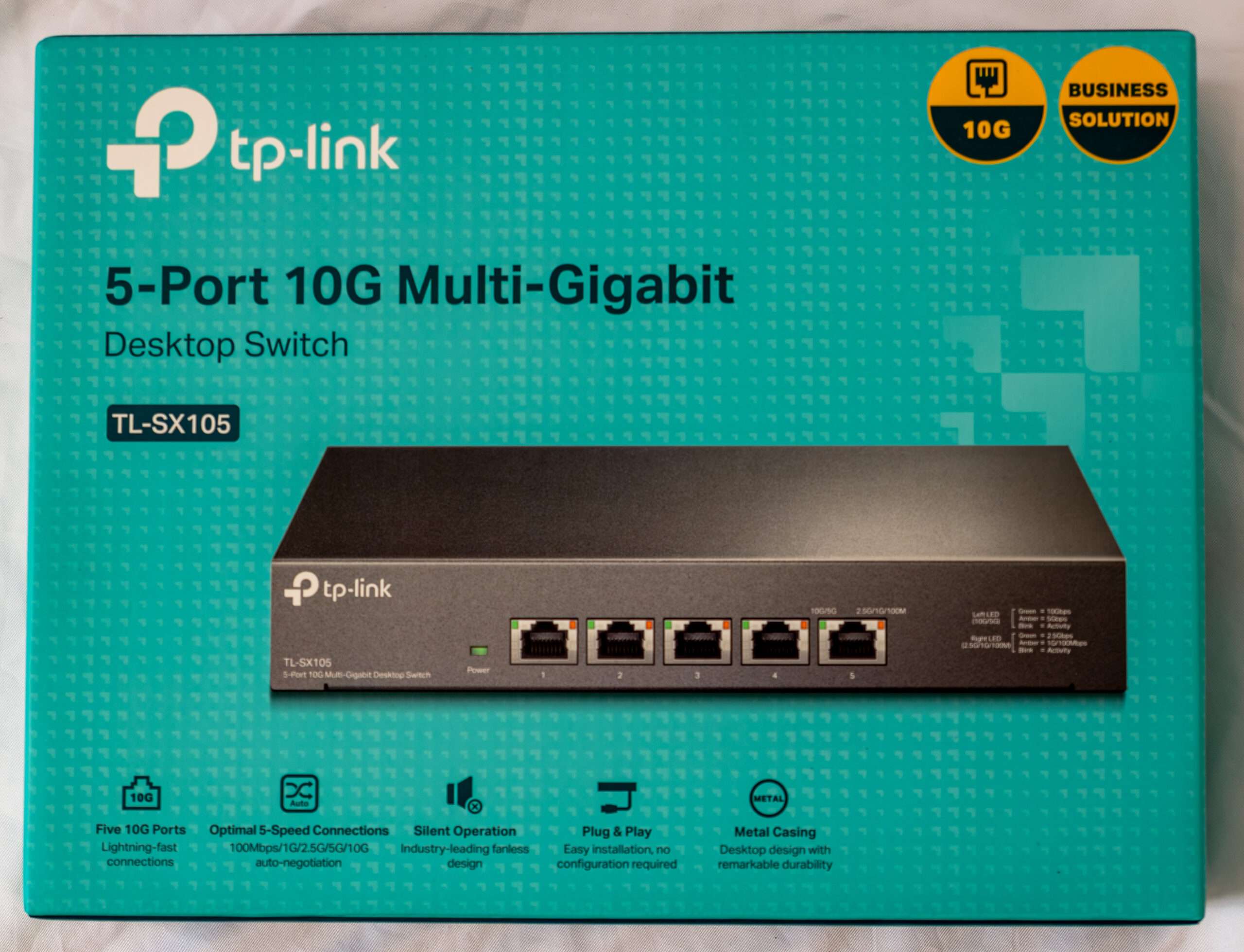In this review, we’ll examine the TP-Link TL-SX105, a business-class 10GbE switch. This device features five 10 Gbps ports, offering an unmanaged connection with a total throughput of 100 Gbps. The manufacturer markets this switch as a cost-effective solution for the SMB segment, supporting 100 Gbps speeds.
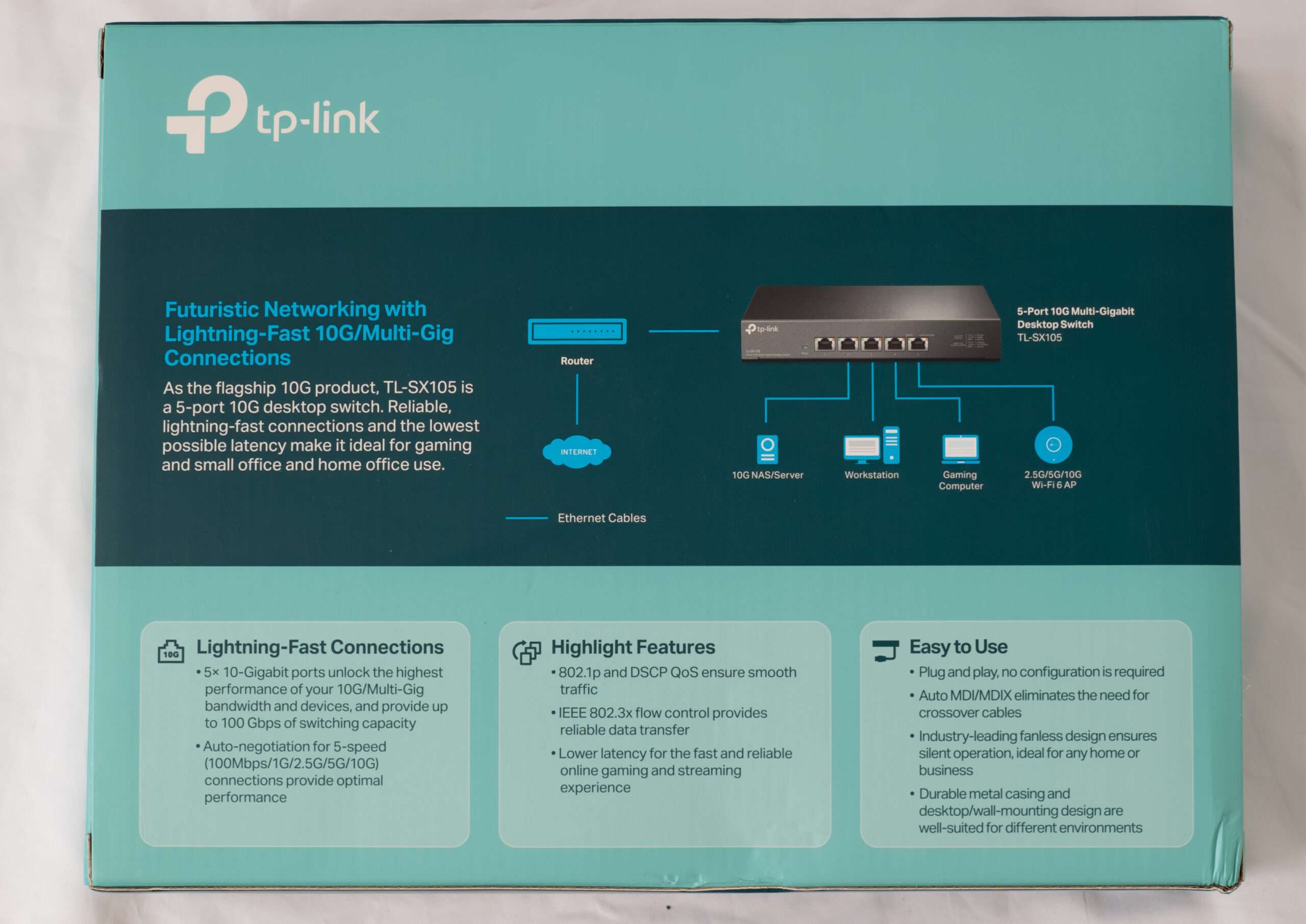
The switch comes packaged in a large cardboard box with a straightforward design, characteristic of the corporate segment. Inside, you’ll find the usual contents: the switch itself, a power cable, and rubber feet.
The switch features a sturdy case made of thick metal, finished with matte black paint.

Specifications
| Standards and Protocols | IEEE 802.3, 802.3u, 802.3ab, 802.3x, 802.1p, 802.3an, 802.3bz |
|---|---|
| Interface | 5× 100Mbps/1Gbps/2.5Gbps/5Gbps/10Gbps Ports, Auto-Negotiation, Auto-MDI/MDIX |
| Fan Quantity | Fanless |
| External Power Supply | External Power Adapter (Output: 12 VDC / 2.0 A) |
| LED Indicator | • System Power: 1 • Link/Act Indicators: 5, 1 indicator per port built into each RJ-45 port |
| Dimensions ( W x D x H ) | 8.9×5.2×1.4 in (226×131×35 mm) |
| Max Power Consumption | 21.4 W |
| PERFORMANCE | |
|---|---|
| Switching Capacity | 100 Gbps |
| Packet Forwarding Rate | 74.4 Mpps |
| MAC Address Table | 32 K |
| Packet Buffer Memory | 2 Mb |
| Jumbo Frame | 10 KB |
The front panel showcases a pattern typical of the company’s logo. At the center, there’s a block of main status indicators, including power and link speed. To the right, you’ll find a five-segment LED label.

The power supply port is located at the rear of the switch.

The power adapter supplies an output of up to 2.0A and 24 watts.The power adpater

Dismantle: Hardware Information
The TP-Link TL-SX105 is cooled by two large heat sinks, which help to effectively manage and reduce the switch’s temperature.
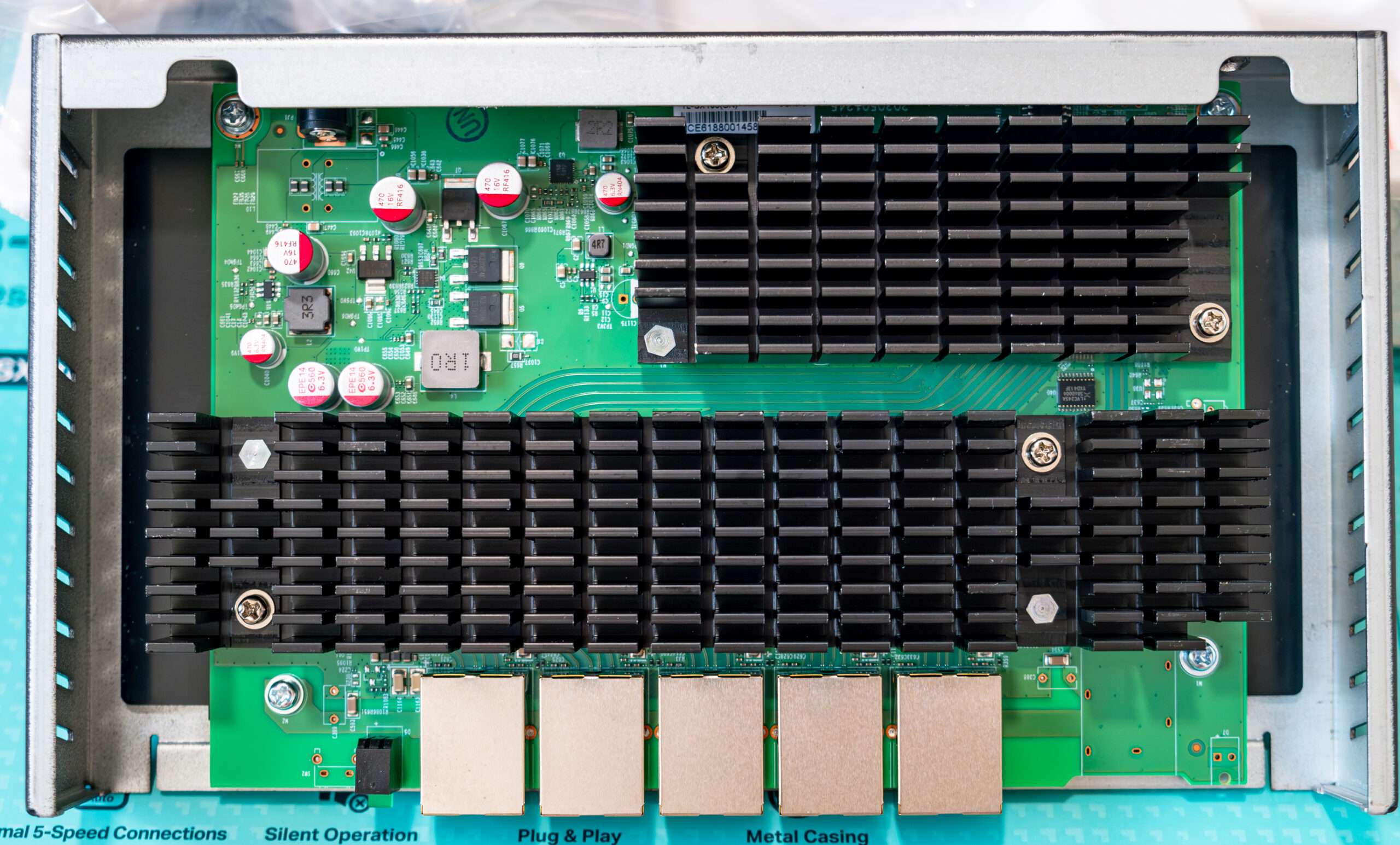
On the back of the circuit board, there is a large metal plate designed to help dissipate heat and cool down the temperature.
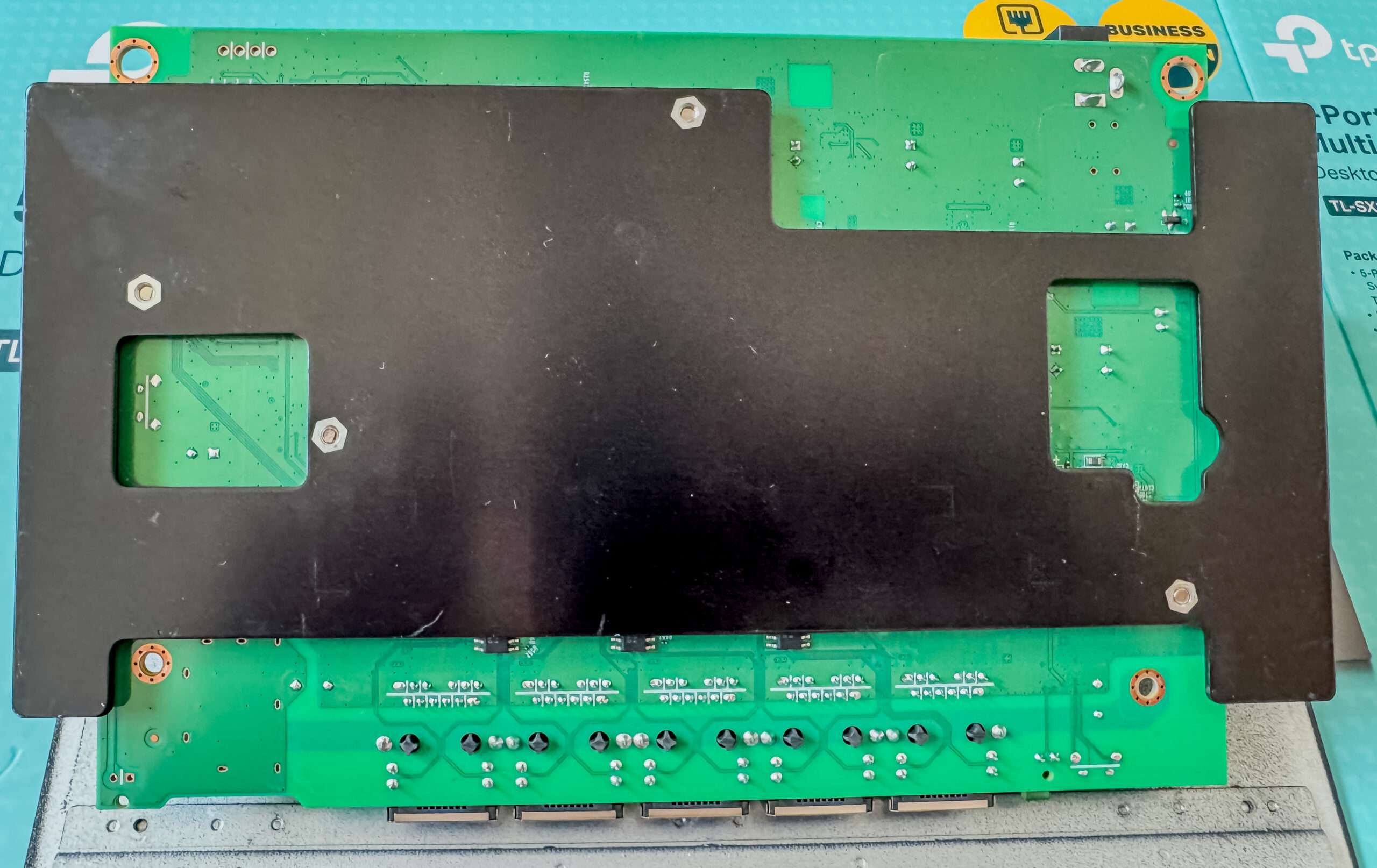
After removing the two heat sinks, the circuit board and its various components are clearly visible.
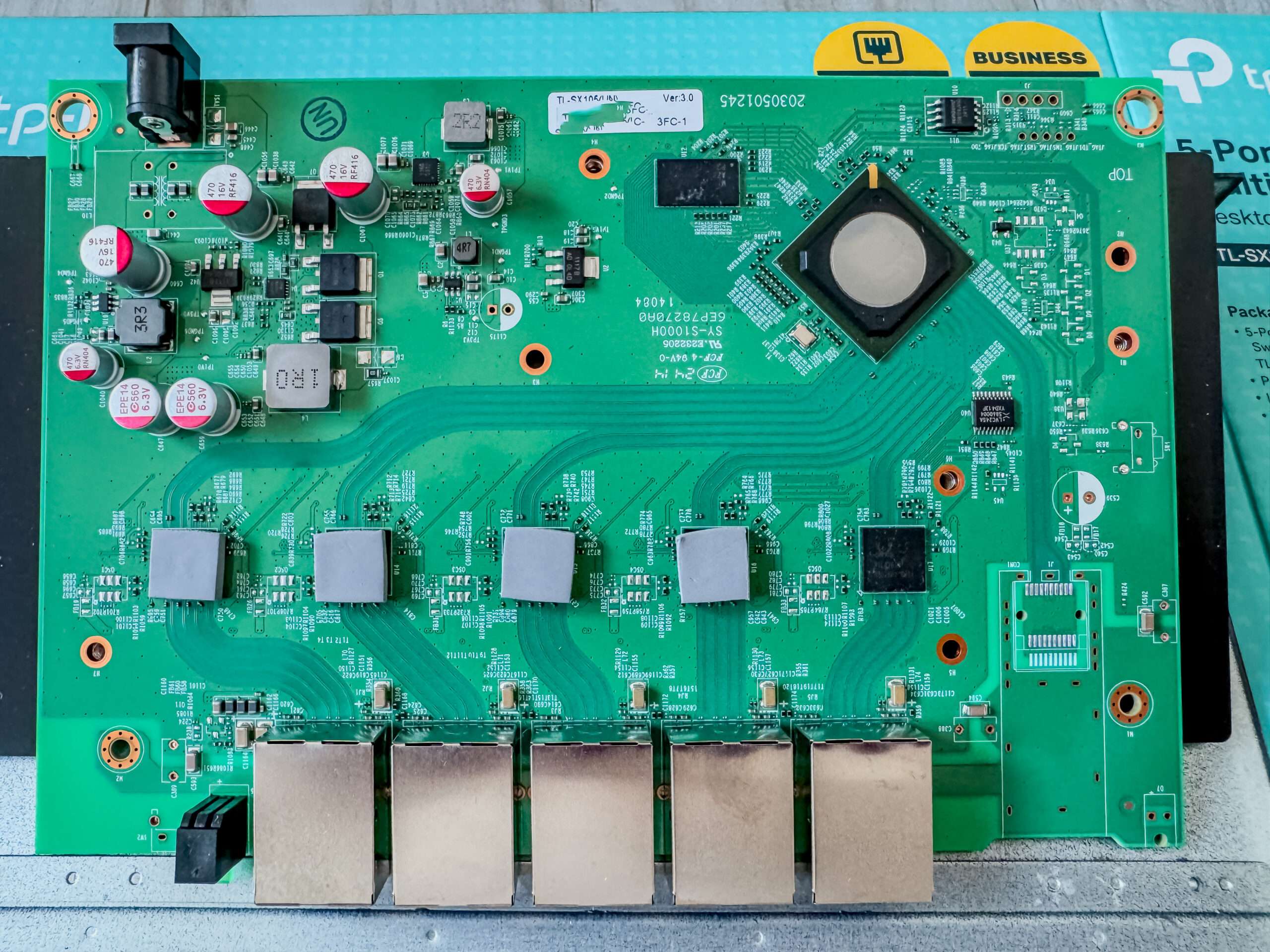
On the top left of the circuit board, you can spot a single power phase responsible for delivering power to the processor.
- ANPEC High-Performance PWM power phase controller
- 3x NCE30H14K CEOu1 N-Channel Mosfet and maximum power dissipation 130watts.
The power phase, providing 130 watts per phase, is considered overkill for the switch.
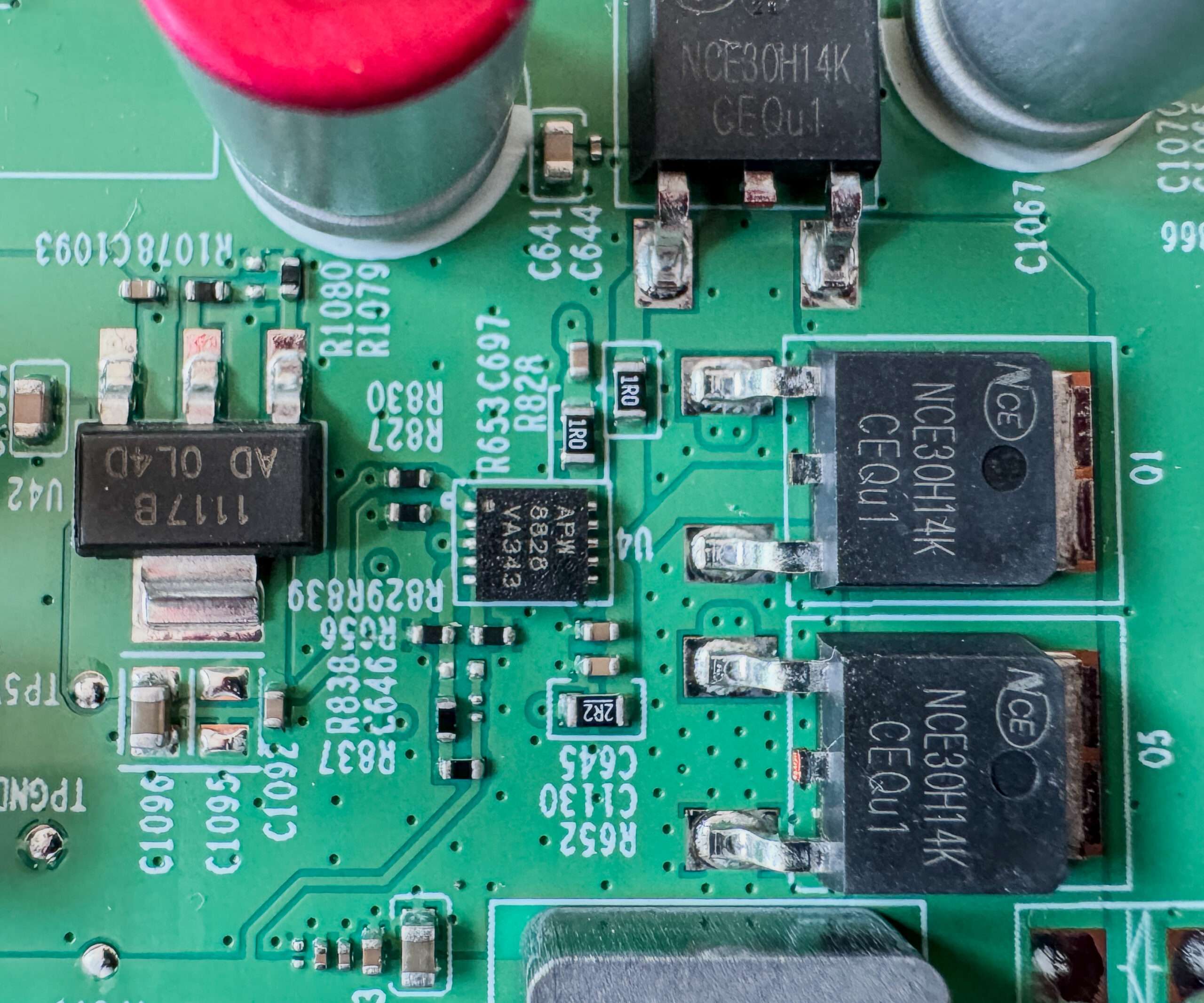
Five Realtek RTL8261N controllers provide 10GbE Ethernet PHY bandwidth to the five individual 10GbE LAN ports.

The ESMT M15T1G1664A is a DDR3 RAM module.

The Winbond chip is a 128M-bit SPI Flash Memory used for storing BIOS/firmware.
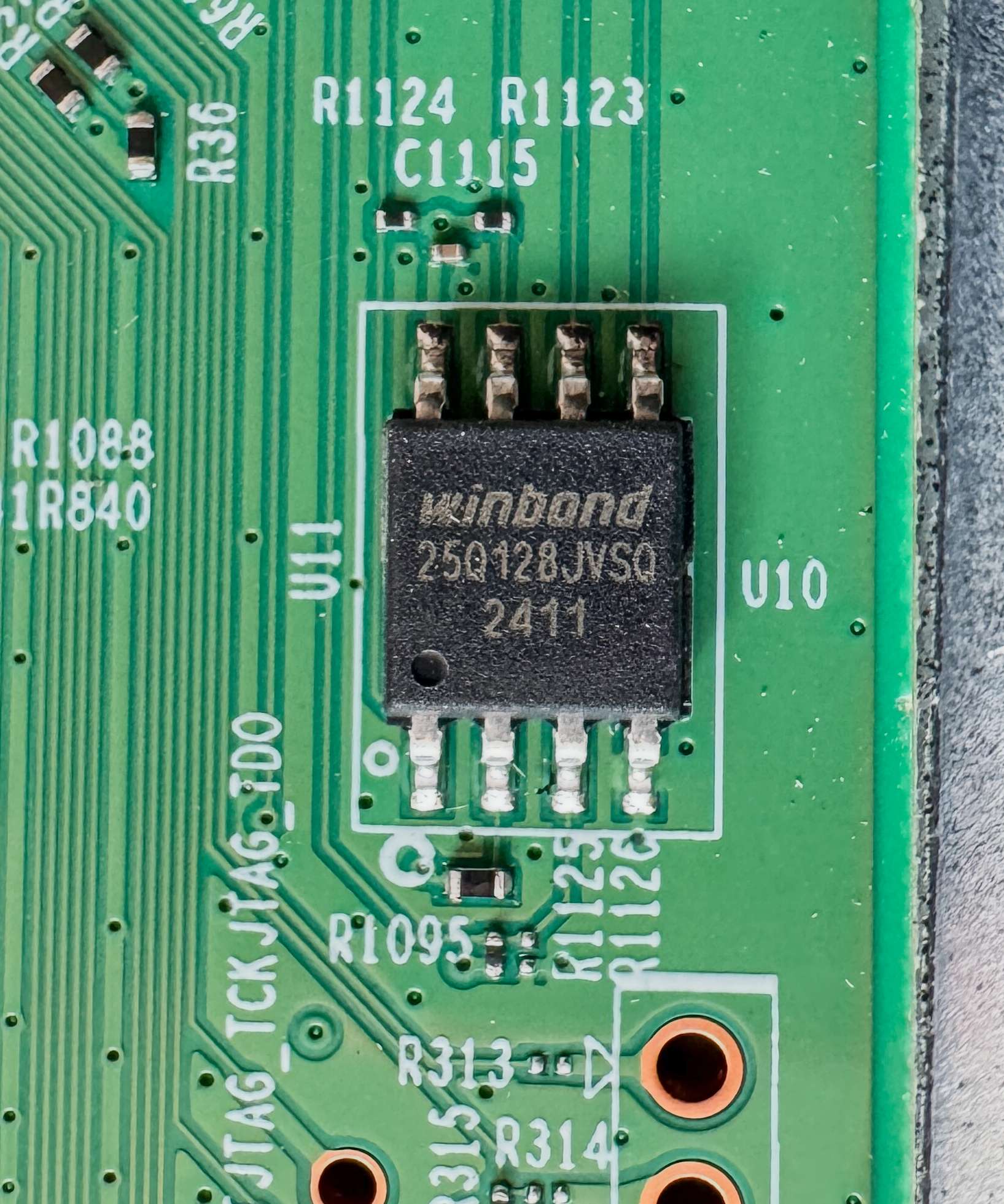
Texas Instrument LVC245A is a octal Bus Transceiver for the Realtek RTL8261N.
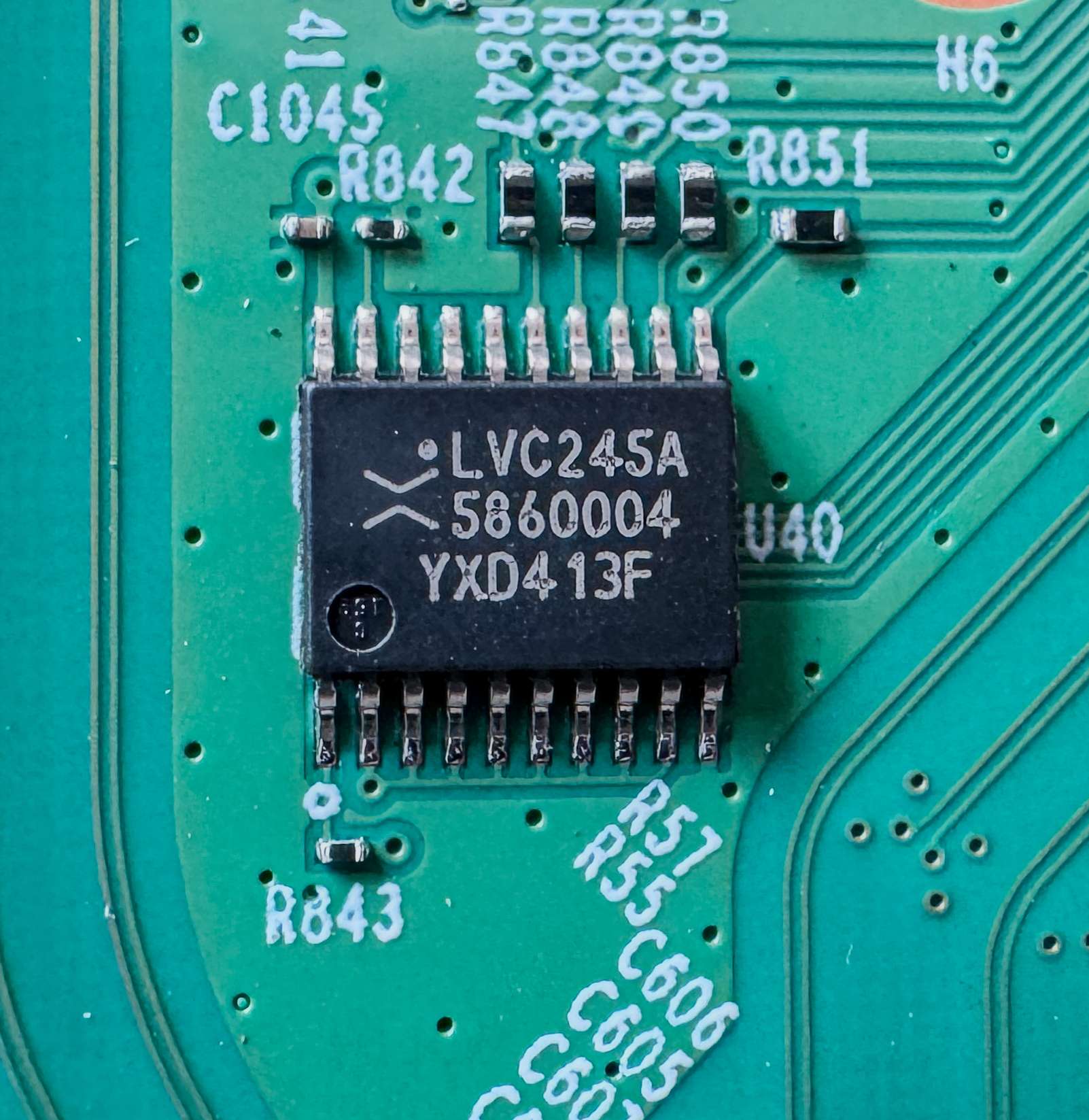
The RTL9303 features an embedded single-core MIPS-34Kc ARM CPU with up to 800MHz and supports two threads. It supports a Maximum upto 64Mbyte SPI NOR Flash, and 1G-Byte DDR3 SDRAMs (maximum). An embedded 64KB SRAM can be used for time-sensitive applications.

Benchmark Test
We’ve set up two DIY systems connected to a TP-Link TL-SX105 switch, with the TP-Link GE800 Gaming Router serving as our main router. Our entire network is wired with high-quality CAT 7 cable, ensuring a 10GbE connection.
The system below is configured to share a folder using the latest SMB 3.1.1 and is running the most up-to-date drivers and firmware.
| DIY Computers | System 1 | System 2 |
| Processor | Intel Core i9 13900K | AMD Ryzen 5 3500X |
| RAM | 32Gb DDR5 6000mhz | 32Gb DDR4 3600Mhz |
| GPU | RTX 4080 | RTX 2070 |
| Network Card | ASUS XG-C100C 10Gbe Card | ASUS XG-C100C 10Gbe Card |
| Storage | Samsung 980Pro 2TB Nvme SSD PCIE 4.0 | Lexar NM790 2TB Nvme SSD PCIE 4.0 |
Information of the connection
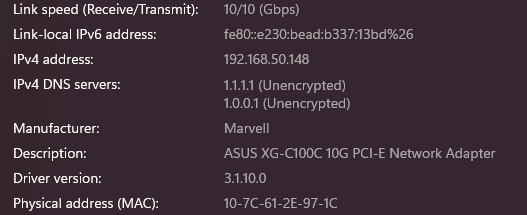
We transferred a Steam backup of the game “Forspoken,” which is 103GB in size, over the network.
During the initial burst mode, the transfer speed easily reaches over 1GB/s and remains in burst mode for a few seconds before slowing down. It’s very common for the speed to slow down after the burst rate is over, typically due to the storage cache reach limitation.
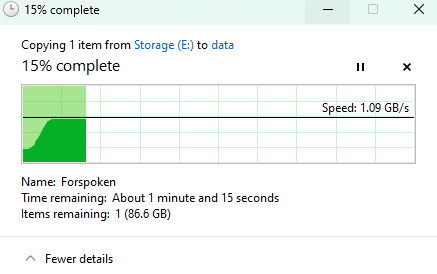
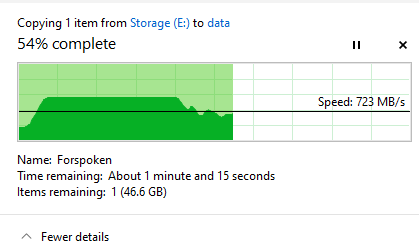
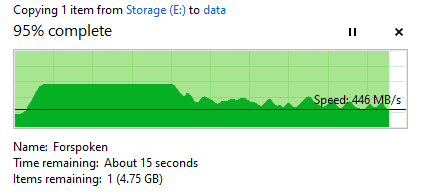
We ran iPerf 3 on both the client and server sides and managed to achieve nearly 10Gbps speed.
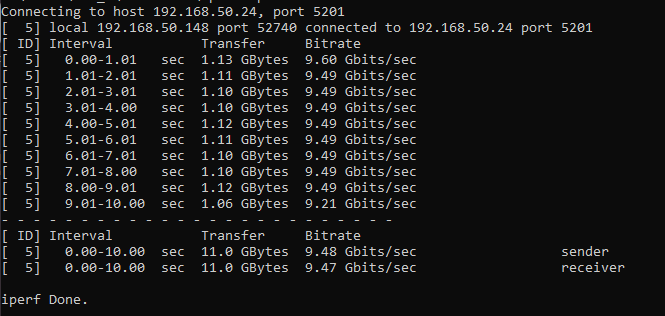
Why should you buy TP-Link 10Gbe Switch?
We regularly transfer large amounts of data over our home network for backups, moving terabytes of data each week, and we’re fed up with the slow transfer speeds. Initially, we were using an ASUSTOR 2.5GbE switch, which took 4 to 5 hours to transfer data from server to server. However, since upgrading to a TP-Link 10GbE switch and 10GbE network cards, we can now complete our backups within 1 to 2 hours. The TP-Link TL-SX105 is priced at a very affordable $399, just $189 more than the ASUSTOR 2.5GbE switch, which costs $215. However, with the TL-SX105, you’re getting four times the speed.