The Gigabyte AORUS RX 9070 XT ELITE is a powerhouse GPU that pushes AMD’s RDNA 4 architecture to new heights. Designed for gamers who demand top-tier 1440p and even 4K performance, this card takes on Nvidia’s latest offerings while maintaining an aggressive price-to-performance ratio. Featuring Gigabyte’s WINDFORCE cooling system, RGB Halo lighting, and factory overclocking, it aims to deliver both stunning visuals and rock-solid stability. But does it truly live up to the hype? Let’s dive into its design, performance, and features to find out.
- AMD RDNA 4 Architecture
- Specification
- Power Phase Design & Component
- How We Test Gigabyte Radeon Aorus RX 9070XT Elite 16G?
- 3Dmark Advanced Edition
- FarCry 6
- Ghost Recon Breakpoint
- Cyberpunk 2077
- Final Fantasy XIV: Dawntrail
- SuperPosition 2017
- BaseMark GPU
- FurMark Stress Test
- Should you buy Gigabyte AORUS RX 9070XT ELITE 16G?
- Purchase Click Here
- Gigabyte Aorus RX9070XT Elite
- Pros

It’s include reinforced metal backplate, which enhances the card’s durability while also contributing to thermal efficiency. The sleek aluminum design not only adds rigidity to prevent PCB sag but also helps dissipate heat more effectively. Additionally, the vented cutouts on the backplate improve airflow, allowing hot air to escape rather than getting trapped within the card. Beyond functionality, Gigabyte has integrated subtle AORUS branding and RGB accents, giving the backplate a premium and stylish look. This makes the card a visually striking addition to any high-end gaming rig.
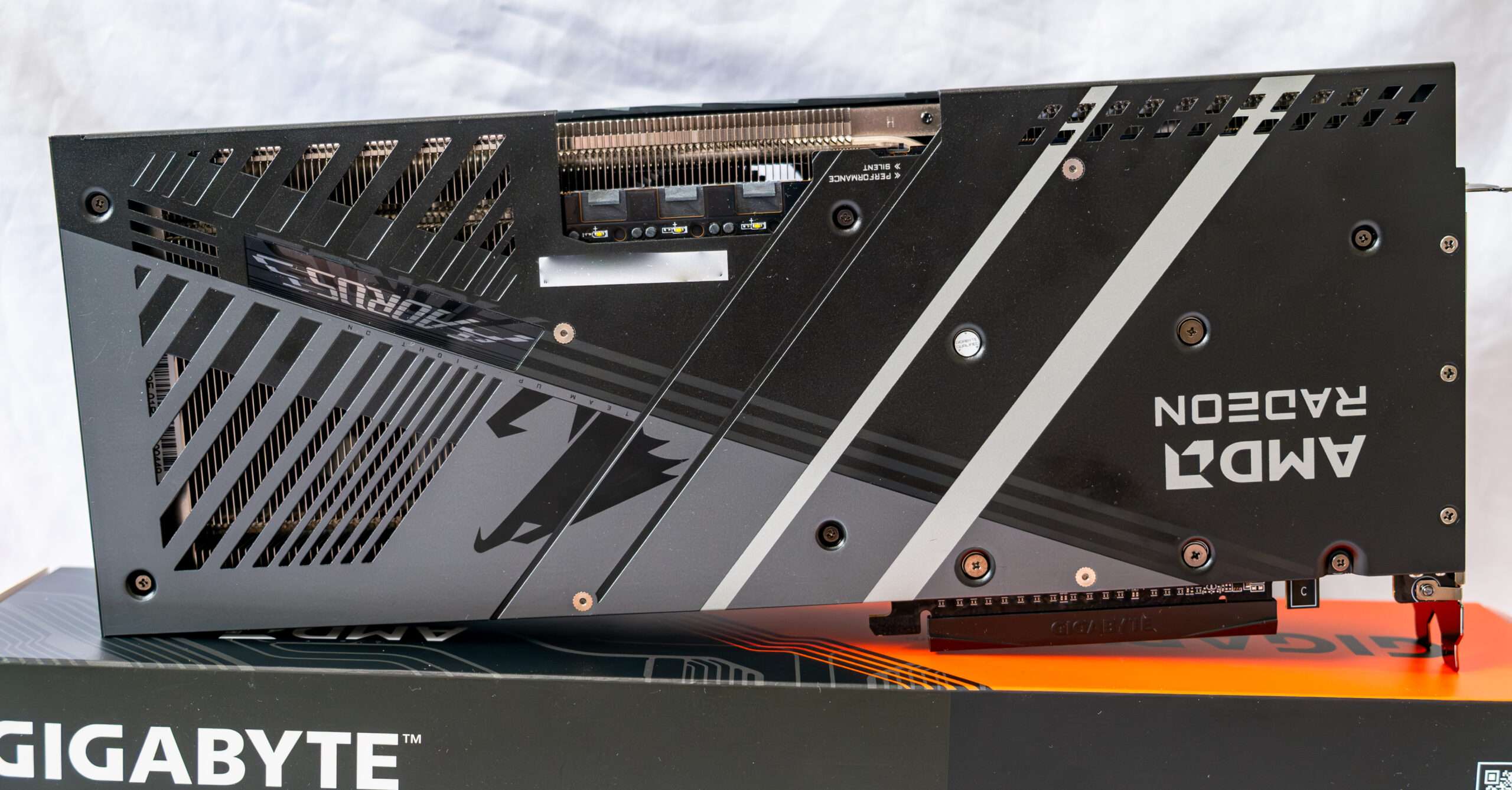
AMD RDNA 4 Architecture
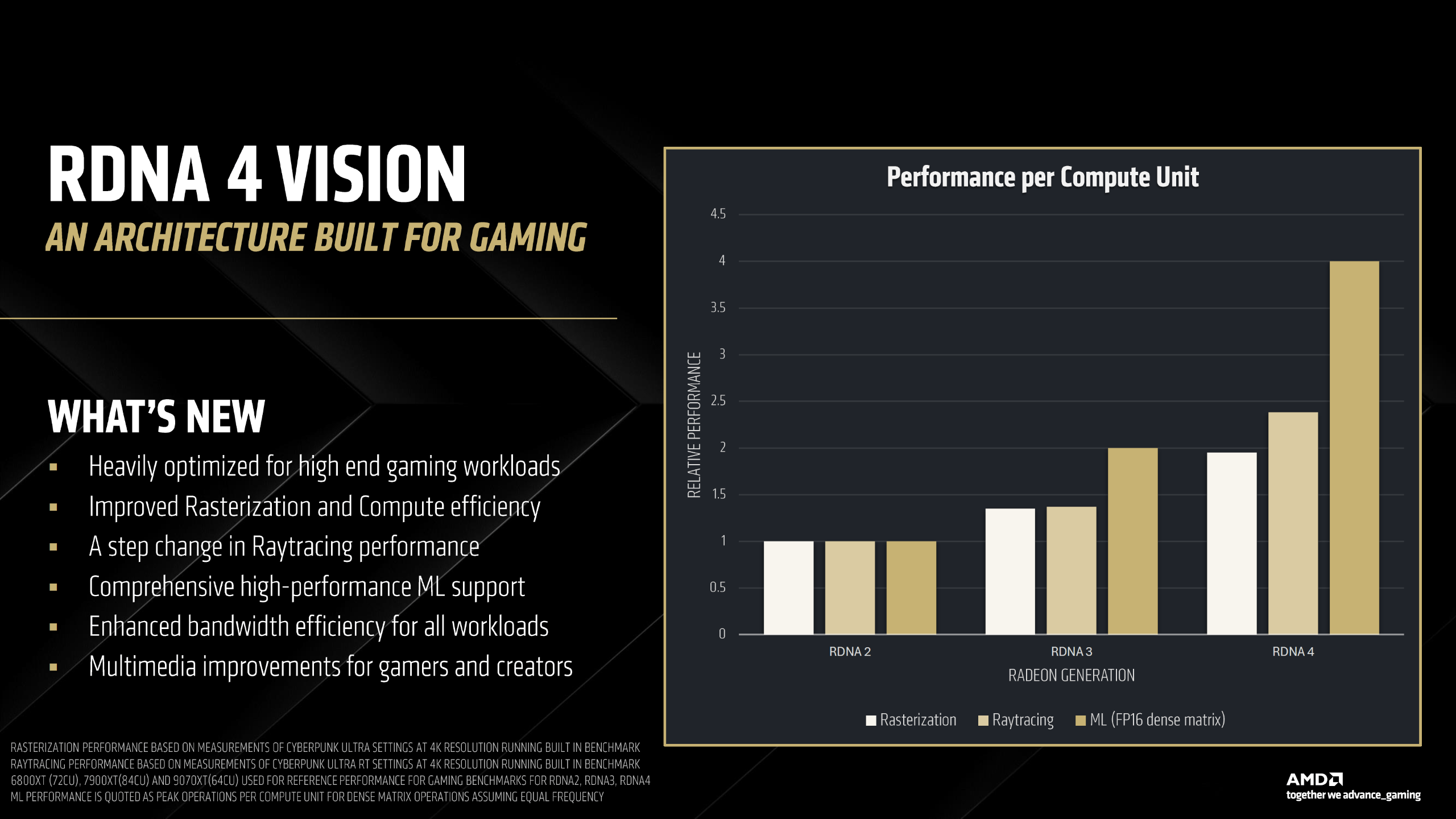
The new Radeon RX 9070 XT and RX 9070 GPUs are powered by the 4 nm Navi 48 silicon, which differs from its predecessors, Navi 31 and Navi 32, by adopting a traditional monolithic die. Built entirely on TSMC’s N4P (4 nm EUV) process, the Navi 48 measures 356.5 mm² and boasts an impressive 53.9 billion transistors. For comparison, the previous flagship Navi 31, which powers the RX 7900 XTX, has 57.8 billion transistors—just 8% more—despite featuring 96 compute units (CU), a larger Infinity Cache, and a wider 384-bit memory bus. Navi 31’s total die area is 529 mm² (comprising a 304 mm² 5 nm graphics compute die and 6 nm memory cache dies), highlighting AMD’s advancements in die-area efficiency.
At the architectural level, the Navi 48 supports a PCI-Express 5.0 x16 interface and features a 256-bit wide GDDR6 memory bus. The RX 9070 XT utilizes 20 Gbps GDDR6 memory, delivering 640 GB/s of bandwidth, complemented by a faster 64 MB Infinity Cache and AMD’s new Out-of-Order Memory Queuing technology, which enhances memory management.
Physically, the Navi 48 silicon consists of 64 CU spread across four shader engines. Each CU houses 64 stream processors, resulting in a total of 4,096 stream processors. The RX 9070 XT has all 64 CU enabled, whereas the RX 9070 has 56 active CU out of 64. The fully unlocked Navi 48 features 4,096 stream processors, 128 AI accelerators, 64 ray tracing accelerators, 256 texture mapping units (TMUs), and 128 render output units (ROPs). It also includes 64 MB of third-generation Infinity Cache and a 256-bit GDDR6 memory interface, driving 16 GB of 20 Gbps memory on both the RX 9070 XT and RX 9070. With 56 CU enabled, the RX 9070 has 3,584 stream processors, 112 AI accelerators, 56 RT accelerators, 224 TMUs, and retains the full 128 ROP count, along with the same memory configuration as the RX 9070 XT.
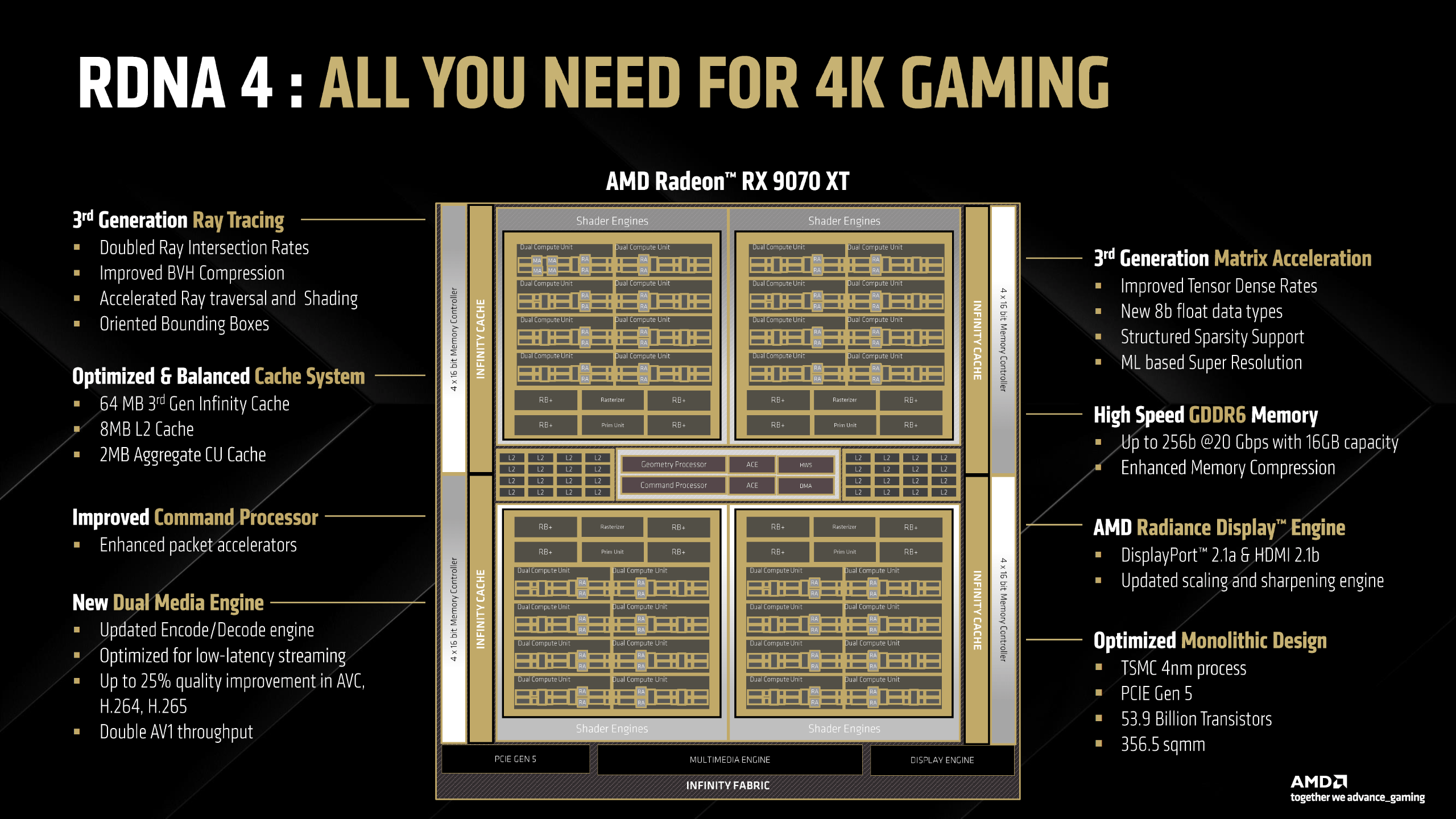
At the core of the RDNA 4 graphics architecture is the newly designed dual compute unit (CU), featuring significant advancements in memory management, scalar unit efficiency, and engine clock optimizations. Key innovations include a vastly improved memory sub-system, dynamic register allocation, and enhancements to CU efficiency.
Each CU consists of two scheduler blocks controlling a 192 KB general-purpose register (GPR), an 8 KB scalar GPR, 32 fused multiply-add (FMA) ALUs, and 32 FMA+INT ALUs, along with 8 transcendental logic units. RDNA 4 introduces dual SIMD32 vector units, enabling greater parallelism. The scalar unit now supports newer Float32 operations, while schedulers benefit from accelerated spill/fill operations and improved instruction prefetching.
The new generation AI Accelerator integrates two 16-bit and four 8-bit/4-bit dense matrix compute rates, supports 4:2 structured sparsity to double throughput, and enables matrix loads with transpose. AMD has incorporated multiple technologies from its CDNA 3 Radeon Instinct AI ML accelerators, including enhanced and power-optimized WMMA, increased operations per CU, and support for FP8, E4M3, and E5M2 formats, alongside 4:2 structured sparsity improvements.
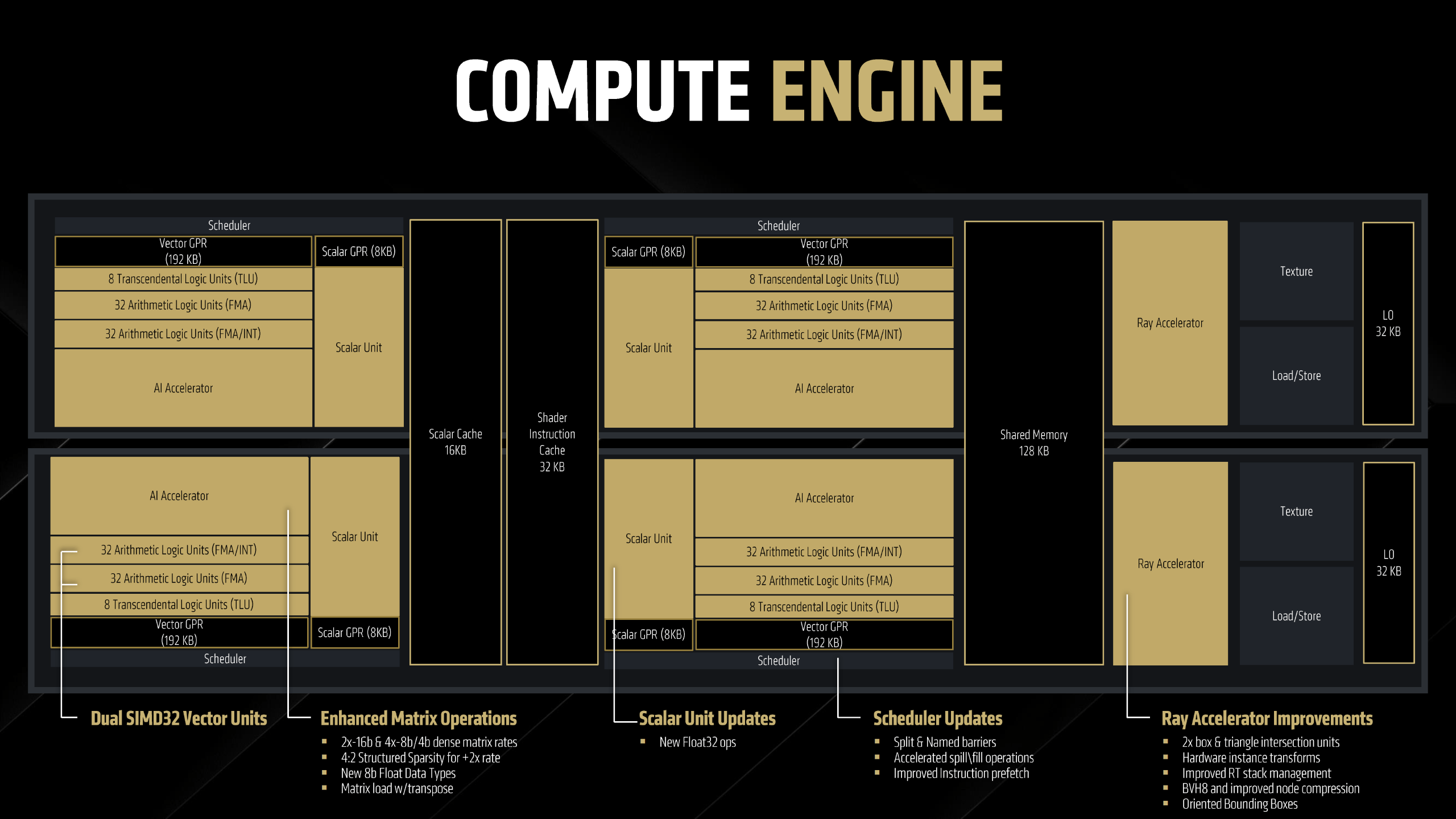
The next-generation AI Accelerator in RDNA 4 features two 16-bit and four 8-bit/4-bit dense matrix compute rates, along with support for 4:2 structured sparsity, effectively doubling throughput. It also introduces matrix loads with transpose for enhanced efficiency. AMD has integrated several advanced technologies from its CDNA 3 Radeon Instinct AI ML accelerators into RDNA 4’s AI engines, including optimized and power-efficient WMMA, increased operations per CU, and expanded support for FP8, E4M3, and E5M2 formats, alongside 4:2 structured sparsity enhancements.
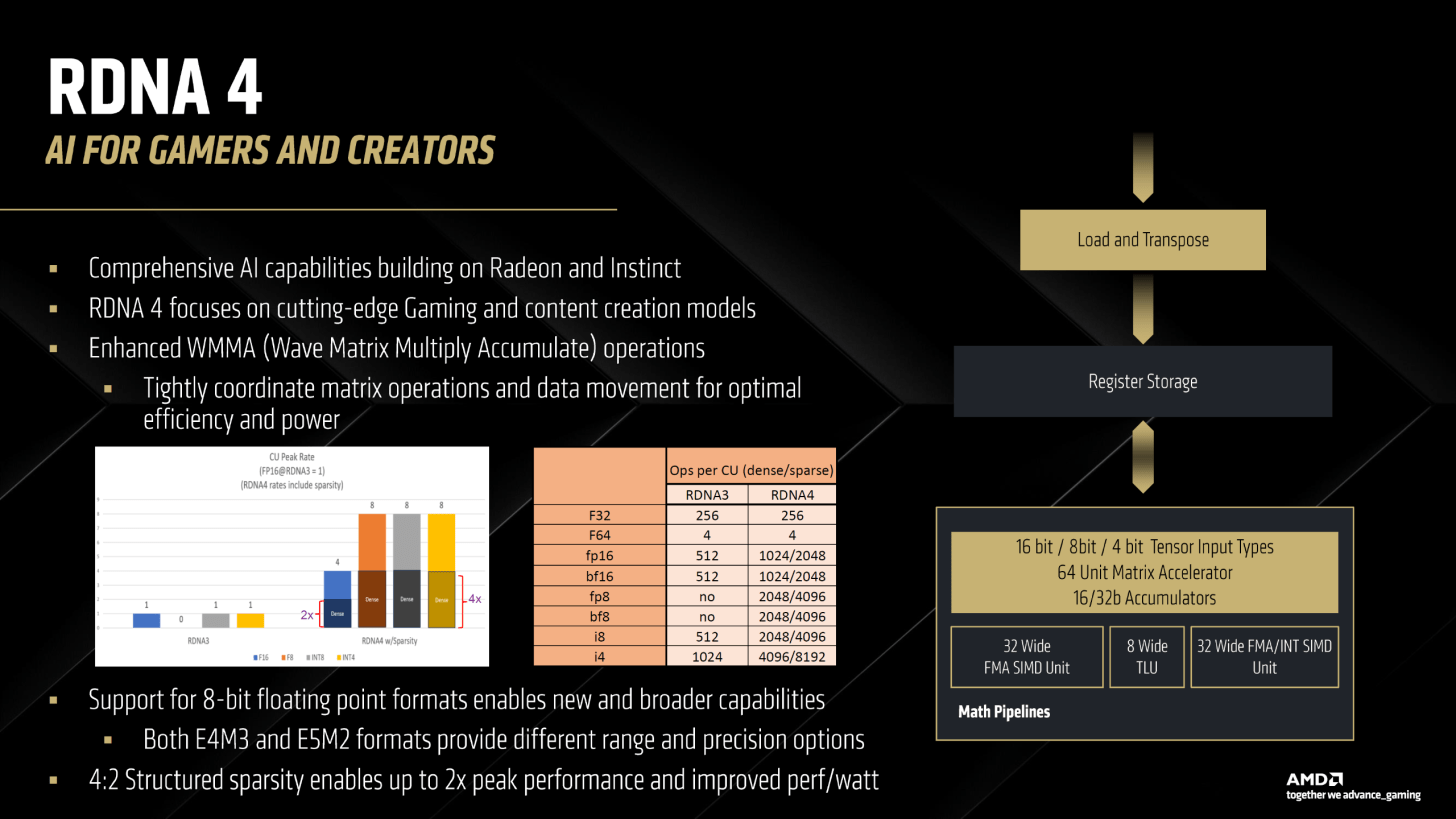
The Navi 48 features a dual media engine, with each engine capable of performing concurrent encoding and decoding. This implementation is similar to NVIDIA GPUs, which have dual NVENC and NVDEC units. The new-generation media engine delivers a 25% improvement in H.264 low-latency encode quality and an 11% boost in HEVC encode quality. Additionally, AV1 encode and decode now support B-frames, significantly enhancing bitrate efficiency. Overall, the media engine offers a 50% generational performance uplift in encoder/decoder frame rates, while also reducing memory overhead.
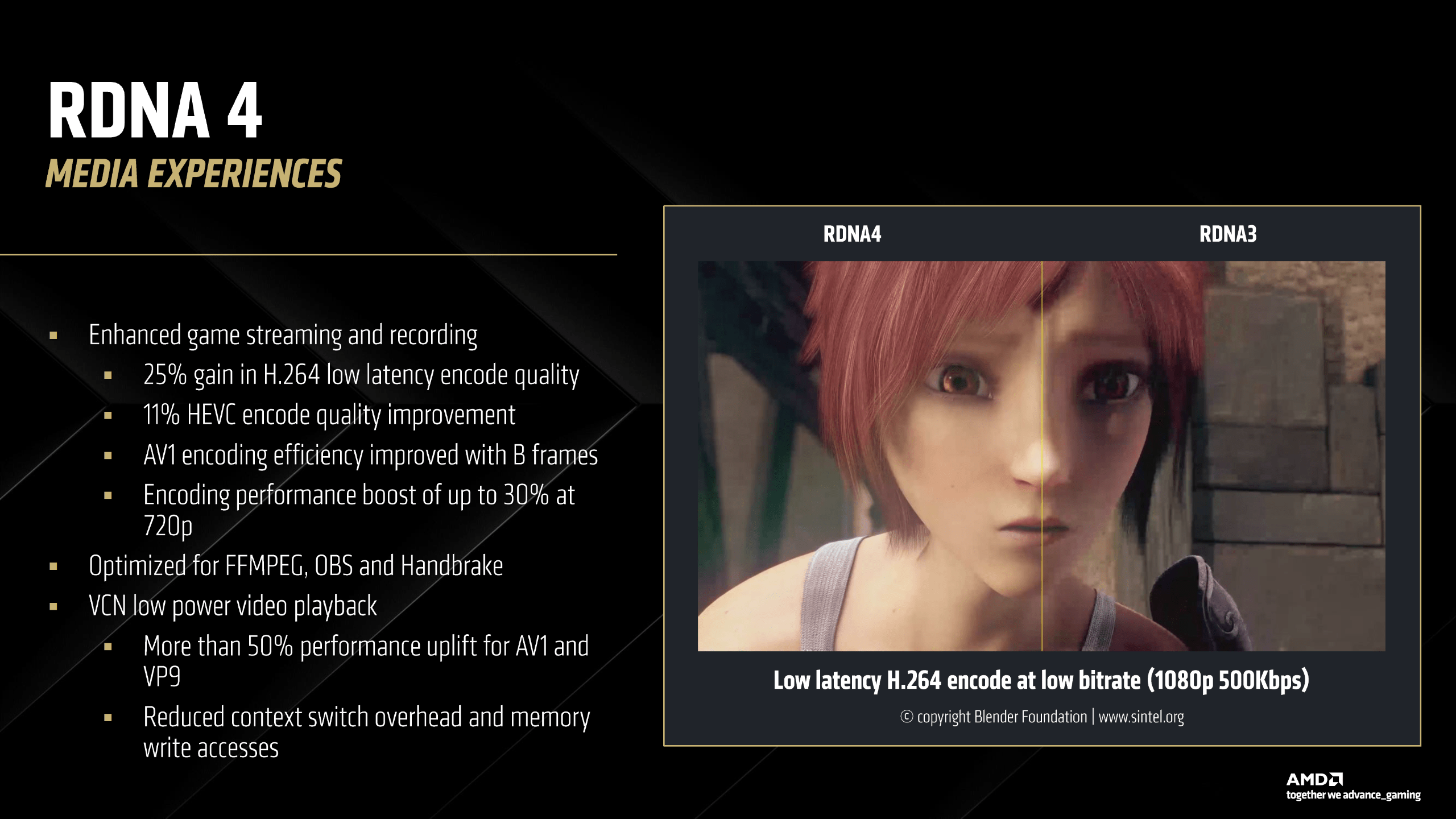
Specification
| AMD Radeon RX 9070 / RX 9070 XT Specs | ||
| Feature | Gigabyte RX 9070 Gaming OC | Gigabyte RX 9070 XT Gaming OC |
| Architecture | RDNA™ 4 | RDNA™ 4 |
| Manufacturing Process | TSMC N4P | TSMC N4P |
| Transistor Count | 53.9 billion | 53.9 billion |
| Die Size | 357 mm² | 357 mm² |
| Compute Units | 56 | 64 |
| Ray Accelerators | 56 | 64 |
| AI Accelerators | 112 | 128 |
| Stream Processors | 3584 | 4096 |
| Game GPU Clock | 2210 MHz | 2520 MHz |
| Boost GPU Clock | Up to 2700 MHz | Up to 3060 MHz |
| ROP | 128 | 128 |
| AMD Infinity Cache™ | 64 MB (3rd Gen.) | 64 MB (3rd Gen.) |
| Memory | 16GB GDDR6 | 16GB GDDR6 |
| Memory Speed | 20 Gbps | 20 Gbps |
| Memory Bus Interface | 256-bit | 256-bit |
| PCIe® Interface | PCIe 5.0 x16 | PCIe 5.0 x16 |
| Recommended PSU | 750 W | 850 W |
The card is equipped with three 8-pin power connectors, enabling a total power consumption of 450 W, in addition to the 75 W provided by the PCIe slot.
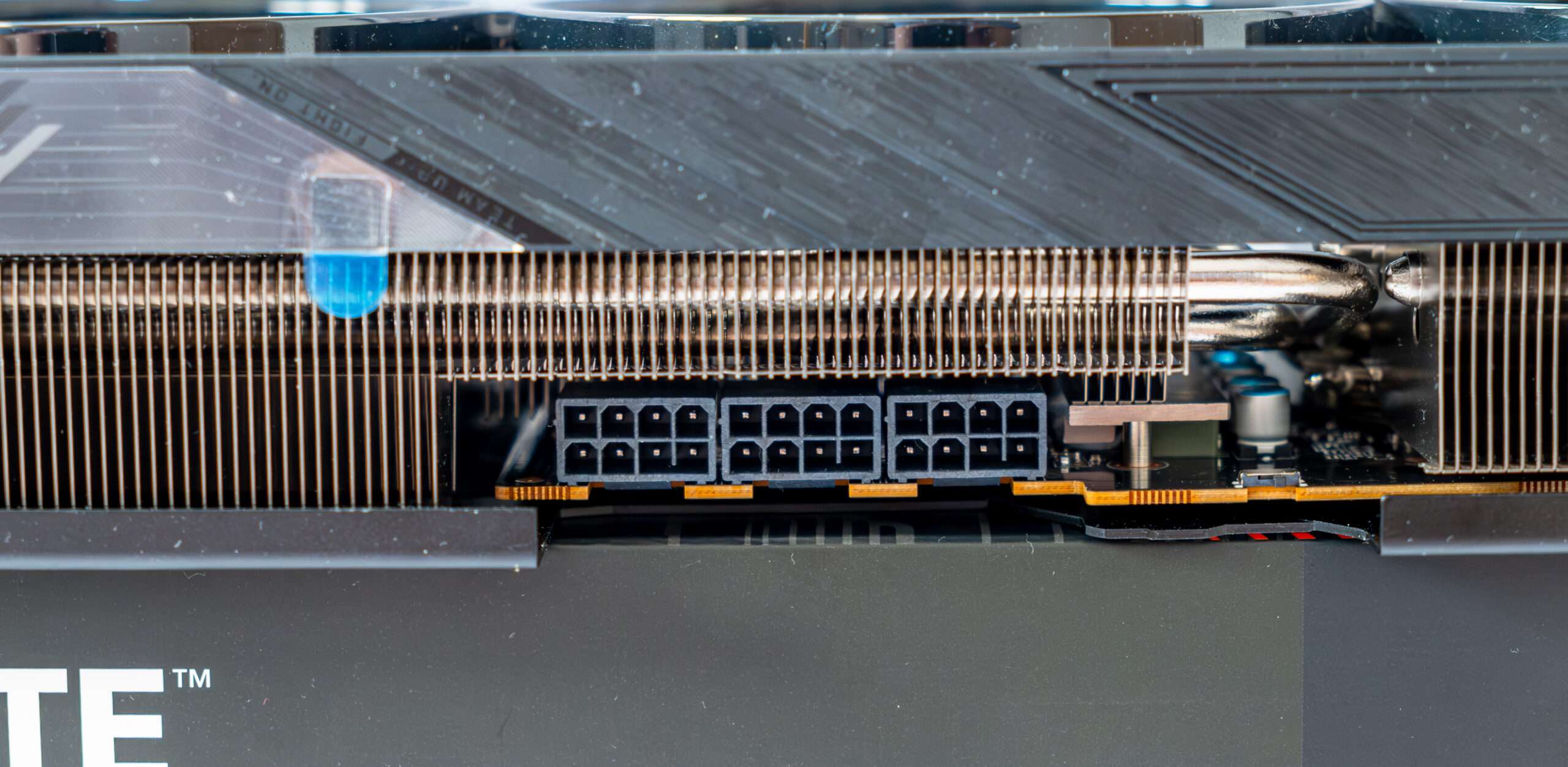
The card offers display connectivity with two DisplayPort 2.1b ports and two HDMI 2.1b ports.
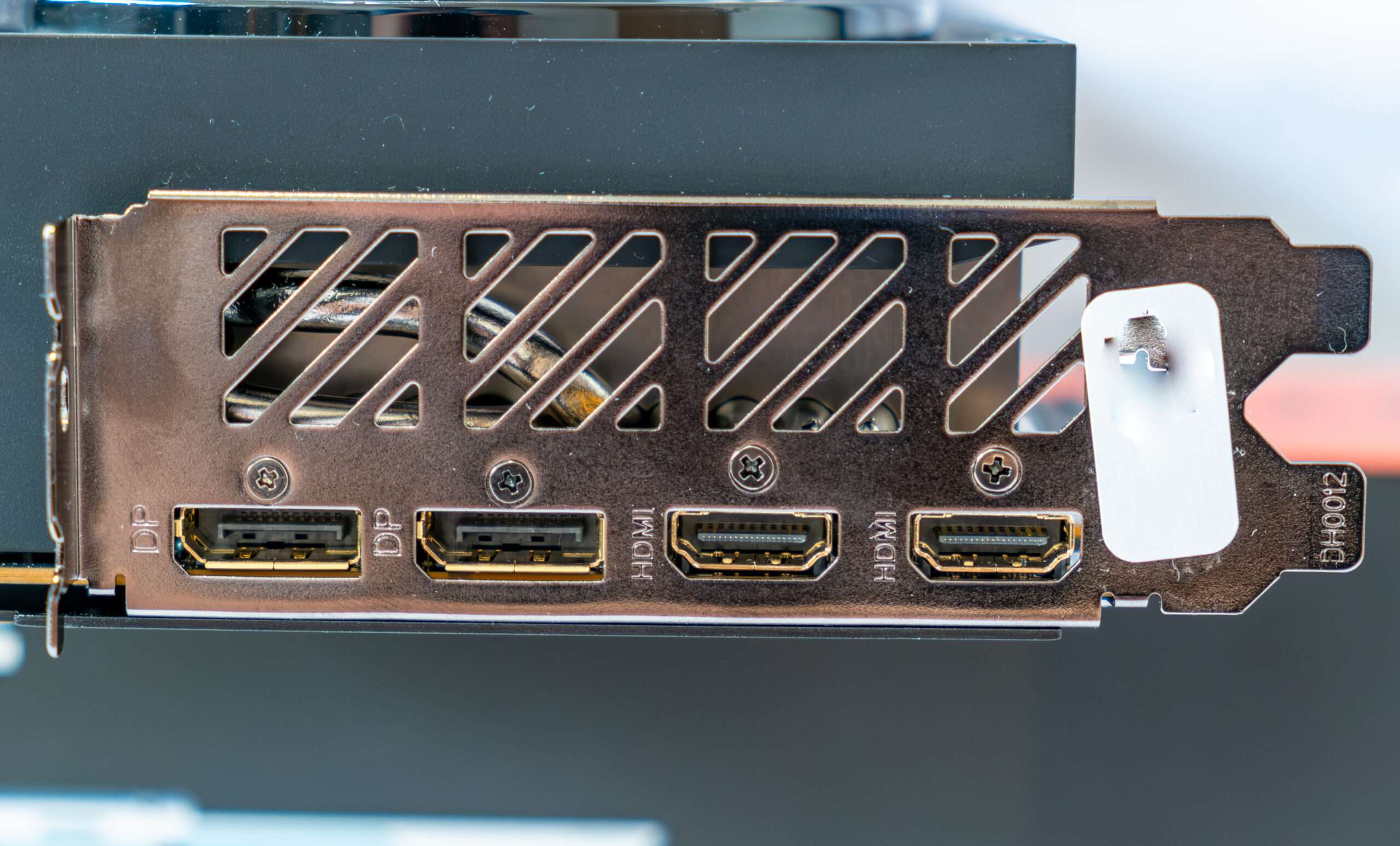
The WINDFORCE cooling system ensures exceptional thermal performance by incorporating several advanced technologies. It includes server-grade thermal conductive gel, innovative Hawk fans with alternate spinning for improved airflow, composite copper heat pipes for efficient heat transfer, a large copper plate for heat dissipation, 3D active fans for dynamic cooling, and screen cooling to enhance overall heat management.

HAWK FAN
The Hawk Fan features a unique blade design inspired by the aerodynamics of an eagle’s wing. This design reduces air resistance and noise levels, resulting in up to a 53.6% increase in air pressure and a 12.5% increase in air volume without compromising acoustics.
Gigabyte AORUS RX 9070 XT ELITE utilize server-grade thermal conductive gel instead of traditional thermal pads on the VRAM and MOSFETs. This improvement ensures better contact, contributing to the cooler operation of the GPU. Additionally, the design features a large copper plate that directly contacts the GPU, coupled with composite copper heat pipes for efficient heat transfer to the heatsink, further enhancing the cooling performance.
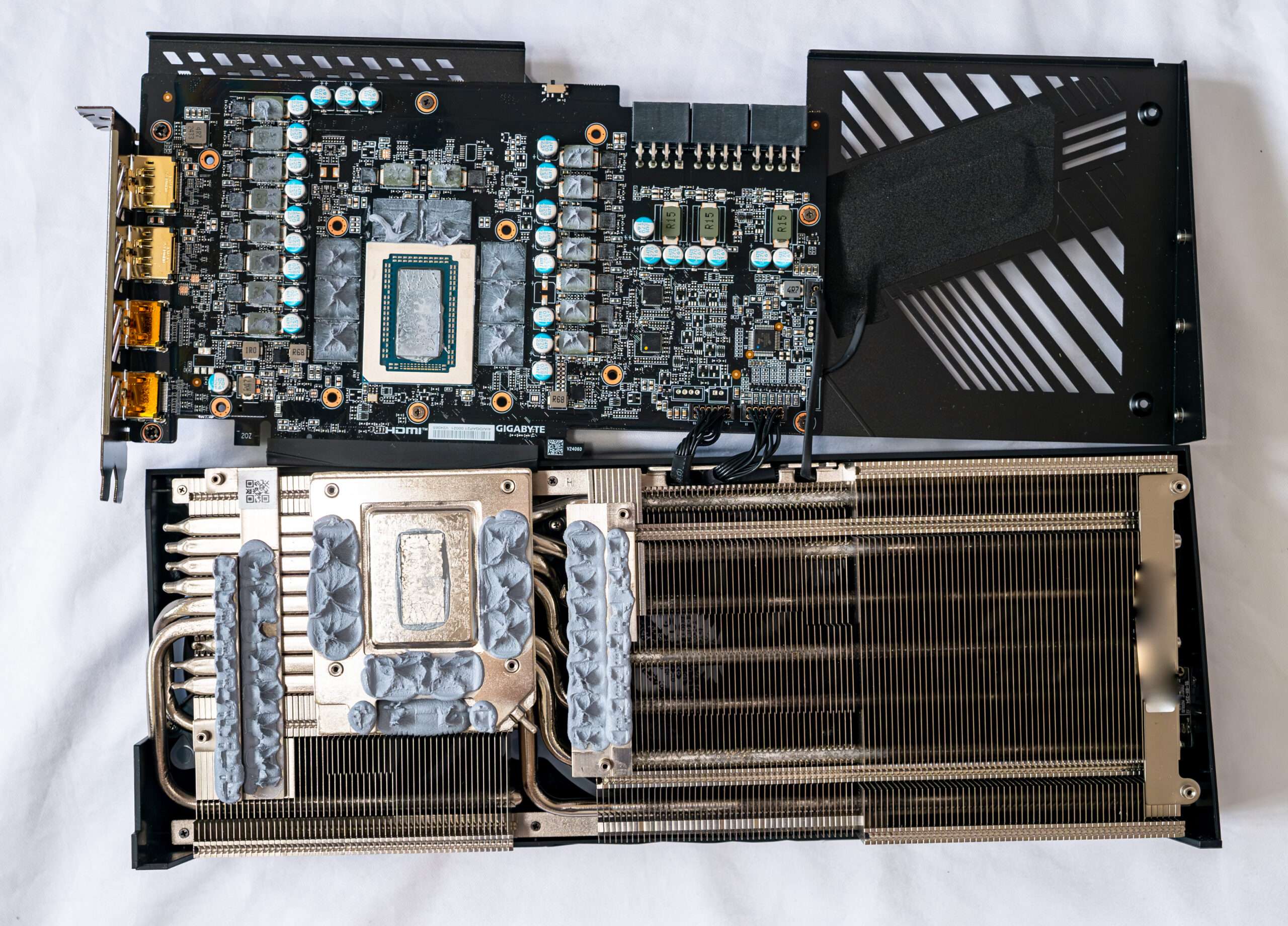
Power Phase Design & Component
The power supply unit is a 14+3 phase configuration with teaming configuration and integrated MOSFETs. On this board, Gigabyte used Monolithic Power Systems integrated MOSFETs, which have a maximum continuous current of 50 A, which means that the GPU can receive a maximum of 700 amps of current. The VRM controller is a Monolithic Power Systems MP2868A design, and it is located on the right side of the board.
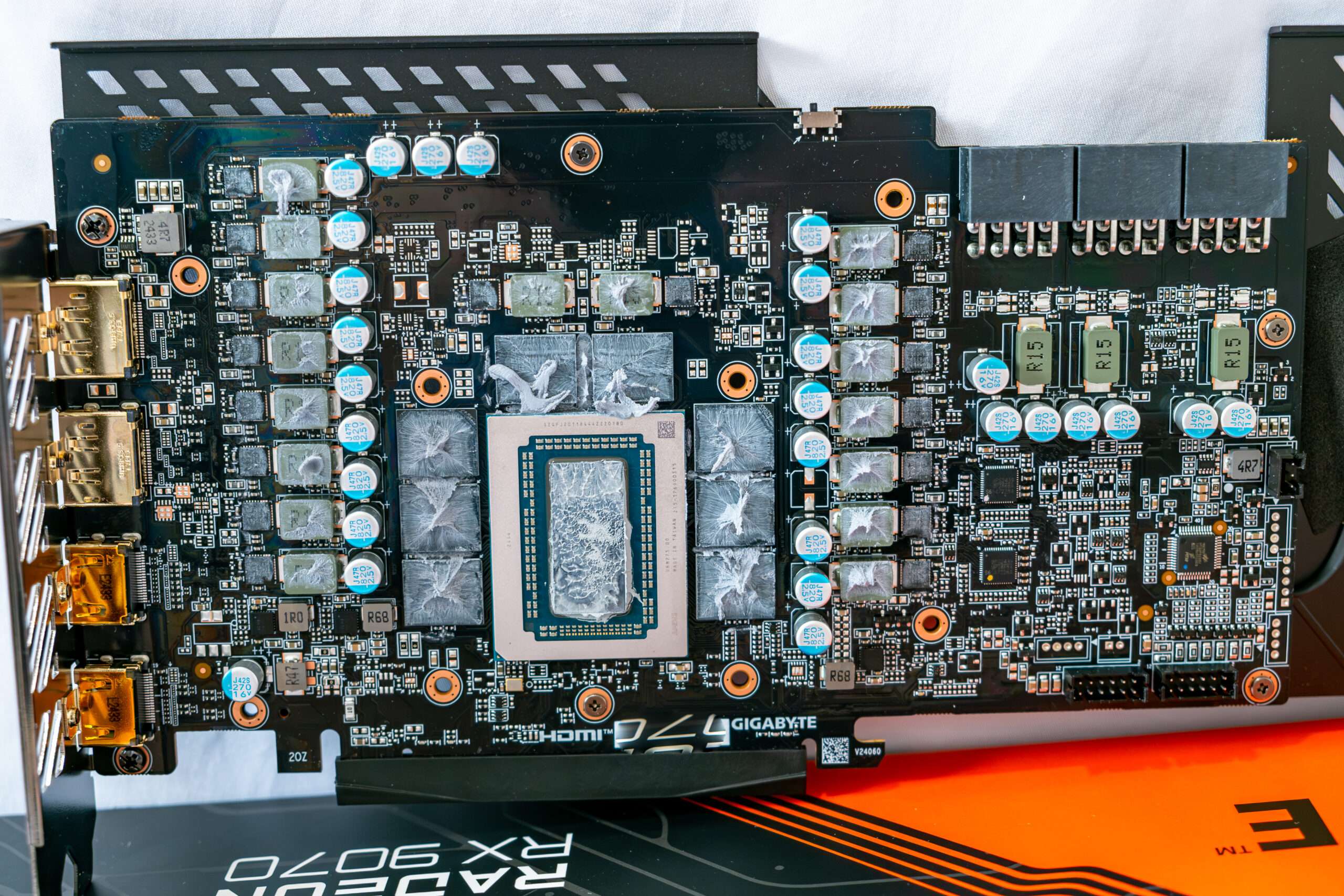
The GPU power supply circuit is designed according to the 14+3 scheme (a total of 17 phases: 14 on GPU (Graphics core) and 3 on Vram (Video Memory)
- Fourteen GPU Core phase channel has a superferrite choke and MPS MP87993 (50 A) from Monolithic
- Three VRam [Video Memory] phase channel has a superferrite choke and MPS MP87993 (50 A) from Monolithic
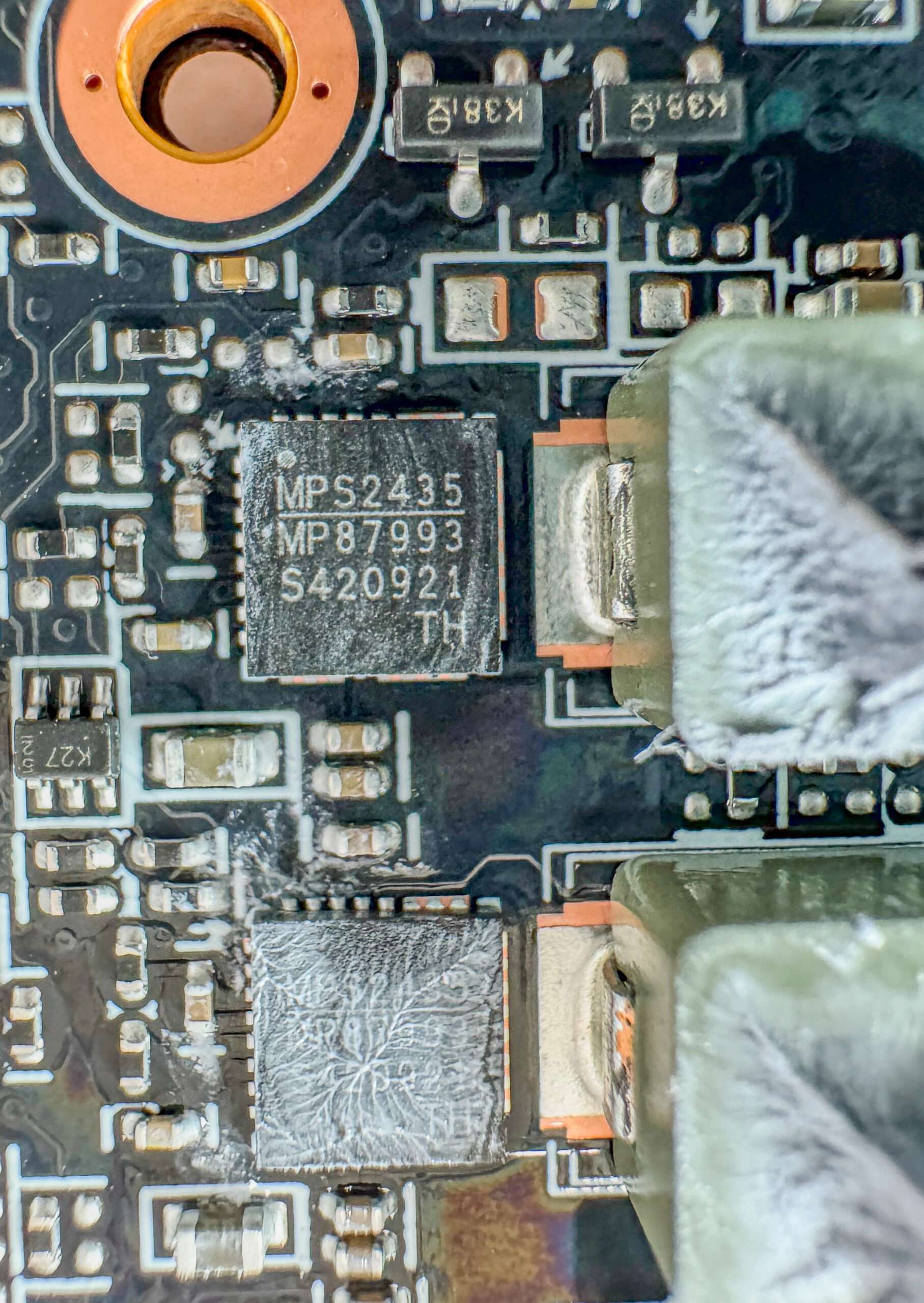
Each GPU and VRAM power phase is driven by two Monolithic Power Systems MP2868A PWM controllers.
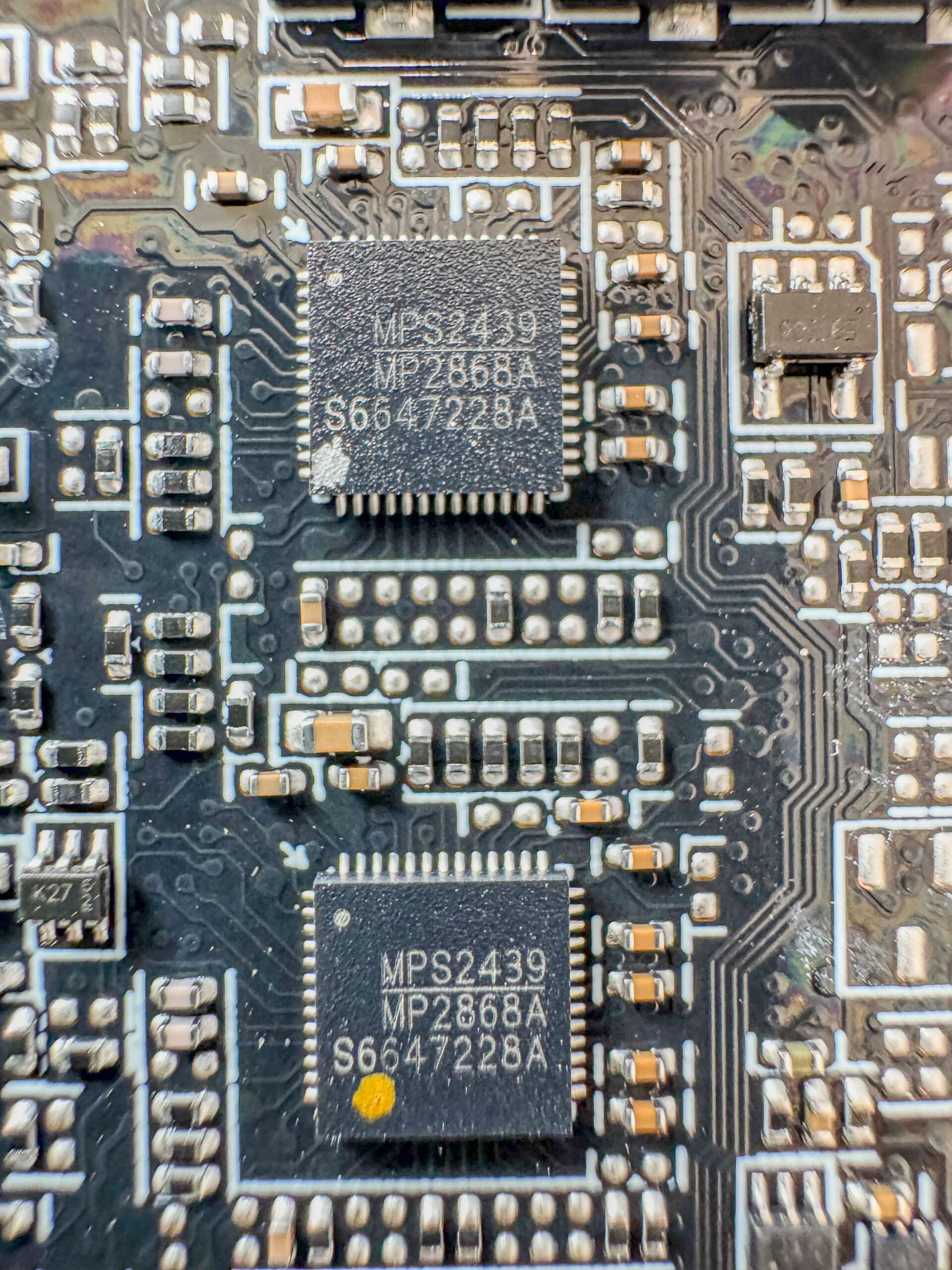
The HOLTEK HT32F52352 is a microcontroller (MCU) based on the ARM Cortex-M4 architecture. This processor is design for controlling RGB lighting from Gigabyte Control Center.
- 32-bit Arm® Cortex®-M0+ processor core
- Up to 48 MHz operating frequency
- Single-cycle multiplication
- Integrated Nested Vectored Interrupt Controller (NVIC)
- 24-bit SysTick timer
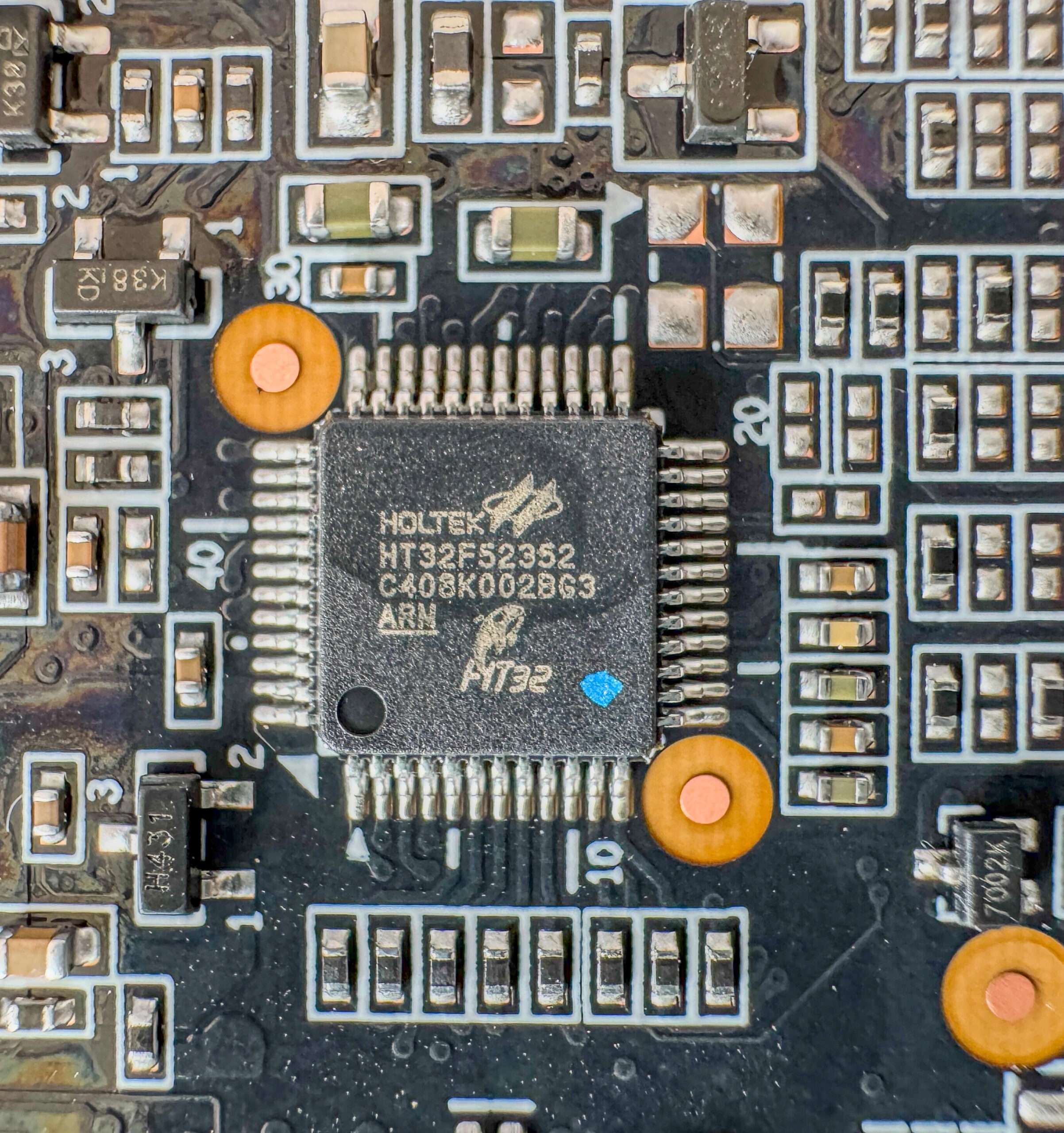
The AMD Navi 48 GPU at the core of the Radeon RX 9070Xt is a monolithic die, manufactured using TSMC’s 4-nanometer N4P process in Taiwan. The die has an area of 357 mm² and houses a total of 53.9 billion transistors.
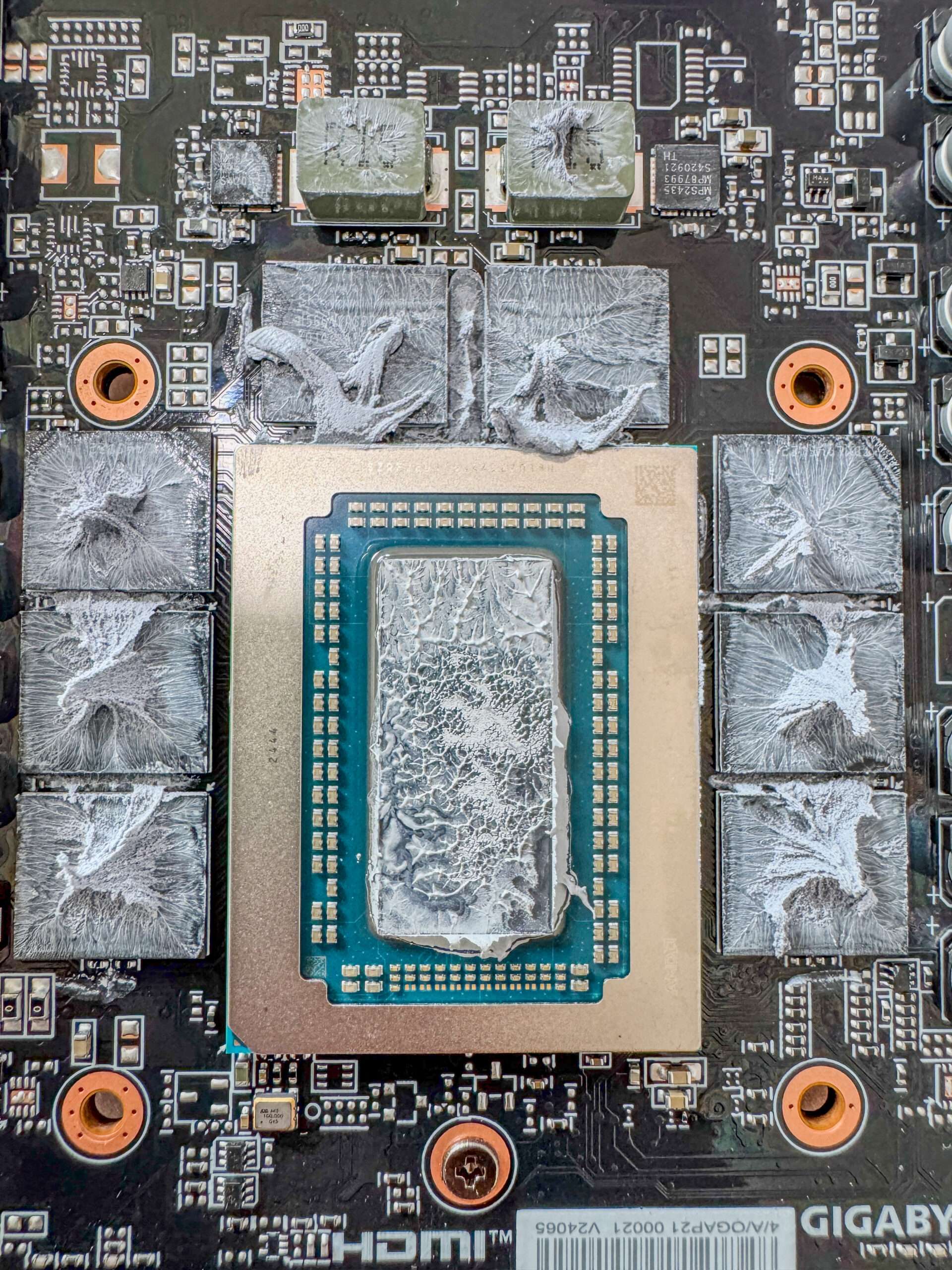
The Gigabyte WindForce cooling system utilizes 3 Powerlogic 95mm Fluid Bearing fans to efficiently cool the heatsink, ensuring optimal thermal performance and quieter operation.
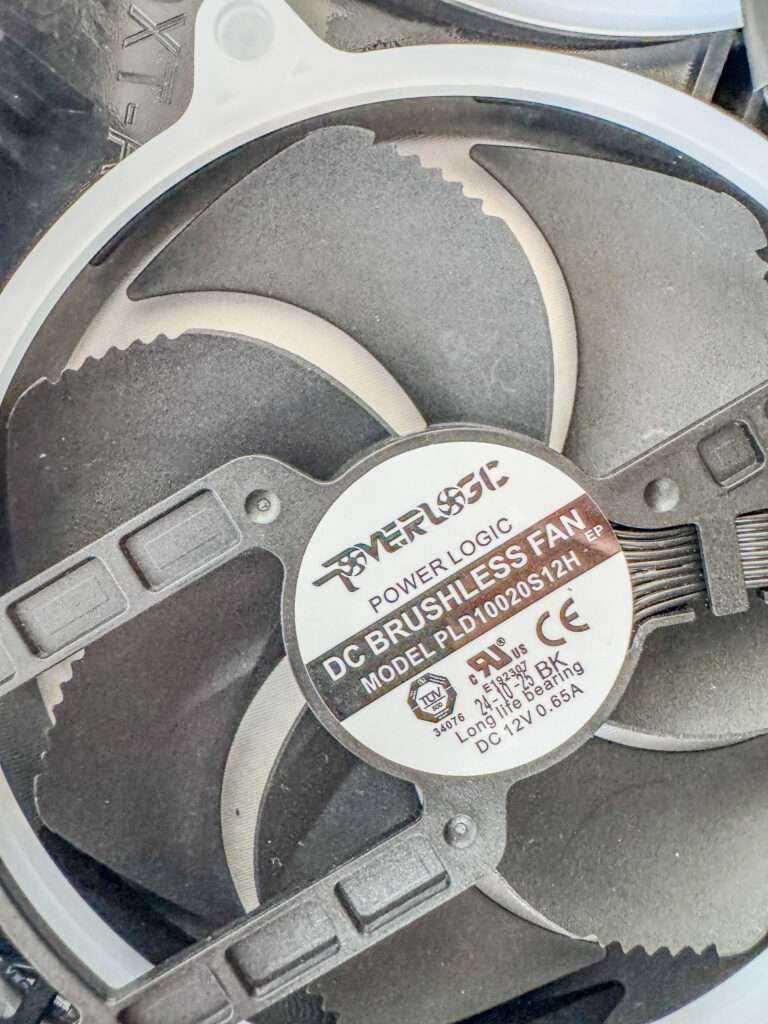
How We Test Gigabyte Radeon Aorus RX 9070XT Elite 16G?
As such, our workstation, based on an ASRock B860M-X WIFI motherboard and Intel Ultra 9 285K 24 cores 24 threads processor. The ram we will be using KLEVV DDR5 7200Mhz memory kit and Lexar 790 PCIe 4.0 2TB SSD is used as well to run with benchmark. On the Comparison, we will be using same setup with RX 9070 and ROG RTX4080OC to run side by side to see perform better.
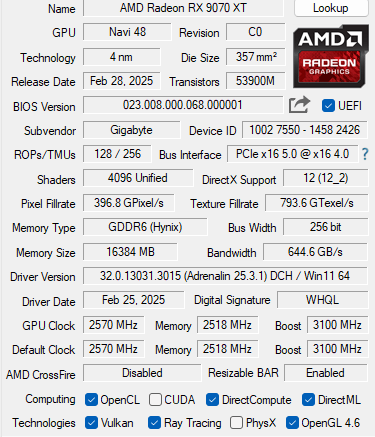
3Dmark Advanced Edition
3DMark includes everything you need to benchmark your PC and mobile devices in one app. Whether you’re gaming on a smartphone, tablet, notebook, or a desktop gaming PC, 3DMark includes a benchmark designed specifically for your hardware.
| Benchmark | Gigabyte RX9070 Gaming | Gigabyte RX9070XT Gaming ELITE | ASUS ROG RTX4080OC |
| Fire Strike Ultra | 15910 | 18278 | 17939 |
| Time Spy Extreme | 12997 | 14791 | 14146 |
| Solar Bay | 105295 | 122009 | 139980 |
| Port Royal | 15907 | 18791 | 18380 |
| Steel Nomad | 6088 | 7223 | 6743 |
| Speed Way | 5778 | 6364 | 7480 |
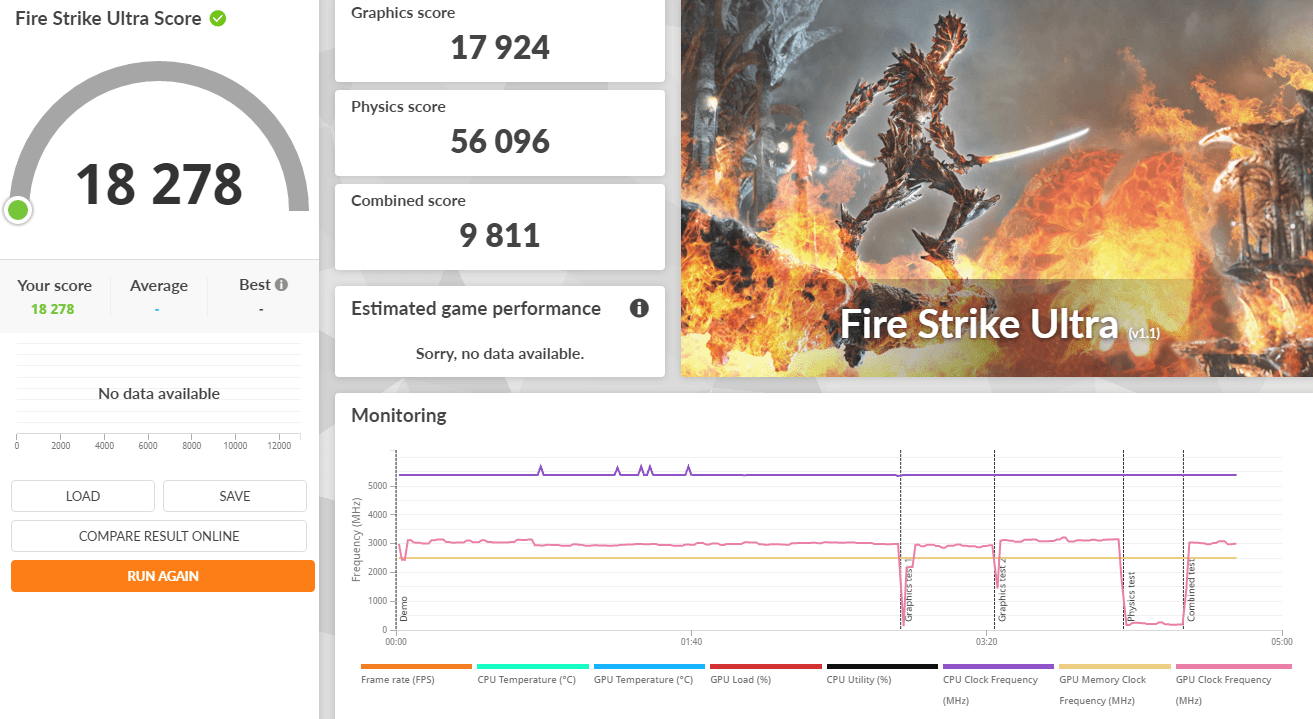
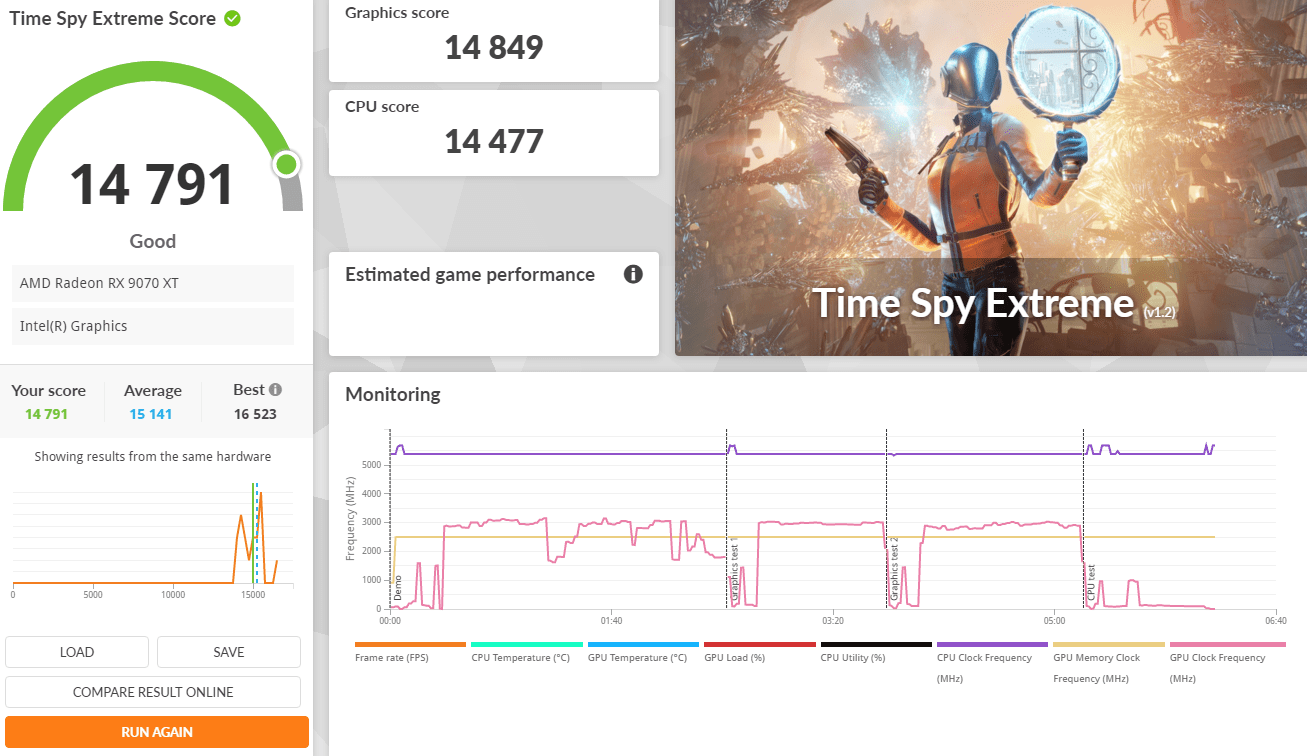
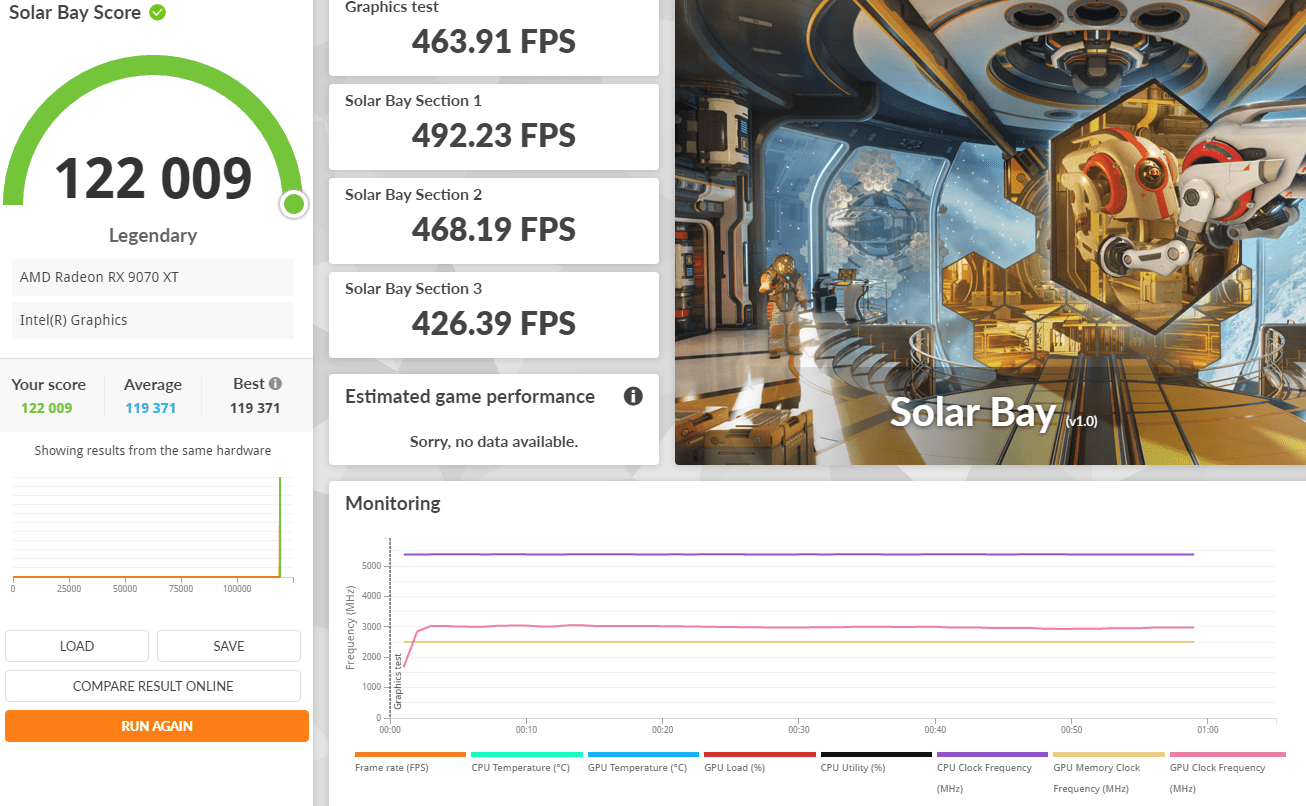
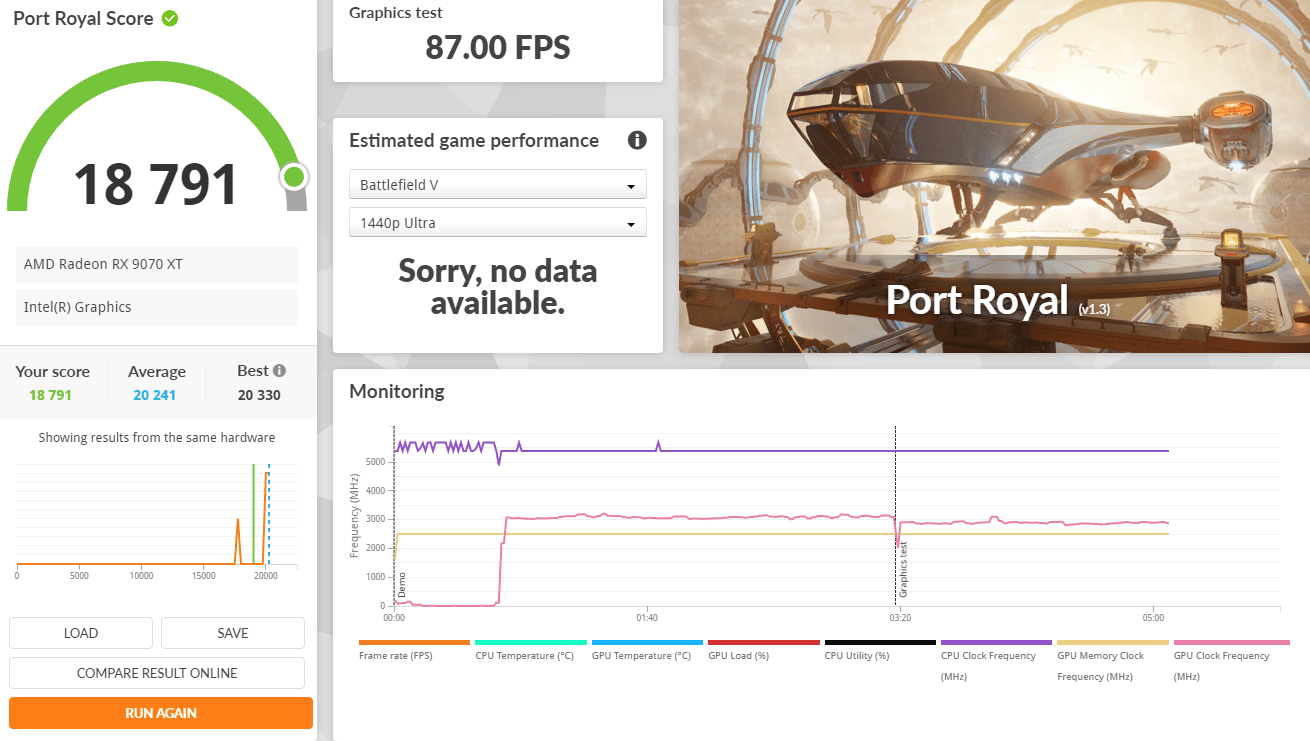
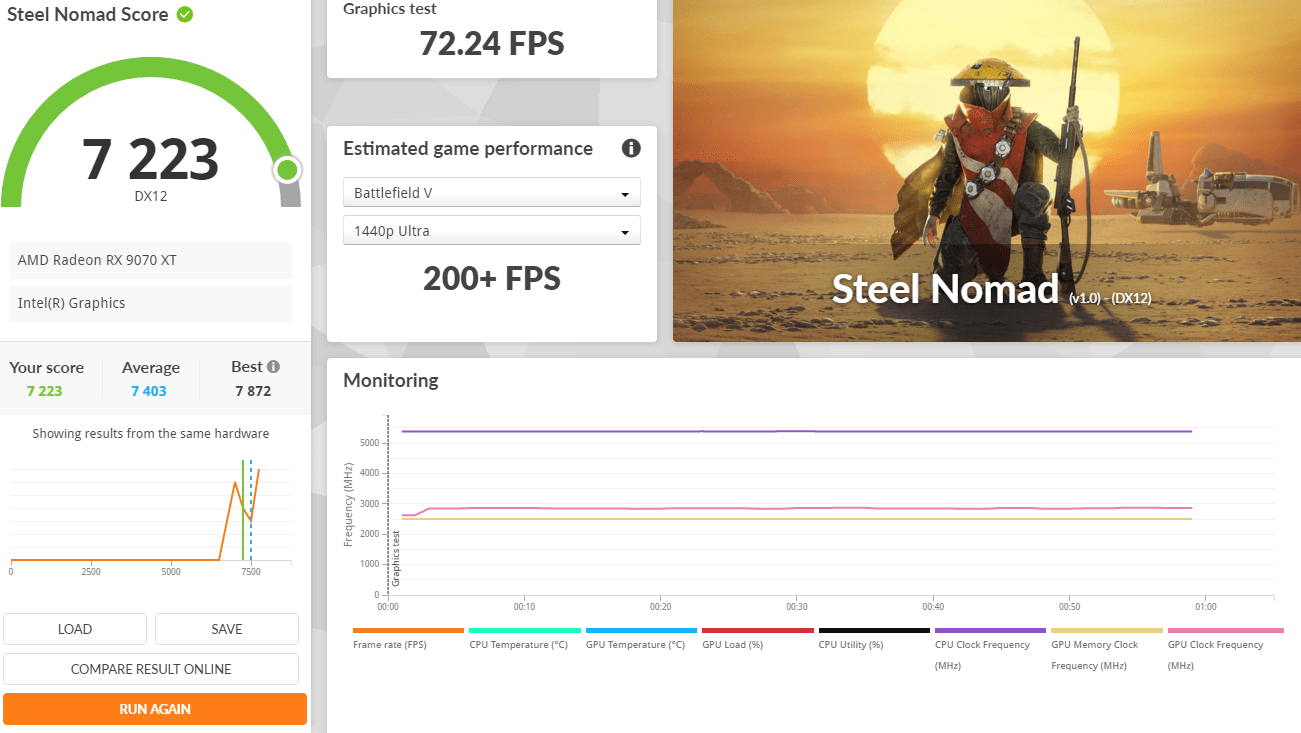
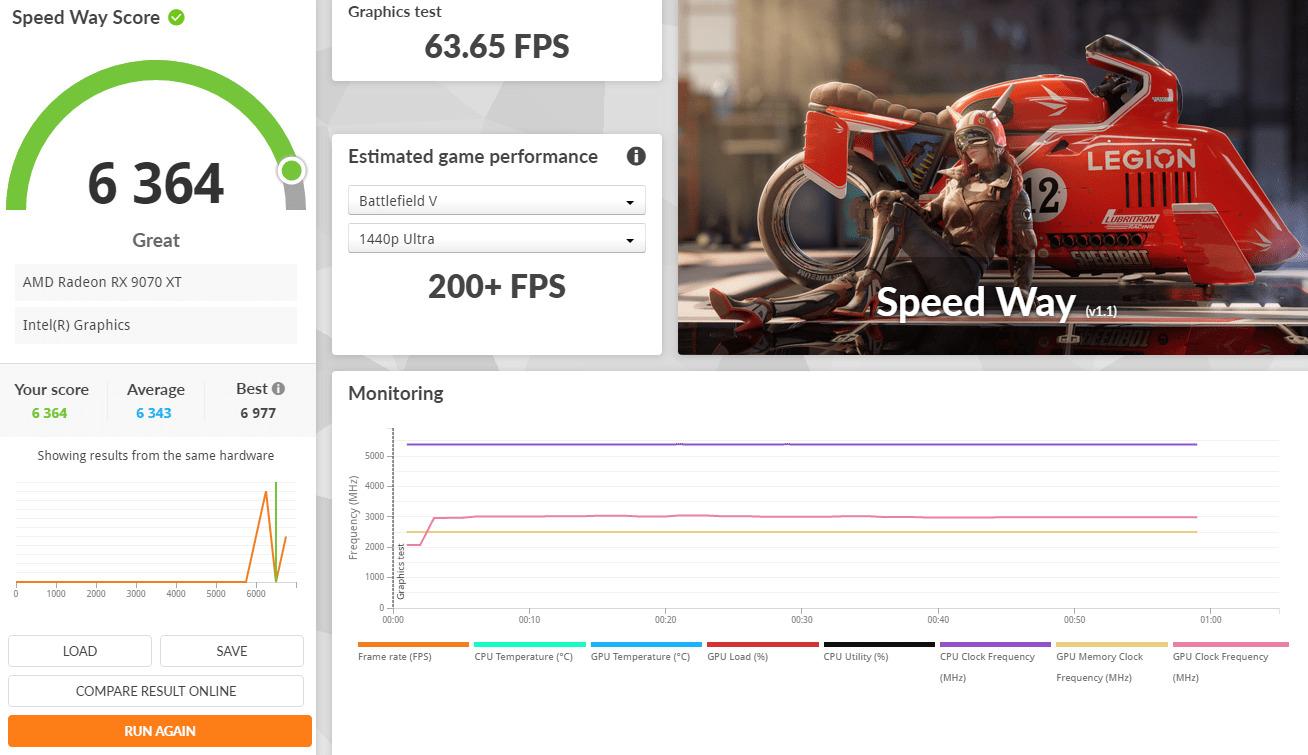
“Black Myth: Wukong”. It evaluates your hardware performance and system compatibility through the real-time rendering of an in-game sequence
| Benchmark | Gigabyte RX9070 Gaming | Gigabyte RX9070XT Gaming ELITE | ASUS ROG RTX4080OC |
| Average FPS | 31 | 42 | 81 |
| Maximum FPS | 38 | 54 | 95 |
| Minimum FPS | 23 | 32 | 66 |
| Low 5th FPS | 25 | 36 | 70 |
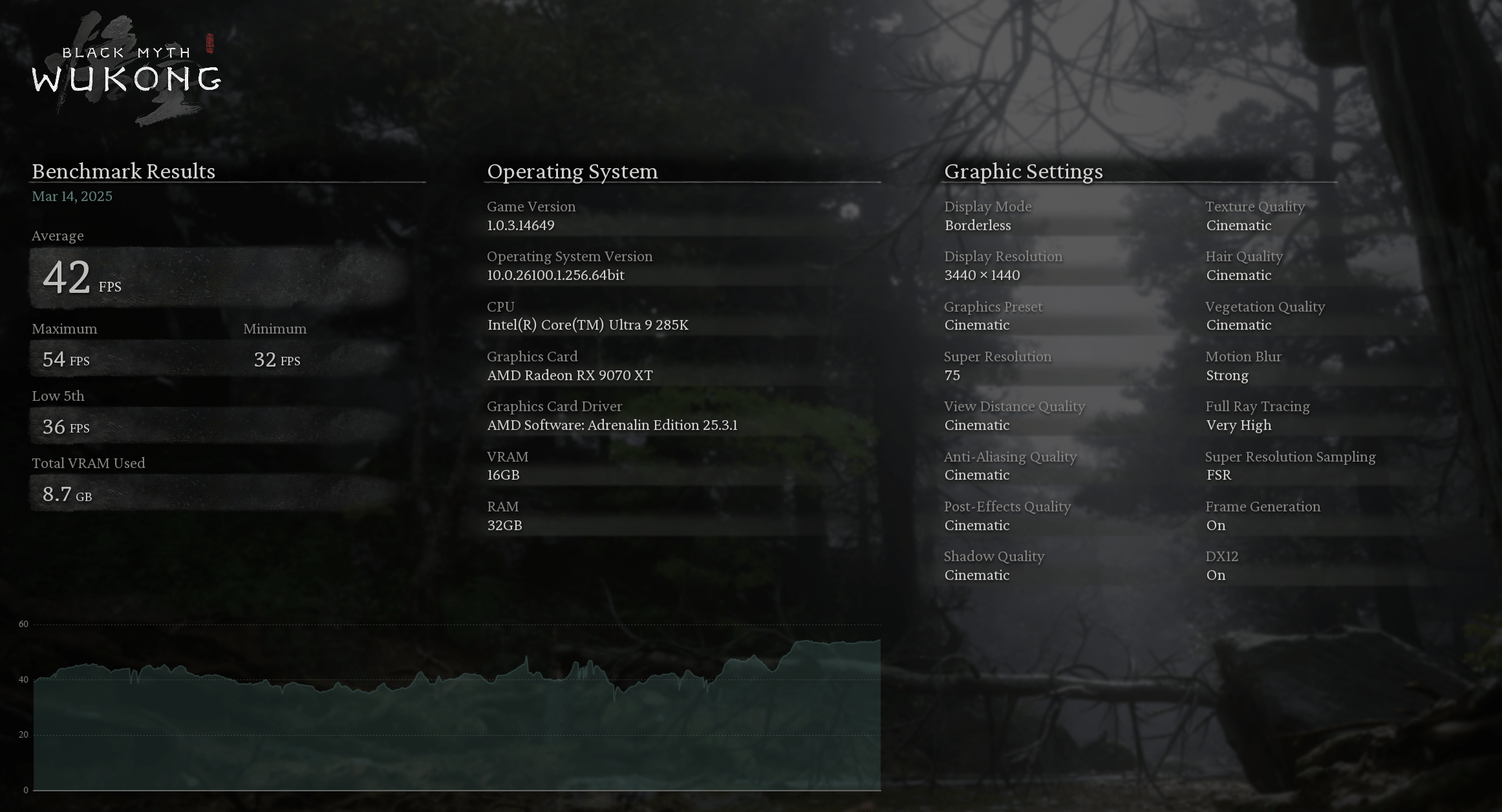
FarCry 6
Far Cry 6 supports ray tracing at launch, with the ability to enable DXR reflections and DXR shadows. But because DXR shadows are kind of pointless and not worth the performance hit, we haven’t tested with them enabled, but I have taken a look at DXR reflections, so we’ll look at that shortly using supported hardware.
| Benchmark | Gigabyte RX9070 Gaming | Gigabyte RX9070XT Gaming ELITE | ASUS ROG RTX4080OC |
| Average FPS | 139 | 143 | 125 |
| Maximum FPS | 191 | 219 | 150 |
| Minimum FPS | 111 | 117 | 103 |
| Frames Rendered | 8457 | 8606 | 7603 |
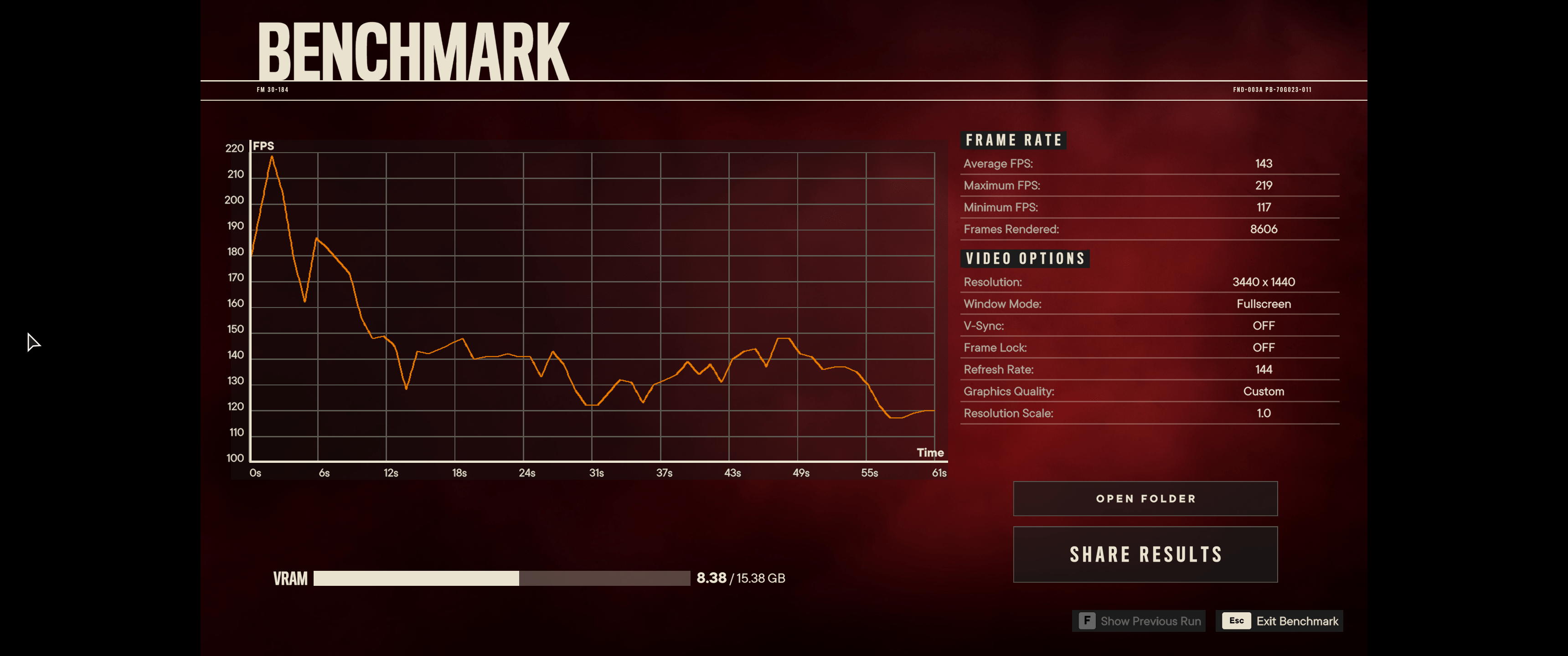
Ghost Recon Breakpoint
Ghost Recon Breakpoint is a military shooter set in a diverse, hostile, and mysterious open world that you can play entirely solo or in four-player co-op.
| Benchmark | Gigabyte RX9070 Gaming | Gigabyte RX9070XT Gaming ELITE | ASUS ROG RTX4080OC |
| Score | S | S | S |
| FPS | 150 | 168 | 150 |
| Frames Score | 25813 | 28907 | 25953 |
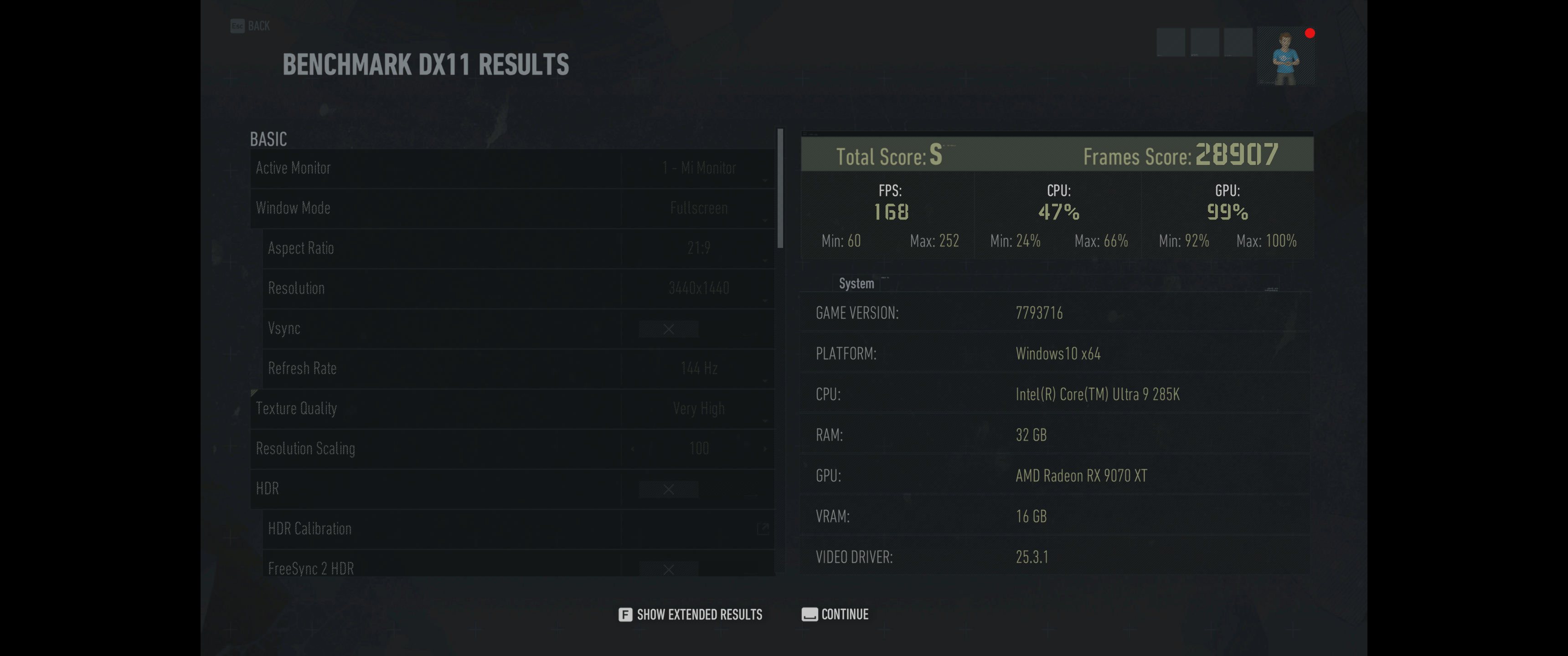
Cyberpunk 2077
Cyberpunk 2077 is an open-world, action-adventure RPG set in the megalopolis of Night City, where you play as a cyberpunk mercenary wrapped up in a do-or-die fight for survival. Improved and featuring all-new free additional content, customize your character and playstyle as you take on jobs, build a reputation, and unlock upgrades. The relationships you forge and the choices you make will shape the story and the world around you. Legends are made here. What will yours be?
| Benchmark | Gigabyte RX9070 Gaming | Gigabyte RX9070XT Gaming ELITE | ASUS ROG RTX4080OC |
| Average FPS | 70.11 | 82.22 | 51.69 |
| Minimum FPS | 62.75 | 73.74 | 46.55 |
| Maximum FPS | 79.43 | 91.79 | 58.4 |
| Frames Rendered | 4502 | 5280 | 3318 |
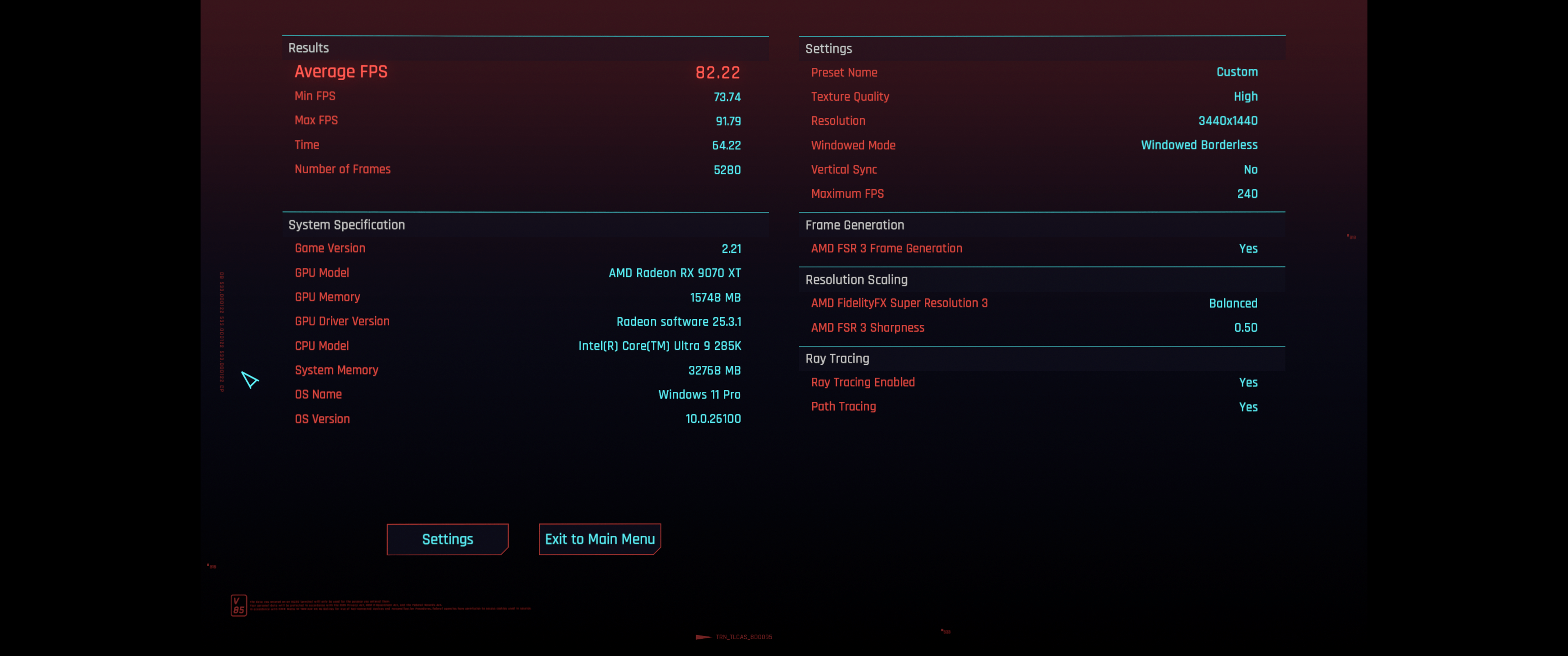
Final Fantasy XIV: Dawntrail
| Benchmark | Gigabyte RX9070 Gaming | Gigabyte RX9070XT Gaming ELITE | ASUS ROG RTX4080OC |
| Score | 17631 | 18518 | 22129 |
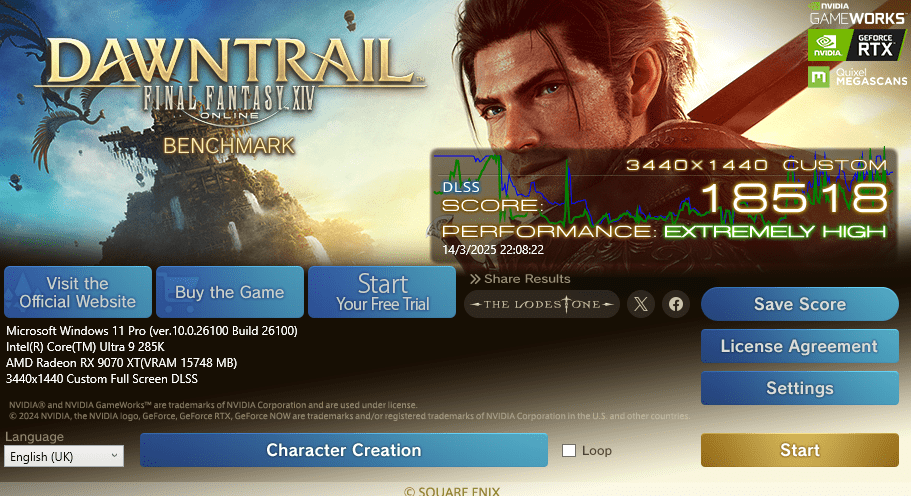
SuperPosition 2017
Extreme performance and stability test for PC hardware: video card, power supply, cooling system. Check your rig in stock and overclocking modes with real-life load! Also includes interactive experience in a beautiful, detailed environment.
| Benchmark | Gigabyte RX9070 Gaming | Gigabyte RX9070XT Gaming ELITE | ASUS ROG RTX4080OC |
| Score | 16150 | 18608 | 22634 |
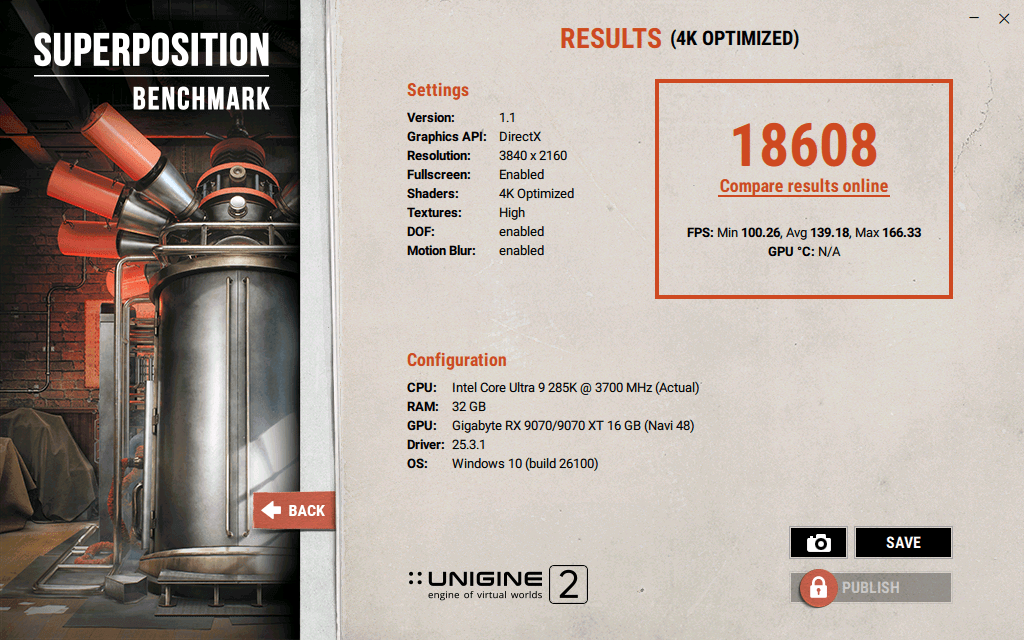
BaseMark GPU
Basemark GPU is a professional assessment tool, enabling the evaluation and comparison of graphics performance on both mobile and desktop platforms, while supporting all major graphics APIs and operating systems. Consumers can evaluate their device performance for free with Basemark GPU and review and compare results online in the integrated PowerBoard
| Benchmark | Gigabyte RX9070 Gaming | Gigabyte RX9070XT Gaming ELITE | ASUS ROG RTX4080OC |
| Average FPS | 70 | 83 | 114 |
| Minimum FPS | 55 | 72 | 95 |
| Maximum FPS | 92 | 104 | 139 |
| Score | 7029 | 8281 | 11381 |
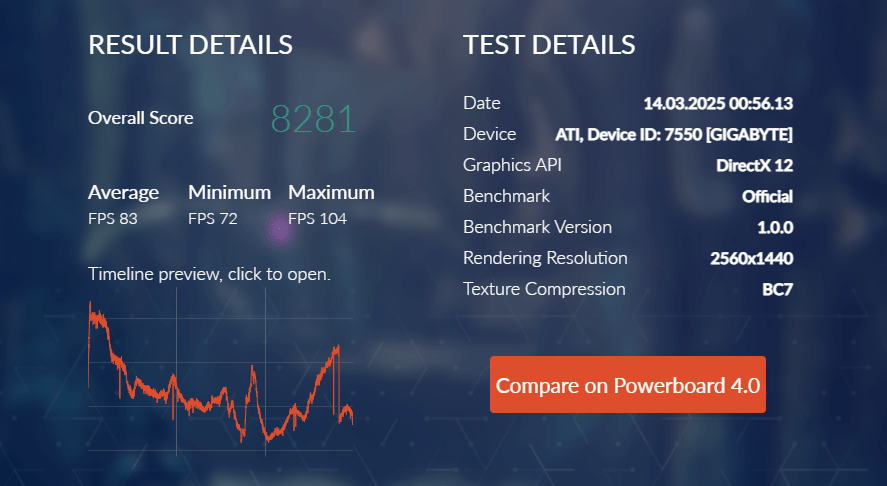
FurMark Stress Test
We conduct a 5-minute stress test to evaluate the graphics card temperature.
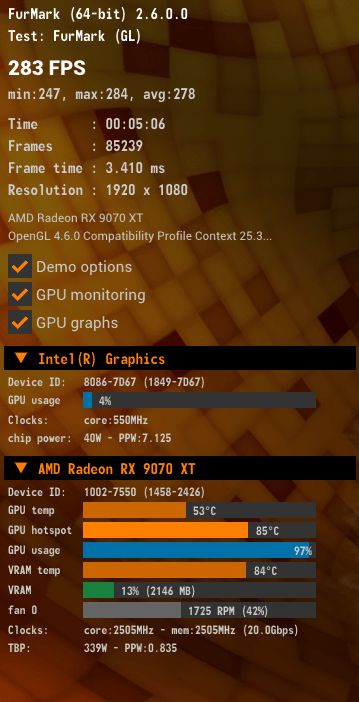
Should you buy Gigabyte AORUS RX 9070XT ELITE 16G?
Purchase Click Here
The Gigabyte AORUS RX 9070 XT ELITE is a powerhouse GPU that delivers exceptional 1440p performance while holding its own in 4K gaming. With factory overclocking, an advanced WINDFORCE cooling system, and a premium metal backplate, this card is built for gamers who demand both power and style. The RGB Halo lighting and dual BIOS options further enhance its versatility, allowing users to balance performance and noise levels to their preference.
Compared to its competitors, the RX 9070 XT ELITE offers better rasterization performance, more VRAM, and a competitive price, making it a strong alternative to Nvidia’s RTX 5070 Ti. Whether you’re looking for high refresh rate gaming at 1440p or solid 4K capabilities, this card delivers. If you want a well-cooled, high-performance GPU with premium aesthetics, the AORUS RX 9070 XT ELITE is an excellent choice.
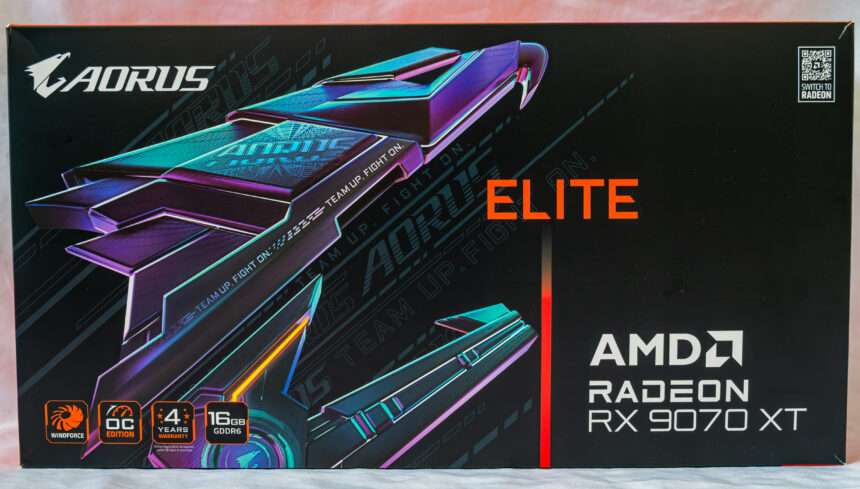
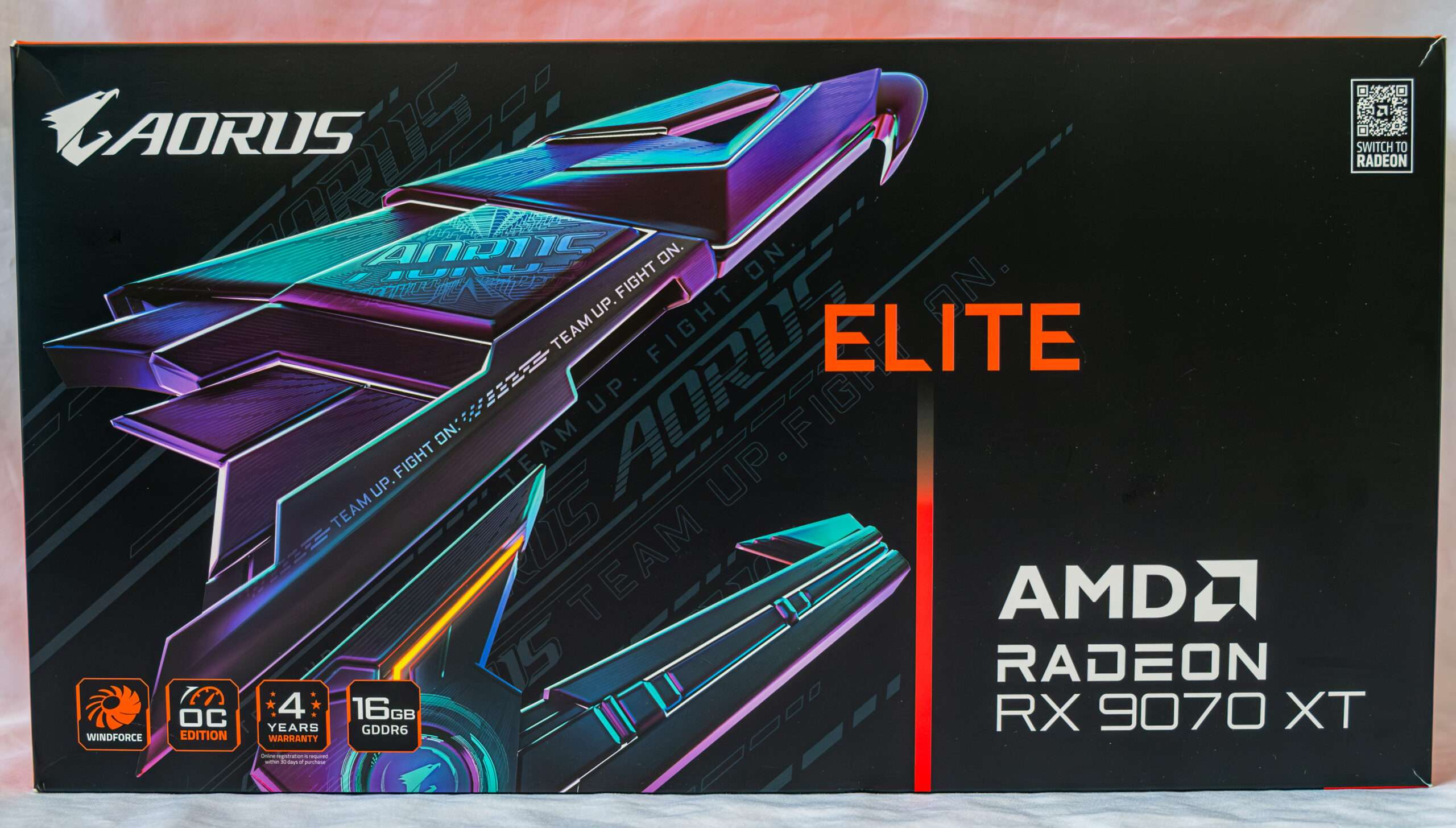











Did you guys notice the fans rattling or making sounds?
Hi Kek88,
Nope, We didn’t hear any noise coming from the fans.
The MP87993 phases have a rating of 50 ampere, your 90 ampere are wrong. You can compare at techpoweruo circuit board if the nitro.
But thanks a lot for the teardown of the elite, it is hard to find one.
What kek 88 might have talked about -and should be mentioned in the review- is the annoying klicking at fan-stop of all gigabyte cards.
On reddit, this issue is widely discussed at the 5080 aorus thread. But same issue on this card.
Dear Ashantus,
Thank you for your correction.
Do you mind share the reddit link?
https://www.reddit.com/r/gigabyte/comments/1ihg6s7/aorus_master_5080_weird_noise_when_fan_stop/?sort=new
Thank you for sharing. However during our testing and we didnt encounter such noise.
Hello, thanks for teardown, you didn’t mention the hotspot temperature nor the memory junction. With 70% fan speed I have about 30 °C delta between hotspot (85 °C) and GPU temp (56 °C), memory 86 °C, I think is very high and shouldn’t be like that, I don’t know if it’s a bad thermal design or incorrect factory paste application. For what I can see, gigabyte is using normal thermal paste for the core not phase change material, can you confirm?