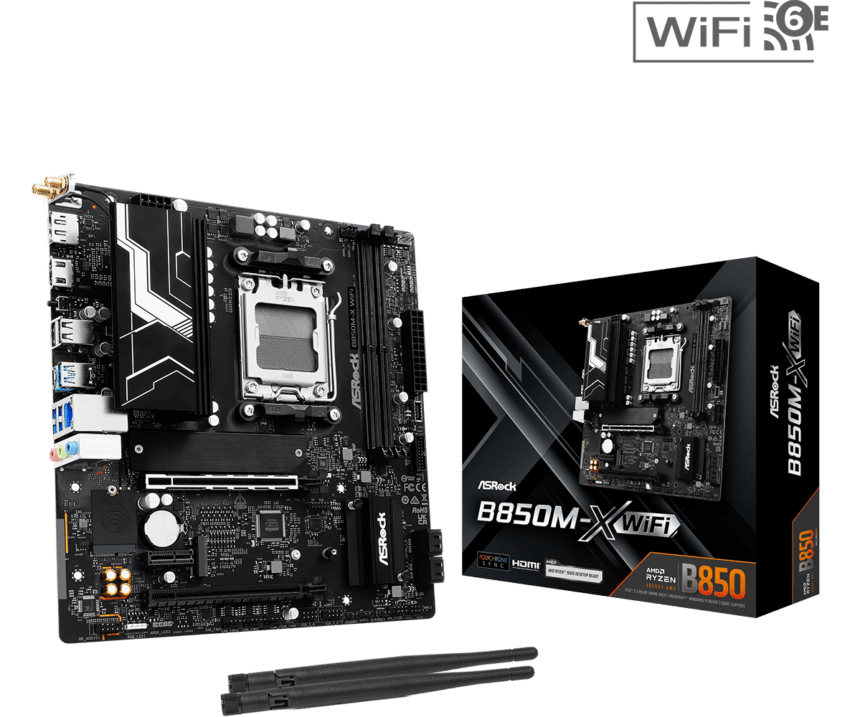The ASRock B850M-X WiFi is a friendly budget Micro-ATX motherboard designed for AMD AM5 processors, supporting the latest Ryzen 9000 and previous Ryzen 8000 & 7000 series CPUs. Built on the AMD B850 chipset, this motherboard offers an excellent blend of cost-effectiveness, features, and stability, making it an ideal choice for gamers and content creators looking to build a modern PC builds while maintaining great value.
Equipped with WiFi 6E and 2.5GbE LAN, it ensures high-speed and reliable connectivity for online gaming and streaming. It also supports DDR5 memory, PCIe 4.0 for GPUs and SSDs, and a range of USB ports, including USB 3.2 Gen 1 for fast data transfers.
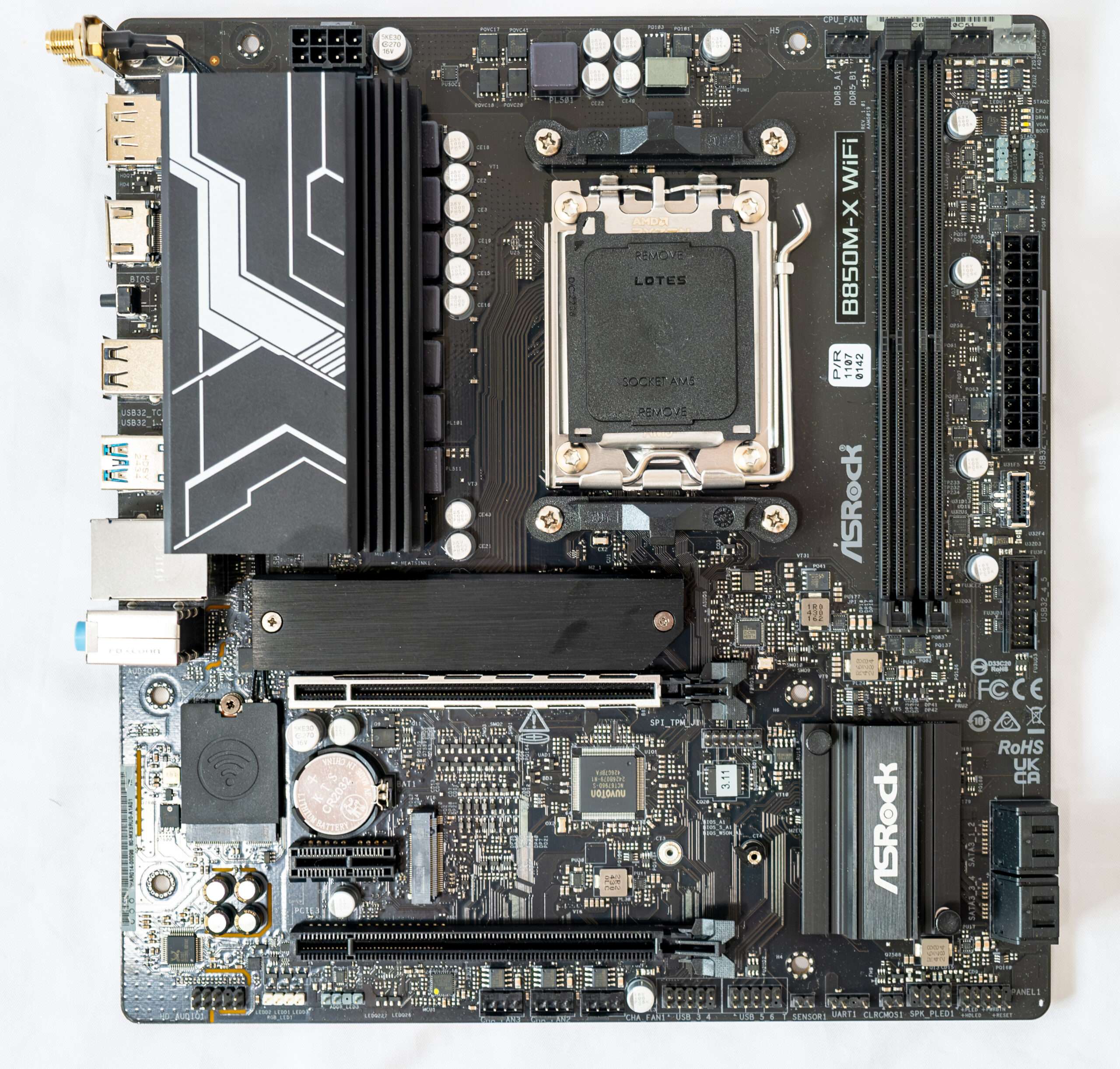
On the back features several controllers along with some standard circuitry. The PCB is meticulously crafted, with all soldering points smoothed and polished to eliminate sharp edges. There are no protective backplate on the VRM area.
The ASRock B850M-X WIFI motherboard follows the MATX form factor, measuring 24..4cm x 22.6cm, and features an 6-layer 2oz copper PCB design.

AMD AM5 Chipset
As you know, with the release of the 9xxx generation of AMD processors, the chipsets from AMD was also updated, the new generation received the number 8, that is, X870/B850 and so on. Today we will get acquainted for the first time with the mid-range chipset – AMD B850.
Table of the main differences between AM5 chipsets from two years ago and the latest generation.
| Chipsets | B650/ B650E | B850 | X870 | X670/ X670E | X870E |
|---|---|---|---|---|---|
| Compatibility with AMD processors | Ryzen 7xxx/8xxx/9xxx | ||||
| PCIe Version (CPU) | 4.0 & 5.0/ 5.0 | 4.0 & 5.0 | 5.0 | 4.0 & 5.0/ 5.0 | 5.0 |
| Number of PCIe lanes (processor) | 28 | ||||
| Number of PCIe lanes from the processor to the chipset | x4 PCIe 4.0 | ||||
| PCIe version (chipset) | 3.0 & 4.0 | ||||
| Number of PCIe lanes (chipset) | 12 (8 x 4.0 & 4 x 3.0) | 12 (8 x 4.0 & 4 x 3.0) | 12 (8 x 4.0 & 4 x 3.0) * | 20 (12 x 4.0 & 8 x 3.0) | 20 (12 x 4.0 & 8 x 3.0) * |
| RAM generation | DDR5 | ||||
| Number of RAM channels | 2 | ||||
| Maximum number of RAM slots | 4 | ||||
| Maximum RAM | 256 GB | ||||
| Number of SATA 6.0 Gb/s ports up to | 4 | 4 | 4 | 8 | 8 |
| USB4 ports (40Gbps) up to | optional, at the manufacturer’s discretion via a third-party controller | optional, at the manufacturer’s discretion via a third-party controller | 2 (required) via a third-party controller with 4 PCIe lanes allocated to it | optional, at the manufacturer’s discretion via a third-party controller | 2 (required) via a third-party controller with 4 PCIe lanes allocated to it |
| USB 3.2 Gen 2×2 ports (20Gbps) up to | 1 | 1 | 1 | 2 | 2 |
| USB 3.2 Gen 2×1 (10Gbps) / Gen 1×1 (5Gbps) ports up to | 6 | 6 | 6 | 8 | 8 |
| USB 2.0 ports up to | 6 | 6 | 6 | 12 | 12 |
| PCIe x16 slot configuration (from processor) | only x16/ x16 or x8+x8 or x8+x4+x4 | x16 or x8+x8 or x8+x4+x4 | x16 or x8+x8 or x8+x4+x4 | only x16/ x16 or x8+x8 or x8+x4+x4 | x16 or x8+x8 or x8+x4+x4 |
| Possibility of overclocking by bus frequency | Yes | ||||
The AMD B850 chipset will be based on the same Promontory 21 chip as the various variants of the B650, X670 and X870 chipsets. In this case, however, it no longer requires mandatory USB4 support. So what is the difference compared to B650? The boards using the old chipset usually only support PCIe 4.0 ×16 for a graphics card and sometimes PCIe 5.0 ×4 for SSDs – but often the M.2 slots only support PCIe 4.0 ×4. The new B850 platform changes this, with B850 boards requiring one of the M.2 slots for SSDs should to support PCIe 5.0 ×4.
Some boards may also support PCIe 5.0 ×16 for a graphics card, but this is optional (not mandatory). The important thing is that it is not prohibited, though, so there may be some boards that provide this (but not USB4, which would separate them from X870). By the way, leaked documents from May talked about the Gen5 support situation being the other way around, with PCIe 5.0 for graphics cards and PCIe 4.0 for SSDs. The current version of the specs is likely a better idea since SSDs benefit from PCIe 5.0 much more.
SATA, USB and PCIe 4.0 lane port support from the chipset itself is probably unchanged from B650. This chipset still supports USB 20 Gbps (USB 3.2 Gen 2×2). B850 boards, by the way, will support ×8/×8 lane split for graphics cards just like X870 and X870E.
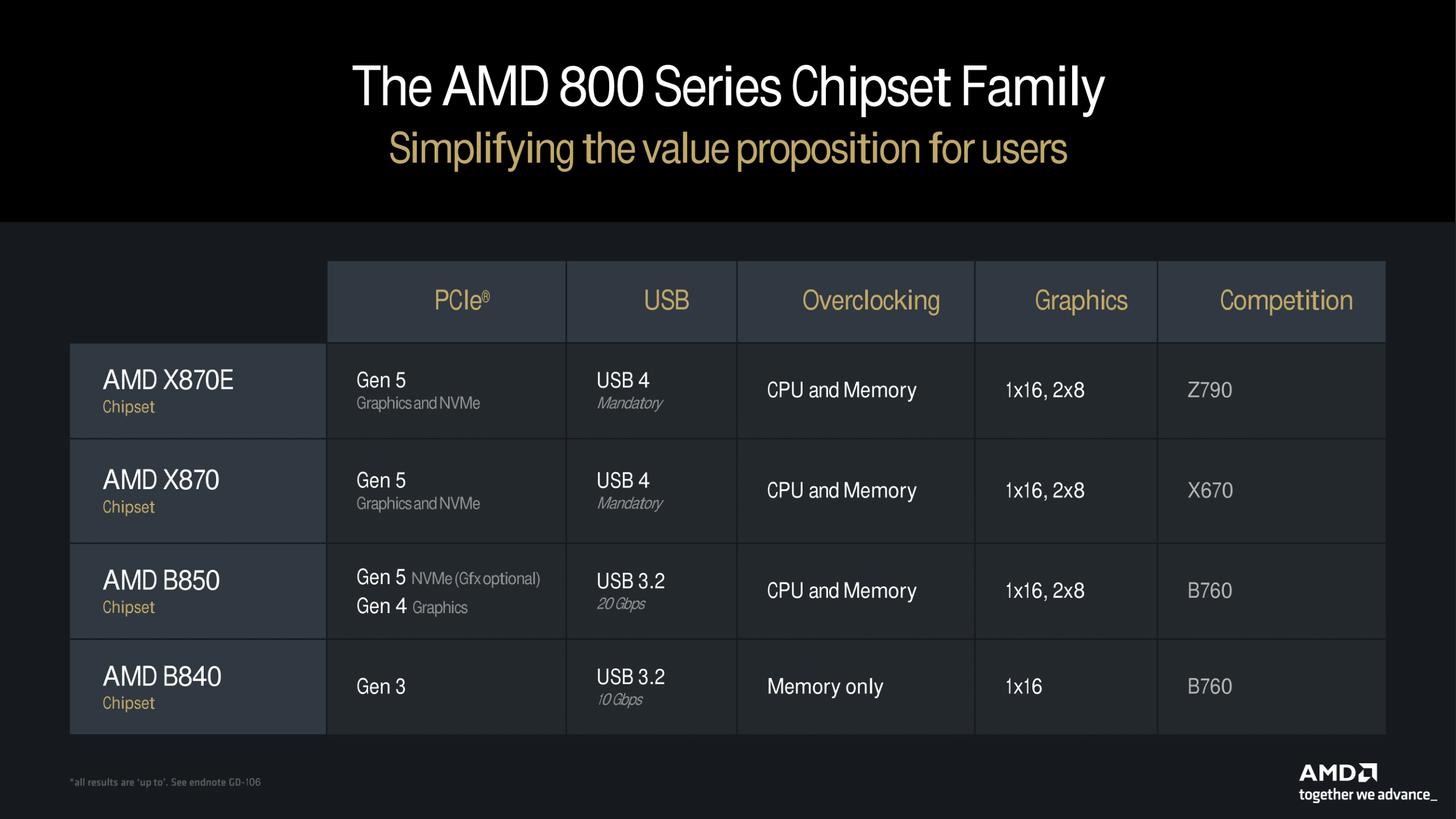
AMD’s X870E and X870 chipsets will both support PCIe Gen5 for both graphics and NVMe as a mandatory requirement for motherboard vendors. Additionally, both chipsets will include USB4 support, allow CPU and memory overclocking, and provide either a single PCIe Gen5 x16 graphics slot or a dual x8-lane configuration.
The X870E chipset retains the dual-chipset design of X670E, utilizing two Promontory 21 dies. This setup helps optimize trace routing by positioning one chipset die closer to the PCIe slots while also increasing the number of general-purpose PCIe lanes. In contrast, all other chipsets use a single-chip design.
The B850 chipset lowers the requirement for PCIe graphics to Gen4 by default but retains the option to support Gen5. It also mandates USB 3.2 at 20Gbps. Meanwhile, the B840 chipset is essentially an entry-level A-series chipset, akin to the previous A320, but rebranded—potentially to create market confusion. This lower-end chipset is limited to PCIe Gen3, supports USB 3.2 at 10Gbps, does not allow CPU overclocking, and features only a single x16 graphics slot.
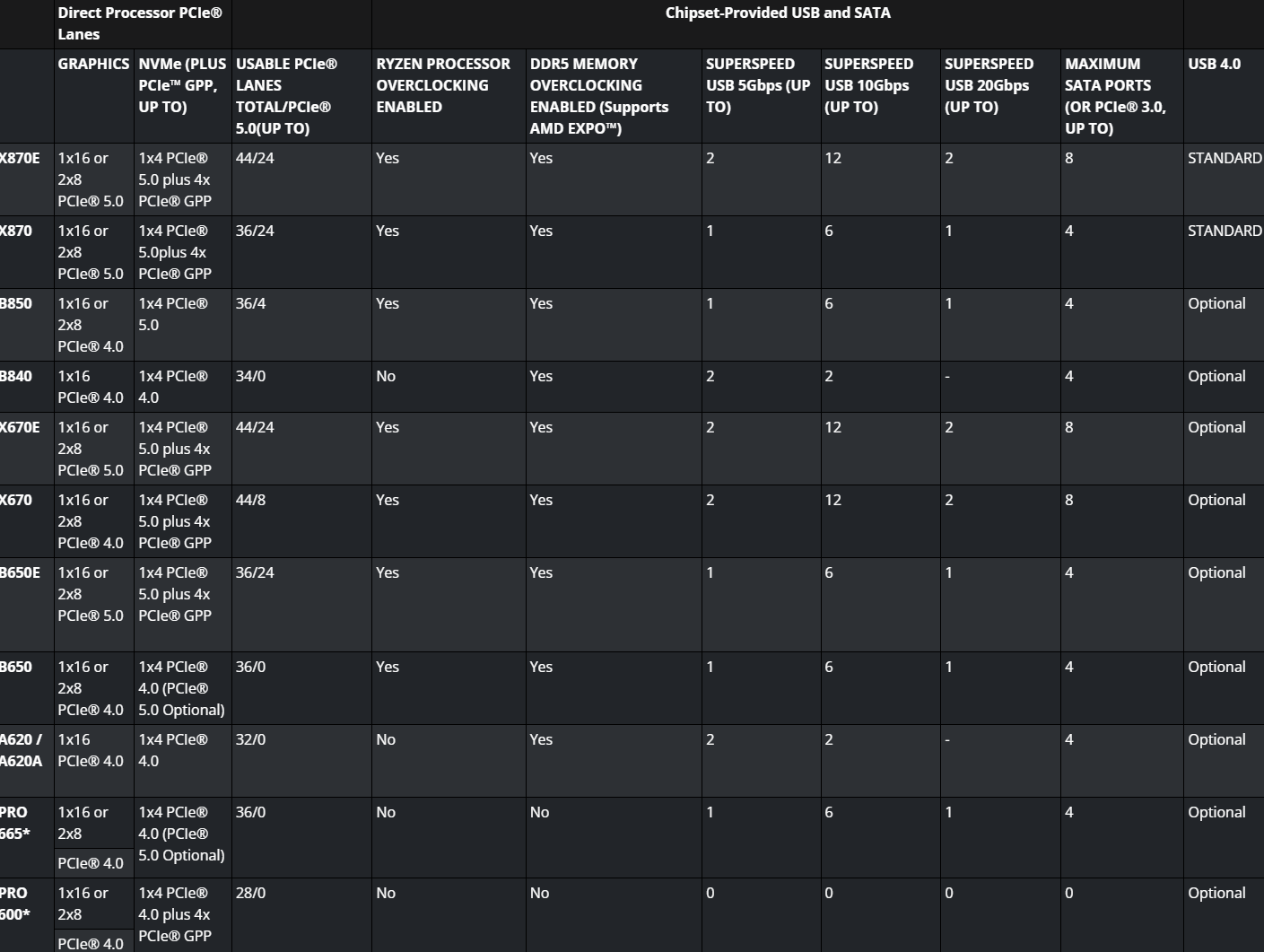
AMD ZEN 5 CPU Architecture
The Ryzen 9 9950X is set to become AMD’s new flagship processor, featuring 16 cores and 32 threads with boost speeds reaching up to 5.7 GHz. Notably, it will operate with a 170W TDP and come equipped with 80MB of total cache, making it a powerful addition to AMD’s lineup.
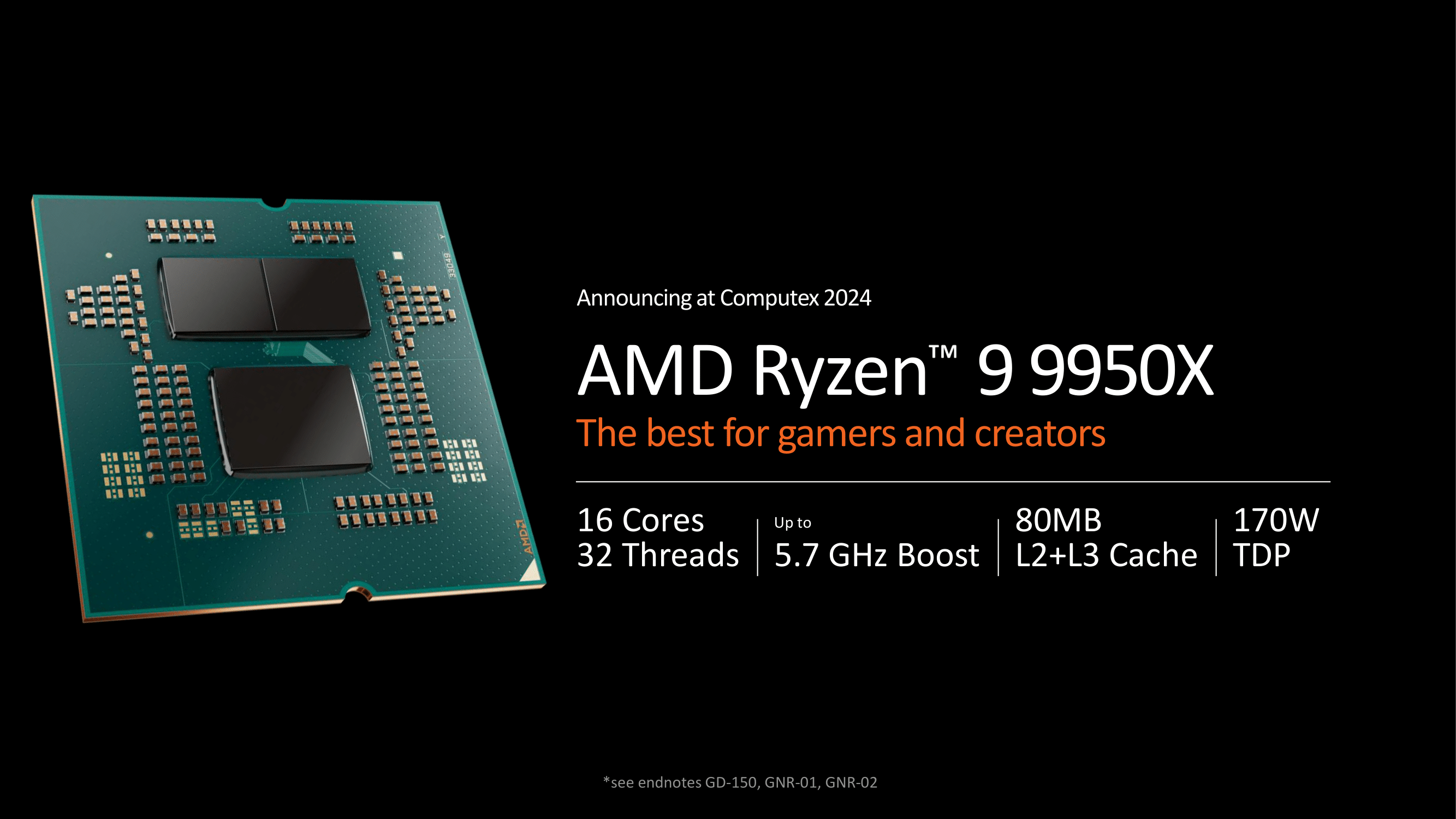
The Ryzen 9 9900X, another high-end SKU, will feature 12 cores and 24 threads, with a boost clock of up to 5.6 GHz. Compared to its predecessor, it has a lower TDP of 120W, improving power efficiency while still delivering strong performance. It also comes with 76MB of cache.
In the mid-range segment, the Ryzen 7 9700X will feature 8 cores and 16 threads, reaching a boost speed of up to 5.5 GHz while maintaining a lower TDP of 65W. It comes with 40MB of cache, offering a 100 MHz boost increase over its predecessor while significantly reducing power consumption from 105W in previous models.
For entry-level users, the Ryzen 5 9600X will include 6 cores with a boost clock of up to 5.4 GHz. Like the 9700X, it will also have a 65W TDP, delivering strong performance for mainstream users and gamers seeking an optimal balance between power efficiency and thermal management.
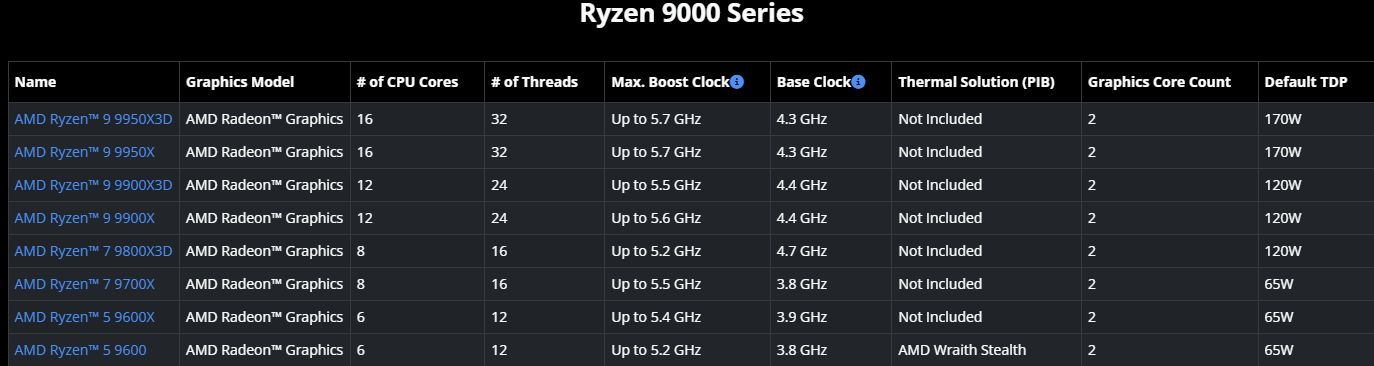
The new processors are designed to deliver an average 16% increase in Instructions Per Cycle (IPC) performance over the previous Zen 4 architecture. This improvement means that, at the same clock speeds and core counts, Zen 5 chips are 16% more efficient, though actual gains will vary depending on the workload. Unlike the more incremental updates seen in past Zen iterations, AMD positions Zen 5 as a significant generational leap over Zen 4, highlighting substantial architectural advancements.
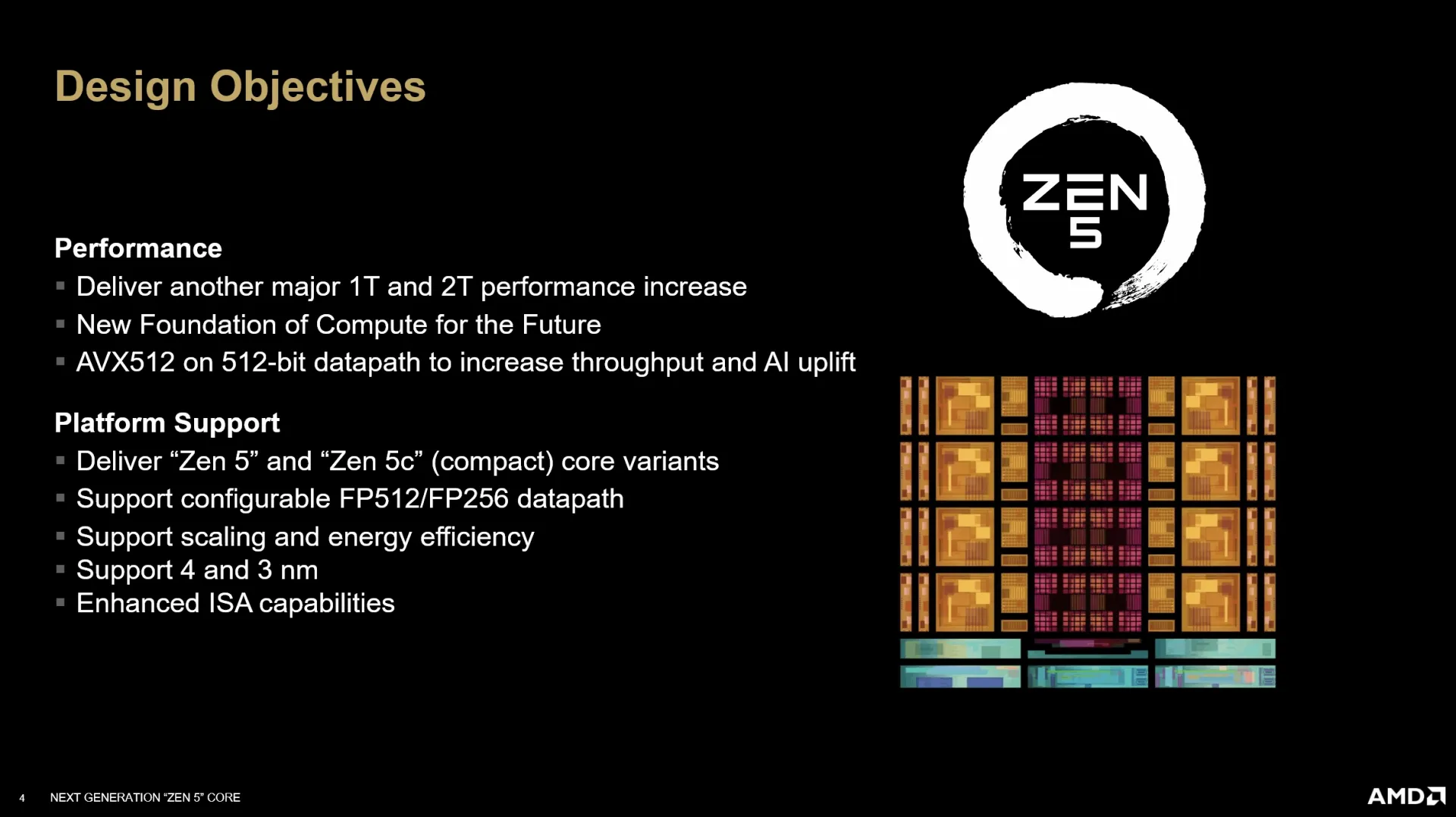
AMD’s desktop Zen 5 processors, codenamed Granite Ridge, represent the latest in the company’s high-performance consumer lineup. In this article, we’ll focus on the Ryzen 9 9950X. Since Zen 5’s architecture was already introduced with Strix Point, our focus here will be on the key differences between AMD’s mobile and desktop Zen 5 cores. With a higher power budget and no die space allocated to an NPU, the desktop Zen 5 variant benefits from increased cache, an enhanced floating-point unit (FPU), and higher clock speeds.
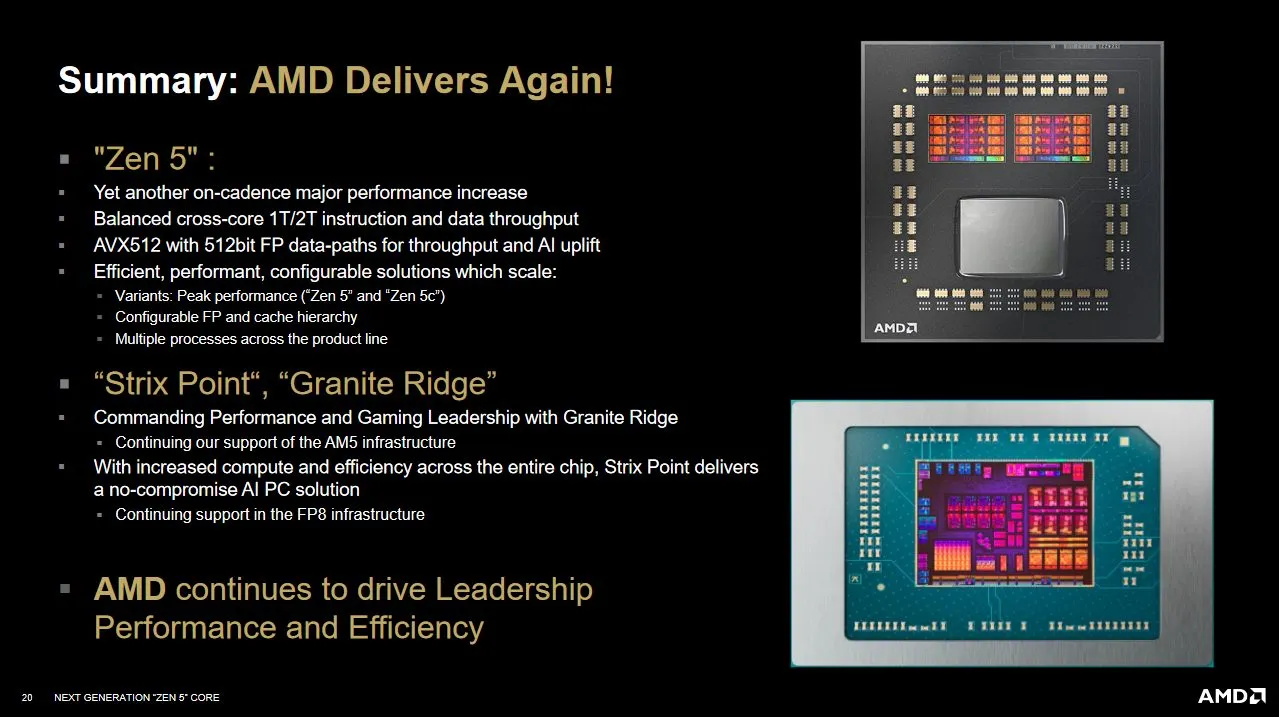
The Ryzen 9 9950X continues AMD’s chiplet-based design, a hallmark of its desktop processors since Zen 2. It features two Core Complex Dies (CCDs) connected to an IO die, which houses the memory and PCIe controllers along with other essential IO functions.
While AMD has refined its architecture with each generation, the 9950X builds on those advancements. Each CCD contains eight Zen 5 cores and 32MB of shared L3 cache, maintaining the baseline established with Zen 3. The IO die, carried over from Zen 4, provides DDR5 support and includes a small integrated GPU. All these components are linked together by AMD’s Infinity Fabric interconnect.
AVX-512 Implementation
AMD has traditionally taken a conservative approach to ISA extensions, with vector extensions being a key example. Athlon processors executed 128-bit SSE instructions as two 64-bit micro-ops until the launch of Phenom in 2007. Native 128-bit execution remained standard until Zen 2 arrived in 2019.Zen 4 marked a shift from this trend by executing 512-bit operations in a single micro-op, though with one notable exception
Zen 5 pushes this evolution even further, adopting a split approach to AVX-512. The desktop variant leverages its larger power and area budget for a more aggressive AVX-512 implementation, while the mobile version takes a more conservative route. Compared to its mobile counterpart, desktop Zen 5 features several key differences:
- Fully 512-bit vector register file entries
- FP units with full 512-bit vector width
- Lower FP add latency, reduced from 3 cycles in Zen 4 and mobile Zen 5 to 2 cycles
- Improved data cache throughput, supporting 2×512-bit loads per cycle (compared to just one on Zen 4 and mobile Zen 5)
- Potentially expanded mask register file entries
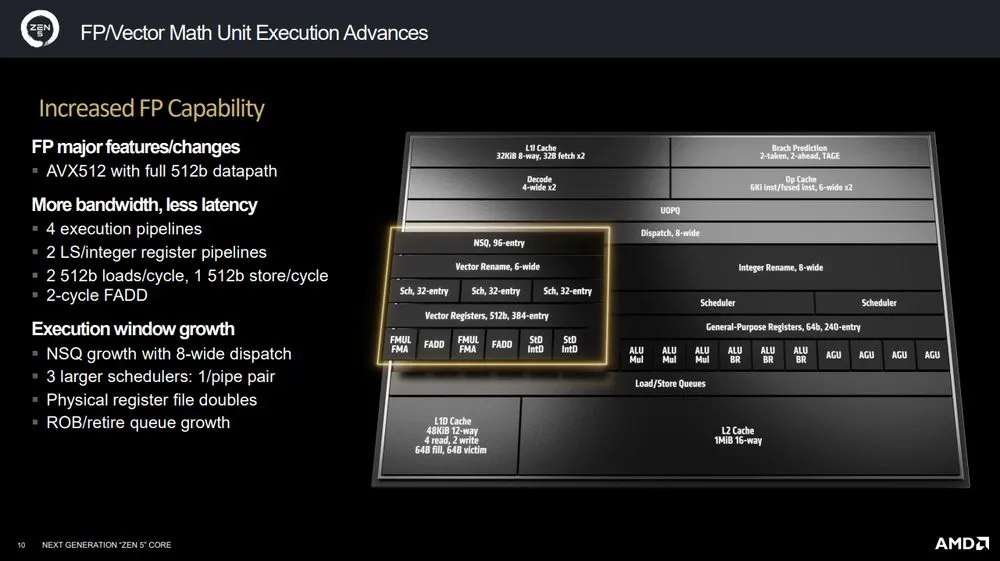
Specification
| Supported Processors | AMD Ryzen 7xxx/8xxx/9xxx under AM5 |
|---|---|
| Processor socket | AM5 |
| Chipset | AMD B850 |
| Memory | 2×DDR5, up to 128GB, up to DDR5-8200 (XMP/Expo), dual channels |
| Audio subsystem | 1×Realtek ALC897 (7.1) with Nahimic caps |
| Network controllers | 1 × Realtek RTL8125BD Ethernet 2.5 Gbps 1 × MediaTek Dual Band Wireless MT7299A (Wi-Fi 6E 802.11a/b/g/n/ac/ax (2.4/5/6 GHz) + Bluetooth 5.2) |
| Expansion slots | 1×PCI Express 4.0 x16 (x16) [CPU] 1×PCI Express 4.0 x16 (x1 mode) [Chipset] 1×PCI Express 4.0 x16 (x4 mode) [Chipset] 1x M.2 Socket for MediaTek Wireless |
| Storage connectors | 4×SATA 6Gb/s (B850) [Chipset] 1×M.2_1 (M2A_CPU, CPU, PCIe 5.0 x4 for 2280/2 5 80/22110/2 5 110 devices) 1×M.2_2 (M2B_CPU, CPU, PCIe 4.0 x4 for 2280/2 5 80/22110/2 5 110 devices |
| USB ports | 2×USB 2.0: 4 Type-A ports 4×USB 2.0: 2 x 4-port internal headers (B850) 2×USB 3.2 Gen1: 1 x 2-port internal header (B850) 3×USB 3.2 Gen1: 5 x Type-A ports 1×USB 3.2 Gen 1: 1 x Type-C internal connector (B850) 1×USB 3.2 Gen2: 1 x Type-C port (B850 |
| Rear panel connectors | – 2 x Antenna Ports – 1 x HDMI Port – 1 x DisplayPort 1.4 – 1 x USB 3.2 Gen1 Type-C Port – 3 x USB 3.2 Gen1 Type-A Ports – 2 x USB 2.0 Ports – 1 x RJ-45 LAN Port – 1 x BIOS Flashback Button – HD Audio Jacks: Line in / Front Speaker / Microphone |
| Other internal elements | 24-pin ATX power connector 1 8-pin EPS12V power connector |
| Form factor | MATX (244×226 mm) |
| Price |
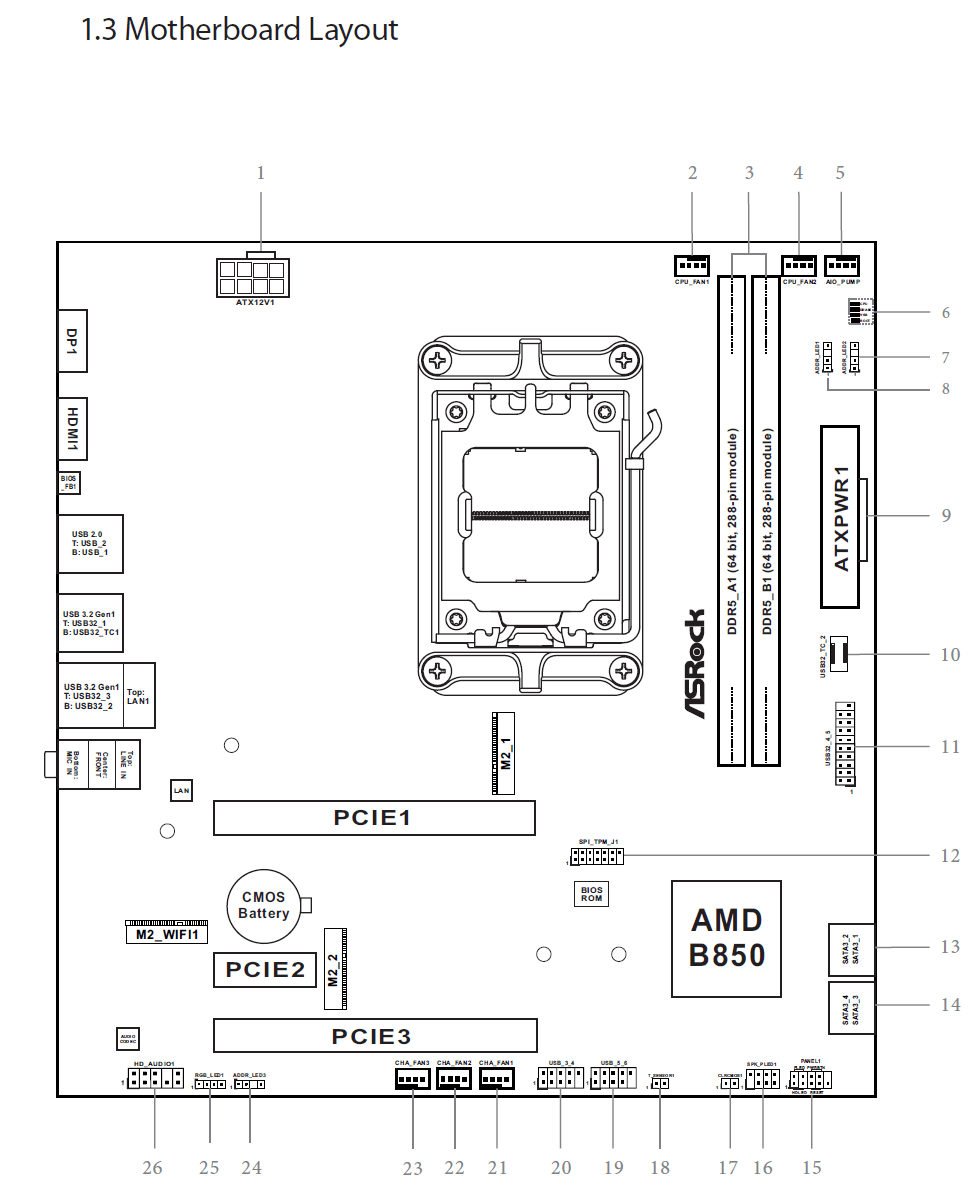
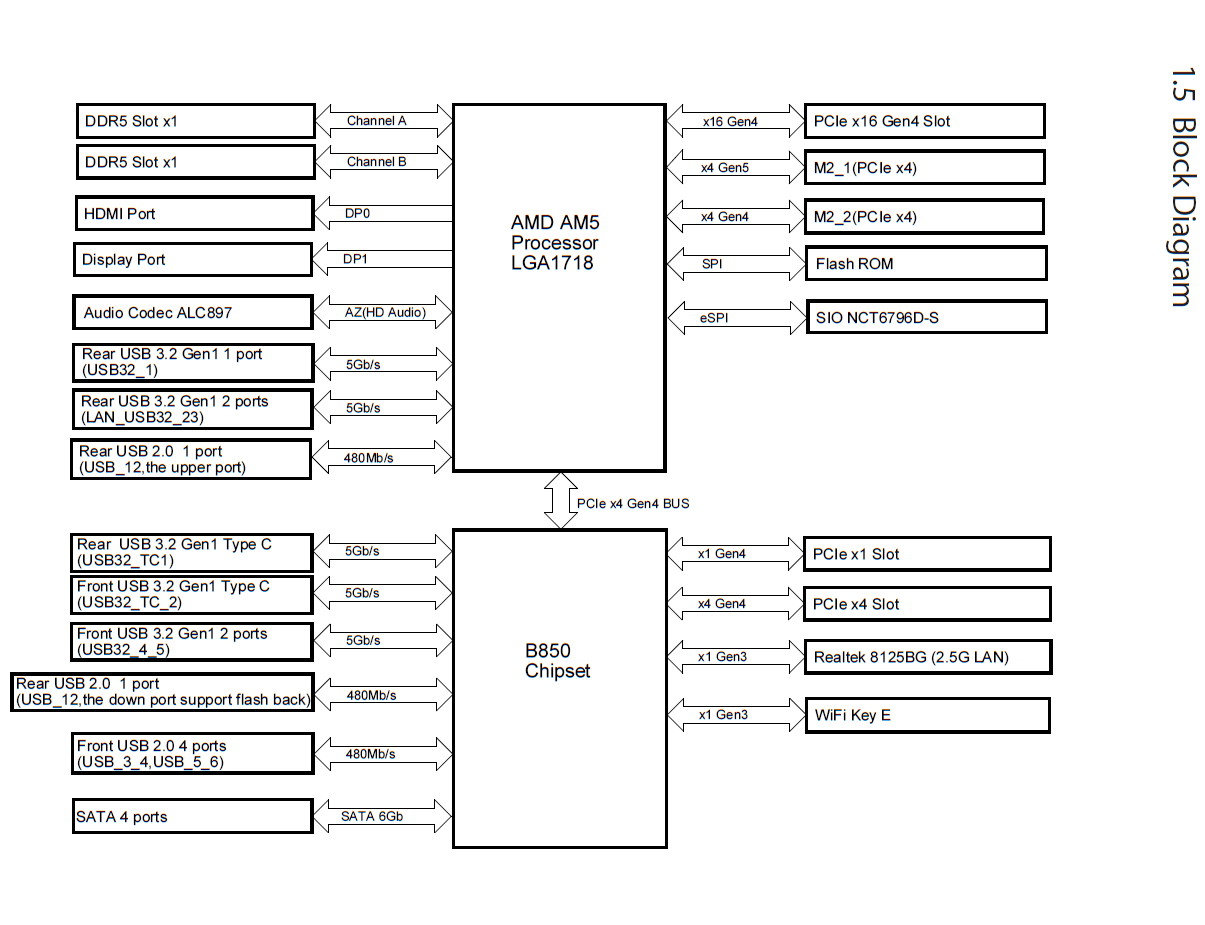
Peripheral functionality: USB ports, network interfaces, I/O
Now it’s the turn of USB ports and other I/O. And let’s start with the back panel, where most of them are displayed.
On the back I/O panel of connections including 1x DisplayPort 1.4 (iGPU), 1x HDMI 2.1 (iGPU), 1 x USB-C 3.2 Gen1 (5Gb/s), 3x USB 3.1 Gen1 (5Gb/s), 2 x USB-A 2.0 (480Mb/s), 1x 2.5GBase-T (Realtek), MediaTek WiFI 6E Also present on the rear panel feature for the bios flashback is included.
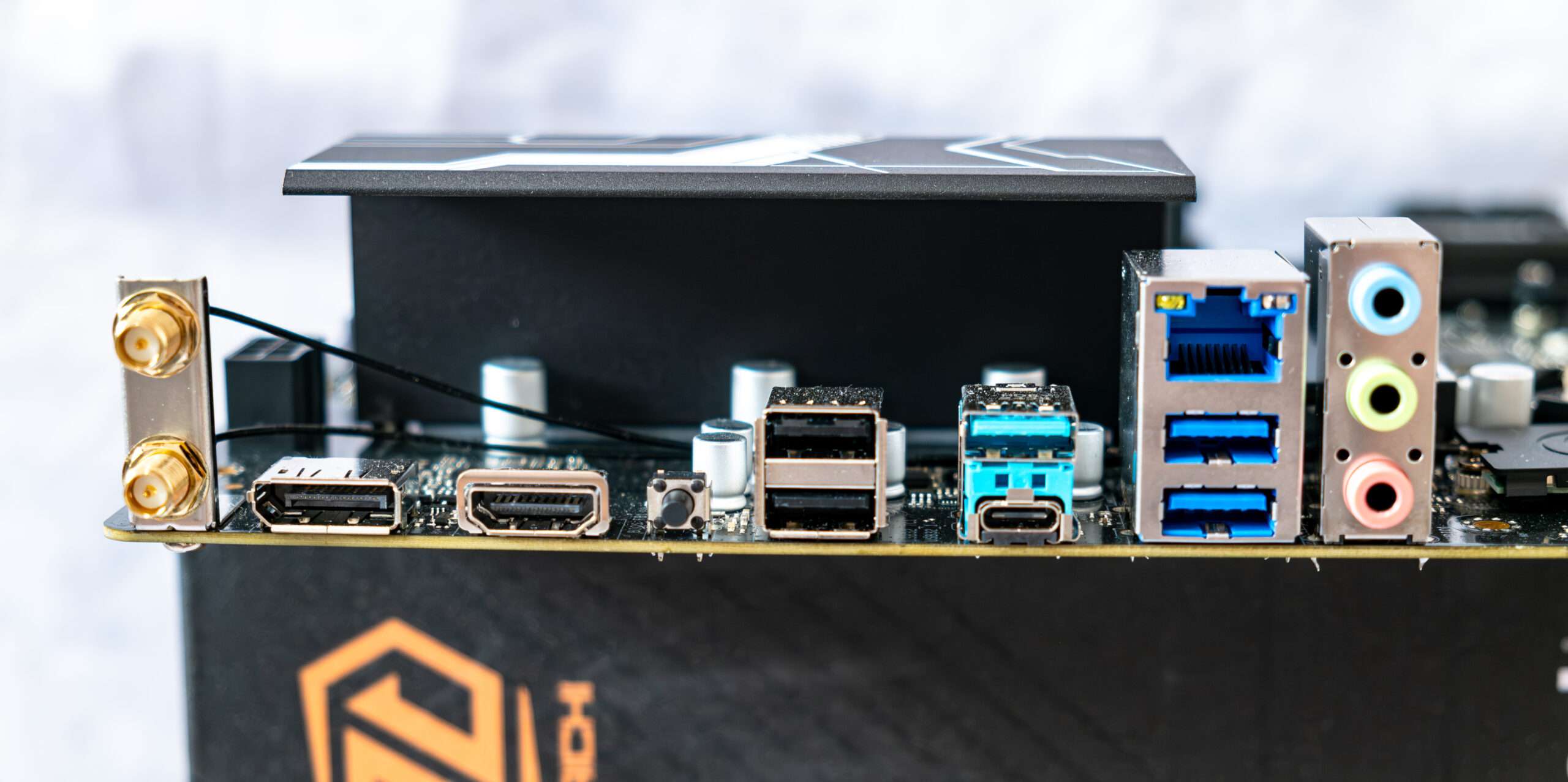
The board has two DIMM slots for installing memory modules. The board supports ECC and unbuffered DDR5 (non-ECC) memory, and the maximum memory capacity is 128 GB. Of course, EXPO and XMP profiles are supported.
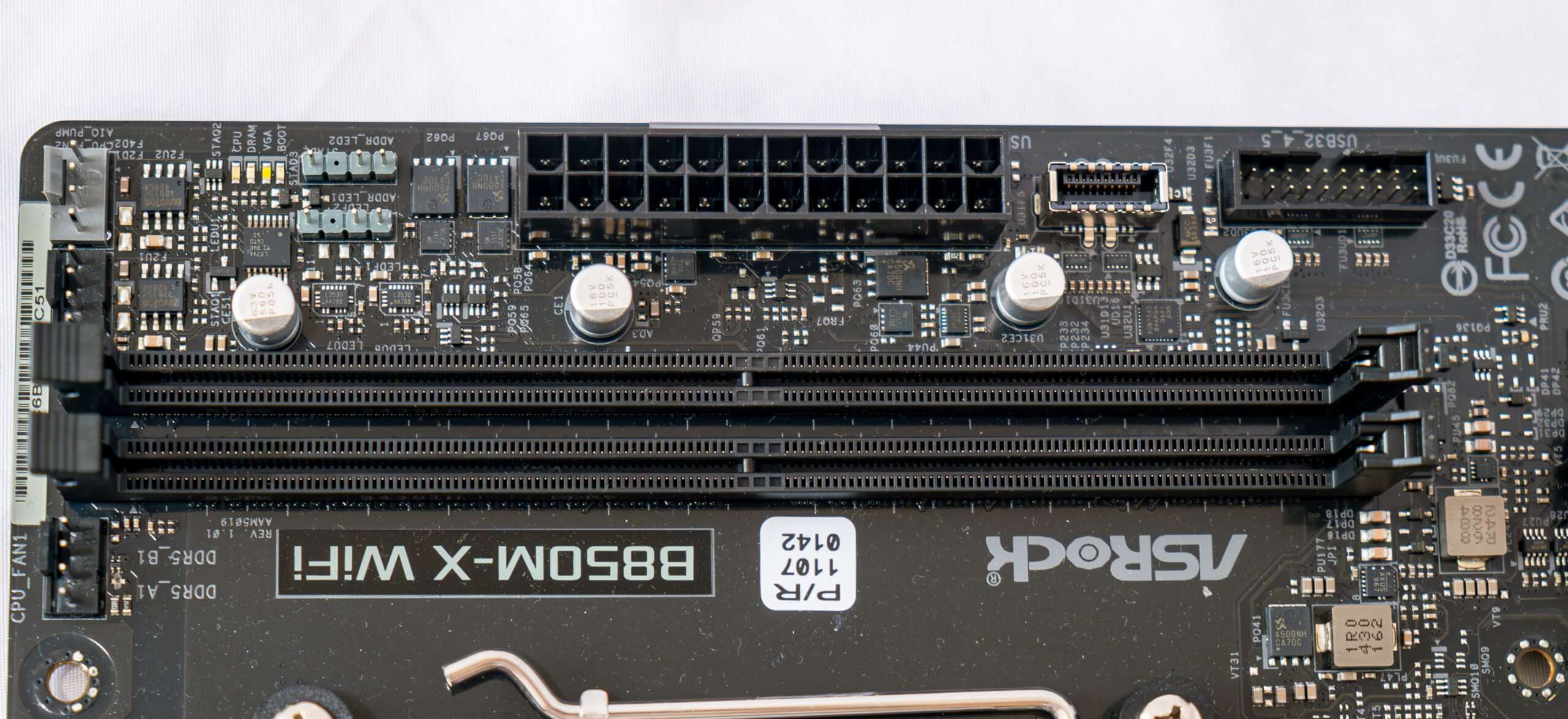
On the side of the motherboard, there are four Serial ATA 6 Gb/s ports, which are integrated through the AMD B850 chipset and support RAID configurations.
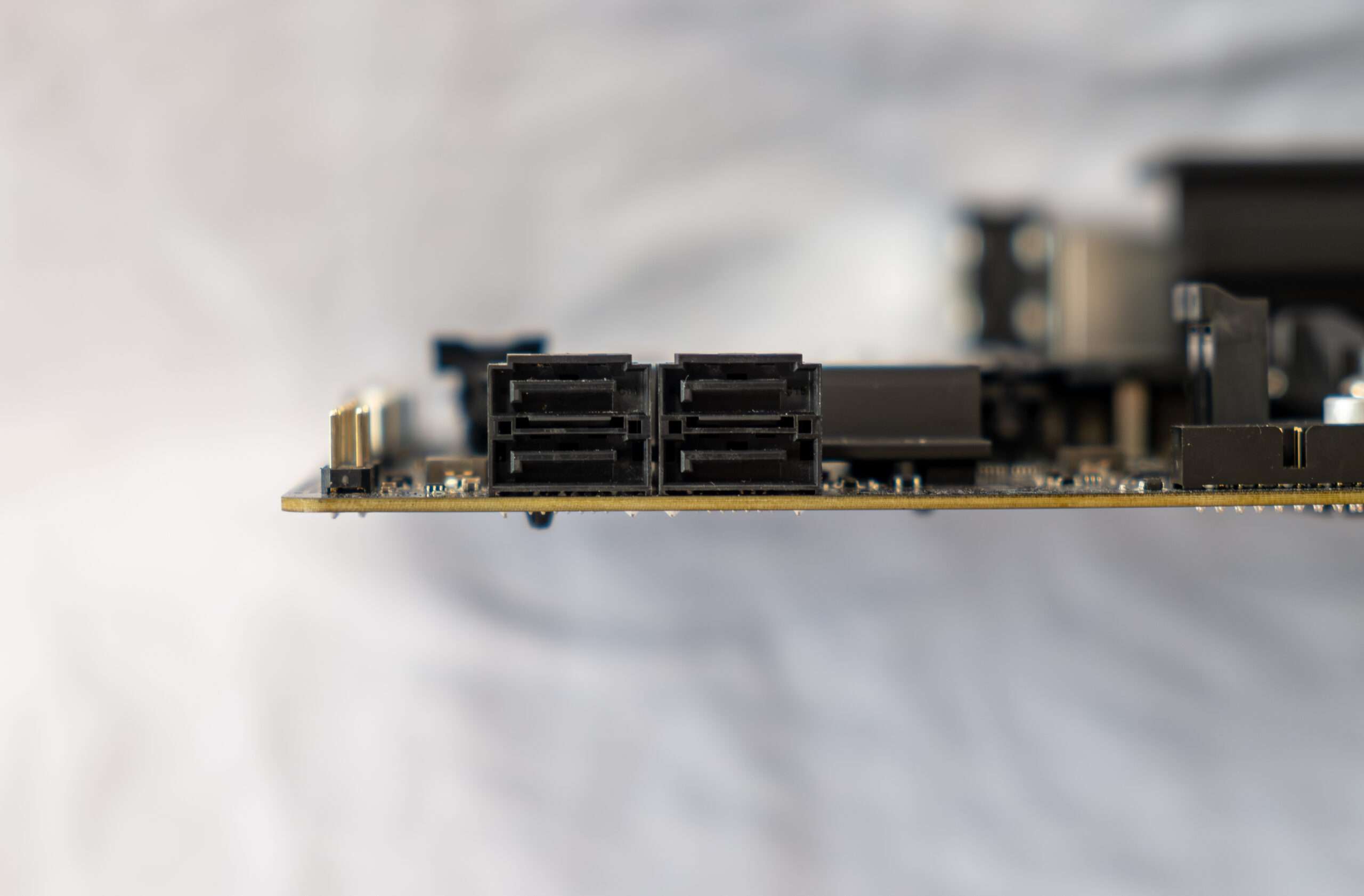
Additionally, the board include one USB 3.0 header and one USB – Type C header for front panel connectivity.

The PCIe 4.0 x16 slot has stainless steel reinforcement that increases durability (which can be important if you change graphics cards quite often, but more importantly, such a slot can more easily withstand bending loads in case of installing a very heavy top-level graphic card. In addition, such protection protects the slot from electromagnetic interference.
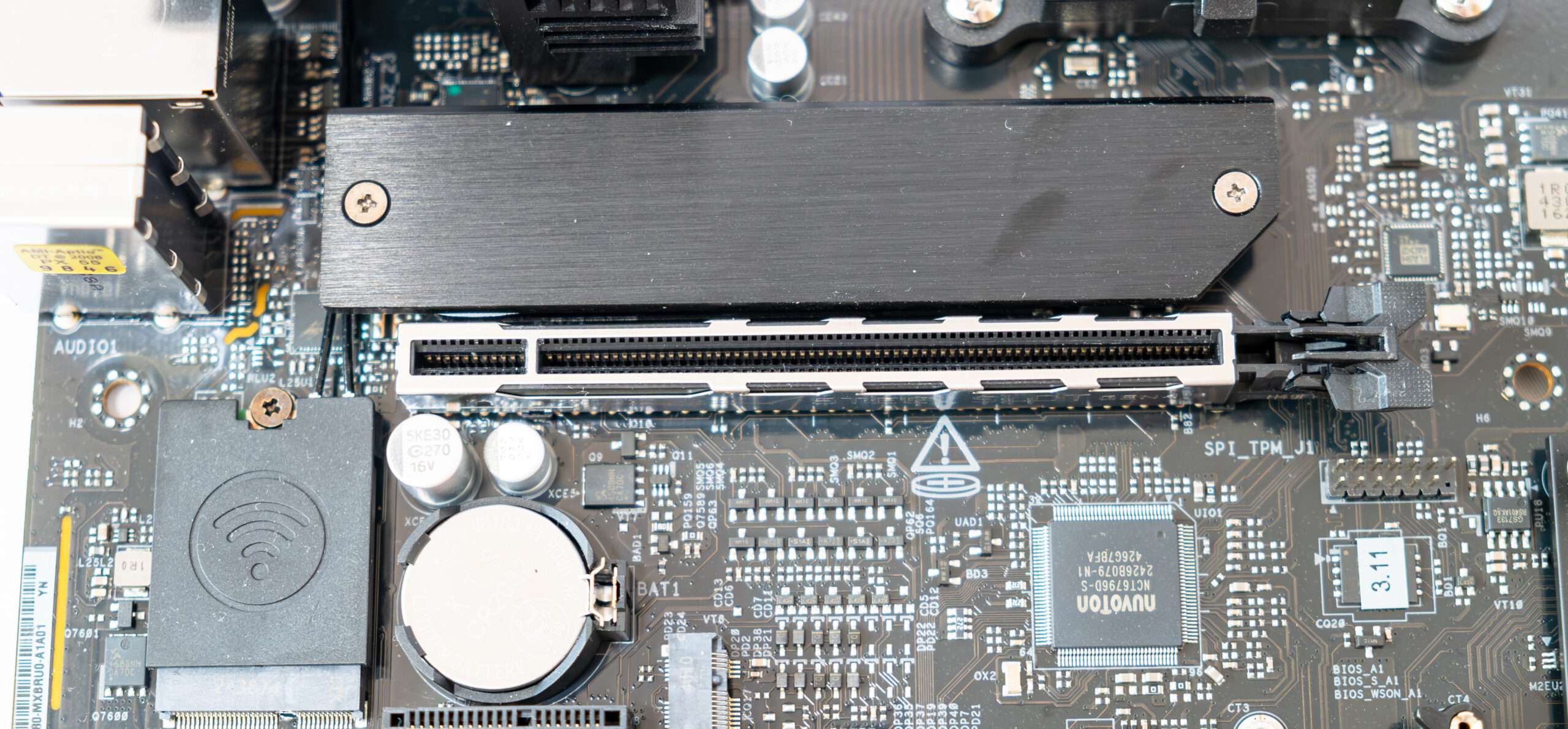
One 8-pin EPS12V connectors supplying power to the processor
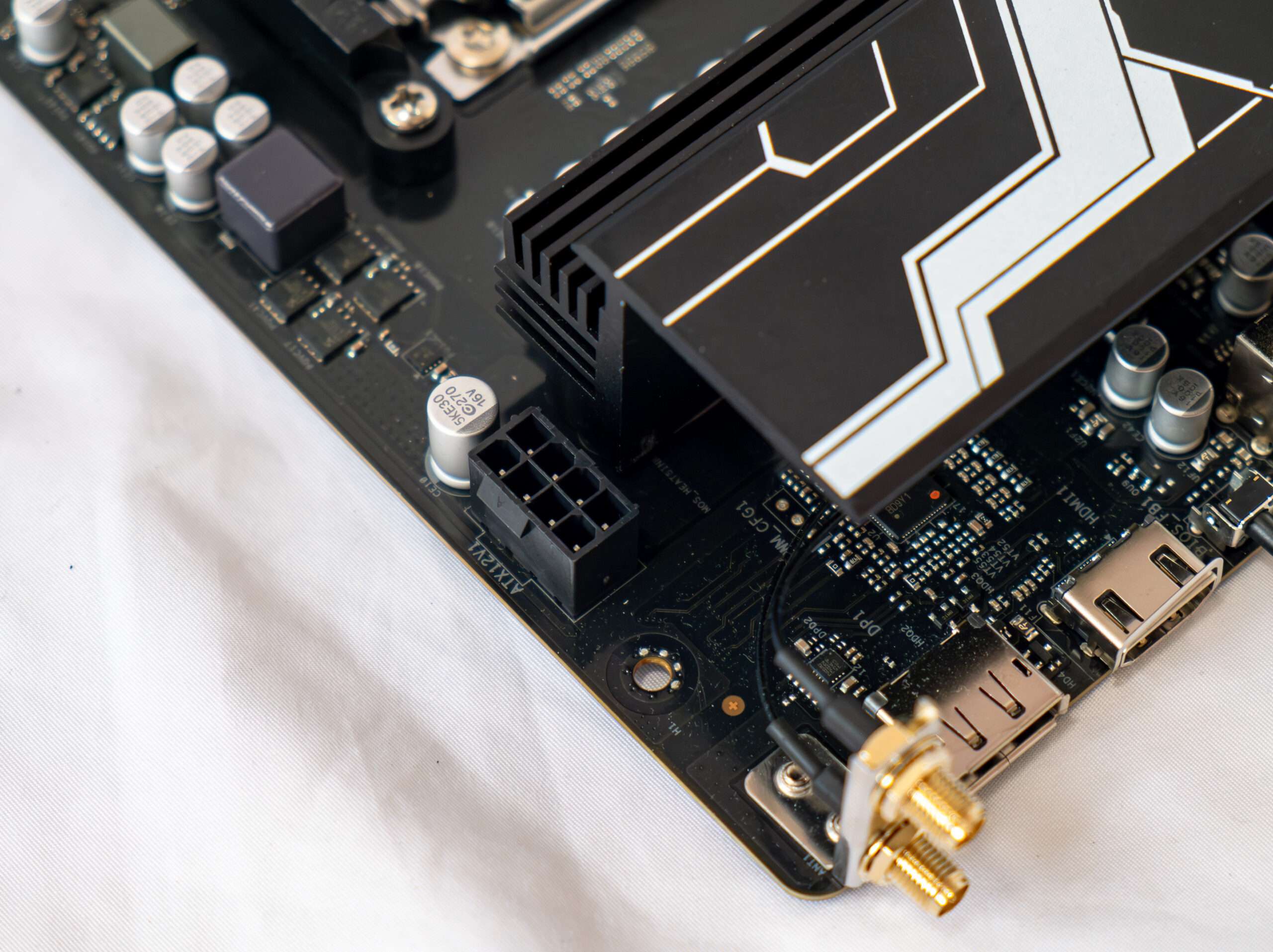
The ASRock B850M-X WIFI motherboard is a low midrange board, but it does feature robust cooling for its MOSFETs. MOSFETs are an essential component of the motherboard’s power delivery system, responsible for regulating and supplying power to the CPU. ASRock has implemented heatsinks in the vicinity of the MOSFETs to aid in heat dissipation. These cooling features can contribute to better overall system stability and longevity, particularly when the motherboard is subjected to heavy loads or extended usage.
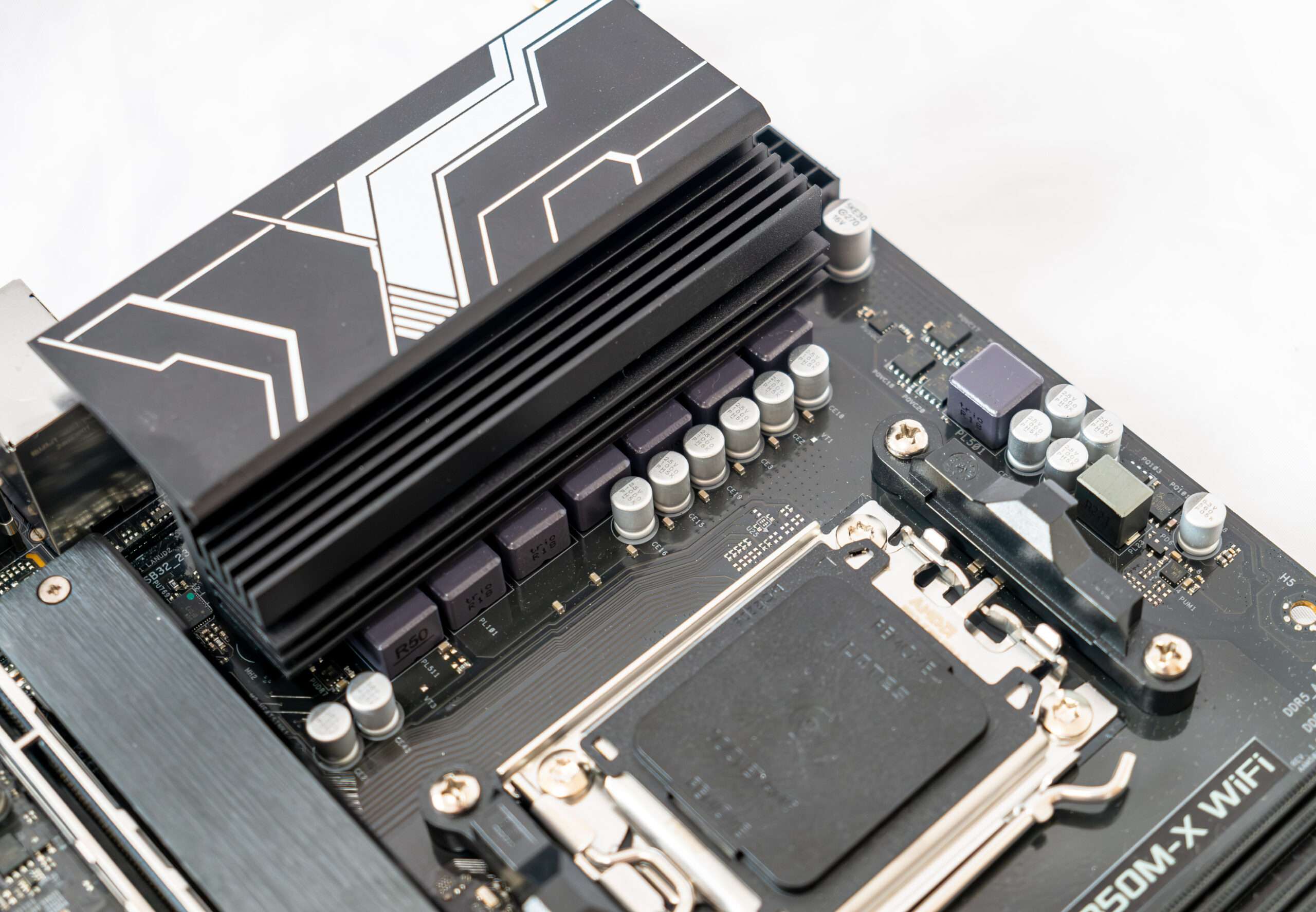
Power Phase Design & Component
The power supply unit is a 6+1+1 phase configuration with teaming configuration and integrated MOSFETs. On this board, ASSRock used Vishay integrated MOSFETs, which have a maximum continuous current of 50 A, which means that the CPU can receive a maximum of 300 amps of current. The VRM controller is a RT3678BE from Richtek, and it is located on the top side of the board.
Notice: During our testing with the Ryzen 9 9950X, the 6-phase power design struggled to sustain the 150W TDP due to extremely high VRM temperatures, reaching the 110°C thermal limit. As a result, performance was constrained. We recommend pairing this motherboard with a Ryzen 5 or Ryzen 7 for optimal stability and efficiency.
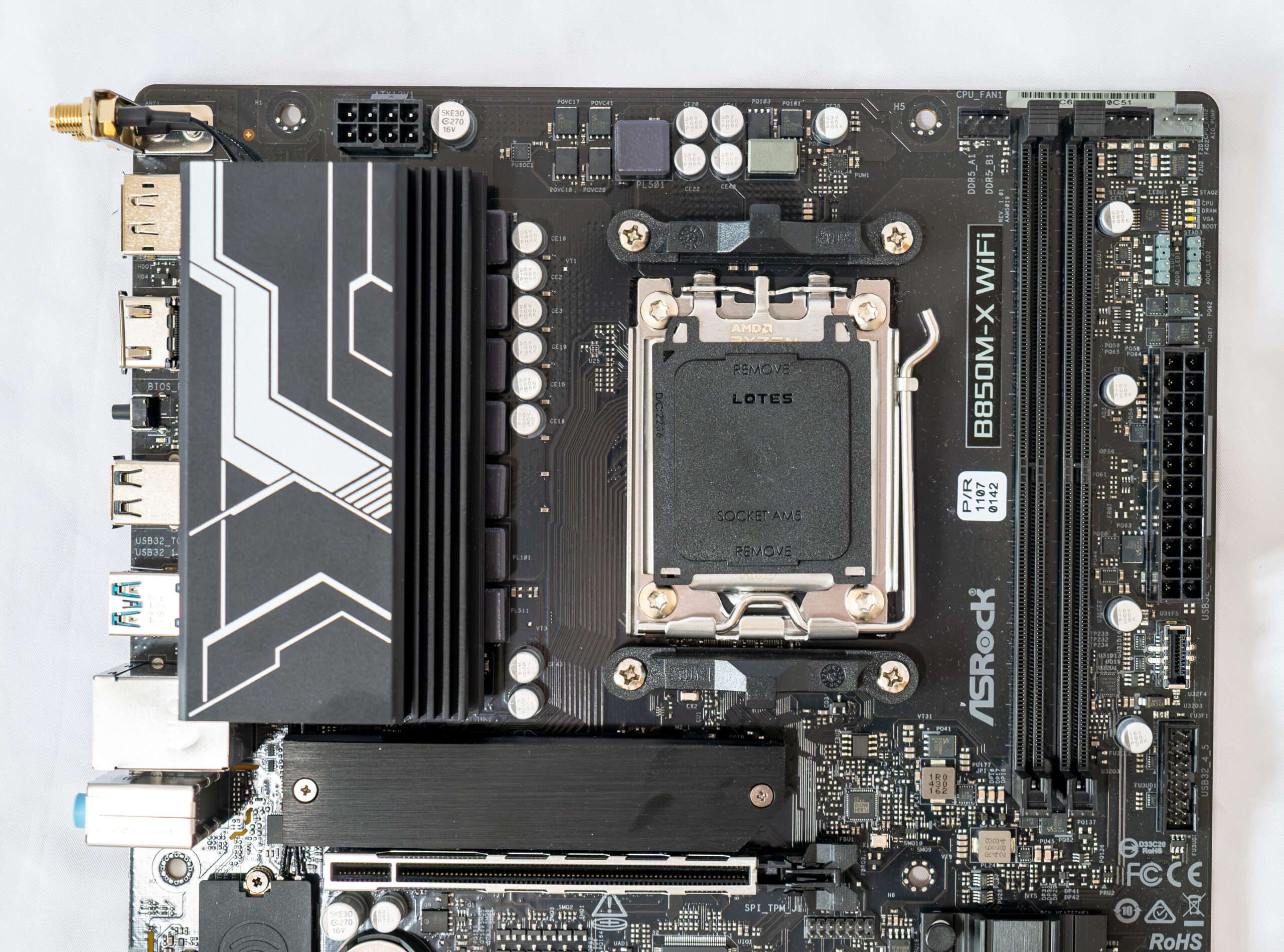
The processor power supply circuit is designed according to the 6+1+1 scheme (a total of 8 phases: 6 on VCore (processor core), 1 on iGPU (integrated graphics core), 1 on SoC (Ryzen I/O Chiplet).
- Six VCore phase channel has a superferrite choke and SIC654 (50 A) from Vishay
- One VDD_MISC [IGPU] N-phase channel has a superferrite choke and traditional 4508NH High + 4503NH Low (48 A) from Sinopower
- One SoC [Ryzen I/O] N-phase channel has a superferrite choke and traditional 4508NH High + 4503NH Low (48 A) from Sinopower
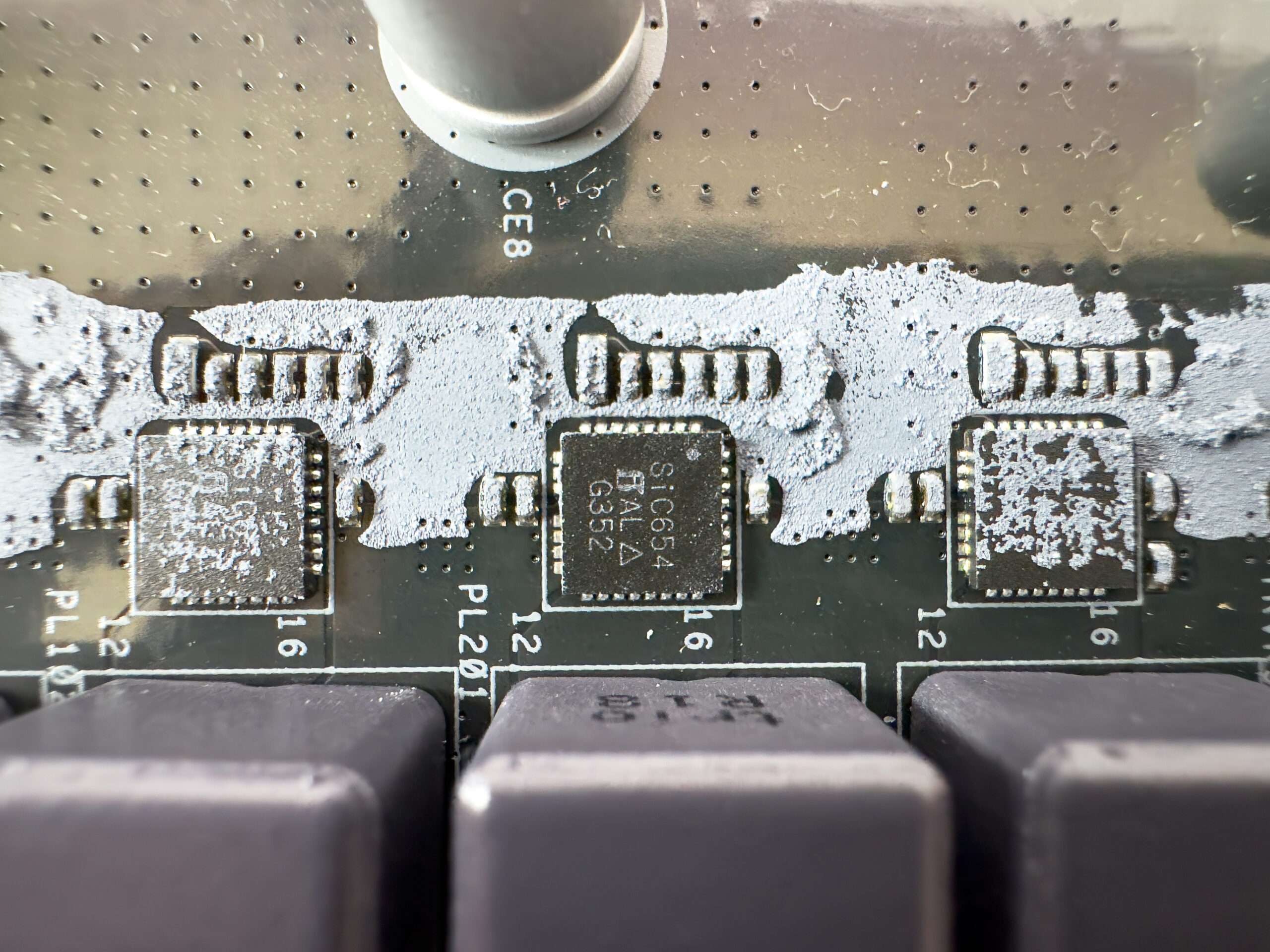
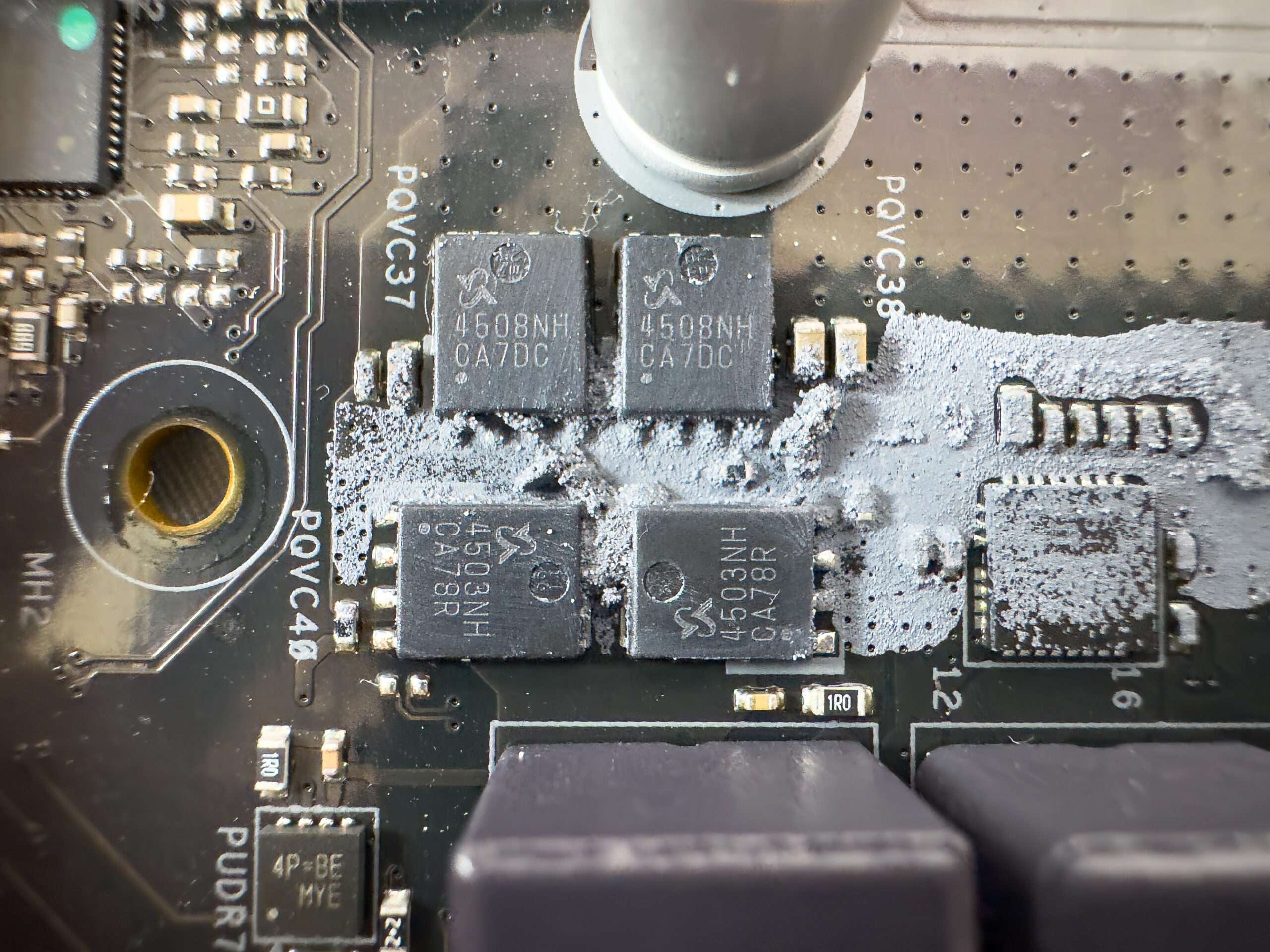
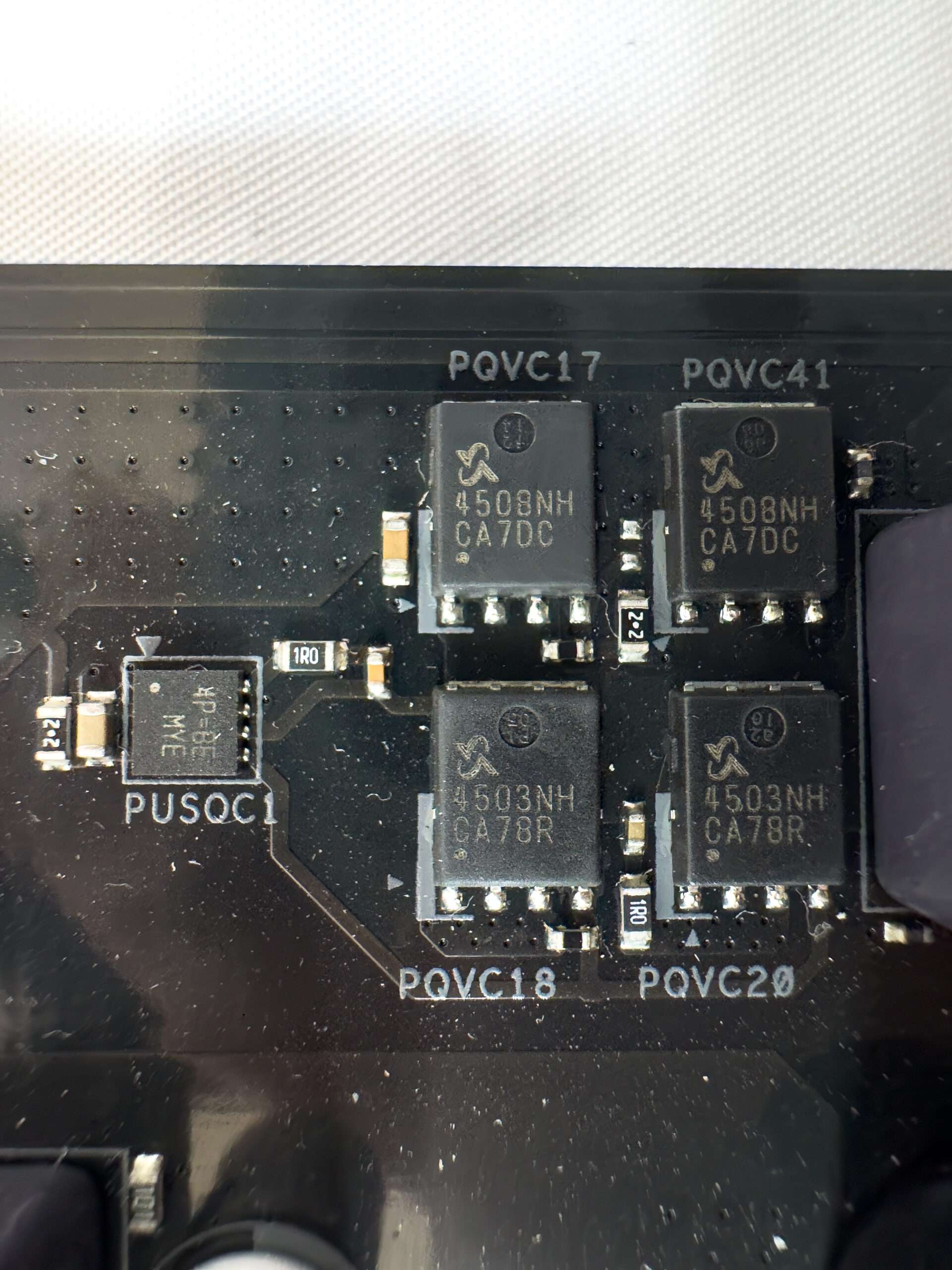
The VCore and SoC phases are controlled by the Richtek RT3678 digital controller, it can work with a maximum of 10 phases, so it is already obvious that circuit is used for the VCore (6phases) and 1 SoC Ryzen I/O phases.
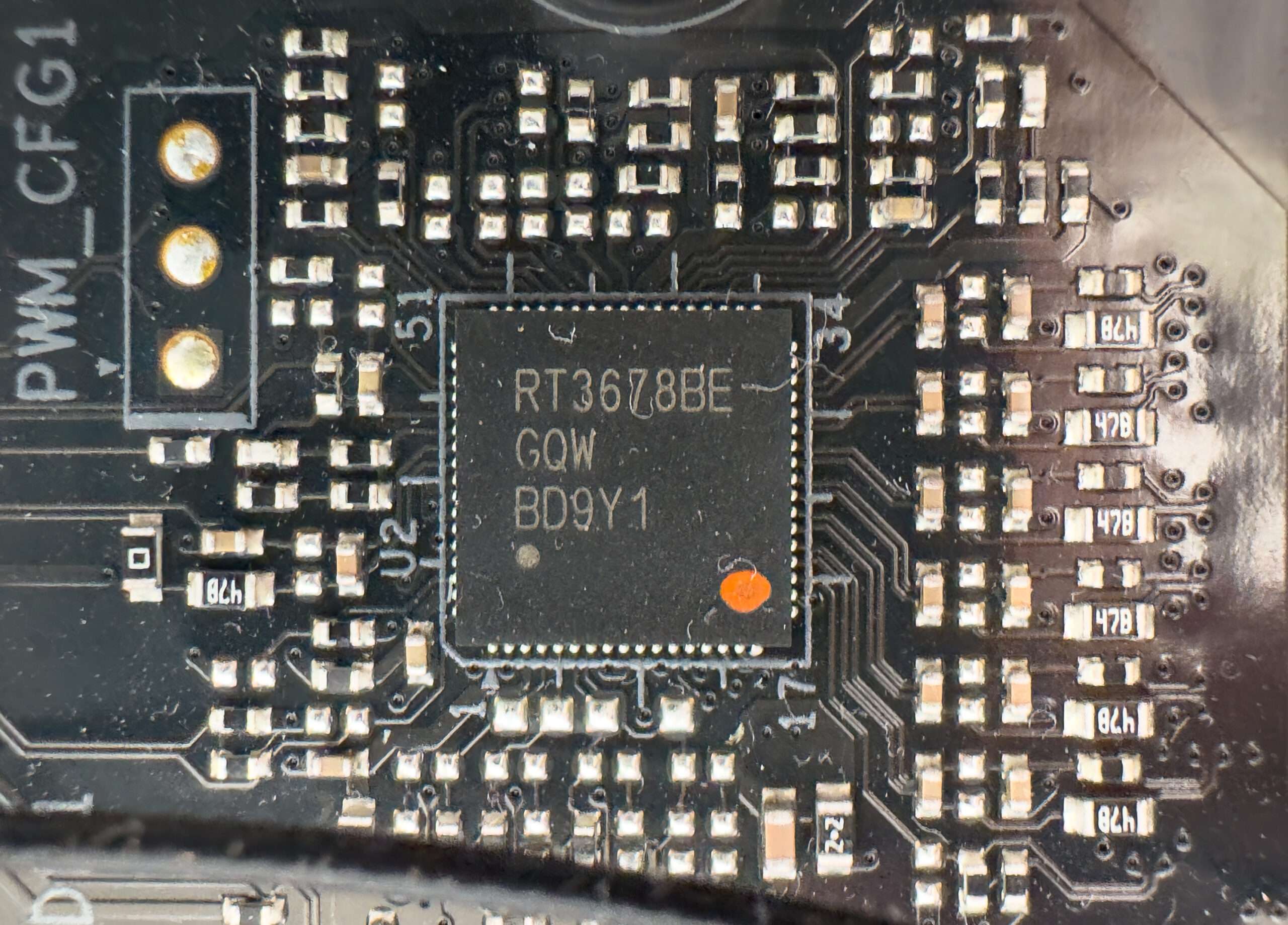
1 Power phases VDD_MISC [IGPU] – controlled by PWM controller RT3672 from Richtek.
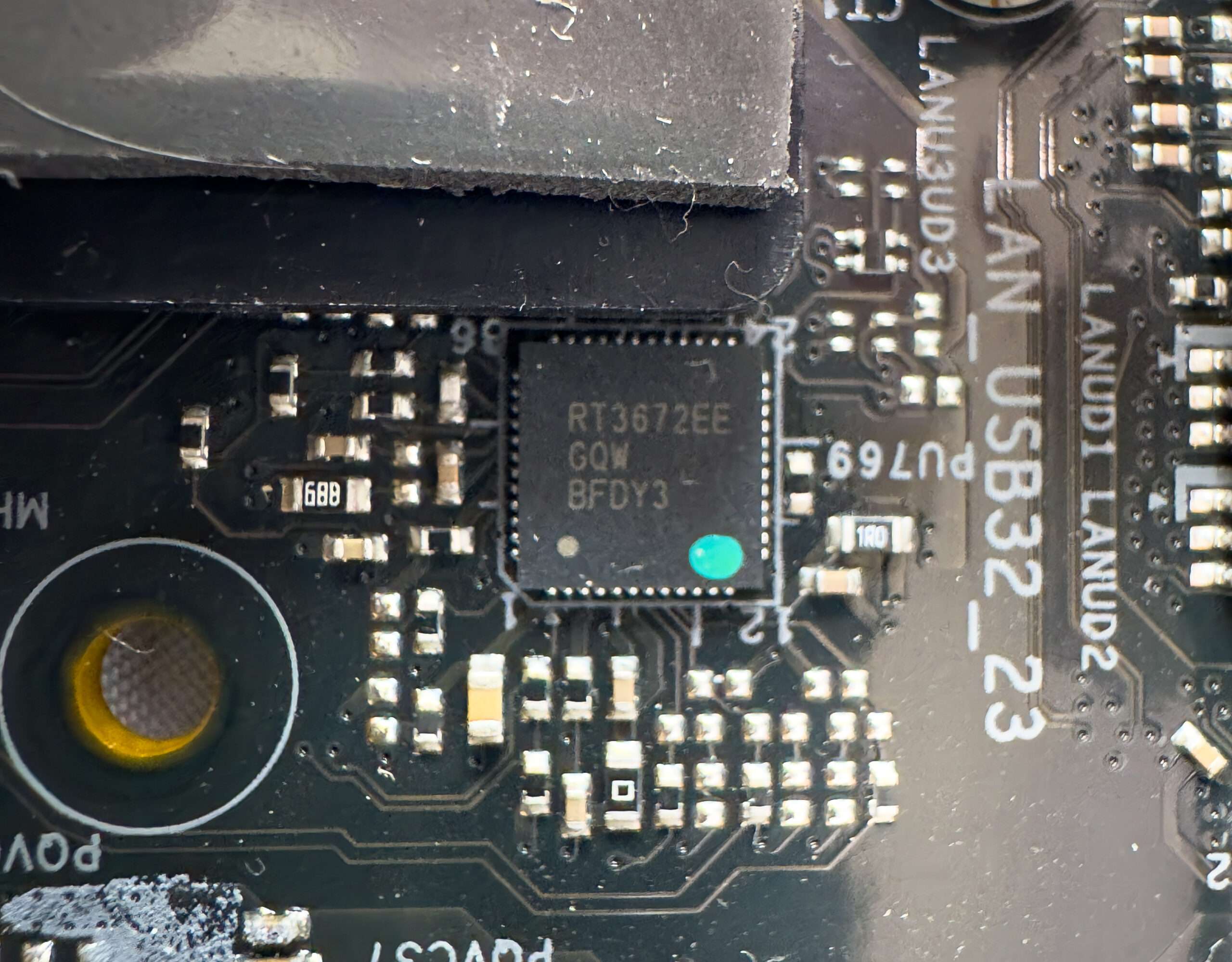
The NUC121ZC2 controller from Nuvoton (monitoring), as well as NCT6796 from the same Nuvoton (Multi I / O), are closely related to it. The FAN Tuning utility is responsible for the control of the entire set of fans / pumps, and control is also implemented in the UEFI / BIOS settings.

In this case, the board is equipped with an audio subsystemand Nichicon Fine Gold audiophile capacitors, where the sound is controlled by the Realtek ALC897 audio codec, it generally provides sound output according to circuits up to 7.1 with a resolution of up to 24 bit / 192 kHz. Do not forget that such a codec requires USB 2.0 signal lines to operate. The Realtek ALC897 is essentially a similar chipset to the Realtek ALC892, both of which are mid-range audio solutions from Realtek. They offer mid performance for everyday audio needs but are positioned below the higher-end ALC1220 and other premium audio chips in Realtek’s lineup.
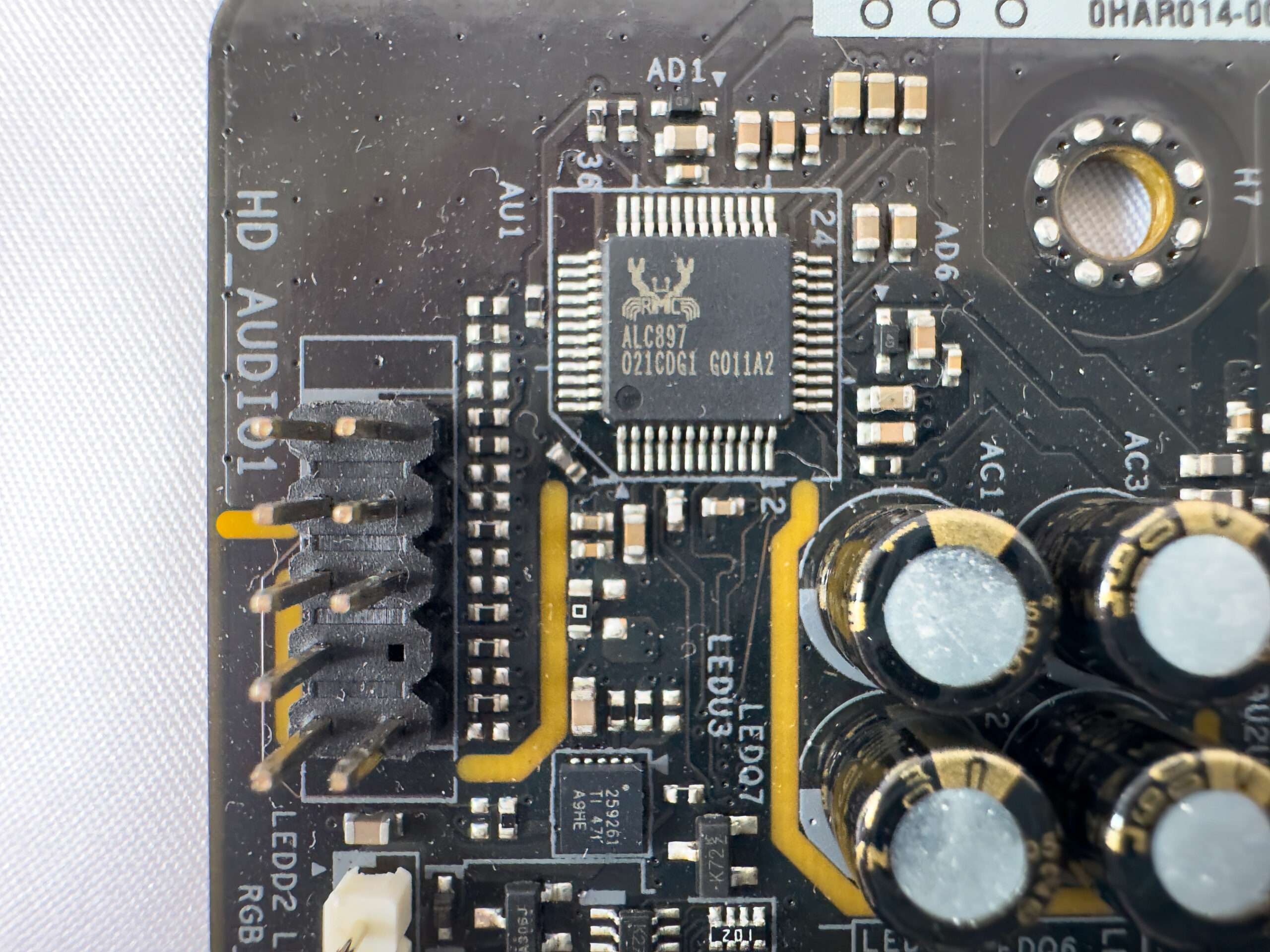
The Realtek RTL8125BG Dragon is a 2.5G Ethernet controller that provides high-speed wired networking support. It enables data transfer rates of up to 2.5 Gbps over standard Ethernet connections, offering improved performance compared to the traditional 1Gbps network controllers, making it ideal for high-bandwidth tasks like gaming, video streaming, and large file transfers.
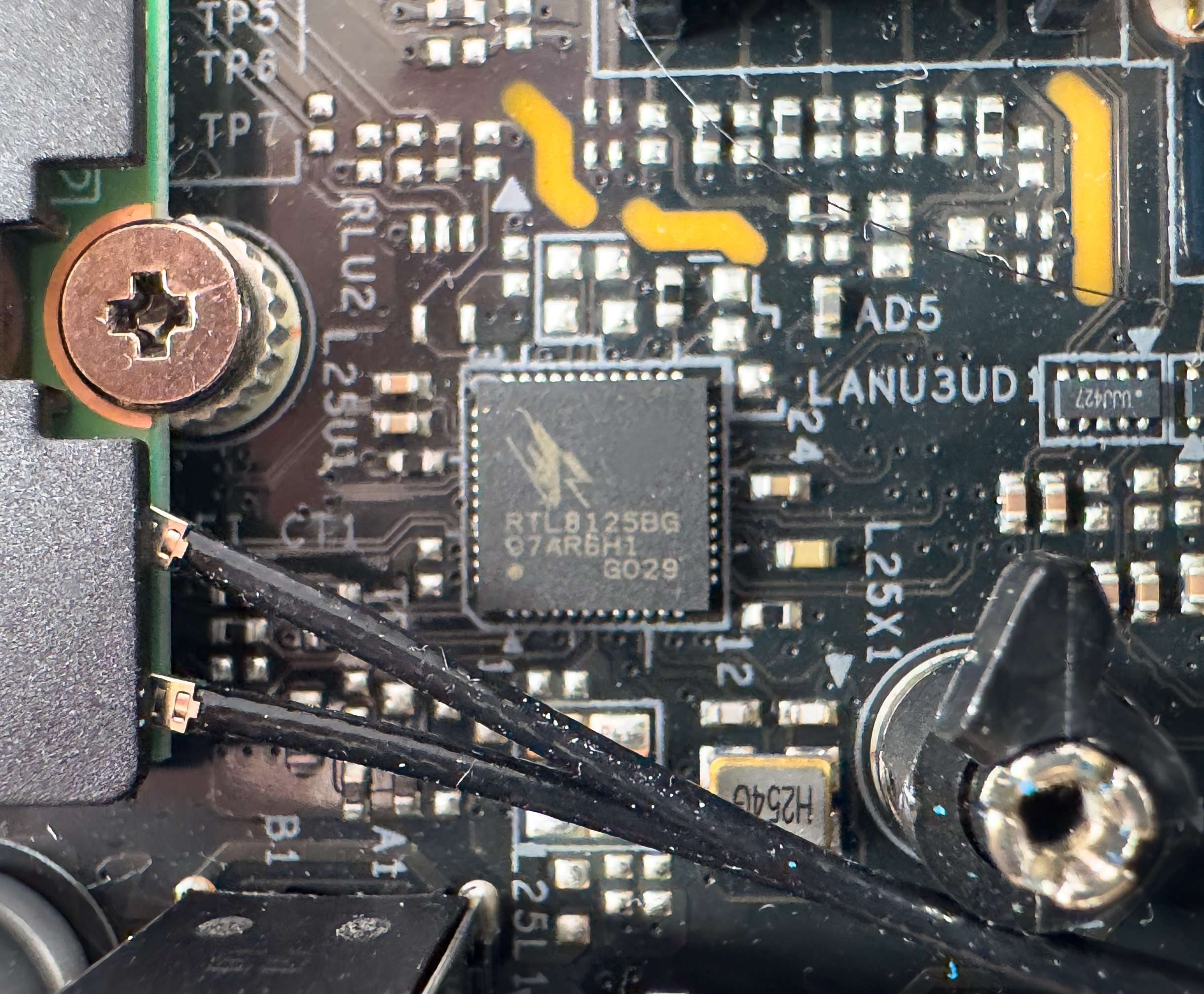
The wireless adapter on the MediaTek MT7922 controller enables Wi-Fi 6E (802.11a/b/g/n/ac/ax), supporting 2.4GHz, 5GHz, and 6GHz bands, along with Bluetooth 5.2. It is installed in the M.2 slot (E-key) on the motherboard, and the connectors for external antennas are located on the rear panel, ensuring efficient wireless connectivity and signal reception.

How We Test ASRock B850M-X WIFI?
AMD B850M-X WIFI is a low-mid range motherboard from ASRock. As such, our workstation, based on an B850M-X WIFI motherboard and Ryzen 9 9950X 16 cores 32 threads processor. The ram we will be using KLEVV DDR5 7200Mhz memory kit. ASUS ROG STRIX RTX4080 and ADATA PCIe 4.0 1TB SSD is used as well to run with benchmark. On the Comparison, we will be using ASUS ROG Z790 APEX with Intel Core i9 13900k @ 6Ghz, ASUS ROG B860-A Gaming with Intel Ultra 9 285K and ASUS TUF B850M-Plus WIFI to run side by side to see perform better.
| System 1 | System2 | System 3 | System 4 | |
| Motherboard | ROG Z790 APEX ENCORE | ROG Strix B860-A Gaming WIFI | ASRock B850M-X WIFI | ASUS TUF B850M-Plus WIFI |
| Processor | Intel Core i9 13900K Delid Copper ISH @6Ghz offset -0.03 | Intel Core Ultra9 285K – Intel Default | AMD Ryzen 9 9950X | AMD Ryzen 9 9950X |
| Ram | ADATA DDR5 32GB 6000Mhz CL30 | KLEVV DDR5 32GB 7200Mhz CL34 | KLEVV DDR5 32GB 7200Mhz CL34 | KLEVV DDR5 32GB 7200Mhz CL34 |
| SSD | Samsung 980Pro 2TB NVMe PCIe Gen4 | Lexar NM790 1TB NVMe PCIe Gen4 | Lexar NM790 1TB NVMe PCIe Gen4 | Lexar NM790 1TB NVMe PCIe Gen4 |
| Graphics | ROG STRIX RTX4080 OC | ROG STRIX RTX4080 OC | ROG STRIX RTX4080 OC | ROG STRIX RTX4080 OC |
| Cooler | ARTIC Cooling III AIO 360mm With Liquid Metal | EK-D AIO 360 III 360mm With Liquid Metal | EK-D AIO 360 III 360mm With Liquid Metal | EK-D AIO 360 III 360mm With Liquid Metal |
| BIOS | 1801 | 1001 | 3.2 | 3208 |
| OS | Windows 11 64bits 24H23 Build 26100.3037 | Windows 11 64bits 24H23 Build 26100.3037 | Windows 11 64bits 24H23 Build 26100.3194 | Windows 11 64bits 24H23 Build 26100.3194 |
System Information
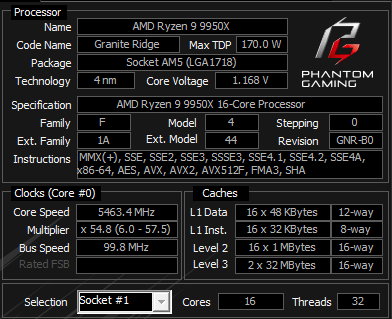
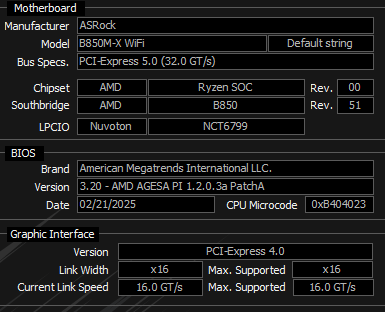
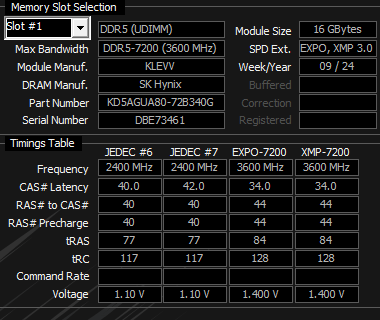
Cinebench R24
Improvements to Cinebench Release 24 reflect the overall advancements to CPU and rendering technology in recent years, providing a more accurate measurement of Cinema 4D‘s ability to take advantage of multiple CPU cores and modern processor features available to the average user
| GPU | CPU Multi Core | Single Core | |
| Core i9 13900K Delid @ 6Ghz | 27225 | 2211 | 133 |
| ASRock B850M-X WIFI | 27537 | 2178 | 138 |
| ASUS TUF B850M-Plus WIFI | 27597 | 2210 | 137 |
| ASUS ROG B860M-A Ultra 9 285K | 26655 | 2467 | 146 |
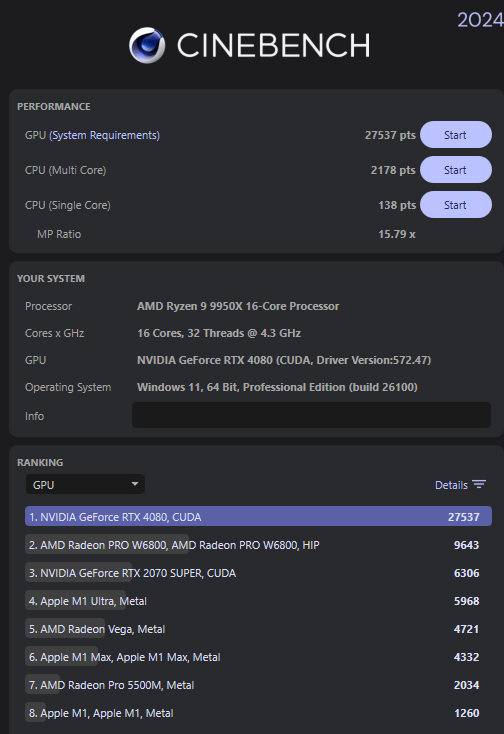
PCMark 10
PCMark 10 features a comprehensive set of tests that cover the wide variety of tasks performed in the modern workplace. With a range of performance tests, custom run options, Battery Life Profile, and new Storage benchmarks, PCMark 10 is the complete PC benchmark for the modern office.
| Essentials | Productivity | Digital Content Creation | Score | |
| Core i9 13900K Delid @ 6Ghz | 11569 | 11819 | 15693 | 9247 |
| ASRock B850M-X WIFI | 11989 | 12581 | 19660 | 10300 |
| ASUS TUF B850M-Plus WIFI | 12129 | 12279 | 19840 | 10288 |
| ASUS ROG B860M-A Ultra 9 285K | 11469 | 12412 | 19420 | 10062 |
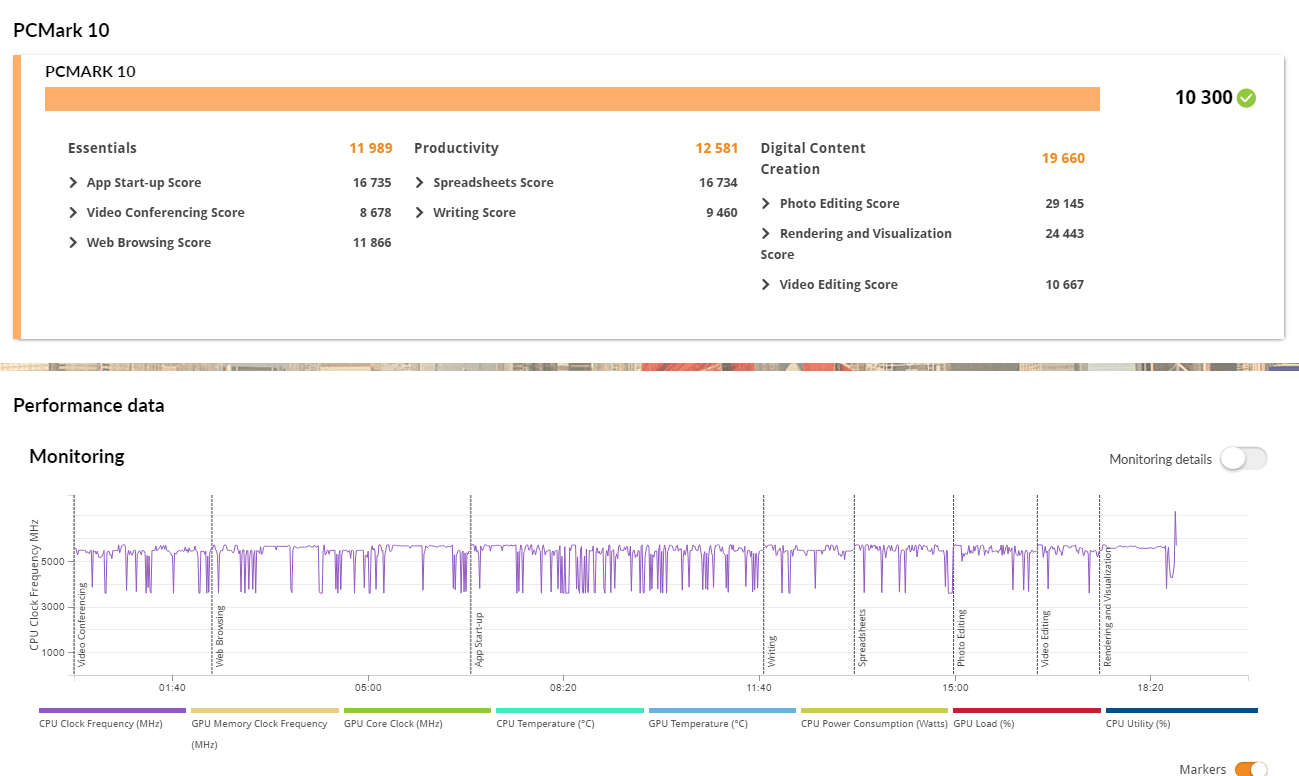
3Dmark Advanced Edition
3DMark includes everything you need to benchmark your PC and mobile devices in one app. Whether you’re gaming on a smartphone, tablet, notebook, or a desktop gaming PC, 3DMark includes a benchmark designed specifically for your hardware.
| Max Threads | 16 Threads | 8 Threads | 4 Threads | 2 Threads | 1 Threads | |
| Core i9 13900K Delid @ 6Ghz | 16334 | 11734 | 8425 | 4540 | 2348 | 1212 |
| ASRock B850M-X WIFI | 15998 | 15631 | 9353 | 5008 | 2568 | 1298 |
| ASUS TUF B850M-Plus WIFI | 1667 | 16689 | 9289 | 4913 | 2581 | 1296 |
| ASUS ROG B860M-A Ultra 9 285K | 18971 | 15047 | 9763 | 5257 | 2737 | 1404 |
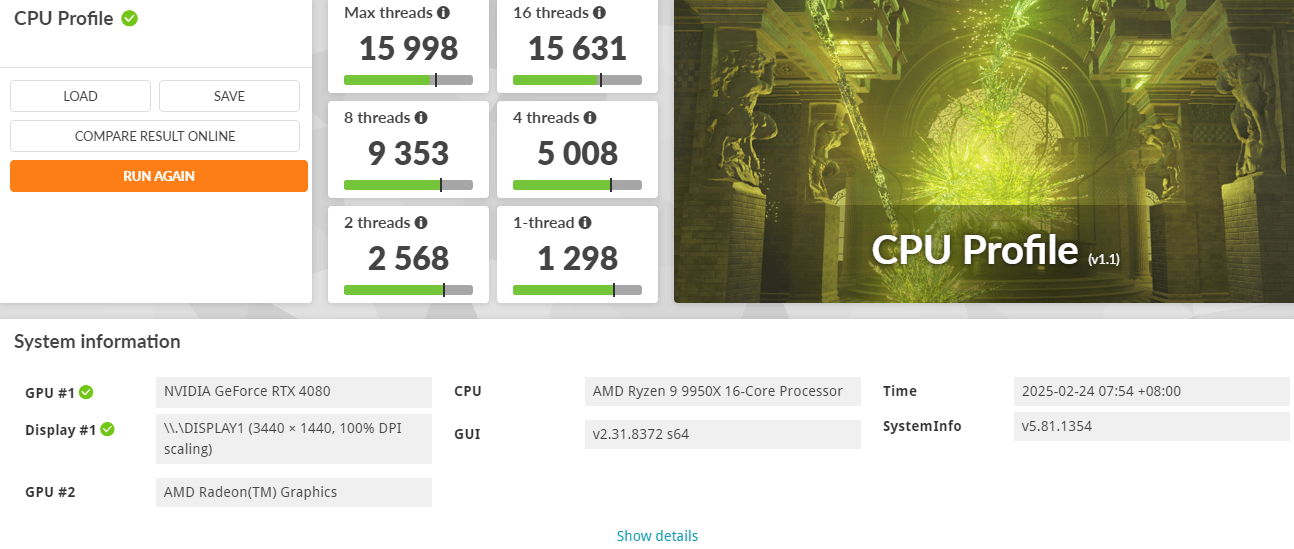
| Core i9 13900K Delid @ 6Ghz | ASRock B850M-X WIFI | ASUS TUF B850M-Plus WIFI | ASUS ROG B860M-A Ultra 9 285K | |
| Wild Life Extremme | 60333 | 60838 | 60900 | 61300 |
| Fire Strike Ultra | 17619 | 18046 | 18099 | 17938 |
| Time Spy Extreme | 13739 | 13697 | 14001 | 14143 |
| Solar Bay | 135018 | 142959 | 140908 | 141882 |
| Port Royal | 18172 | 18514 | 18500 | 18375 |
| Steel Nomad | 6675 | 6732 | 6741 | 6785 |
| Speed Way | 7408 | 7458 | 7496 | 7420 |
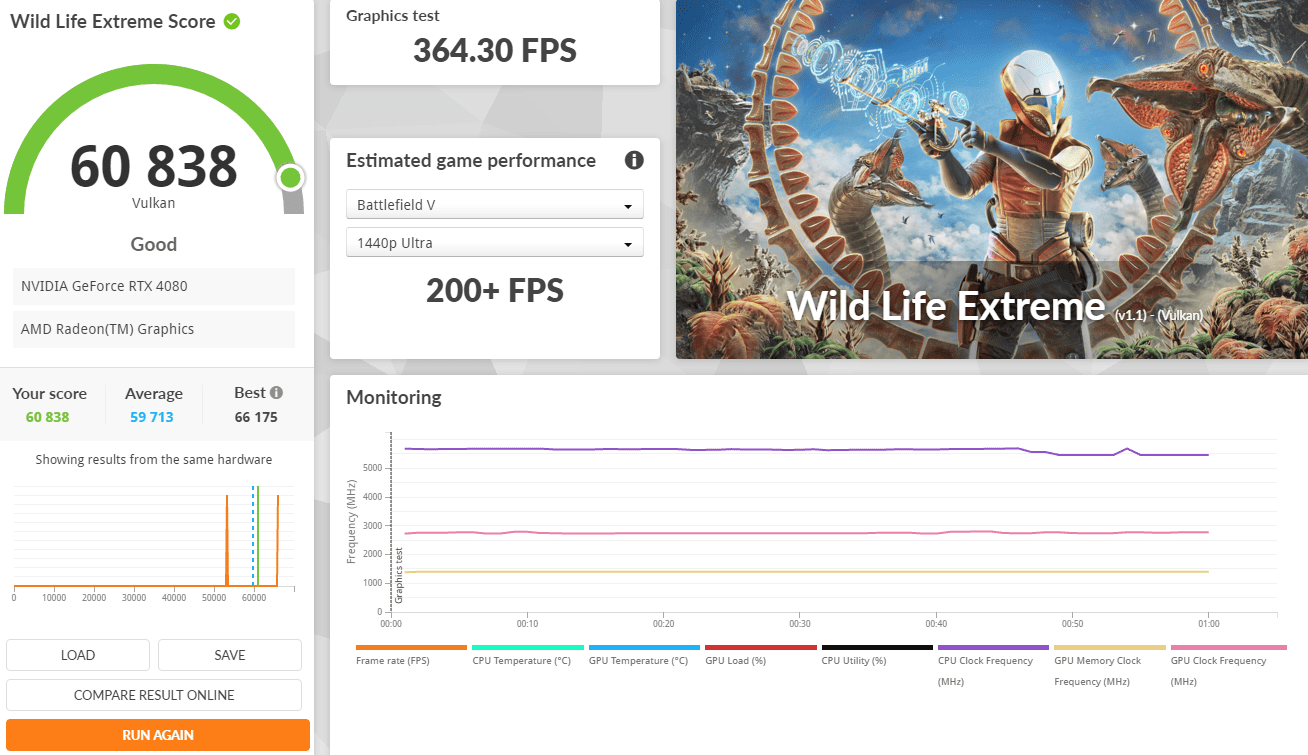
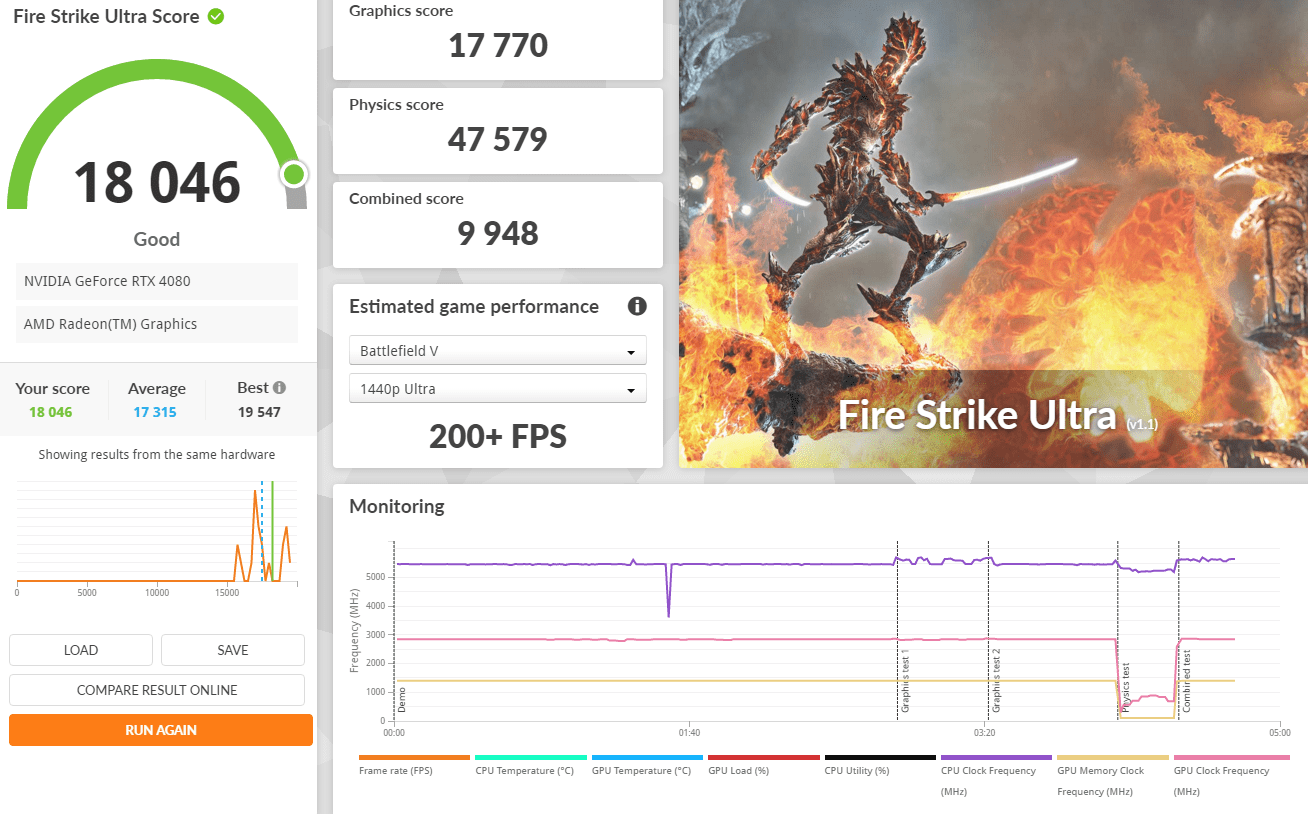
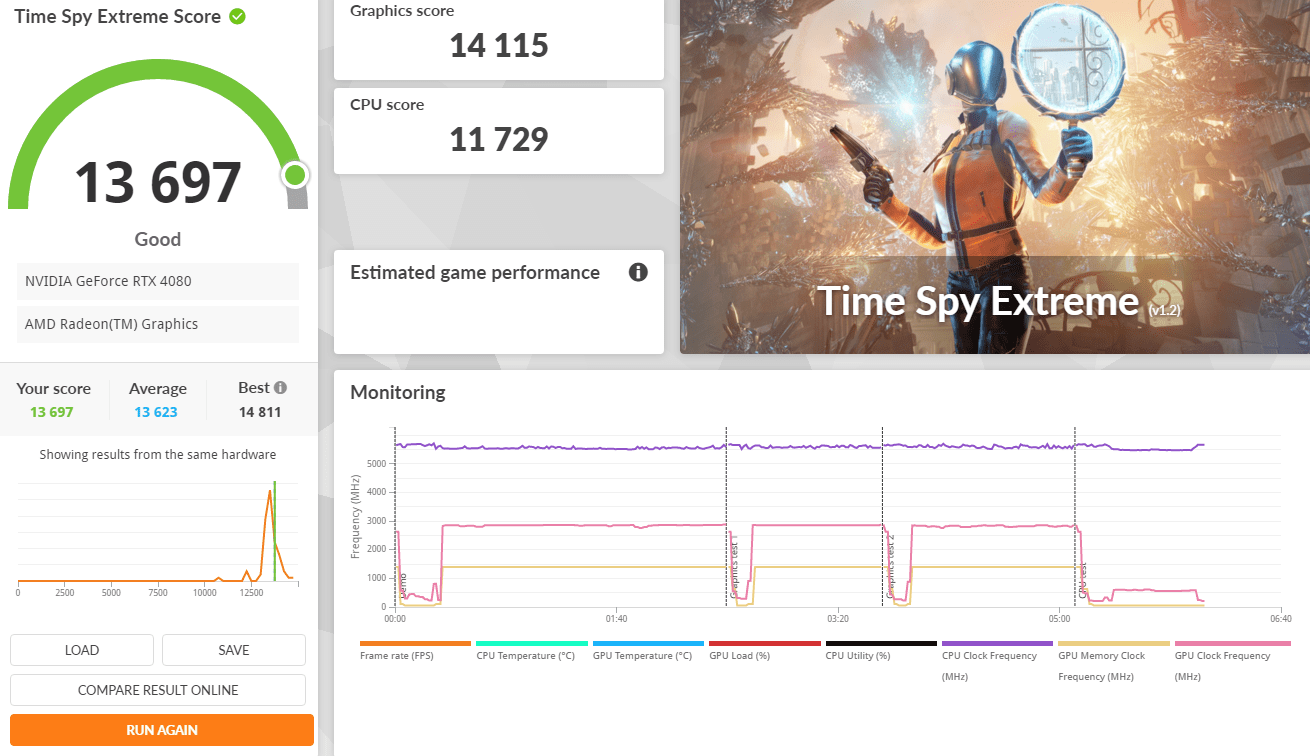
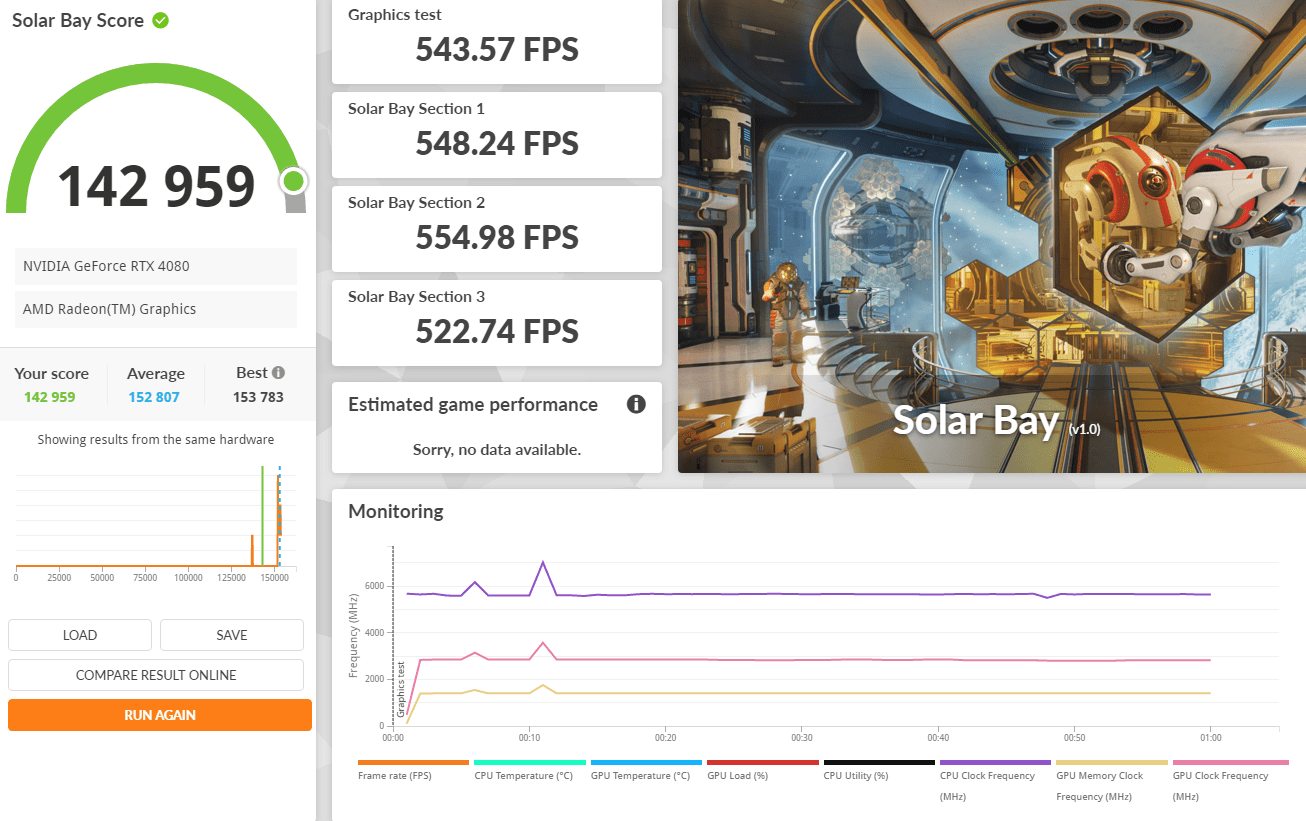
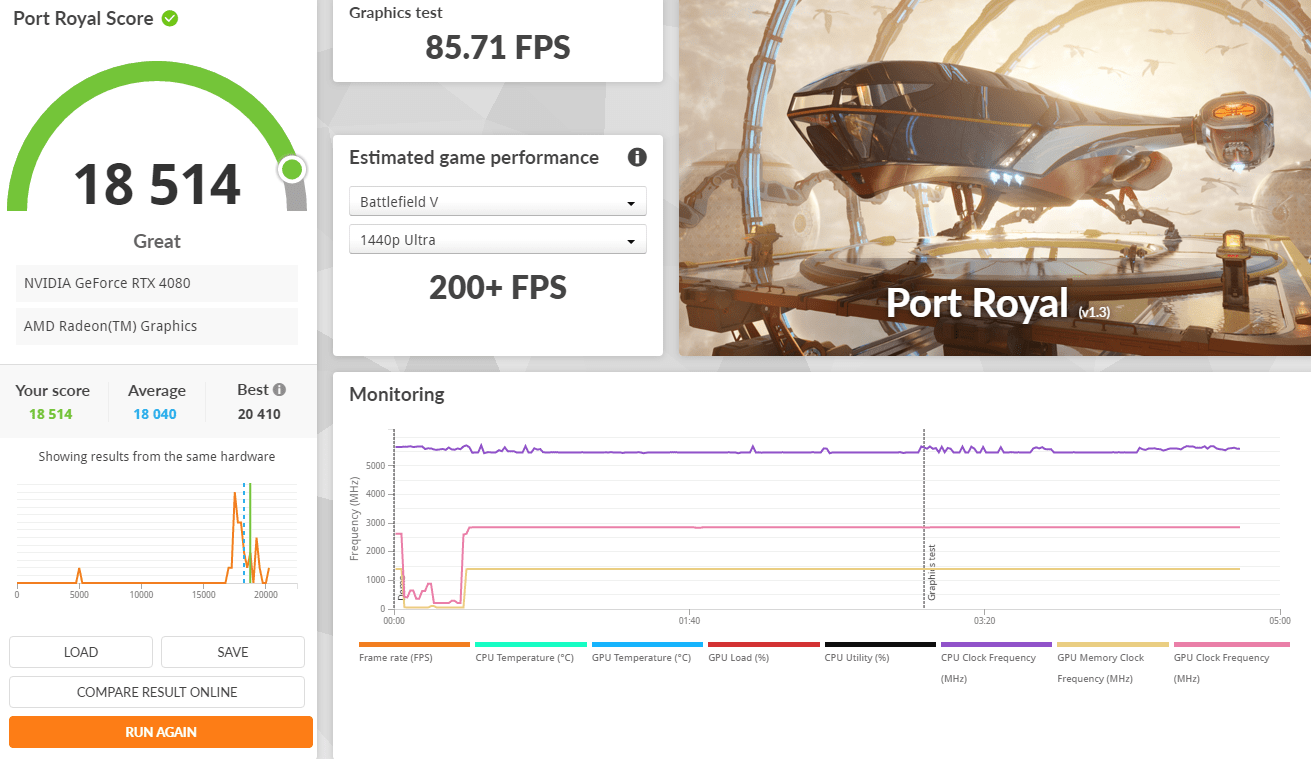
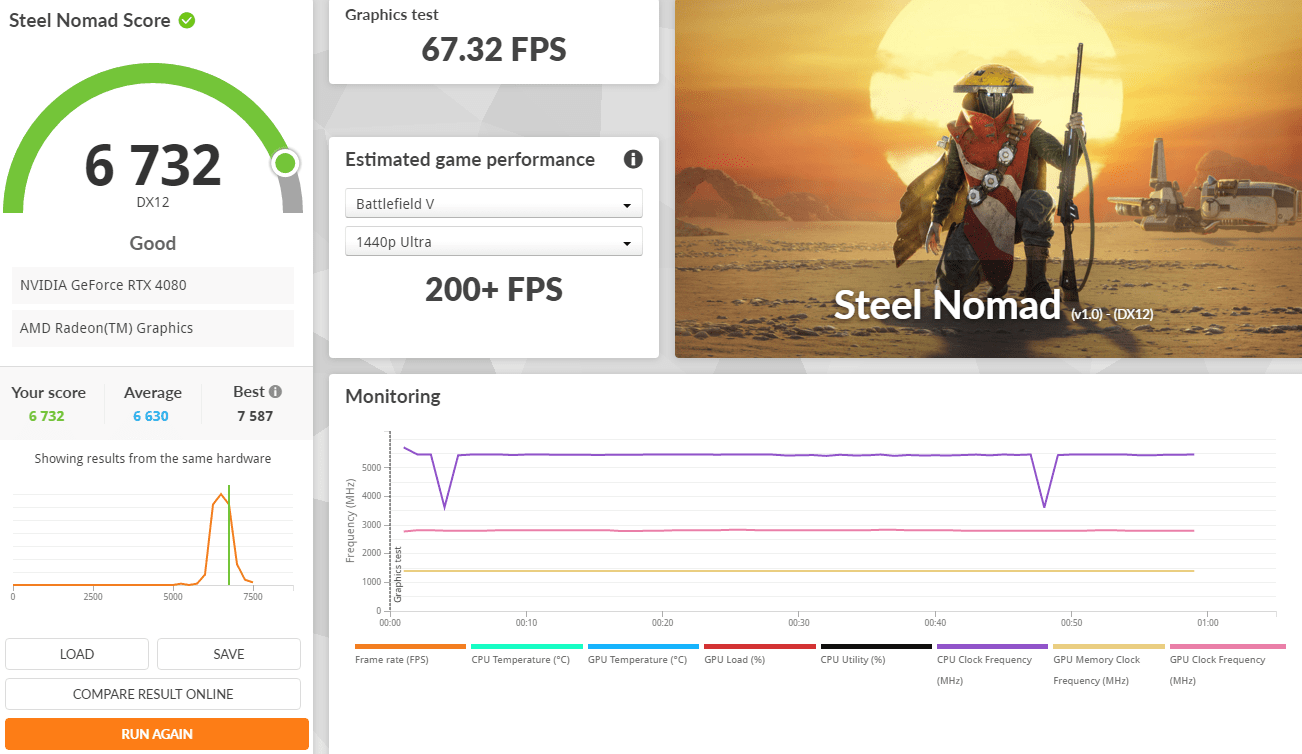
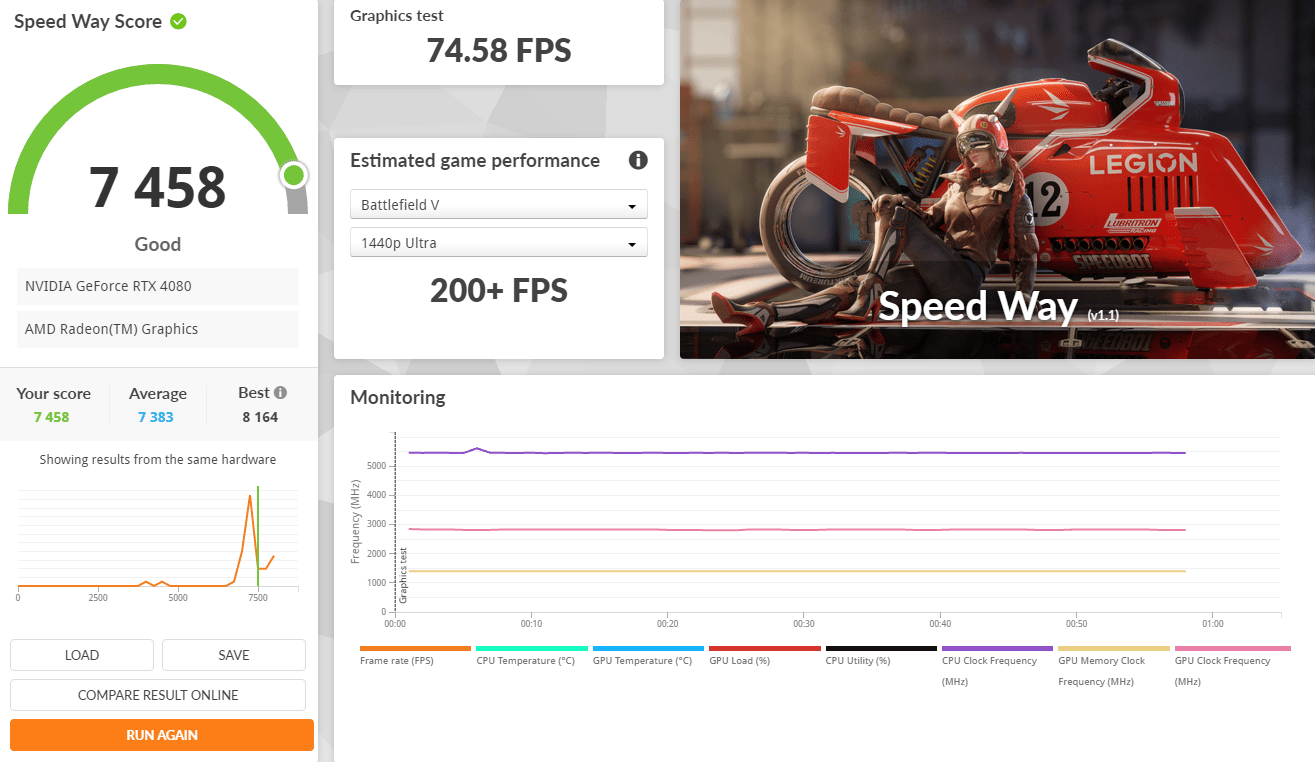
| Core i9 13900K Delid @ 6Ghz | ASRock B850M-X WIFI | ASUS TUF B850M-Plus WIFI | ASUS ROG B860M-A Ultra 9 285K | |
| Average FPS | 81 | 38 | 38 | 81 |
| Maximum FPS | 95 | 45 | 46 | 96 |
| Minimum FPS | 68 | 26 | 26 | 66 |
| Low 5th FPS | 71 | 32 | 23 | 70 |
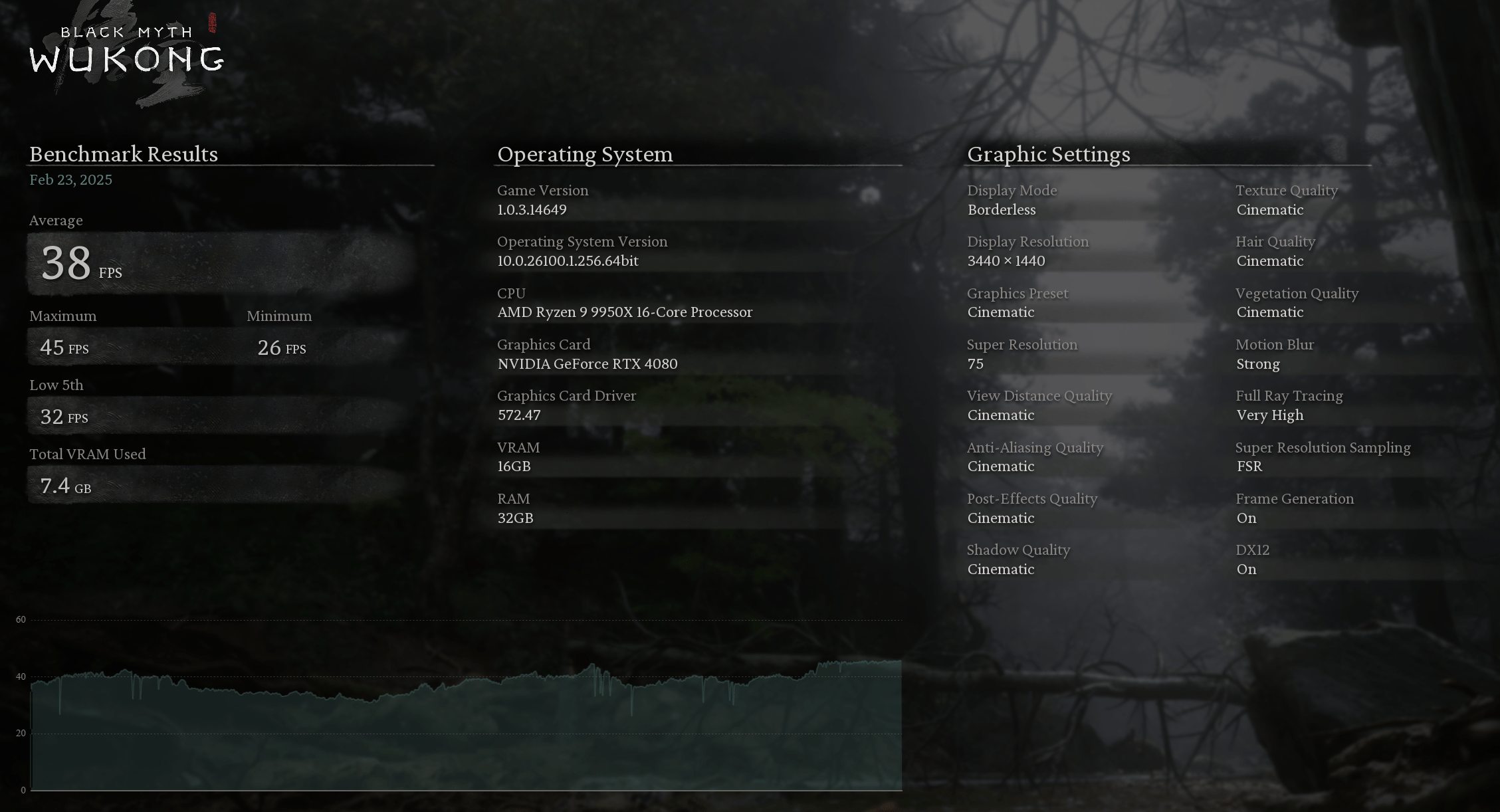

Should you buy ASRock B850M-X WIFI Motherboard?
The ASRock B850M-X WiFi is a well-rounded Micro-ATX motherboard that offers a solid feature set, including WiFi 6E, 2.5GbE LAN, DDR5 support, and PCIe 4.0, making it a strong choice for mid-range AMD builds. However, its 6+1+1 phase power design struggles to handle high-power CPUs like the Ryzen 9 9950X, reaching VRM temperatures of 110°C, which limits performance under heavy loads.
For the best experience, we recommend pairing this board with a Ryzen 5 9600X or Ryzen 7 9700X, where it delivers stable performance without thermal constraints. If you’re looking for a cost-effective, compact motherboard with modern connectivity and solid reliability, the B850M-X WiFi remains a viable option—just be mindful of its power delivery limitations with high-end CPUs.