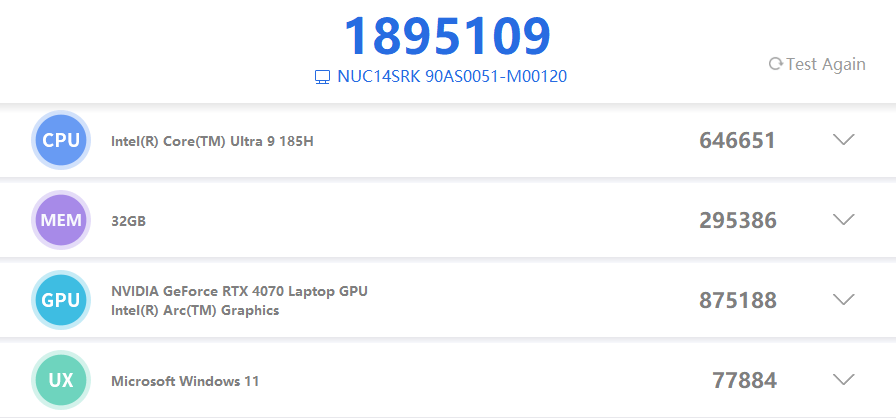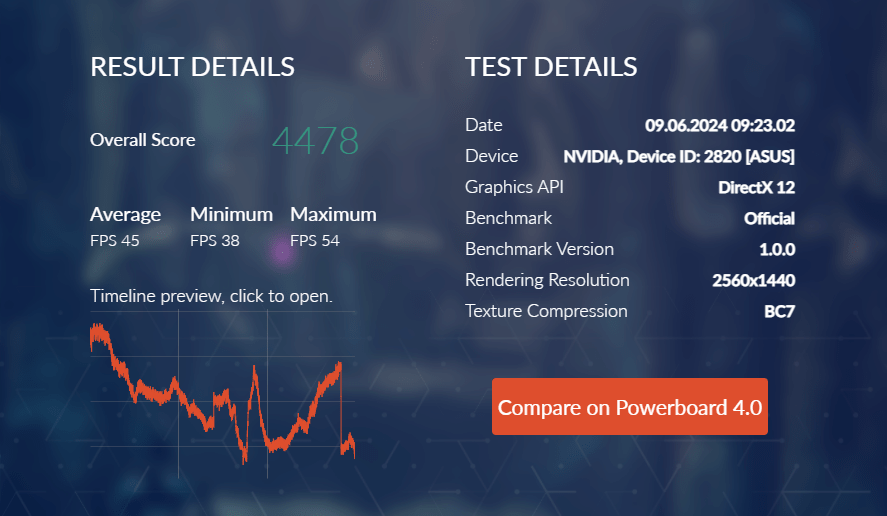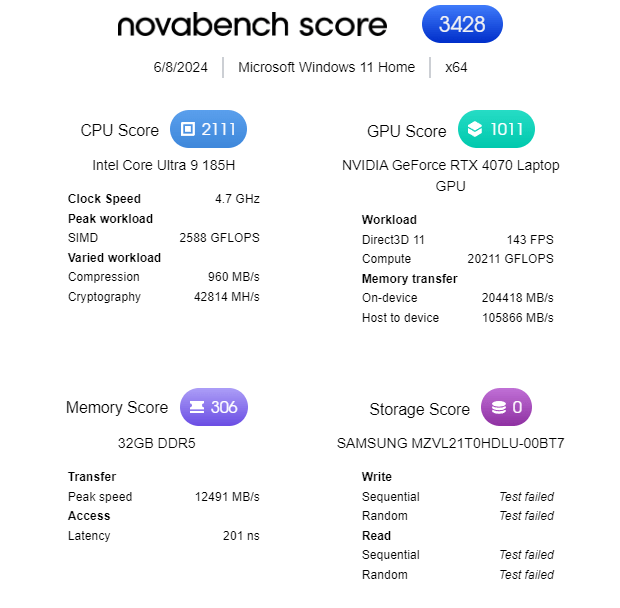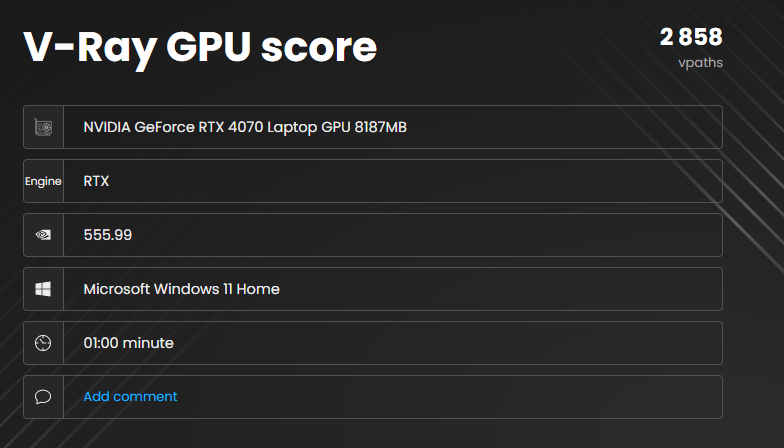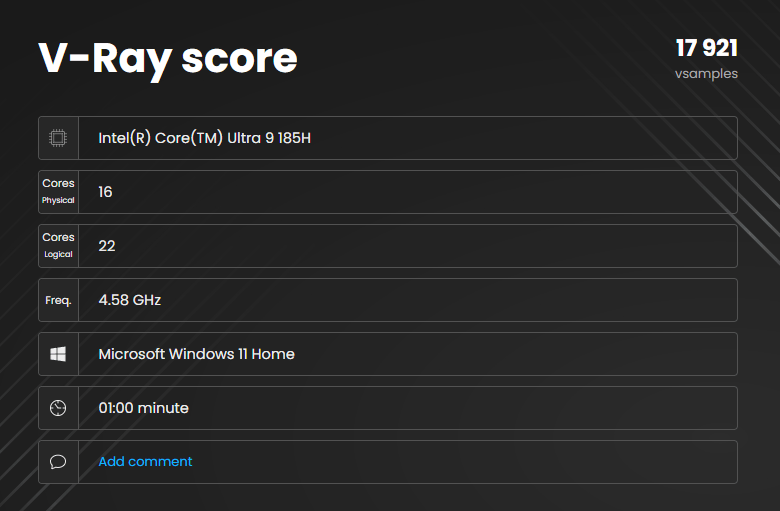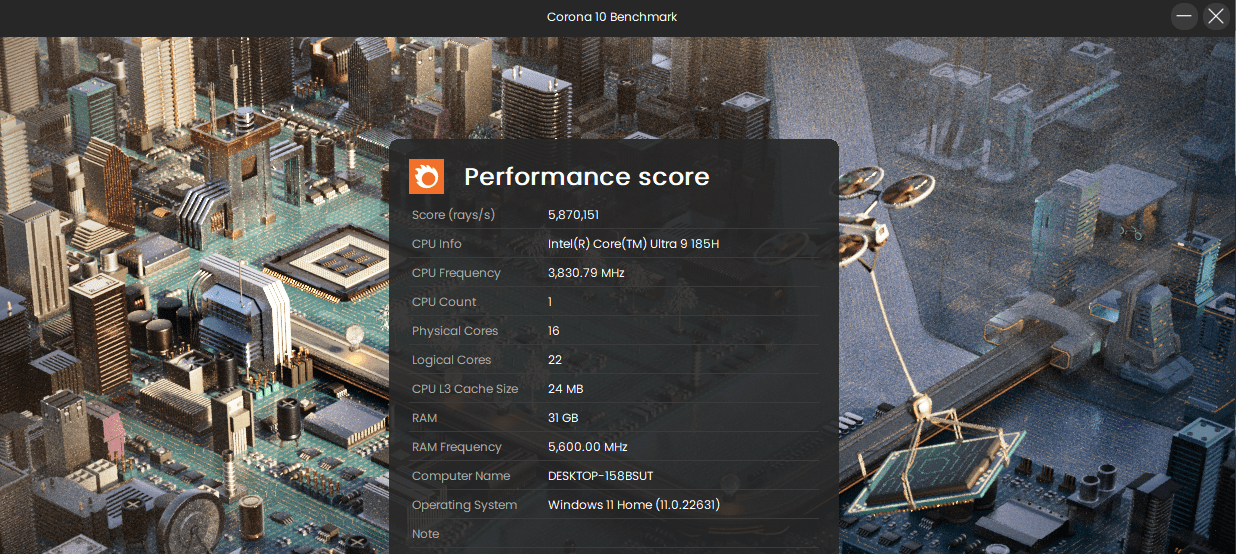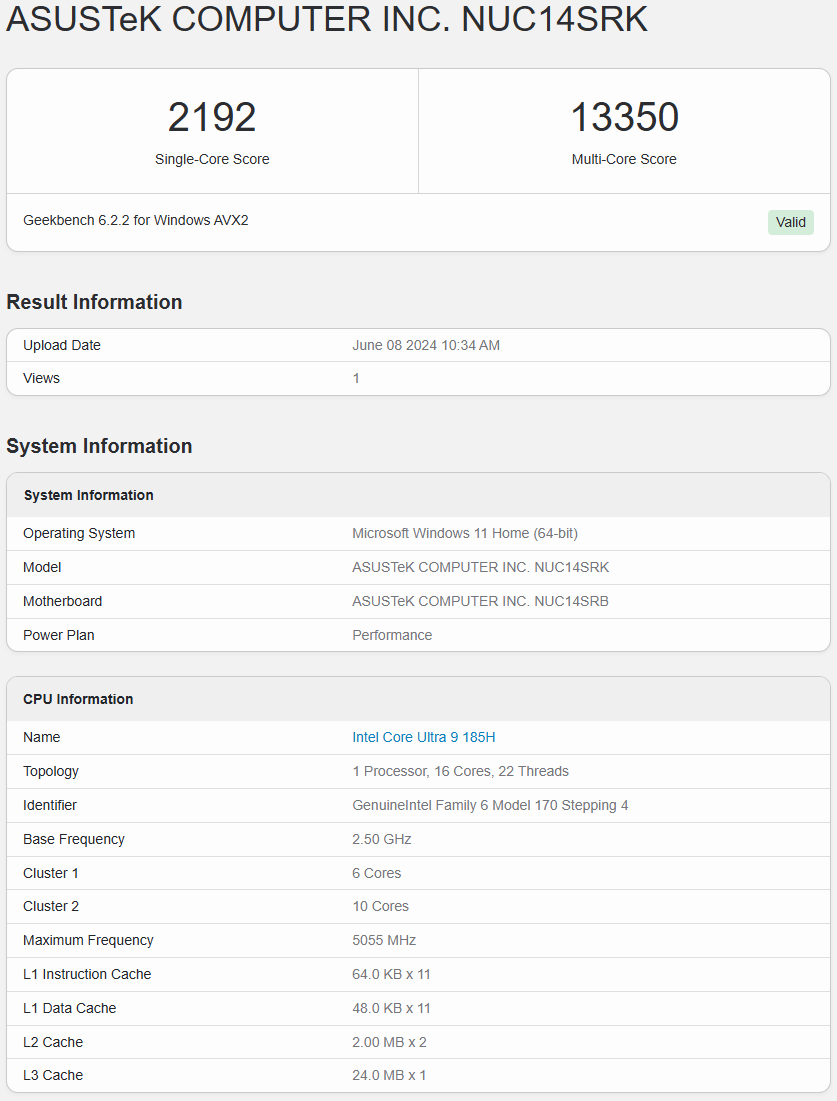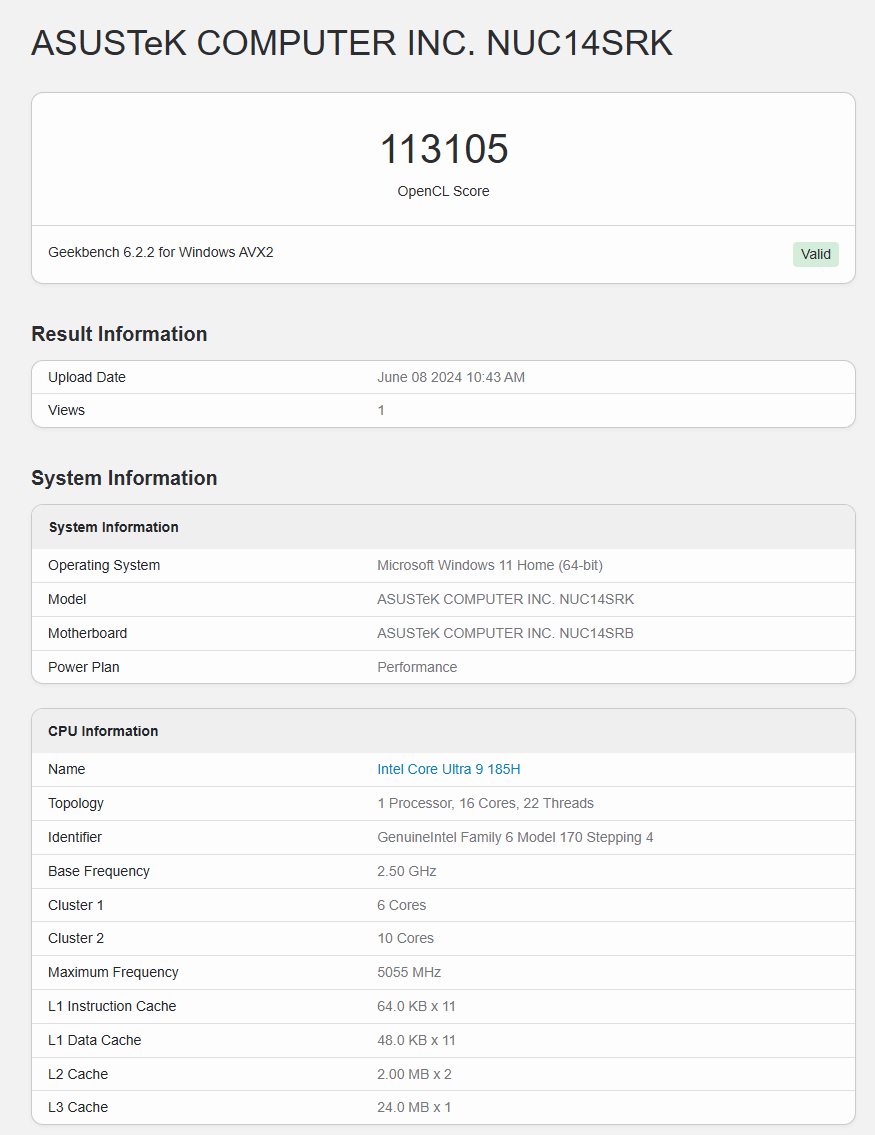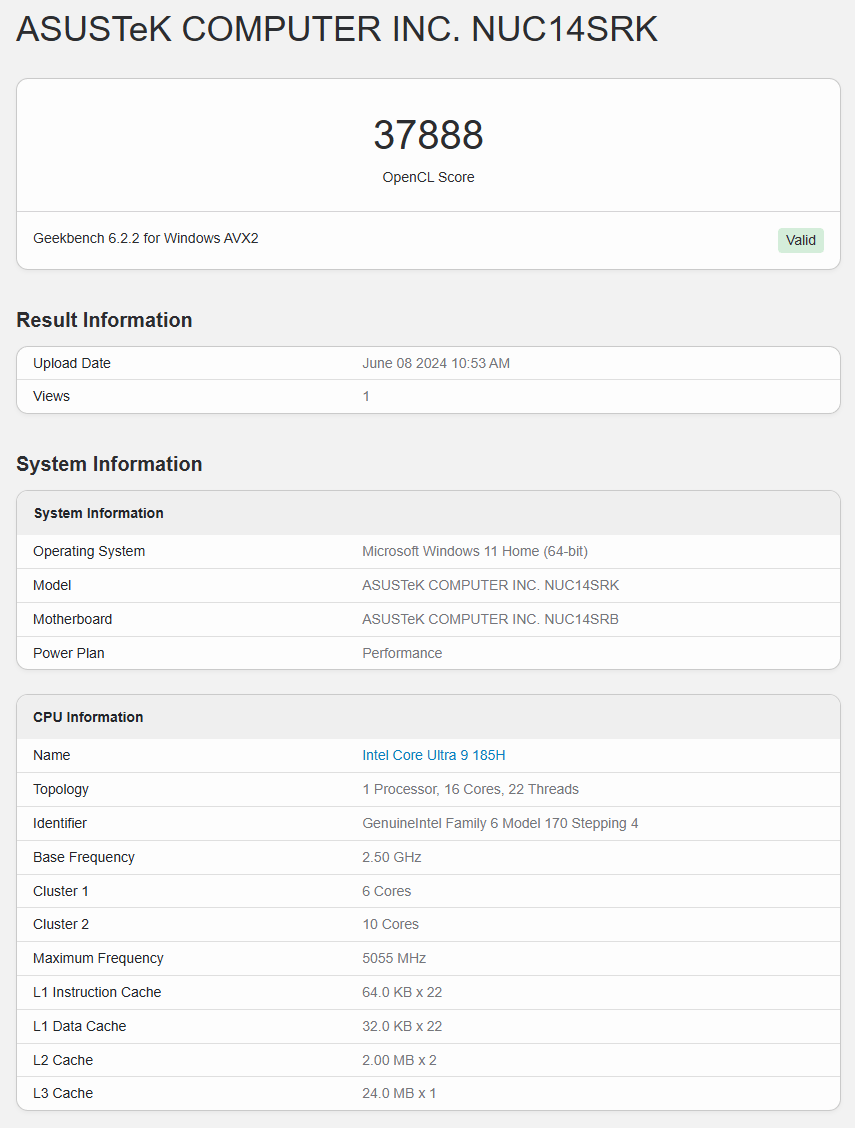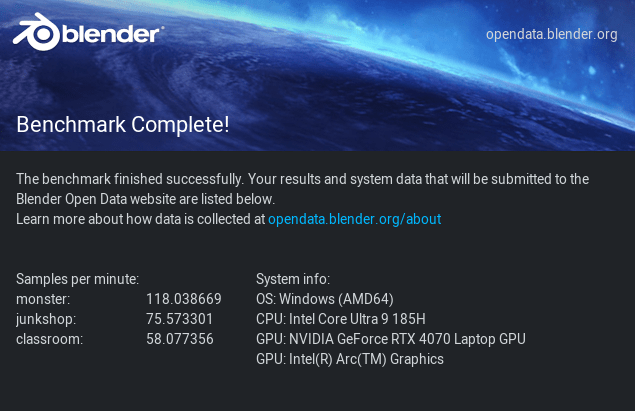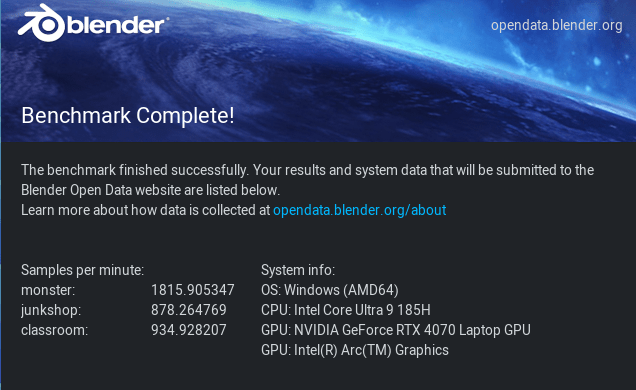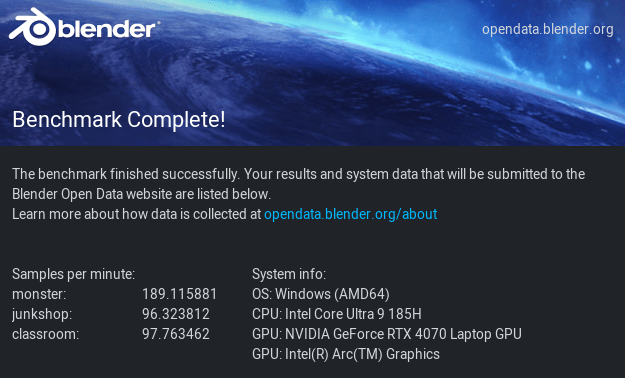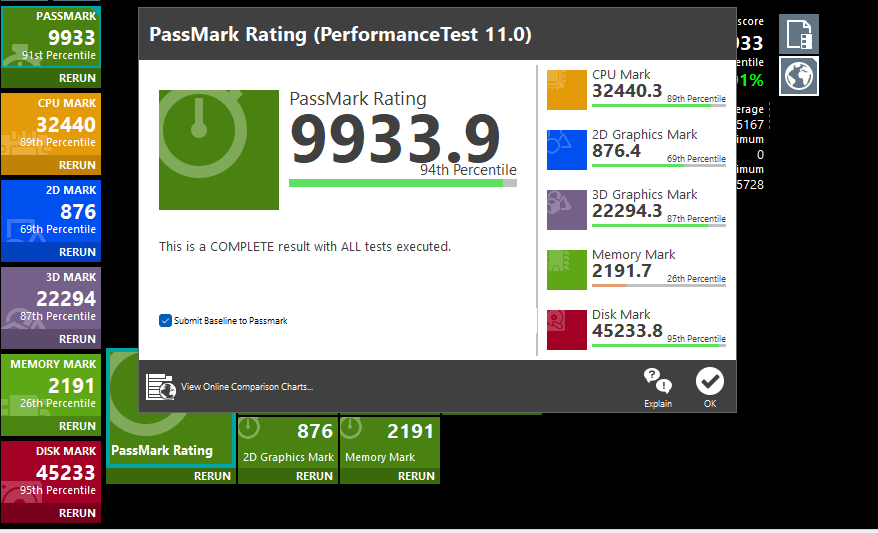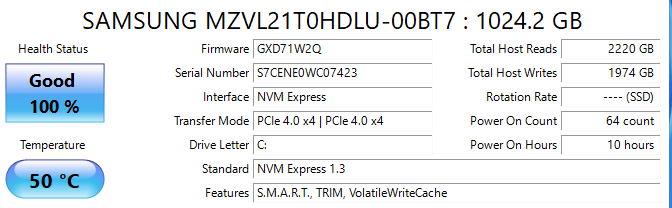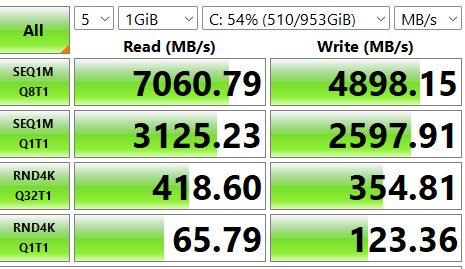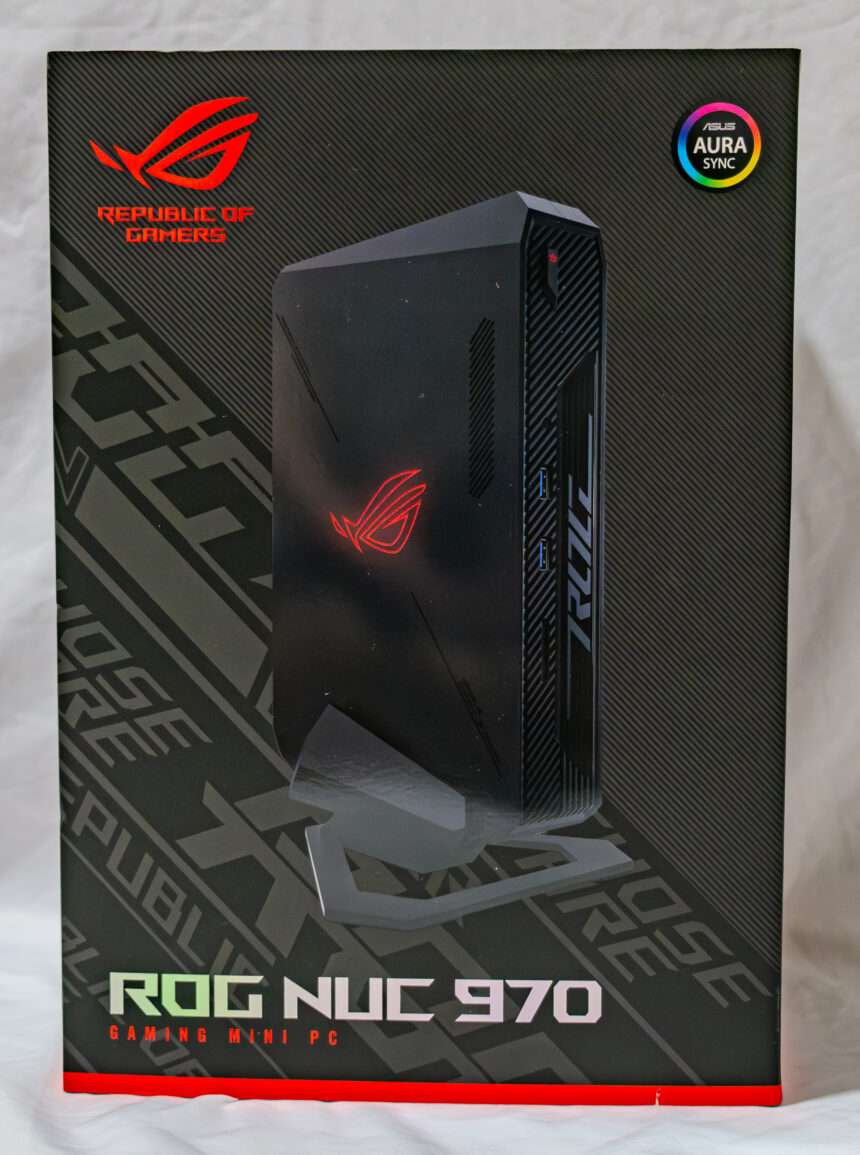This isn’t the first time ASUS has released a compact gaming desktop. In 2017, ASUS introduced the ROG GR8 II, a compact yet powerful gaming desktop. Today, the new ROG NUC 970 is the perfect solution for gamers who seek a sleek, compact form factor with more power and significantly greater flexibility than consoles.
The ROG NUC 970 package comes with a premium design.
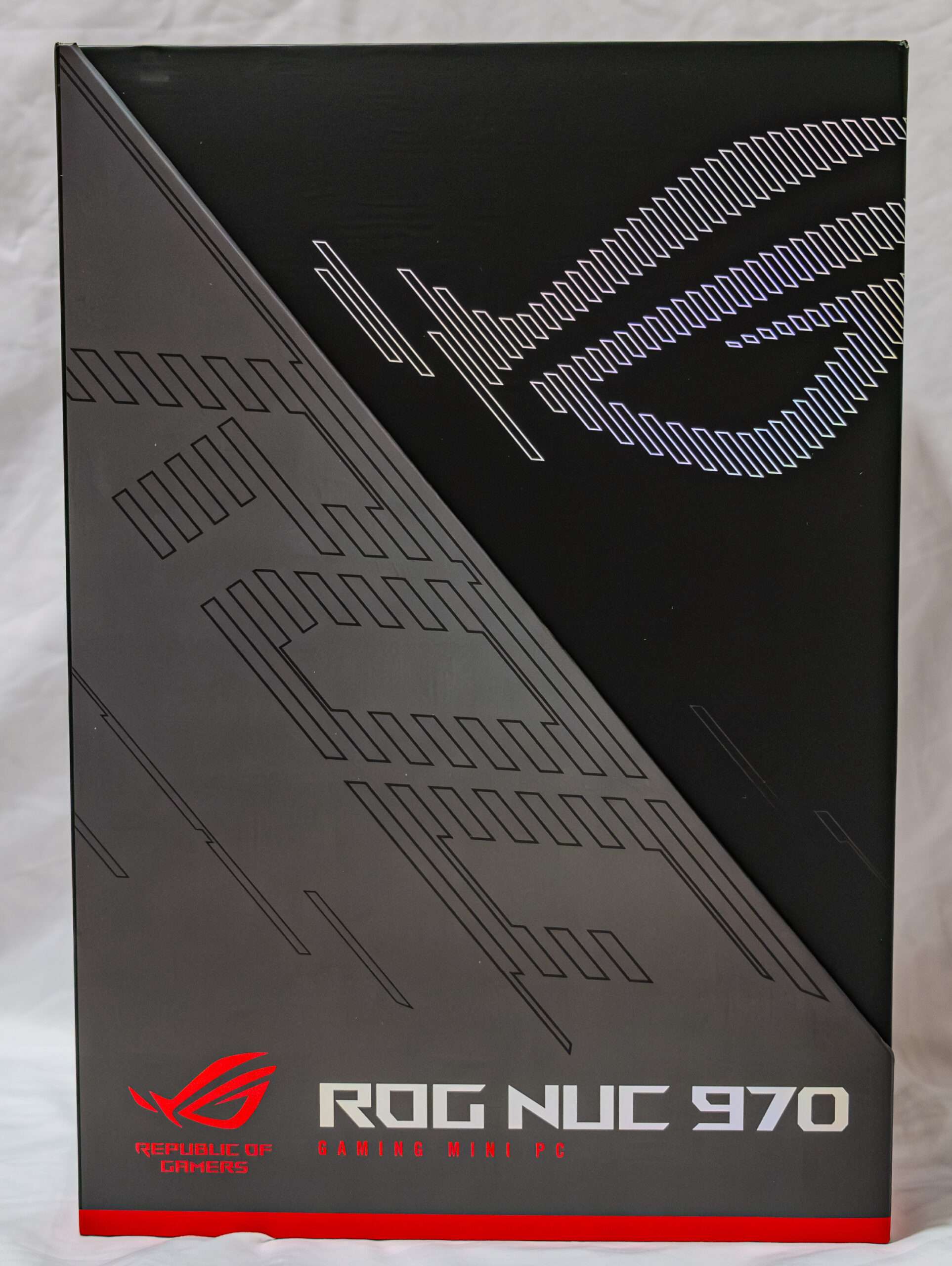
It packs Intel’s flagship Core Ultra 9 185H coupled with Nvidia’s RTX 4070 mobile GPU, and a thoroughly ample 32 GB of SODIMM-shaped 5600MHz DDR5 (user-upgradeable to 64GB). This well-matched component set delivers the power you’d expect for gaming at 1440P.

The front panel of the NUC 970 features an SD Express 8.0 card reader, 2x USB 3.2 Gen2 ports, a headset jack, and a power button.

The rear panel includes 2x USB 3.2 Gen2 ports, Intel 2.5Gbe LAN (Ethernet), Thunderbolt 4 USB Type-C port, HDMI 2.1 port, 2 DisplayPort 1.4a ports, and a DC input for power.

ROG NUC 970 can be positioned either vertically as a standing desktop or horizontally lying down, depending on your preference and space configuration.

Dismantle: Customizable and upgradeable
The casing of the ROG NUC 970 can be easily removed. Beneath the ROG logo, which is just a piece of translucent paper, lies RGB lighting that enhances the aesthetic appeal of the device.
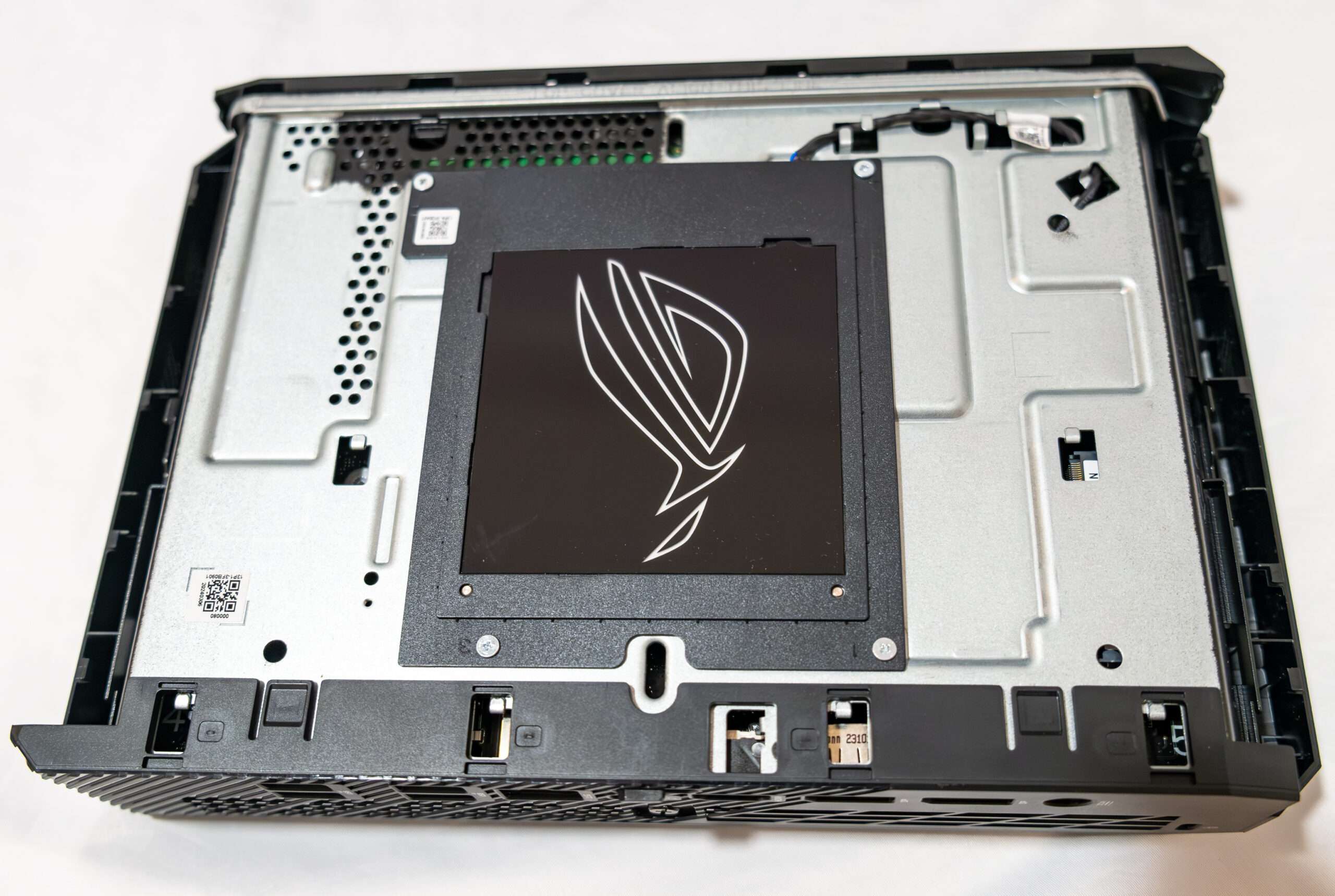
After removing the silver shield casing, you can access the mainboard of the ROG NUC 970. Here, you have the capability to upgrade the RAM up to 64GB DDR5 5600MHz and add two additional NVMe SSDs in the M.2 slots, providing flexibility for storage and memory expansion.
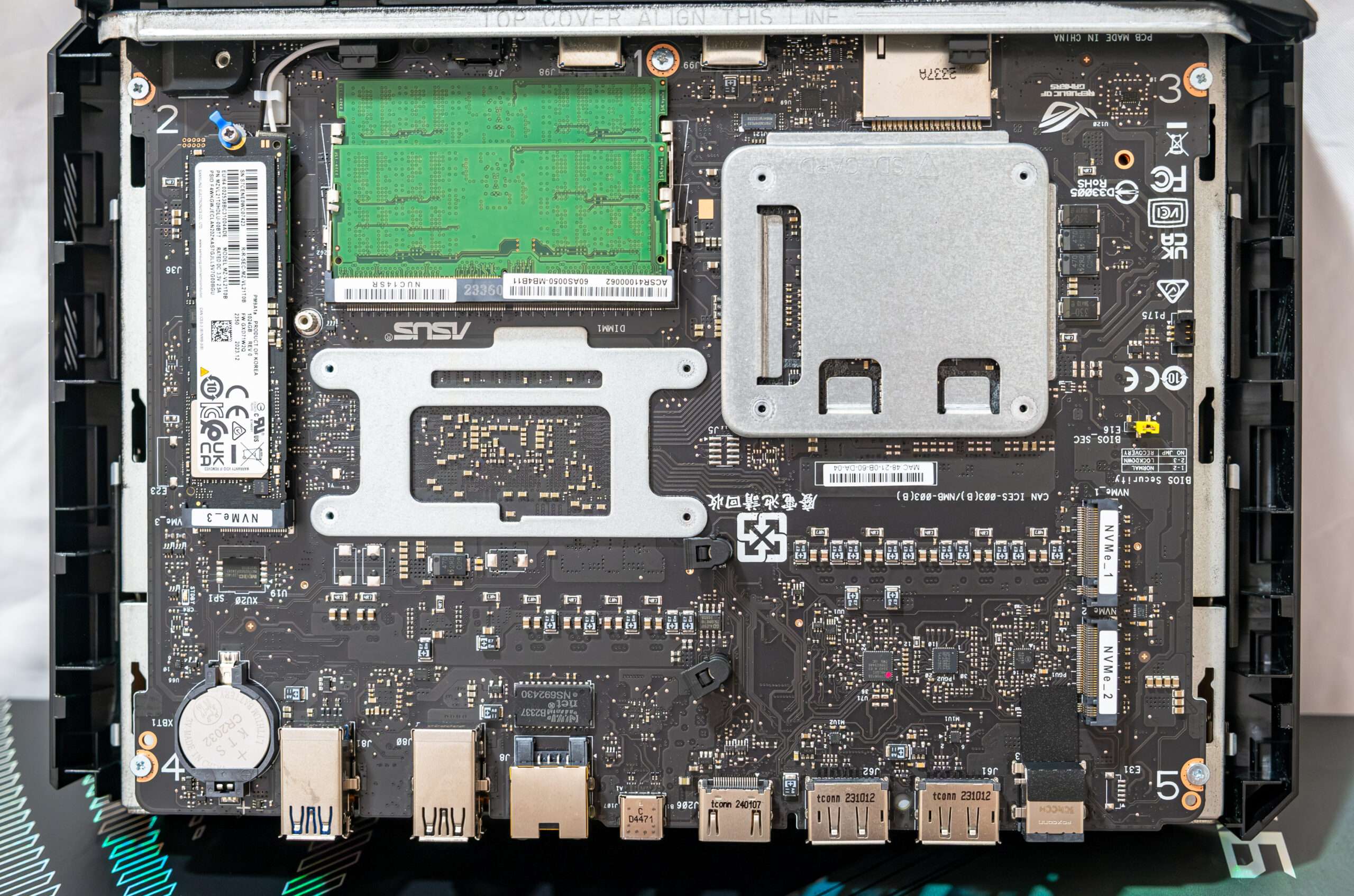
The cooling system is handled by dual fans, ensuring effective thermal management to keep temperatures low during intense gaming sessions or heavy workloads.
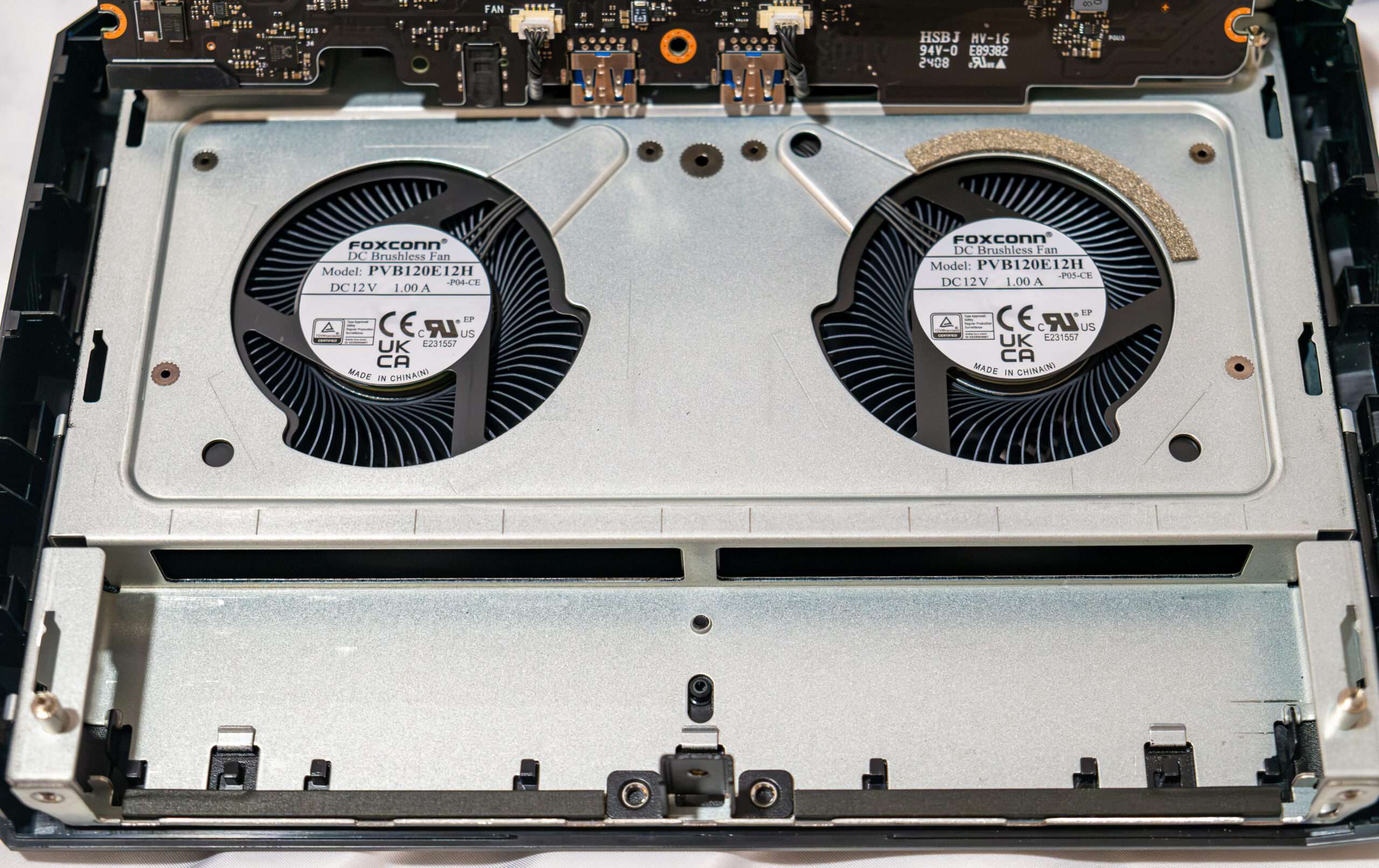
The cooling system utilizes the Foxconn DC brushless fan model PVB120E12H for efficient and reliable thermal management.

A huge copper heat sink is designed specifically to efficiently cool down both the Intel flagship processor and the Nvidia RTX 4070 GPU in the ROG NUC 970. This ensures effective heat dissipation, allowing for optimal performance during demanding tasks and gaming sessions.
The Intel Core Ultra 9 185H is powered by 3+1 power delivery phase.
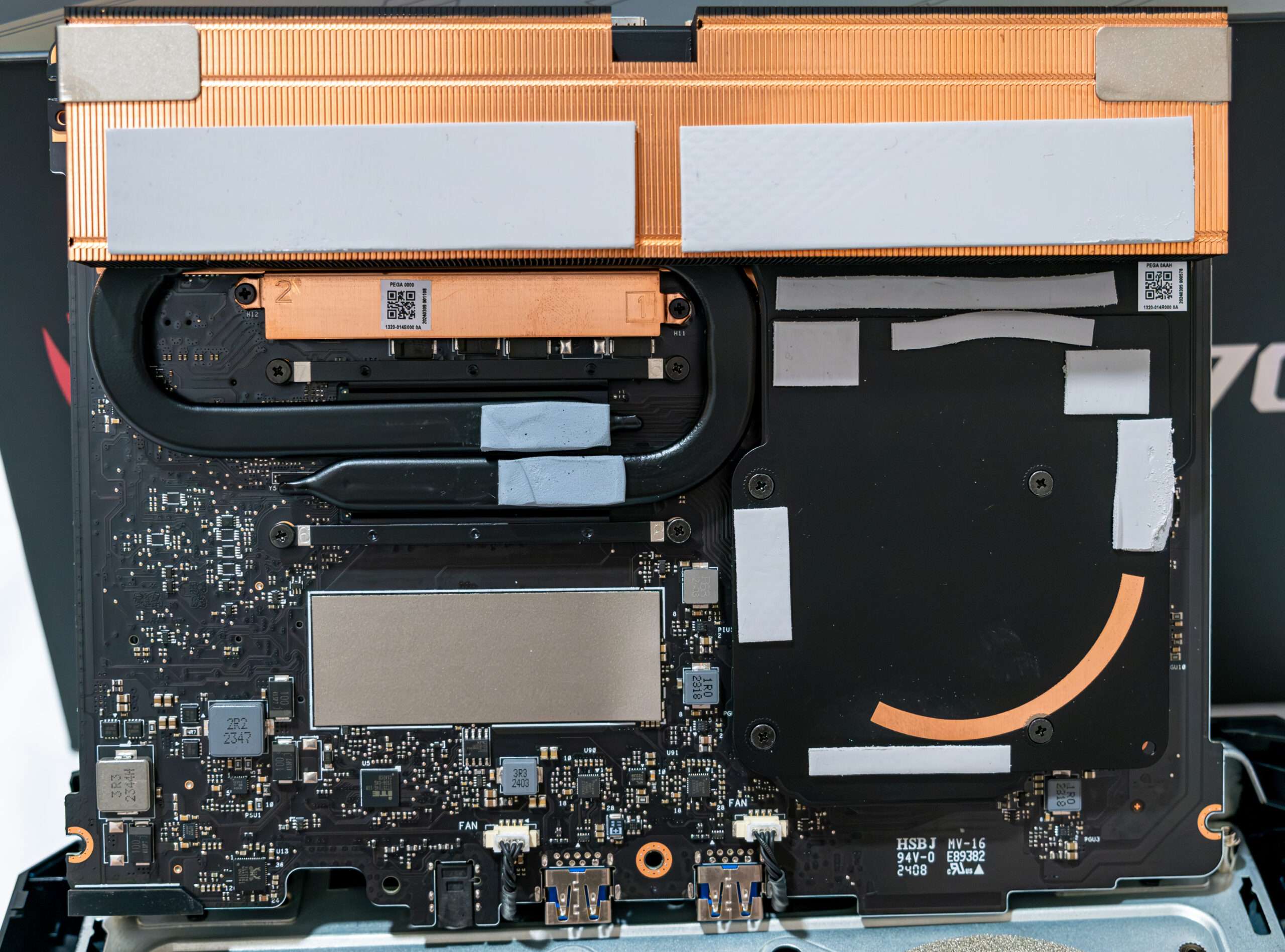
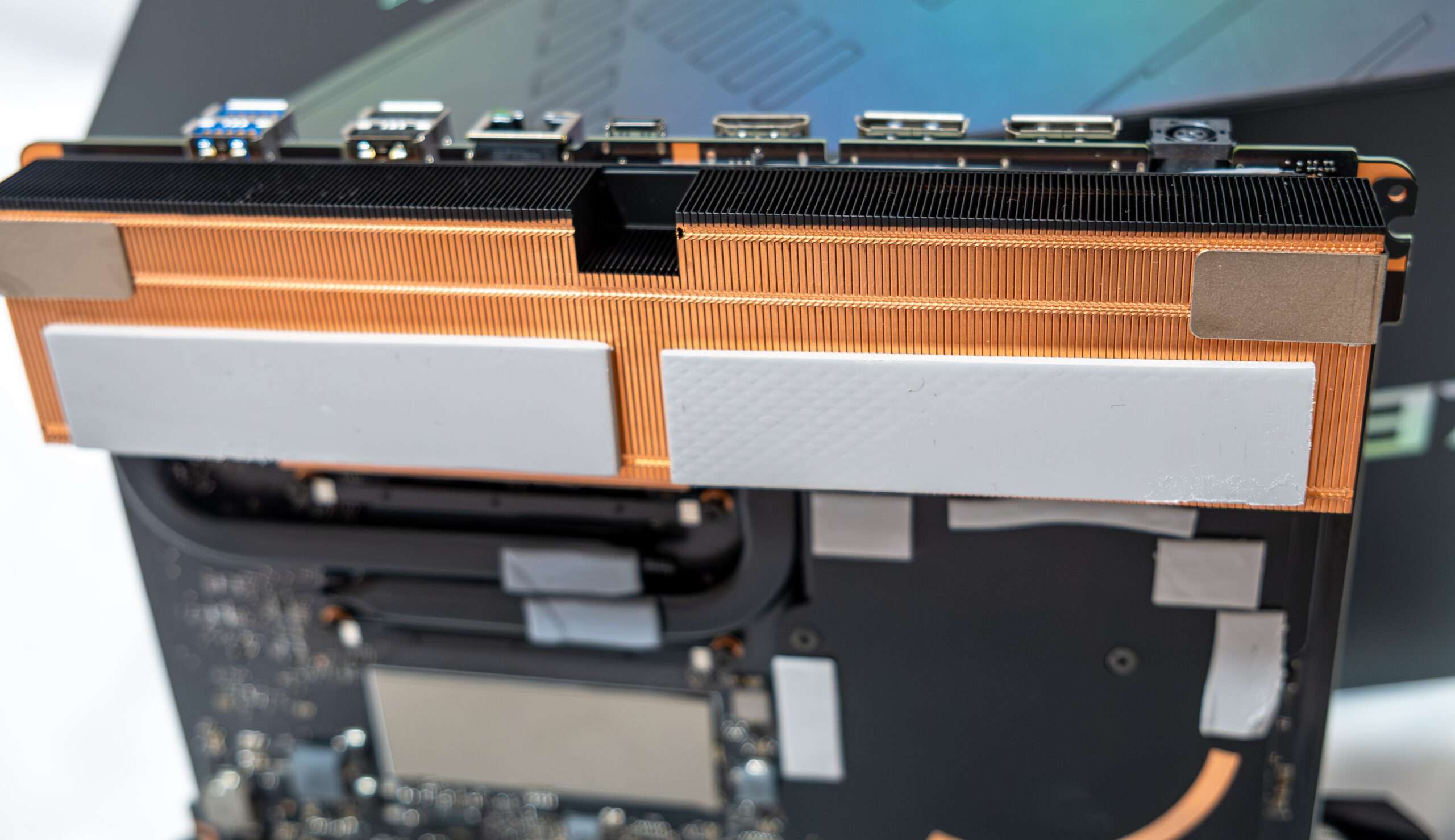
The Chicony 330W power adapter, providing ample power to support its high-performance components

Benchmark: ROG NUC 970
The ROG NUC 970 impresses with its performance: despite being equipped with mobile-focused components, it achieves good-to-great frame rates at 1440p and delivers outstanding frame rates at 1080p. Using Adobe Suite on the ROG NUC 970 was a seamless experience. Photoshop handled multi-layer, high-resolution photo projects effortlessly, and Premiere Pro made editing 4K videos smooth, with quick export times. However, the ROG NUC 970 truly excels in its primary purpose: gaming performance.
| Processor | Intel Core Ultra 9 185H – P 6 Cores/ E 10 Cores |
| GPU | Intel Arc/ Nvidia RTX 4070 Mobile |
| RAM | 32Gb DDR5 5600Mhz |
| WIFI | Intel Killer WIFI 6E |
| SSD | Samsung SSD 1TB Nvme |
| PSU | Chicony 330watts |
| Price | 3139 |
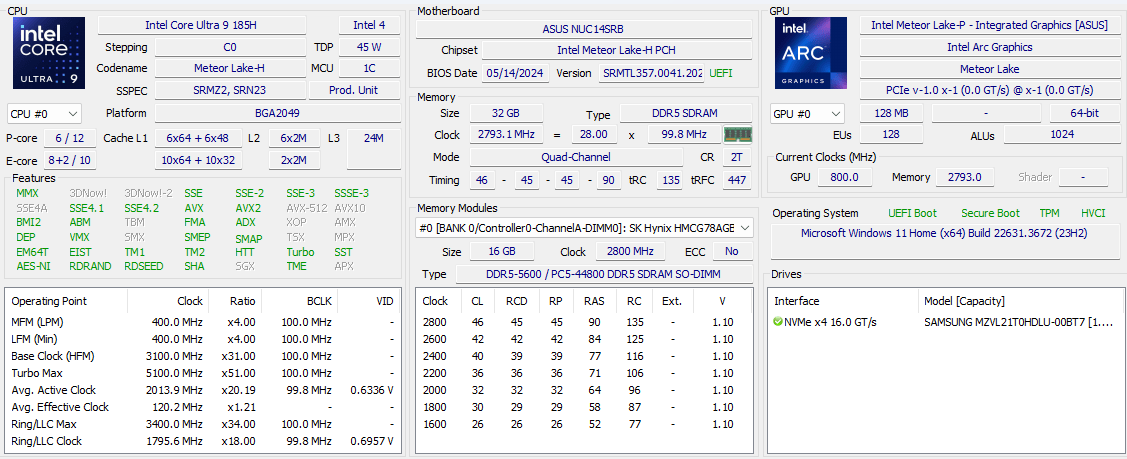
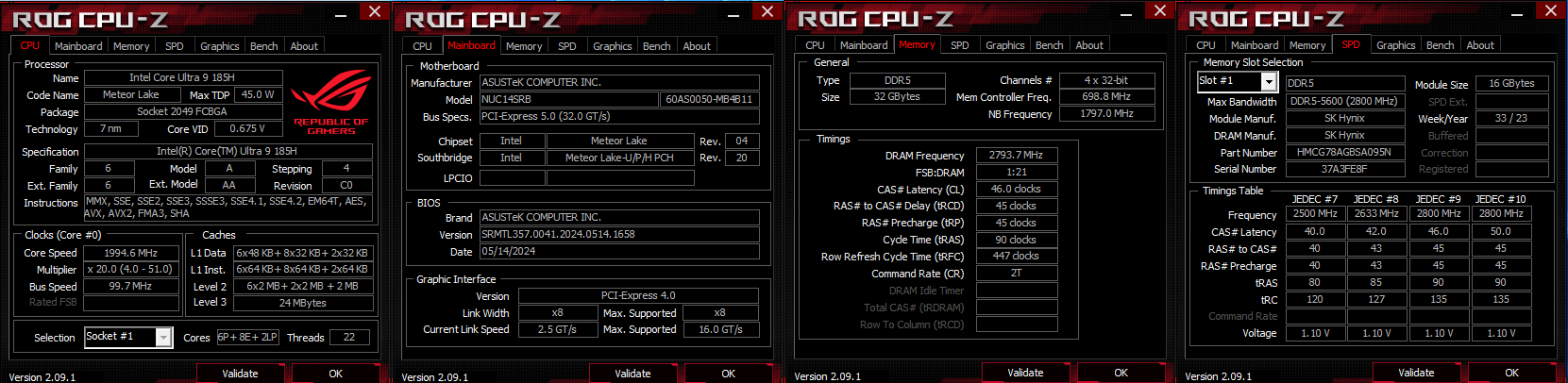
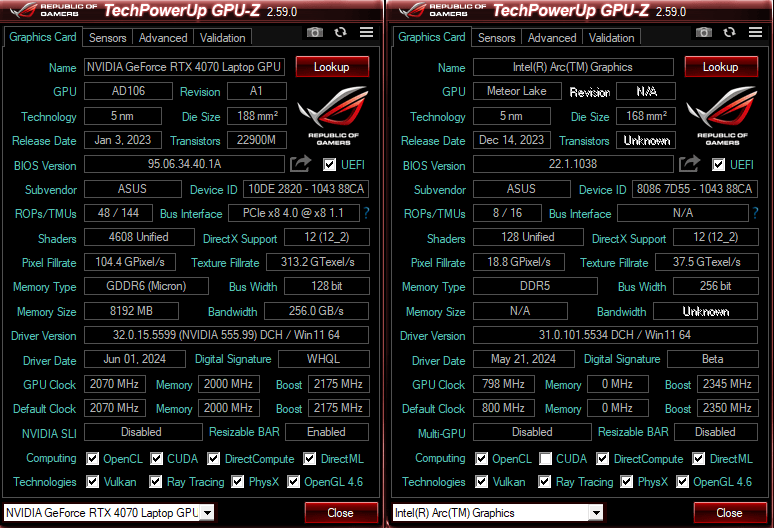
Cinebench 2024 & R23
Improvements to Cinebench Release 20 reflect the overall advancements to CPU and rendering technology in recent years, providing a more accurate measurement of Cinema 4D‘s ability to take advantage of multiple CPU cores and modern processor features available to the average user
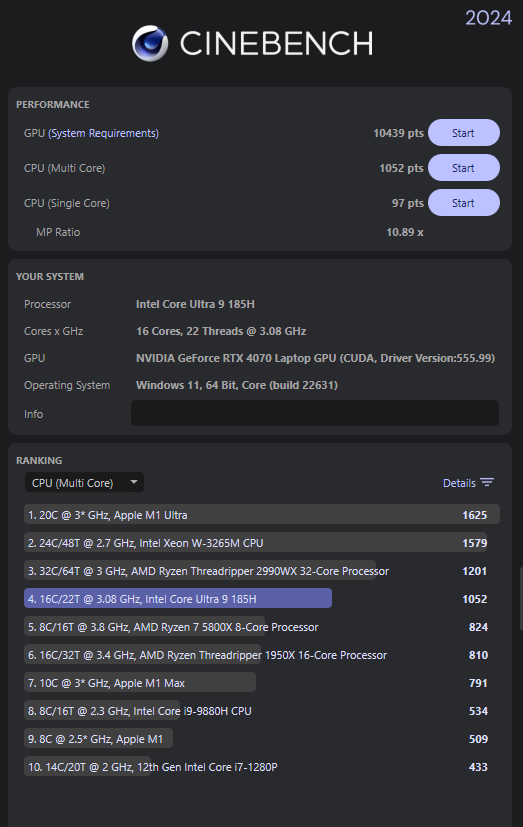
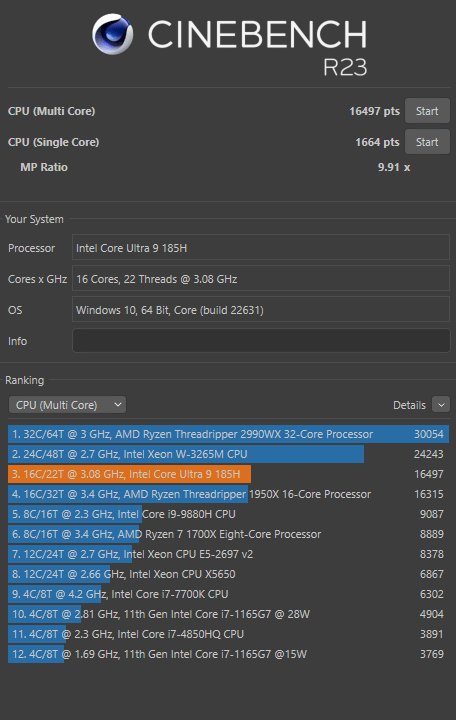
PCMark 10
PCMark 10 features a comprehensive set of tests that cover the wide variety of tasks performed in the modern workplace. With a range of performance tests, custom run options, Battery Life Profile, and new Storage benchmarks, PCMark 10 is the complete PC benchmark for the modern office.
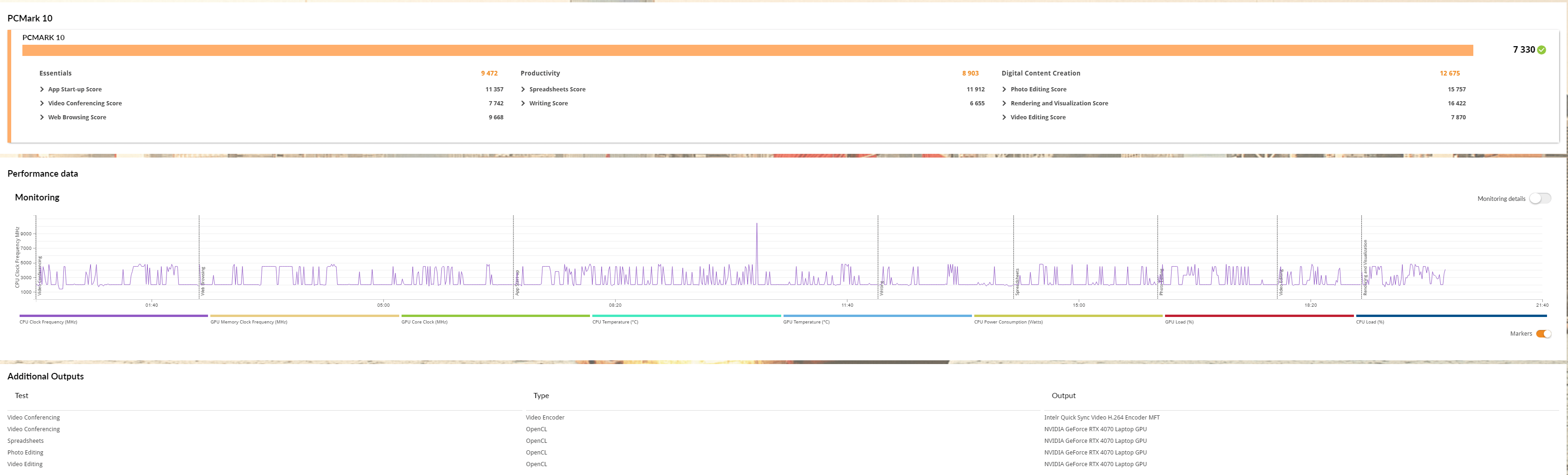
3Dmark Advanced Edition
3DMark includes everything you need to benchmark your PC and mobile devices in one app. Whether you’re gaming on a smartphone, tablet, notebook, or a desktop gaming PC, 3DMark includes a benchmark designed specifically for your hardware.
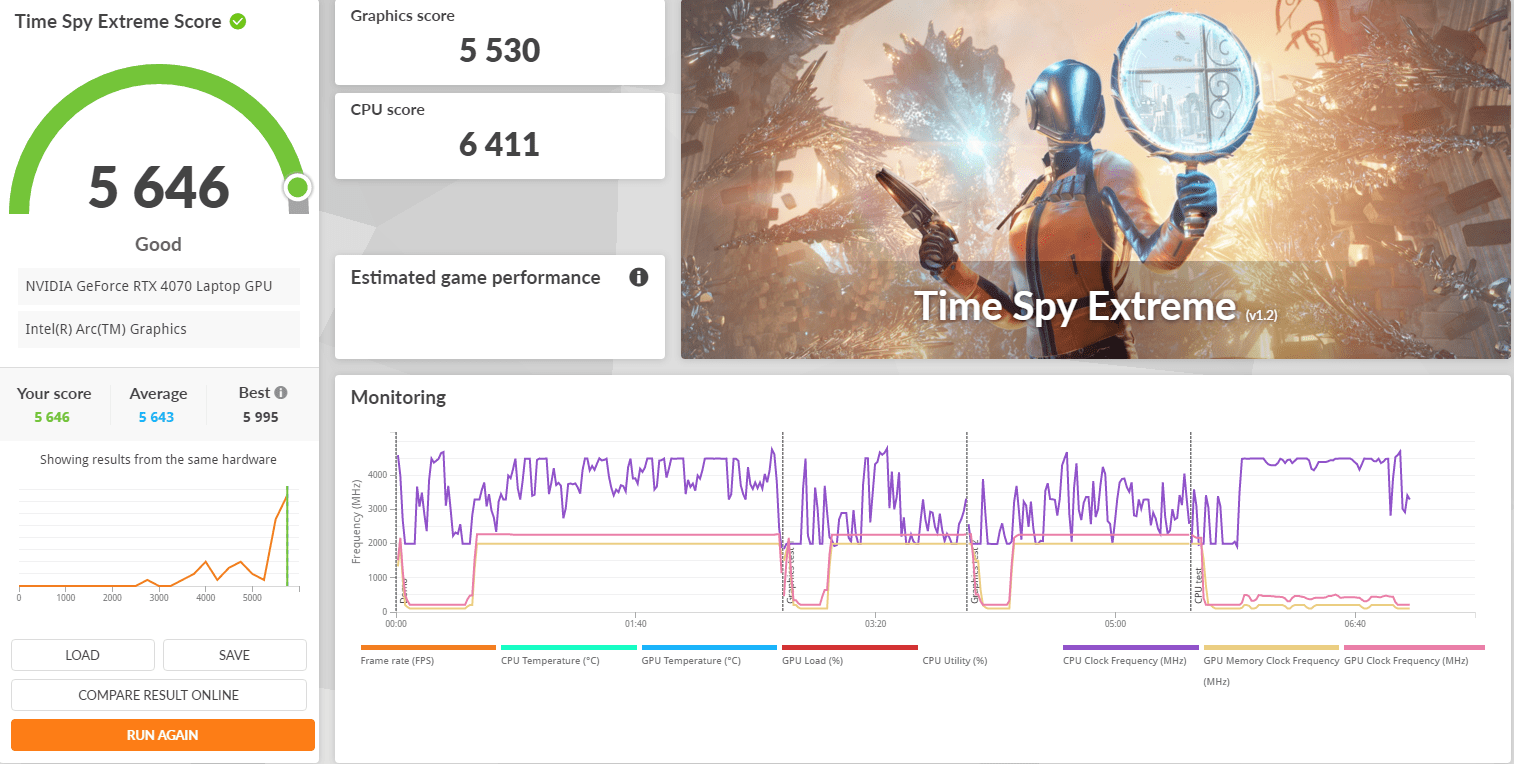
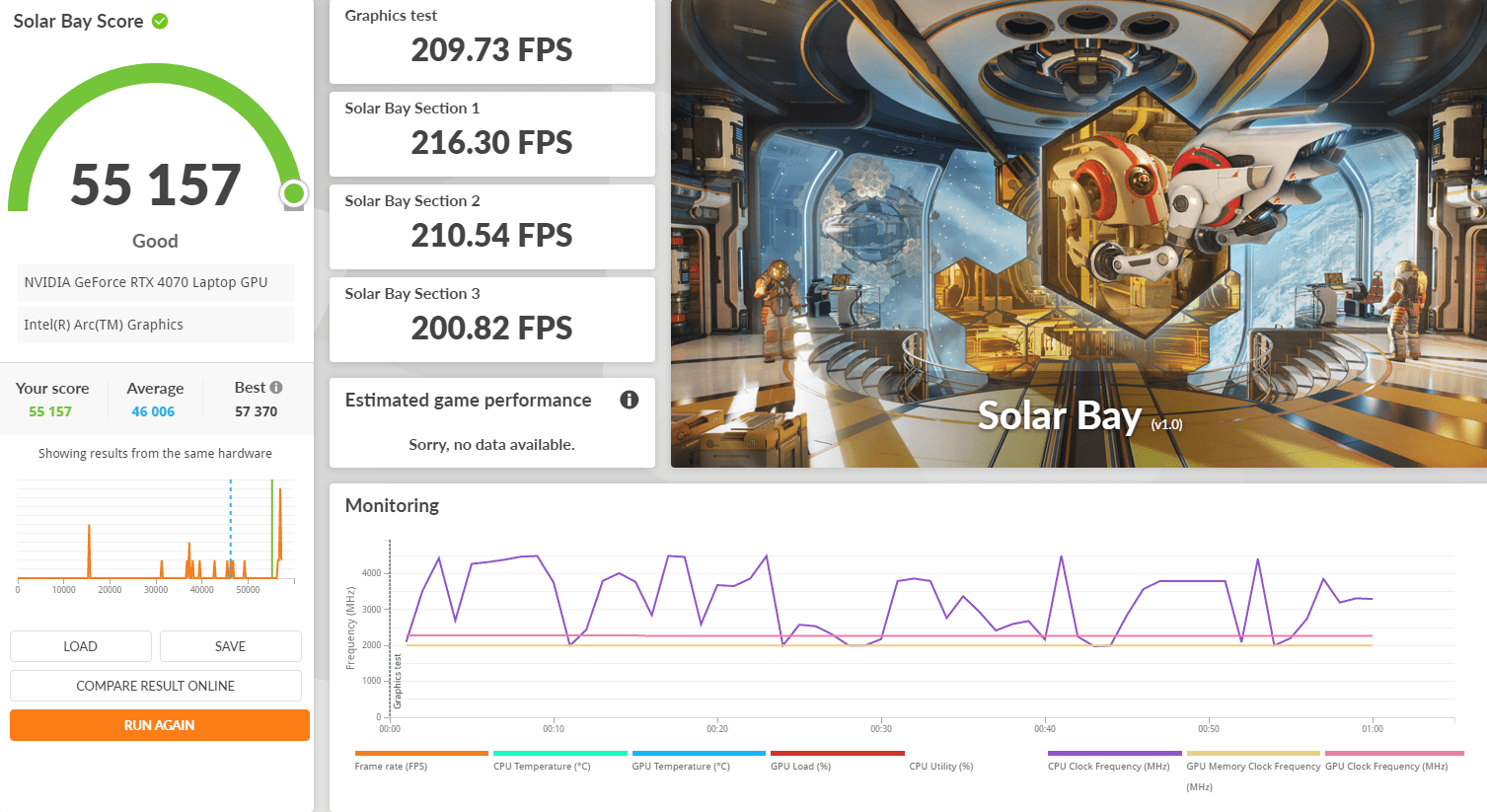
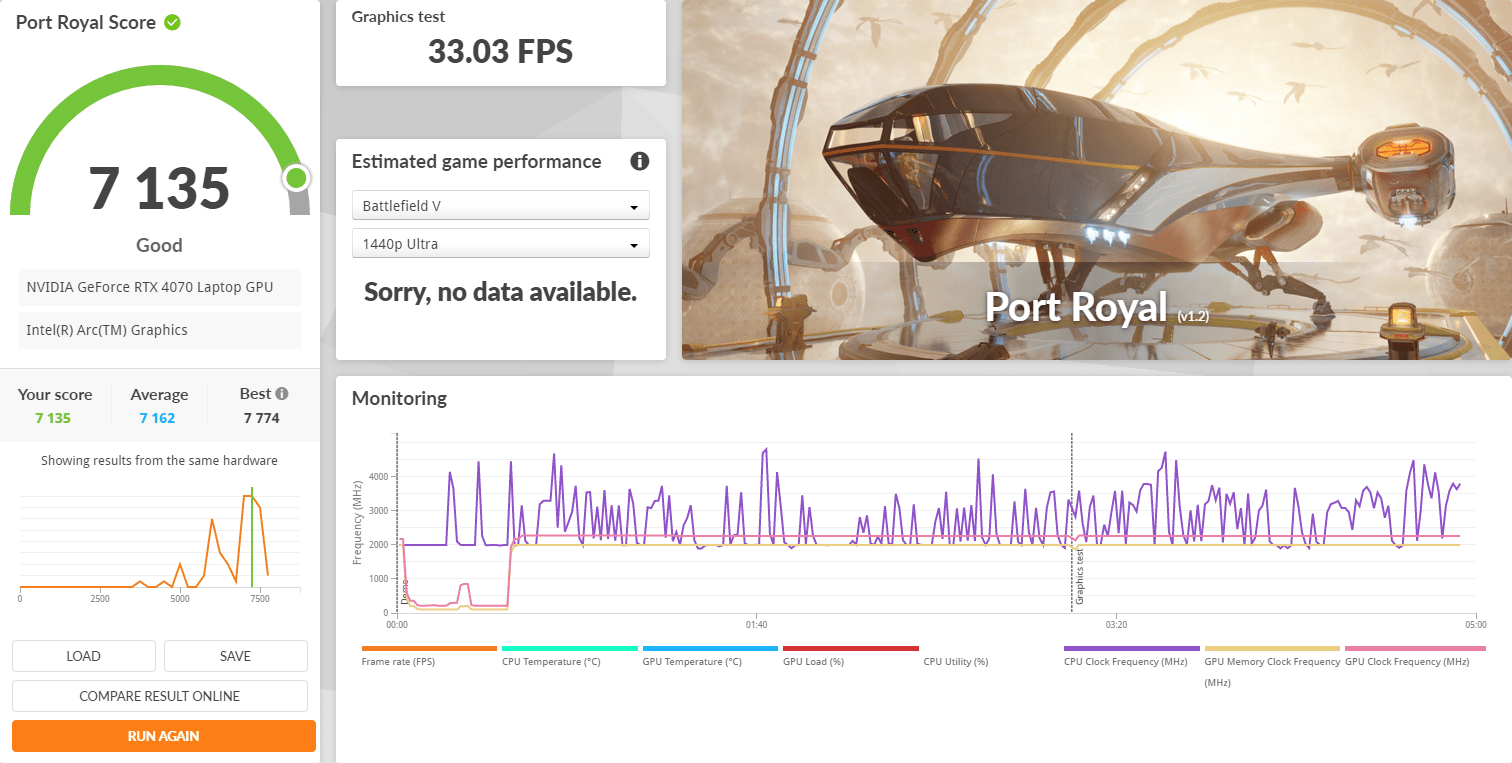
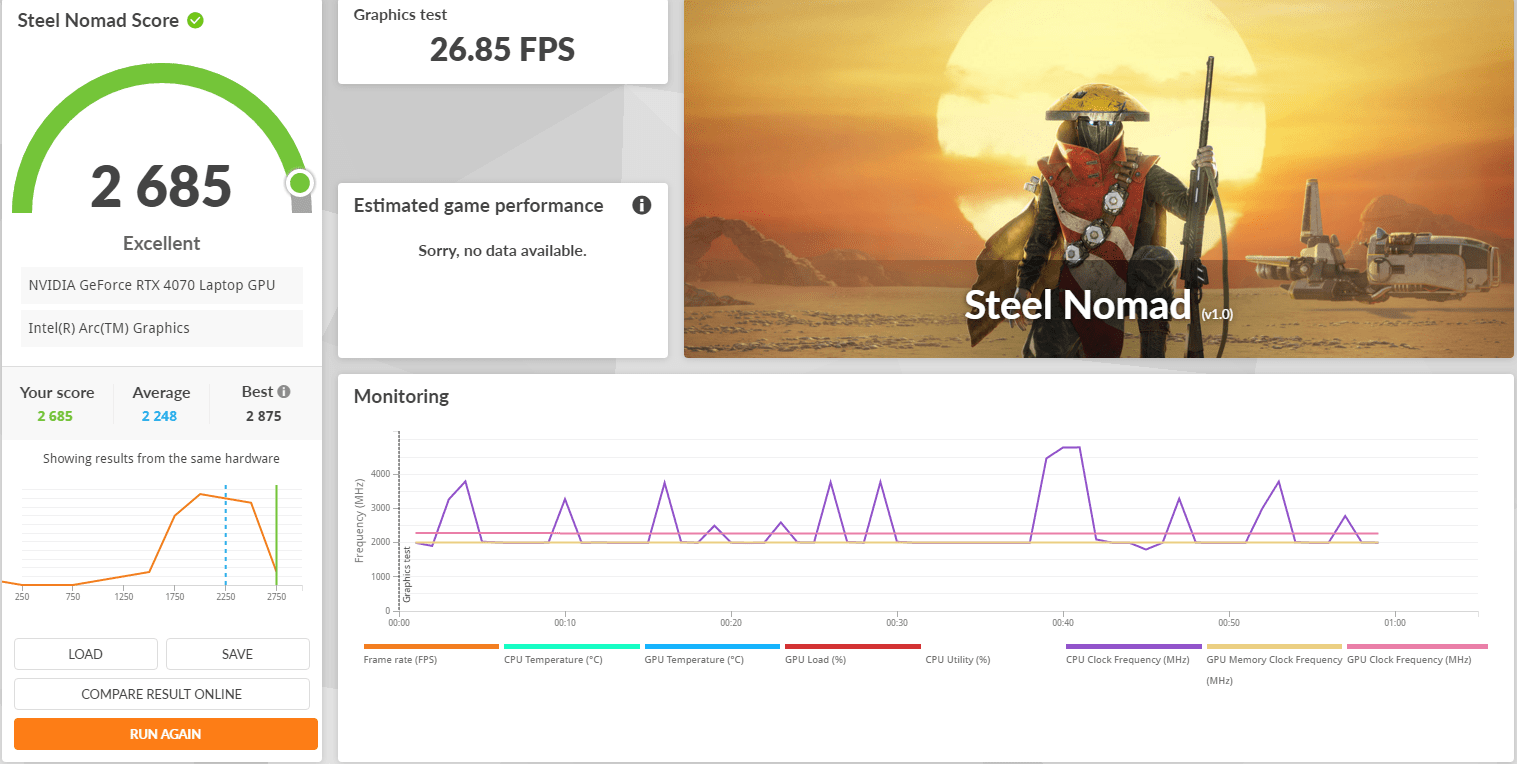
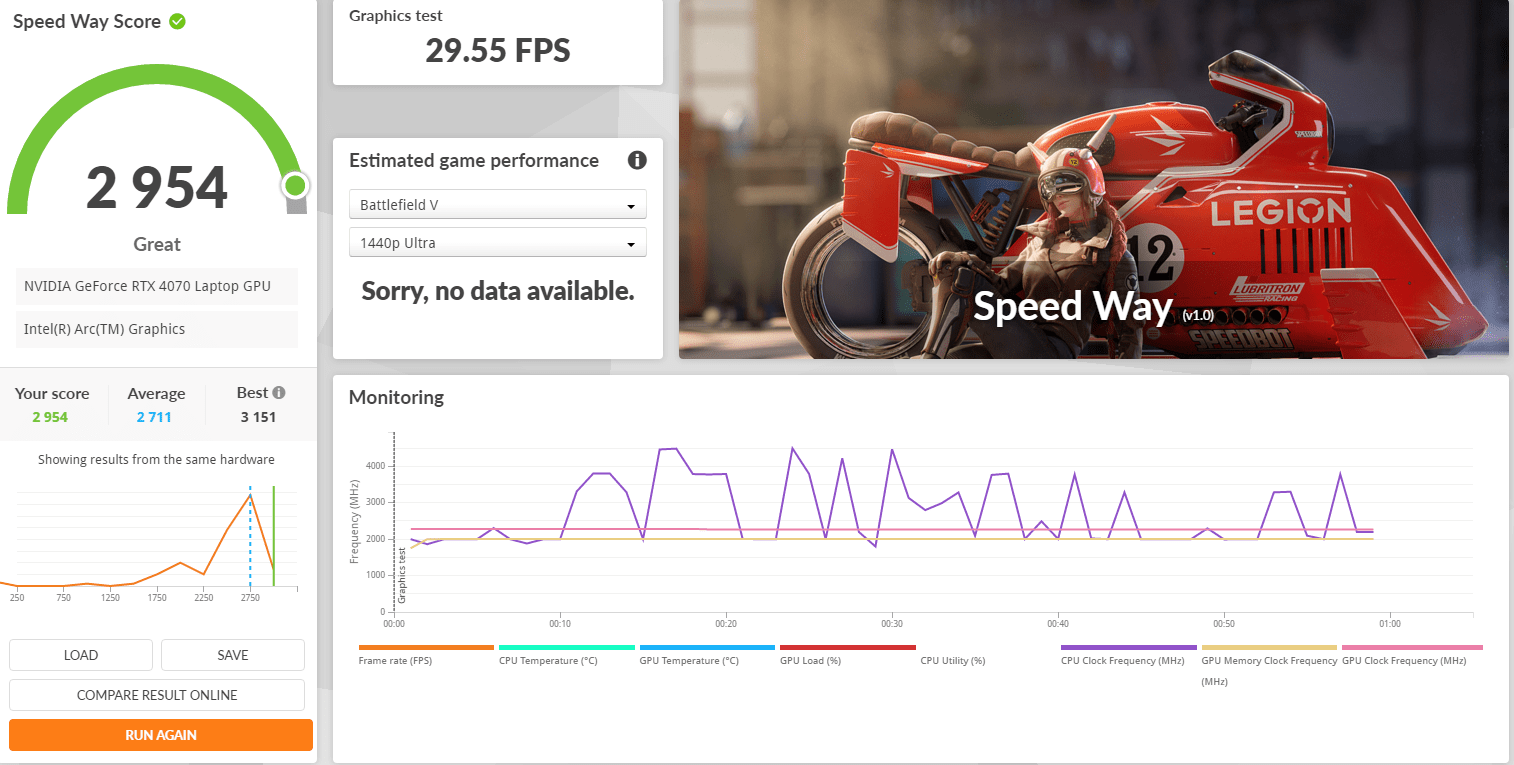
FarCry 6
Far Cry 6 supports ray tracing at launch, with the ability to enable DXR reflections and DXR shadows. But because DXR shadows are kind of pointless and not worth the performance hit, we haven’t tested with them enabled, but I have taken a look at DXR reflections, so we’ll look at that shortly using supported hardware.
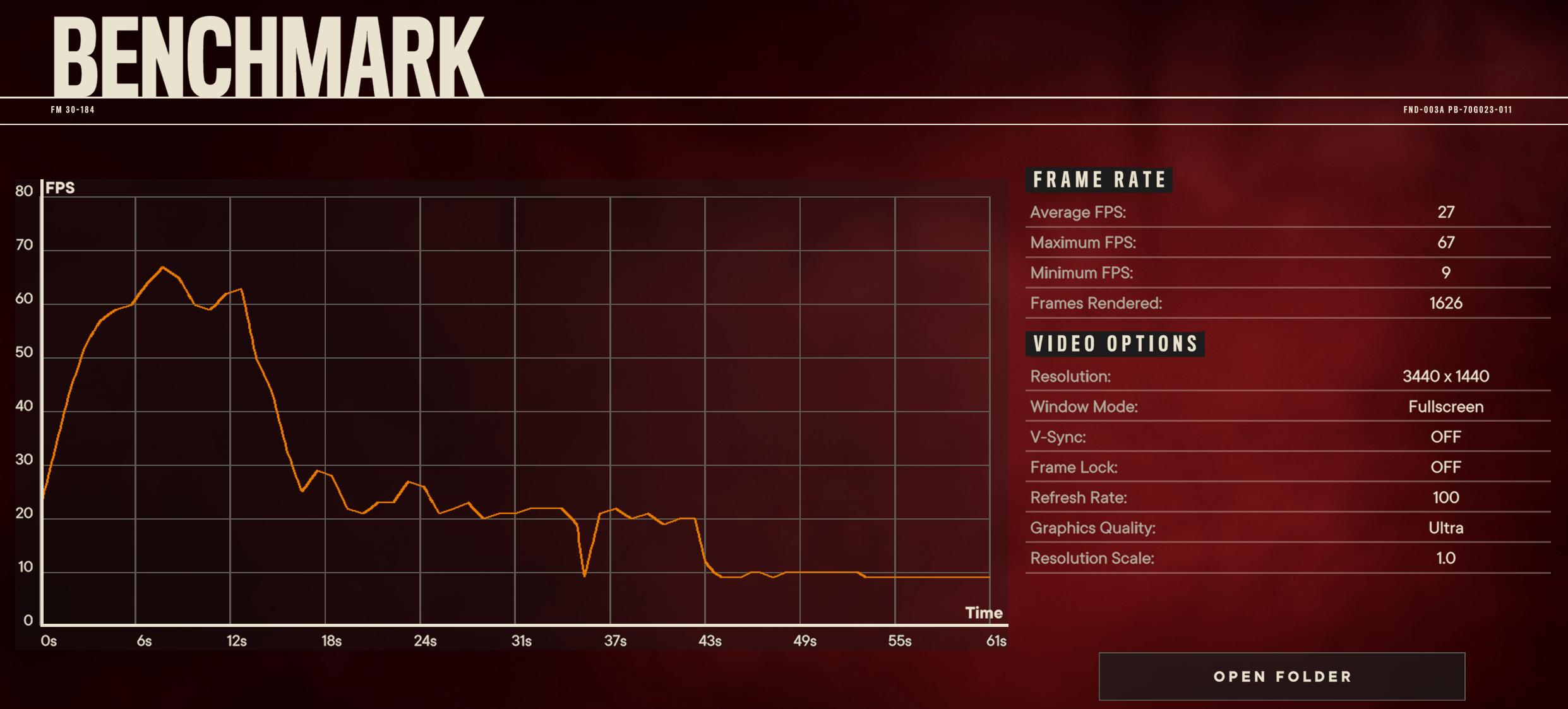
Ghost Recon Breakpoint
Ghost Recon Breakpoint is a military shooter set in a diverse, hostile, and mysterious open world that you can play entirely solo or in four-player co-op.
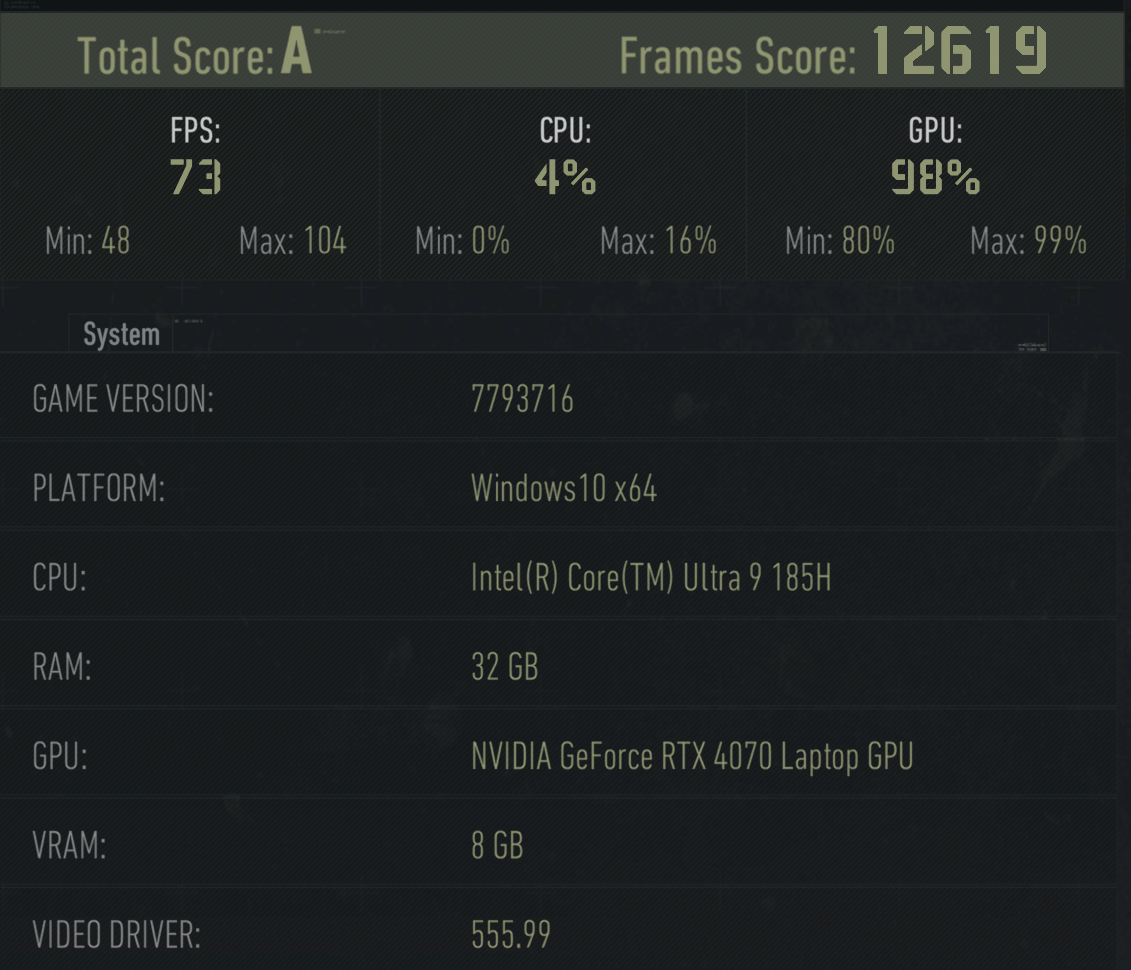
AnTuTu Benchmark
AnTuTu Benchmark is a benchmarking tool for Windows, that lets you check the performance of your device.