The Surface Laptop Studio 2 from Microsoft is now available for purchase, with prices starting at $3,569. This base configuration includes a 13th-gen Core i7, 16GB RAM, a 512GB SSD, Intel Iris Xe graphics, and Nvidia GeForce RTX4050. Additionally, users can choose versions with higher RAM capacities, such as 32GB and 64GB, potentially setting a new standard for memory capacity in laptops, especially those designed for creators.
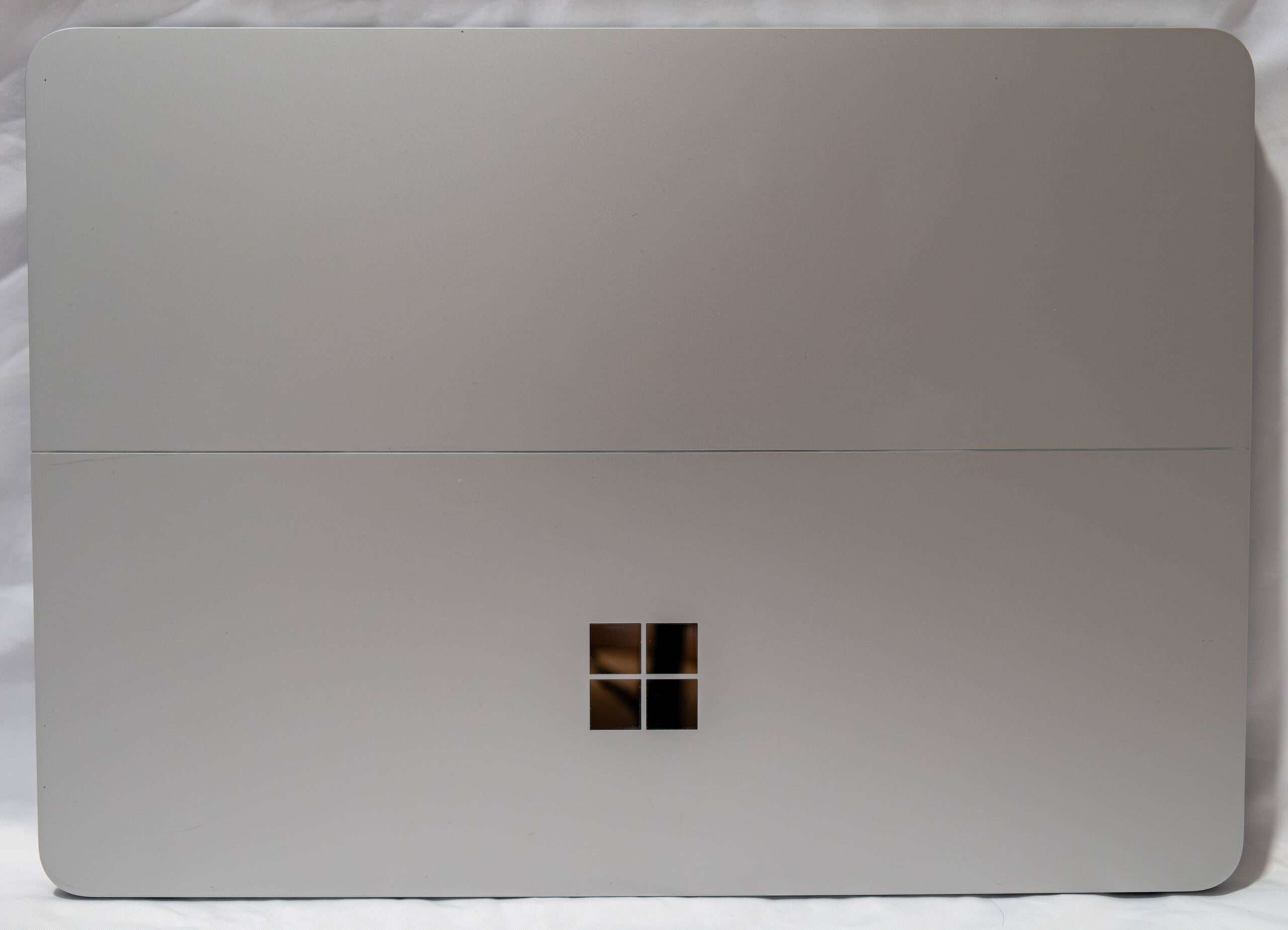
Today, our review will focus on the flagship configuration of Microsoft’s offering, featuring top-of-the-line specifications: an Intel 13700H processor, a substantial 64GB of RAM, 1TB SSD storage, and the powerful Nvidia RTX 4060 graphics. This premium configuration is priced at $4,969.
| Processor | 13th Gen Intel® Core™ i7-13700H Processor |
| Intel® Gen3 Movidius 3700VC VPU AI Accelerator | |
| Graphics | NVIDIA GeForce RTX™ 4060 Laptop GPU with 8GB GDDR6 vRAM |
| 2010 MHz boost clock speed, 80W maximum graphics power | |
| Intel® Iris® Xe Graphics | |
| Memory and storage | 64GB LPDDR5x RAM |
| PCIe SSD M.2 Gen 4 SSD 1TB | |
| Display | Touchscreen: 14.4” PixelSense™ Flow DisplayFootnote3 |
| Resolution: 2400 x 1600 (200 PPI) | |
| Refresh rate: up to 120Hz | |
| Aspect ratio: 3:2 | |
| Contrast ratio: 1500:1 | |
| Colour profile: sRGB and Vivid | |
| Individually colour-calibrated display | |
| VESA DisplayHDR 400 certified | |
| Dolby Vision IQFootnote®11 support | |
| Touch: 10-point multi-touch | |
| Corning GorillaFootnote® Glass 5 display | |
| Battery lifeFootnote2 | Intel Iris Xe graphics model: up to 19 hours of typical device usage |
| NVIDIA graphics models: up to 18 hours of typical device usage | |
| Size and weight | Length: 323 mm |
| Width: 230 mm | |
| Height: 22 mm | |
| Weight: | |
| Intel ® Iris® Xe graphics model: 1.89 kg | |
| NVIDIA ® graphics models: 1.98 kg | |
| Security | Firmware TPM 2.0 |
| Windows Hello face sign-in | |
| Video/Cameras | Full HD front-facing Studio camera |
| Audio | Quad Omnisonic speakers with DolbyFootnote® Atmom |
| Connections (Ports) | 2 x USB-CFootnote® with USB4Footnote®/ Thunderbolt™ 4 (with DisplayPort and Power Delivery) USB-A 3.1 MicroSDXC card reader 3.5mm headphone jack Surface Connect port |
| Network and connectivity | WiFi 6E: 802.11ax compatible BluetoothFootnote® Wireless 5.3 technology |
| Battery capacities | Battery Capacity Nominal (WH) 58 Battery Capacity Min (WH) 56 |
| Warranty | 1 Year limited hardware warranty |

The latest iteration incorporates a couple of additional ports and introduces a sleek aluminum exterior to complement the 13th Gen Intel processing and Nvidia GeForce RTX 4060 series graphics. This not only results in enhanced performance compared to its predecessor but also positions it as a genuinely competitive powerhouse. Adding to its appeal is a dedicated Intel Movidius neural processing unit (NPU), which takes charge of local AI tasks like video-call enhancements, further enhancing its overall capabilities.

When you open the laptop from its closed position in the standard way, it appears like any typical laptop. The display is 14.4 inches diagonally, featuring a native resolution of 2,400 by 1,600 pixels, touch capability, and a 120Hz refresh rate.

Although it may not boast the visual impact of OLED laptops, the display is sharp and maintains a portable size. Given the convertible form factor and the Surface Pen (which is still, somewhat surprisingly, optional), touch technology is essential and adds to the versatility of the device.

Regarding the keyboard, when it’s not covered by the display in Stage or tablet mode, there are no complaints. While the keys may not provide significant tactile feedback, they do offer a satisfying bounce and a reasonable amount of travel. The chassis provides ample room, maintaining a comfortable spacing between the keys—neither too small nor too cramped.

The Surface’s perspective is evident in the Studio 2’s design, where the layout, foldability, and core design remain mostly consistent, with a focus on upgrading internal components rather than a complete overhaul. A subtle yet noticeable change lies in the materials used for the body— the Laptop Studio 2 now features a new anodized aluminum chassis. This alteration not only enhances the laptop’s premium feel but also contributes to its durability and the overall performance of its components, despite the device’s convertibility and touch screen features.

The distinctive feature that sets the Laptop Studio apart is its alternative layouts. Thanks to a unique hinge design, you have the option to pull the screen forward towards you, extending it over the keyboard by pushing in on the top half of the display from the back. This action releases the lower half from the lid, allowing you to bring its bottom edge just before the touchpad. A magnetic strip securely holds it in place, enabling you to lean against it, creating a form of art-easel mode for creators that Microsoft refers to as “Stage mode.”

For creative professionals in search of a robust yet compact laptop that can seamlessly transform into a digital drafting tablet, the Surface Laptop Studio 2 stands out as an exceptionally compelling choice.

How We Test Microsoft Surface Laptop Studio 2?
Surface Laptop Studio 2 from Microsoft. As such, our workstation, based on a Surface Laptop Studio 2 and Intel Core i7 13700H 14 cores 20 threads processor. The ram we will be using 64GB LPDDR5 Quad channel memory kit. Intel IRIS with Nvidia RTX 4060 and PCIe 4.0 1TB SSD is used as well to run with benchmark.
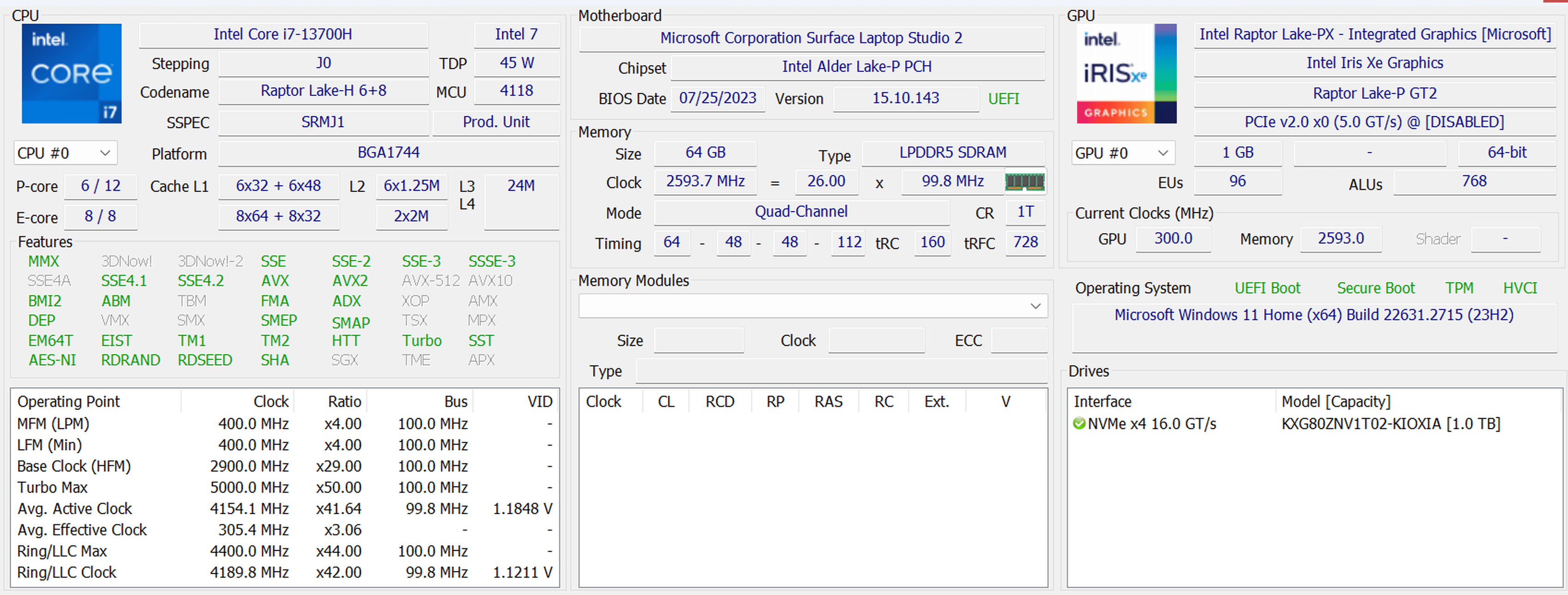
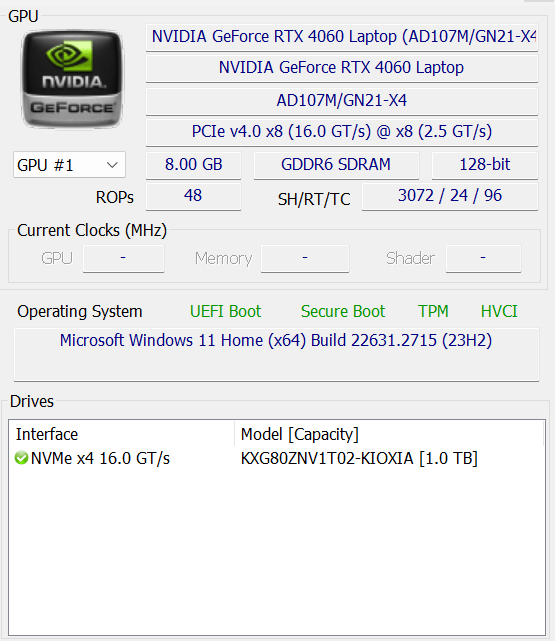
PCMark 10
PCMark 10 features a comprehensive set of tests that cover the wide variety of tasks performed in the modern workplace. With a range of performance tests, custom run options, Battery Life Profile, and new Storage benchmarks, PCMark 10 is the complete PC benchmark for the modern office.
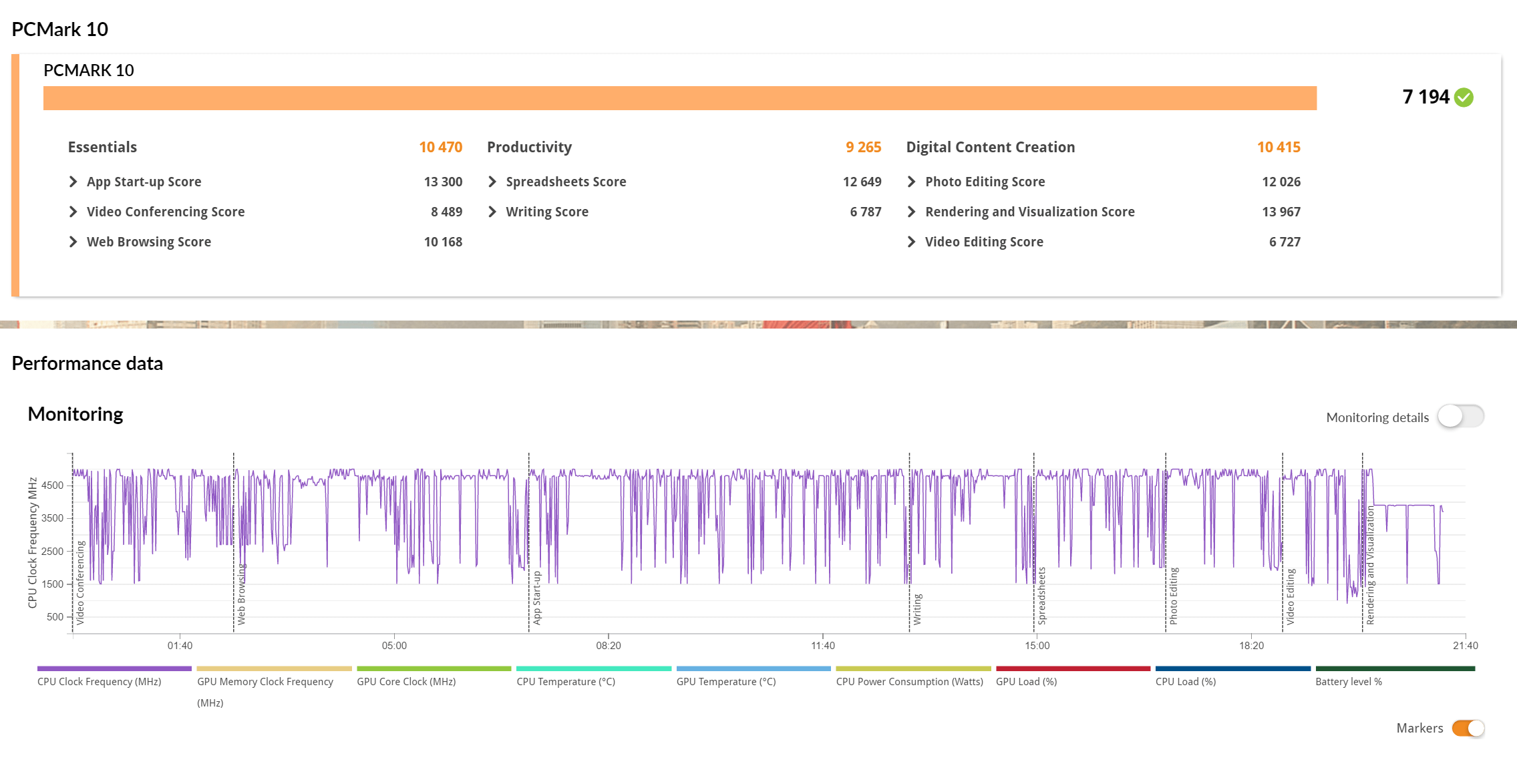
3Dmark Advanced Edition
3DMark includes everything you need to benchmark your PC and mobile devices in one app. Whether you’re gaming on a smartphone, tablet, notebook, or a desktop gaming PC, 3DMark includes a benchmark designed specifically for your hardware.
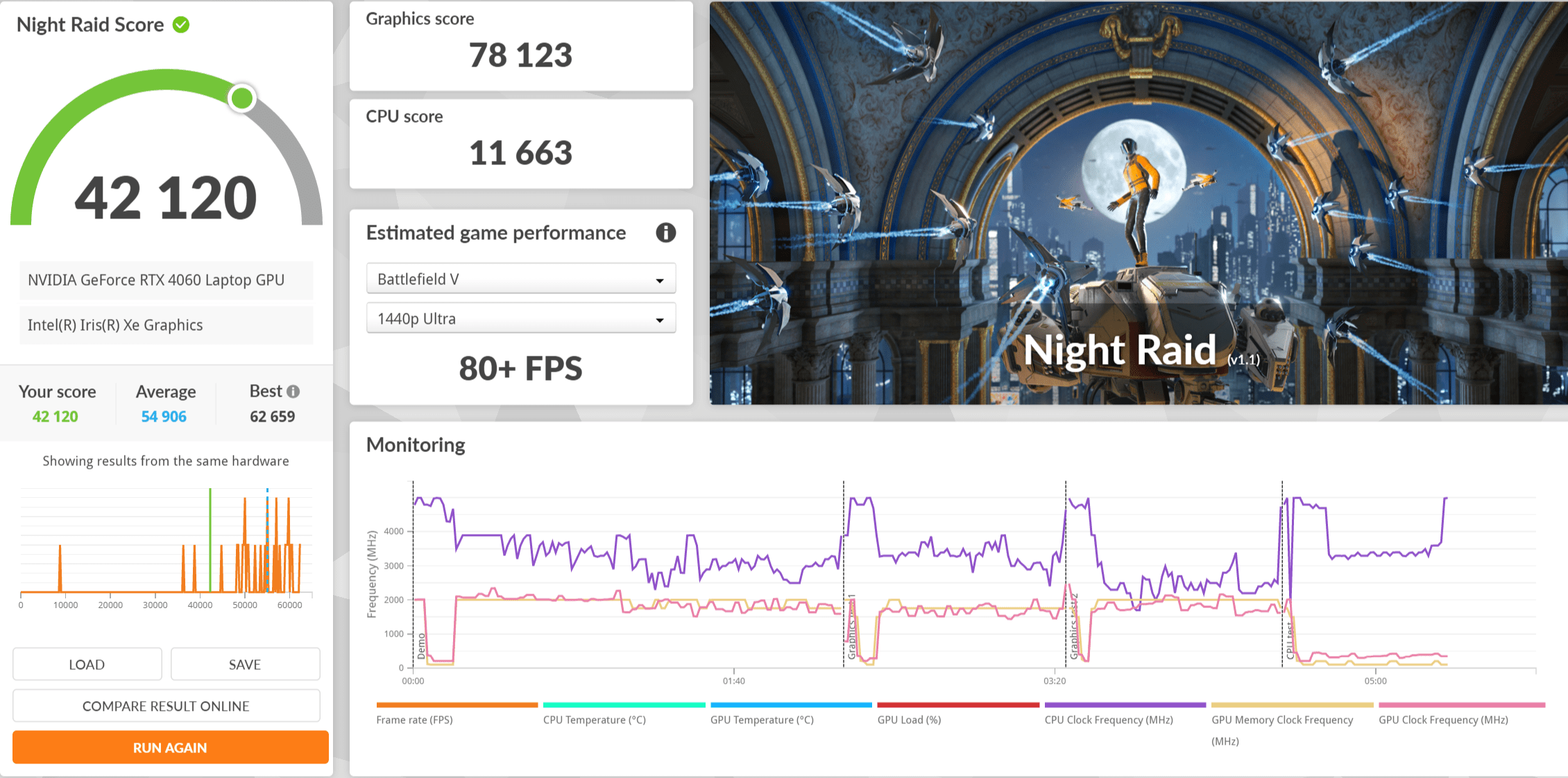
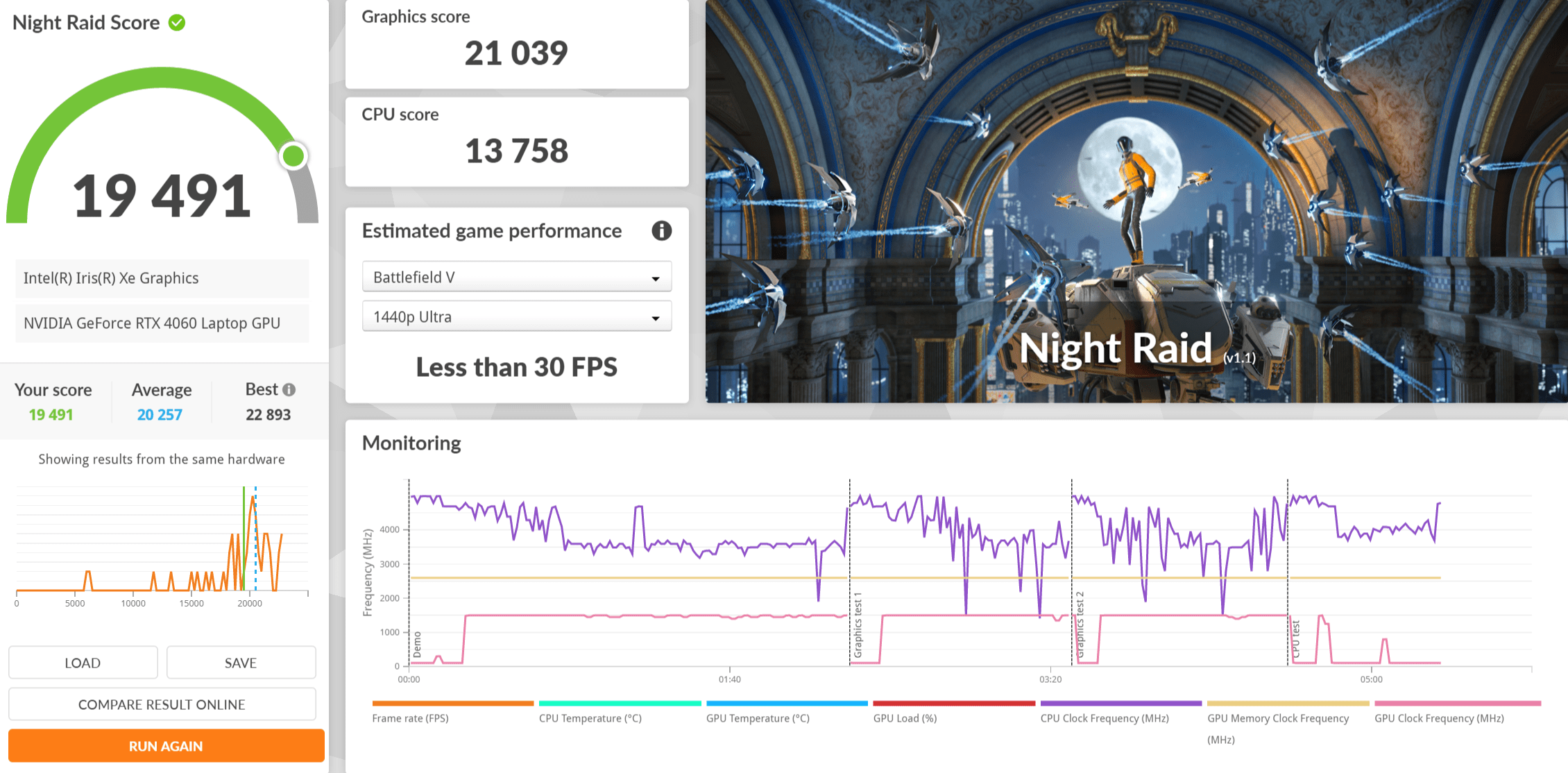
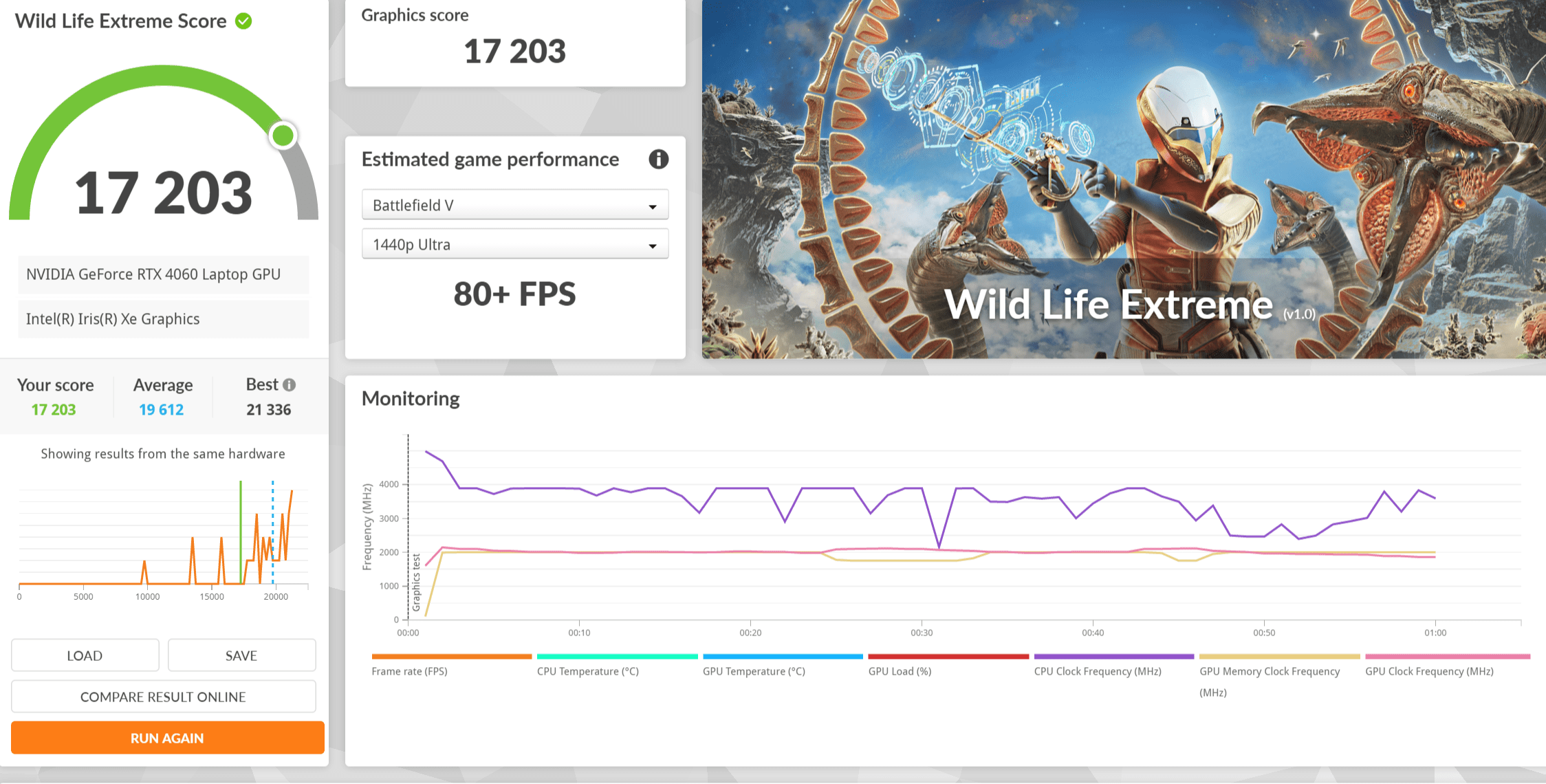
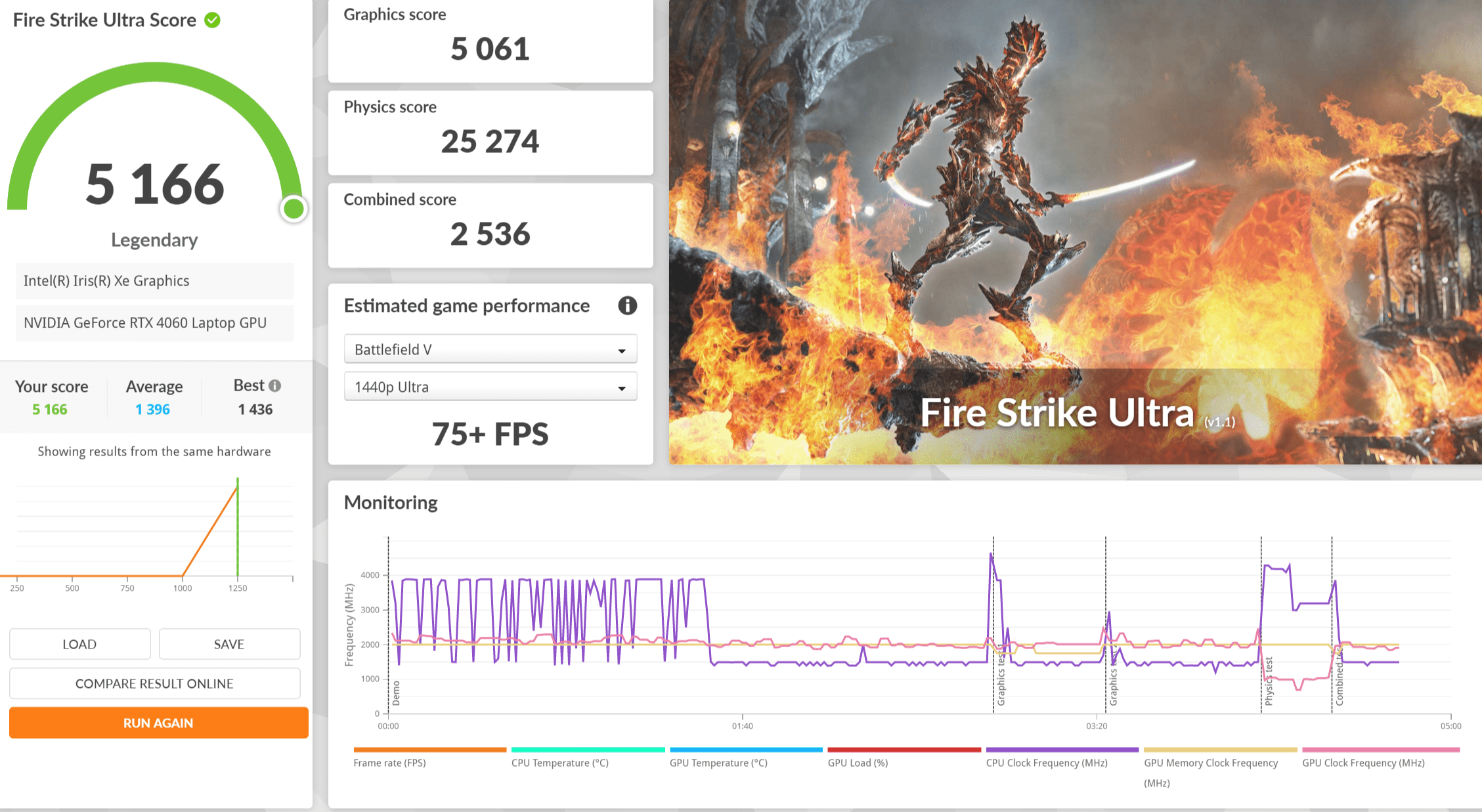
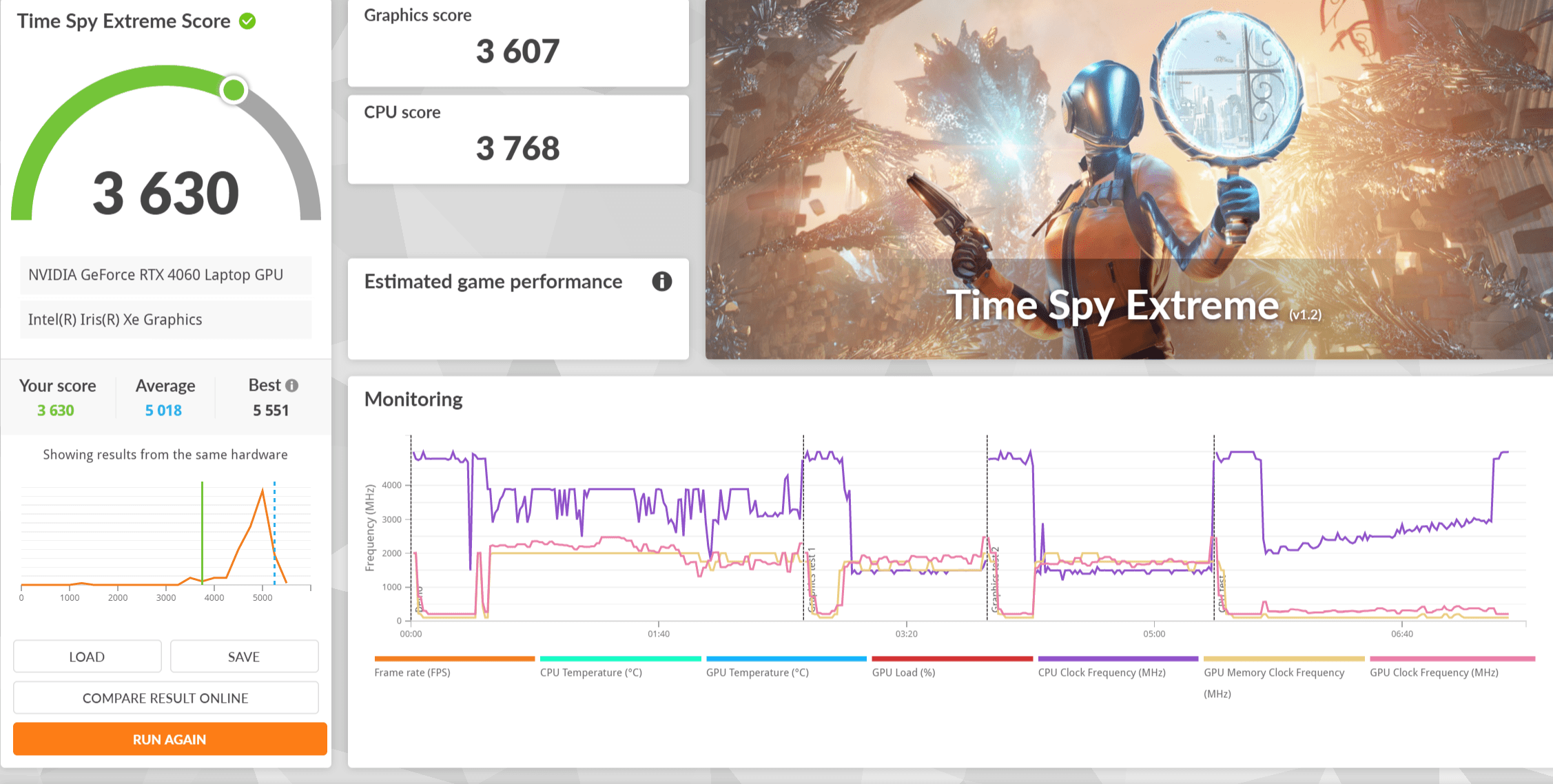
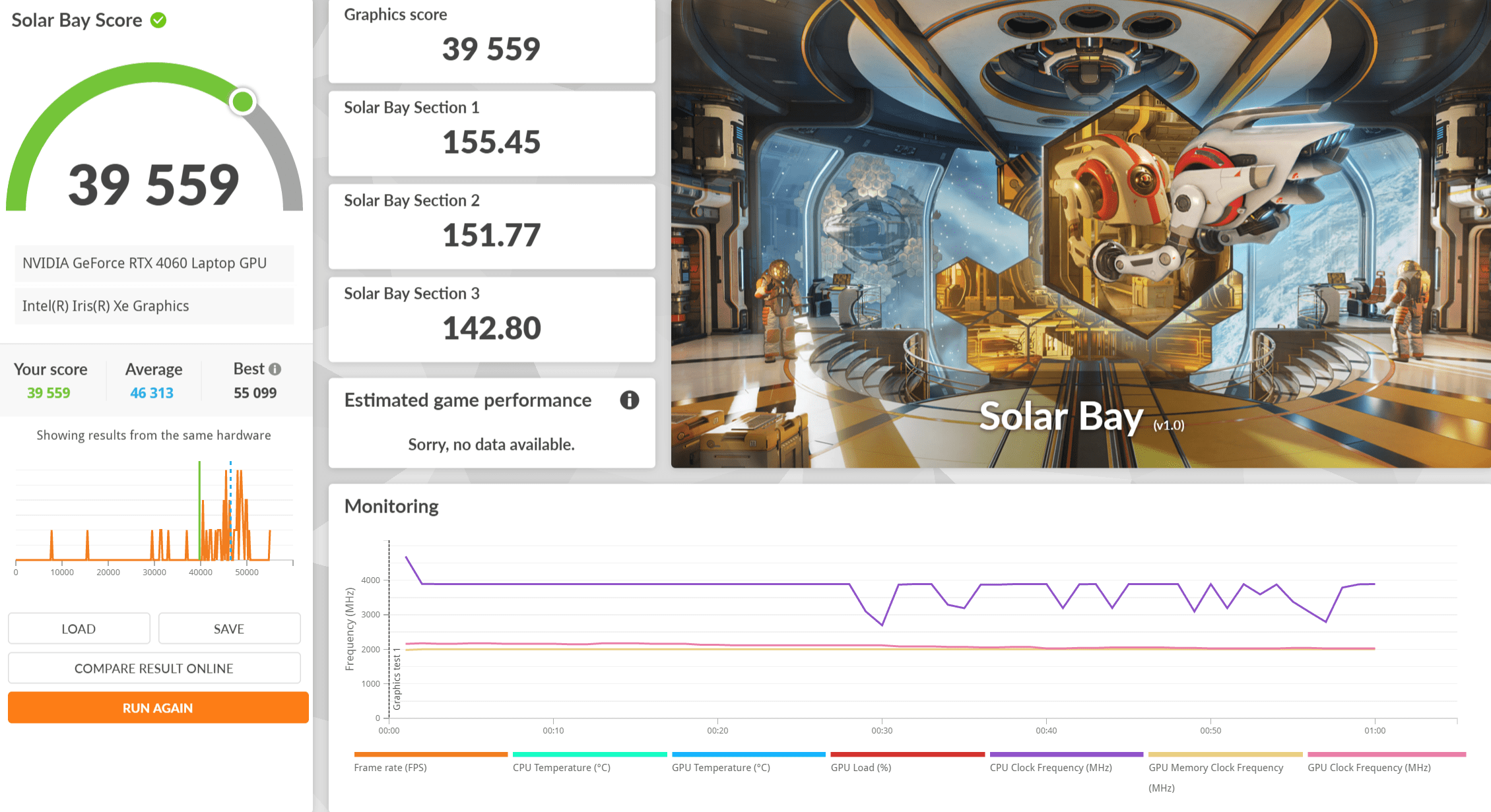
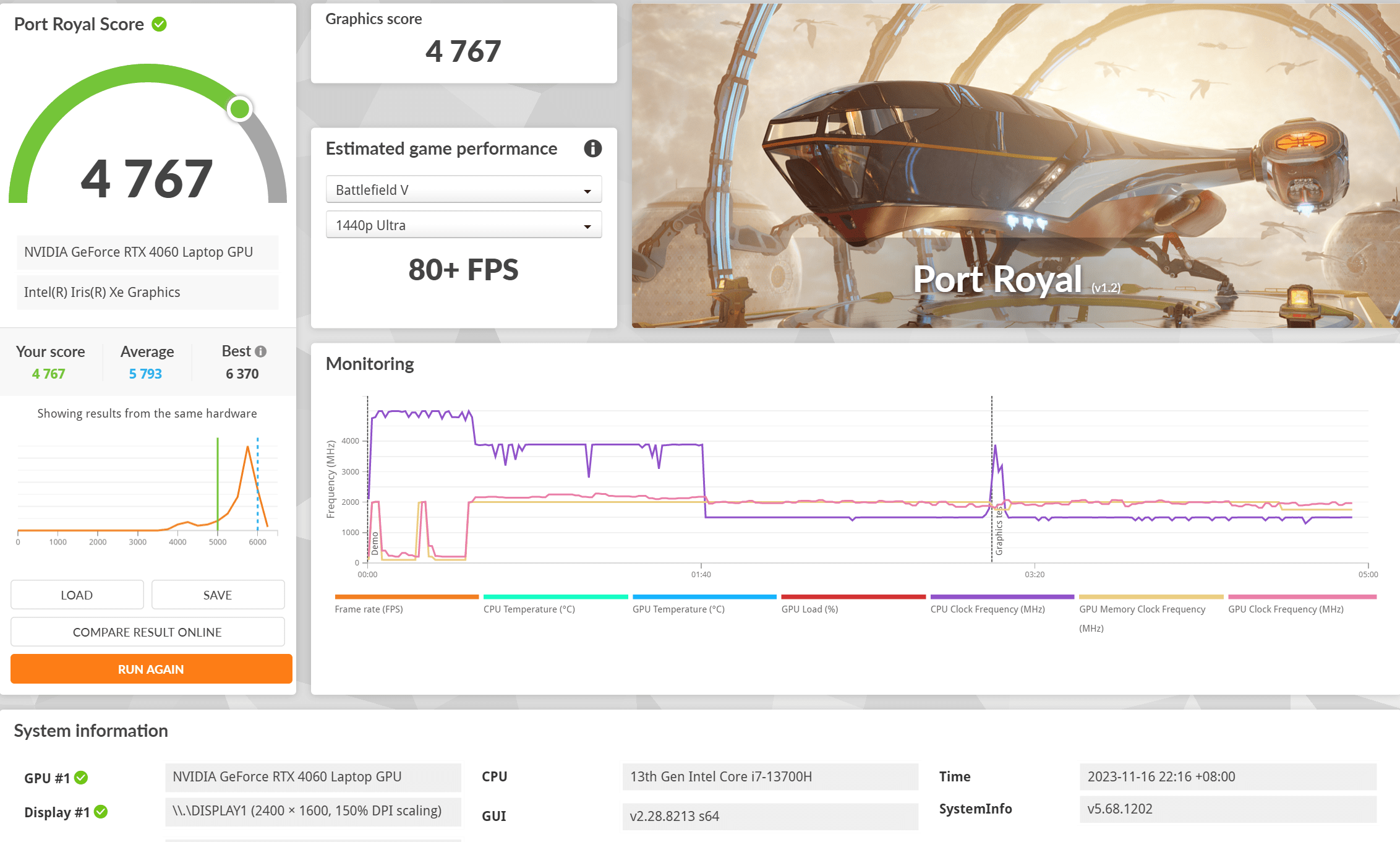
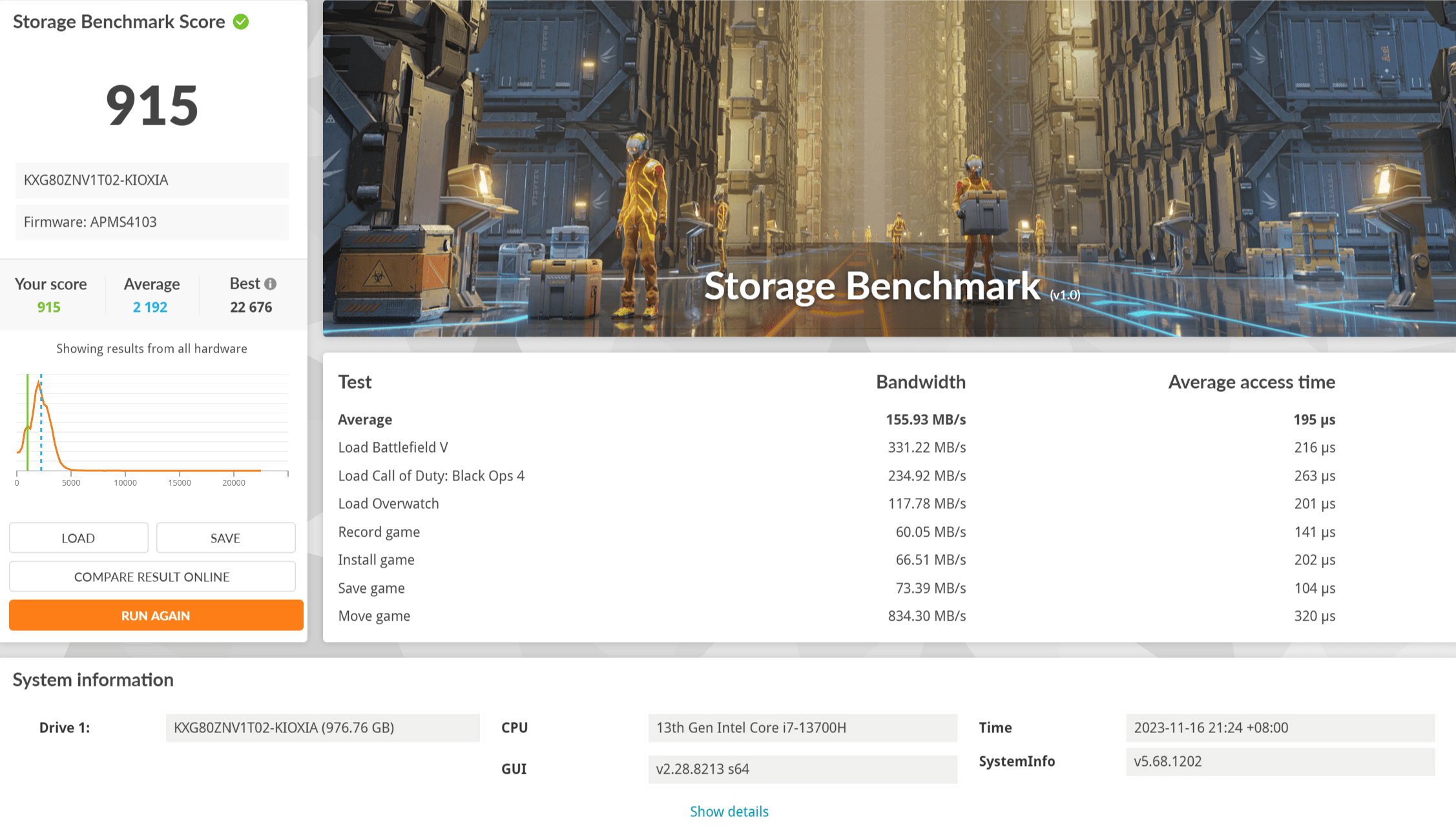
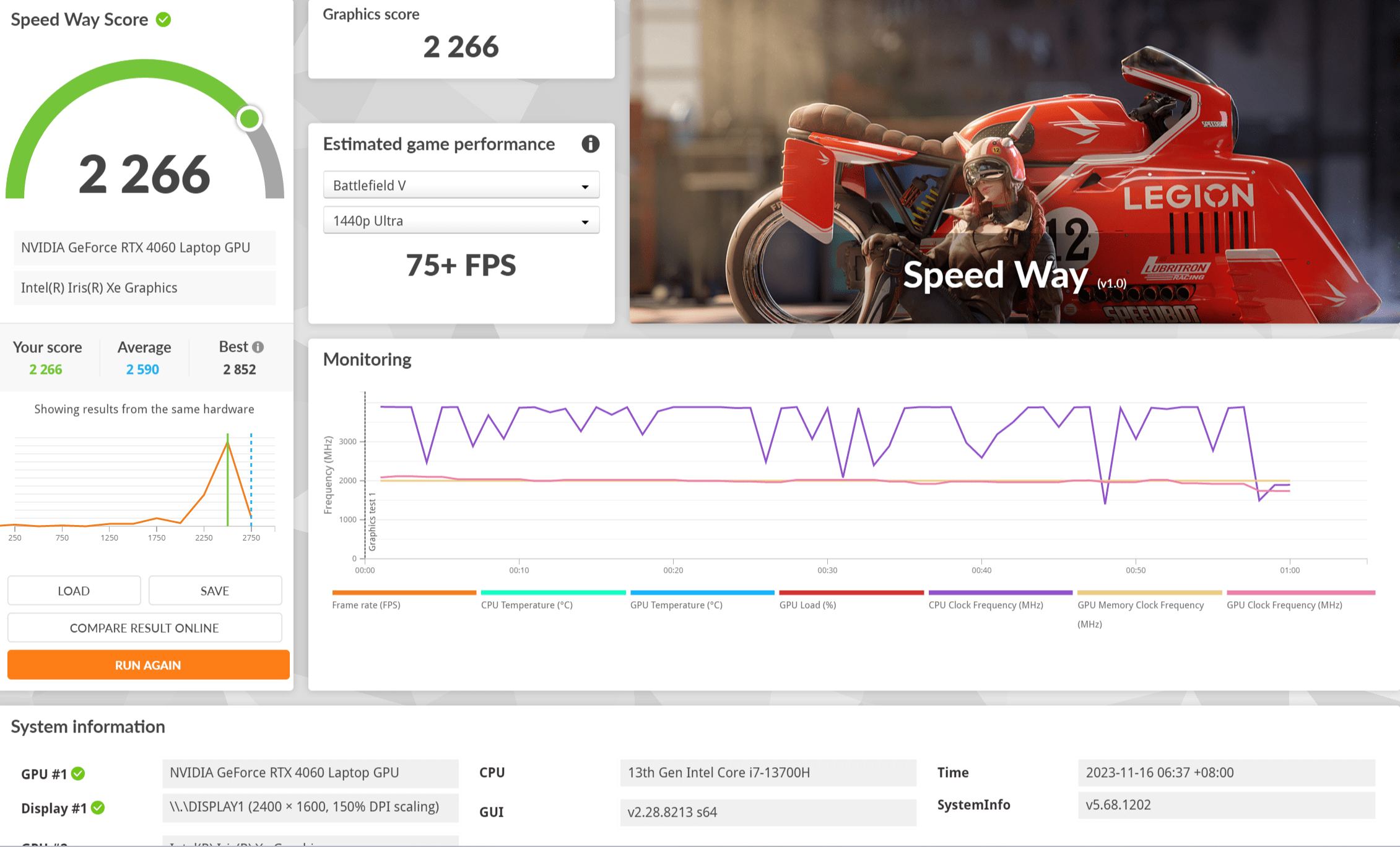
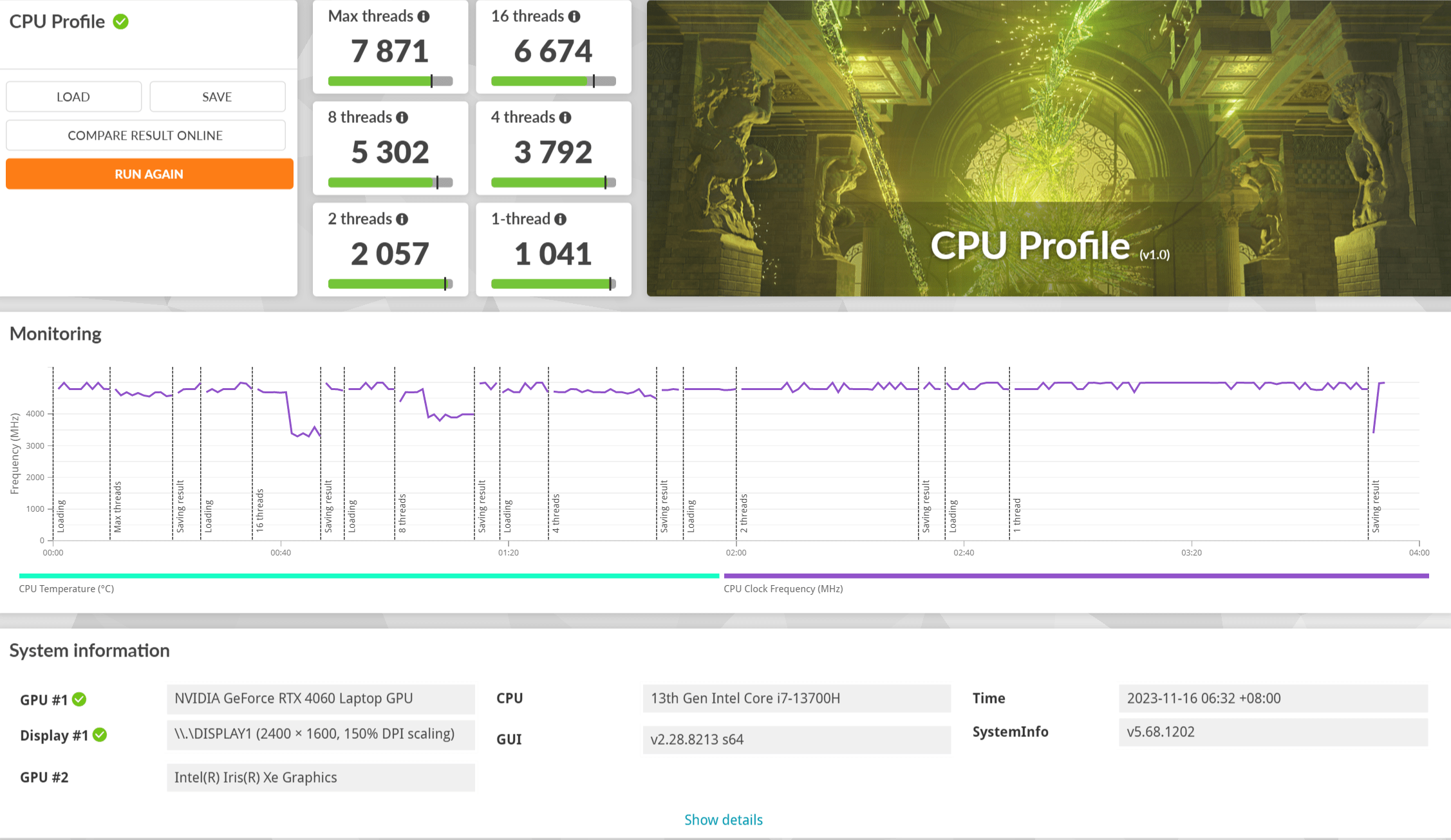
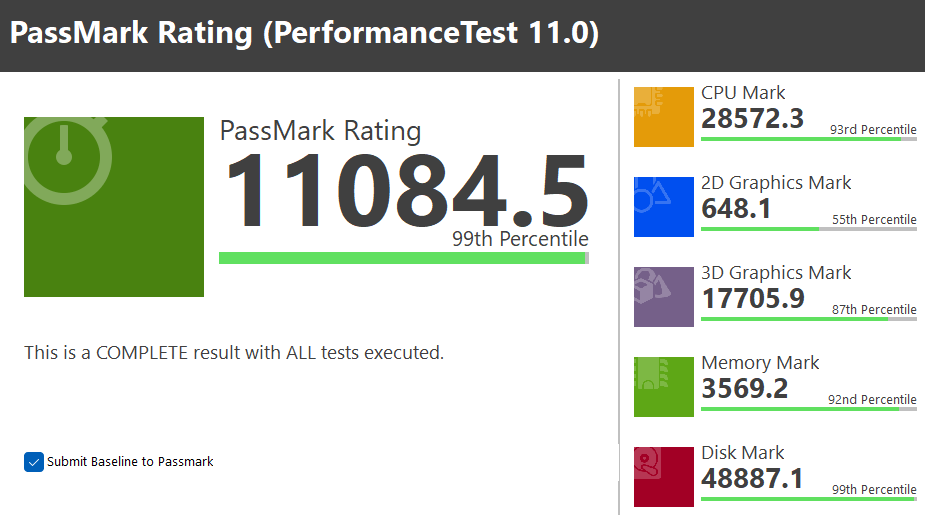
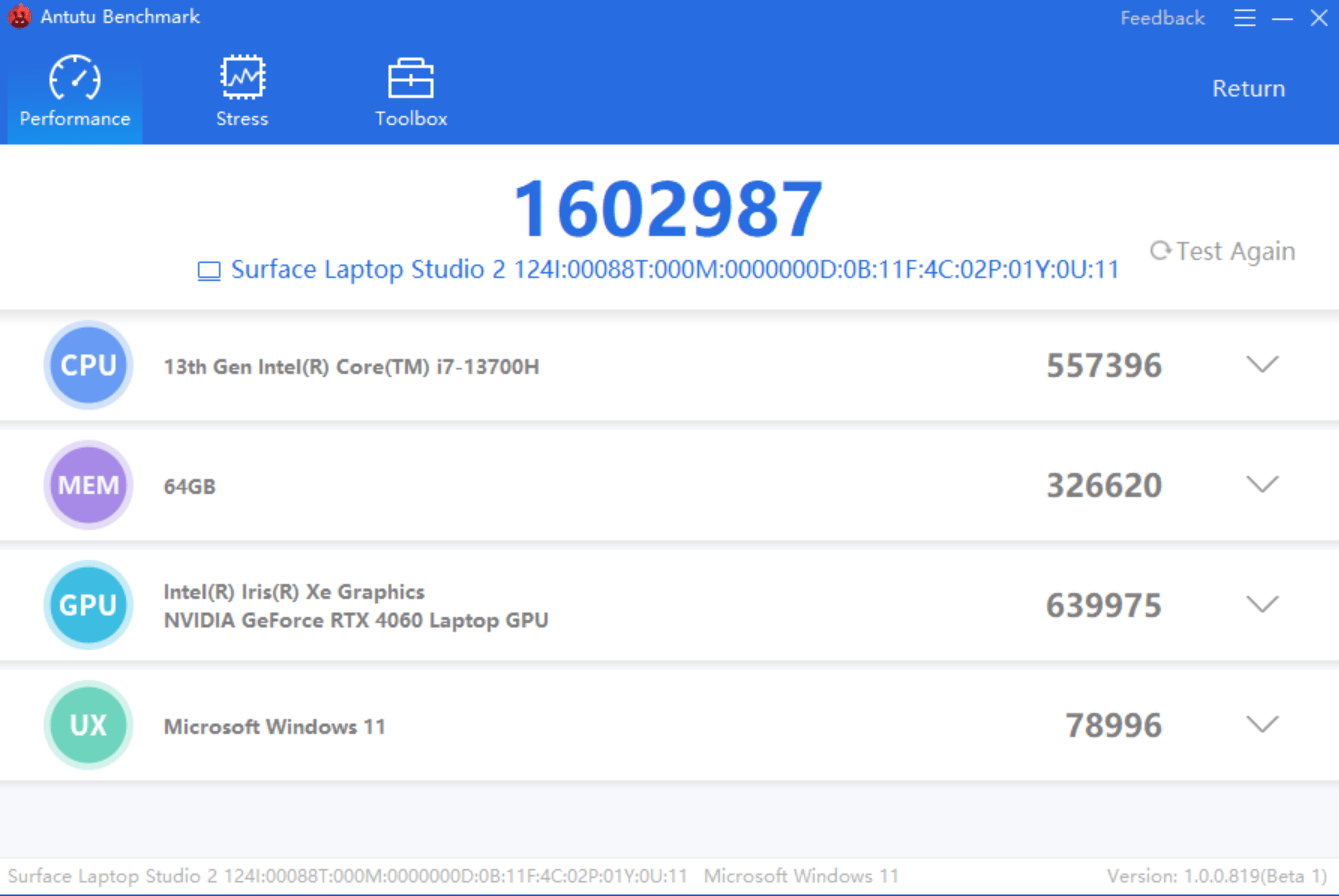
SSD Benchmark
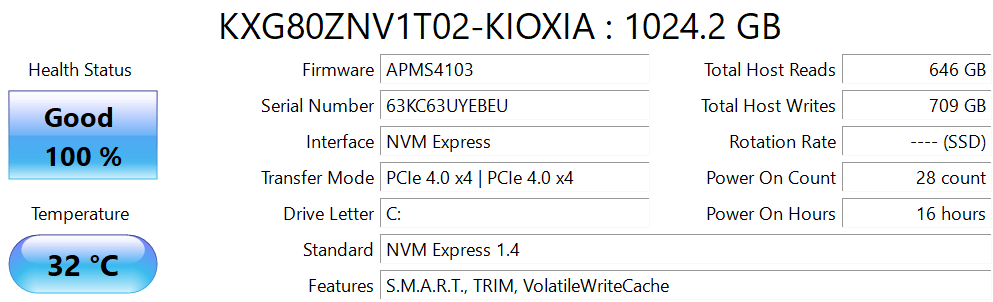
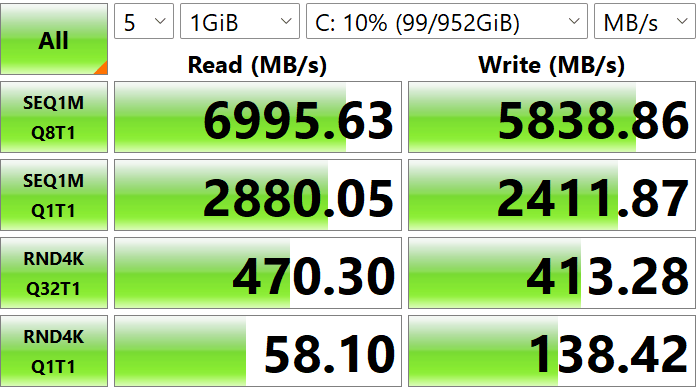
Benchmark: Microsoft Surface Laptop Studio 2 “Wifi 6E/Wifi 6” – Layout & information
Below is the floor plan of the 5 rooms BTO layout.
The service provider will utilize M1 Fibre 1Gbps, and our primary router is the Archer BE800. The ASUSTOR AS6604T is connected to the router through link aggregation, combining 2.5Gbe + 2.5Gbe for a total of 5Gbe. For our WIFI 6E testing, we will be utilizing the latest device from Microsoft, the Surface Laptop Studio 2 and all our devices installed with latest driver and firmware.
| Device | Firmware/Software |
| ASUSTOR AS6604T | ADM: 4.2.5.RN33 |
| Archer BE800 | 1.0.11 Build 20231019 rel.63931(5553) |
| Surface Studio 2 | 22.250.1 |
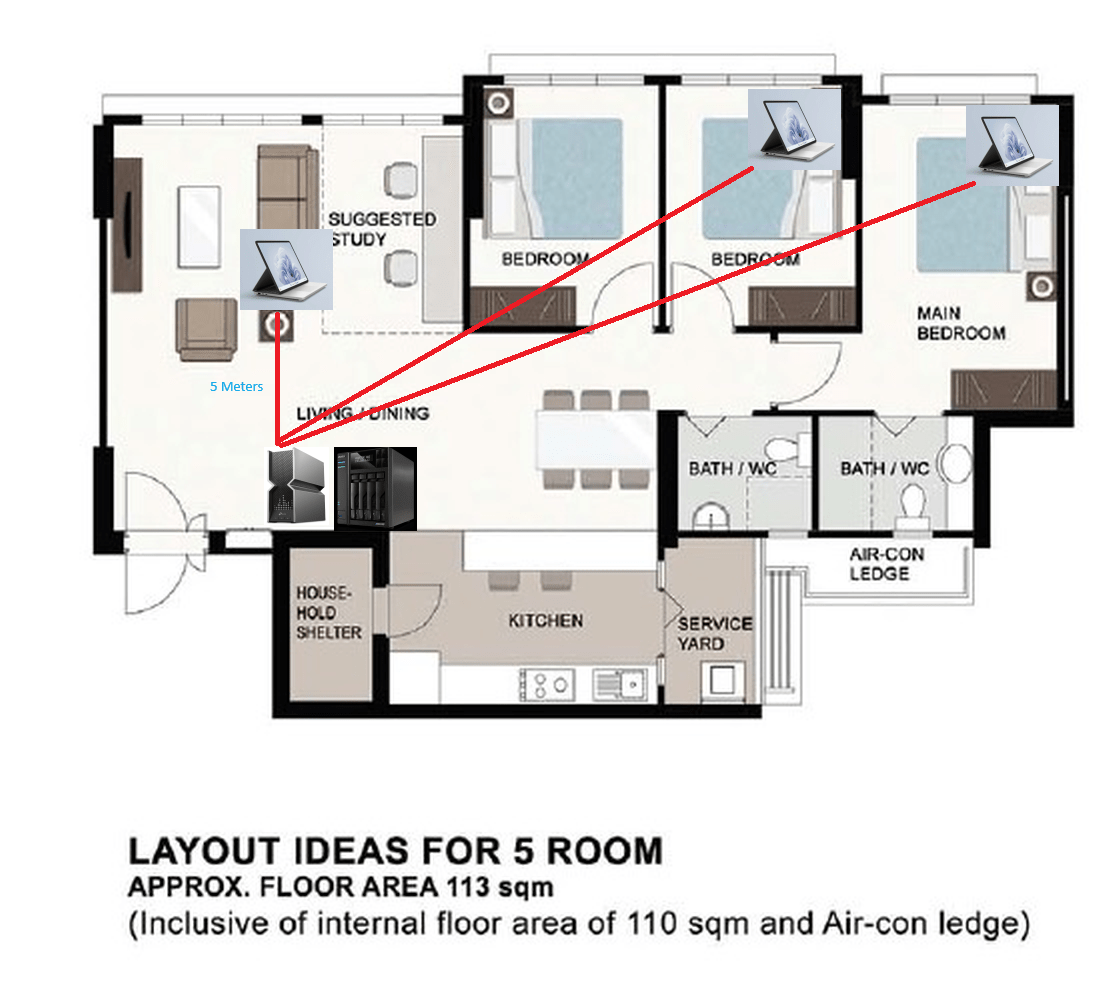
Living room – Benchmark
The benchmark test results below were obtained in the living room, positioned 5 meters away from the router.
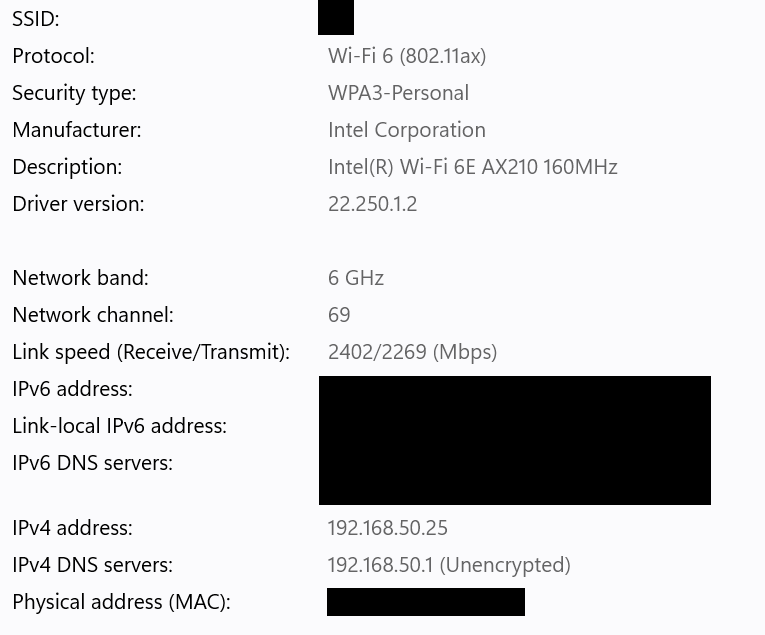
Speedtest by Ookla
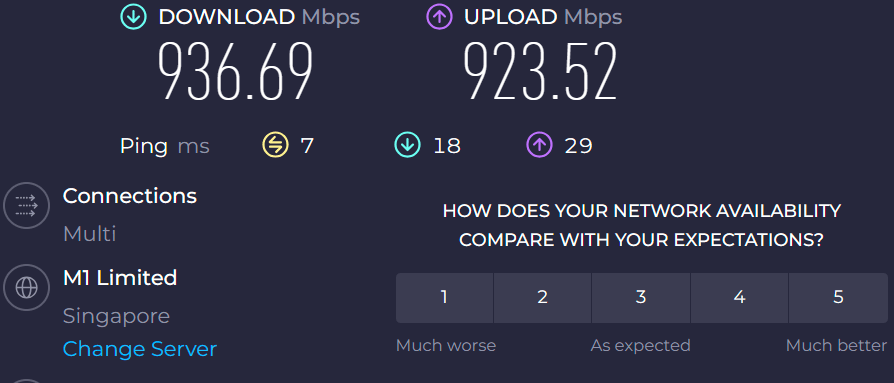
Netfix Speedtest
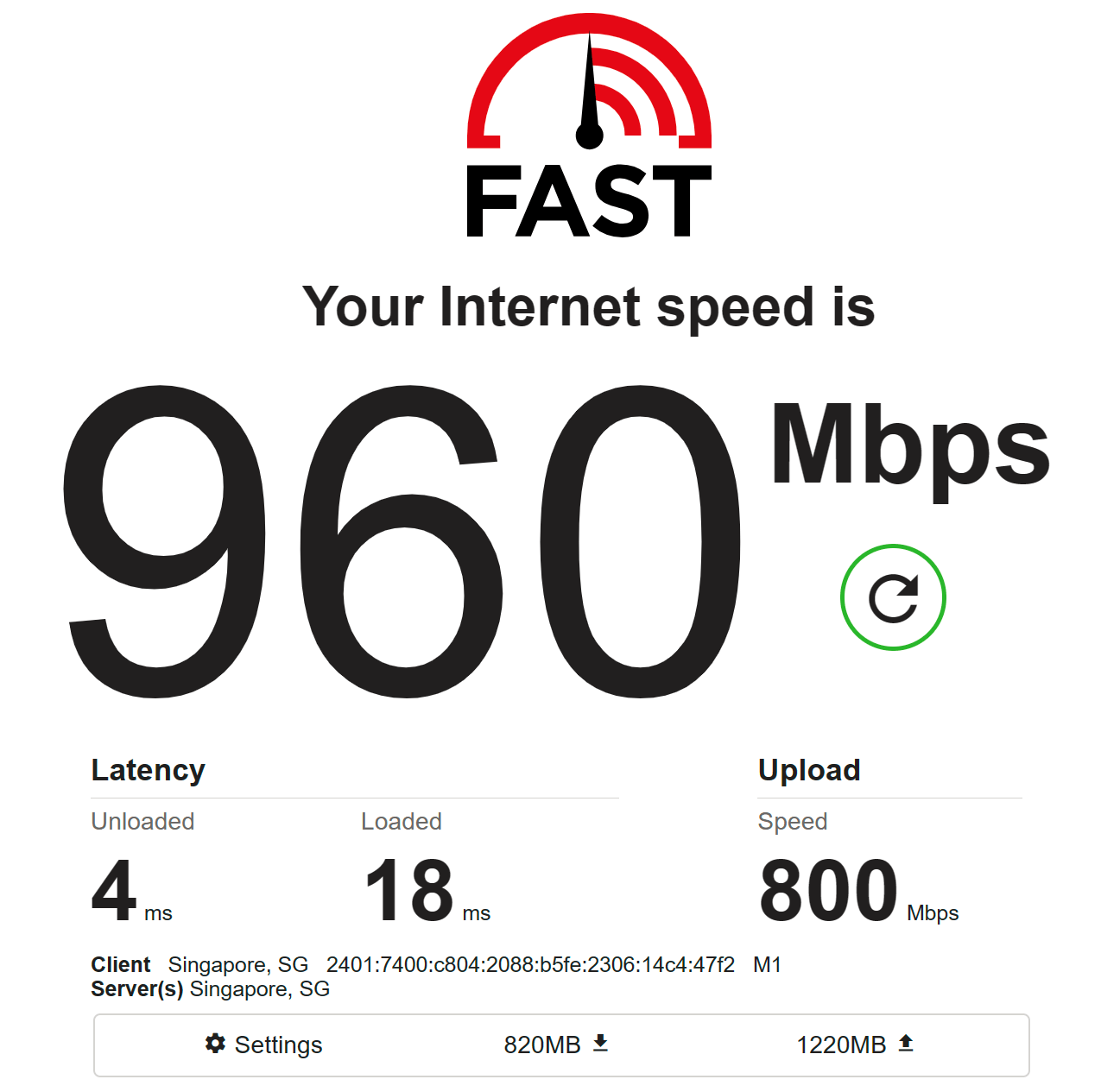
Cloudflare Speedtest
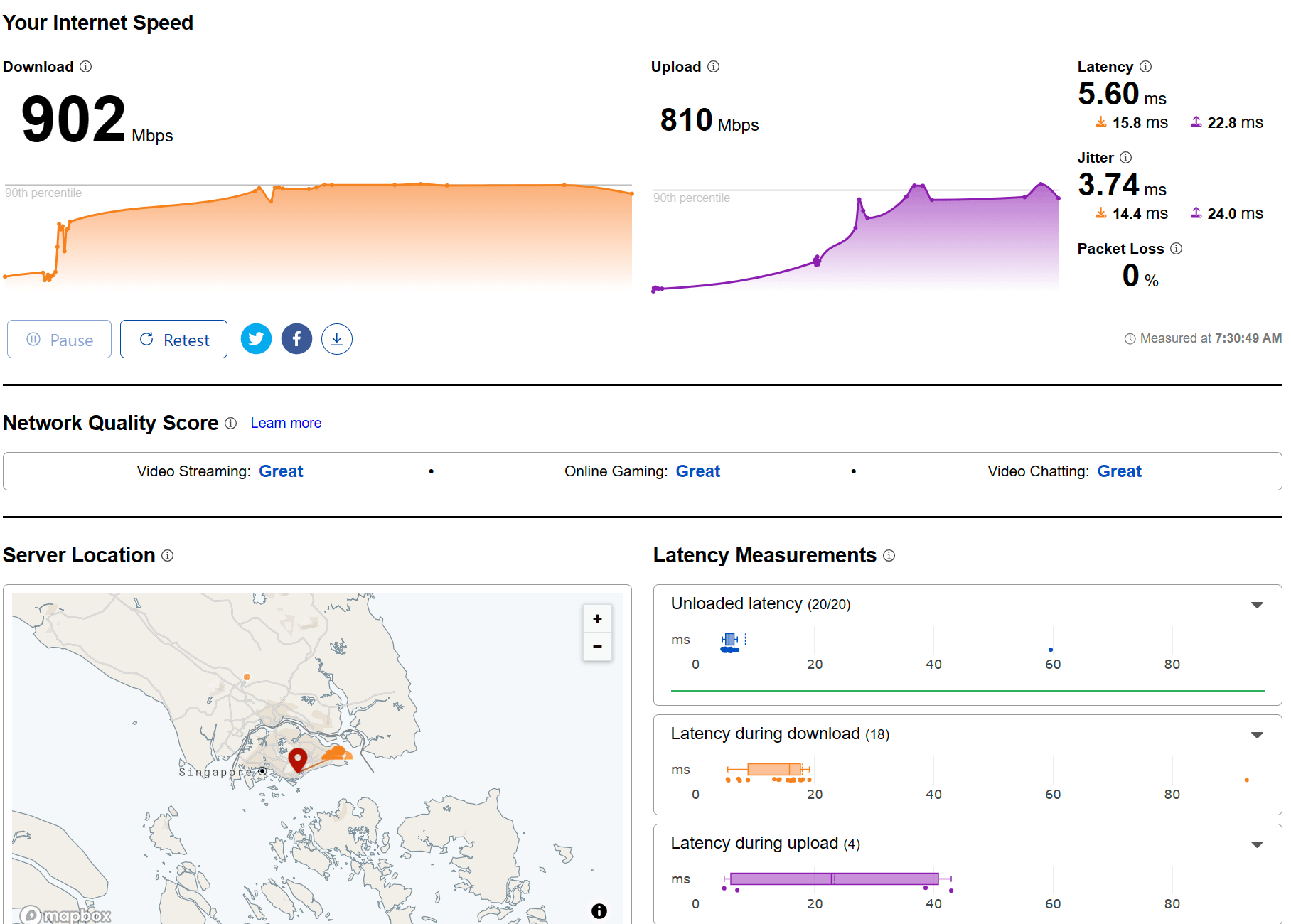
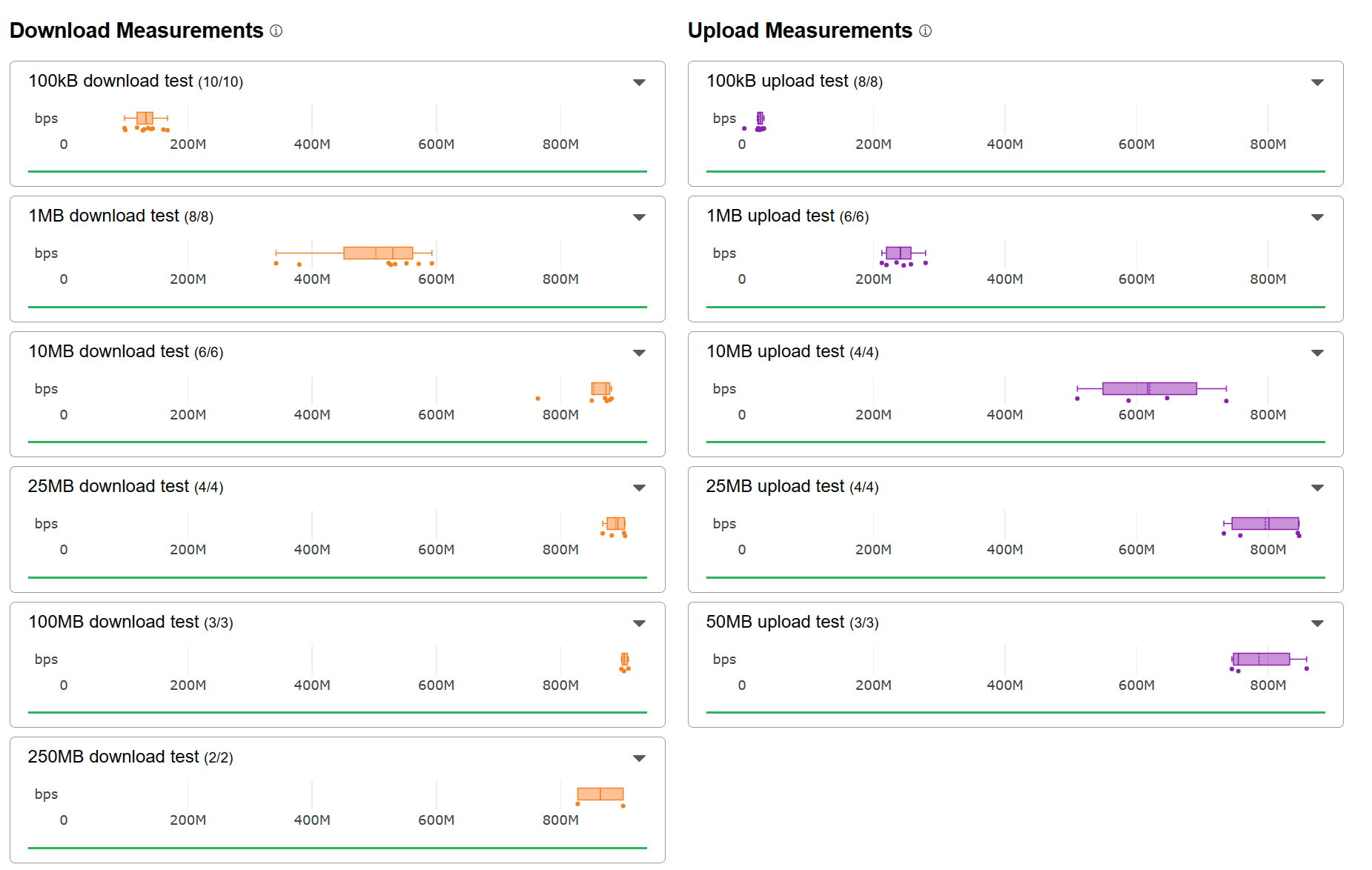
Internal transfer 2Gb file across wireless to ASUSTOR AS6604T.
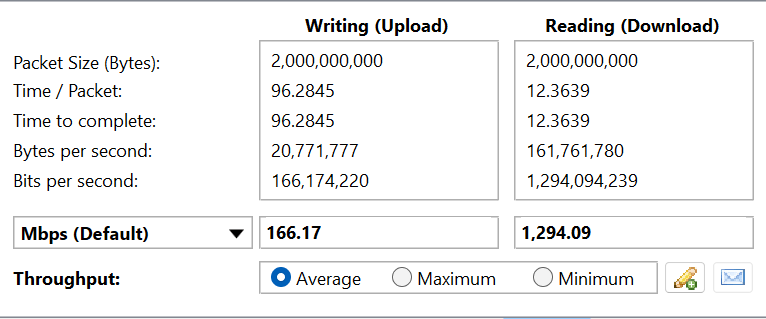
Bedroom – Benchmark
The benchmark test results below were obtained in the Bedroom.
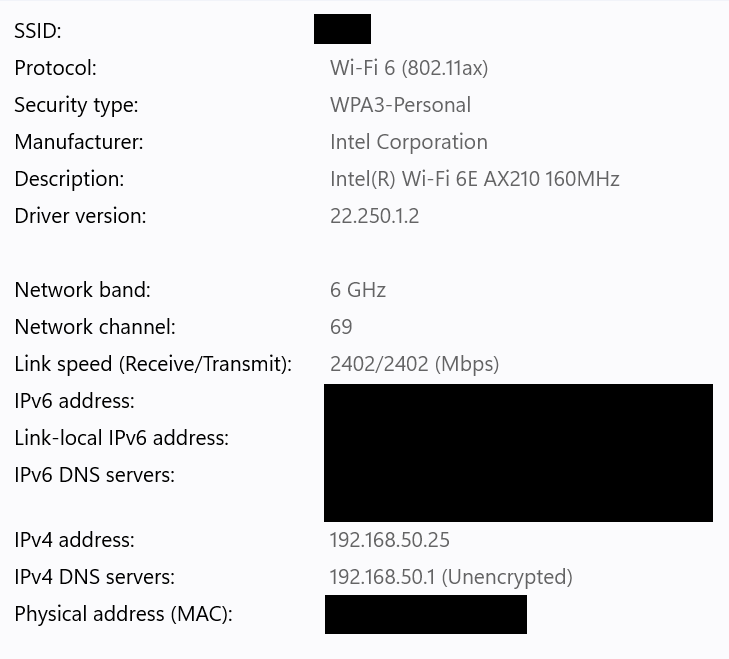
Speedtest by Ookla
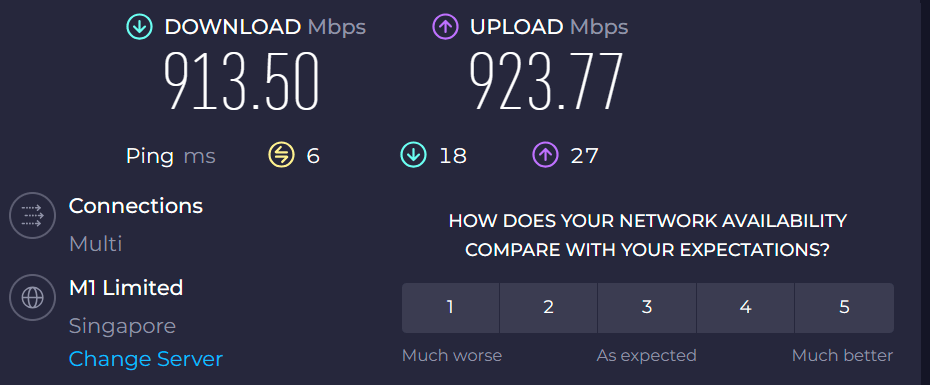
Netfix Speedtest
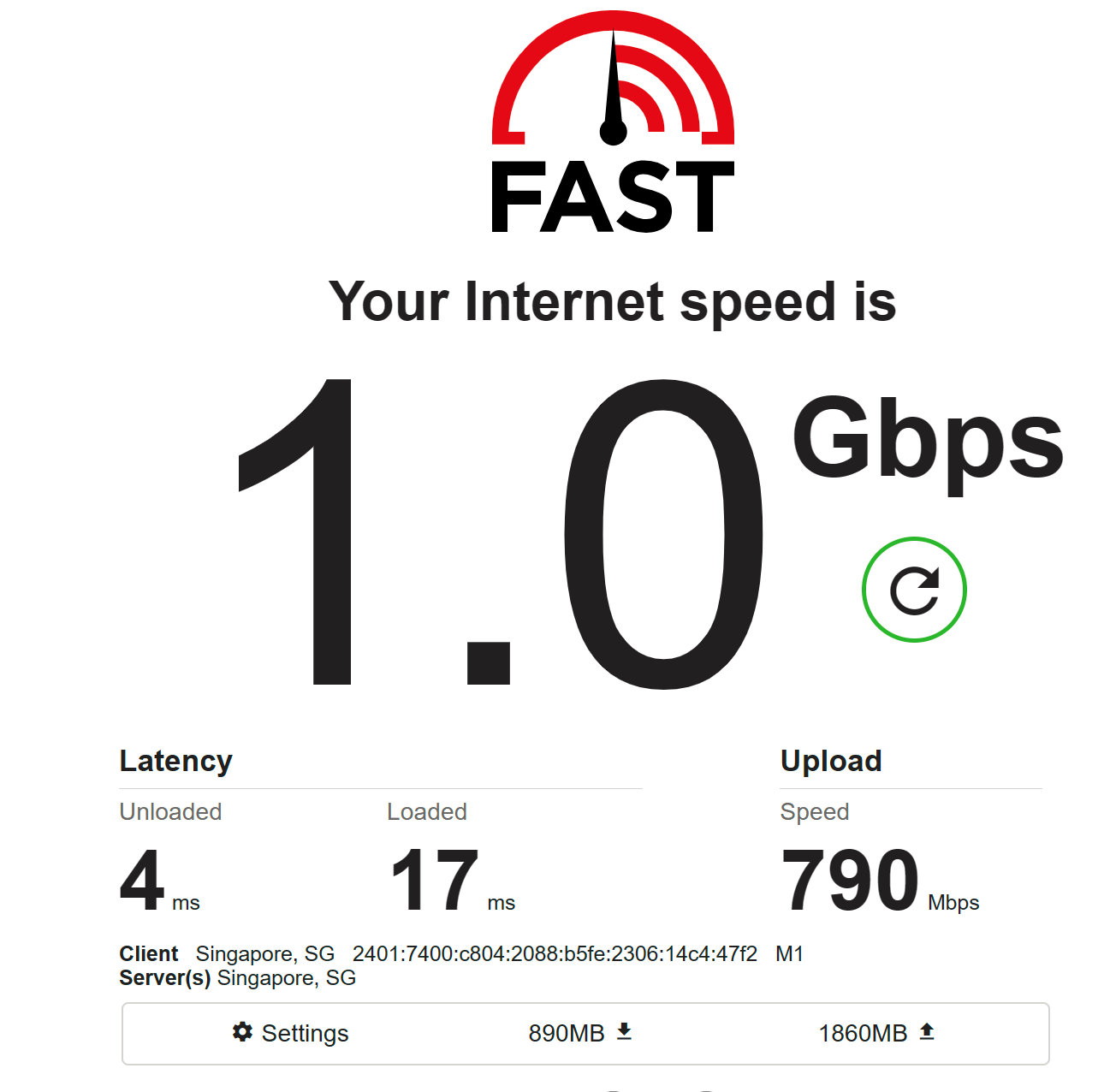
Cloudflare Speedtest
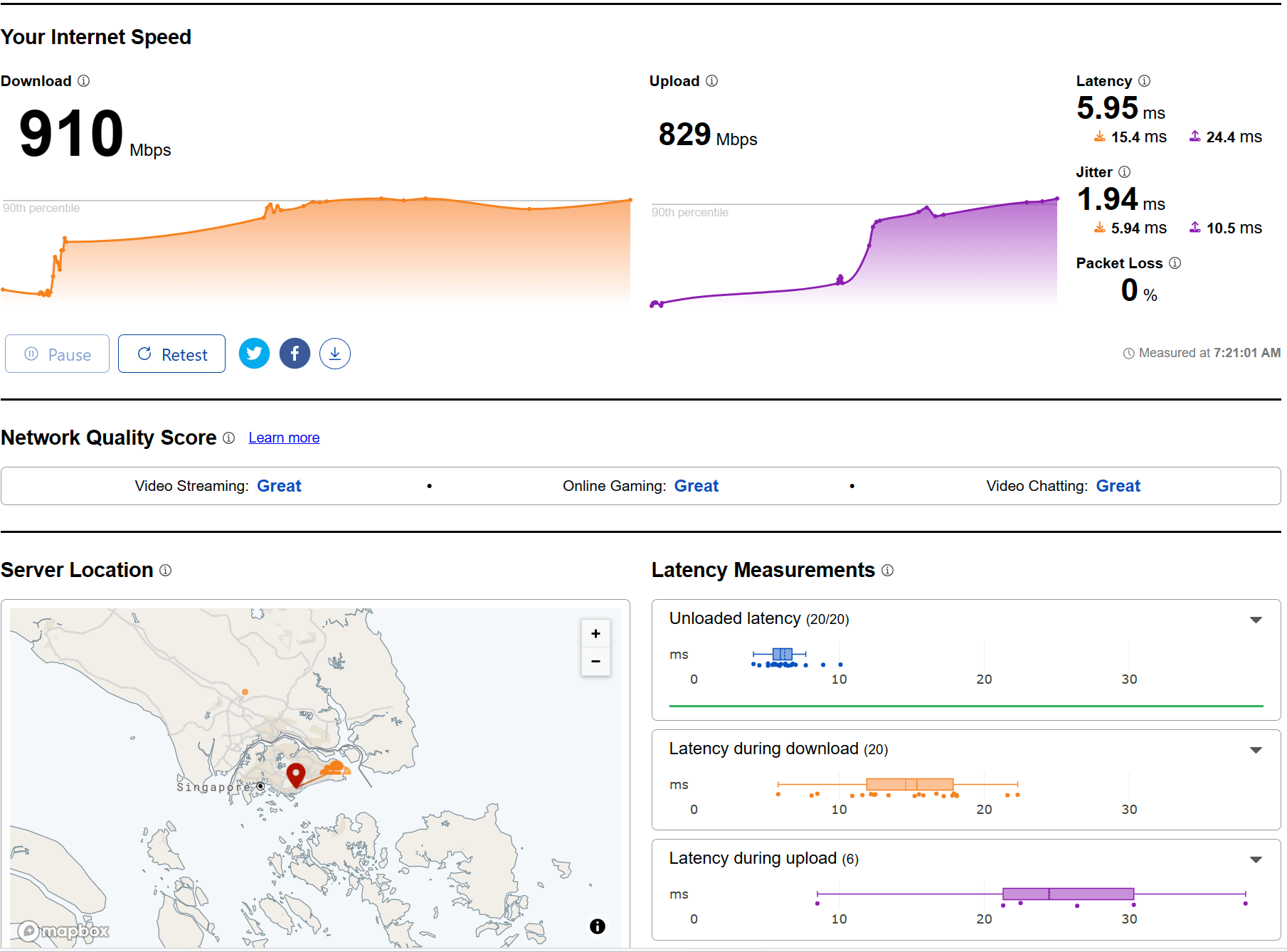
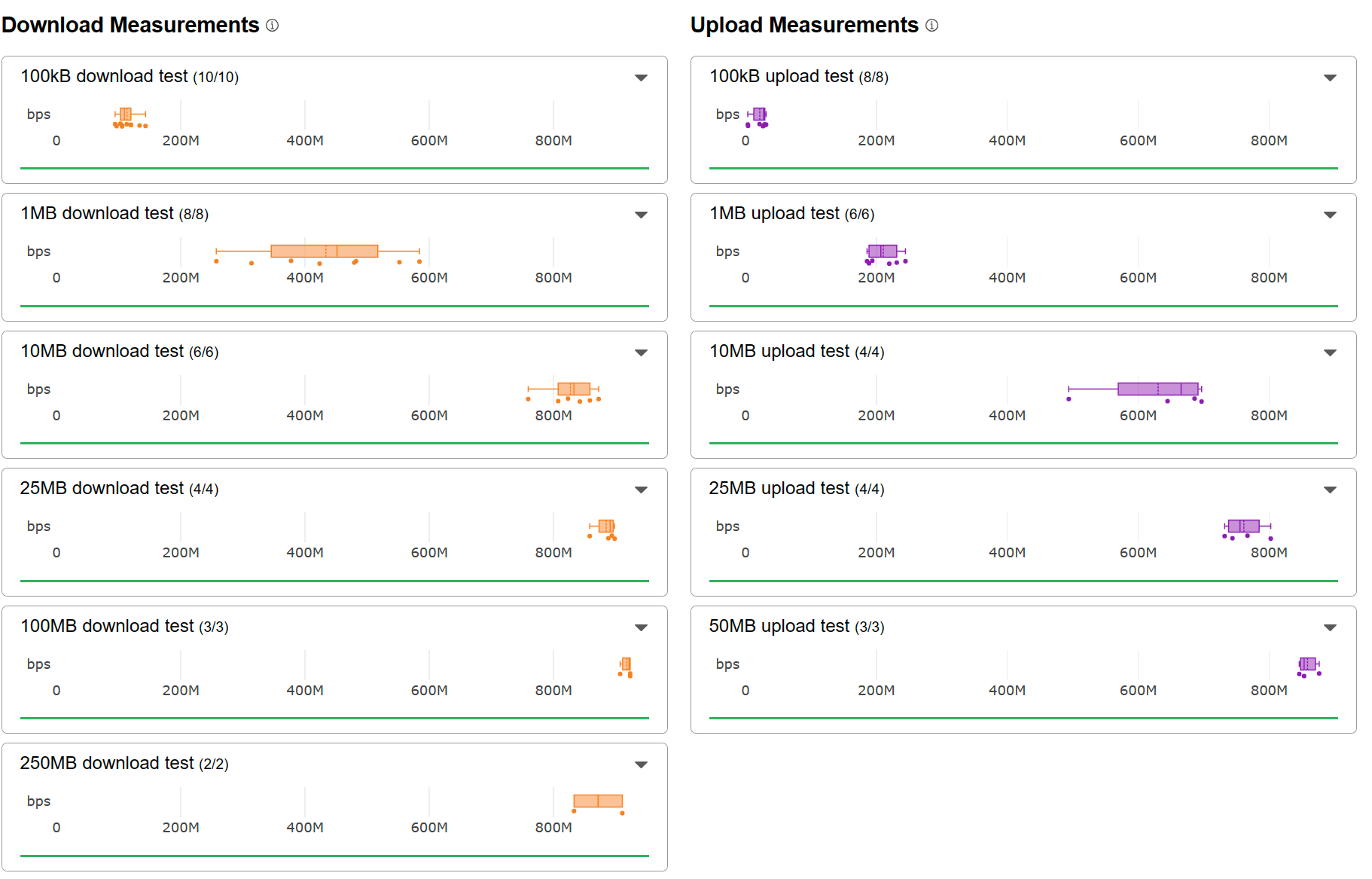
Internal transfer 2Gb file across wireless to ASUSTOR AS6604T.
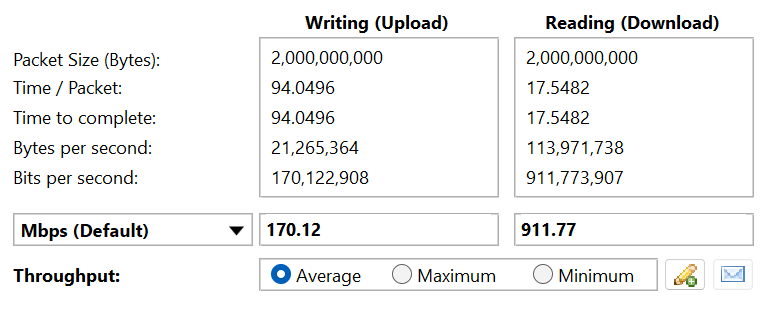
Master room – Benchmark
The benchmark test results below were obtained in the Master room. In this test the wireless band switched from 6Ghz to 5Ghz.
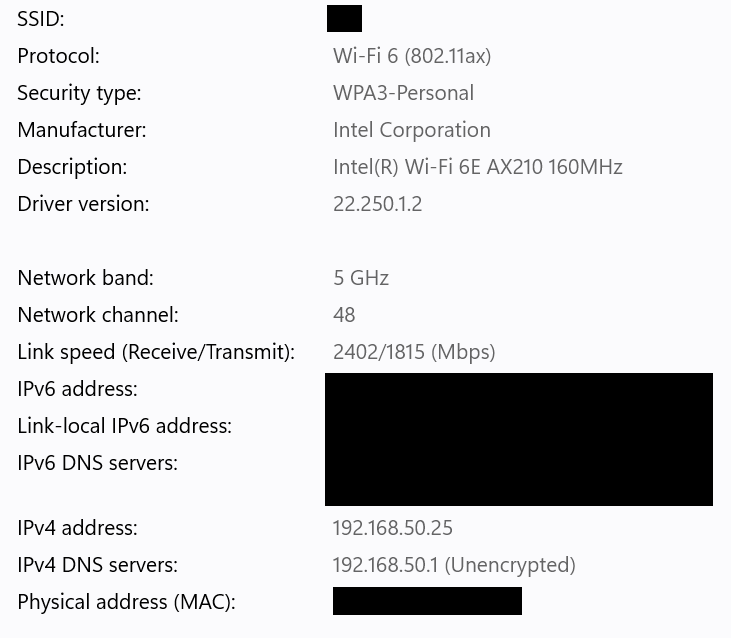
Speedtest by Ookla
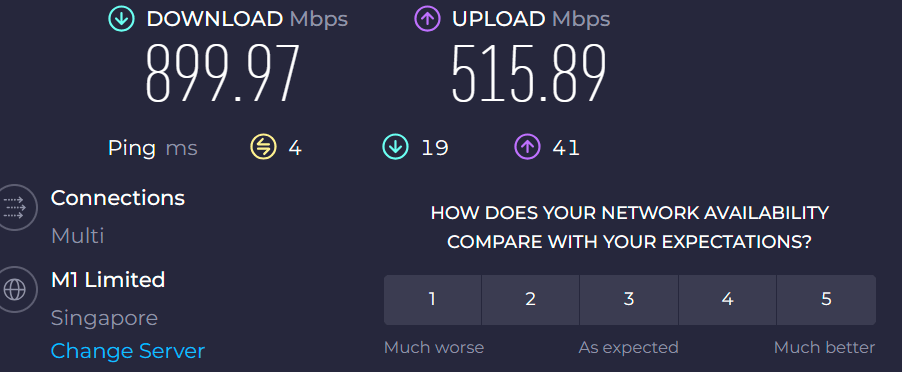
Netfix Speedtest
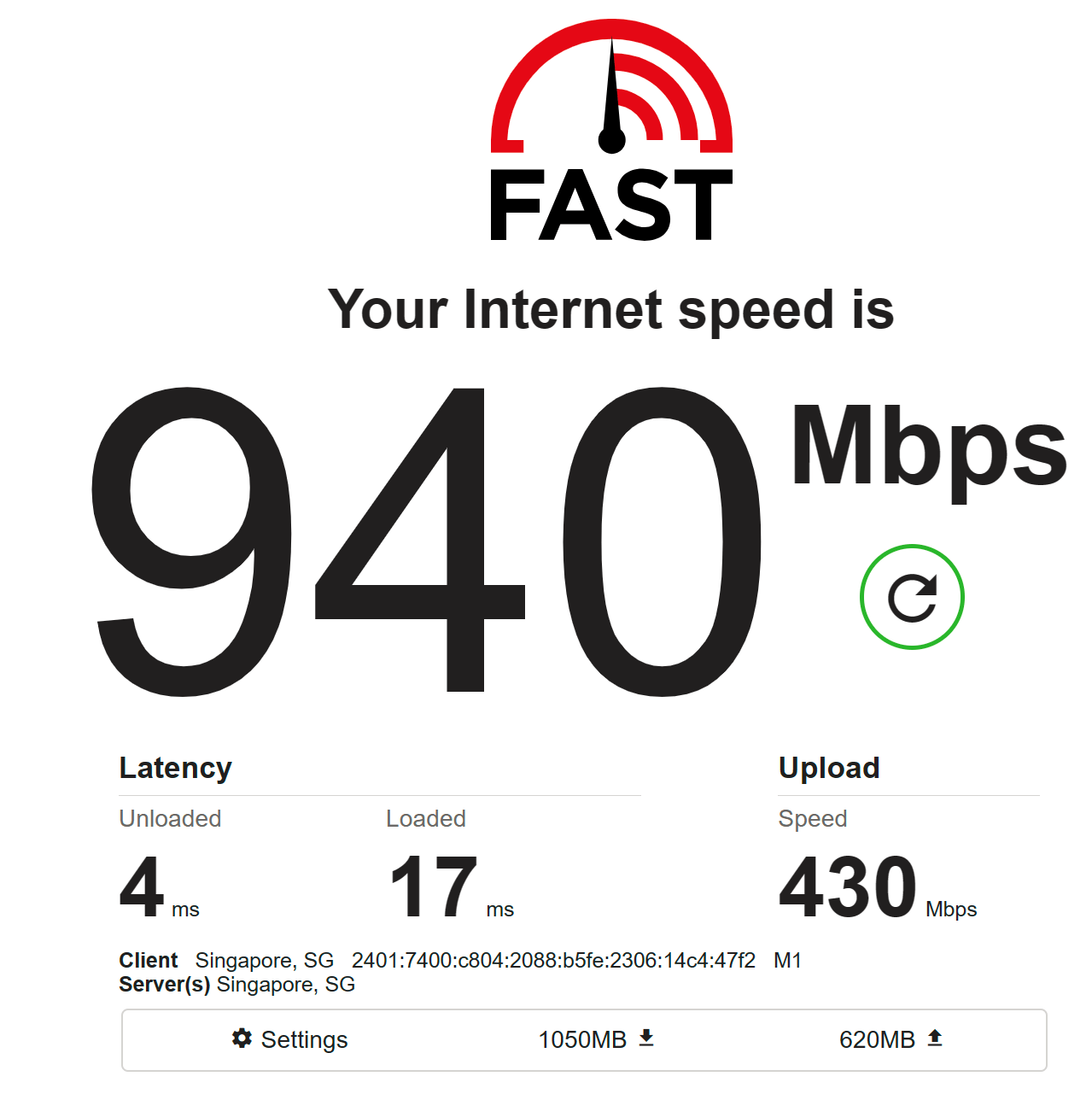
Cloudflare Speedtest
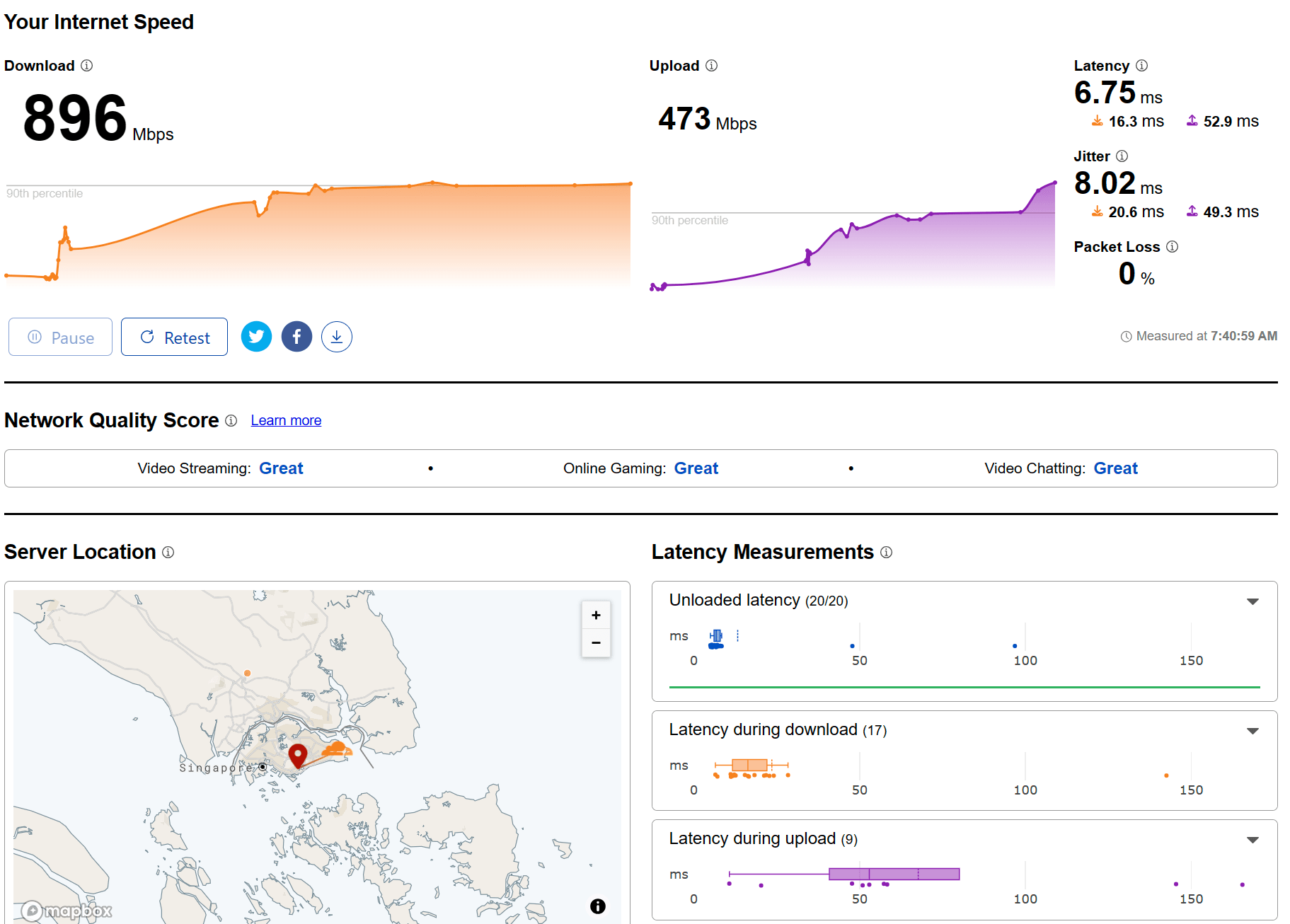
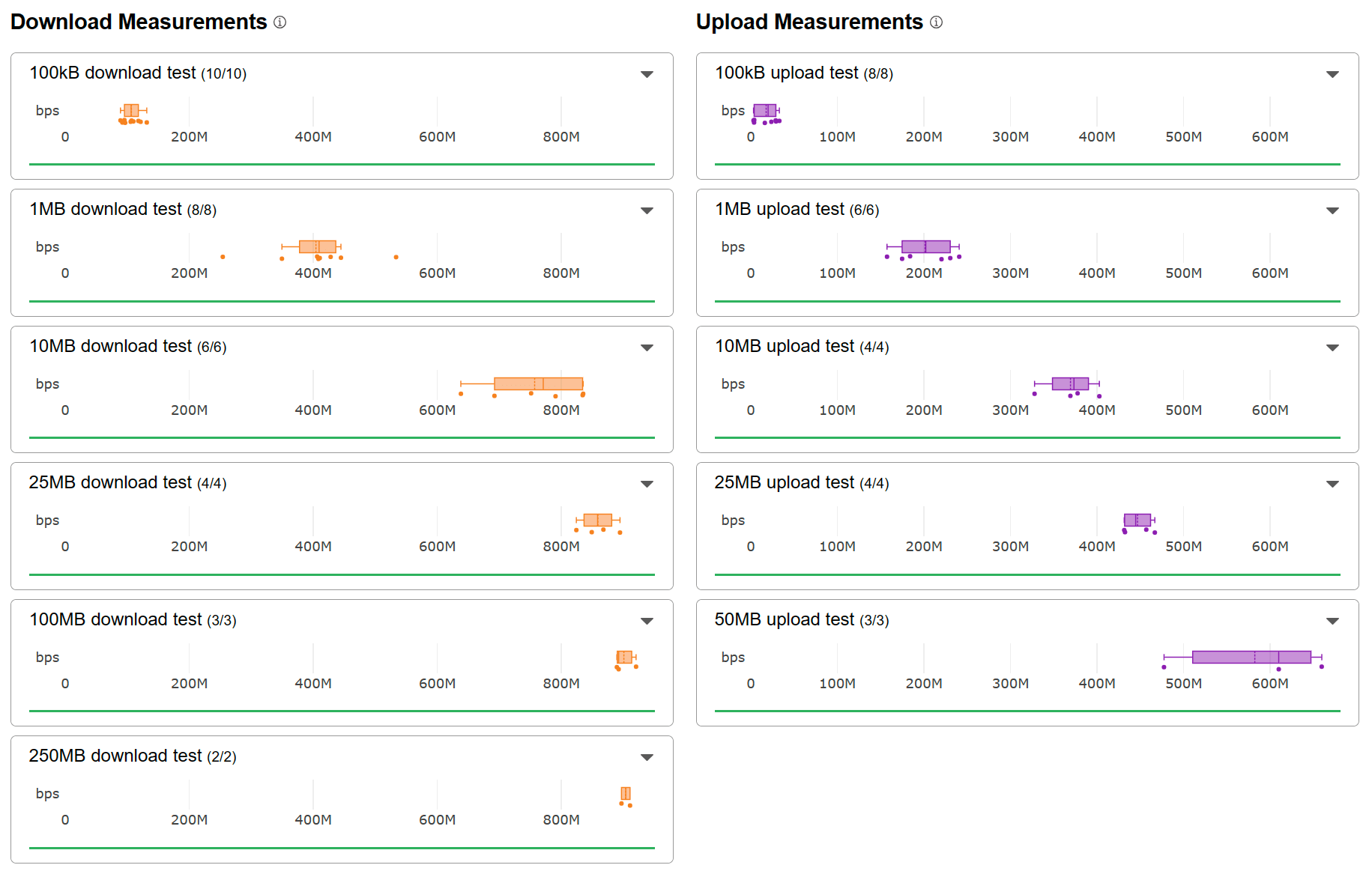
Internal transfer 2Gb file across wireless to ASUSTOR AS6604T.
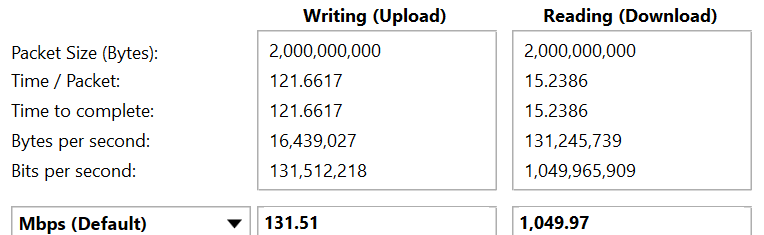
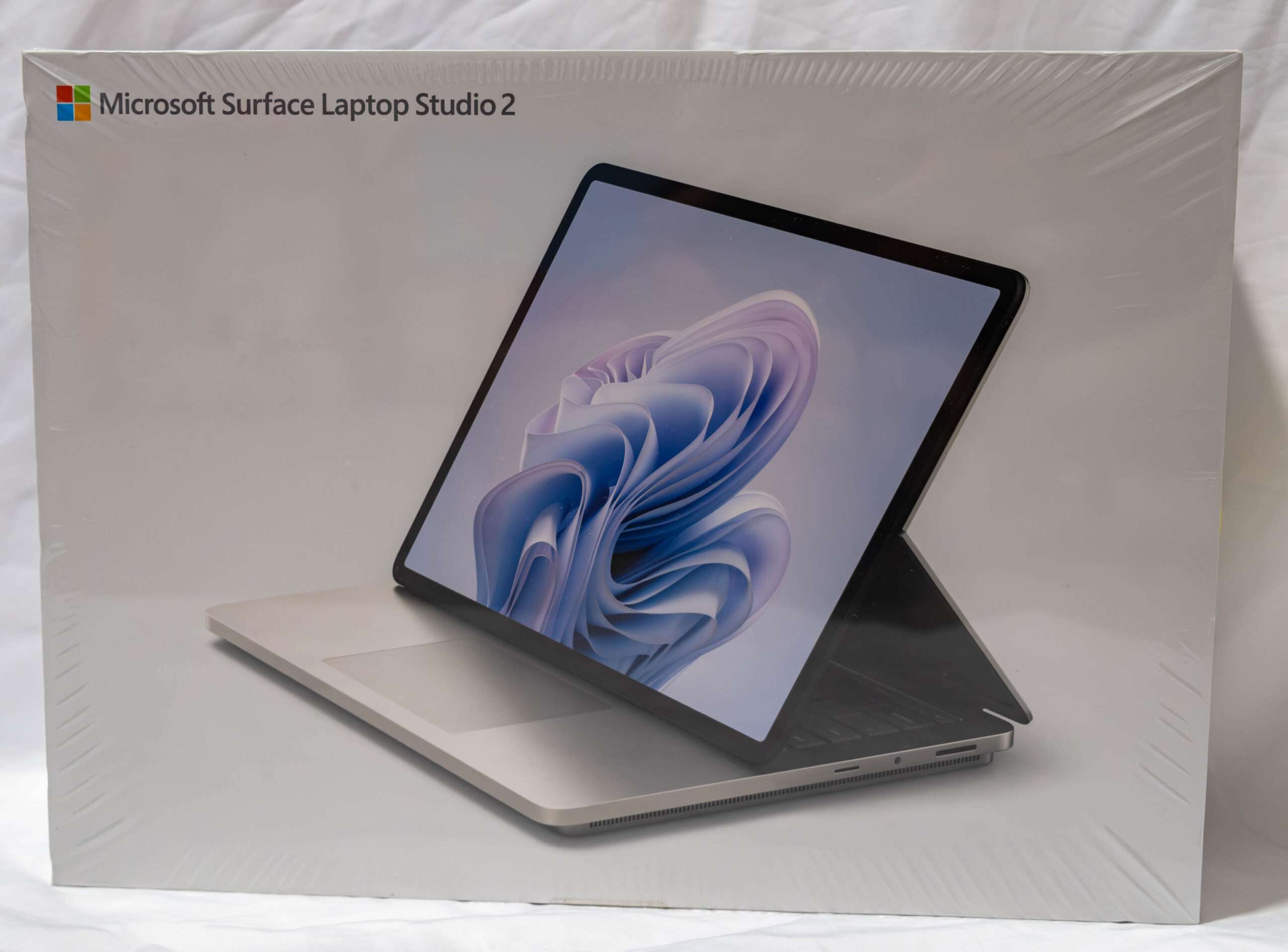
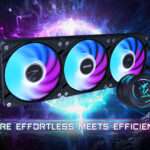












I bought one laptop surface studio 2 and received it defected but no one is helping to reply and see our concern
I’m really disappointed of Microsoft
I’m not finding an email to chat with