The Asus ROG Crosshair VIII Extreme motherboard is the flagship, most sophisticated representative of the top ROG series for the AM4 processor socket. The board is just stuffed with all modern developments, supports AMD Ryzen 3000 and 5000 series processors and is designed for hardcore gamers and overclocking enthusiasts. The potential of the cooling system and the arsenal of overclocking options are clearly aimed at extreme overclocker.

The accessories set is very cool even for a flagship product: in addition to traditional elements such as a user manual and SATA cables, there is an antenna for a built-in Wi-Fi module, screws for M.2 slots, splitters for connecting backlights, a audio adapter for the front panel, bonus stickers, a keychain , and a lot more…
| Supported processors | AMD Ryzen/Athlon all series under AM4 |
|---|---|
| Processor socket | AM4 |
| Chipset | AMD X570 |
| Memory | 4 × DDR4, up to 128 GB, up to DDR4-5000, dual channels |
| Audio subsystem | 1 × Realtek ALC4082 (7.1, renamed SupremeFX) + ESS ES9018 DAC |
| Network controllers | 1 × Intel I225-V Ethernet 2.5 Gbps 1 × Marvel Aqtion AQC113 Ethernet 10 Gbps 1 × Intel Dual Band Wireless AX210NGW (Wi-Fi 802.11a/b/g/n/ac/ax (2.4 /6 GHz) + Bluetooth 5.2) |
| Thunderbolt | 1 × Intel JHL8540 Thunderbolt 4: 2 × Type-C (TB4 (40 Gb/s), USB 3.2 (20.10 Gb/s)) |
| Expansion slots | 2 × PCI Express 4.0/3.0 x16 (x16, x8+x8 modes) 1 × PCI Express 4.0/3.0 x1 |
| Drive Connectors | 6 × SATA 6Gb/s (X570+ASMedia ASM1061) 1 × M.2 (CPU, PCIe 4.0/3.0 x4/SATA for 2242/2260/2280 devices) 2 × M.2 (CPU, PCIe 4.0/3.0 x4 for 2242/2260/2280 format devices) 1 × M.2 (DIMM.2, X570, PCIe 4.0 x4/SATA for 2242/2260/2280/22110 format devices) 1 × M.2 (DIMM.2, X570, PCIe 4.0 x4/SATA for 2242/2260/2280/22110 format devices) |
| USB ports | 4 × USB 2.0: 2 x 4-port internal header (Genesys Logic GL850G) 2 x USB 3.2 Gen1: 1 x 2-port internal header (ASMedia ASM1074) 2 x USB 3.2 Gen1: 1 x 2-port internal header (X570) 1 x USB 3.2 Gen2x2: 1 x Internal Type-C (ASMedia ASM3241) 1 x USB 3.2 Gen2: 1 x Internal Type-C (X570) 2 x USB 3.2 Gen2: 2 x Type-C (Thunderbolt4) 8 x USB 3.2 Gen2: 8 ports Type-A (red) (Z570+CPU) |
| Connectors on the rear panel | 2 x USB 3.2 Gen2 (Type-C) 8 x USB 3.2 Gen2 (Type-A) 2 x RJ-45 5 x minijack audio 1 x S/PDIF (optical out) 2 x DisplayPort In 2 x antenna jacks reset button CMOS button flashing BIOS – Flashback |
| Other internal elements | 24-pin ATX power connector 2 8-pin EPS12V power connector 1 6-pin PCIe12V power connector 1 M.2 slot (E-key), occupied by wireless network adapter 1 connector for USB 3.2 Gen2x2 Type-C port 1 connector for connection USB 3.2 Gen2 Type-C ports 2 connectors for connecting 4 USB 3.2 Gen1 ports 2 connectors for connecting 4 USB 2.0 ports 8 connectors for connecting 4-pin fans and water pumps 1 connector for connecting non-addressable RGB tape 3 connectors for connecting addressable ARGB- tapes 1 chassis front panel audio connector 1 CMOS reset connector 1 OC Retry button 1 Safe Boot button 1 Slow Mode switch 1 V_Latch switch 1 Thermal sensor connector 3 Asus branded CBO pump connectors 2 Front panel control connectors 1 Power button 1 Reset button |
| Form factor | E-ATX (305x277mm) |
The package includes an additional ROG Fan Controller.

In addition to the 6 fan slots, this device also offers additional 7 addressable ARGB (3V) backlight connectors and 2 thermal sensor slots. It connects to the motherboard via an internal USB 2.0 connector.
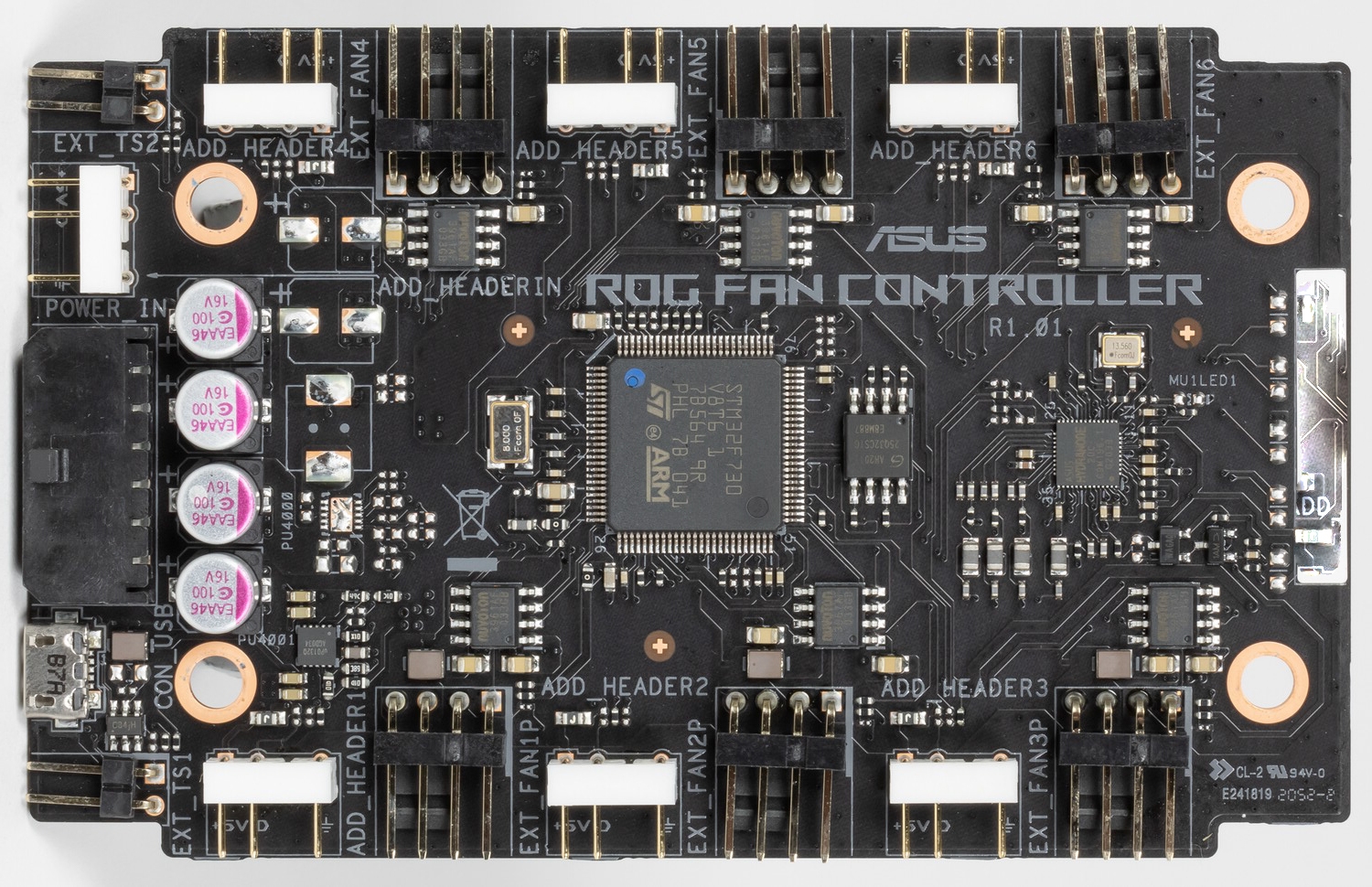
On the controller, everything is controlled by an ARM processor from STMicroelectronics, connected to a similar one on the motherboard.
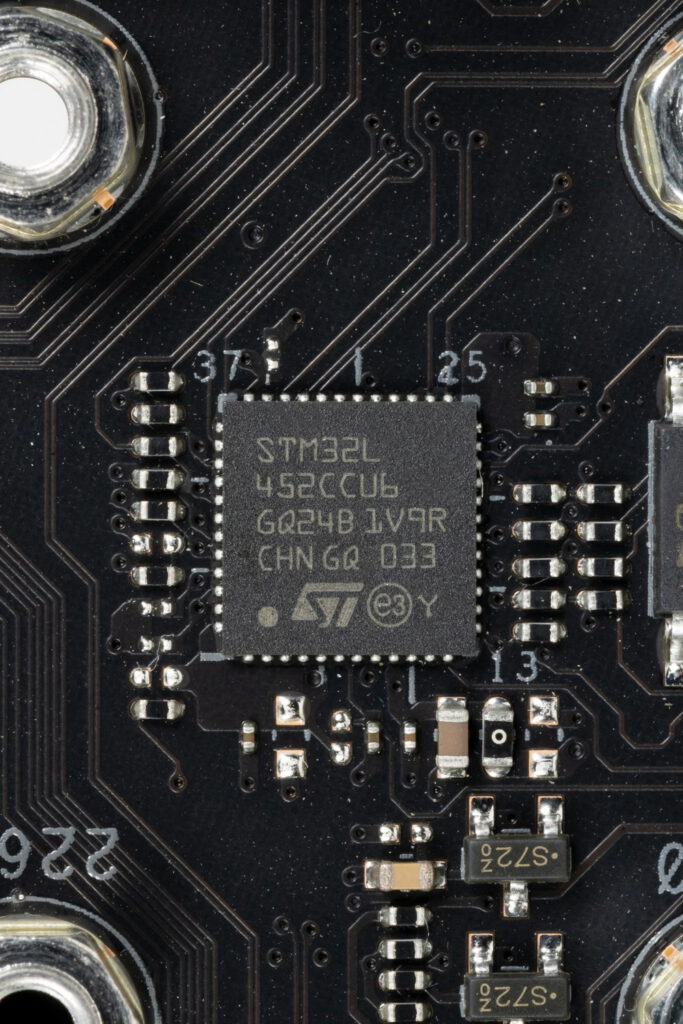
ASUS HydraNode chip allows multiple fans connected to one header using a splitter can still be individually controlled and monitored
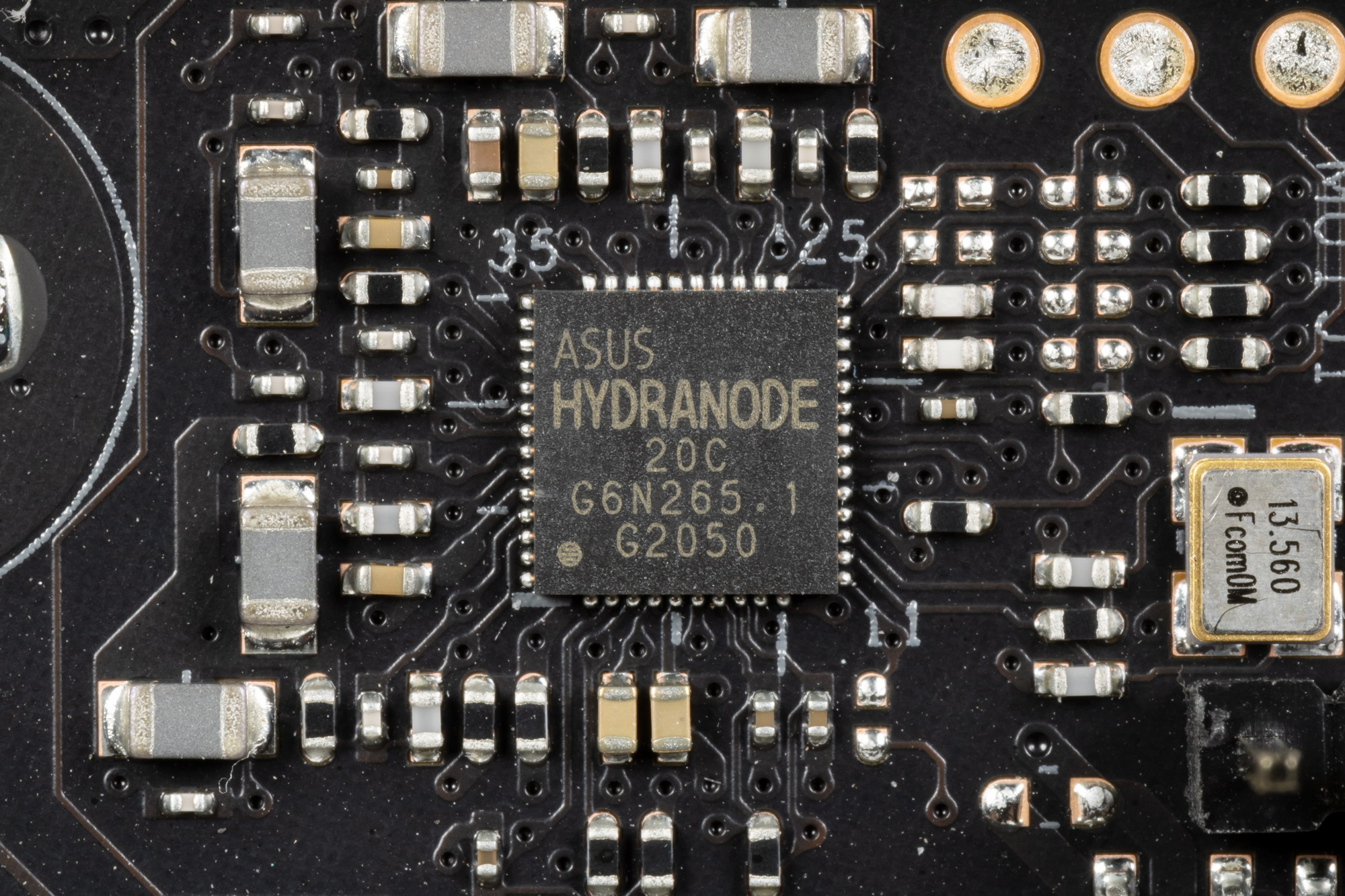
The motherboard is equipped with a proprietary slot for a special DIMM.2 module, and the module itself is also included in the package.
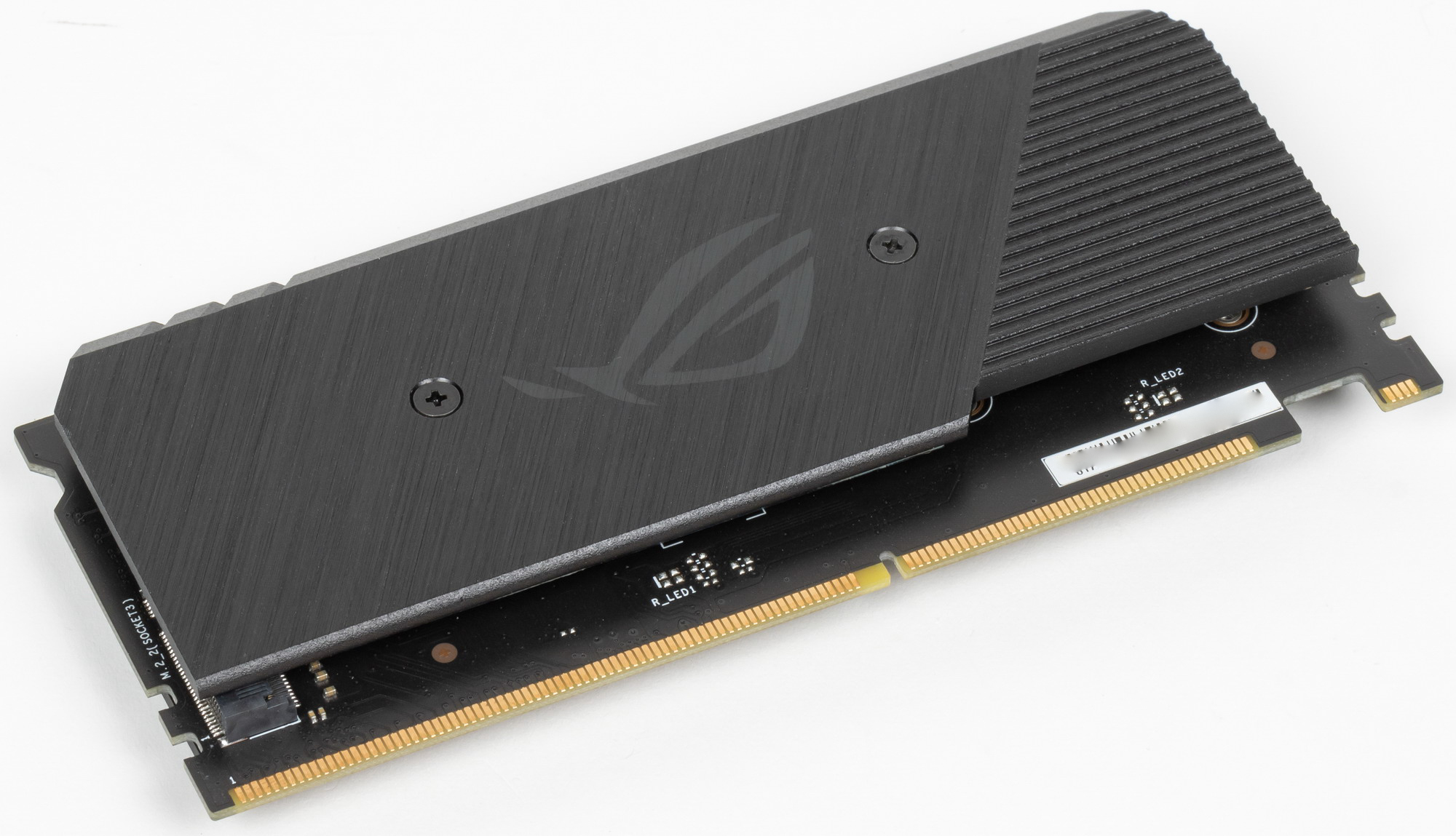
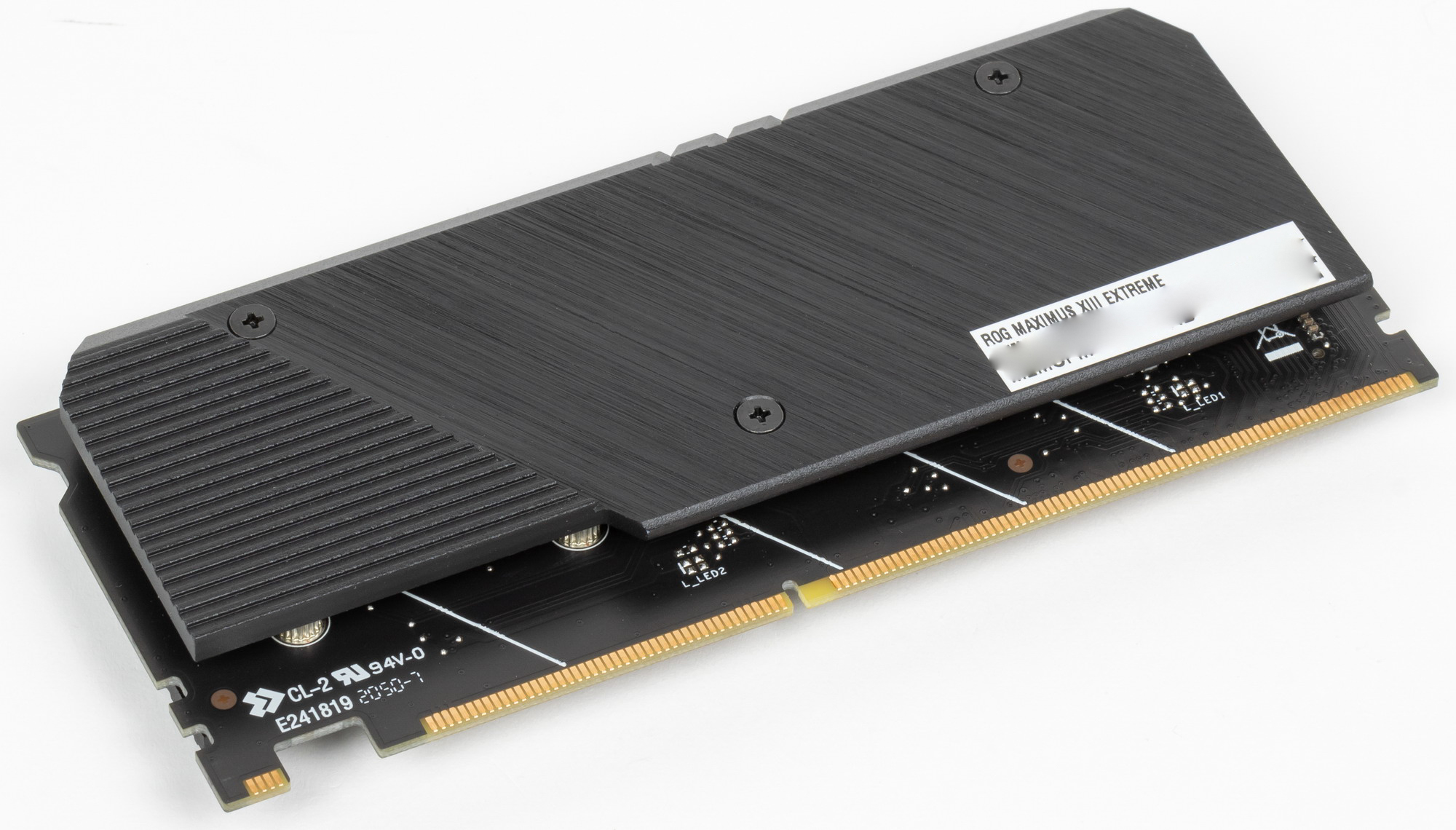
Usually, this slot receives data from the processor, but in this implementation of the motherboard it is “attached” to the X570, two M.2 ports (DIMM.2_1,2_2) allow you to install drives of any size up to 22110 inclusive. At the same time, both DIMM.2_1/2 work without dividing resources and support modules with any interface.
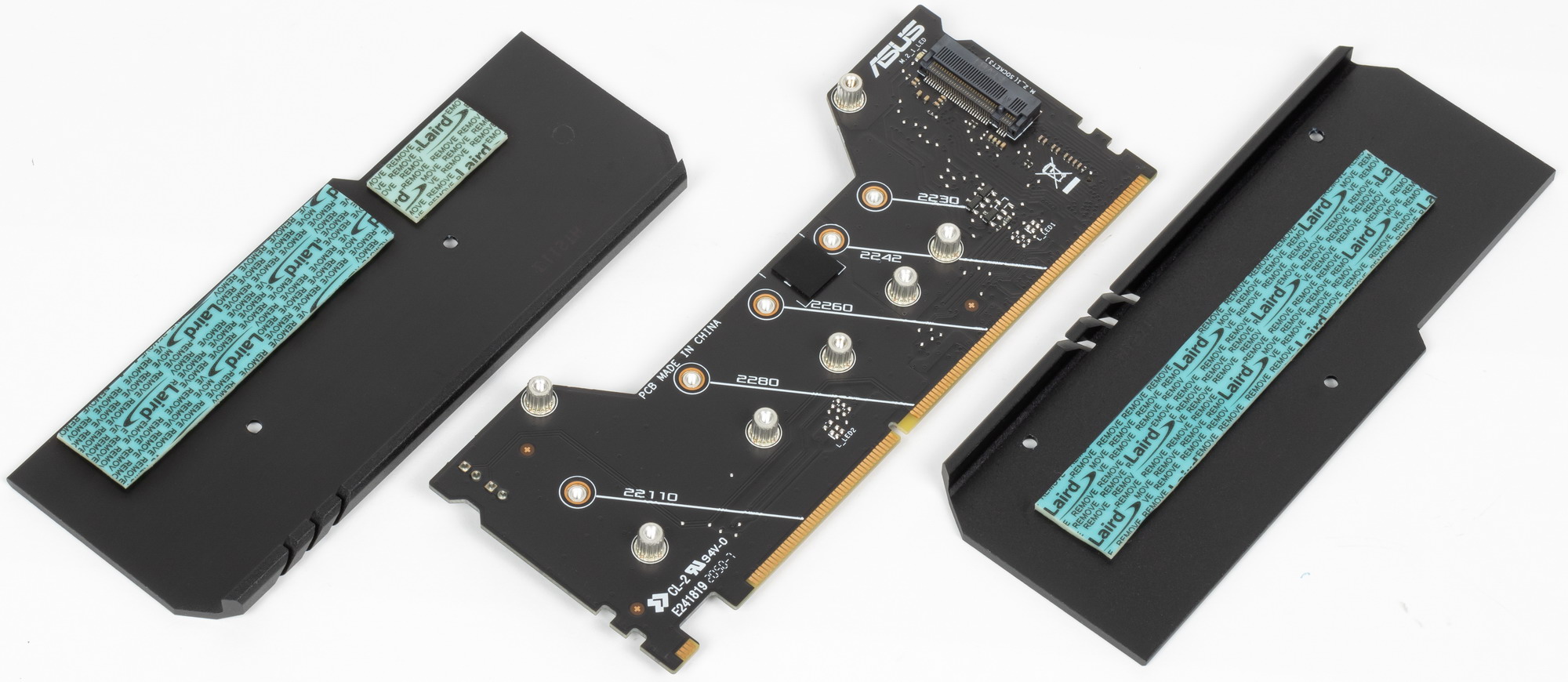
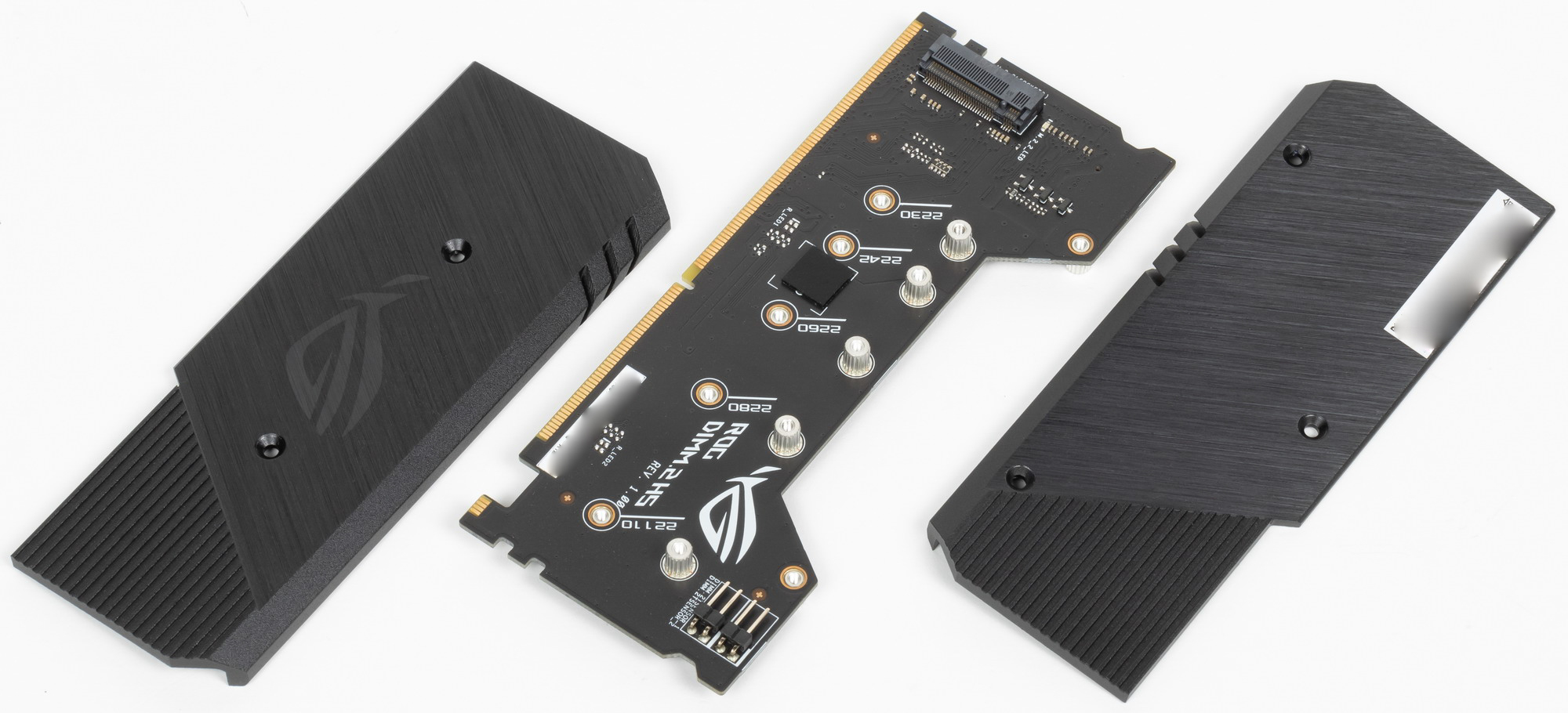
The Asus ROG Crosshair VIII Extreme motherboard measures 305×277 mm, so it is design in E-ATX form factor, and it has 9 mounting holes for installation in the case.

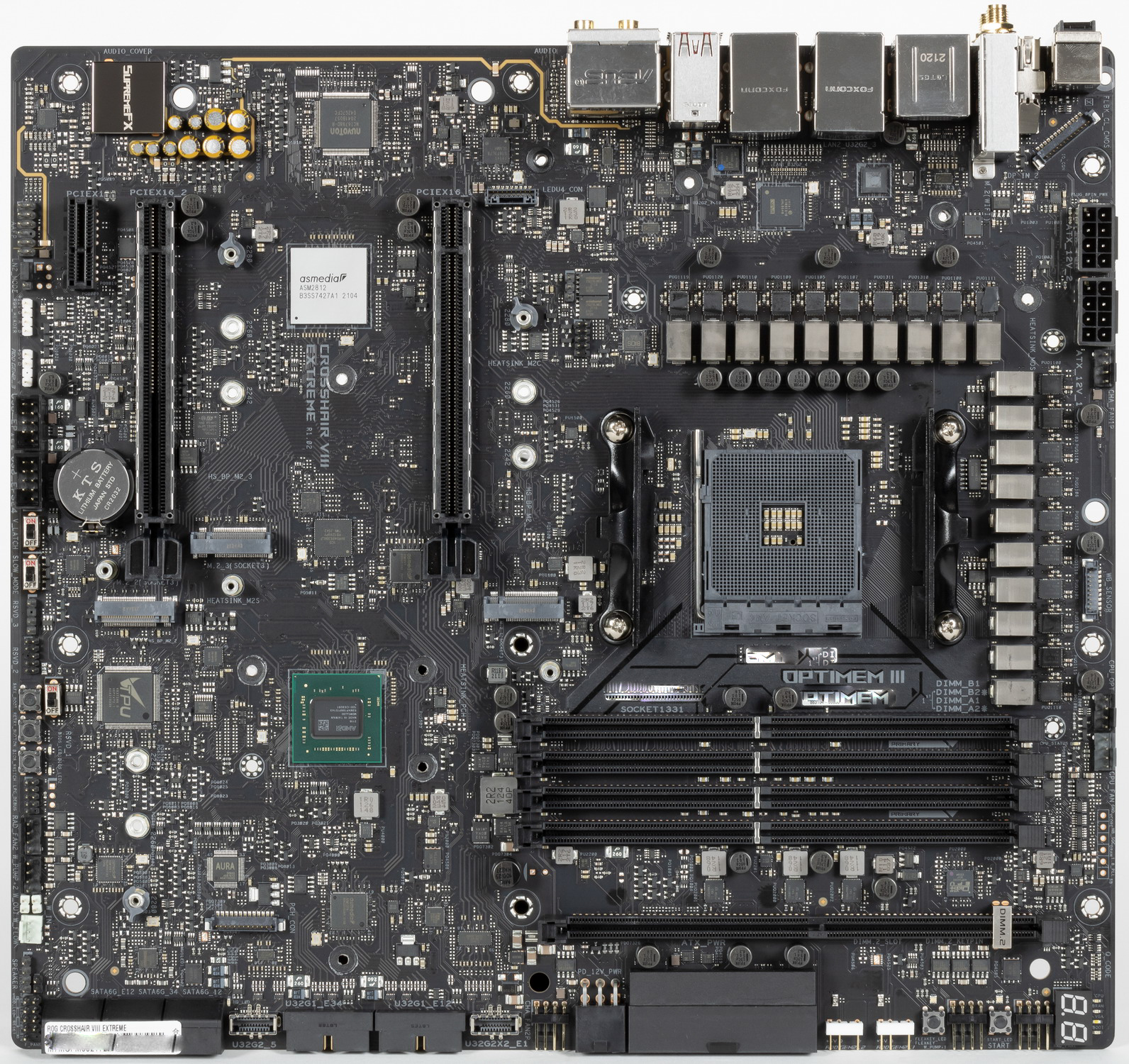
On the back side there is an aluminum plate with a nano-carbon coating. The black plate helps to remove heat from the back side of the PCB through the thermal interface.

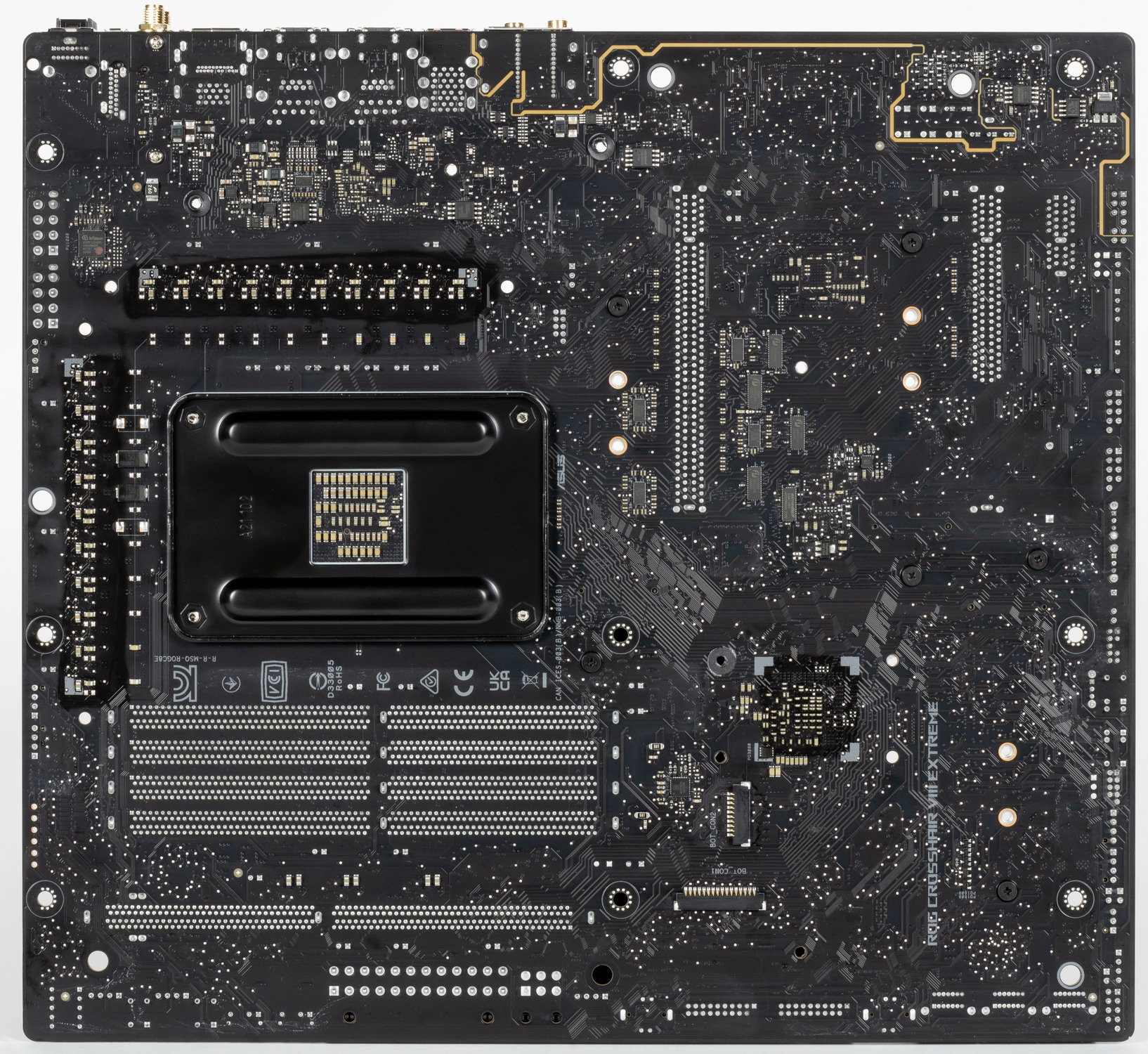
Heatsink & Power VRM
There are 4 connectors for powering the board: in addition to the 24-pin ATX, there are two more ATX12V (8 pins), as well as a 6-pin PCIe (it is required to ensure fast charging of devices connected to the USB 3.2 Gen2x2 port).
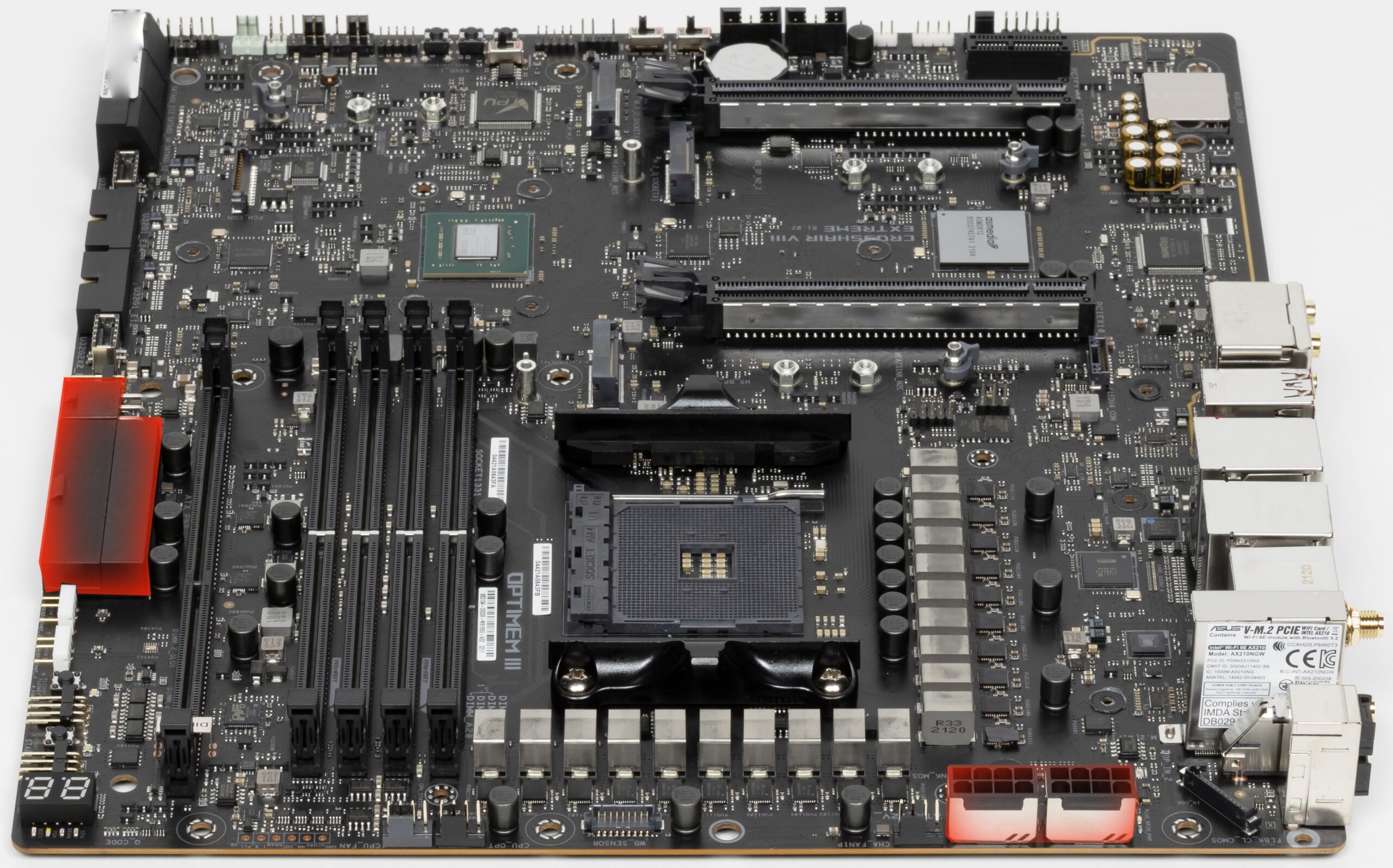
The power delivery system is very impressive and power phase 18 + 2: 18 phases – the processor core, 2 phases – SoC (Ryzen I / O chipset).

The phases are controlled by the digital controller Infineon XDPE132G5D, designed for a maximum of 16 phases,
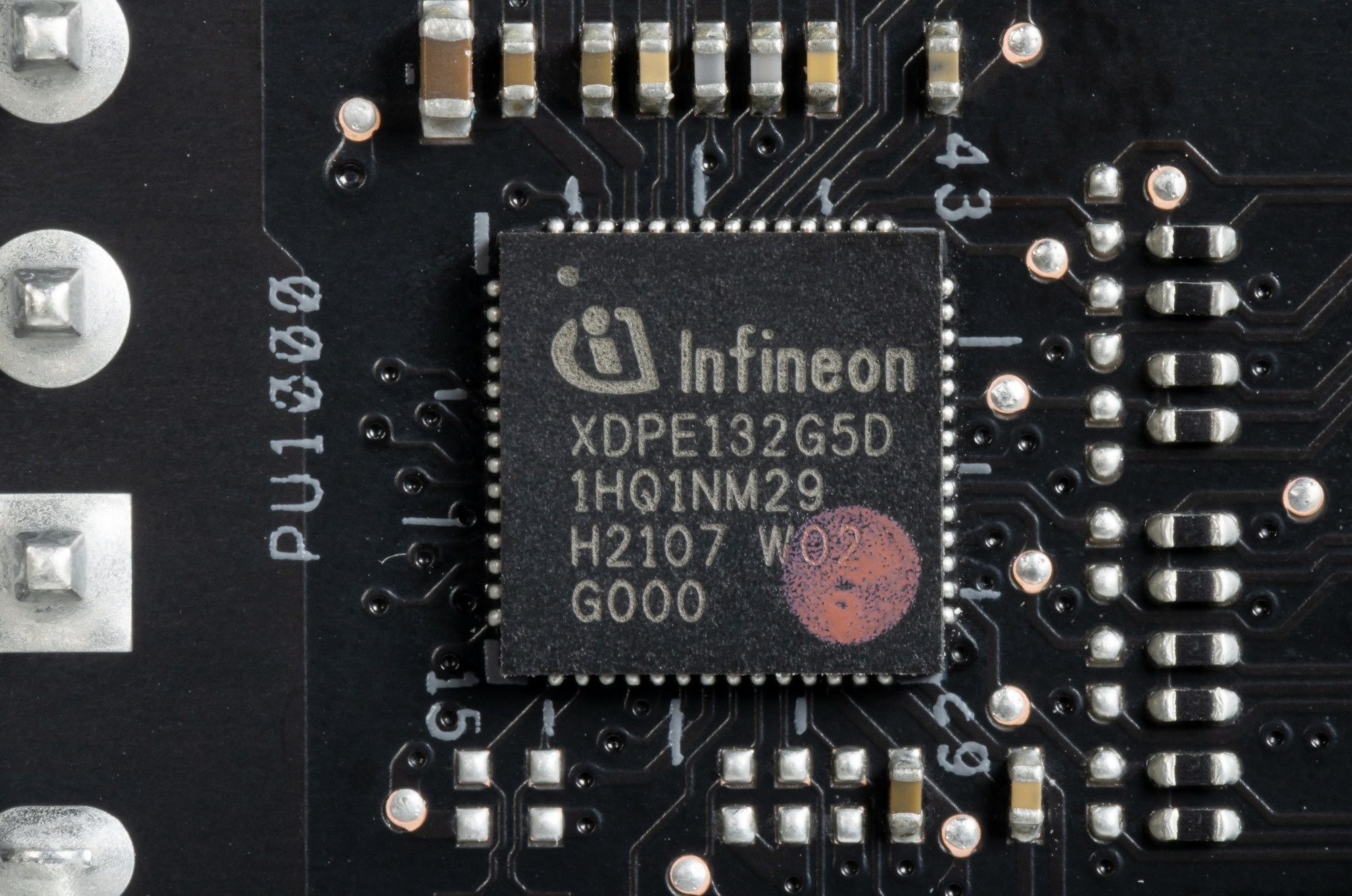
Digi + EPU ASP1405I, designed for 8 phases.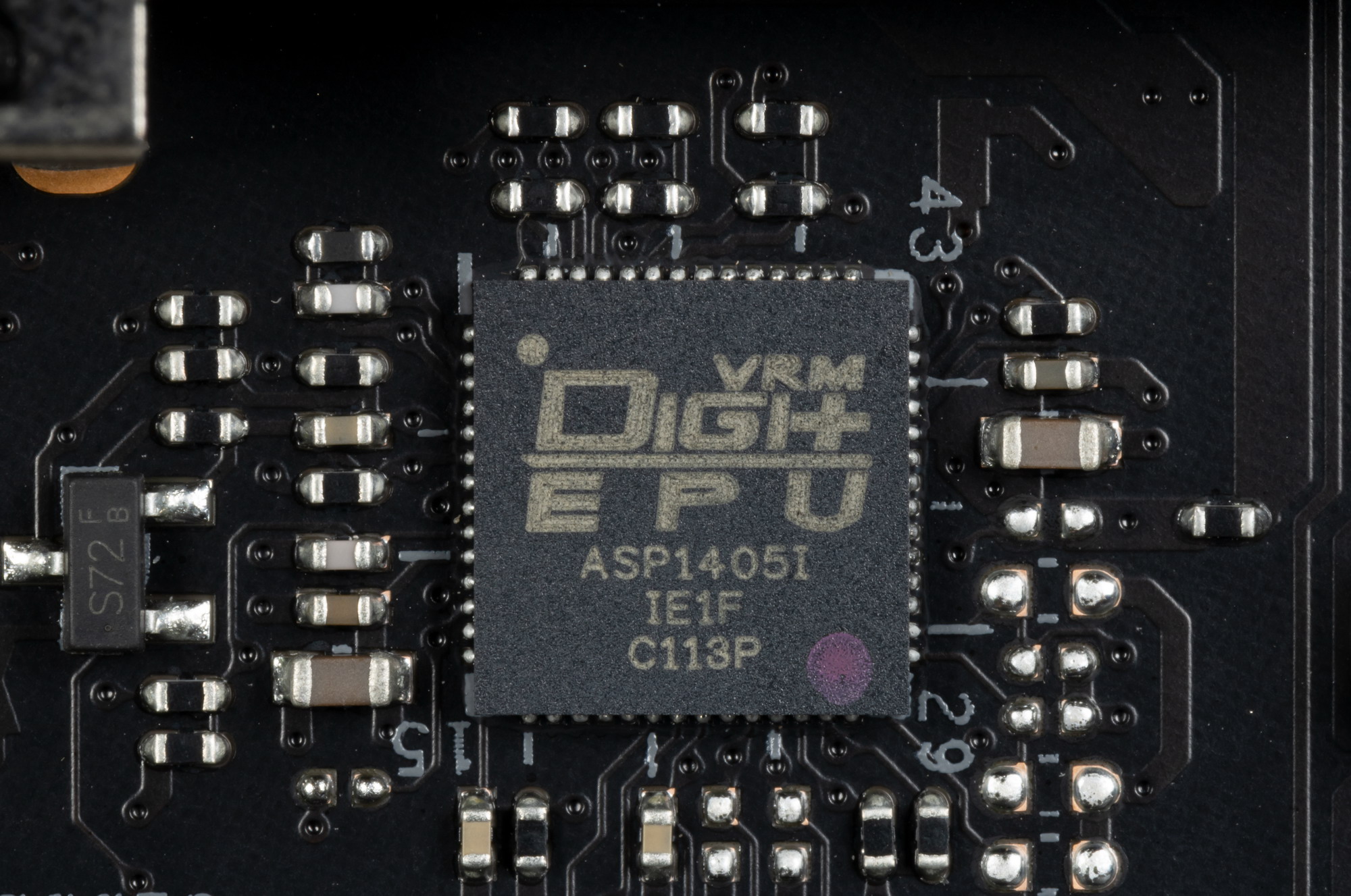
Each phase has a Texas Instruments X95410RR transistor assembly (up to 90A).
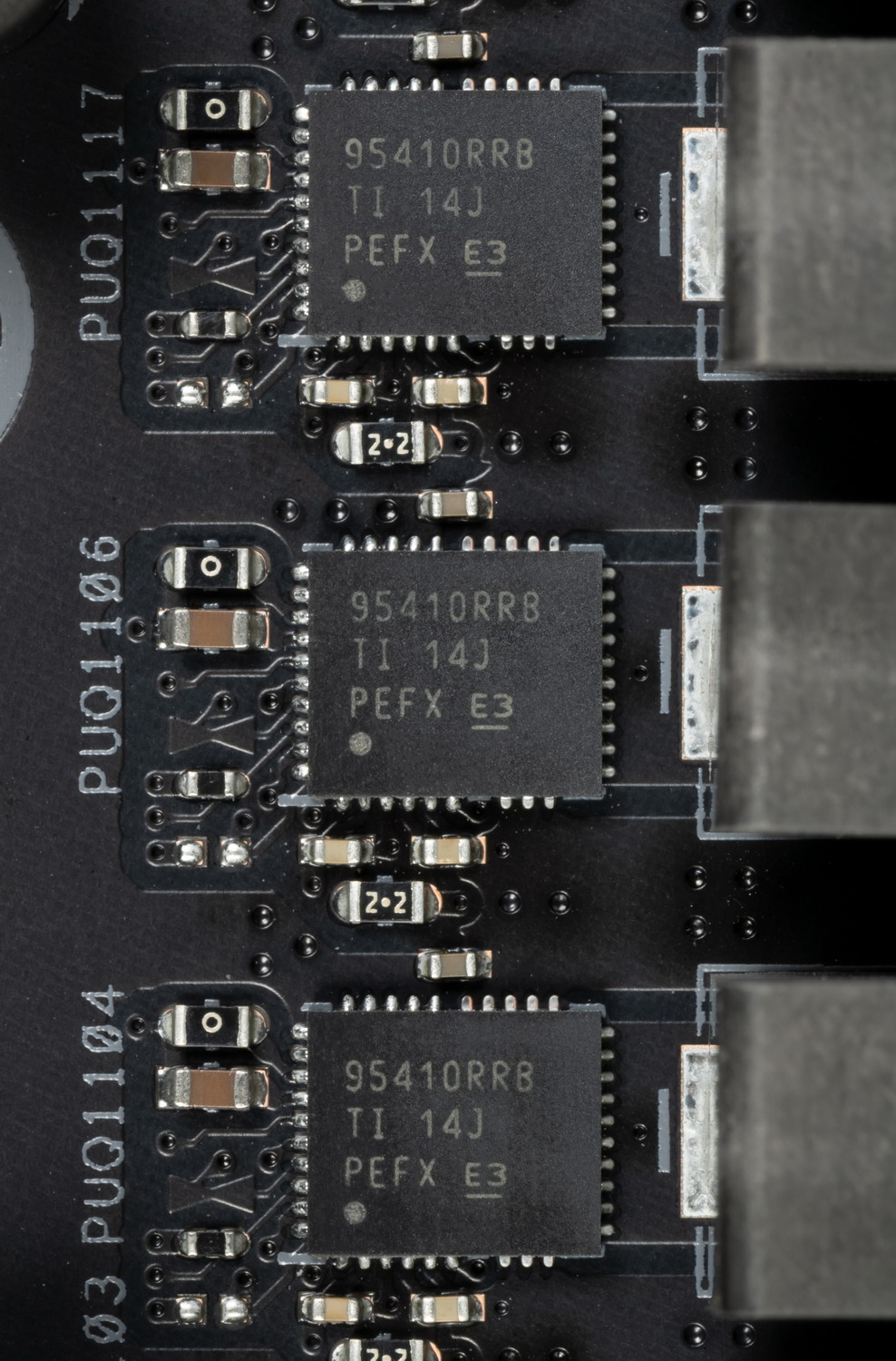
Asus has a TPU controller responsible for additional frequency management and, in fact, overclocking.
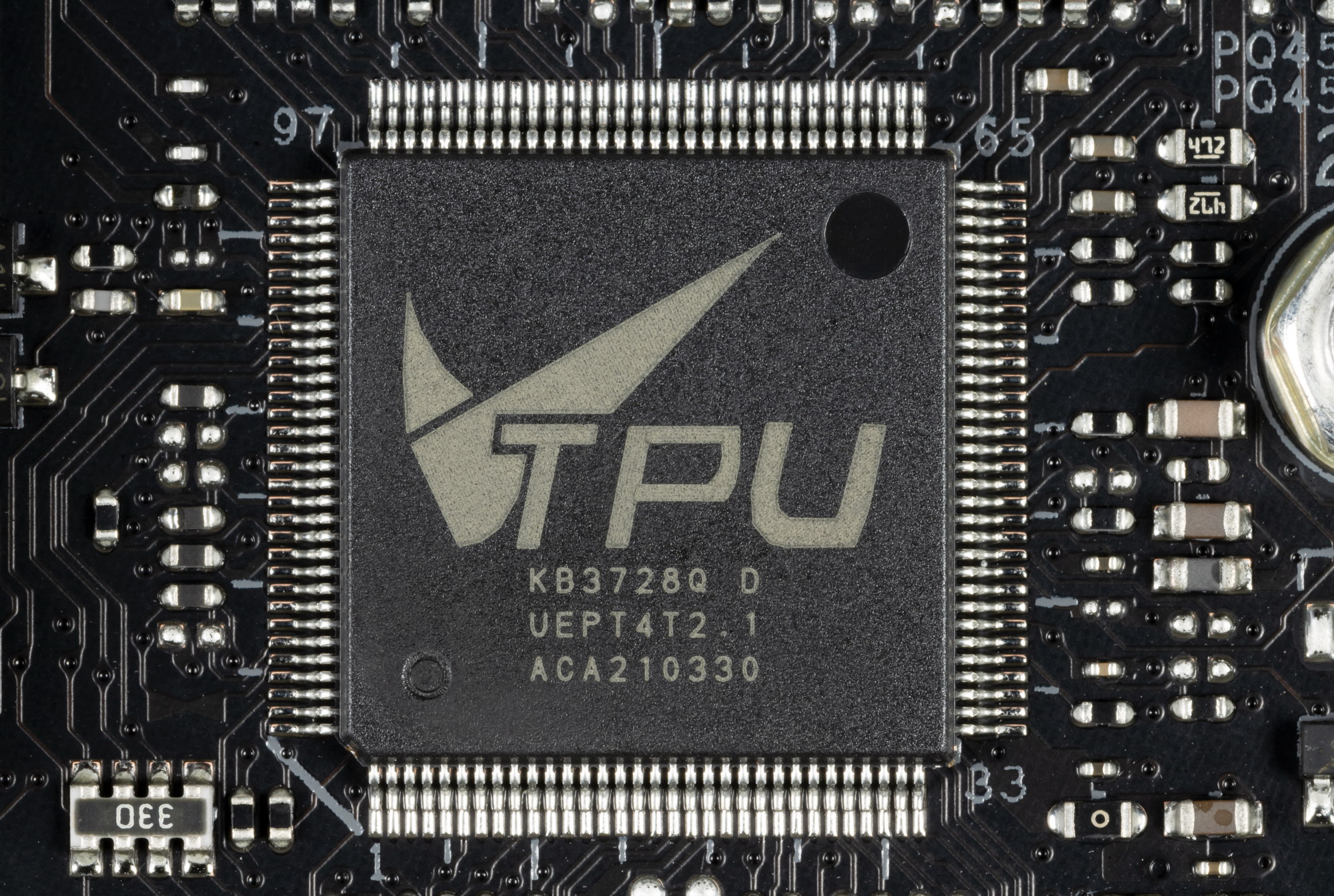
Same Digi+ ASP1405I controller also controls the two-phase power supply system for memory modules.
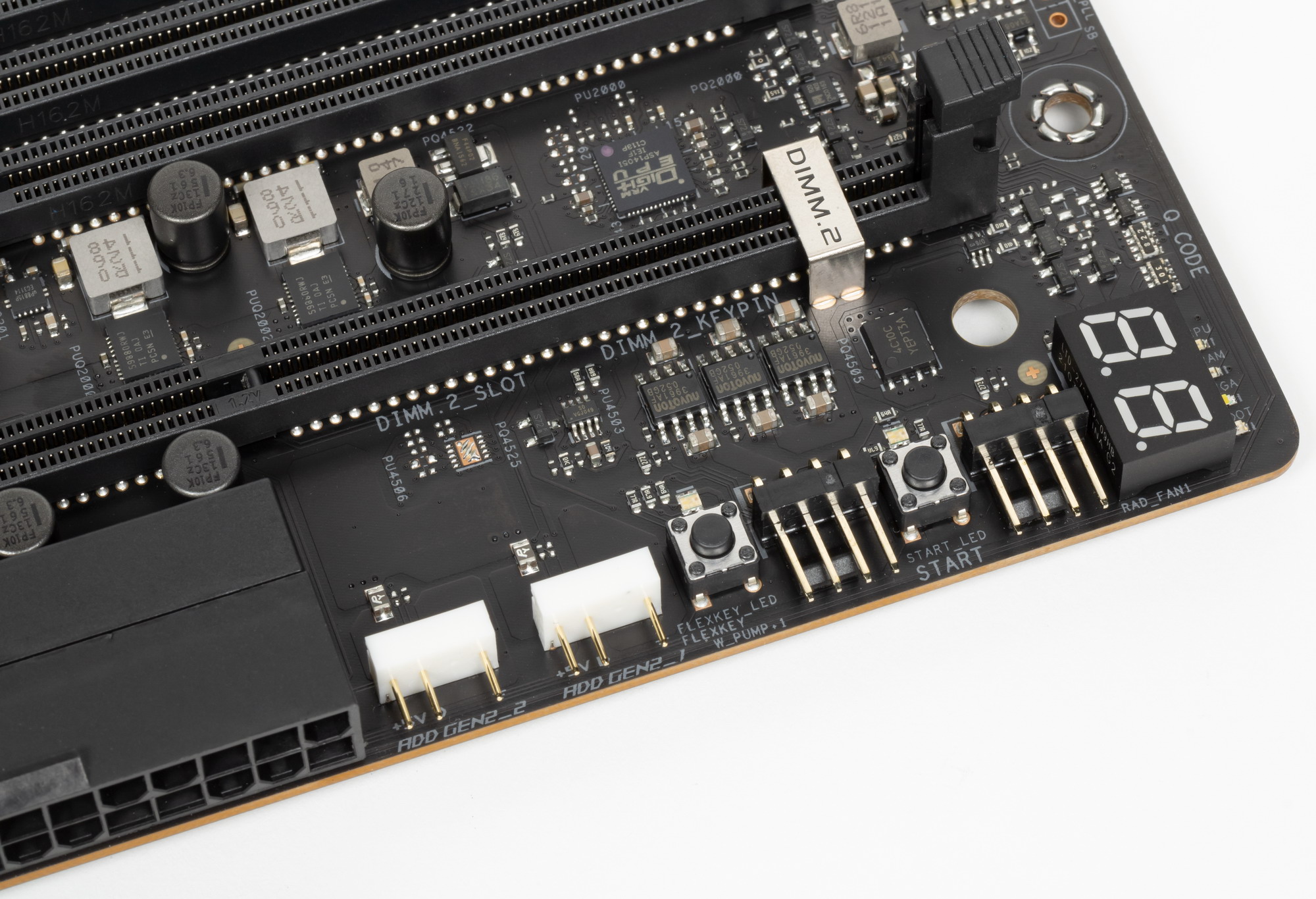
All hot elements have their own heatsinks. As you know, the chipset itself was the hottest due to the AMD X570 set, but now the new revision X570S does without fans.

The rest of the set of cooling elements is very common and familiar.

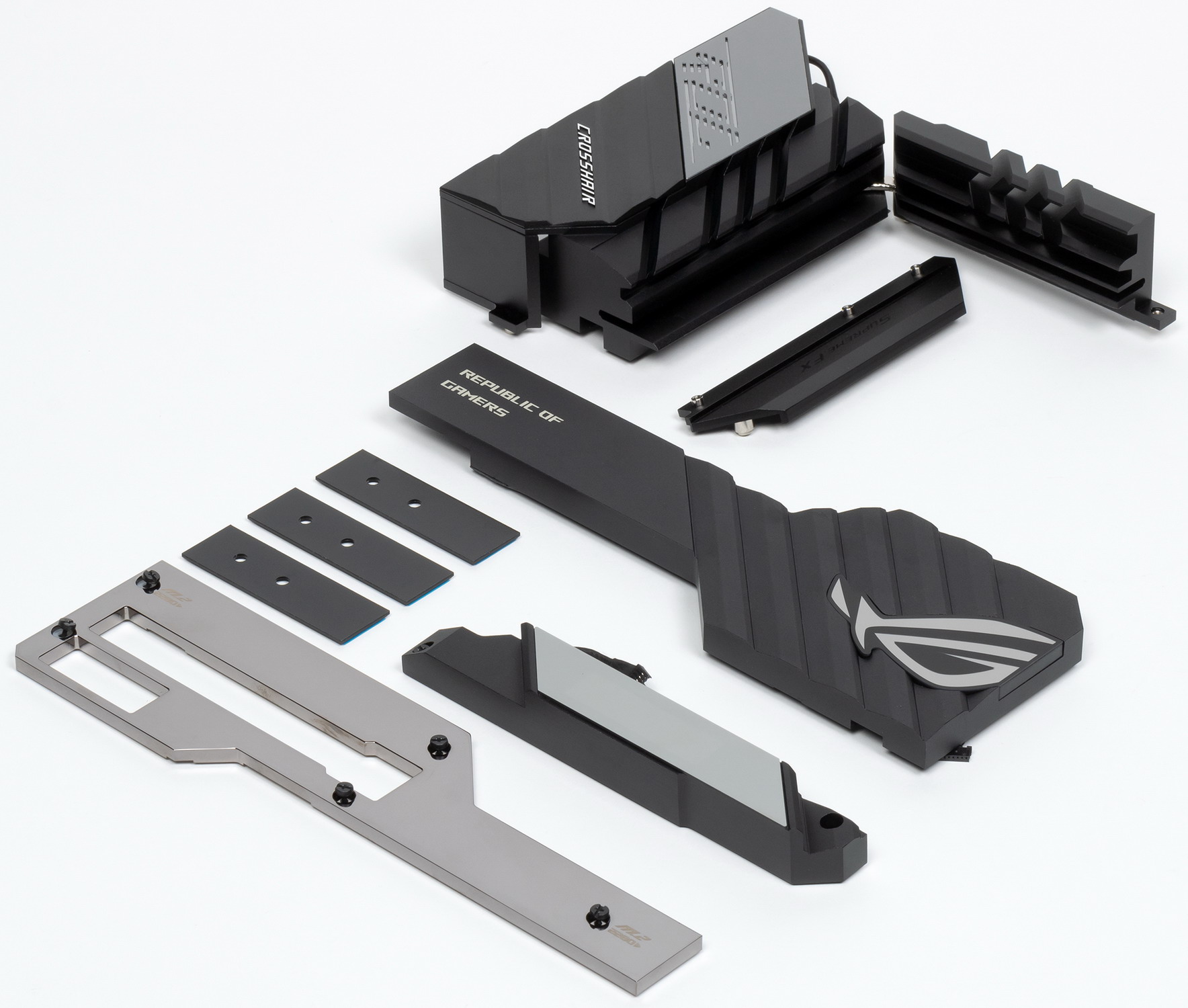
Motherboard feature & chipset

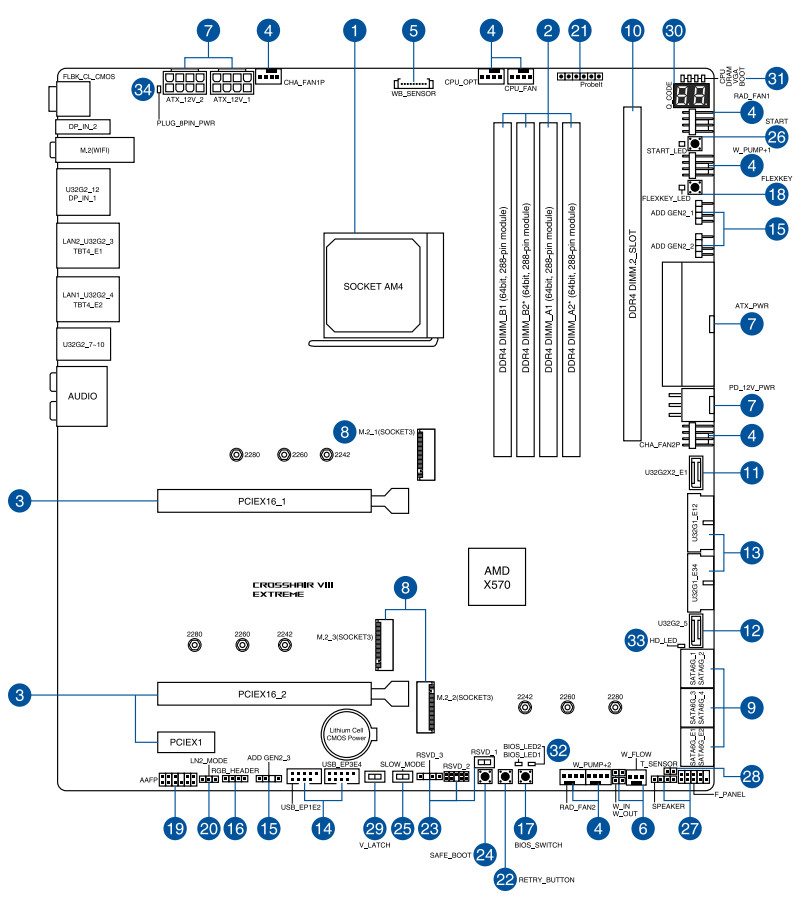
Diagram of the chipset + processor bundle.
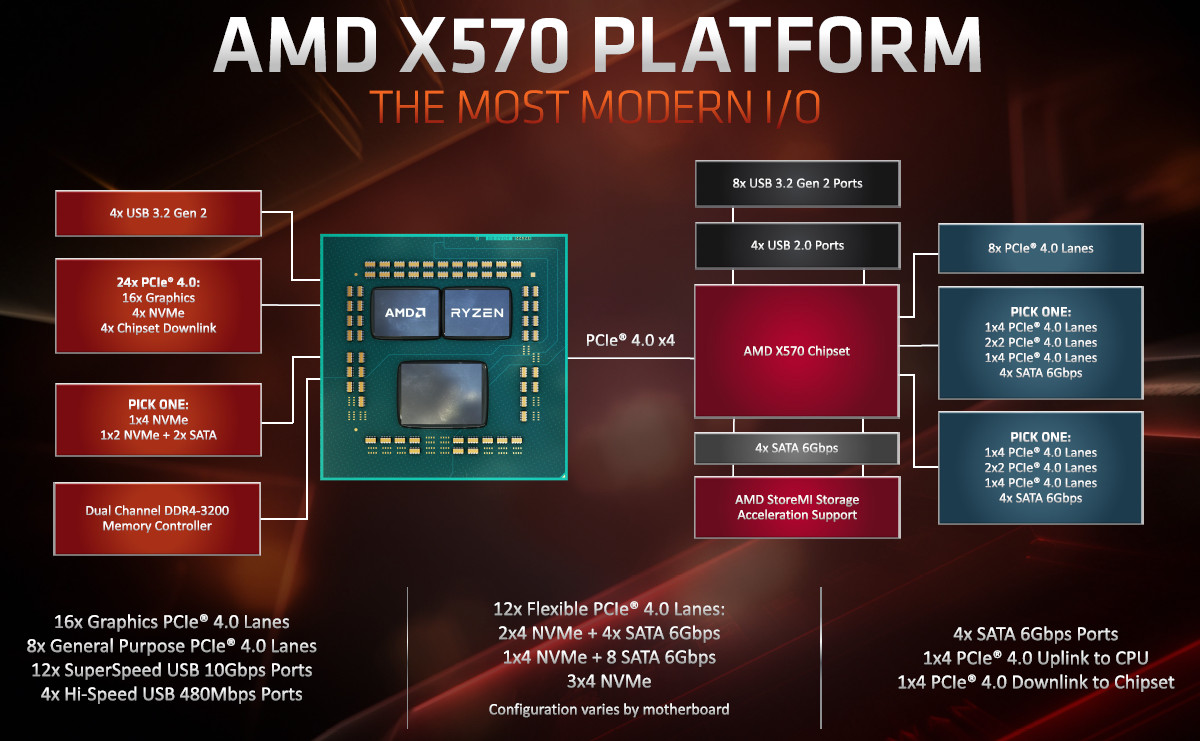
Ryzen 3000/5000 processors support 4 USB 3.2 Gen2 ports, 24 I/O lines (including PCI-E 4.0), but 4 lines of them go to interact with the X570, another 16 lines are PCI-E slots for video cards. There are 4 lines left: they can be configured by motherboard manufacturers to choose from (either or):
- operation of one NVMe drive x4 (high-speed PCI-E 4.0)
- two SATA ports x1 + 1 NVMe port x2
- two NVMe x2 ports
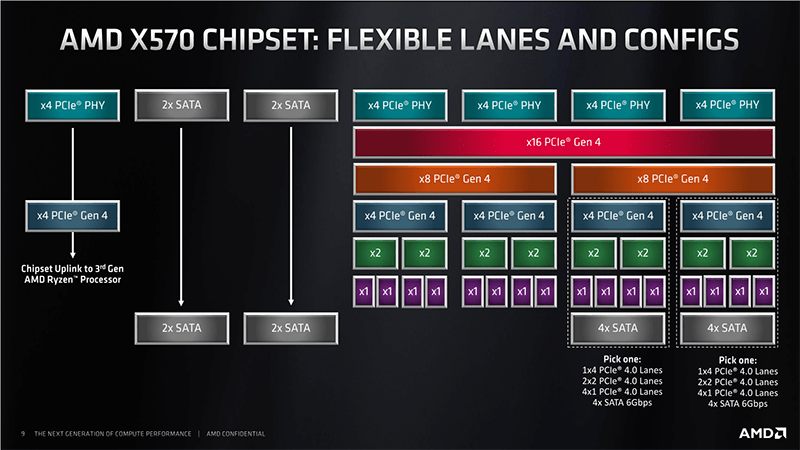
n turn, the X570 chipset supports 8 USB 3.2 Gen2 ports, 4 USB 2.0 ports, 4 SATA ports and 20 I/O lines, of which again 4 are needed to communicate with the CPU. The rest of the lines can be freely configured.
Thus, in total, from the X570 + Ryzen 3000/5000 tandem, we get:
- 16 PCI-E 4.0 lanes for video cards (from the processor);
- 12 USB 3.2 Gen2 ports (4 from processor, 8 from chipset);
- 4 USB 2.0 ports (from the chipset);
- 4 SATA 6Gb/s ports (from chipset)
- 20 PCI-E 4.0 lines (4 from the processor + 16 from the chipset), which can form different combinations of ports and slots (depending on the motherboard manufacturer).
Total: 16 USB ports, 4 SATA ports, 20 free PCI-E lines.
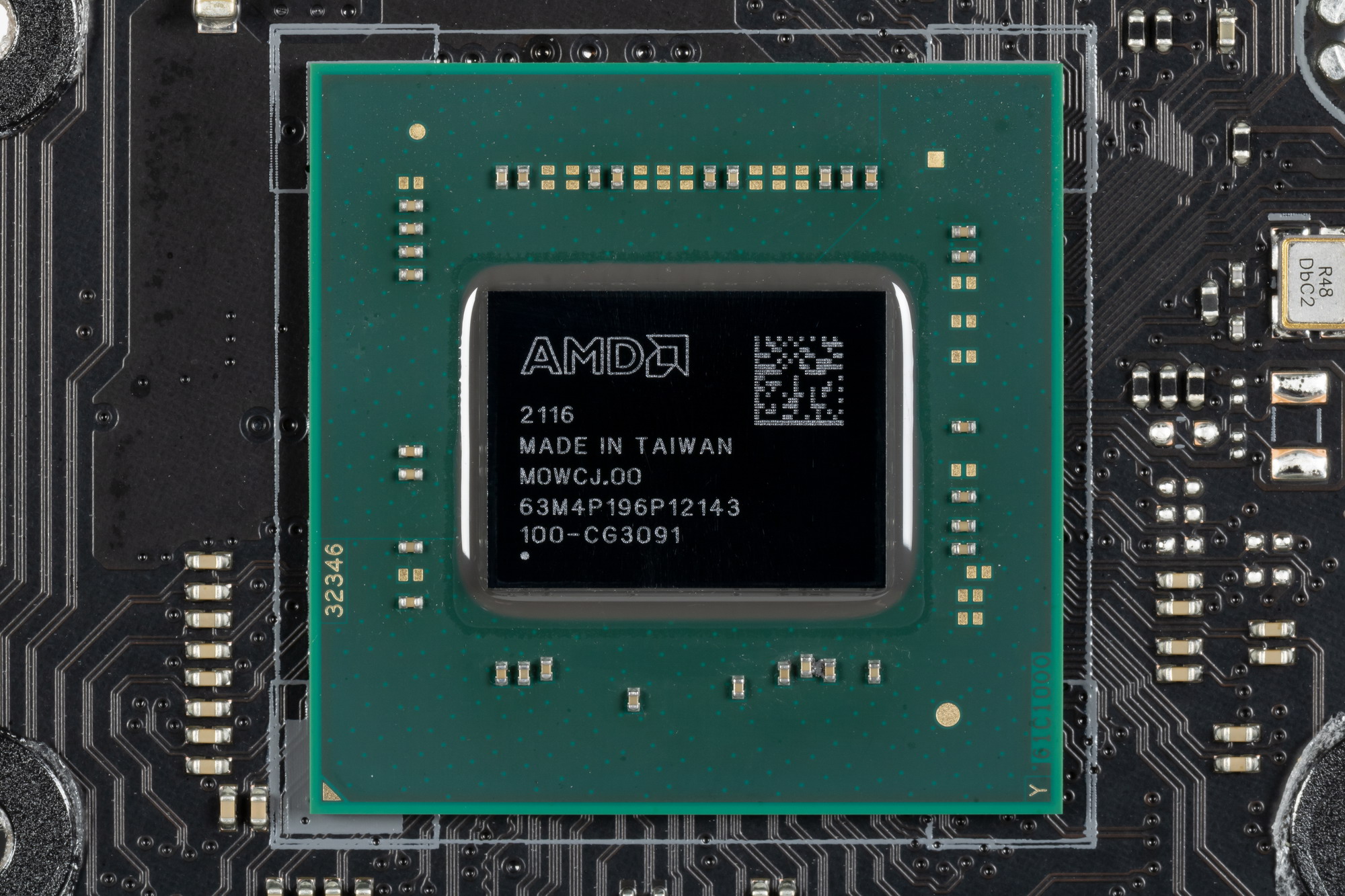
Asus ROG Crosshair VIII Extreme supports AMD processors of all generations, made for socket AM4.

There are four DIMM slots for memory modules on the board (for memory operation in Dual Channel, if only 2 modules are used, they should be installed in A2 and B2). The board supports unbuffered DDR4 (non-ECC) memory and the maximum memory capacity is 128 GB (when using the latest generation of 32 GB UDIMMs).
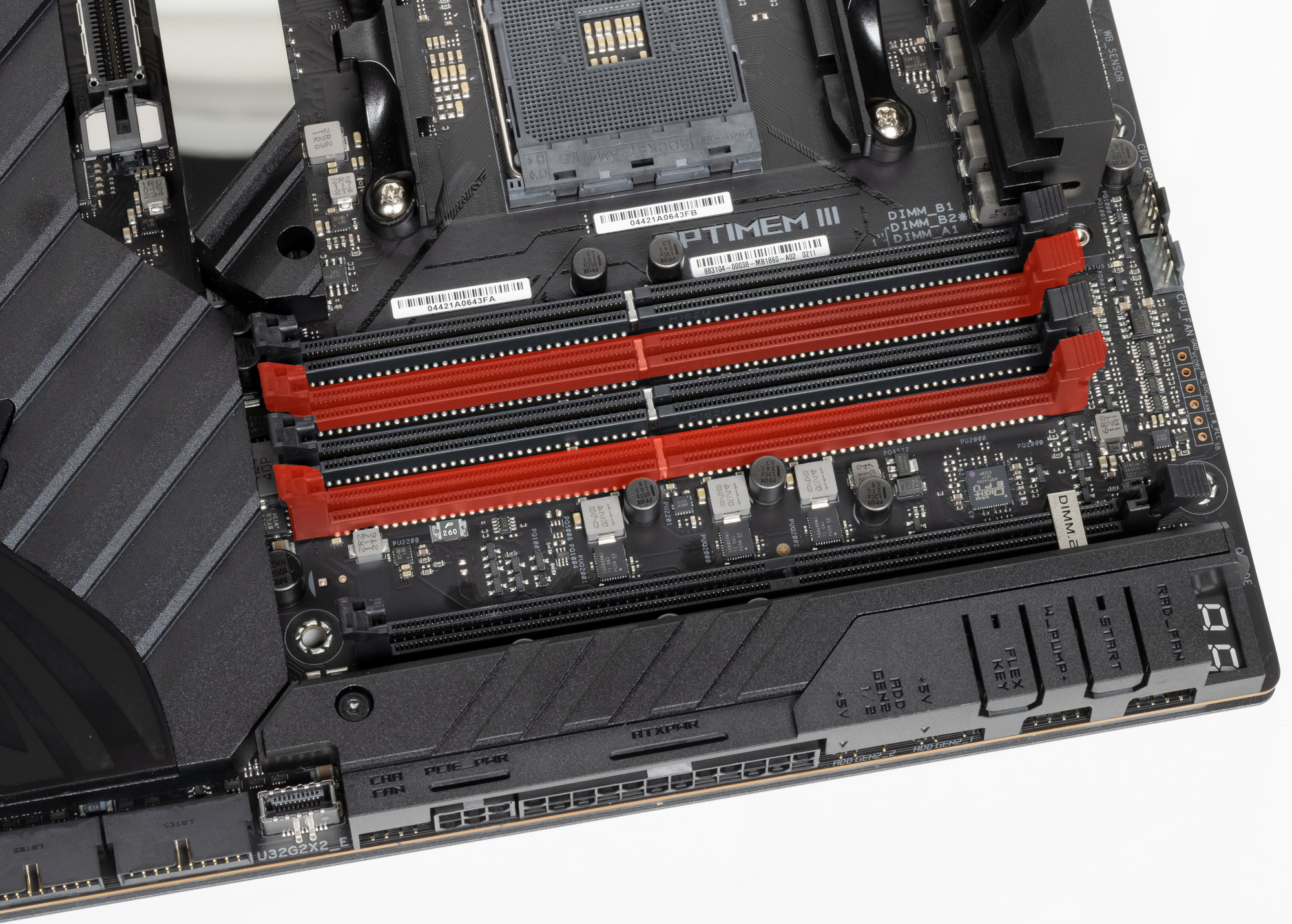
Peripheral: USB ports, network interfaces and I/O
Let’s start with the back panel, where most of them are displayed.

The X570 chipset is capable of implementing a maximum: 8 USB 3.2 Gen2 / 1 ports, 4 USB 2.0 ports. The Ryzen 3000/5000 processor is capable of implementing up to 4 USB 3.2 Gen2 ports.
We also remember about 16 PCIe lines, which go to support drives, network and other controllers
And what do we have? There are a total of 20 USB ports on the motherboard:
- 1 x USB 3.2 Gen2x2: Implemented via ASMedia ASM3241

The 2 lines from the ASM2812 hub is provide bandwidth to internal Type-C port
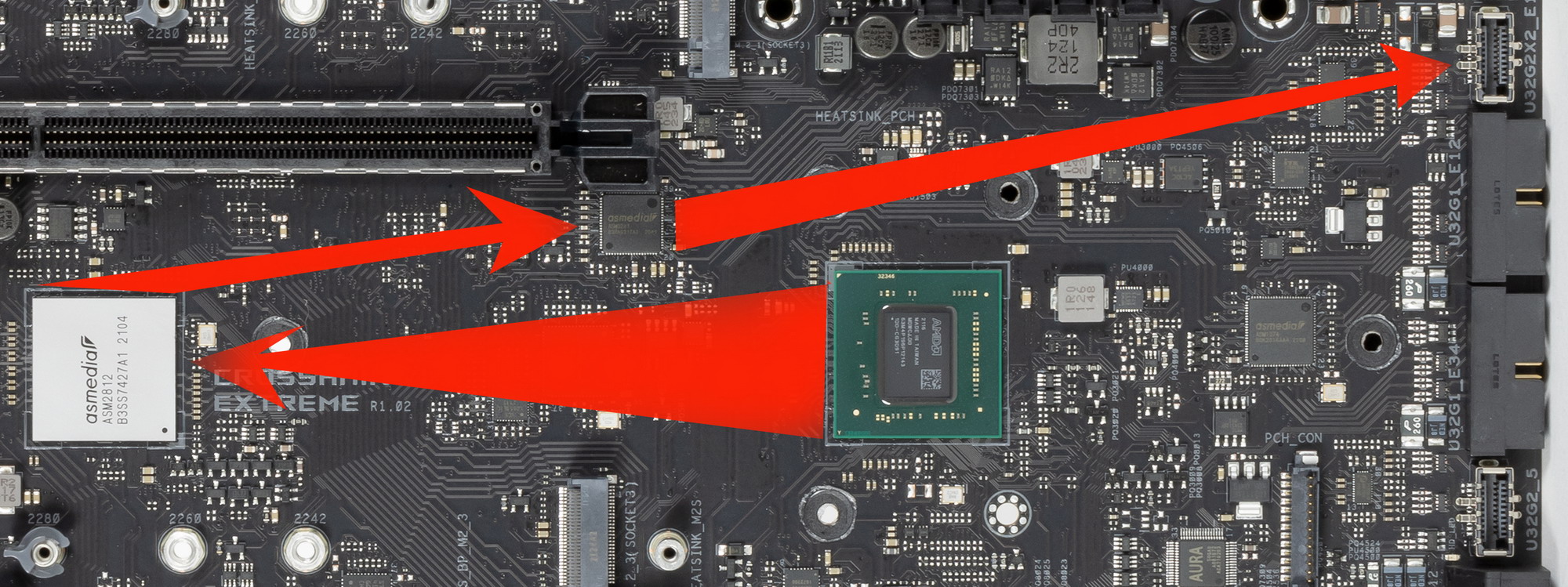
- to connect to the corresponding connector on the front panel of the case.
- 11 USB 3.2 Gen2 ports: 4 implemented through the processor are represented on the rear panel by Type-A ports (red), another 5 are implemented through the X570, of which 4 are represented on the rear panel by 4 Type-A ports (red), one is an internal Type-A port C
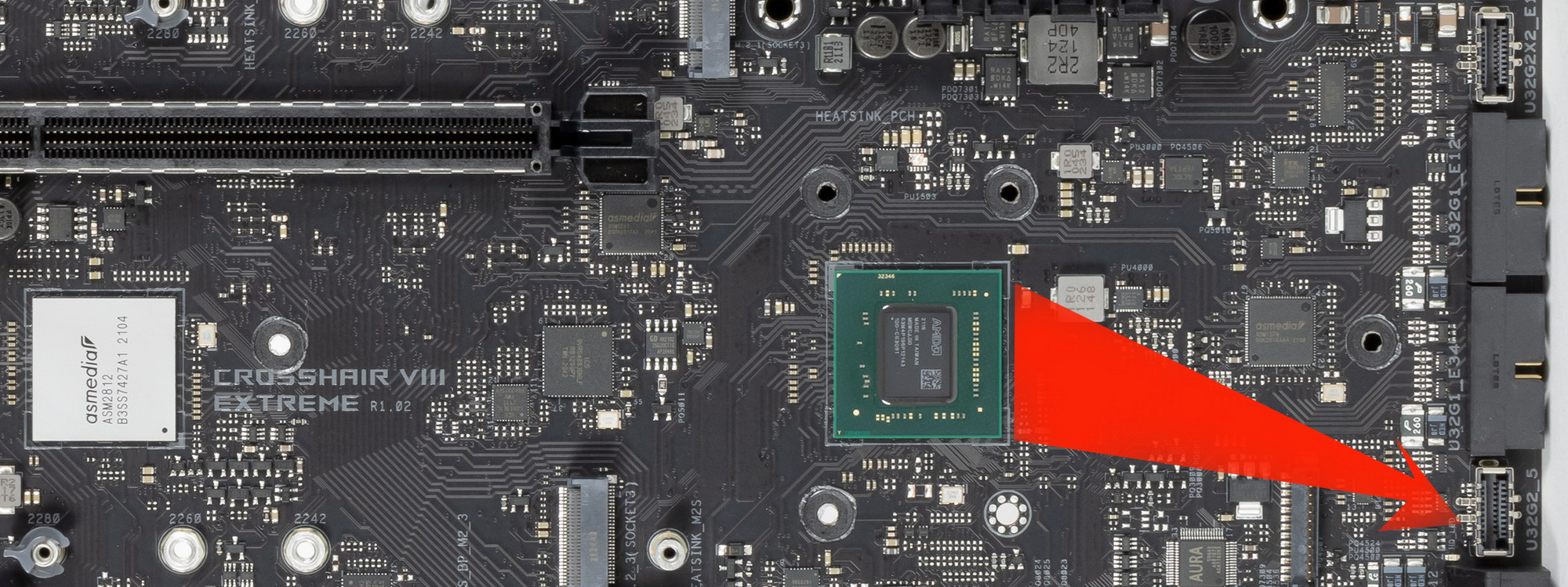
- to connect to the corresponding connector on the front panel of the case; the remaining 2 are implemented via Intel Thunderbolt 4 and are represented by two Type-C ports on the rear panel
- 4 USB 3.2 Gen1: 2 ports implemented via X570 and represented by an internal header on the motherboard (for 2 ports)

2 more implemented via ASMedia ASM1074

- (1 PCIe line from X570 was spent on it) and are also represented by an internal connector on the motherboard (for 2 ports);
- 4 USB 2.0/1.1 ports: all implemented through two controllers – Genesys Logic GL850G

(each one uses 1 USB 2.0 line from X570)
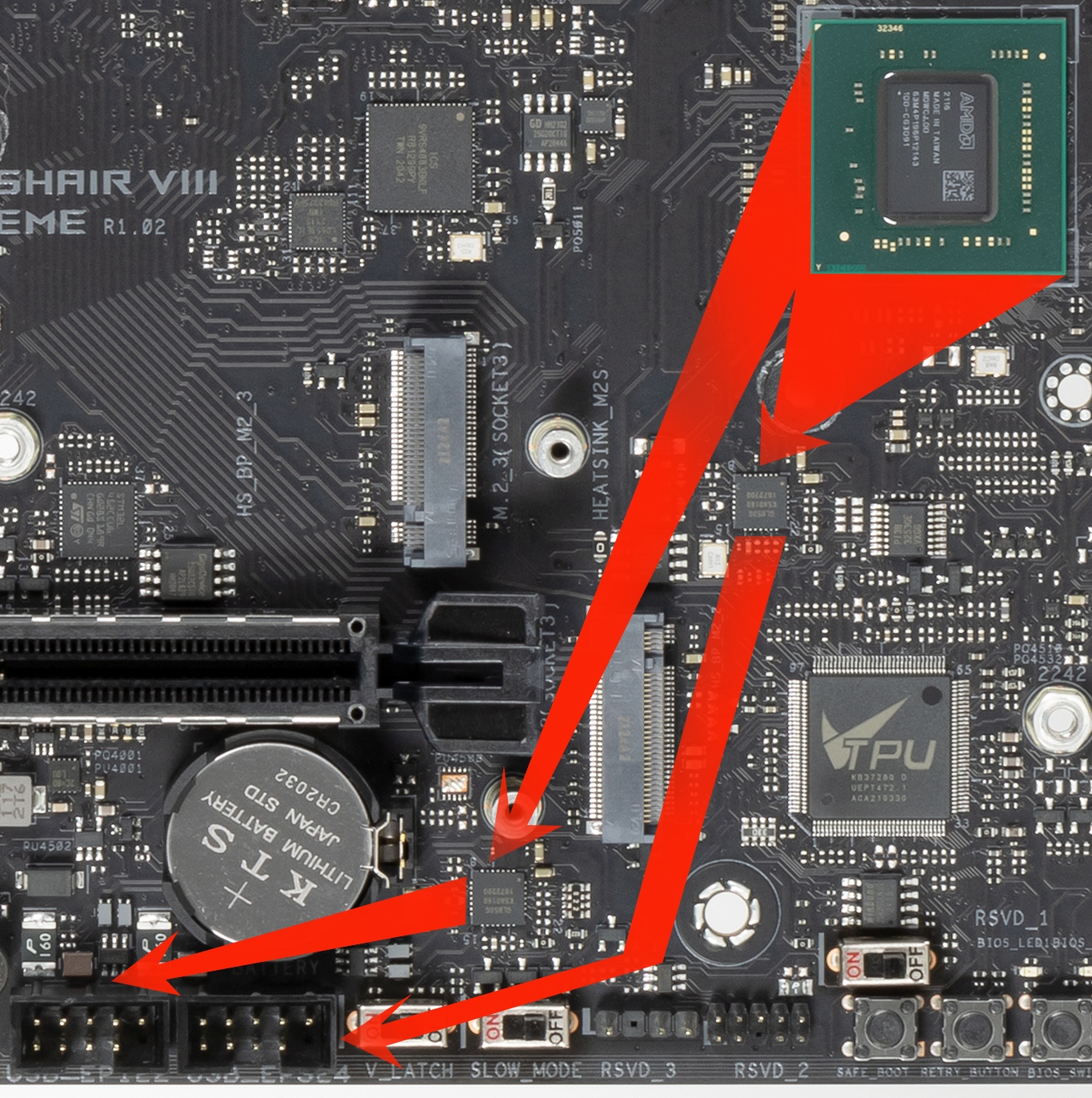
and are represented by two internal connectors (each for 2 ports).
So, 5 USB 3.2 Gen2, 2 USB 3.2 Gen1 and 3 USB 2.0 support ports are implemented through the X570 chipset (remember that the Intel AX210 wireless controller requires one USB 2.0 line).
Plus 16 PCIe lanes allocated to support other peripherals and plus 4 SATA ports (standard on the X570). In total, the X570 in this case has all its possible ports used up.
All fast Type-A/Type-C USB ports have their own PI3EQX1004 signal amplifiers from Diodes Inc.
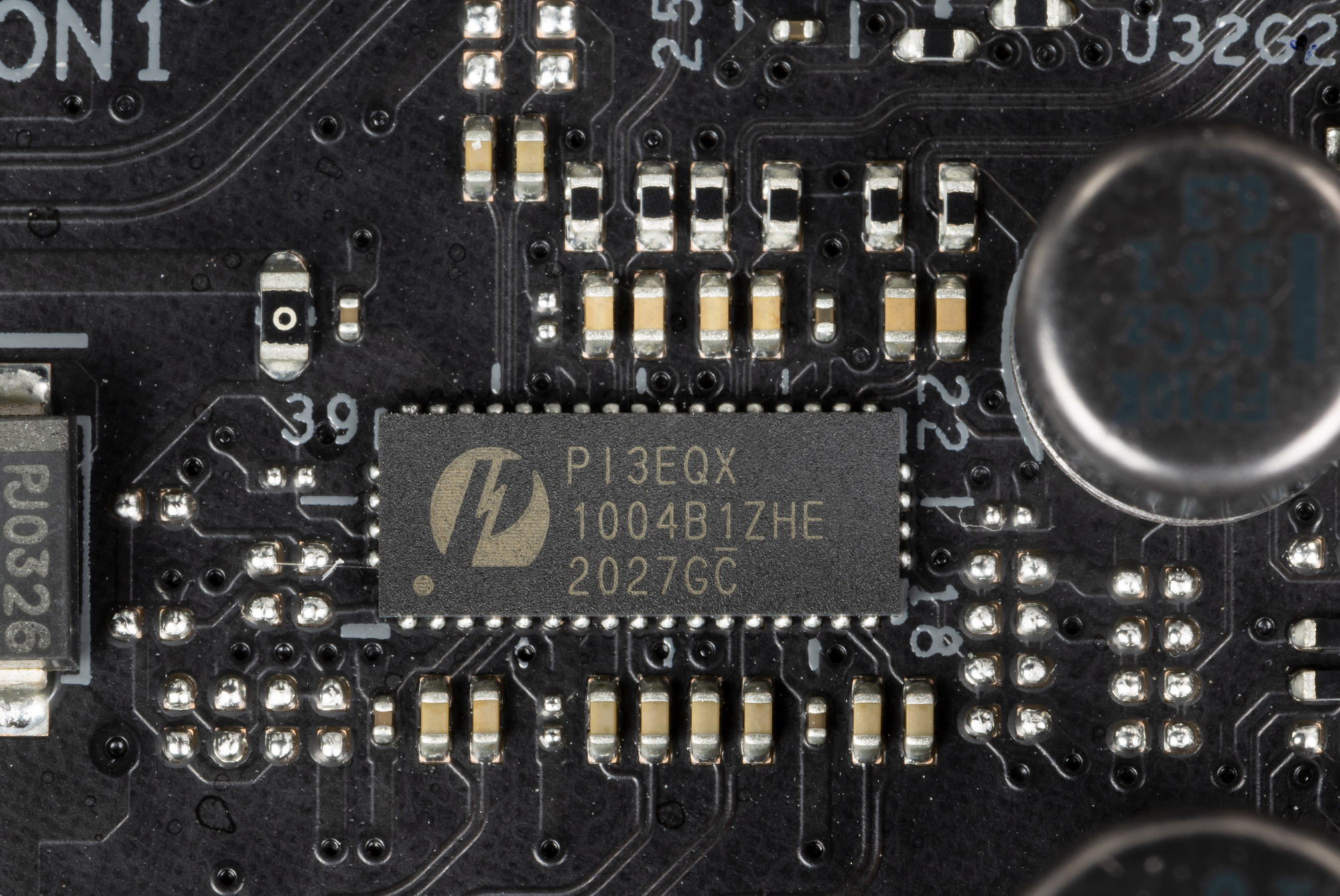
And for the needs of fast charging, the Type-C port on the rear panel and a similar internal port for output to the front panel from ASMedia ASM1543.
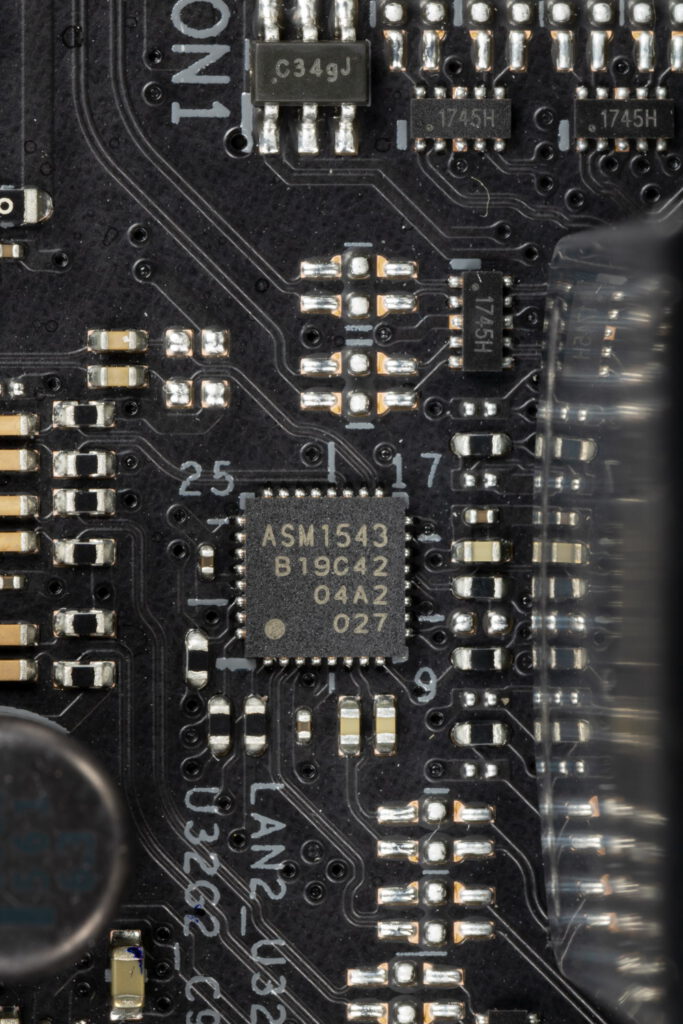
Of course, one cannot pass by such a powerful tool as Intel Thunderbolt 4. The board is equipped with an appropriate controller based on Intel JHL8540, which is soldered on the motherboard.

And it has 2 Type-C sockets for output both through the TB protocol and for use as USB 3.2 Gen2 / 1, for which there is a special controller from Infineon for signal conversion.

To ensure the output of ultra-high-resolution graphics on the rear panel of the motherboard, there are two DisplayPort sockets that work to receive a signal from discrete video cards.
Network connectivity
The motherboard is equipped with communication facilities just fine! There are two high-speed Ethernet controllers: Intel I225-V, which is capable of operating under the 2.5 Gb / s standard.

and Marvell (ex-Aquantia) Aqtion AQC113, capable of delivering up to 10 Gbps.
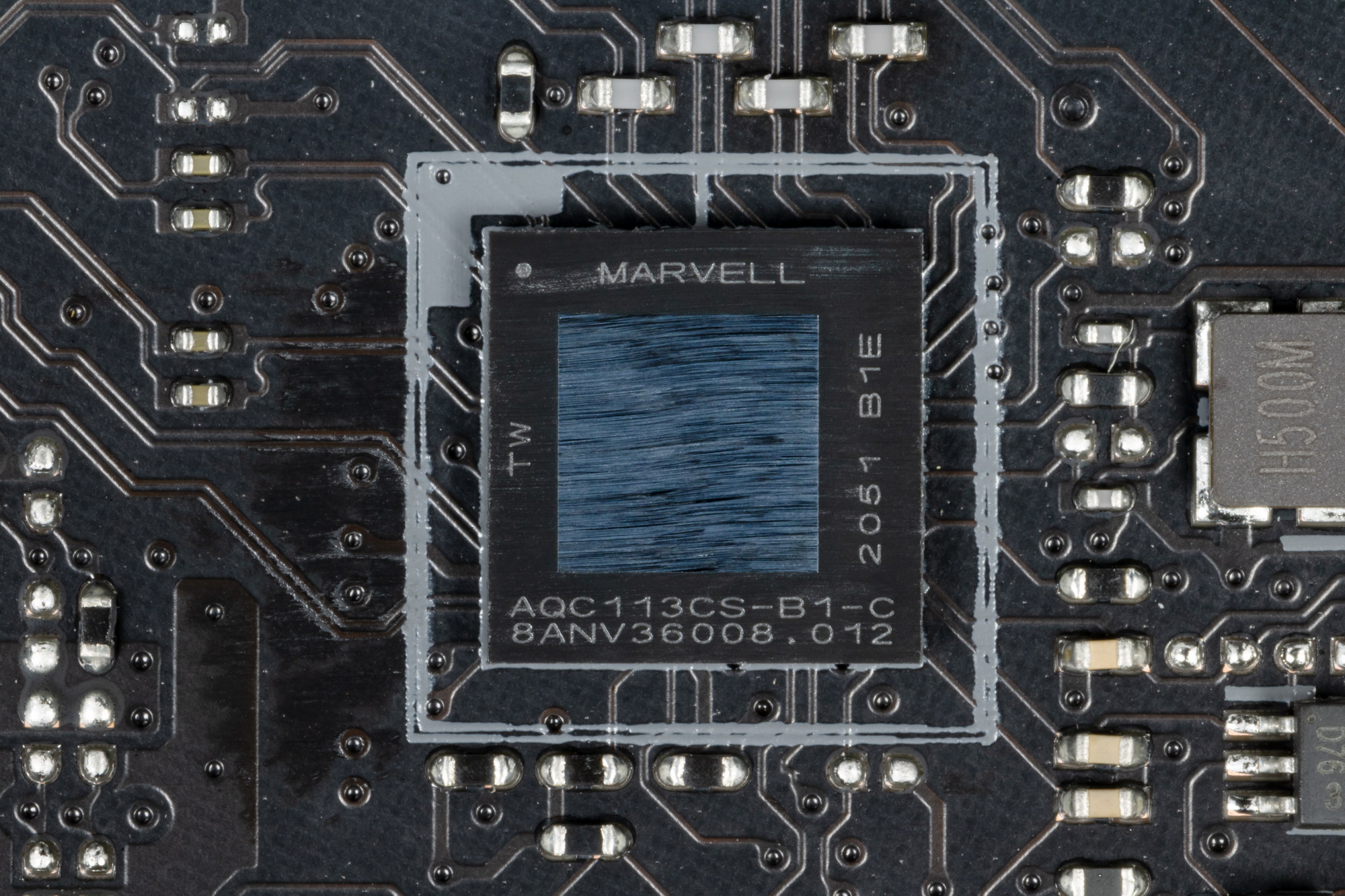
There is also an integrated wireless adapter based on the Intel AX-210NGW controller, through which Wi-Fi 6E (802.11a/b/g/n/ac/ax) and Bluetooth 5.2 are implemented. It is installed in the M.2 (E-key) slot, and its connectors for screwing remote antennas are brought out to the rear panel.
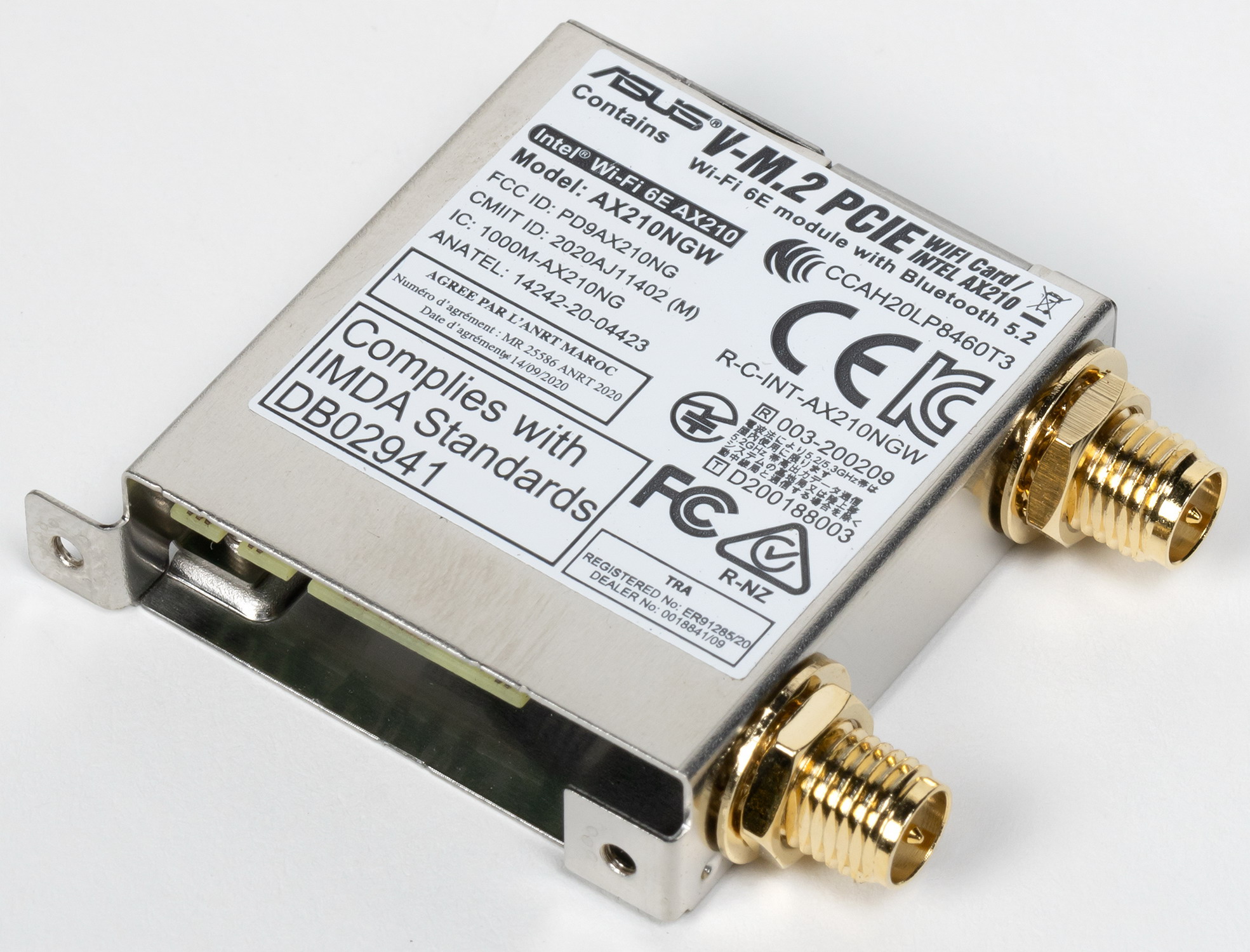
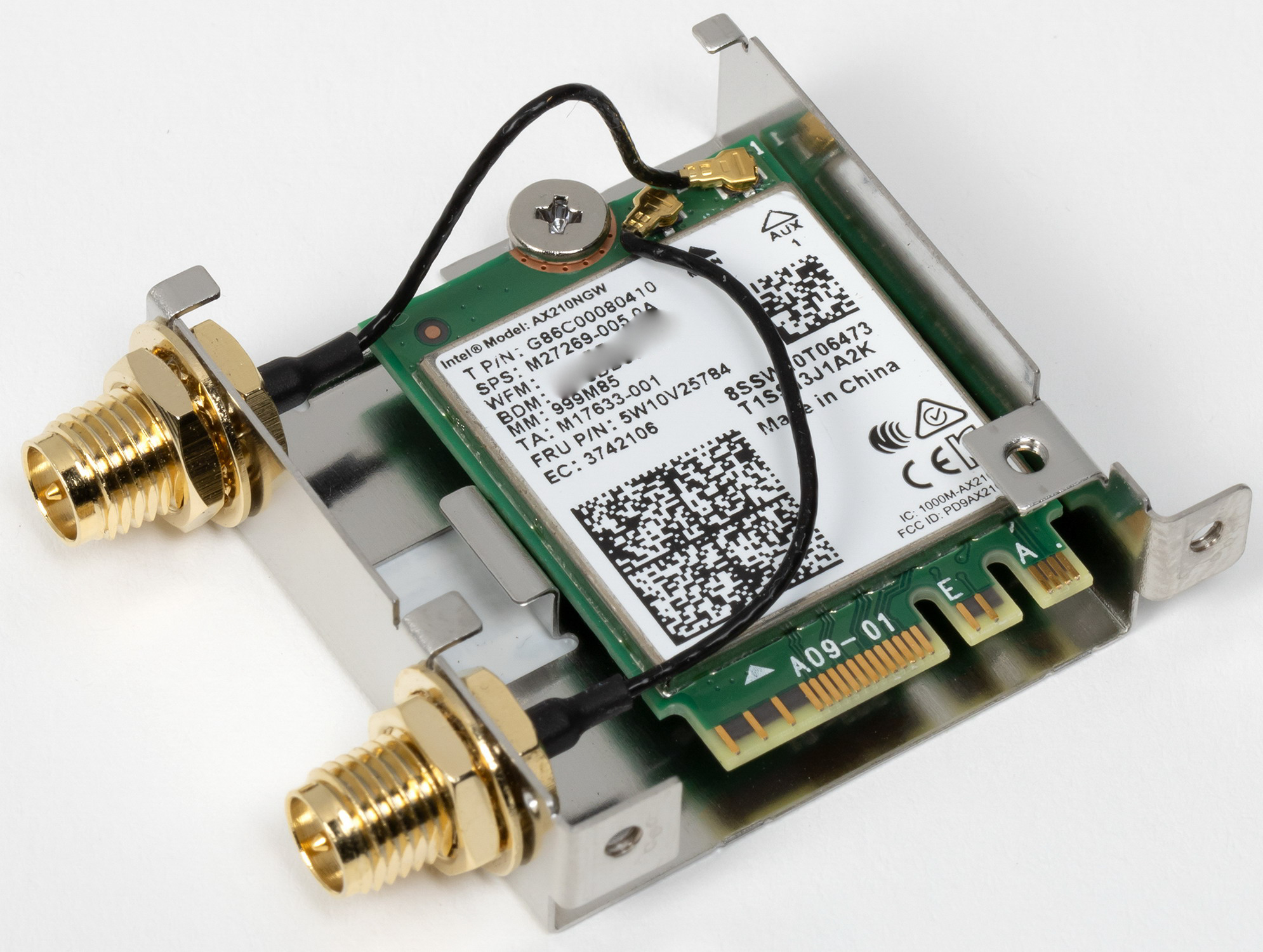
The card is put on the back panel and is shielded from the inside to reduce electromagnetic interference.

Peripheral: PCIe & SATA
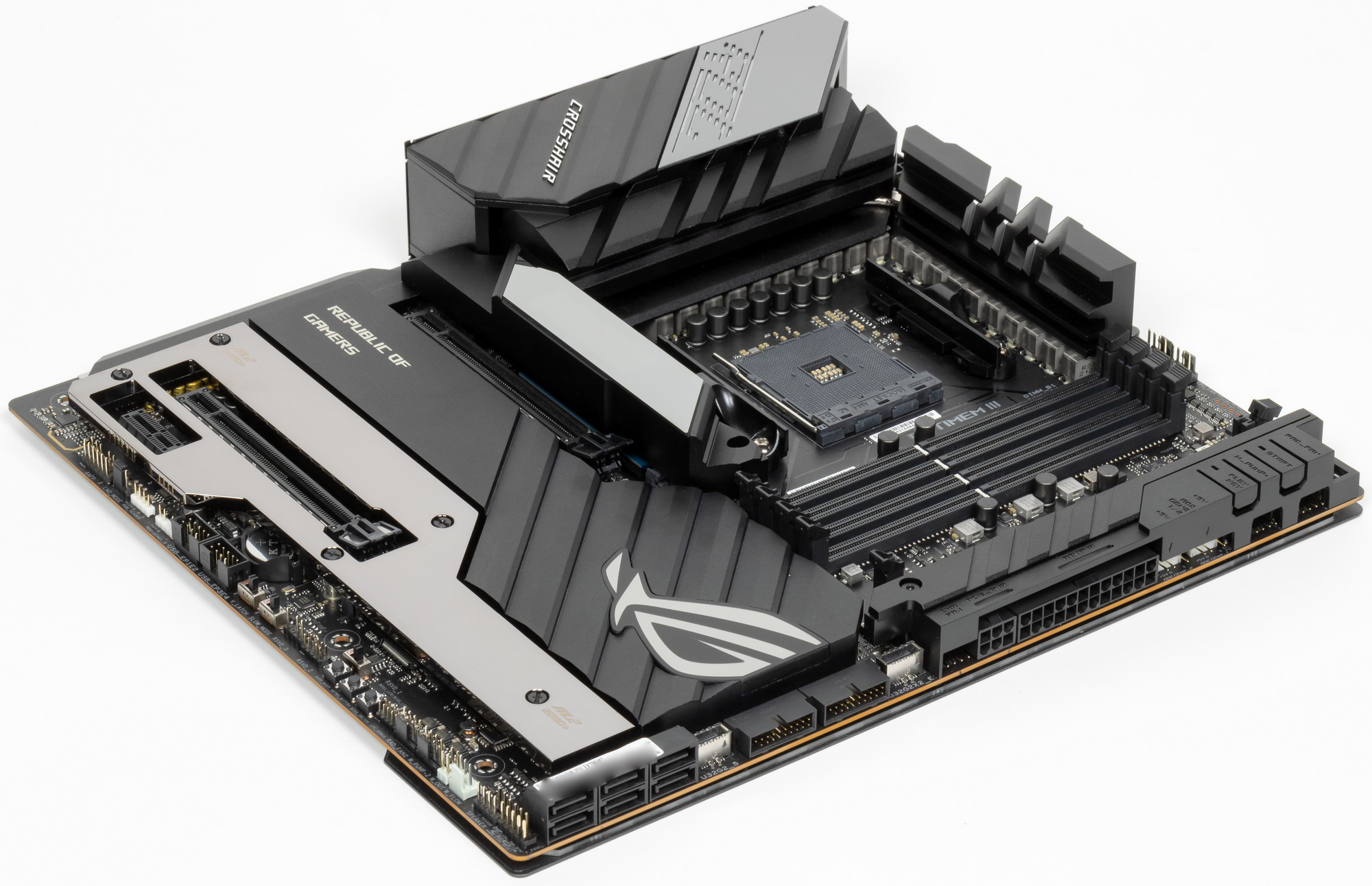
So, besides the USB ports, which we’ll get to later, the X570 chipset has 16 PCIe lanes (plus 4 lanes per uplink with the processor, plus 4 SATA ports). We consider how many lines go to support (communication) with one or another element (it should be borne in mind that due to the shortage of PCIe lines, some peripheral elements divide them, and therefore cannot be used simultaneously: the motherboard has multiplexers for these purposes):
- Slot DIMM.2_1 ( 4 lanes );
- Slot DIMM.2_2 ( 4 lanes );
- ASMedia ASM2812 (PCIe 3.0/4.0 hub) ( 4 lanes );
- ASMedia ASM1074 (USB 3.2 Gen1 hub) ( 1 line );
- Marvell Aqtion AQC113 (Ethernet 10Gb/s) ( 1 line );
- Intel i225-V (Ethernet 2.5Gb/s) ( 1 line );
- Intel AX210NGW WIFI/BT (Wireless) ( 1 line )
16 PCIe lanes were occupied. I would especially like to note that the board has 6 SATA ports in total, and only 4 of these ports are normally distributed from the chipset. The remaining 2 SATA ports use data from the ASM1061 hub.
For PCIe hub of ASM2812 lines from ASMedia,

which, consuming 4 lines from the X570, produces 2 times more (up to 8). Therefore, Asus engineers assigned support to the ASM2812:
- ASMedia ASM1061 (SATA 5/6) ( 1 line );
- Intel Thunderbolt 4 ( 4 lines );
- ASMedia ASM3241 (USB 3.2 Gen2x2 hub) ( 2 lanes );
- PCIe x1 slot ( 1 lane )
Genesys Logic GL850G USB 2.0 port controllers use USB 2.0 lines from X570 for support (more on them later in their section).
Now let’s look above at how the processors work in this configuration. All Ryzens have 20 PCIe lanes (plus 4 lanes per downlink with the chipset). 4 lines go to the M.2_1 slot, and the remaining 16 lines must be divided into two PCIe x16 slots (_1 and _2), as well as two M2_2/2_3 ports (which also “feed data” from the processor). There are several switching options:
- PCIe x16_1 slot has 16 lanes (PCIe x16_2 slot and ports M2_3, M2_2 are disabled, only one graphics card);
- PCIe x16_1 slot has 8 lanes , PCIe x16_2 slot has 8 lanes (M2_3, M2_2 ports are disabled);
- PCIe x16_1 slot has 8 lanes , PCIe x16_2 slot has 4 lanes, M2_3 port has 4 lanes, M2_2 port is disabled;
- PCIe x16_1 slot has 8 lanes , PCIe x16_2 slot is disabled, M2_3 port has 4 lanes, M2_2 port has 4 lanes
It should be especially noted that if a video card is installed in PCIe x16_2 with an empty PCIe x16_1, both of them still receive 8 lines each (M2_3/2_2 ports are disabled).
Ryzen processors have a built-in High Definition Audio (HDA) controller, communication with the audio codec goes by PCI bus emulation.
Below is a complete diagram of resource allocation for PCIe slots.
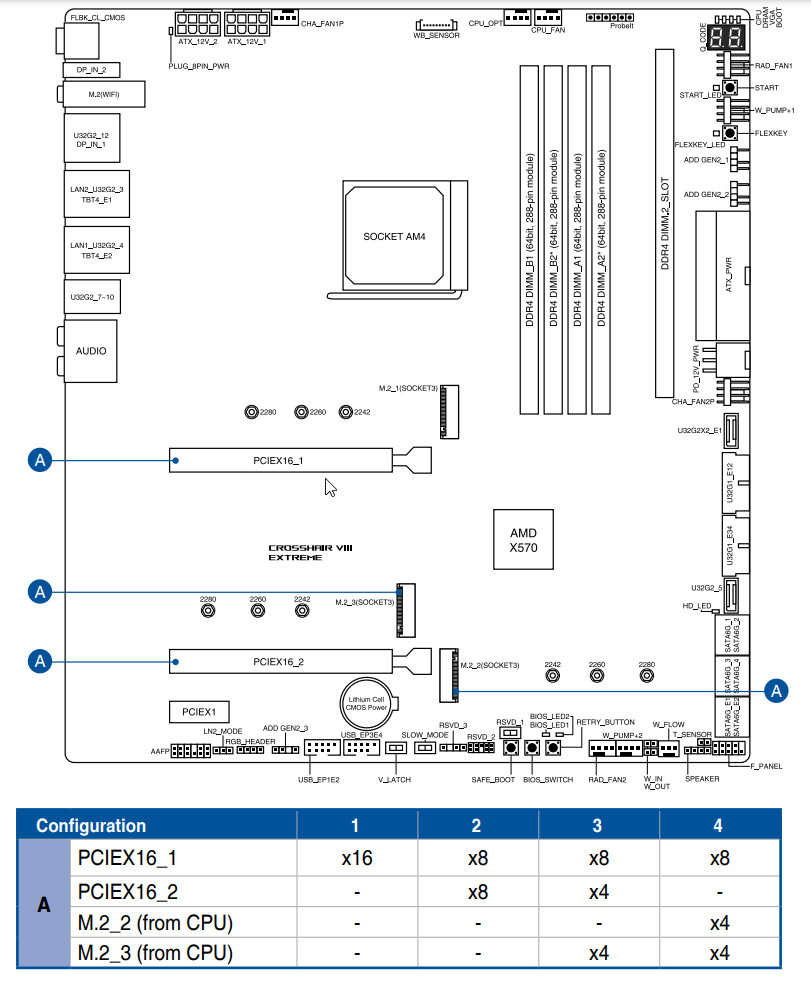
In total, the board has 3 PCIe slots: two PCIe x16 (for video cards or other devices) and one “short” PCIe x1 (the third in total, it is connected to the ASM2812 hub).
As you can see, this motherboard has a redistribution of PCIe lines between slots, so multiplexers from Diodes Inc. are in demand.
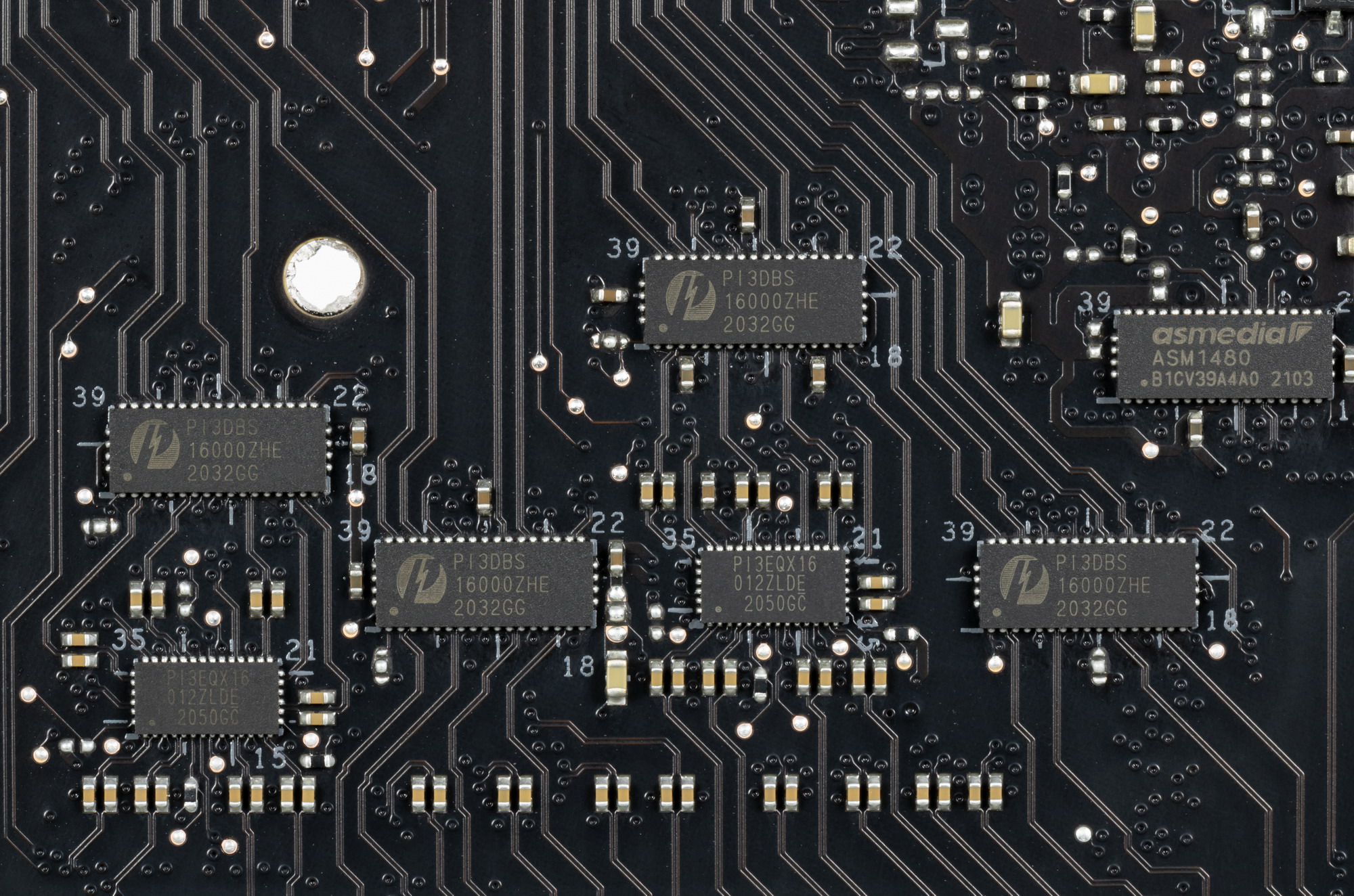
And the switching of lines between the DIMM.2 slot and the SATA ports is handled by the ASM1480 multiplexers from ASMedia.
The two PCIe x16 slots have stainless steel reinforcements that increase their durability (which can be important in case of fairly frequent graphics card changes, but more importantly: such a slot can more easily withstand bending loads in case of a very heavy high-end graphics cards. In addition, this protection protects the slots from electromagnetic interference.
To maintain stable frequencies on the PCIe 4.0 bus (and for the needs of overclockers), there is an external clock generator from Renesas (ex-ICS), which is often found on Asus boards, labeled as ProClock II.

There are also PCIe 4.0 signal amplifiers from Diodes Inc.
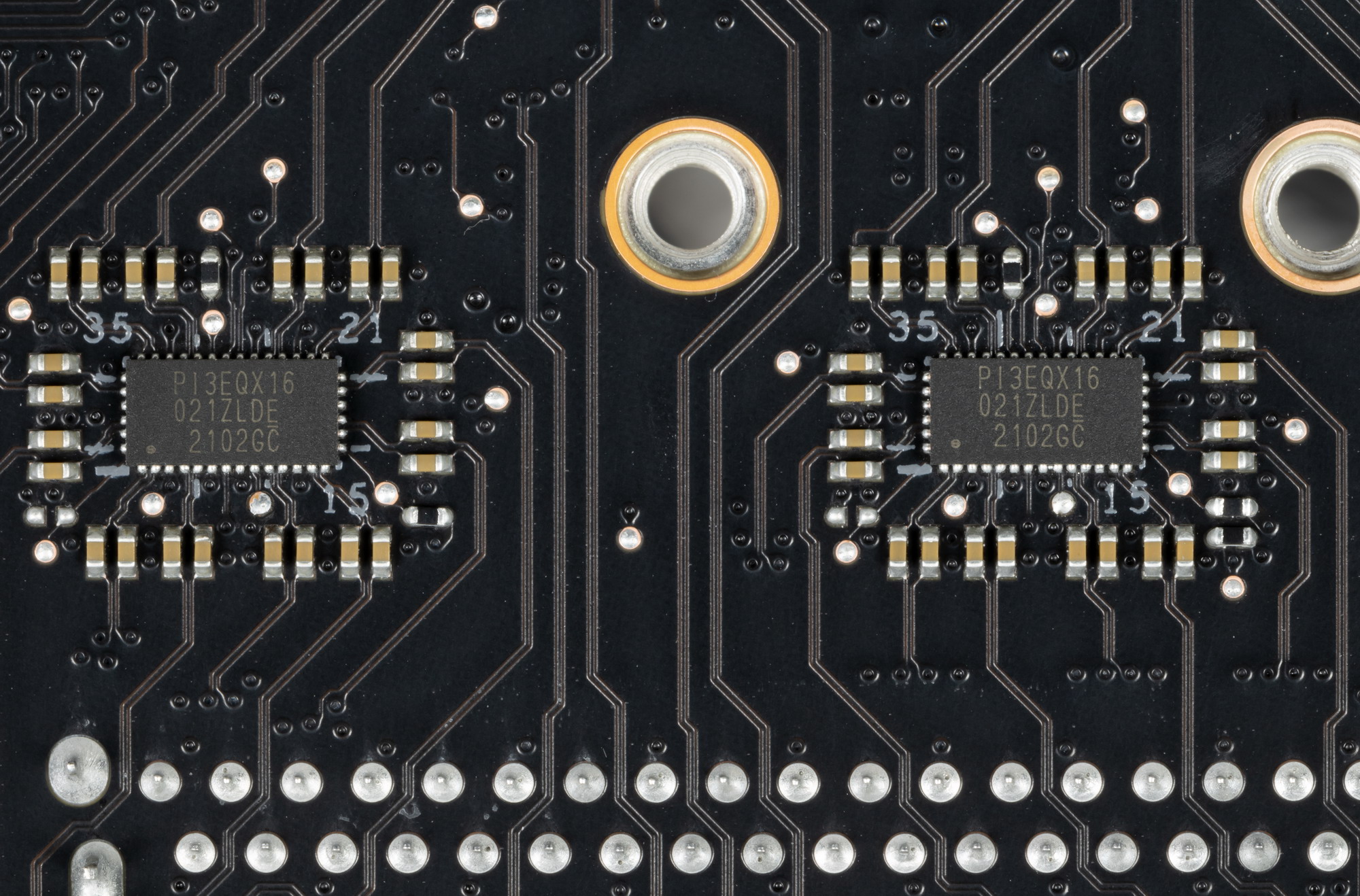
Storage
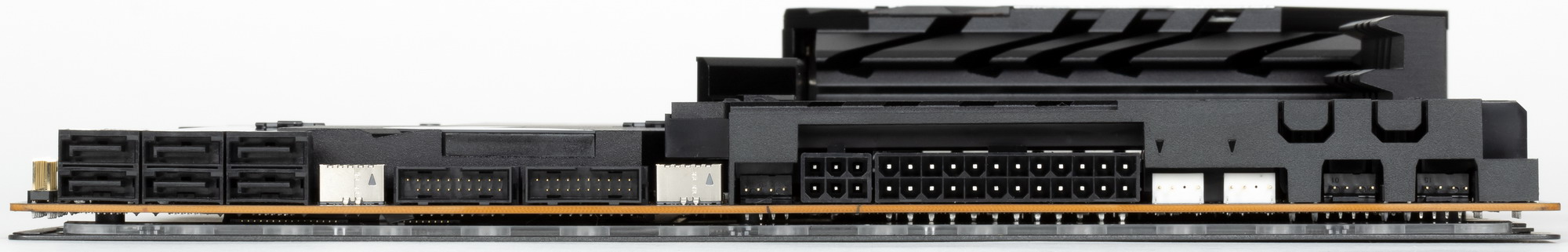
In total, the board has 6 Serial ATA 6 Gb / s + 3 slots for drives in the M.2 form factor (+2 M.2 slots via the proprietary ROG DIMM.2 slot). 4 SATA ports are implemented through the X570 chipset and support RAID creation.
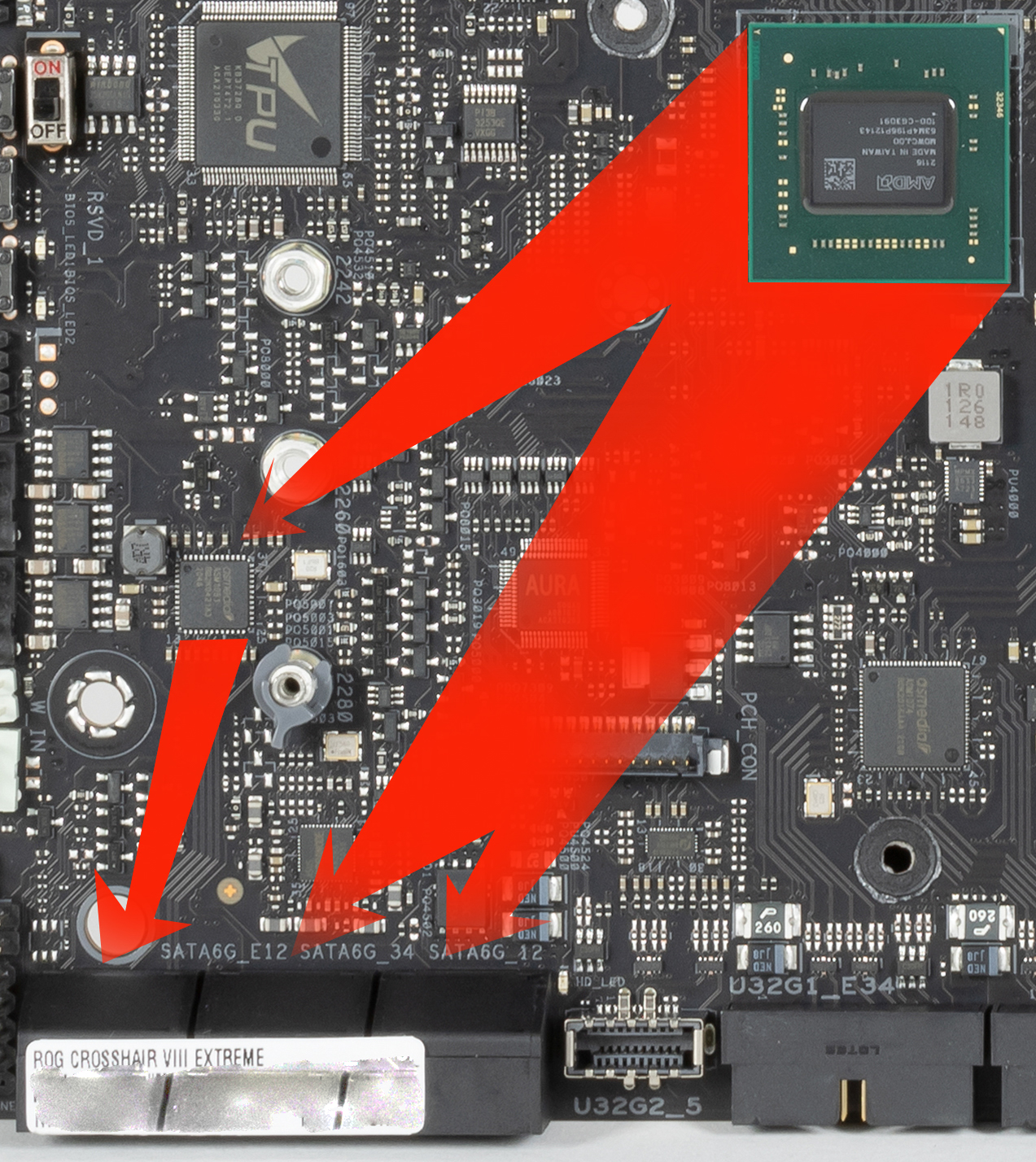
Two more SATA are implemented via ASM1061 from ASMedia.

SATA ports do not share resources with any other peripherals.
The motherboard has 3 M.2 form factor sockets.

All three M.2s (M2_1, M2_2, M2_3) receive data from the CPU and support module sizes 2242/2260/2280. M.2_1 only works with modules with PCIe interface, while both M.2_2 and M.2_3 also support SATA.

All M.2 slots have heatsinks. The top M2_1 has a separate heatsink (where the OLED screen is), while the other two bottom M.2 slots share a common heatsink. You can display information on monitoring the operation of the board on it.
The UEFI / BIOS firmware, two 25Q256JVEQ chips from Winbond.

For the bios flashBack operation of this technology, a special controller is involved.
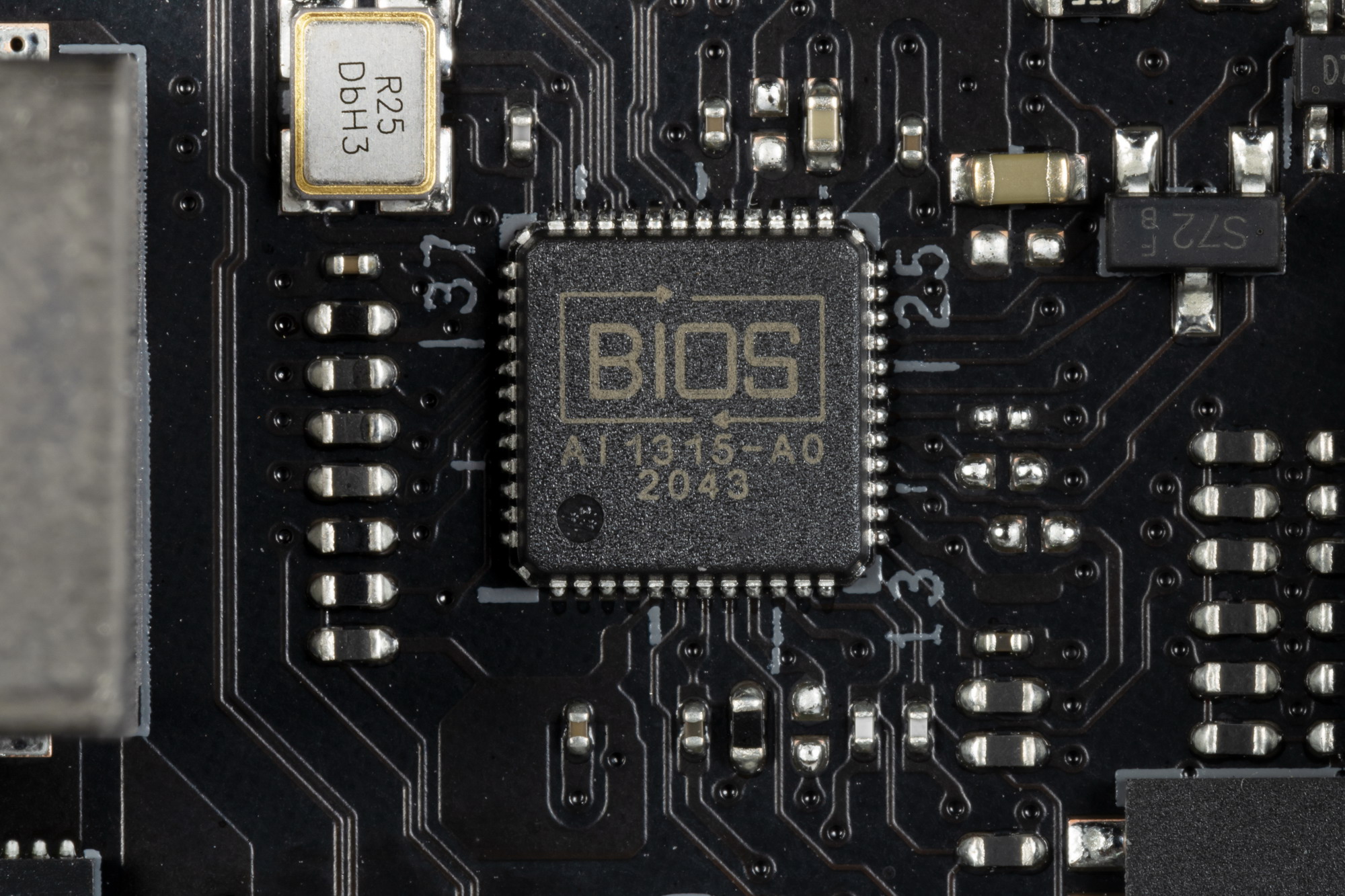
Audio
The Realtek ALC1220 audio codec are common in modern motherboards. It provides audio output up to 7.1 with a resolution of up to 24 bit / 192 kHz. But now with the transfer of audio codec support completely to USB lines, it has become possible to use the ALC4082 codec from the same manufacturer with improved 32 bit / 384 kHz performance.
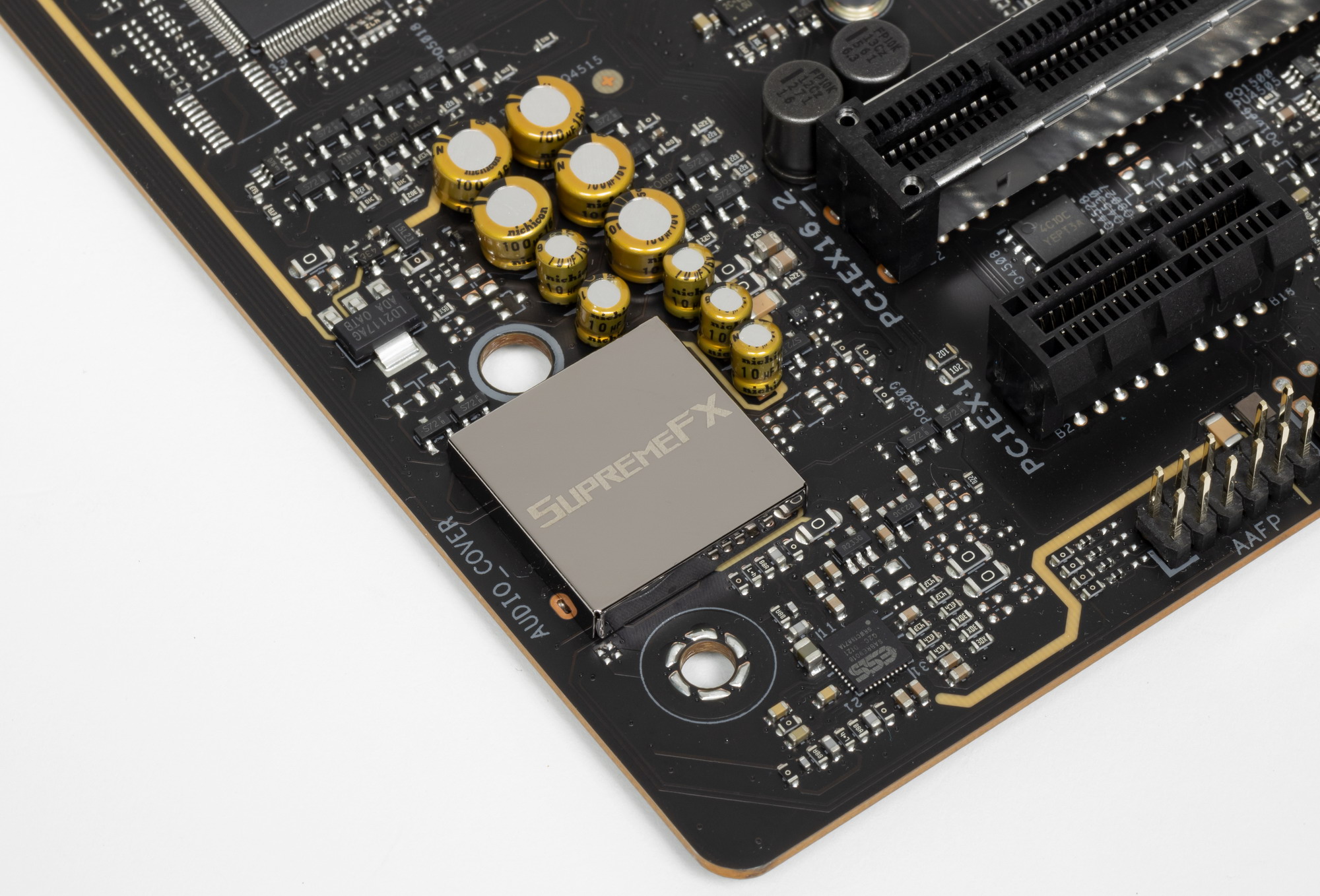
Asus cover the codec chip with a metal cap with its own brand for the SupremeFX audio subsystem.
It’s use ESS Sabre9018 DAC and an oscillator to ensure accurate DAC operation.
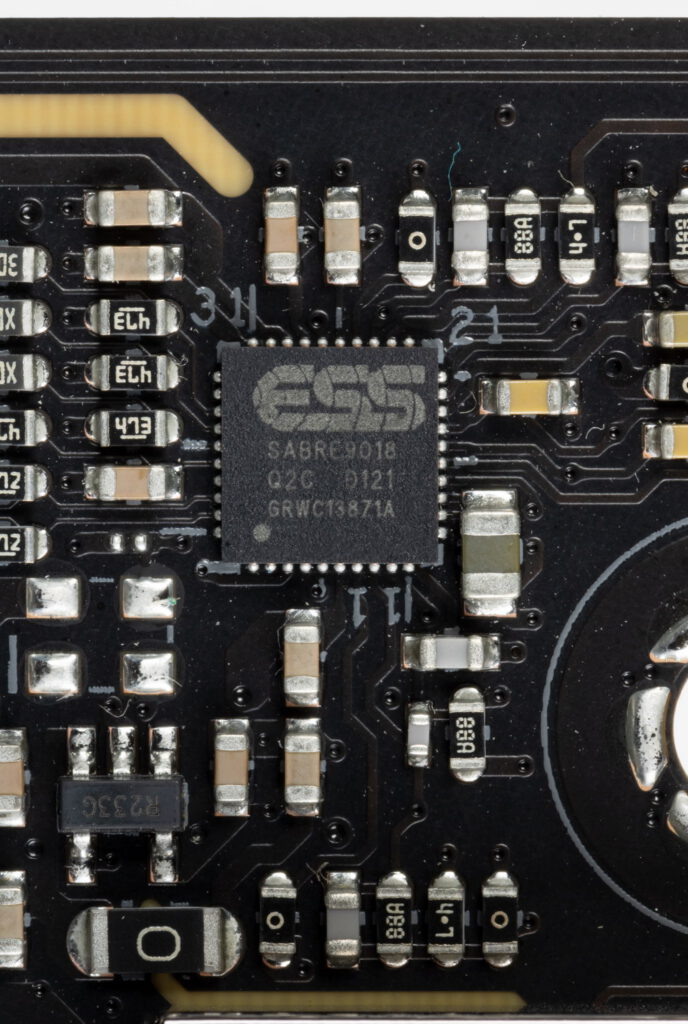
The board’s audio circuits use Nichicon Fine Gold audiophile capacitors.
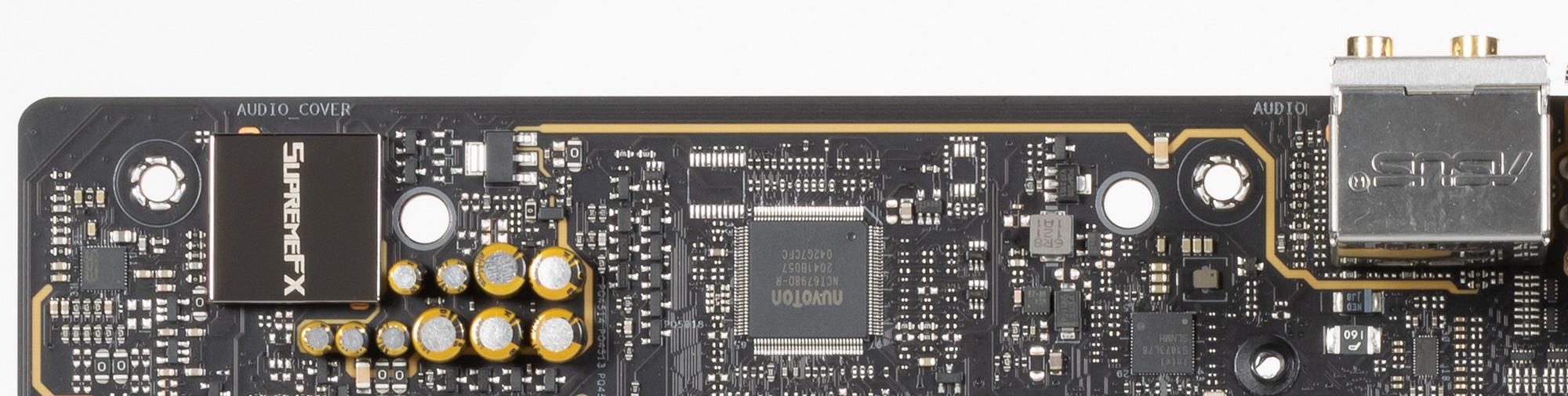
The audio path is placed on the corner part of the board, it does not intersect with other elements. All audio connectors on the rear panel are gold-plated, and the usual color scheme is created using the backlights of these connectors.
Benchmark
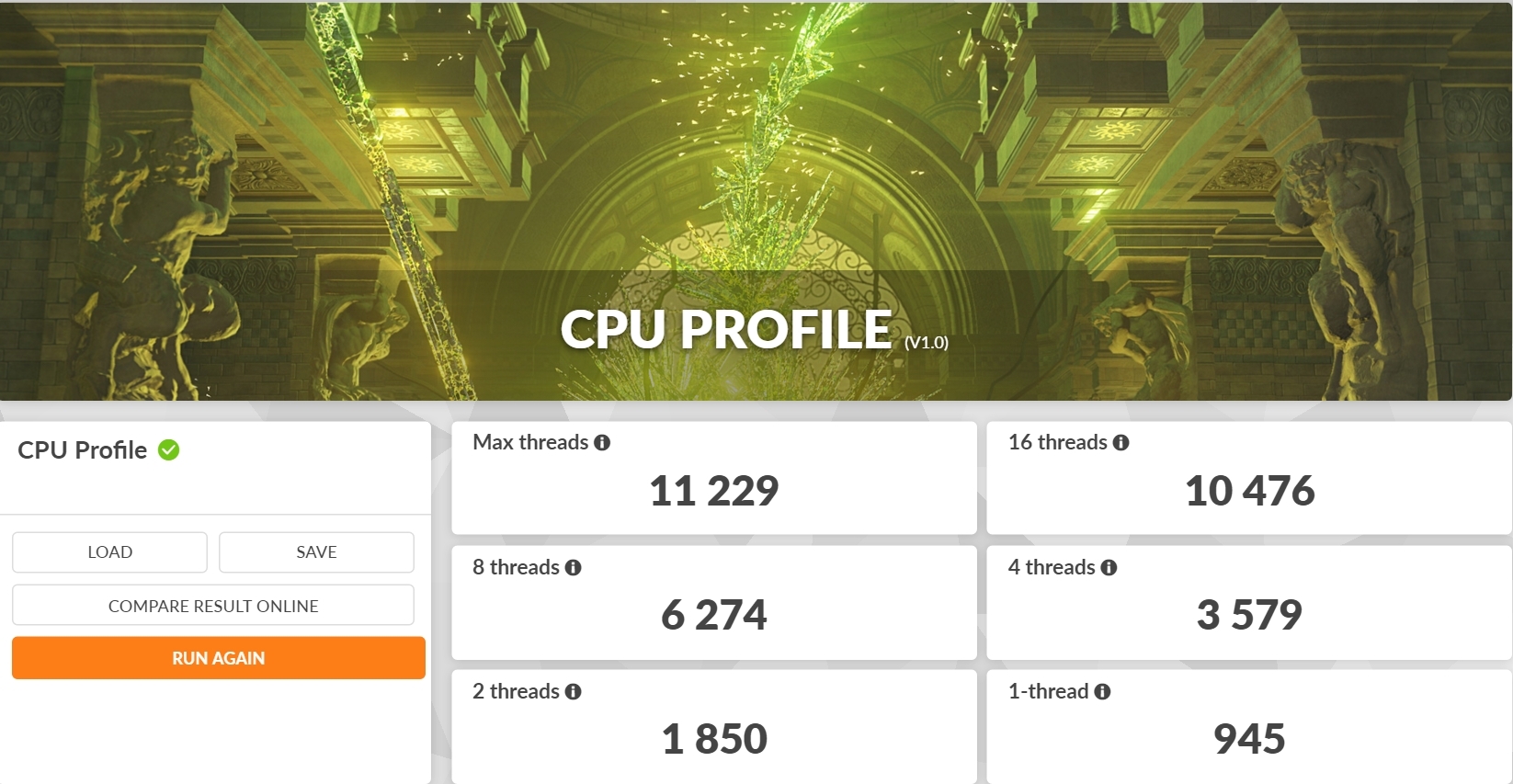
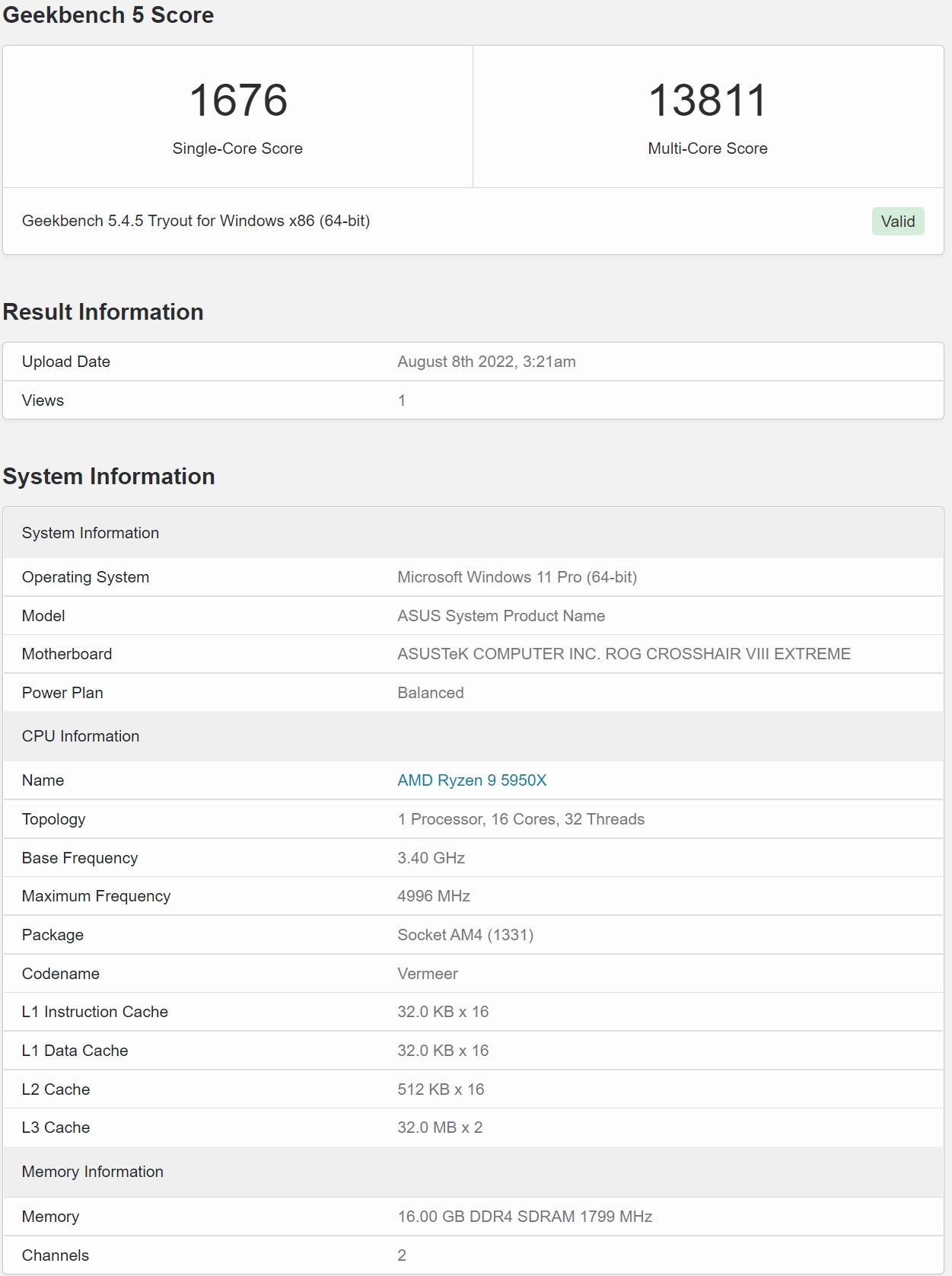















Board is really neat but the 5950X benchmarks aren’t optimized :
With a Crosshair VIII (Hero WiFi), a 3950X is resulting with a better Multi Core score. Same Geekbench version.
Check DIMM tuning. With a slight OC 3666 MHz, score is about 17438