Introduced at CES 2025, the AMD Ryzen 9 9950X3D stands as a pinnacle of processing power, boasting 16 cores and 32 threads. With a maximum boost frequency of 5.7GHz and a substantial 144MB total cache, this processor is tailored for both gaming and intensive content creation tasks. Its 170W TDP reflects its high-performance design, and it leverages AMD’s second-generation 3D V-Cache technology to enhance performance and thermal efficiency.
- AMD Ryzen 9 9950X3D Architecture
- AVX-512 Implementation
- Specifications
- AMD AM5 Chipset
- ASRock X870E Taichi Specification
- Peripheral functionality: USB ports, network interfaces, I/O
- PCIe Slot EZ-Release
- REALTEK ALC4082 CODEC
- Power Phase Design & Component
- How We Test ASRock X870E Taichi with AMD Ryzen 9 9950X3D?
- System Information
- Cinebench R24
- PCMark 10
- 3Dmark Advanced Edition
- FarCry 6
- Ghost Recon Breakpoint
- V-Ray Benchmark
- AnTuTu Benchmark
- Should you buy ASRock X870E Taichi with AMD Ryzen 9 9950X?
- ASRock X870E Taichi with Ryzen 9 9950X3D
- Pros
- Cons
AMD Ryzen 9 9950X3D Architecture

The AMD Ryzen 9 9950X and 9950X3D are both high-end desktop processors based on AMD’s Zen 5 microarchitecture, offering 16 cores and 32 threads. While they share many specifications, their primary difference lies in the implementation of AMD’s 3D V-Cache technology.
Key Differences:
3D V-Cache Technology: The 9950X3D features AMD’s 3D V-Cache, which adds an additional 64MB of L3 cache stacked vertically on the processor, totaling 128MB of L3 cache. This enhancement aims to improve performance in cache-sensitive applications, particularly gaming. In contrast, the 9950X has 64MB of L3 cache without the 3D stacking.
Performance: The increased cache in the 9950X3D can lead to better performance in scenarios where larger cache sizes are beneficial. AMD claims that the 9950X3D is 20% faster than Intel’s flagship Core Ultra 9 285K and 8% faster than the previous generation Ryzen 9 7950X3D in 1080p gaming. However, it’s advisable to consult third-party benchmarks for a comprehensive performance comparison.
AMD’s 3D V-Cache technology represents a significant advancement in CPU design, offering substantial improvements in speed, efficiency, and thermal management, thereby enhancing the computing experience across various applications.
Benefits of 3D V-Cache Technology:
Enhanced Performance: By increasing the cache size, processors can store more data closer to the cores, reducing the time needed to access frequently used information and leading to smoother performance in applications like gaming.
Improved Thermal Management: The second-generation design’s placement of the cache beneath the cores aids in better heat dissipation, allowing for higher operational frequencies without compromising stability.
Overclocking Capabilities: The refined architecture and improved thermal properties enable processors like the Ryzen 7 9800X3D to support overclocking, providing users with the flexibility to customize performance
AMD’s 3D V-Cache technology is an innovative approach to enhancing processor performance by vertically stacking additional cache memory onto the CPU die. This design increases the amount of L3 cache available, reducing data access latency and improving overall processing efficiency, particularly in data-intensive applications like gaming and content creation.
Evolution of 3D V-Cache:
First Generation: Introduced with the Ryzen 7 5800X3D, the initial implementation of 3D V-Cache added 64MB of L3 cache stacked on top of the existing 32MB, totaling 96MB. This configuration significantly boosted gaming performance by allowing faster access to larger data sets.
AMD’s second-generation 3D V-Cache technology represents a significant advancement in processor design, enhancing performance and efficiency across various computing tasks.
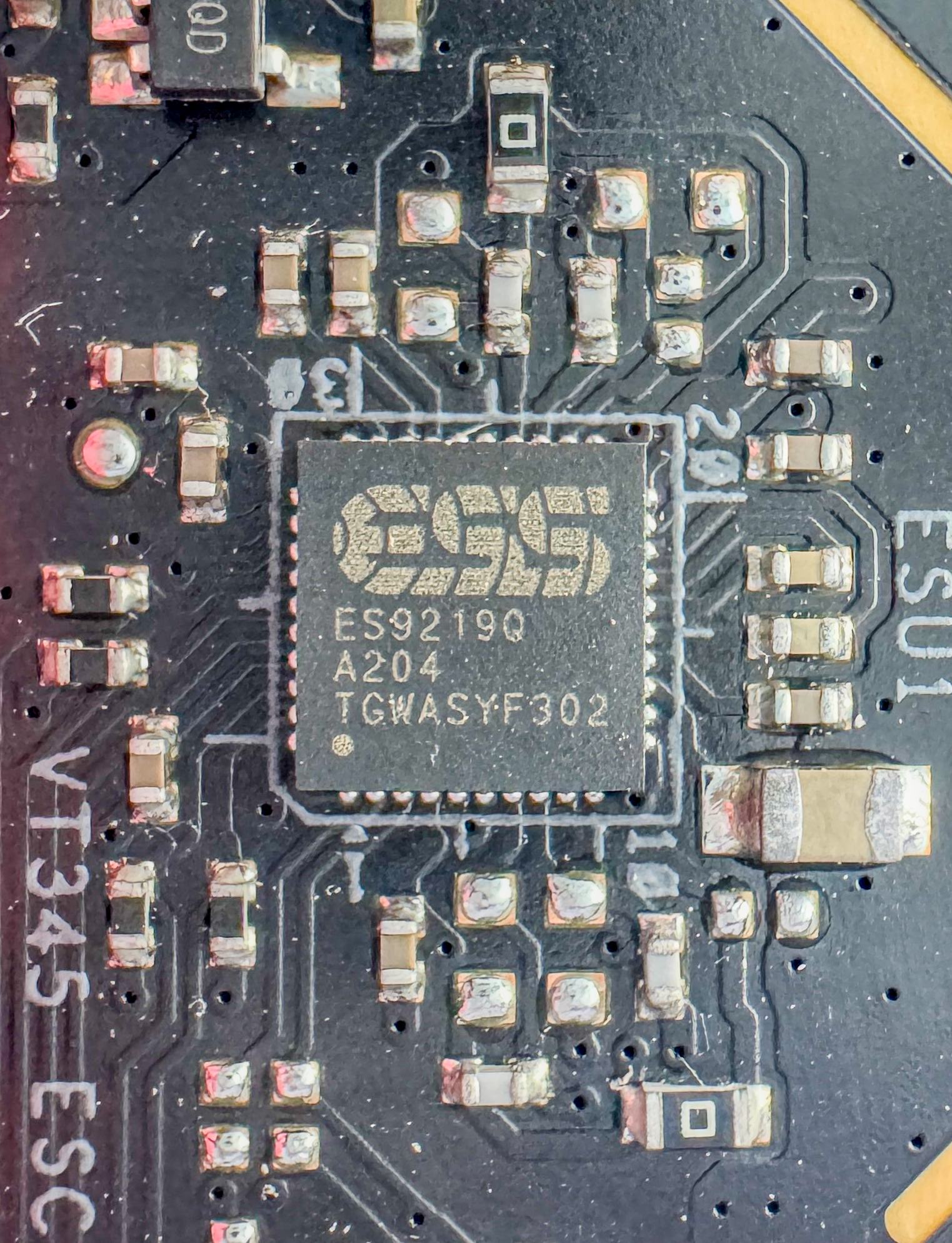
Second Generation:
This iteration builds upon the original 3D V-Cache by introducing a novel architectural approach that optimizes thermal management and processing speeds. In the second generation, AMD has repositioned the 3D V-Cache beneath the CPU cores.
This strategic placement improves heat dissipation, allowing for higher clock frequencies and enhanced performance. By relocating the cache, the thermal load on the processor cores is reduced, leading to more efficient cooling and the potential for increased processing speeds without compromising stability
The second-generation 3D V-Cache technology provides processors with a substantial amount of additional L3 cache. For example, the Ryzen 9 9950X3D features a total of 144MB of cache, significantly boosting data retrieval speeds and overall performance.
The Zen 5 architecture, underpinning processors like the Ryzen 7 9950X3D, brings several cache-related improvements:
L1 Cache: The L1 data cache per core has been increased from 32KB to 48KB, with associativity rising from 8-way to 12-way. This expansion enhances data retrieval speed and efficiency.
L2 Cache: While maintaining a 1MB size, the L2 cache’s associativity has doubled from 8-way to 16-way, improving data access patterns and reducing cache misses.
L3 Cache: Each Zen 5 Core Complex Die (CCD) contains 32MB of L3 cache shared among its eight cores. In 3D V-Cache CCDs, an additional 144MB of L3 cache is placed beneath the cores. This configuration reduces latency and boosts performance in cache-sensitive tasks
Shared Specifications:
Architecture: Both processors utilize the Zen 5 microarchitecture.
Core and Thread Count: Each has 16 cores and 32 threads.
Clock Speeds: Both have a base clock of 4.3 GHz and a boost clock up to 5.7 GHz.
TDP: Both processors have a Thermal Design Power (TDP) of 170W.
The new processors are designed to deliver an average 16% increase in Instructions Per Cycle (IPC) performance over the previous Zen 4 architecture. This improvement means that, at the same clock speeds and core counts, Zen 5 chips are 16% more efficient, though actual gains will vary depending on the workload. Unlike the more incremental updates seen in past Zen iterations, AMD positions Zen 5 as a significant generational leap over Zen 4, highlighting substantial architectural advancements.
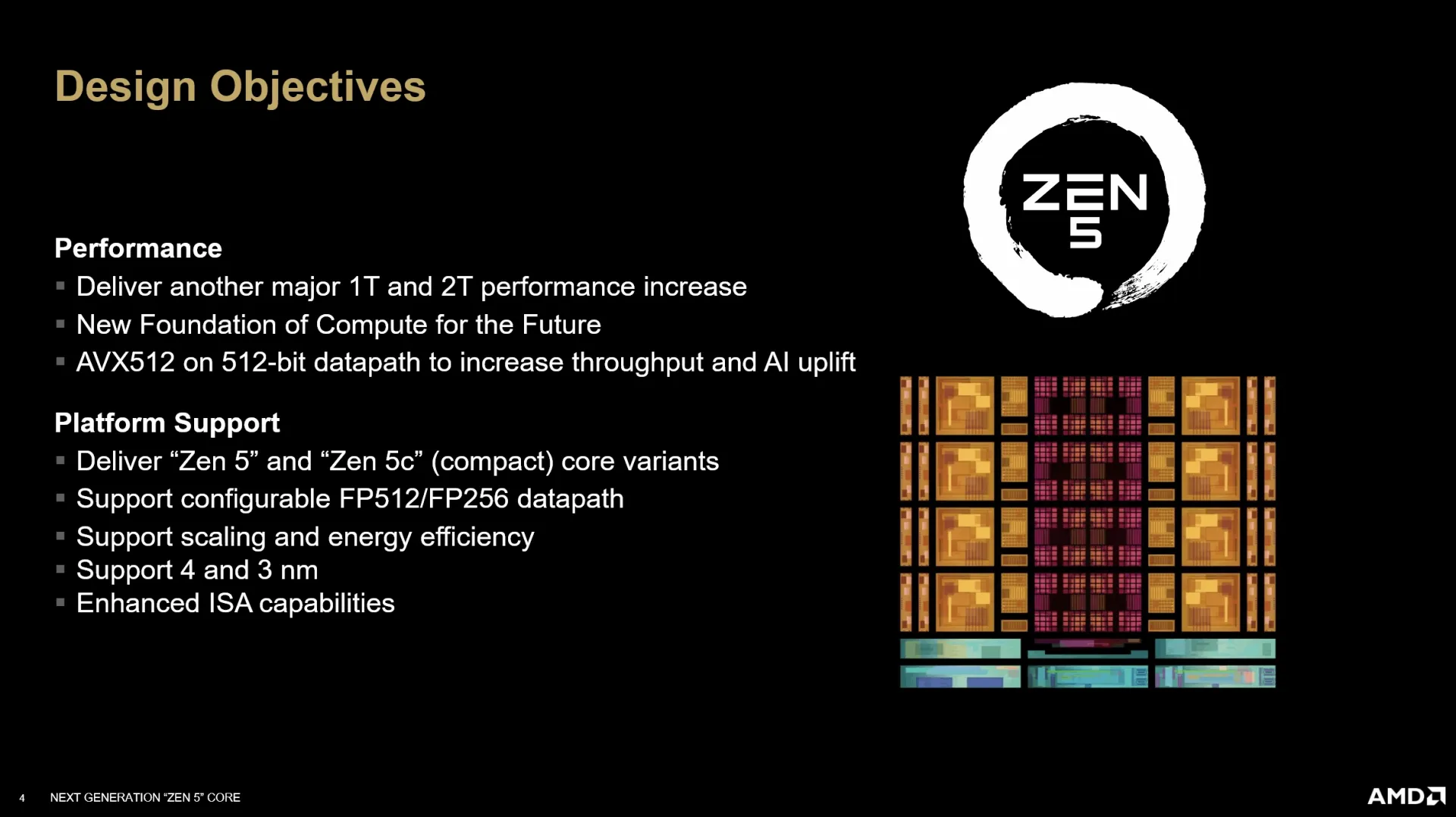
AMD’s desktop Zen 5 processors, codenamed Granite Ridge, represent the latest in the company’s high-performance consumer lineup. In this article, we’ll focus on the Ryzen 9 9950X3D. Since Zen 5’s architecture was already introduced with Strix Point, our focus here will be on the key differences between AMD’s mobile and desktop Zen 5 cores. With a higher power budget and no die space allocated to an NPU, the desktop Zen 5 variant benefits from increased cache, an enhanced floating-point unit (FPU), and higher clock speeds.
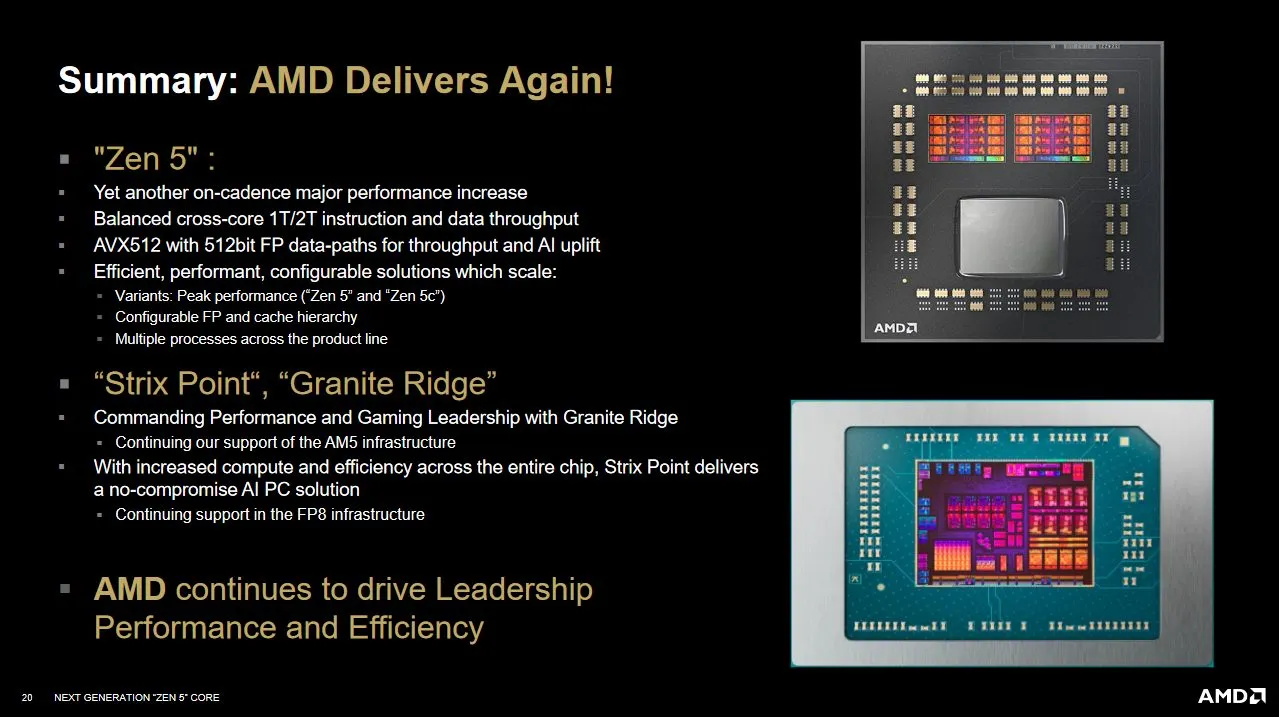
The Ryzen 9 9950X3D continues AMD’s chiplet-based design, a hallmark of its desktop processors since Zen 2. It features two Core Complex Dies (CCDs) connected to an IO die, which houses the memory and PCIe controllers along with other essential IO functions.
While AMD has refined its architecture with each generation, the 9950X3D builds on those advancements. Each CCD contains eight Zen 5 cores and 32MB of shared L3 cache, maintaining the baseline established with Zen 3. The IO die, carried over from Zen 4, provides DDR5 support and includes a small integrated GPU. All these components are linked together by AMD’s Infinity Fabric interconnect.
AVX-512 Implementation
AMD has traditionally taken a conservative approach to ISA extensions, with vector extensions being a key example. Athlon processors executed 128-bit SSE instructions as two 64-bit micro-ops until the launch of Phenom in 2007. Native 128-bit execution remained standard until Zen 2 arrived in 2019.Zen 4 marked a shift from this trend by executing 512-bit operations in a single micro-op, though with one notable exception
Zen 5 pushes this evolution even further, adopting a split approach to AVX-512. The desktop variant leverages its larger power and area budget for a more aggressive AVX-512 implementation, while the mobile version takes a more conservative route. Compared to its mobile counterpart, desktop Zen 5 features several key differences:
- Fully 512-bit vector register file entries
- FP units with full 512-bit vector width
- Lower FP add latency, reduced from 3 cycles in Zen 4 and mobile Zen 5 to 2 cycles
- Improved data cache throughput, supporting 2×512-bit loads per cycle (compared to just one on Zen 4 and mobile Zen 5)
- Potentially expanded mask register file entries
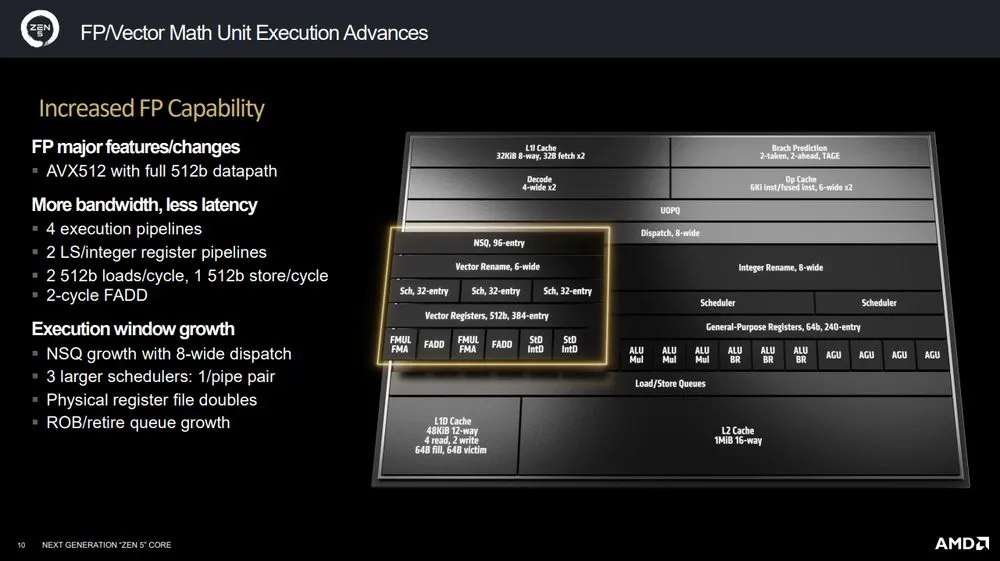
Specifications
| Processor | Ryzen 9 9950X | Ryzen 9 9950X3D |
| Codename | Zen 5 (Granite Ridge) | Zen 5 (Granite Ridge) |
| Cores | 16 | 16 |
| Threads | 32 | 32 |
| Base Frequency (P) | 4.3 GHz | 4.3 GHz |
| Turbo Boost Frequency (P) | 5.7 GHz | 5.7 GHz |
| Total | ||
| Total Cores | 16 | 16 |
| Total Threads | 32 | 32 |
| Bus Frequency | 100 MHz | 100 MHz |
| Multiplier | 43x | 43x |
| L1 Cache | 80K (per core) | 80K (per core) |
| L2 Cache | 1MB (per core) | 1MB (per core) |
| L3 Cache | 64MB (shared) | 128MB (shared) |
| Unlocked Multiplier | Yes | Yes |
| Fabrication Processor | 6 nm | 6 nm |
| Fabrication Processor | 4 nm | 4 nm |
| TDP (PL1) | 170 W | 170 W |
| Max. Boost TDP (PL2) | 230 W | 230 W |
| Socket | AM5 | AM5 |
| Peak Temperature | 95°C | 95°C |
| Integrated Graphics | Radeon Graphics RDNA 2 | Radeon Graphics RDNA 2 |
| GPU Boost Clock | 2200 MHz | 2200 MHz |
The combination of ASRock’s X870E Taichi motherboard and AMD’s Ryzen 9 9950X3D processor offers a top-tier platform for users seeking exceptional performance in gaming and content creation. The motherboard’s rich feature set, sturdy design, and thoughtful user-centric features complement the processor’s raw power, resulting in a system that is both powerful and versatile.

The ASRock X870E Taichi is designed for high-performance computing, featuring a robust 24-phase VRM to support the latest AMD processors. Its E-ATX form factor is built on an 8-layer PCB with 2 oz copper layers, ensuring durability and efficient power delivery. The motherboard’s aesthetic is characterized by a black PCB adorned with gear-like designs and RGB lighting, particularly around the VRM heatsinks, providing a modern and dynamic look.


On the back features several controllers along with some standard circuitry. The PCB is meticulously crafted, with all soldering points smoothed and polished to eliminate sharp edges. There are protective backplate on the VRM area.

AMD AM5 Chipset
As you know, with the release of the 9xxx generation of AMD processors, the chipsets from AMD was also updated, the new generation received the number 8, that is, X870/B850 and so on. Today we will get acquainted for the first time with the flagship chipset – AMD BX870E.
Table of the main differences between AM5 chipsets from two years ago and the latest generation.
| Chipsets | B650/ B650E | B850 | X870 | X670/ X670E | X870E |
|---|---|---|---|---|---|
| Compatibility with AMD processors | Ryzen 7xxx/8xxx/9xxx | ||||
| PCIe Version (CPU) | 4.0 & 5.0/ 5.0 | 4.0 & 5.0 | 5.0 | 4.0 & 5.0/ 5.0 | 5.0 |
| Number of PCIe lanes (processor) | 28 | ||||
| Number of PCIe lanes from the processor to the chipset | x4 PCIe 4.0 | ||||
| PCIe version (chipset) | 3.0 & 4.0 | ||||
| Number of PCIe lanes (chipset) | 12 (8 x 4.0 & 4 x 3.0) | 12 (8 x 4.0 & 4 x 3.0) | 12 (8 x 4.0 & 4 x 3.0) * | 20 (12 x 4.0 & 8 x 3.0) | 20 (12 x 4.0 & 8 x 3.0) * |
| RAM generation | DDR5 | ||||
| Number of RAM channels | 2 | ||||
| Maximum number of RAM slots | 4 | ||||
| Maximum RAM | 256 GB | ||||
| Number of SATA 6.0 Gb/s ports up to | 4 | 4 | 4 | 8 | 8 |
| USB4 ports (40Gbps) up to | optional, at the manufacturer’s discretion via a third-party controller | optional, at the manufacturer’s discretion via a third-party controller | 2 (required) via a third-party controller with 4 PCIe lanes allocated to it | optional, at the manufacturer’s discretion via a third-party controller | 2 (required) via a third-party controller with 4 PCIe lanes allocated to it |
| USB 3.2 Gen 2×2 ports (20Gbps) up to | 1 | 1 | 1 | 2 | 2 |
| USB 3.2 Gen 2×1 (10Gbps) / Gen 1×1 (5Gbps) ports up to | 6 | 6 | 6 | 8 | 8 |
| USB 2.0 ports up to | 6 | 6 | 6 | 12 | 12 |
| PCIe x16 slot configuration (from processor) | only x16/ x16 or x8+x8 or x8+x4+x4 | x16 or x8+x8 or x8+x4+x4 | x16 or x8+x8 or x8+x4+x4 | only x16/ x16 or x8+x8 or x8+x4+x4 | x16 or x8+x8 or x8+x4+x4 |
| Possibility of overclocking by bus frequency | Yes | ||||
The AMD X870E chipset will be based on the same Promontory 21 chip as the various variants of the B650, X670 and X870 chipsets. In this case, however, it no longer requires mandatory USB4 support. So what is the difference compared to B650? The boards using the old chipset usually only support PCIe 4.0 ×16 for a graphics card and sometimes PCIe 5.0 ×4 for SSDs – but often the M.2 slots only support PCIe 4.0 ×4. The new B850 platform changes this, with B850 boards requiring one of the M.2 slots for SSDs should to support PCIe 5.0 ×4.
Some boards may also support PCIe 5.0 ×16 for a graphics card, but this is optional (not mandatory). The important thing is that it is not prohibited, though, so there may be some boards that provide this (but not USB4, which would separate them from X870). By the way, leaked documents from May talked about the Gen5 support situation being the other way around, with PCIe 5.0 for graphics cards and PCIe 4.0 for SSDs. The current version of the specs is likely a better idea since SSDs benefit from PCIe 5.0 much more.
SATA, USB and PCIe 4.0 lane port support from the chipset itself is probably unchanged from B650. This chipset still supports USB 20 Gbps (USB 3.2 Gen 2×2). B850 boards, by the way, will support ×8/×8 lane split for graphics cards just like X870 and X870E.
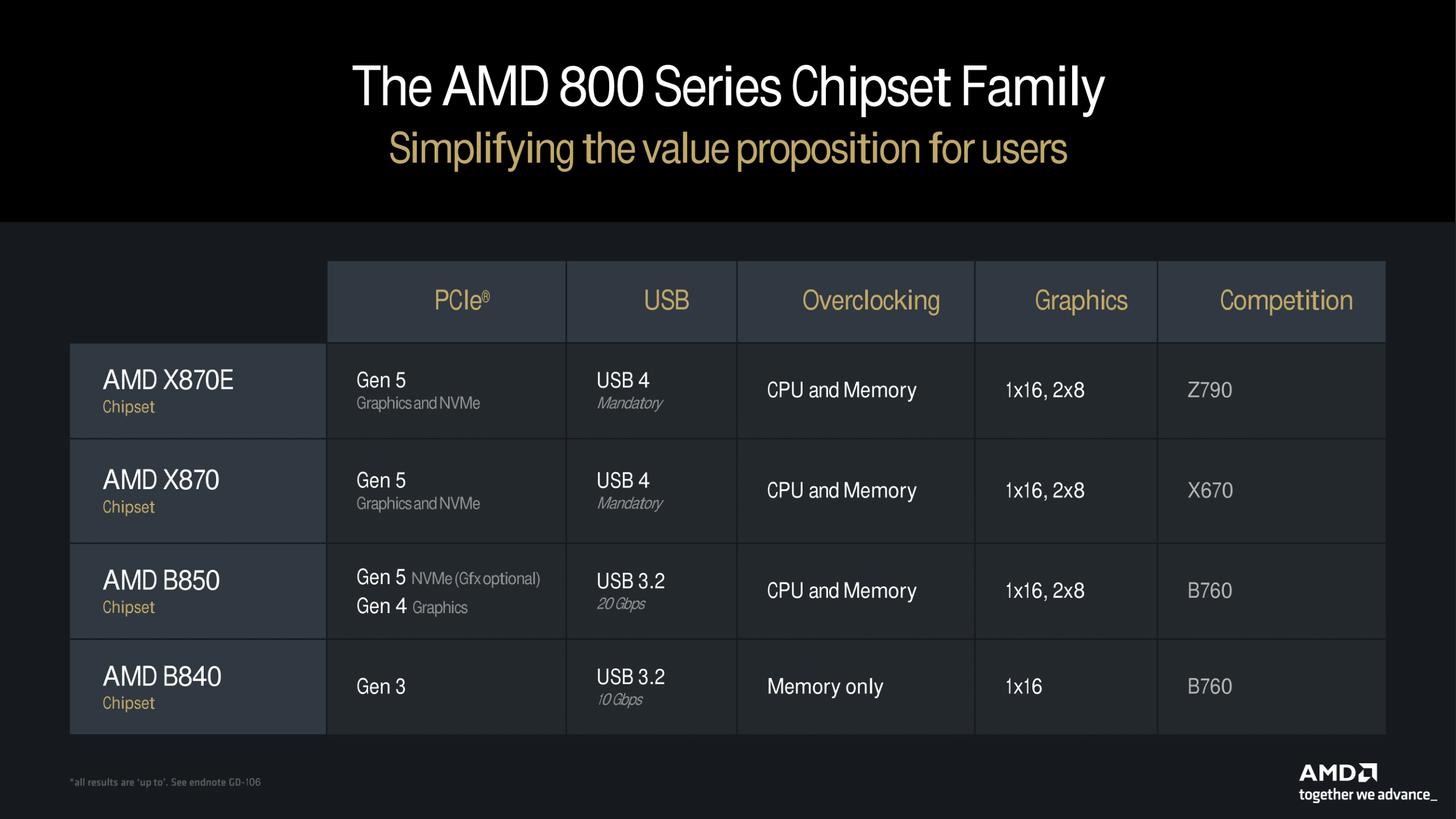
AMD’s X870E and X870 chipsets will both support PCIe Gen5 for both graphics and NVMe as a mandatory requirement for motherboard vendors. Additionally, both chipsets will include USB4 support, allow CPU and memory overclocking, and provide either a single PCIe Gen5 x16 graphics slot or a dual x8-lane configuration.
The X870E chipset retains the dual-chipset design of X670E, utilizing two Promontory 21 dies. This setup helps optimize trace routing by positioning one chipset die closer to the PCIe slots while also increasing the number of general-purpose PCIe lanes. In contrast, all other chipsets use a single-chip design.
The B850 chipset lowers the requirement for PCIe graphics to Gen4 by default but retains the option to support Gen5. It also mandates USB 3.2 at 20Gbps. Meanwhile, the B840 chipset is essentially an entry-level A-series chipset, akin to the previous A320, but rebranded—potentially to create market confusion. This lower-end chipset is limited to PCIe Gen3, supports USB 3.2 at 10Gbps, does not allow CPU overclocking, and features only a single x16 graphics slot.
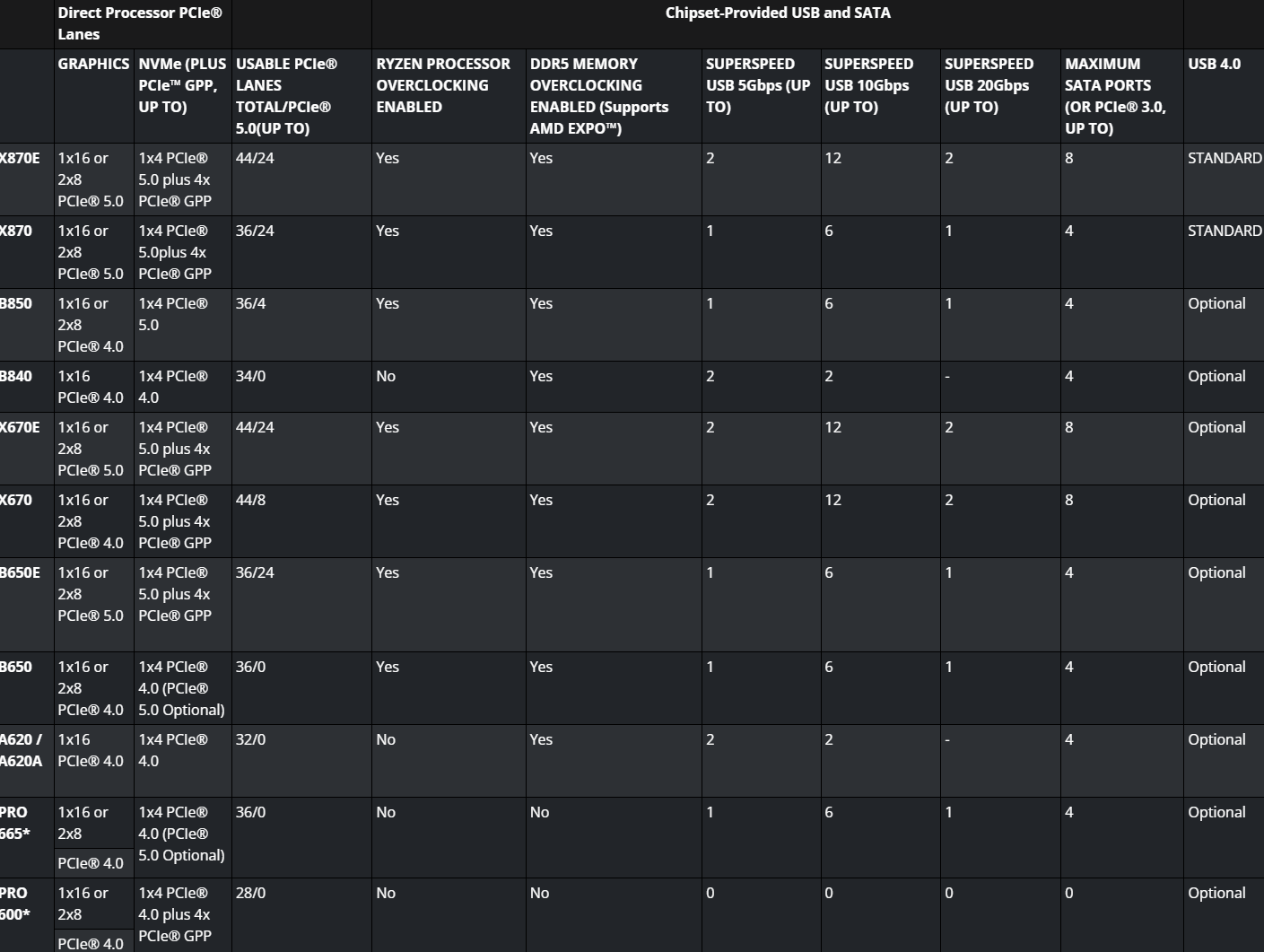
ASRock X870E Taichi Specification
| Supported Processors | AMD Ryzen 7xxx/8xxx/9xxx under AM5 |
|---|---|
| Processor socket | AM5 |
| Chipset | AMD X870E – 2 AMD X870 chipset |
| Memory | 4×DDR5, up to 256GB, up to DDR5-8200 (XMP/Expo), dual channels |
| Audio subsystem | 1×Realtek ALC4082 (7.1) with ESS SABRE9219 DAC |
| Network controllers | 1 × Realtek RTL8126 Ethernet 5 Gbps 1 × MediaTek Dual Band Wireless MT7925 (Wi-Fi 7 802.11a/b/g/n/ac/ax/be (2.4/5/6 GHz) + Bluetooth 5.4) |
| Expansion slots | 2×PCI Express 5.0 x16 (x16 or 8x/8x) [CPU] 1x M.2 Socket for MediaTek Wireless |
| Storage connectors | 6×SATA 6Gb/s (X870) [x2 X870 Chipset] 1×M.2_1 (CPU, PCIe 5.0 x4 for 2280/2 5 80/22110/2 5 110 devices) 1×M.2_2 (Chipset, PCIe 4.0 x4 for 2280/2 5 80/22110/2 5 110 devices) 1×M.2_3 (Chipset, PCIe 4.0 x4 for 2280/2 5 80/22110/2 5 110 devices) 1×M.2_4 (Chipset, PCIe 4.0 x4 for 2280/2 5 80/22110/2 5 110 devices) |
| USB ports | CPU: – 2 x USB4 Type-C (Rear) – 2 x USB 3.2 Gen2 Type-A (Rear) Chipset: – 1 x USB 3.2 Gen2x2 Type-C (Front) – 3 x USB 3.2 Gen2 Type-A (Rear) – 7 x USB 3.2 Gen1 Type-A (3 Rear, 4 Front) – 6 x USB 2.0 (2 Rear, 4 Front) |
| Rear panel connectors | – 2 x Antenna Ports – 1 x HDMI Port – 1 x Optical SPDIF Out Port – 2 x USB4 Type-C Ports (40 Gb/s)* – 5 x USB 3.2 Gen2 Type-A Ports (10 Gb/s) (USB32_12 are Lightning Gaming Ports.) – 3 x USB 3.2 Gen1 Type-A Ports (USB32_34 supports Ultra USB Power.) – 2 x USB 2.0 Ports – 1 x RJ-45 LAN Port – 1 x Clear CMOS Button – 1 x BIOS Flashback Button – 1 x Line Out Jack (Gold Audio Jack) – 1 x Microphone Input Jack (Gold Audio Jack) |
| Other internal elements | 1x 24-pin ATX power connector 2x 8-pin EPS12V power connector |
| Form factor | EATX (305×267 mm) |
| Price | SGD $829 |
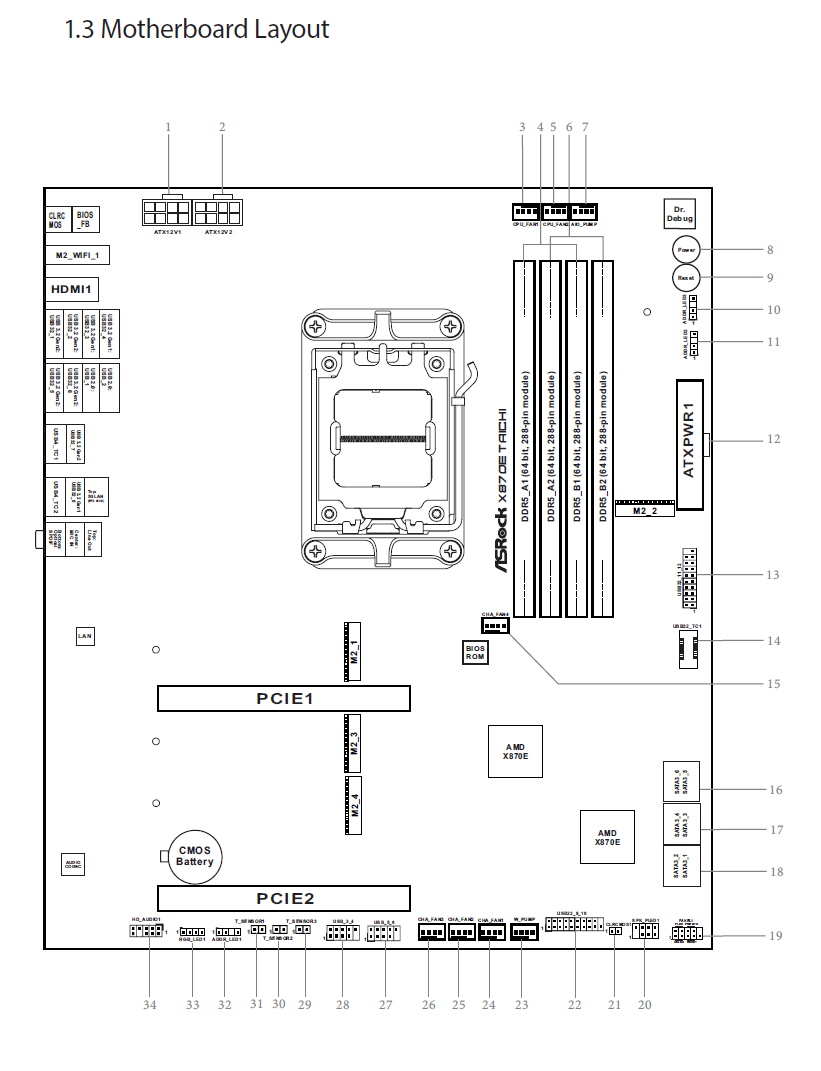

Peripheral functionality: USB ports, network interfaces, I/O
Now it’s the turn of USB ports and other I/O. And let’s start with the back panel, where most of them are displayed.
On the back I/O panel of connections including 1x HDMI 2.1 (iGPU), 2x USB4 -C (40Gb/s), 5x USB-A 3.2 Gen 2 (10Gb/s), 1x USB 3.1 Gen1 (5Gb/s), 2 x USB-A 2.0 (480Mb/s), 1x 5GBase-T (Realtek), MediaTek WIFI 7 Also present on the rear panel feature for the bios flashback is included.

The board has four DIMM slots for installing memory modules. The board supports ECC and unbuffered DDR5 (non-ECC) memory, and the maximum memory capacity is 256 GB. Of course, EXPO and XMP profiles are supported.
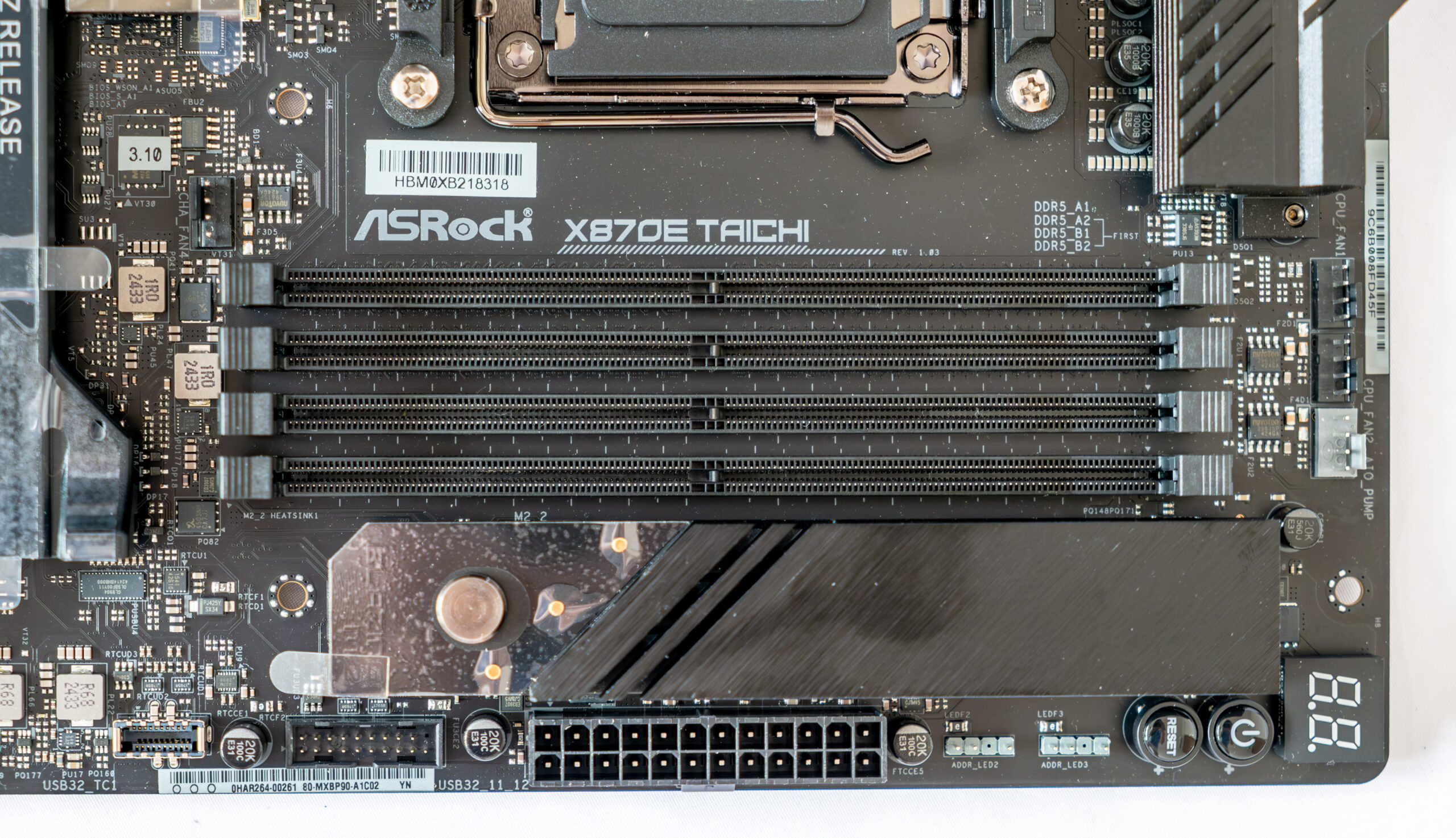
On the side of the motherboard, there are six Serial ATA 6 Gb/s ports, which are integrated through the two X870 chipset and support RAID configurations. Additionally, the board includes one USB 3.0 header and one USB – Type C header for front panel connectivity.

PCIe Slot EZ-Release
A physical lever unlocks the first PCIe slot’s security latch with one tap, greatly simplifying the process of detaching a PCIe card from the motherboard when it’s time to upgrade to a new GPU or other compatible device.
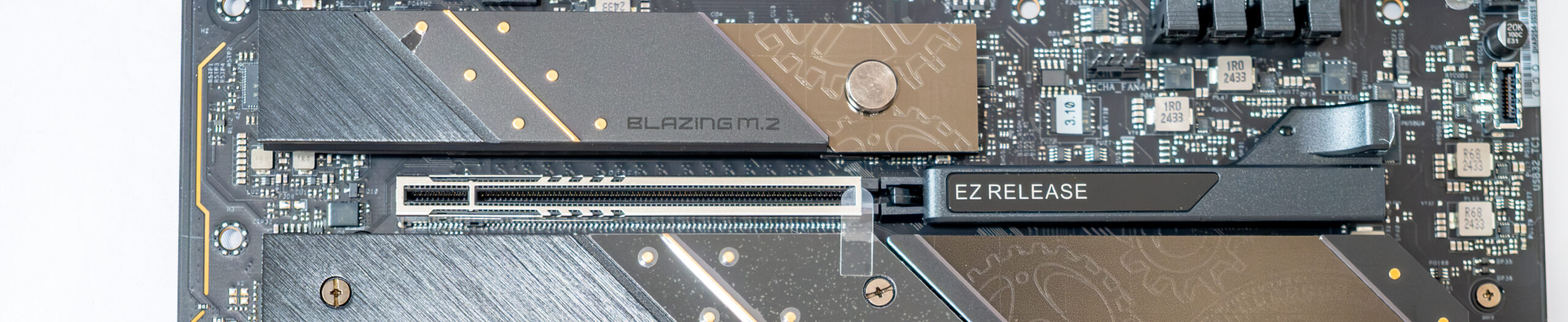
ASRock redesigned the PCIe slot installation method to cater to user needs, allowing for hassle-free installation and removal of the graphics card effortlessly.
There are two 8-pin EPS12V connectors supplying power to the processor.
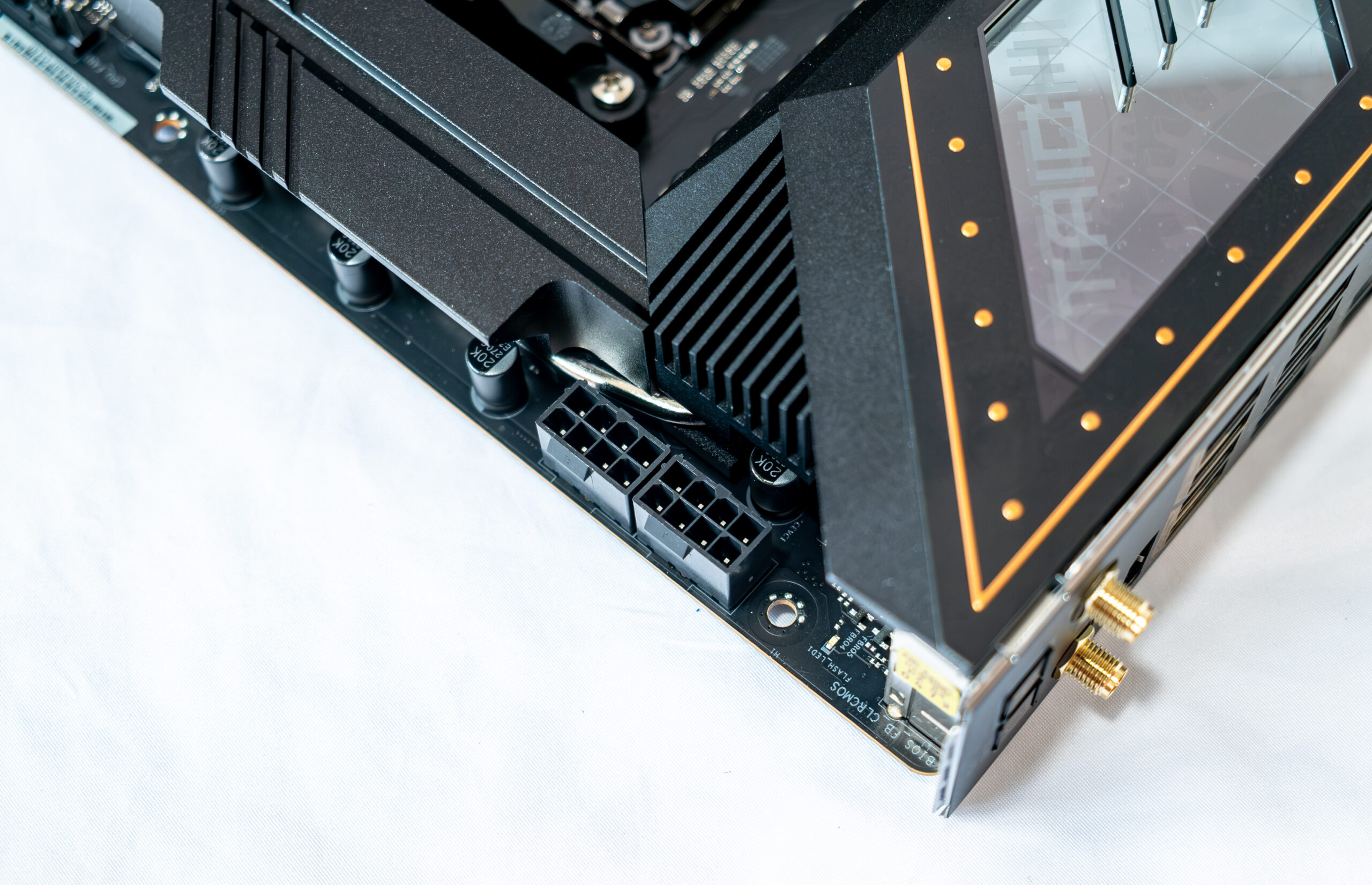
The two buttons and debug led are built into the motherboard for you to easy access during overclocking or troubleshooting.
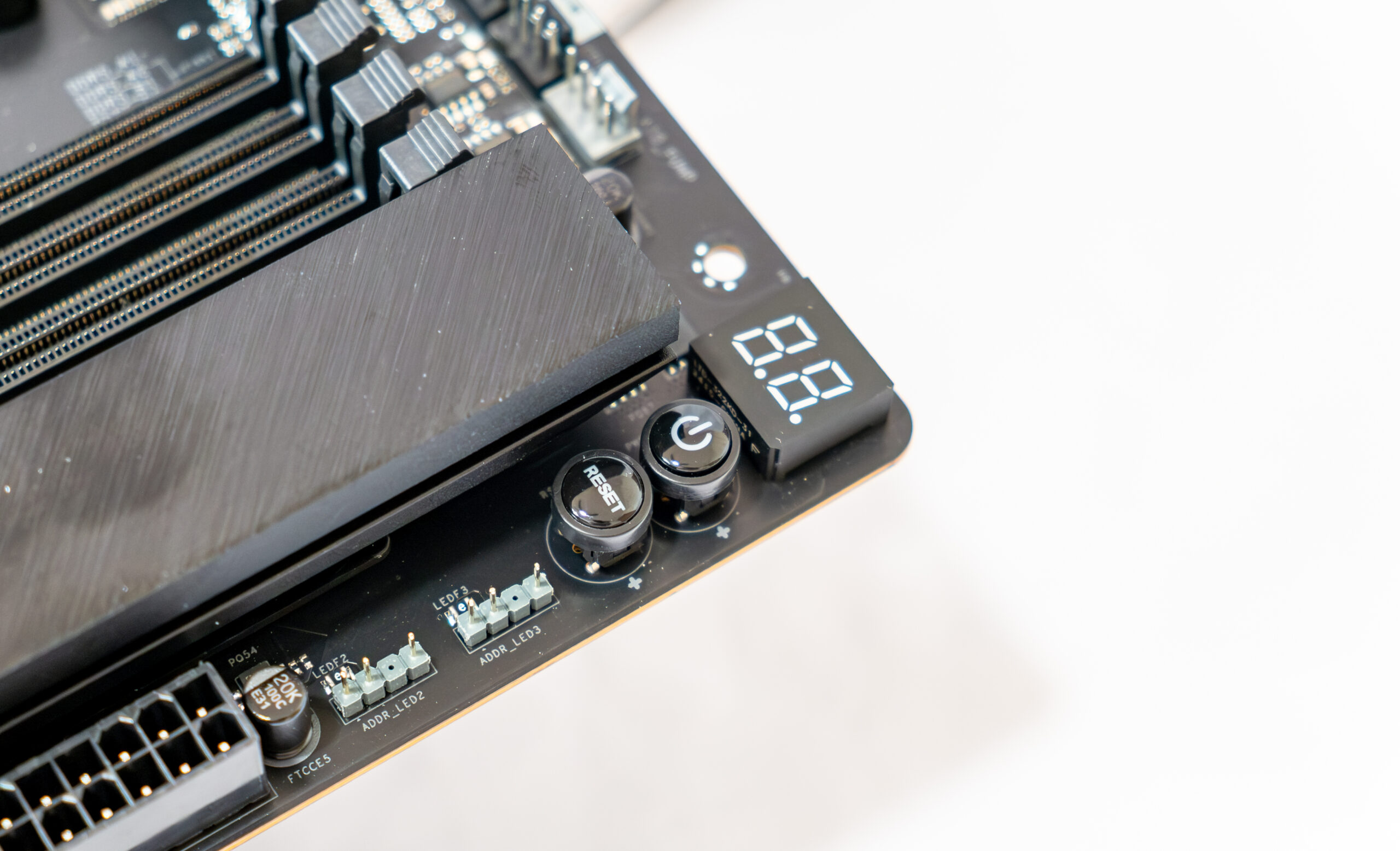
REALTEK ALC4082 CODEC
Typically, audio components are built into the motherboard’s PCB. The Realtek ALC4082 codec is paired with an ESS SABRE9219 amp is producing clean high-res audio with 130 dB SNR output and 120 dB SNR input and 32-bit / 384 kHz playback. I/O includes S/PDIF out that also supports 3.5mm mic input, and an additional support 600Ohm 3.5mm combo jack that can host mics or headphones.
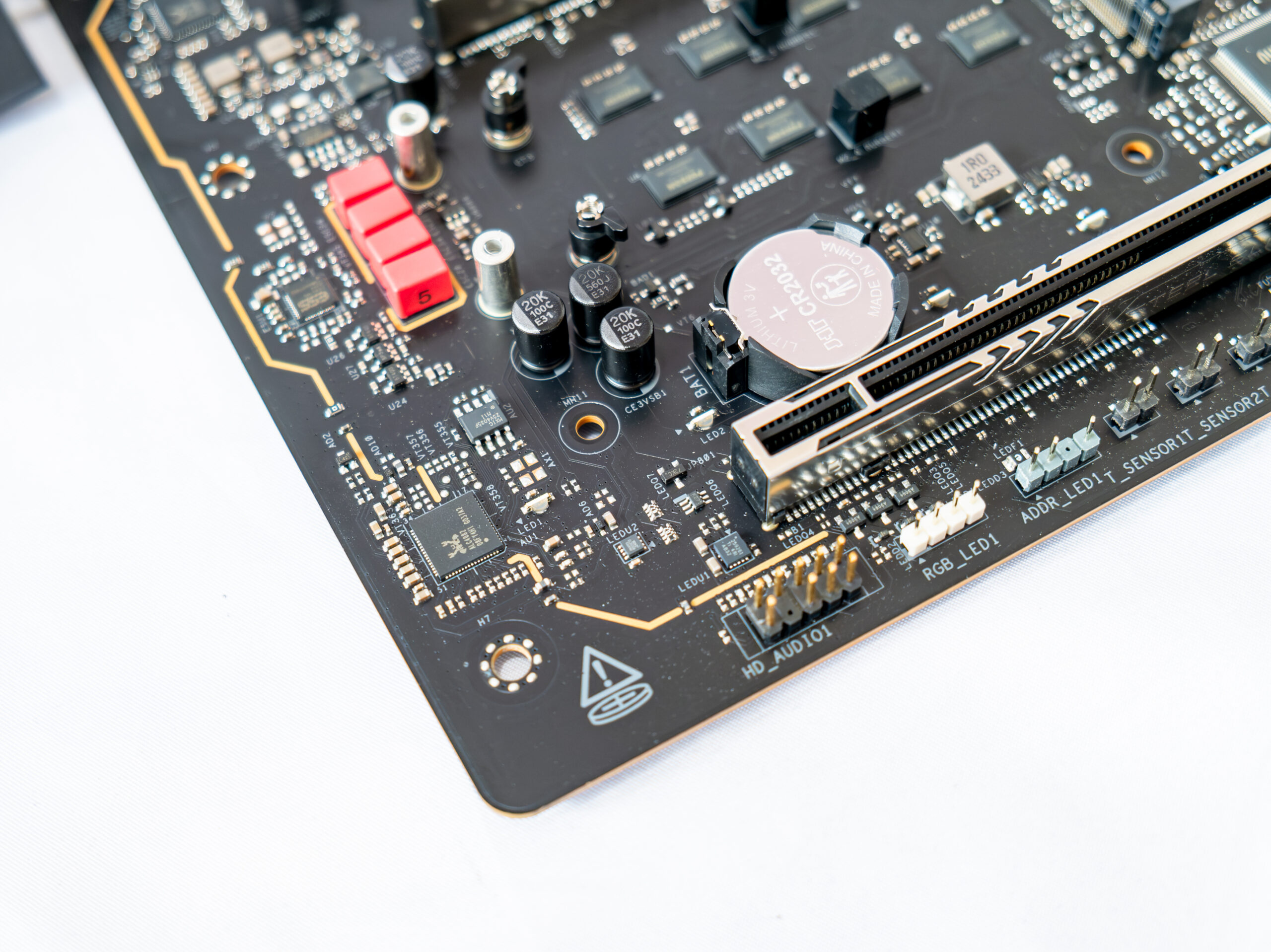
There is also an operational amplifier ESS SABRE9219
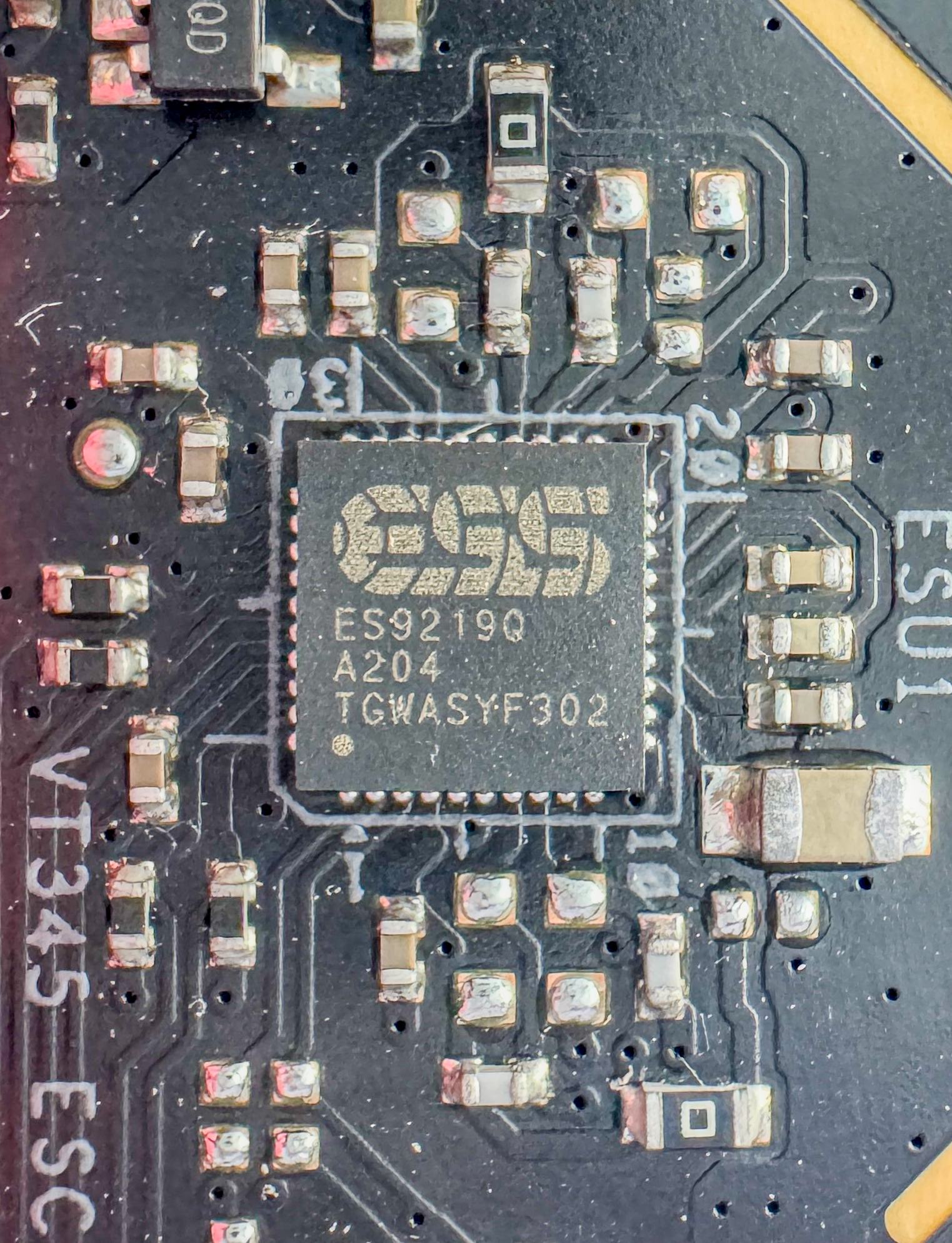
The ASRock X870E Taichi motherboard is a flagship high-end board that also boasts robust MOSFET cooling.. MOSFETs are an essential component of the motherboard’s power delivery system, responsible for regulating and supplying power to the CPU. ASRock has implemented heatsinks in the vicinity of the MOSFETs to aid in heat dissipation. These cooling features can contribute to better overall system stability and longevity, particularly when the motherboard is subjected to heavy loads or extended usage.

Power Phase Design & Component
The power supply unit is a 24+2 +1 phase configuration with teaming configuration and integrated MOSFETs. On this board, ASRock used Renesas integrated MOSFETs, which have a maximum continuous current of 110 A, which means that the CPU can receive a maximum of 2640 amps of current. The VRM controller is a Renesas 229628 design, and it is located on the top side of the board.
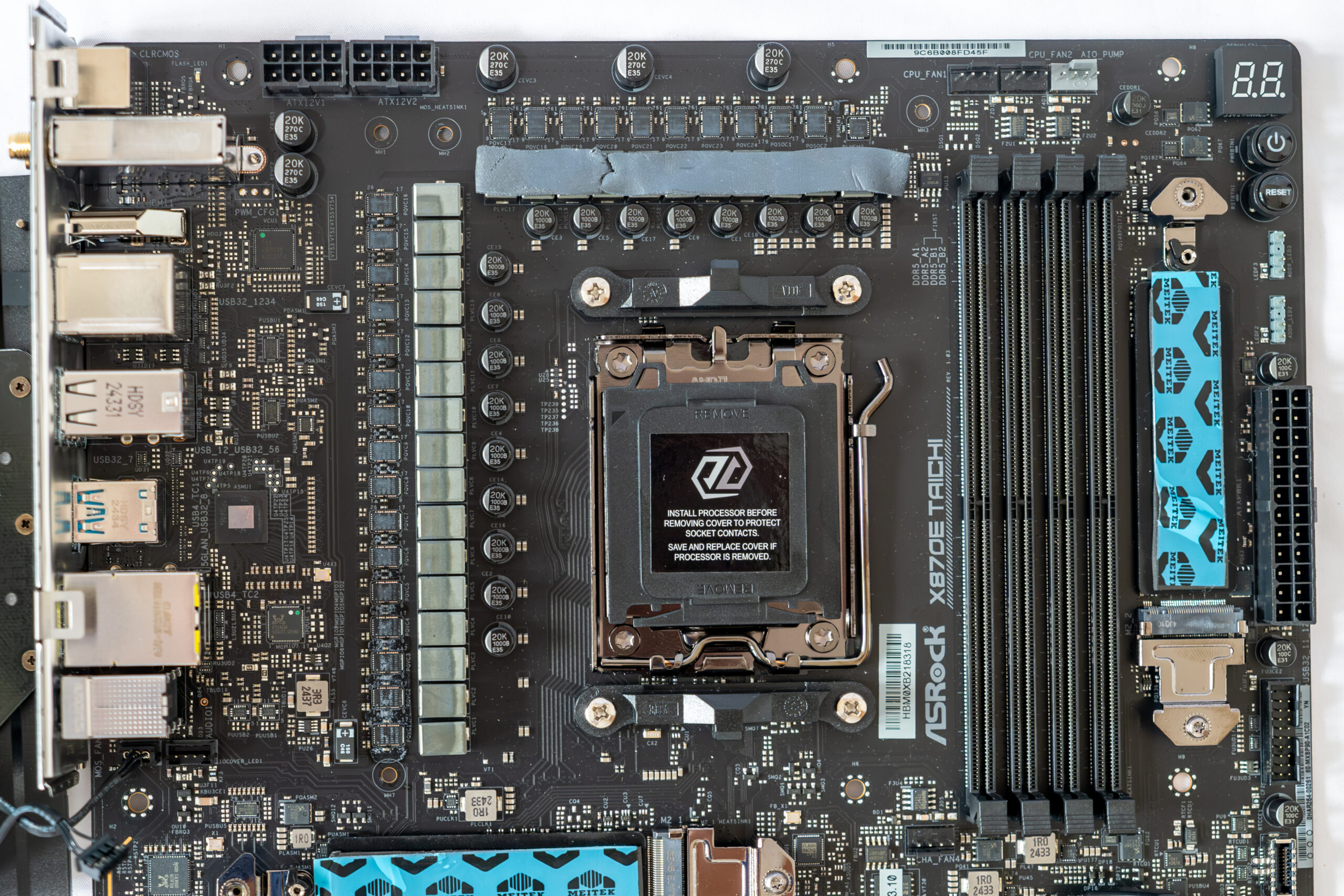
The processor power supply circuit is designed according to the 24+2+1 scheme (a total of 27 phases: 24 on VCore (processor core), 1 on iGPU (integrated graphics core), 2 on SoC (Ryzen I/O).
- Twentyfour VCore phase channel has a superferrite choke and R2209004 (110 A) from Renesas
- One VDD_MISC [IGPU] phase channel has a superferrite choke and SIC431 (60 A) from Vishay
- Two SoC [Ryzen I/O] phase channel has a superferrite choke and R2209004 (110 A) from Renesas
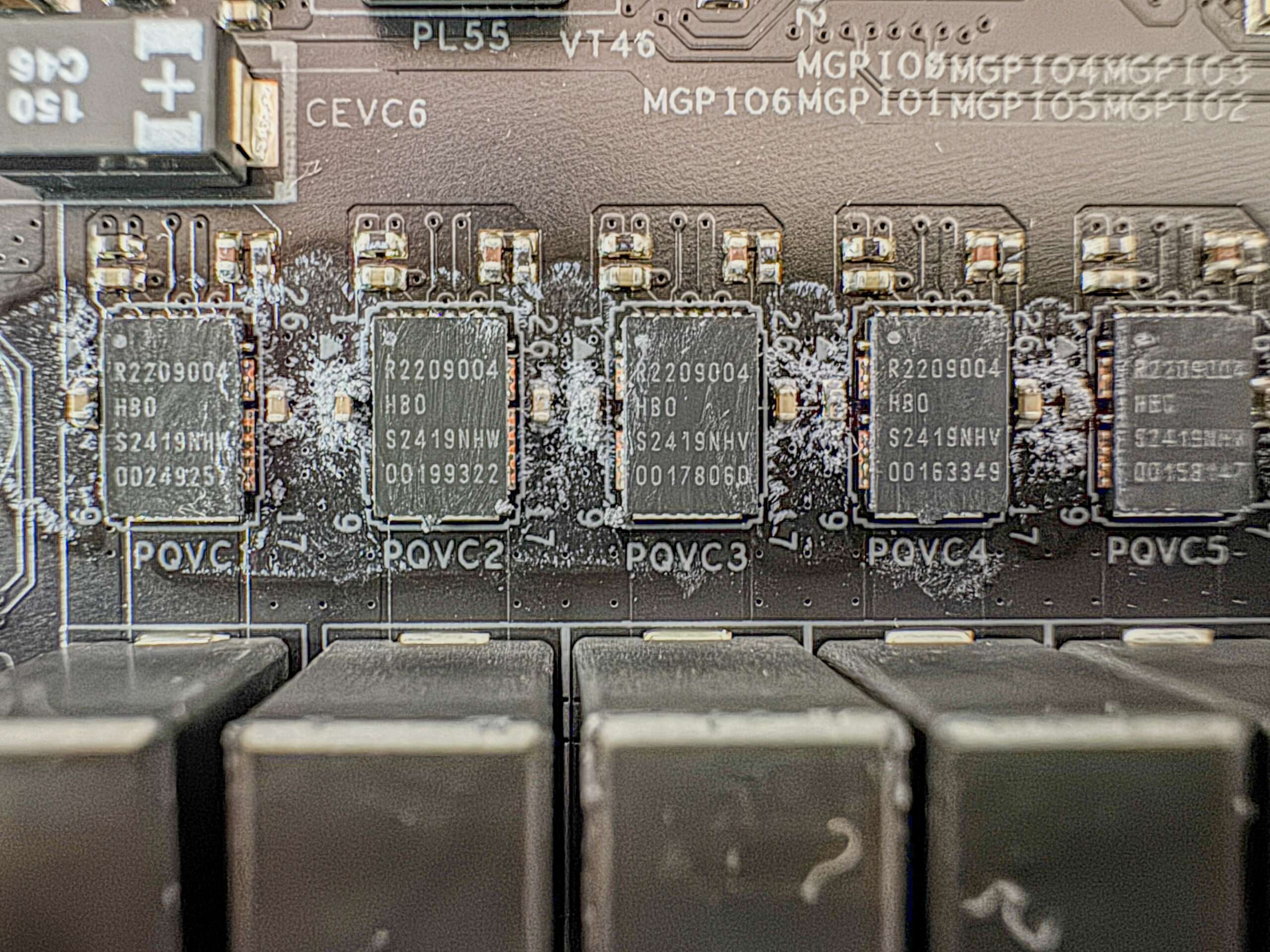
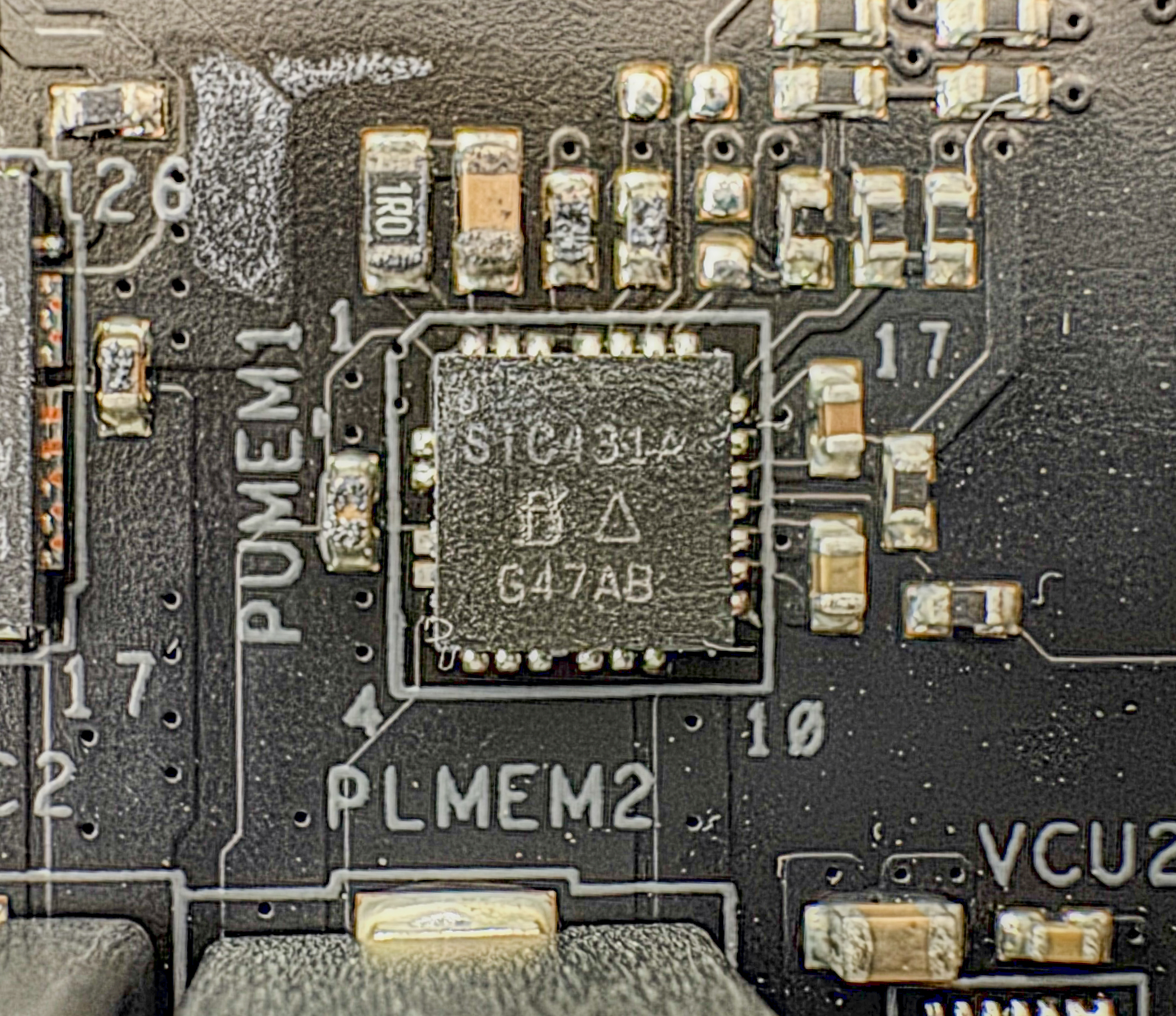
The control of the VCore and SoC phase is managed by the Renesas RAA 229628 PWM contoller

The Realtek RTL8126 is a 5Gbe Ethernet controller that provides high-speed wired networking support. It enables data transfer rates of up to 5 Gbps over standard Ethernet connections, offering improved performance compared to the traditional 1Gbps network controllers, making it ideal for high-bandwidth tasks like gaming, video streaming, and large file transfers.
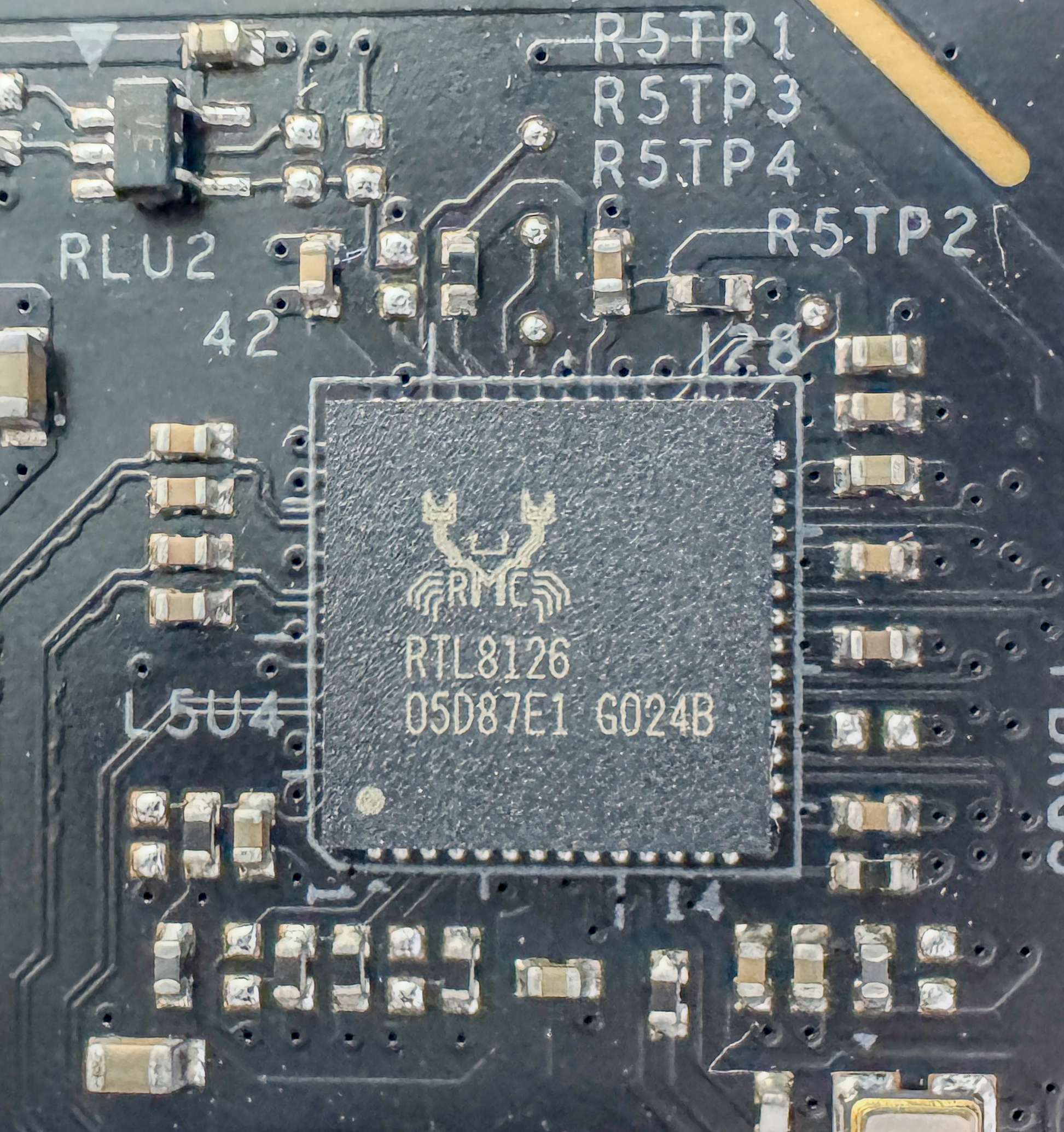
ASMedia ASM4242 USB4 controller for two type-C port at the rear I/O
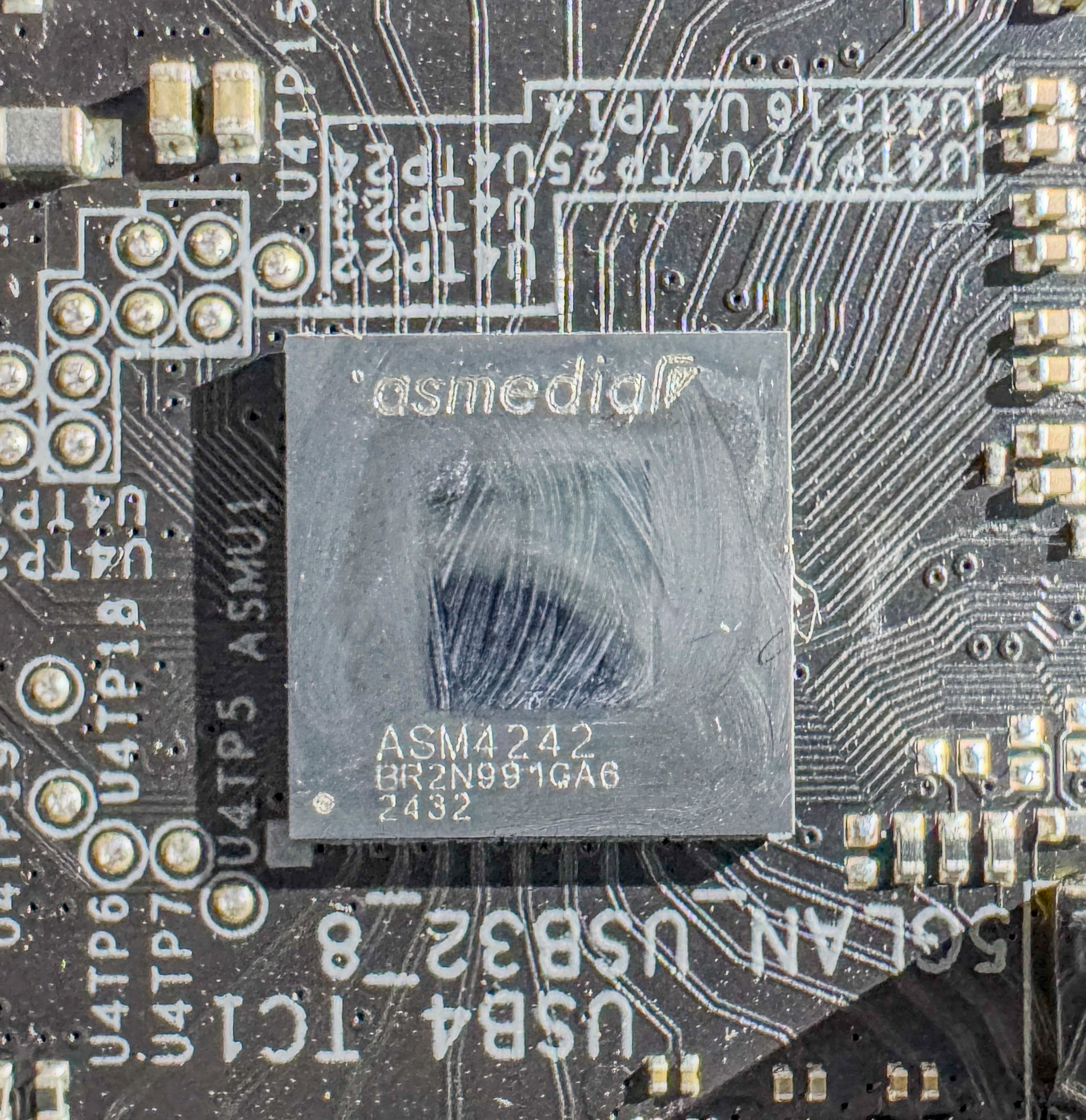
Realtek RTS5453H provide power deliver to ASMedia ASM4242 USB4 two ports
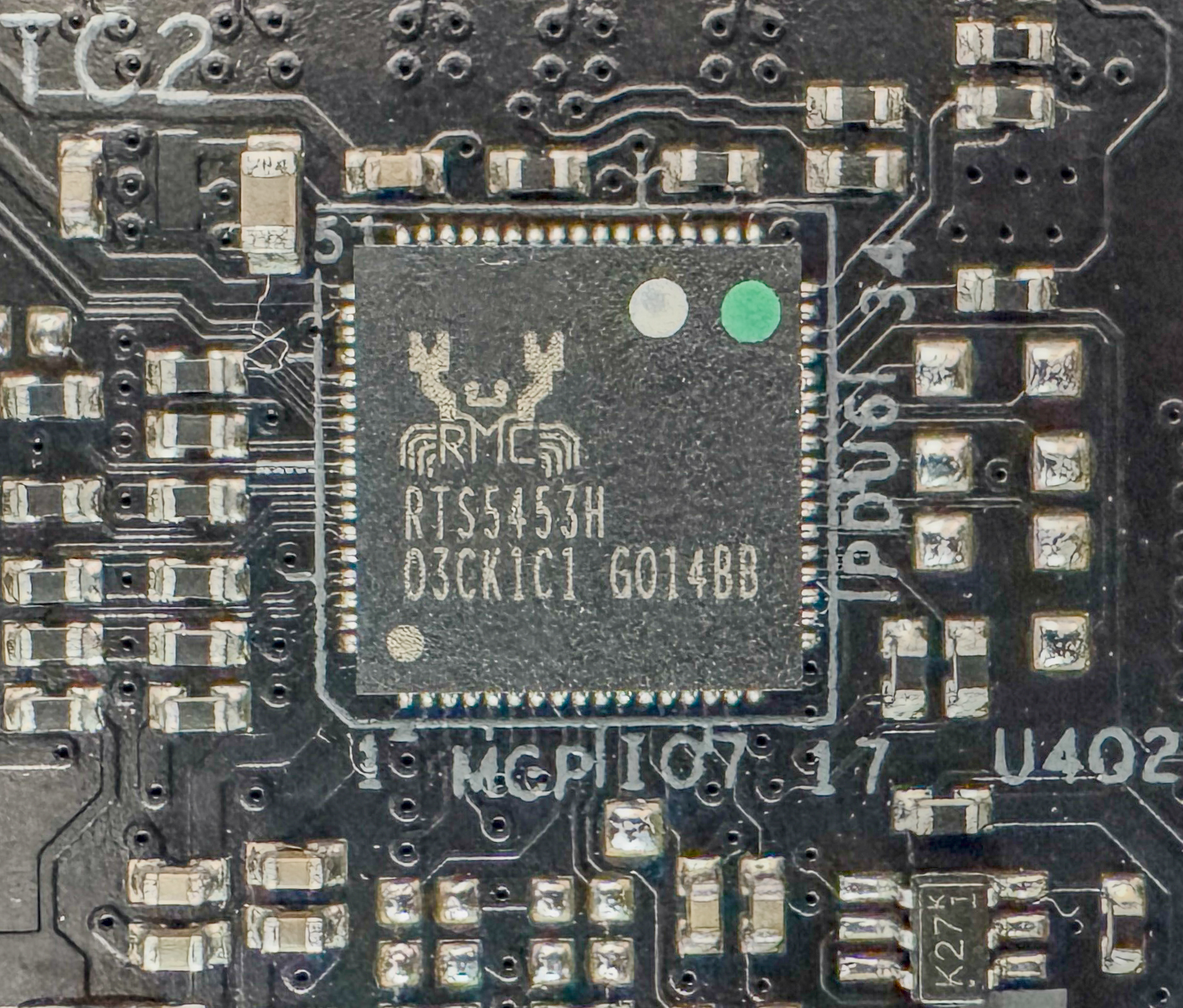
And this board, the distribution chip PI3DX multiplexers from Pericom. PCIe bandwidth between PCIe lane to others hardware such as MediaTek BE WIFI and others. All fast USB 3.2 Gen1 / 2 Type-A / Type-C ports are equipped with PI3EQX1004B1 re-drivers from Pericom, giving a steady voltage, capable of fast charging mobile gadgets through them.
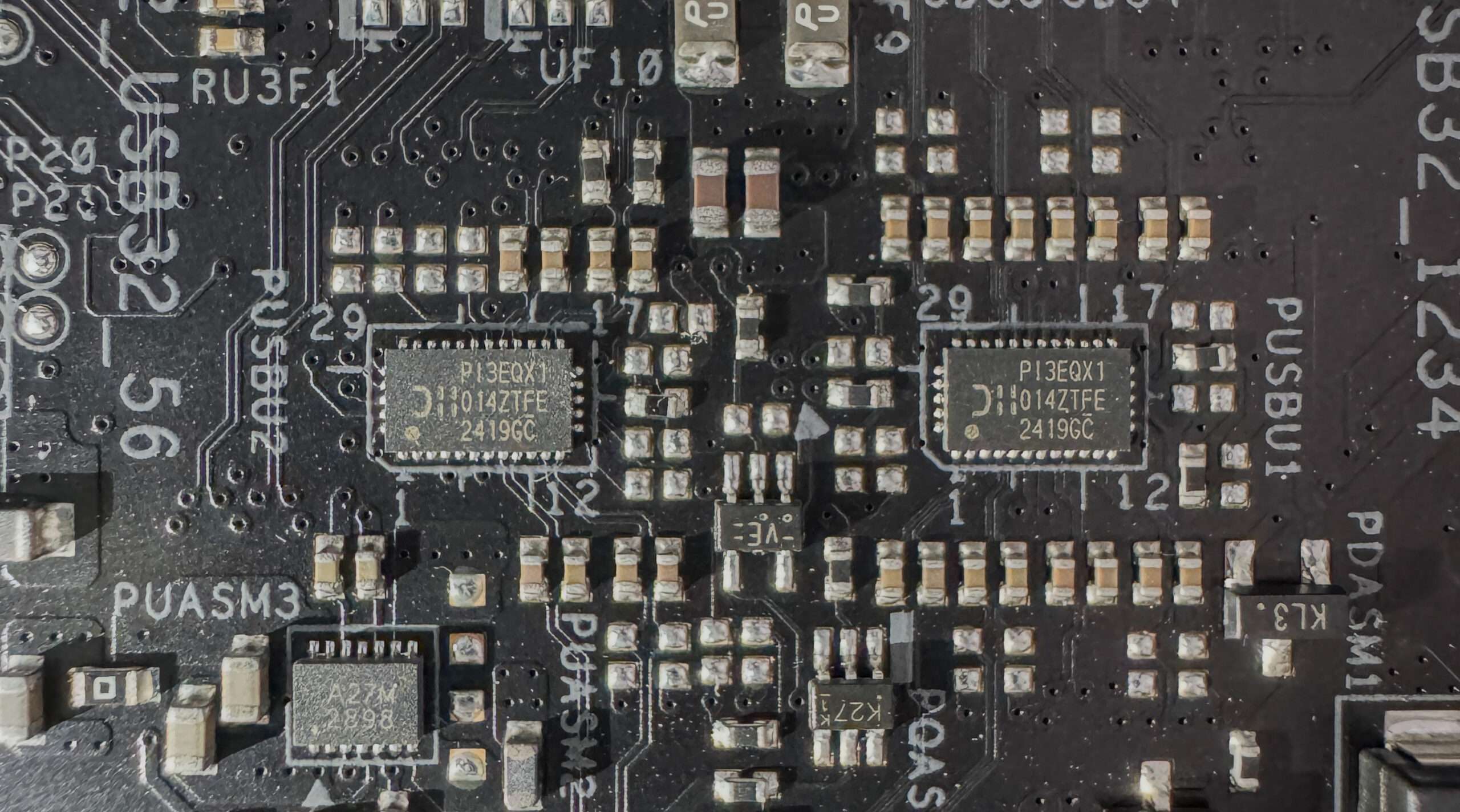
Control over the synchronization of the RGB / ARGB backlighting is assigned to the NUC121ZC2 chip from Nuvoton (ARM-, it also monitors the state of the board.

The NUC121ZC2 controller from Nuvoton (monitoring), as well as NCT6796 from the same Nuvoton (Multi I / O), are closely related to it. The FAN Tuning utility is responsible for the control of the entire set of fans / pumps, and control is also implemented in the UEFI / BIOS settings.

Three Nuvoton 3961SP linear fan drivers, which regulate the DC fan speed across four fan headers, ensuring efficient and precise cooling control.
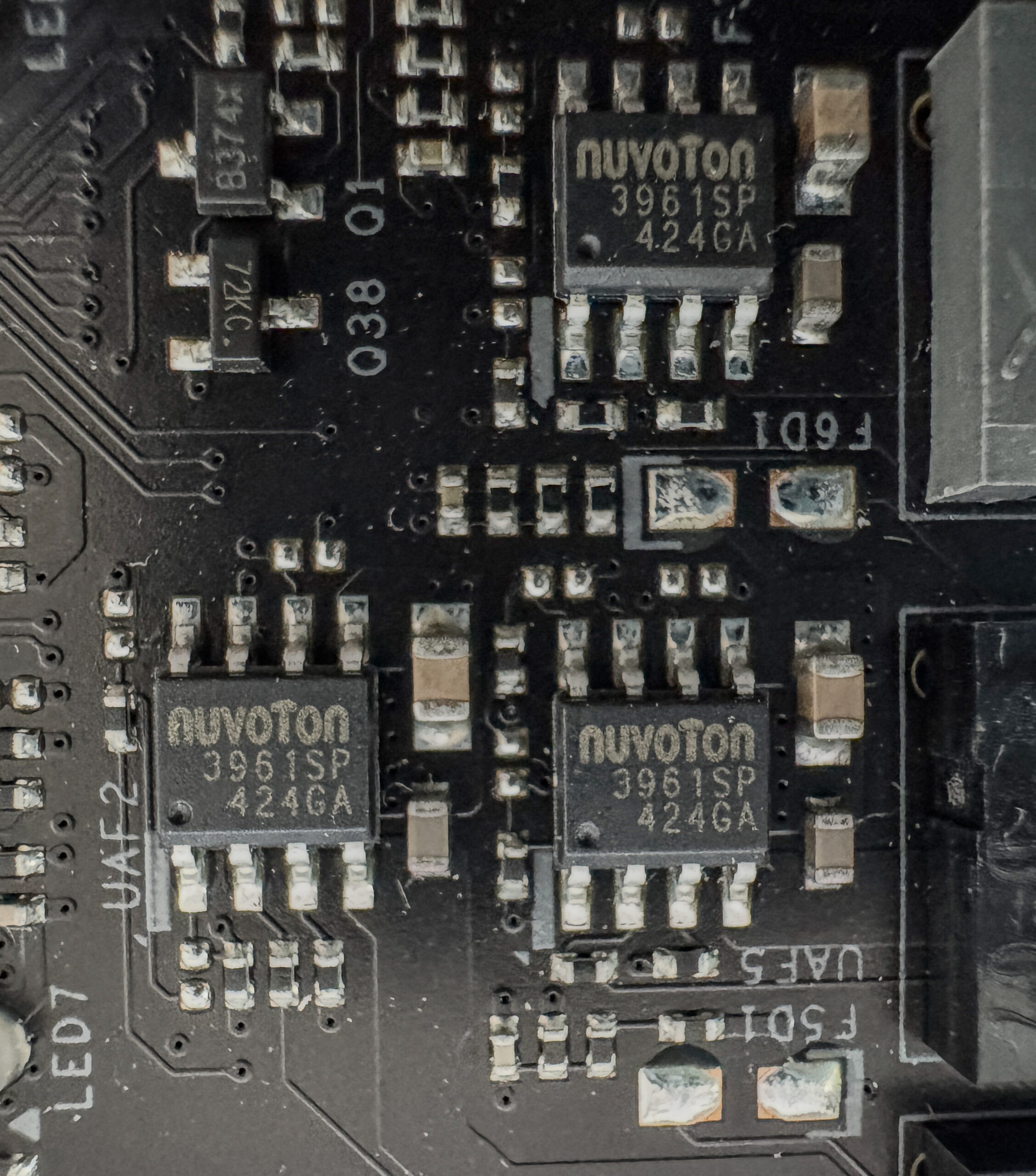
Flashback 2411 dedicated chip that provides BIOS Flashback function.
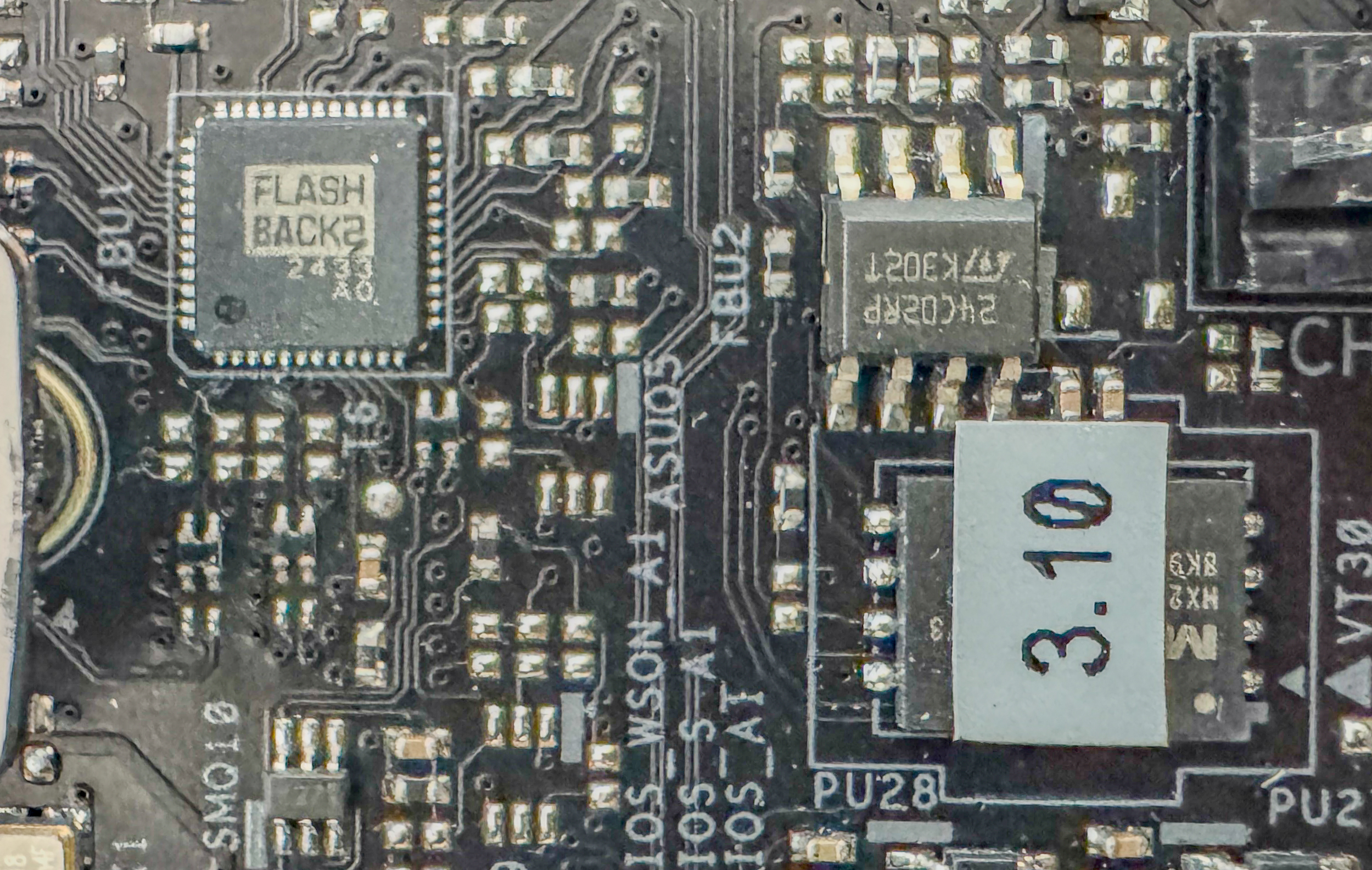
Eight Phison’s PCIe 5.0 Redriver IC PS7101 provides high-speed transmission and multi-band independent bandwidth to M.2 and PCIE.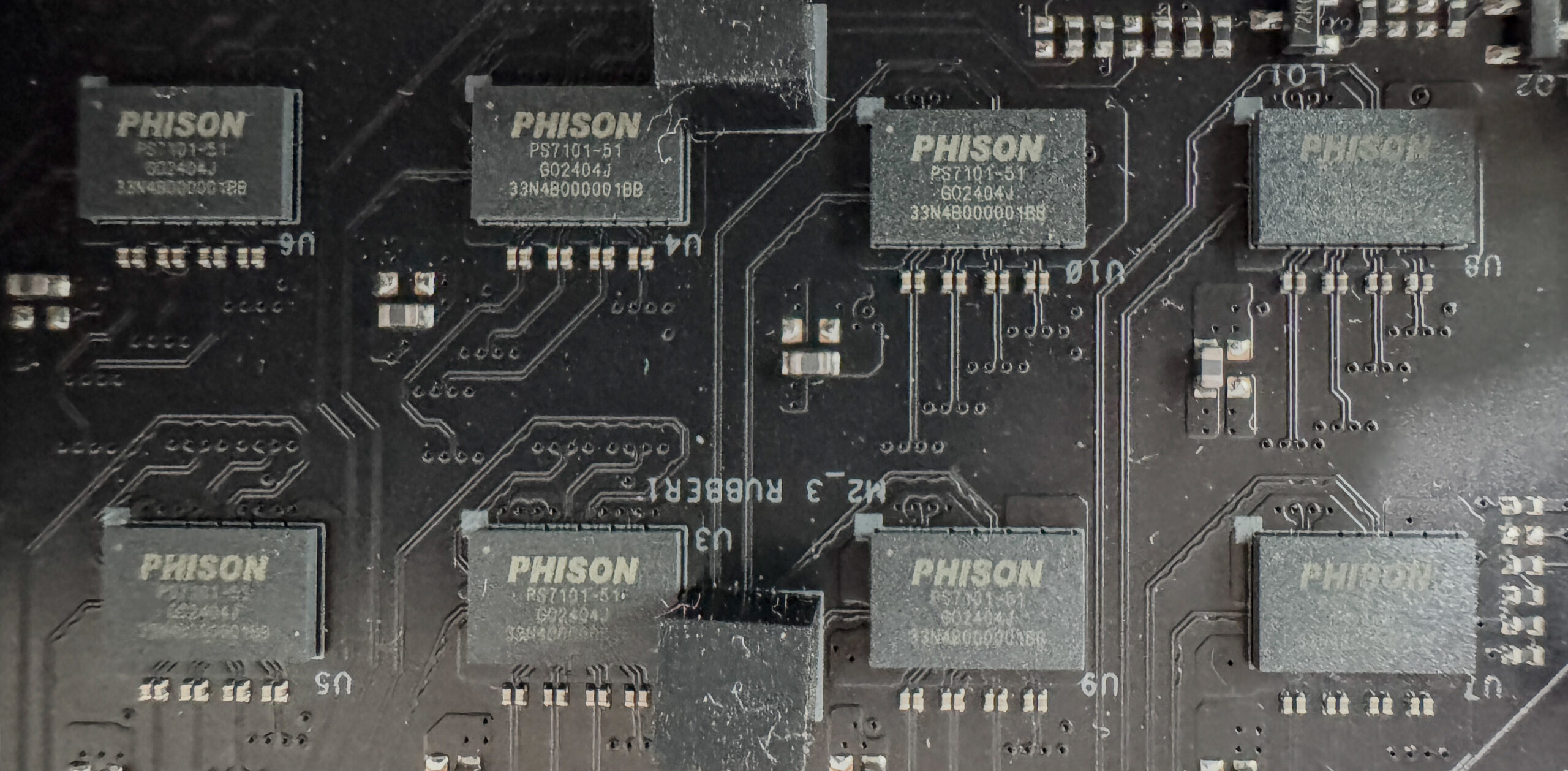
The two X870E chipset is capable of implementing a maximum of 4x PCIe Gen 4 interconnection between Ryzen and Chipset.

How We Test ASRock X870E Taichi with AMD Ryzen 9 9950X3D?
As such, our workstation, based on an ASRock X870E Taichi motherboard and Ryzen 9 9950X3d 16 cores 32 threads processor. The ram we will be using G.Skill DDR5 6000Mhz memory kit. ASUS ROG STRIX RTX4080 and Samsung 990Pro PCIe 4.0 1TB SSD is used as well to run with benchmark. On the Comparison, we will be using same setup with Ryzen 9 9950X to run side by side to see perform better.
| System 1 | System2 | |
| Motherboard | ASRock X870E Taichi | ASRock X870E Taichi |
| Processor | AMD Ryzen 9 9950X3D | AMD Ryzen 9 9950X |
| Ram | G.Skill DDR5 32GB 6000Mhz CL28 | G.Skill DDR5 32GB 6000Mhz CL28 |
| SSD | Samsung 990Pro 1TB NVMe PCIe Gen4 | Samsung 990Pro 1TB NVMe PCIe Gen4 |
| Graphics | ROG STRIX RTX4080 OC | ROG STRIX RTX4080 OC |
| Cooler | ARTIC Cooling III AIO 360mm With Liquid Metal | ARTIC Cooling III AIO 360mm With Liquid Metal |
| BIOS | 320 | 320 |
| OS | Windows 11 64bits 24H23 Build 26100.3323 | Windows 11 64bits 24H23 Build 26100.3323 |
System Information
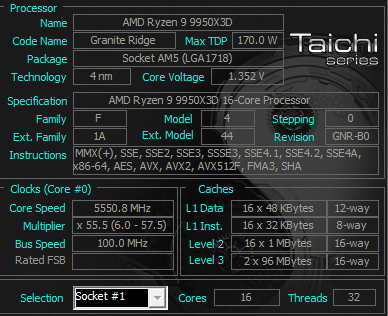
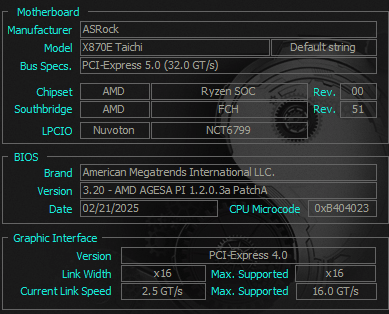
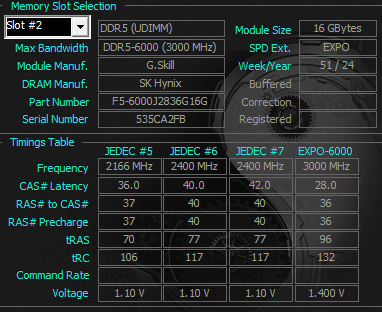
Cinebench R24
Improvements to Cinebench Release 24 reflect the overall advancements to CPU and rendering technology in recent years, providing a more accurate measurement of Cinema 4D‘s ability to take advantage of multiple CPU cores and modern processor features available to the average user
| GPU | CPU Multi Core | Single Core | |
| 9950X3D | 27436 | 2300 | 139 |
| 9950X | 27224 | 2214 | 136 |
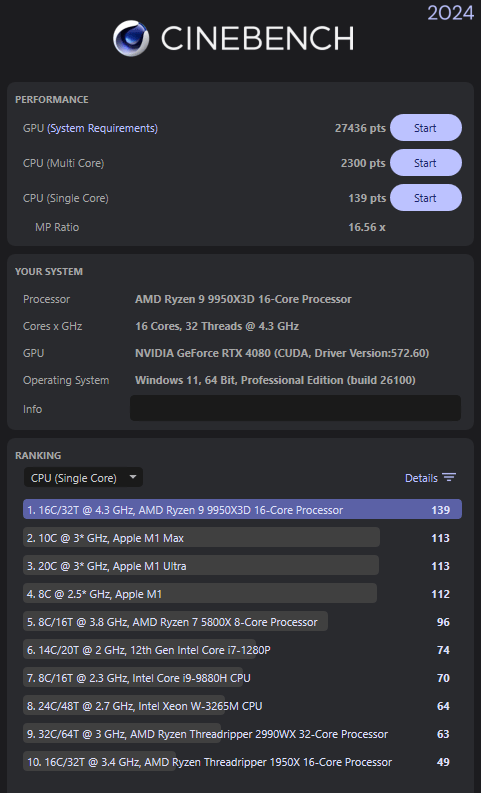
PCMark 10
PCMark 10 features a comprehensive set of tests that cover the wide variety of tasks performed in the modern workplace. With a range of performance tests, custom run options, Battery Life Profile, and new Storage benchmarks, PCMark 10 is the complete PC benchmark for the modern office.
| Essentials | Productivity | Digital Content Creation | Score | |
| 9950X3D | 11849 | 12385 | 19991 | 10263 |
| 9950X | 11836 | 12576 | 20047 | 10321 |
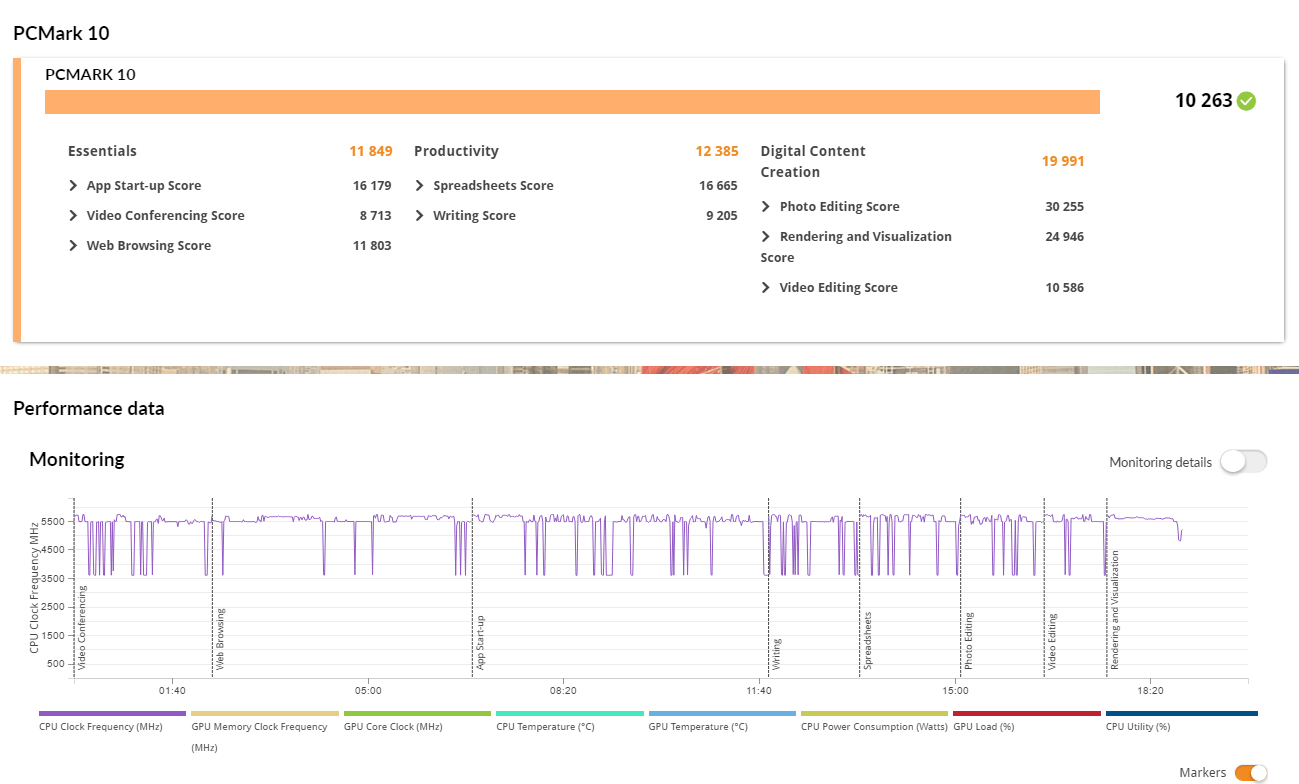
3Dmark Advanced Edition
3DMark includes everything you need to benchmark your PC and mobile devices in one app. Whether you’re gaming on a smartphone, tablet, notebook, or a desktop gaming PC, 3DMark includes a benchmark designed specifically for your hardware.
| Max Threads | 16 Threads | 8 Threads | 4 Threads | 2 Threads | 1 Threads | |
| 9950X3D | 16503 | 16532 | 9331 | 4997 | 2573 | 1283 |
| 9950X | 16361 | 15905 | 9153 | 4944 | 2537 | 1280 |
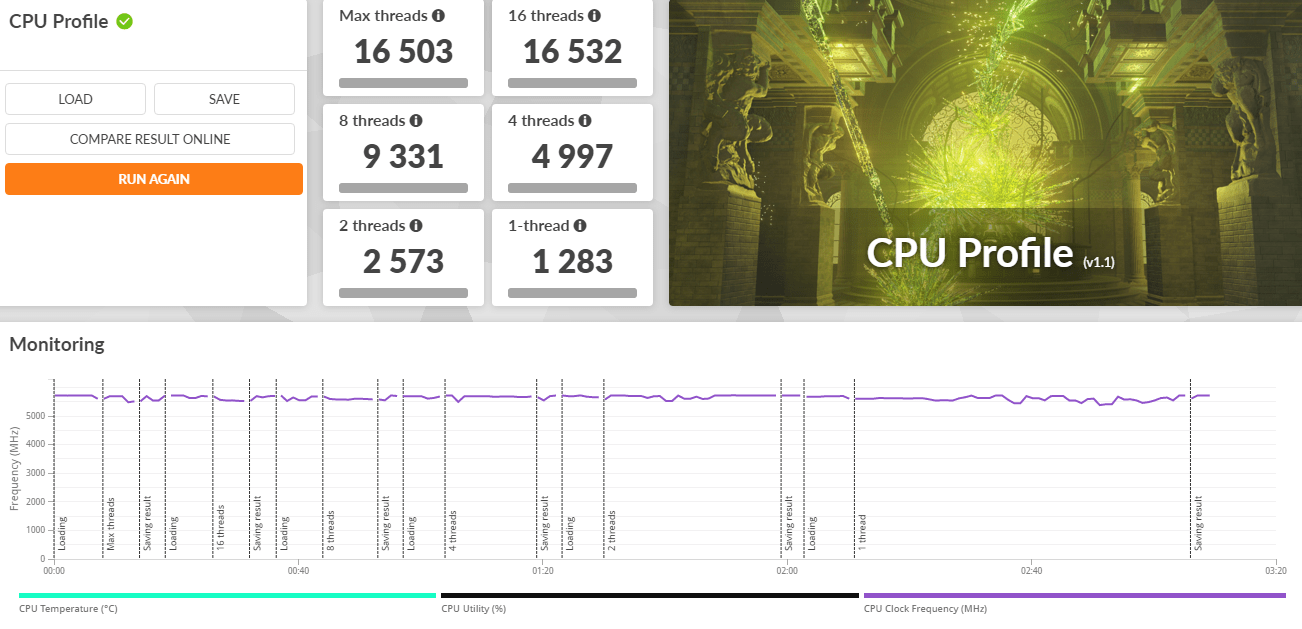
| 9950X3D | 9950X | |
| Fire Strike Ultra | 18033 | 18030 |
| Time Spy Extreme | 13998 | 13916 |
| Solar Bay | 141082 | 141502 |
| Port Royal | 18461 | 18432 |
| Steel Nomad | 6786 | 6650 |
| Speed Way | 7481 | 7438 |
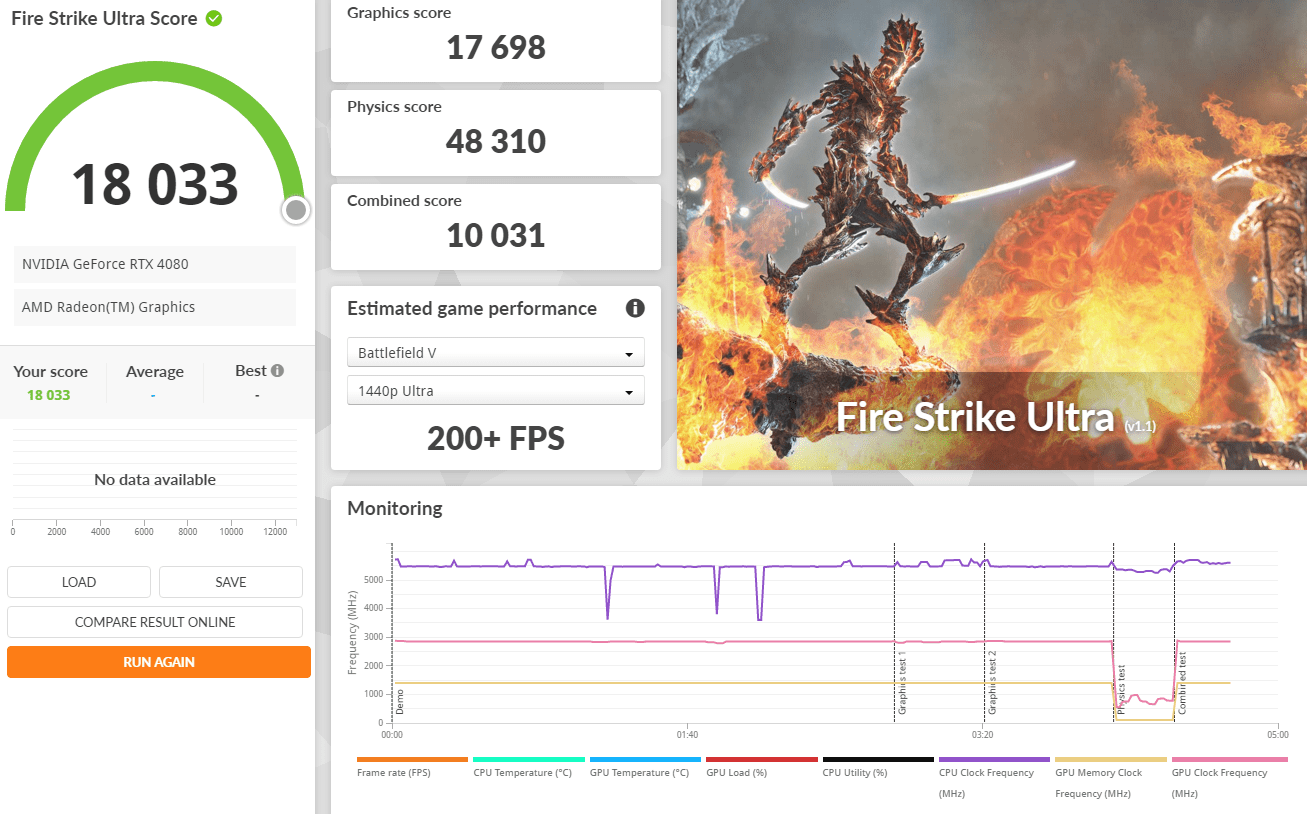
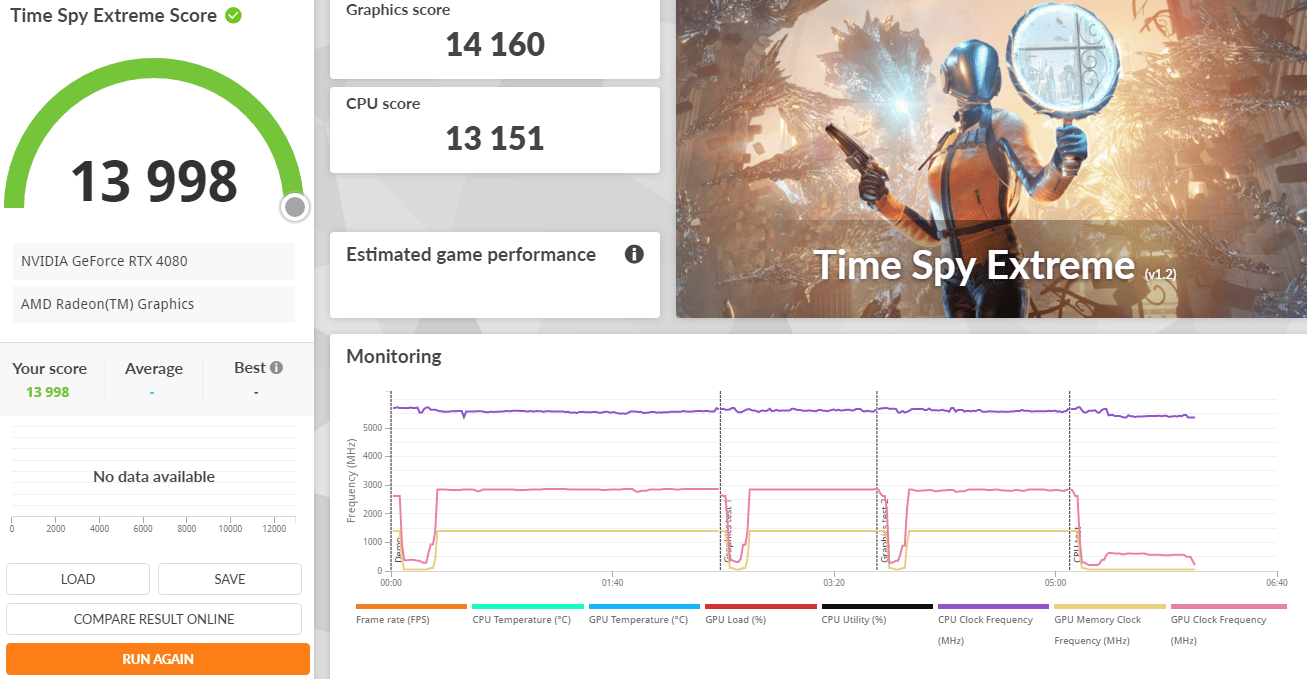

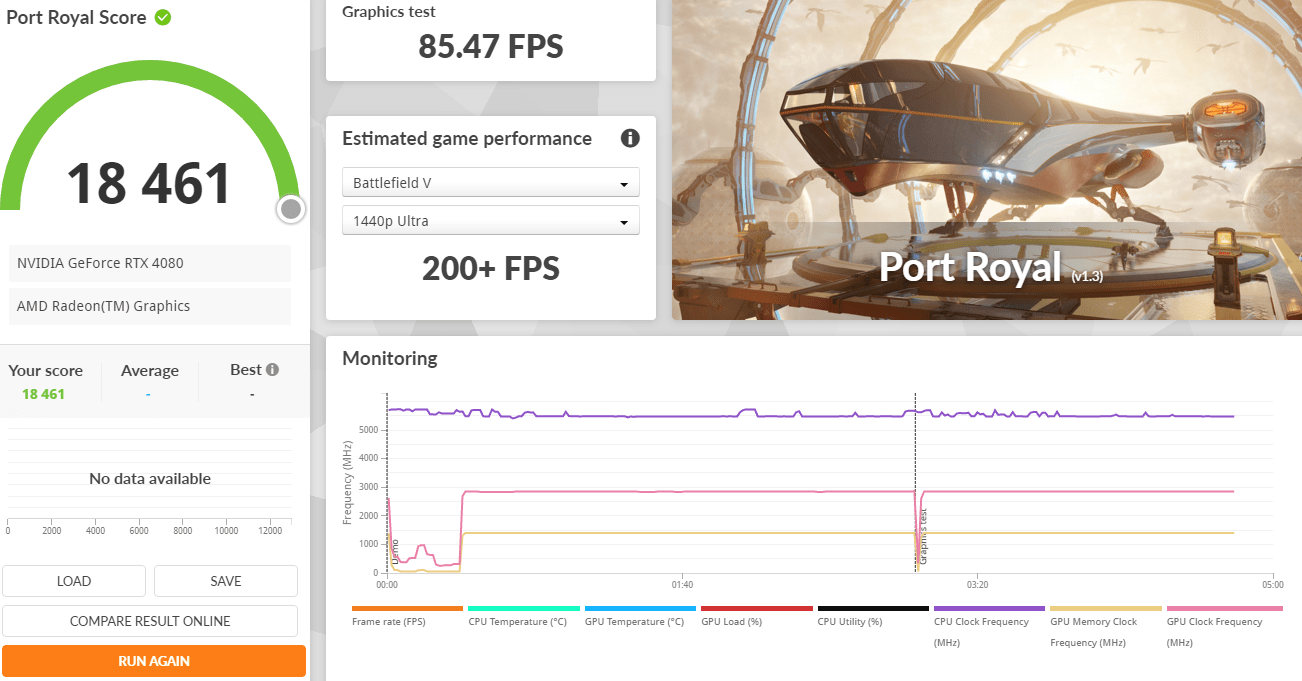
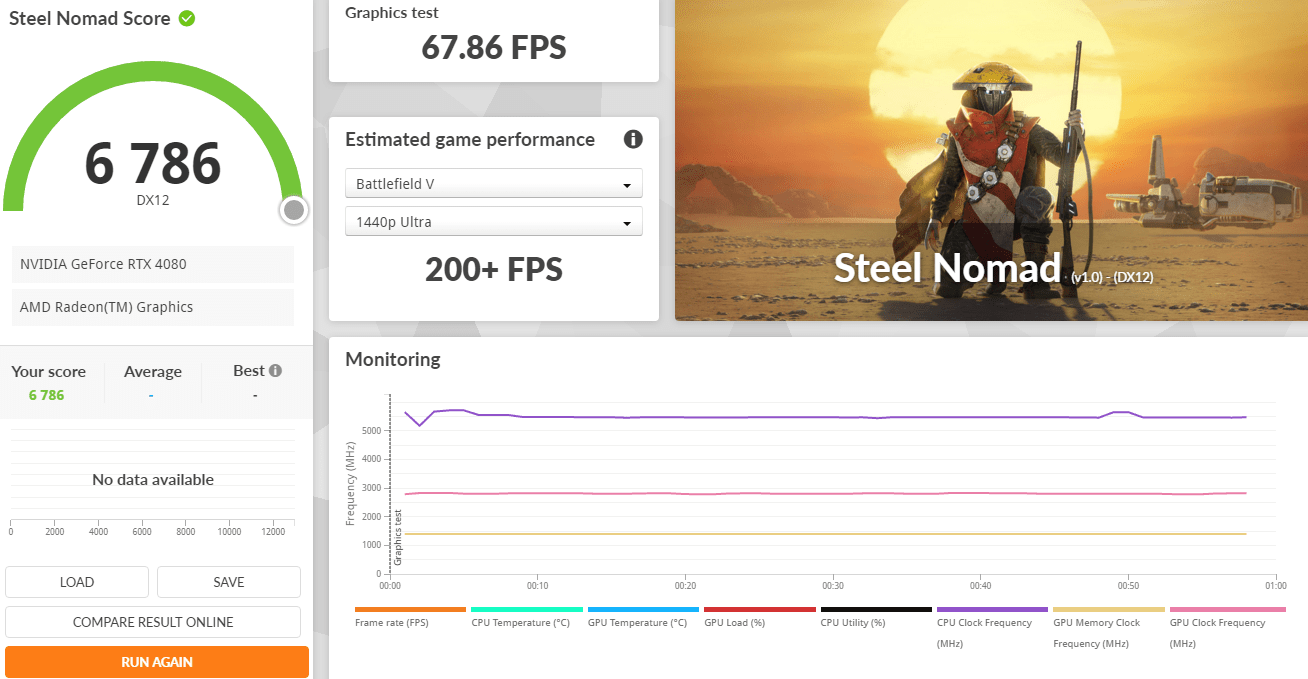

“Black Myth: Wukong”. It evaluates your hardware performance and system compatibility through the real-time rendering of an in-game sequence.
| 9950X3D | 9950X | |
| Average FPS | 82 | 81 |
| Maximum FPS | 96 | 95 |
| Minimum FPS | 67 | 67 |
| Low 5th FPS | 70 | 70 |
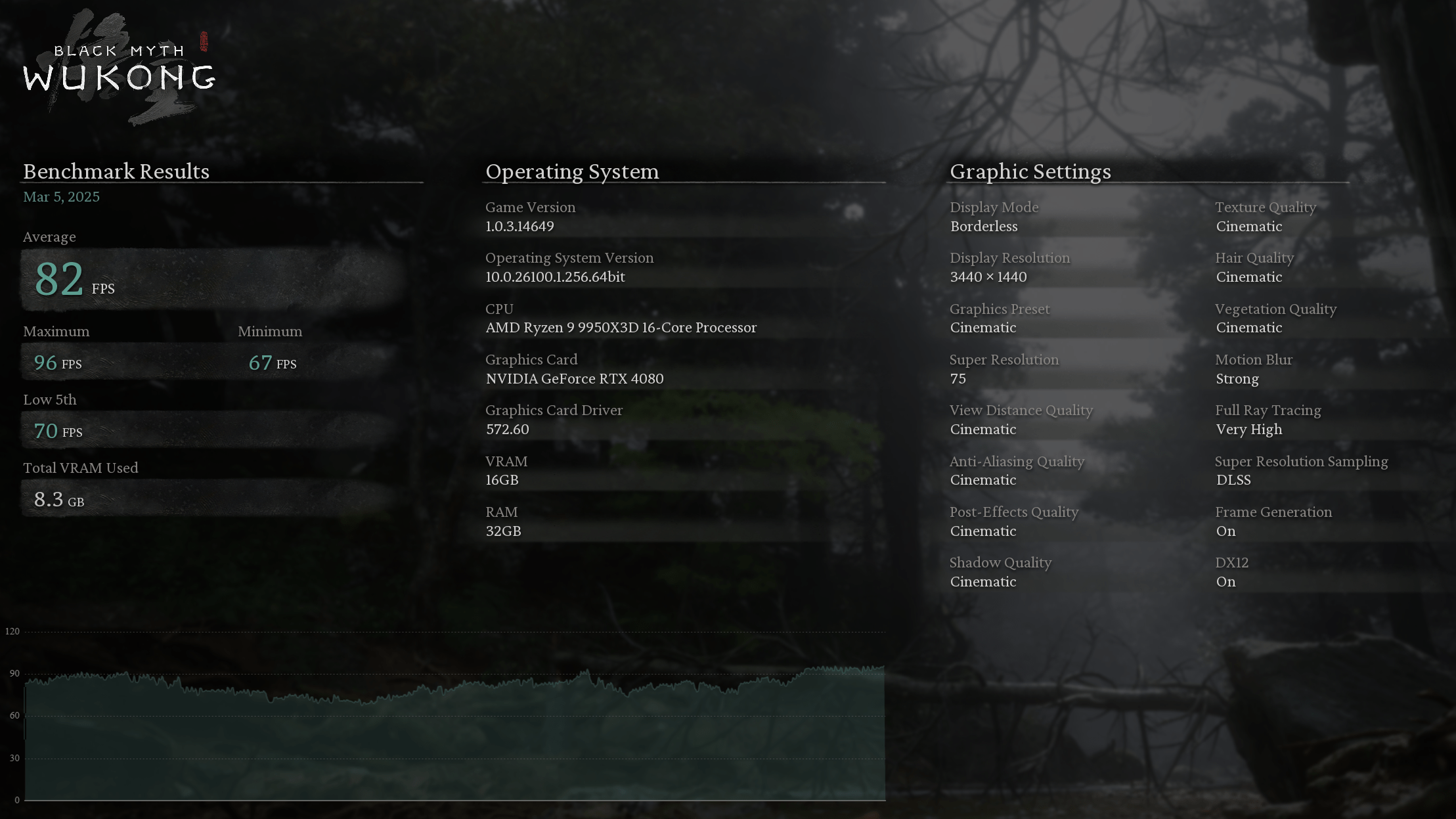
FarCry 6
Far Cry 6 supports ray tracing at launch, with the ability to enable DXR reflections and DXR shadows. But because DXR shadows are kind of pointless and not worth the performance hit, we haven’t tested with them enabled, but I have taken a look at DXR reflections, so we’ll look at that shortly using supported hardware.
| 9950X3D | 9950X | |
| Average FPS | 140 | 126 |
| Maximum FPS | 159 | 157 |
| Minimum FPS | 124 | 103 |
| Frames Rendered | 8535 | 7692 |
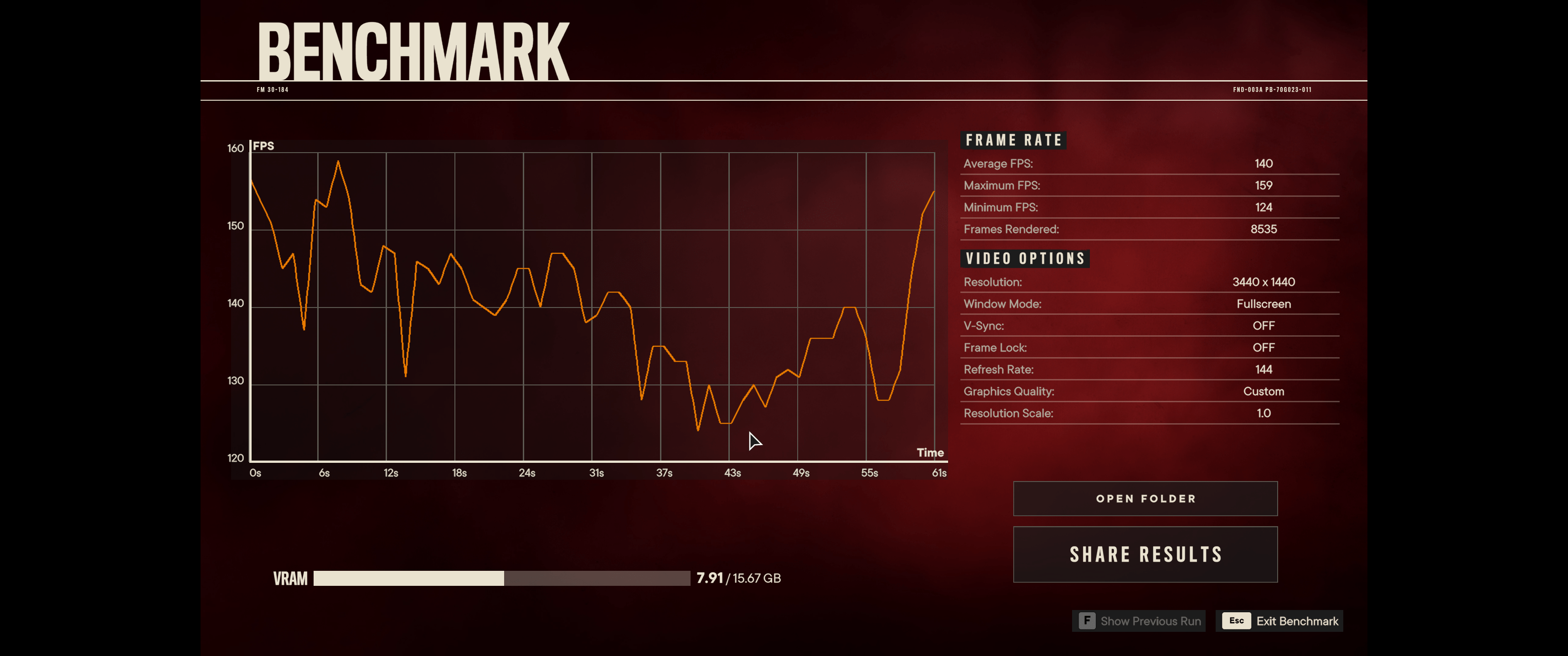
Ghost Recon Breakpoint
Ghost Recon Breakpoint is a military shooter set in a diverse, hostile, and mysterious open world that you can play entirely solo or in four-player co-op.
| 9950X3D | 9950X | |
| Score | S | S |
| FPS | 176 | 181 |
| Frames Score | 30504 | 31231 |
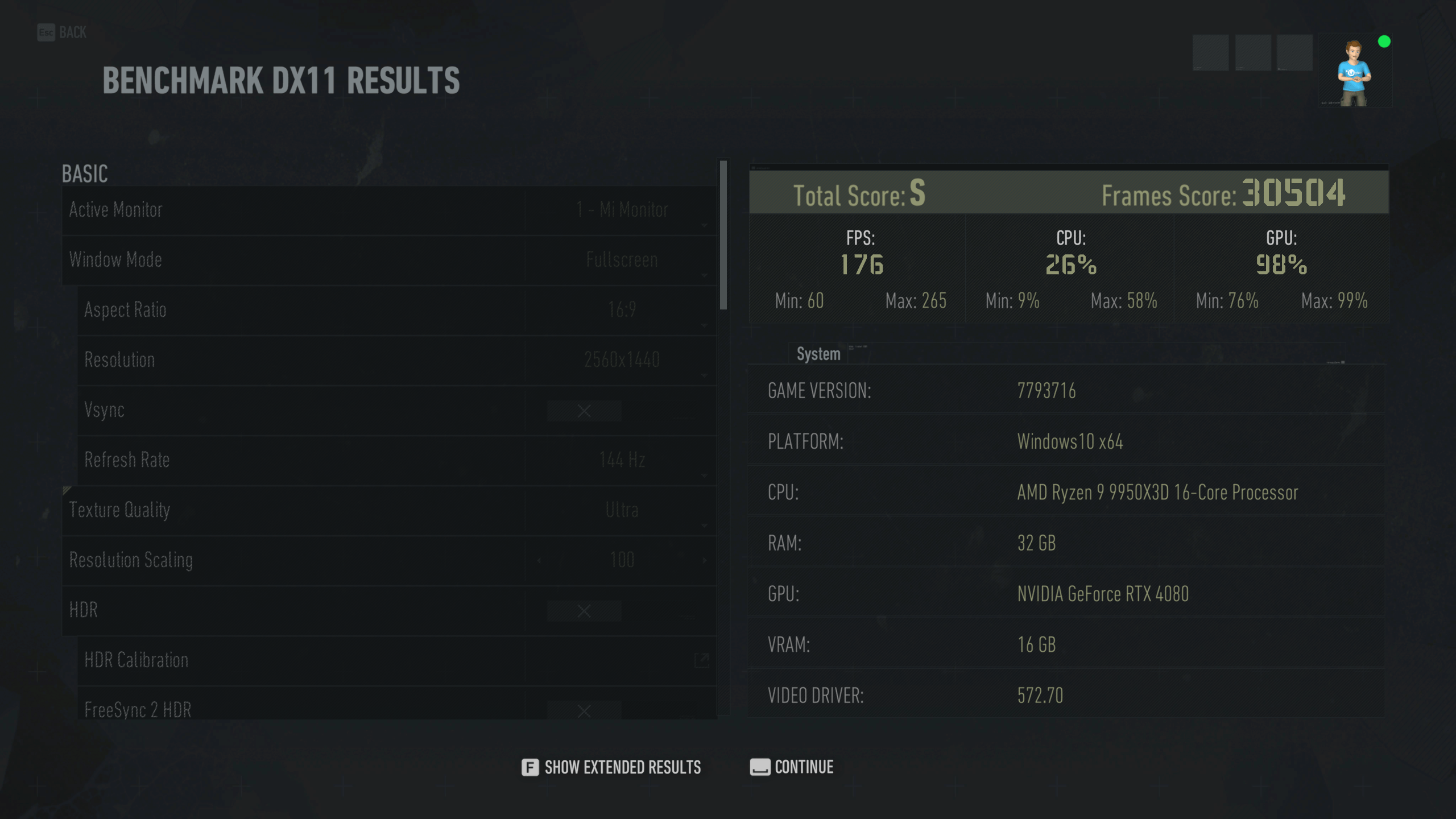
V-Ray Benchmark
V-Ray Benchmark that measures how fast your system renders. Rendering performance evaluation can be done using CPUs, NVIDIA GPUs, or a combination of both.
| 9950X3D | 9950X | |
| Score | 49549 | 46759 |
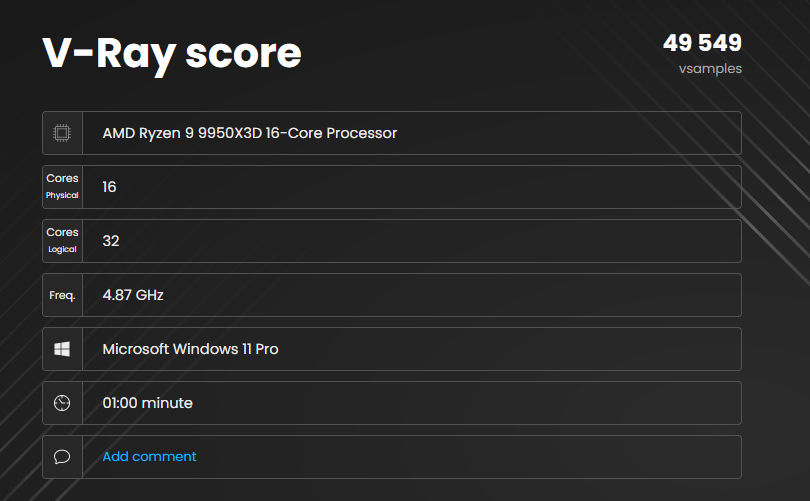
AnTuTu Benchmark
AnTuTu Benchmark is a benchmarking tool for Windows, that lets you check the performance of your device.
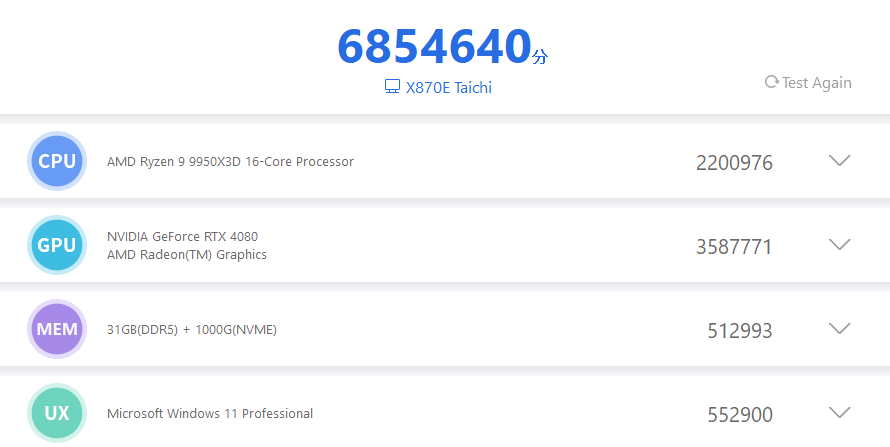
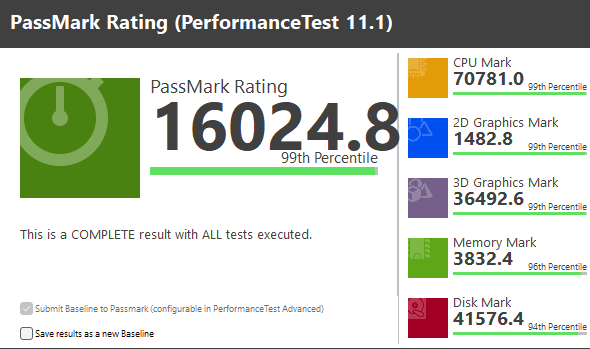
Should you buy ASRock X870E Taichi with AMD Ryzen 9 9950X?
The ASRock X870E Taichi, paired with the Ryzen 9 9950X3D, delivers an exceptional combination of power and performance, making it an ideal choice for gamers and enthusiasts alike. The Ryzen 9 9950X3D’s 3D V-Cache technology significantly boosts gaming performance, offering higher frame rates and smoother gameplay, particularly in CPU-intensive titles. When combined with the ASRock X870E Taichi’s support for PCIe 5.0, DDR5 memory, and premium connectivity options, this system ensures an unparalleled gaming experience, capable of tackling the latest AAA titles at high settings without breaking a sweat.
Whether you’re an avid gamer looking to maximize your frame rates or a content creator seeking reliable, high-performance hardware, the ASRock X870E Taichi with Ryzen 9 9950X3D offers outstanding value and performance, making it a top-tier choice for demanding applications and gaming setups.













