Today, almost all major manufacturers of network equipment offer one or more models of wireless routers that incorporate the new WIFI 7 standard. However, the adoption of this standard in client devices remains relatively rare. While users cannot typically change the controller installed in smartphones and tablets, desktop computers and laptops can be equipped independently with these adapters. Nonetheless, in our view, opting for a cable connection is still preferable for stationary PCs. Nevertheless, users may not always have access to such an option and may require a wireless connection.
If you’re seeking high-speed Wi-Fi for a standard PC, the options for fast adapters are somewhat limited, making each new model noteworthy. Currently, in the Singapore market, TP-Link takes the lead with the introduction of Archer TBE550E – BE9300 WI-FI 7 card as internal models designed for installation on the PCIe bus, showcasing impressive speeds up to 5760Mbps on 6Ghz band.
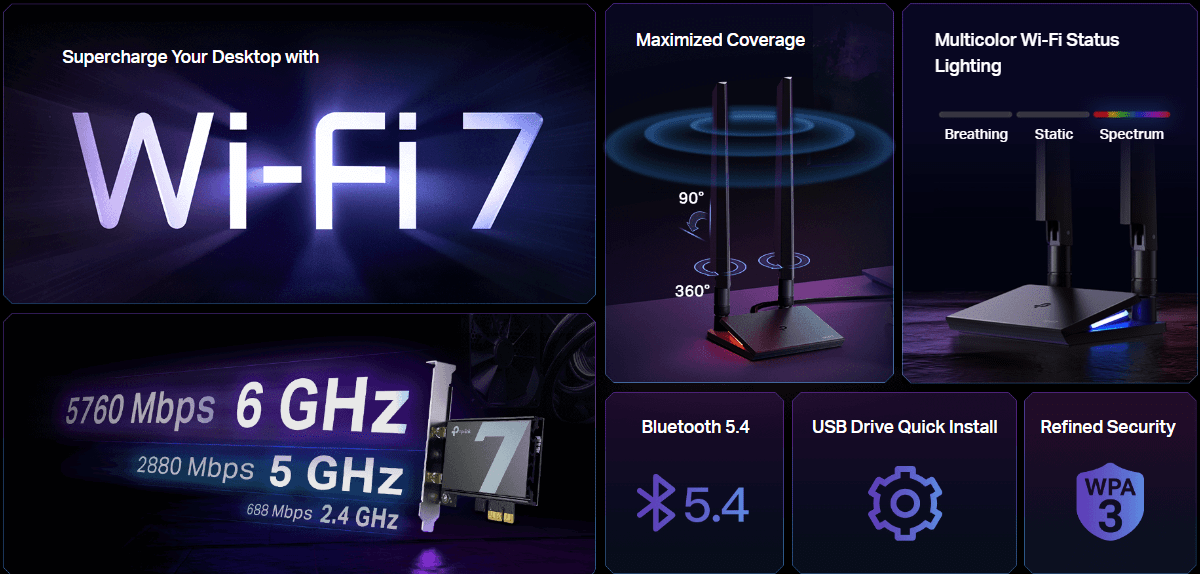
TP-Link Archer TBE550E – BE9300 Tri-band
The adapter comes in a fairly large cardboard box. It is decorated in traditional dark colors. The packaging contains photographs of the device, technical specifications and key features.
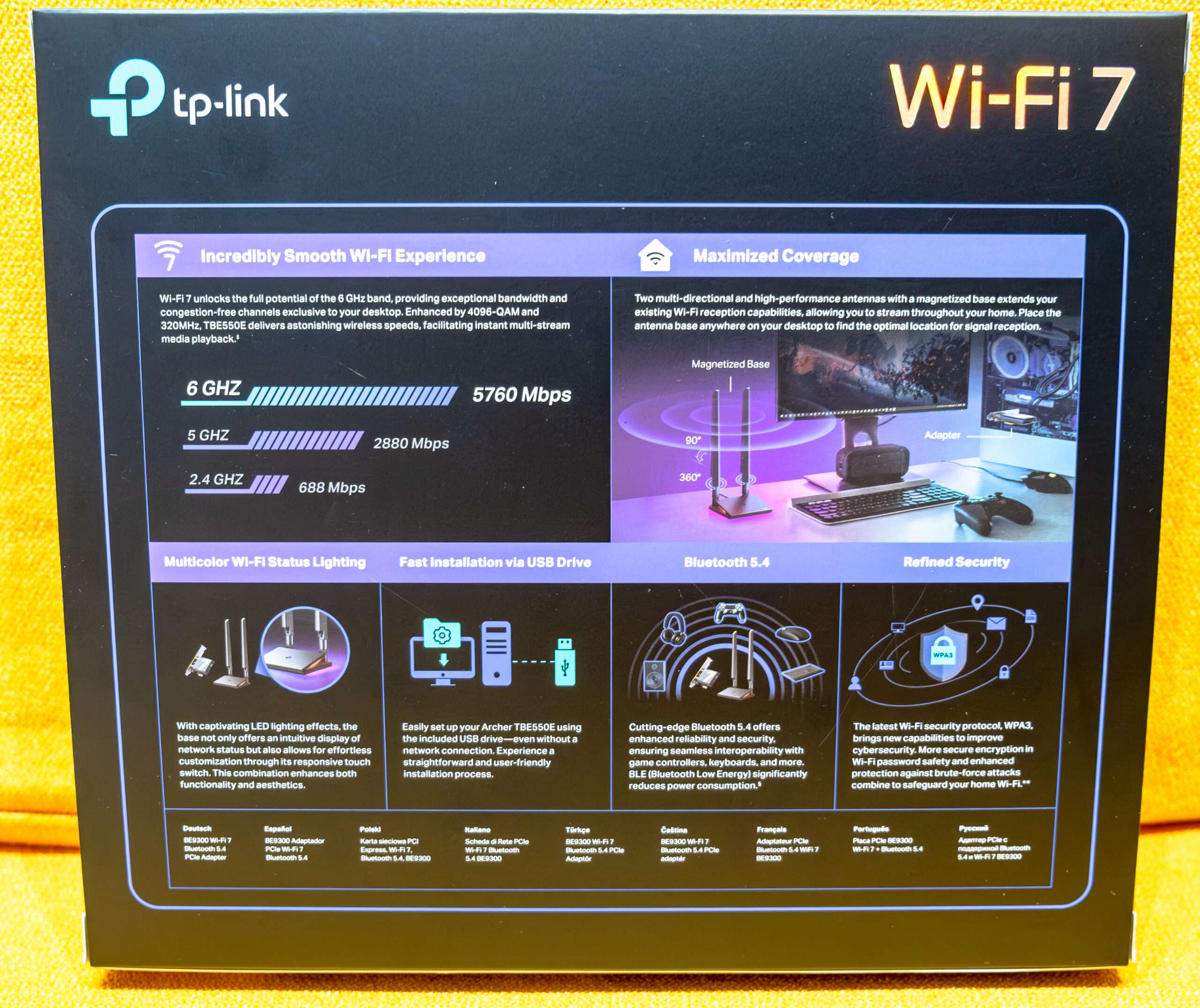
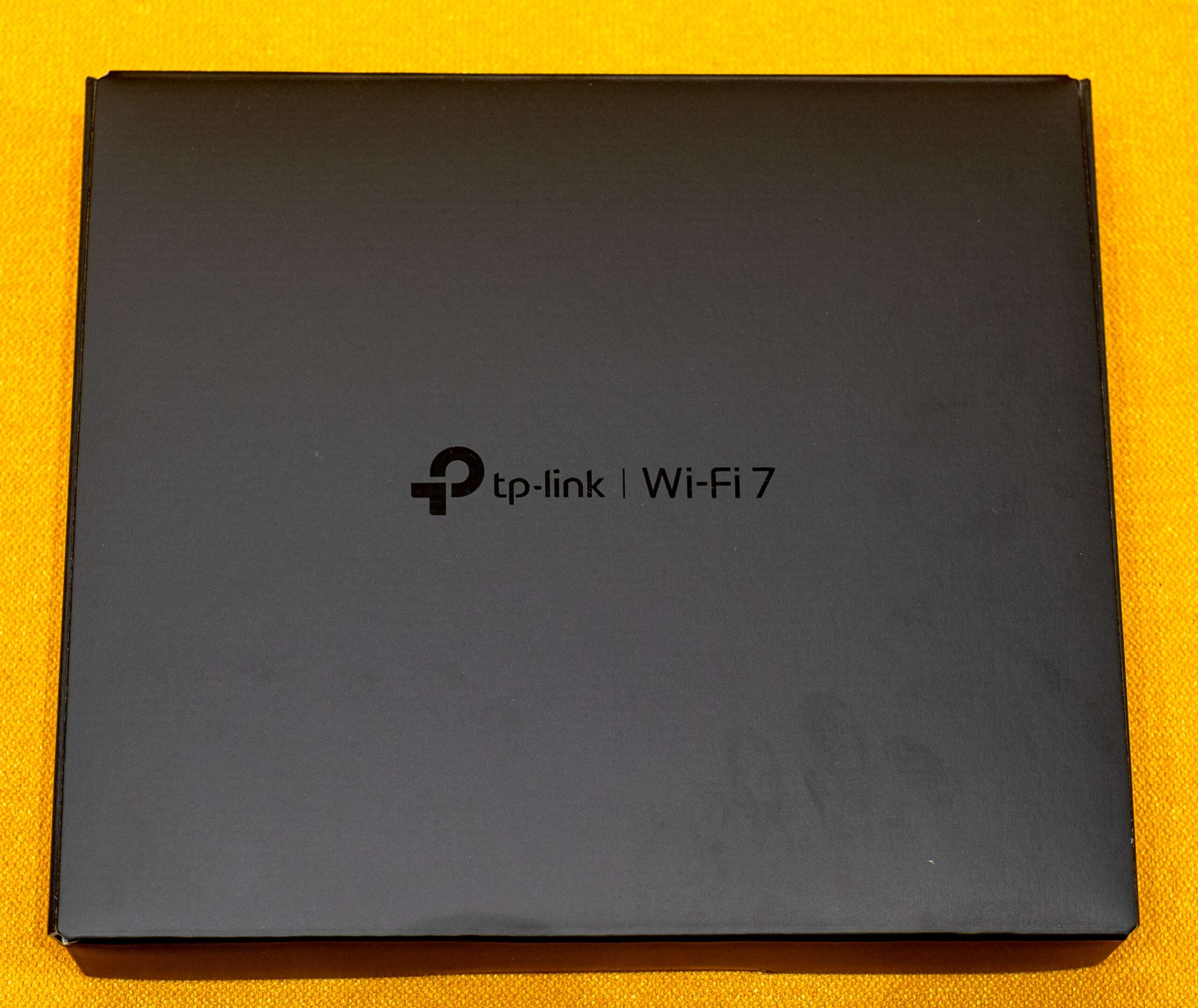
The delivery set includes an adapter, two antennas, a remote unit for them with a magnetic mount and a meter cable, an additional bracket for installation in low-profile cases and a couple of leaflets. As we can see, the manufacturer paid decent attention to its top model and its equipment is excellent. So the device can be used effectively with most modern desktop PC configurations.

The new TP-Link Archer TBE550E card appears quite similar to other expansion cards, particularly its predecessor, the Archer TX3000E. The most notable feature is the sizable grey heatsink with the “7” insignia atop, covering the chip. Given the device’s specifications, this heatsink is indeed a welcomed addition, aiding in heat dissipation and ensuring optimal performance.
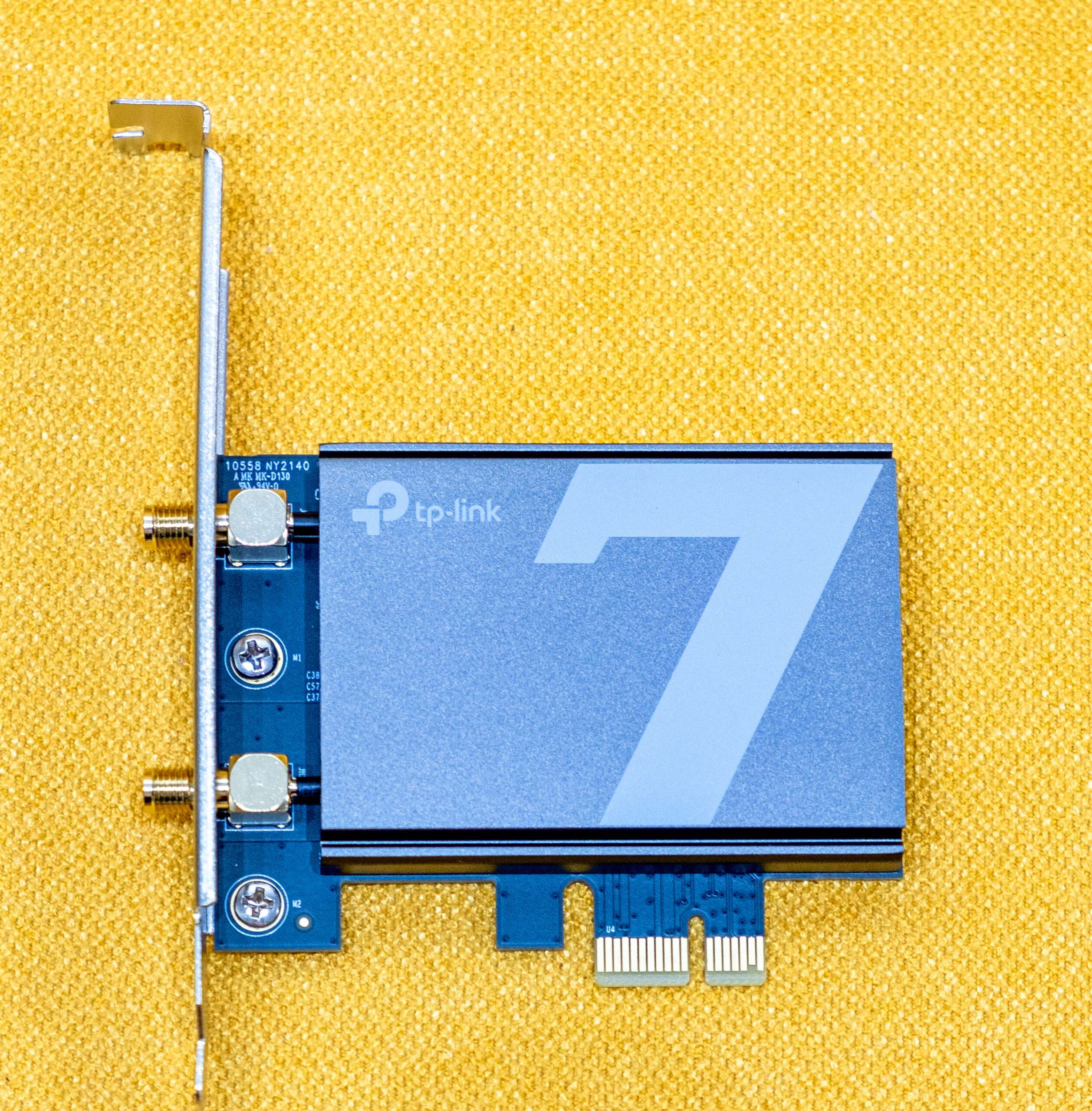
During testing, the heatsink temperature was quite cold, so when used in compact cases, you don’t need to worry about the temperature. There are two standard antenna connectors on the rear panel and the front is a Bluetooth header cable for plug-in to motherboard USB 2.0 port.
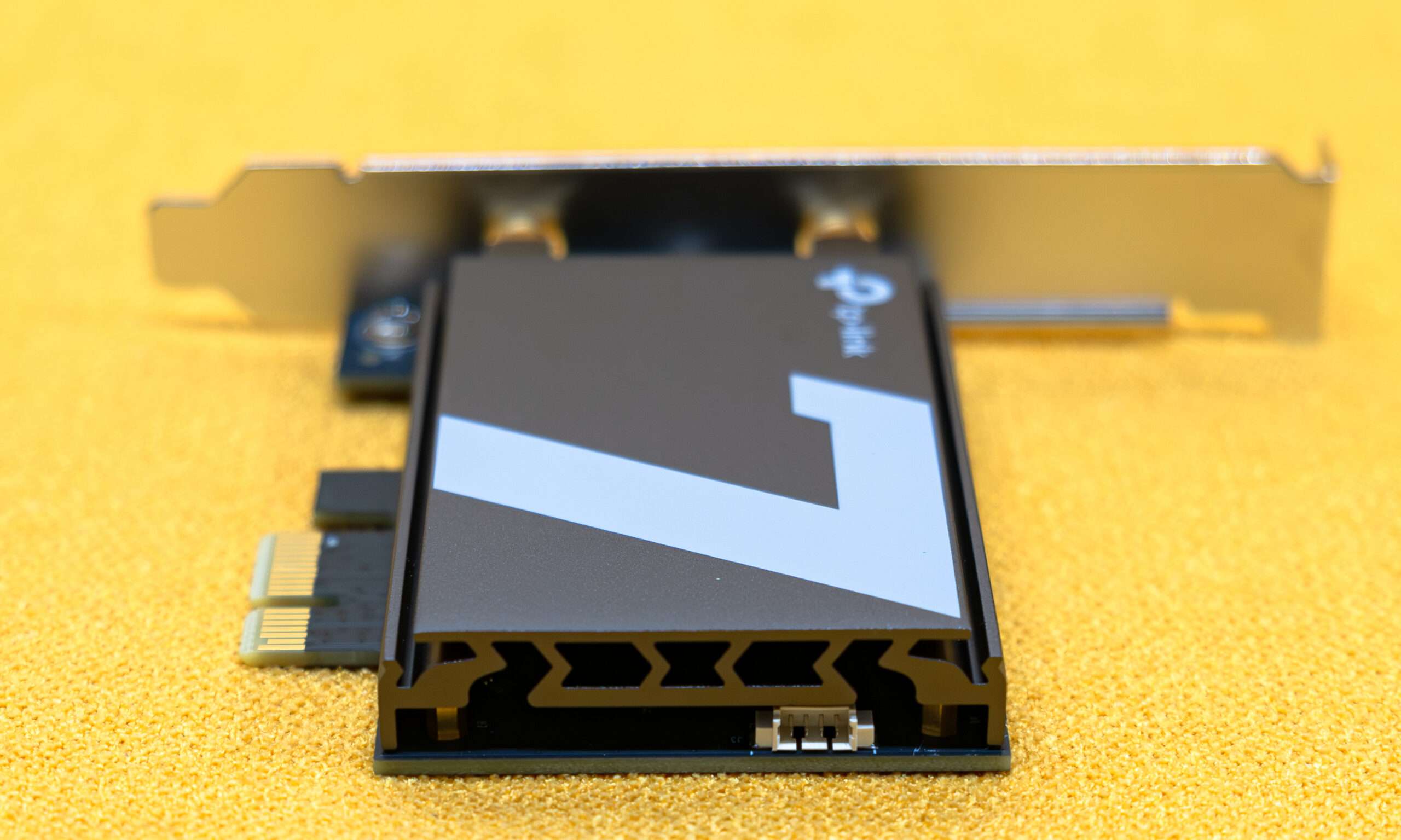

This adapter, which has a PCIe 2.1 x1 interface, is based on the MediaTek Filogic 380 “MT7927” chip. It’s the latest Filogic segment introduce from MediaTek, which makes it possible to implement support for the 4096-QAM modulation type for the 6 GHz band and 320MHz, which allows you to increase the connection speed in it. It is important reason for an upgrade, and the obtained high connection speed for 6 GHz. As a result, the device’s capabilities are as follows: up to 5760 Mbps with 802.11BE at 6 GHz, 2880 Mbps with 802.11BE at 5 GHz and 688Mbps with 802.11BE on 2.4Ghz. Note that to achieve high performance at 6 GHz, you will need to implement a similar type of modulation in the WIFI7 router. Currently, it is recommended match with TP-Link Archer BE800 router. The adapter is also backwards compatible with 802.11ax/ac/a/b/g/n networks.
The device is only compatible with 64-bit versions of Microsoft Windows 11. On the manufacturer’s website you can download driver updates.
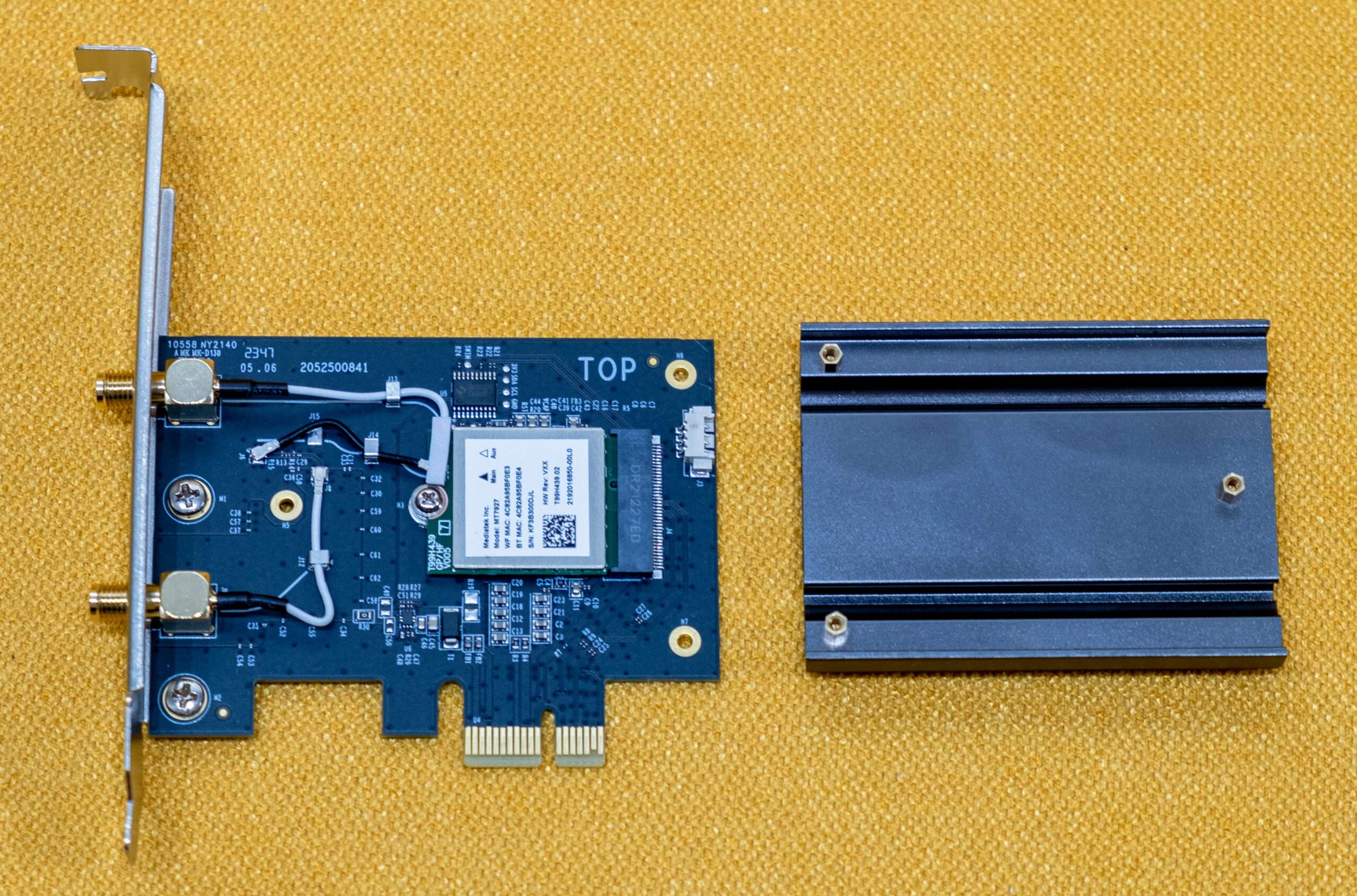

The CMS8S5880 from Cmsemicron is an flash MCU processor for controlling RGB lighting effect on the extender base.
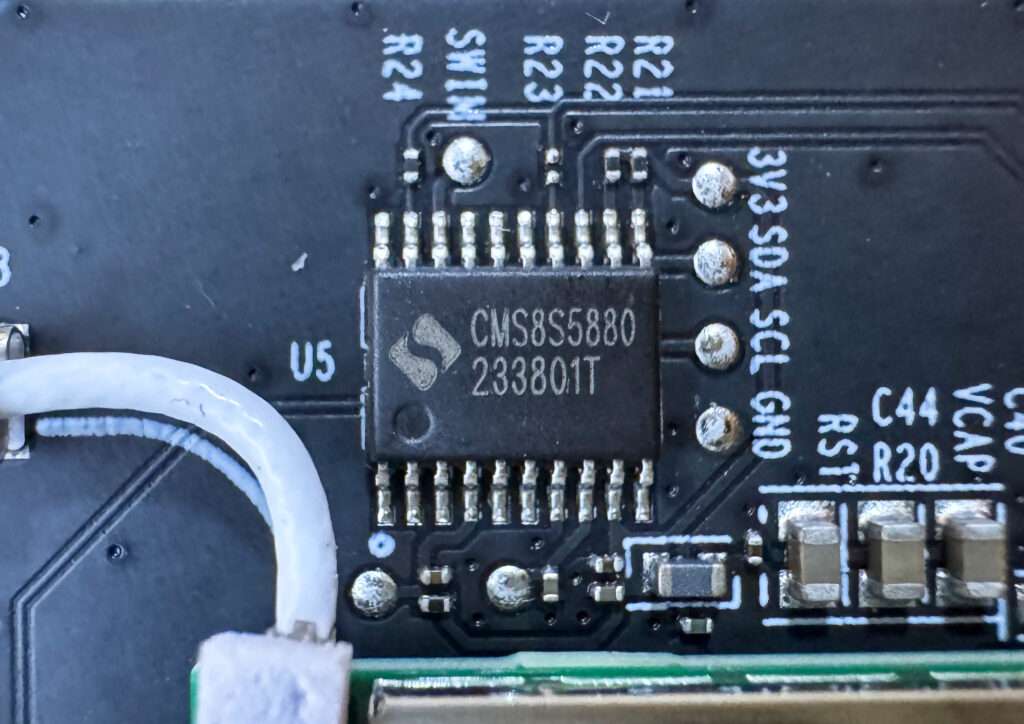
The external antenna unit is a square structure with 1 meter braided RF Cable. The main material of the housing is plastic, but there are addition RGB lighting on the side. There are two placement options – on a horizontal surface of a table or computer case, or using magnets in the base on any metal surface. For convenience, the lower part is covered with a strip of porous rubber.

RGB Lighting
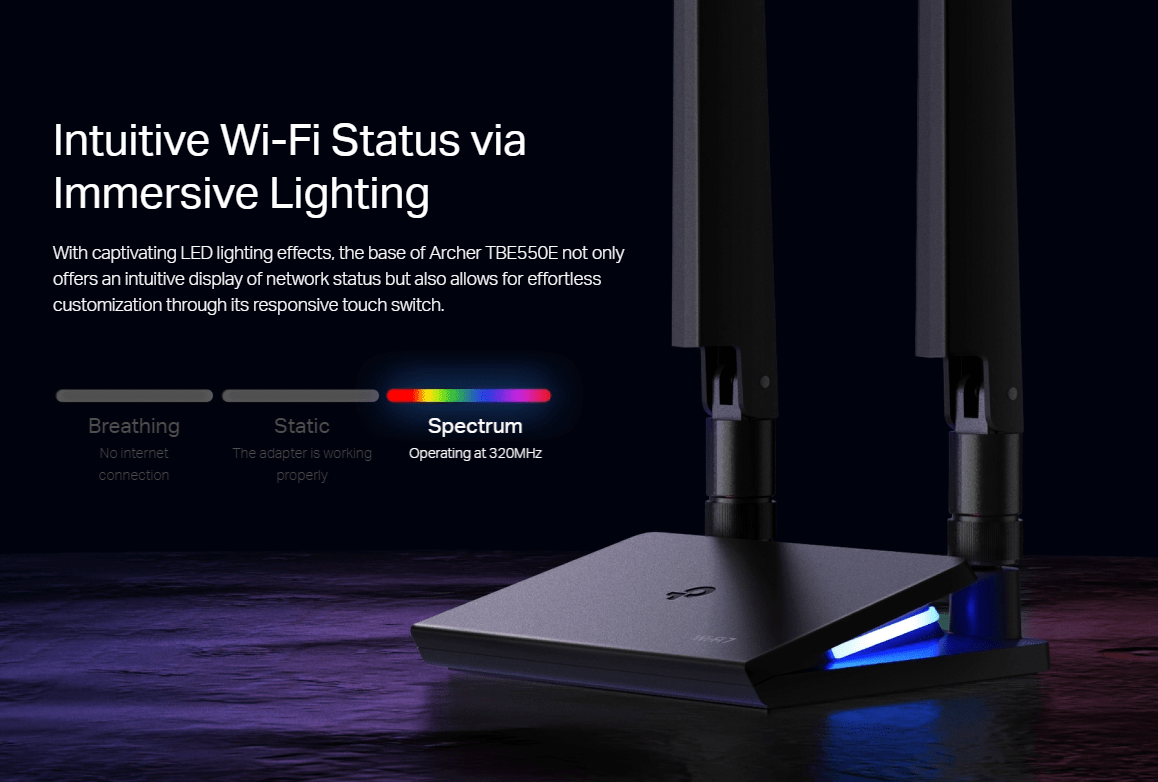
Benchmark: DIY System ASUS ROG Z790 Apex Encore “TP-Link Archer TBE550E” – Layout & information

Below is the floor plan of the 5 rooms BTO layout.
The service provider will utilize M1 Fibre 1Gbps, and our primary router is the Archer BE800. The ASUSTOR AS6604T is connected to the router through link aggregation, combining 2.5Gbe + 2.5Gbe for a total of 5Gbe. For our WIFI 7 testing, we will be utilizing the latest Archer TBE550E adapter card from TP-Link and all our devices installed with latest driver and firmware.
| Device | Firmware/Software |
| ASUSTOR AS6604T | ADM: 4.2.6.RPI1 |
| Archer BE800 | 1.0.12 Build 20231117 rel.33787(5553) |
| Archer TBE550E | 5.3.0.1342 |
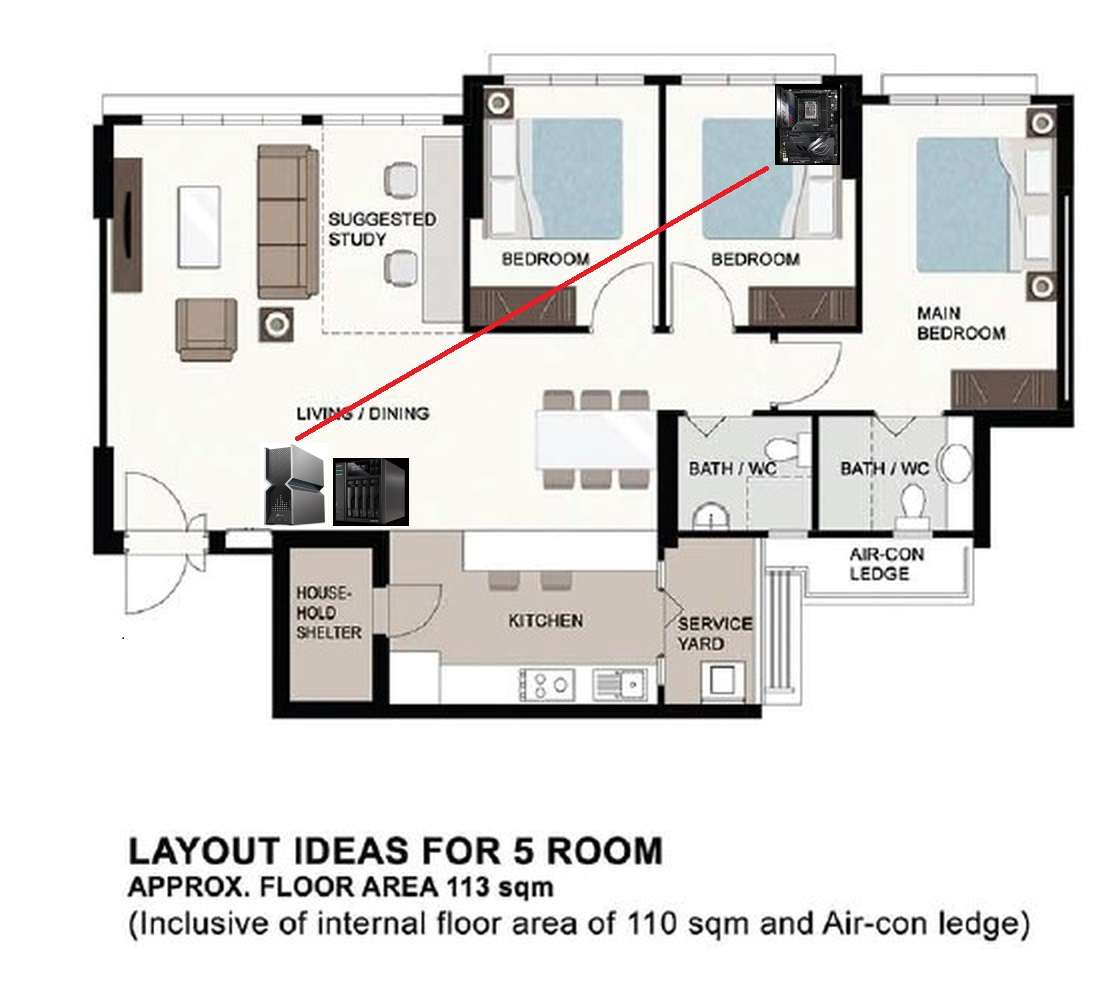
Bedroom – 6 Ghz Band Benchmark
The benchmark test results below were obtained in the Bedroom.
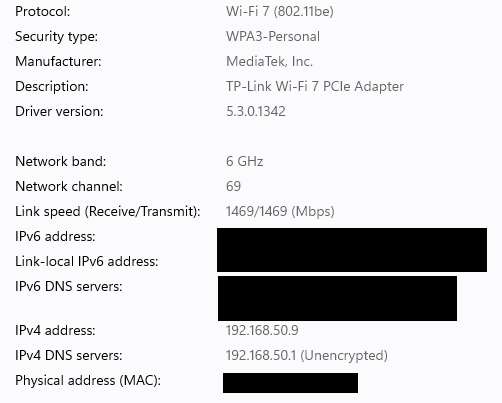
Speedtest by Ookla
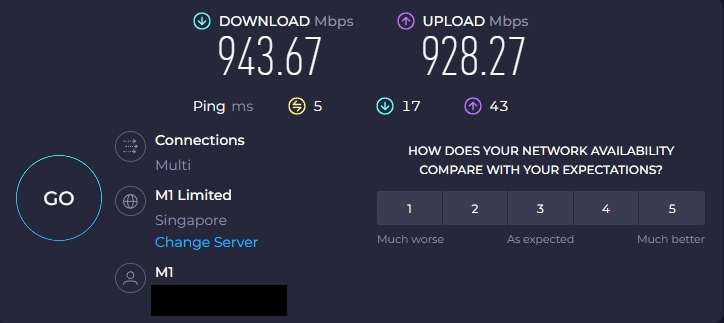
Netfix Speedtest
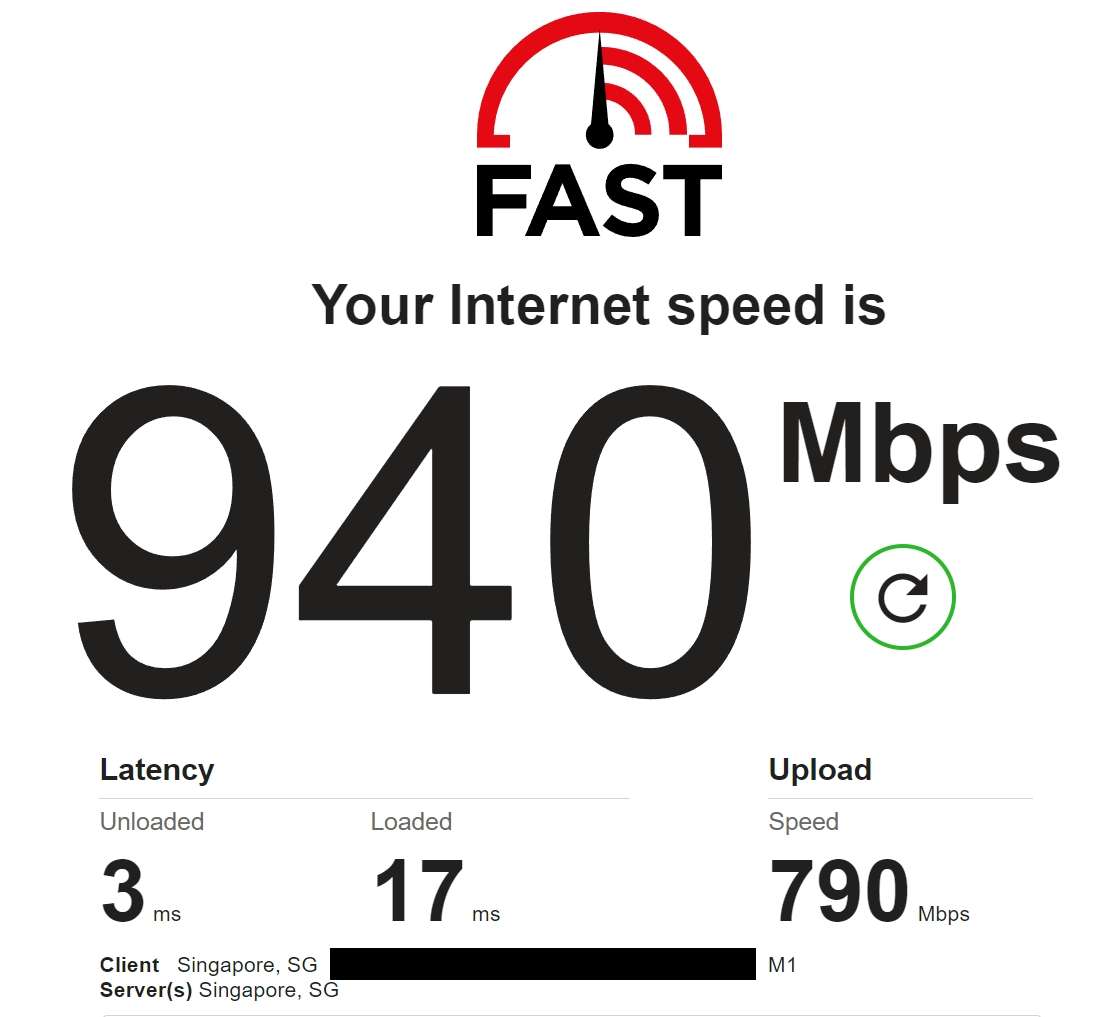
Cloudflare Speedtest
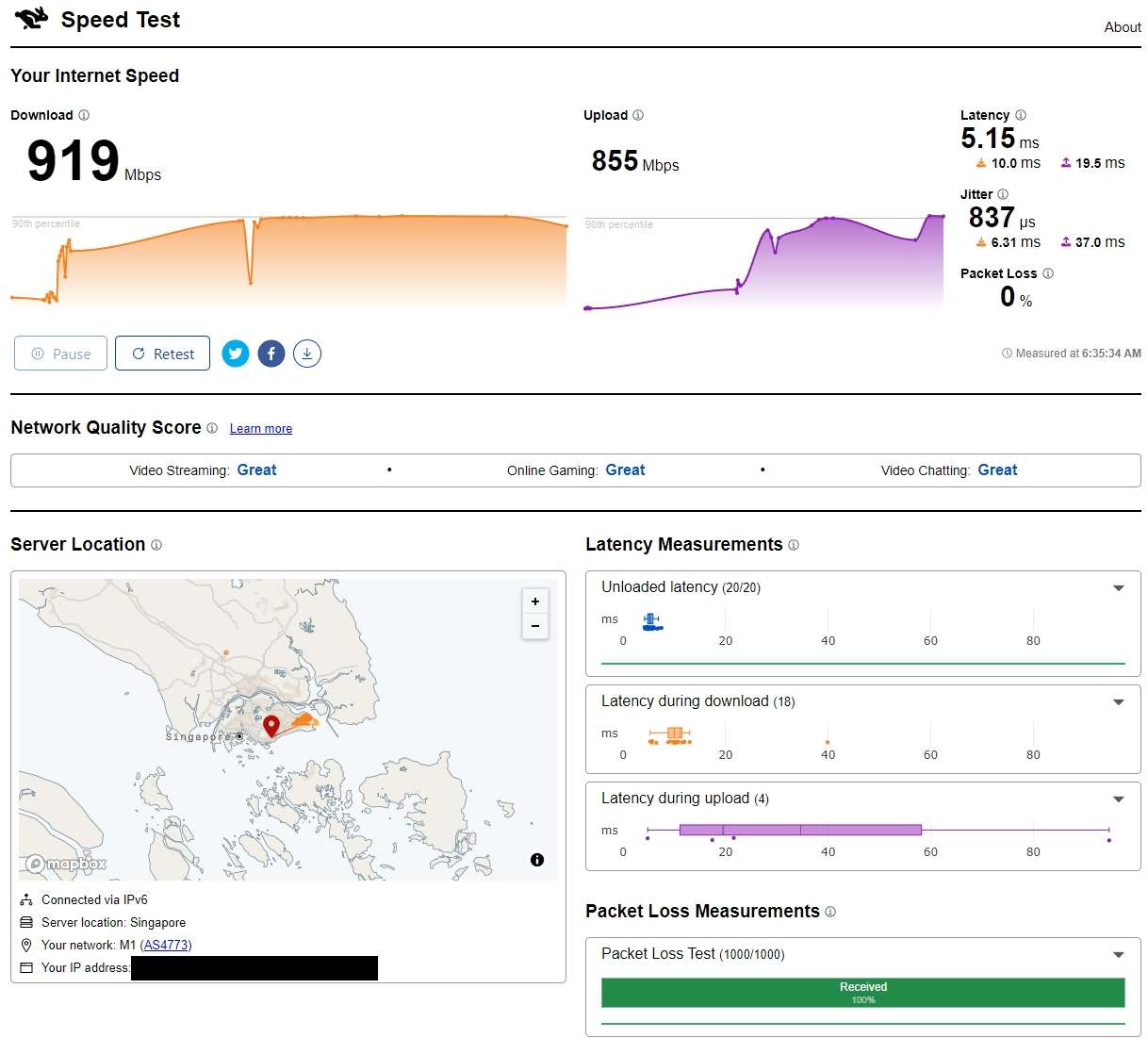
Google Fibre Speedtest
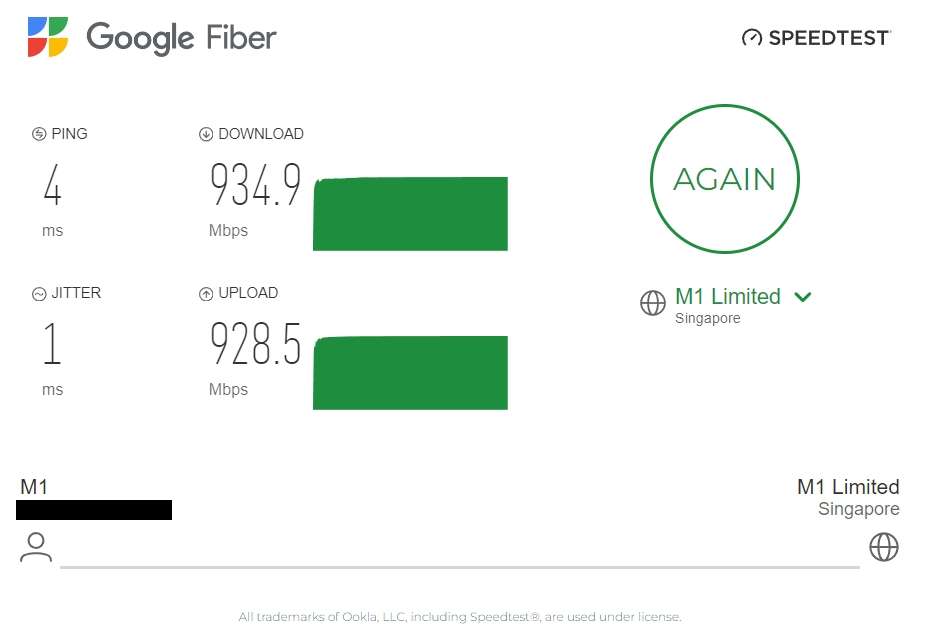
Internal transfer 2Gb file across wireless to ASUSTOR AS6604T
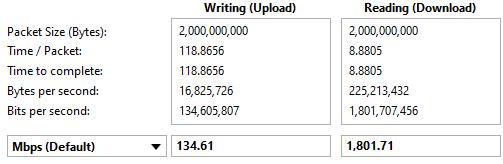
Bedroom – 5 Ghz Band Benchmark
The benchmark test results below were obtained in the Bedroom.
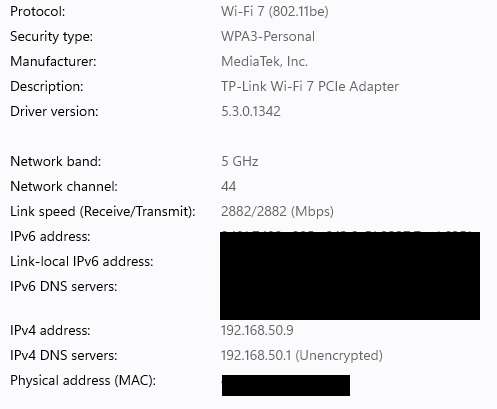
Speedtest by Ookla
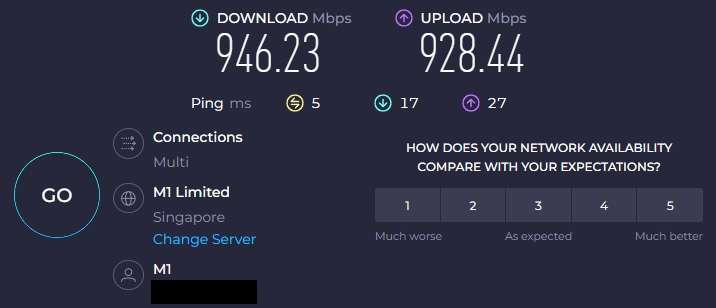
Netfix Speedtest
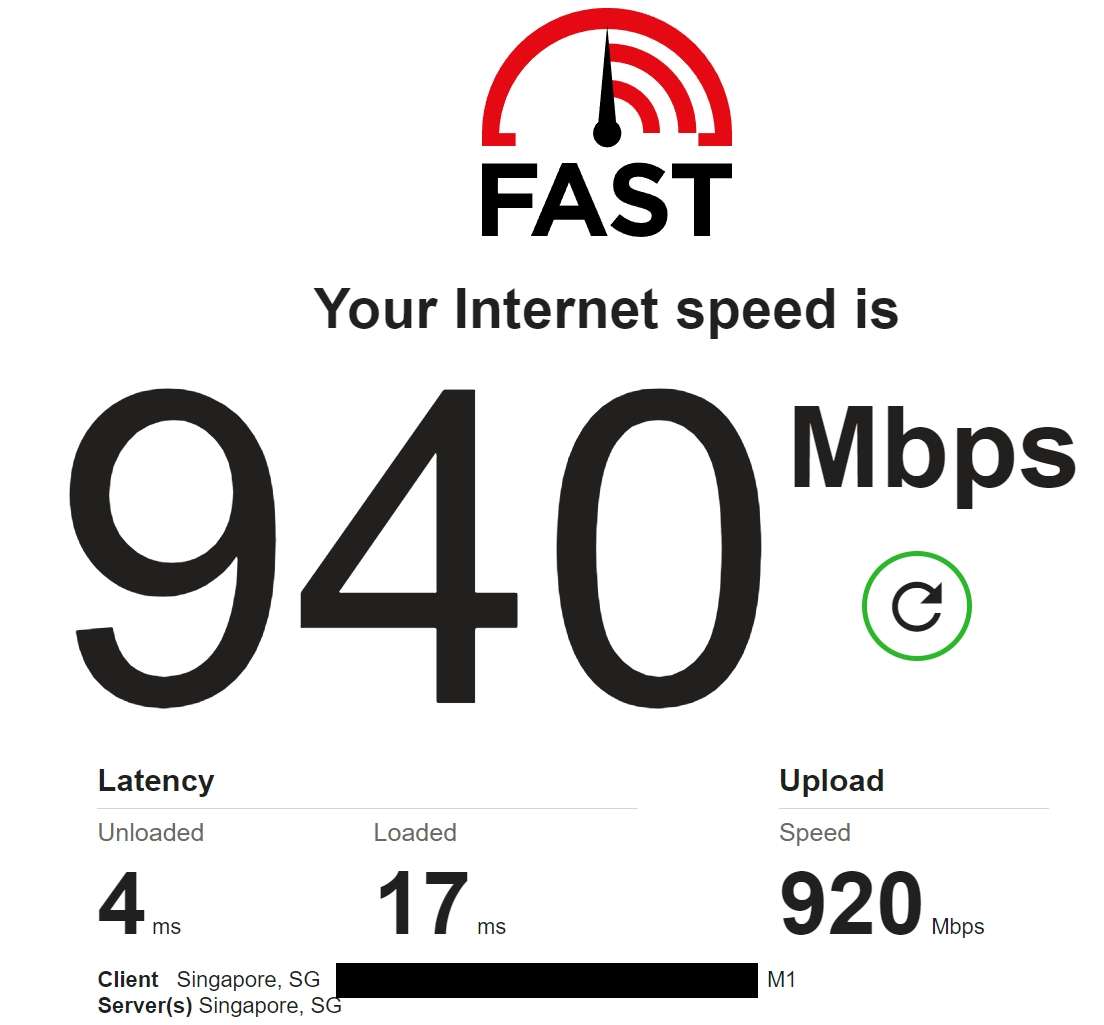
Cloudflare Speedtest
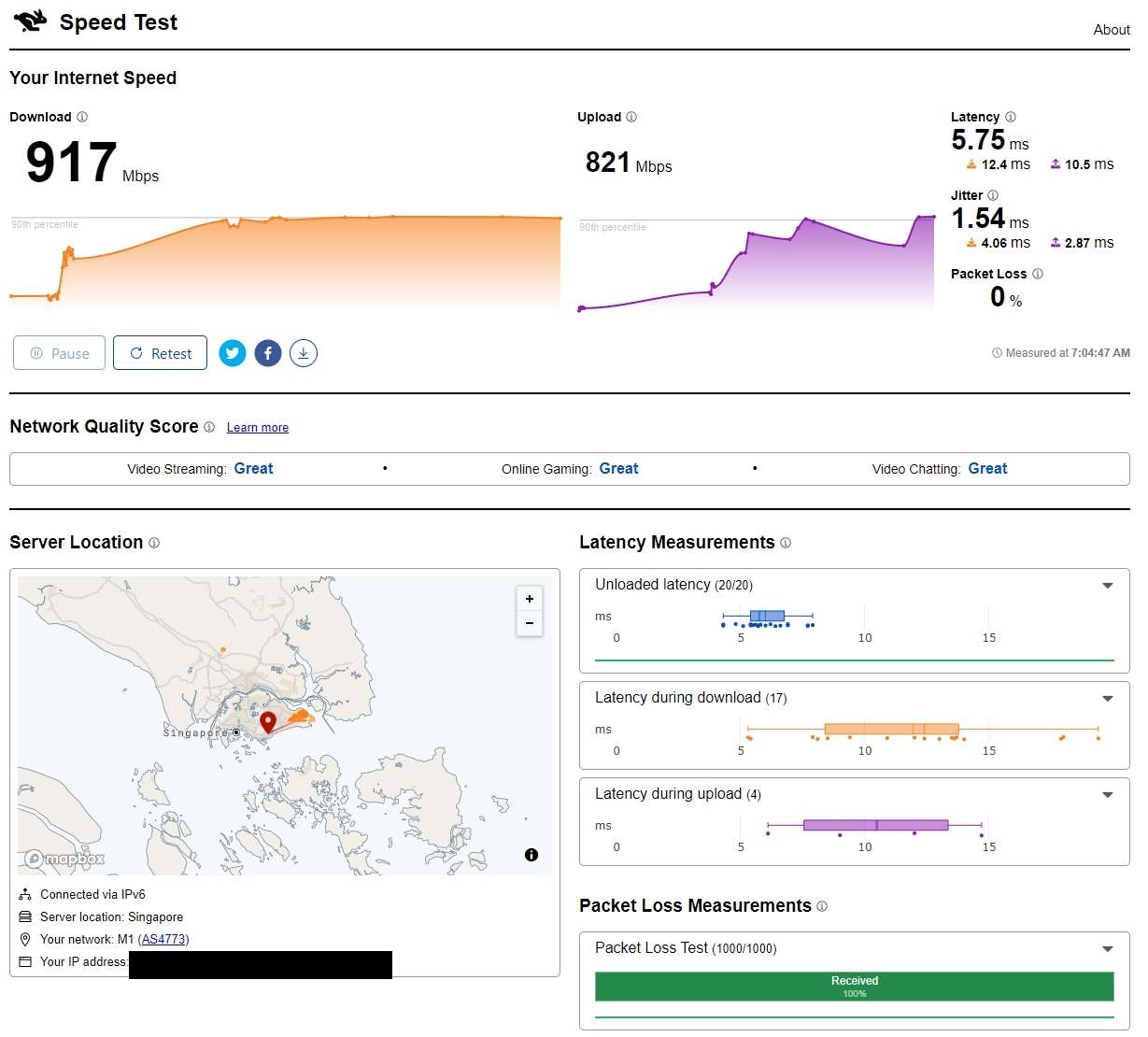
Google Fibre Speedtest
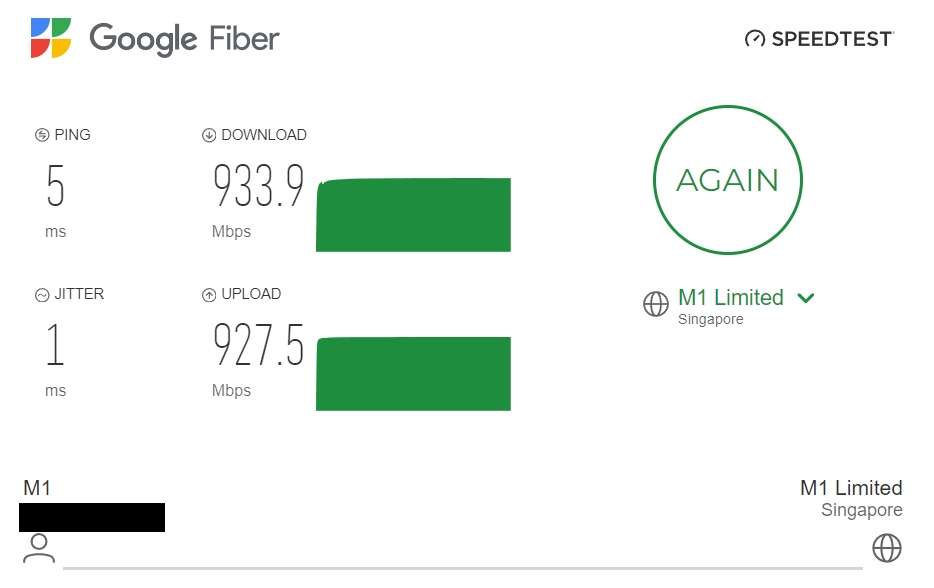
Internal transfer 2Gb file across wireless to ASUSTOR AS6604T
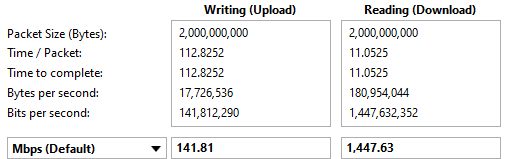
Bedroom – 2.4 Ghz Band Benchmark
The benchmark test results below were obtained in the Bedroom.
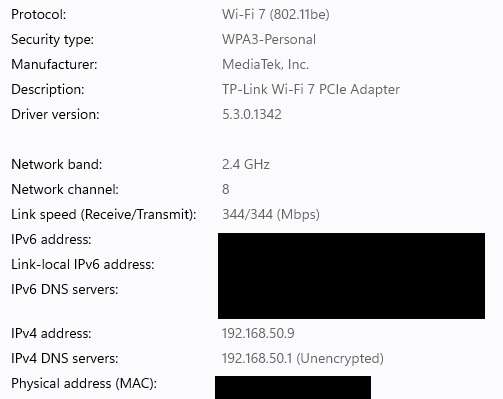
Speedtest by Ookla

Netfix Speedtest
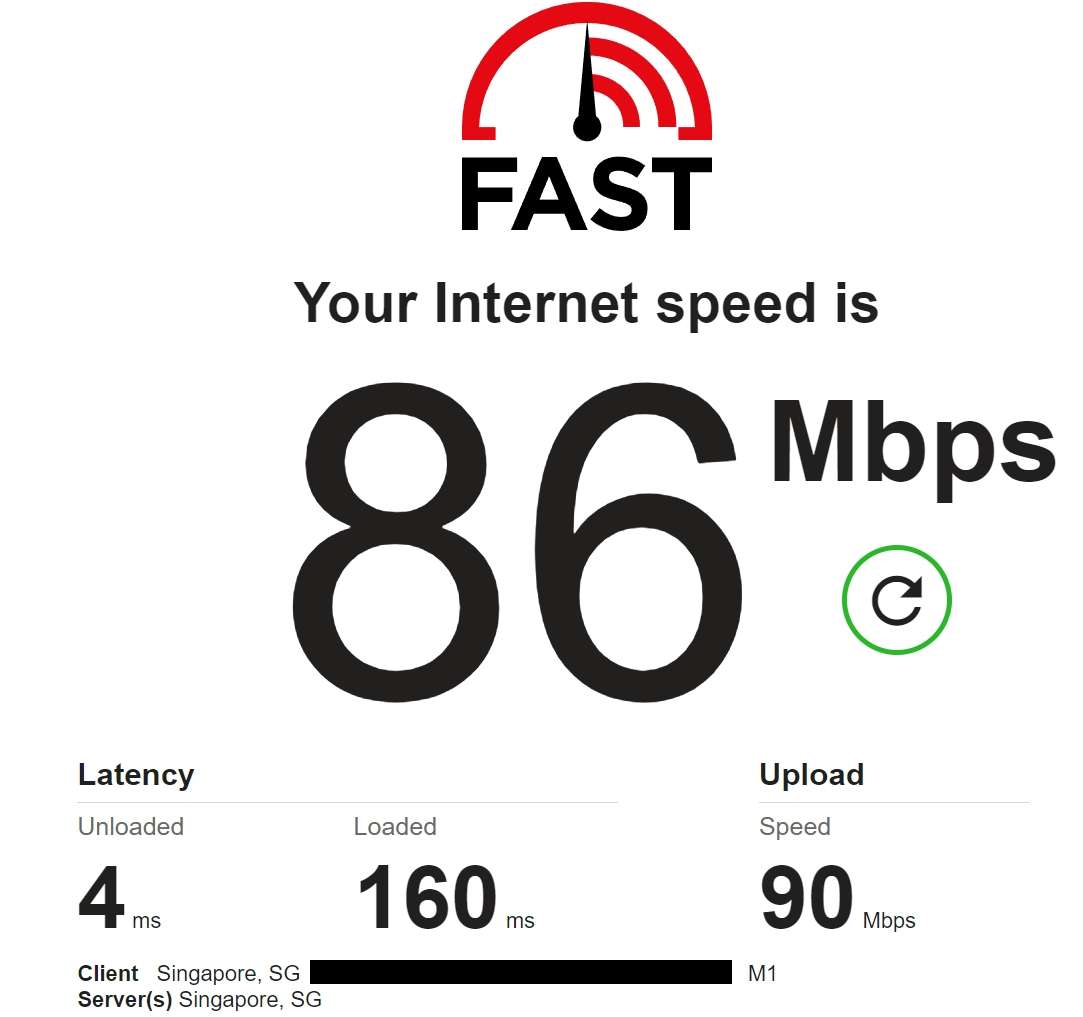
Cloudflare Speedtest
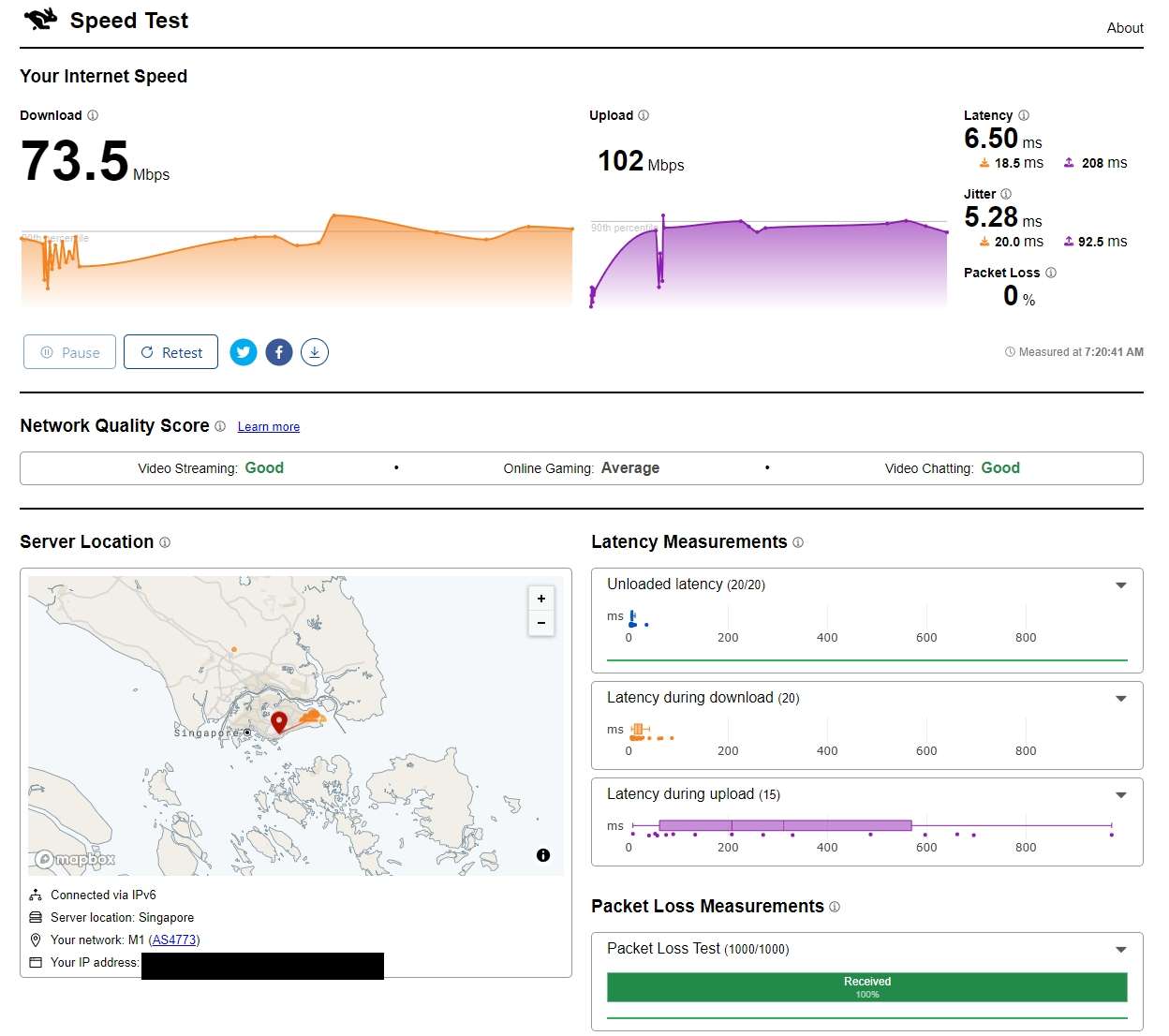
Google Fibre Speedtest
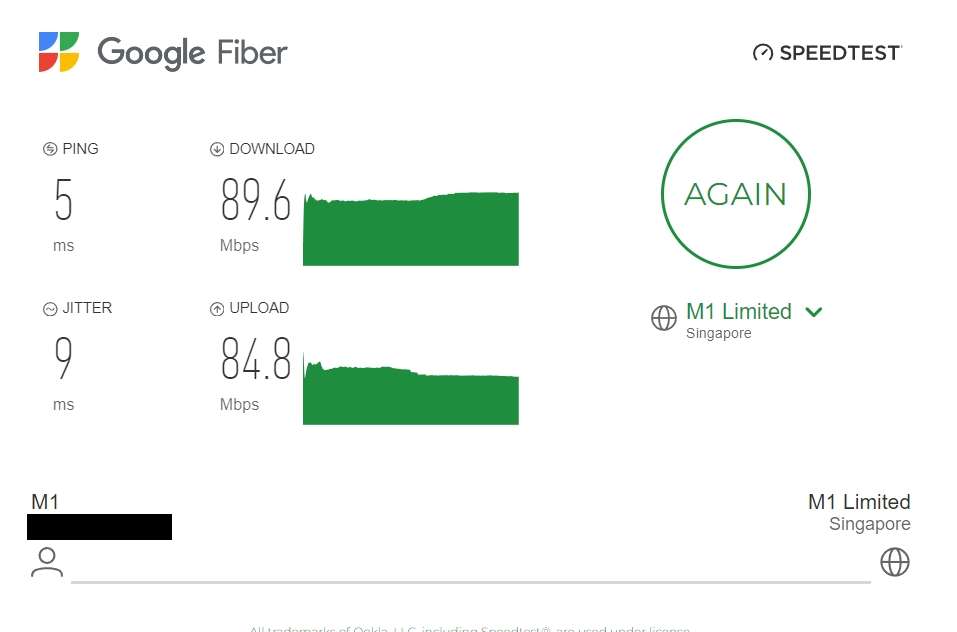
Internal transfer 2Gb file across wireless to ASUSTOR AS6604T
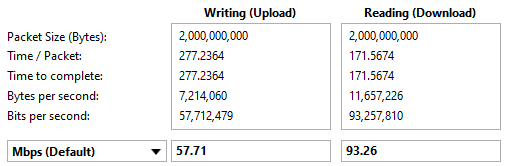
Benchmark: DIY PC “Wifi 7” – Layout & information
For our WiFi 7 testing, we’ll be using the Archer BE800 with an M1 Fibre 2.5Gbps connection. Testing will involve two DIY PCs, with MLO both enabled and disabled to evaluate performance.
To enable MLO, you need Windows 11 Build 24H2. We’re testing two DIY systems: one with the official Windows 11 build and the other with the Windows 11 beta. Only system 2 are enable WiFi 7 MLO technology.
| DIY Computers | System 1 MLO Disable | System 2 MLO Enable |
| Processor | Intel Core i9 13900K | AMD Ryzen 5 3500X |
| RAM | 32Gb DDR5 6000mhz | 32Gb DDR4 3600Mhz |
| GPU | RTX 4080 | RTX 2070 |
| Windows Build | 23H2 22631.4112 | 24H2 26120.1542 |
| Wireless chip | Intel BE200 Driver 23.60.1.2 | MediaTek MT7927 Driver 5.4.0.2418 |
SYSTEM 1 MLO Disable
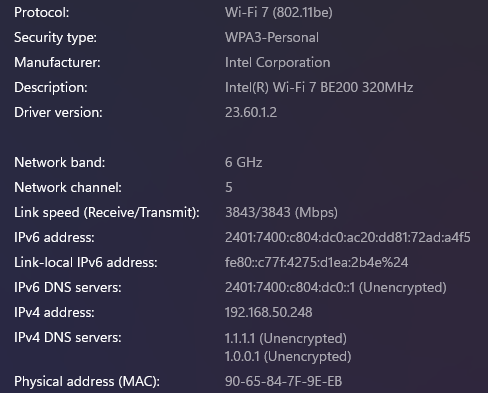
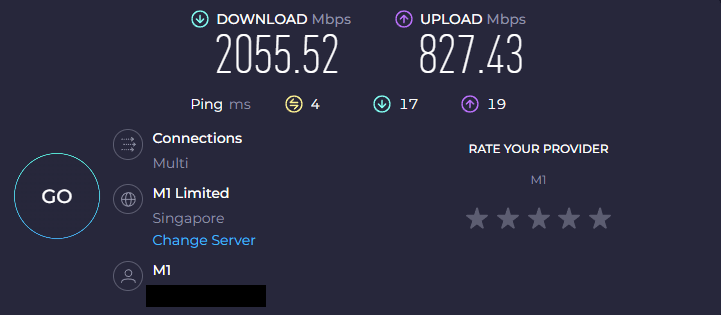
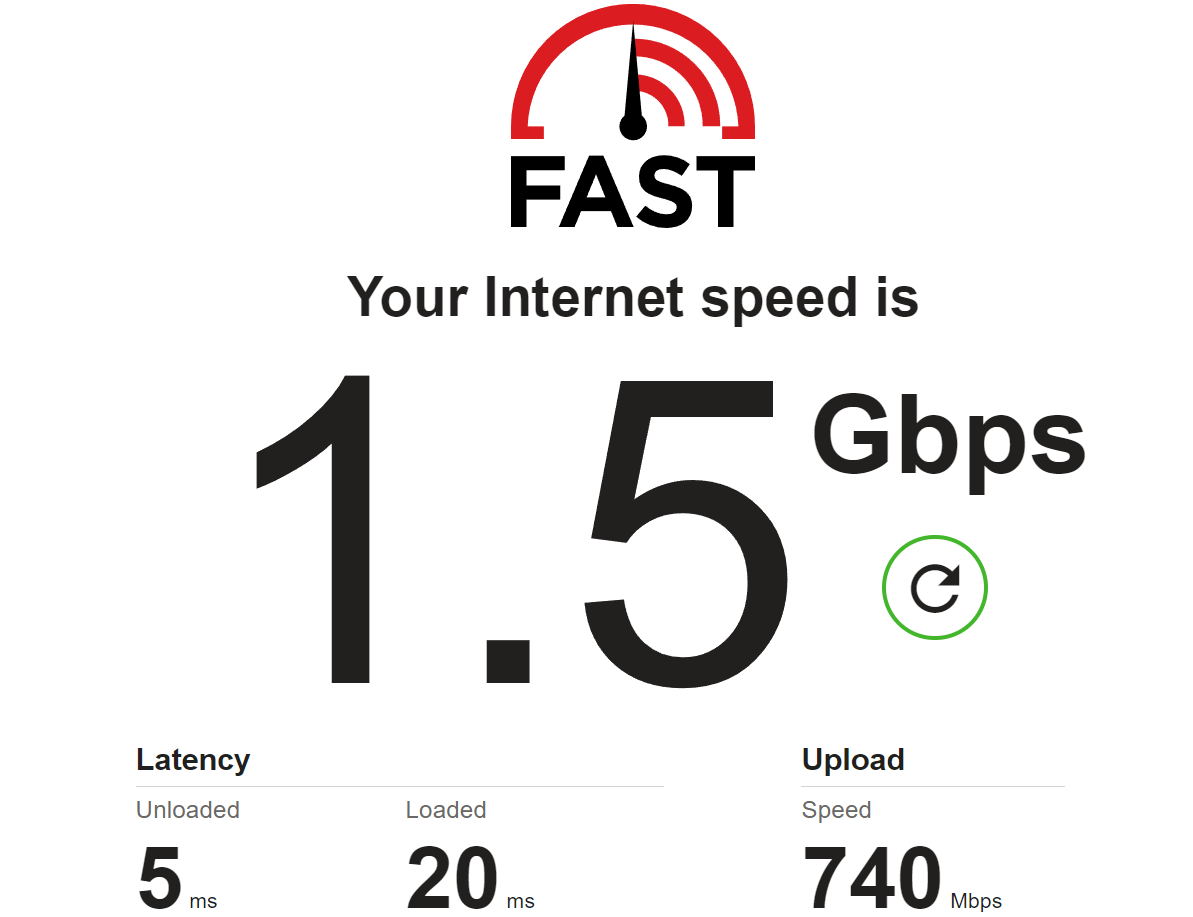
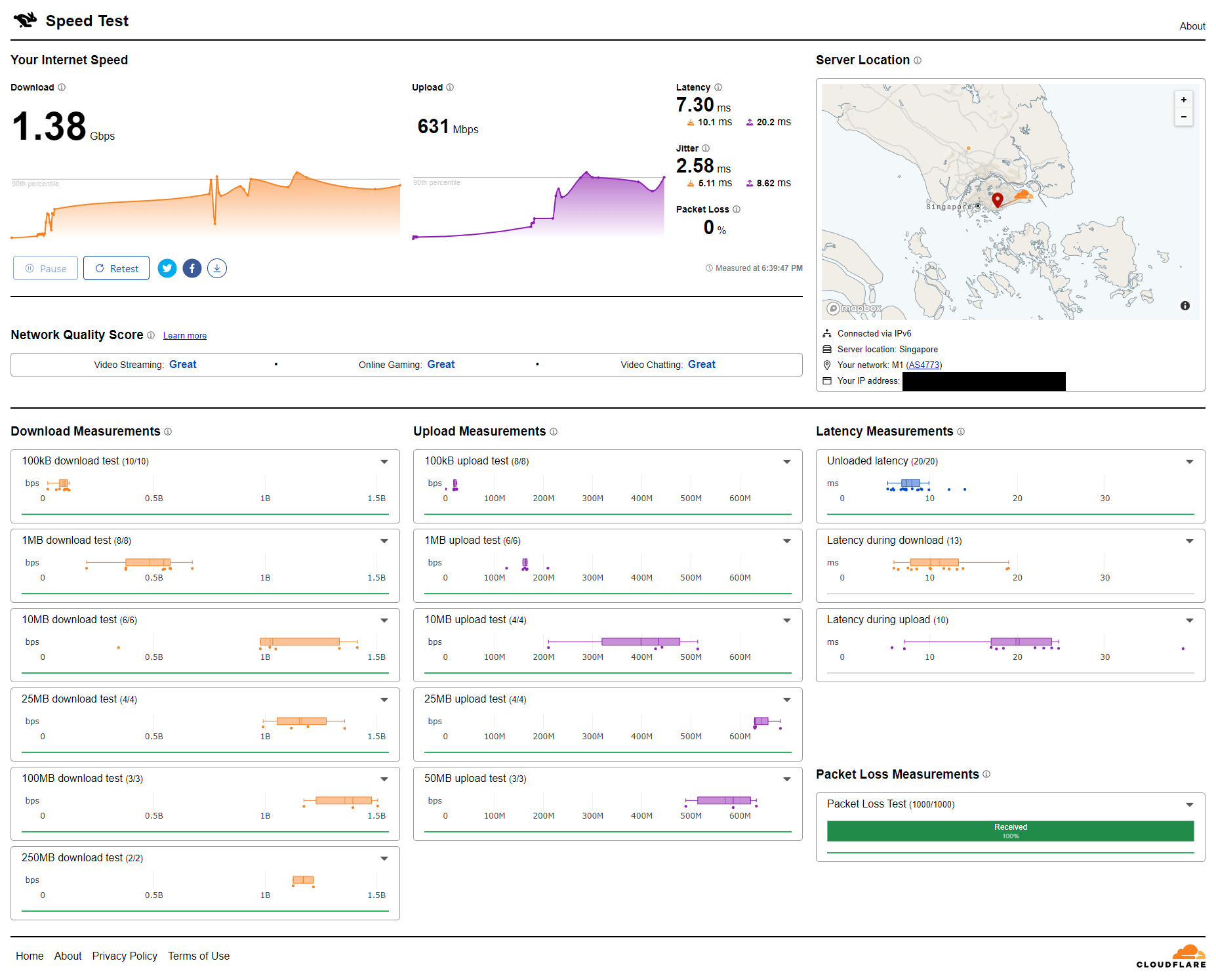
SYSTEM 1 MLO Enable: Link speed 6.1Gbps
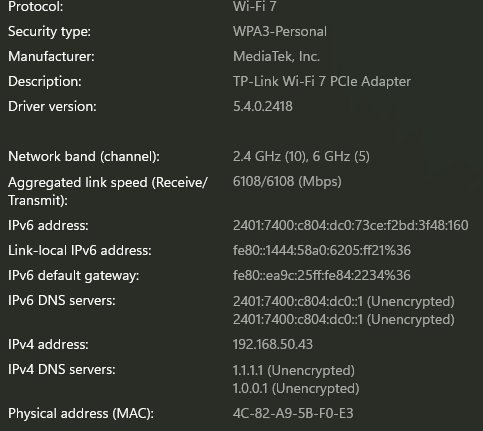
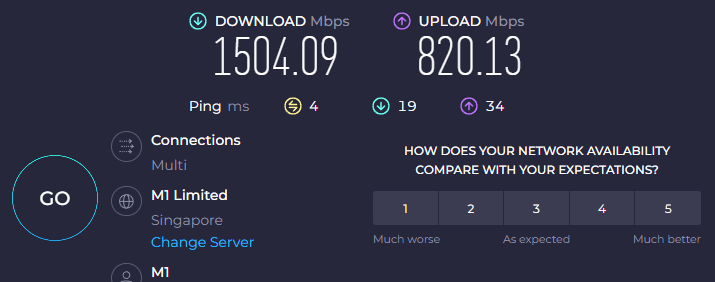
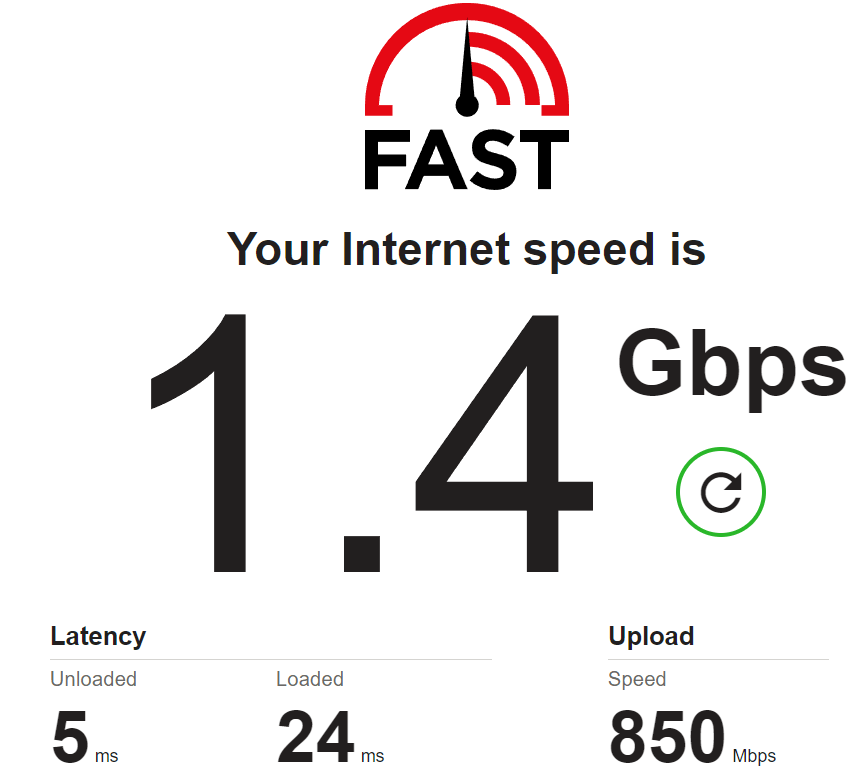
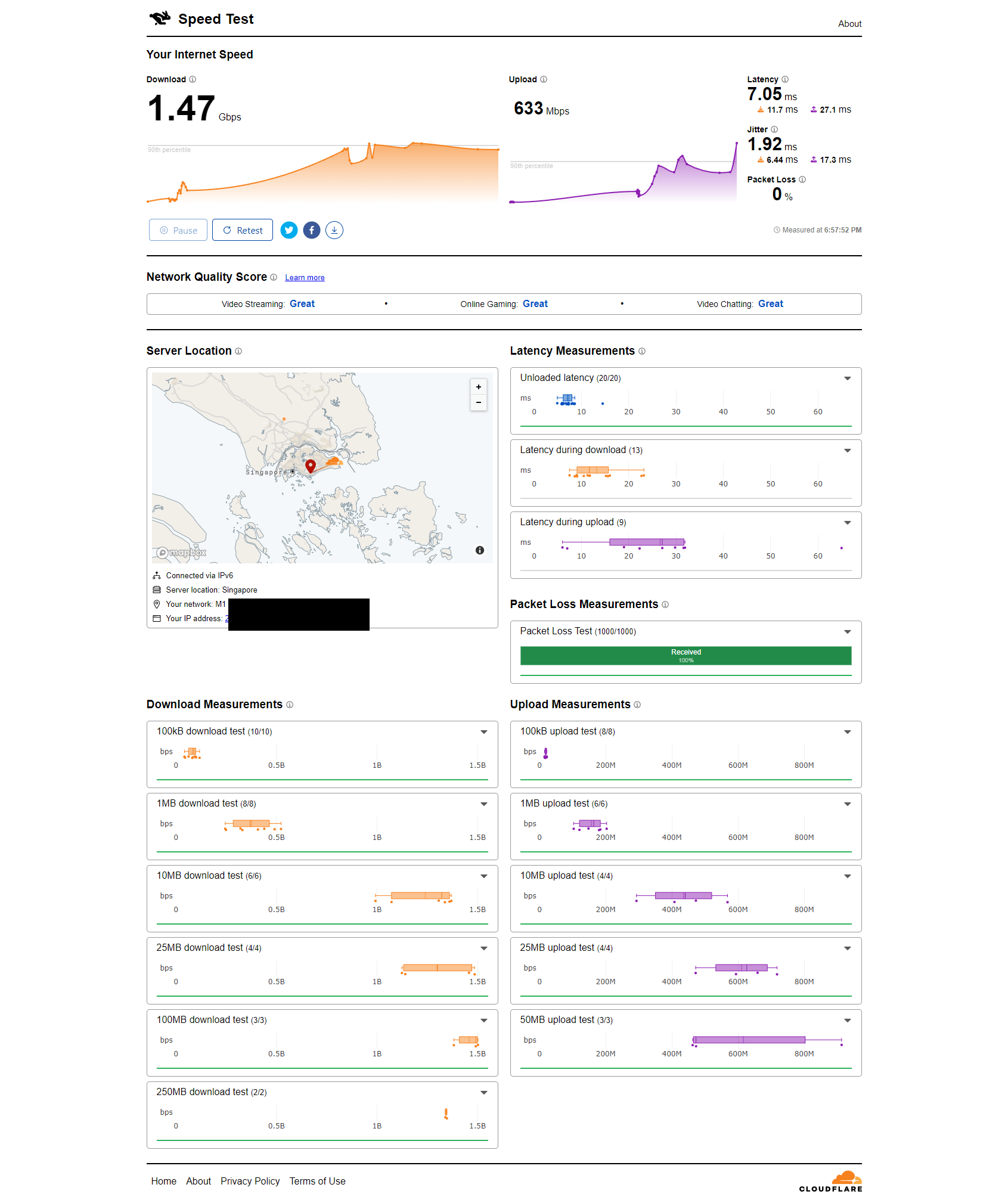


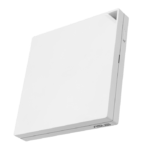












Husky, where did you get this device, it’s not yet available in stores.