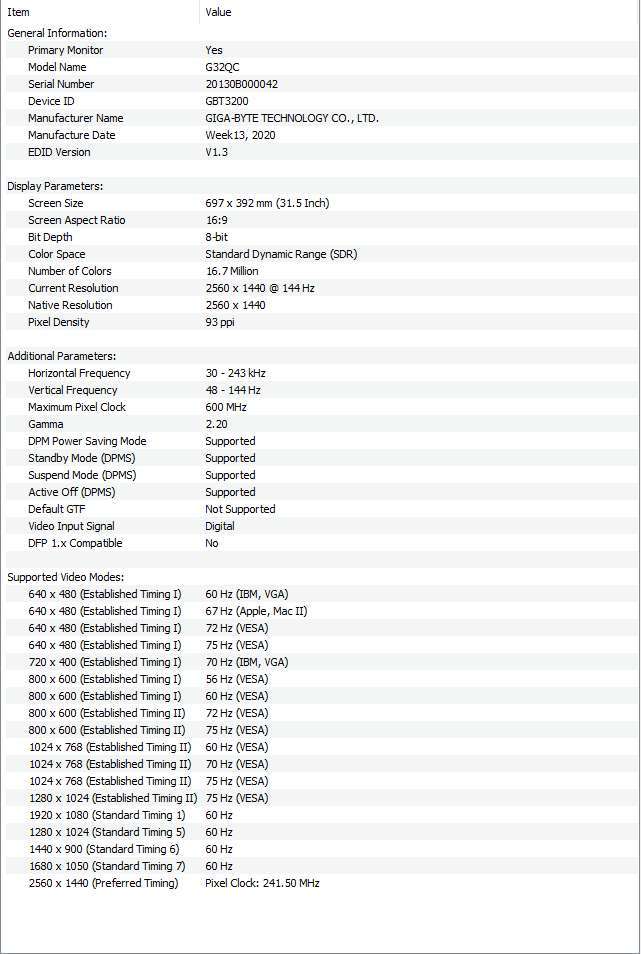Gigabyte has always been a pioneer of the motherboard maker and today we will be reviewing their new G32QC gaming monitor. It’s not difficult to find 32-inch 1440P resolution monitors for under $1,000. My favourite monitor always have been Dell UltraSharp series. This monitor is a good deal at $699 at the time of writing, but I prefer Gigabyte AORUS series.

The G32QC is a curved, 16:9 VA panel with an active area of 31.5 inches and 2560 x 1440 (QHD) resolution for a pixel density of 93 pixels per inch. VA means high contrast, and the G32QC doesn’t disappoint with a dynamic range of over 12M:1. Color is in the sRGB realm, where Gigabyte claims a volume of 124%.
The refresh rate maxes out at 165 Hz, and supports both Nvidia G-Sync and AMD FreeSync Premium Pro. That’s a bit of a bummer for gamers, but to be fair, Gigabyte doesn’t market the G32QC as a AORUS series. To its credit, it has a snappy 1ms response time. However, Gigabyte did not include any ICC colour profile for the monitor and Windows detect as the monitor as common “Generic PnP Monitor”. We hope Gigabyte will include ICC Profile for this monitor so user don’t need to calibration the monitor.
Notice: This monitor do not have Nvidia G-Sync hardware module, but it’s G-Sync compatible ready. It does work with Nvidia driver to offer an improved experience with variable refresh rates.
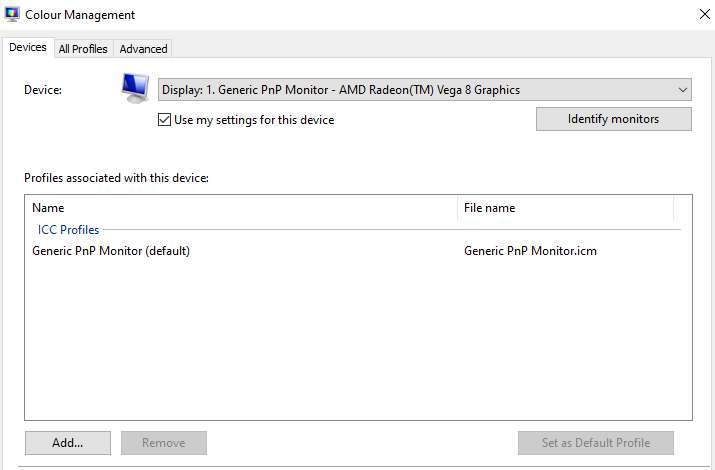
The G32QC is simple and understated while being distinctly Gigabyte. Its 1500R curve radius sounds tight on paper, but curve view closer to the human eye than a flat monitor, giving you a more immersive feel There’s no image distortion, and the curve is quite natural, bringing in the sides of the screen in a natural way and just enough to keep the entire desktop within your peripheral vision if sitting about 3 feet away.

The picture is crystal clear, thanks to an excellent anti-glare layer keeping reflections out of the way. A thin bezel surrounds the top and sides with a wider band across the bottom.
A 32-inch monitor is big, no doubt, and at typical desktop viewing distances, a flat panel has users placing their windows in the center with less-important elements relegated to the sides. I’m writing this article on a flat 32-inch screen, and though I have several windows open, only the center one (Microsoft Word) is able to win my attention. When I try the same thing on the ASUS MX279H, I can leave message windows open to the sides, and their content remains on my visual radar. It’s a subtle effect but a palpable one nonetheless.

Disappointed with this gaming monitor there are no RGB light at the back. RGB lighting only available on AORUS series

Control is accomplished by a joystick found around the back-right side. It toggles the power and navigates the on-screen display (OSD) easily and intuitively.

OSD Features
To call up the OSD, press the joystick. You can also adjust picture-in-picture (PIP), gaming feature and source without going into the full menu. The feature set is appropriate for a monitor of this type with a three-level overdrive, game mode and all the necessary controls for calibration.
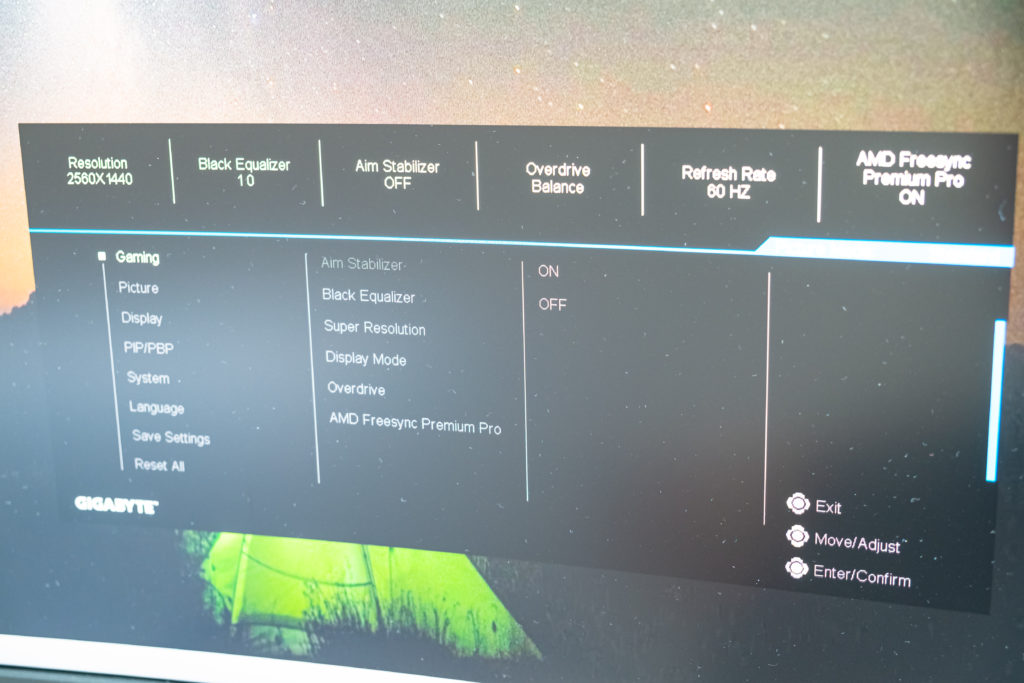
The input of the monitor; one DisplayPort 1.2, two HDMI 2.0, one Headphone Jack, three USB 3.0 and DC port. There are no built-in speakers, but there is a headphone jack, plus volume control in the OSD.


The OSD menu including some gaming feature such as dashboard reveals your real-time hardware information including CPU voltages, clock speed, temperatures and frame per seconds.

Gaming and Hands-on
Many users have asked why curved 16:9 monitors exist. Based on past observations, we’ve asked the same. They don’t offer enough curve to really create a wraparound effect, at least not in the way an ultra-wide screen does. But the G32QC manages to pull off something new. Thanks to its 1500R radius, the curve makes a visible difference and provides significant benefits.
The game assist feature also allow you to add in crosshair aim. Sound cheating. However, I have tested playing Counter-Strike Global Offensive holding a AWP without scoping in and killed someone within arrange.


The power consumption is rated at B grade at 49 watt, it’s similar to some 36inch LCD TV.
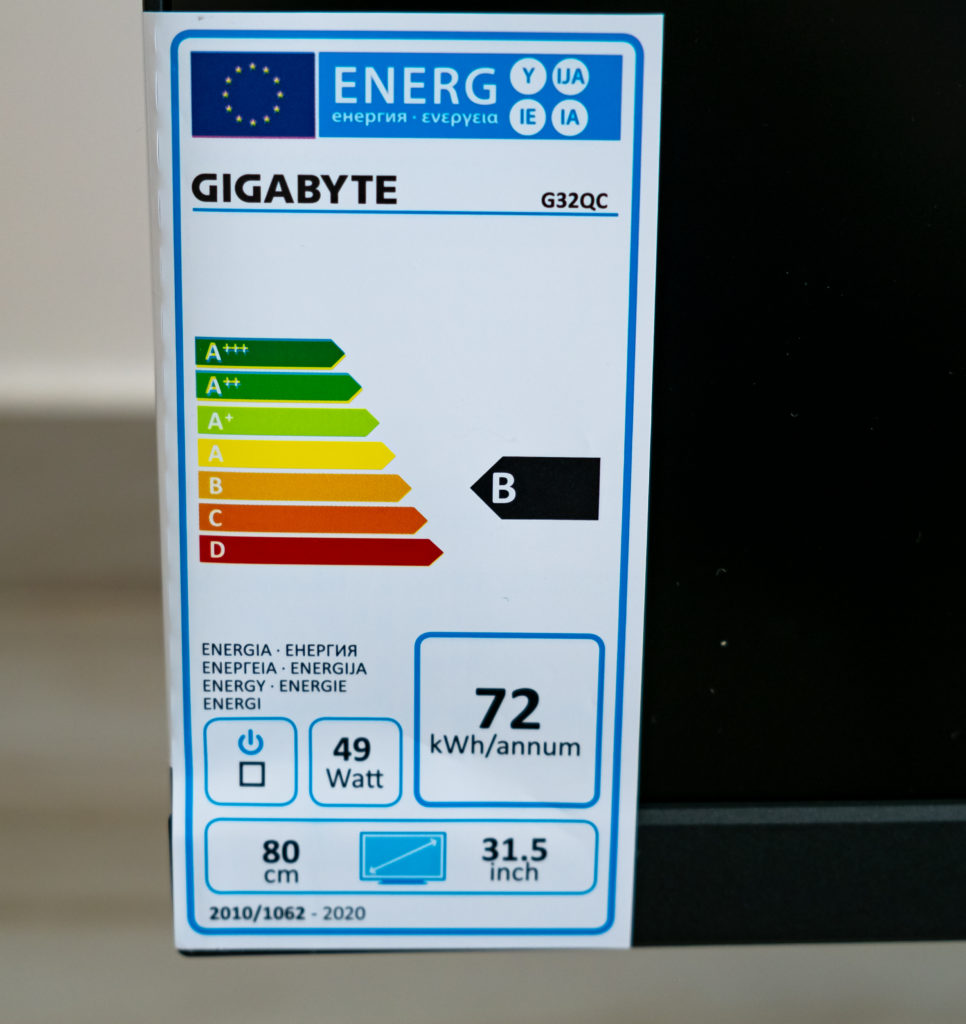
We testing this monitor on a Ryzen 2500U. The vega 8 graphics supporting AMD FreeSync, but Vega has limitation at refresh rate of 144hz.
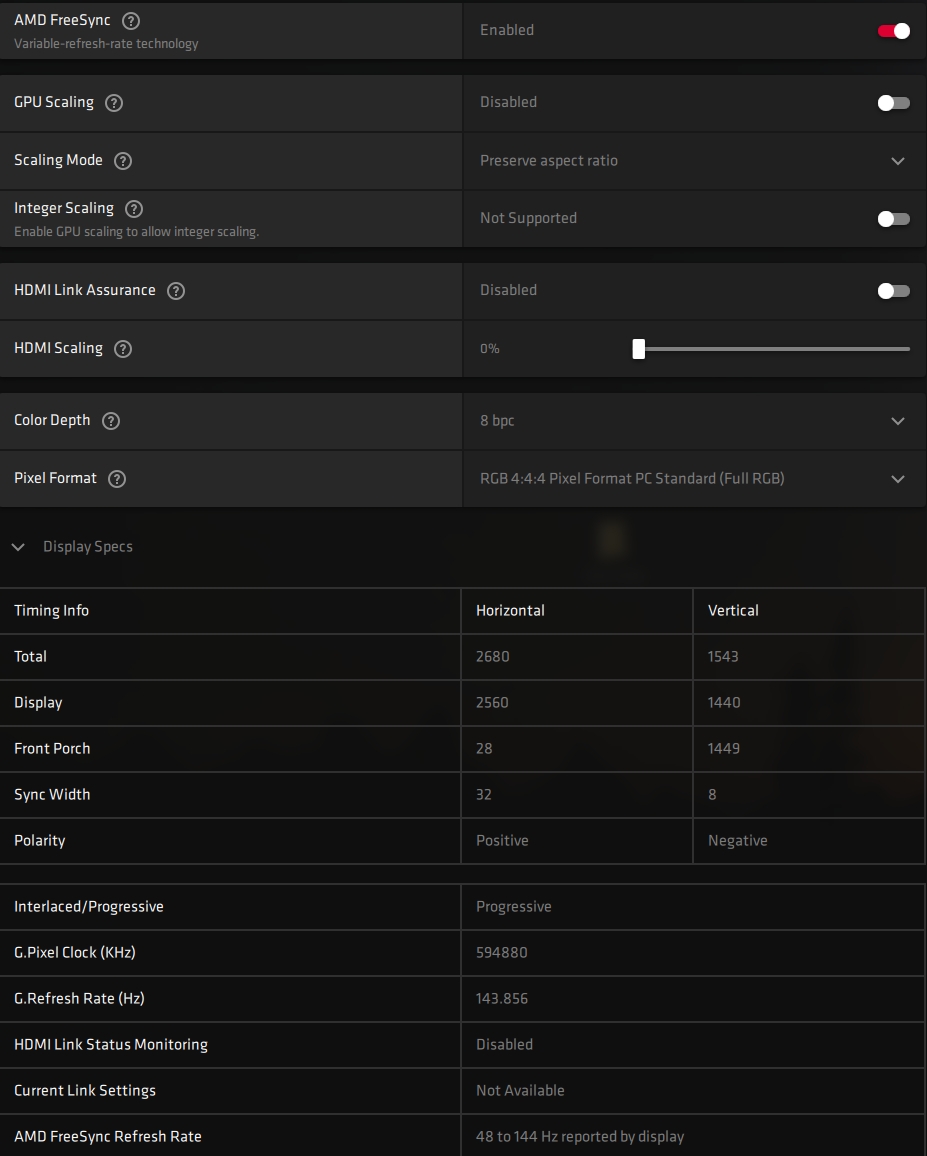
Information: