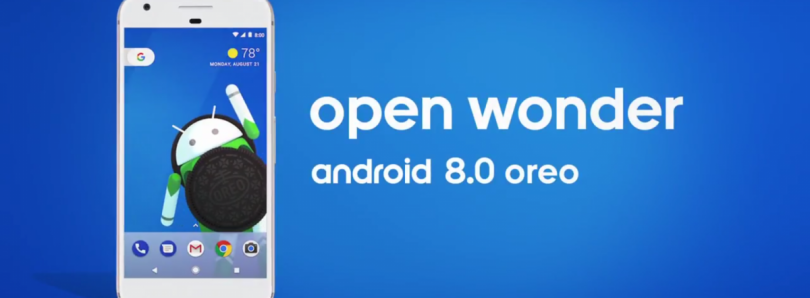Google I/O, Google typically lifts up the veil on the newest update of Android by offering Developer Preview builds. But the I/O announcement is more focused towards developers than end-users, so Google prefers keeping the name and version number of the latest OS a secret until it is ready with a more polished and stable product that can be shipped to Android owners. For this year, Google chose the eventful Total Solar Eclipse over the USA as the perfect occasion to present us with the latest treat. Meet Android 8.0 Oreo.

Android 8.0 Oreo follows along the dessert naming convention that Google utilizes for the world’s most popular smartphone OS. And as is tradition, the Android Oreo statue was also unveiled at Google’s headquarters in Mountain View, California.

The total solar eclipse event fit in surprisingly well with Oreo’s marketing, with the vanilla creme center and the chocolate biscuit wafer symbolizing the synergy between the sun and moon during a solar eclipse. There usually isn’t much of a hidden meaning behind the naming schemes except being alphabetical and dessert-inspired, but in this case, Google saw the perfect opportunity to ensure its latest release benefits and complements the solar eclipse and remains a talking point with the common people.
What’s new in Android 8.0 Oreo?
Android Oreo brings with it a host of new features and improvements over Android Nougat. While not all of them would be immediately visible to end users, they would surely contribute towards the end experience of a mature smartphone OS.
Redesigned Emojis
Android Oreo bids goodbye to the blob emojis that we had grown used to in the past Android versions. In their place are a redesigned set of emojis which are rounder than blob emojis with more gradients and a generally-different design language.

Background Limits
Battery life continues to be a priority for Google in Oreo. Android 8.0 puts additional automatic limits on what apps can do in the background in these three main areas: implicit broadcasts, background services and location updates. We discussed in detail how Google was laying the foundations for killing rogue background processes in Android Nougat, and now the company is making additional changes to rein in rogue applications draining your battery life.
Notification Channels
Android Oreo introduces notification channels to provide a unified system to help users manage notifications with app-defined categories for notification content. This will allow developers to create a notification channel for each distinct type of notification that they need to send as well as to reflect choices made by users of the app. Users can also manage most of the settings associated with notifications using a consistent system UI. Once a notification channel is created, only the system can change its importance, giving power back to the user. Users can also snooze notifications to reappear at a later time. Notifications will reappear with the same level of importance they first appeared with.
Furthermore, Android Oreo also adds new visuals and grouping to notifications that make it easier for users to see what’s going on when they have an incoming message or are glancing at the notification shade.
Autofill APIs
Android Oreo officially recognizes the role of password managers by including an Autofill API. This platform support for autofill will make it possible for users to select an autofill app the same way they select a keyboard app. Google is adding new APIs to implement an Autofill service as well.
Picture in Picture for phones, and new Windowing features
PiP display is now available for phones as well as tablets, so users can now look forward to watching a video while they’re answering a chat or any other such task. Other new windowing features include a new app overlay window for apps to make use of, and multi-display support for launching an activity on a remote display.
Adaptive Icons and Font Resources in XML
Android Oreo brings adaptive icons which can now display a variety of shapes across different devices and models. You can set a launcher icon using a circular shape on one OEM device and use a “squircle” on another. Each device OEM will provide a mask which the system then uses to render all icons with the same shape. The system also animates interactions with the icons and also uses the icons in shortcuts, the Settings app, the sharing dialog, and the overview screen.
Fonts are now a fully supported resource type in Android Oreo. Apps can now use fonts in XML layouts as well as declare font style and weight along with the font files.
Support for Wide-gamut color for apps
Developers of imaging apps can now take advantage of new devices that have a wide-gamut color capable display. To display wide gamut images, apps will need to enable a flag in their manifest per activity and load bitmaps with an embedded wide color profile. We’re been clamoring for similar features for months, and it appears Google has finally answered our prayers.
Connectivity
Android O also supports high-quality Bluetooth audio codecs such as the LDAC codec from Sony as well as aptX support, which is a high-quality Bluetooth codec from Qualcomm.
New Wi-Fi features include Wi-Fi Aware, also known as Neighborhood Aware Networking (NAN). On devices with appropriate hardware, apps and nearby devices can discover and communicate with each other over Wi-Fi without an Internet access point.
There’s also new Bluetooth functionality such as bluetooth battery level indicators and bluetooth in-band ringtones. While small improvements in their individual capacity, these contribute towards the maturity of the OS.
Accessibility Feature: Fingerprint Gestures
Accessibility services can also respond to alternative input mechanisms such as a directional swipe gesture along a device’s fingerprint sensor. This means that third-party developers can take advantage of fingerprint gestures, officially, to perform their own actions!
Android 8.0 Oreo is being pushed to the Android Open Source Project (AOSP) for everyone to access today. The update builds for Nexus 5X, Nexus 6P and Pixels has entered into carrier testing, and Google expects the phased roll out to begin soon alongside that of the Pixel C and Nexus Player. Google is also working closely with OEM partners like Essential, General Mobile, HMD Global, Huawei, HTC, Kyocera, LG, Motorola, Samsung, Sharp and Sony to ensure that new devices are either launched with Android 8.0 Oreo or are upgraded to the latest sweet. Further, devices in the Android Beta Program will also receive this final version.