In this guide we will dive into a cheap high quality component computer for everyday office use, web browsing, 4K movie watching, Netflixing, music playing, etc. This is the perfect office or home computer for those of you on a budget that really only need a cheap desktop for everyday use.
We chose an AsRock J3455-ITX motherboard from the Amazon online store, which cost USD$74.99 + Shipping USD $9.74 and Total USD $84.73 – SGD $120.


The motherboard built with the latest Intel 14nm Apollo Lake Processor “Intel Quad Core Celeron CPU J3455 2M Cache, up to 2.3 GHz” and Intel HD graphics 500 – 12EU @ 750Mhz.
| Model | AsRock J3455-ITX |
| Processor | Intel Celeron J3455 |
| Code name | Apollo Lake |
| Cores | 4 |
| Processor Clock speed | 800Mhz – 2300Mhz |
| Cache | 2MB |
| Technology | 14nm |
| Graphics | Intel HD 500 – 12EU |
| Graphics Clock Speed | Up to 750Mhz |
| TDP | 10 Watts |
Selection of Components
AsRock J3455 that retails for SGD$120. In comparison, AsRock J4205 is a Intel Pentium quad-core CPU with a clock speed up to 2.6GHz and 2MB of cache that goes for about SGD$151.27. While both CPUs have the same number of cores, the J4205 is faster by 300Mhz.
Even with its lower clock of 2.3GHz and a 2.6GHz, the AsRock J4205 on its surface looks like a worse buy than the AsRock J3455. However, considering that the AsRock J3455 is SGD$31 cheaper than the AsRock J4205, we decided to go with the AsRock J3455 motherboard. This allowed budgetary breathing room for better parts elsewhere.
We based this build on prices we could find at the time of purchase. You will find current prices for the parts in the below table.
| Motherboard | AsRock J3455-ITX | SGD $120 |
| RAM | Strontium DDR3LP 8GB 1600Mhz | SGD $85 |
| SSD | Western Digital SSD 250GB Green | SGD $149 |
| Power Supply | FSP 300w OEM | SGD $39 |
| Casing | Jonsbo v3 | SGD $79 |
| Total $472 |

This board comes with M.2 Socket, supports type 2230 WiFi/BT module or you can insert M.2 SSD.

For the audio hardware: Realtek HD ALC892 audio codec with 2 ELNA Audio Capacitors and support 7.1 channel Blu-ray quality.
The storage supports four SATA3 ports, but only SATA3_1 and SATA3_2 bandwidth is directly from Intel Processor and SATA3_A1 and SATA3_A2 is directly from ASMedia ASM106 chipset. Both storage chips do not support any hardware raid.

Underlying the black heatsink and you can find the Intel Apollo Lake Processor.

CPUZ Information


Benchmark: Pcmark8
PCMark 8 is the latest version in our series of industry standard PC benchmarking tools. With PCMark 8 you can test the performance of all types of PC, from tablets to desktops. With five separate benchmark tests plus battery life testing, PCMark 8 helps you find the devices that offer the perfect combination of efficiency and performance. PCMark 8 is the complete PC benchmark for home and business.


Benchmark: Western Digital 250GB Green SSD
The AS SSD Benchmark determines the performance of Solid State Drives (SSD).*The tool contains six synthetic and three copy-tests.*The synthetic tests determine the sequential and random read and write performance of the SSD.*These tests are conducted without using the operating system caches.*In Seq test the program measures how long it takes to read a 1 GB file respectively to write.*In the 4K test, the read and write performance at randomly selected 4K blocks is determined.

Benchmark: PerformanceTest 9
Fast, easy to use, PC speed testing and benchmarking. PassMark PerformanceTest allows you to objectively benchmark a PC using a variety of different speed tests and compare the results to other computers.

Stress Test: Temperature & Power Consumption
| Mode | Watts | CPU Voltage | Temperature |
| Idle | 12w | 0.336 | 40 |
| Full Load | 25w | 0.536 | 66 |
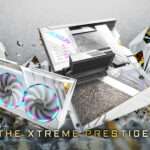





Nice build and share!