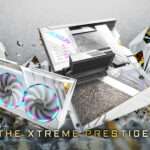The ASUS ZenWatch Series 3 is the company’s third-generation smartwatch and Zenfone 3 companions. With the Series 3 ZenWatch has shifted the focus on luxurious design and adding high-quality materials.

The Asus ZenWatch 3 sports a 1.39-inch Samsung AMOLED display, resolution of 400 x 400 pixels and protect by Corning Gorilla Glass 3. With a pixel density of 286ppi, text is incredibly sharp and colors pop.

It’s fully water-resistance IP67 rating offers swimmer dive into the pool and can be submerged in up to one meter of water for 30 minutes.

The Zenwatch 3 is powered by a Qualcomm Snapdragon wear 2100 Processor.

The Qualcomm® Snapdragon™ Wear 2100 processor is designed to bring new and enhanced wearable experiences to your next smartwatch. Available in both connected (4G/LTE and 3G) and tethered (Bluetooth® and Wi-Fi®) versions, the Snapdragon Wear 2100 is defining the new standard in wearables processors by enabling, sleeker designs and longer battery life.
The Snapdragon Wear 2100 is optimized for wearables:
+ Smaller size • 10mm x 10mm ePoP package
• 25% smaller modem*
• Codec integrated into PMIC
+ Power efficient • 25% lower power overall*
• 80% lower power sensor hub*
• 43% lower power GPS*
+ Integrated Gen 8C GNSS
+ Integrated NXP NFC solution
+ Single PCB for tethered and connected designs
+ Software support for Android and Android Wear
+ Multiple ODM designs available for connected & tethered smartwatches and kid & elderly trackers
Zenwatch 3 SPECIFICATIONS
| Model | ZenWatch 3 |
| Display | Samsung AMOLED 1.39 inch |
| Resolution | 400 x 400 QXGA [286ppi] |
| Processor | Snapdragon Wear 2100 – 32Bits |
| Clock speed | Up to 1200Mhz |
| Cores | 4 Cores ARM Cortex A7 |
| Graphics | Snapdragon Adreno 304 |
| RAM | 512MB DDR3L – 400MHz |
| Memory | 4GB eMMC |
| Android | 6.0.1 |
| Battery | 340mAh |
| Connectivity | Bluetooth® 4.1 + Wi-Fi |
It’s constructed from high-grade stainless steel with a diamond-cut bezel for long-lasting durability. The leather strap is comfortable, stylish and adjustable.

The ZenWatch 3’s lack of a heart rate monitor. You can track casual workouts like walking, running, push ups, and sit ups, but without leaving your phone behind.

WatchFace UI Menu
ZenWatch Manager
The ASUS ZenWatch Manager app, which adds over fifty different exclusive watch faces. That’s an impressive number of options and you can always download third party watch faces from the Google Play store.
There are other Asus apps in the mix too, including Asus Weather, Remote Link and even a flashlight app, which can be installed through the Manager app.