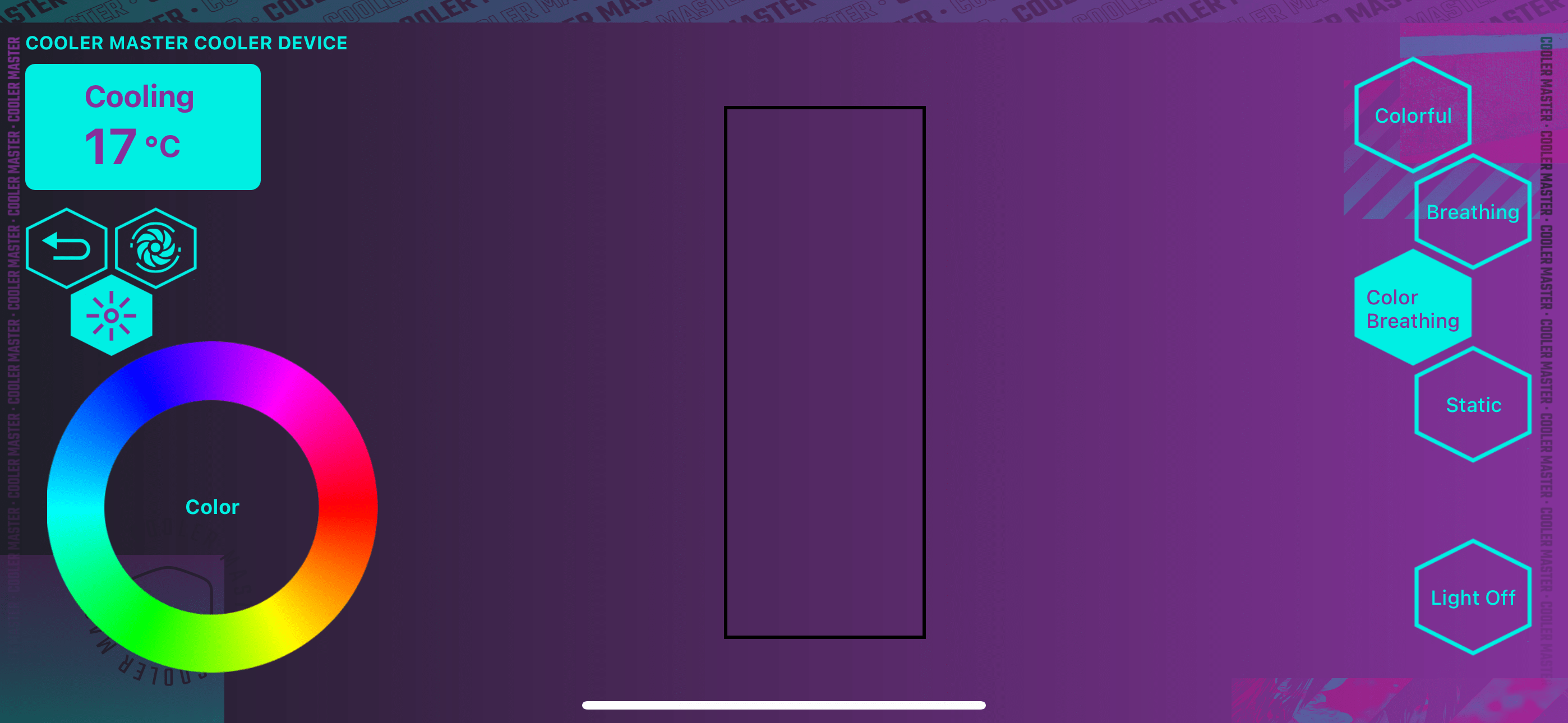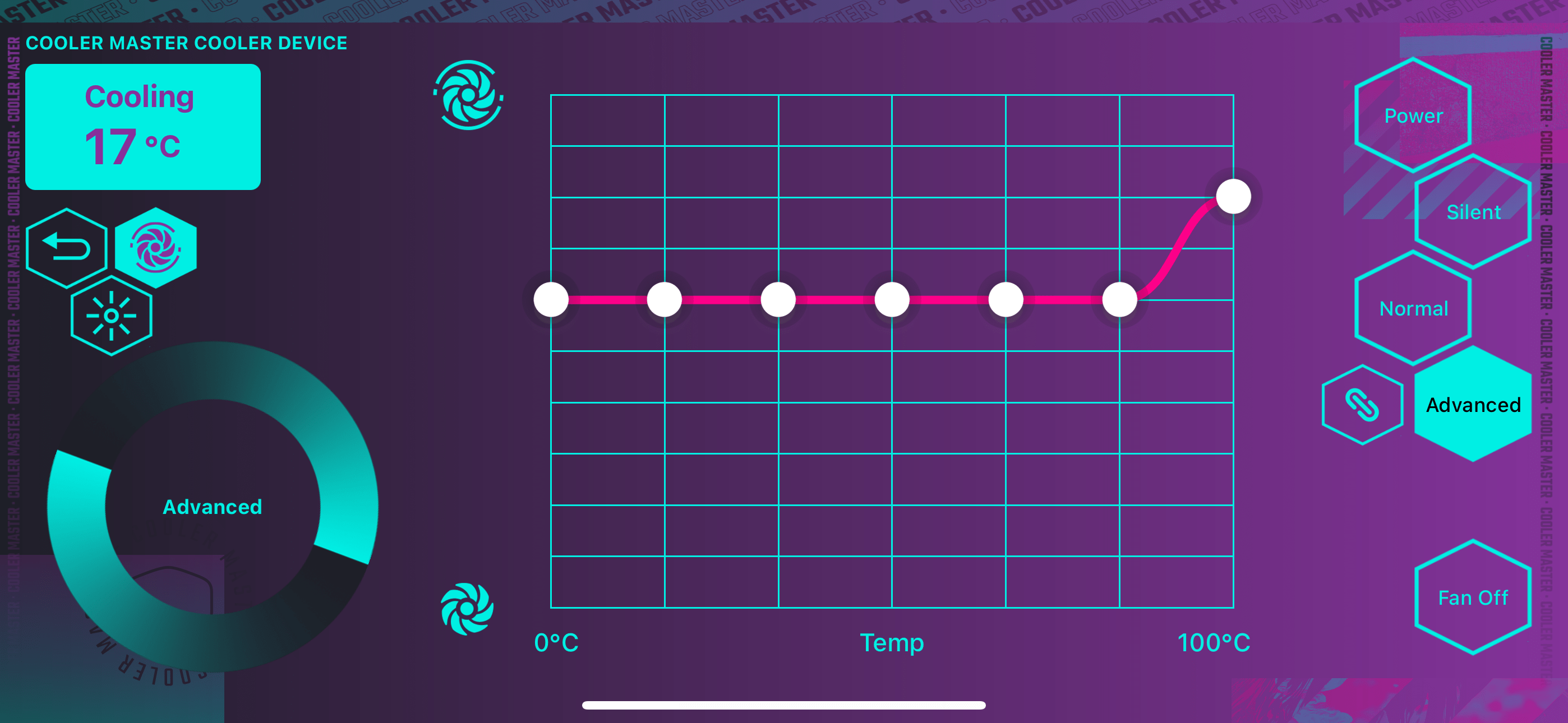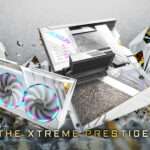Today, it’s very common to use smartphones for gaming, and many mobile games run at high resolution at 60 or 120 FPS settings. While gaming at high graphics setting and this often causes the phone’s temperature to rise above 60°C, leading to throttling the performance. To cater to the modern mobile gaming lifestyle, Cooler Master has introduced its first cooling product specifically designed for mobile devices. Utilizing TEC peltier “Thermoelectric Cooling plate” and an active cooling system, this device can rapidly lower the phone’s temperature. Additionally, users can easily set the power and adjust RGB lighting effects through a simple interface in the Cryo app.
The package includes the Cryo Phone Cooler body, a USB-A to USB-C cable, a USB-C to USB-C cable and a user manual.

Technical Specifications:
- Fan Size: 35 x 35 x 10 mm
- Maximum Rotation Speed: 4,200 rpm ± 10%
- Maximum Air Volume: 1.66 CFM
- Maximum Static Pressure: 5.91 mmH2O
- Noise Level: 26.4 dBA
The Cooler Master Cryo Phone Cooler measures 78.6mm x 66.5mm x 37.8mm and weighs 70g. The sides feature an open-hole design for heat dissipation, revealing the internal radiator fins. The internal fan operates at a maximum speed of 4200rpm ± 10%, with a maximum airflow rate of 1.66CFM, a maximum wind pressure of 5.91 mm H²O, and a maximum noise level of 26.4 dBA.

The back surface of the device’s base features an AEROSPACE Thermoelectric Cooling plate.

The Cryo Phone Cooler features two USB-C interfaces on the left and bottom sides. The USB-C interface at the bottom serves as the main power supply for the cooler and supports a 9V input. The USB-C interface on the left is the output interface, allowing you to charge your mobile phone.
The USB-C port also supports Power Delivery 3.0. Our USB-C cable is capable of detecting the Power Delivery signal.

When we power up the device, it initially shows 25 degrees. After a few seconds, the temperature drops to as low as 7-8 degrees.

Our baby thermometer displays the base temperature at 7.8 degrees.
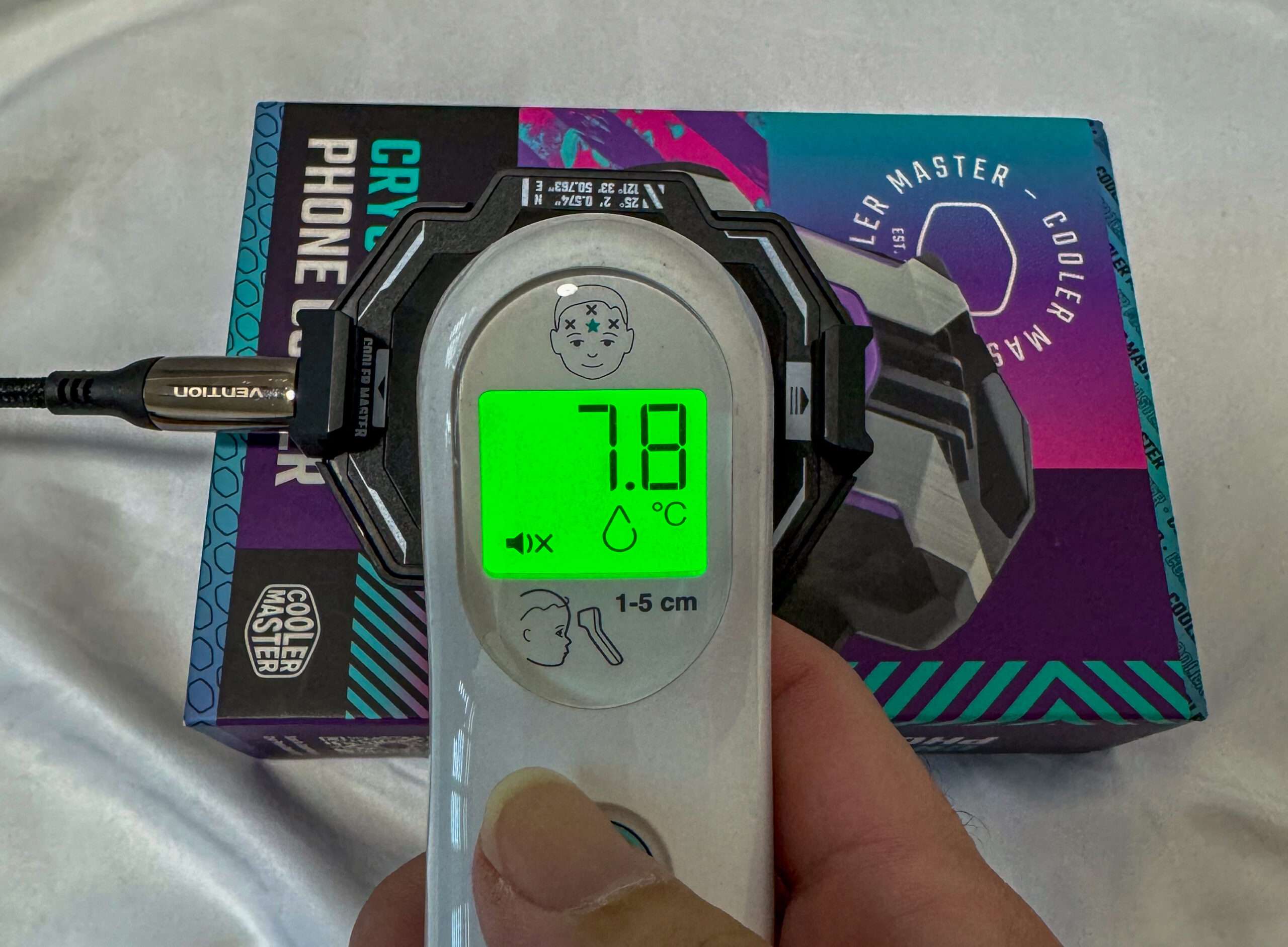
Test during gaming?
While gaming on Apple iPhone 15 Pro Max – Resident Evil Village – Max Graphics Settings at Resoultion: 2796 x 1290.

After maxing out all graphics settings for 10 minutes, the device able to cooled down our iPhone 15 Pro Max to 19 degrees. However, we can feel heat emanating from the area beside the camera, where the SOC chip is located.

Second game test on Apple iPhone 15 Pro Max – Mobile Legends: Bang Bang – Ultra Graphics Settings and Ultra Frame Rate.

Gaming for 5 minutes and the temperature remain 16 degrees.

After conducting all the game tests, we noticed water condensation. It’s important to note that condensation is a natural occurrence in the cooling process, particularly with Thermoelectric Coolers (TECs), which tend to condense at low power and subambient temperatures.

We are disappointed on the mobile IOS/Android apps as they appear to be buggy and lagging. However, you dont really need to use the apps.