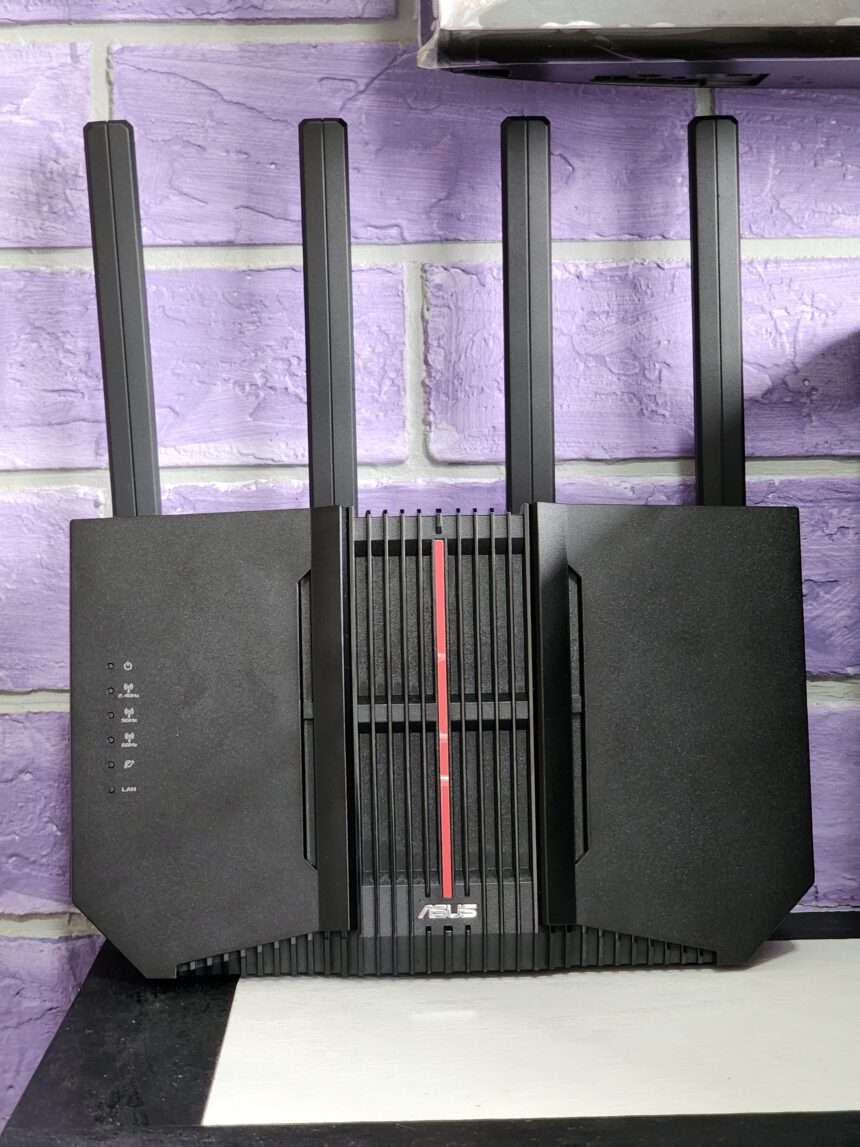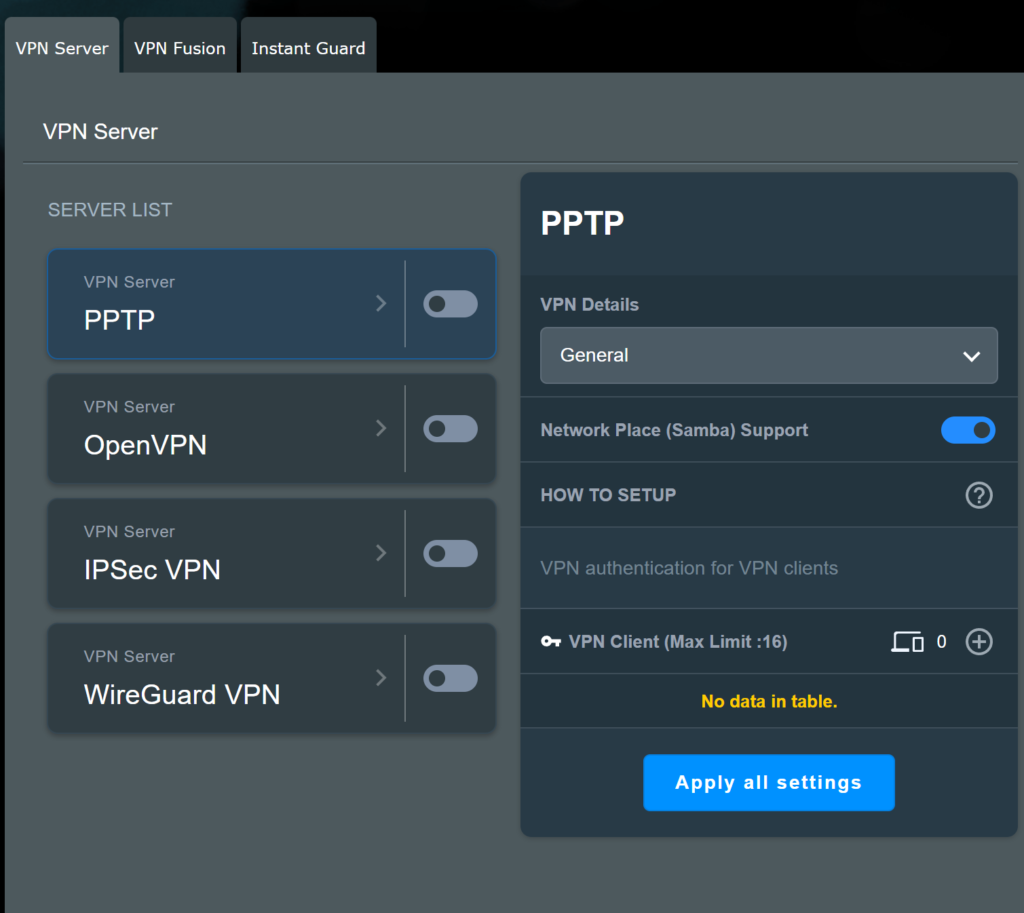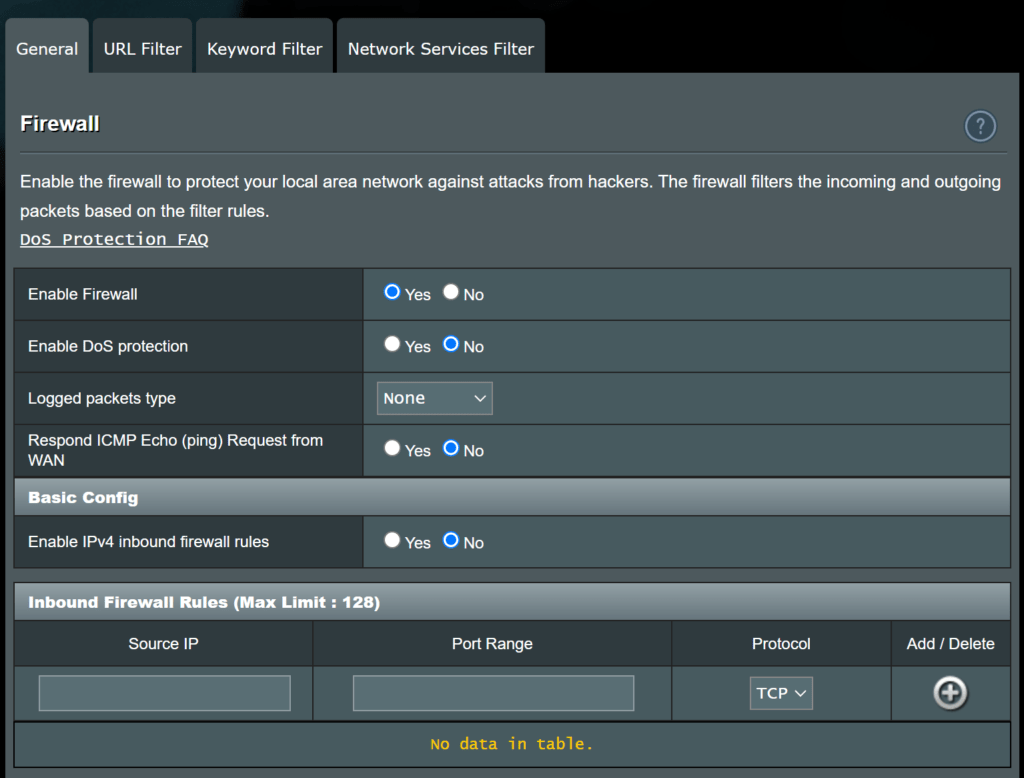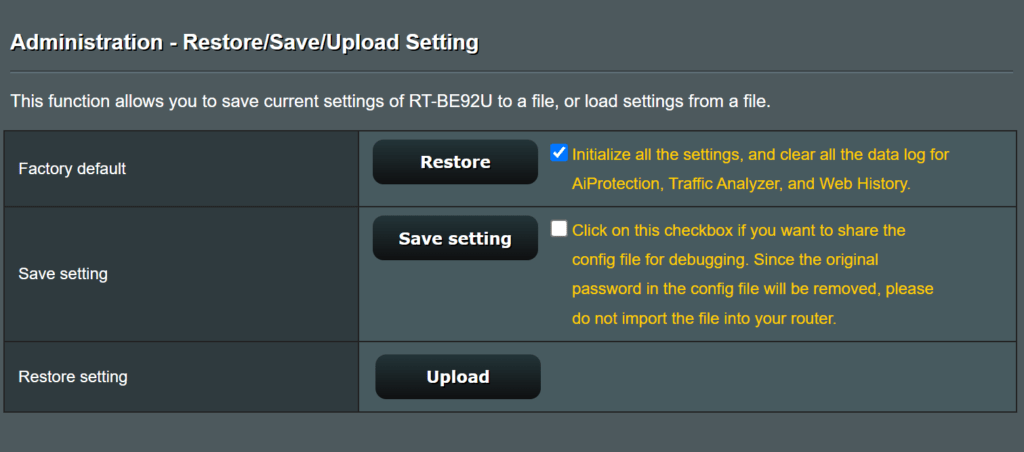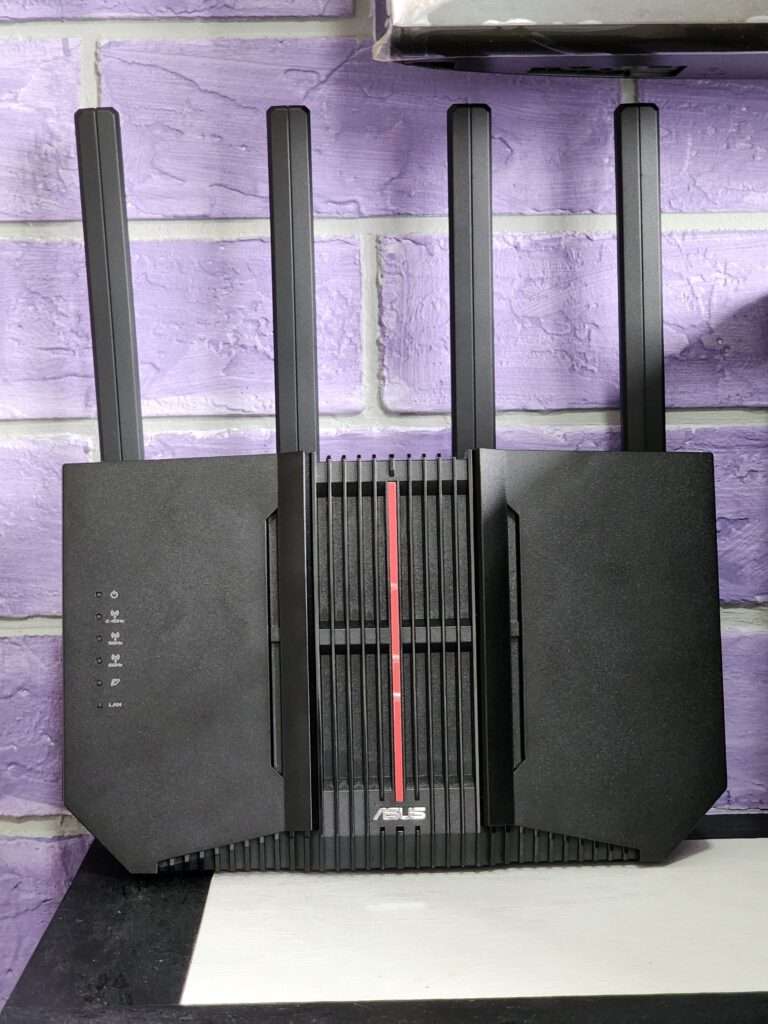ASUS RT-BE92U is the one of the latest WiFi 7 router that supports 10G networking for people that are thinking of subscribing to 10Gbpgs home internet plans and combined with Wireless speed up to 9700 Mbps. There’s also support for USB Mobile Tethering for keeping your home network available 24/7.
Unboxing

A standard box from ASUS that shows the best features of the router
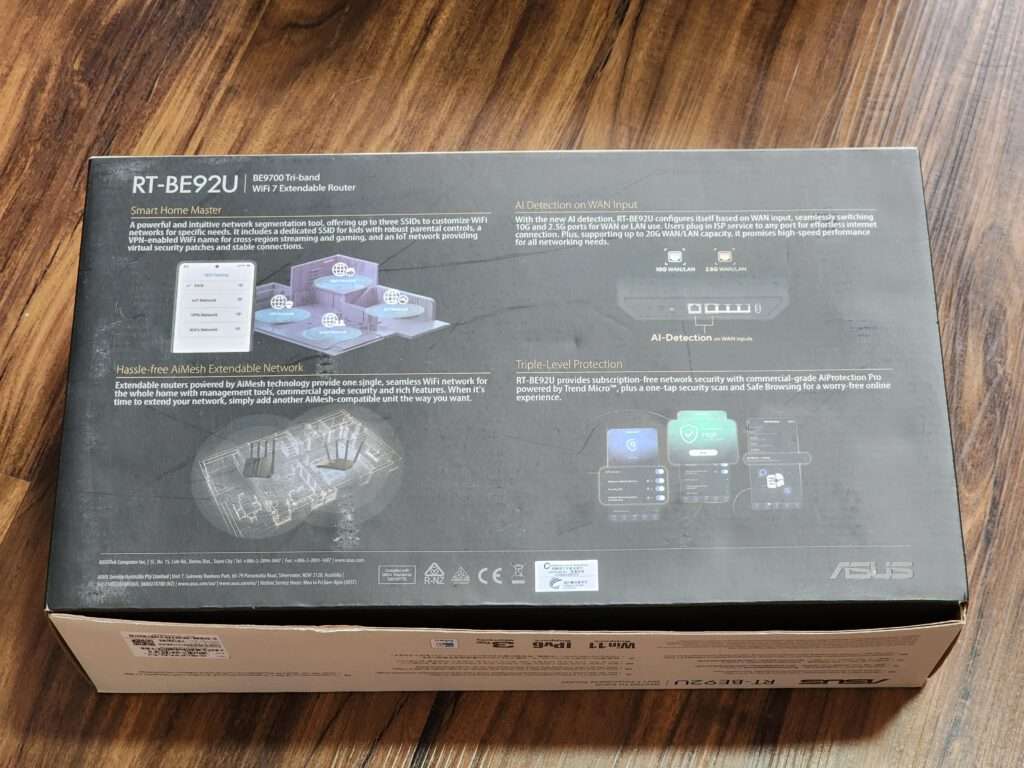
This router is also able to utilize AI mesh if you have other ASUS routers to make your home coverage even better

Router is neatly packed and there’s a simple guide to rotate the 4 fixed antennas on the router. there’s also an internal antenna inside
Design
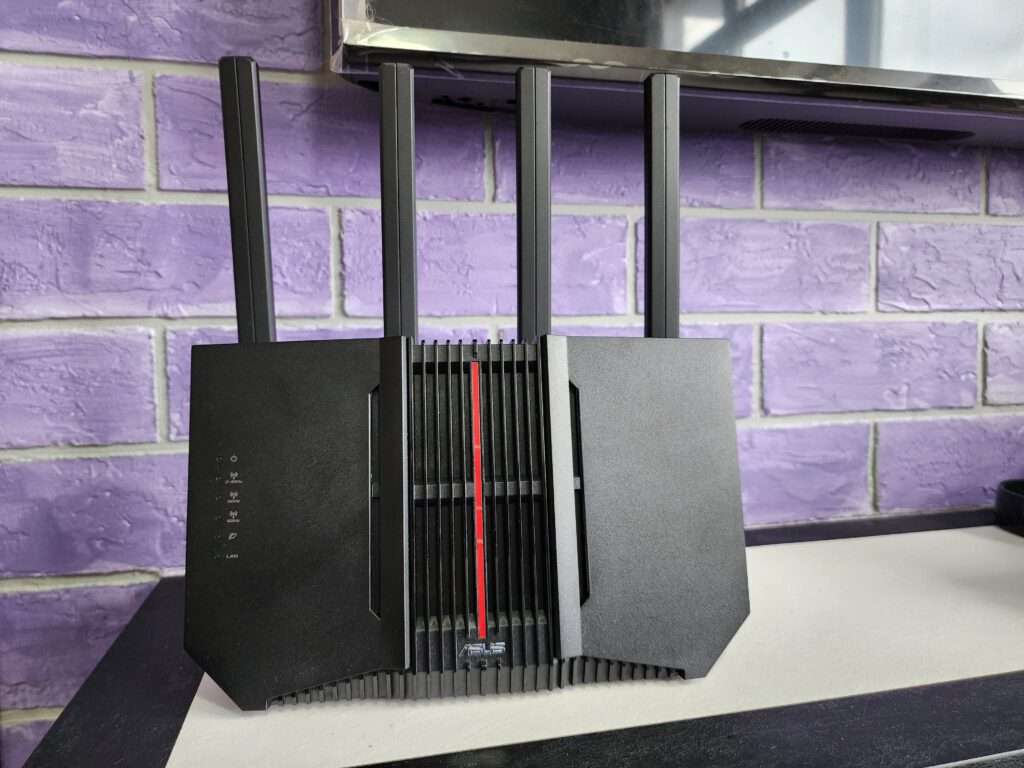
here’s the look of the sleek router standing up. it has dimensions of 247.18 x 101.59 x 287.47 mm

At the bottom we can see there’s 2 rubber bumpers to provide grip and some air flow for the vents at the bottom

Side profile of the router, it has a trapezium shape with the bottom wider than the top.

here’s how it looks with the wall mount kit. lots of space for ventilation and easy access to plug in cables at the back of the router.
Hardware

On the back there’s 4 x 2.5G port and 1 x 10G port.WPS button, power in and the on/off switch. USB port for mobile tethering from your phone or to plug in a USB drive. tiny reset button when things go bad.
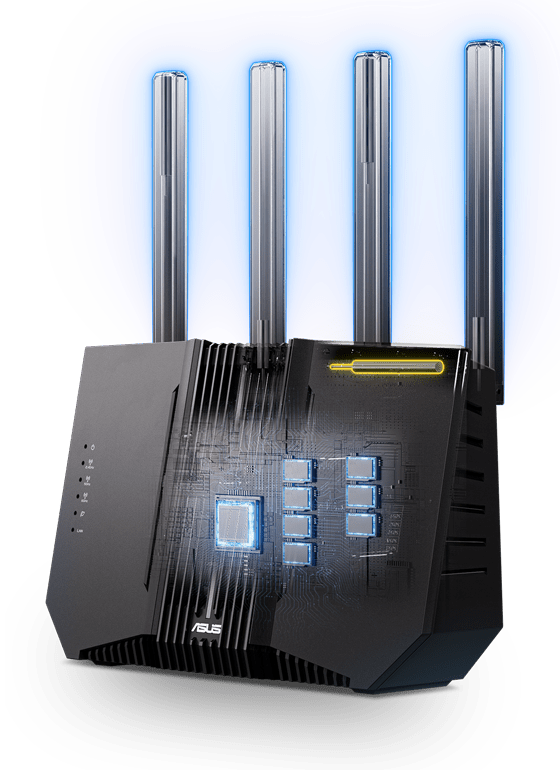
Based on the specs given by ASUS, we know there’s another internal antenna inside BE92U . This router is powered by 2.0GHz quad-core processor with 256 MB Flash and 1 GB DDR4 RAM. The USB 3.2 Gen1 allows high speed transfer and also for mobile tethering.
Software
At this point of the review the RT-BE92U is running on Firmware Version:3.0.0.6.102_37523
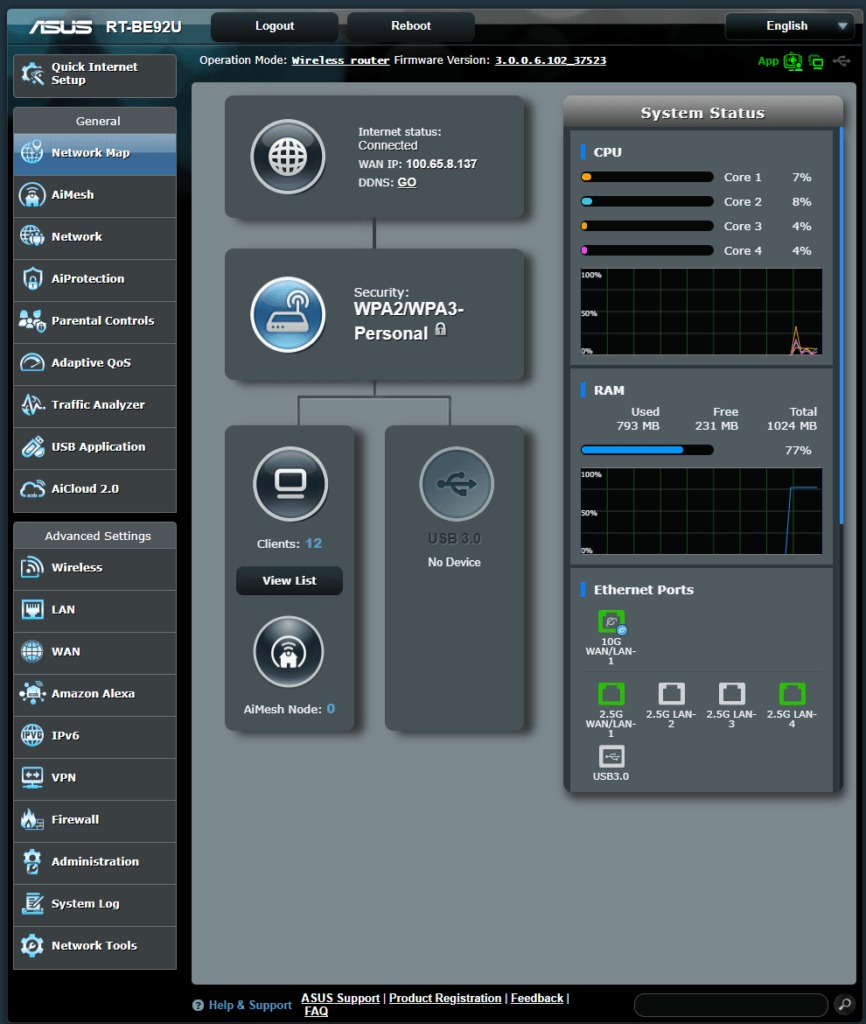
This is the usual page of the login after setting up the router. make sure to upgrade your router as we know firmware only gets better with time and more people start getting on the WiFi 7 wagon.
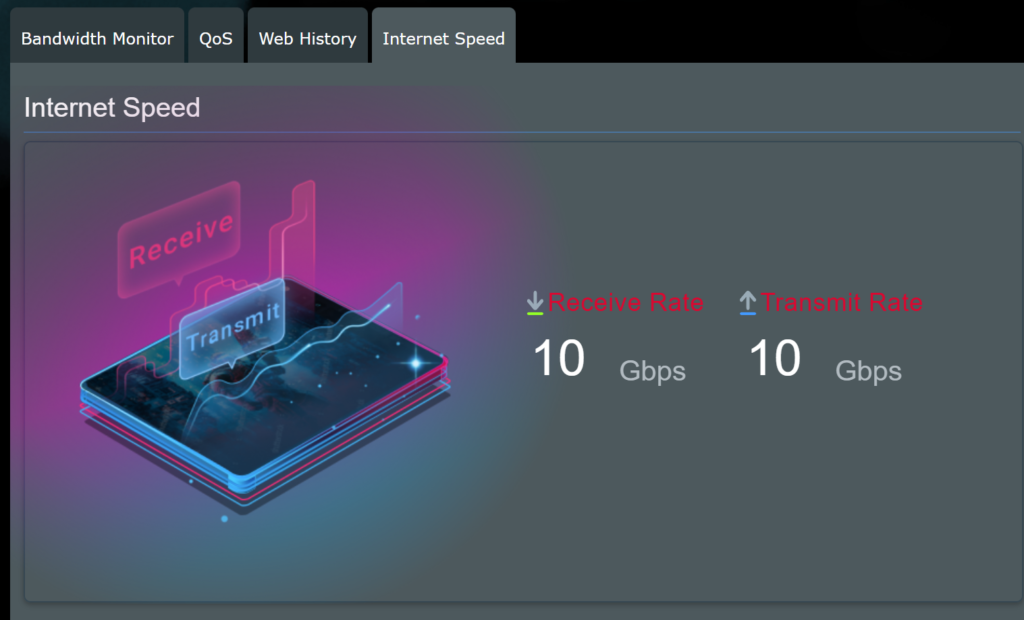
Here’s the biggest reason to buy this router, there’s a 10G WAN and internet provide provides 10Gbps home broadband. There’s also another 2.5G WAN port for redundancy internet uplink.
If you don’t have a 10Gbps broadband the 10G WAN port can also be use as a backhaul to another router.
Let’s setup MLO on this router.
What is MLO ?
Multi-Link Operation (MLO) enables buffering-free connections by intelligently combining and switching between the 2.4 GHz, 5 GHz, and 6 GHz bands.
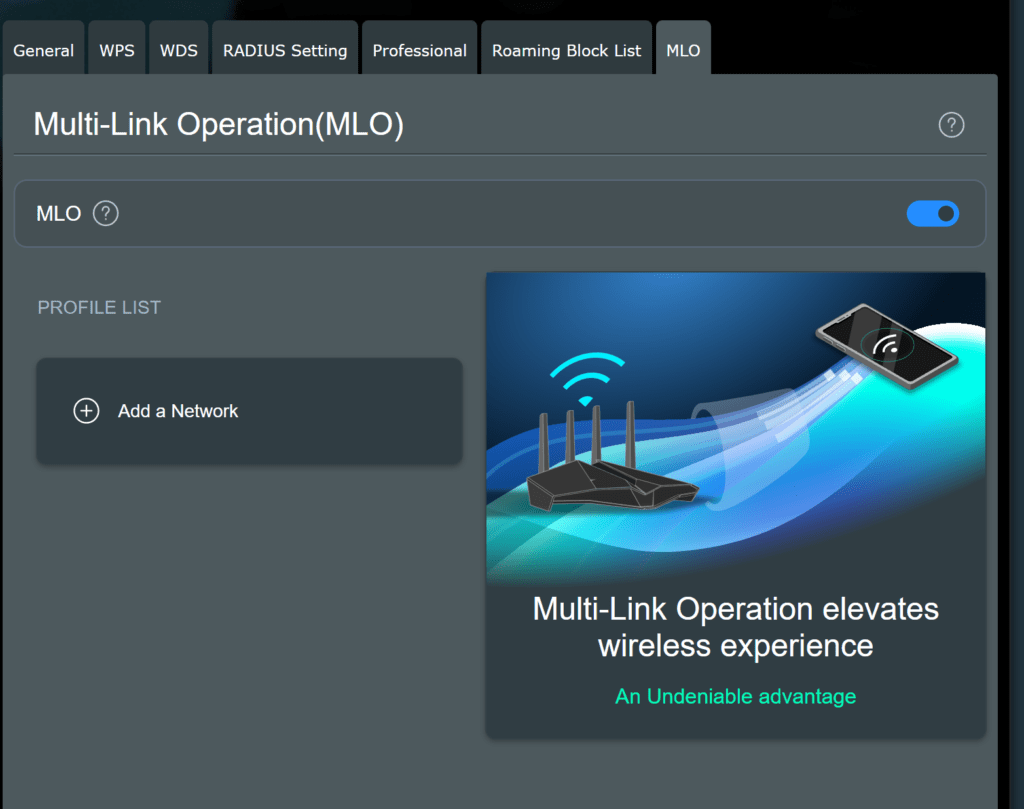
We can only enable 1 MLO network on this router, so we use it for the main network
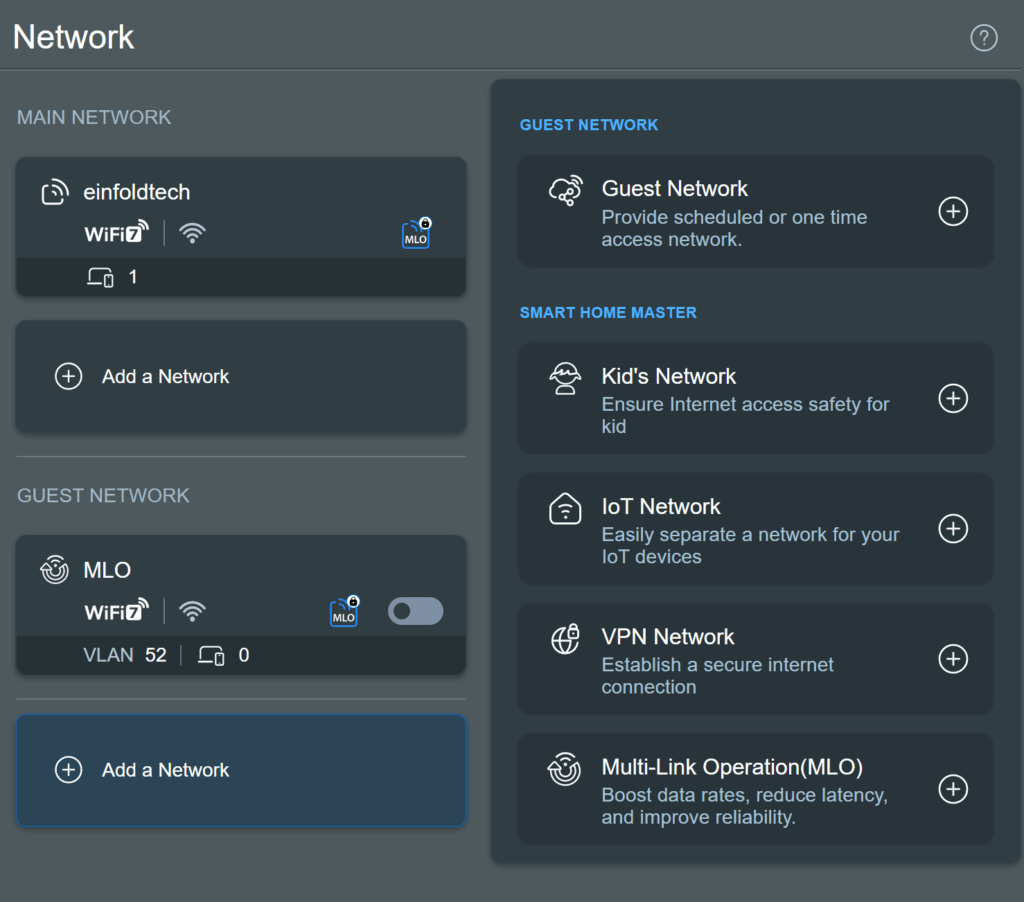
Making any changes on the network settings will cause all network to flap for awhile as it adjust the system.
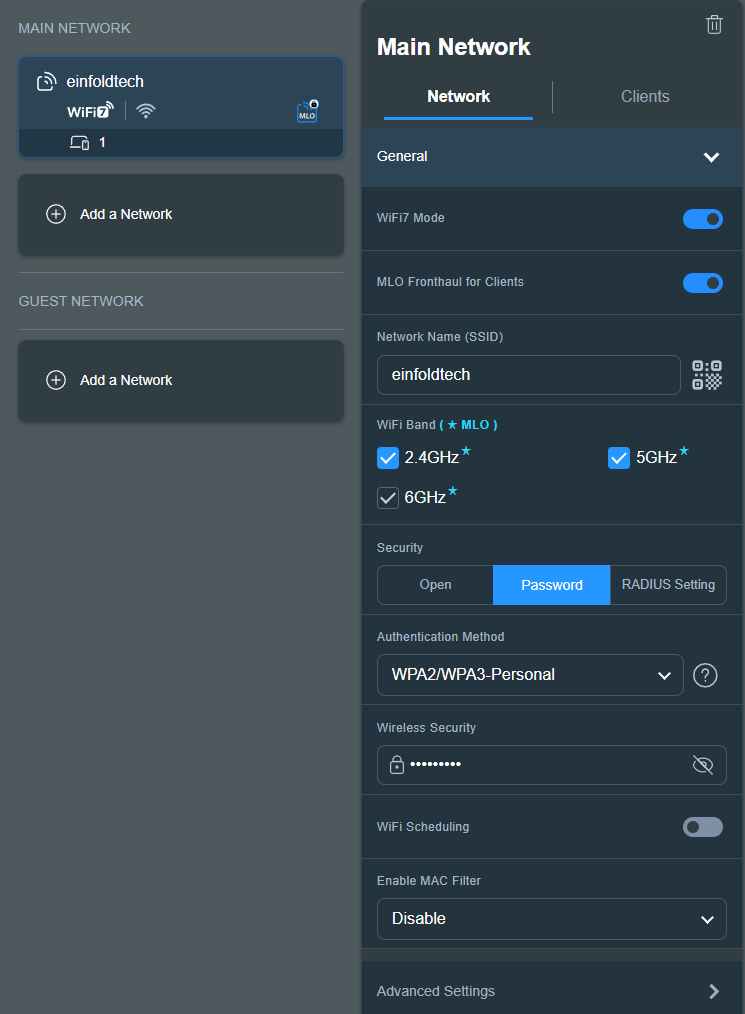
here we can select the bands for MLO and make sure your devices supports MLO if not some devices may not be able to use WPA3 and may hit some issues. Best method to prepare another network for older devices to connect to.
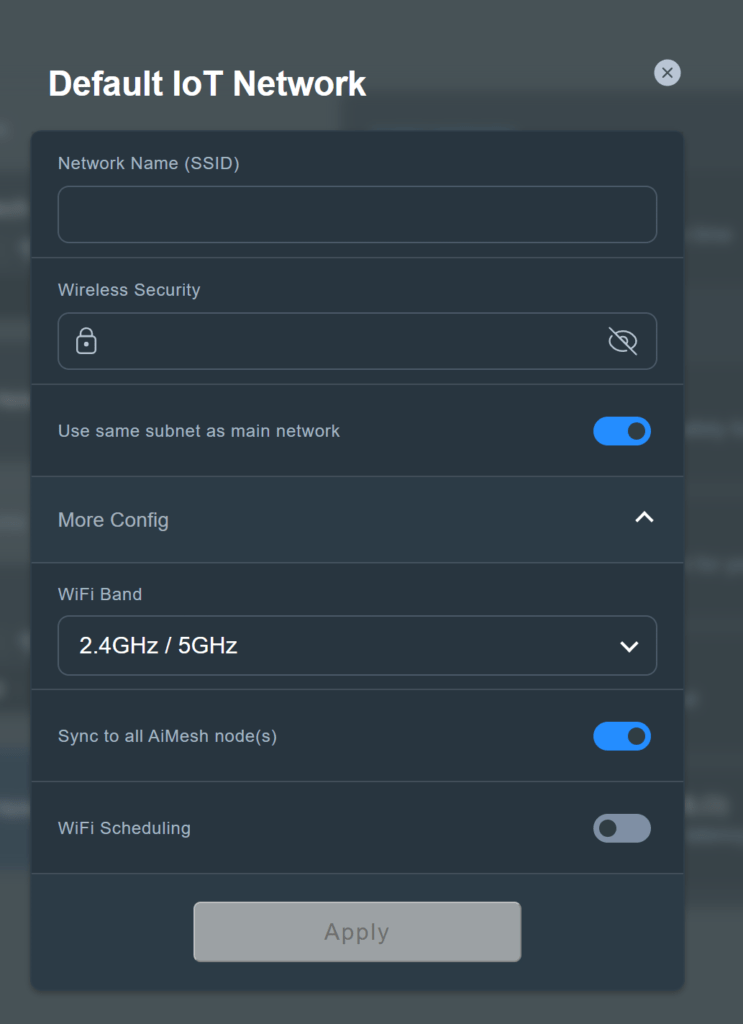
My suggestion is to setup a IoT network for smart home devices such as wireless doorbell, IP cameras and Smart switches around the home.
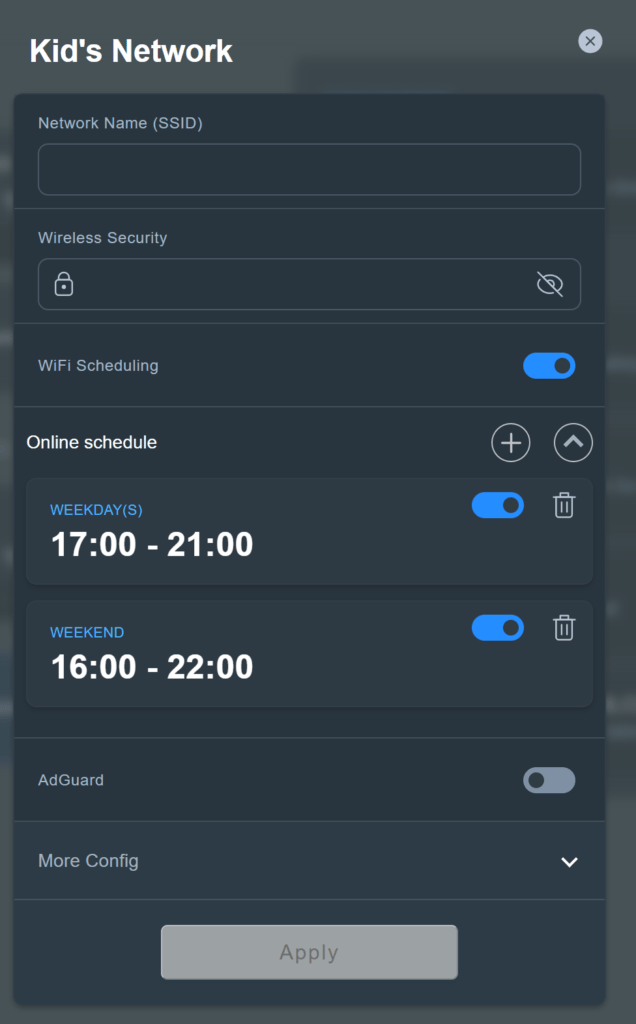
There’s also a kid network mode that helps enable parental control.
Speed Test time
ISP Simba 10G
Here we have my Windows 11 24H2 connected with MLO enabled.
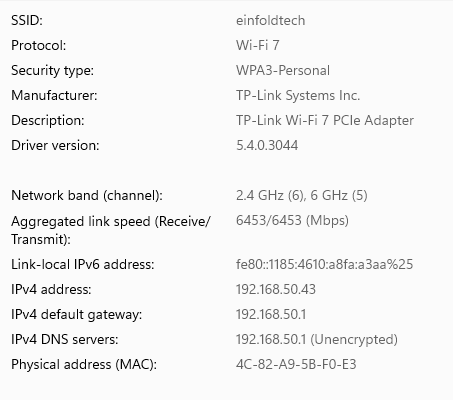
At this point of time we are only able to hit 3.0 Gbps download speed using fast.com
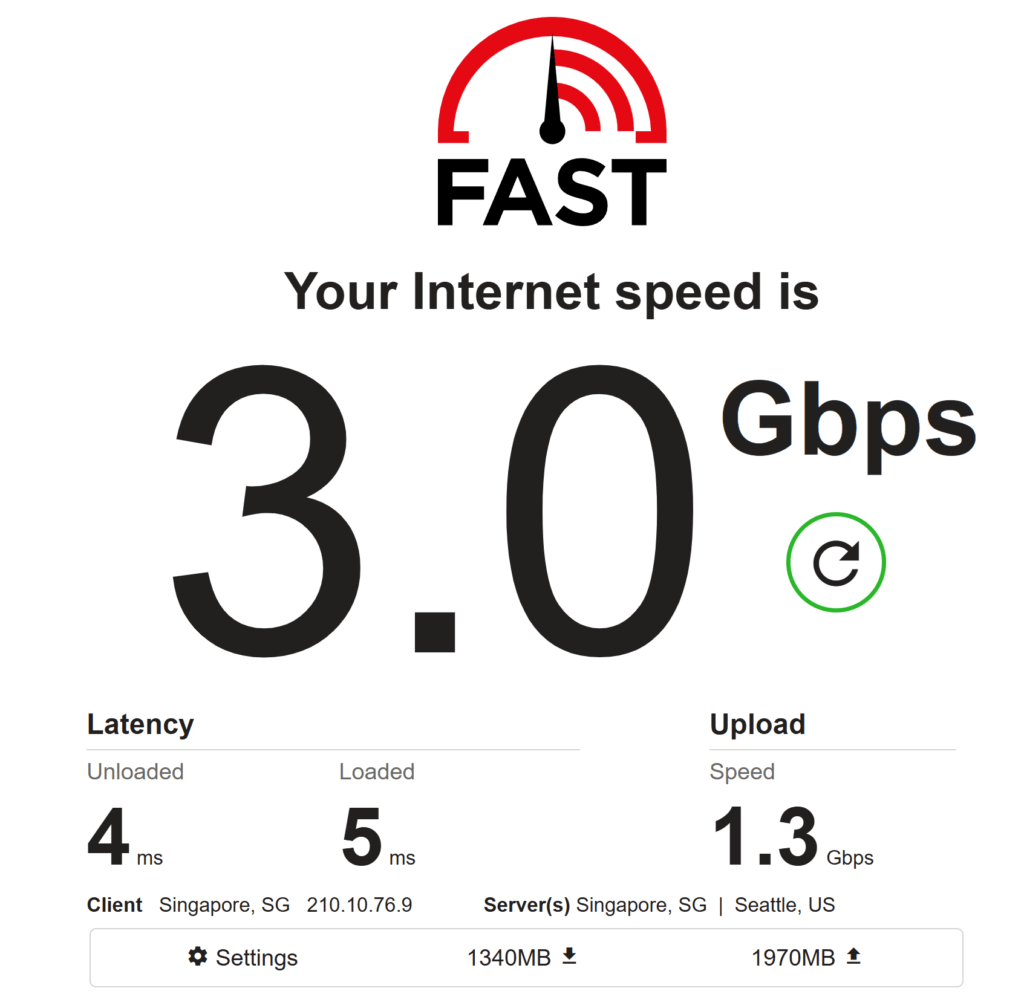
using speed.cloudflare.com we are only able to hit 1.99Gbps
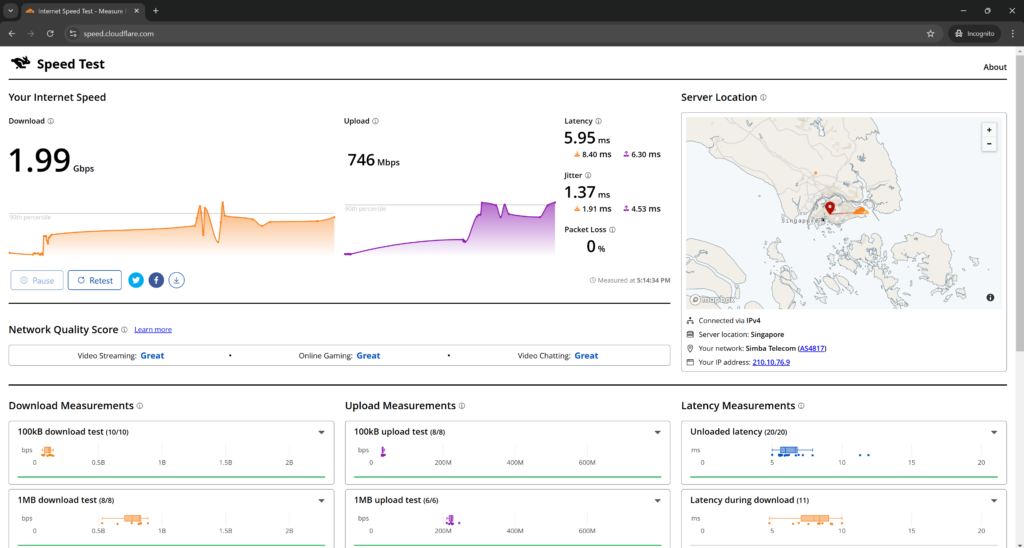
Marvel Rivals network diagnostics test
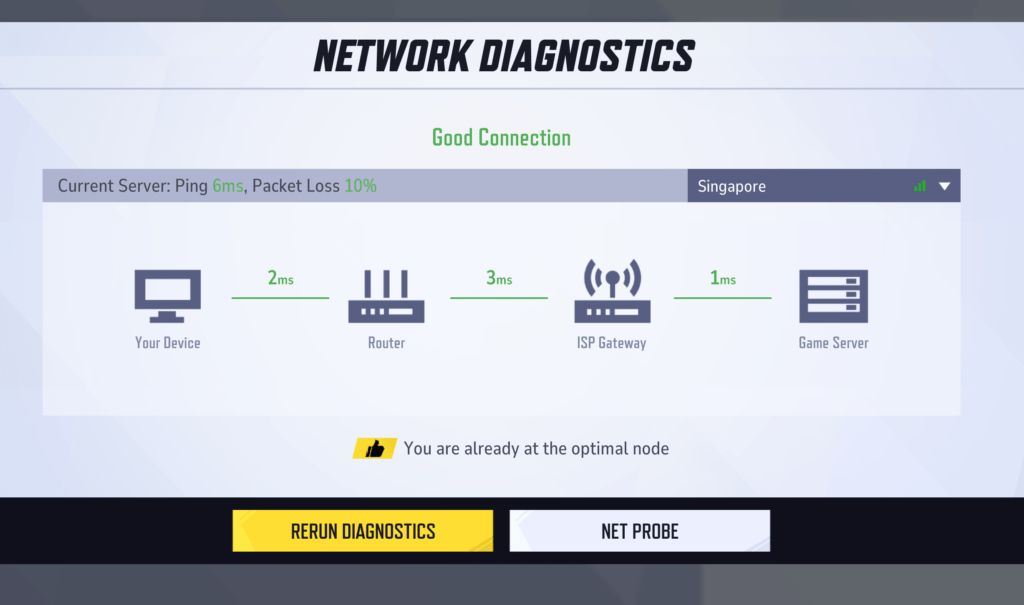
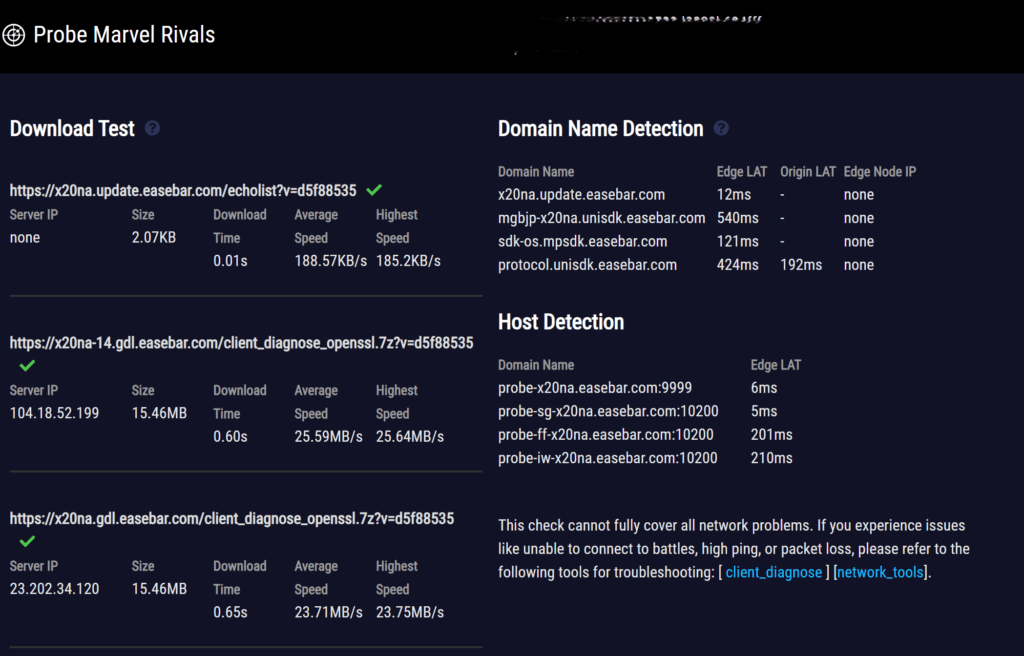
quite decent latency for gaming.
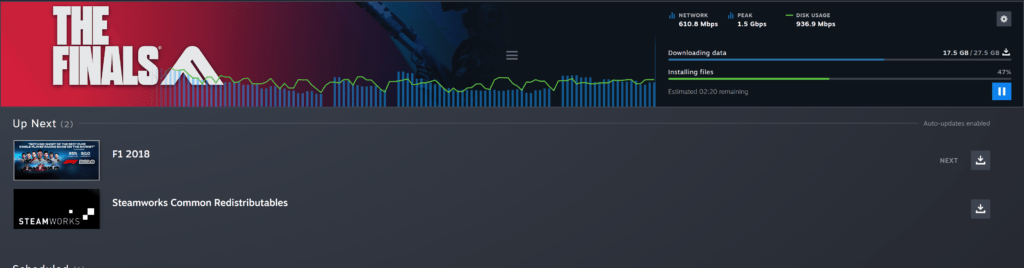
download speed peak at 1.5Gbps for steam.
Speed test from my S22 ultra phone
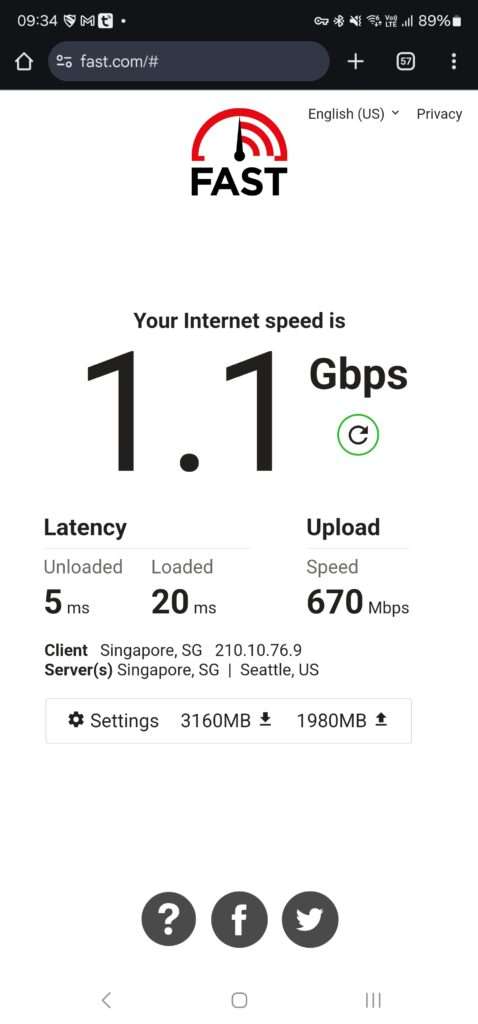
Network Coverage
The RT-BE92U has a Transmit / Receive , 2.4GHz 3×3 , 5GHz 2×2 , 6GHz 2×2 , I feel that it’s more meant for a IoT router rather than a router for gaming. but overall it hits most of the modern household usage as more and more devices requires Wireless connections for example a smart fridge.
Features
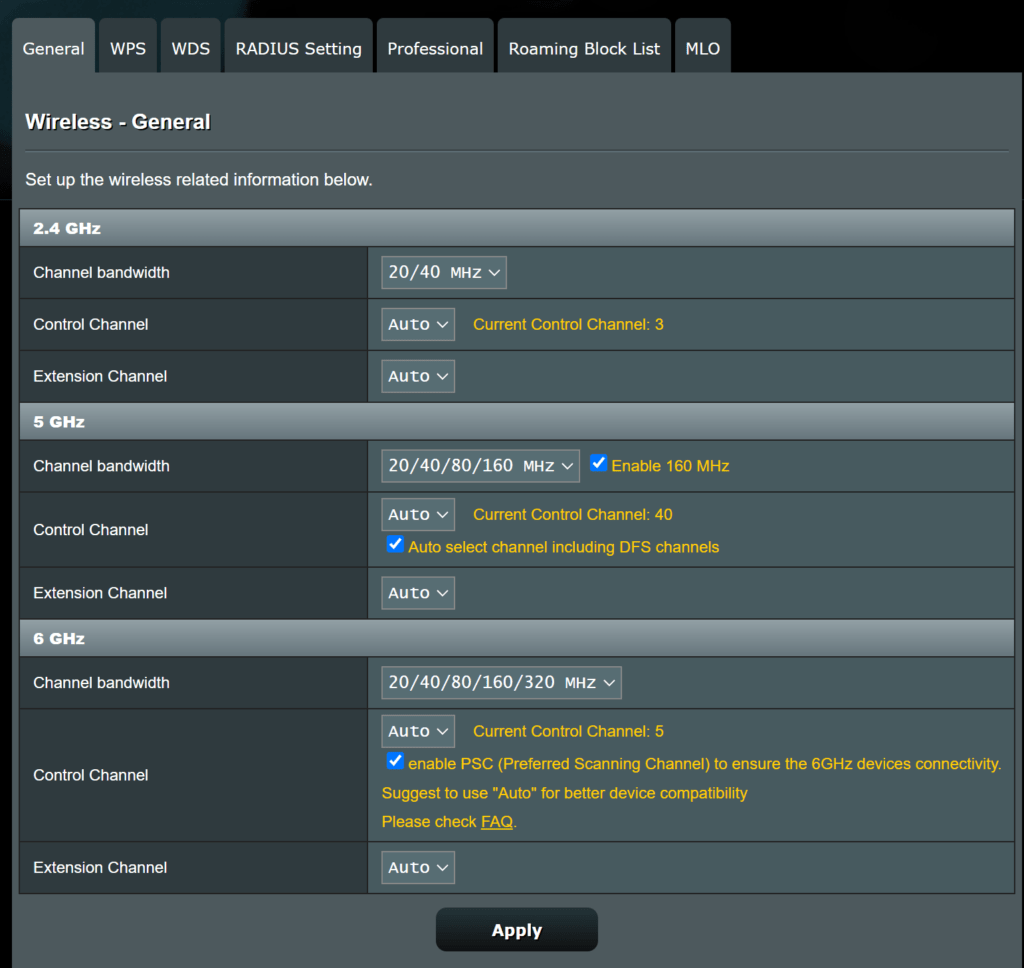
Here we can see all the channels that is supported and how it does the auto selection
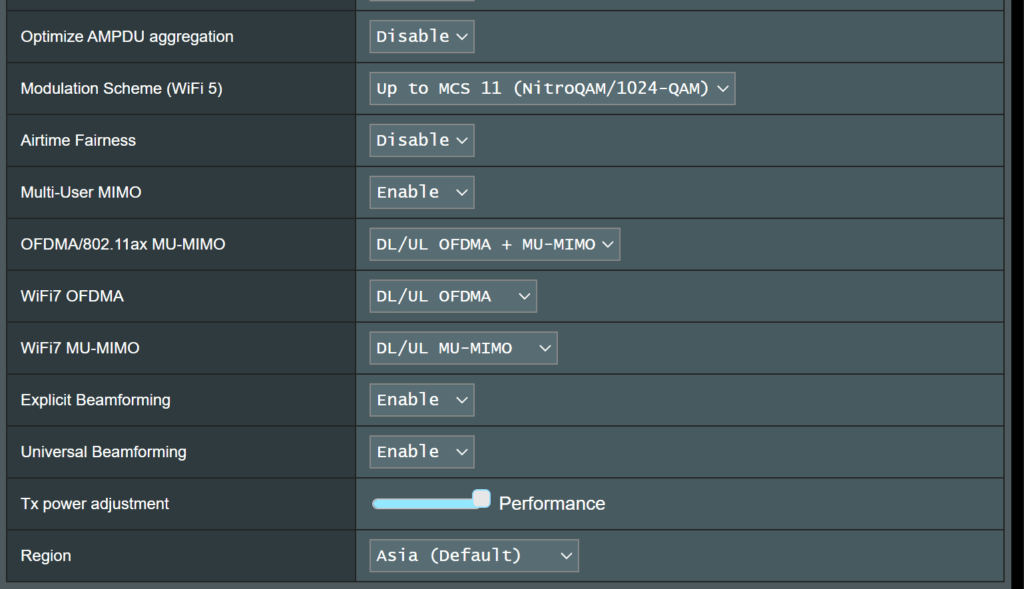
for more technical adjustments, there’s a professional settings that allows more changes. You won’t find this for other routers in the market.
AiProtection
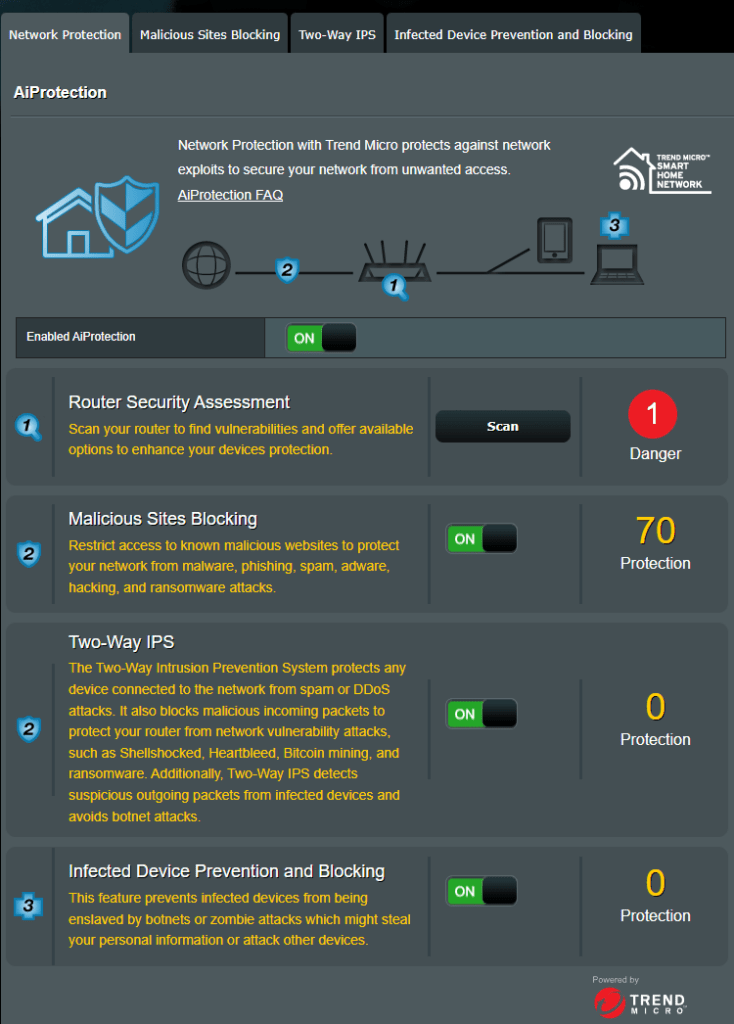
This is pretty much a standard from ASUS with free AiProtection and IPS
Qos is really useful for WFH situations and students that have learn from homes days
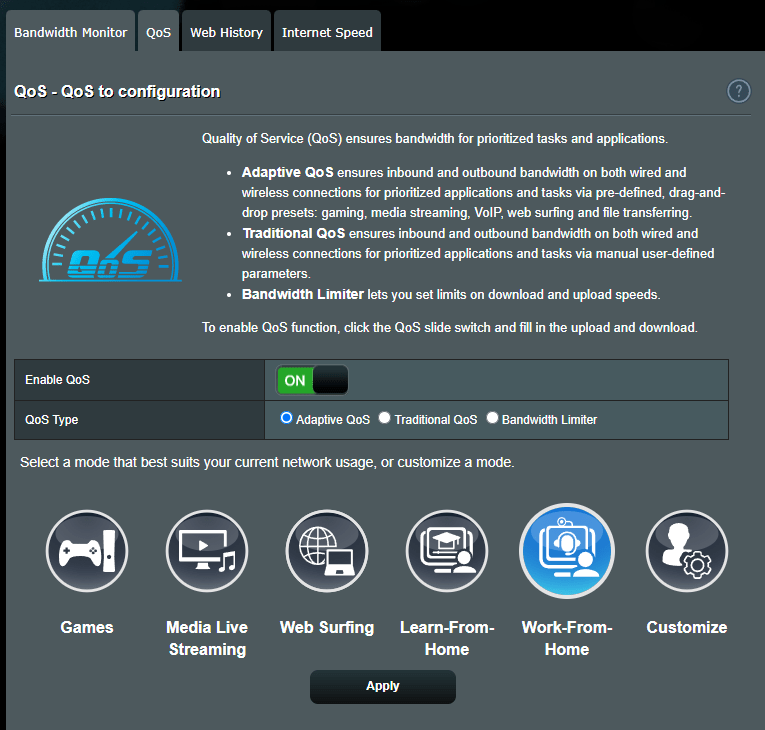
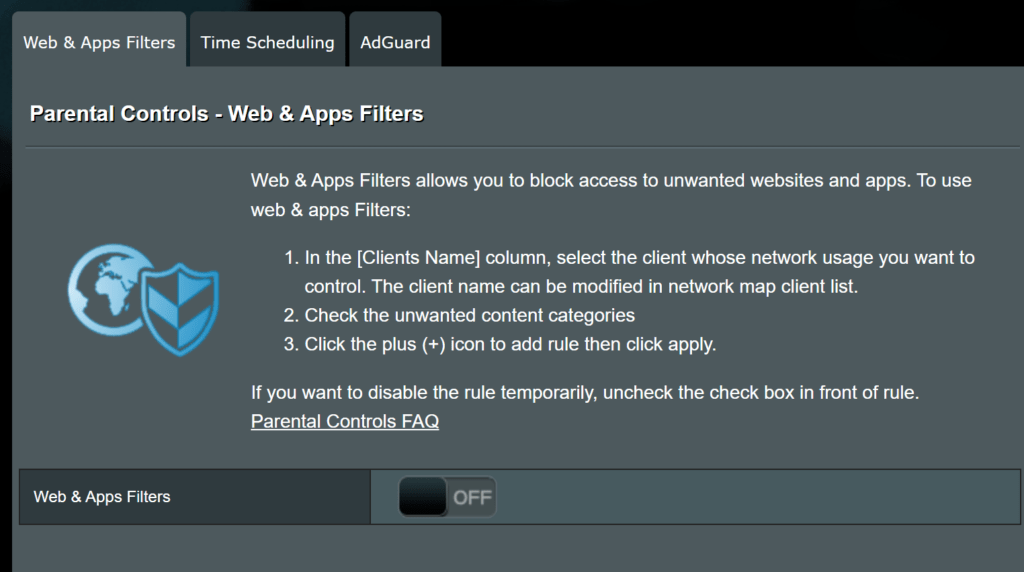
As mentioned above we can see there are multiple ways to use the USB port on this router.
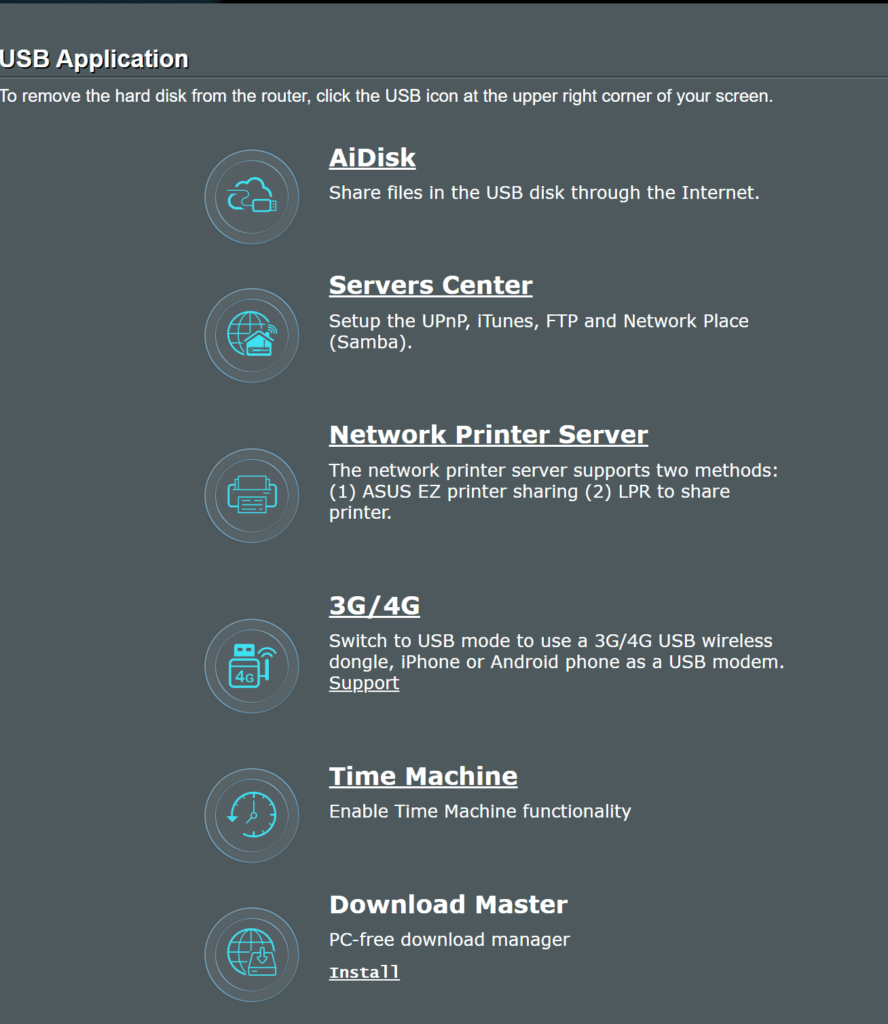
This is a good feature to enable Asus AiCloud for sharing of your data securely when travelling overseas and your phone storage is full of cat videos
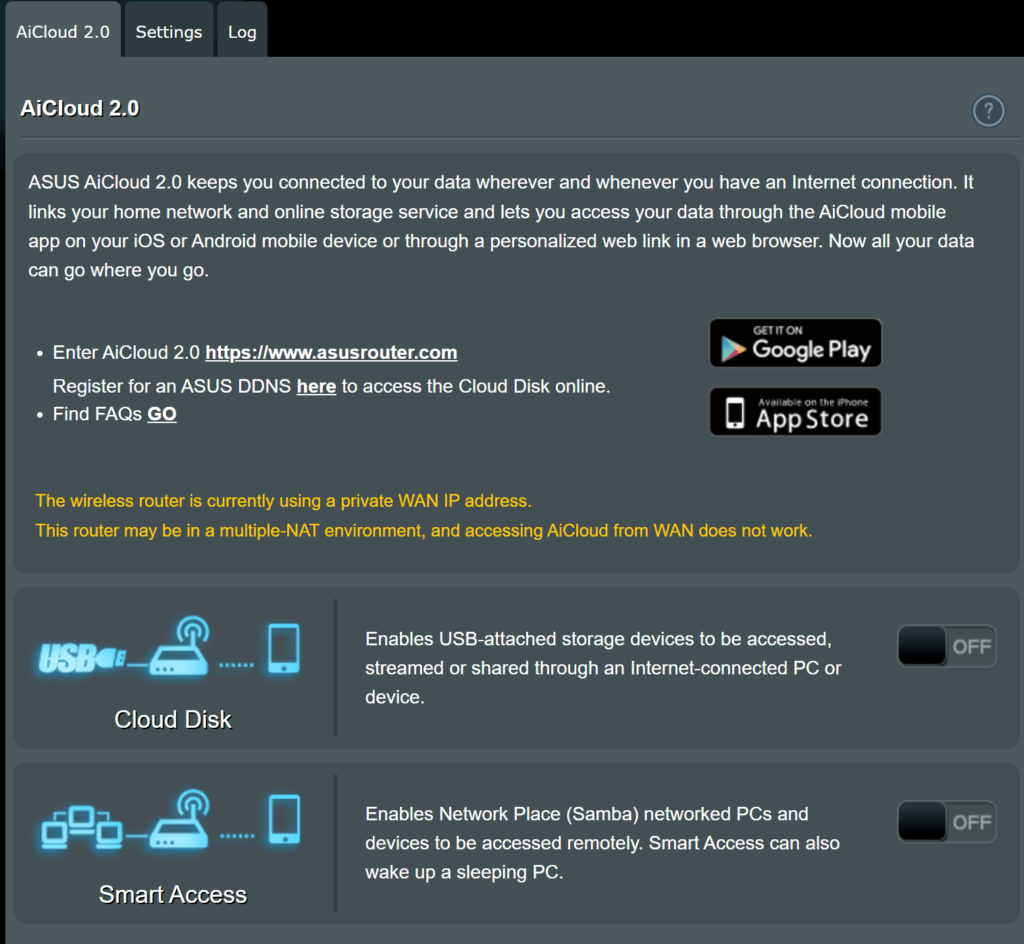
DNS Selector
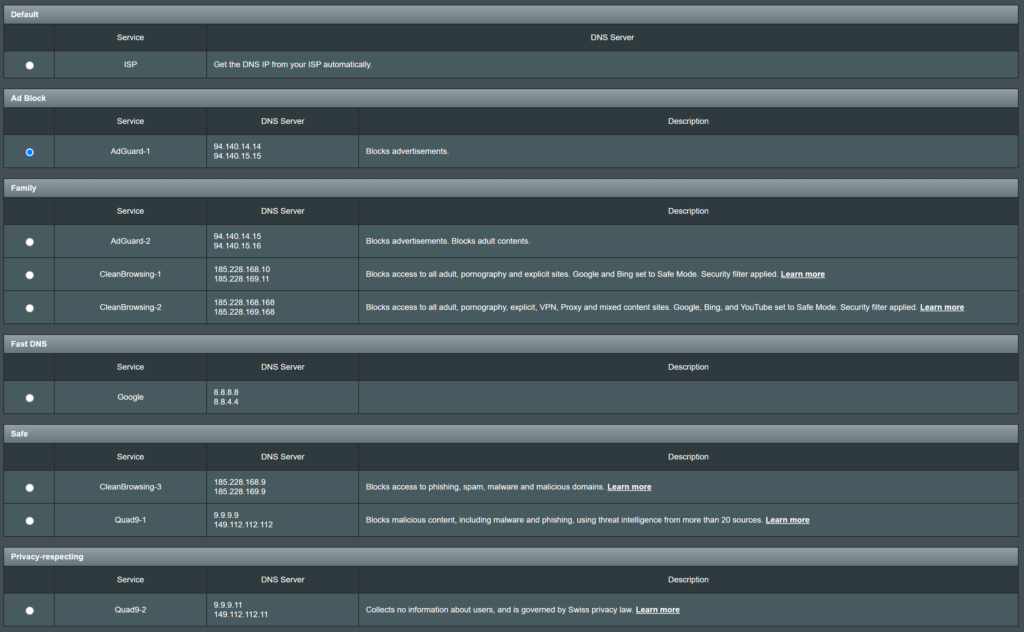
If you like a better internet surfing experience, enable AdGuard DNS as it blocks most of the spam ads and that makes your website loads faster.
Alexa
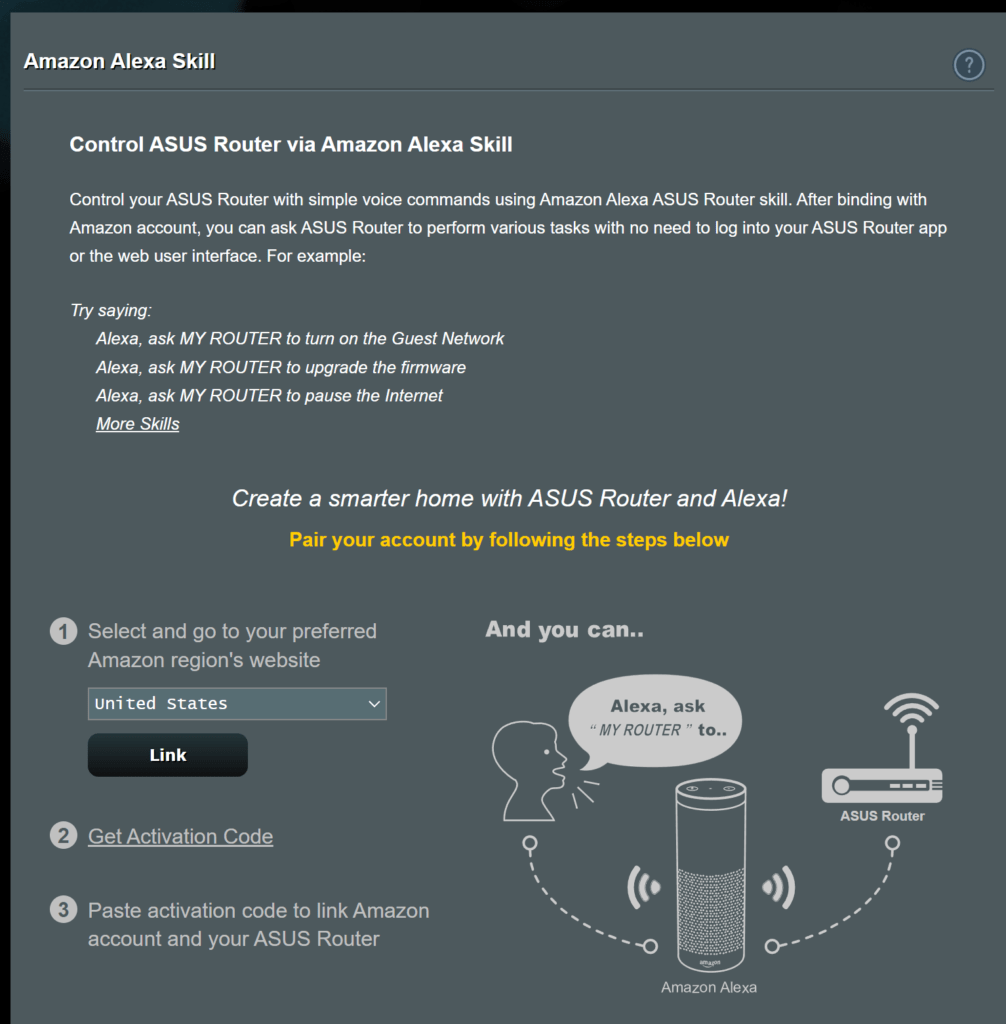
this feature has been a constant for years now and we know we like talking to Alexa
VPN Server
If you don’t wanna mess with AiCloud you can do a VPN server instead to securely connect back to your home network and access your media.
Firewall feature
Even more protection for this router to keep hackers out and pretty useful if you need to block some URLs
Admin
Always remember to backup your routers settings and easily retore it.
Mobile App

We can also login to the router via the app and manage the devices
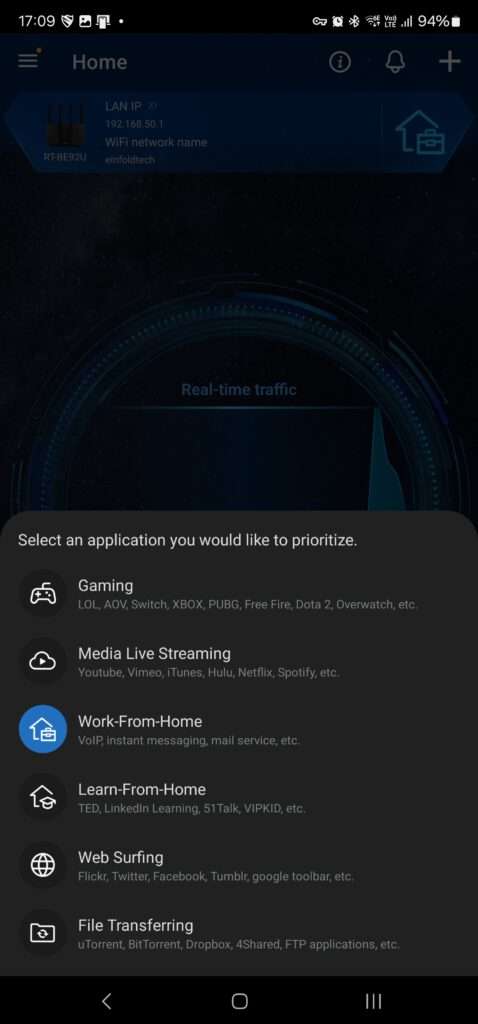
from the main page we can easier change the QoS settings from Work-From-Home to Gaming or any other preset QoS settings. It’s quite useful when we have priories.

we can also look at AiProtection from the app, seems useful
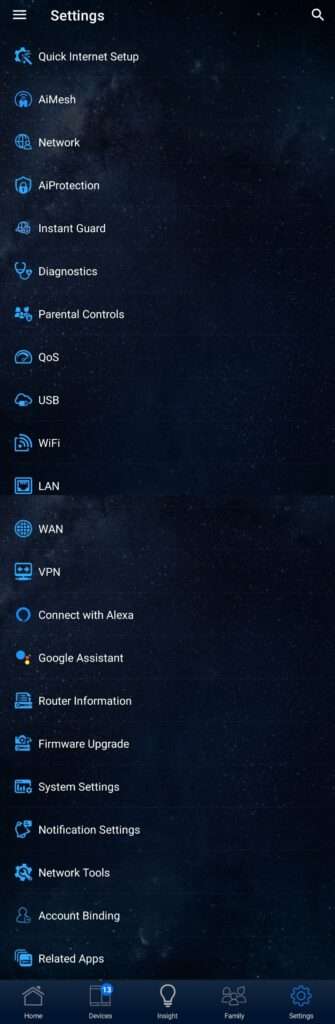
I’m impress that the app can view all settings, unlike other brands which limits it to only on the website.
One thing to take note that this router has a Level 2 CLS which signifies that a product adheres to a set of international standards (based on ETSI EN 303 645) and fulfills Level 1 requirements, demonstrating enhanced cybersecurity provisions
more info here https://www.csa.gov.sg/cls-items/iot-x0072
Official Specs
| Category | Details |
|---|---|
| Model | ASUS RT-BE92U |
| Network Standard | IEEE 802.11a/b/g, WiFi 4 (802.11n), WiFi 5 (802.11ac), WiFi 6 (802.11ax), WiFi 6E (802.11ax), WiFi 7 (802.11be), IPv4, IPv6 |
| Product Segment | BE9700 ultimate BE performance: 1032+2882+5764 Mbps |
| WiFi Data Rate | 2.4GHz: up to 1032 Mbps (WiFi 7), 5GHz: up to 2882 Mbps (WiFi 7), 6GHz: up to 5764 Mbps (WiFi 7) |
| Antenna | External antenna x 4 |
| Transmit / Receive | 2.4GHz: 3×3, 5GHz: 2×2, 6GHz: 2×2 |
| Processor | 2.0GHz quad-core processor |
| Memory | 256 MB Flash, 1 GB DDR4 RAM |
| Speed Boost Features | OFDMA, Beamforming, 4096-QAM, 20/40/80/160/320 MHz bandwidth |
| Operating Frequency | 2.4 GHz, 5 GHz, 6 GHz |
| Operating Modes | Wireless Router, AiMesh Node, Access Point, Media Bridge, Repeater |
| I/O Ports | 1 × 10Gbps WAN/LAN, 1 × 2.5Gbps WAN/LAN, 3 × 2.5Gbps LAN, USB 3.2 Gen1 x1 |
| Buttons | WPS, Reset, Power Switch |
| LED Indicators | Power, WAN, LAN, 2.4GHz, 5GHz, 6GHz |
| Power Supply | AC Input: 110V-240V (50-60Hz), DC Output: 12V/3A |
| Package Contents | Router, wall mount kit, RJ-45 cable, Power Adapter, Quick Start Guide, Warranty Card |
| Dimensions | 247.18 x 101.59 x 287.47 mm (9.73 x 4.00 x 11.32 in) |
| AiMesh Support | Primary AiMesh Router, AiMesh Node |
| Parental Controls | Web & App Filters, Time Scheduling, Safe Browsing, Custom Internet Schedule (Max: 64 profiles, 64 content filter rules) |
| Guest Network | Max 3 networks (2.4GHz + 5GHz), WPA/WPA2/WPA3-Personal encryption |
| Security Features | AiProtection, WPA/WPA2/WPA3 (Personal & Enterprise), Open System & OWE, WPS, Let’s Encrypt, DNS-over-TLS, SSH, Security Scan, Firewall (64 keyword filters, 32 network service filters, 64 URL filters) |
| AiProtection Pro | Router Security Assessment, Malicious Site Blocking, Two-Way IPS, Infected Device Prevention |
| VPN Support | Instant Guard, VPN Client (L2TP, OpenVPN, PPTP, WireGuard), VPN Server (IPSec, OpenVPN, PPTP, WireGuard), VPN Fusion, Surfshark Support |
| Traffic Control | Adaptive QoS, Bandwidth Monitor/Limiter (Max 32 rules), Traditional QoS, Real-time Traffic Monitor, Traffic Analyzer (Daily/Weekly/Monthly), Website History |
| WAN Features | PPPoE, PPTP, L2TP, Automatic IP, Static IP, IPSec, Dual WAN, 3G/4G LTE dongle, 4G/5G Mobile Tethering |
| Port Forwarding | Max 64 rules |
| Port Triggering | Max 32 rules |
| NAT Passthrough | PPTP, L2TP, IPSec, RTSP, H.323, SIP, PPPoE Relay |
| LAN Features | DHCP Server, IGMP Snooping, IPTV, Manually Assign IP (Max 128 rules), Wake on LAN |
| Wireless Features | MU-MIMO, UTF-8 SSID, MAC Address Filter (Max 64 rules), Wireless Scheduler, Airtime Fairness, RADIUS Client, Universal & Explicit Beamforming |
| USB Applications | 4G/5G Tethering, File System Support (HFS+, NTFS, vFAT, ext2/3/4), AiCloud, Download Master, AiDisk, Media Server, Time Machine, Samba Server, FTP Server, Shared Folder Privileges |
| User Interface | ASUSWRT (Web UI), ASUS Router App |
| Administration | Backup & Restore, Diagnosis Tools, Feedback System, System Log, Device Connect Notification, Login Captcha, Connection Diagnosis, Auto Firmware Update |
Conclusion
The ASUS RT-BE92U stands out as a solid mid-tier Wi-Fi 7 router, offering a compelling blend of advanced features, multi-gigabit connectivity, and strong performance, particularly on the 2.4 GHz band. Its tri-band capability, MLO support, and future-proof wired ports make it a valuable upgrade for users looking to embrace Wi-Fi 7 and create a fast and secure home or small business network, especially those with a significant number of IoT devices. The RT-BE92U offers a significant step forward in wireless technology at a competitive price point.