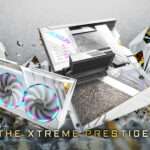| ASUS Zenfone 3 (ZE552KL) – Camera specifications | |||
| Sensor | Sony® IMX298 | Unit cell size | 1.12 μm |
| Sensor Size | 1/2.8” | Output | MIPI 4 Lane RAW |
| Image sensor | CMOS | Subpixel Layout | RGB |
| Diagonal | 6.521 mm | Phase detection auto focus | Yes |
| Resolution | 4608 x 3456 | Aperture | f/2.0 |
| Megapixels | 16 | Frame per seconds | 4K UHD – 30/s 1080P FHD – 60/s |
The Sony IMX298 sensor operates with three power supply voltages: analog 2.5 V, digital 1.1 V and 1.8 V for input/output interface and achieves low power consumption.
Let’s us talk about ASUS Pixel Master 3.0 technology.

PixelMaster 3.0 packs a 16MP camera with the latest Sony IMX298 sensor, six-element Largan lens with a large f/2.0 aperture, and subject-tracking TriTech auto-focus for variable distance and lighting clarity in just 0.03 seconds — all protected by sapphire glass for literal crystal clarity that’s intensely resistant to scratches and damage. With both optical and electronic image stabilization for blur-free shots and video, color correction sensor for true color photography, and true 4K UHD video recording
The PixelMaster 3.0 is packed with 20 rich features:
- Auto – Automatically sets the camera’s best settings depending on the environment.
- Manual – Allows you to configure the settings manually according to your preference.
- HDR Pro – Expands the dynamic range and enhance detail from high-contrast.
- Beautification – Applies multiple facial enhancements.
- Super Resolution – Combine Multiple shots to create incredible photos.
- Children – Captures a photo of kids or people.
- Low Light – Adjust the sensor sensitivity for a cleaner and brighter low-light photo.
- QR Code – Scan QR code content information.
- Night – Adjust slower shutter speed to capture more light during night scenes.
- Depth of Field – Captures photo of close-up subjects with a soft background.
- Effect – Provides various filter effects.
- Selfie – Capture high-resolution selfie image using front camera
- GIF Animation – Capture a series of images and convert them into GIF format.
- Panorama – Grabs a wide panoramic view of your surroundings.
- Miniature – Captures a photo of life-size objects and turns it into a small scale model.
- Time Rewind – Automatically recording images before and after.
- Smart Remove – Removes unwanted moving objects from the background.
- All Smiles – Combines each expression from multiple shots into a photo
- Slow motion – Records fast-moving object with very high frame rate.
- Time Lapse – Records the video in a slower pace

We love the camera in Manual mode, because it’s allowed us to adjust ISO, Shuffle, speed, Exposure Value (EV) and White balance. Don’t miss out one of the useful feature “Histogram” can help you get the correct exposure on your images.


TriTech auto-focus technology:
- Laser Auto Focus – 0.03seconds
- Phase Detection Auto Focus – 0.03 seconds
- Continuous Auto Focus
ASUS PixelMaster – Depth of field
Definition of depth of field is: the zone of acceptable sharpness within a photo that will appear in focus. In every picture there is a certain area of your image in front of, and behind the subject that will appear in focus.

ASUS PixelMaster 3.0 – Low light mode
How Low light mode work?
Basically, you have three ways of getting more light into your camera in a low light situation; aperture, shutter speed and ISO. The PixelMaster software compresses the megapixel from 16 to 3 for decrease noise when you capture on low light mode.
Aperture
This is the hole for the light passes through in your lens; the wider it is, the more light you let in. Rather confusingly, the wider the aperture, the lower the f-number.
Shutter Speed
Shutter speed is the second step in creating an exposure and also affects how much light enters the camera – the faster the shutter speed, the less light will enter.
If you’re out and about in a low light situation, chances are you’re not going to have a tripod with you; be careful not to select too slow a speed or you’ll end up with blurry photos.
ISO
This is slightly trickier to manage on most cameras as, the higher the ISO, the more noise there will be, which can be pretty ugly.
If you’re struggling to get the exposure you’re can adjust the shutter speed and aperture, the best thing to do is to raise the ISO. Doubling the ISO number doubles the amount of light that your camera can see.
We have taken some photos with Low light mode and Auto mode. [See below for images]
Low light mode: 2328 x 1314 Pixels (3.06 MPixels) (16:9), 16,7 Million (24 BitsPerPixel)



Auto mode with HDR: 3840 x 2160 Pixels (8.29 MPixels) (16:9) 16,7 Million (24 BitsPerPixel)



Part 2 – Sentosa Island
ASUS PixelMaster – Super Resolution mode: 9312 x 6984 Pixels (65.04 MPixels) (4:3) 16,7 Million (24 BitsPerPixel)
In this mode, ZenFone 3 burst captures five 16-megapixel photos, and instantly combines them to create a single image in a super resolution photo with the equivalent resolution of up to 64 megapixels

Low light mode: 2328 x 1314 Pixels (3.06 MPixels) (16:9) 16,7 Million (24 BitsPerPixel)

Auto mode with HDR: 2328 x 1314 Pixels (3.06 MPixels) (16:9) 16,7 Million (24 BitsPerPixel)

Garden By the Bay:

Universal Studios Ball:
Low light mode: 2328 x 1314 Pixels (3.06 MPixels) (16:9) 16,7 Million (24 BitsPerPixel)

Auto mode with HDR: 4656 x 3492 Pixels (16.26 MPixels) (4:3) 16,7 Million (24 BitsPerPixel)

Singapore Garden by the Bay: Garden Rhapsody 4K UHD video disable video stabilization
Singapore night festival 2016: Starwar video – Full HD
[evp_embed_video url=”http://asuswrt.net/Review/Zenfone%203/Starwar%20part%201.mp4″]
[evp_embed_video url=”http://asuswrt.net/Review/Zenfone%203/Starwar%20part%202.mp4″]
Singapore night festival 2016: Testing camera color – Auto mode







< Page 1