The TP-Link Archer GE800 BE19000 Gaming Router, set to launch in Singapore in November 2024, is designed to give gamers that competitive edge they’ve been seeking. This tri-band router starts with Wi-Fi 7 essentials, such as 320MHz data channels and 4K QAM modulation, enabling seamless gigabit data transfers. But it pushes the boundaries even further with impressive features, like dual 10Gbps wired WAN inputs, an optical connection, and four 2.5Gbps downstream wired ports. For those who enjoy a visual flair, the GE800’s mesmerizing LED lighting effects are sure to impress.
- TP-Link Archer BE800 and GE800 Specifications
- Hardware: Processor information
- MLO Technology: Multi-Link Operation
- Comparison of advantages and disadvantages of MLO
- Advantages
- In-depth MLO understanding – New feature in 802.11be
- TP-Link Home Shield -Security
- TP Link – GE800 Gaming Web Interface
- MLO
- Benchmark : IPhone 15 Pro Max “Wifi 6E” – Layout & information
- Living room – Benchmark
- Bedroom – Benchmark
- Master room – Benchmark
- Benchmark Test: LAN Internet
- Benchmark: DIY PC “Wifi 7” – Information
- Why should you buy TP-Link GE800 Gaming Router?
- TP Link GE800 Gaming Router
- Pros
- Cons
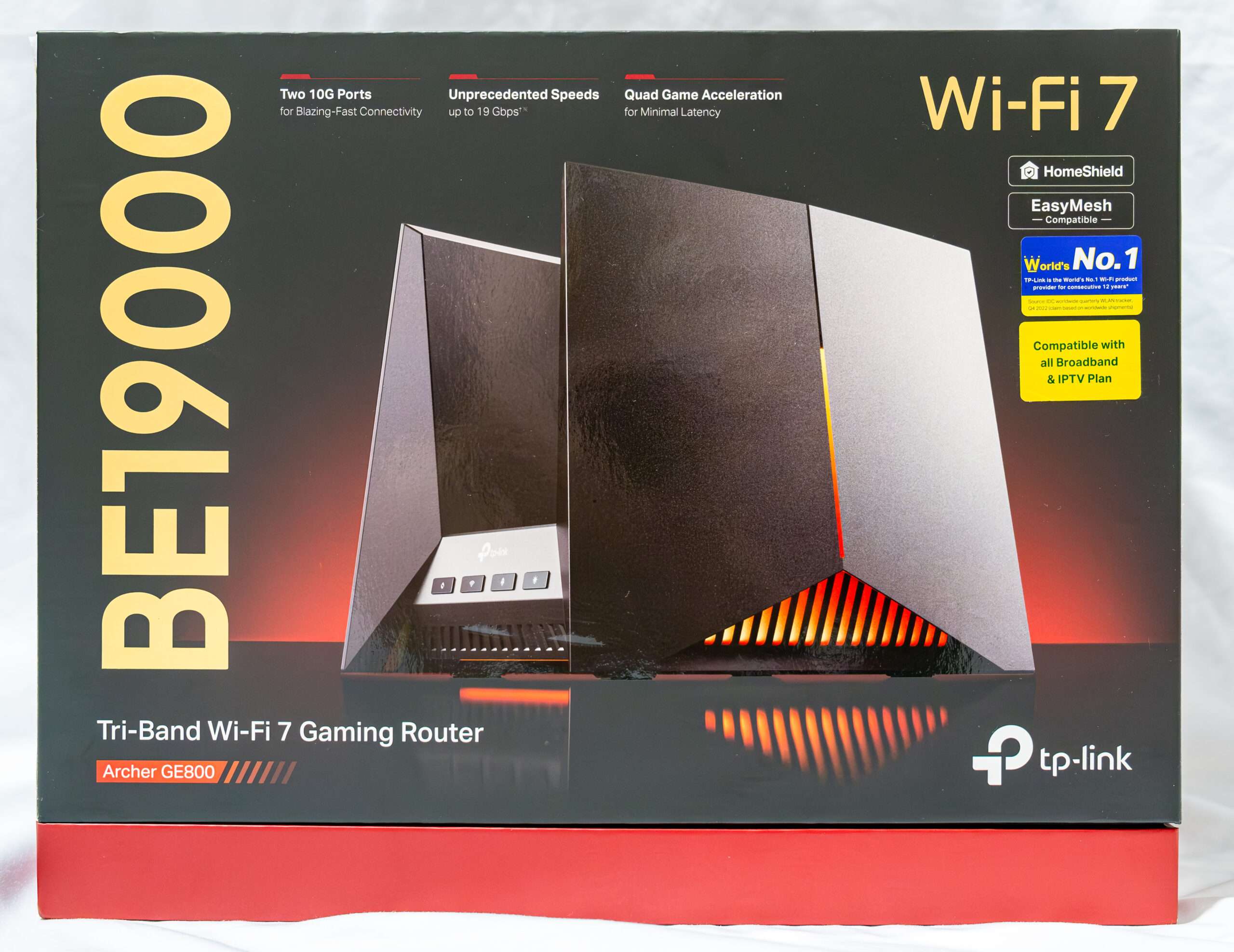
The new design eliminates visible individual antennas and features a double-wing structure, evoking a design straight out of Star Wars. This gives the router a sleek, futuristic look. The 8 internal antennas are strategically positioned to provide broader coverage, even though they’re hidden.

On the front of the Archer GE800 router, you’ll find several useful buttons, including a WPS button, a Wi-Fi On/Off button, and an Acceleration button that automatically detects and optimizes gaming streams for peak performance. There’s also a button for controlling the RGB lighting effects. By pressing and holding this button, you can cycle through different effects such as Rainbow, Fire, Wave, Comet, Ripple, Spectrum, and Loop. The LEDs also serve as status indicators: they flash red and blue during startup, blink red if there’s no internet connection, blink orange when Wi-Fi is off, blink yellow when Wi-Fi is off with no internet connection, and blink blue during a firmware update.

The Archer GE800 boasts impressive build quality, using high-quality plastic with a premium metallic-like finish. It’s also quite heavy, owing to the extensive heatsinks required to manage the heat generated by its high-performance CPU and powerful Wi-Fi 7 radios. As a result, the router is quite large, with a significant footprint that will take up a fair amount of space.
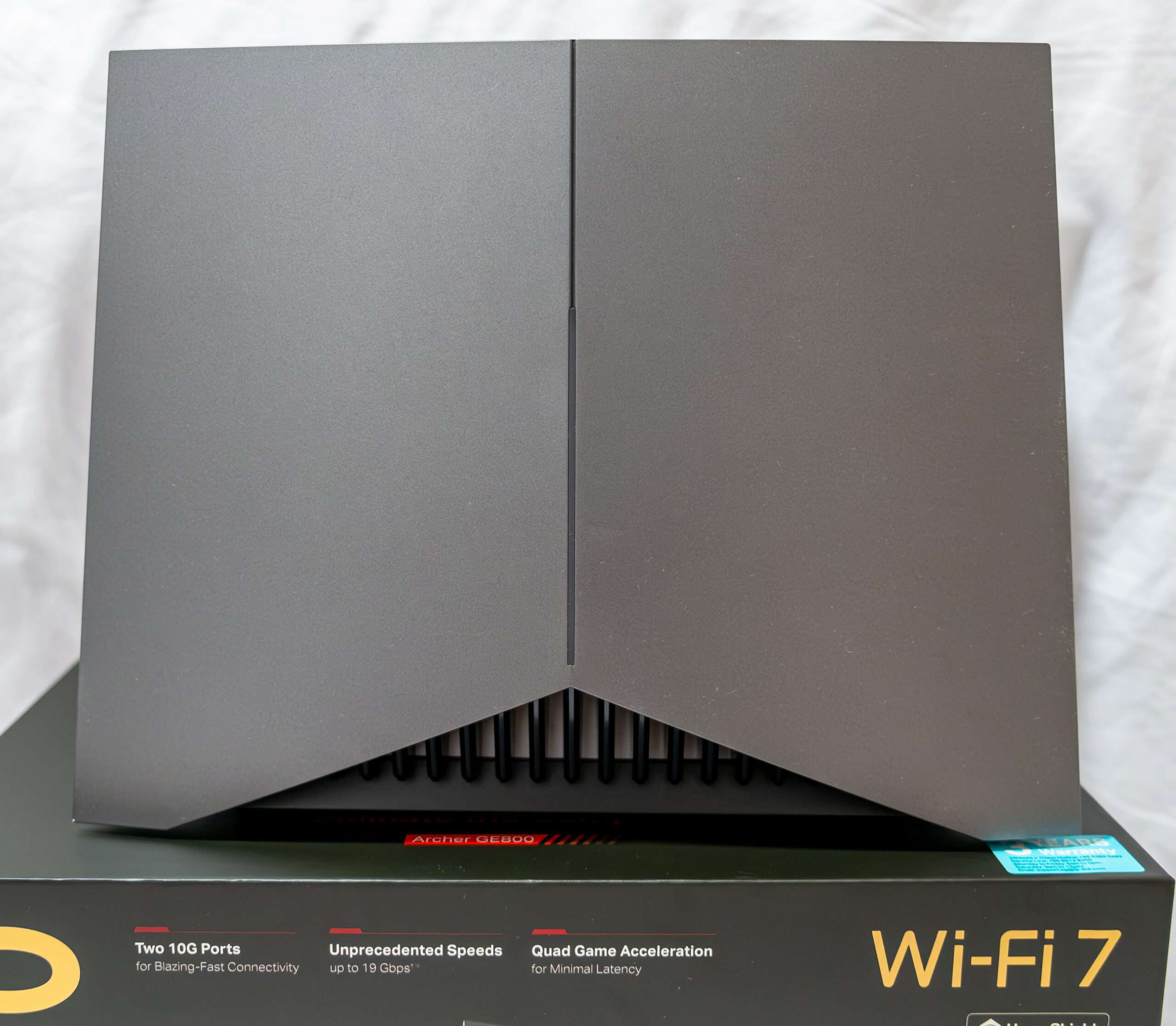
To manage the power of its high-performance CPU, the Archer GE800 is equipped with an active cooling fan, cleverly positioned between the antennas to efficiently exhaust heat. This is likely why the router feels warm to the touch, as the heat is being actively expelled. The upside is that less heat is trapped inside the device, which should improve its stability and help extend the product’s lifespan.
TP-Link Archer BE800 and GE800 Specifications
The Archer GE800 is similar to the BE800 router but includes a dedicated gaming port and an additional 1GB of RAM.
| Archer GE800 Gaming Router | Archer BE800 | |
| Antennas | 8 | 8 |
| Wi-Fi Standard | Wi-Fi 7 | Wi-Fi 7 |
| Wi-Fi Bands | 2.4 GHz: up to 1376 Mbps (4096 QAM) | 2.4 GHz: up to 1376 Mbps (4096 QAM) |
| 5 GHz: up to 5762 Mbps (4096 QAM + 160 MHz) | 5 GHz: up to 5762 Mbps (4096 QAM + 160 MHz) | |
| 6 GHz: up to 11,525 Mbps (4096 QAM + 320 MHz) | 6 GHz: up to 11,525 Mbps (4096 QAM + 320 MHz) | |
| CPU | Qualcomm Networking Pro 1200 ARM Cortex-A73 2.2GHz quad-core | Qualcomm Networking Pro 1200 ARM Cortex-A73 2.2GHz quad-core |
| Memory | 256 MB Flash, 2 GB DDR4 RAM | 256 MB Flash, 1 GB DDR4 RAM |
| Ports | 1 x 10 Gbps WAN/LAN, 1 x 10 Gbps LAN,1 x 10Gbps SPF+, 4 x RJ45 2500 Mbps LAN and 1 x USB 3.0 | 1 x 10 Gbps WAN/LAN, 1 x 10 Gbps LAN,1 x 10Gbps SPF+, 4 x RJ45 2500 Mbps LAN and 1 x USB 3.0 |
The rear panel of the Archer GE800 features an array of I/O ports, including a 10GbE WAN/LAN port, a 10GbE WAN/LAN SFP+ combo port for fiber connections, a 2.5GbE WAN/LAN port, and three 2.5GbE LAN ports, with one designated as a dedicated gaming port. All WAN and LAN ports support link aggregation. Additionally, the rear panel includes a USB 3.0 port, a power jack, a power switch, and a reset button.

| Rear I/O Information | |
| 4x 2.5Gbps LAN Ports | Support 5Gbps Aggregation Speed |
| 2x 10Gbps WAN/LAN Ports | |
| 1x 10Gbps SFP+ Fiber Port | Support Ethernet Combo Port |
| 1x USB 3.0 Port | |
| On/Off button | |
| Link Aggregation details | |
| LAN 1 & 4 | 5Gbps – LACP/ Static LAG |
| LAN 2 & 3 | 5Gbps – LACP/ Static LAG |
| WAN/SFP+ Combo Port | 20Gbps |
| The two combo ports cannot work at the same time. When one of the ports is being used for data transfer, the other port will become inactive and will not be able to transmit or receive data. | |
Hardware: Processor information
The Qualcomm® Networking Pro 1220 Platform stands out by enabling impressive peak speeds of 21 Gbps, making it suitable for high-capacity enterprise access points, routers, gateways, and mesh Wi-Fi networks. This platform is meticulously designed to support substantial aggregated capacity, ensuring robust and sustained connections. It excels in providing low latency and resilient connectivity, delivering high performance even in network environments with congestion.

The Networking Pro 1220 introduces next-generation Wi-Fi 7 features, offering support for wide 320MHz channels to achieve peak speeds. It incorporates Multi-Link operation to maximize spectrum efficiency and enhance low-latency performance, along with 4K QAM for an additional throughput boost through advanced modulation techniques.
Notably, the platform includes Qualcomm® Multi-User Traffic Management, employing advanced algorithmic scheduling of data using bi-directional MU-MIMO (Multi-User, Multiple Input, Multiple Output) and OFDMA (Orthogonal Frequency Division Multiple Access) on all streams. This ensures efficient handling of multiple users and devices simultaneously. Moreover, the platform boasts powerful computing capabilities and an architectural design crafted for challenging infrastructure environments. It also supports the Qualcomm® Automated Frequency Coordination (AFC) Service¹, enabling higher power operation in the 6GHz band.
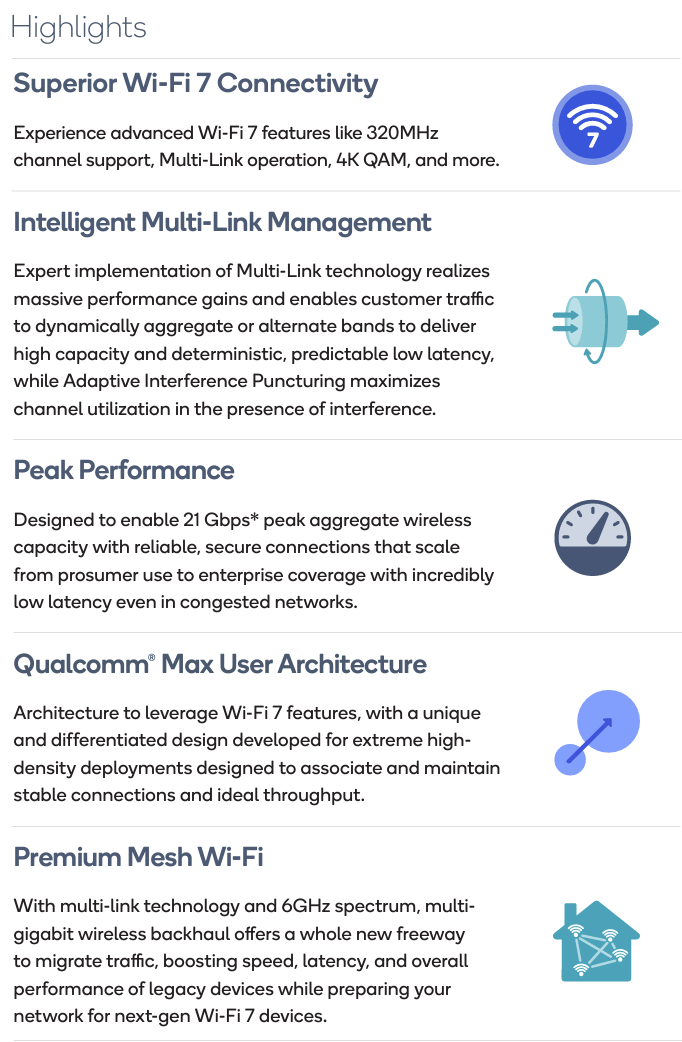
Features
- Massively expanded range of Wi-Fi channels in the 6GHz spectrum and simultaneous operation in 2.4, 5, and 6GHz spectrum bands
- 320MHz channel support in the 6GHz band, where available, for max throughput and congestion avoidance for low latency applications
- 240MHz channel support, key for regions without 6GHz spectrum availability
- Support for 4K QAM
- Qualcomm Multi-User Traffic Management provides advanced scheduling algorithms and buffering with bi-directional data support, up to 37-user OFDMA support per channel and spatial multiplexing UL/DL MU-MIMO support
- Qualcomm Max User Architecture offers network stability and sustained throughput for hundreds of users and flexibility based on memory configuration
- Qualcomm® Wi-Fi Security Suite offers the most comprehensive WPA3 implementation coupled with state-of-the art embedded crypto accelerators designed to provide secure transactions across a full range of Wi-Fi data touchpoints
- Advanced network interfaces for 10GbE WAN and LAN standard networking protocols and PCIe interfaces for platform extensions
| Qualcomm Networking Pro 1220 Information | |
| Processor Clock Speed | Up to 2.2Ghz |
| Processor Cores | Quad-core Arm Cortex A73 |
| Process Technology | 14nm |
| Wireless Standards | 802.11be, 802.11ax, 802.11ac, 802.11n, 802.11a/b/g |
| Wireless Generations | Wi-Fi 7, Wi-Fi 6E, Wi-Fi 6, Wi-Fi 5, Wi-Fi 4 |
| Wireless spectral Bands | 6GHz, 5GHz, 2.4GHz |
| Spatial Streams | 12 streams |
| Channel Support | 320MHz, 240MHz, 160MHz, 80MHz, 40MHz, 20MHz |
| Peak Speed | 21 Gbps (PHY Rate) |
| 6 Port Integrated | 4 x 2.5 GE + 5 GE + 10 GE Ethernet Switch |
| Supported OS | Openwrt, Linux Kernel 5.4 |
MLO Technology: Multi-Link Operation
Wi-Fi 7’s Multi-Connection Mode technology (MLO) is an innovative wireless network transmission technology that enables devices to engage in simultaneous data transmission and reception across various frequency bands and channels. This capability allows devices to establish connections on the 2.4 GHz, 5 GHz, and 6 GHz bands simultaneously. As a result, network speeds are enhanced, latency is reduced, and overall reliability is improved, offering a more efficient and seamless wireless experience.
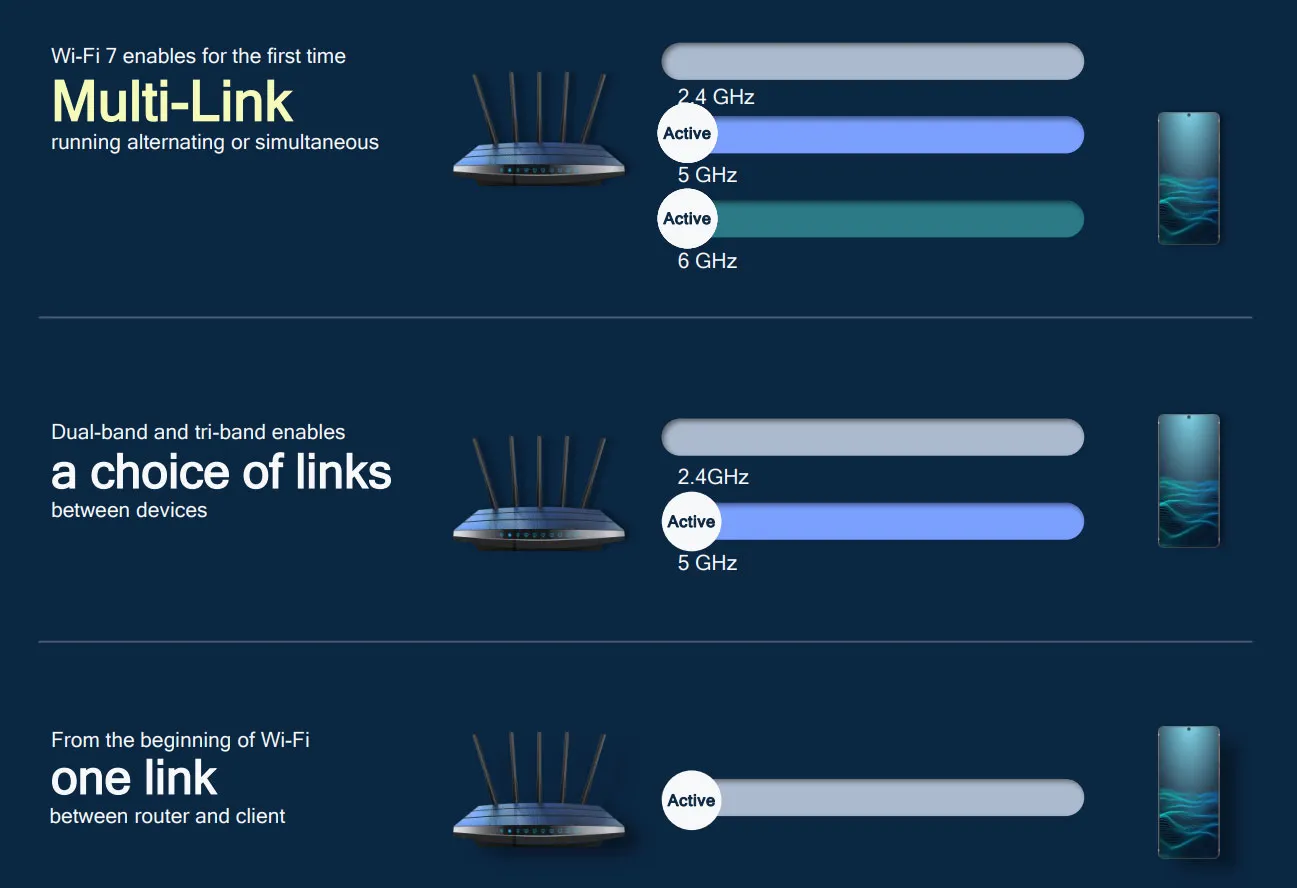
The higher number of available bands is beneficial to avoiding radio congestion, and it helps improve the coverage as different bands penetrate materials differently. However, Archer BE800 will be using Qualcomm Pro 1200 = 12 stream, 21Gbps and Tri-band.
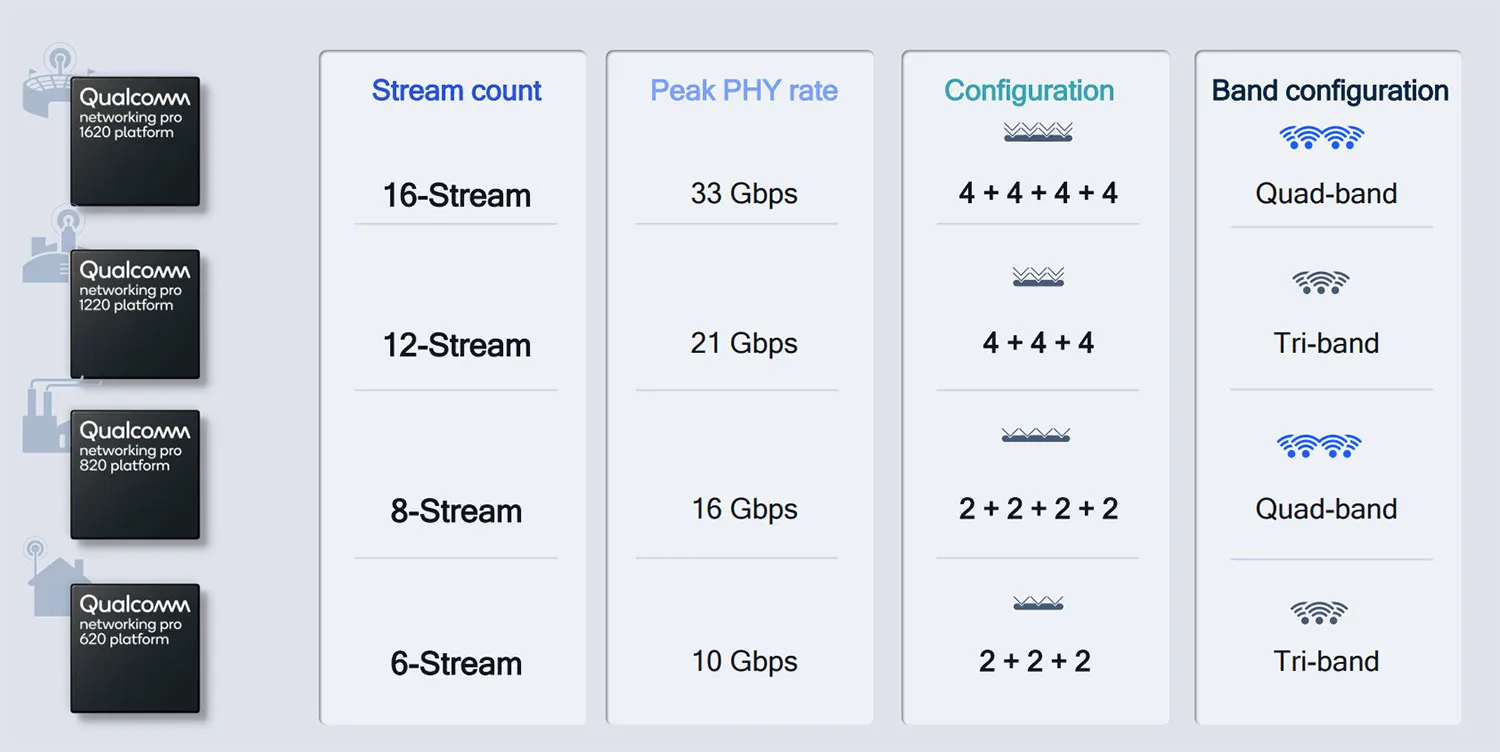
Comparison of advantages and disadvantages of MLO
Advantages
What are the advantages of Wi-Fi 7 MLO ?
- Increase your internet speed.
- Reduce network latency.
- Increase network reliability.
Disadvantages
What are the disadvantages of Wi-Fi 7 MLO ?
- There are currently few supported devices, and we need to wait for the popularization of Wi-Fi 7 clients.
- Interference from channel usage, Qualcomm Wi-Fi 7 supports Puncturing function, which can avoid channel interference factors.
- Expensive.
Wi-Fi 7 MLO technology application
The Wi-Fi 7 Multi-Connection Mode (MLO) technology finds applications in various fields. In sectors like AR/VR/XR, where timely and rapid data transmission is crucial, Wi-Fi 7 MLO proves valuable. In the gaming industry, this technology aids in latency reduction, enhancing network reliability, and ultimately improving players’ overall satisfaction during gameplay. Additionally, for remote work, cloud office environments, and emerging applications, Wi-Fi 7 MLO stands out as the preferred choice, offering advantages in terms of speed, reliability, and efficiency.
In-depth MLO understanding – New feature in 802.11be
With the emergence of dual radio stations and tri-band access points capable of simultaneously operating at 2.4, 5 and 6Ghz. One of the main objectives of 802.11be is to make more efficient use of these multiple bands and channels. In particular although modern chipset currently use several links simultaneously, these links are independent which limits the efficiency of such operation 802.11be strives to find such a level of synchronization between the links that allows efficient use of the channel resources.
Multi-link operation
- What does “multi-link” actually mean?
It’s mean multi-band/multi-channel - This is the feature that has attracted the most interest since
Many APs already operate in three bands (2.4Ghz, low 5Ghz and high 5Ghz)
Many STAs are dual-band and the 6Ghz band will be available for usage
So with the three bands available it make sense to design systems that can exploit them simultaneously. Now I will describe four of the most appealing approaches being considered for 802.11be, so one could do load balancing according to traffic needs for example this means assigning stations to different bands depending on the radio distance. Dual band access points can transmit simultaneously using both 2.4Ghz and 5Ghz bands, but to different stations since stations are generally single radio and can only operate at one frequency at a given time. One way forward is to let stations have simultaneous transmission and reception capabilities on different frequency bands which is currently not possible and aggregate data.
Data transmission and reception separated in different bands can help to further reduce latency not only data traffic but also can be sent and received simultaneously, but also acknowledgements can be sent in a different band. Separating control and data playing could also be useful in fact many transmission require information such as buffer status to guarantee an efficient resource allocation and currently acquiring this information introduces overhead and there’s a delay between the acquisition of the information and the response to that operation for example due to listen before talk another.

Simultaneous use of 2.4GHz, 5Ghz and 6Ghz bands
- Load balancing according to traffic needs
- Data aggregation in different bands
- Data transmission and reception separated in different bands
Example: Low bands for uplink and high bands for downlink - Control and data plane separated in different bands
Example: low bands for control inf. and high bands for data tx/r
Let’s put Multi-Link operations across two bands 5Ghz and 6Ghz, there are several ways to exploit the availability of two bands and link aggregation and full duplex. The packets arriving in downlink or in uplink with their numbering and also the channels as busy in grey used in downlink in yellow or used an uplink in blue, so for the first packet to be transmitted in downlink the 6Ghz channel is opportunistically selected as the 5Ghz channel is busy at the time then for the second packet.
Both links are available and both are used simultaneously though link aggregation and the downlink transmission of this packet is therefore quite fast then the 5Ghz band is used opportunistically for the first uplink packet in the blue since the 6Ghz band is busy when that packet arrives in the queue. The same thing occurs for the third downlink packet which is transmitted on the 5Ghz link then when the second uplink packet arrives in the queue in blue full duplex transmission is exploited and this packet is transmitted in uplink on the 6Ghz band while the previous downlink in yellow is still being received on the 5Ghz band.
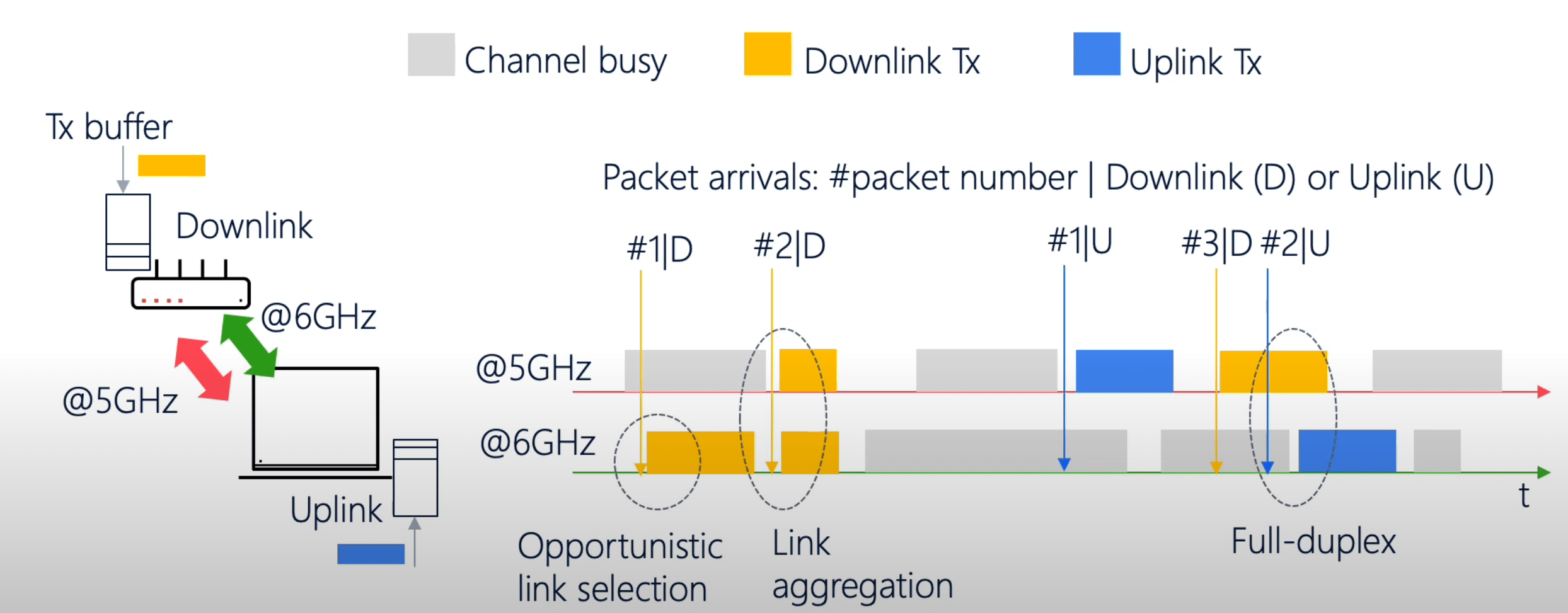
TP-Link Home Shield -Security
HomeShield offers an additional layer of protection by incorporating real-time scanning for IoT devices, intrusion defences, and a vulnerability scanner. This feature allows users to establish a dedicated network exclusively for their smart home devices, enhancing security.
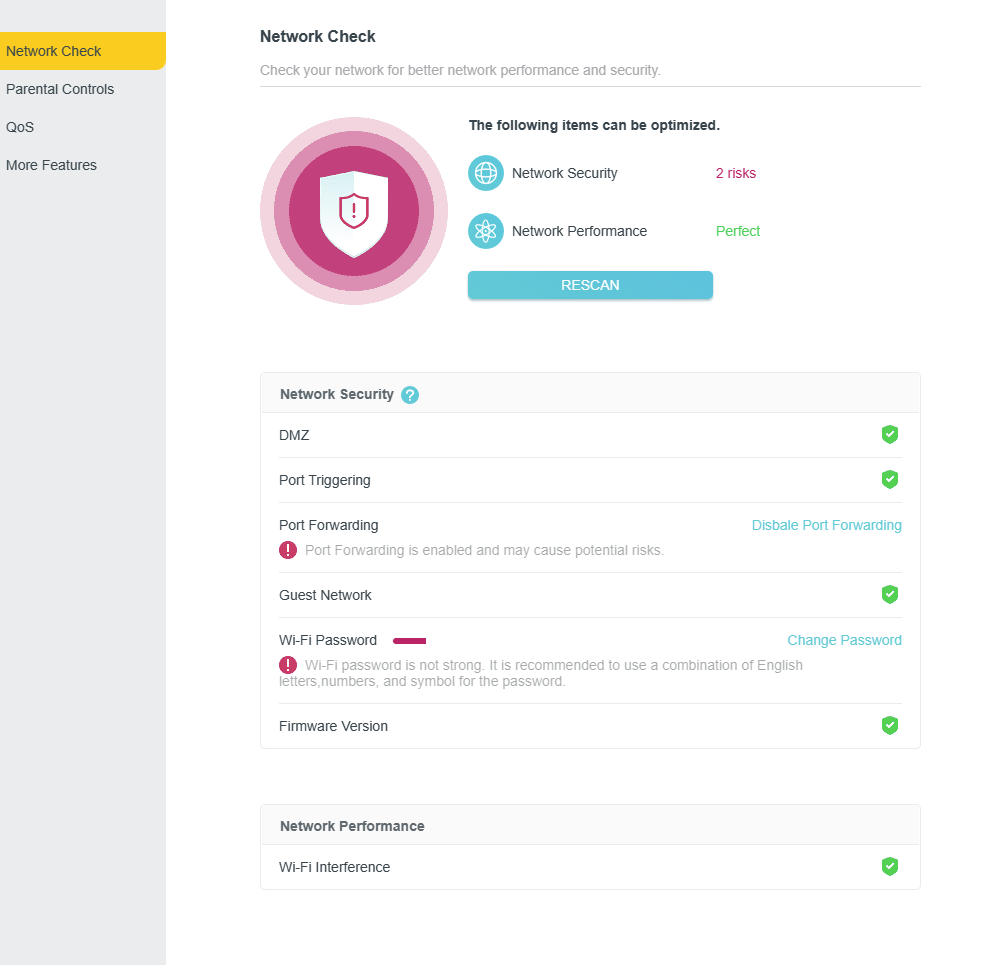
Furthermore, the optional HomeShield Pro upgrade provides additional benefits, including the filtering of dangerous websites and a rewards system for children who practice safe online habits. This comprehensive suite of features contributes to a more secure and family-friendly online environment.
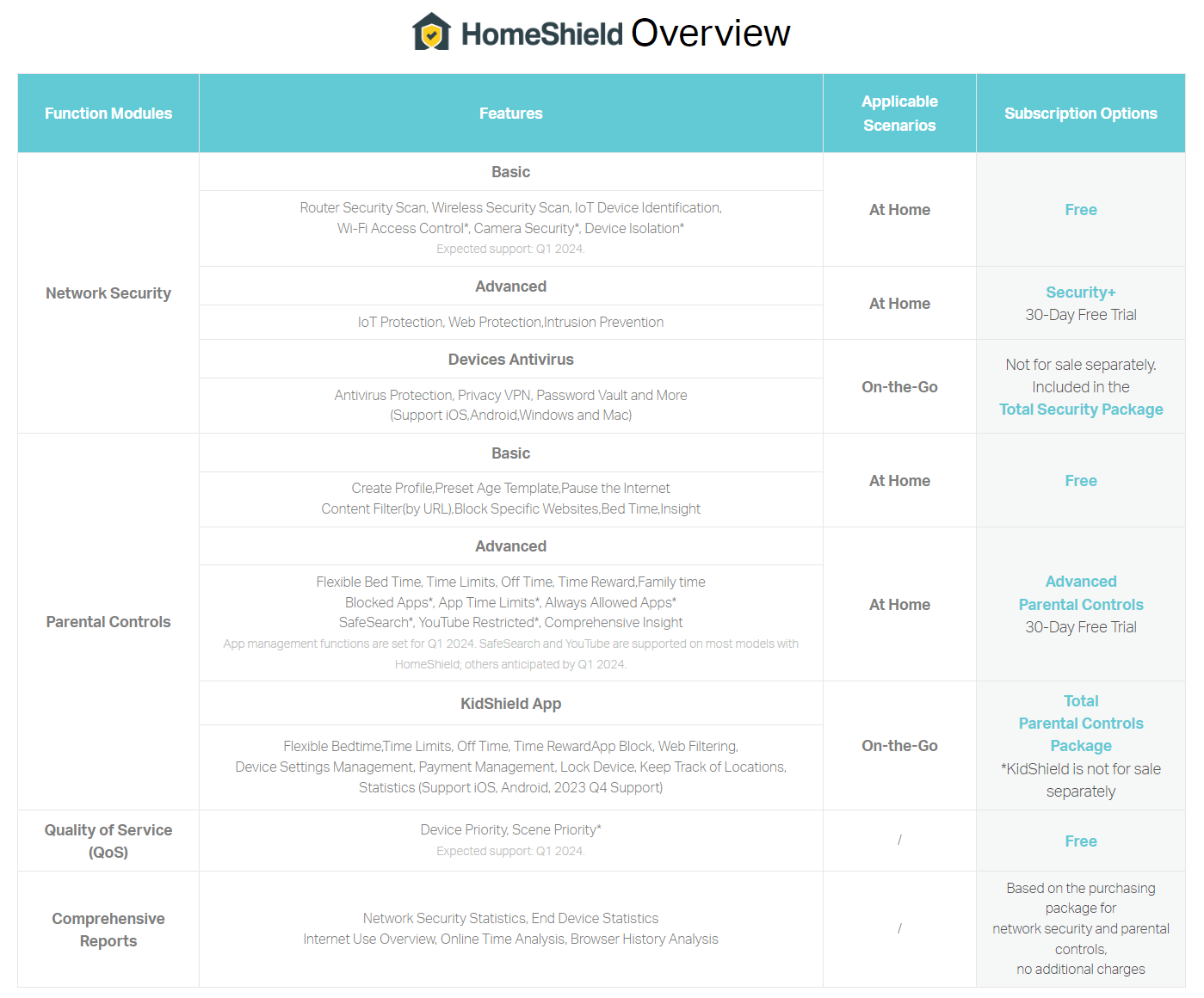
Notice: Access HomeShield is not possible through the web interface; you’ll need to utilize the Tether app for this purpose.
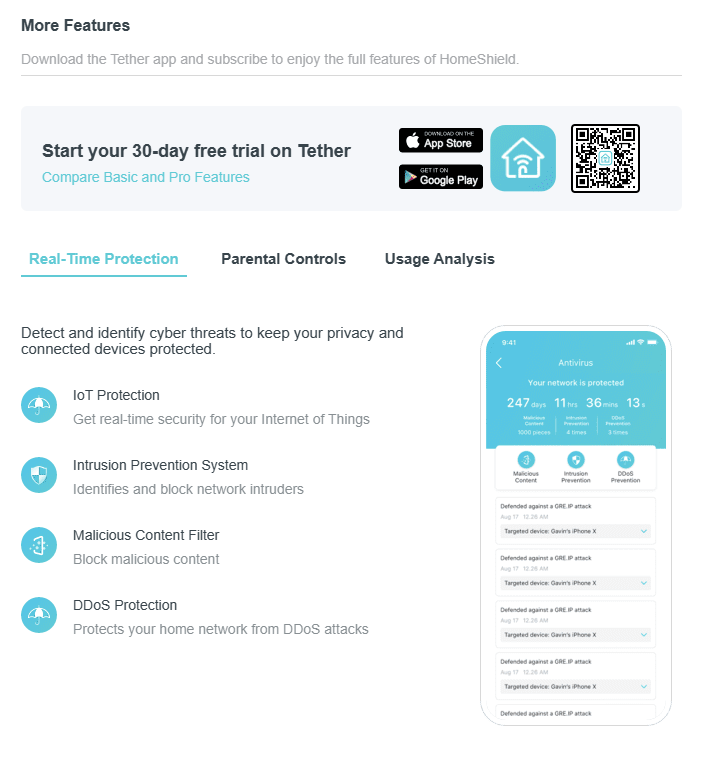
We find the TP-Link HomeShield Pro security feature disappointing as it requires a monthly subscription fee to access additional security features for your router. ASUS routers come equipped with the Trend Micro AiProtection security features, and the best part is, they are provided at no additional cost.
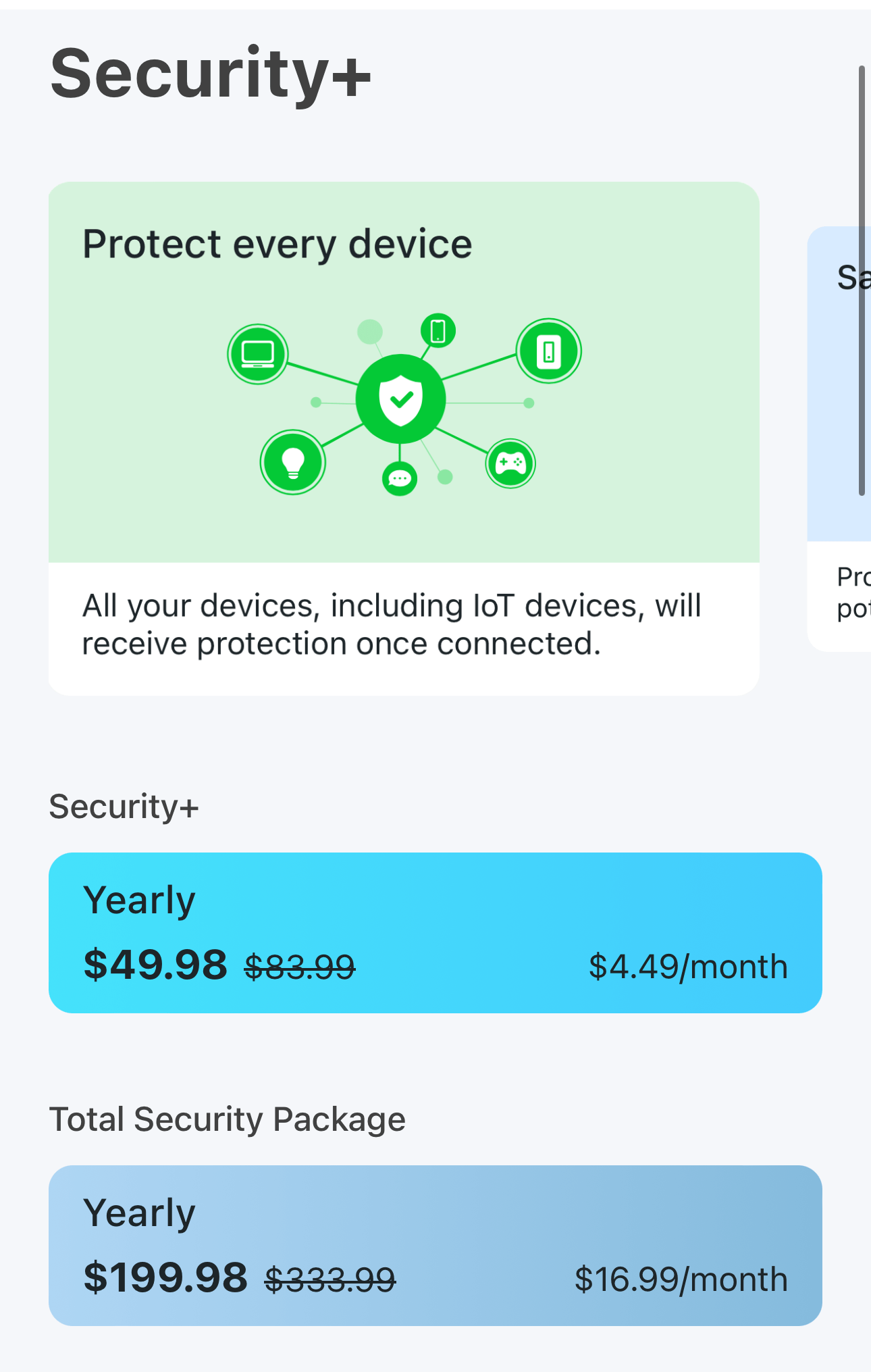
We opt for a 30-day free trial to assess and test the effectiveness of the protection features. Over the 14-day testing period, we observed that the protection detection capabilities were lower compared to ASUS Ai Protection. It is our belief that HomeShield Pro may be unable to block or detect certain attackers from the internet.
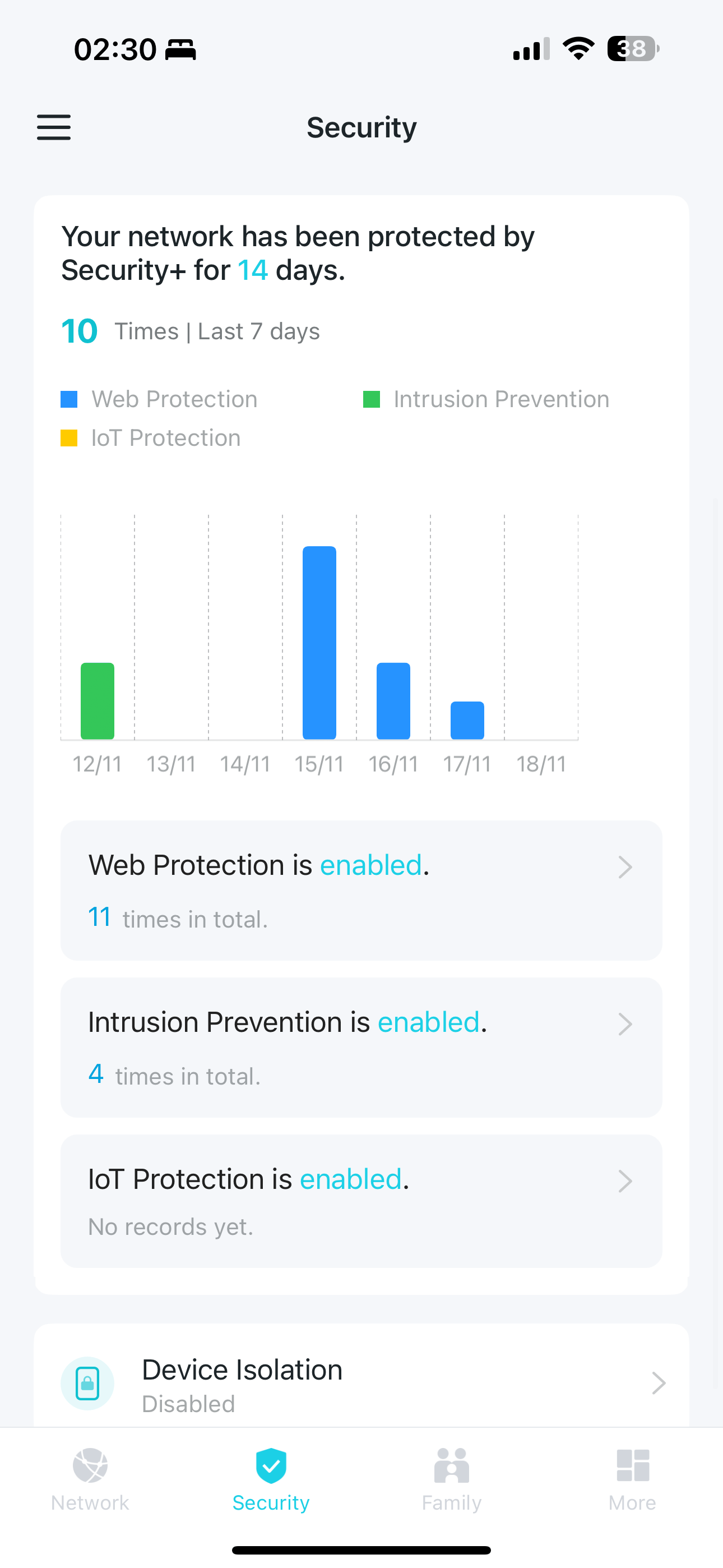
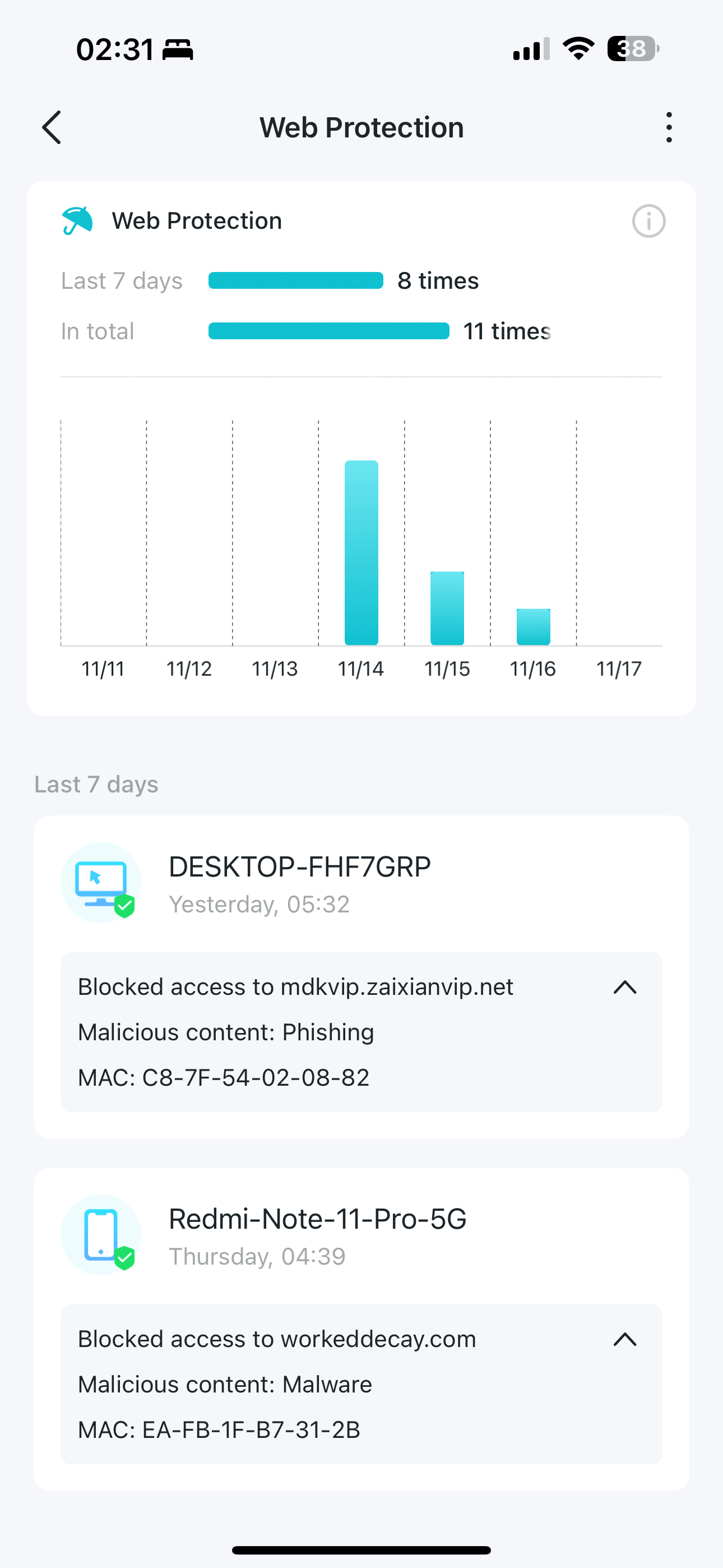
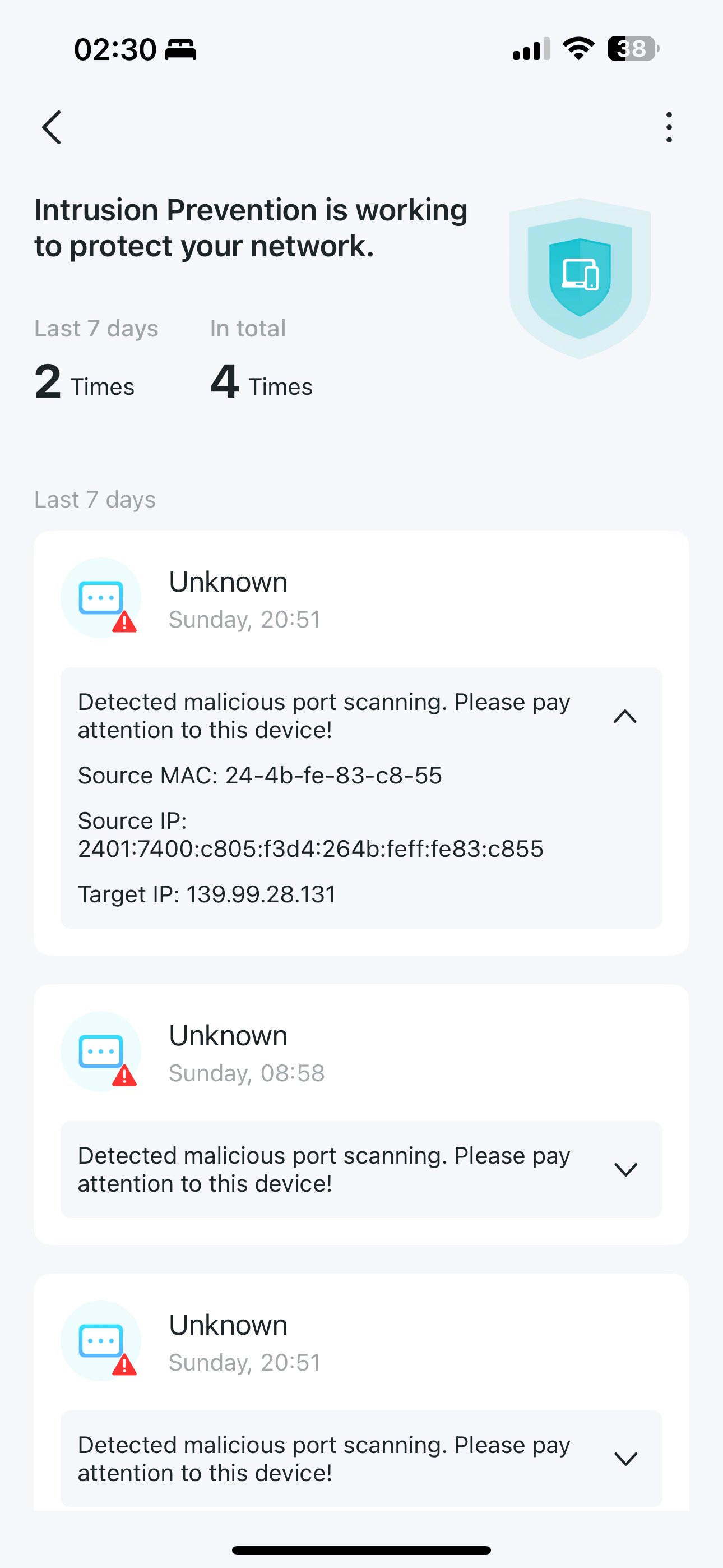
TP Link – GE800 Gaming Web Interface
The Archer 19000 has a robust web interface that allows for advanced configuration and control over your network.
Below is the main login web page: 192.168.1.1 < Default login
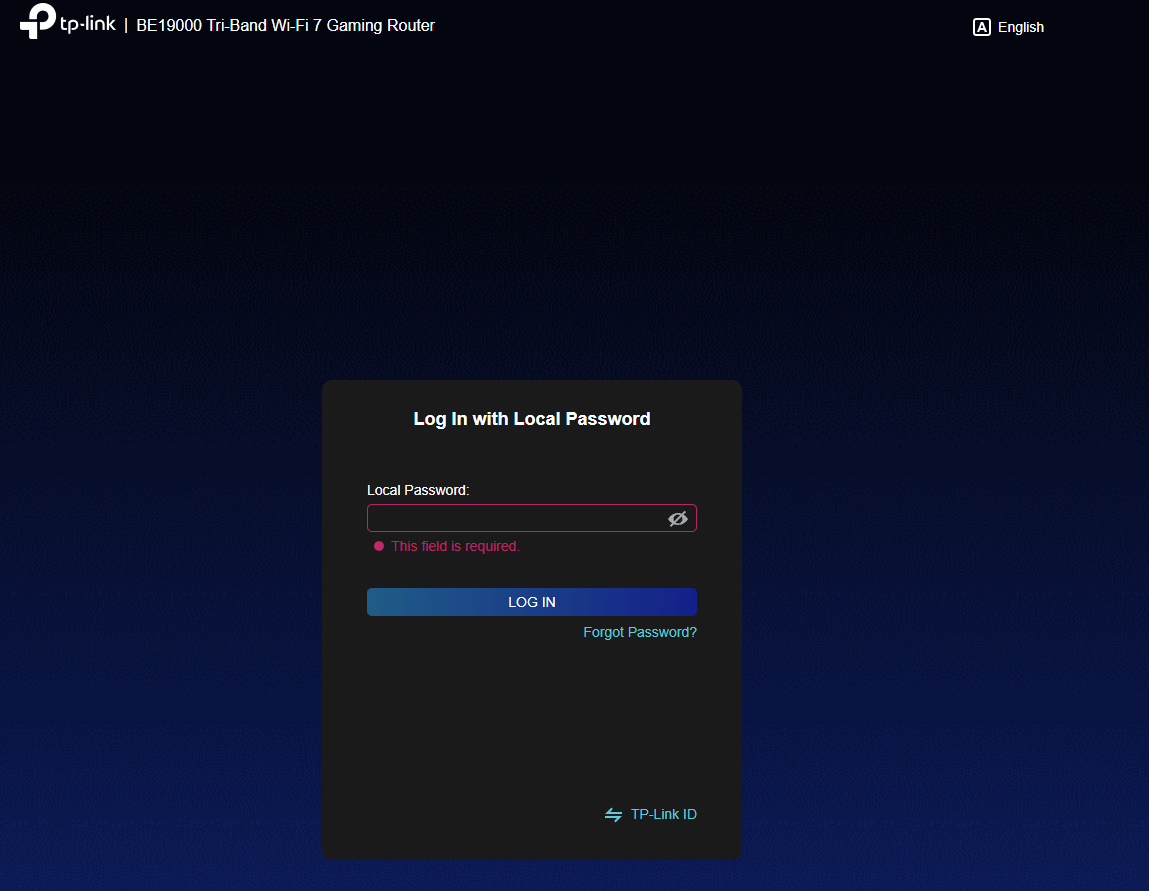

The main page of the router’s web GUI provides an overview of essential system metrics, including CPU and RAM usage.
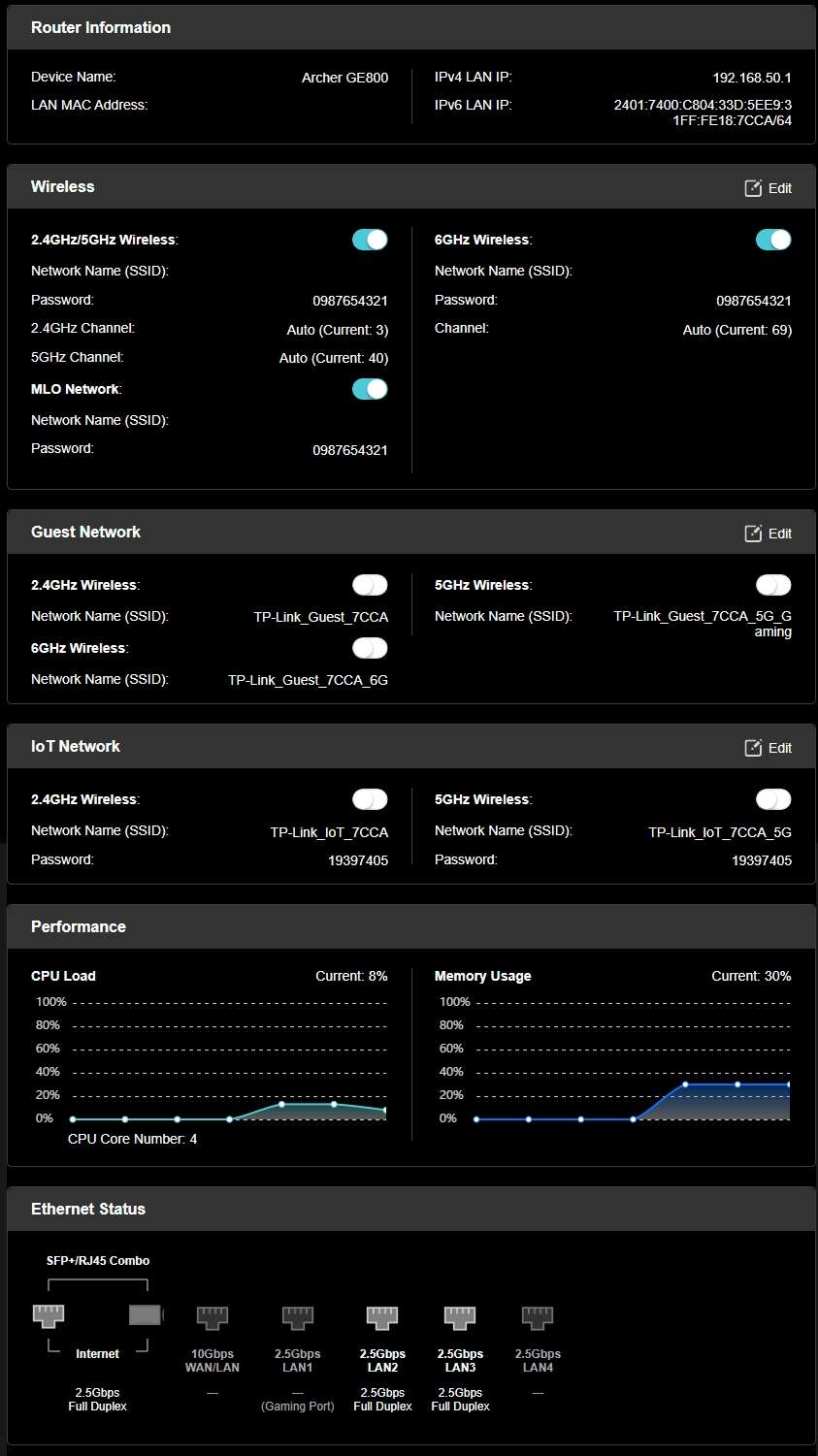
It also offers detailed information such as the number of devices connected to the wireless network or Ethernet ports, allowing users to monitor their network at a glance.
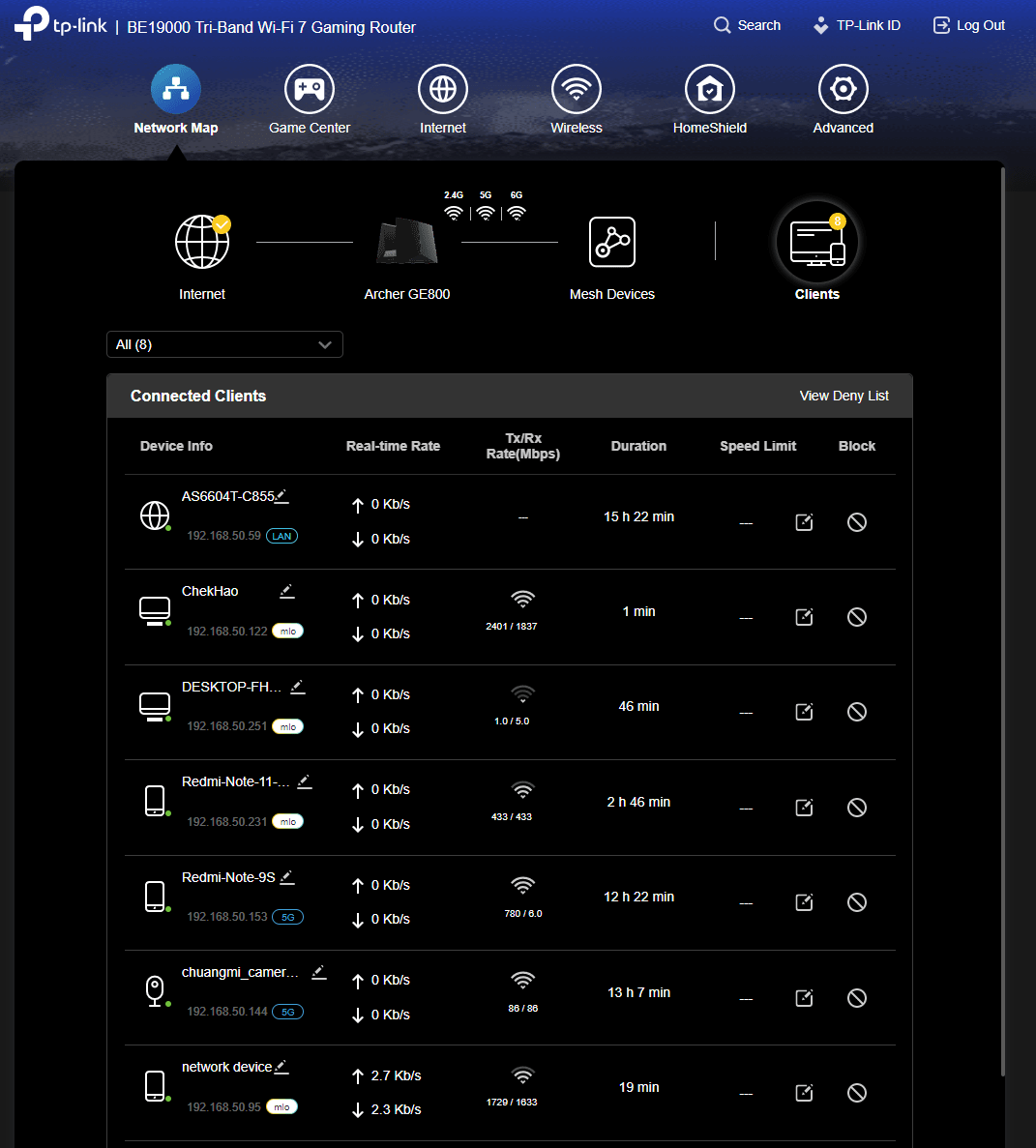
The GE800 web GUI differs from that of standard Archer routers, as it features an additional Game Center Dashboard. This dashboard provides a comprehensive display of all network information and gaming modes, offering a more tailored and immersive experience for gamers.
- Game Acceleration:
- Accelerate game applications with QoS
- Accelerate game devices with a 2.5Gbps Gaming Port
- Game server acceleration by Game Private Network (GPN)
- Accelerate mobile games
- One-Click acceleration button
- Game Panel:
- Network status
- Router performance
- RGB light settings
- Accelerated games and gears
- Game Statistics: Comprehensive gaming traffic reports
- Gaming Band: The 5 GHz band can be dedicated to gaming
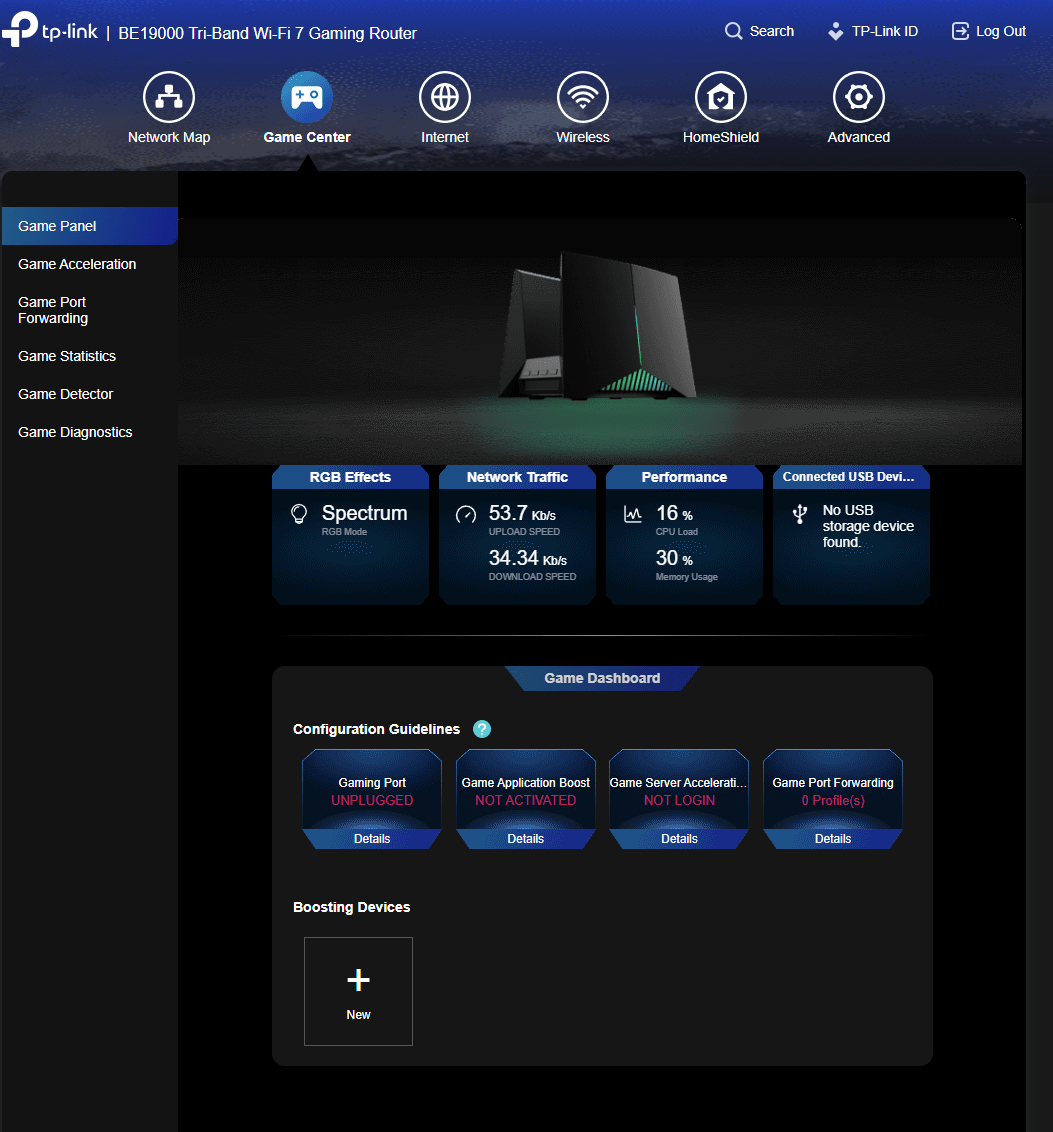
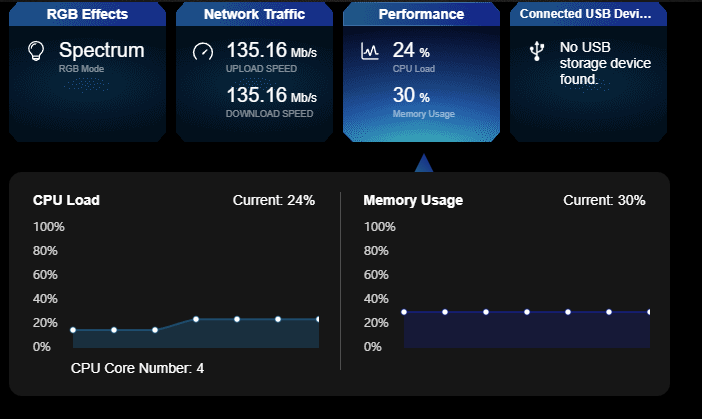
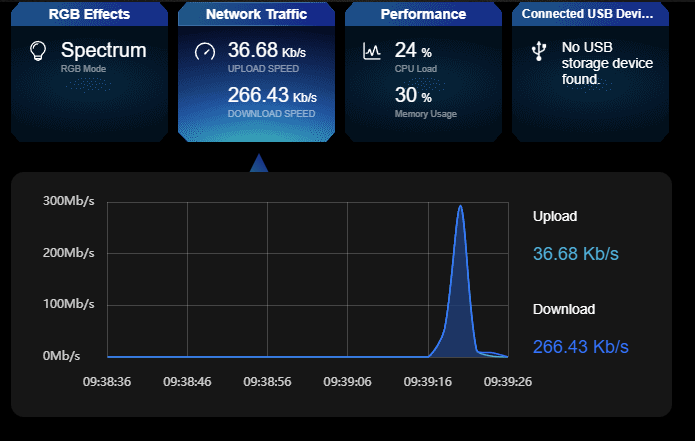
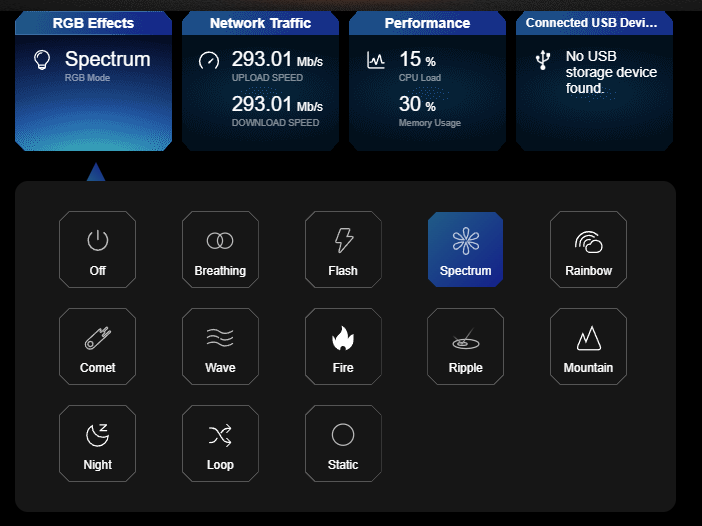
To utilize the Game Port feature, ensure your computer is connected directly to LAN Port 1, designated as the Gaming Port. Game Acceleration optimizes your connection by routing you through the shortest path to the fastest server, helping you achieve the lowest possible ping for a smoother gaming experience. However, we never try this feature before.
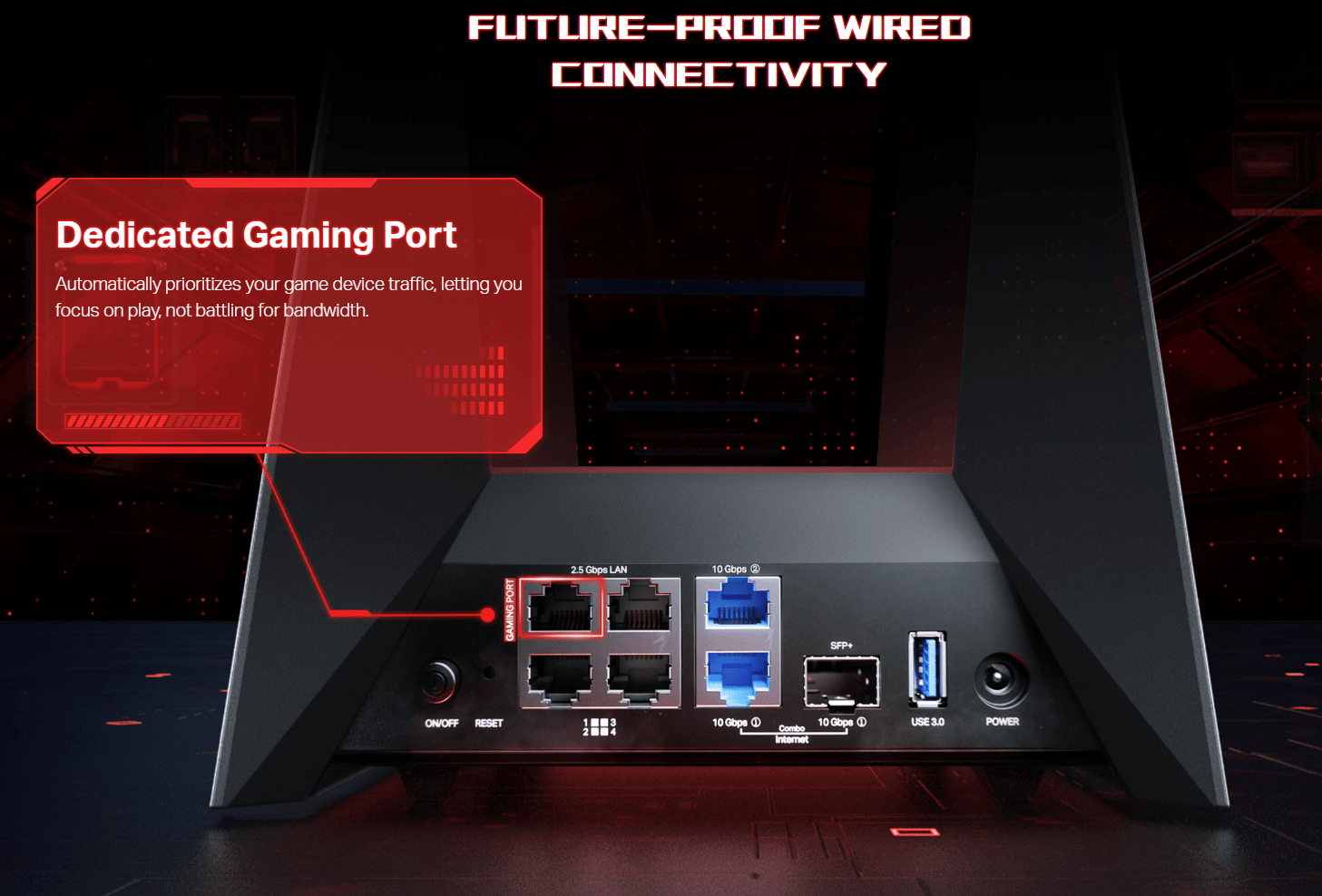
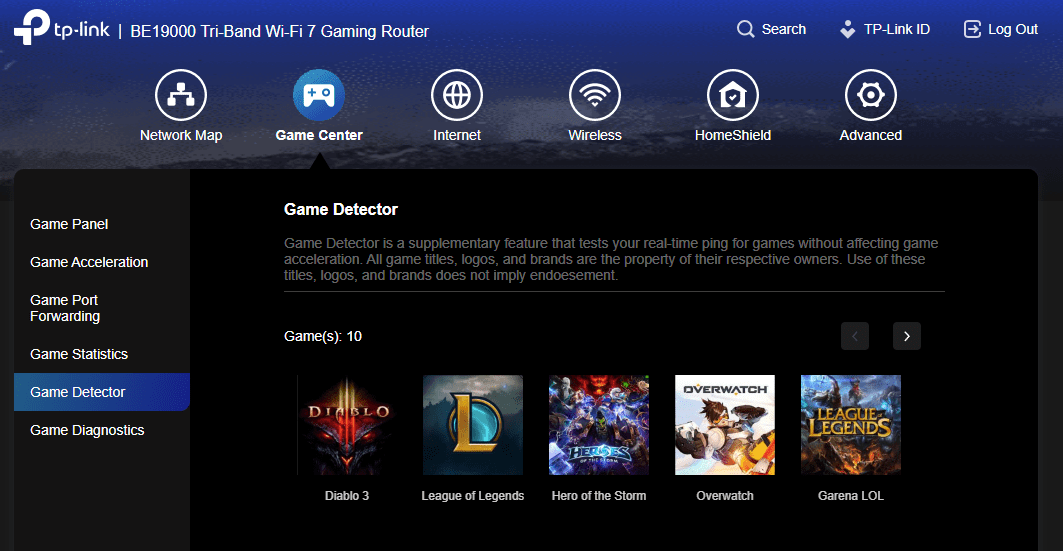
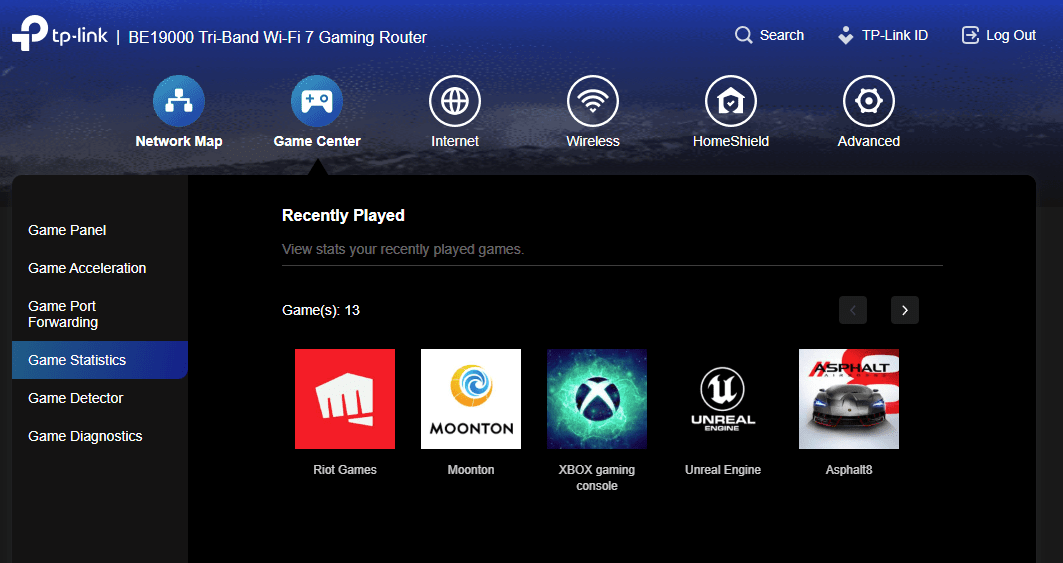
The router allows you to combine two 10Gbps ports to achieve a 20Gbps WAN speed, making it the highest WAN speed available in a consumer-grade router.
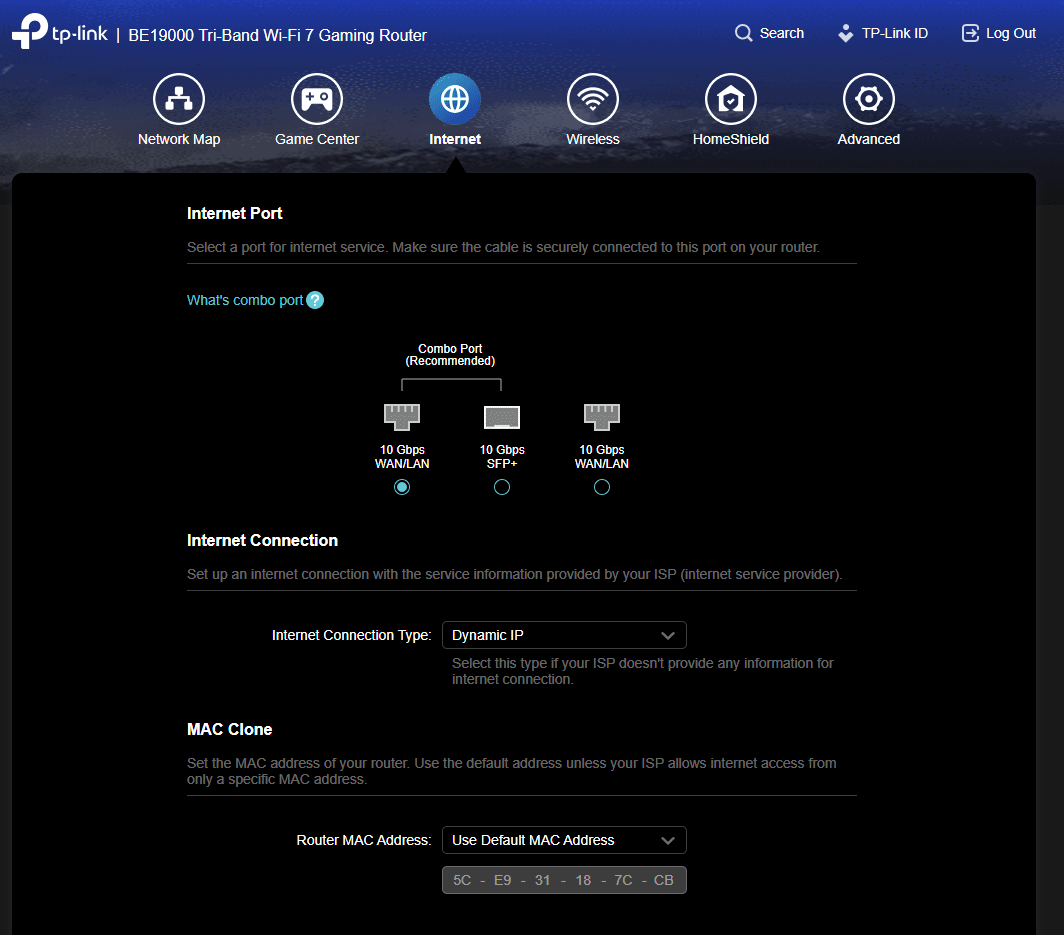
GE800 routers stand out by offering an extensive range of options and settings to customize your wireless configuration to suit your needs. In contrast, many other brands only provide basic settings, limiting customization and control over your network.
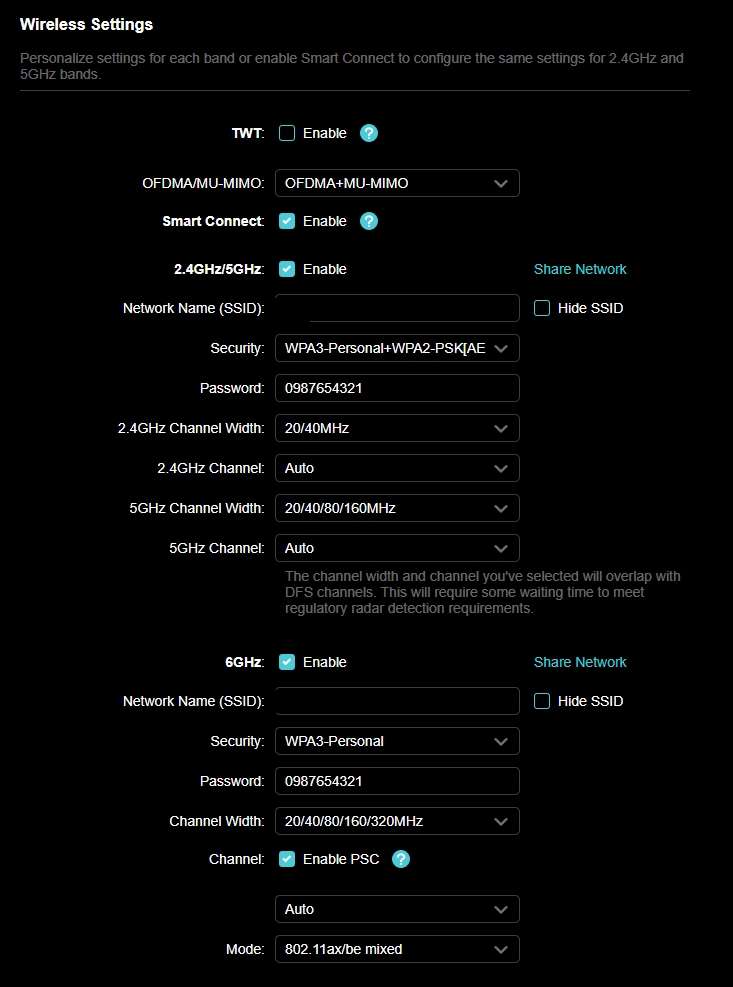
MLO
You have the option to create a new MLO (Multi-Link Operation) SSID and connect it to the same subnet for enhanced flexibility and improved network performance.
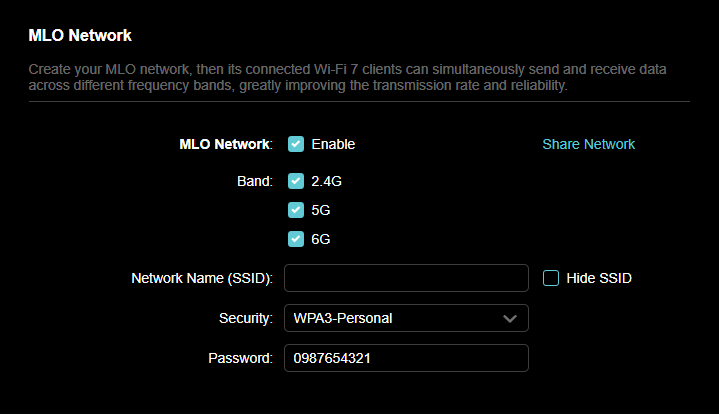
Benchmark : IPhone 15 Pro Max “Wifi 6E” – Layout & information
Below is the floor plan of the 5 rooms BTO layout.
The service provider will utilize M1 Fibre 2.5Gbps, and our primary router is the GE800, but we will be testing the mesh connection. For our WIFI 6E testing, we will be utilizing the latest device from Apple, the Iphone 15 Pro Max and all our devices installed with latest driver and firmware.
| Device | Firmware/Software |
| TP Link GE800 | 1.1.5 Build 20240919 rel.58889(5553) |
| Iphone 15 Pro Max | iOS 18.1 Build 22B82 |
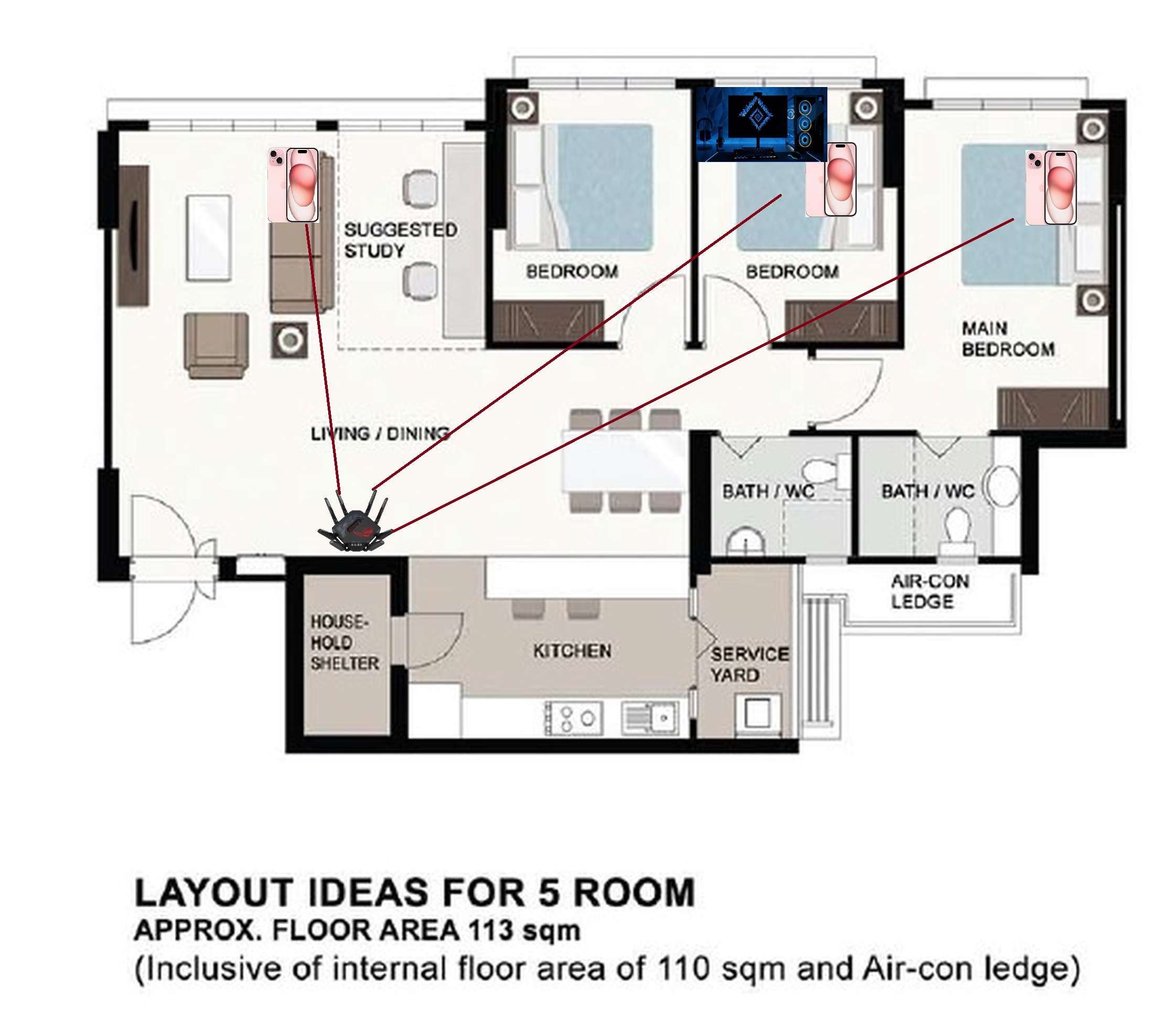
Living room – Benchmark
The benchmark test results below were obtained in the living room, positioned 5 meters away from the router.
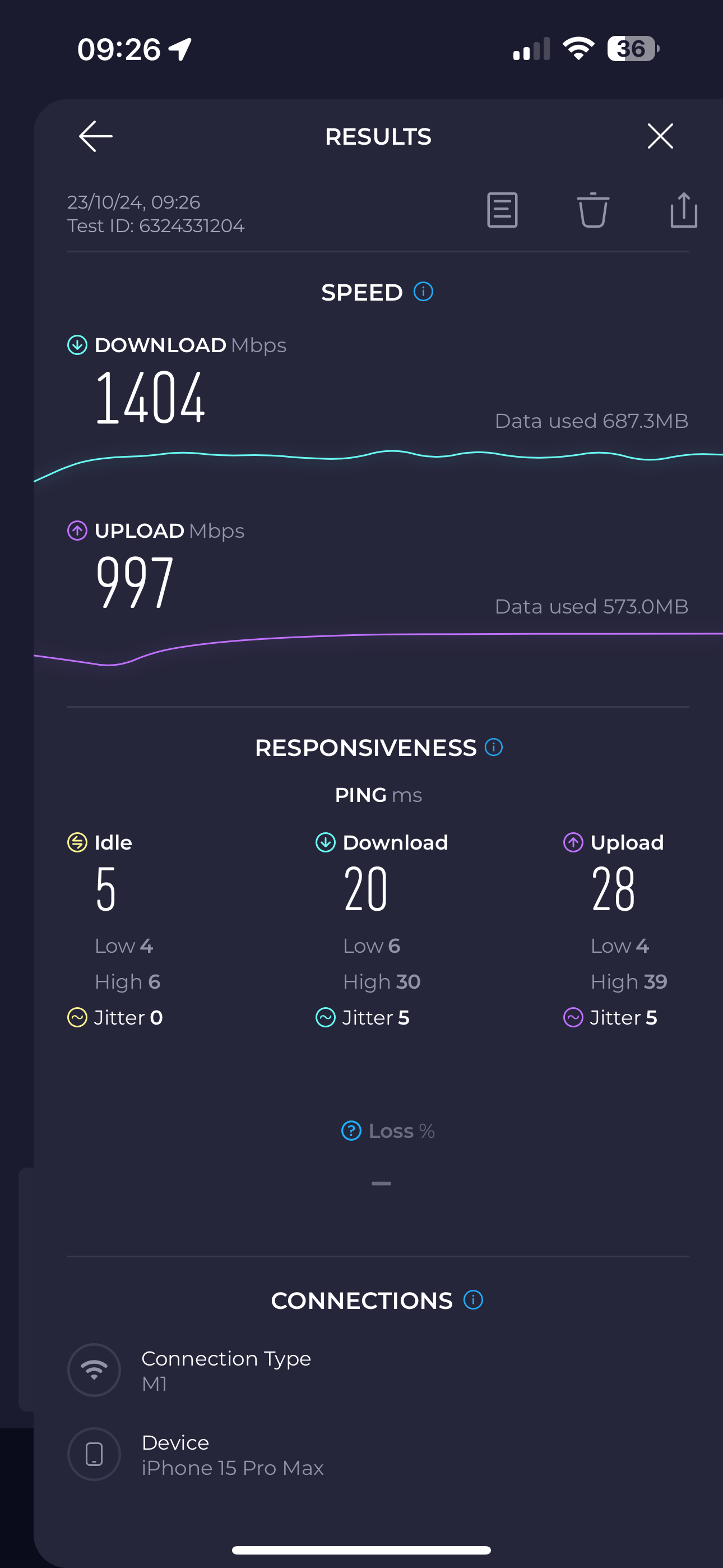
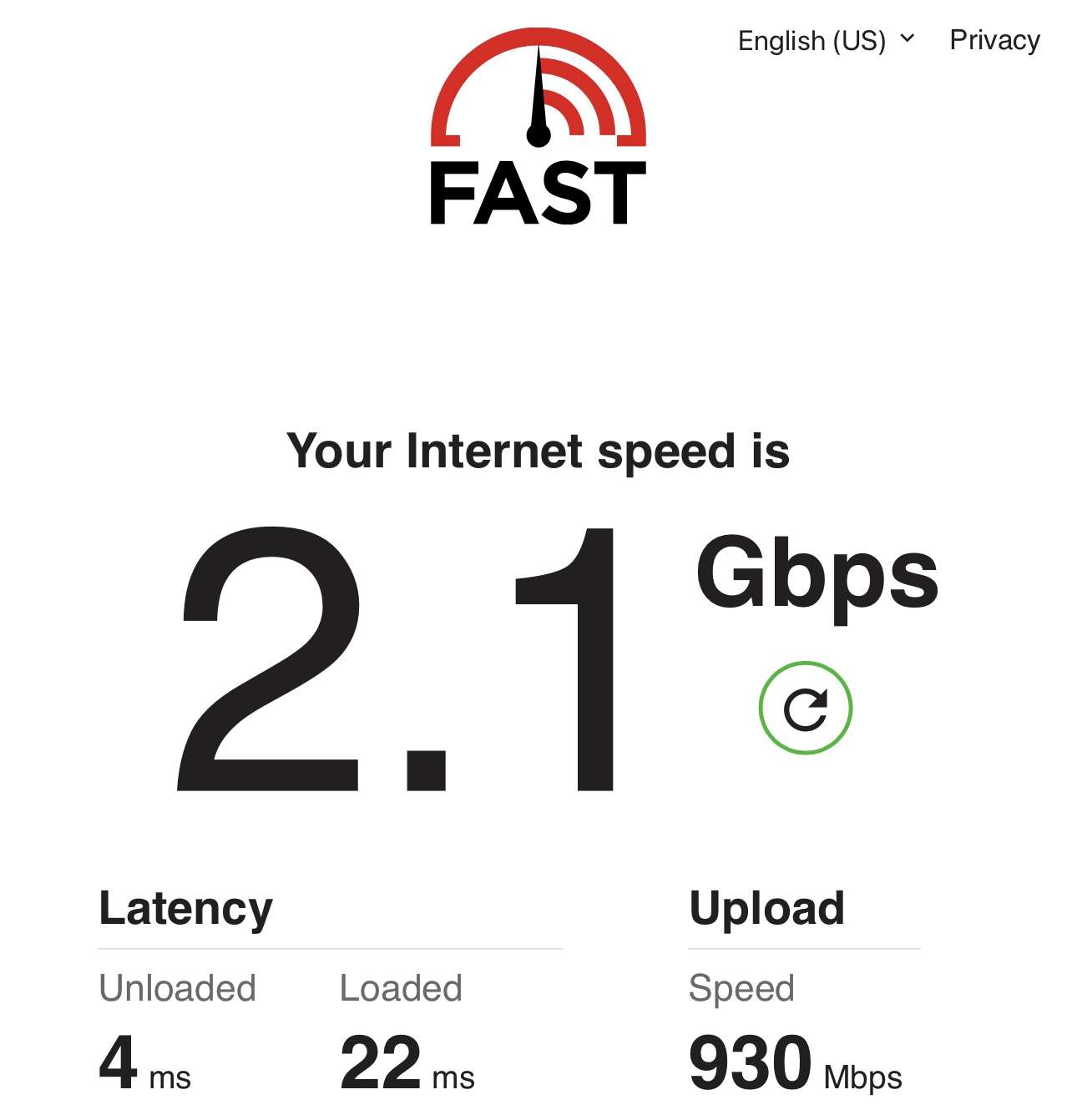
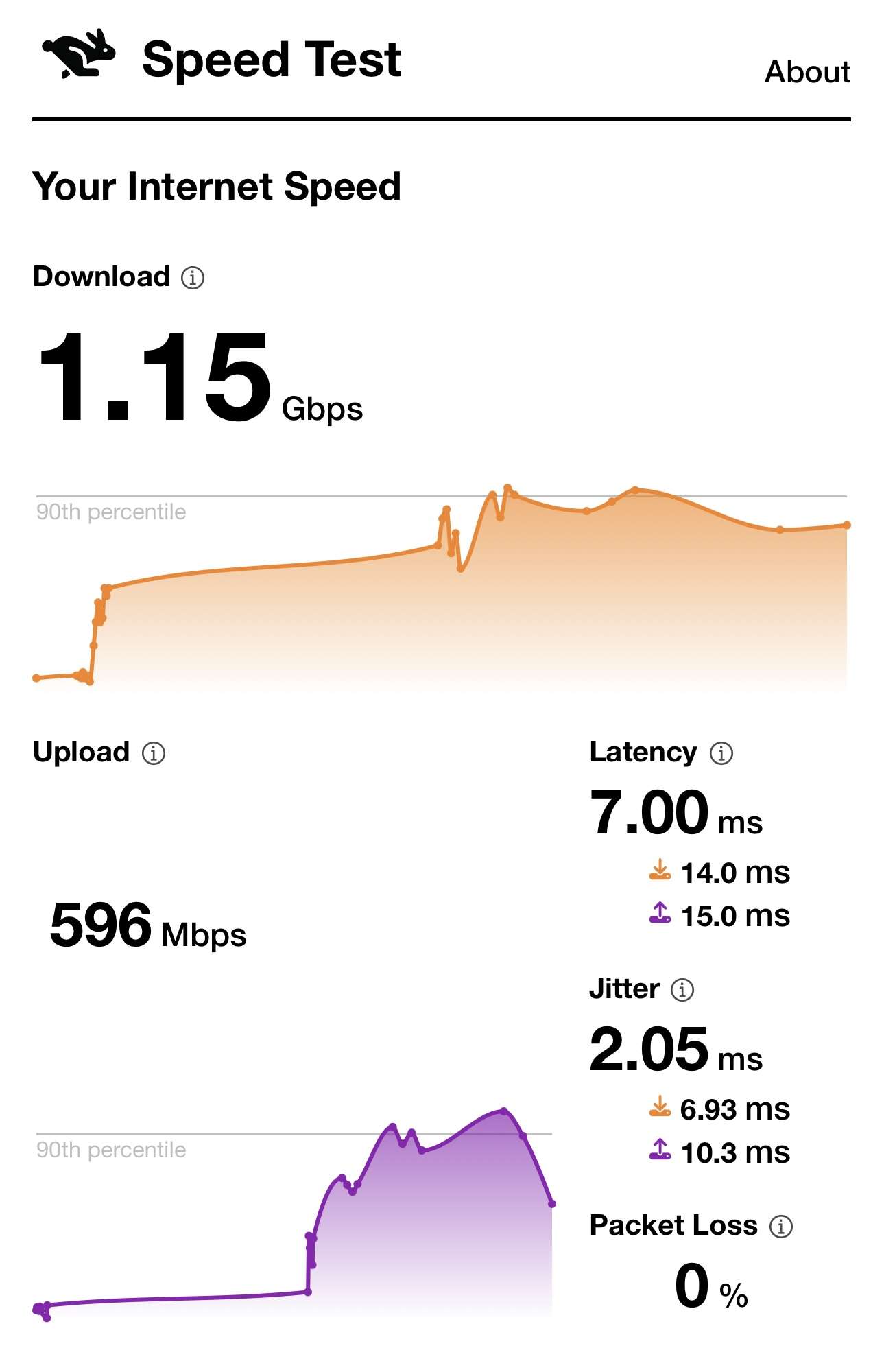
Bedroom – Benchmark
The benchmark test results below were obtained in the Bedroom.
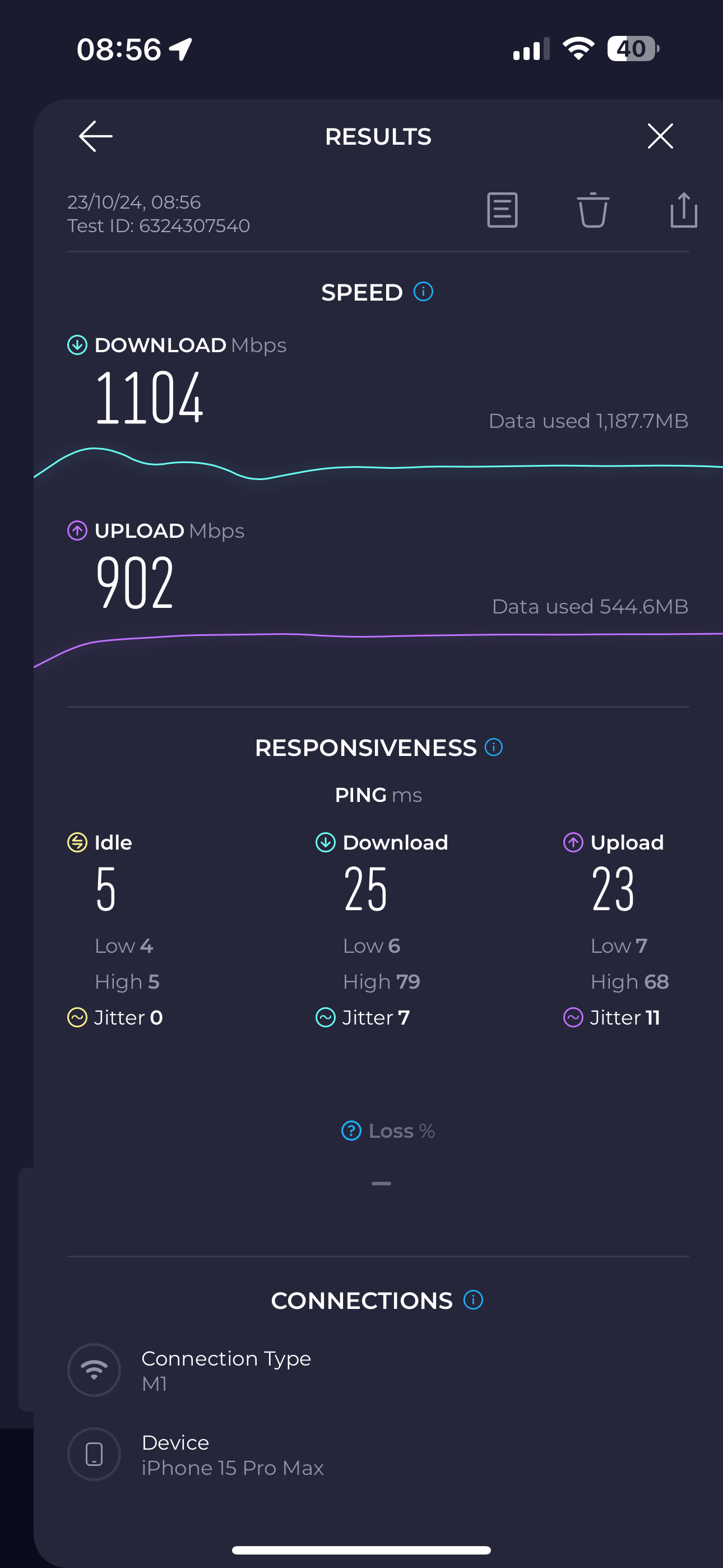
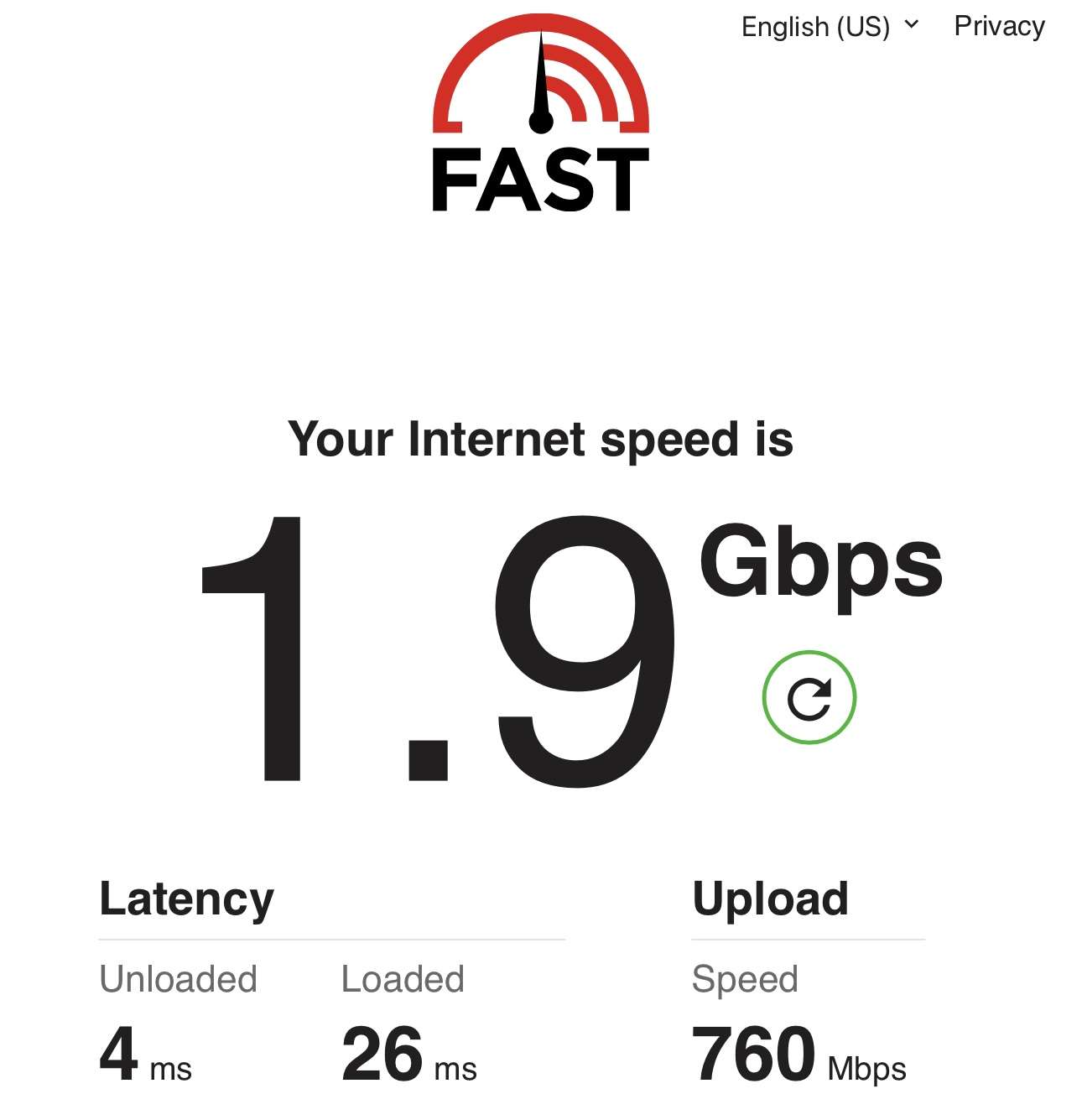
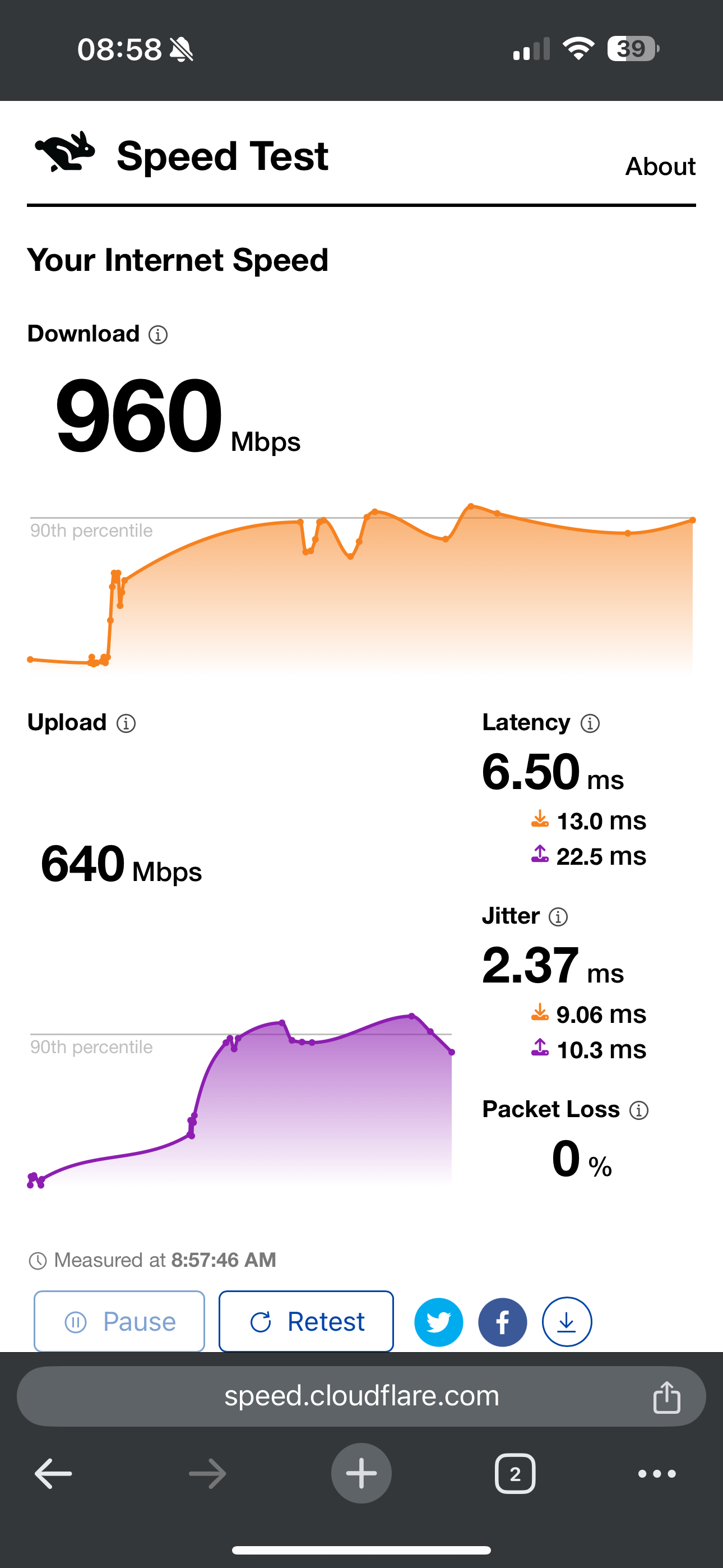
Master room – Benchmark
The benchmark test results below were obtained in the Master room.
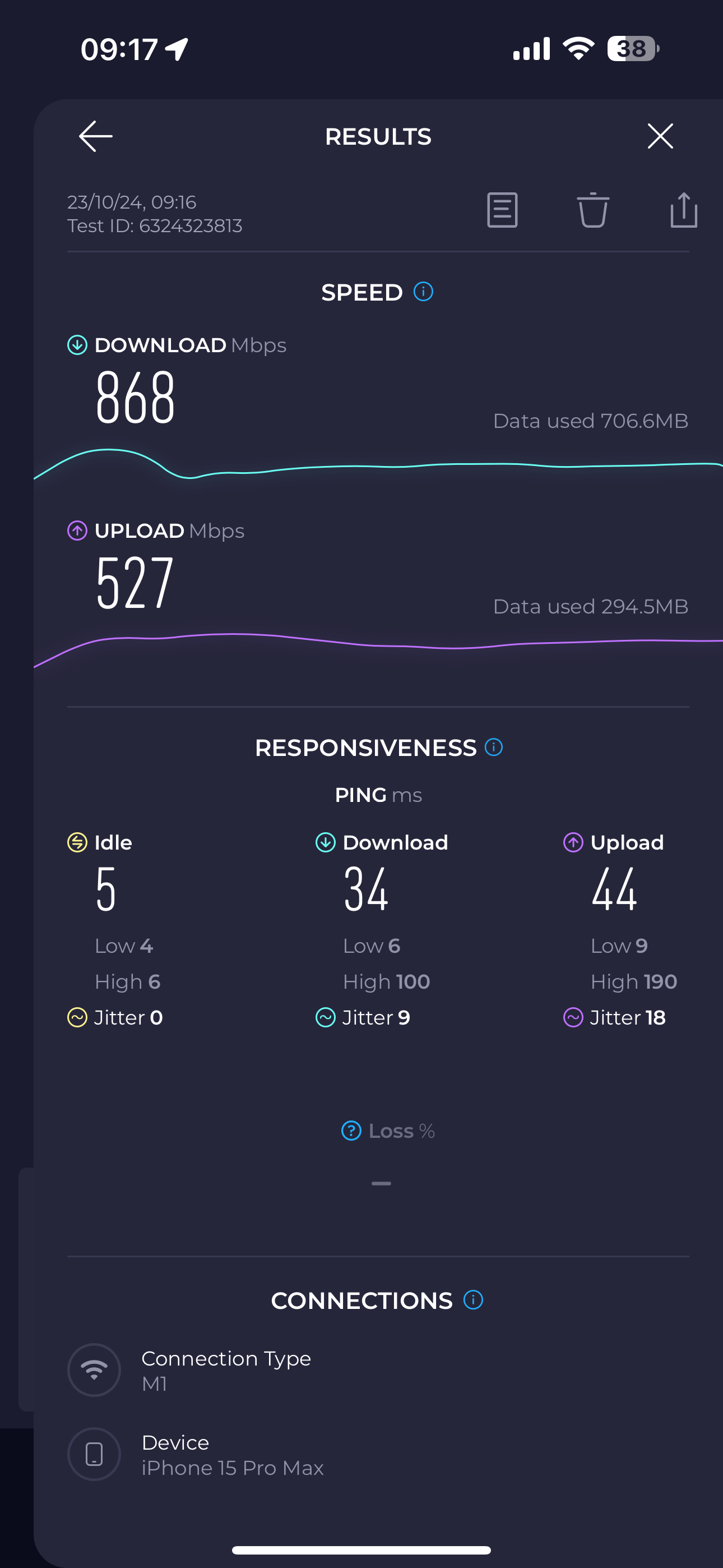
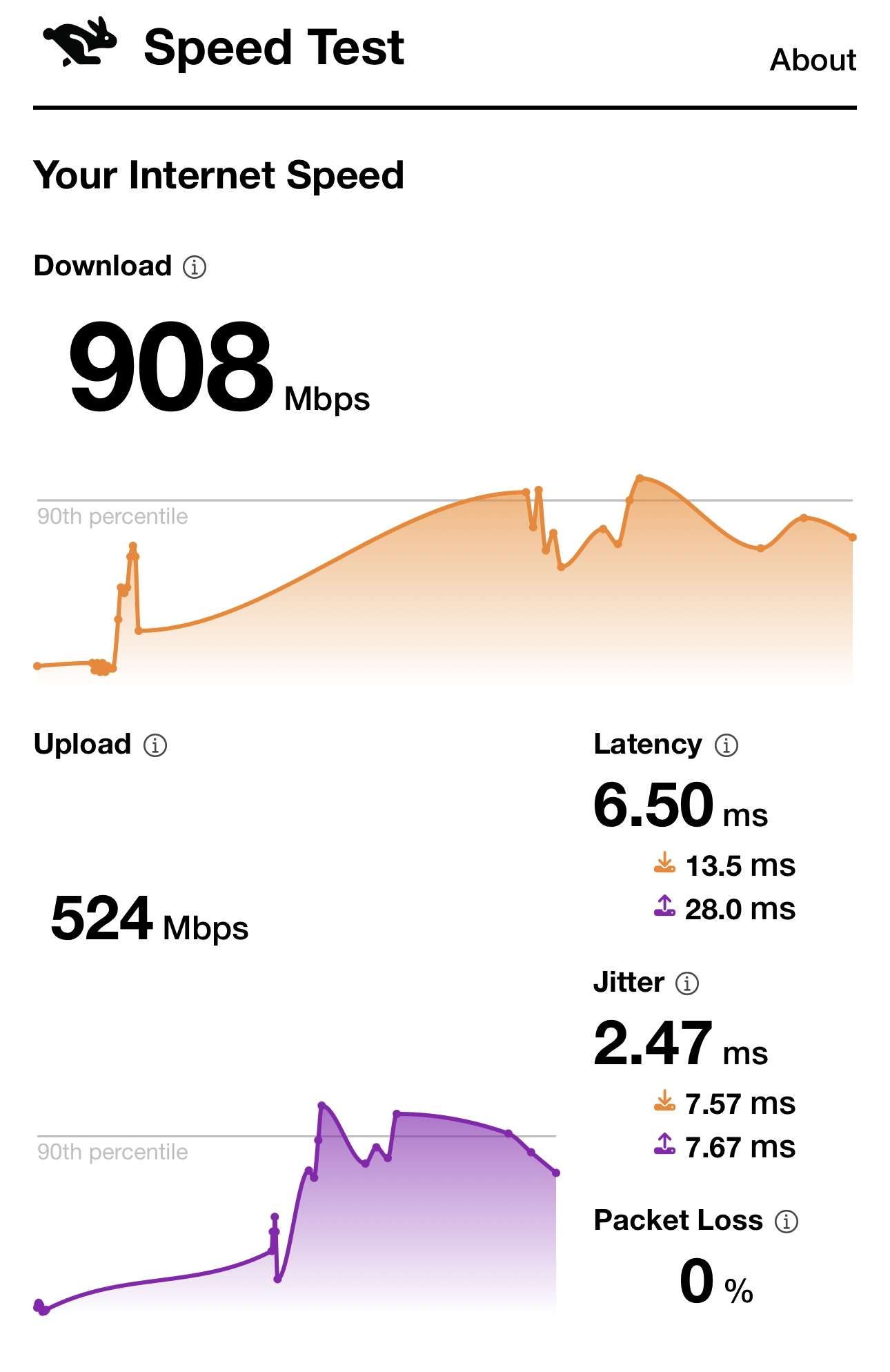
Benchmark Test: LAN Internet
We are using an M1 2.5Gbps internet connection, and this benchmark was conducted by testing the connection directly from the router to the internet.
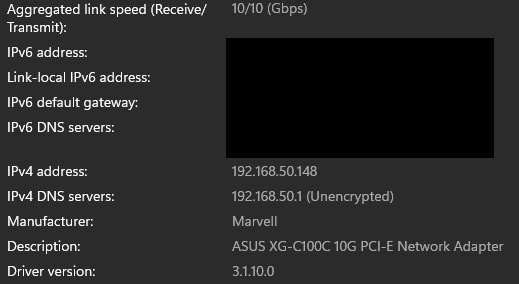
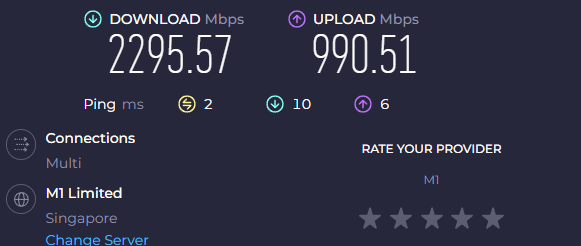
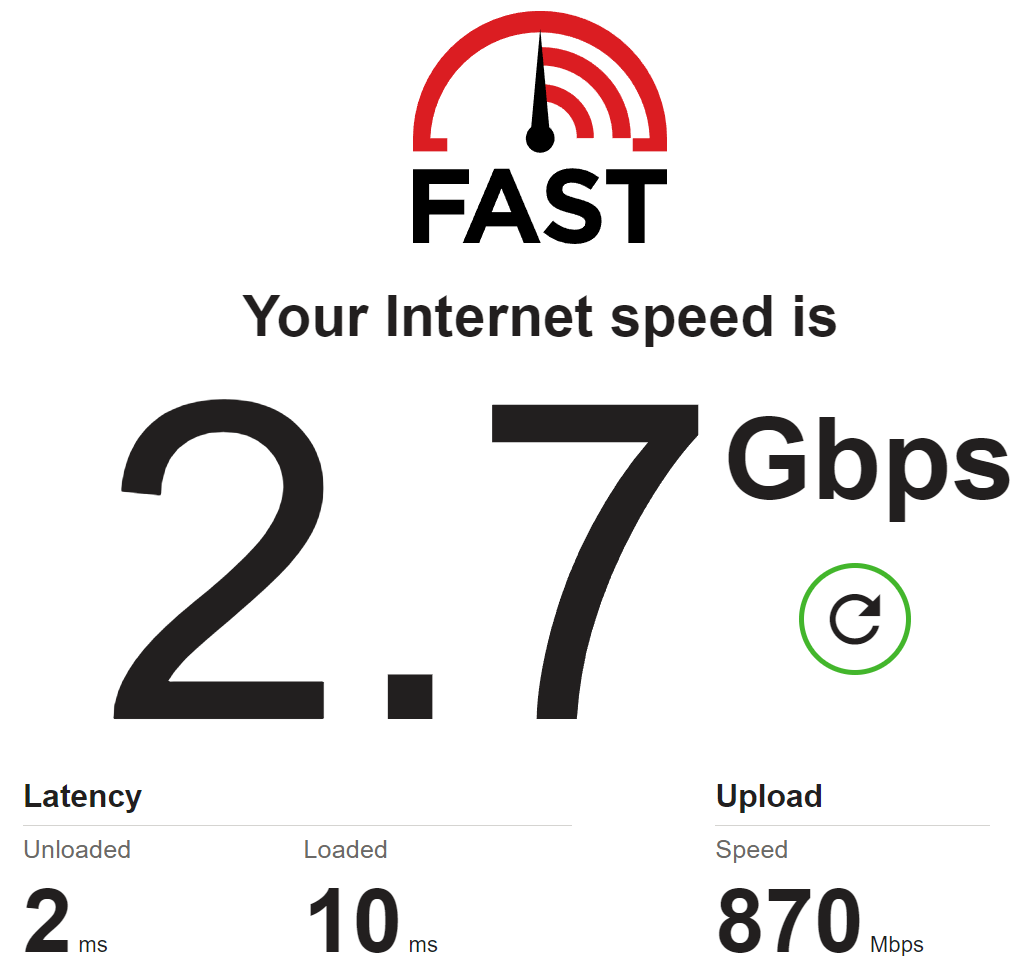
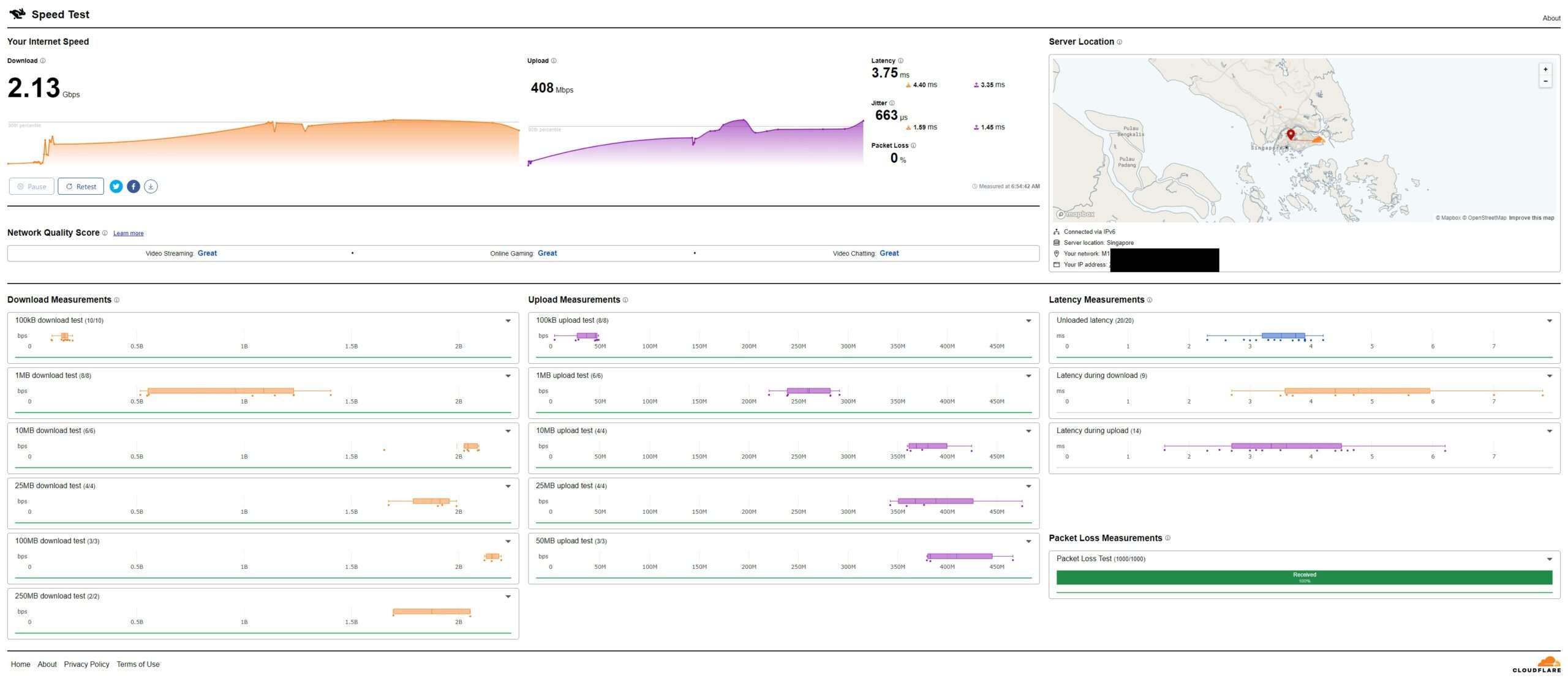
Benchmark: DIY PC “Wifi 7” – Information
For our WiFi 7 testing, we’ll be using the GE800 with an M1 Fibre 2.5Gbps connection. The Testing will be based on official Microsoft Windows 11 24H2 build to evaluate performance.
To enable MLO, you need Windows 11 Build 24H2.
| DIY Computers | System MLO |
| Processor | Intel Core i9 13900K |
| RAM | 32Gb DDR5 6000mhz |
| GPU | RTX 4080 |
| Windows Build | 23H2 26100.2033 |
| Wireless chip | Intel BE200 Driver 23.80.1.3 |
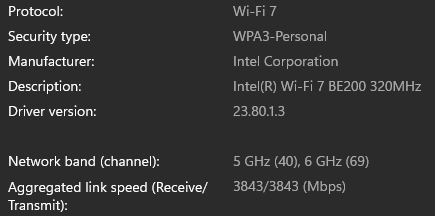
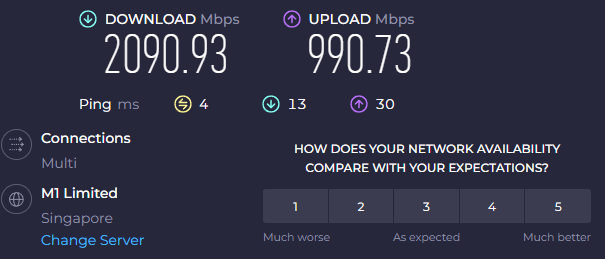
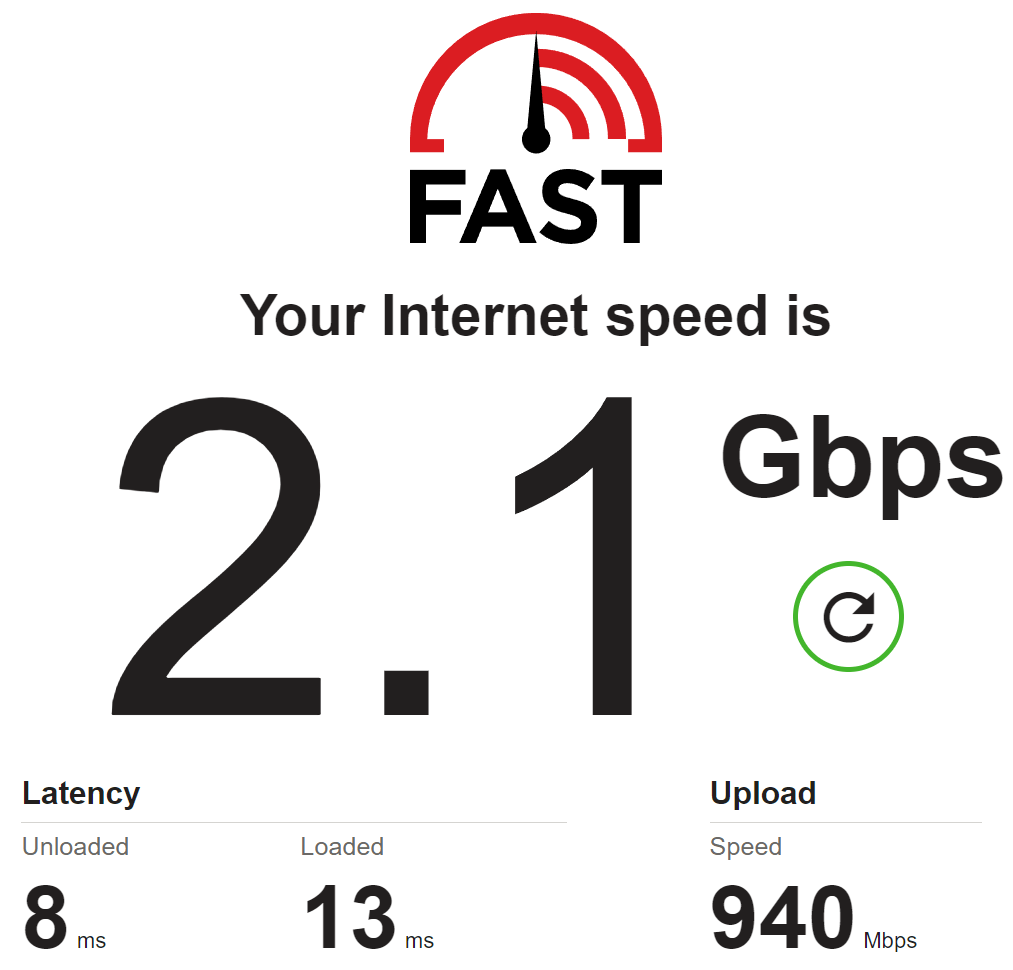
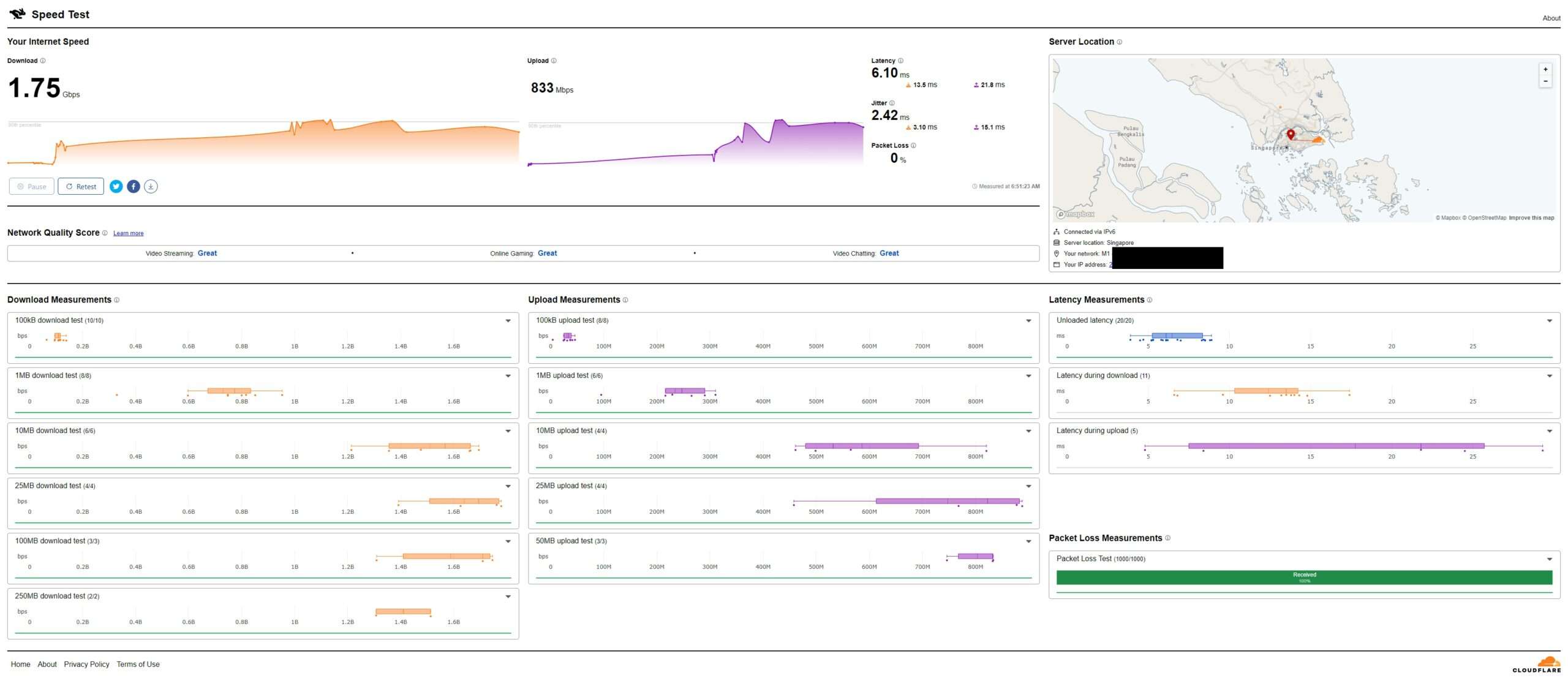
Why should you buy TP-Link GE800 Gaming Router?
The TP-Link Archer GE800 gaming router stands out with its impressive design and advanced features tailored for gamers. Its combination of high-performance specifications, including dual 10Gbps WAN ports, Wi-Fi 7 capabilities, and optimized internal antennas, ensures robust connectivity and minimal latency. The addition of an active cooling system enhances stability and longevity, while customizable RGB lighting adds a visually striking element to your setup. With its dedicated gaming port and 2Gb RAM, the GE800 is poised to deliver an exceptional gaming experience. Overall, it represents a significant upgrade for anyone looking to enhance their home network for gaming and high-bandwidth applications.



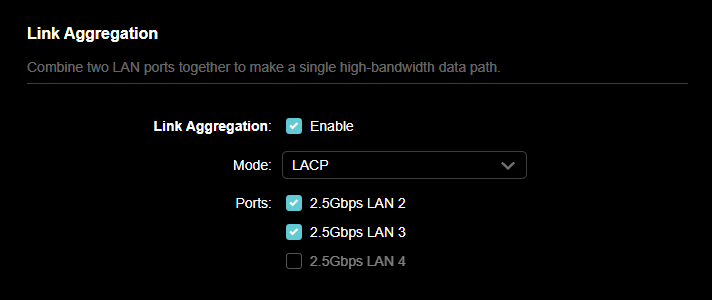














why cannot ssh
Becasue TP-Link locked the option of SSH.