Asus latest business router BRT-AC828 AC2600 with Dual-WAN connections. It also supports a few types of VPN connectivity for your business needs and to top it off with AC2600 4×4 MIMO WIFI antenna design. It has a sleek design and there is a M.2 SSD slot for file sharing.
Hardware
It has a futuristic look and sleek design with 4 External 3 dBi dipole antennas and it has an array of LED indicators in the front. It supports up to 8 x 1 Gbps Ports for switching and features 2 Gigabit WAN ports that offer up to 2Gbps aggregated bandwidth or fail-over settings to choose from.
It has a dimensions: 190*300*49.5 mm and only weights 950g.
On the front here is a button to eject the USB 3.0 hard drive that you can expand the storage capabilities. It has a built-in slot for M.2 (SOCKET3) which can be expanded up to 1TB.
On the sides there are vents for heat to release.
On the rear there the 8 LAN ports and 2 WAN ports. On the right there is the power button and a tiny reset button to factory default the settings.
On the right there is another USB 3.0 Port with the eject button for conveniences. It’s rated 5V 2.5A
Underneath the router you can unscrew the bottom to install the M.2 SATA SSD card.
As you can see from the LED indicators the WAN1 & WAN2 is connected and both 2.4G & 5G WIFI is activated. Port 1 of the LAN is connect to my laptop.
SOFTWARE
After the basic setup of the router this is the main page where you can see the overall network map.
The Primary WAN and Secondary WAN is connect and both 2.4 Ghz & 5 Ghz is activated.
There is also an option to use one of the USB ports to connect to a 3G/4G USB Modem.
If you’re concerned about network security this router comes with ASUS AiProtection which is run by Trend Micro Anti-Malware.
It helps to check the router security and block malicious sites. It can also block infected devices that connects to your network. It run real-time monitoring of your network.
To add-on to the AiProtection there is the firewall.
It has an App Patrol settings which can control a few content category. It helps prevent unwanted traffic for your business needs or even for parental control.
This is what happens if you block youtube.
There the Access Control tab which allows you to schedule a time limit to the network. It could be for a guest that comes at a specific timing.
The ASUS BRT-AC828 supports Dual WAN which I’m testing out the fail over mode.
I unplugged the Primary WAN Cable and by doing a continuous ping test We can see that there’s is 3 timed out before the connection is back up.
It is easy to do a firmware upgrade from the Administration settings. Just do a check and it will check for the latest version and download to your computer.
There is a guest network wifi portal that you can setup for guest/customers wifi network. 



The BRT-AC828 has a few VPN choices. IPSec VPN is recommended for business needs to connect to your other remote offices.
If you have a Radius server you could also setup with this router if not you can always use local profile and local groups settings
To enable file sharing on the router you have to enable share (Samba) and select the storage connected to the router. From this setting you can also setup FTP to share the files. With the users and user groups created we can select which files and folders to share. Another great feature of this router is the ability to use VLAN tagging. This is mostly found in business/enterprise network router.
Another great feature of this router is the ability to use VLAN tagging. This is mostly found in business/enterprise network router.
Test
Doing a speed test from LAN connection I was able to get this results from a 1Gbps M1 Home network. 

Testing from 5Ghz WIFI Network connected to my laptop AC Wifi 
Testing the USB 3 Portable Harddrive speed using LAN connection.
And Testing Using 5Ghz  One more test using 2.4Ghz WIFI
One more test using 2.4Ghz WIFI





















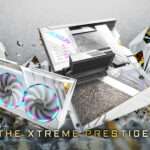





Hi, have you tested dual WAN feature? If you have two 50 mbps connections, can it combine both of them to actually make it a pure 100 mbps connection? So that I can download one file at 100 mbps? Thanks!