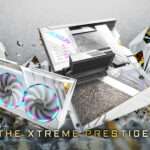Introducing the Xornet II gaming mouse from Cooler master. It’s a claw grip style or some calls it’s fingertip grip. If you’re on a budget or just started gaming this is the mouse to get. It has a comfortable grip, 3200dpi sensor and RGB lighting on the scroll wheel to stand out. 7 buttons including the mouse wheel is designed to fit on this mouse. It also has the Avago 3320 optical sensor paired with the cooler master portal for software customization.
The mouse comes with a box that highlights the important features of the mouse. The design for the illuminating scroll wheel which has 16.8 millions colours. Once you flip over the cover of the box, the mouse lies in a fitted plastic cover which allows you to test out the shape of the mouse even before purchasing it. Hidden are the 1.8 meters long rubber USB cord.

A simple quick start guide is included in the box. The customization software is only available online which takes a quick download and install to setup.

The body of the mouse is nicely curved, rubberised side grips and at the bottom has 2 large glide pads for maximum smoothness. Another great feature is the large forwards and backwards button located at the side.

It’s pretty comfortable for a claw grip style mouse. Actually, my favourite part of the mouse is the finger rest for the ring finger. It’s very comfortable for prolong use of the mouse.

The placement of the scroll mouse is just nice and clicking it gives a good feel but scrolling up and down is a tiny bit noisy for me. Located just below the scroll mouse is 2 dpi button switches, which has a preset for 500 DPI (Red), 1250 DPI (Green), and 3500 DPI (Blue). Each of the preset can be changed in the software.

The placement of the dpi button is good in a way that you won’t accidentally press it during an important match but very useful when you need to change the dpi on the fly.

The mouse has a 1.8meters long rubberised cable with a Velcro strap to keep it tidy for transporting. The weight of the mouse is just 80g without the cables which is just nice for me.

The software is easily downloadable from here

It’s quite easy to use as the graphics is quite straight forward. From the main page you can customised each of the 7 buttons to your liking. And there’s this LOD tuning function which is the Lift-off distance. You can also modify the OS mouse settings from this panel here and has a lock function.

On the LED tab you as you can see there are 3 DPI settings that you can customized and set a different RGB colours to each of the 3 DPI modes. I personally prefer the Spectrum mode as the colour will keep changing and illuminate while I’m gaming.
Here’s where you can set the 3 DPI modes to your own liking. Which also includes the sensitivity of the Lift Off distance which has 3 levels of low, middle and high.

Lastly, the support tab where you can find more information about the software and firmware of the mouse. This will link you to the online support if you have any troubles with the mouse. And at the bottom of the panel you can choose whether to automatically start the software at windows startup which I would recommend if you prefer to change the settings.